Teamtailor Connector
Integrate Teamtailor with spreadsheets, data warehouses, or BI tools to build up a reliable reporting system for efficient decision-making. Get an all-in-one solution to gather, transform, understand and automate your Teamtailor data without any hassle.


Analyze your Teamtailor data easier
Collect data on a scheduled basis and blend it with information exported from other applications.

Manage and create new columns, apply filters, and perform other data transformations before loading it into the destination.
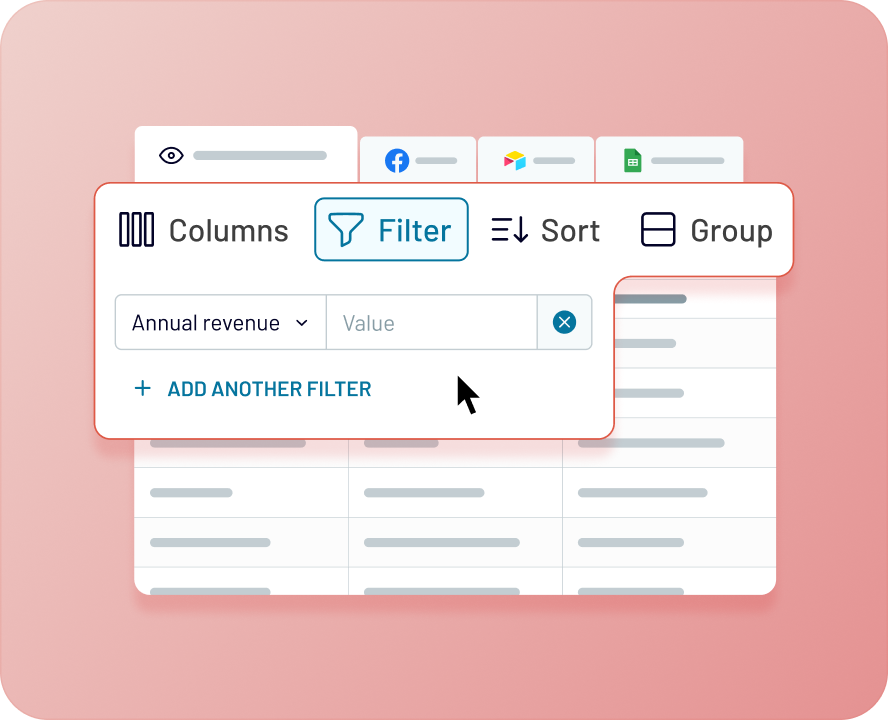
Get analysis-ready data with Coupler.io and build dashboards using Looker Studio or other BI tools in minutes.

Schedule the refresh of your Teamtailor data and build triggered automation sequences using incoming and outgoing webhooks.
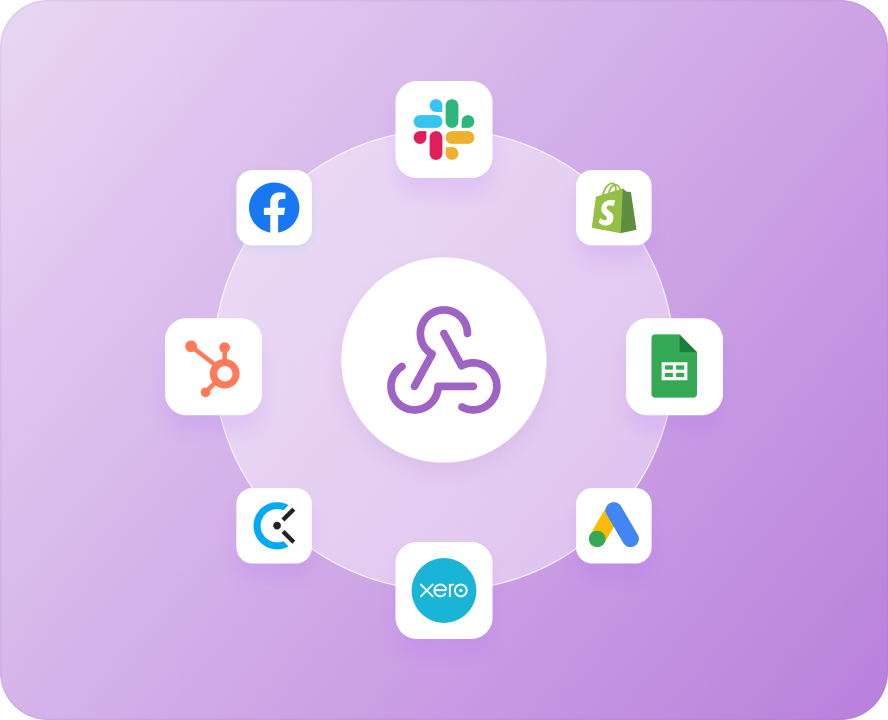

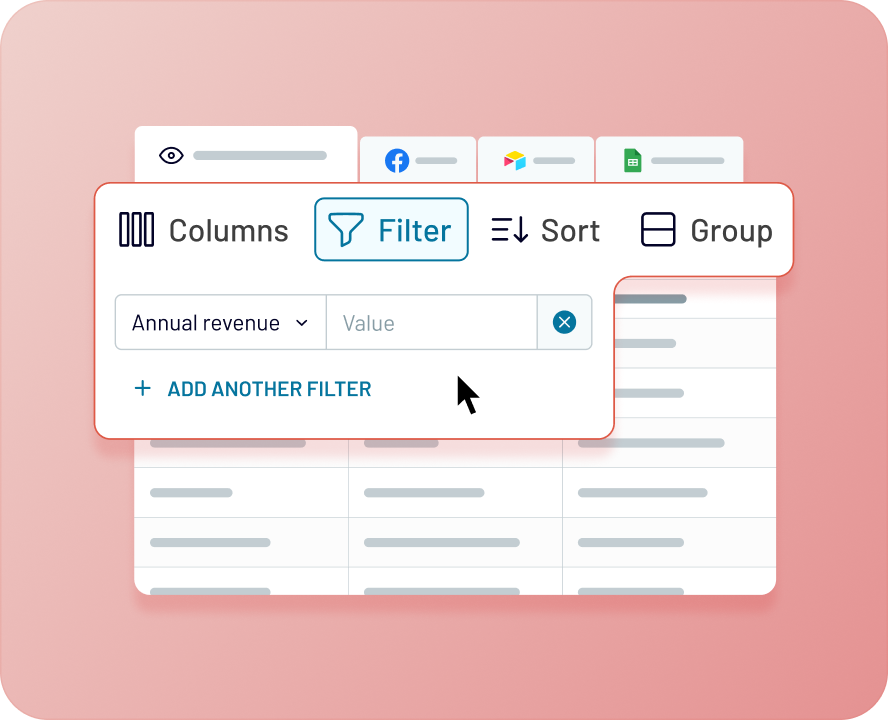

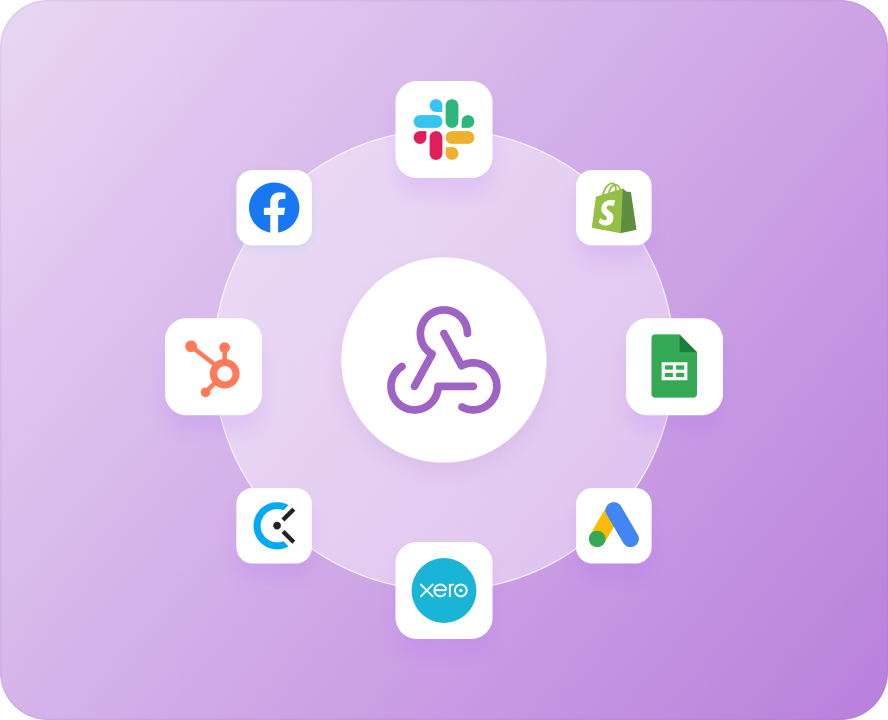
Integrate Teamtailor with these destinations
What data you can export from Teamtailor?
-
CandidatesThis entity represents individuals who have applied for a job or been added to your talent pool. It includes personal details, contact information, and their application history.
-
Custom fieldsThis entity contains the custom fields defined within your Teamtailor account, which are used to store additional information on candidates, jobs, or other records beyond the standard fields.
-
DepartmentsThis entity represents the various departments within your organization, which are used to categorize jobs and organize teams.
-
JobsThis entity refers to the job listings or vacancies that are open for applications. It includes details such as the job title, description, and status.
-
Job applicationsThis entity represents a specific application submitted by a candidate for a particular job. It links a candidate to a job and tracks their progress through the hiring process.
-
Job offersThis entity represents formal job offers extended to candidates, including details such as the salary, start date, and offer status.
-
LocationsThis entity represents the physical locations of your offices or where jobs are based.
-
UsersThis entity represents the internal users of your Teamtailor account, such as recruiters, hiring managers, and administrators.
-
TodosThis entity represents tasks or to-do items assigned to users, often related to a candidate's application or a specific job.
-
TeamsThis entity represents the hiring teams or groups of users who collaborate on specific jobs or departments.
-
Team membershipsThis entity links users to specific teams, defining who is a member of which team.
-
StagesThis entity represents the different steps in the hiring pipeline for a job, such as "Screening," "Interview," and "Offer."
-
RolesThis entity represents the roles or permissions assigned to users within Teamtailor, defining what they can see and do.
-
RegionsThis entity represents geographical regions used to categorize jobs and locations.
-
ReferralsThis entity represents candidates who have been referred by an existing employee.
-
QuestionsThis entity represents the questions used in application forms or during the hiring process.
-
NotesThis entity represents notes or comments added by users to a candidate's profile or job application.
-
Nps responsesThis entity represents responses to Net Promoter Score (NPS) surveys, providing feedback from candidates about their experience.
Coupler.io made it easy to create dashboards and reports from different data sources. The sync is reliable and the user experience is amazing.
Take your reporting to the next level
 Sign Up with Google
Sign Up with Google
 Sign Up with MICROSOFT
Sign Up with MICROSOFT
 SIGN UP WITH EMAIL
SIGN UP WITH EMAIL
By signing up to Coupler.io, you agree to our Privacy Policy and Terms of Use.
Use Coupler.io dashboards templates
Coupler.io offers a range of ready-to-use interactive dashboard templates designed to streamline your reporting and analytics. Explore our template gallery and connect your Teamtailor to start using the plug-and-play dashboard right away.














 +3
+3








 +6
+6




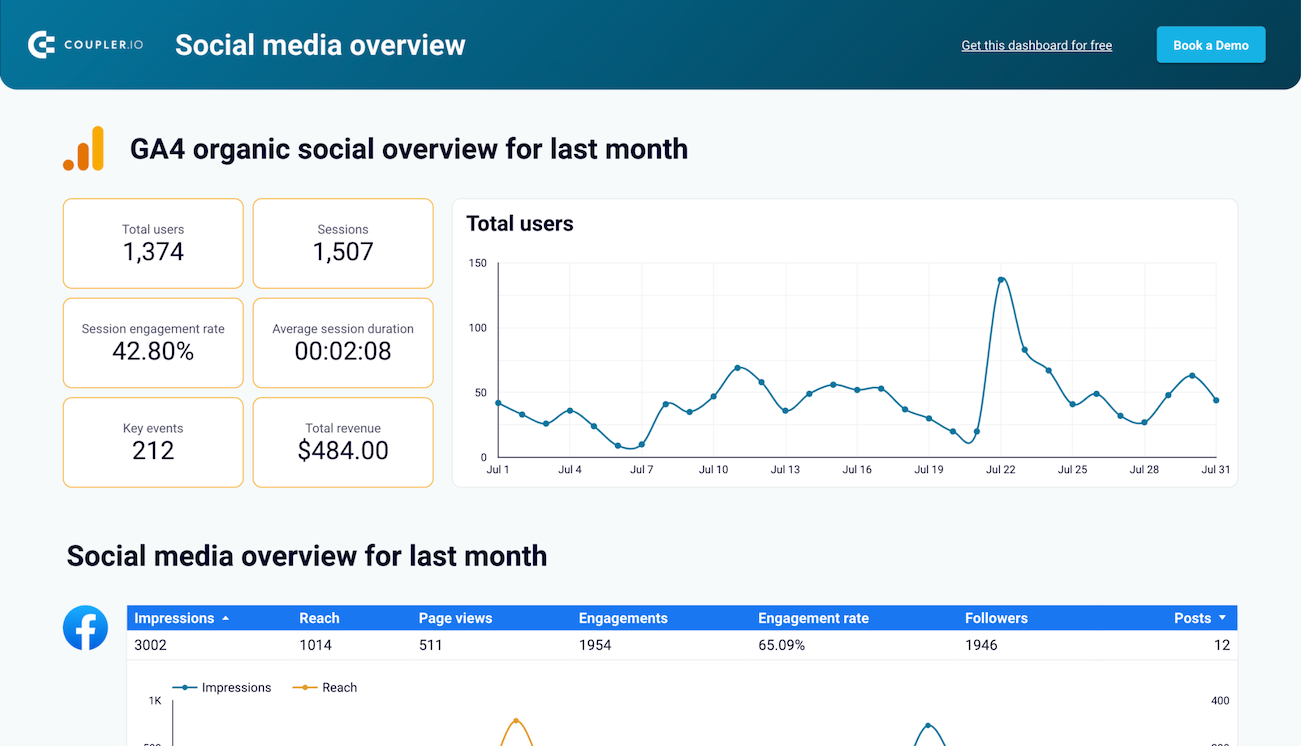






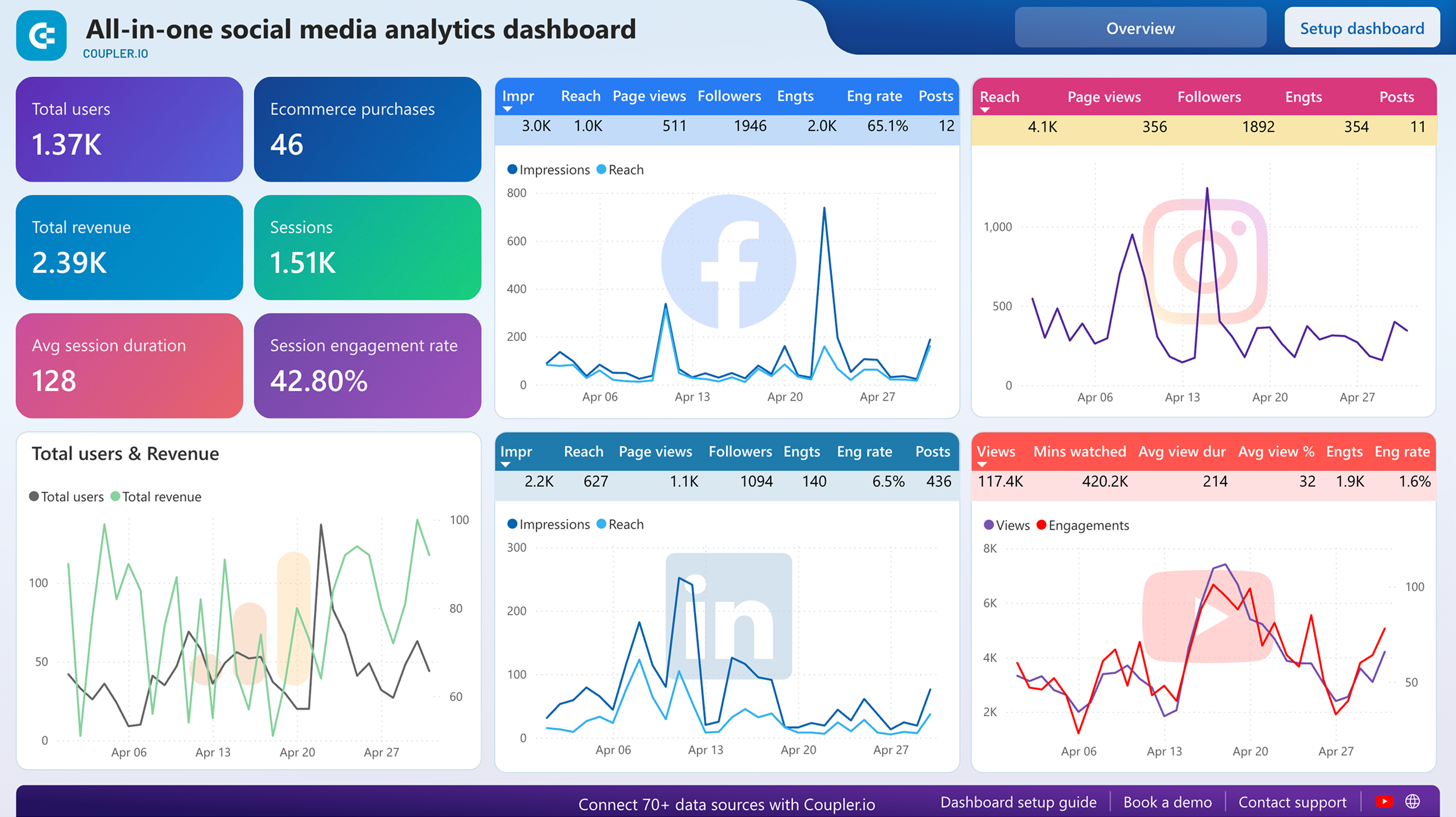






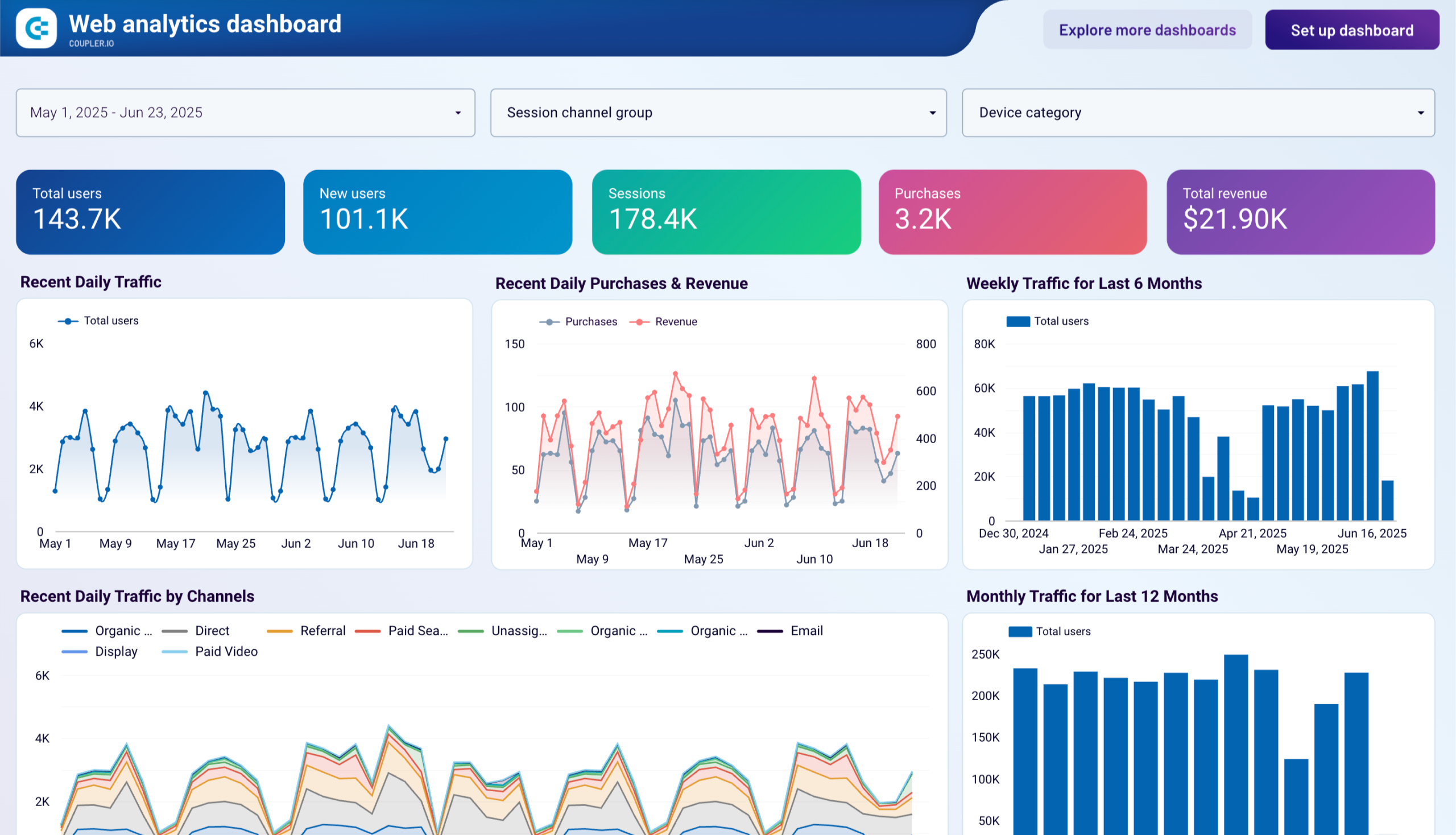











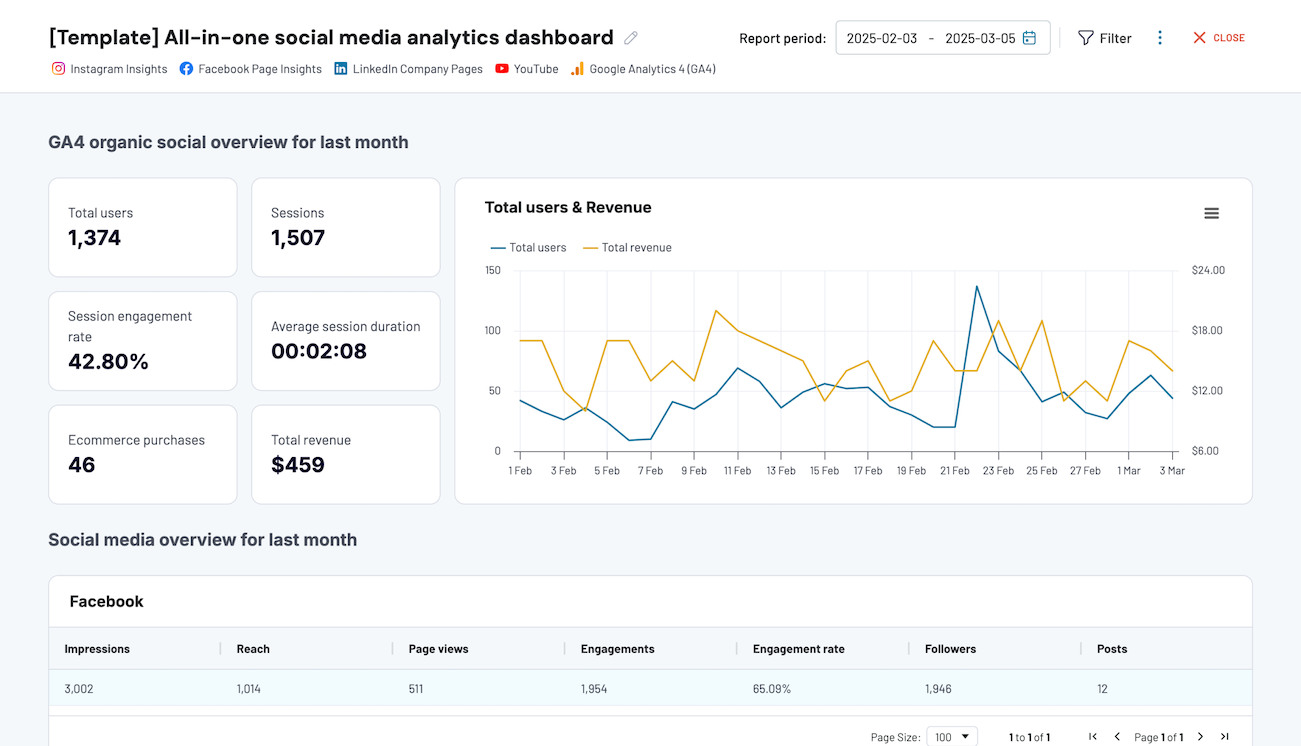






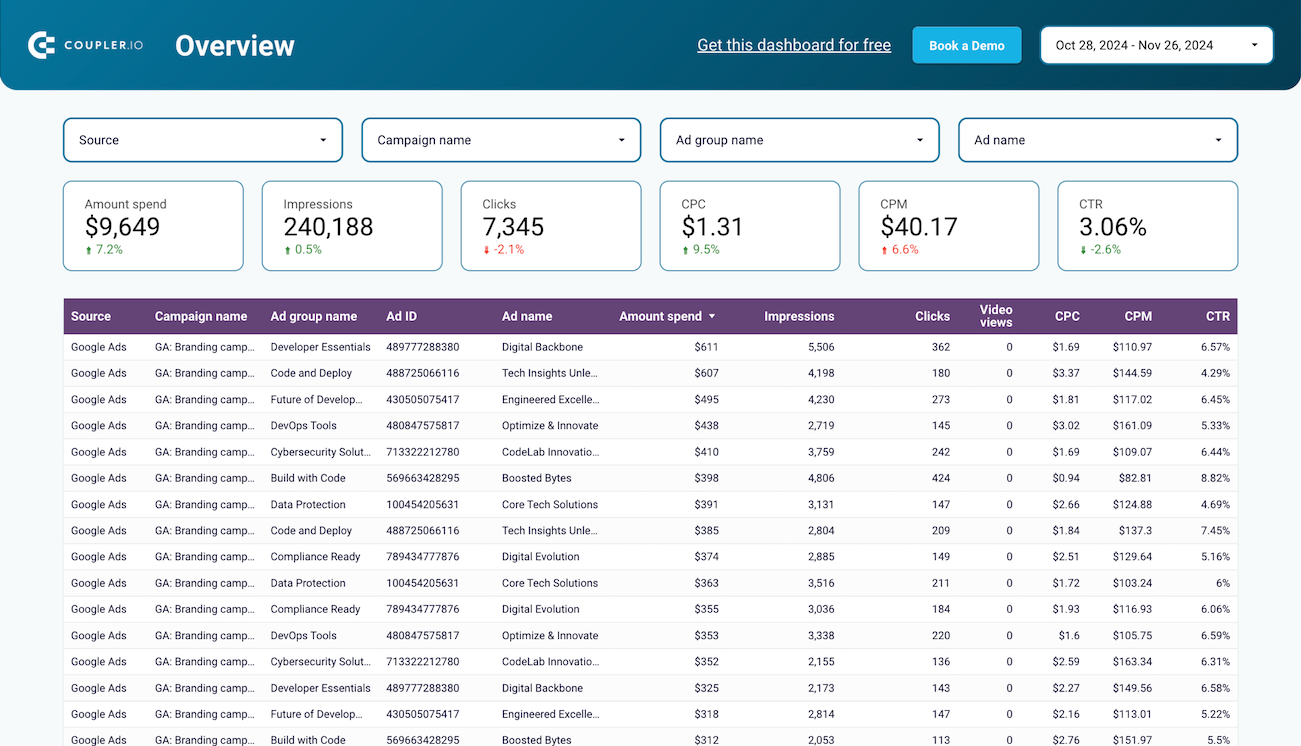













 +5
+5








 +6
+6








 +3
+3

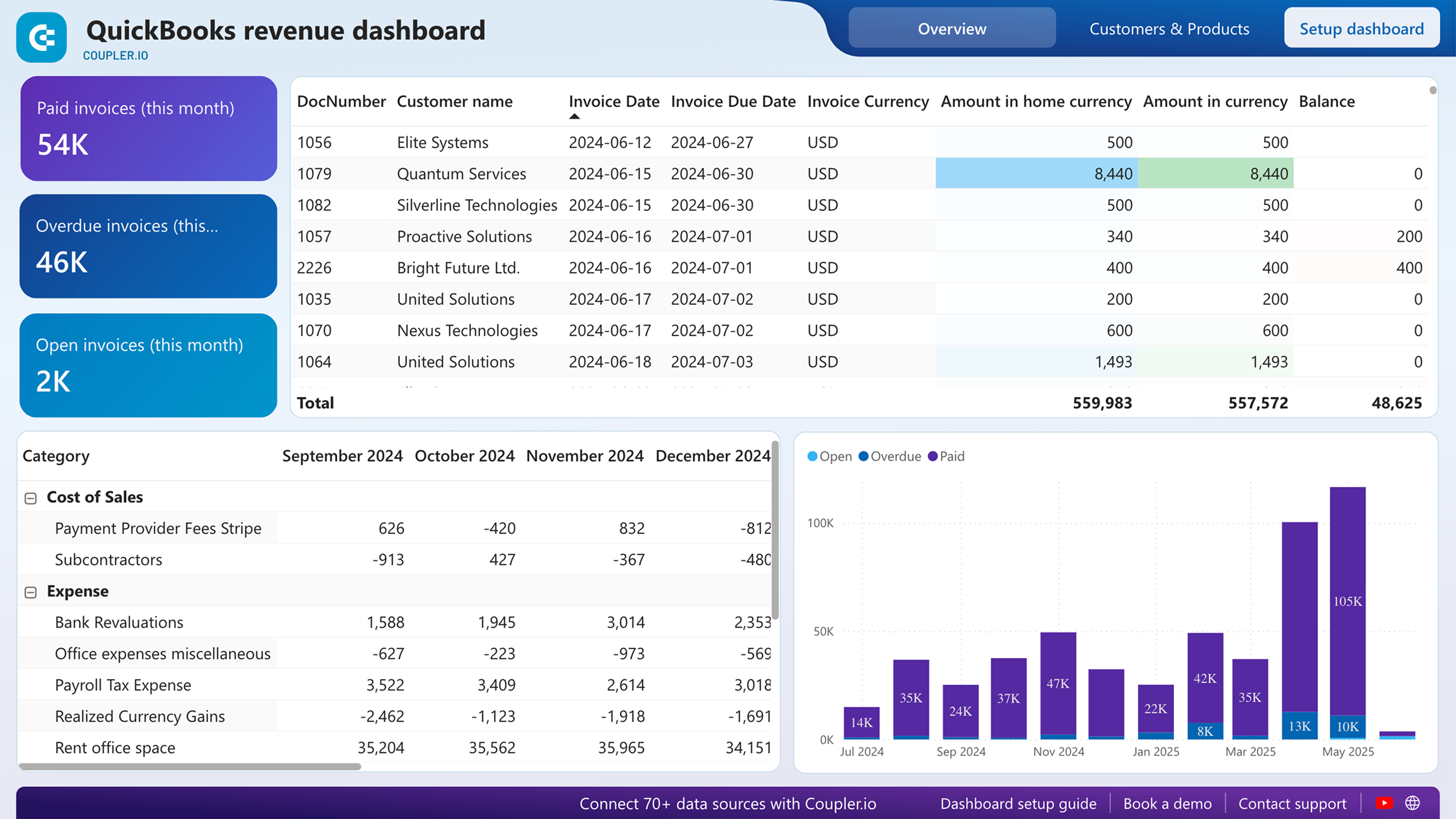



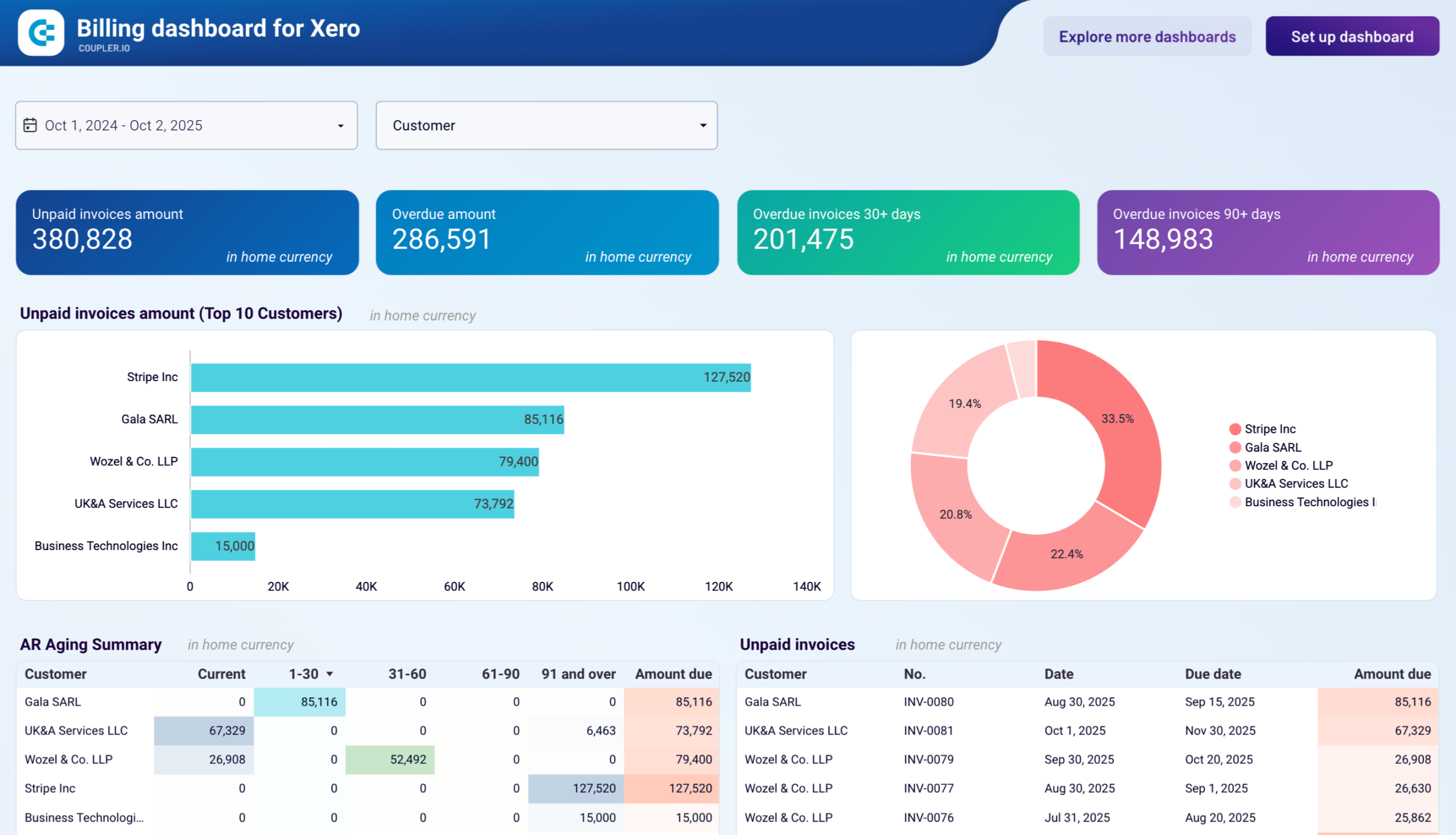



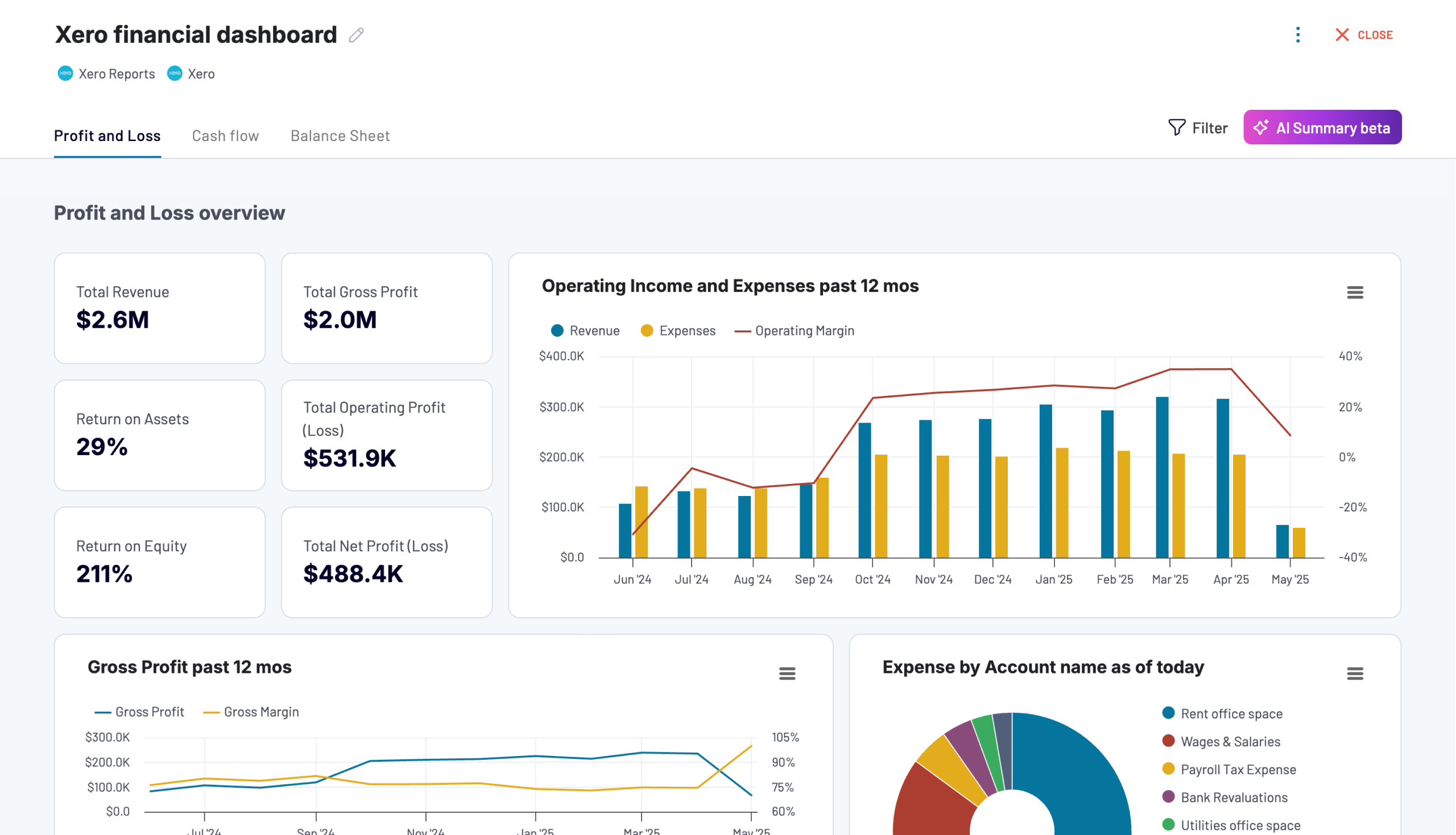



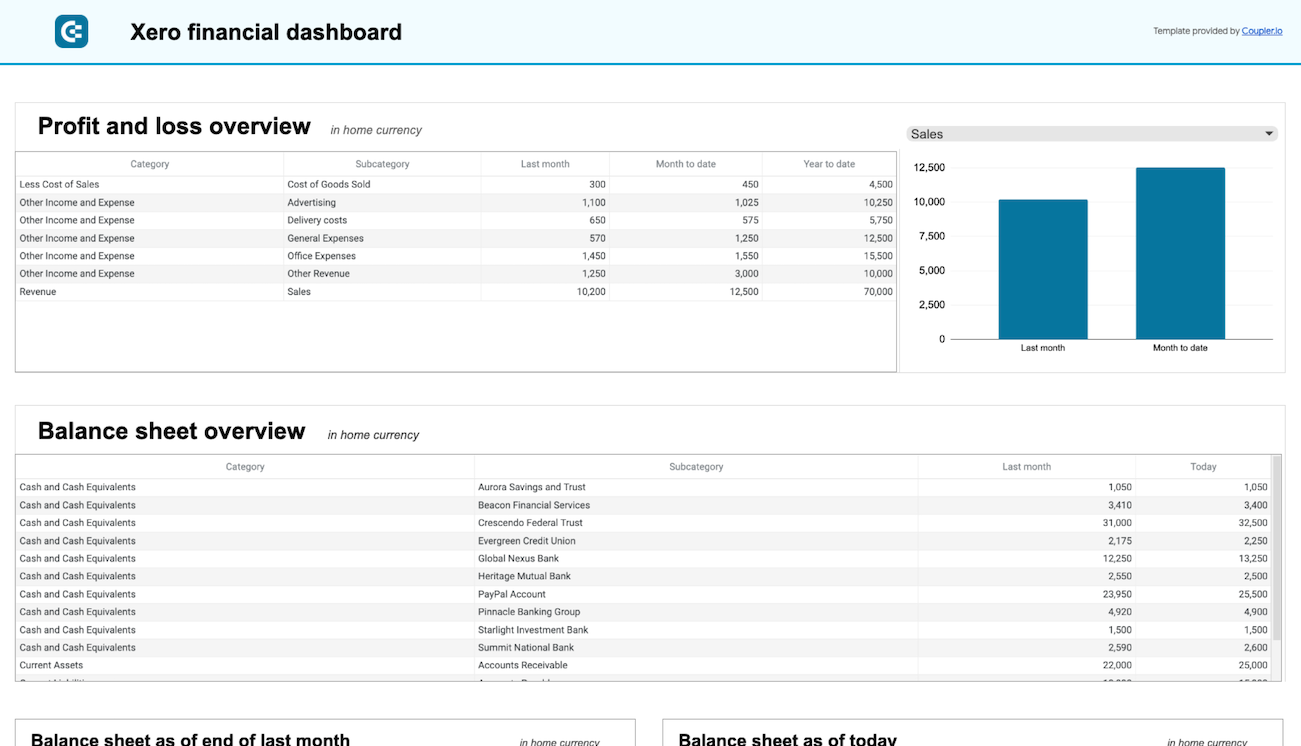



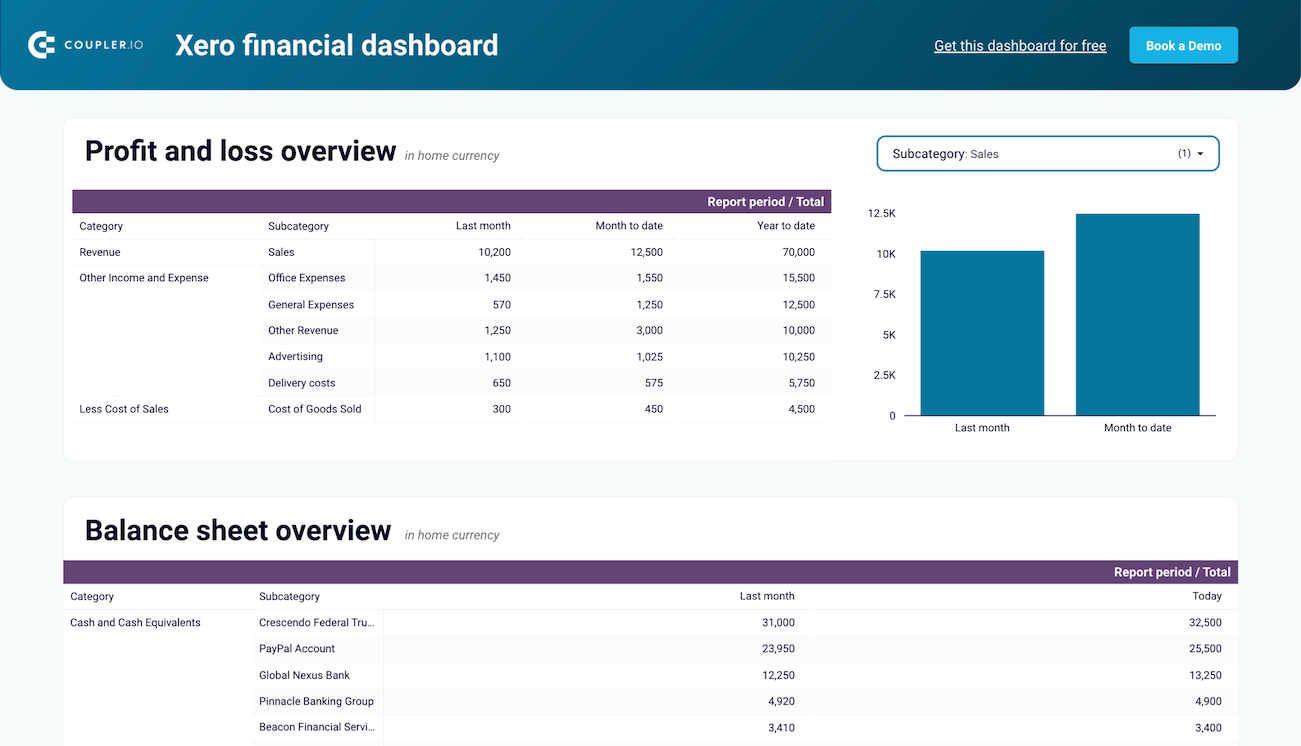



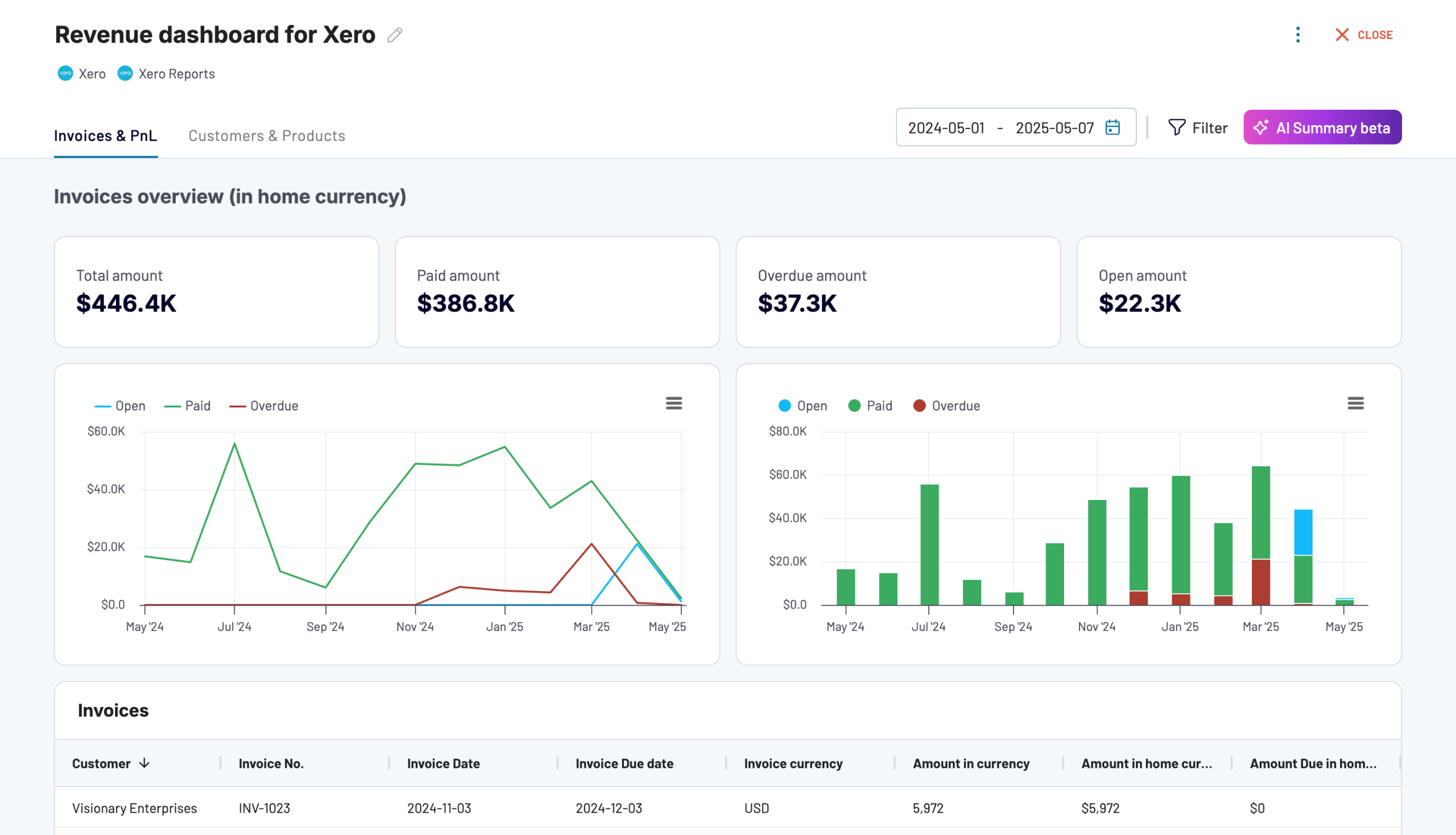



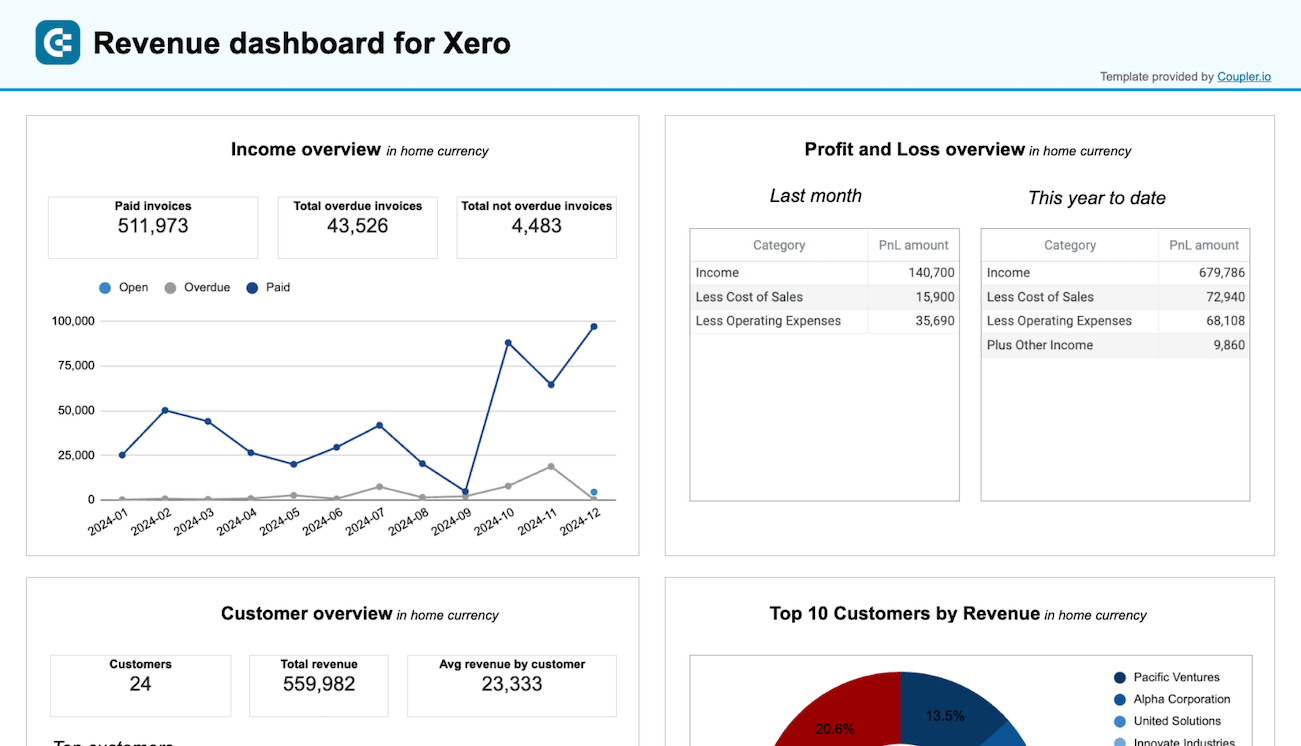



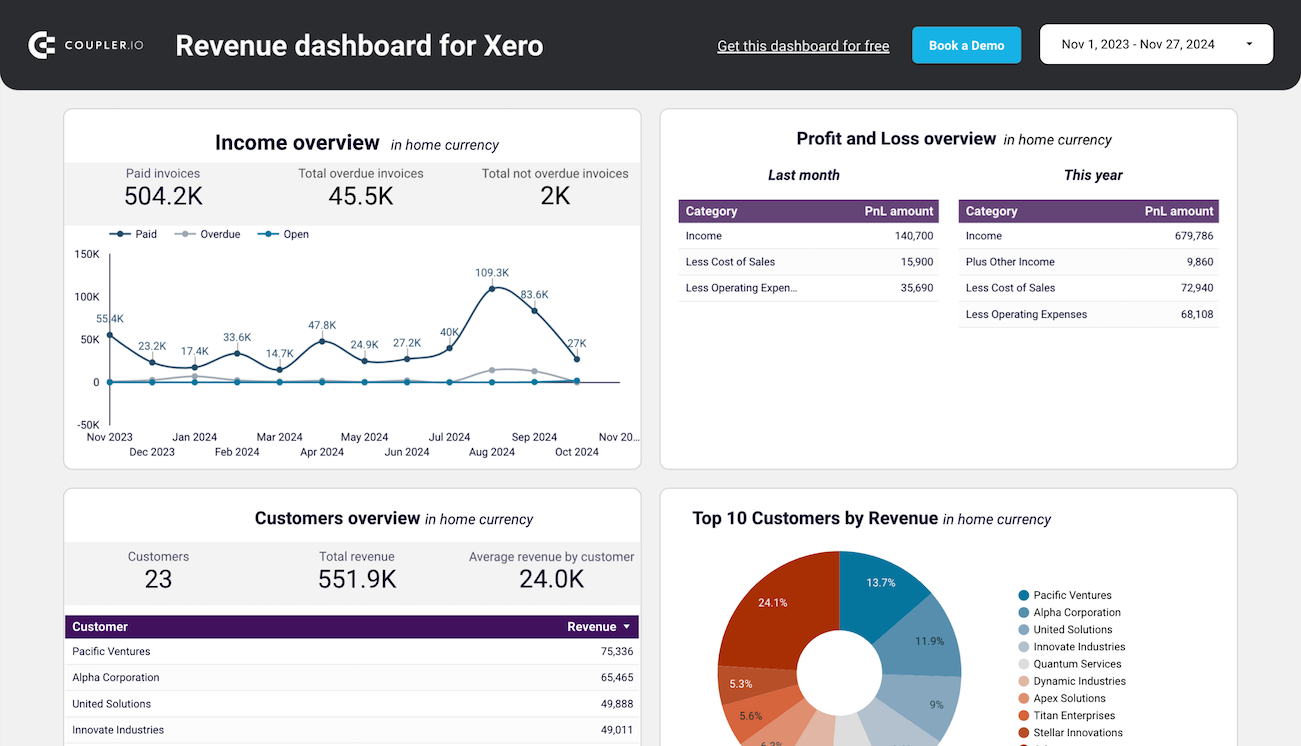



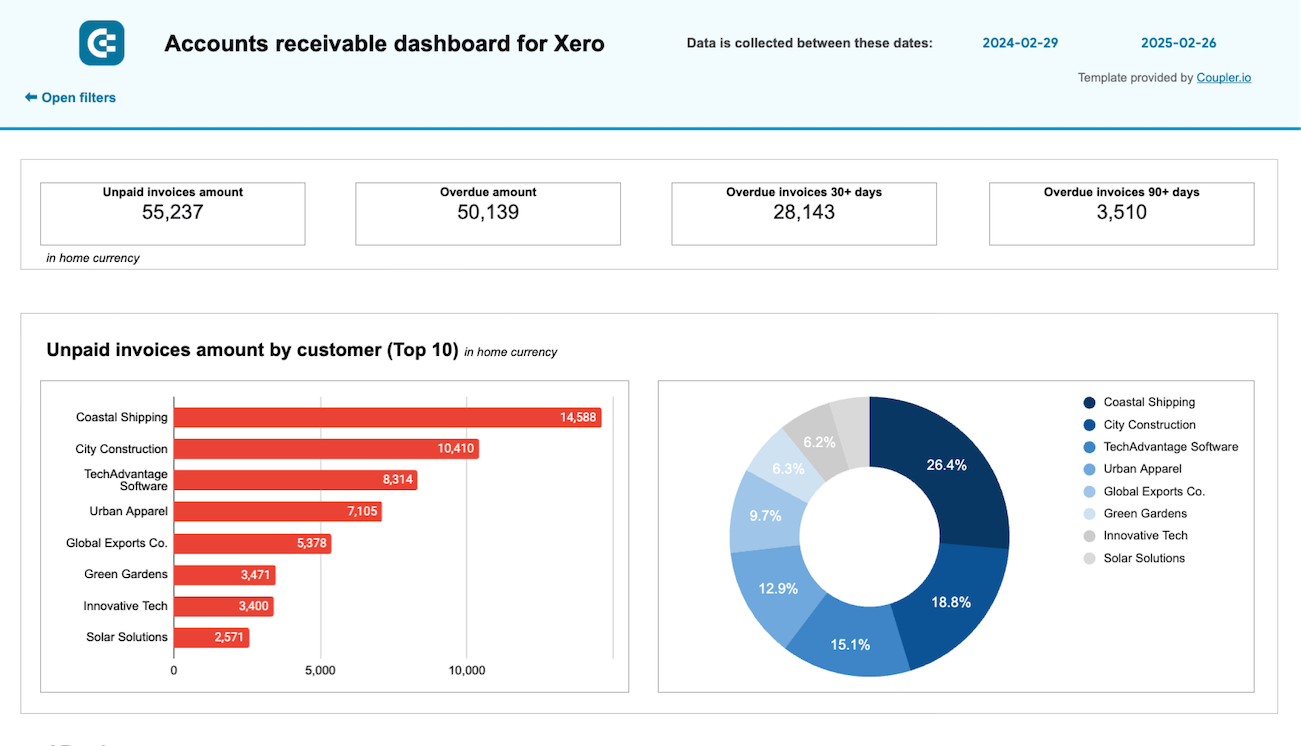


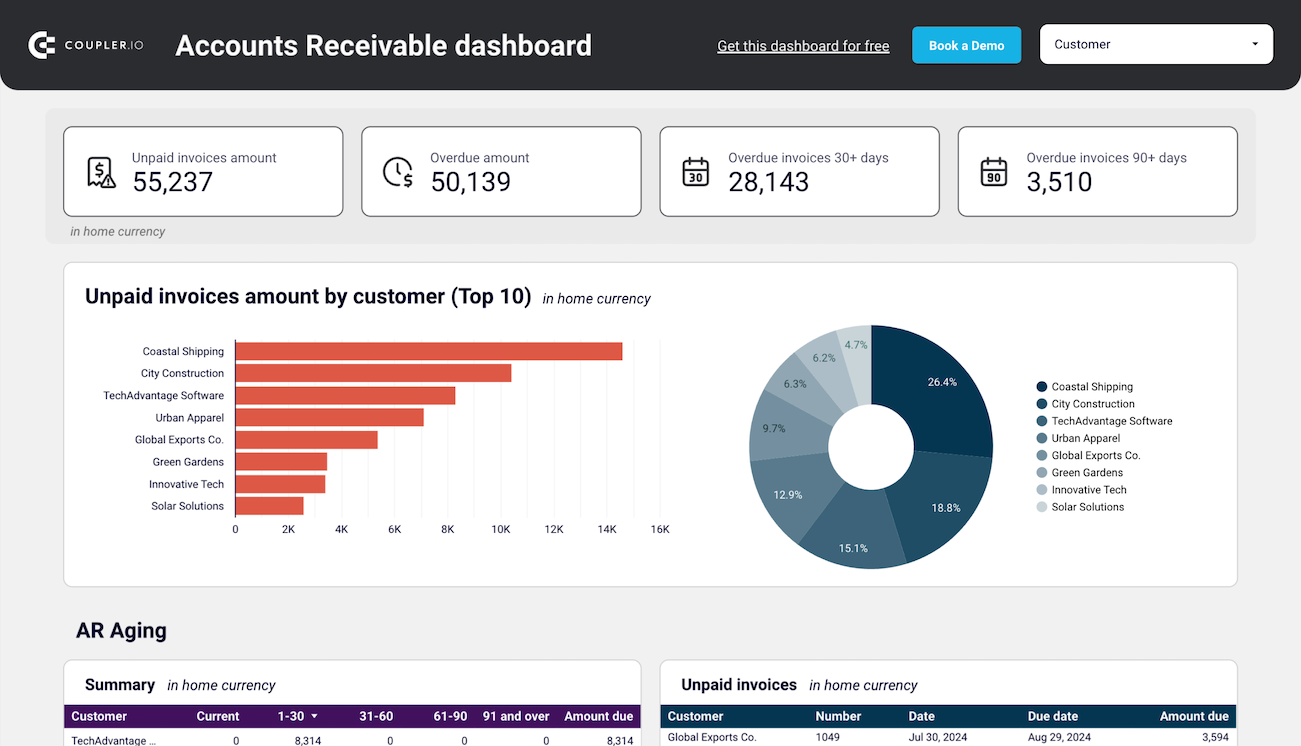


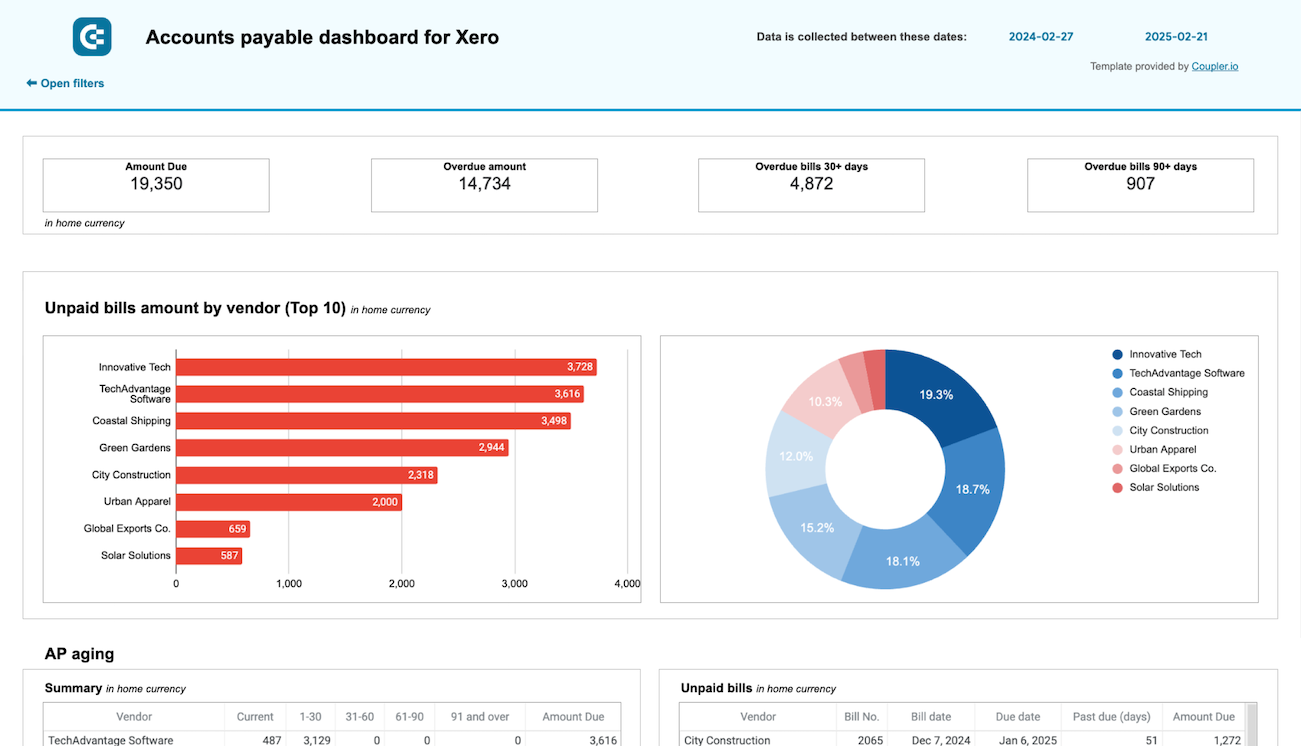



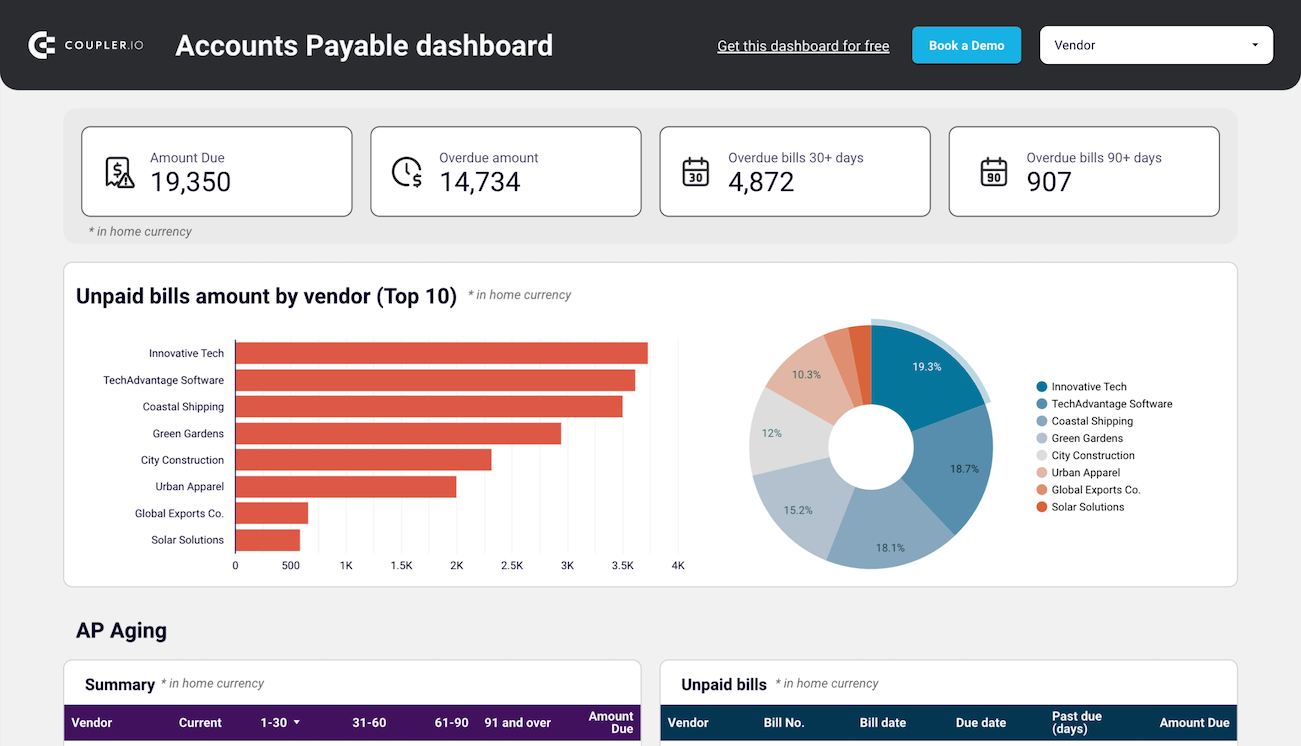



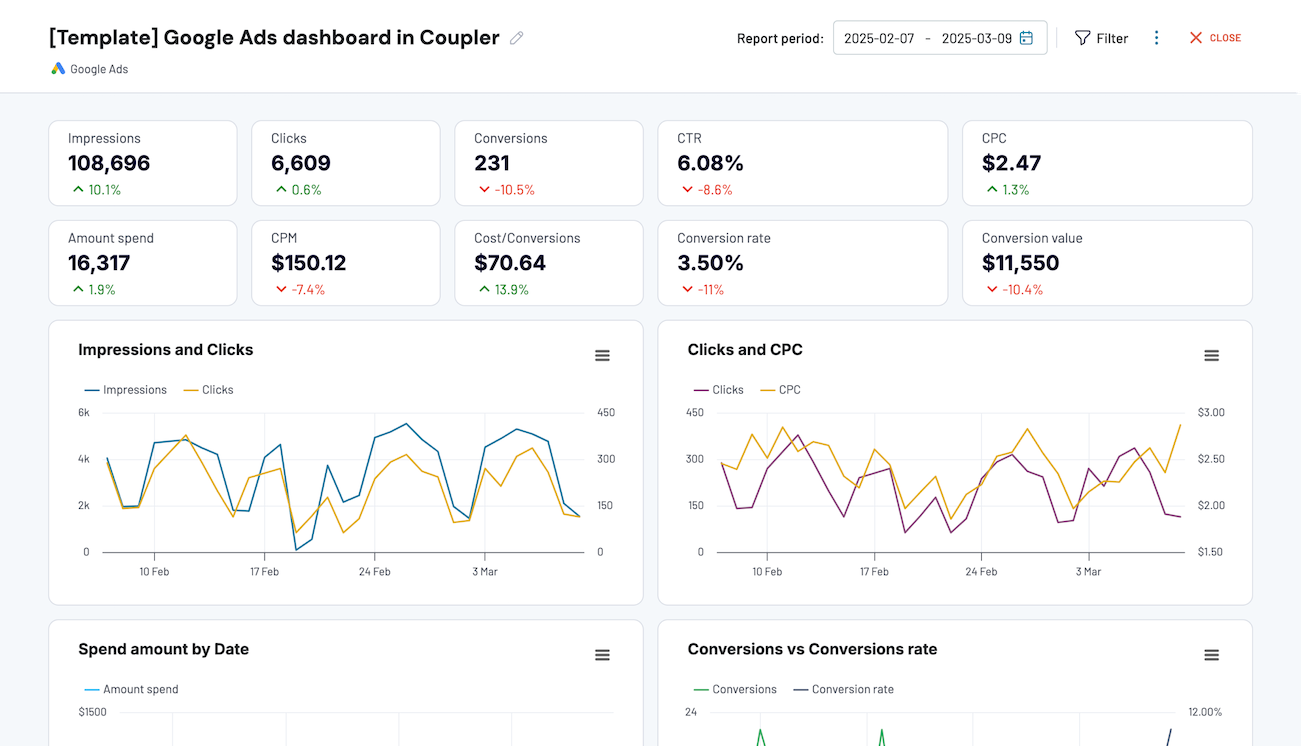









 +4
+4

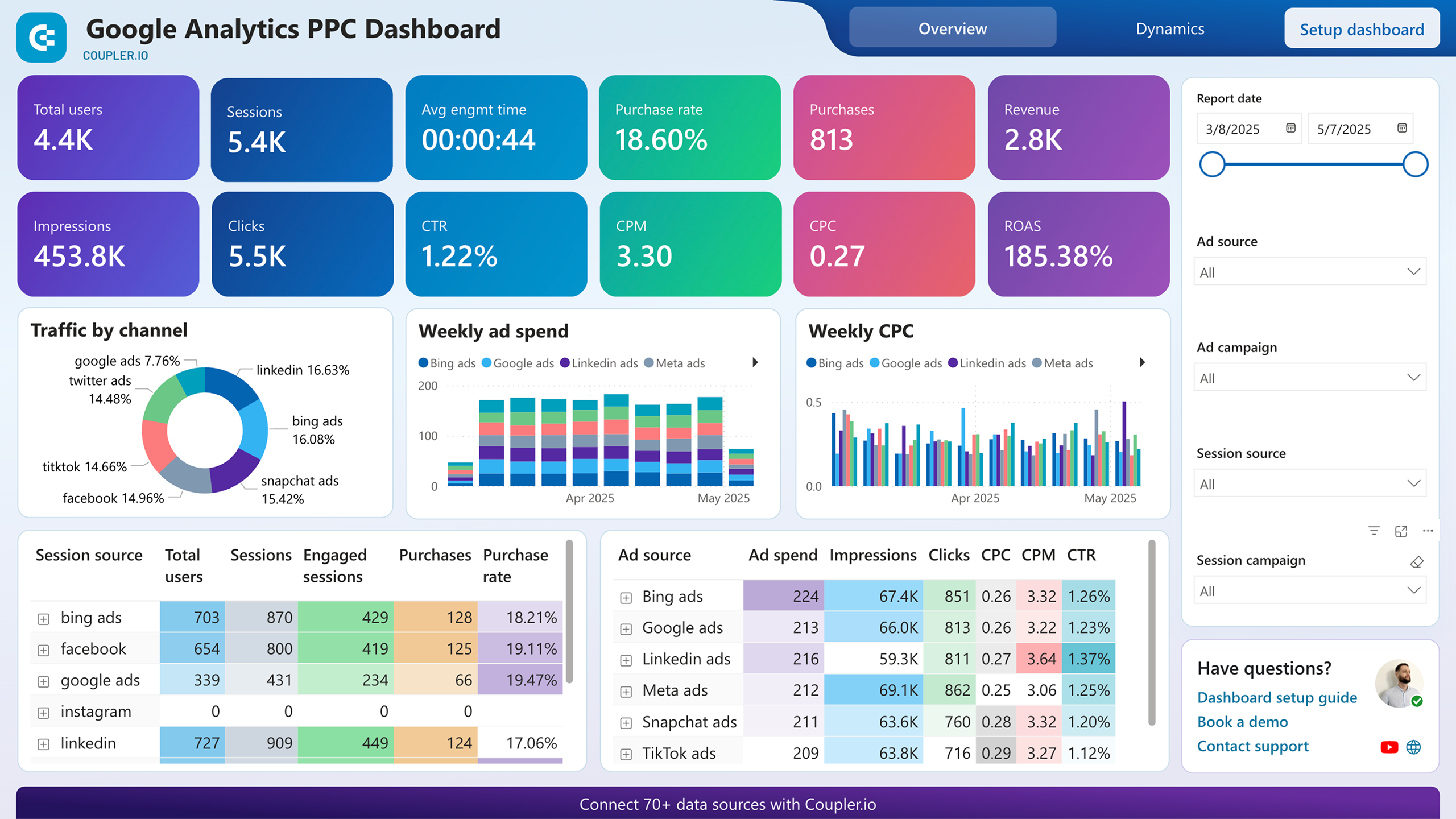






 +4
+4








 +2
+2








 +2
+2

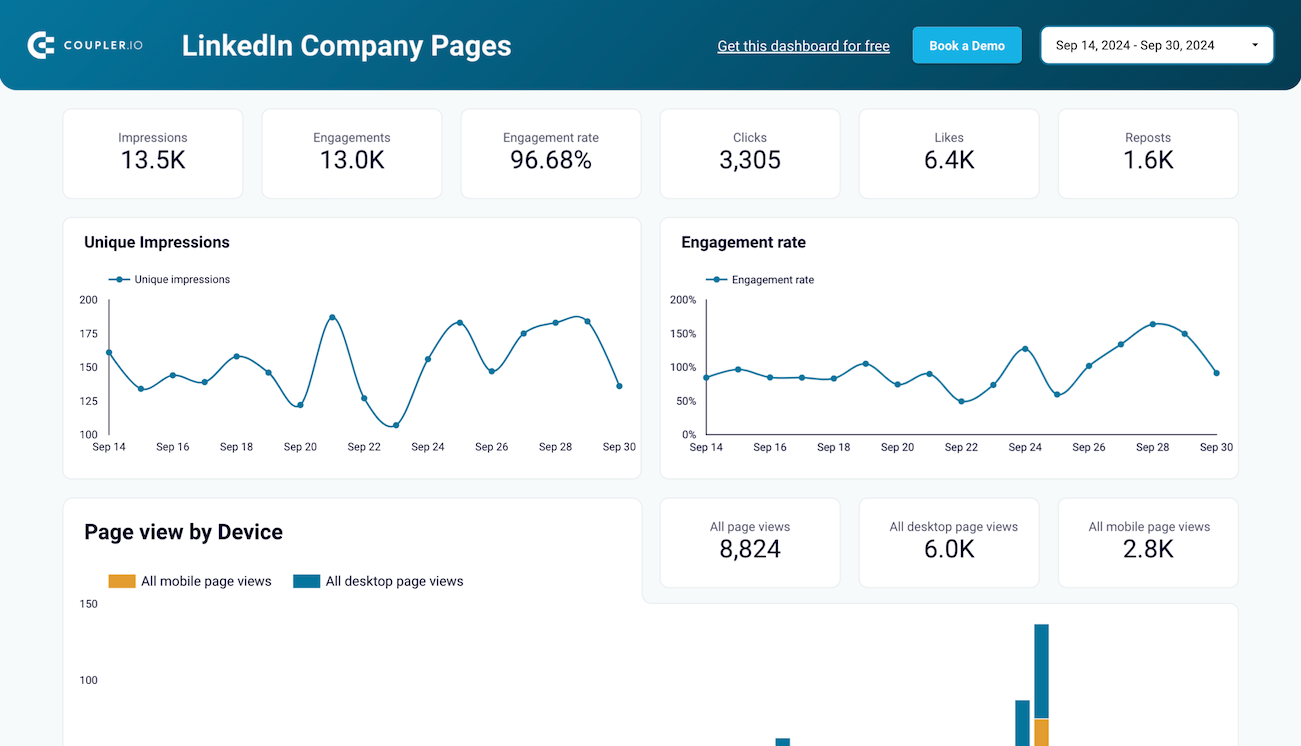


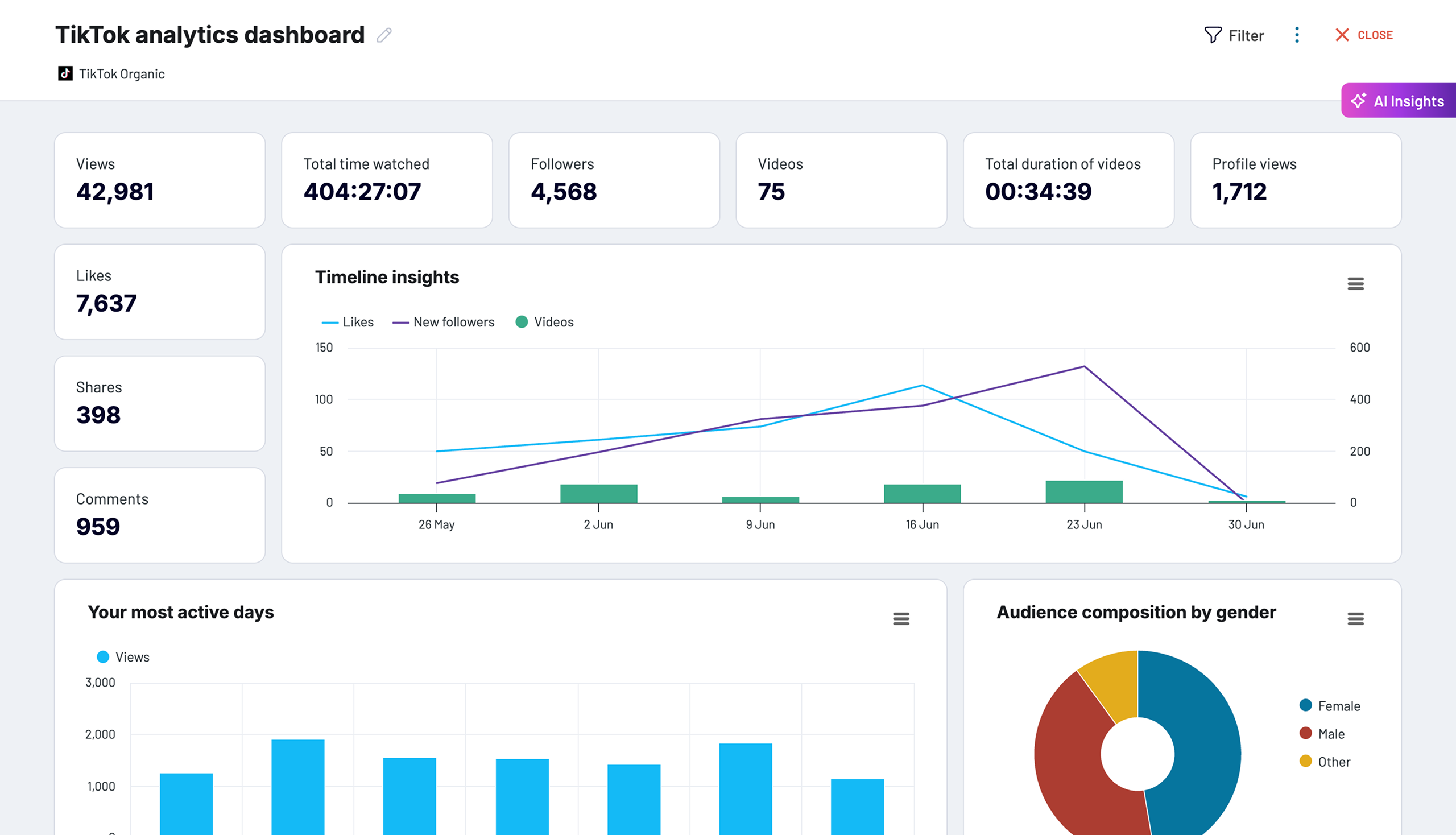


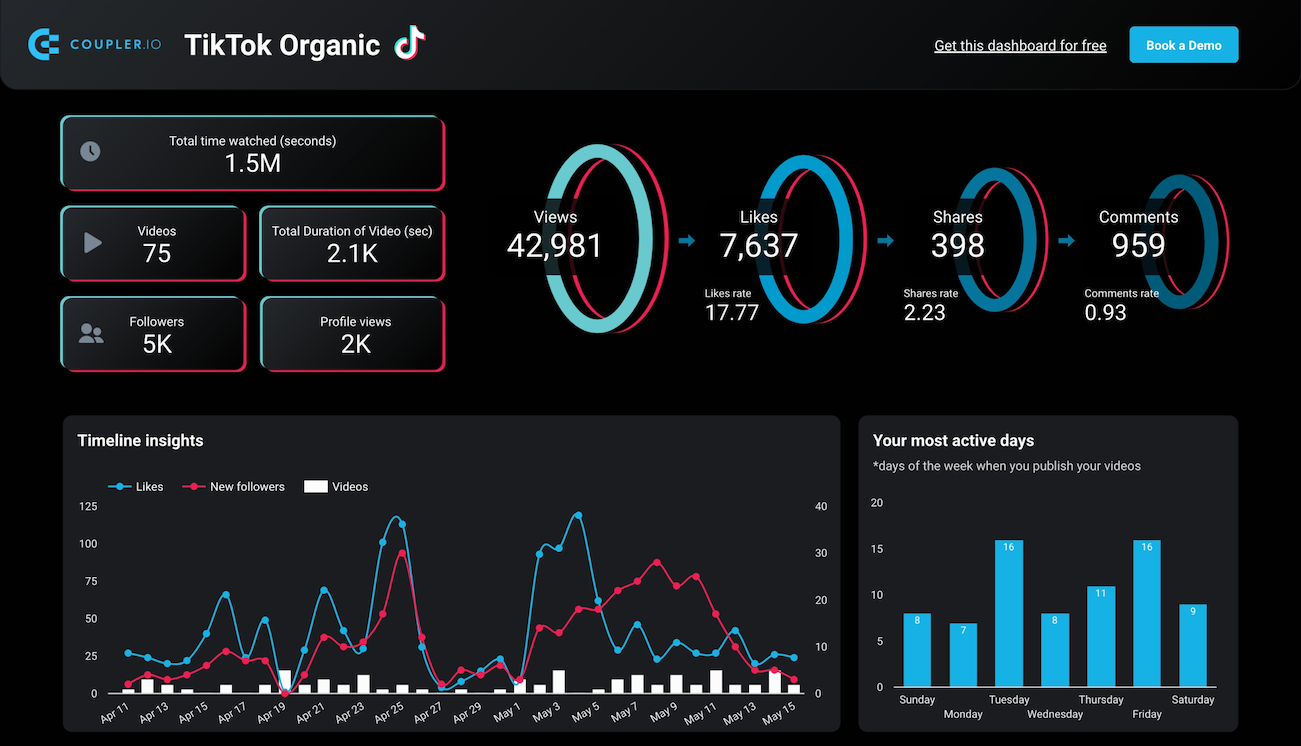





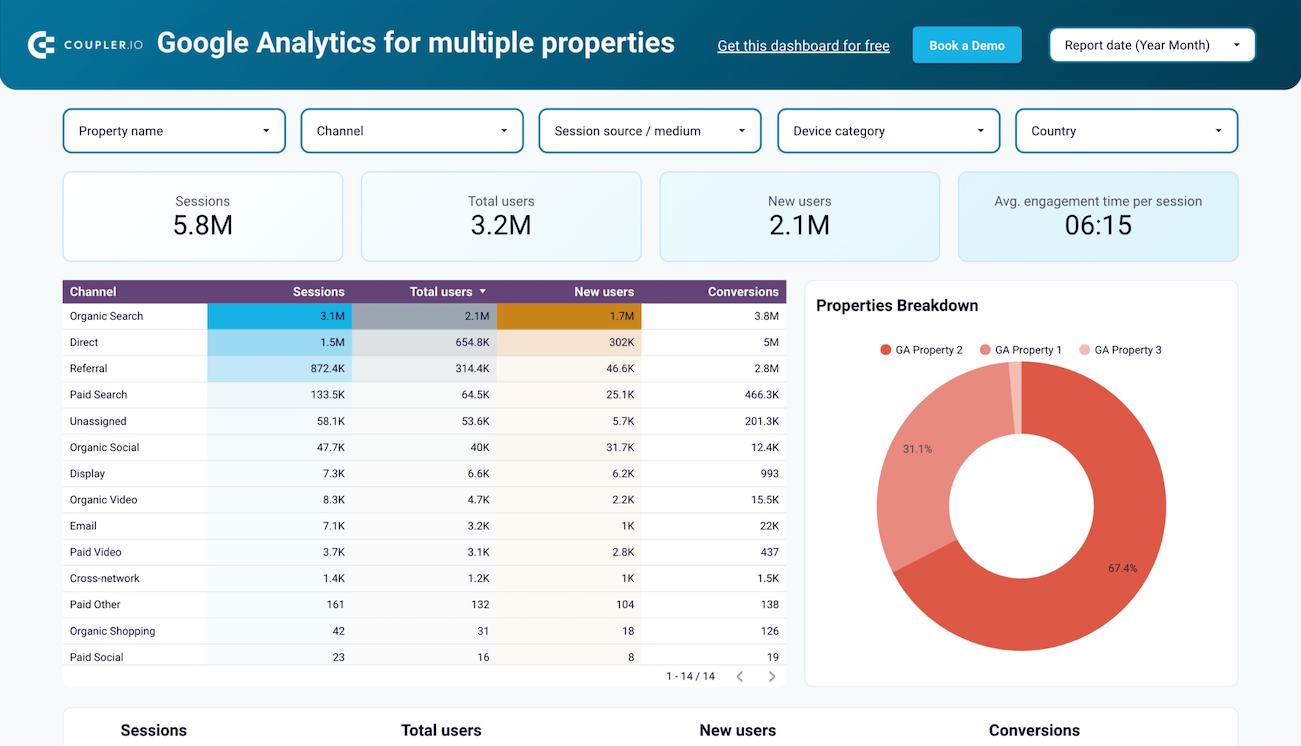







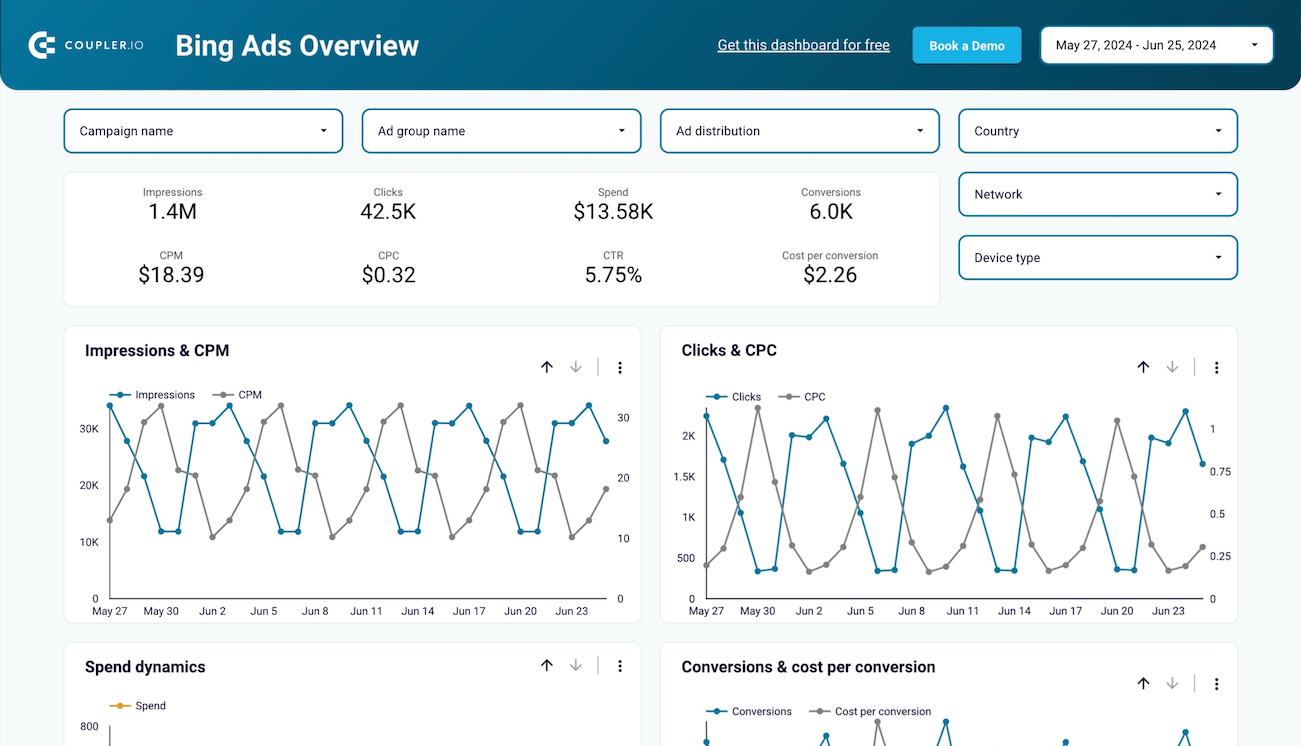


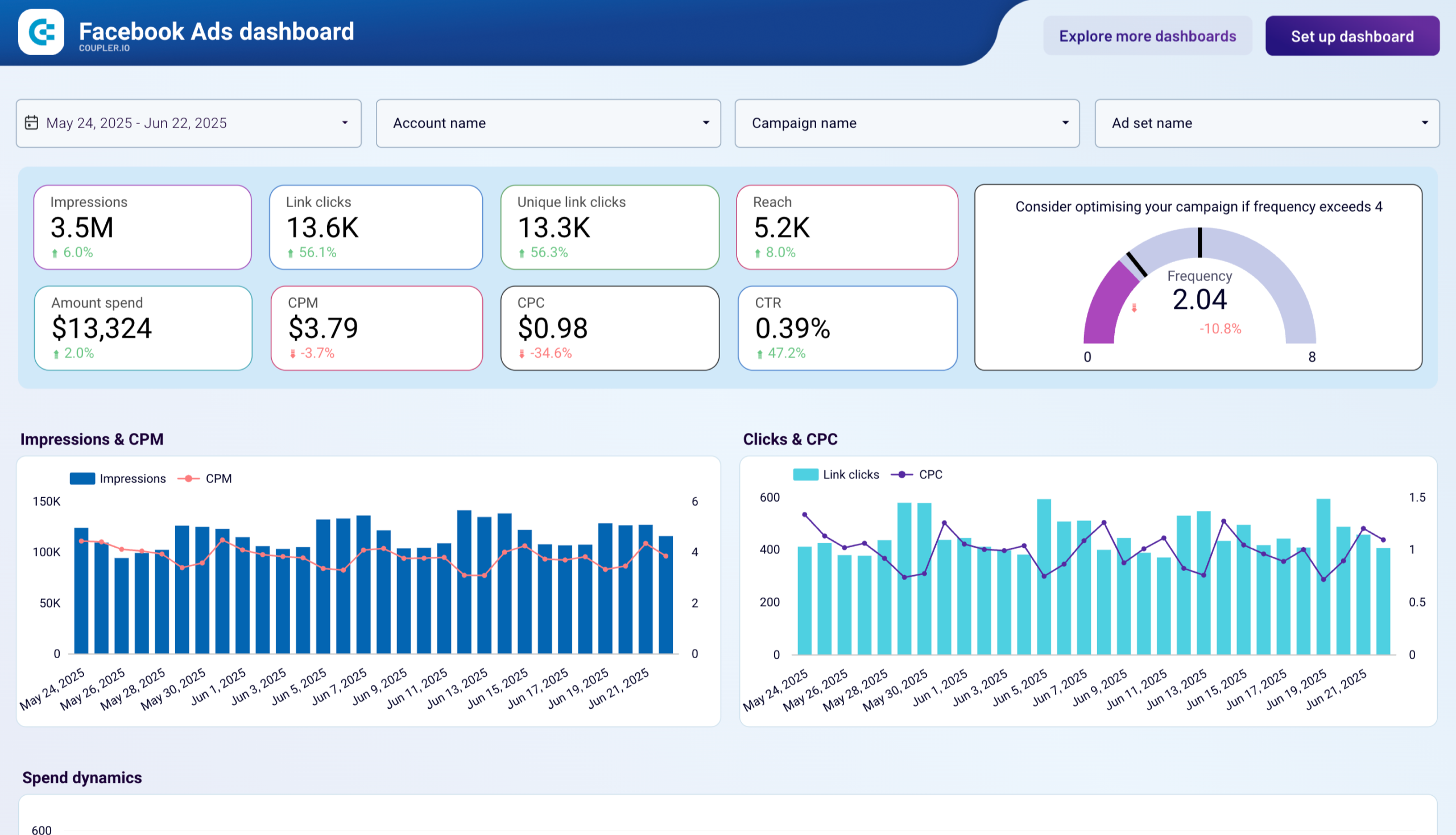





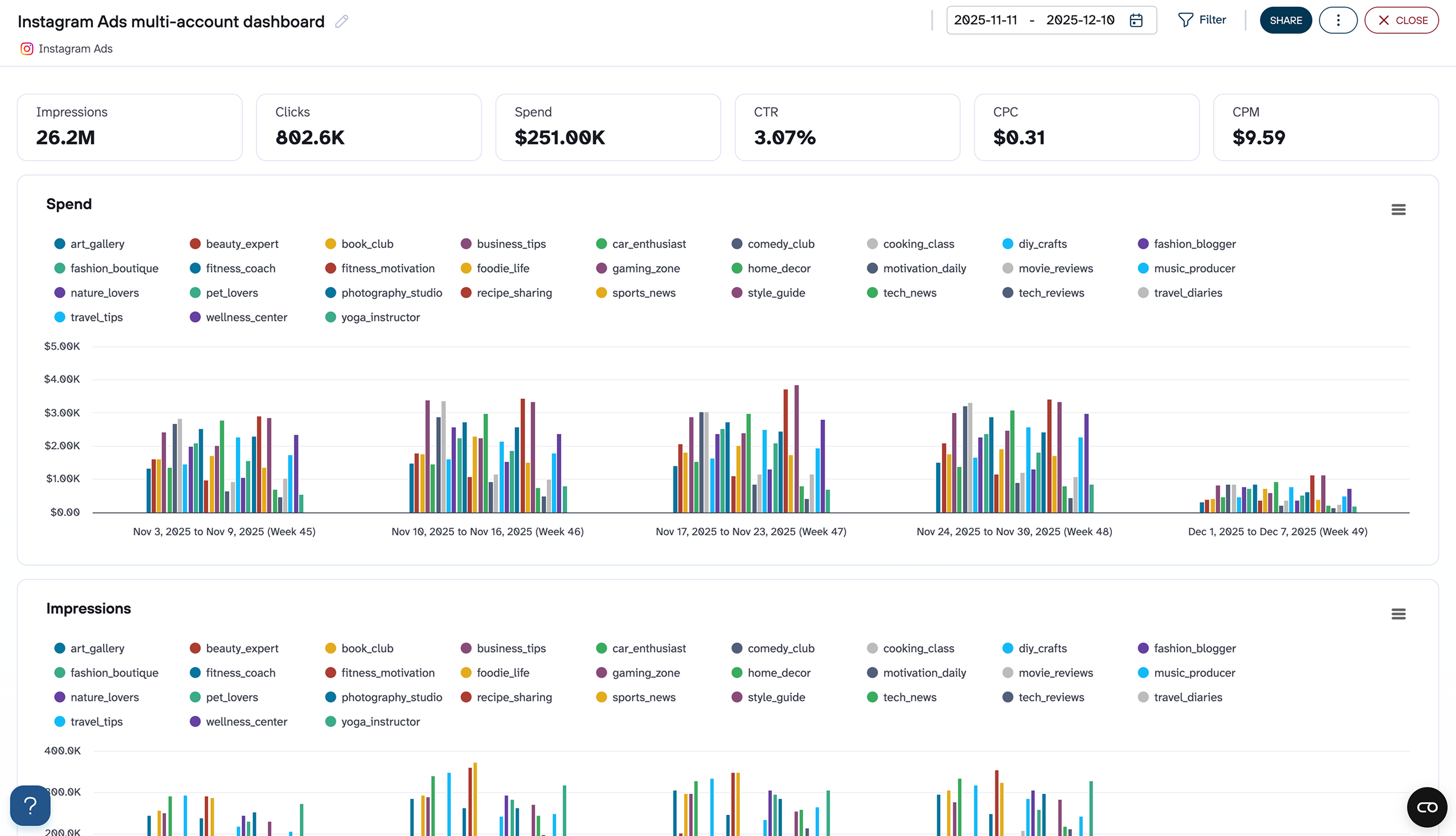


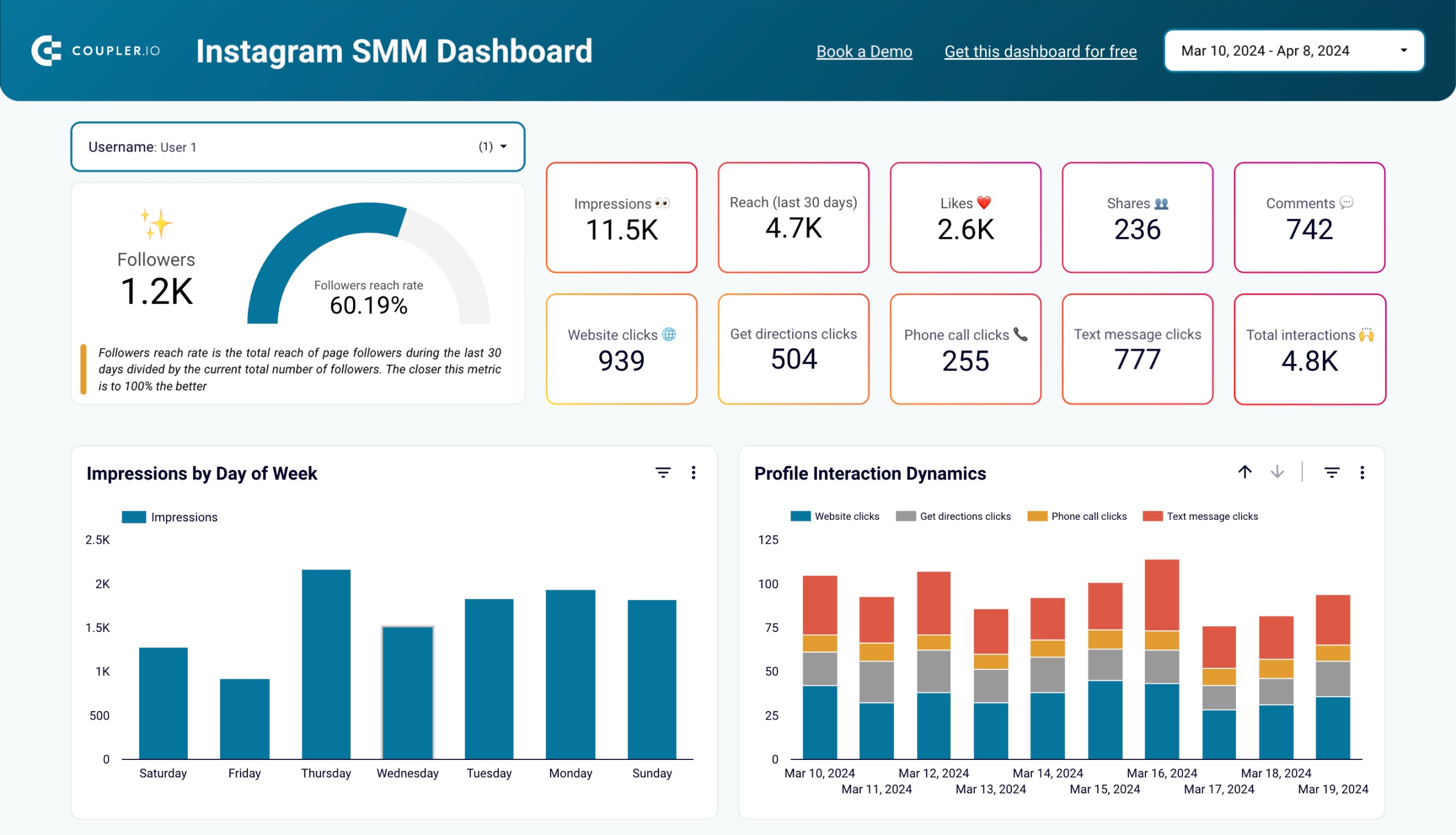


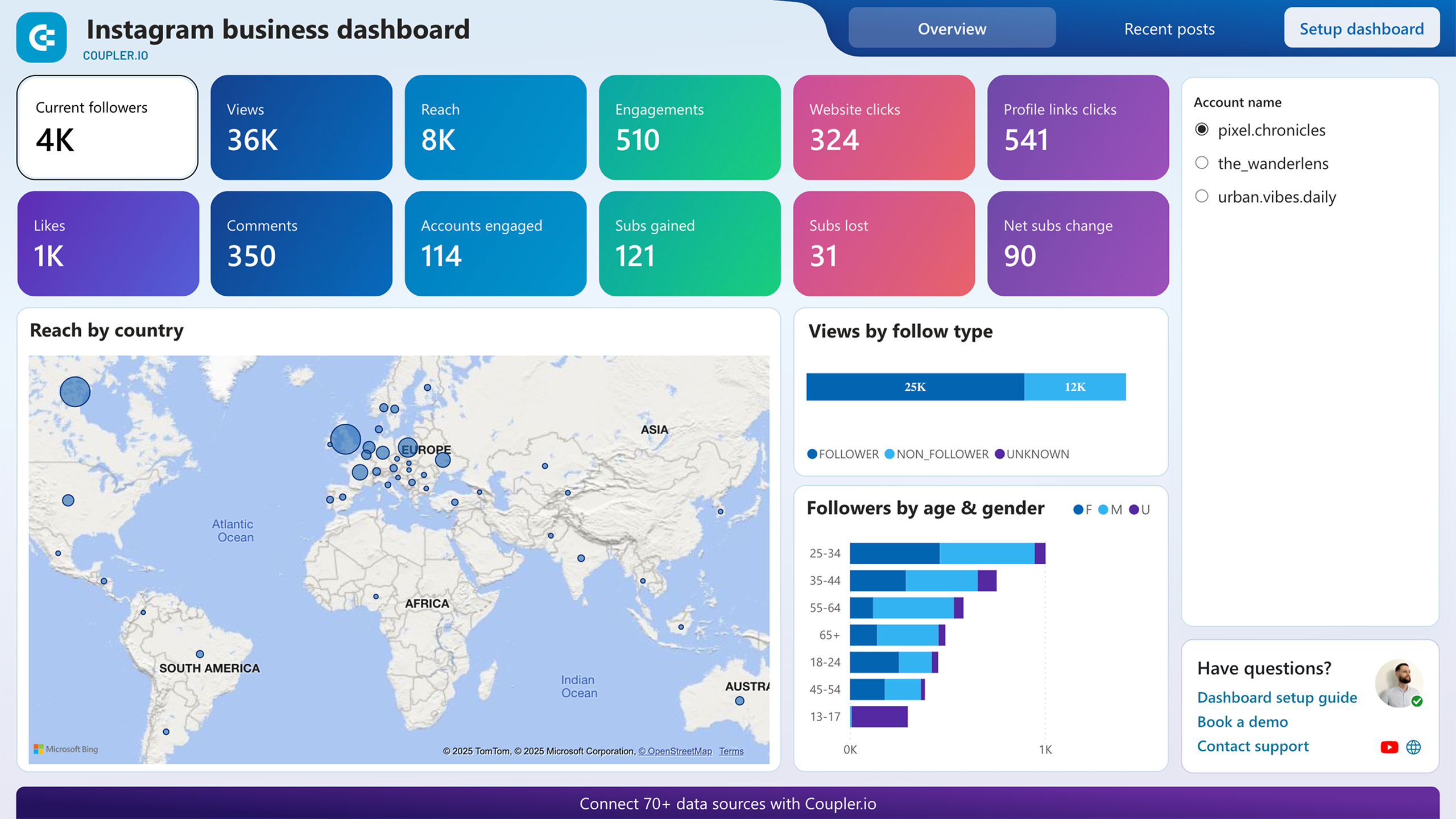


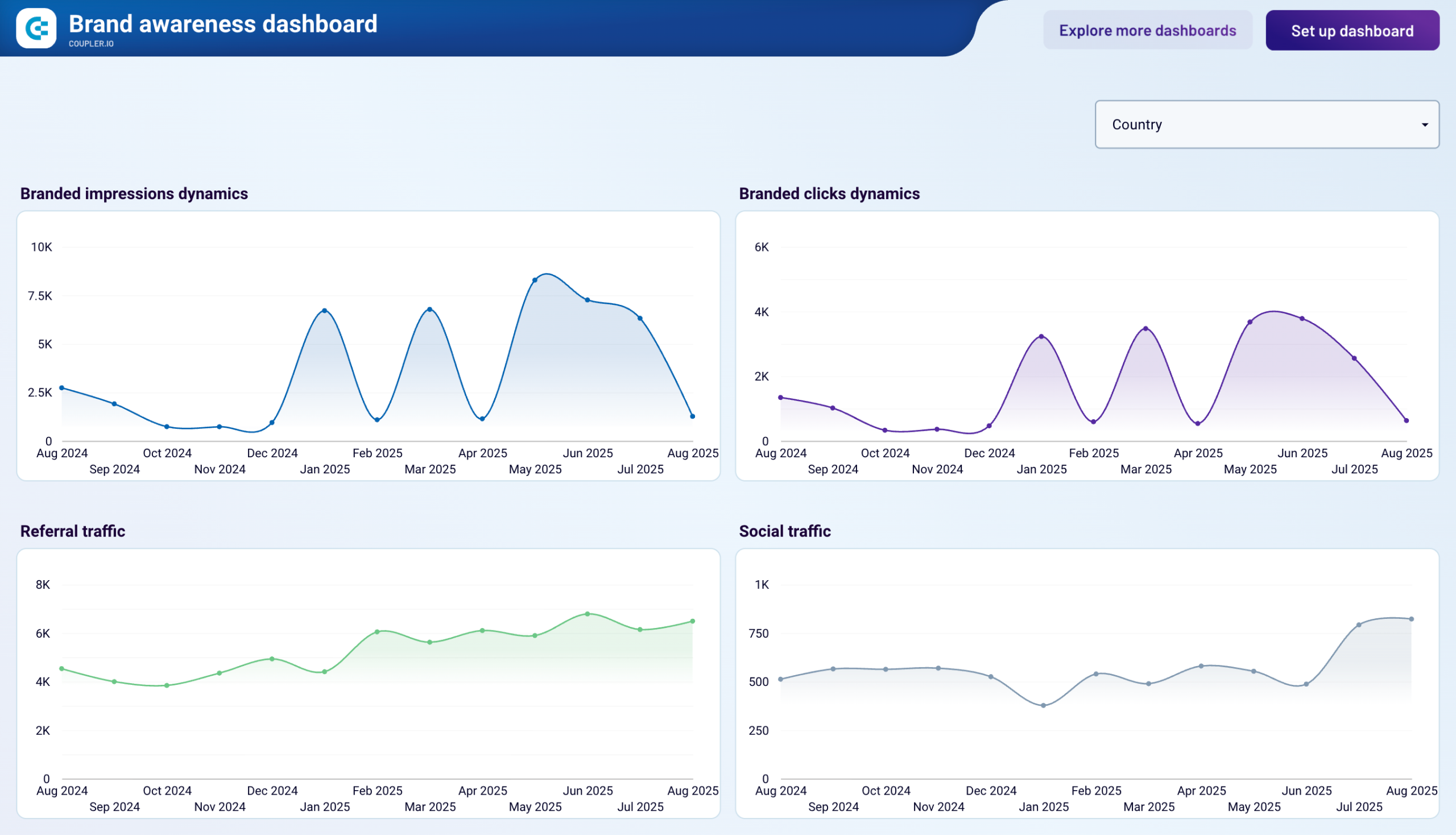











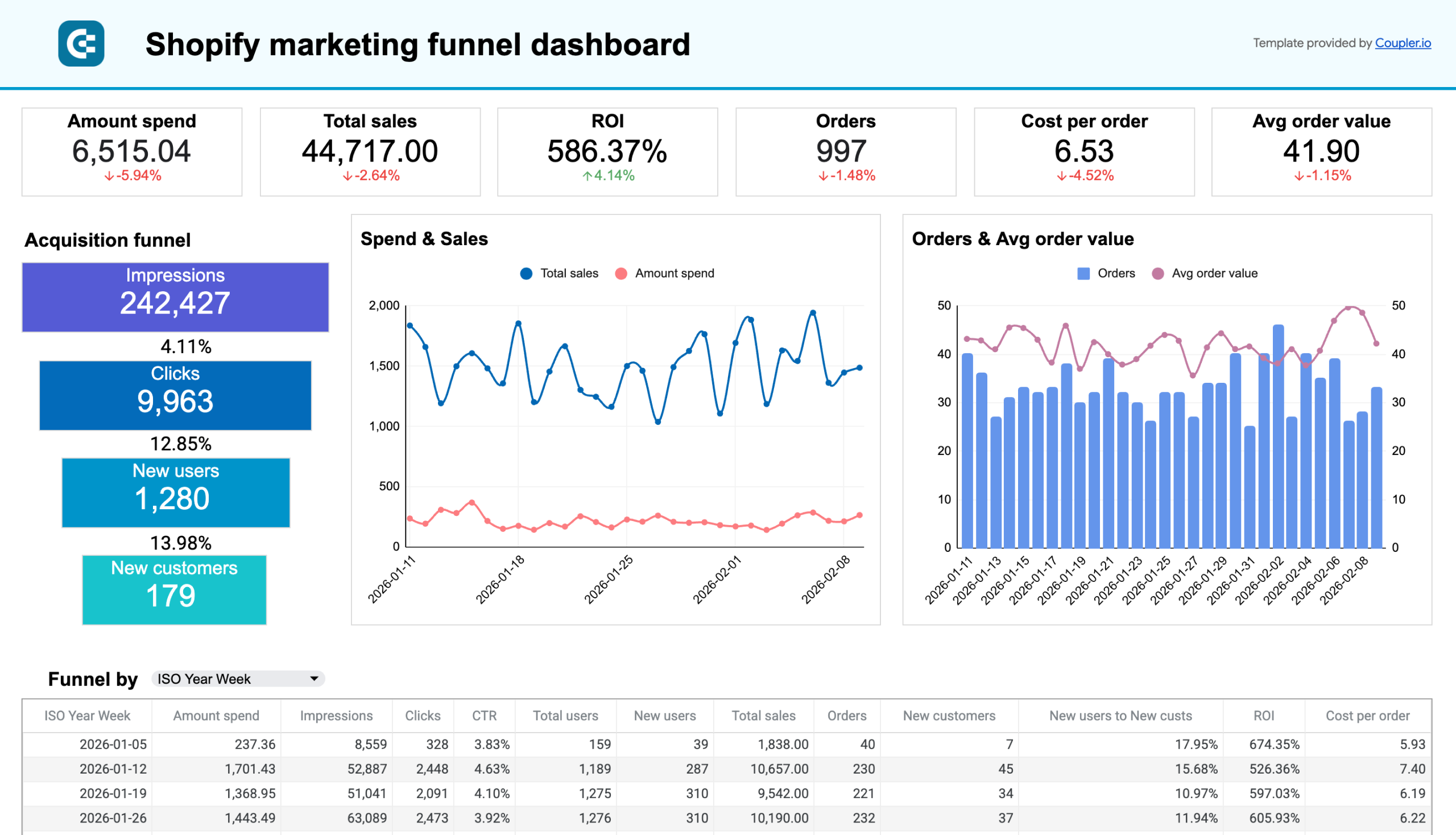






 +4
+4








 +5
+5








 +5
+5






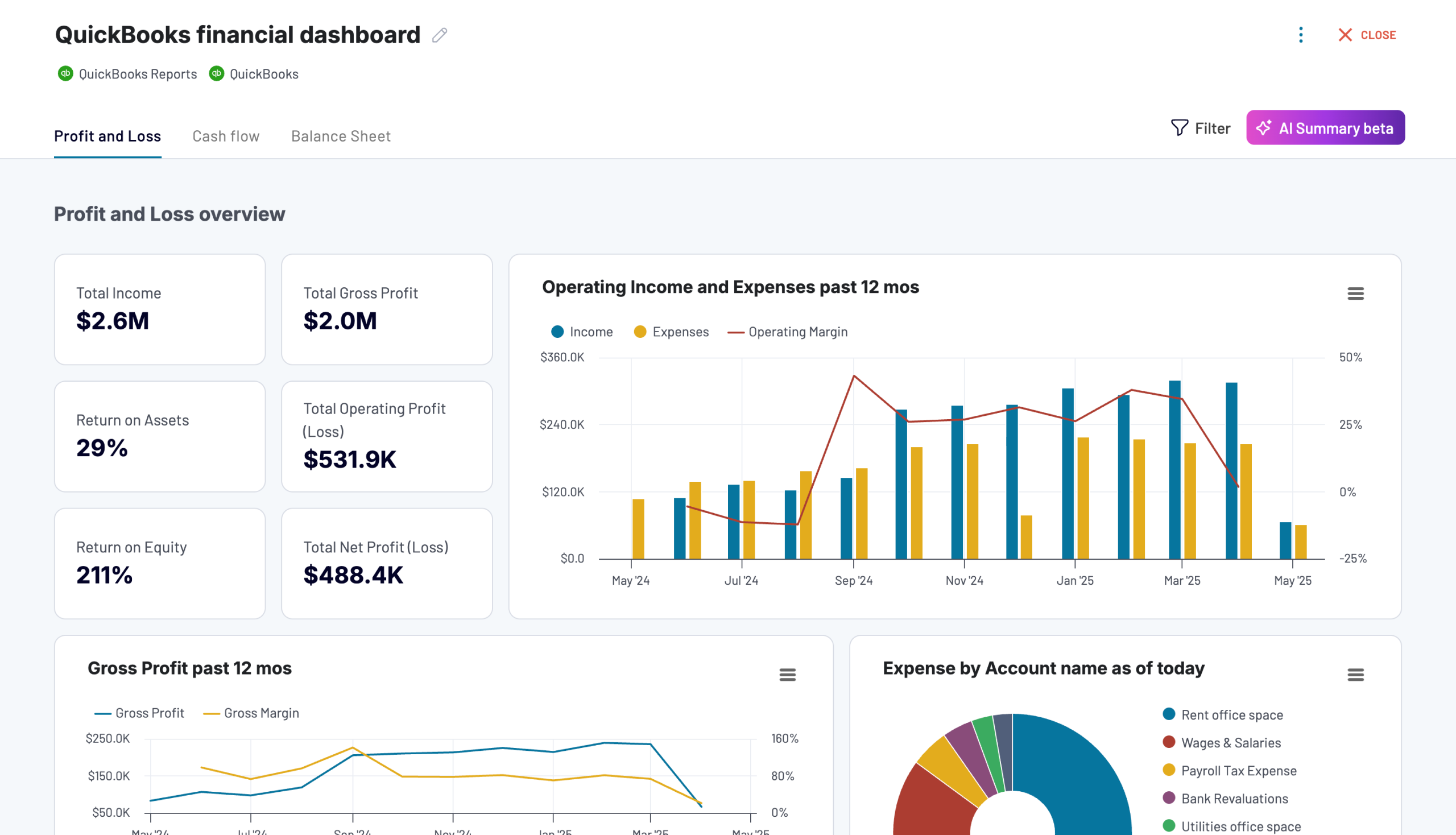



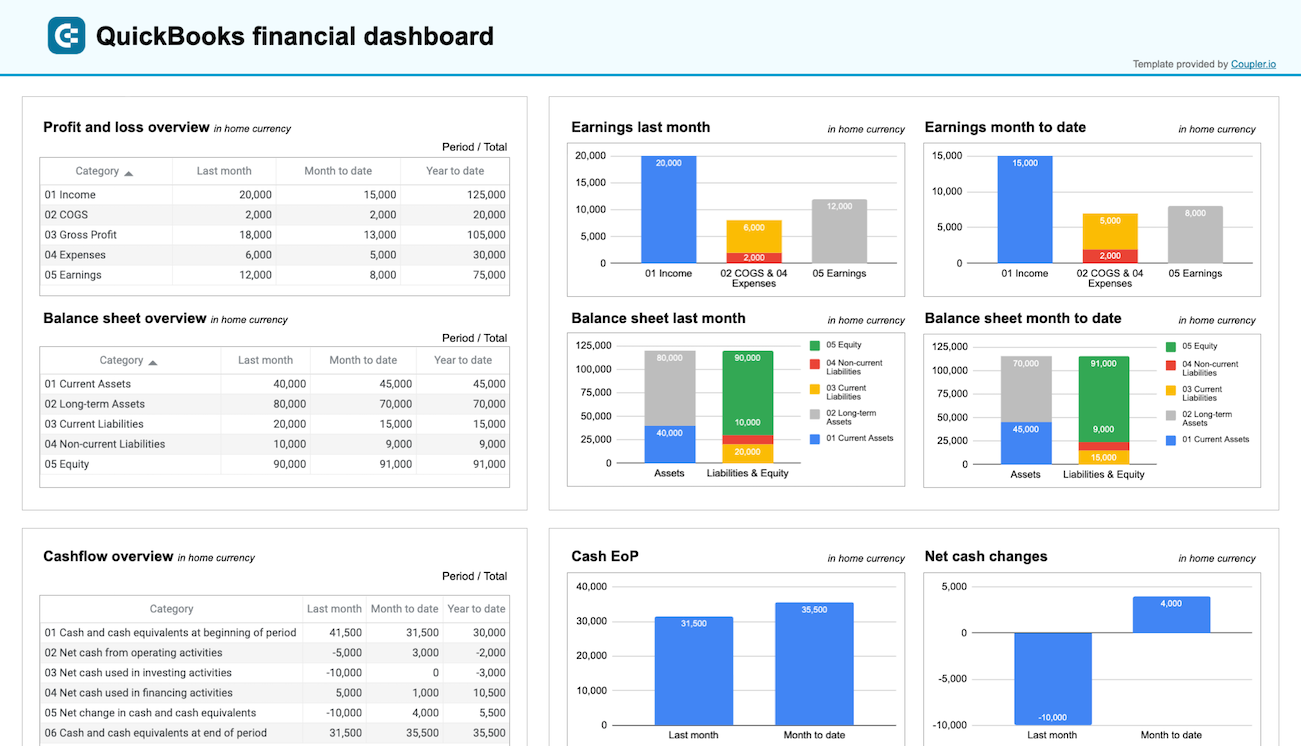



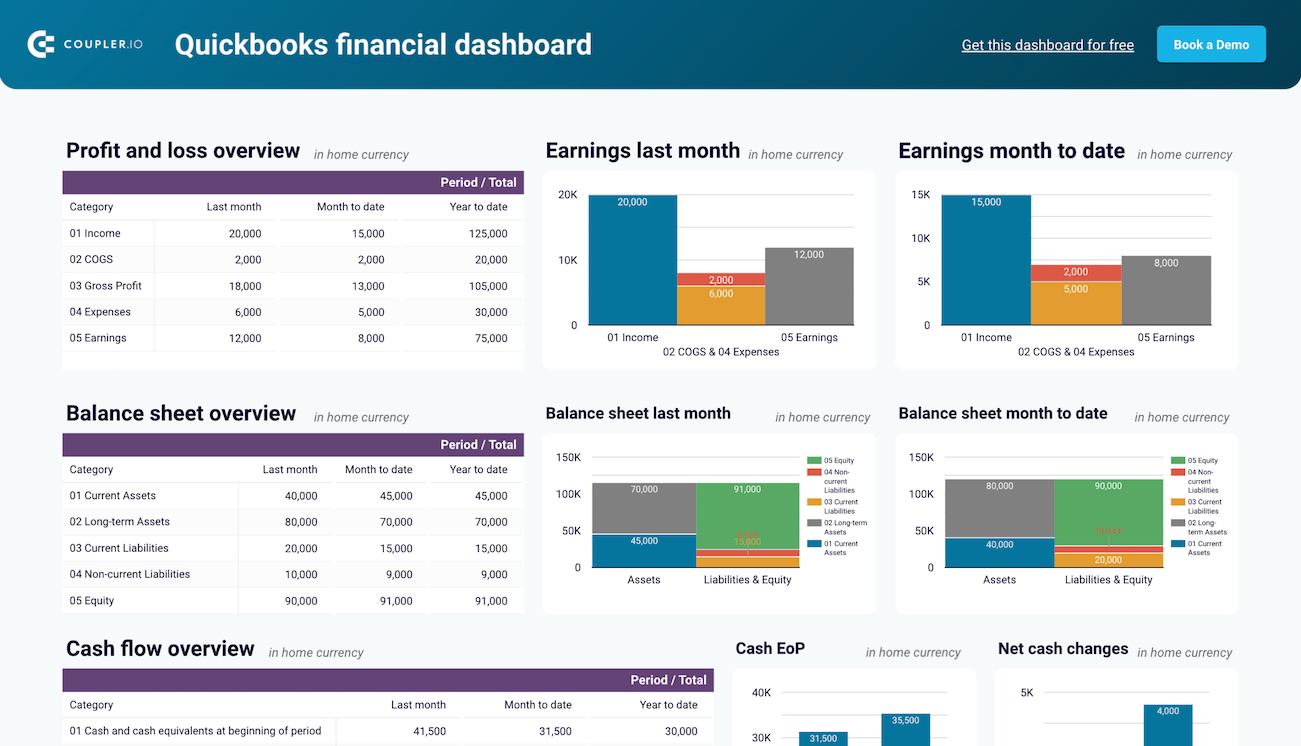



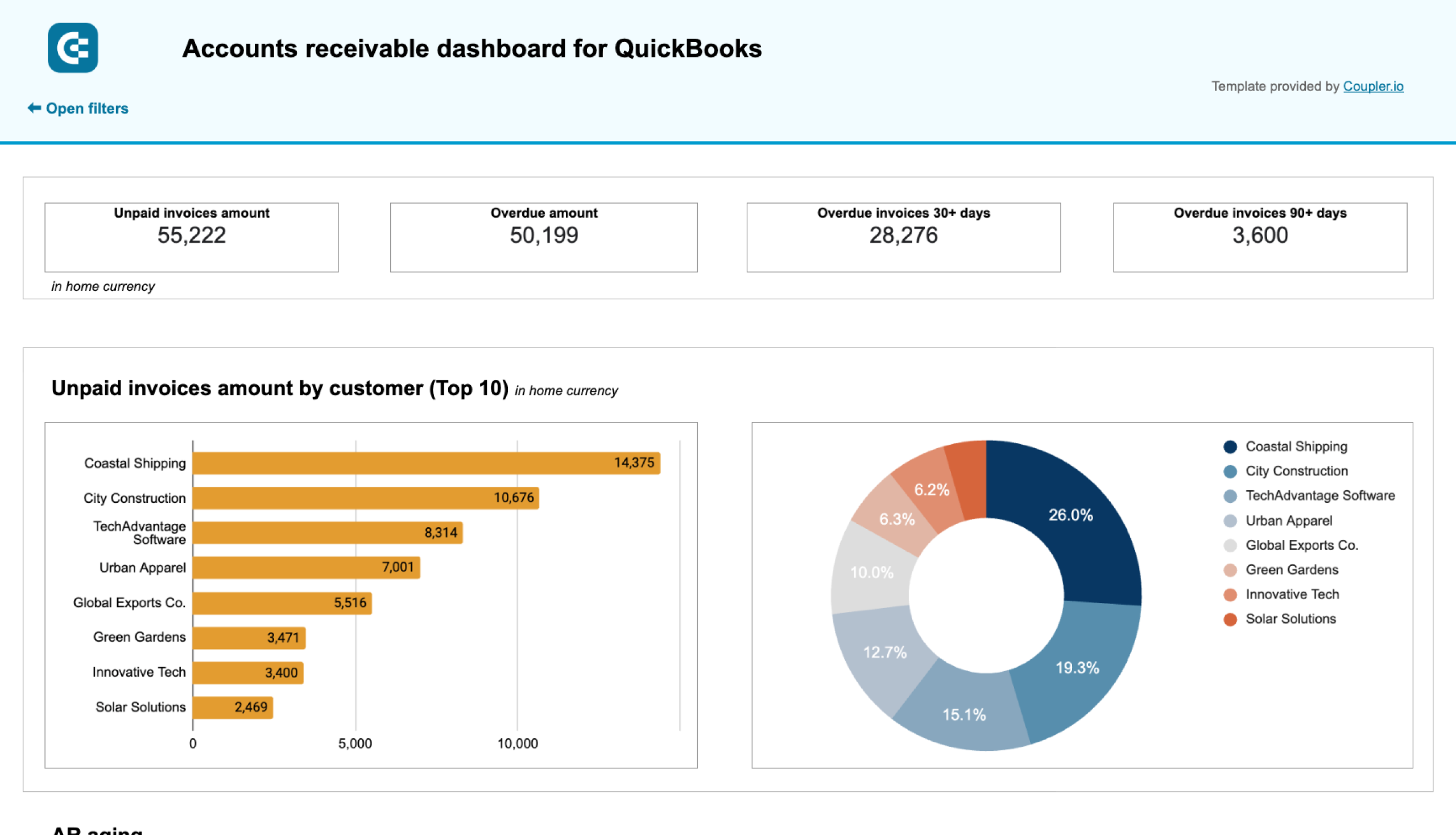



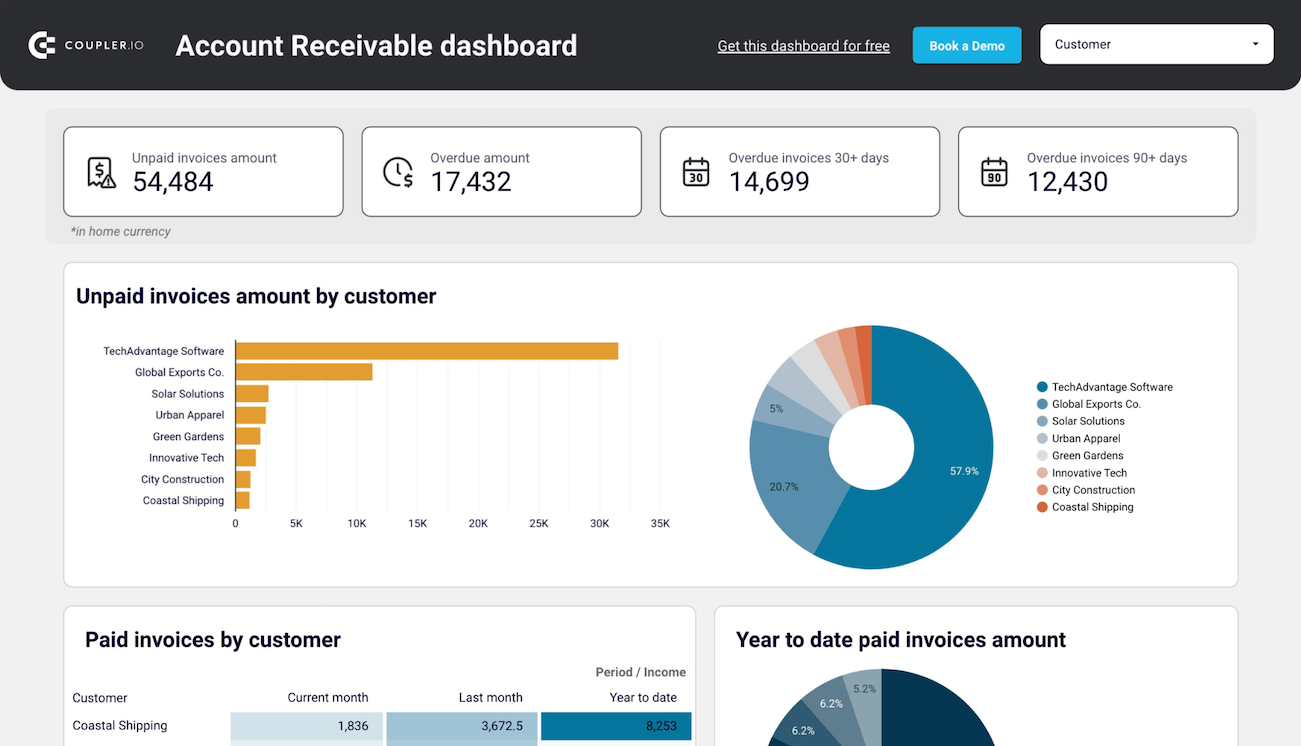



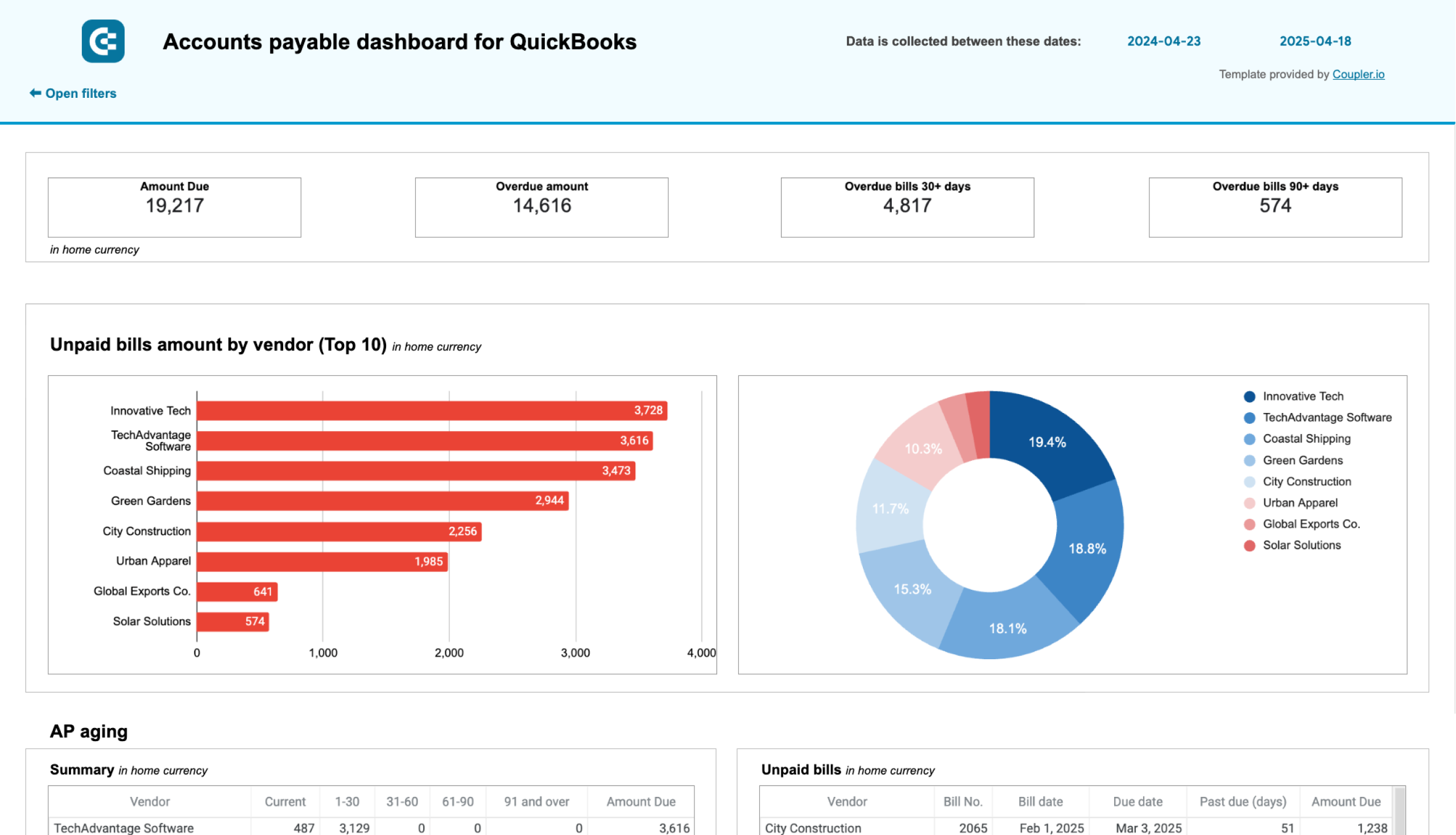



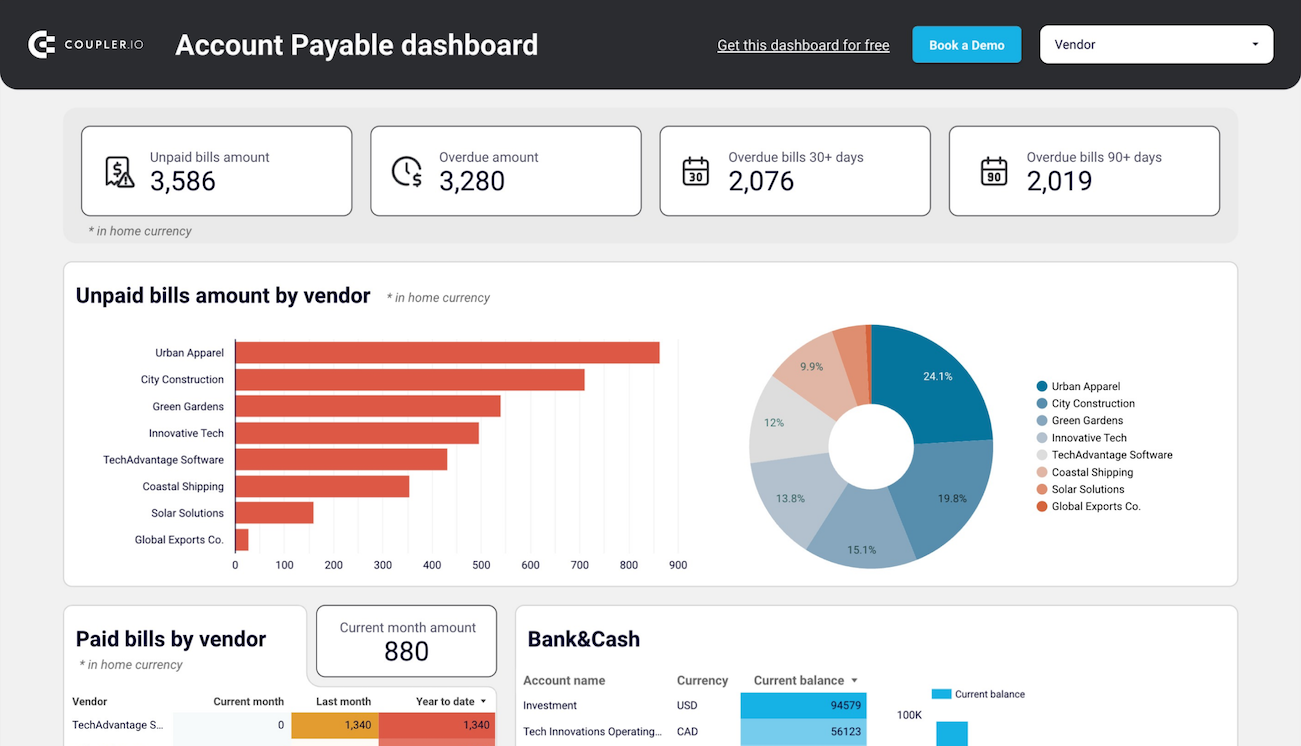



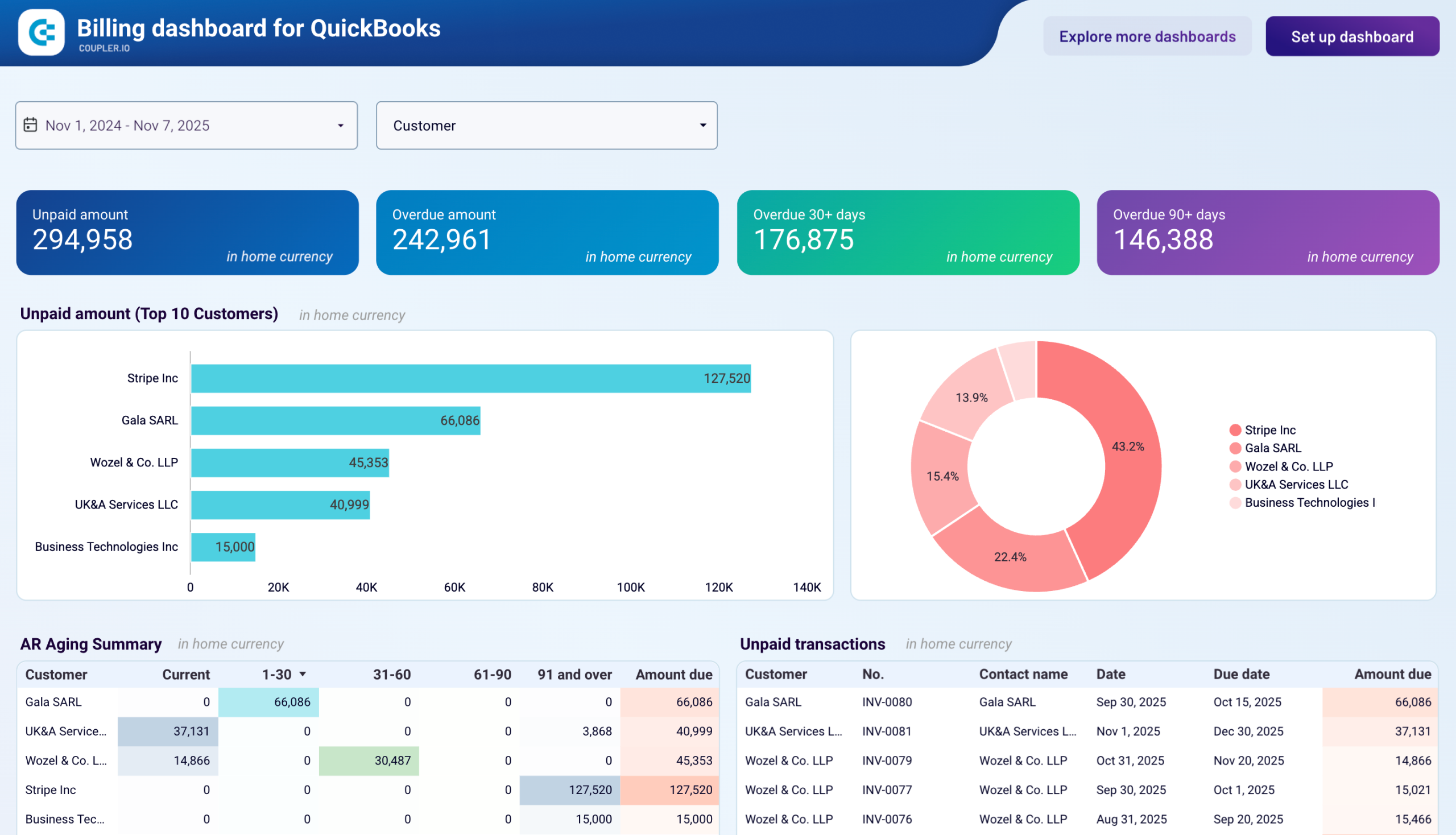



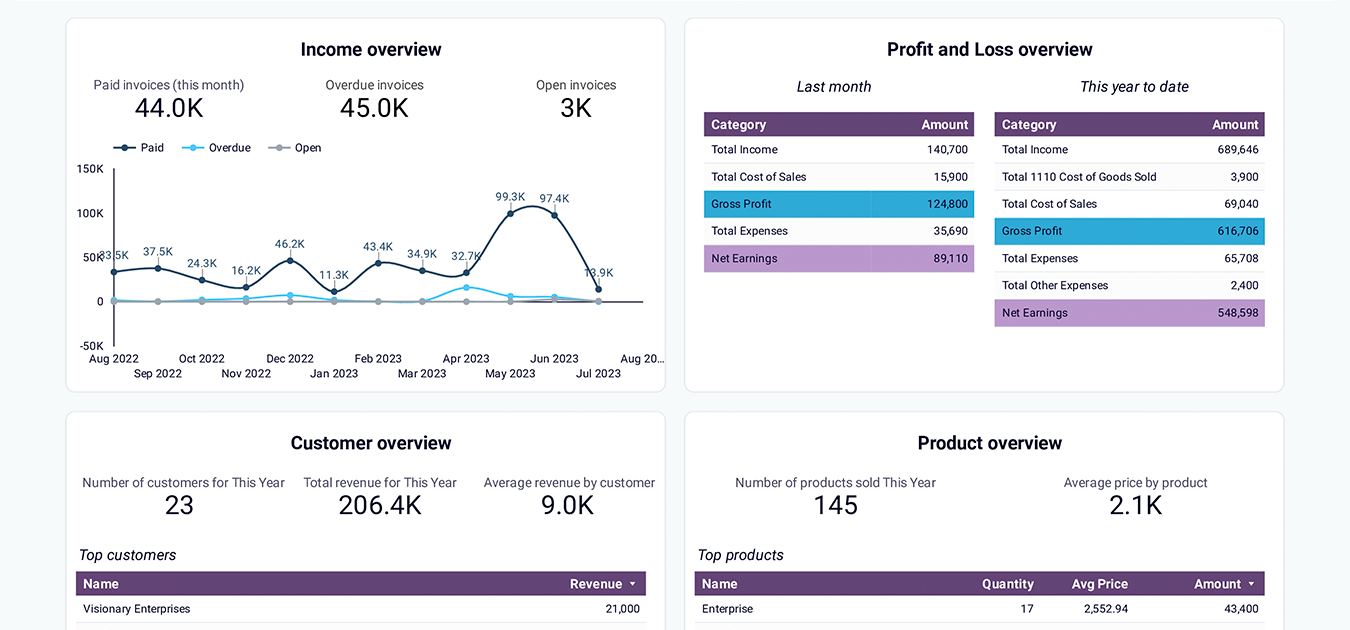



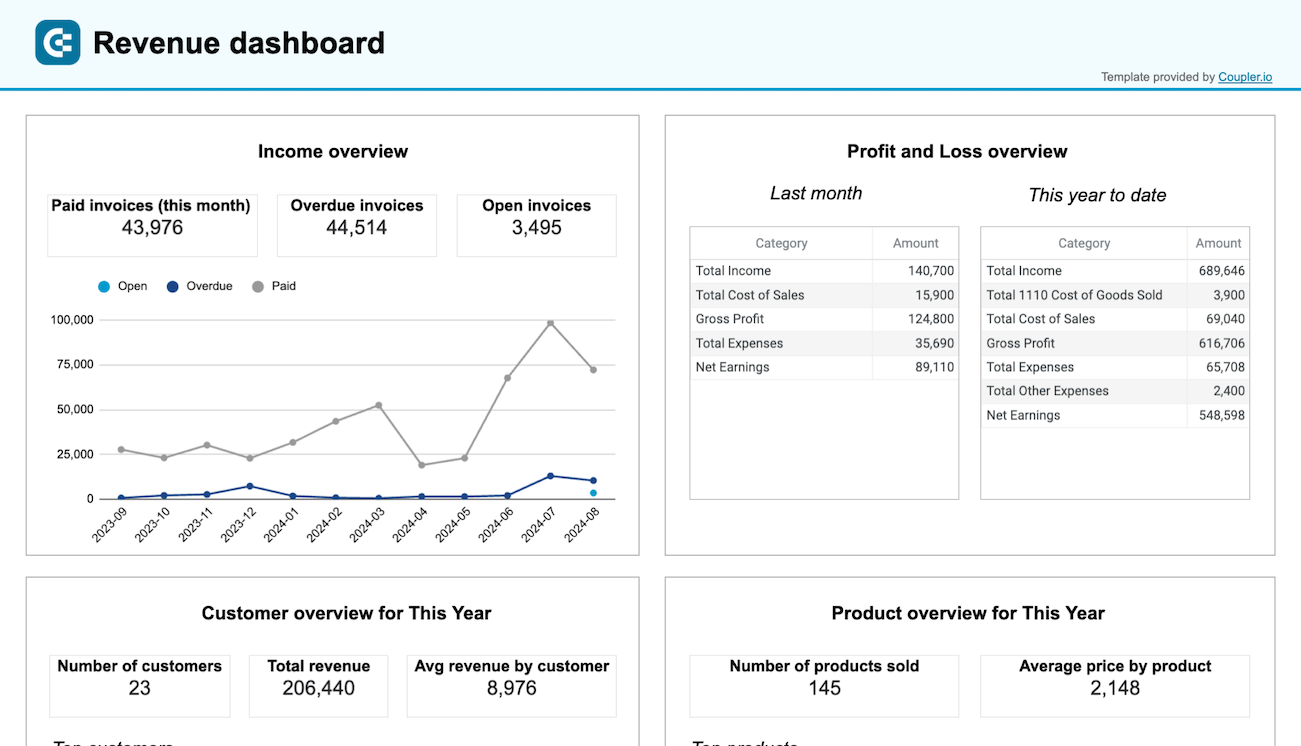



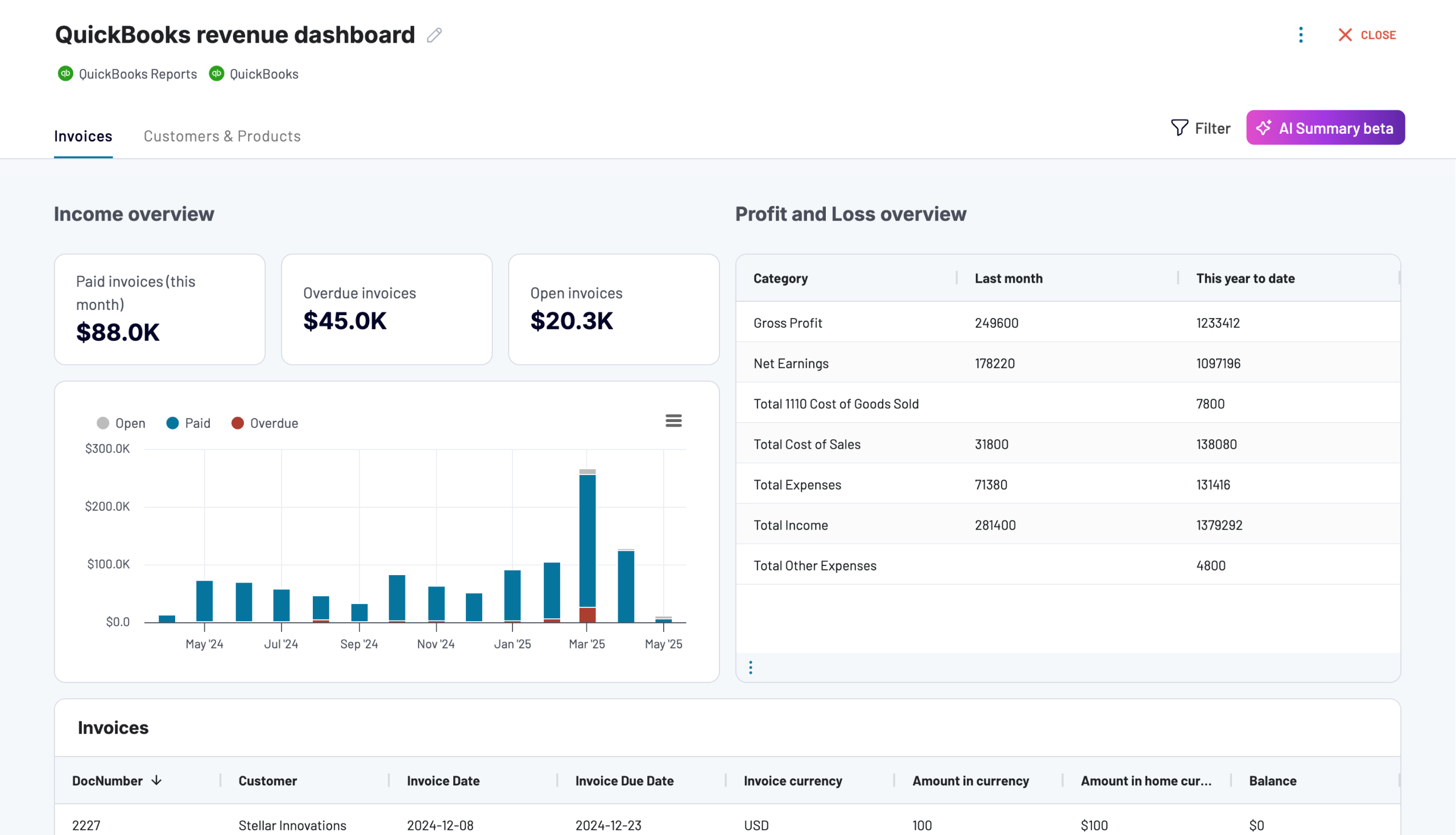



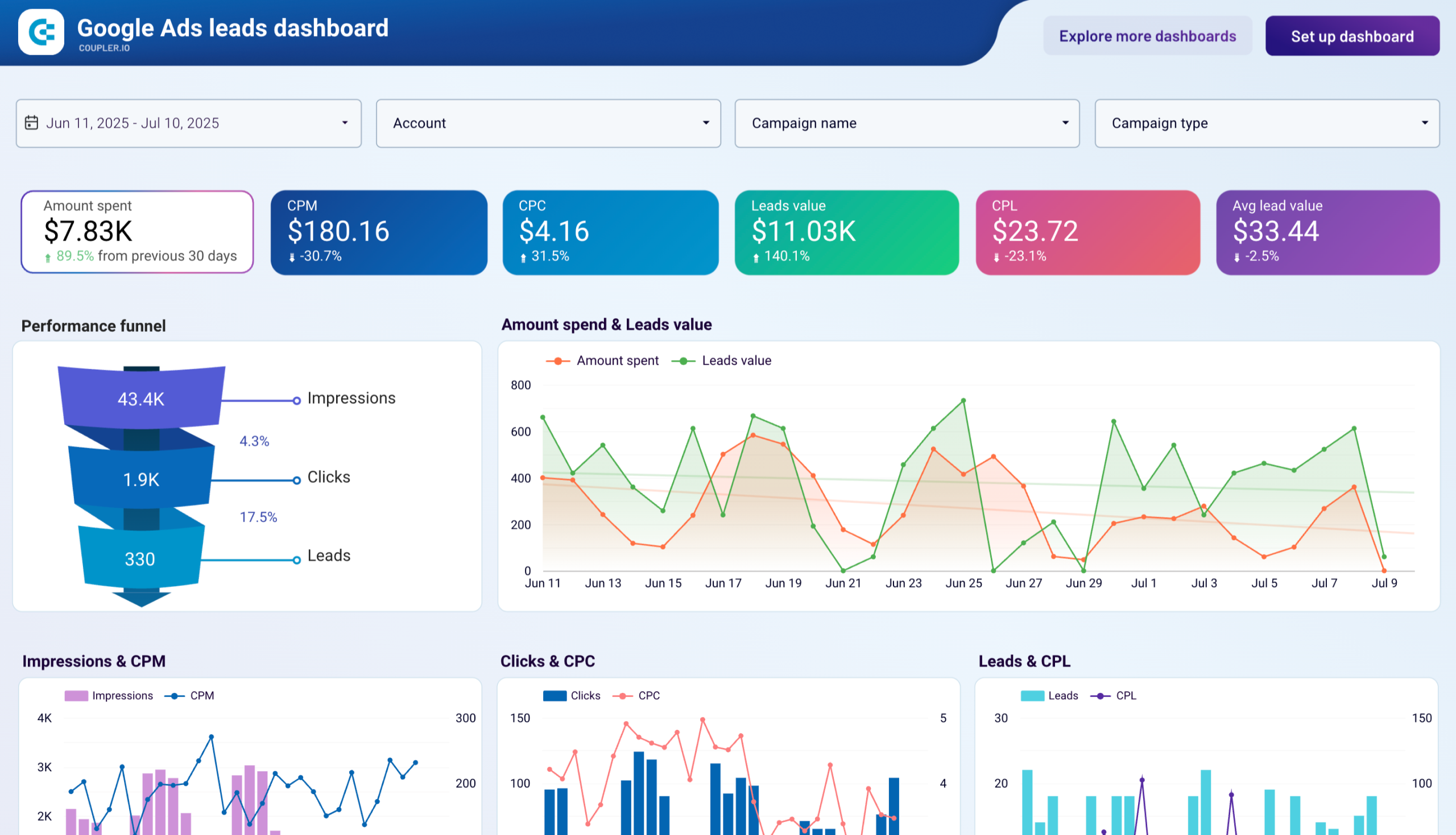




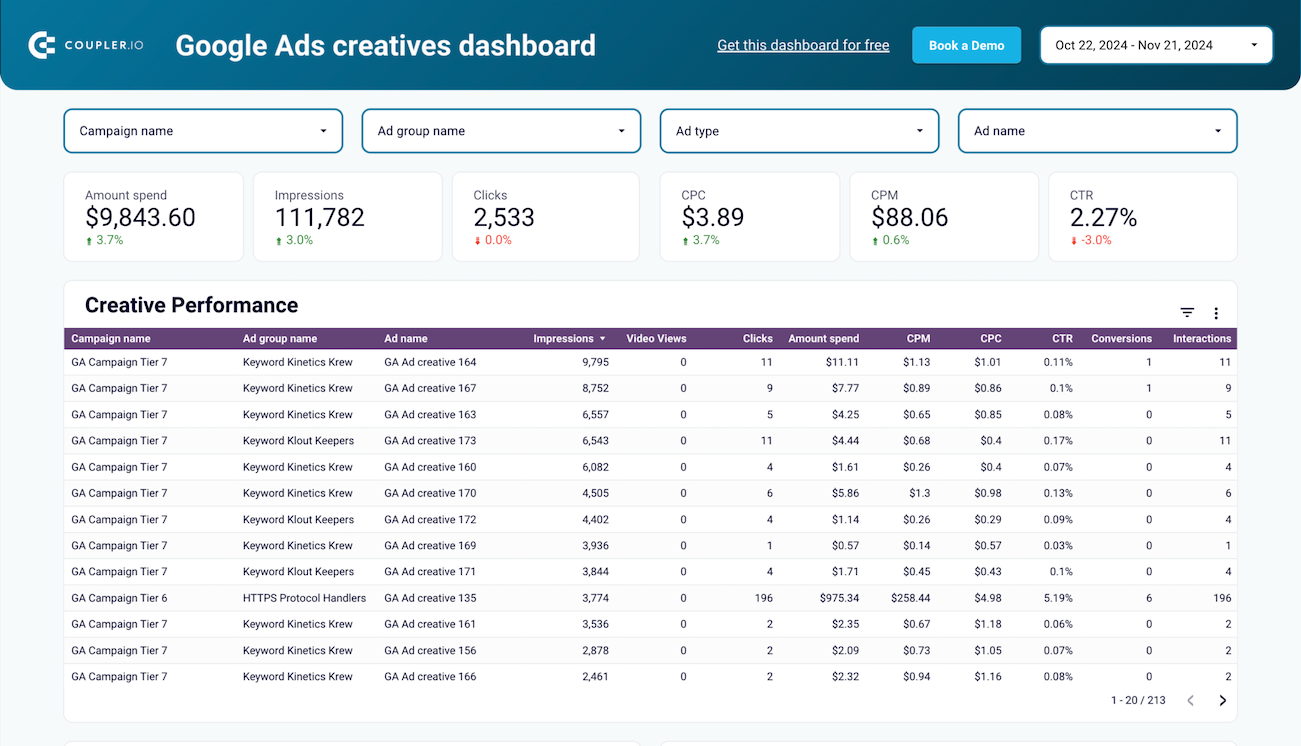


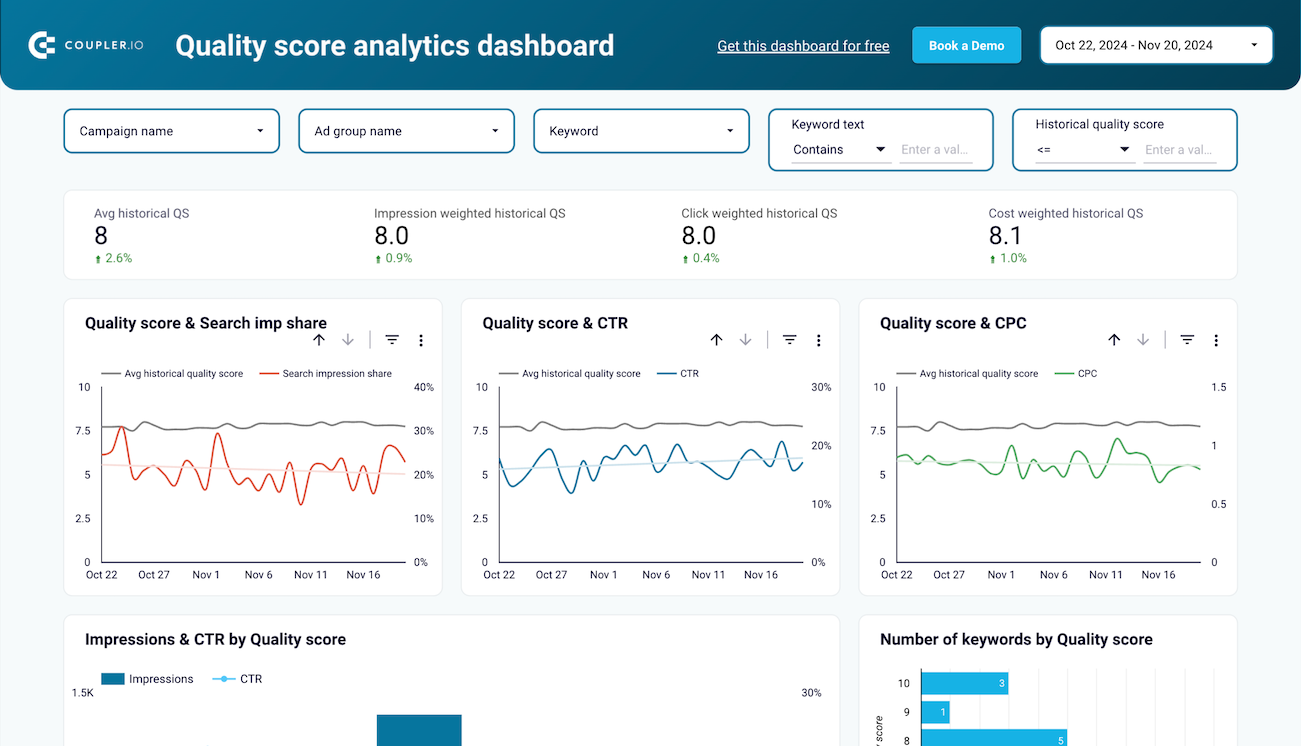


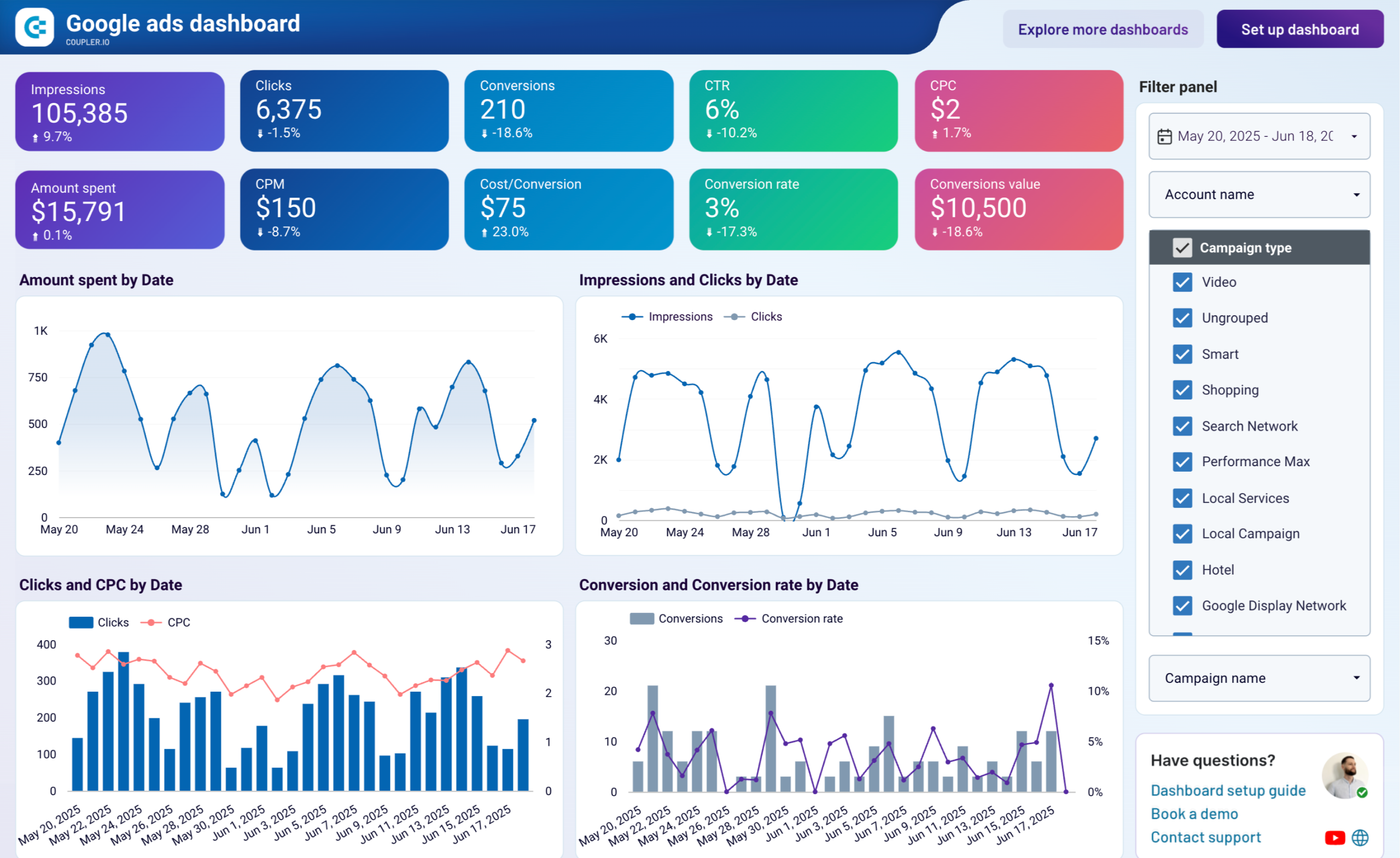


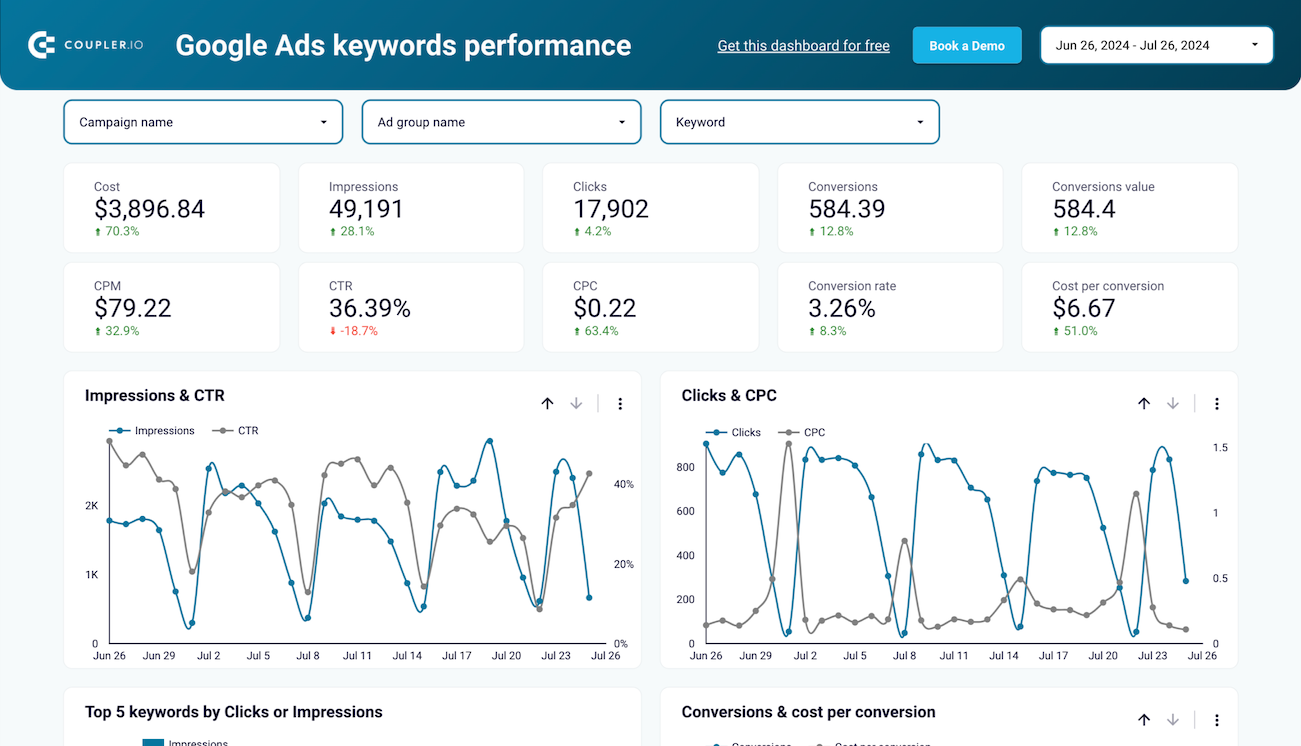





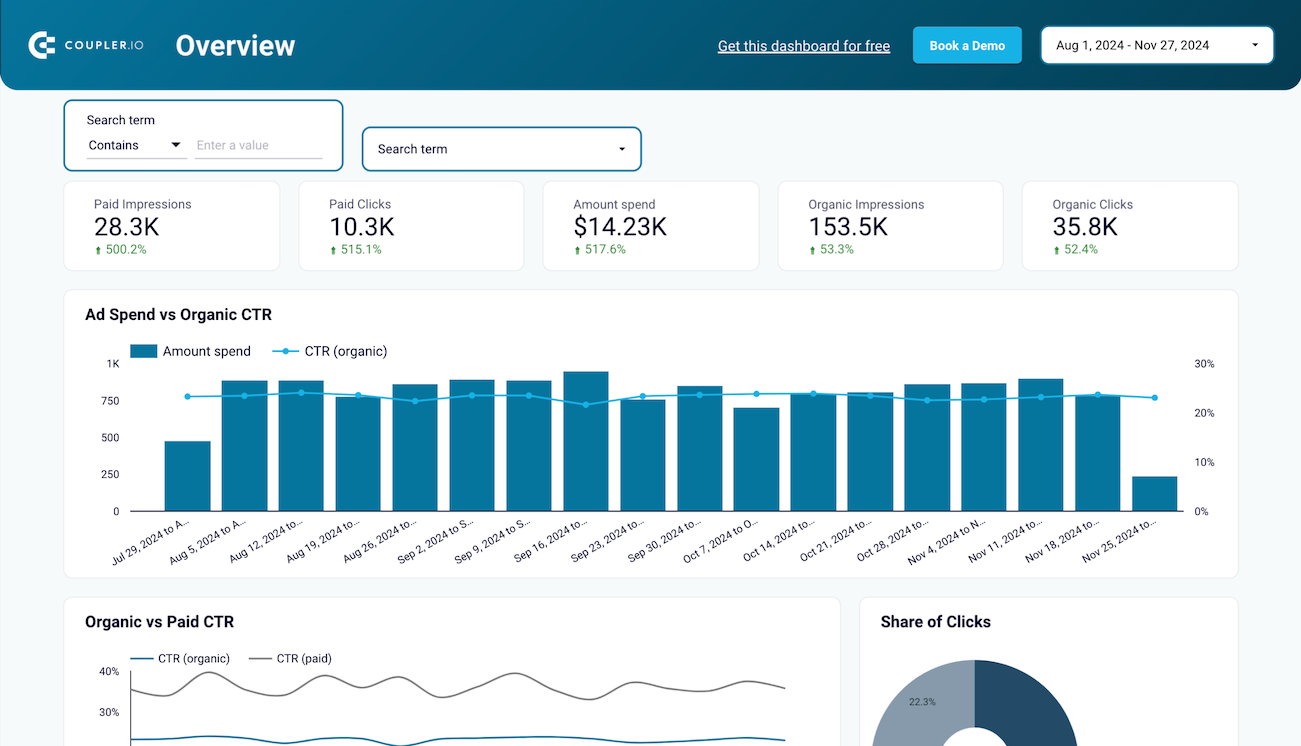










 +3
+3

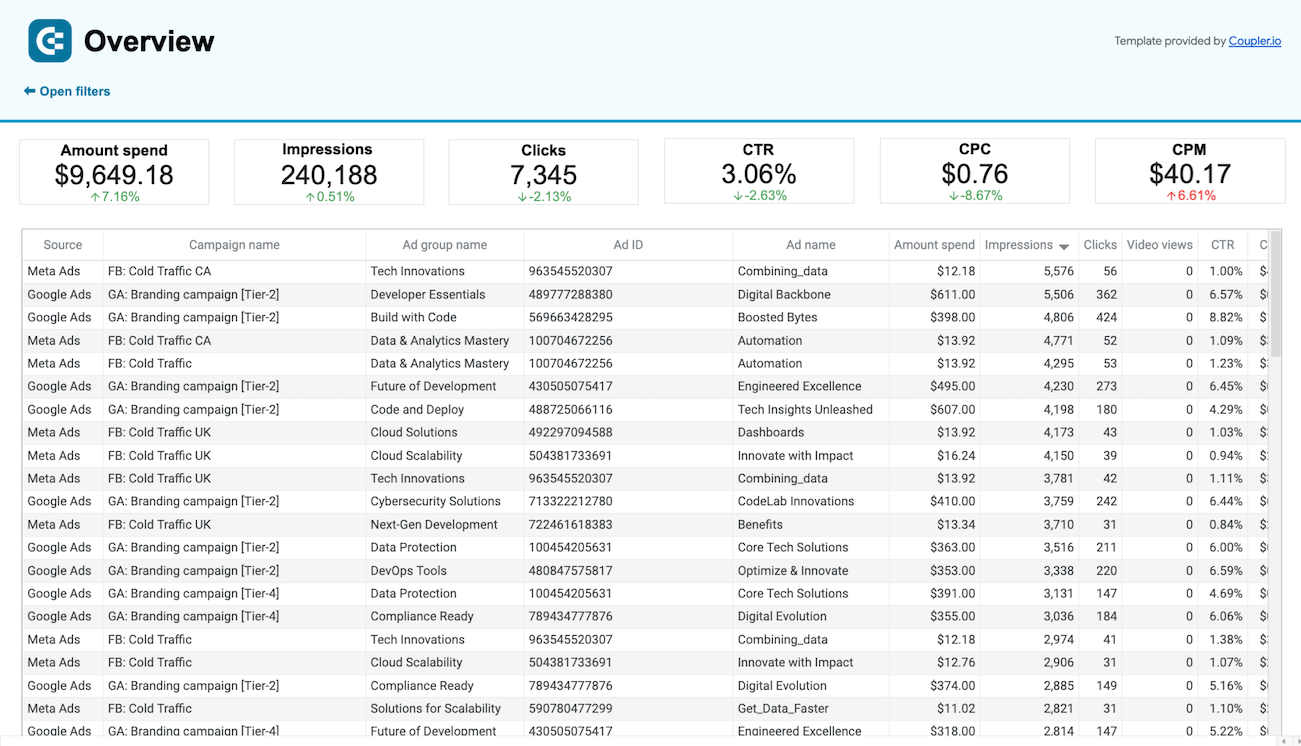






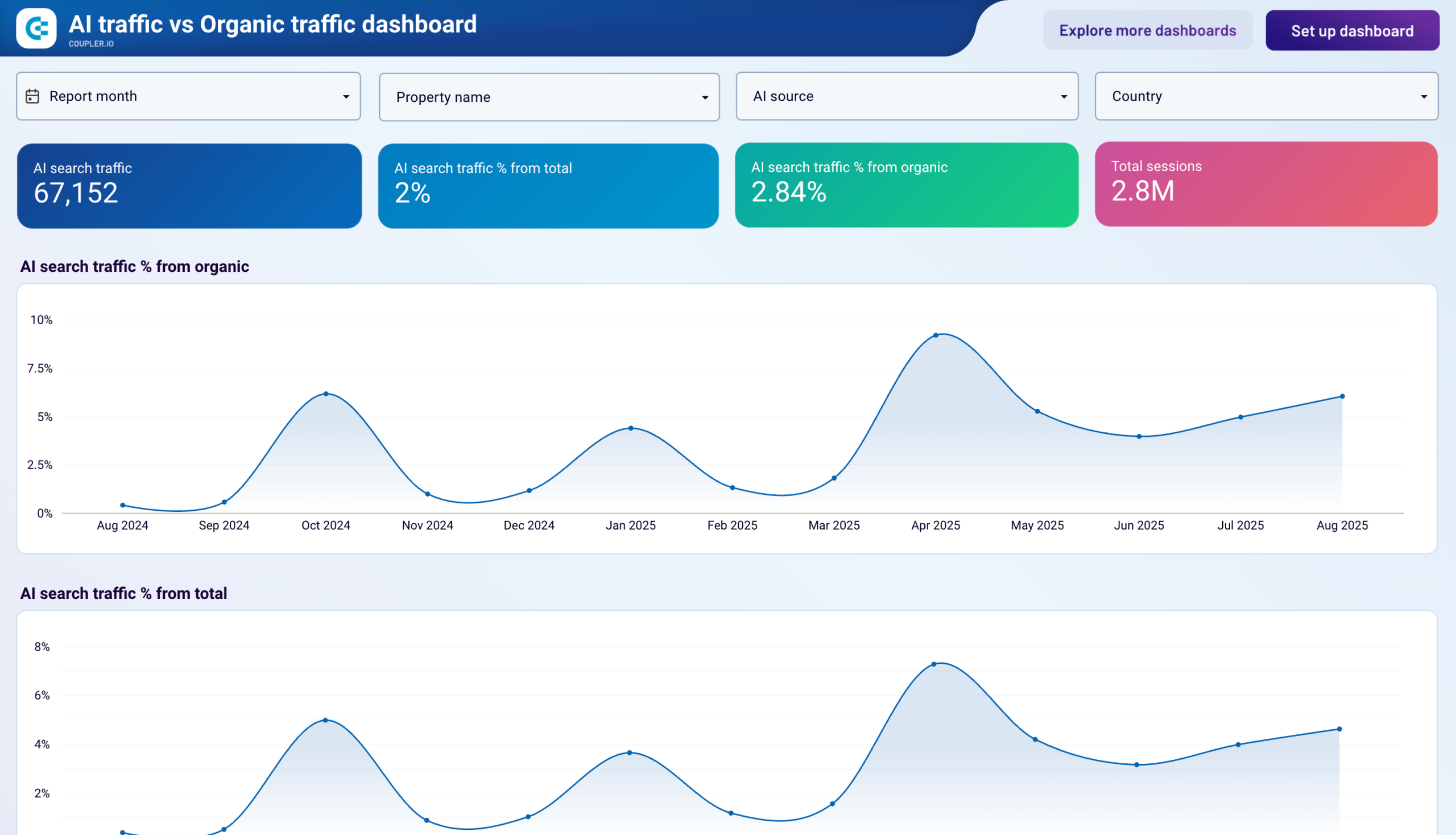









 +1
+1








 +3
+3

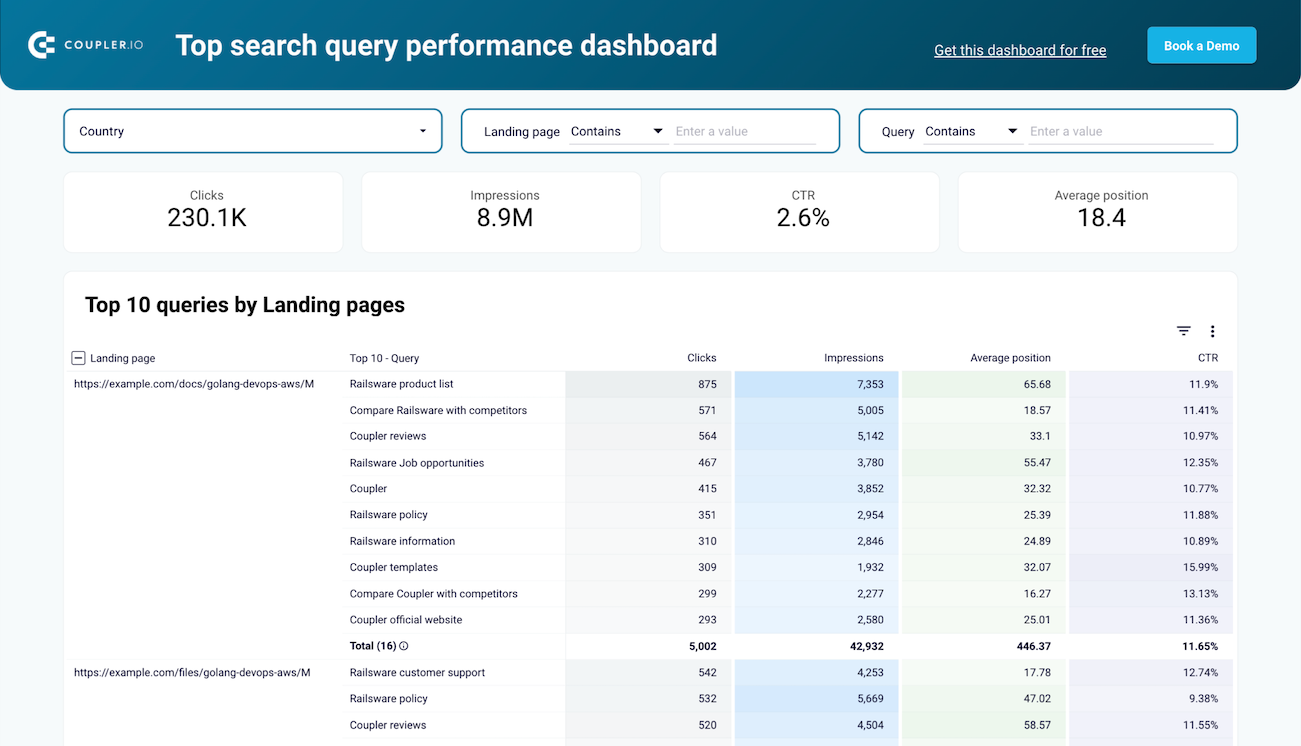


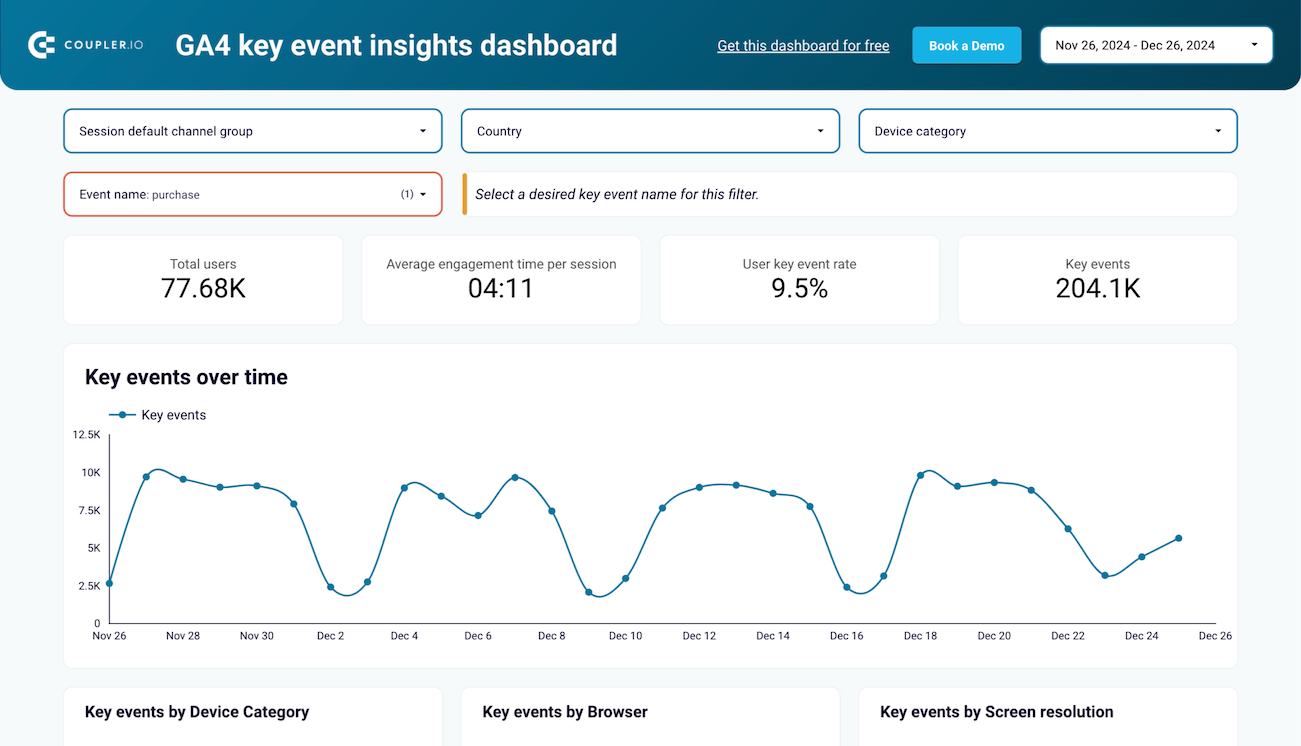


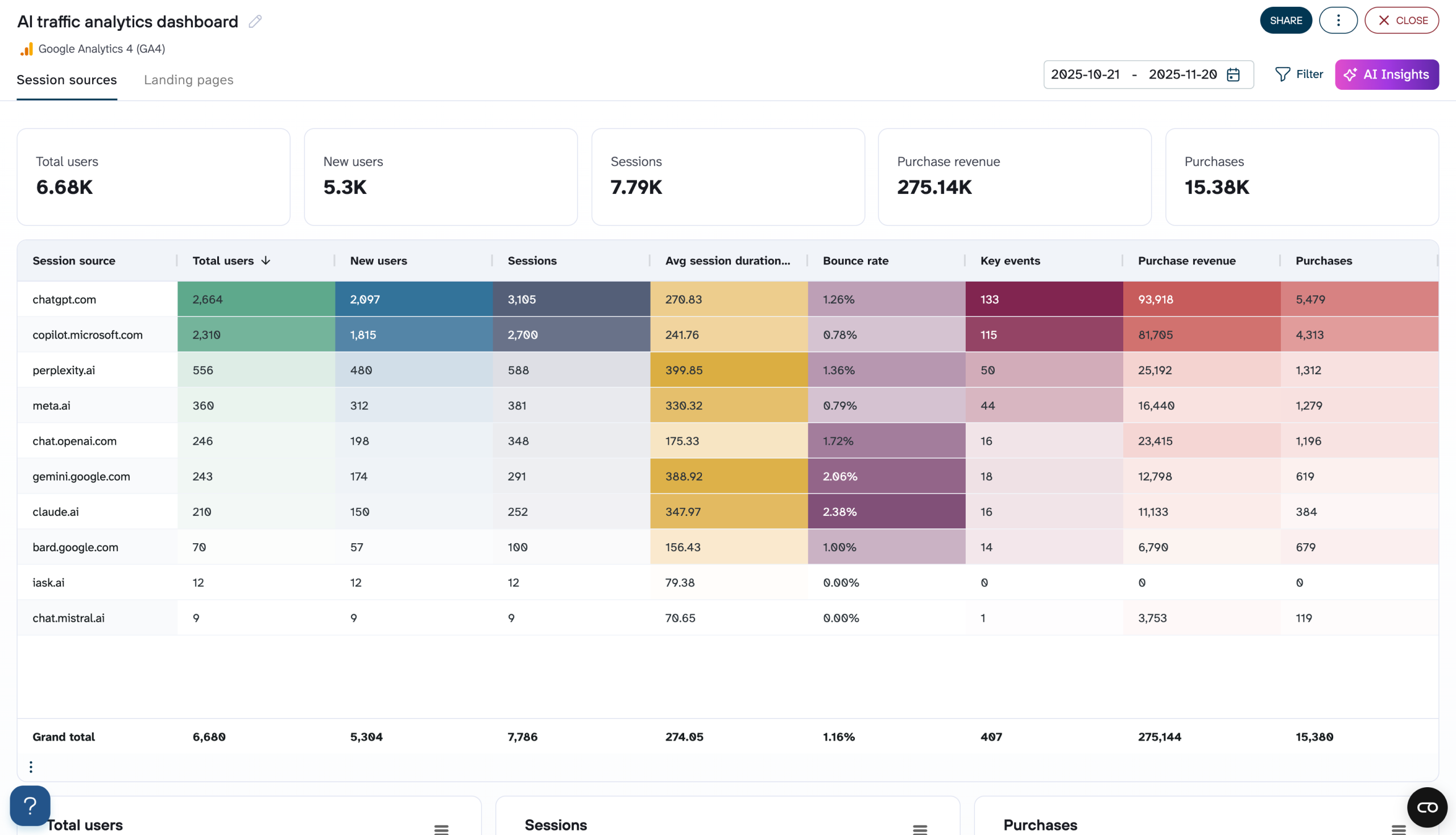


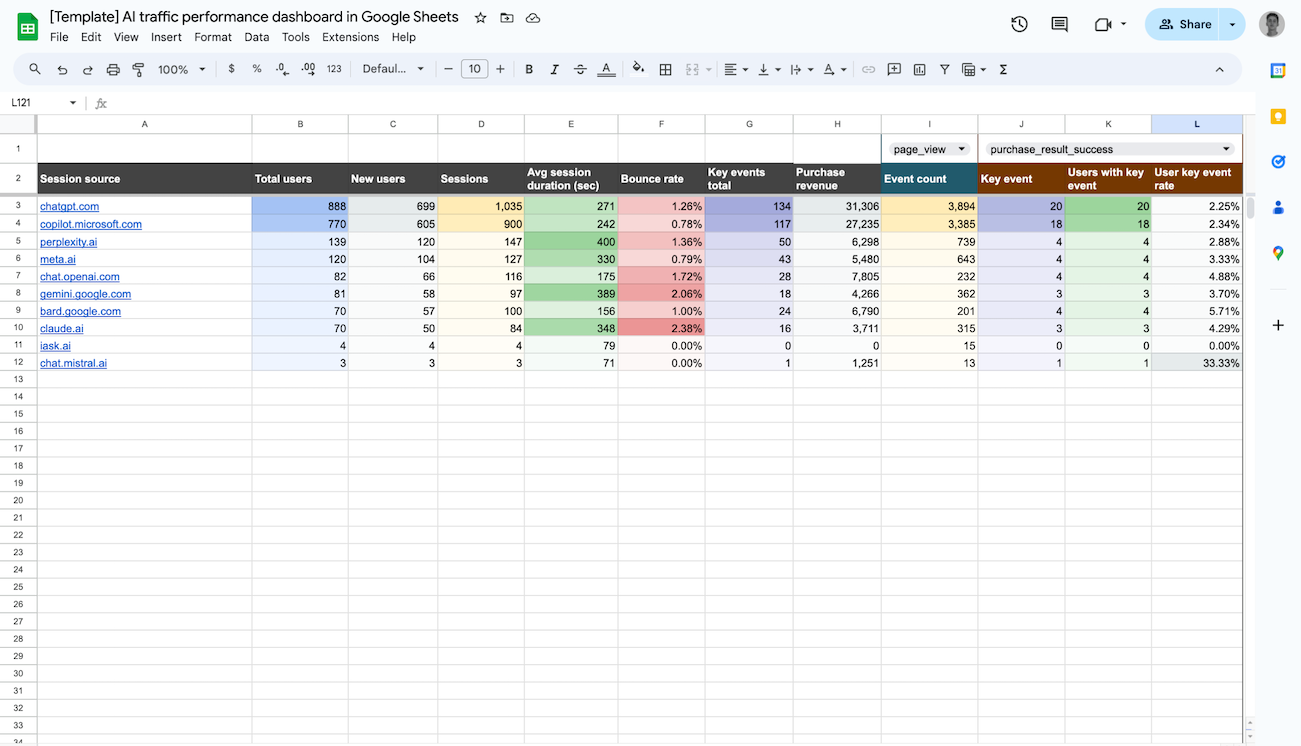


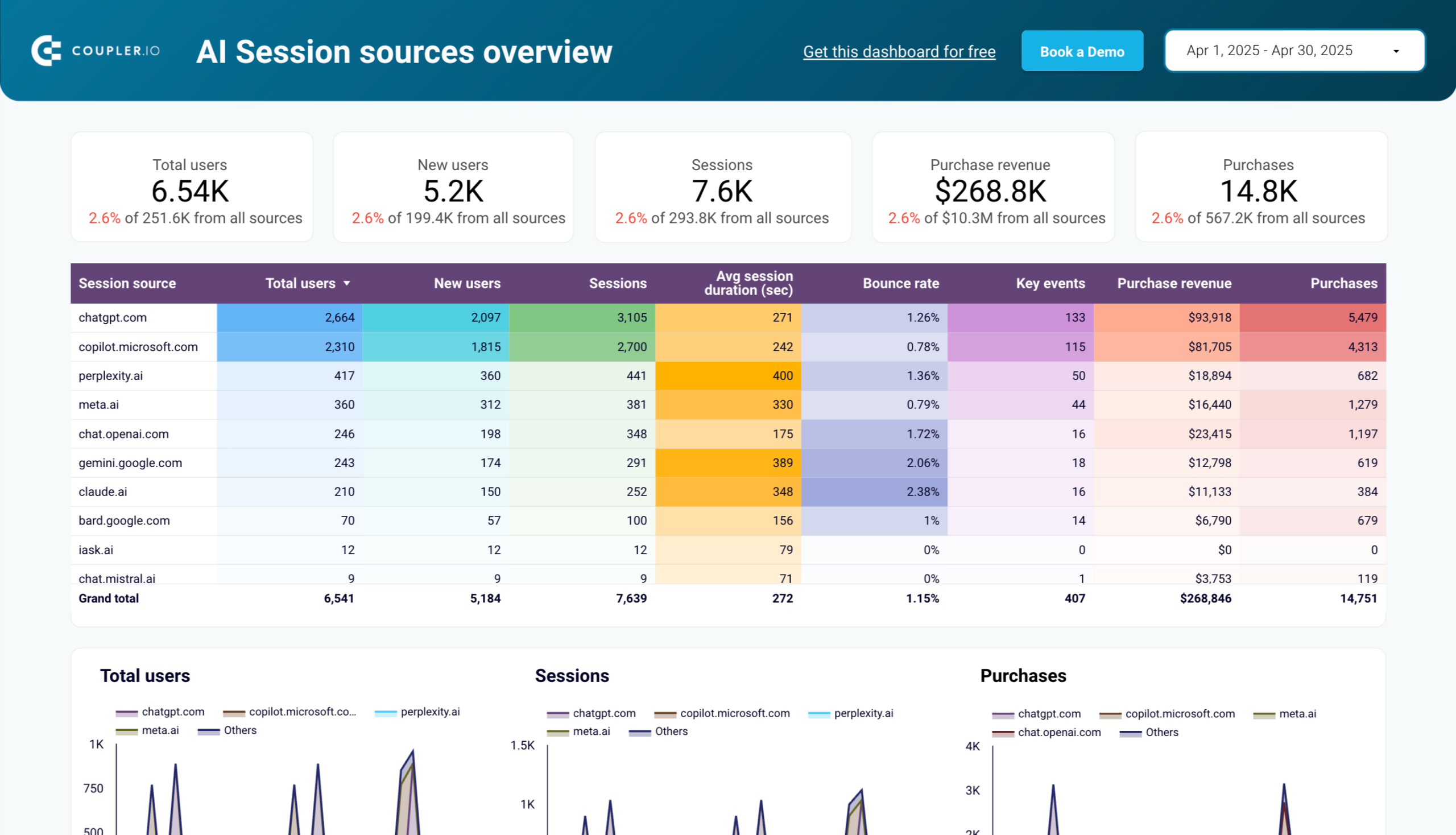


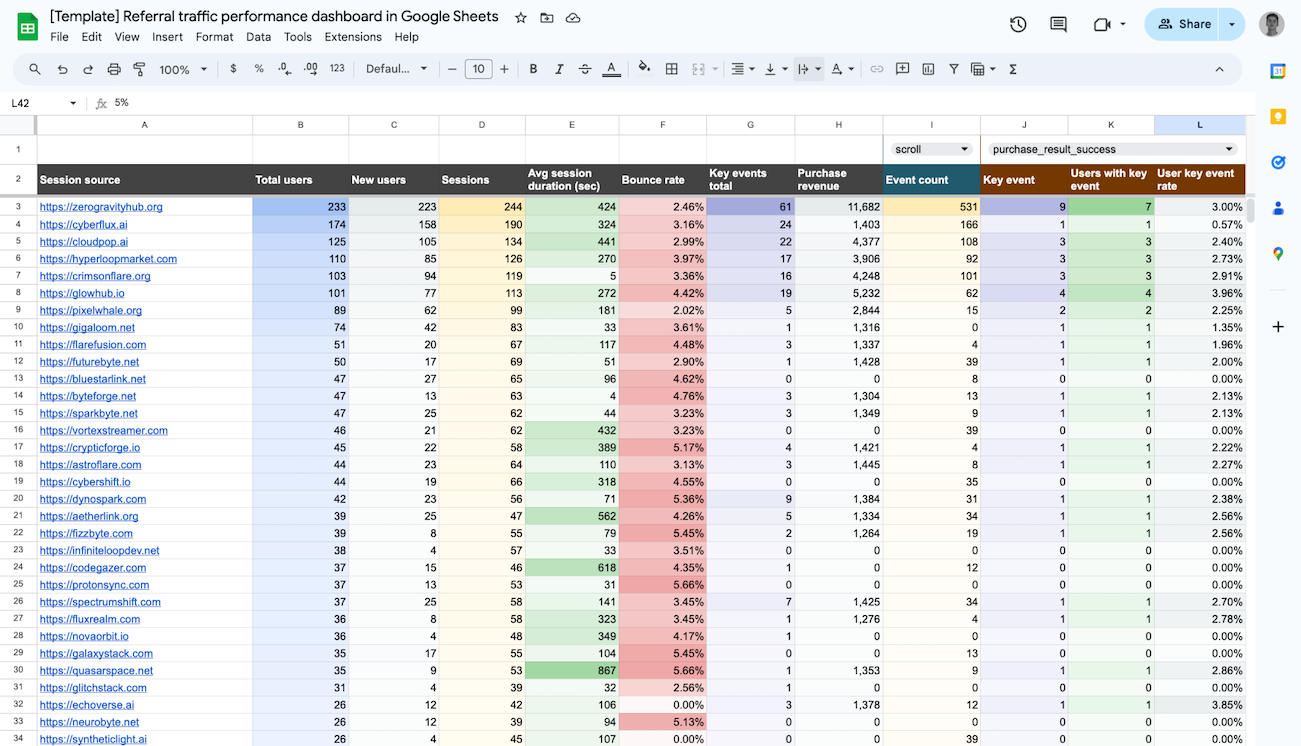


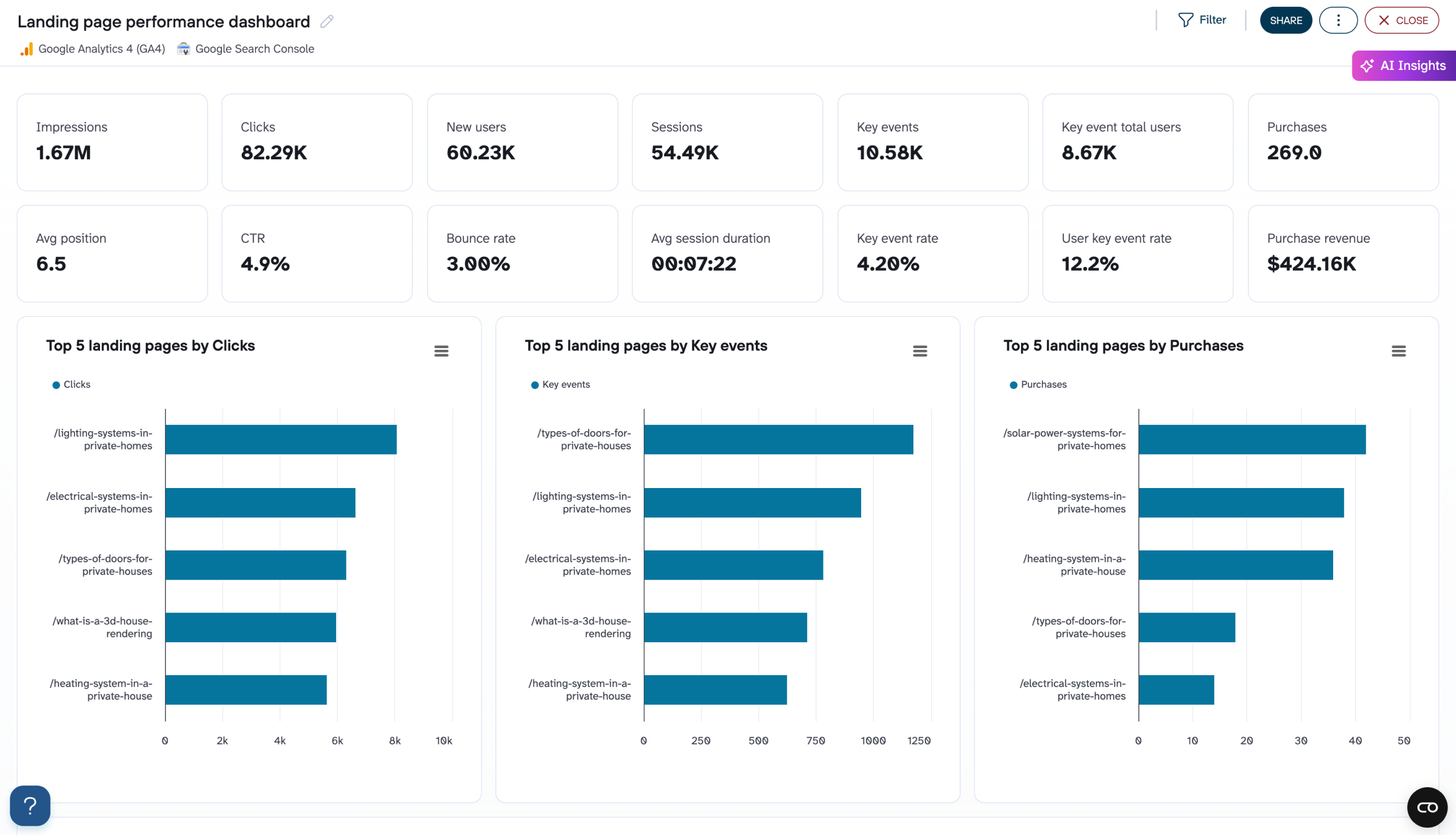



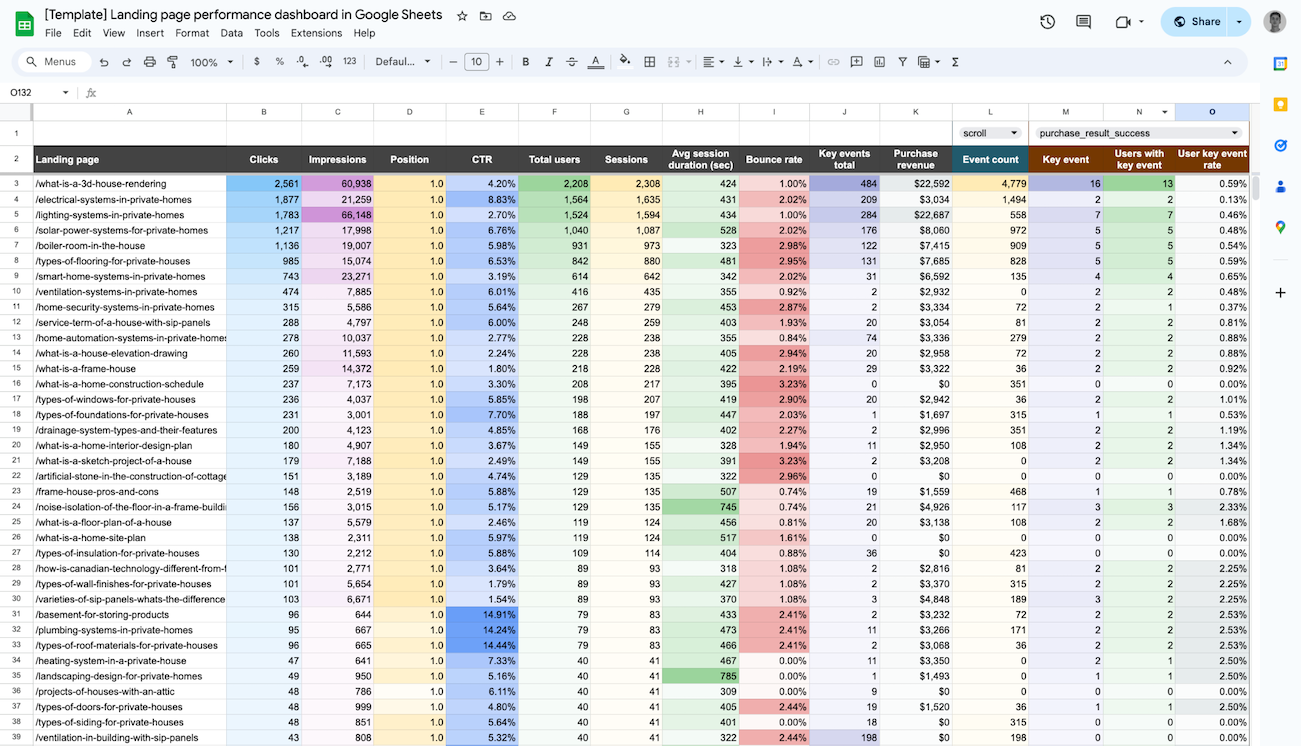



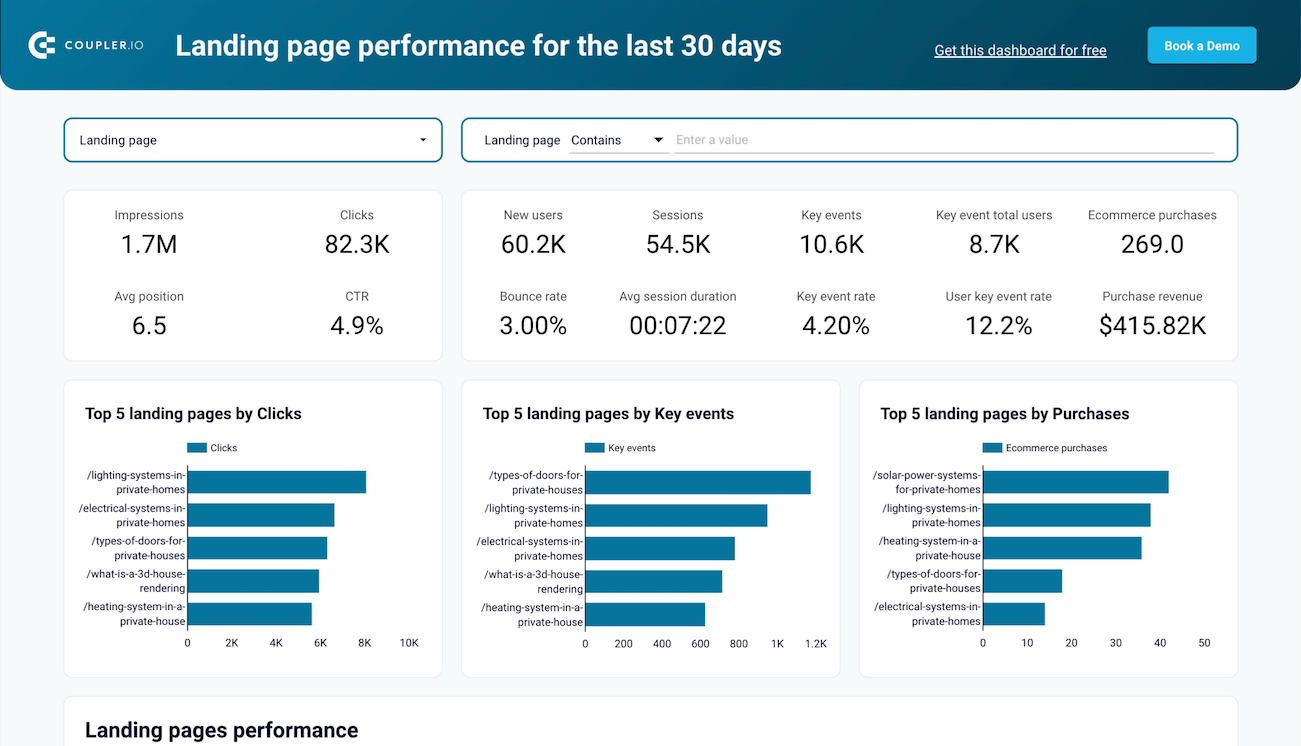



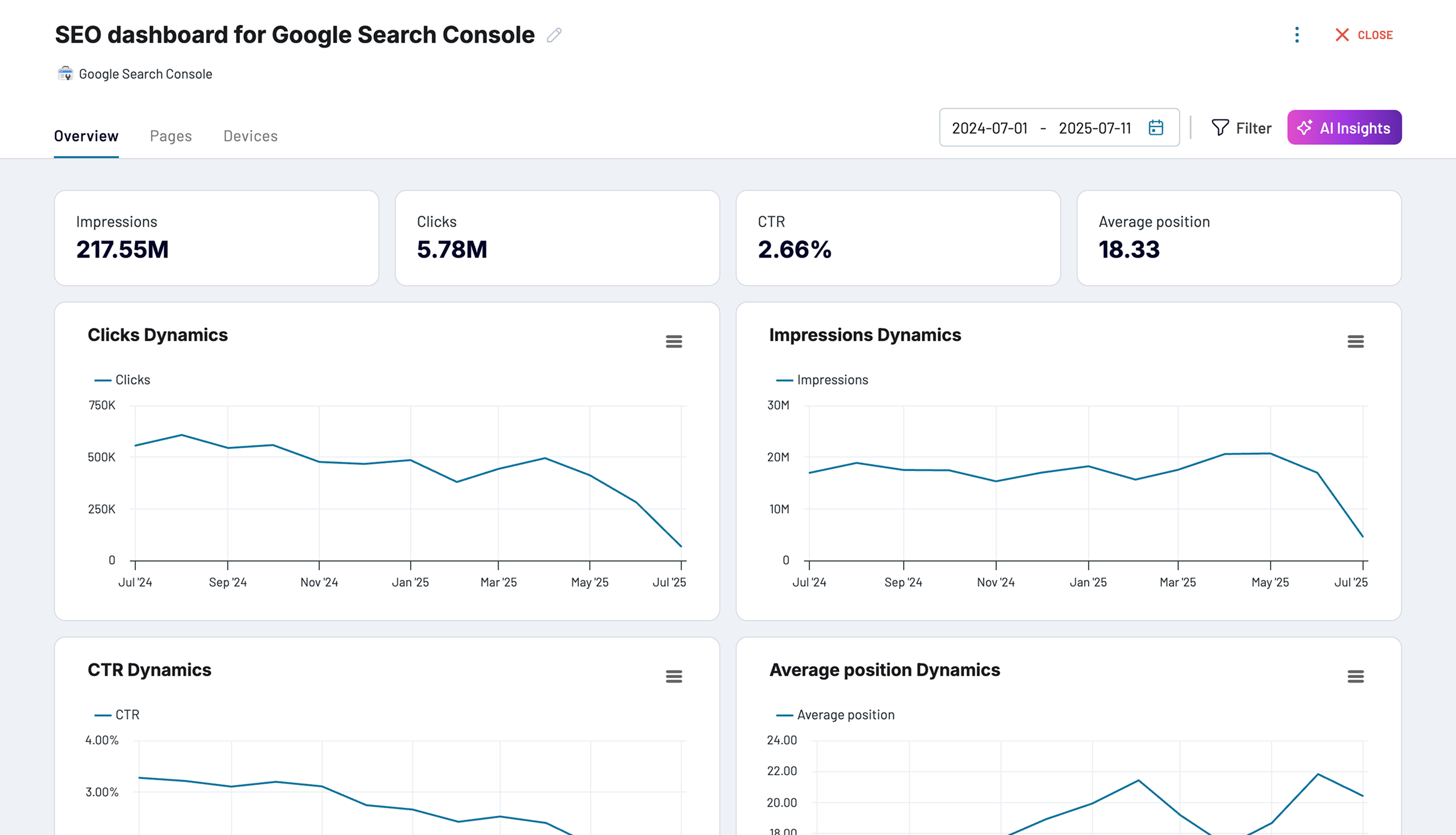


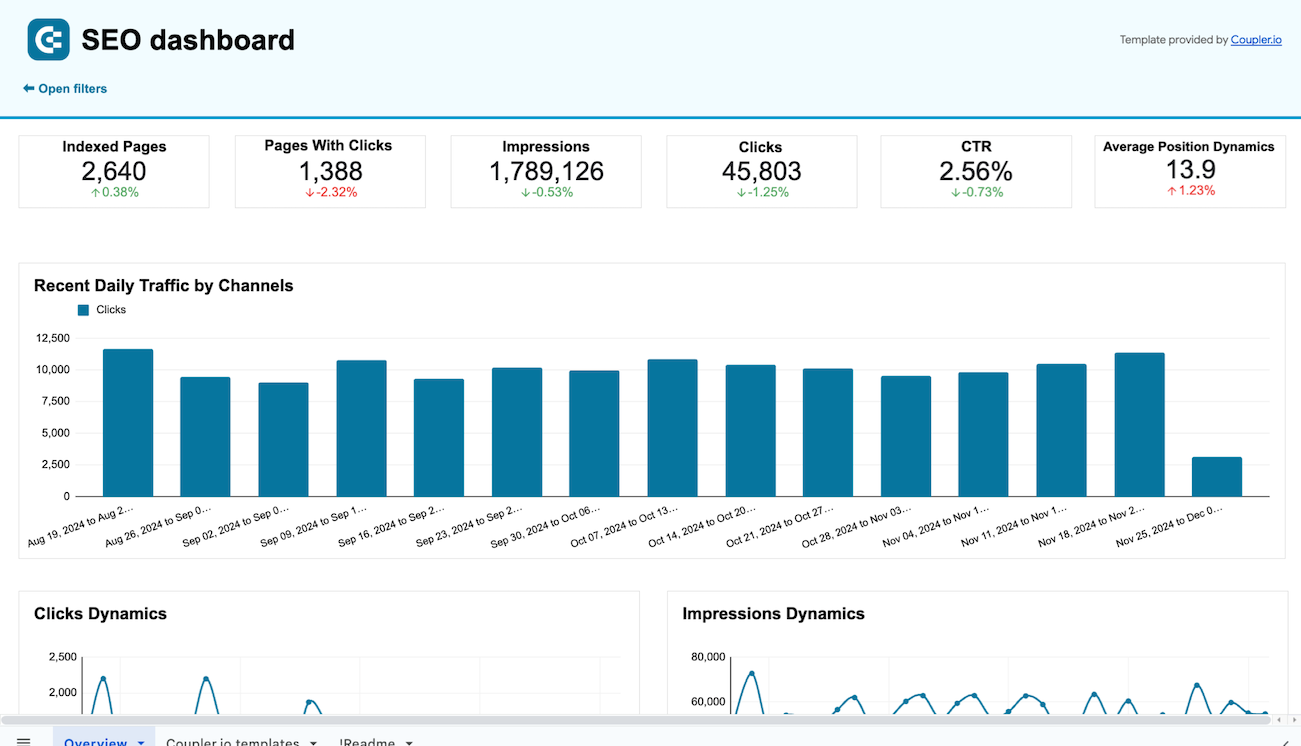





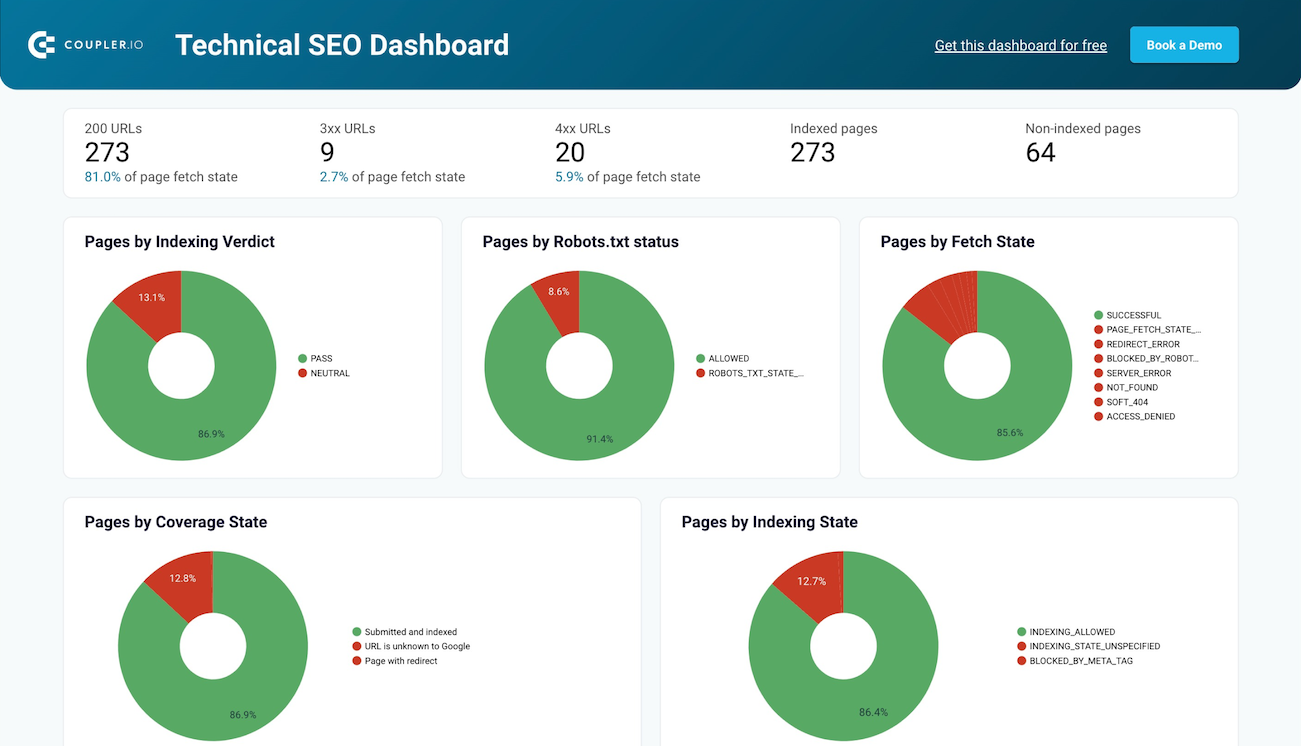


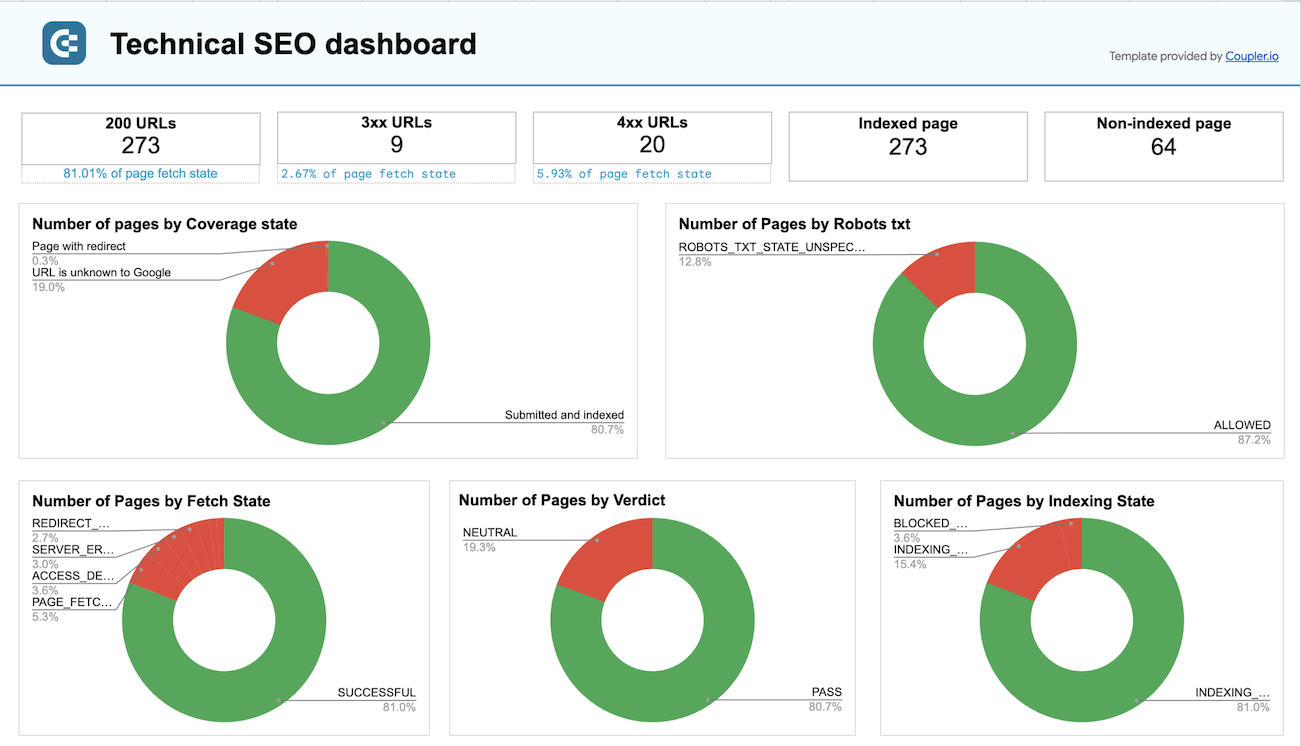





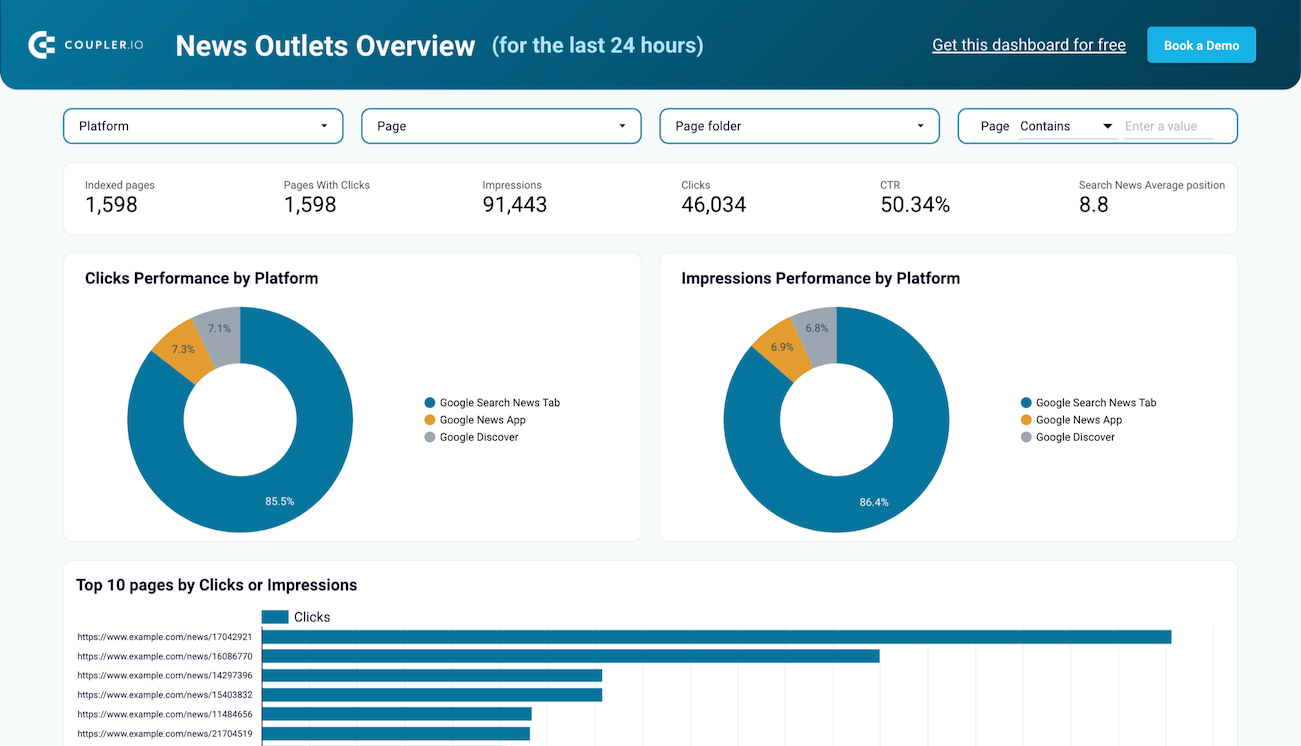


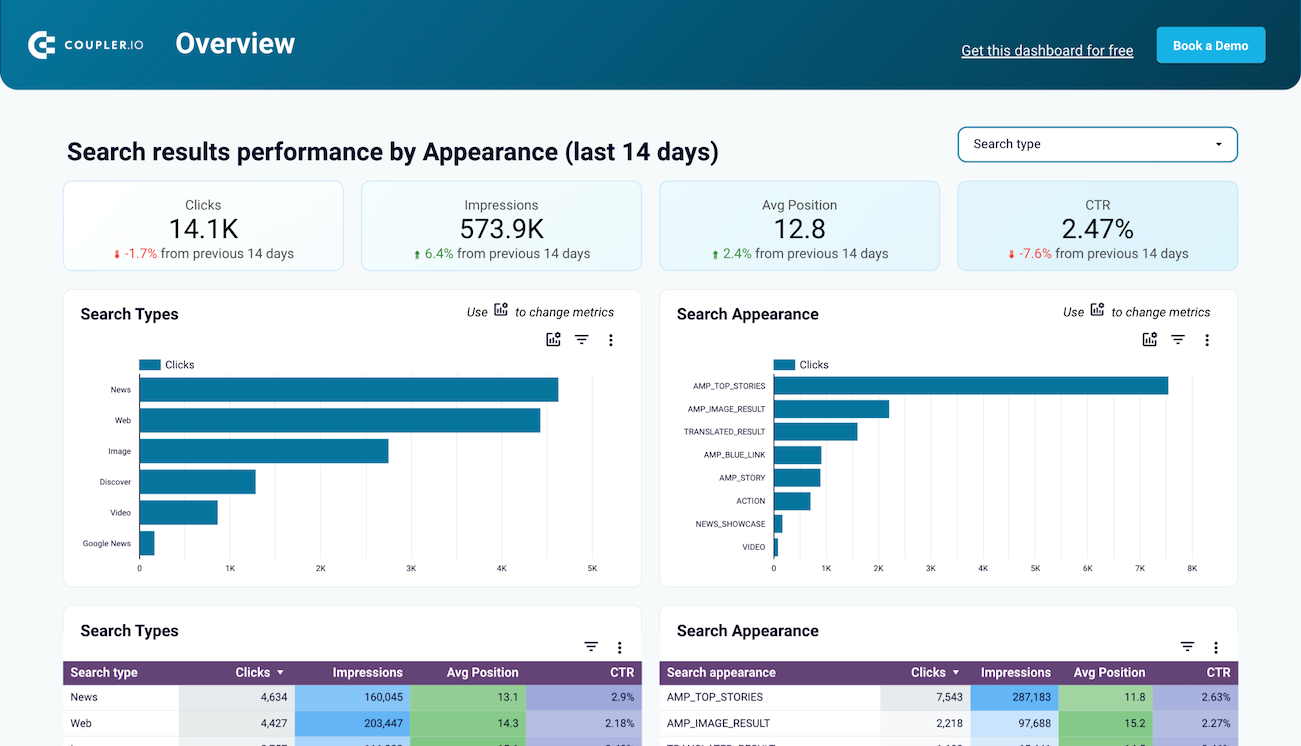


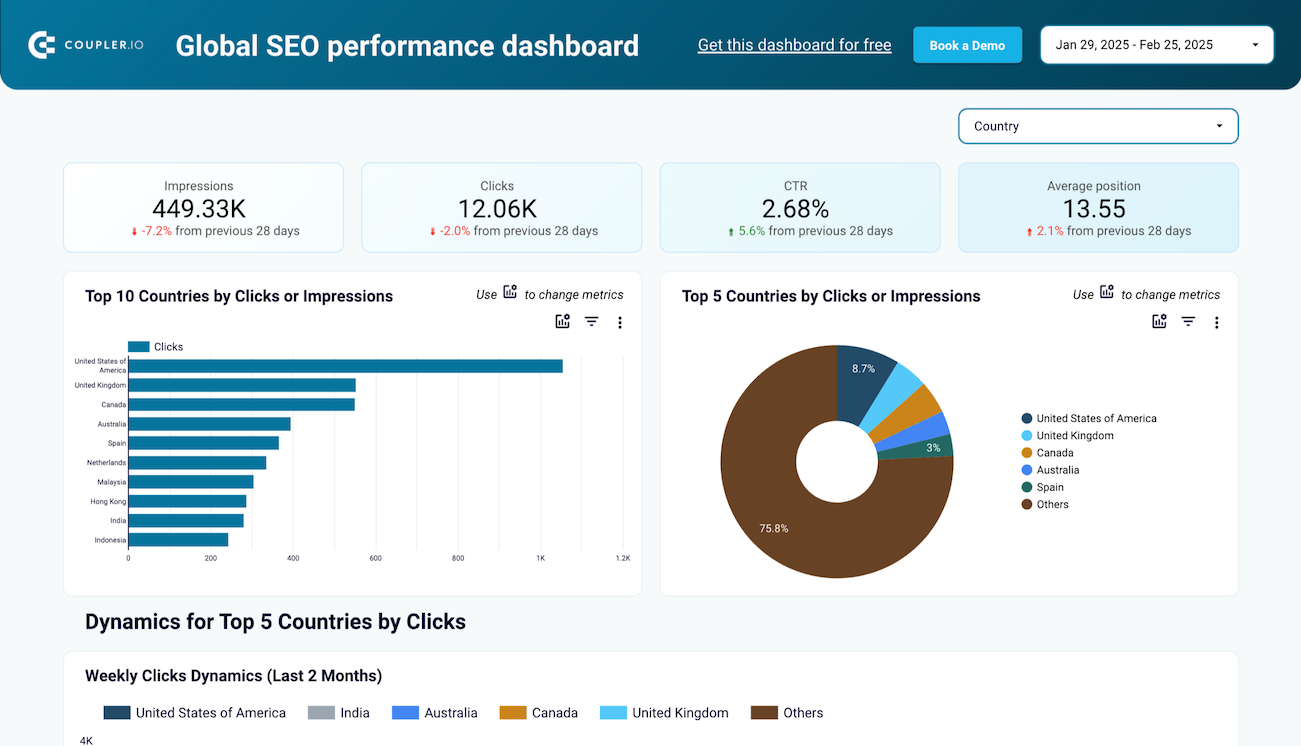


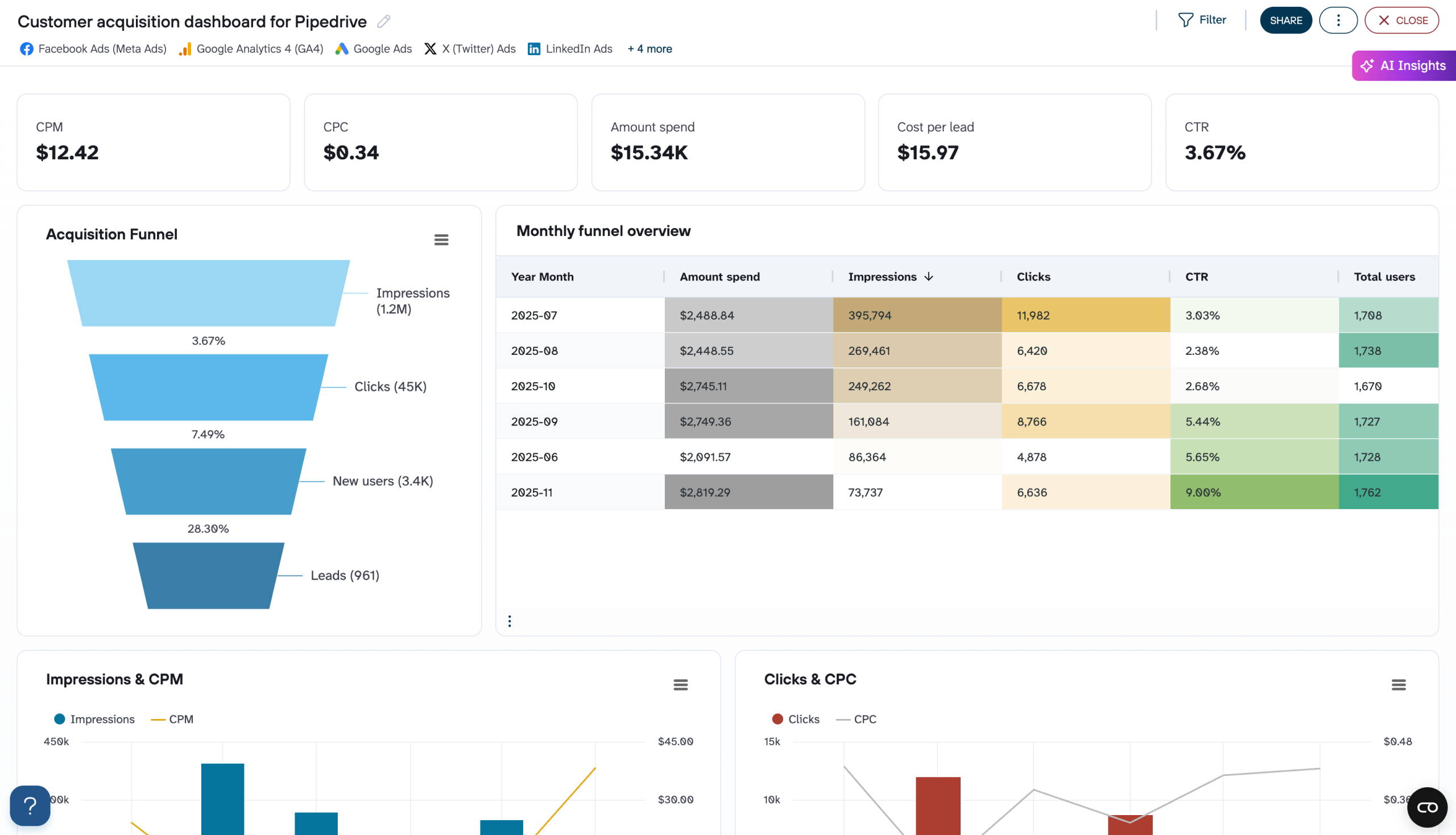






 +2
+2








 +3
+3








 +3
+3

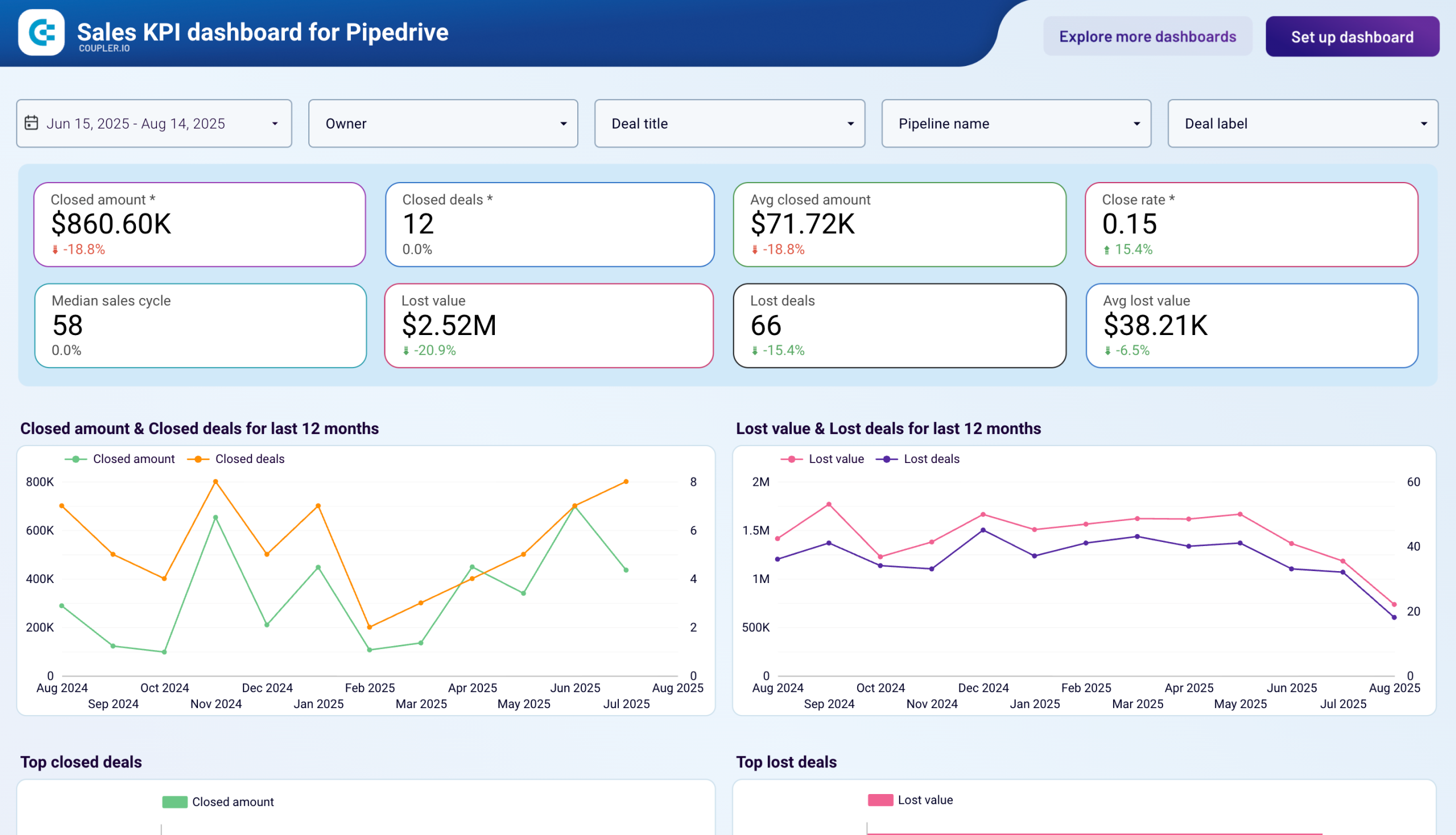


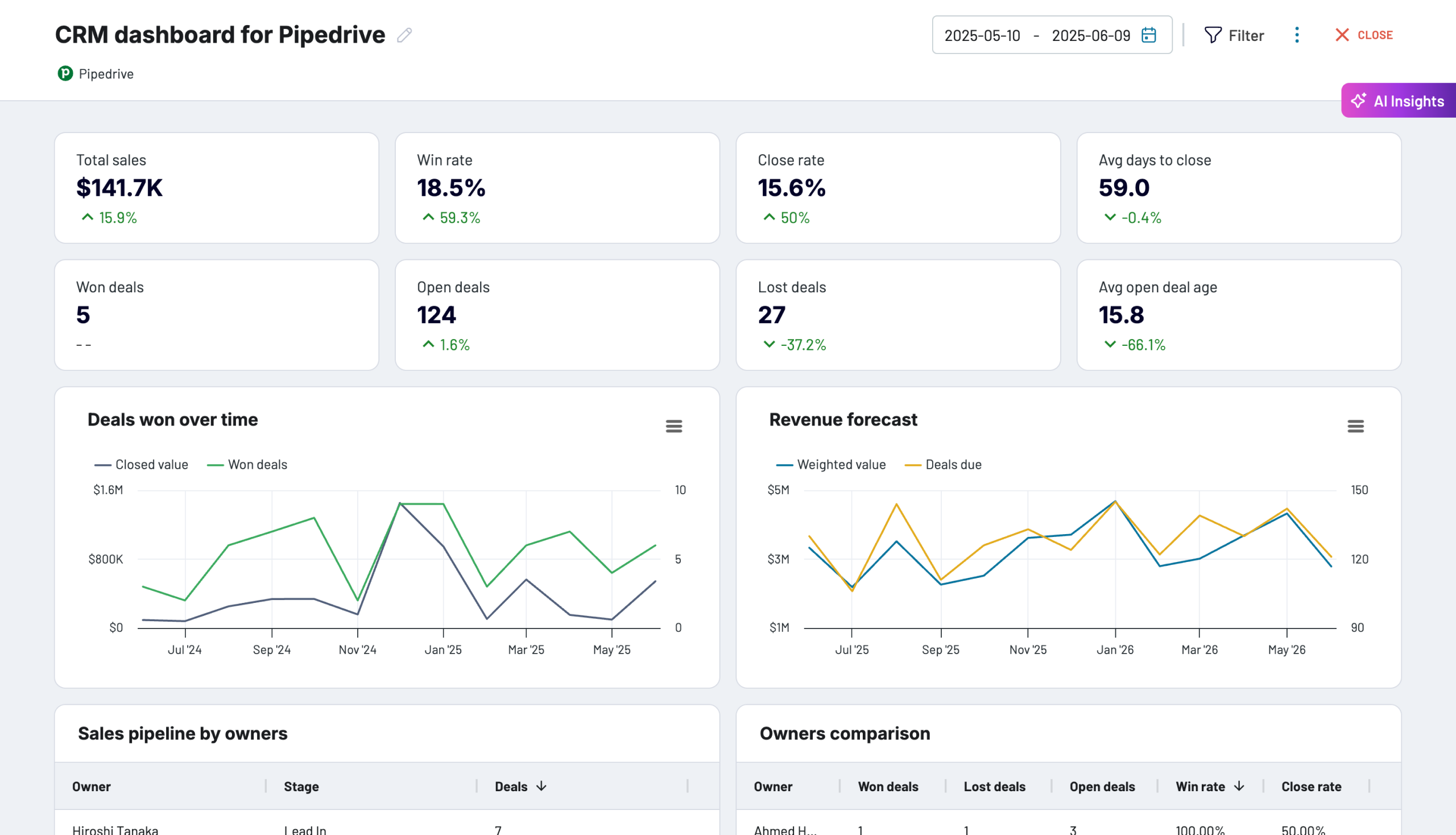





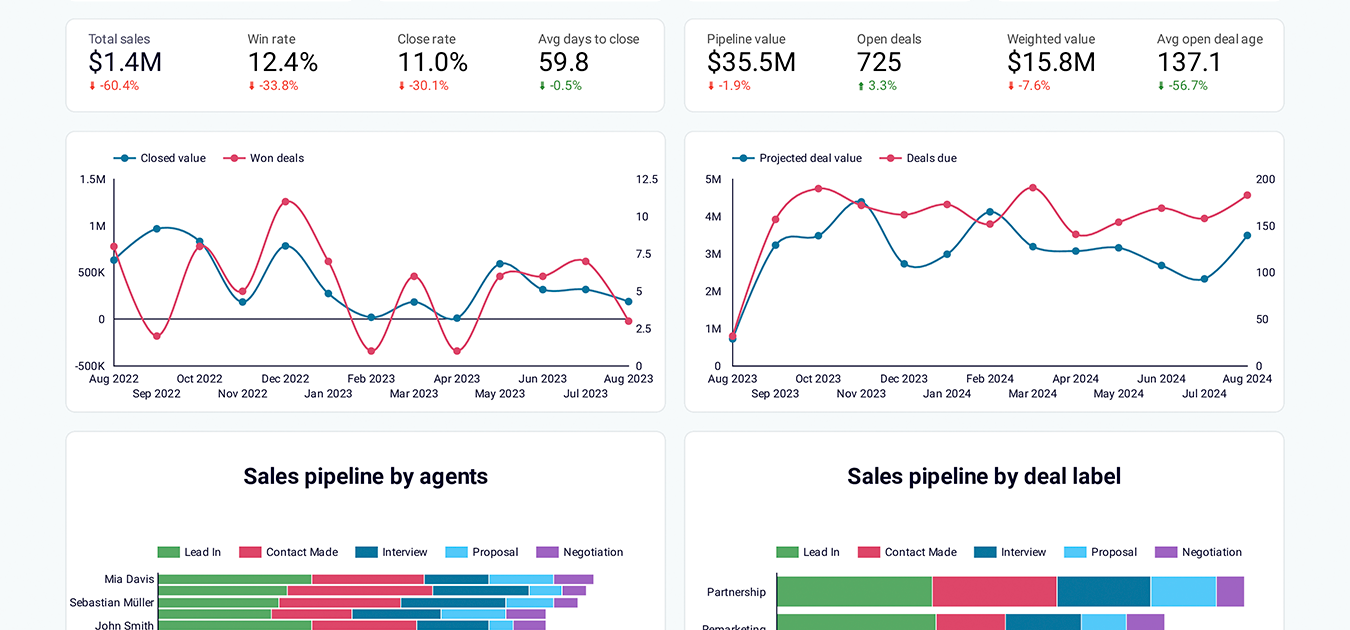


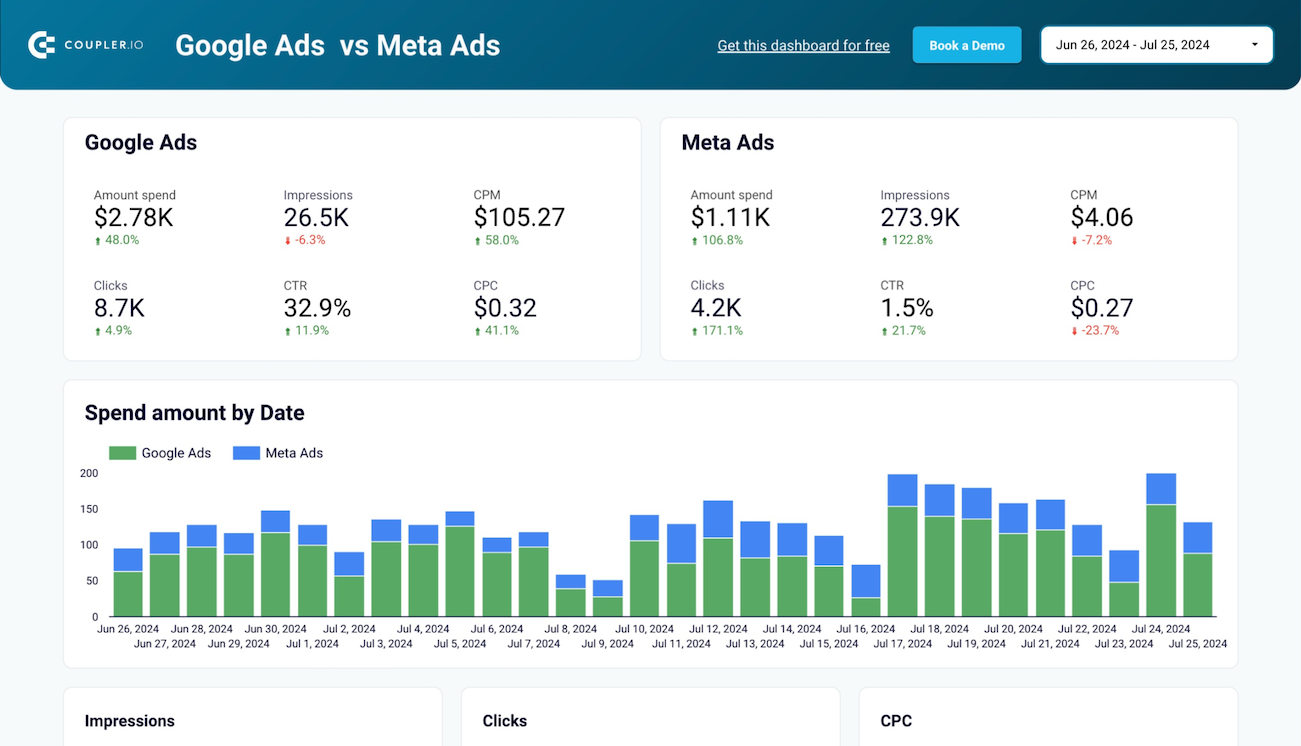



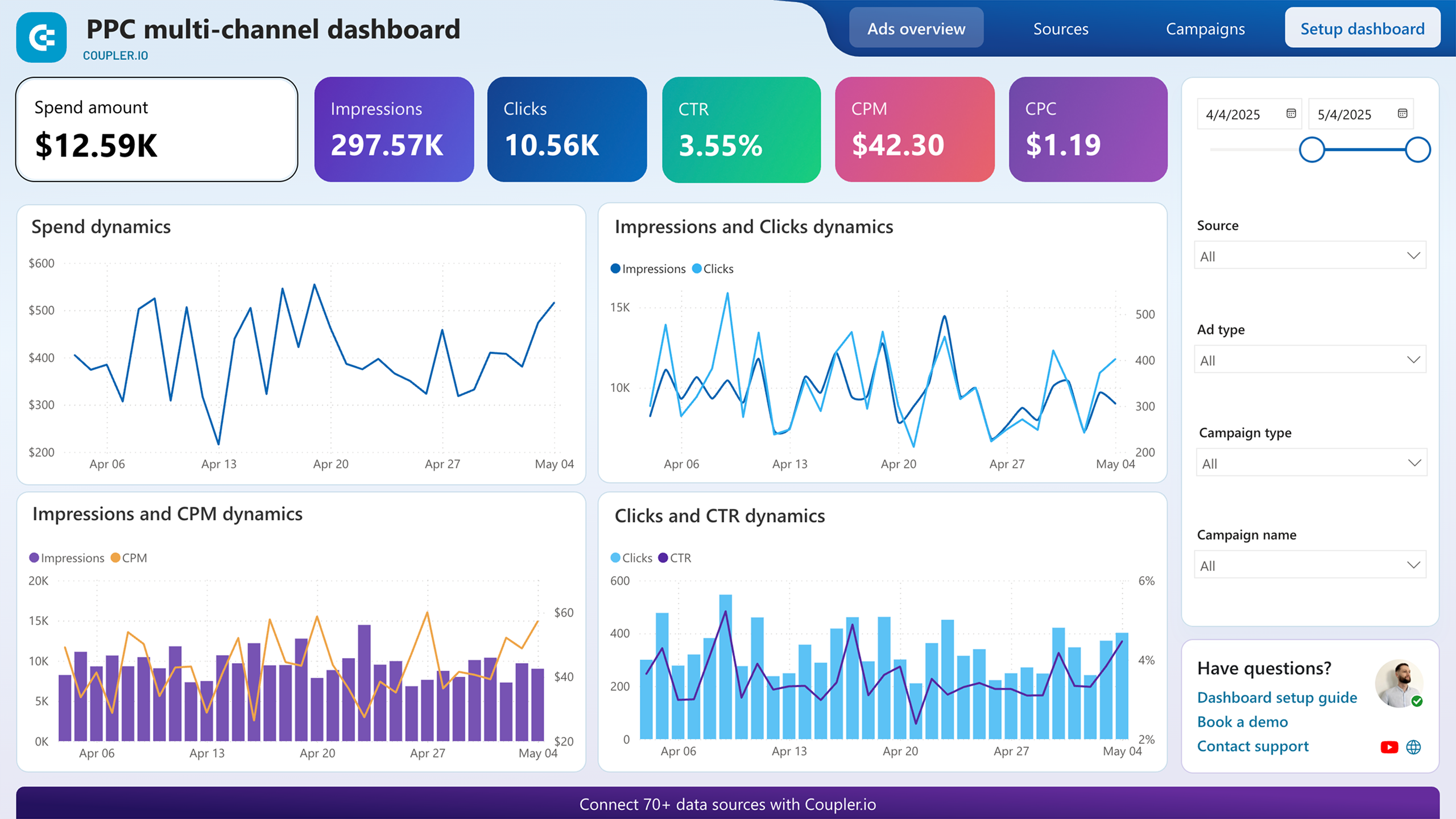






 +2
+2

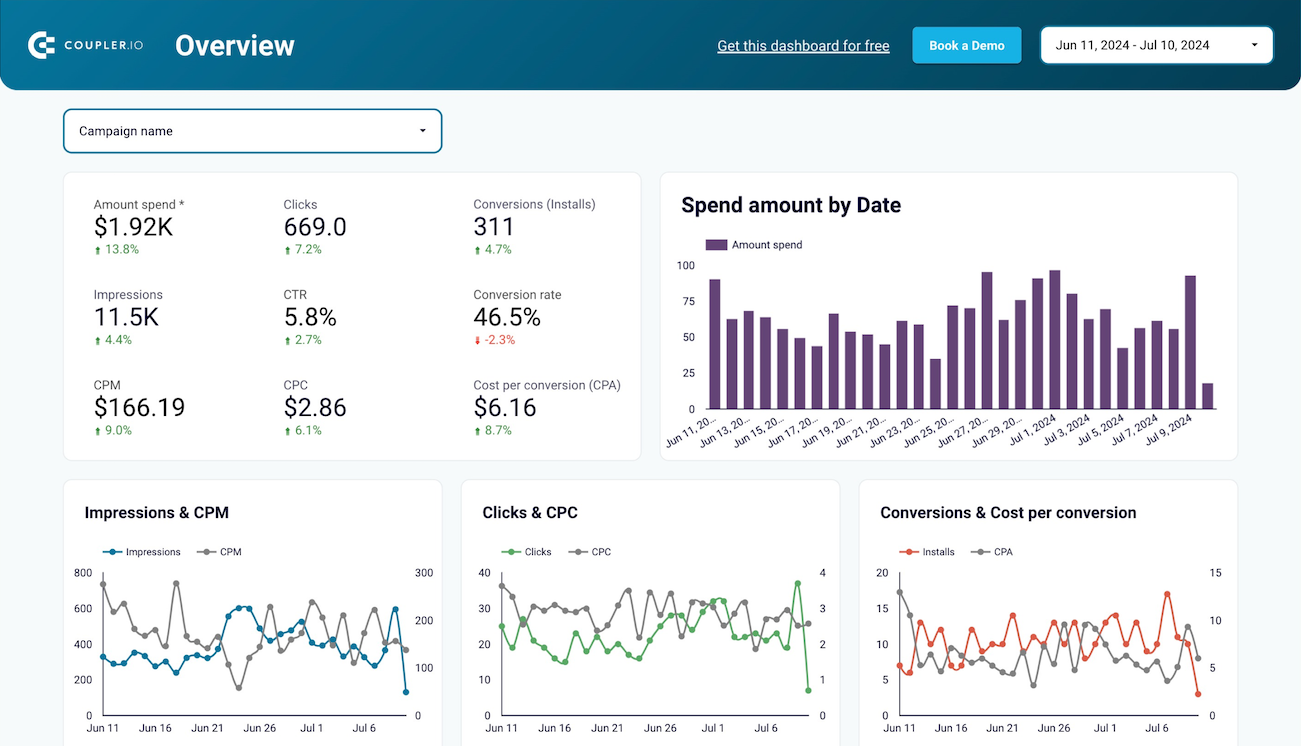


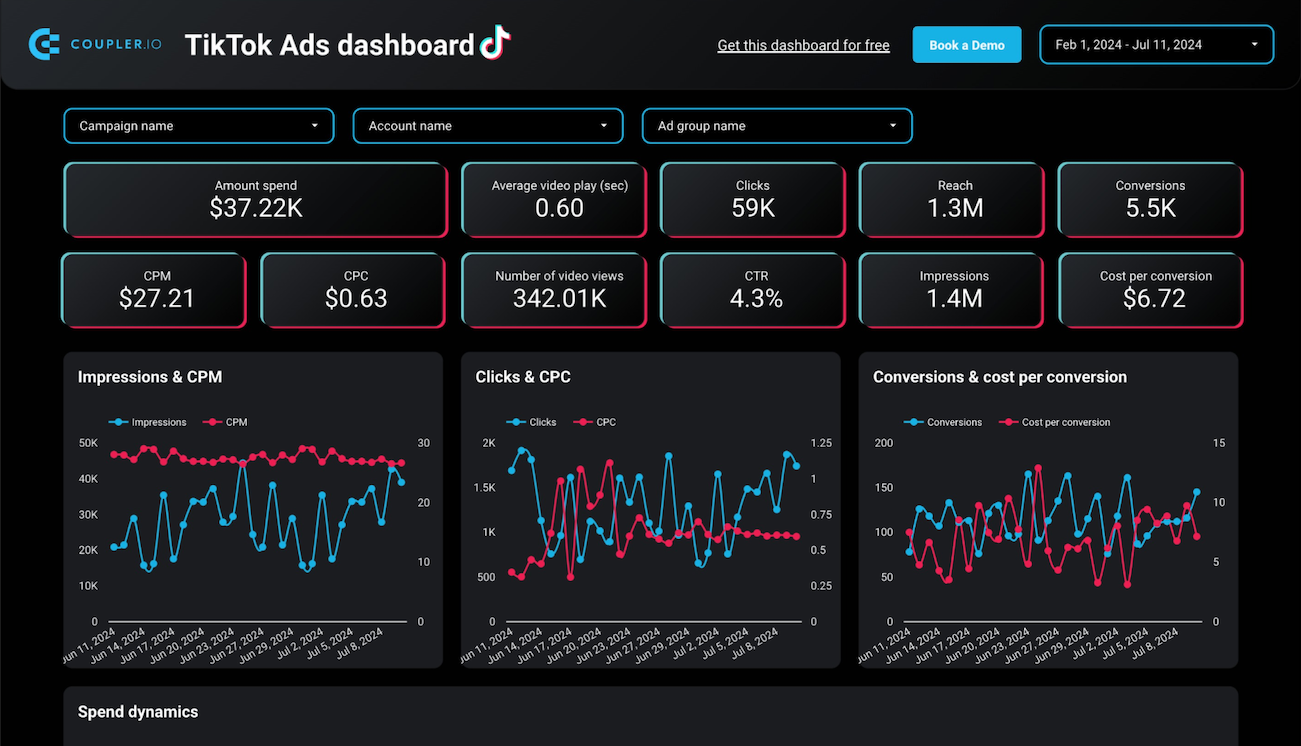


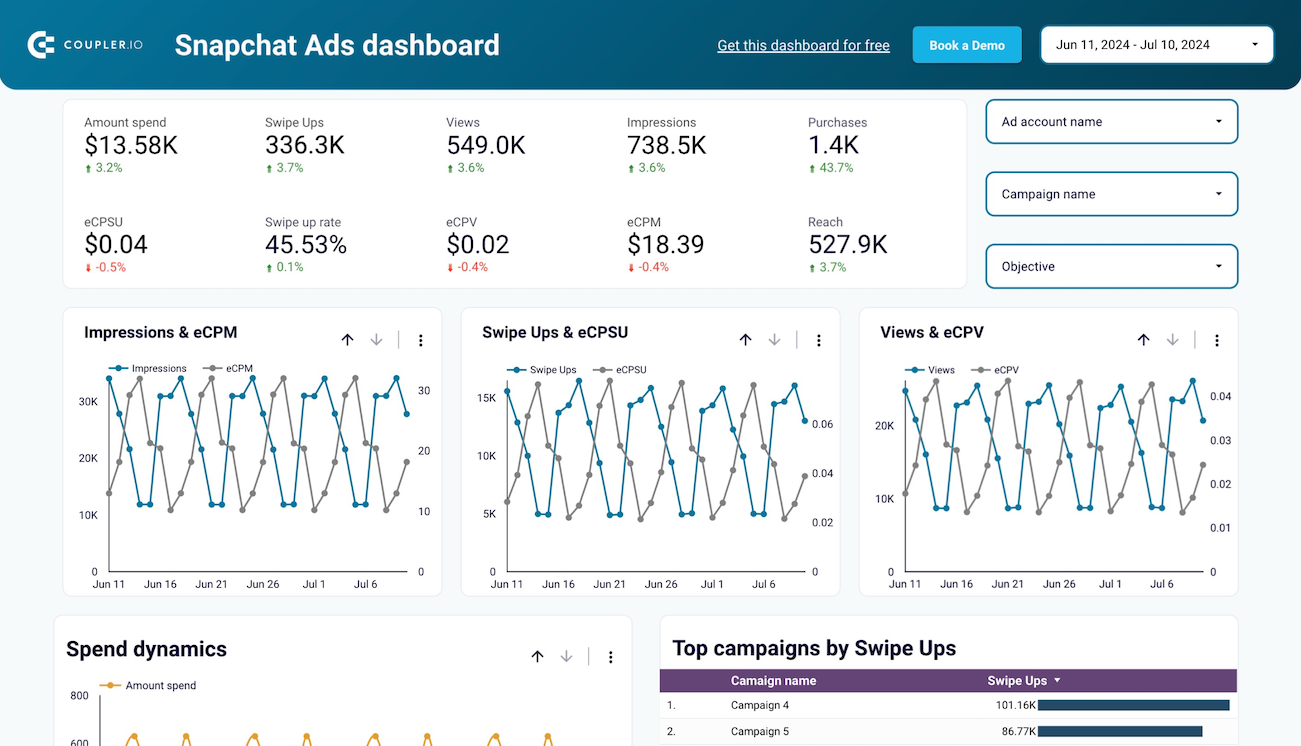


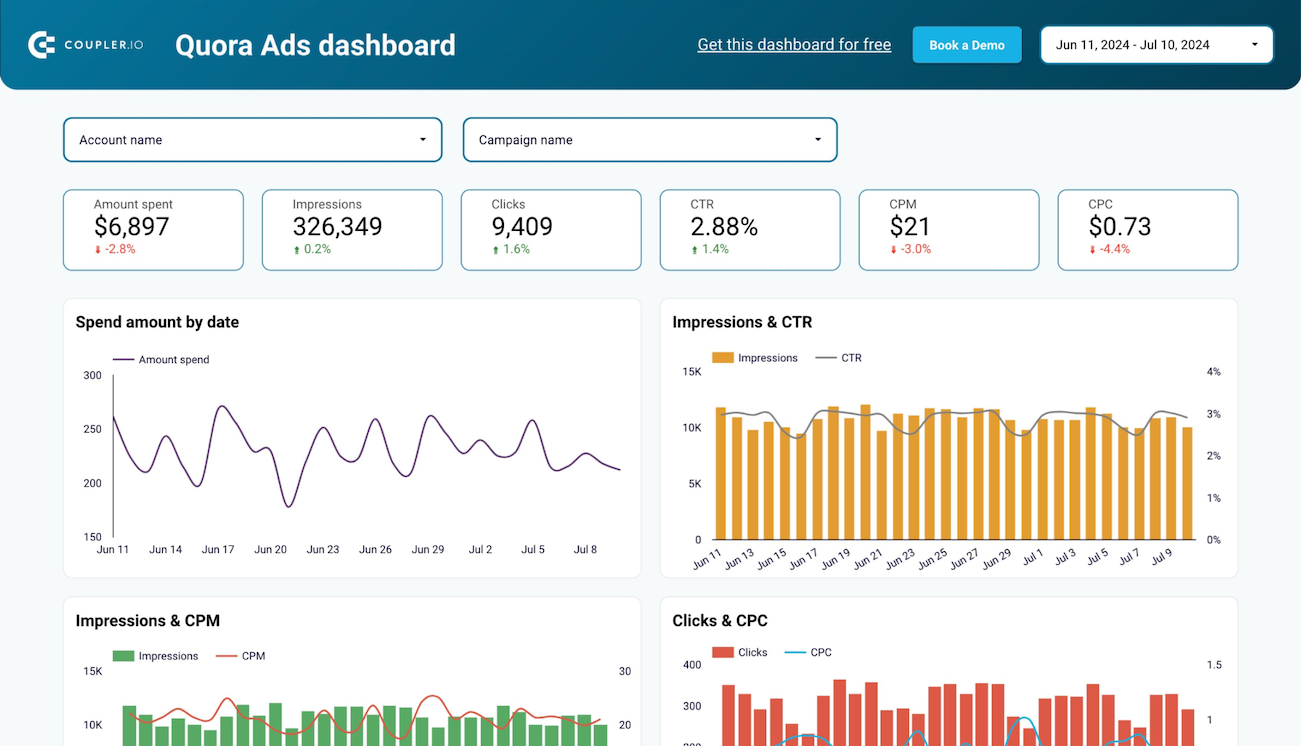


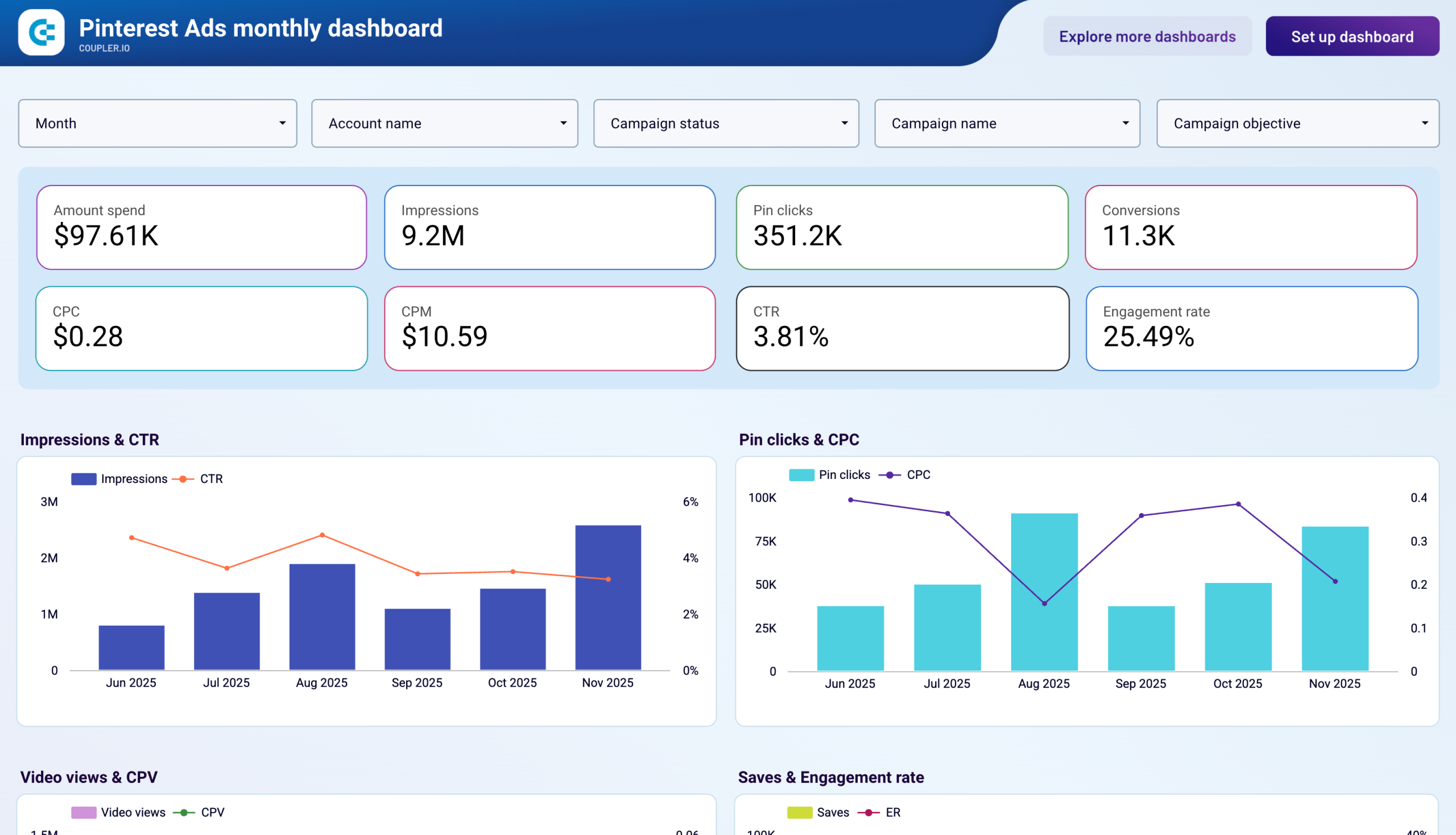


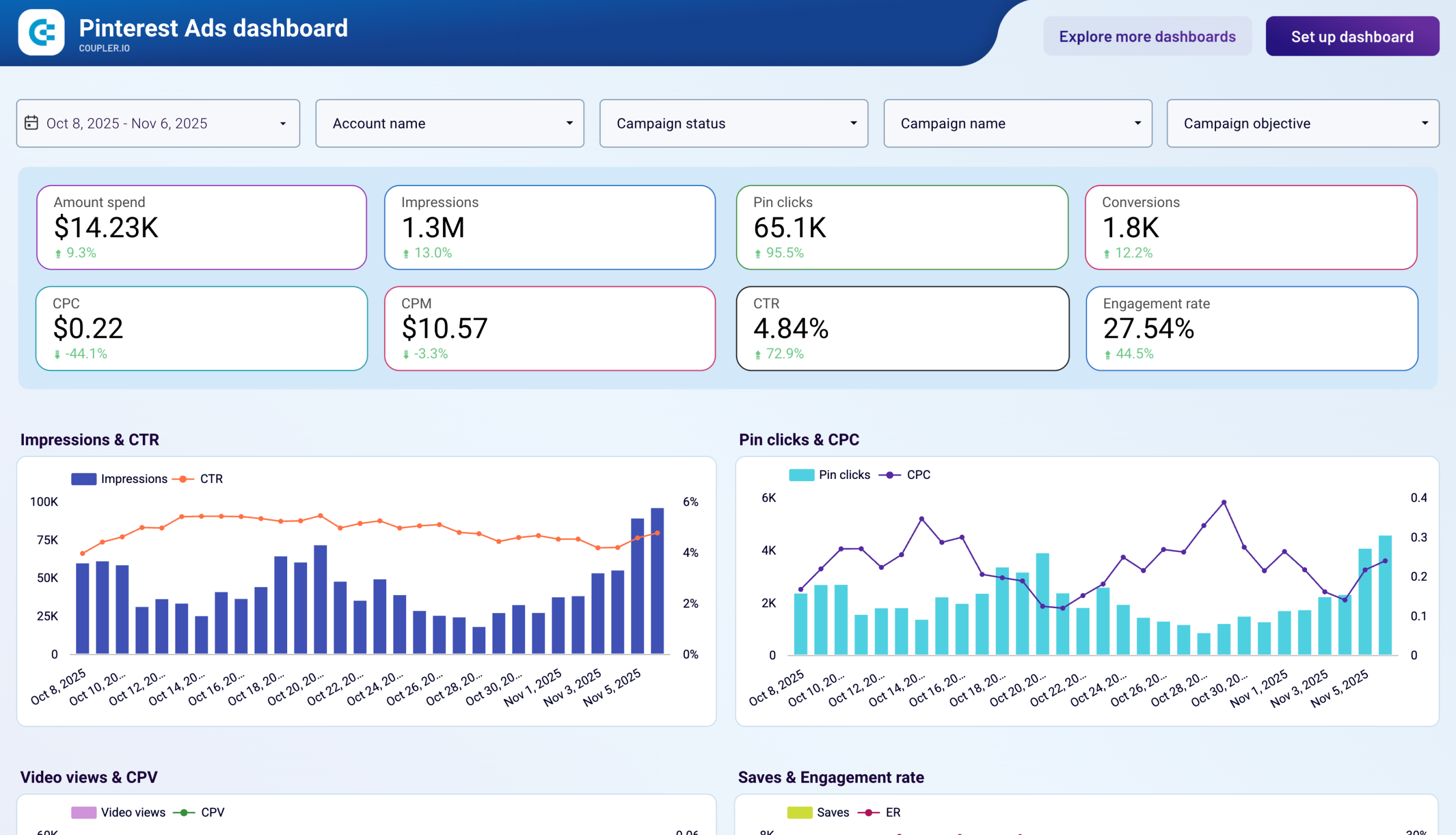





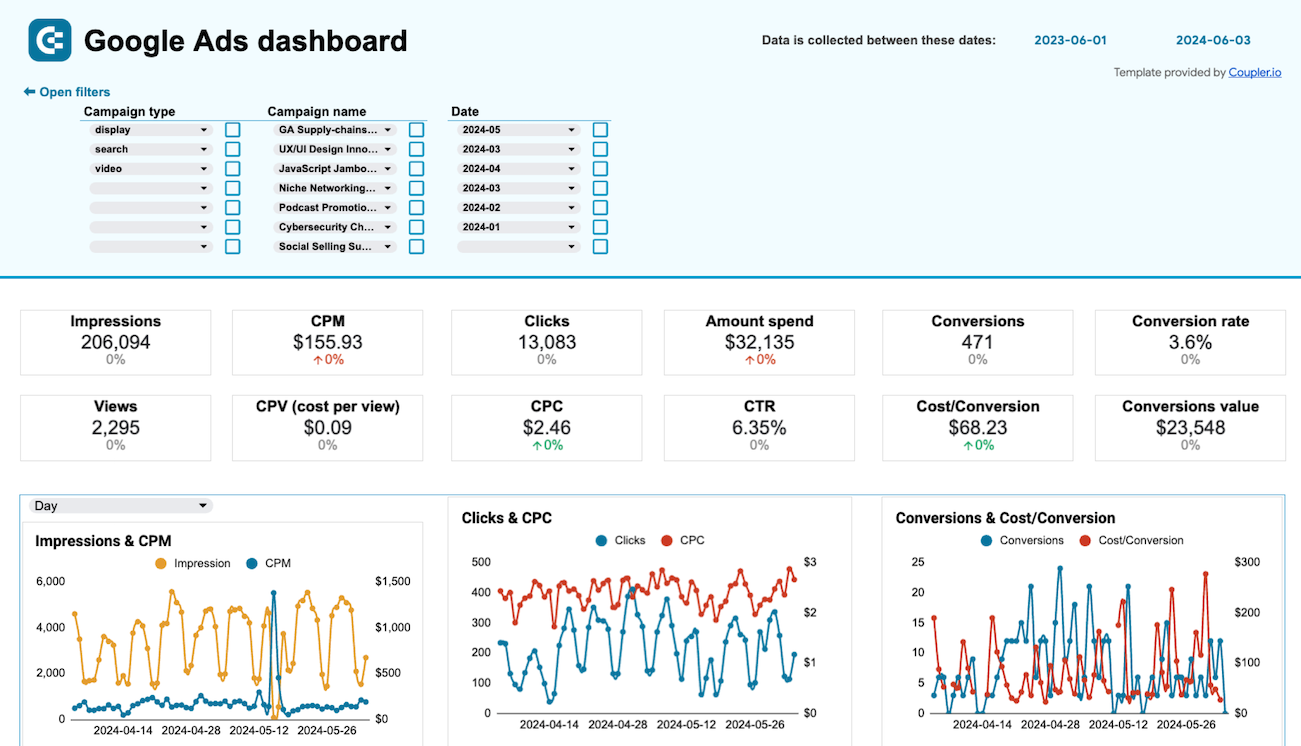


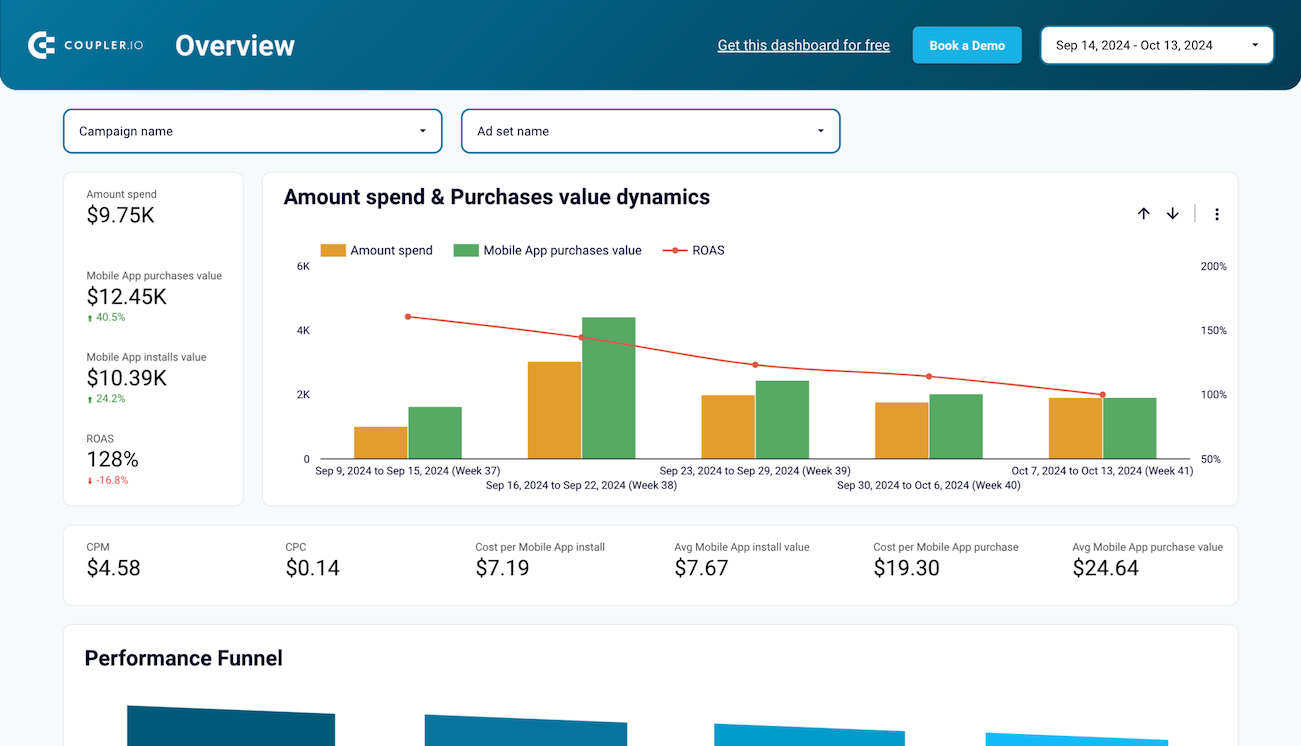


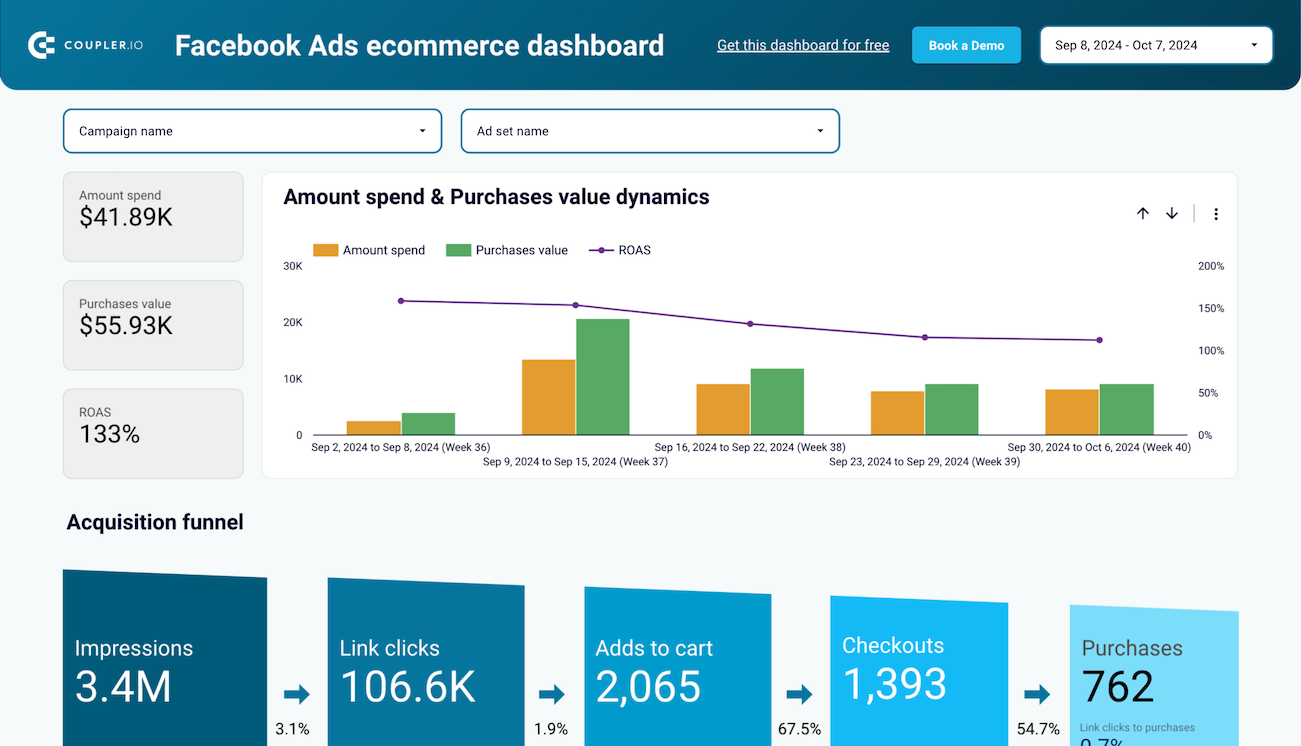


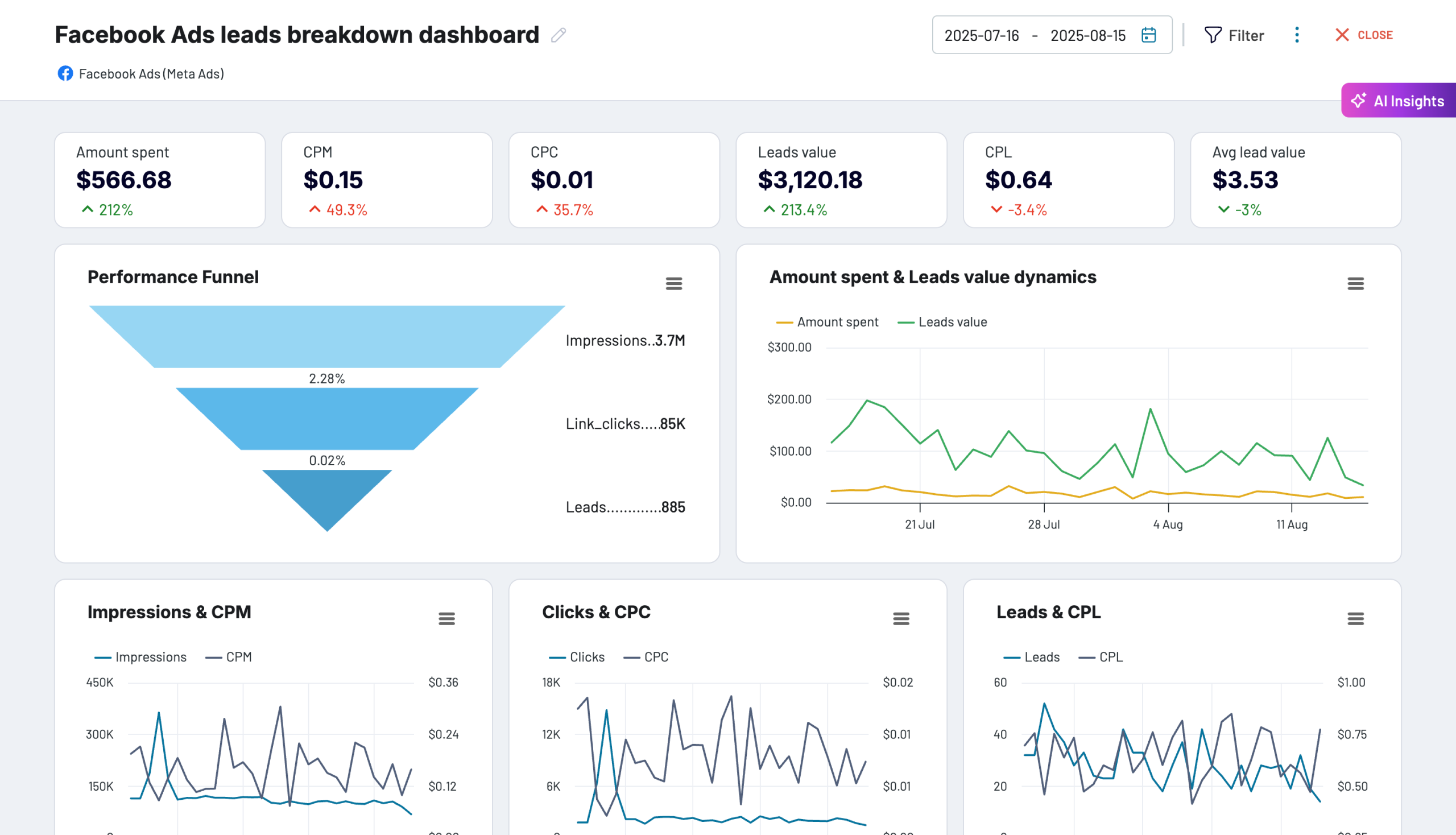


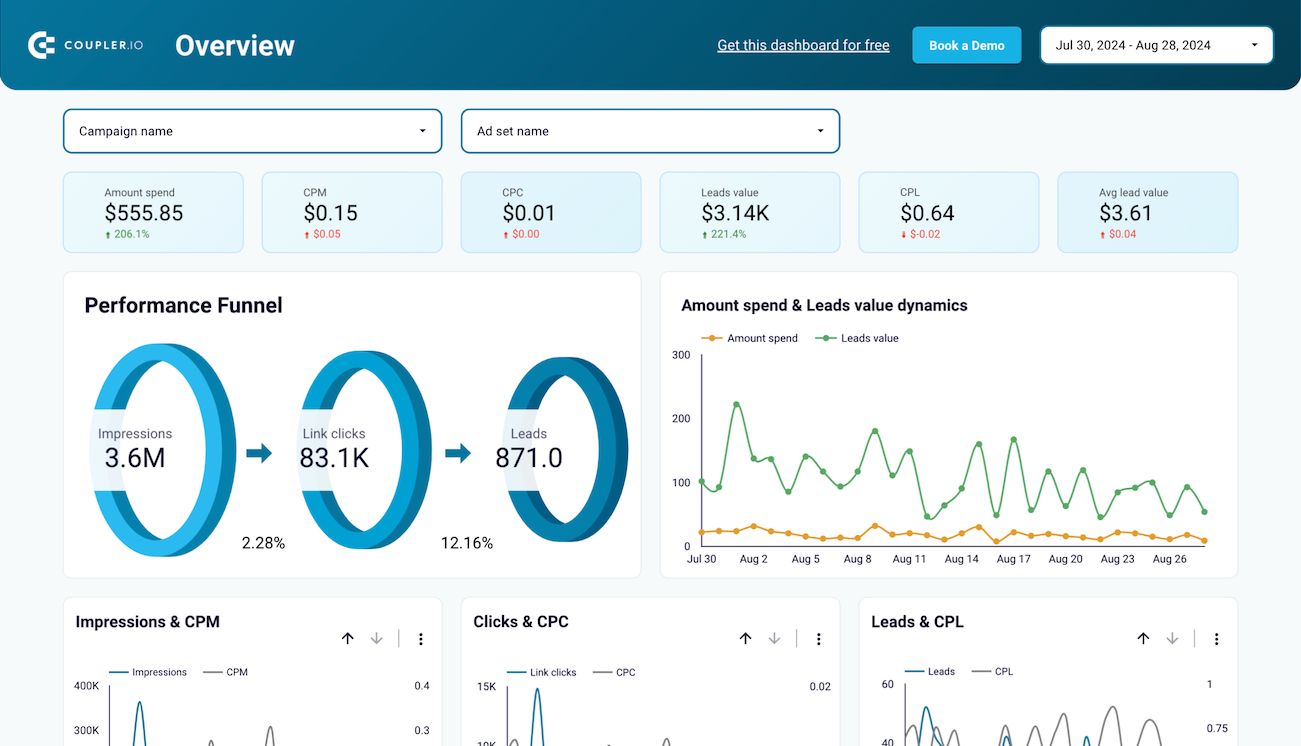


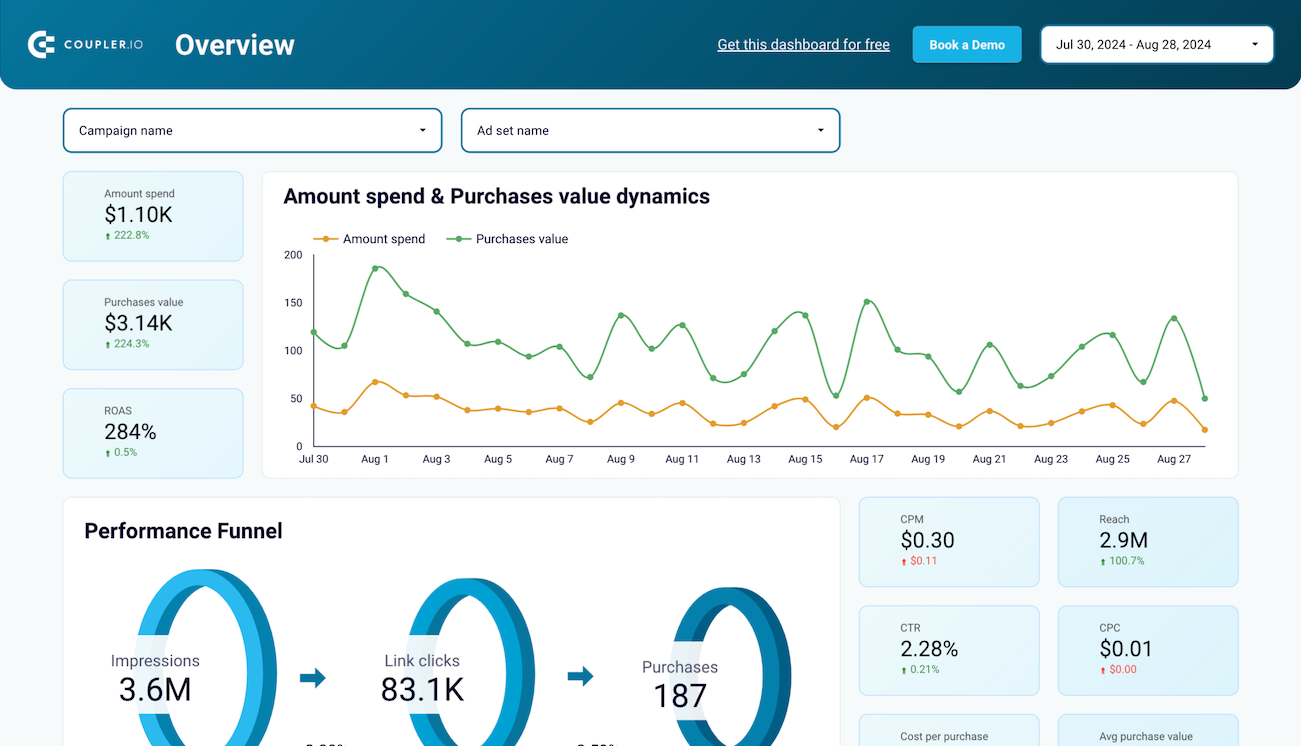


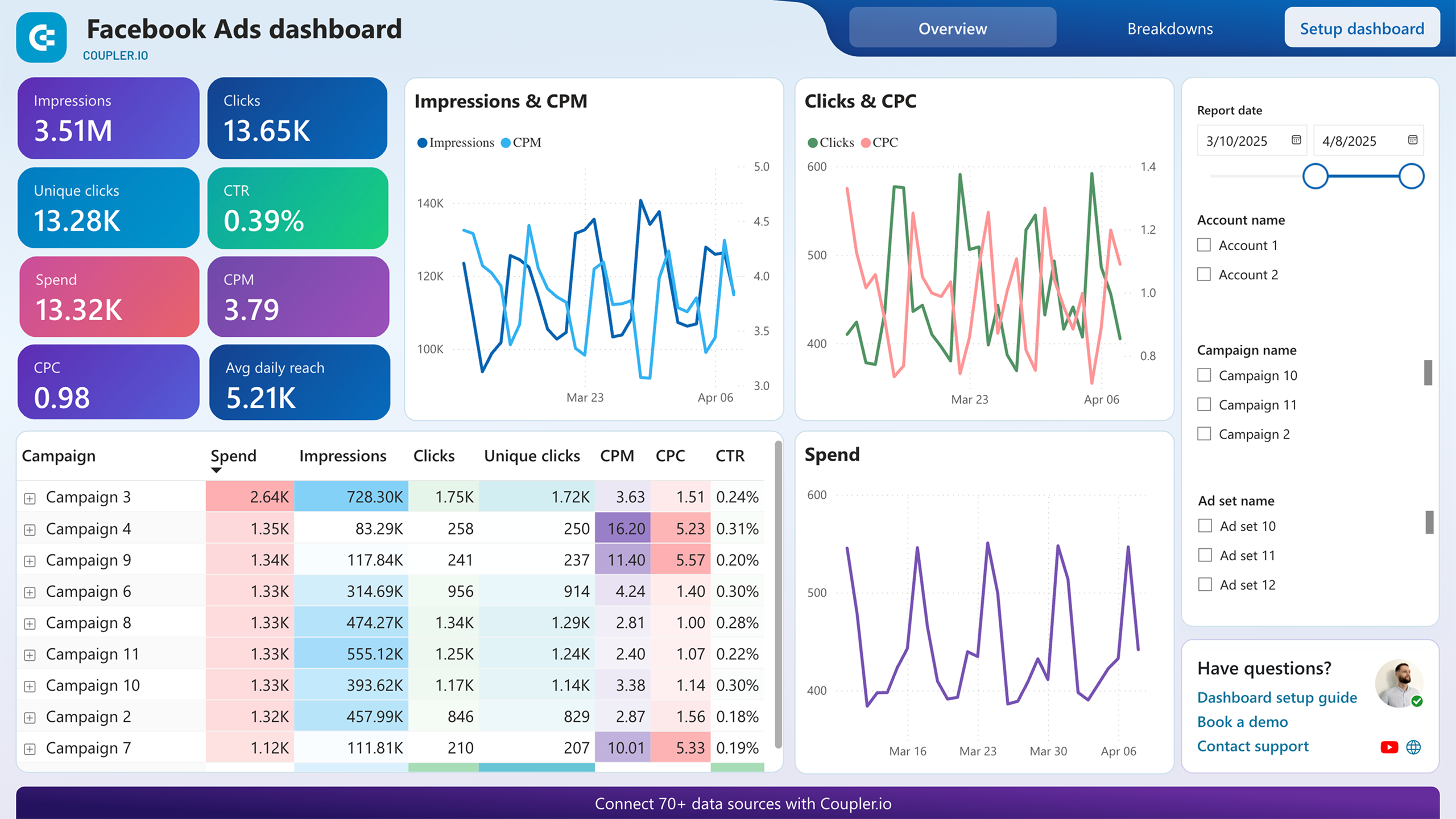


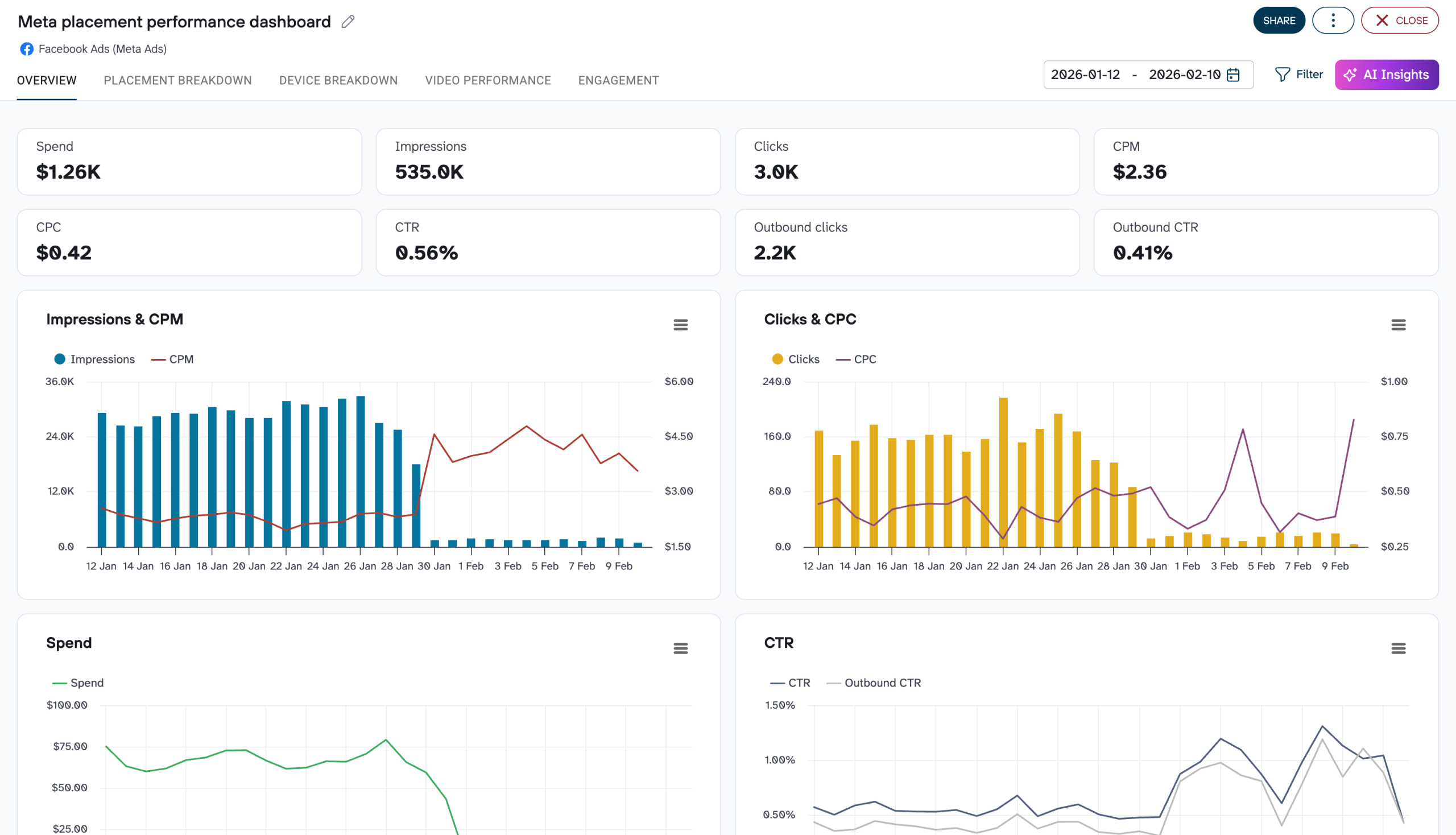


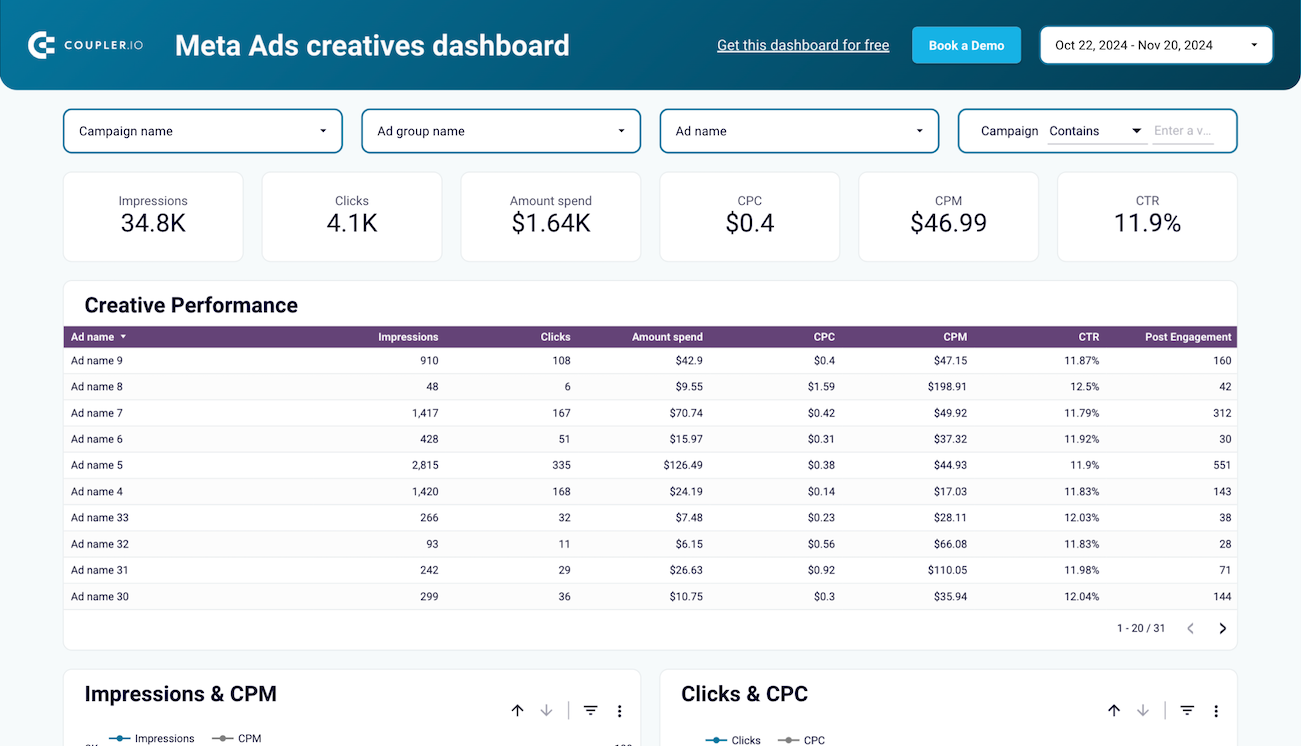


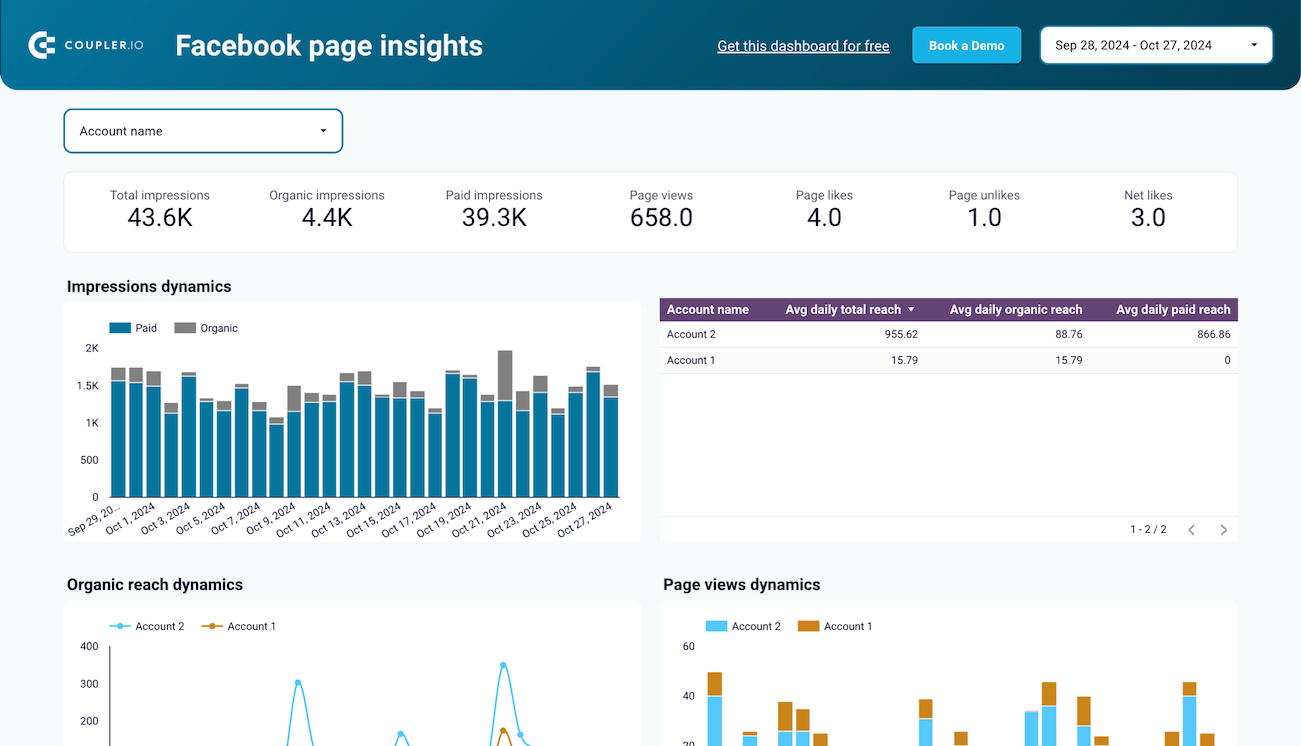


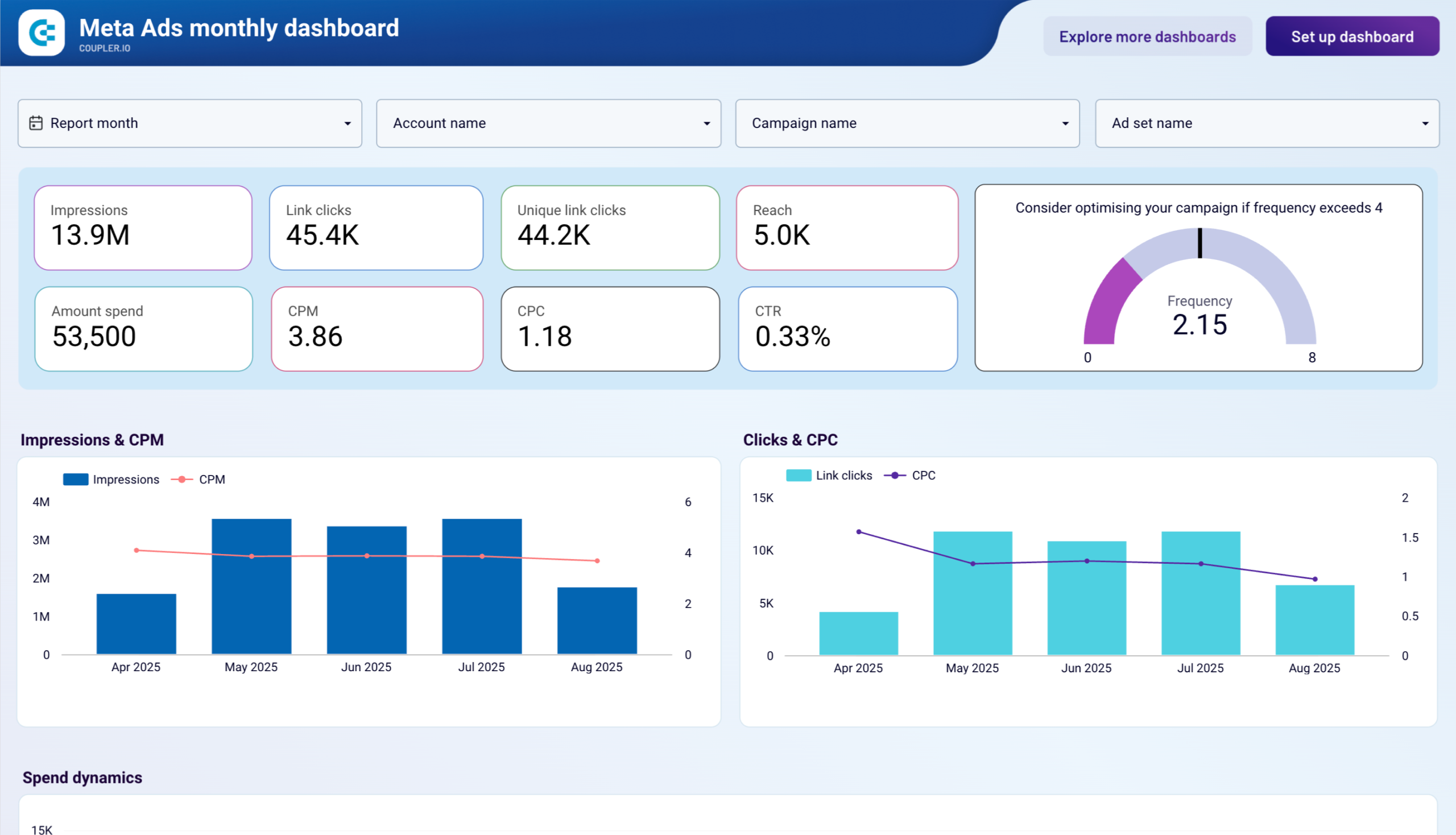


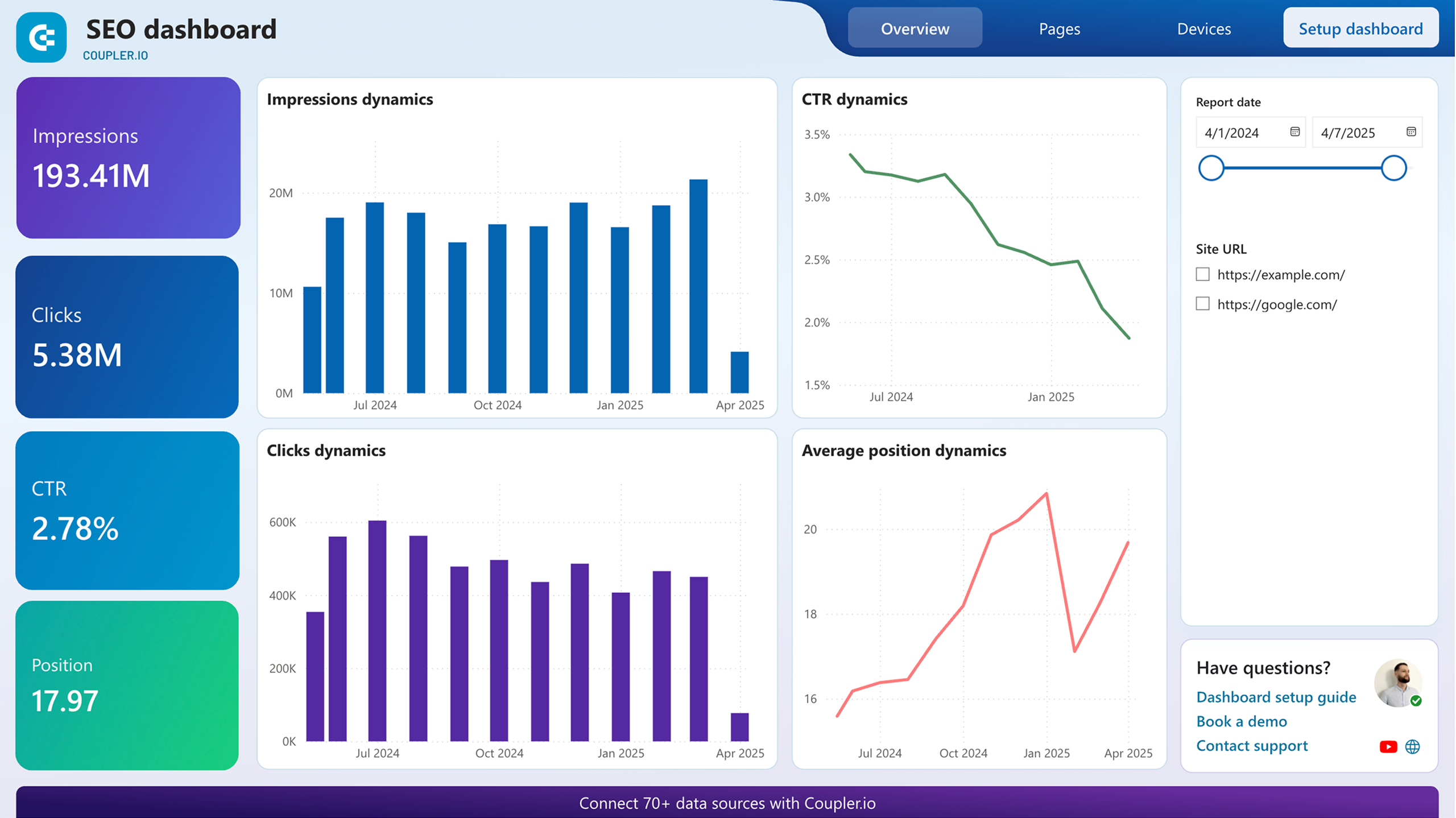


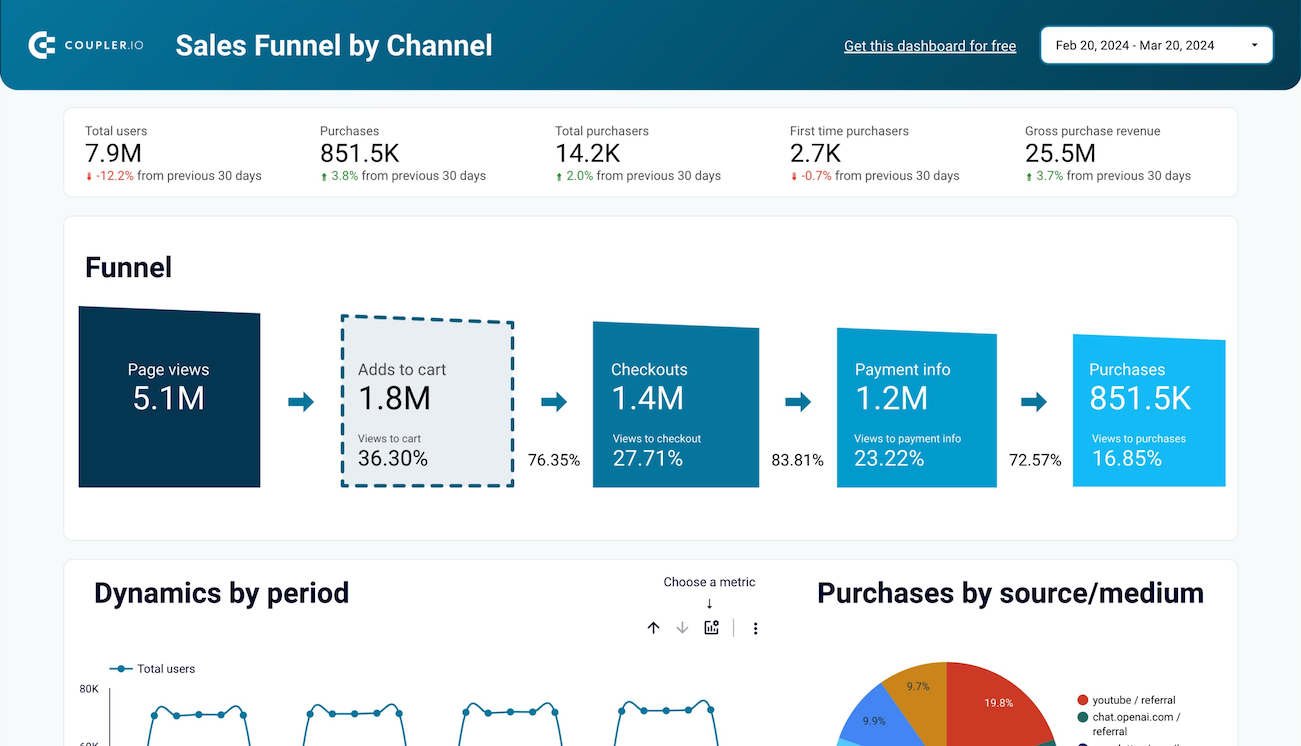


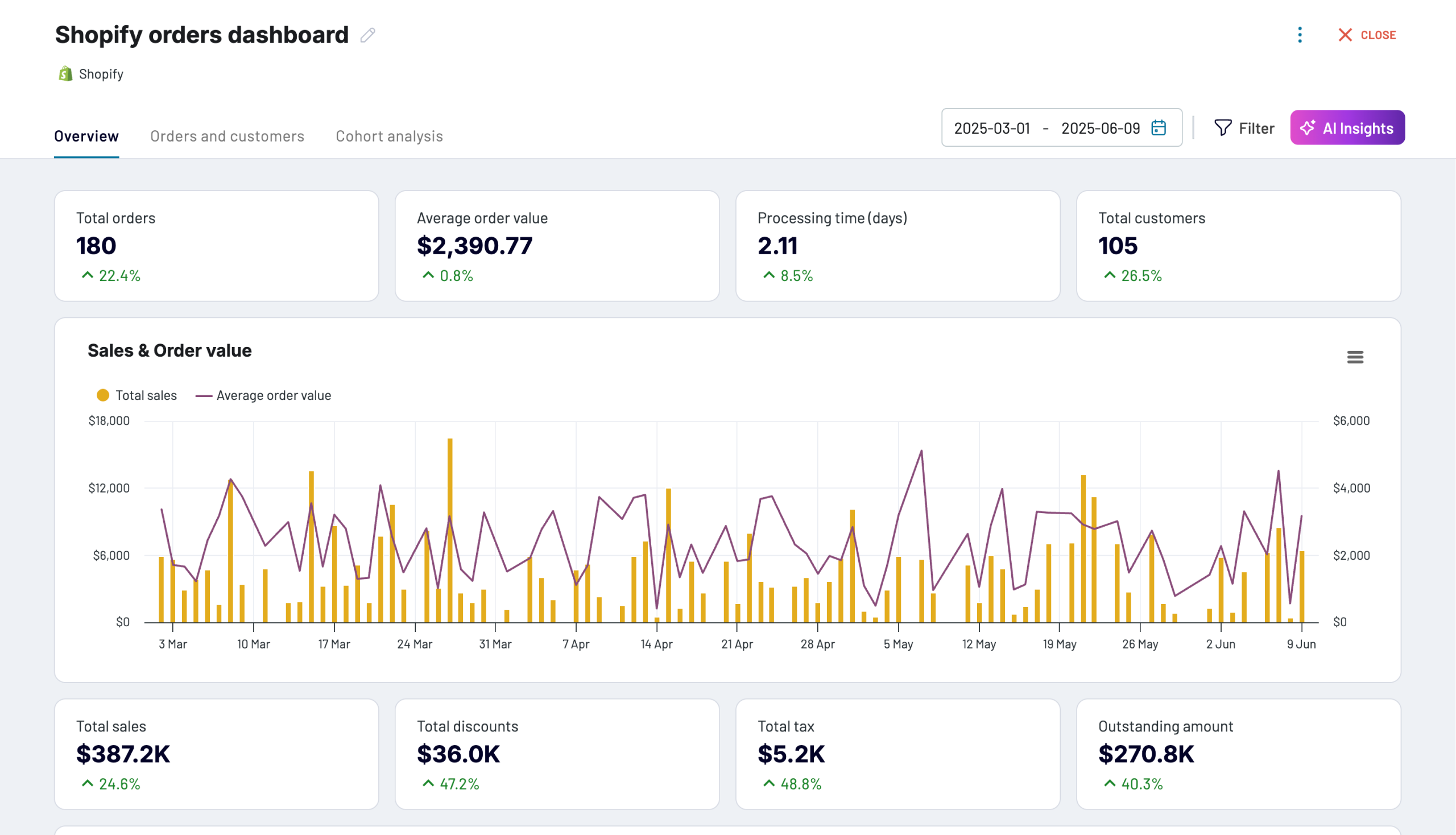


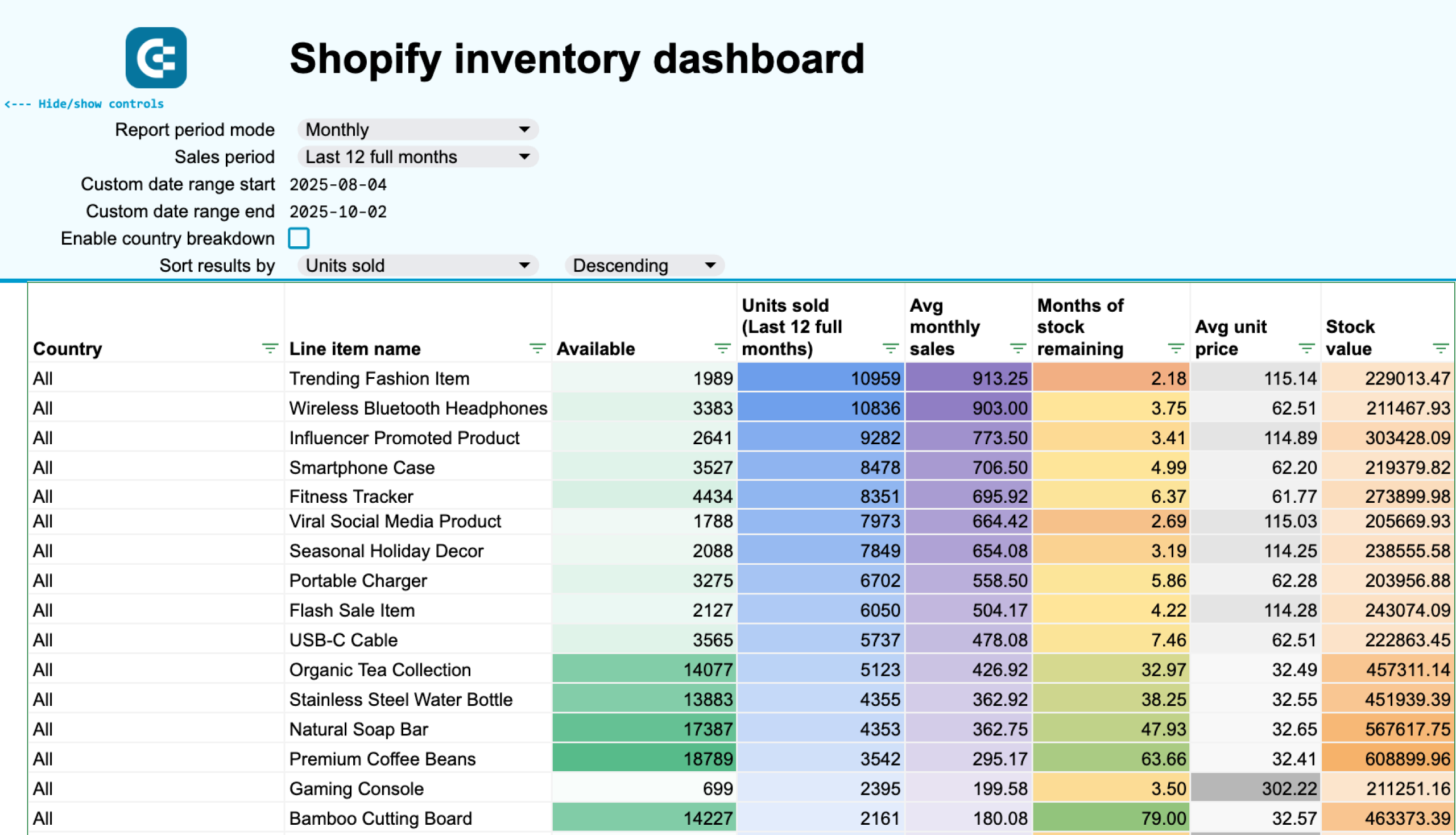


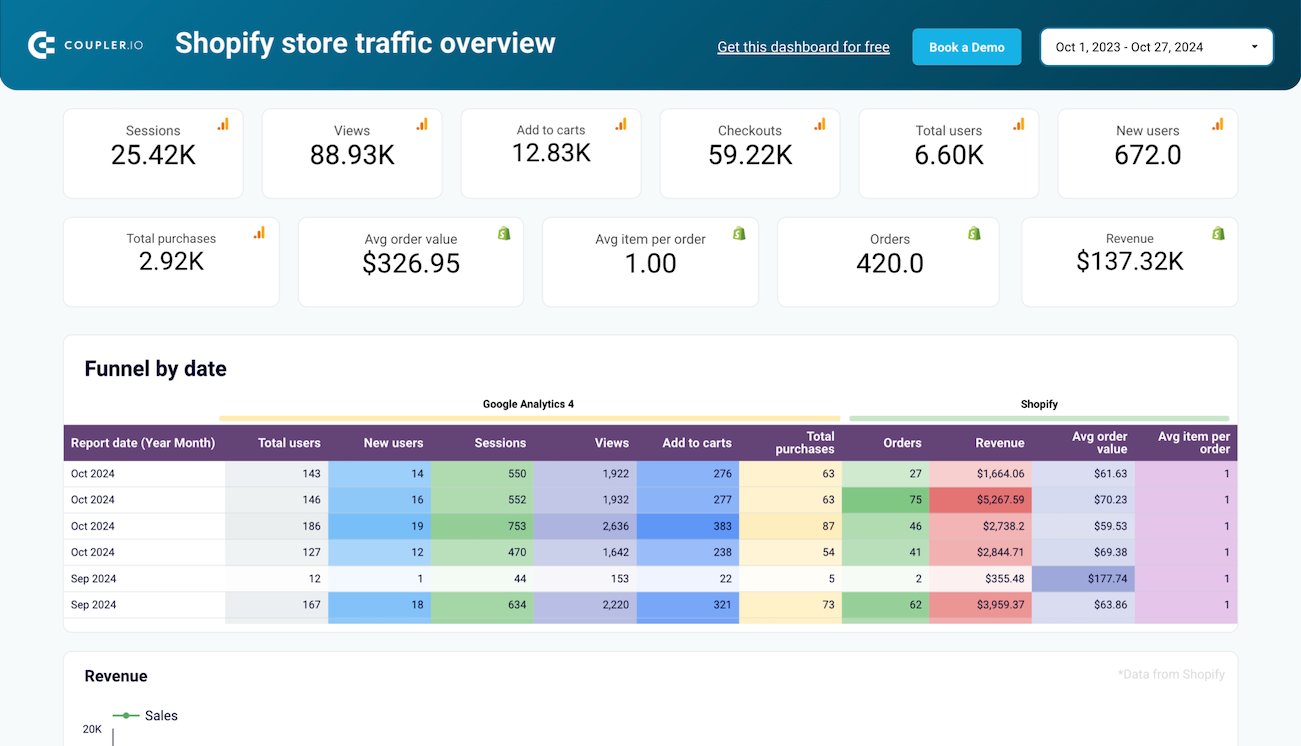



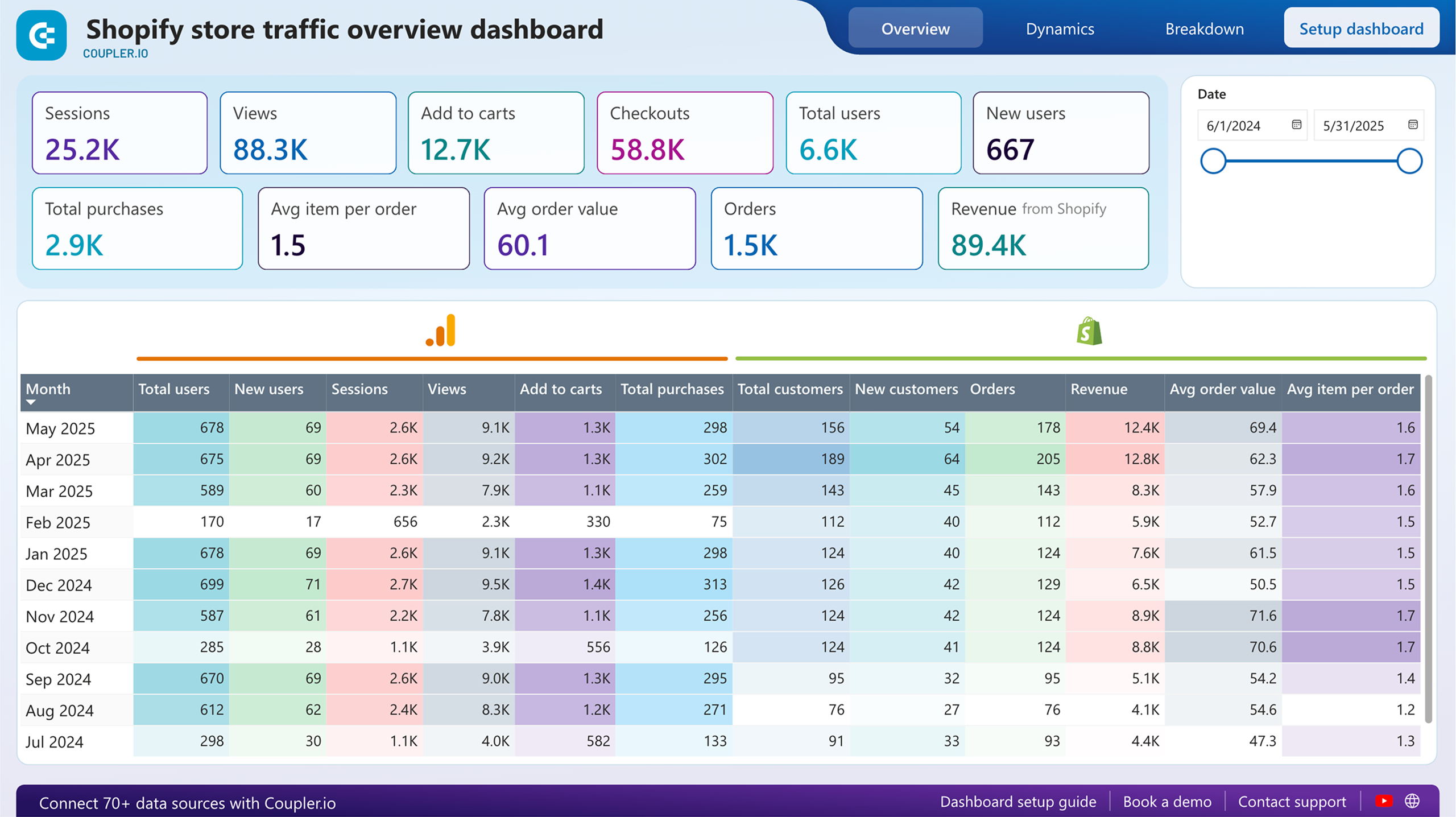



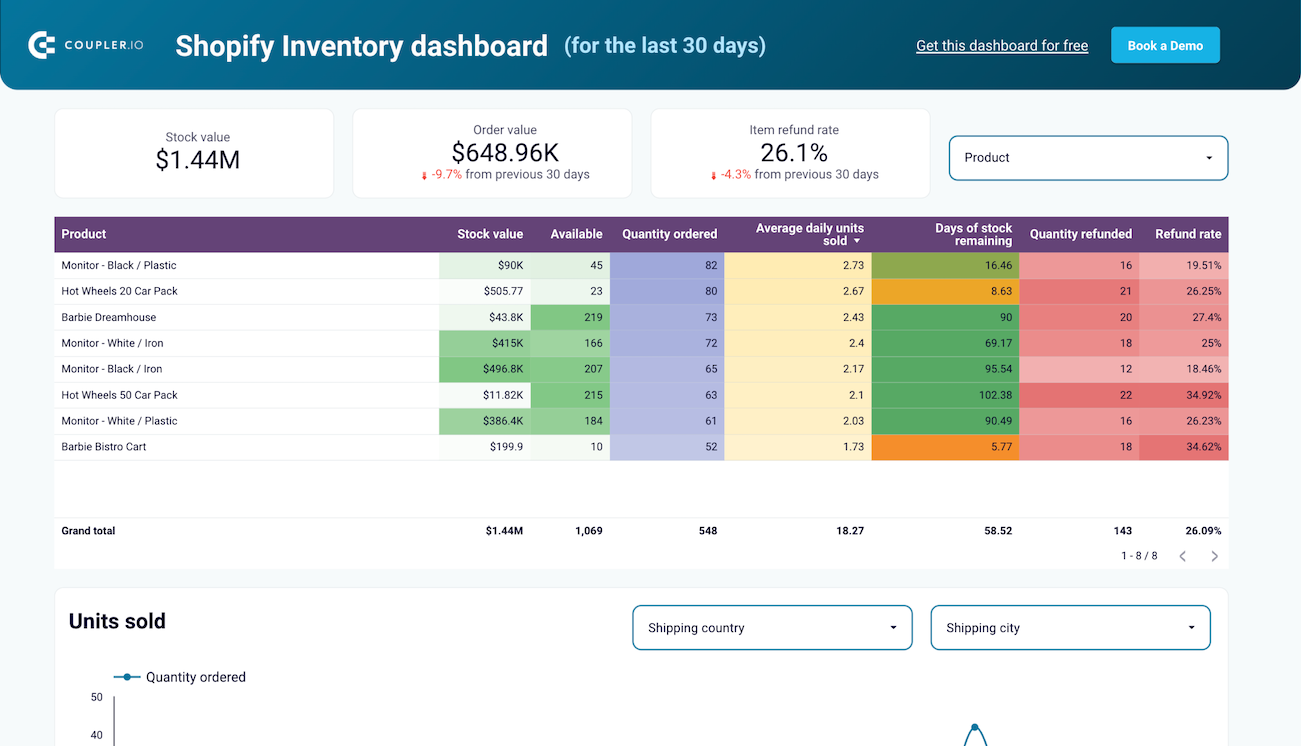


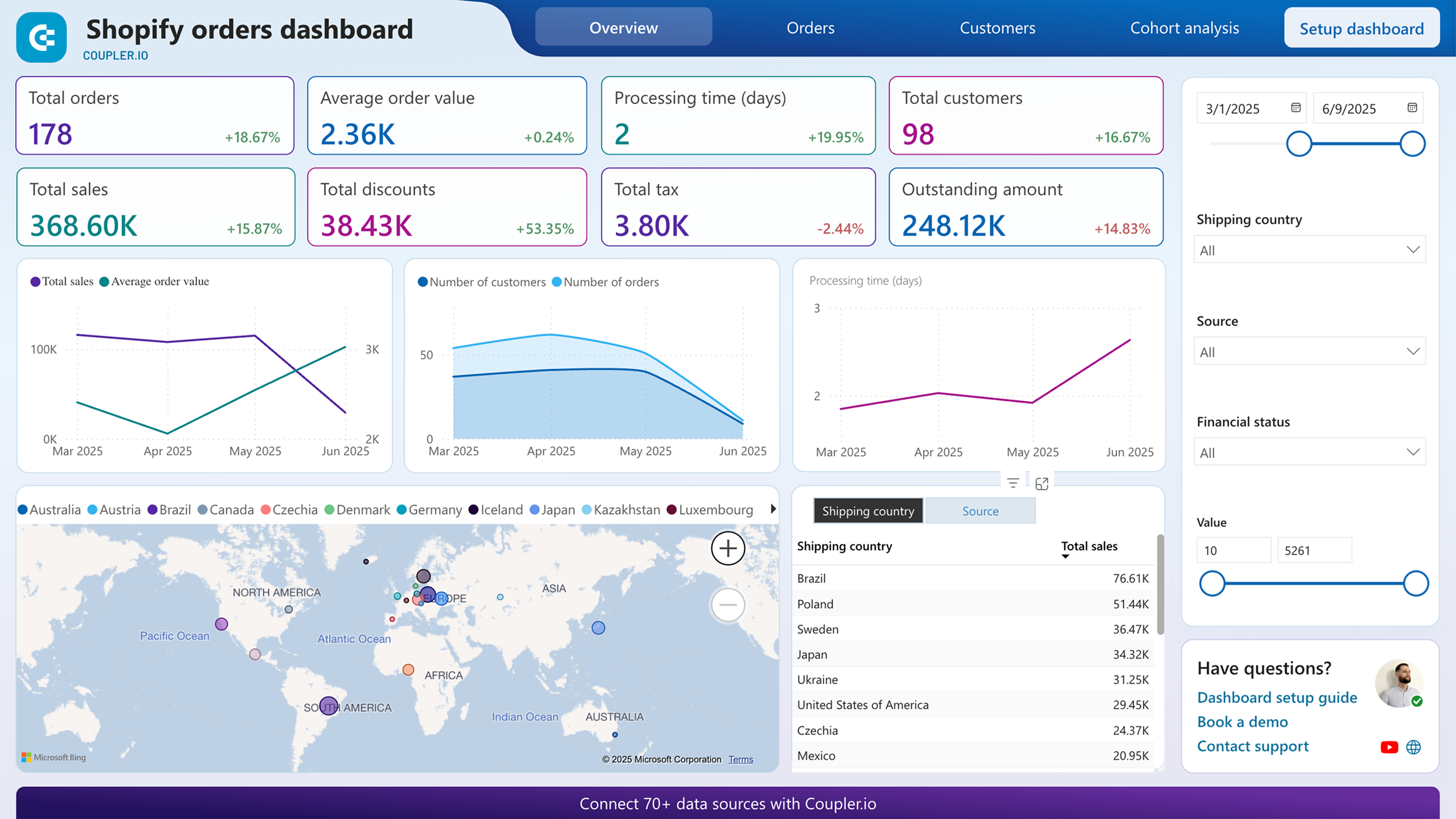


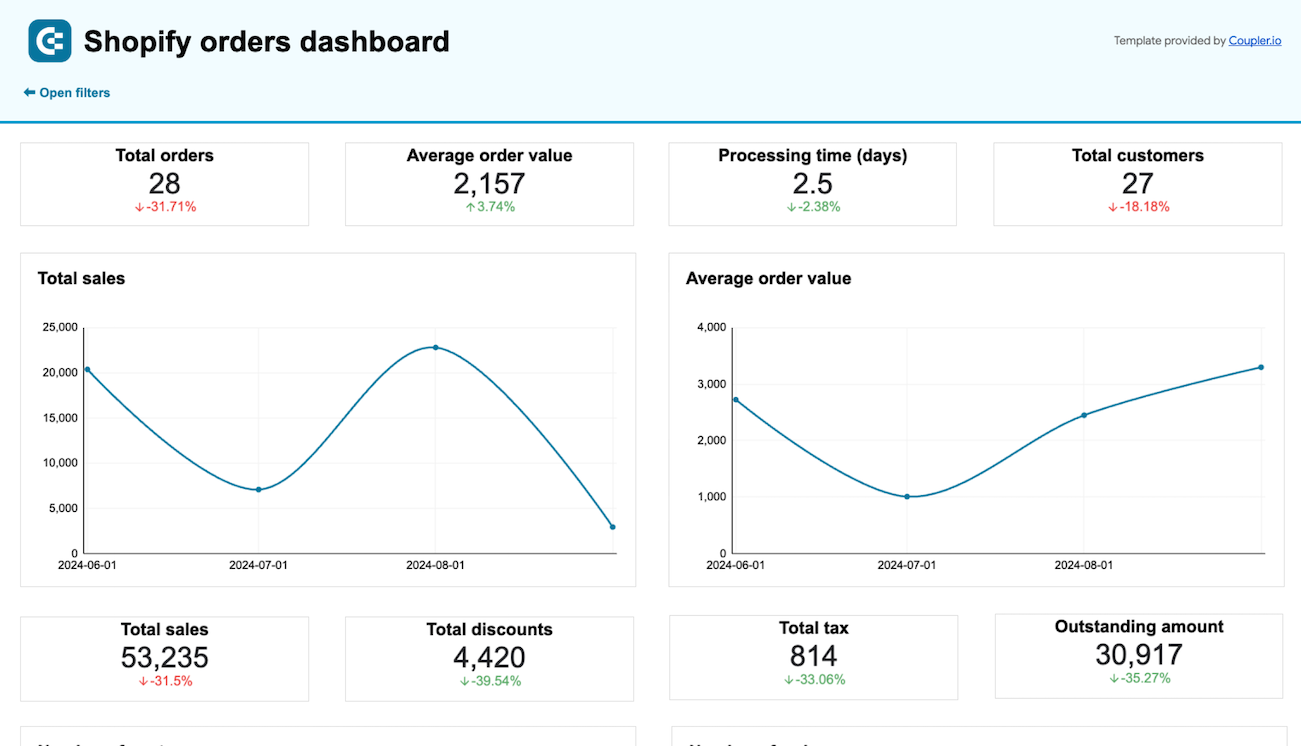


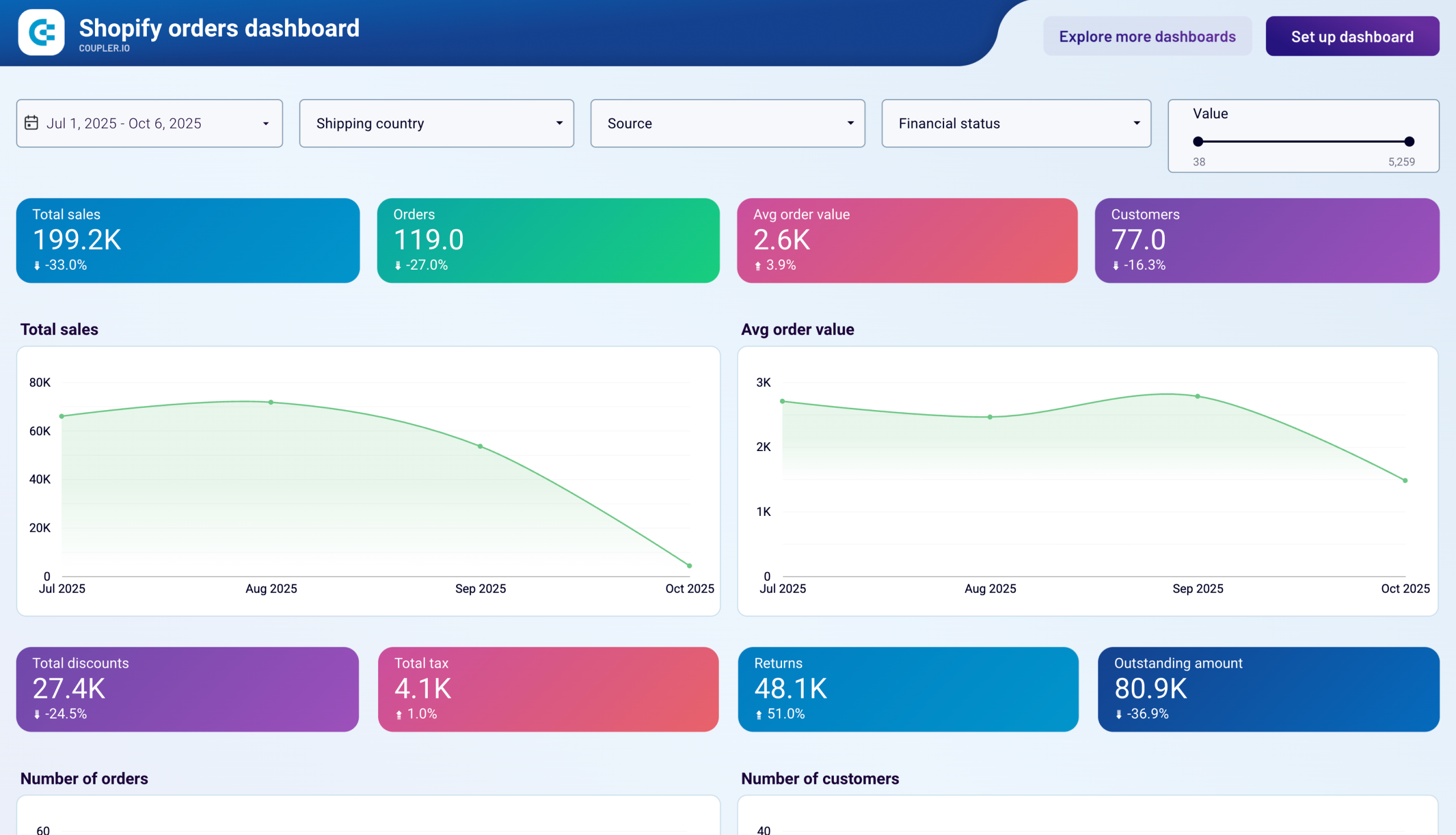


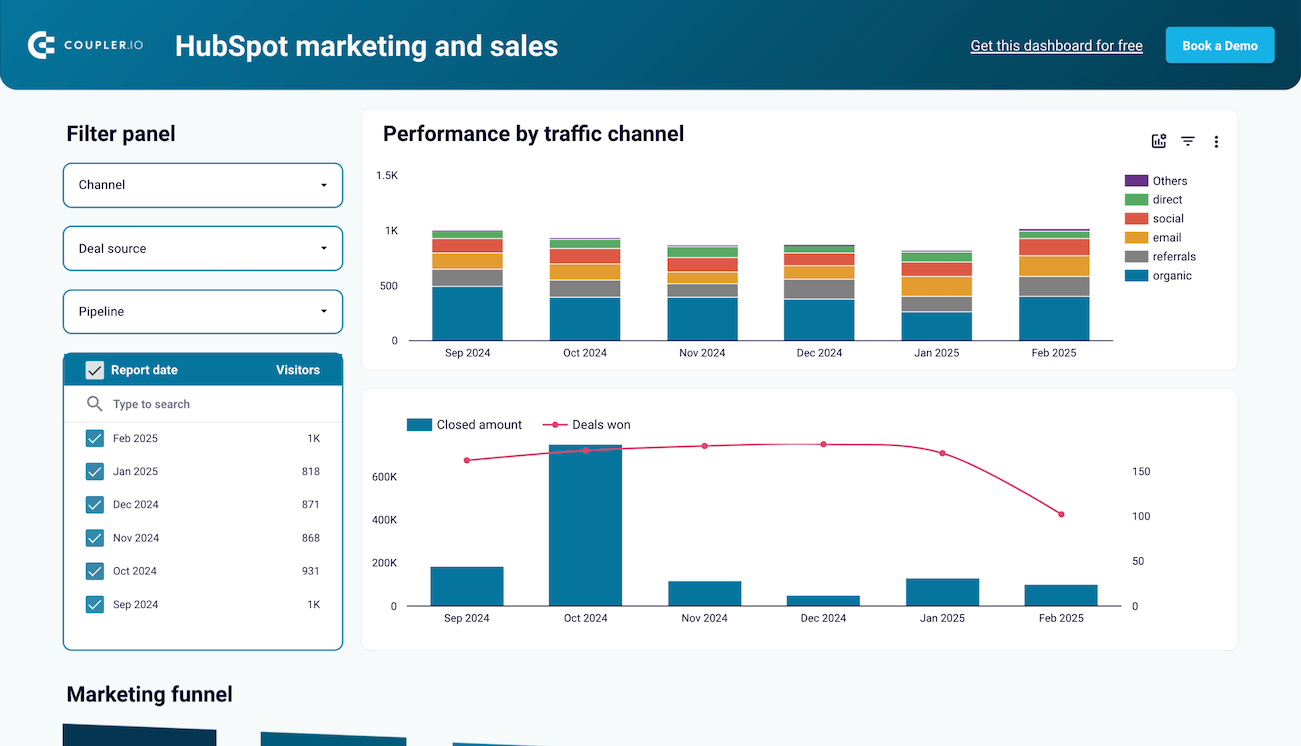












 +1
+1

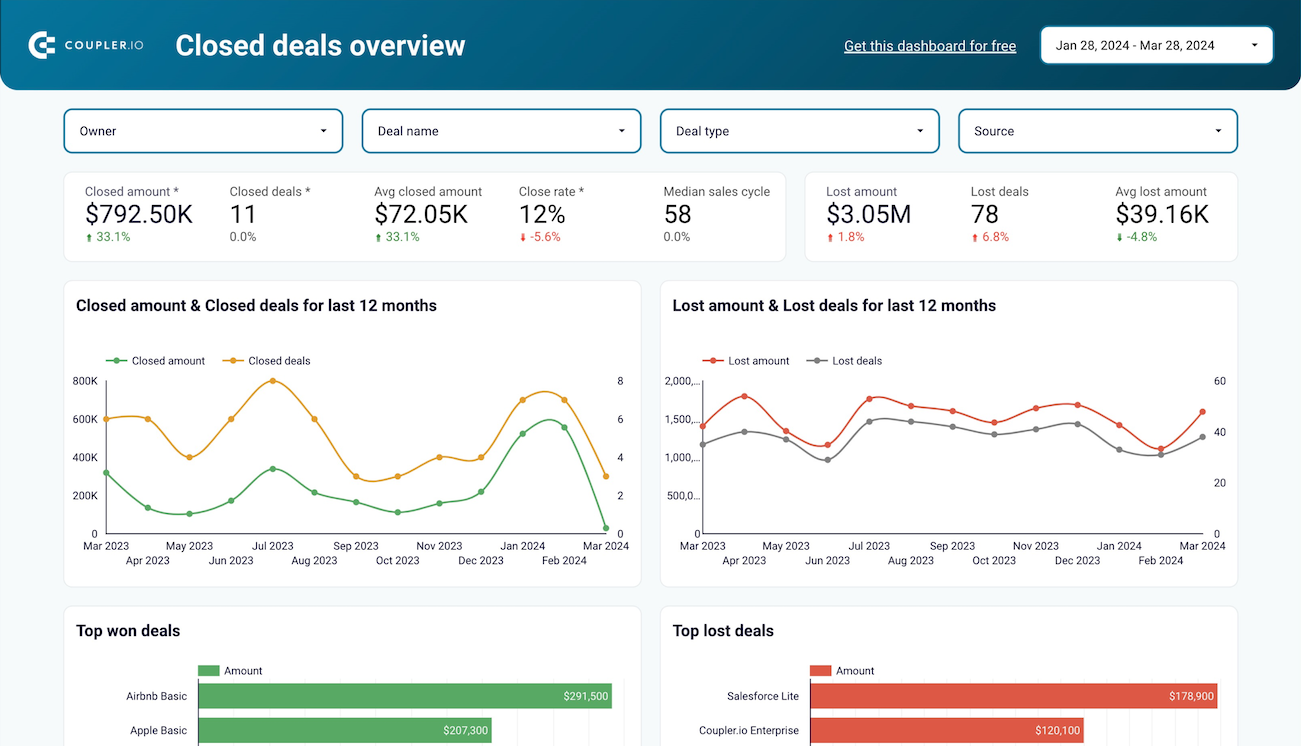





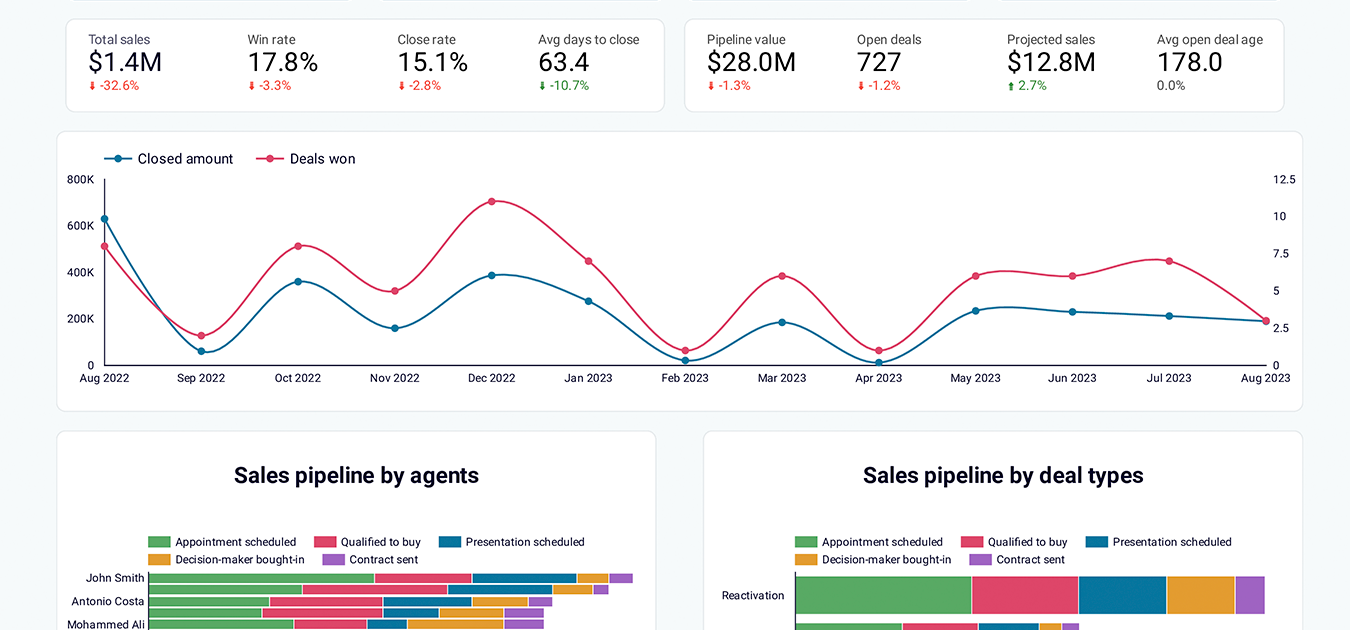





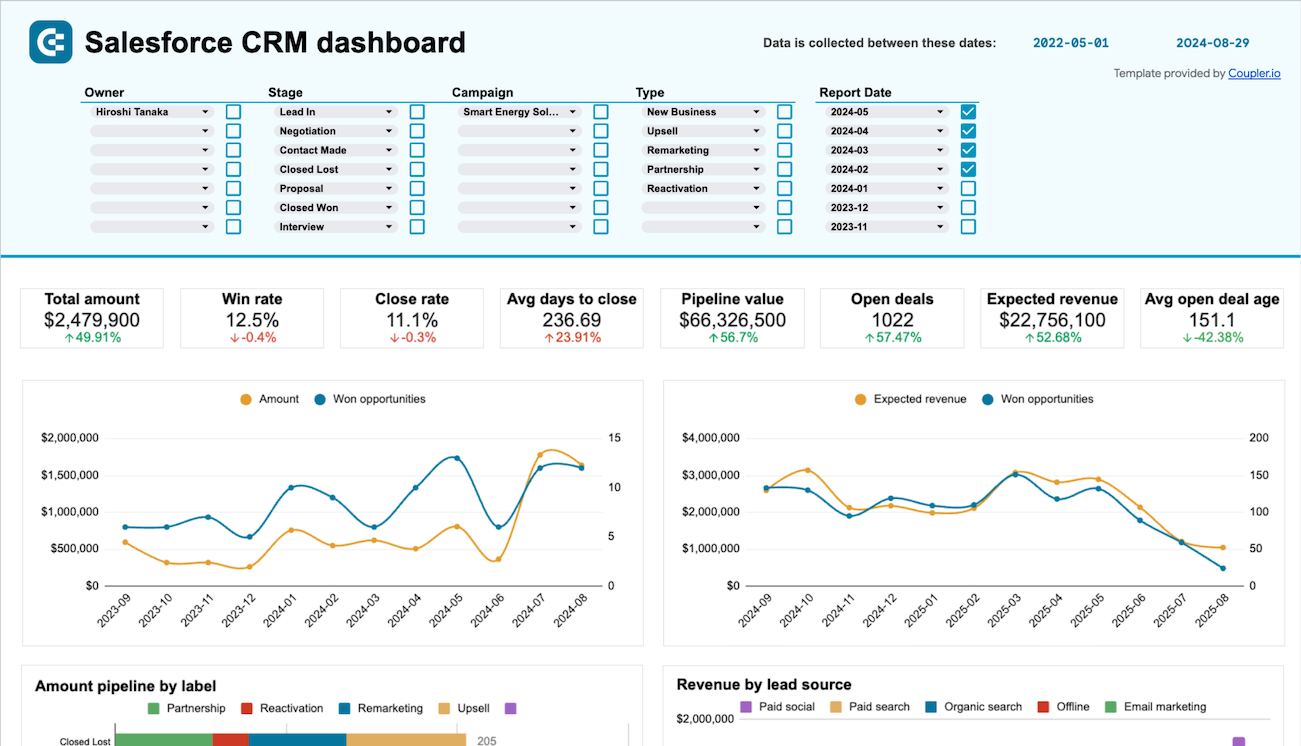


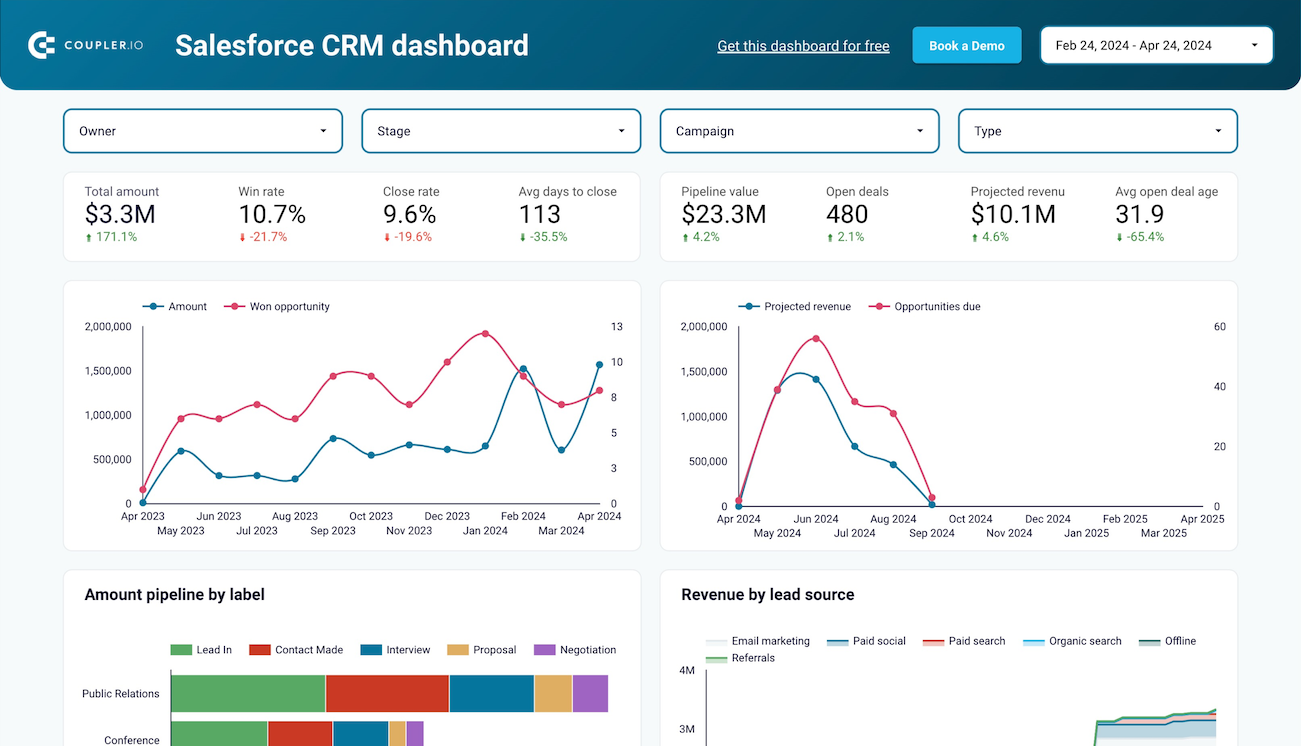


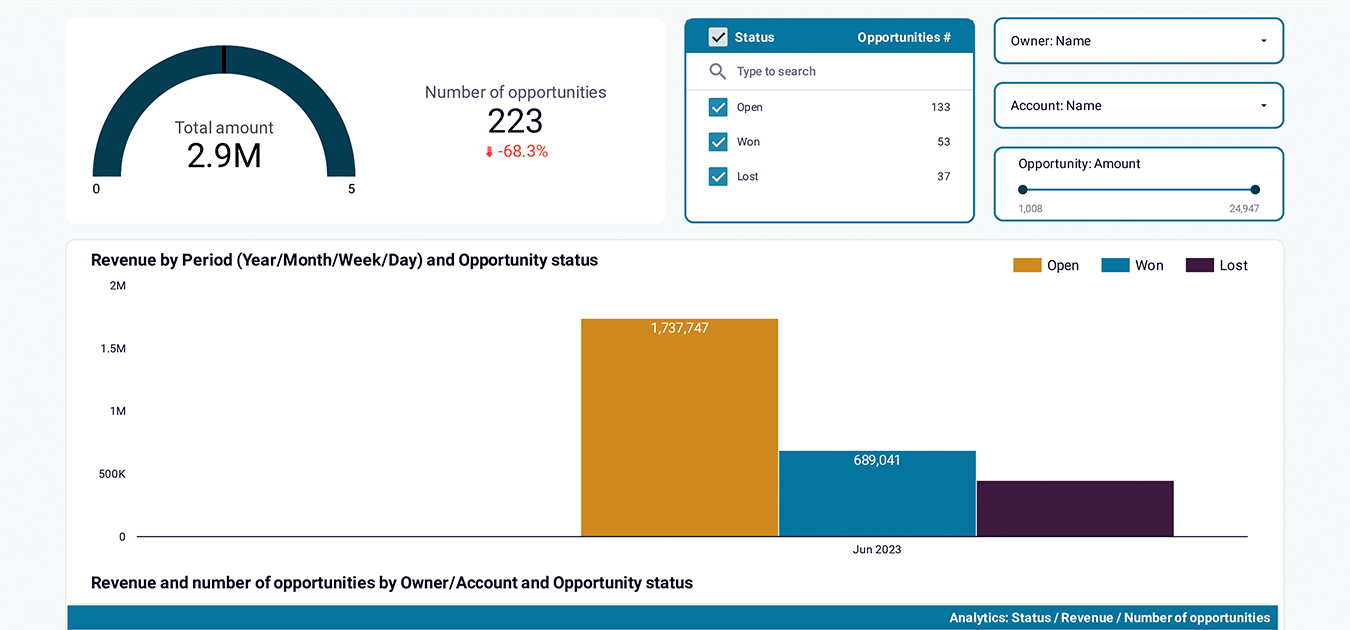


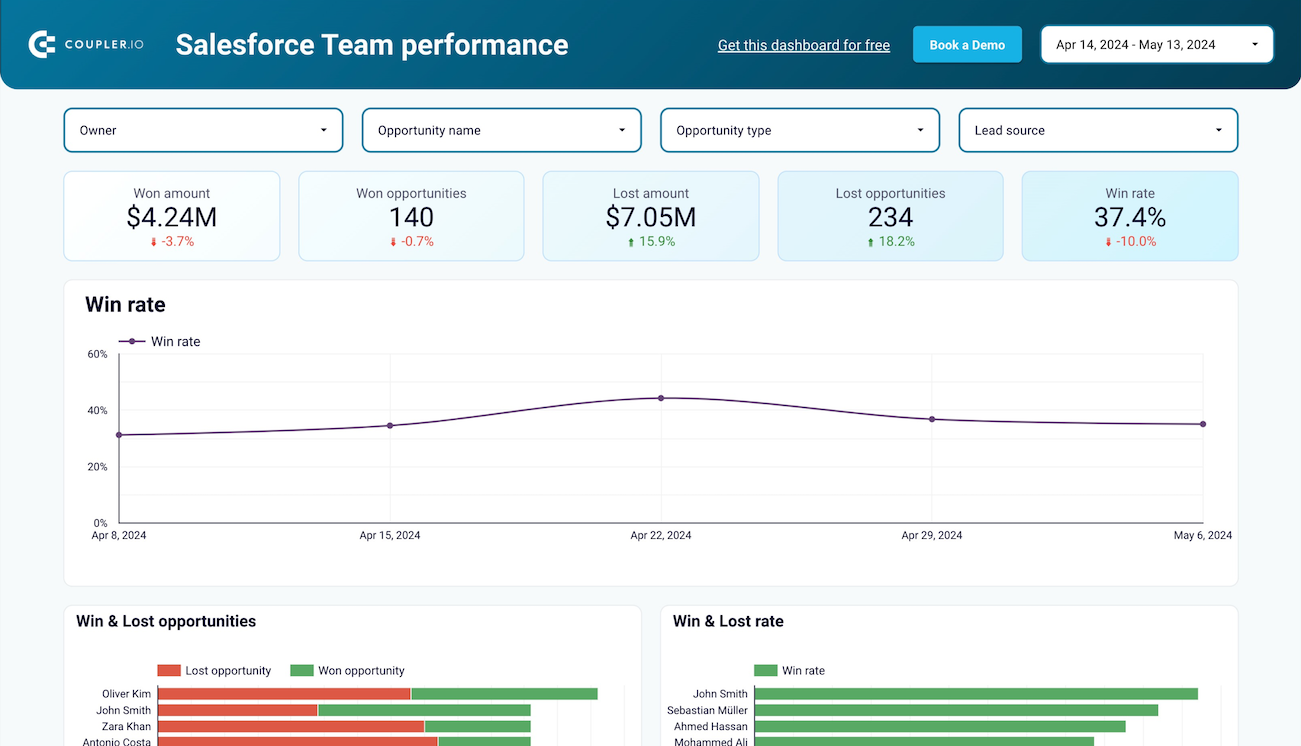





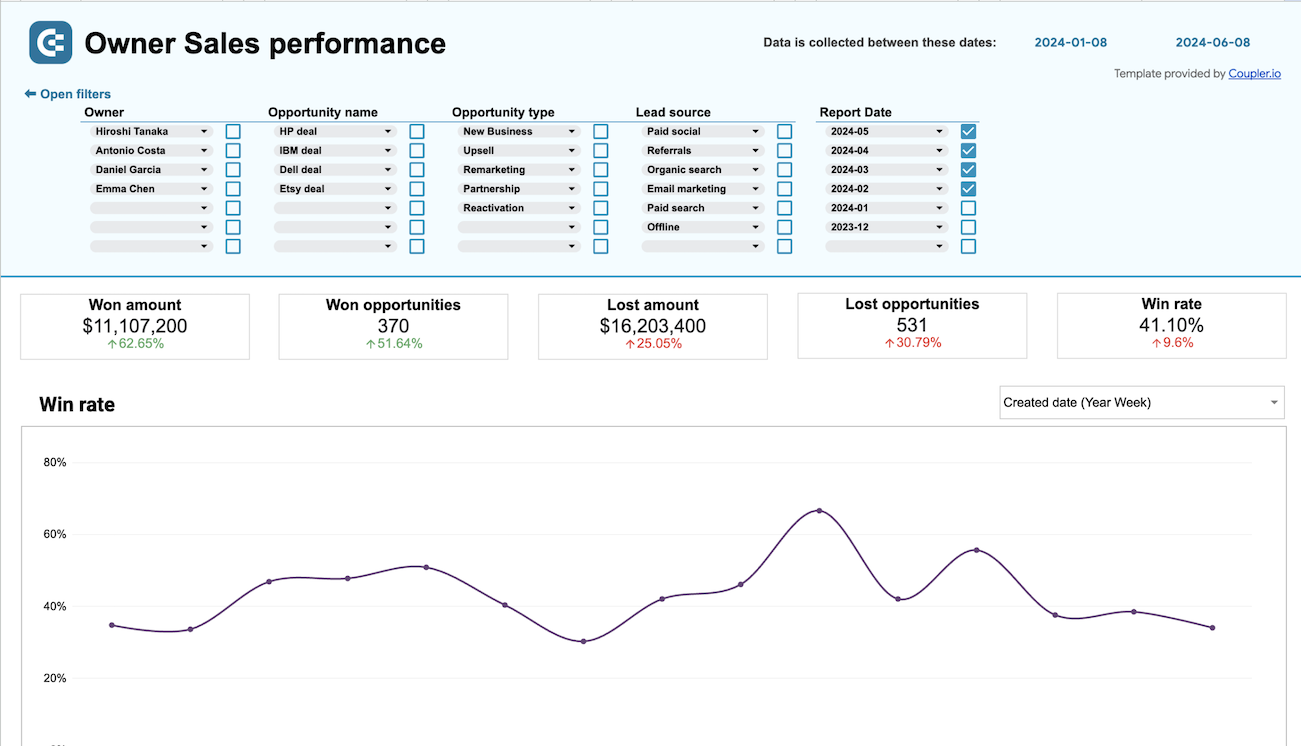









 +1
+1

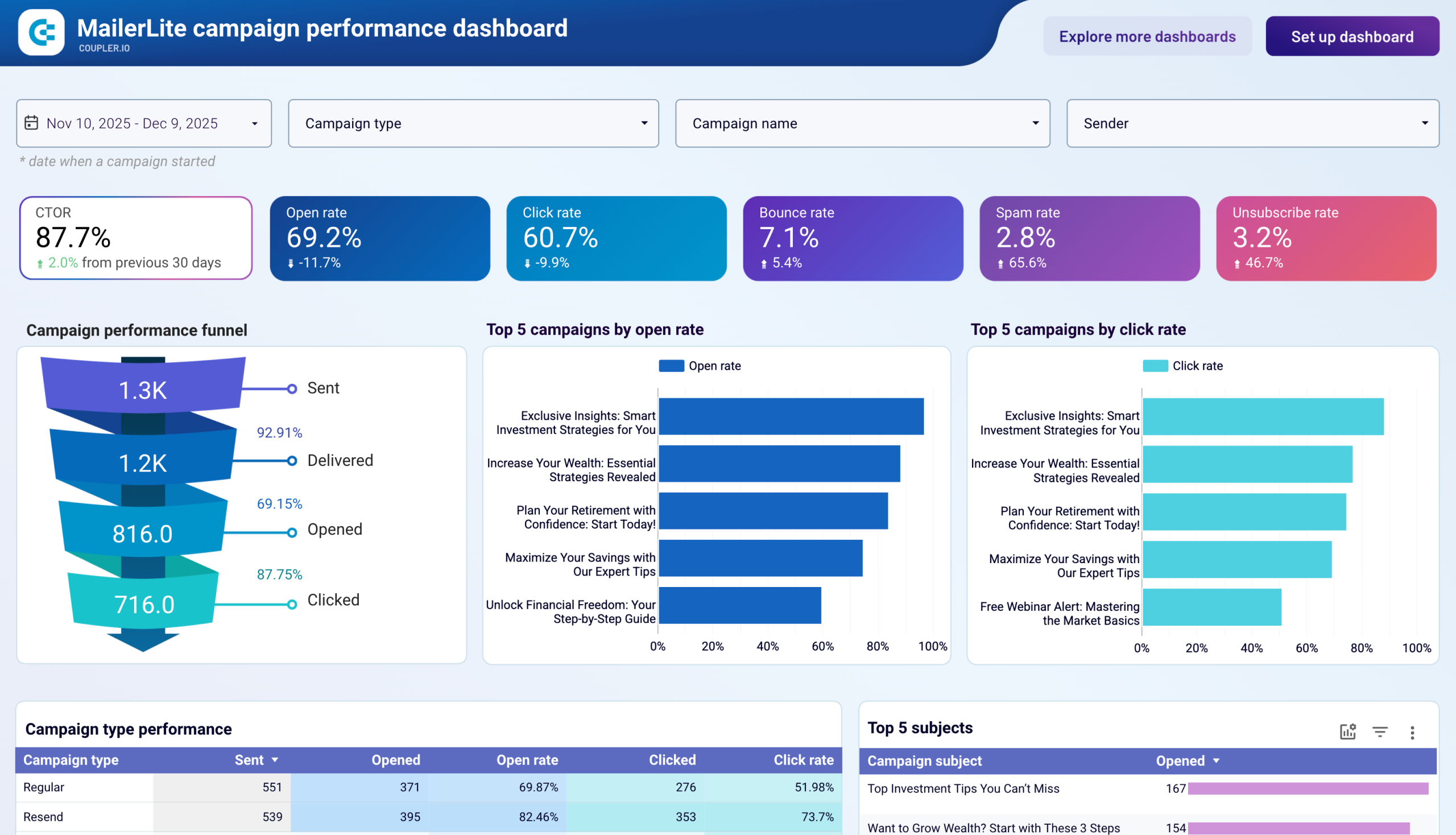


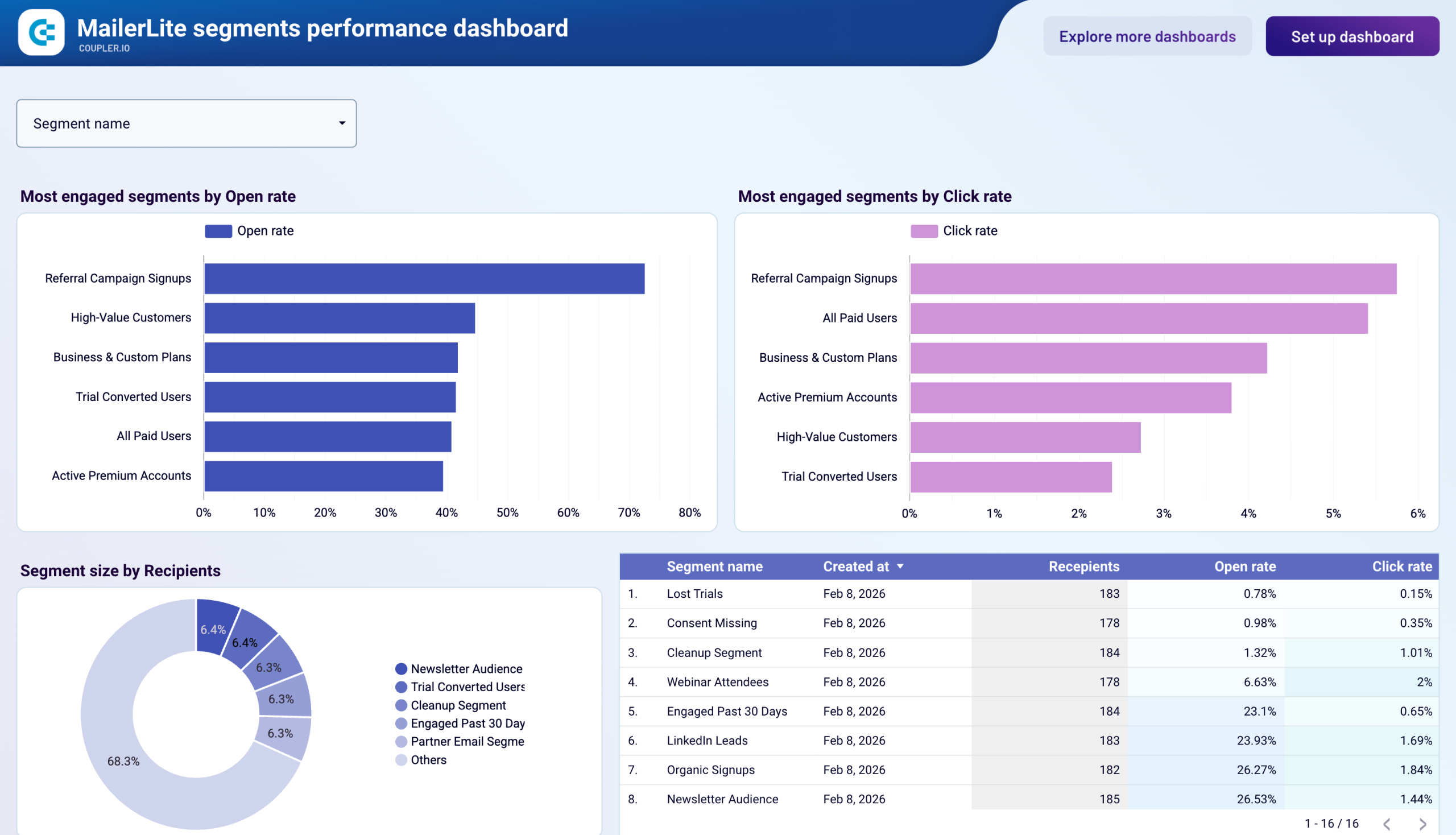


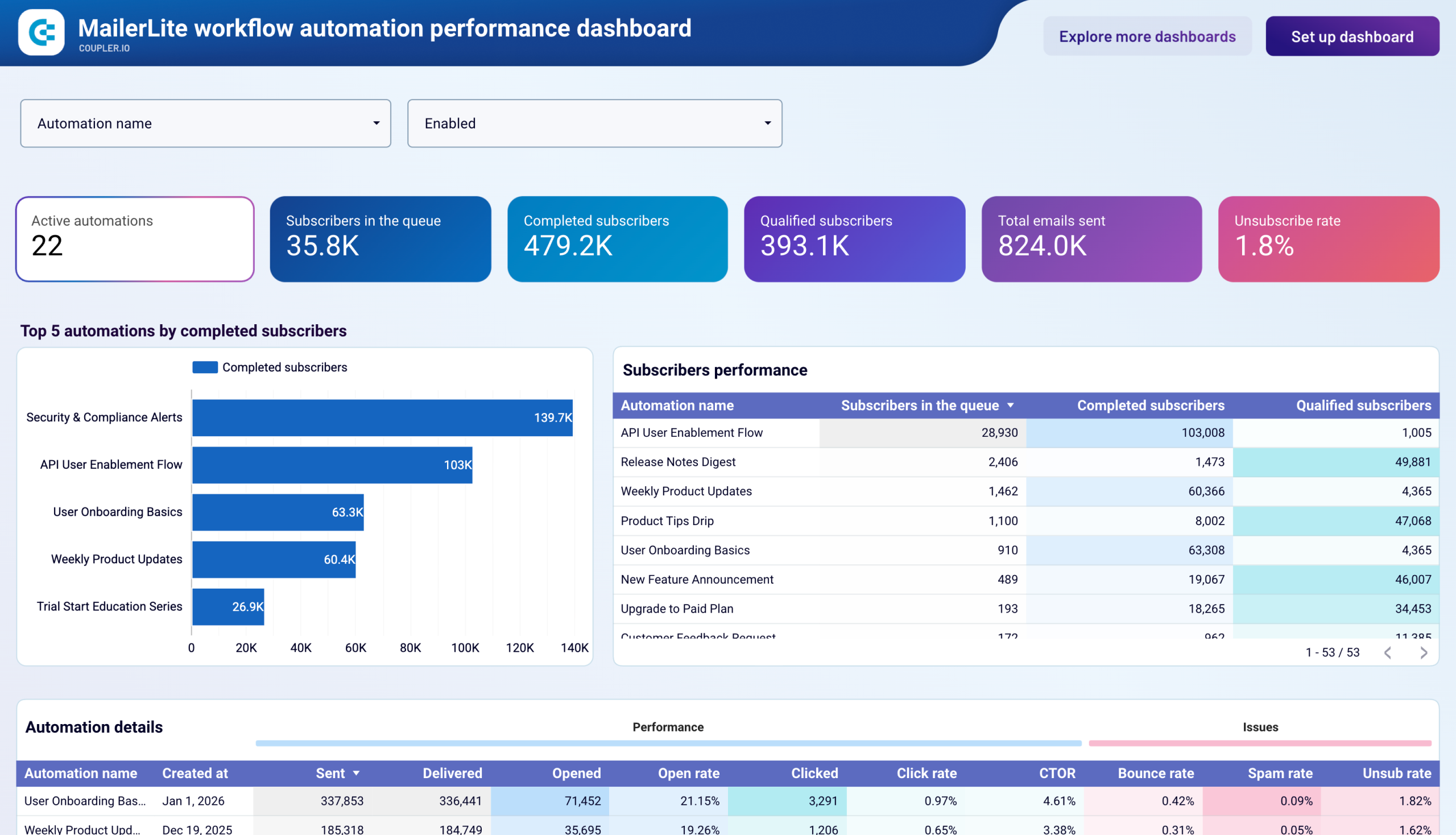


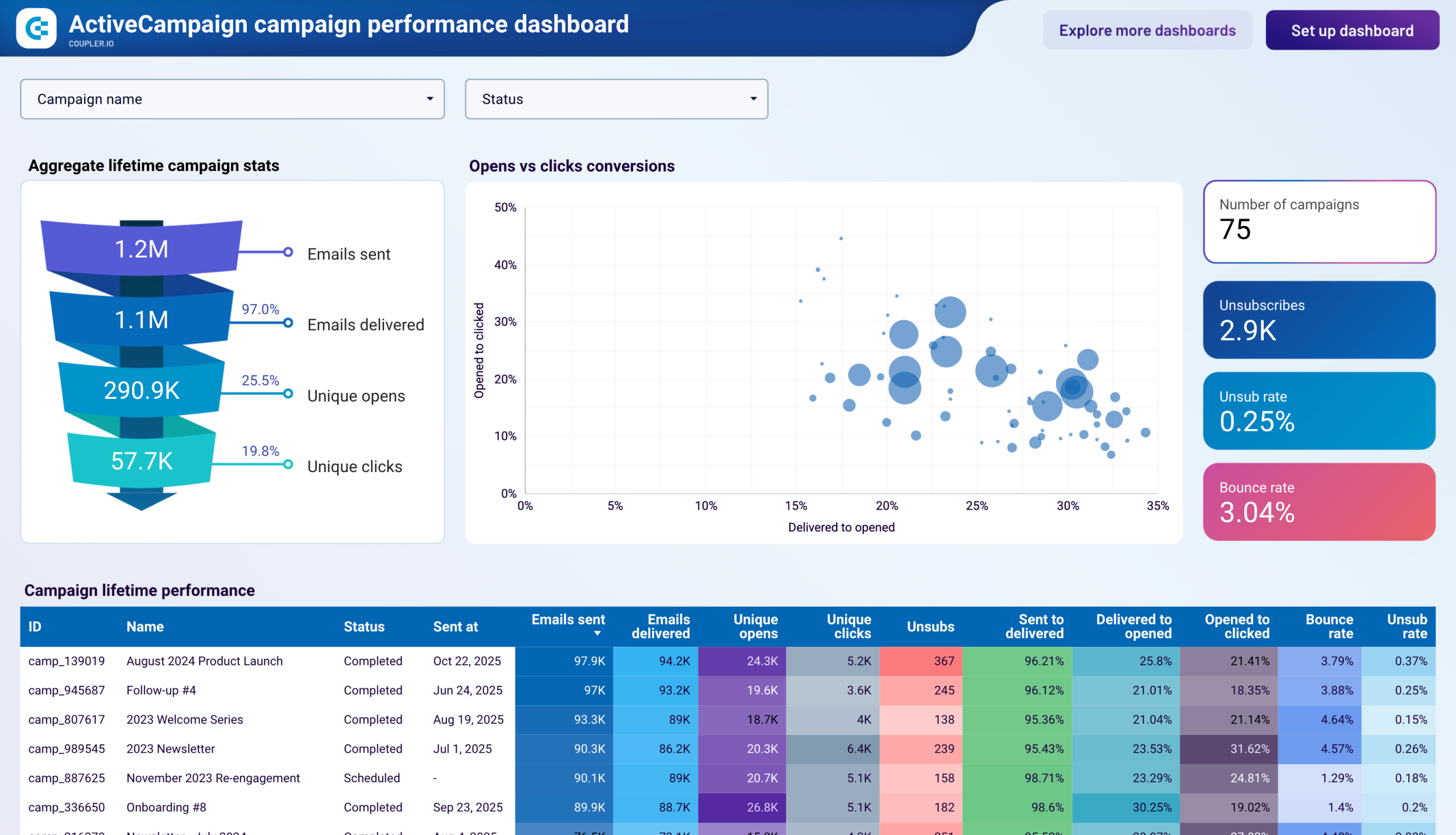


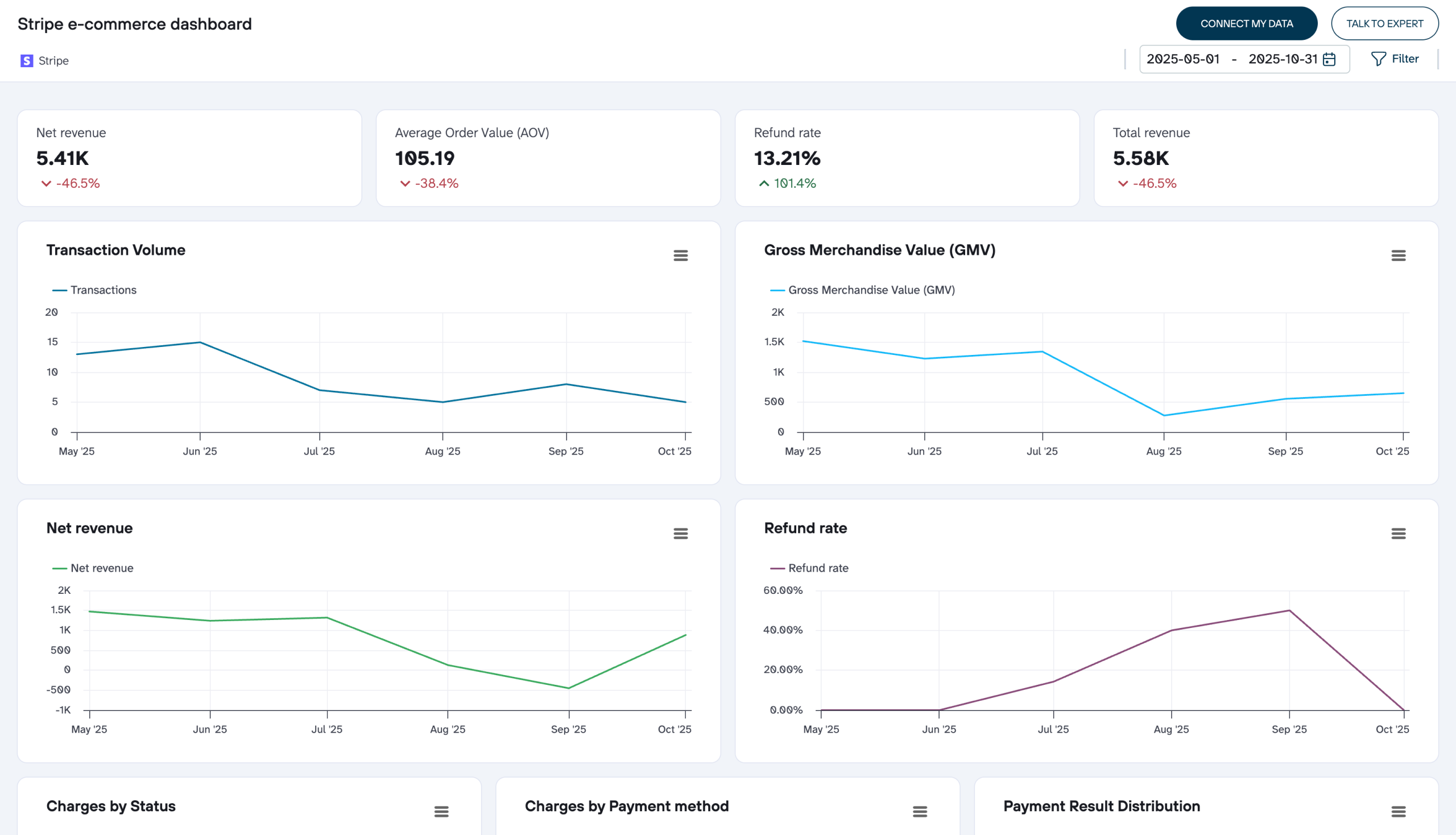


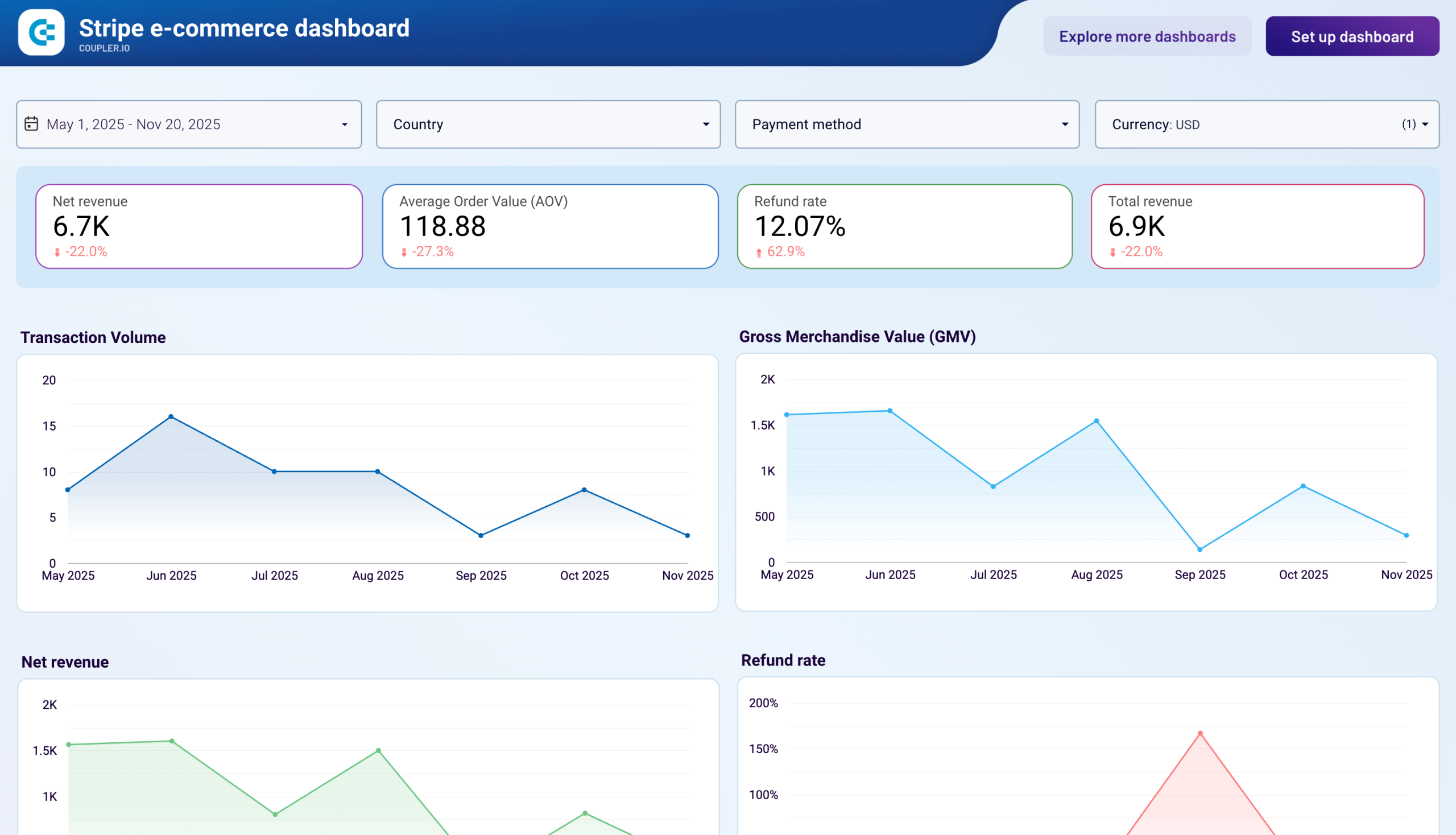


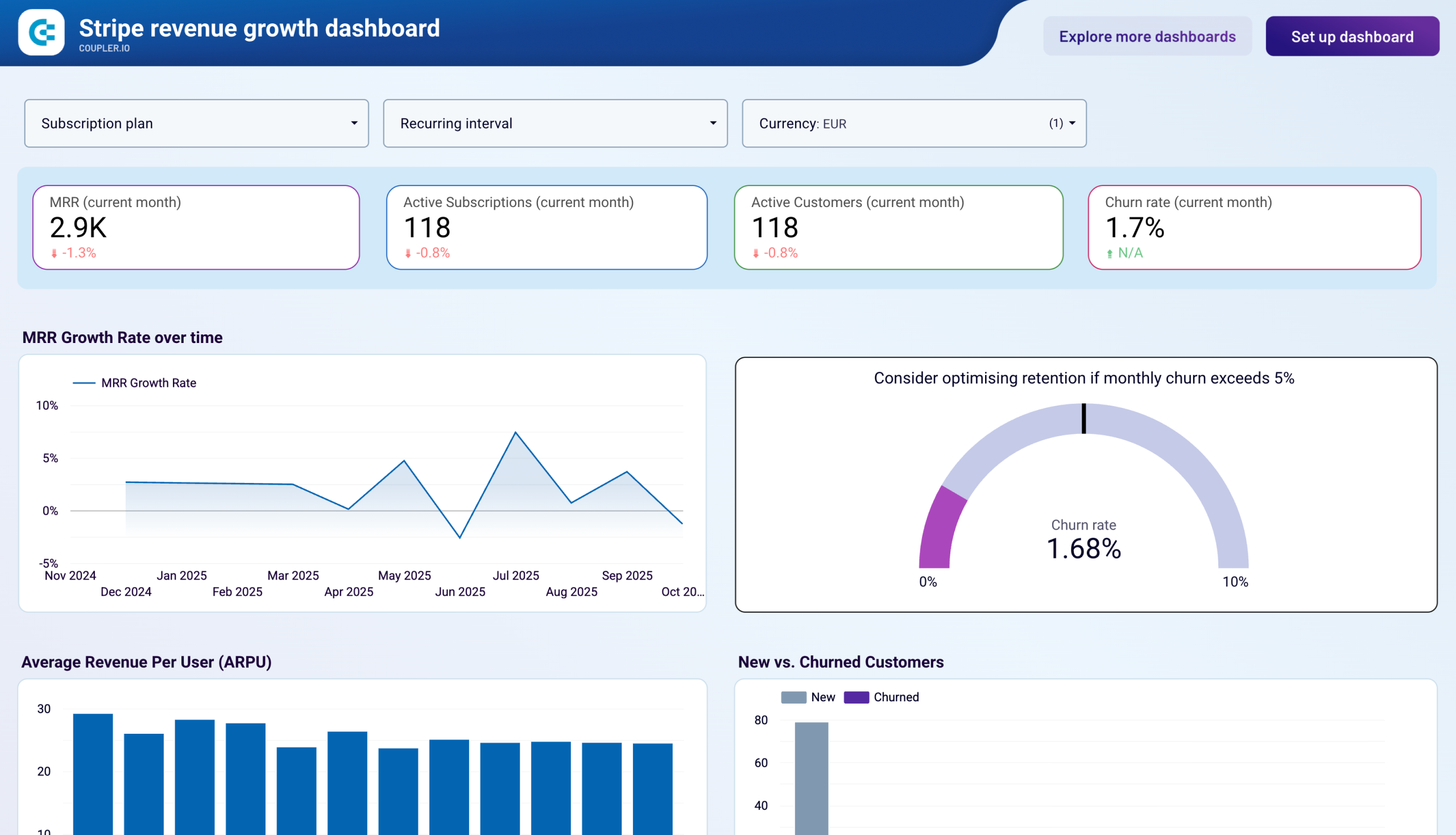


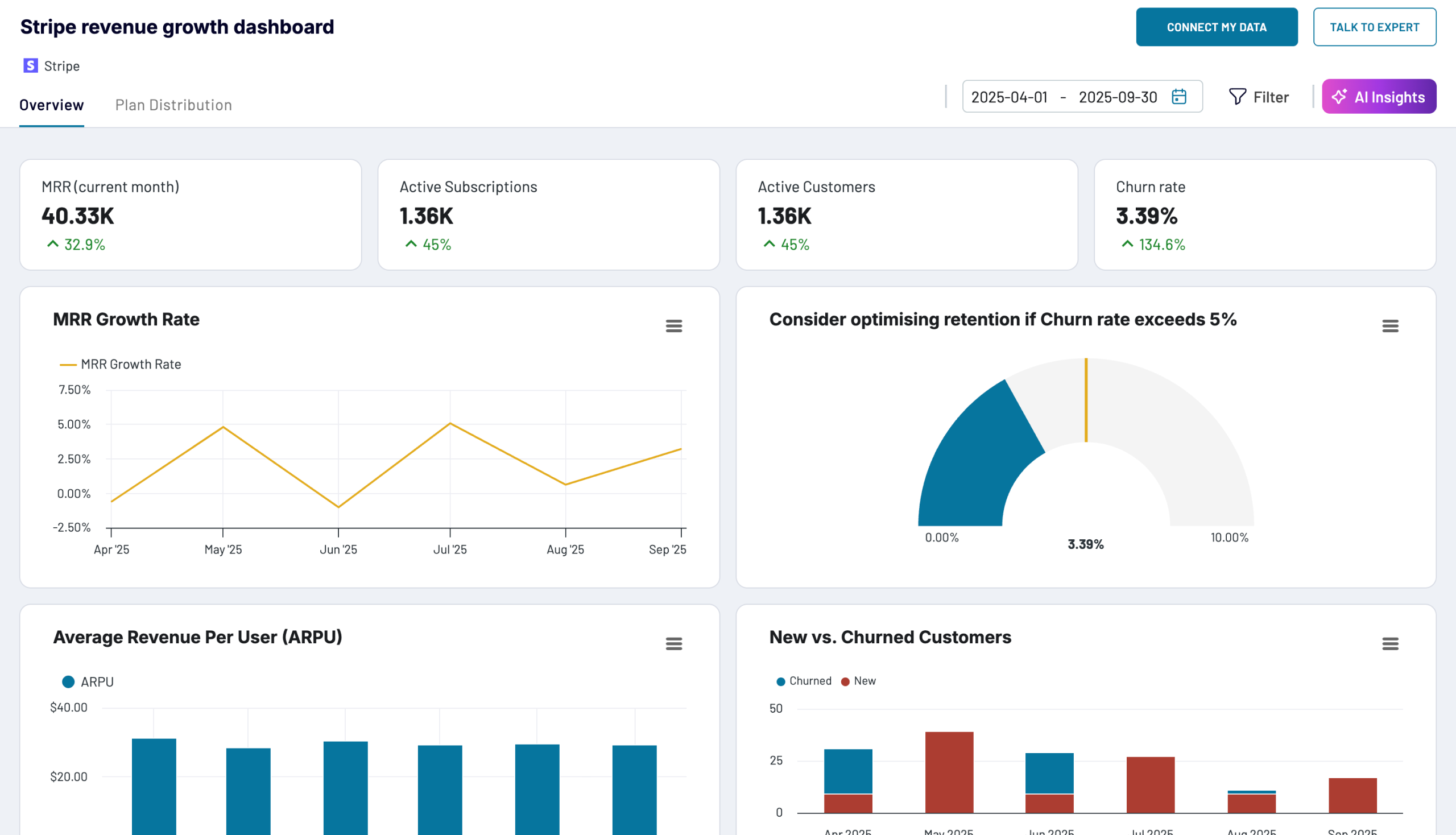


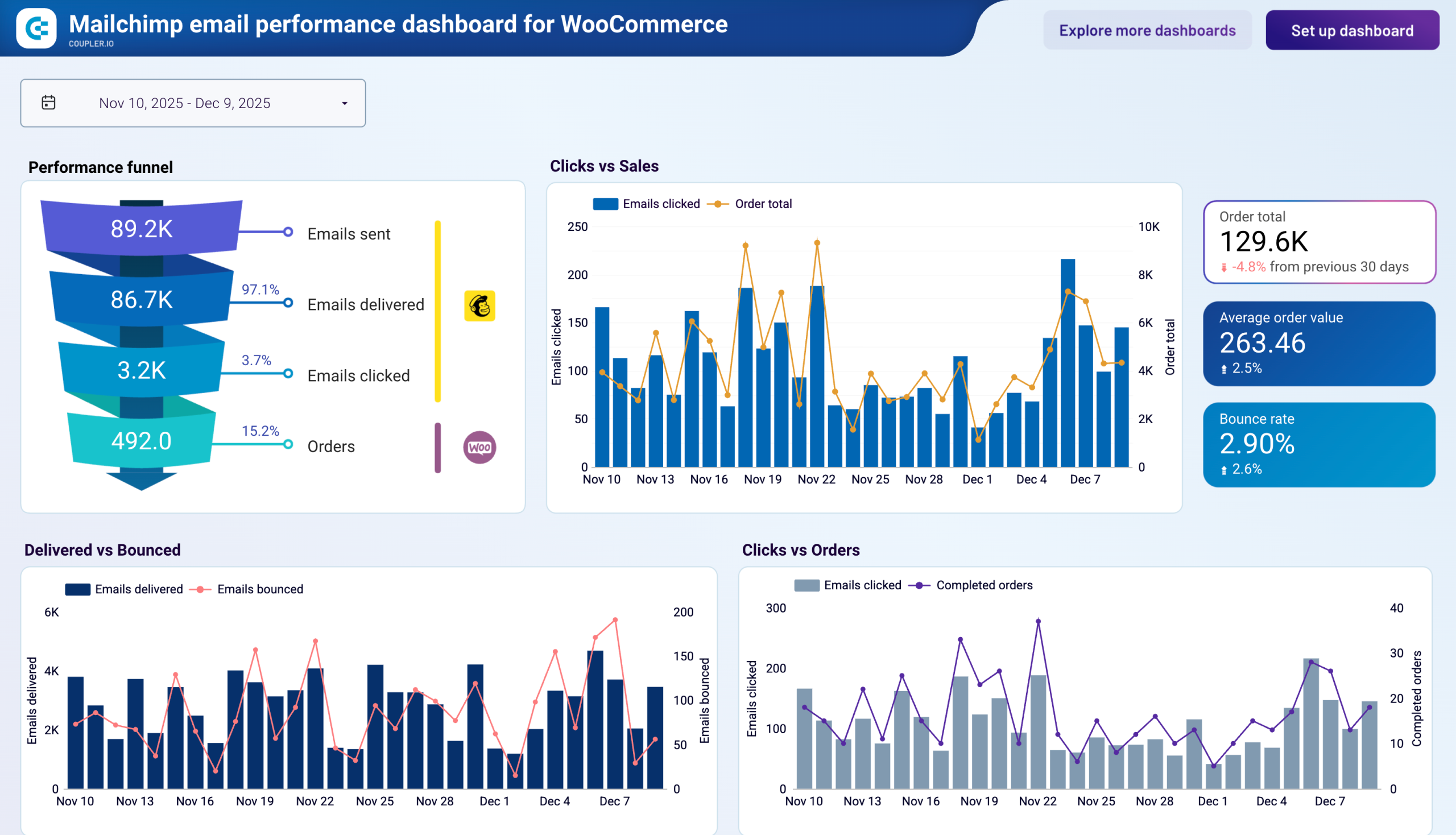











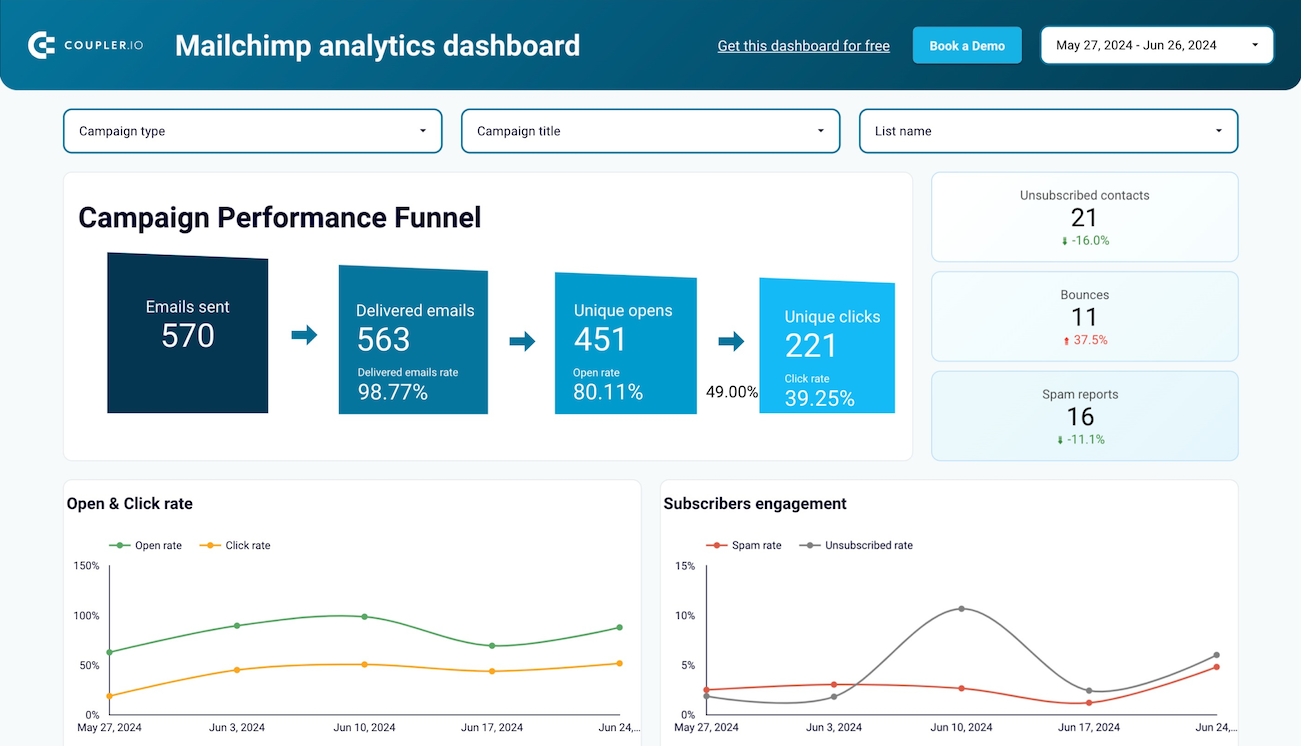


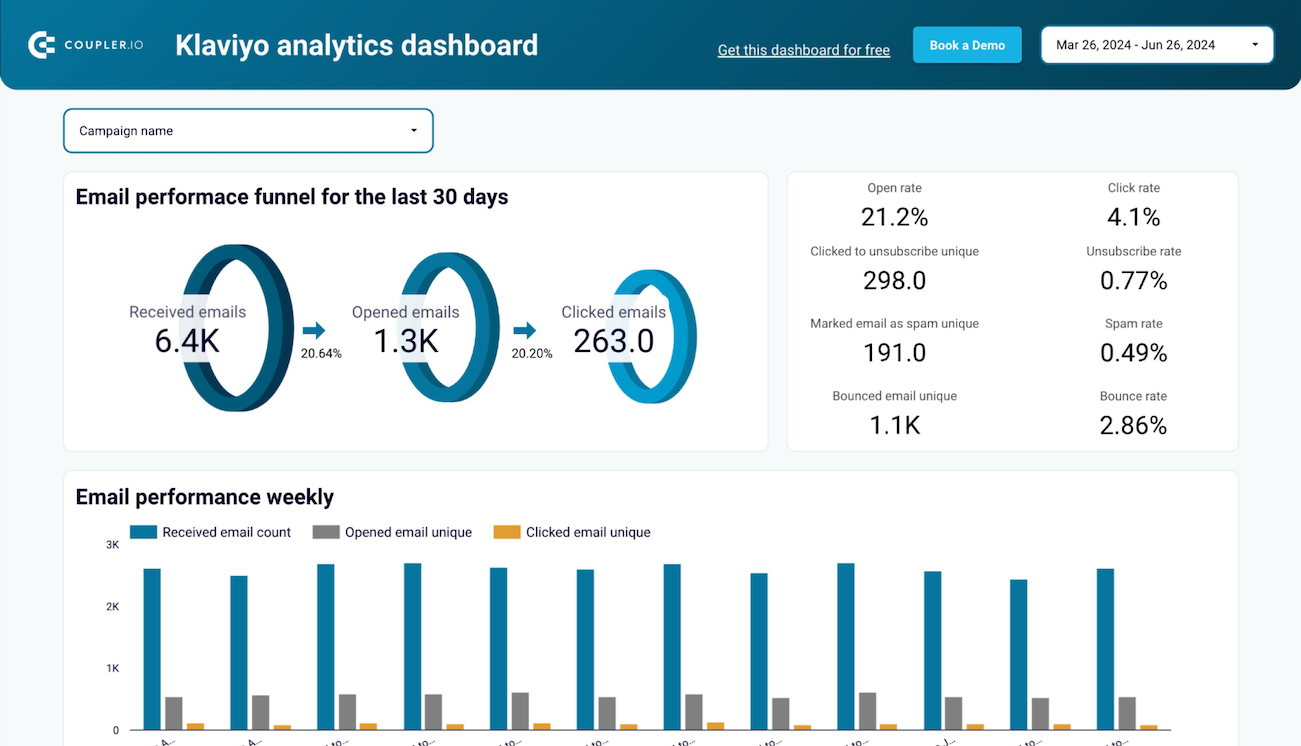






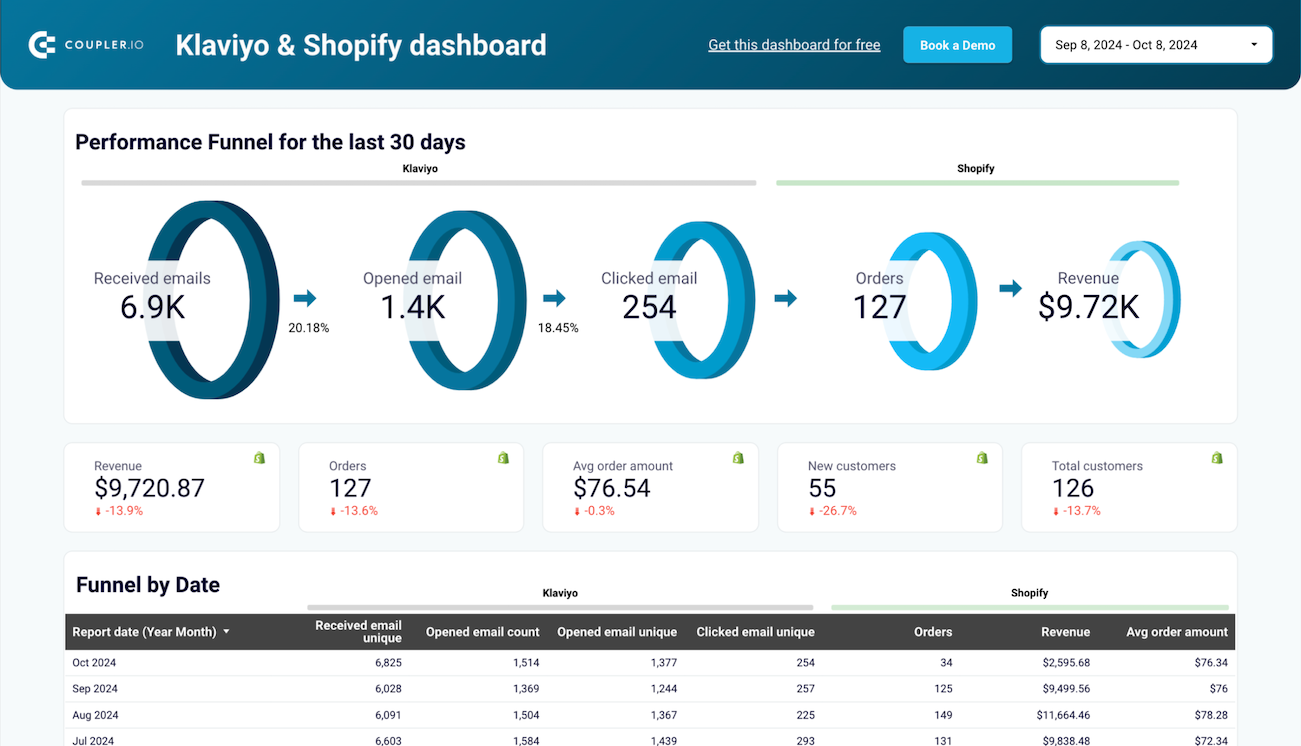



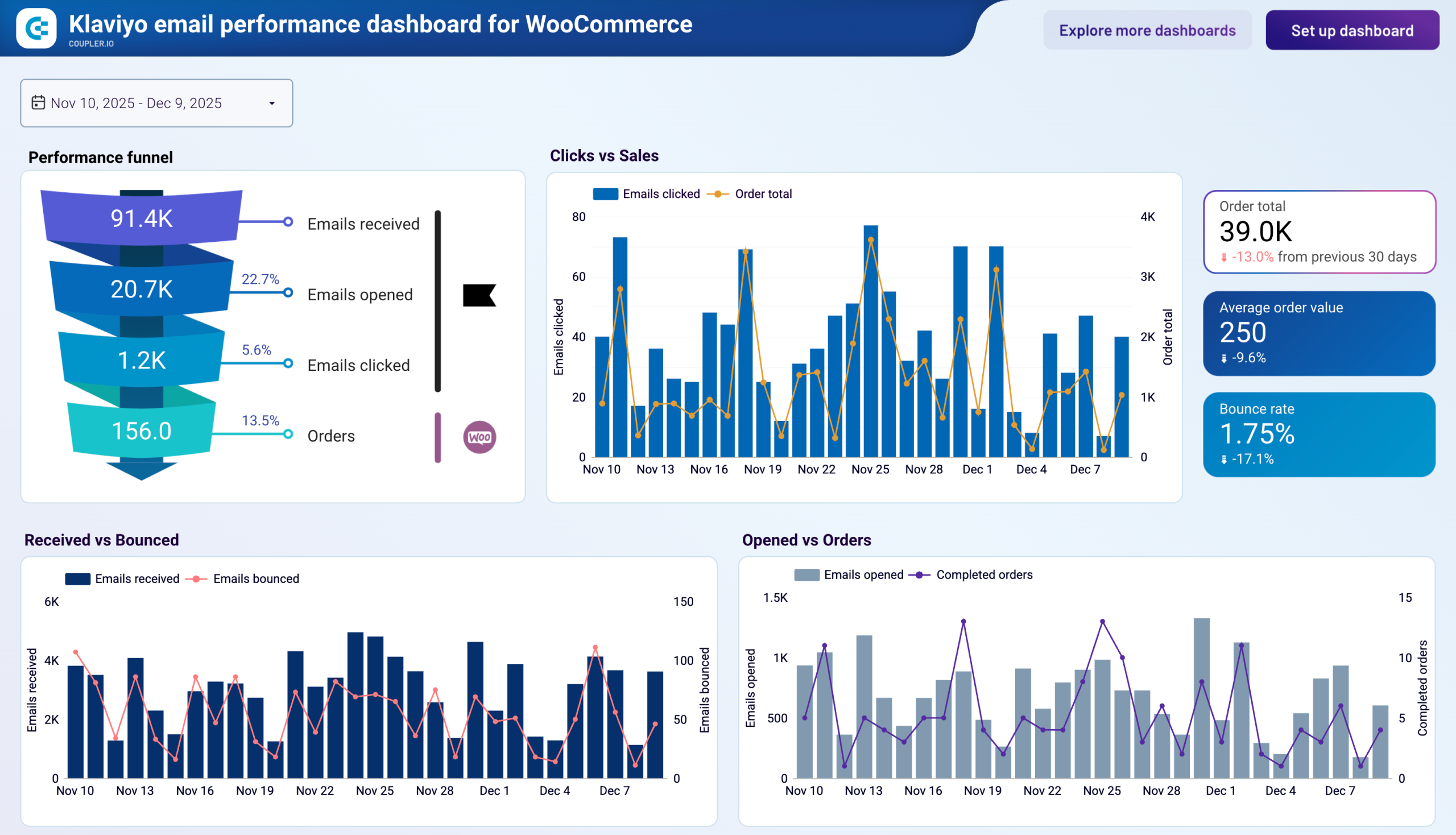









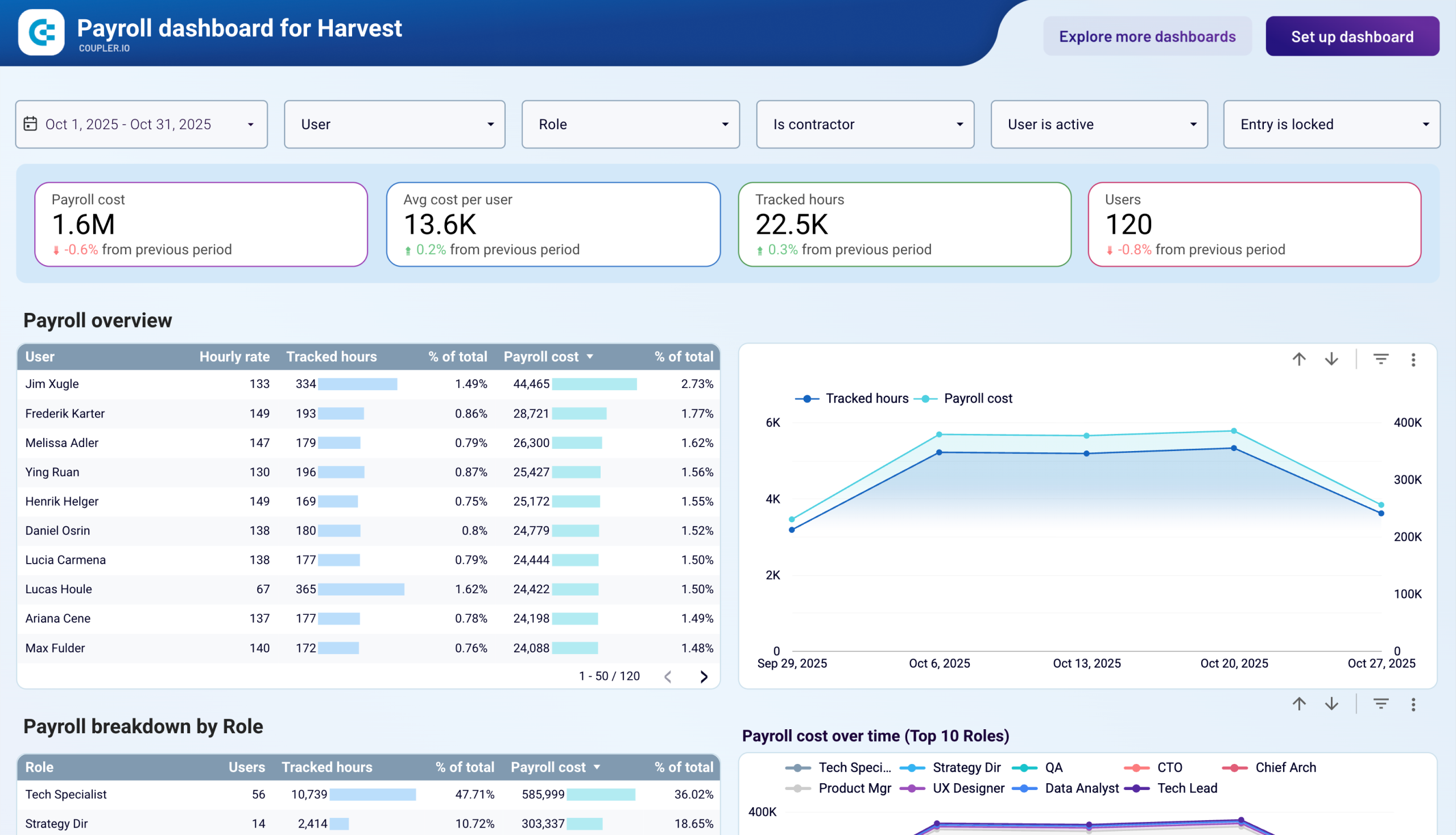










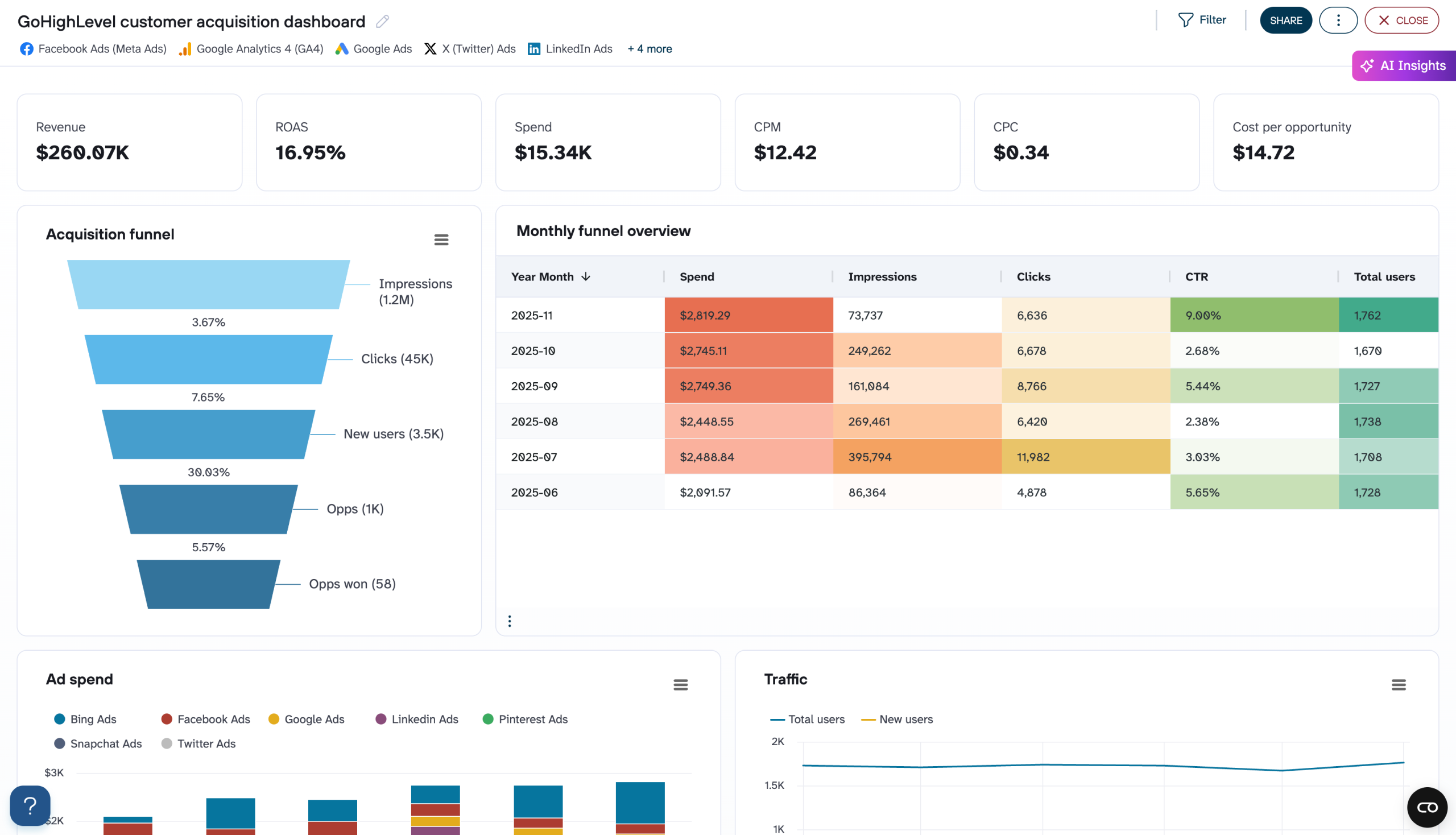






 +2
+2

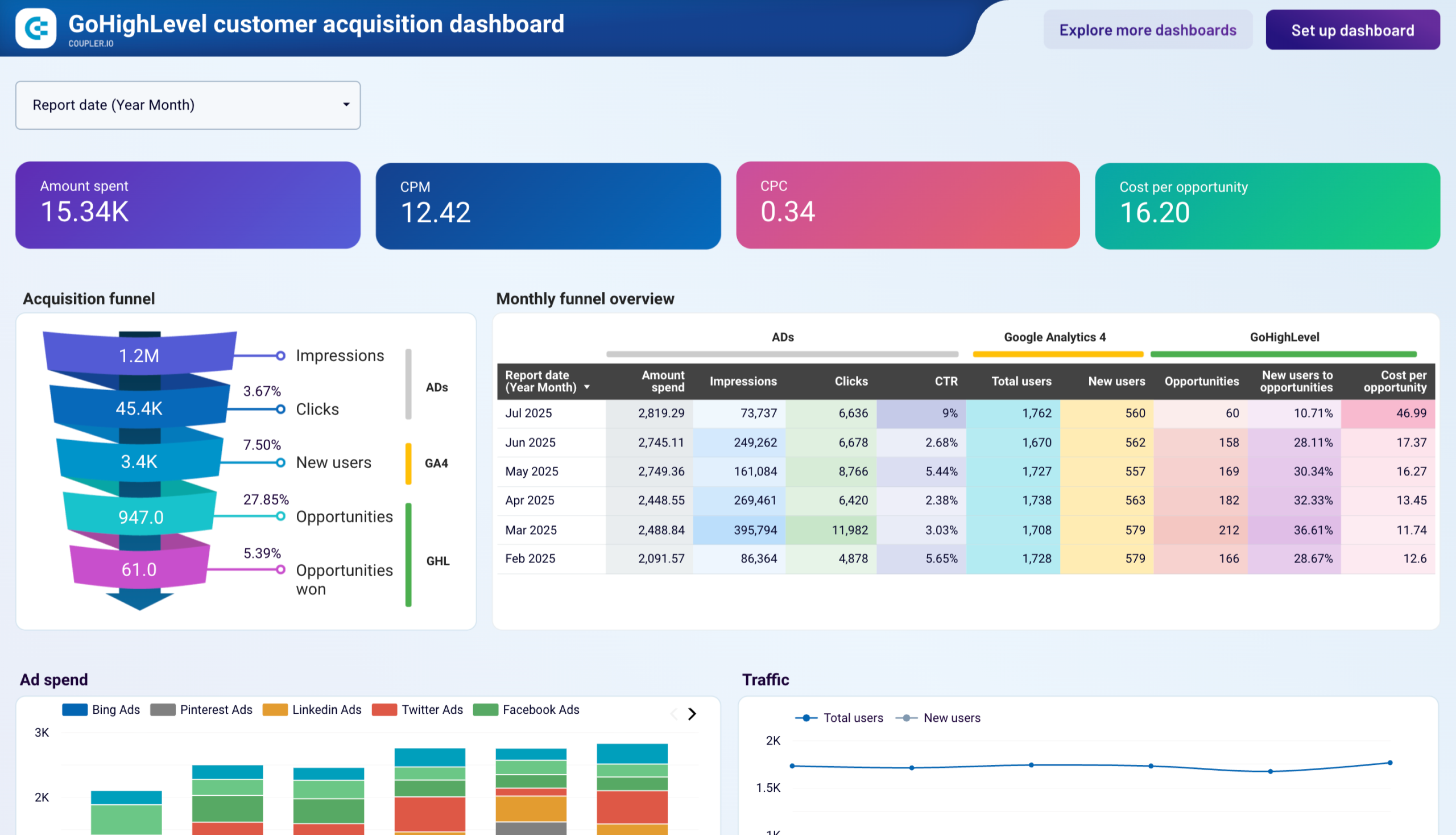






 +3
+3

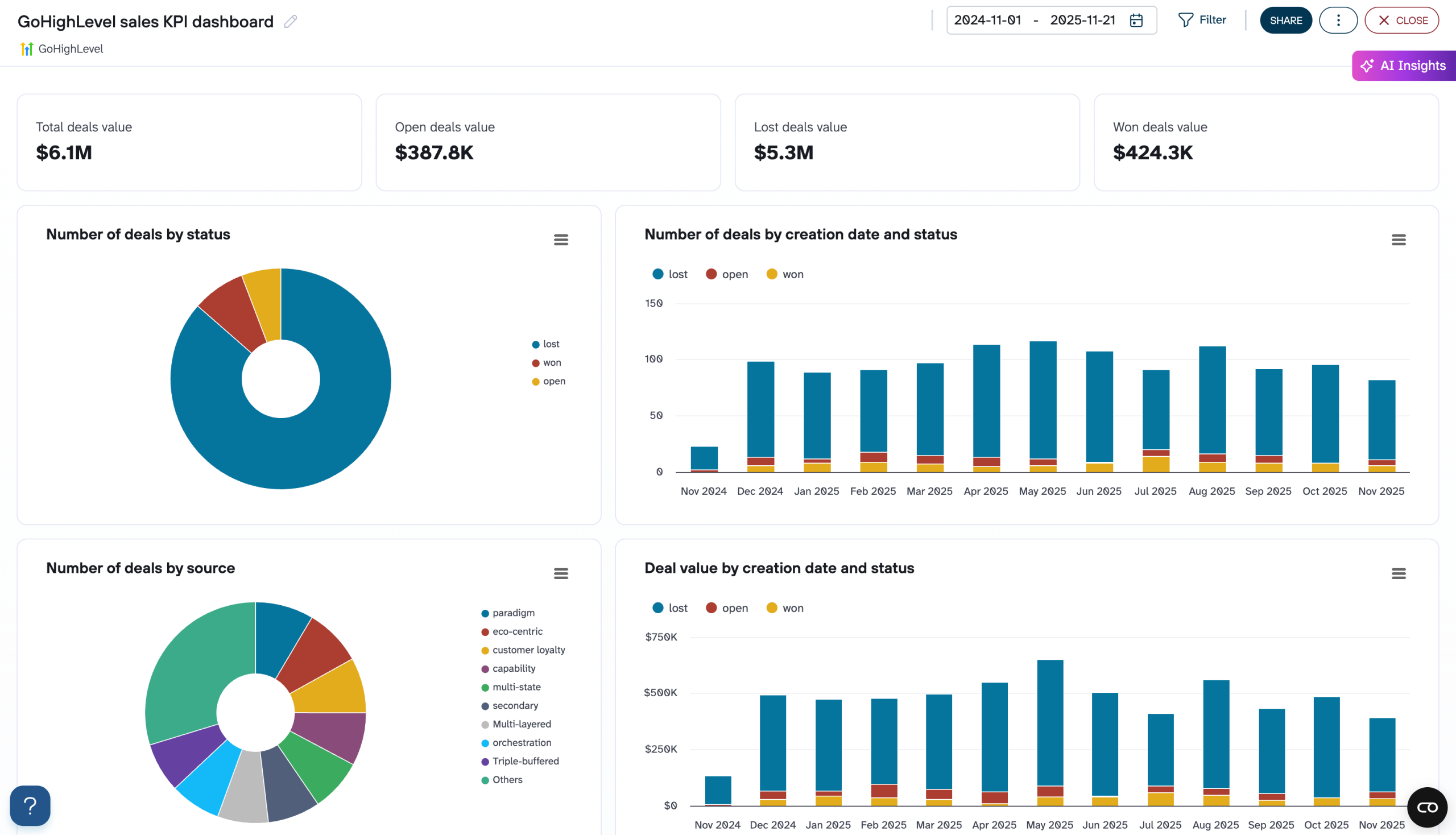









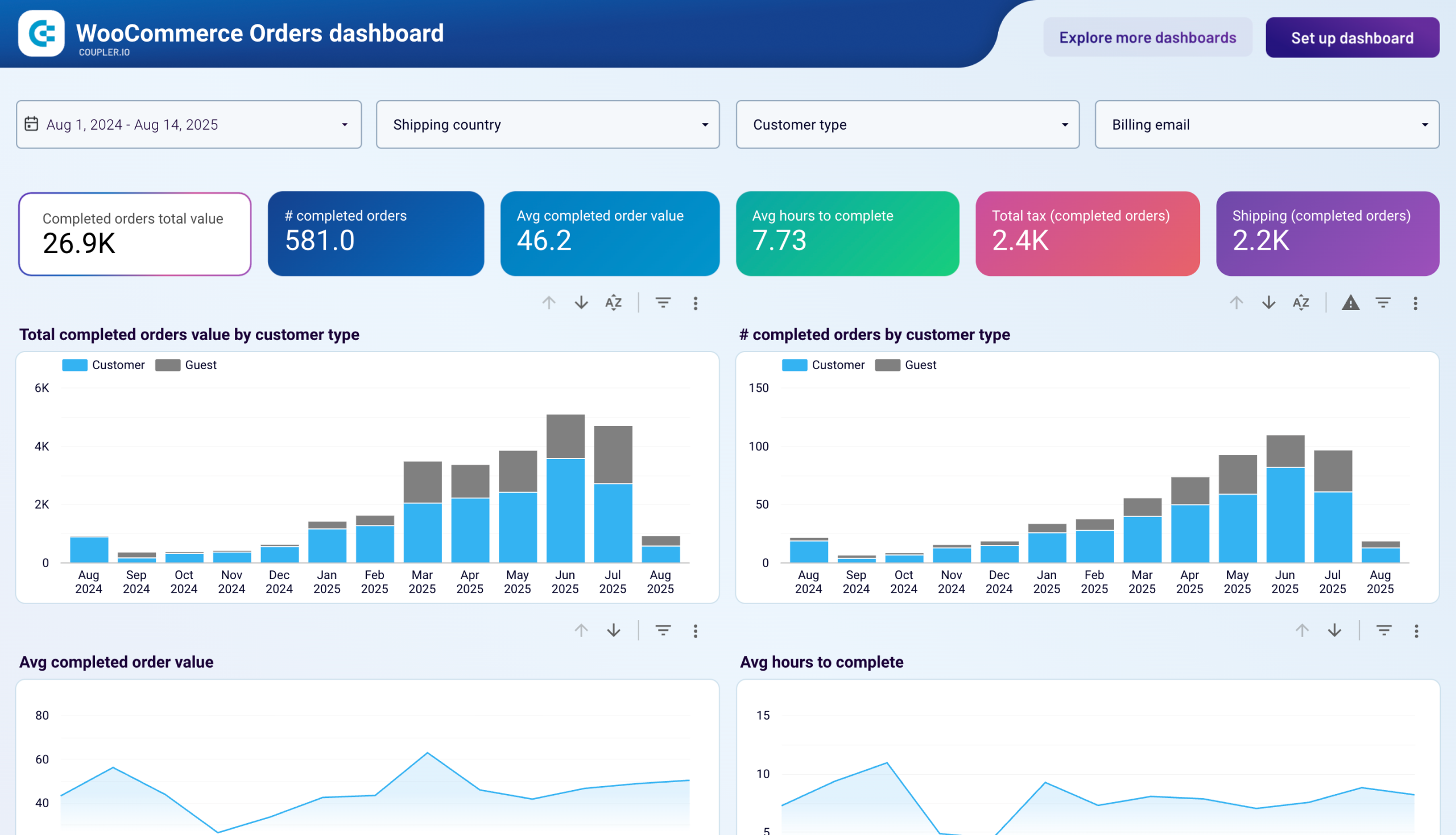









 +5
+5

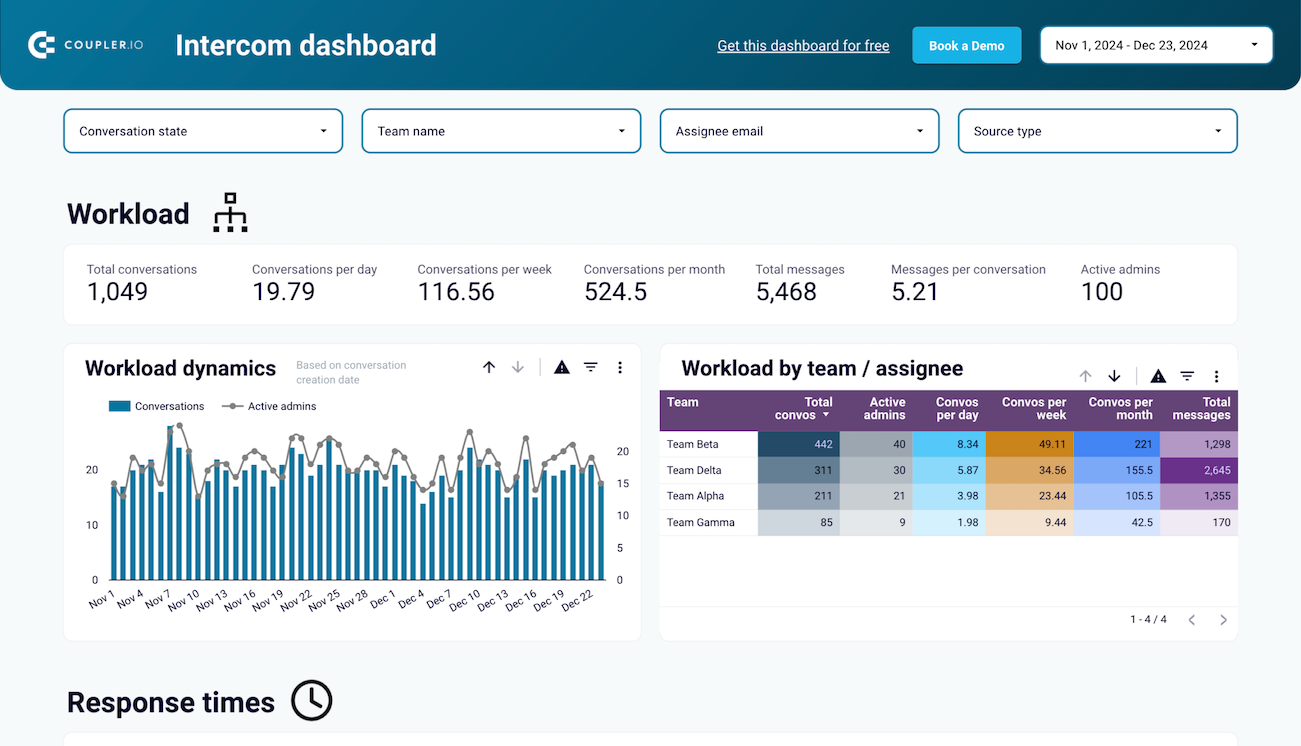


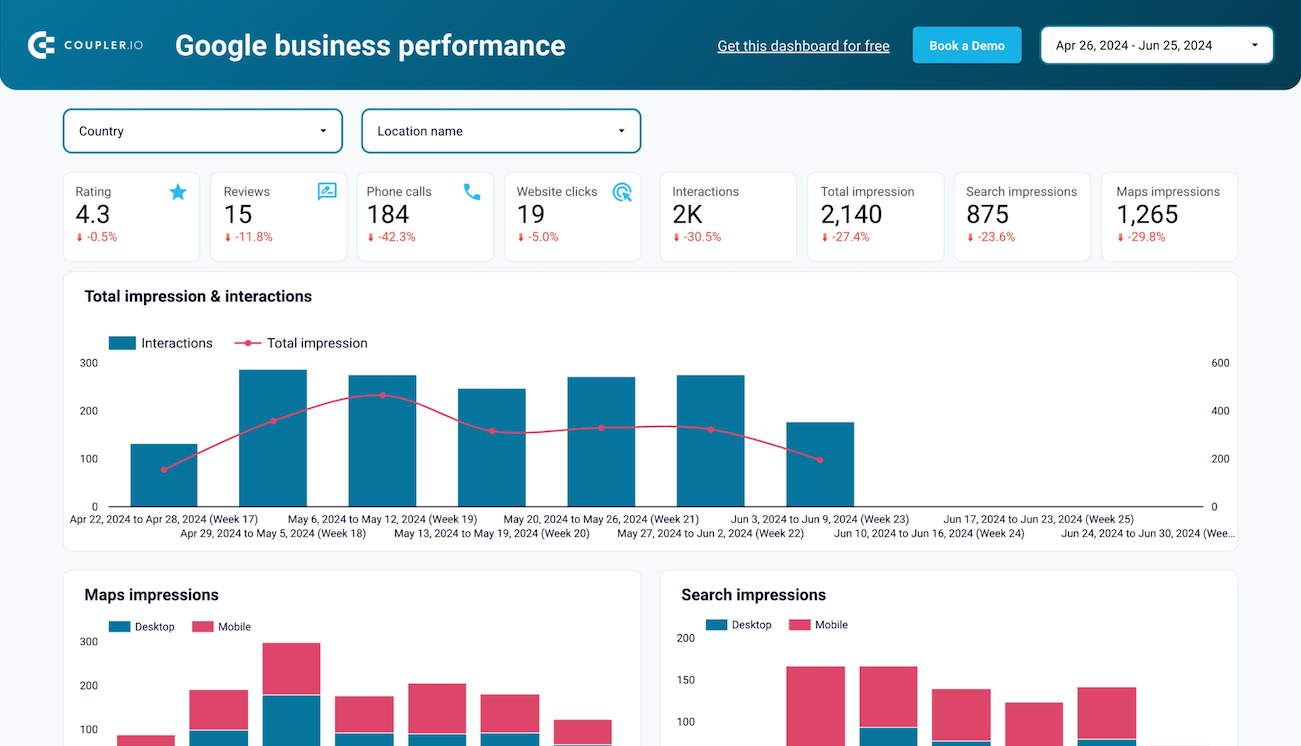


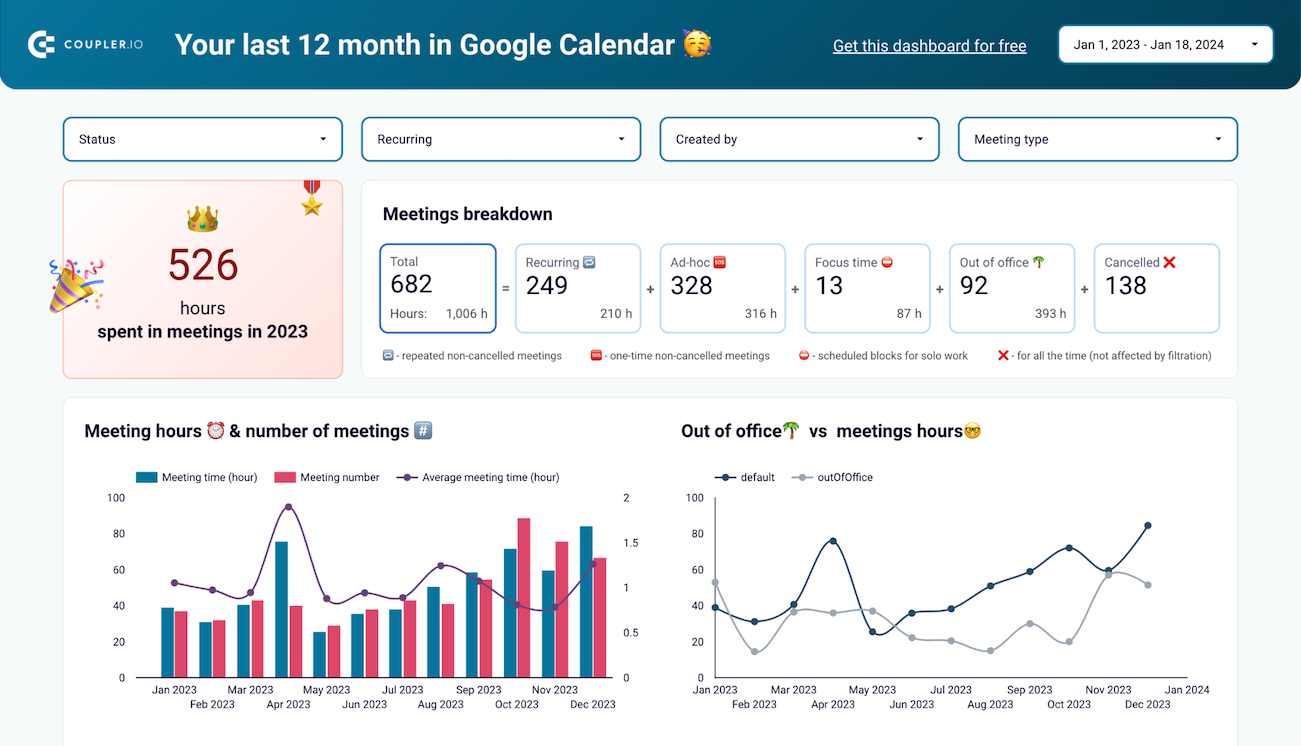


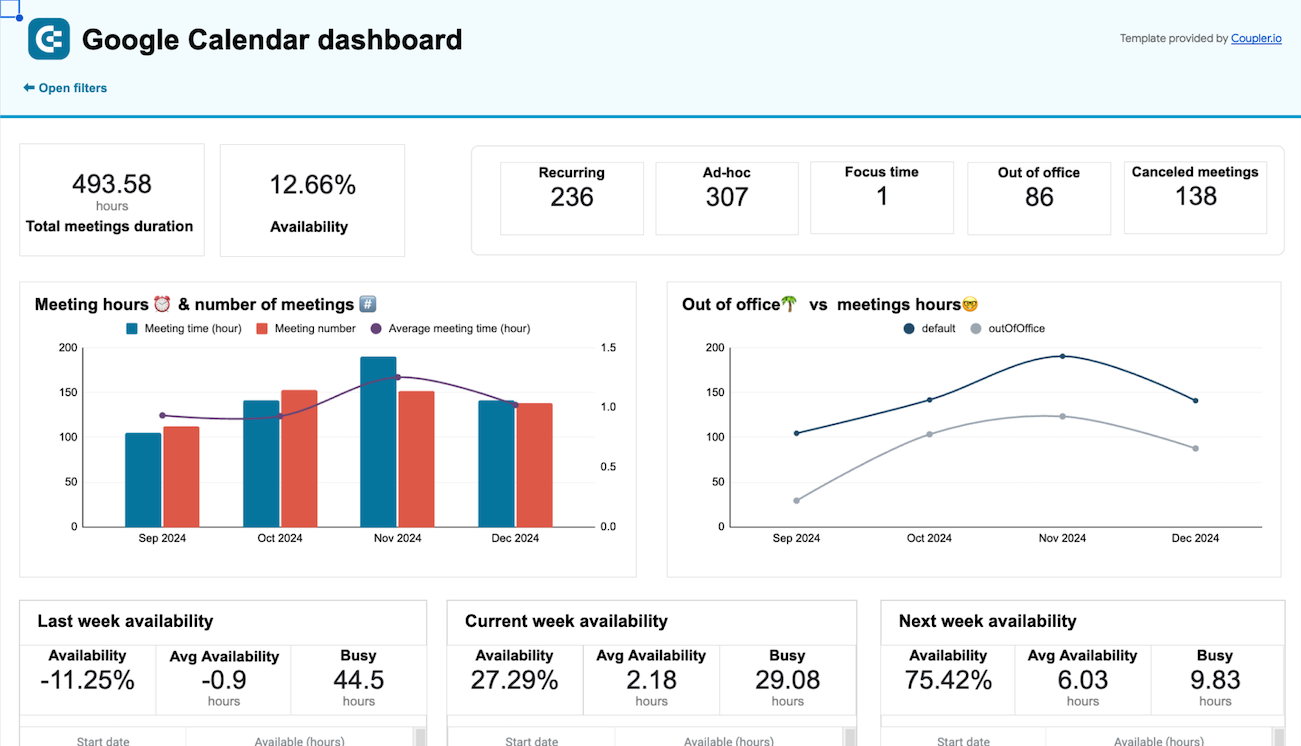





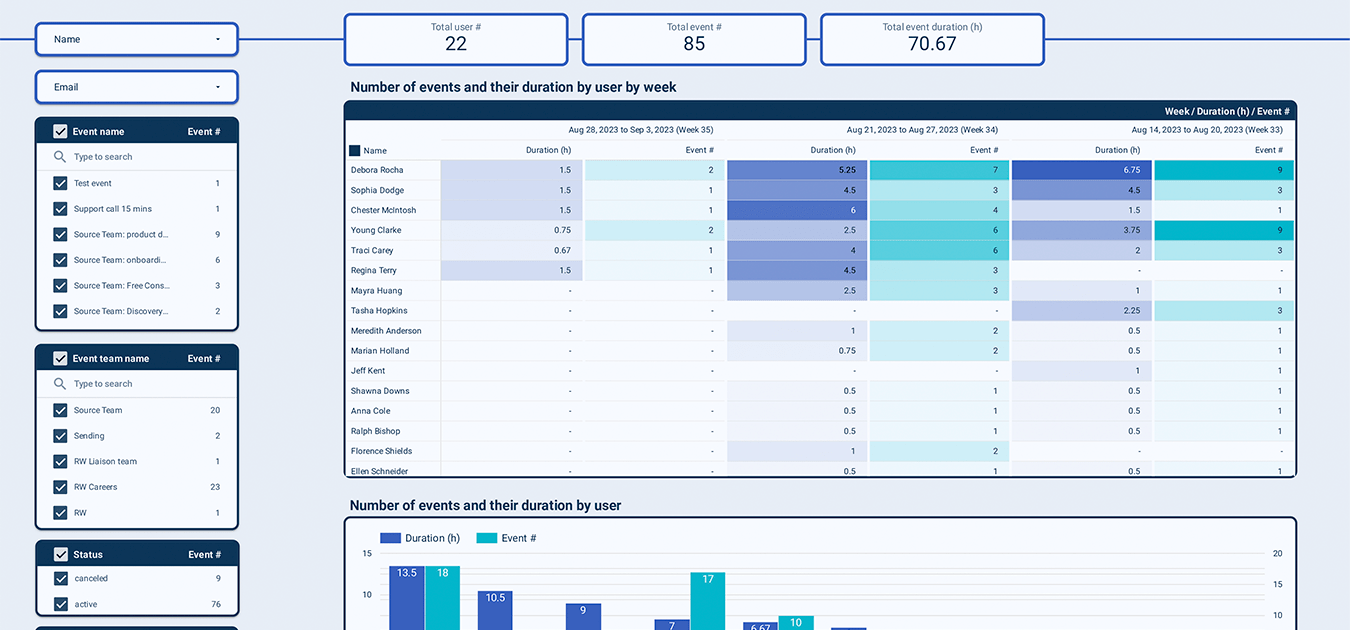


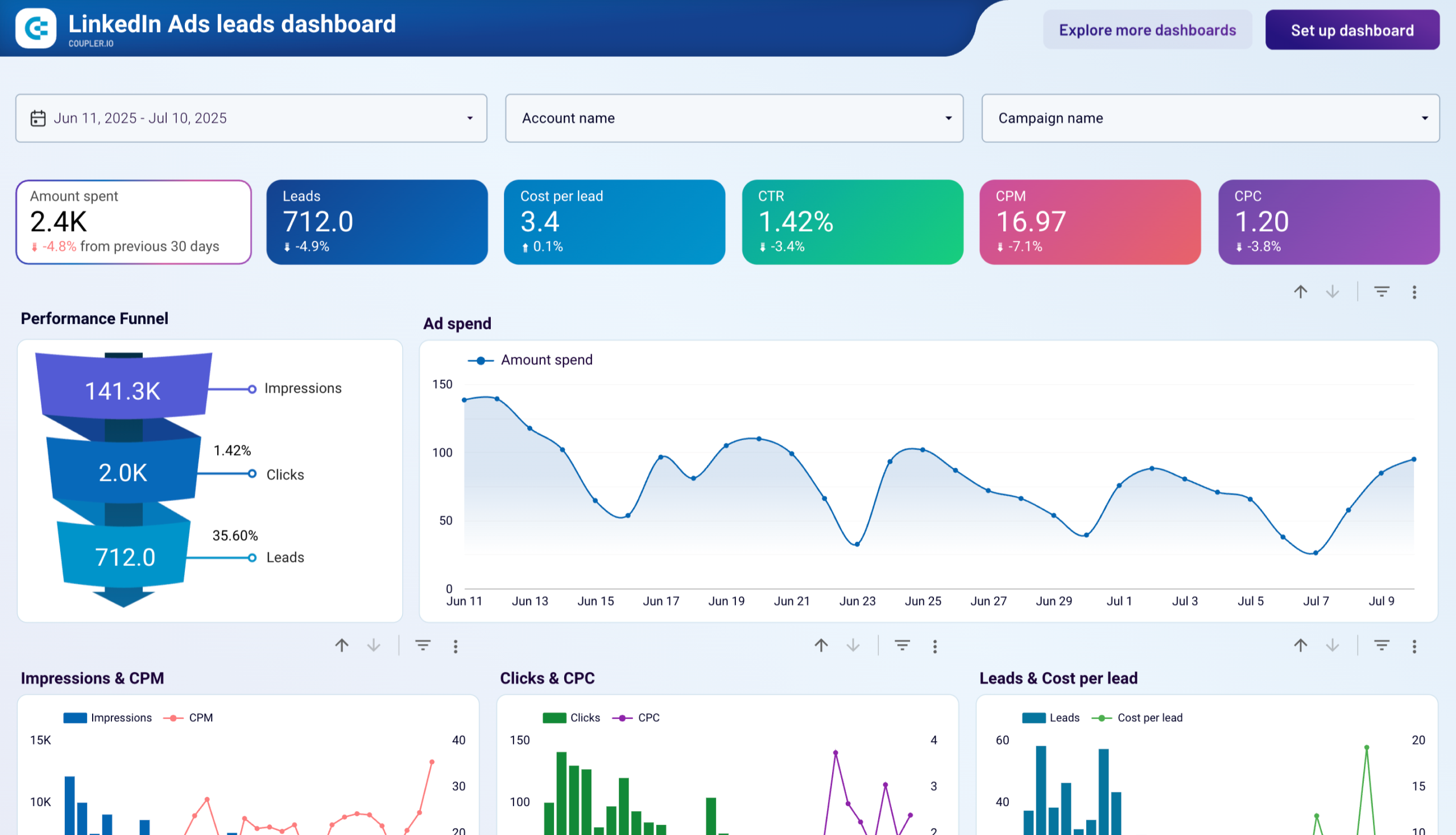


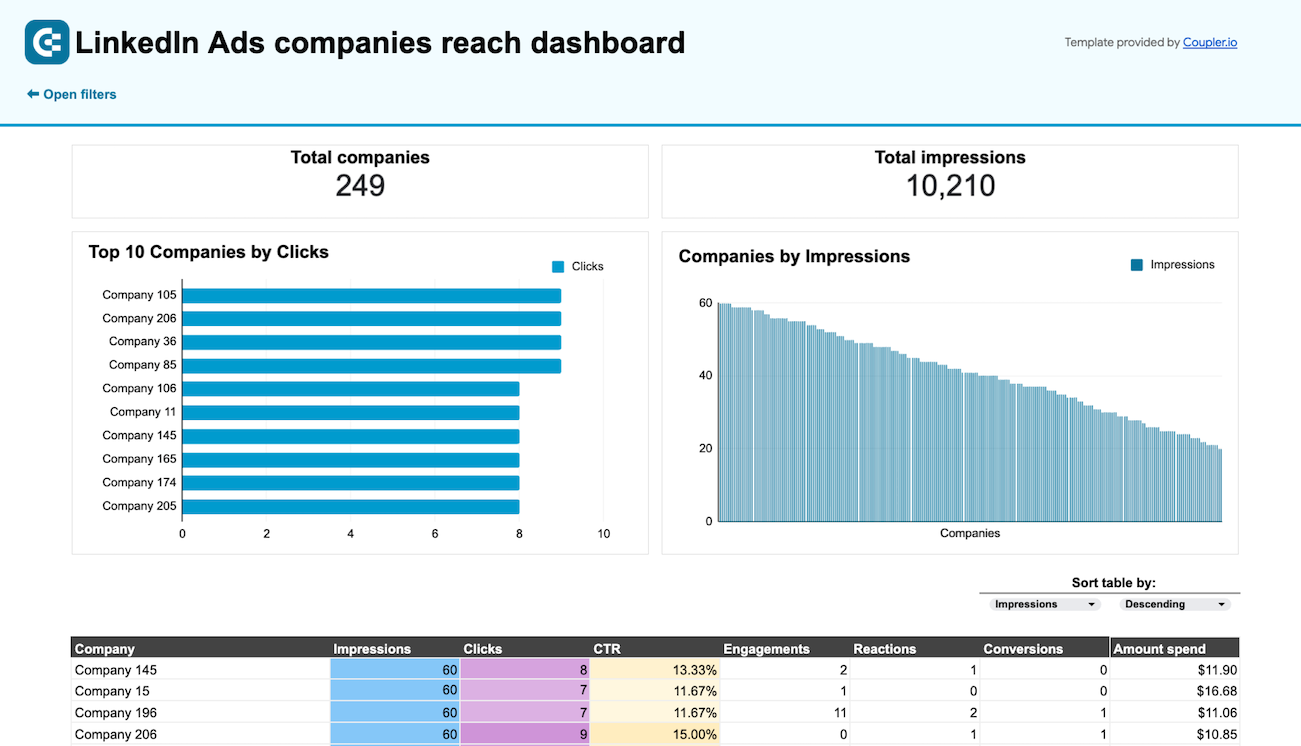


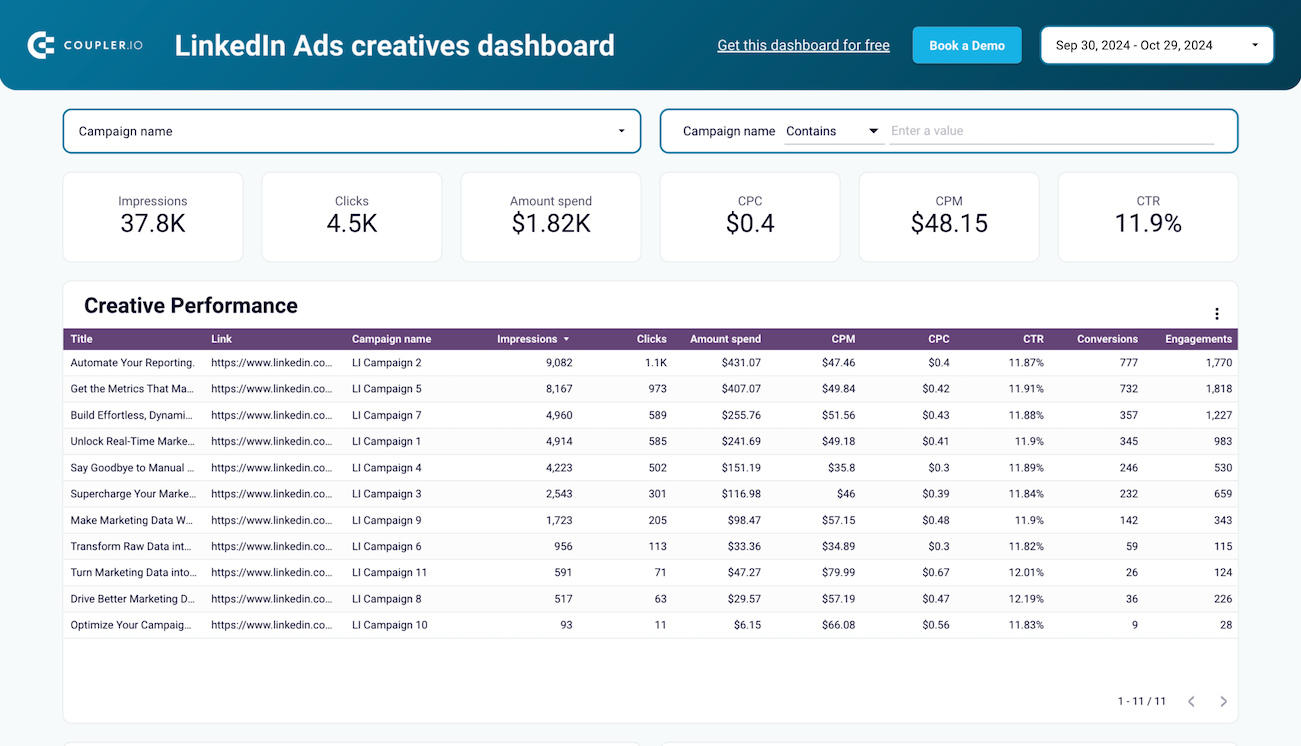


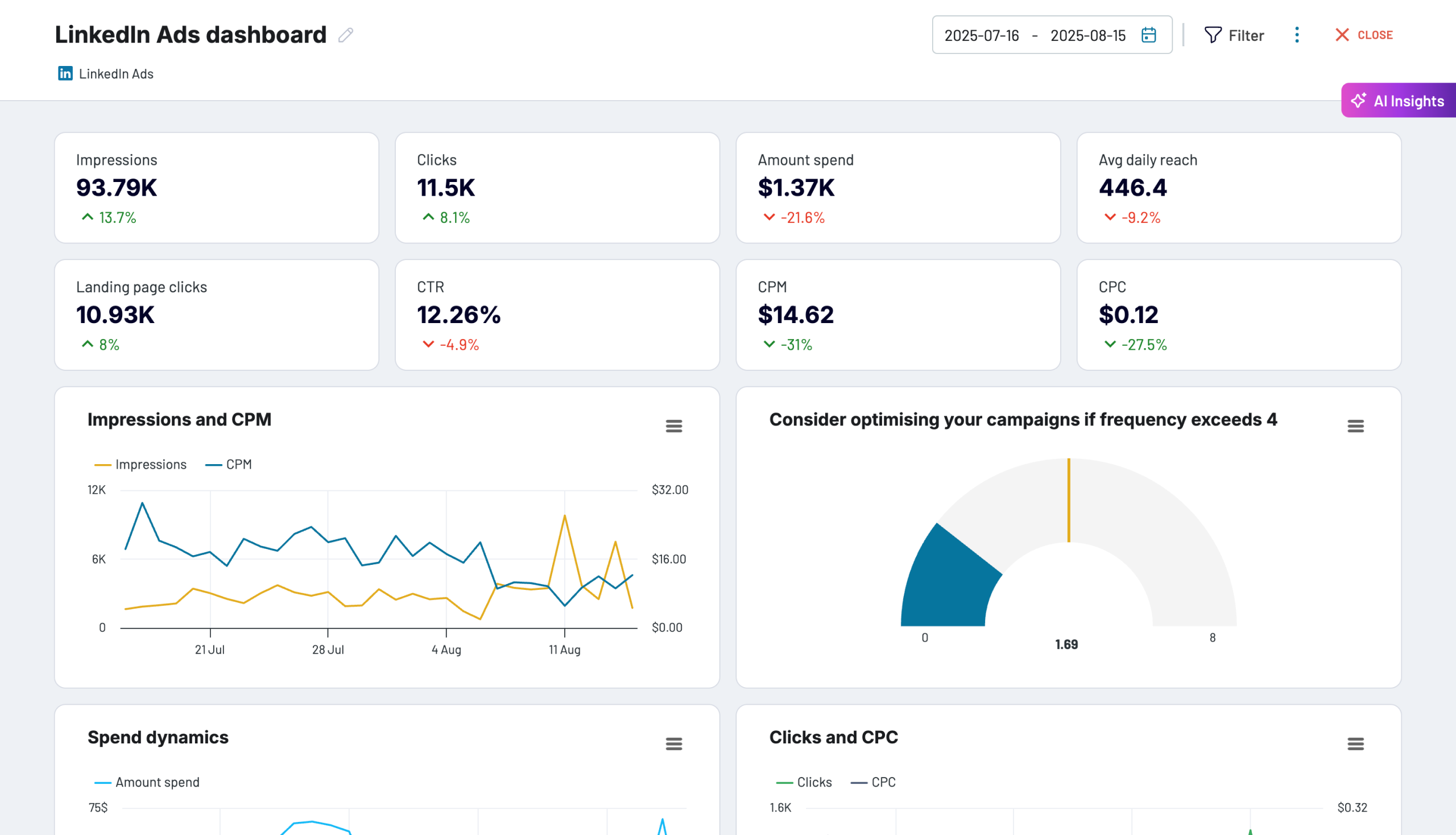


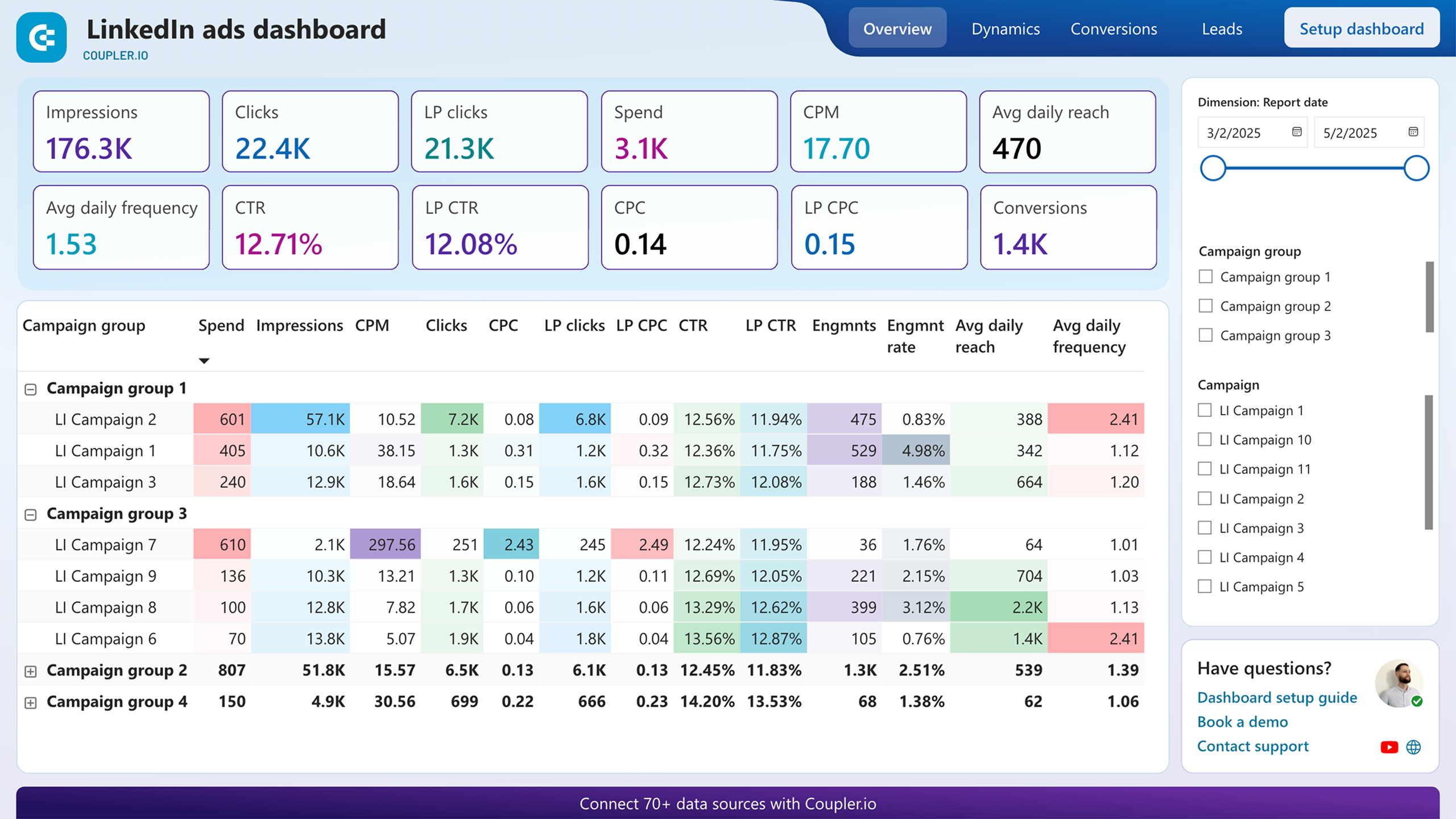


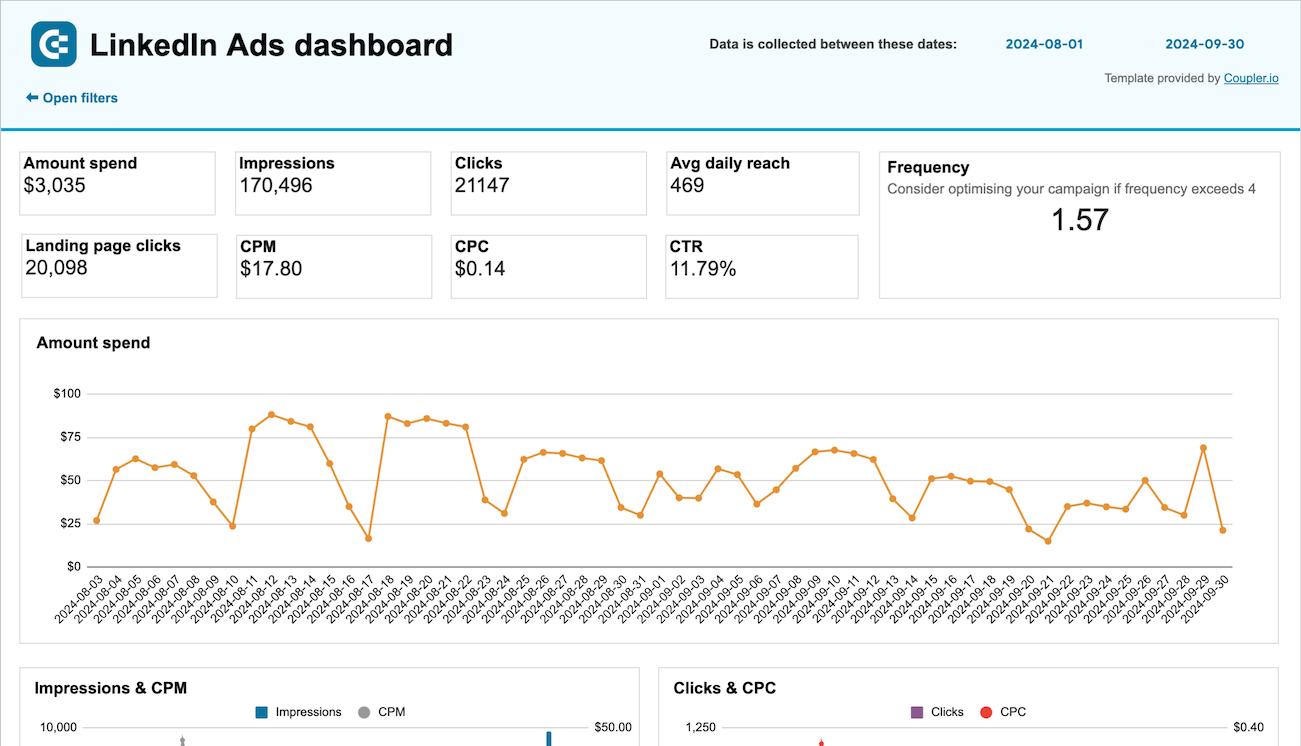








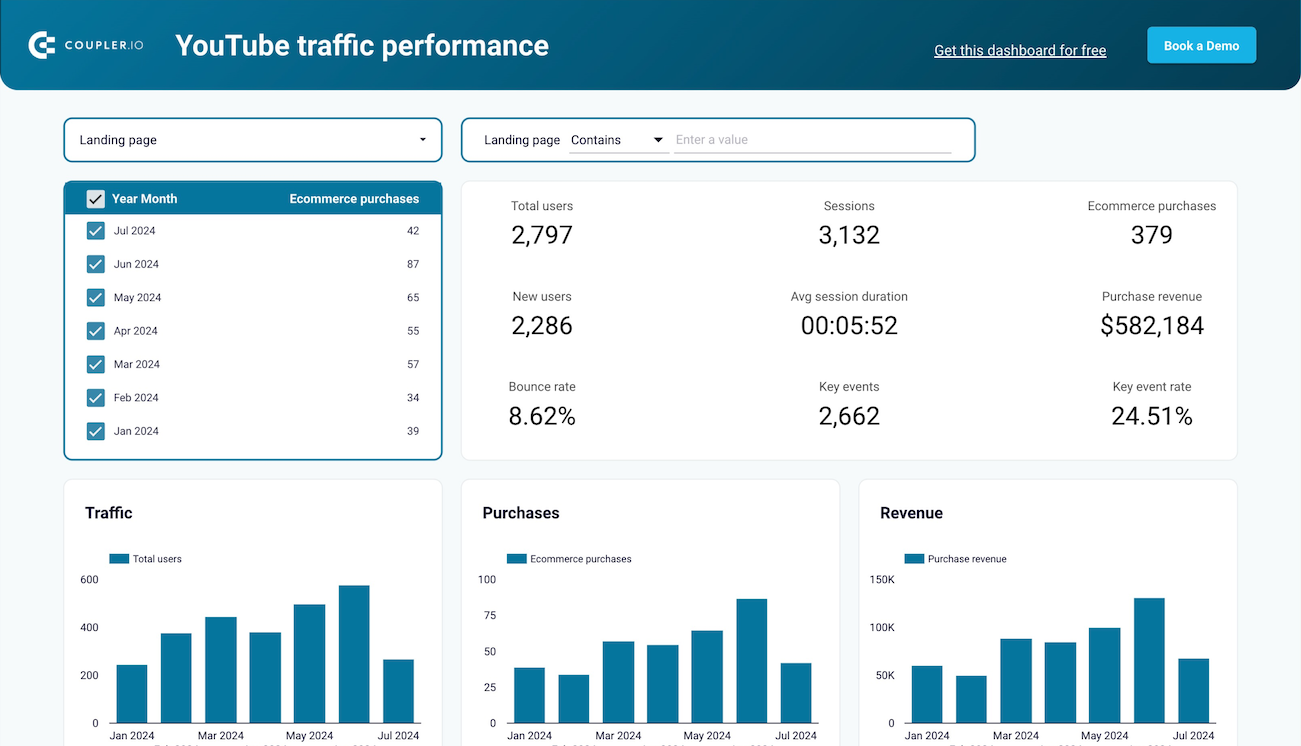


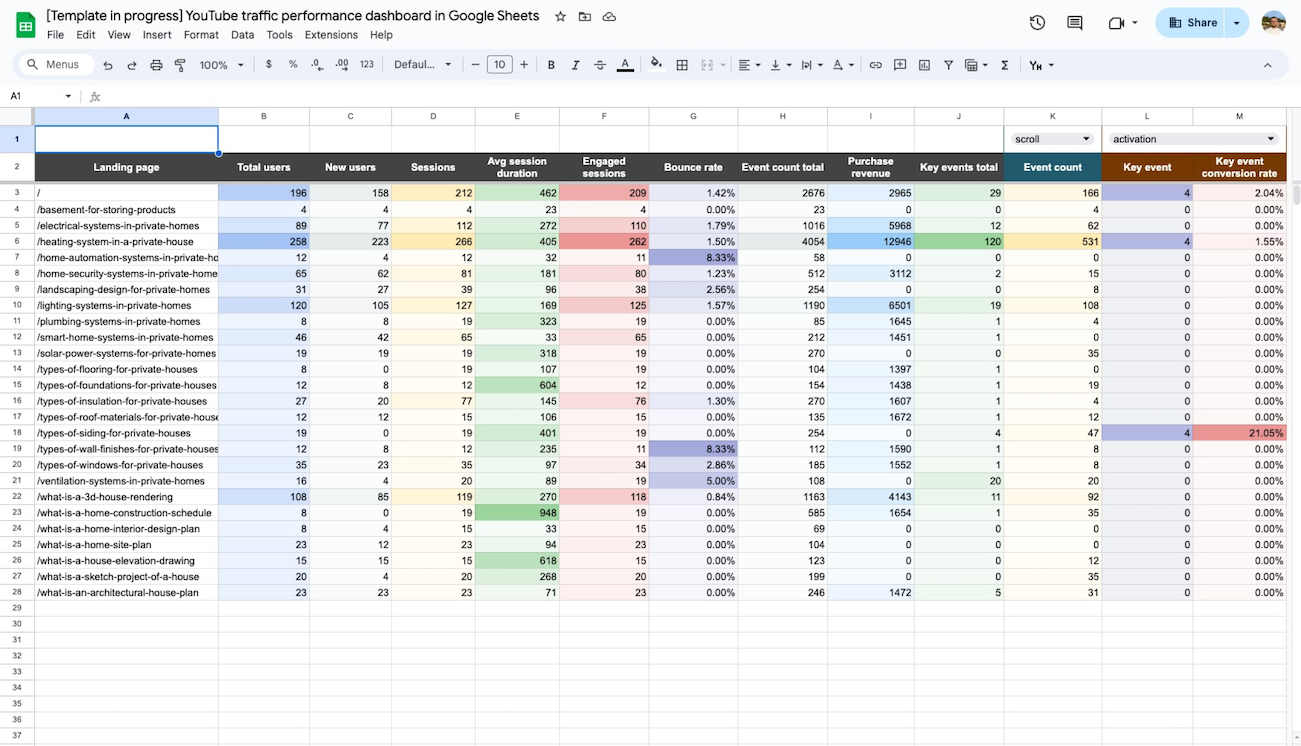


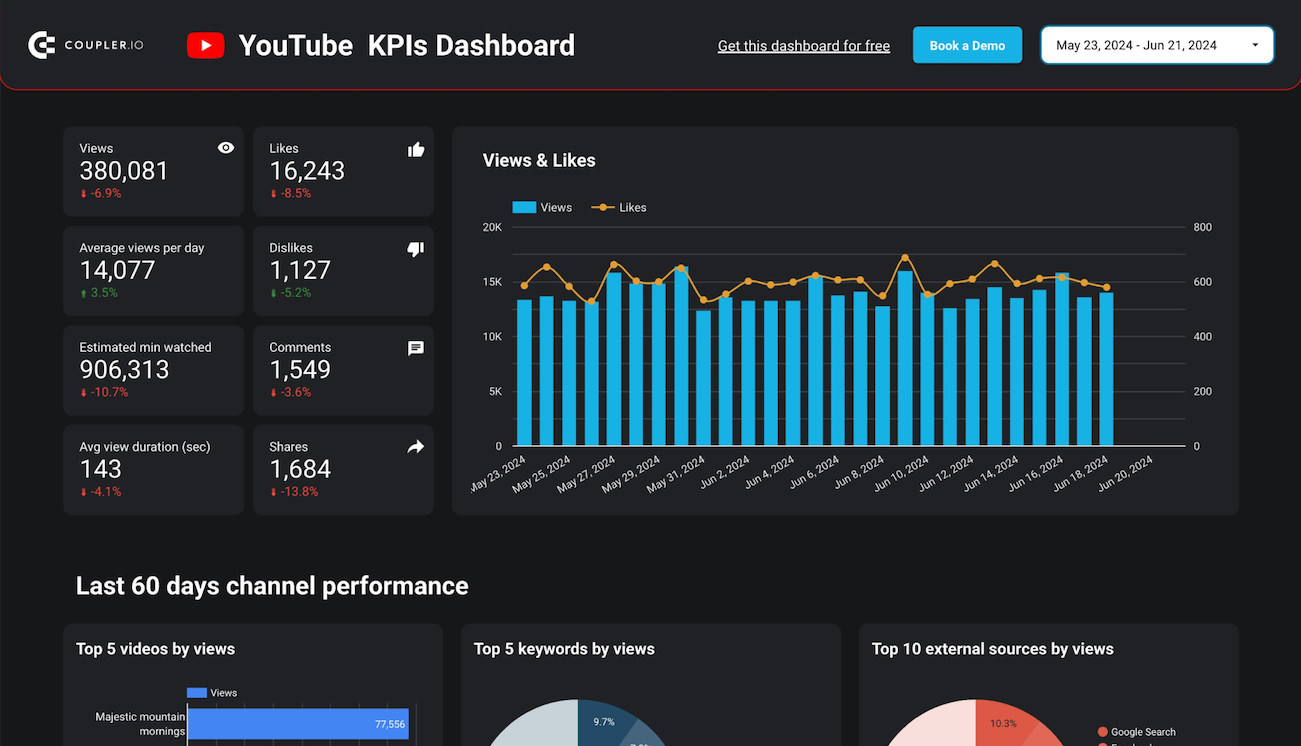


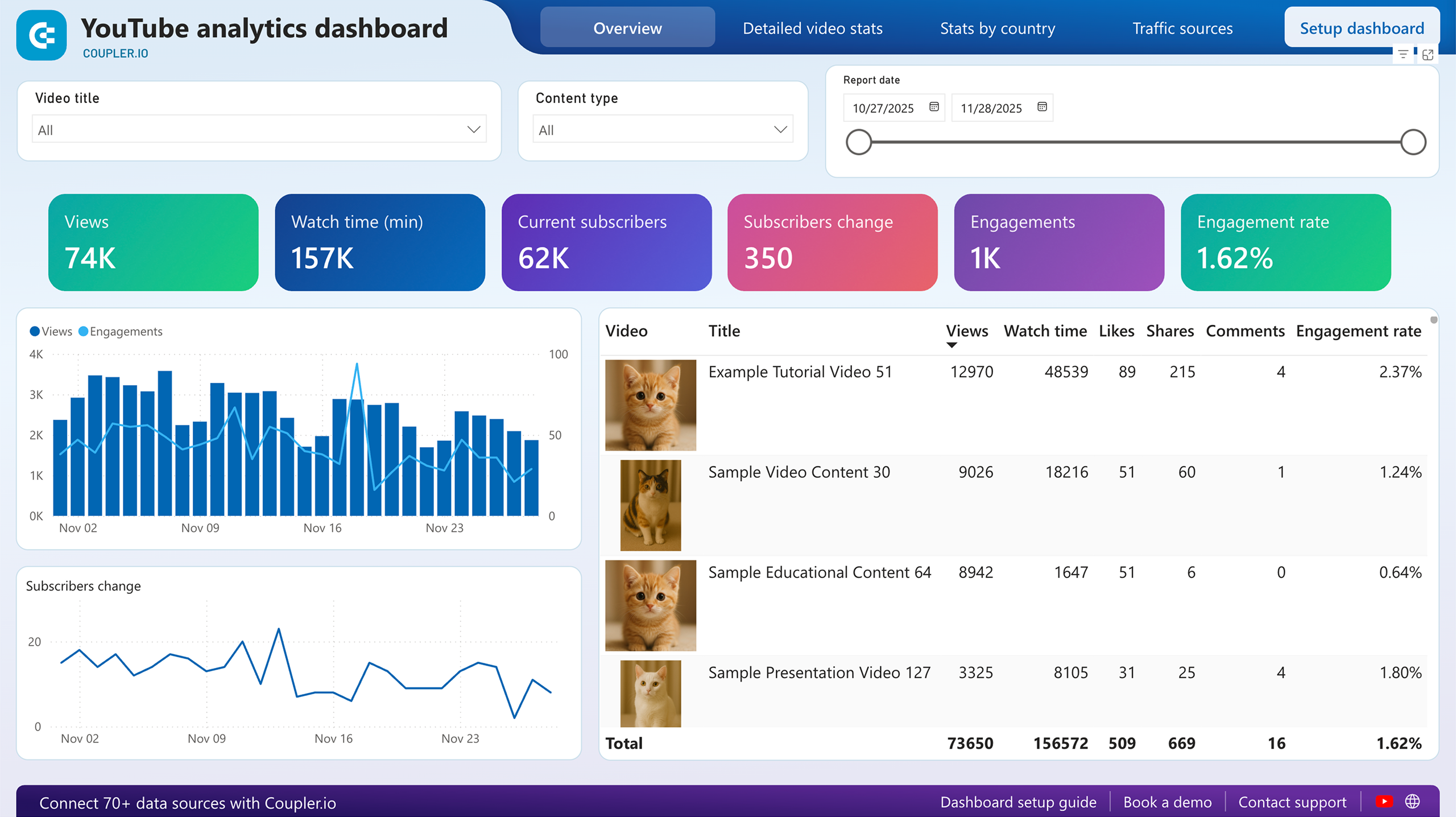


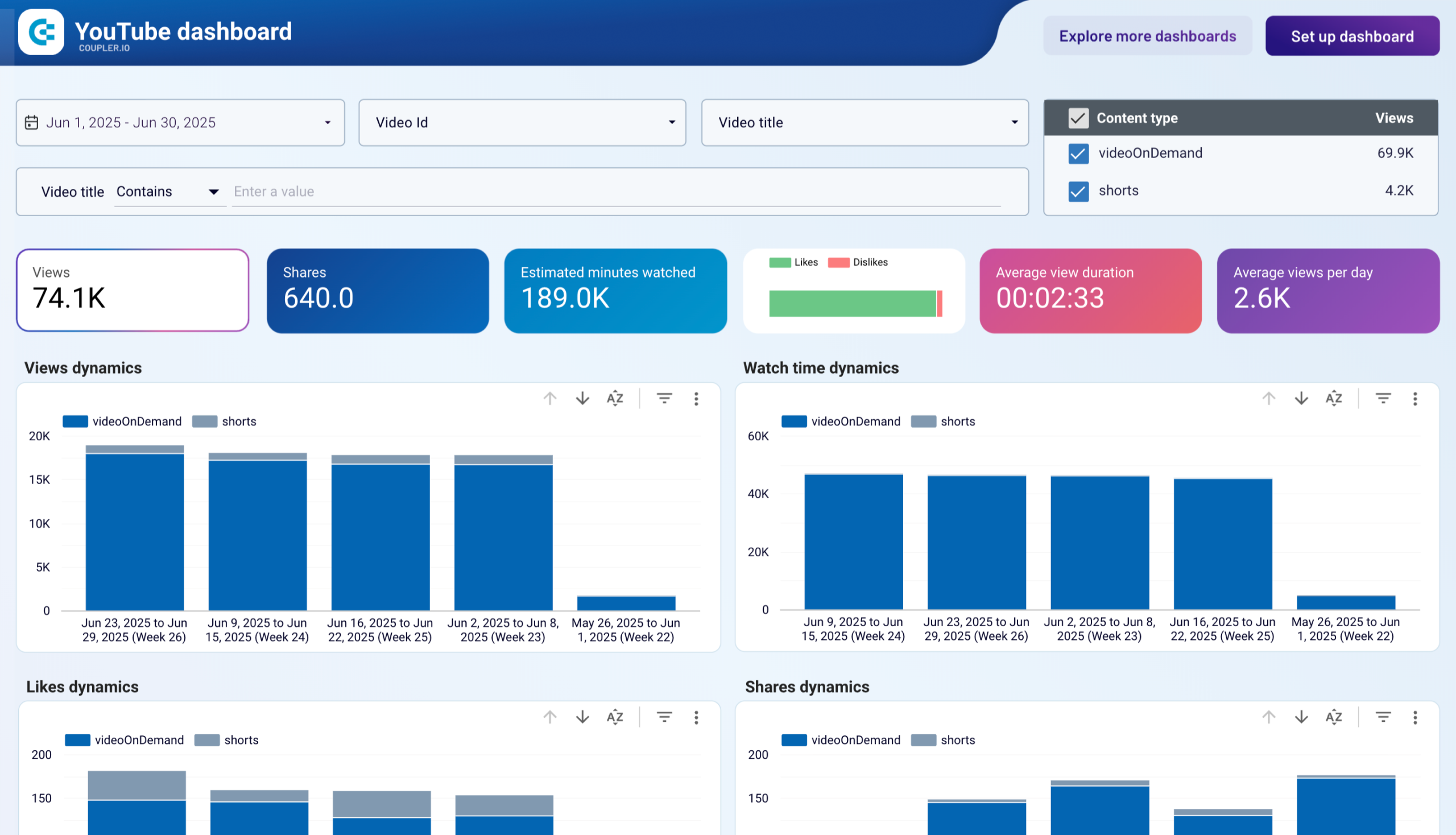


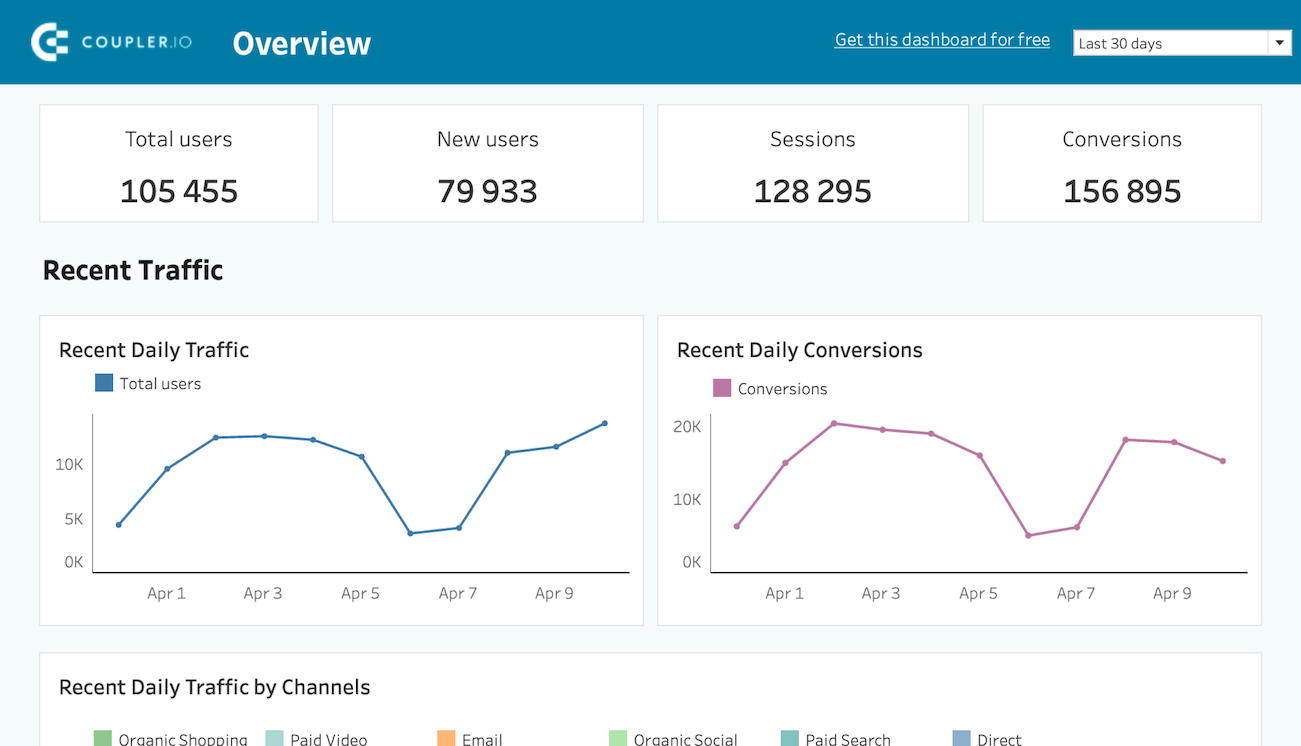











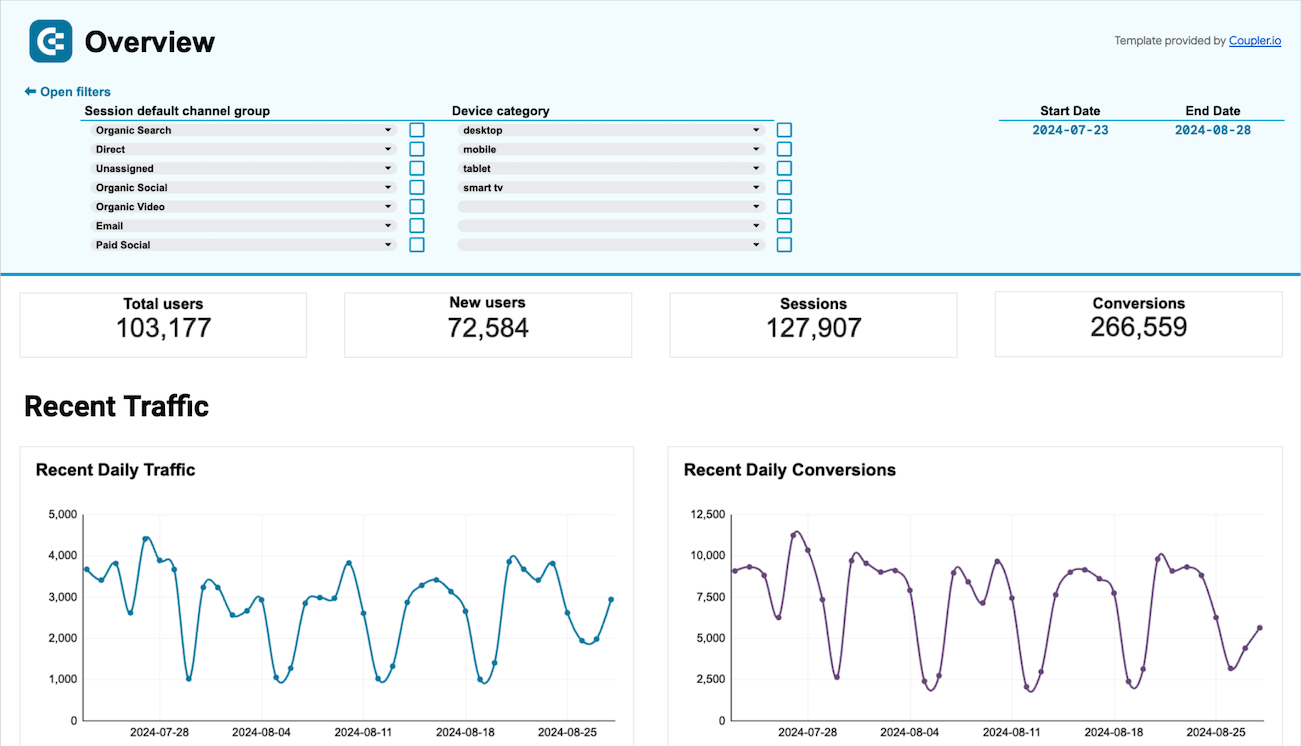


about your case. It doesn't cost you a penny 😉








































































































































































































































































































































































































