Data analytics is hard. Coupler.io makes it easy.
Bridge the gap between obtaining data and unlocking its full potential with Coupler.io data analytics & automation platform. Let us do the heavy lifting so you can experience more 'aha' moments and make data-driven decisions.
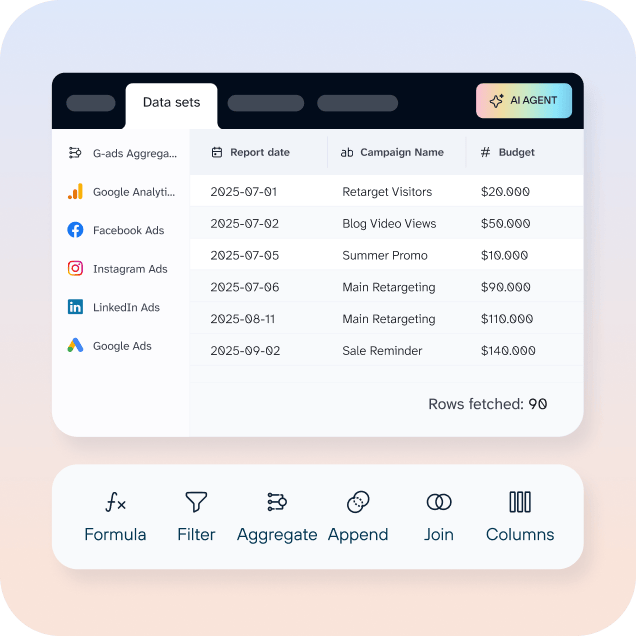
Gather
Easily export and combine data from the apps you use
Connect your business applications to spreadsheets, worksheets, databases, or data viz tools in minutes. Coupler.io offers over 700 integrations that allow you to collect and analyze data in one place. Cut your time on reporting & get a single source of truth.

Fetch data from different data sources and combine it in a single dashboard to see the whole picture. Easily get an overview of your advertising channels' performance, customers’ data from different CRM software and much more.



Transform
Organize your data to focus on what matters most
Preview, transform and structure your data directly within Coupler.io before moving it to the destination. Make real-time adjustments using our Transform module: rename, hide, reorder, and edit columns. Apply advanced filters and sorting options to refine the results effortlessly.
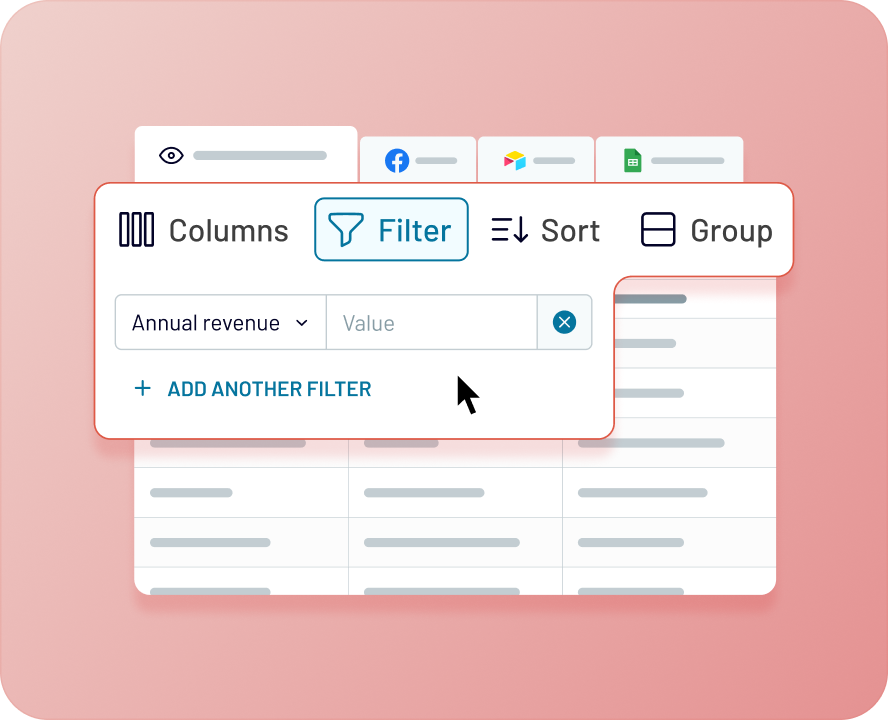
Create formula fields to save time and enrich your data. Within the Transform module, perform a wide range of calculations, from simple math to complex logic. Utilize familiar formulas from other spreadsheet applications for valuable data insights.
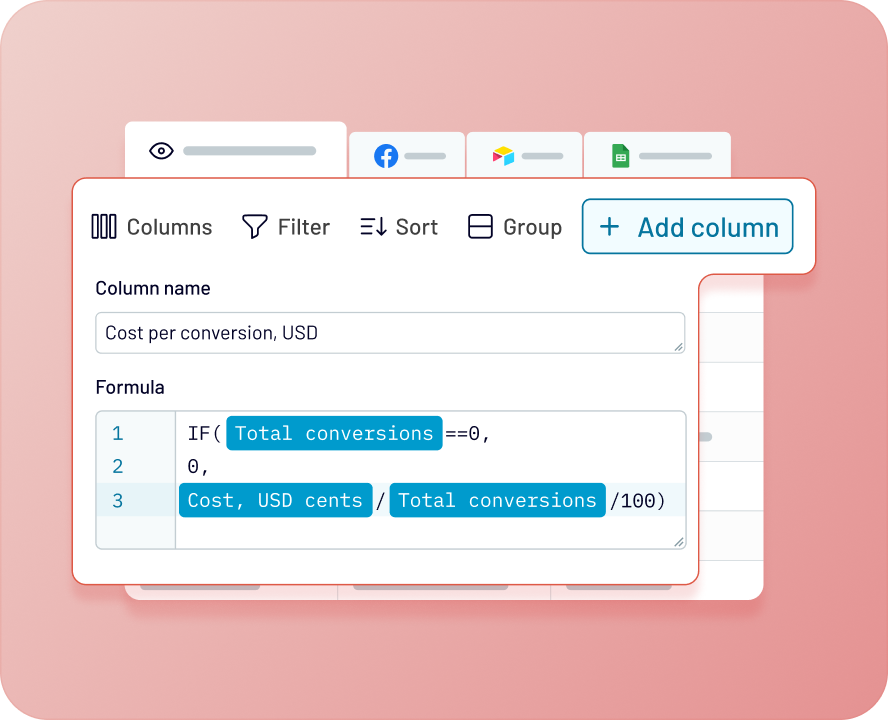
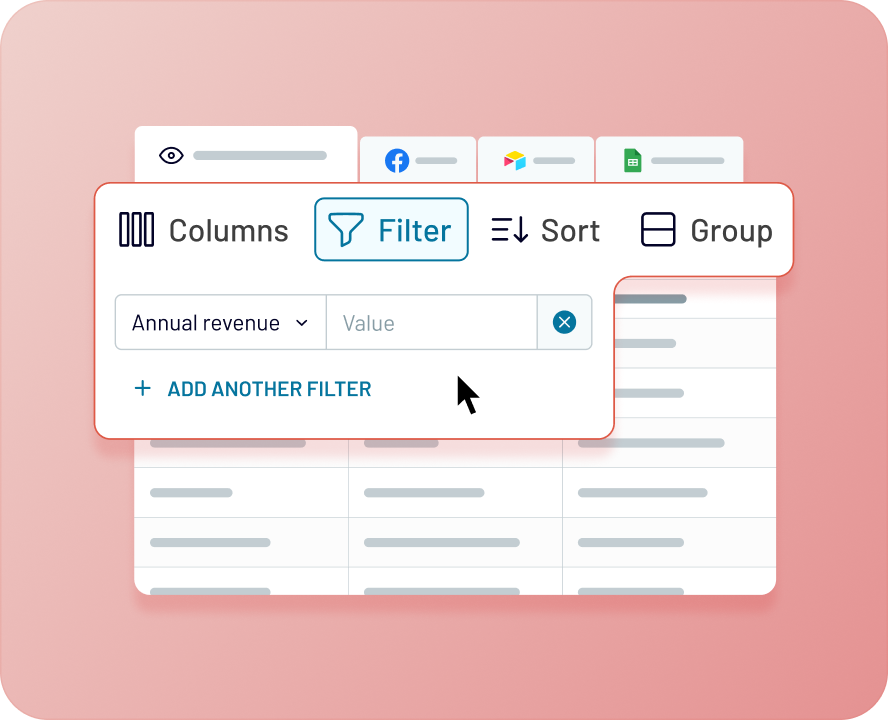
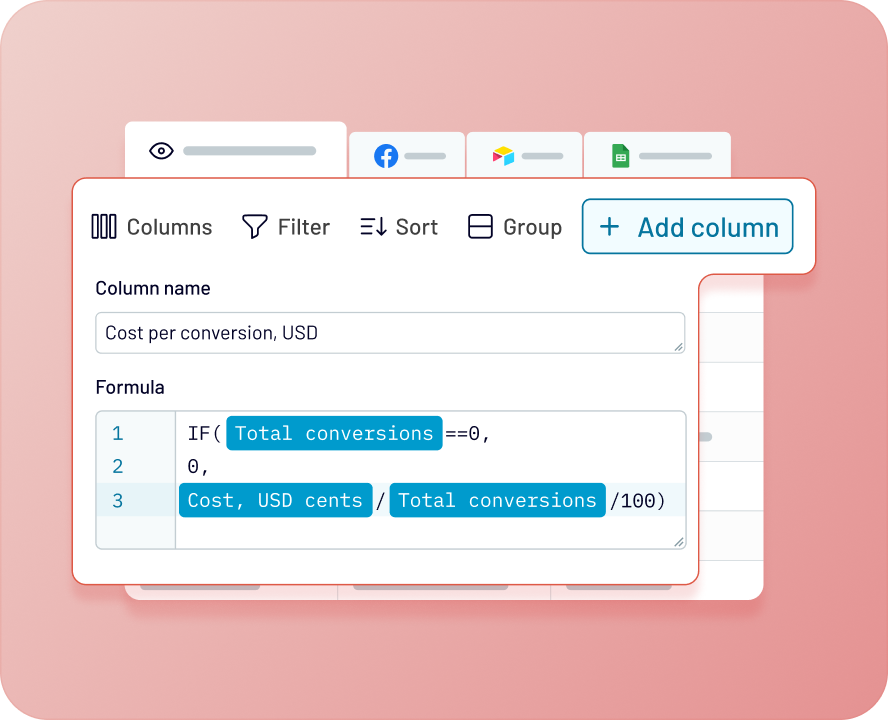
Understand
Get analysis-ready data to build insightful dashboards
Connect seamlessly with popular BI tools like Looker Studio, Tableau, or Power BI to visualize and gain a deeper understanding of your data. Create insightful, auto-updated dashboards using ready-made templates for real-time insights.

Our team of experts is here to support you in gaining valuable insights into your business. We offer a range of services, including data analytics, automation, dashboard building, custom integrations, and more. Let us help you make data-driven decisions with confidence.
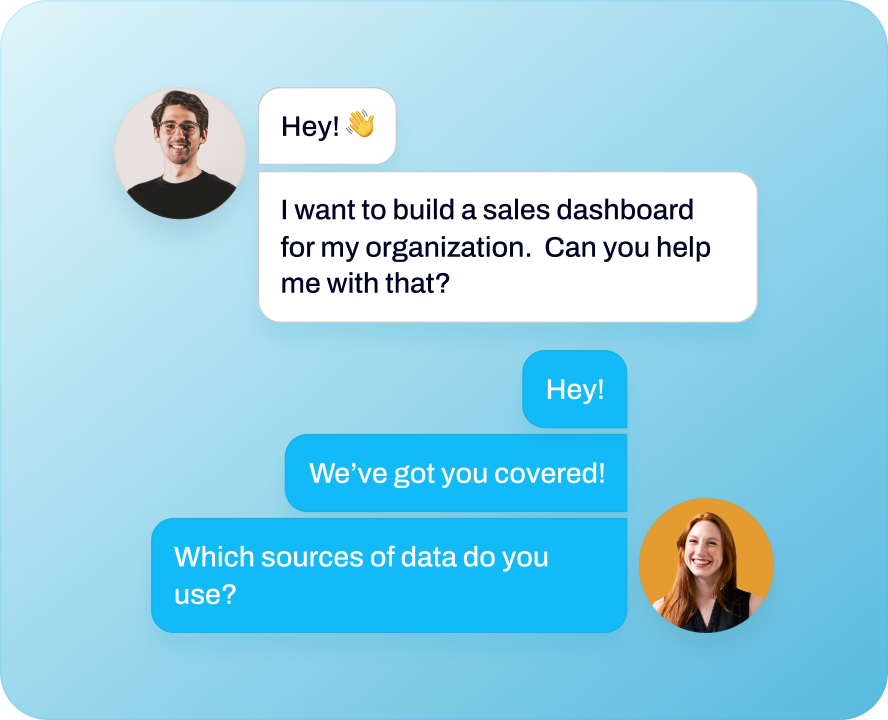

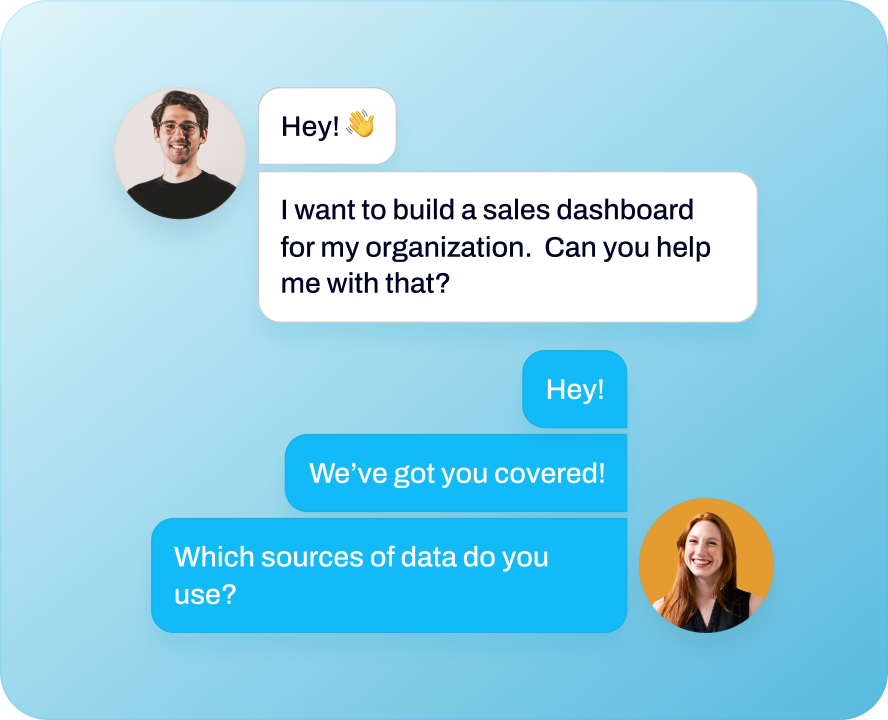
Automate
Refresh data on a schedule and use triggered automation
Access up-to-date data with our auto-refresh feature. Enable scheduled data refreshing at your preferred frequency, with intervals as short as every 15 minutes. Customize the days of the week and specific time slots for data refreshing to suit your needs.
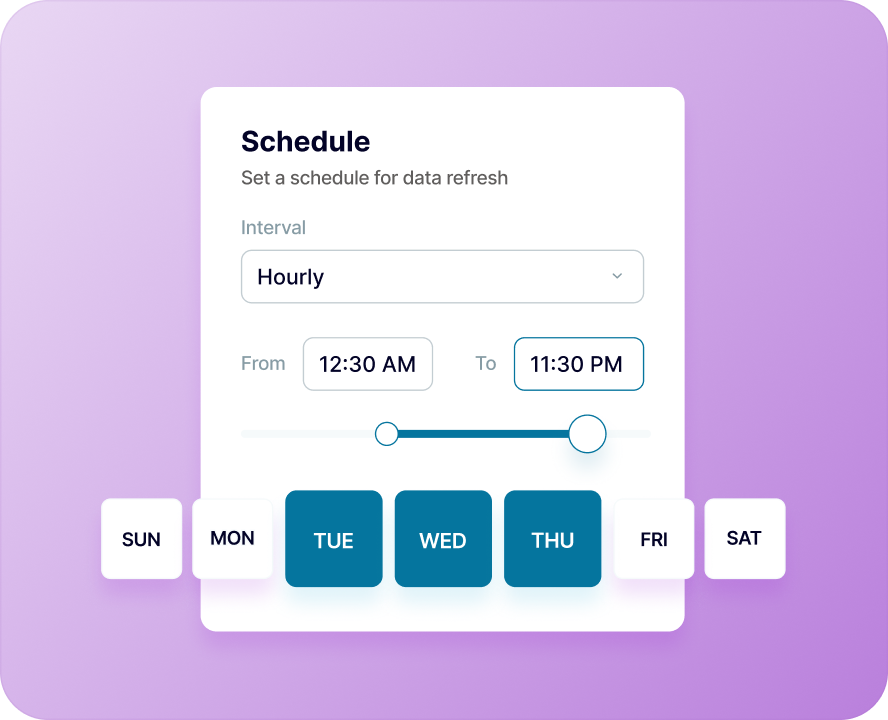
Automate your data management with webhooks. Integrate Coupler.io importers into your internal workflows to notify your system about execution status, refresh data in your apps, or launch data imports automatically.
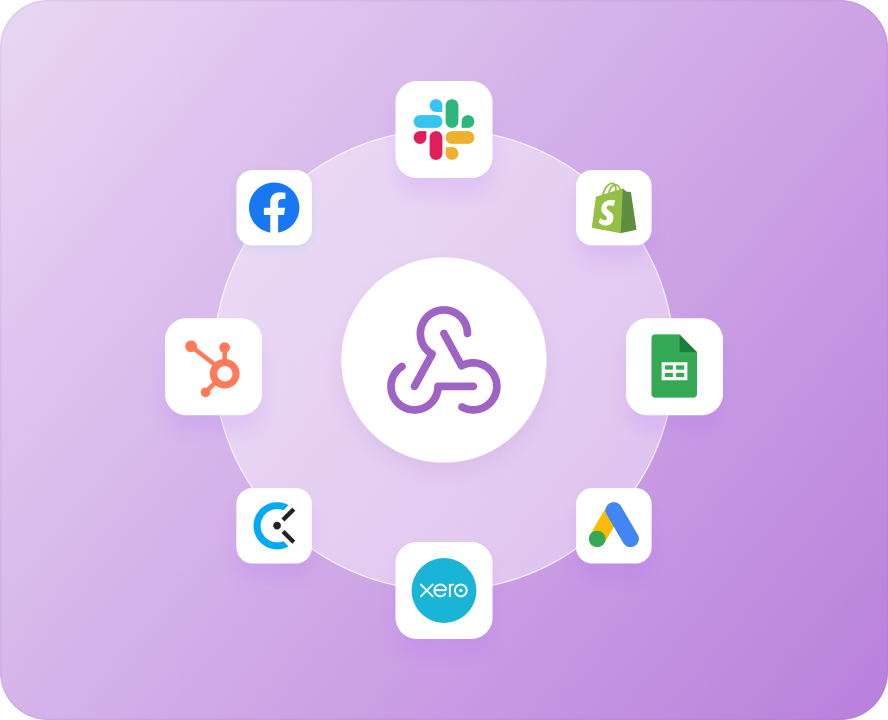
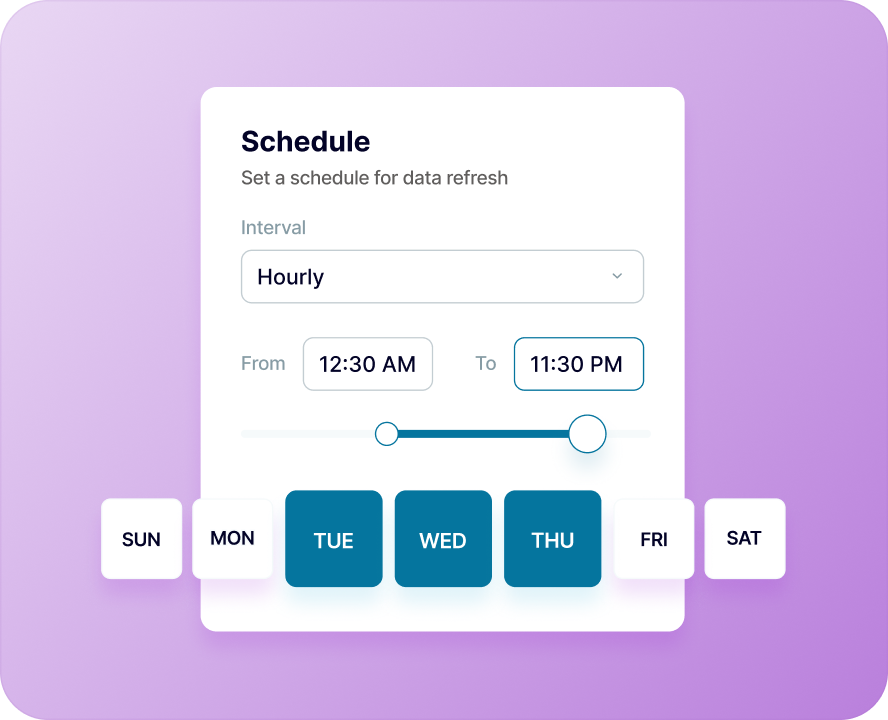
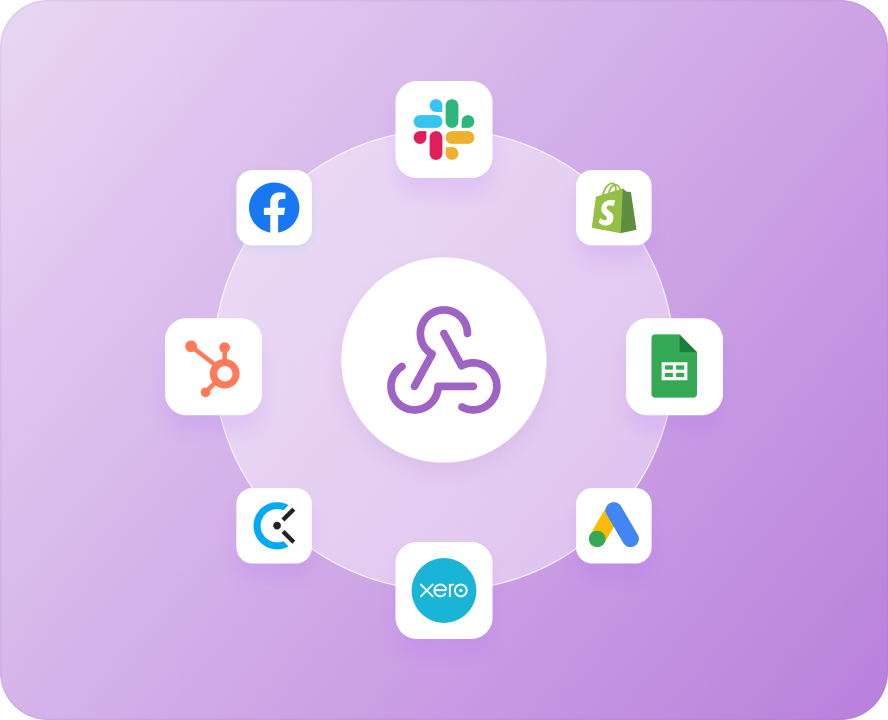
No bragging. Only proven results
Transform your company into a fully data-driven organization and propel your business forward.
time savings on reporting & analytics
fewer hours spent on data preparation
of customers are happy with our support
integrations for you to benefit from

















