YouTube analytics dashboard template
A YouTube Analytics dashboard template that seamlessly connects to your YouTube account and loads statistics about your channel. Follow the instructions inside the template and kick off your analytics in a matter of minutes.


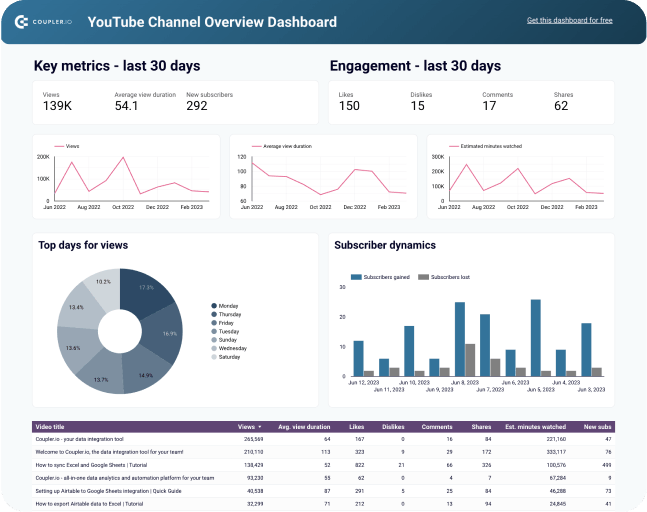
Quick overview of the YouTube Analytics dashboard template
Access essential channel metrics and derive insights into how your channel is growing.
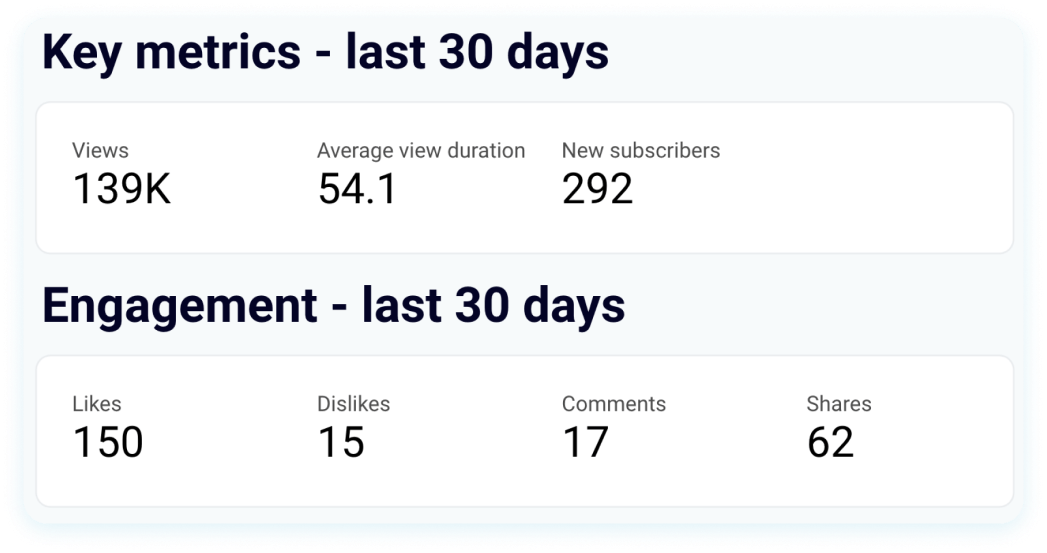
Analyze the progress of your channel based on various metrics dynamics over time.
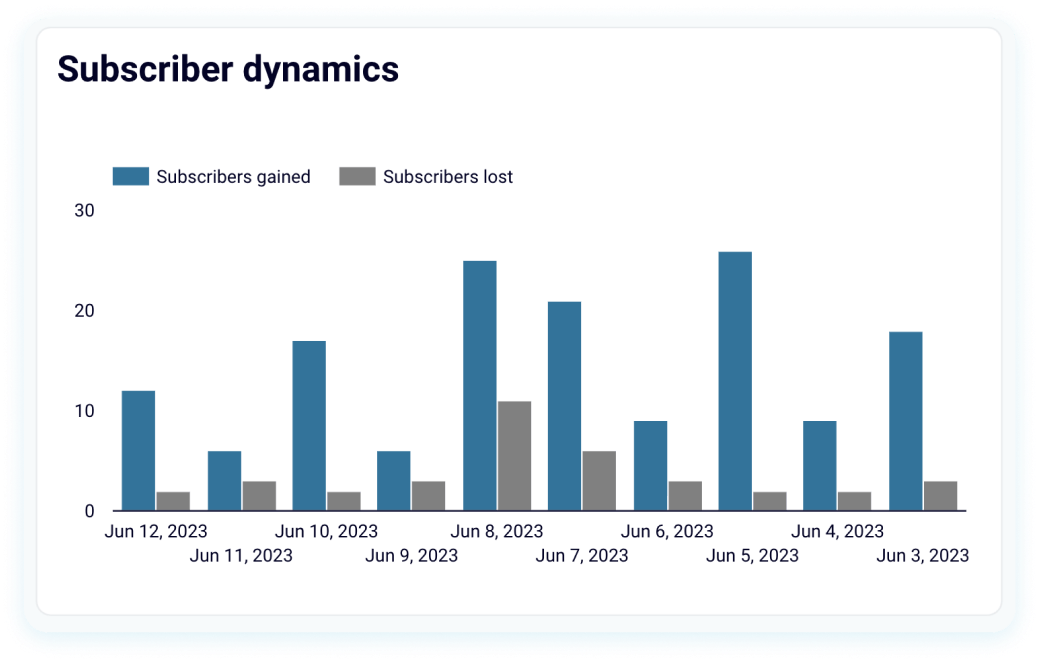
Understand who your audience is and where they come from to better tailor your content.
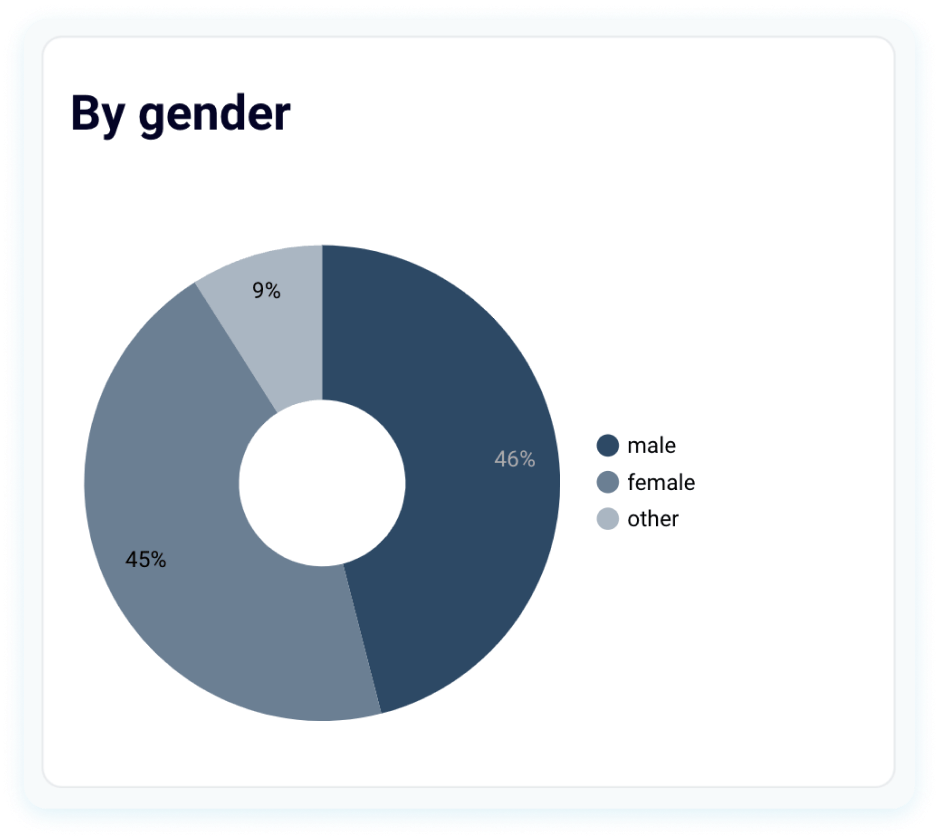
Analyze the performance of each video to understand which ones are the most engaging and influence channel growth the most.
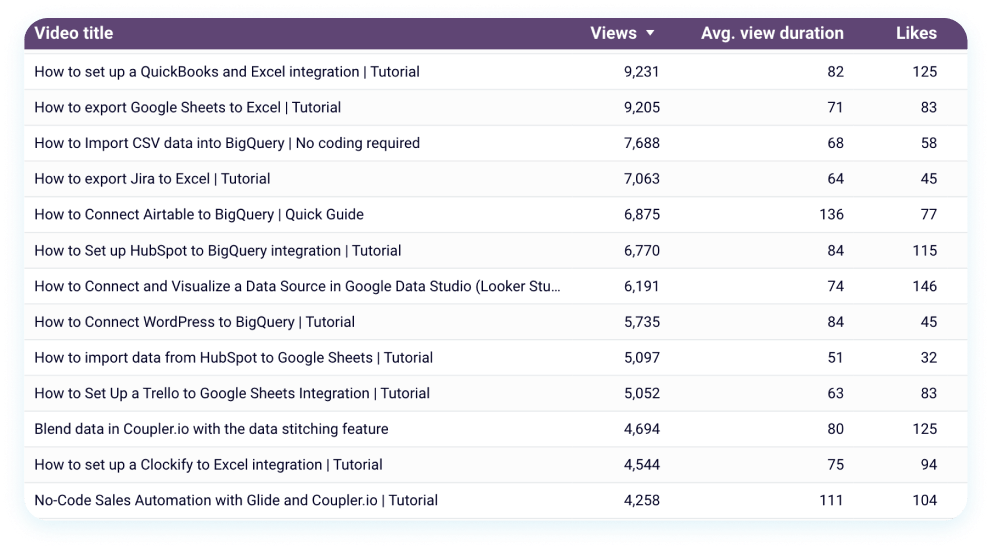
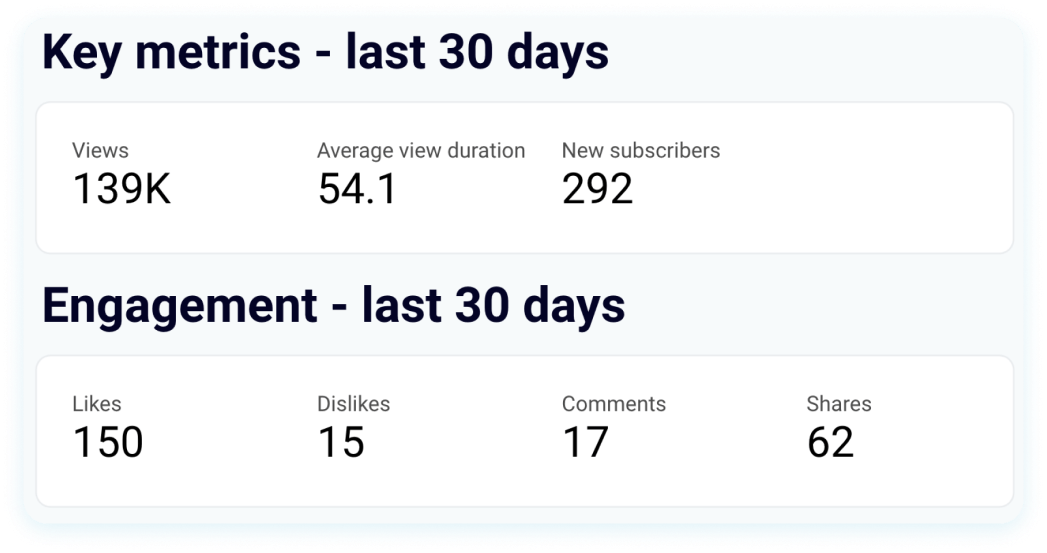
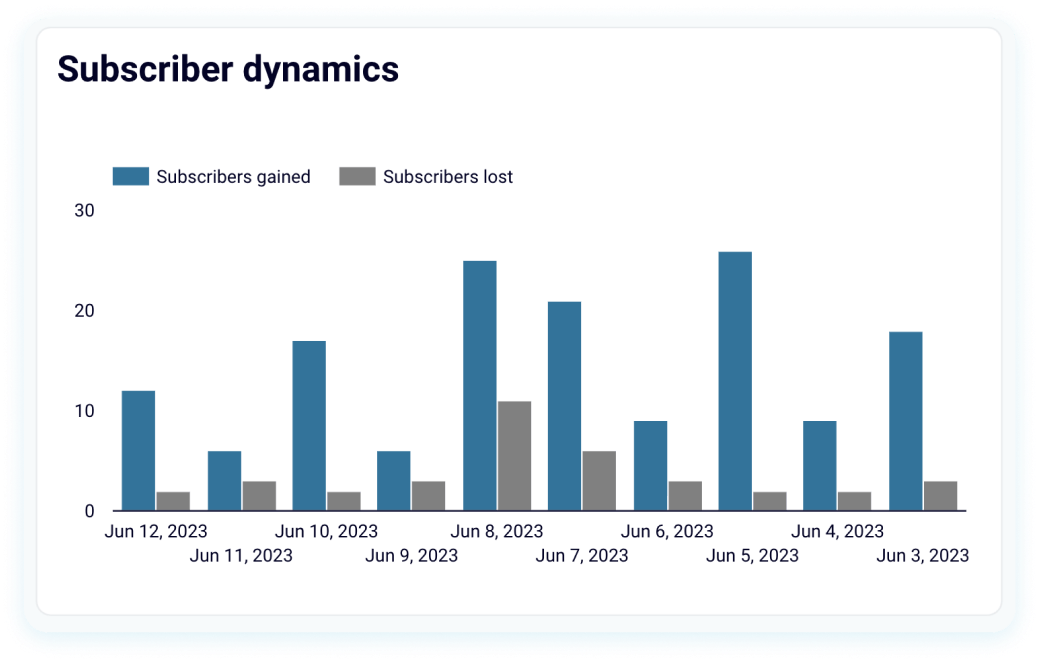
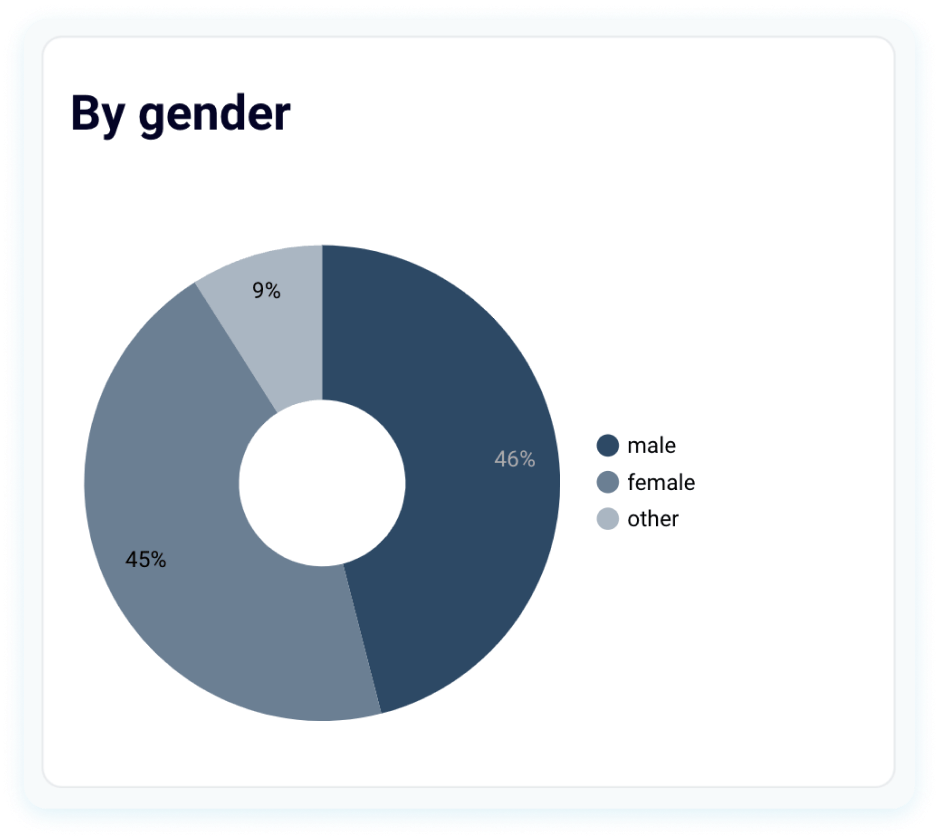
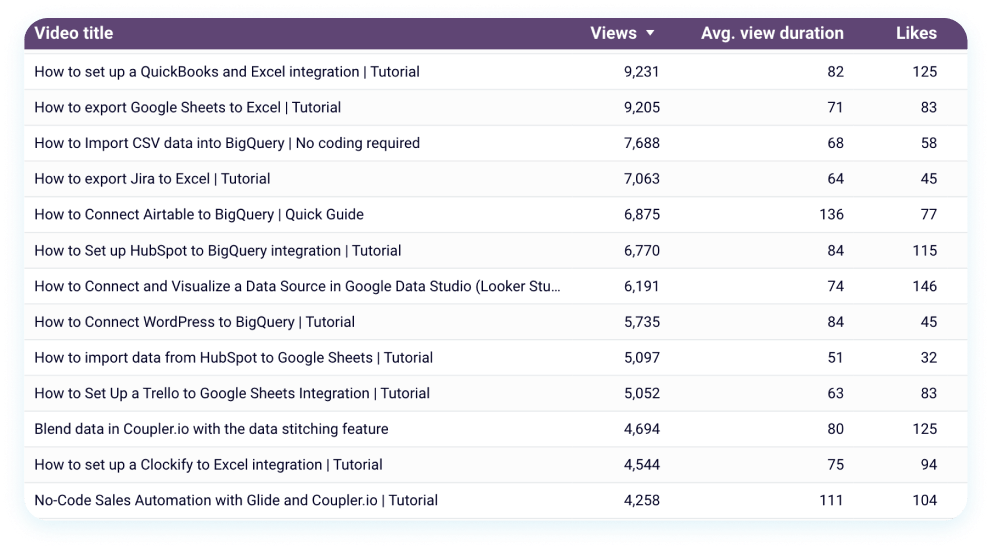
Acquire peace of mind with our YouTube Analytics dashboard
Ready-to-use analytical tool
Automated data refresh
White-label template
No need to build a YouTube analytics dashboard from scratch.
Use our fully automated template!
Check out the Coupler.io dashboard gallery














 +3
+3








 +6
+6




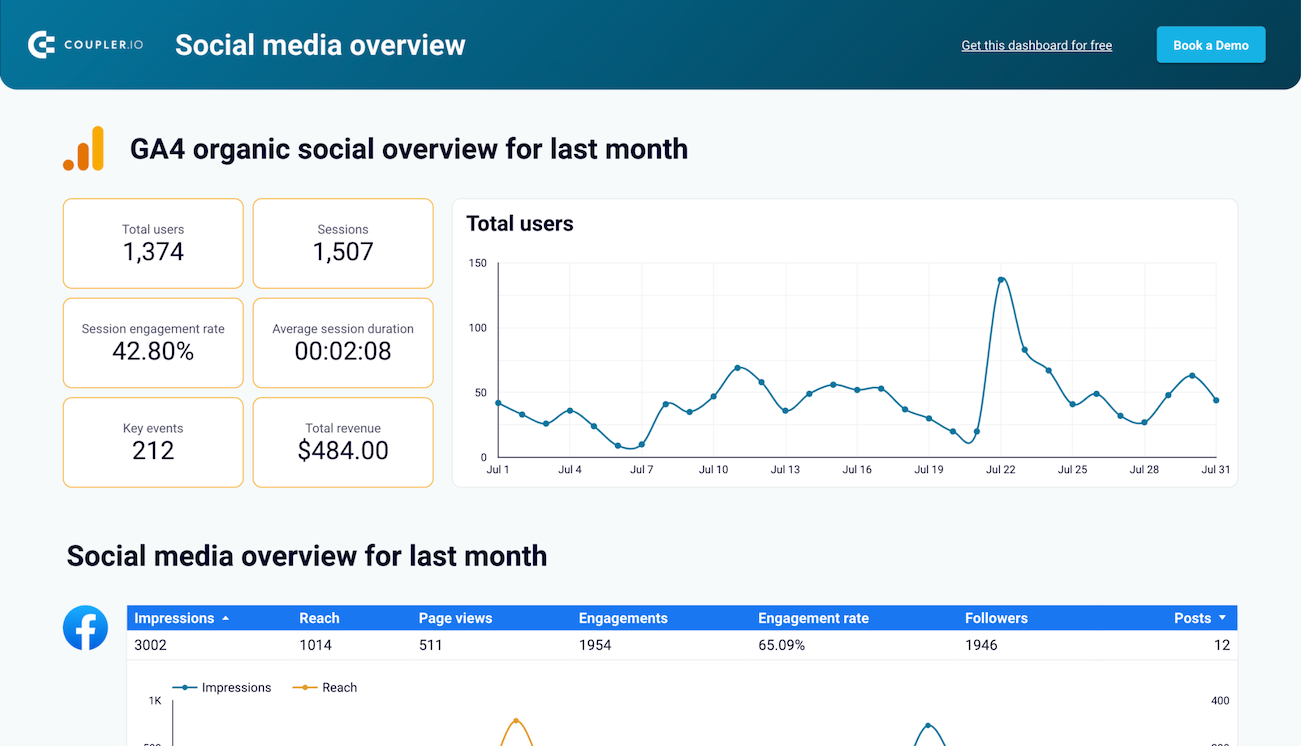






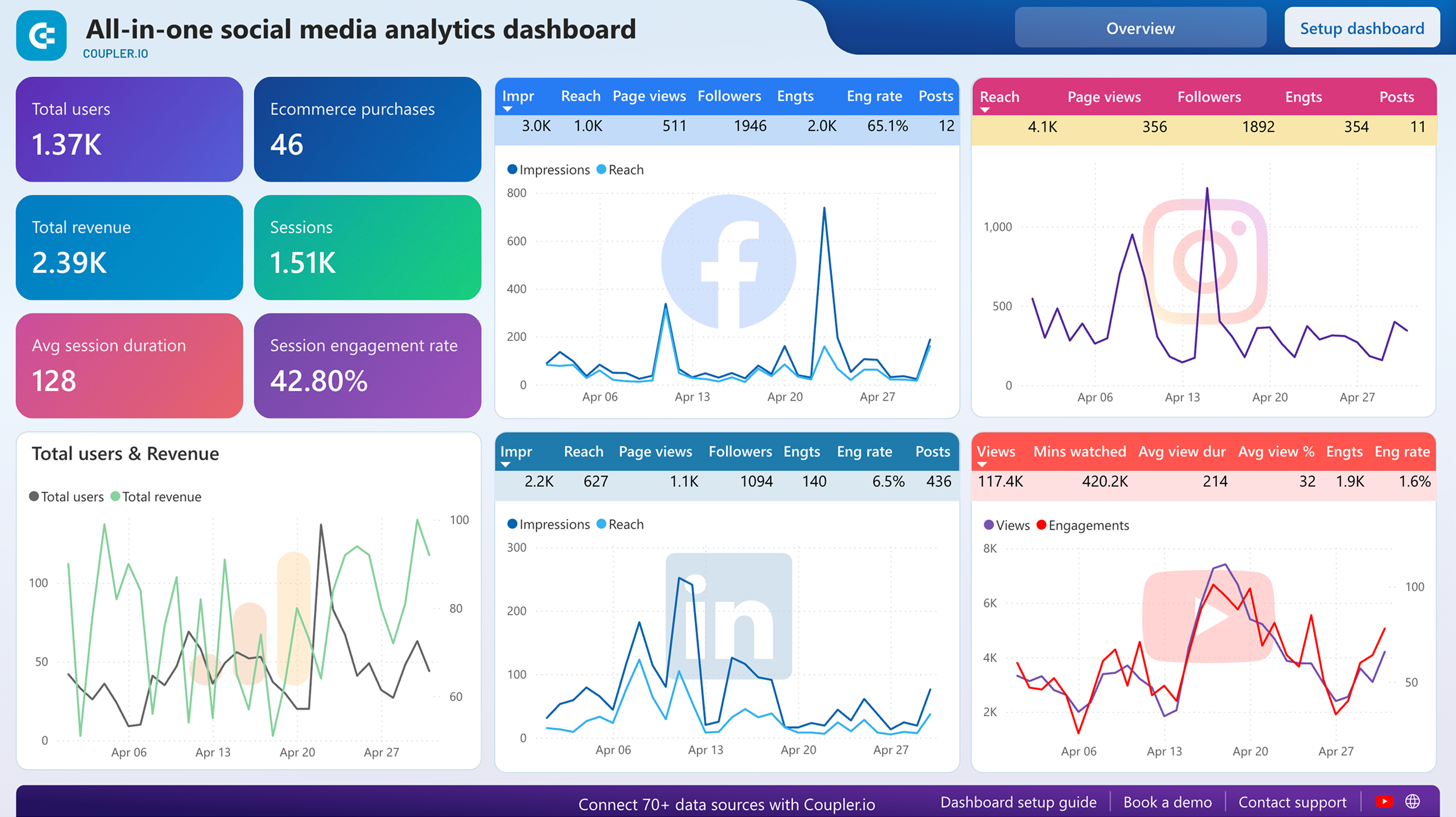






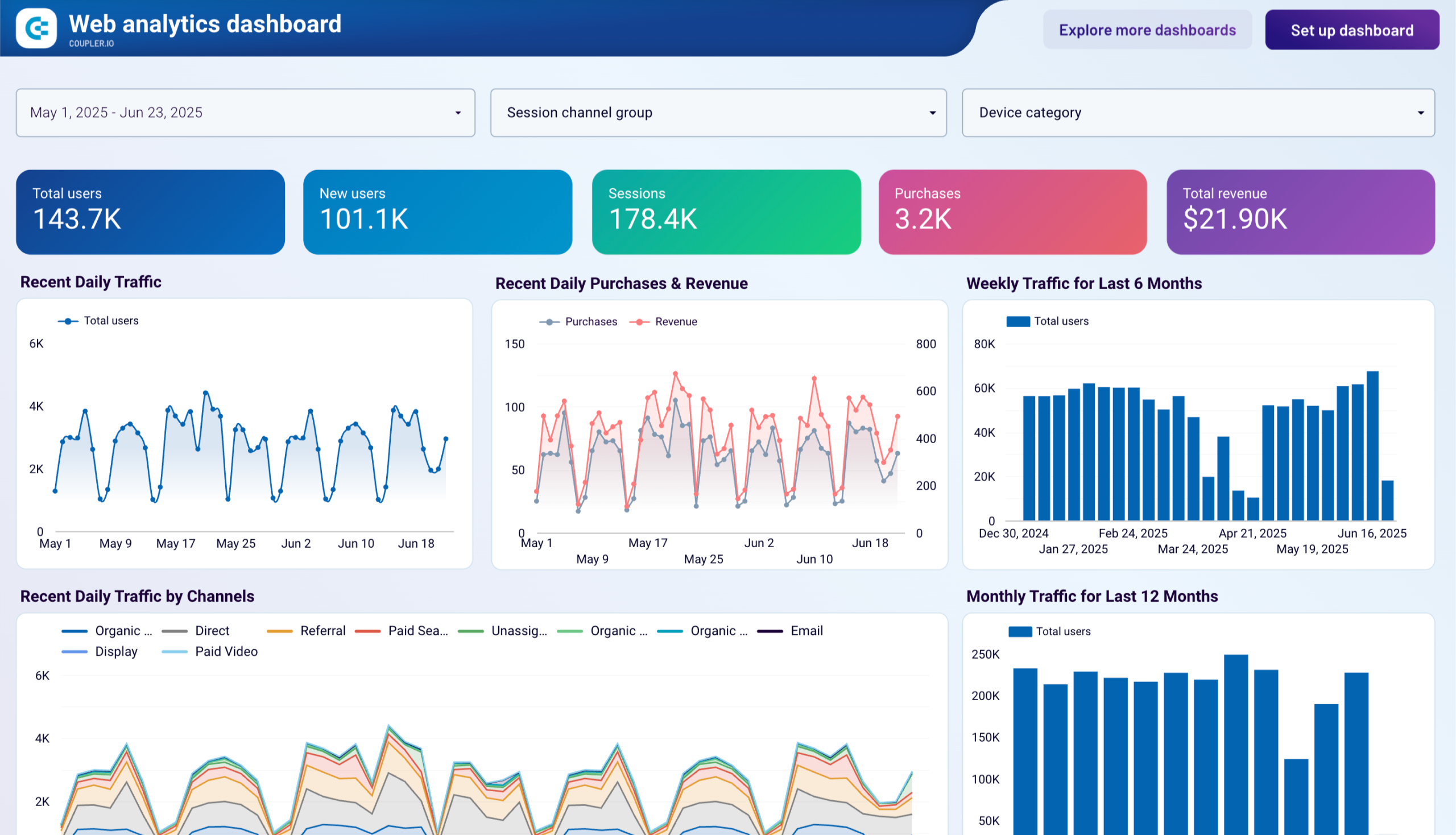











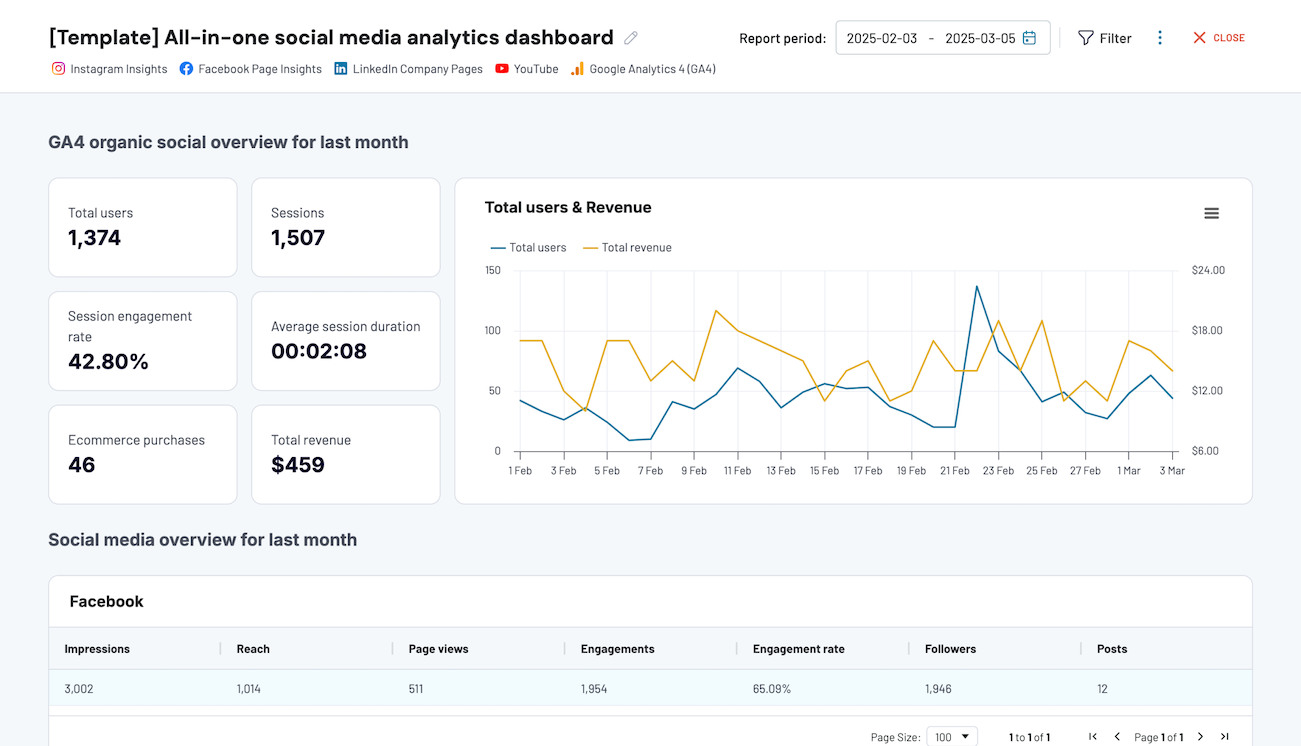






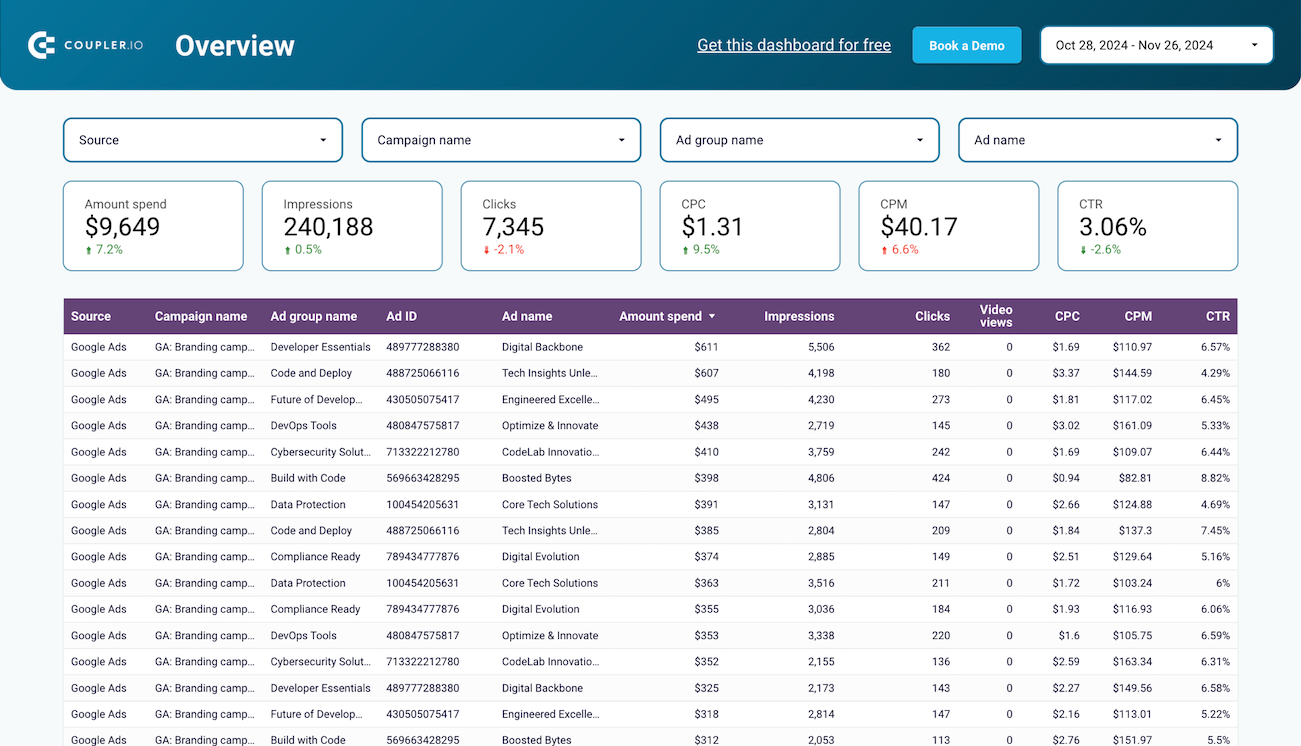













 +5
+5








 +6
+6








 +3
+3

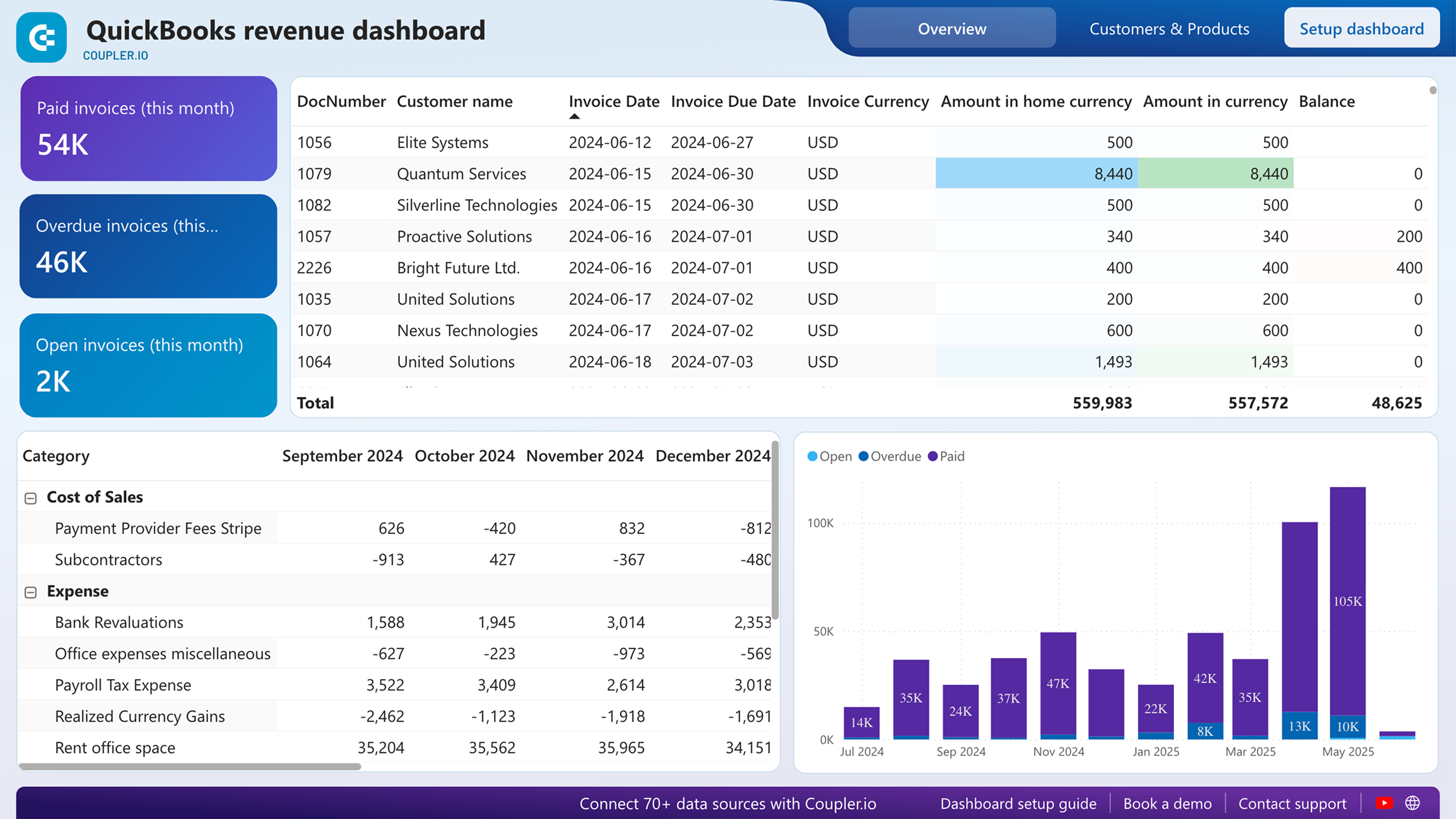



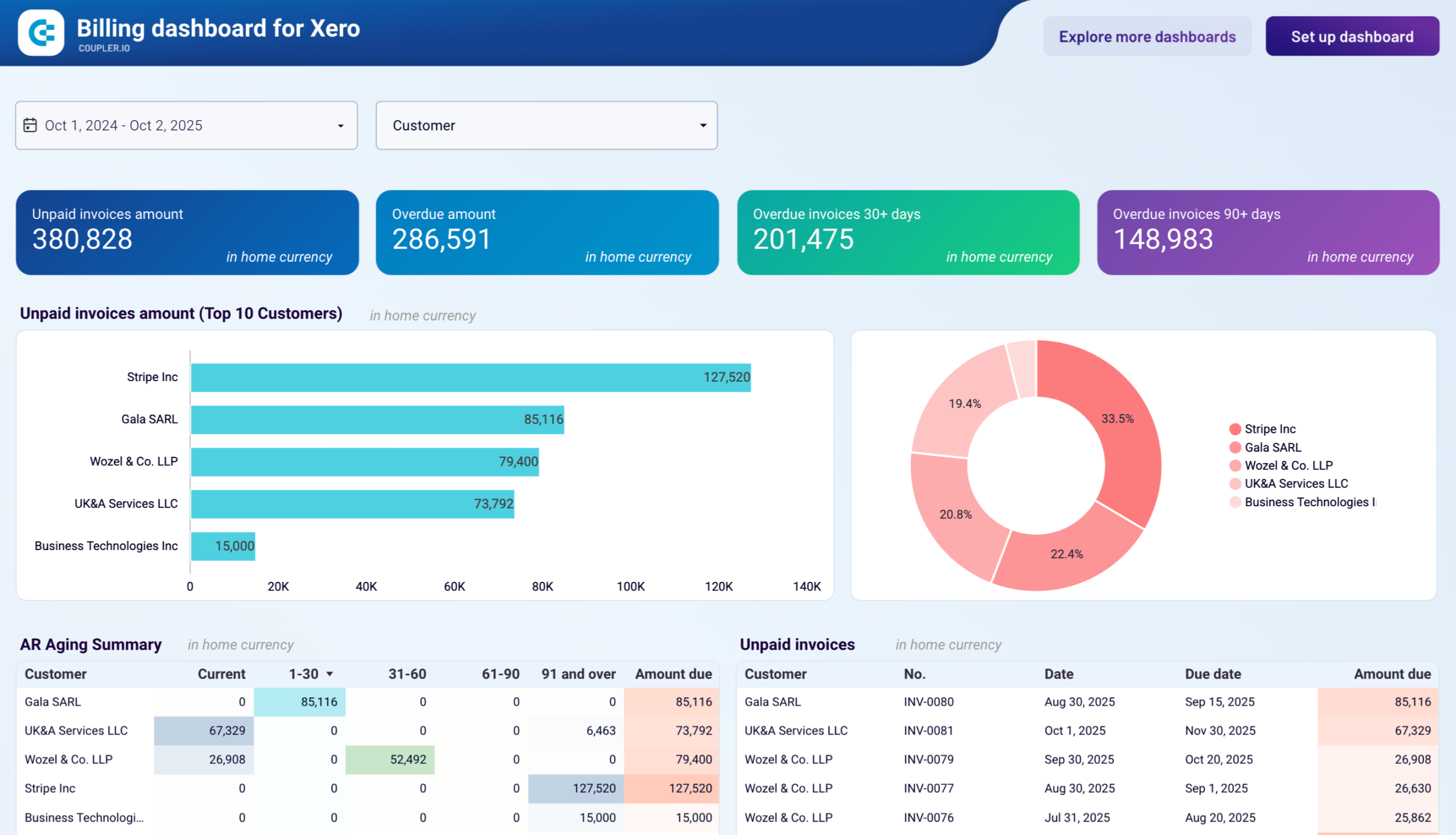



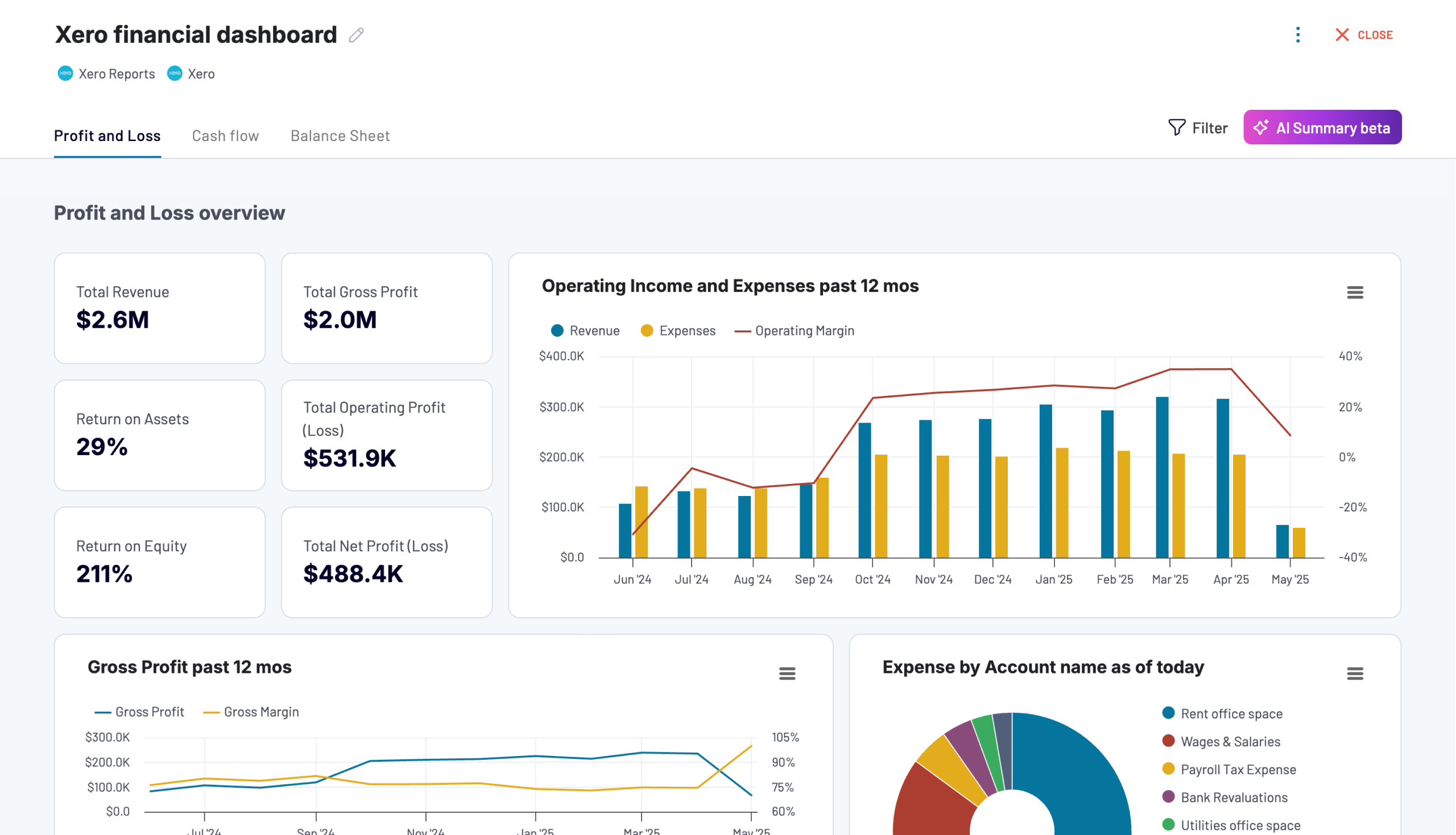



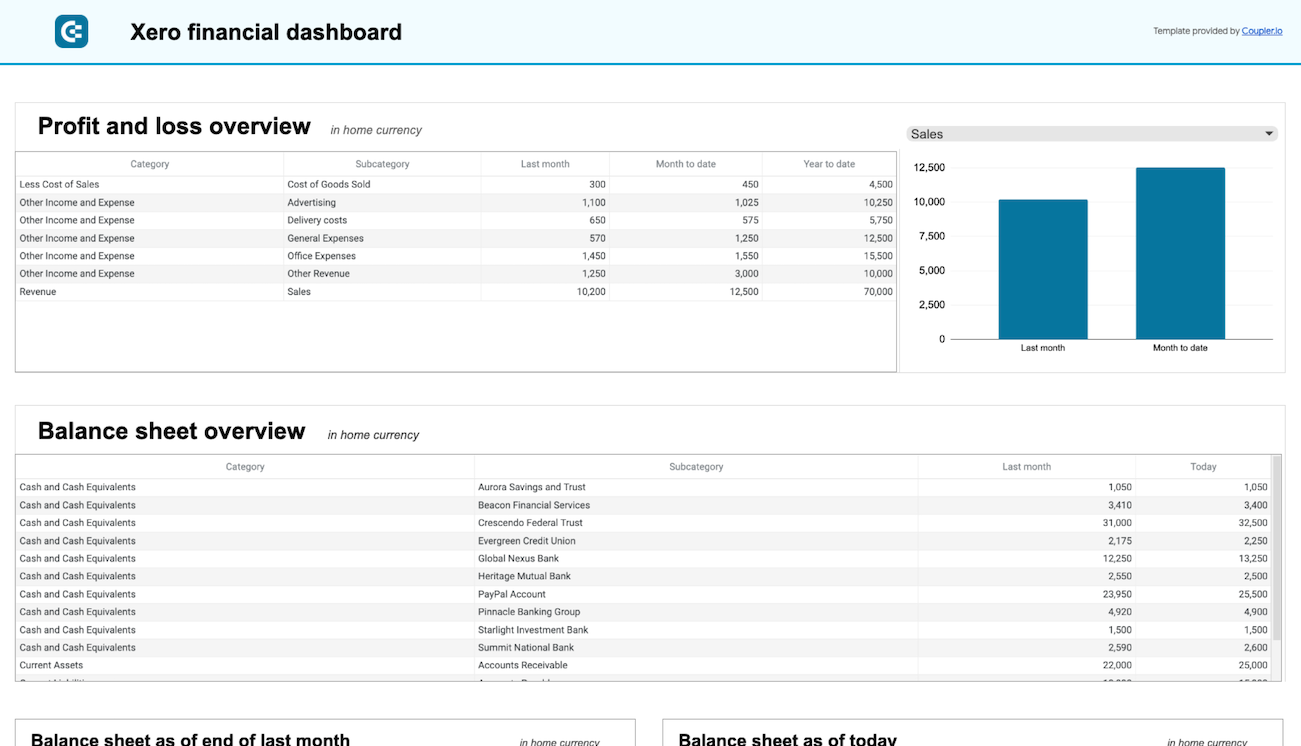



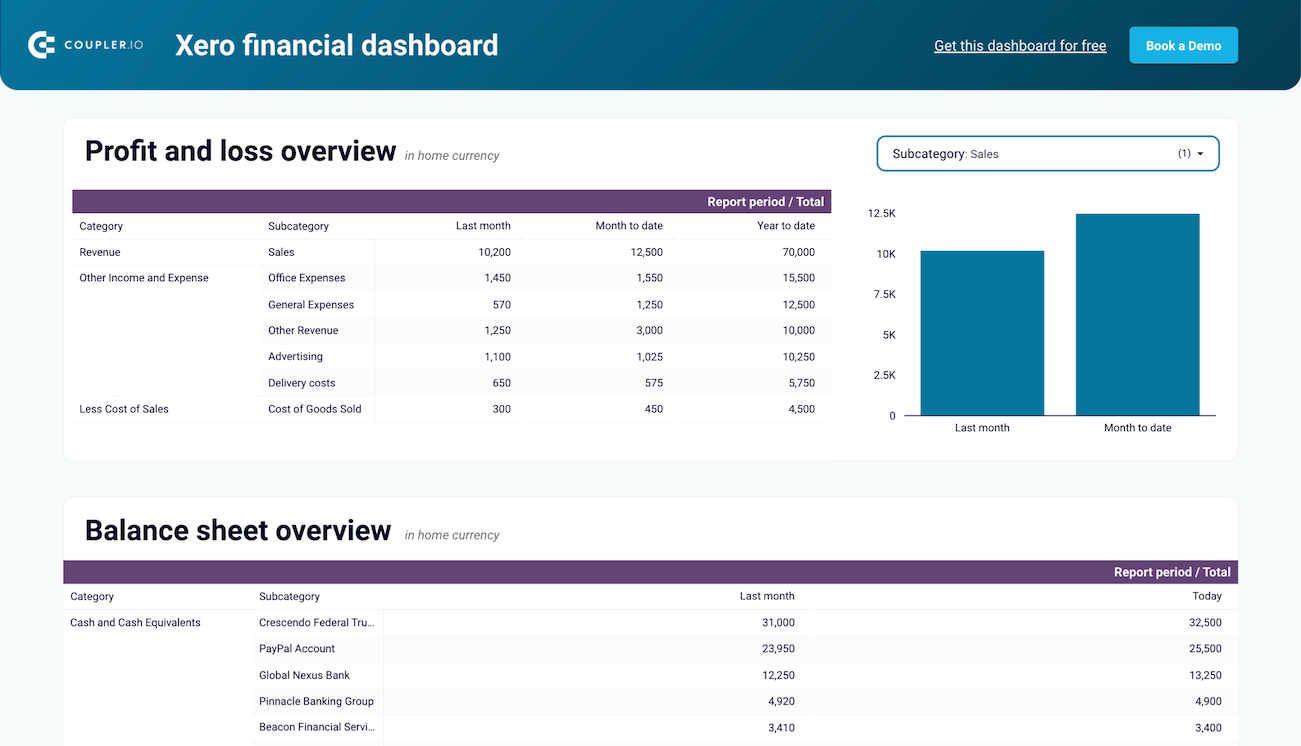



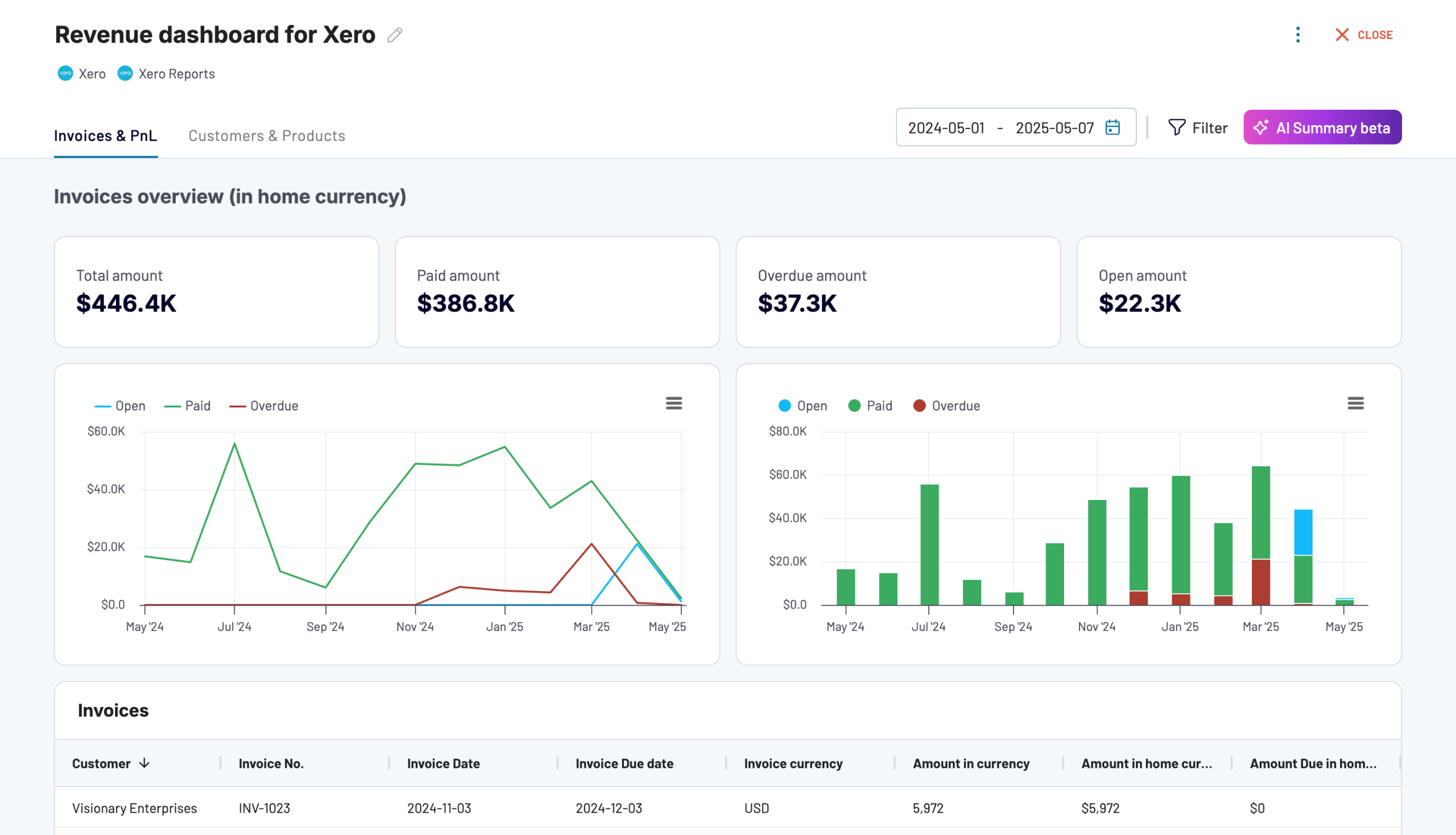



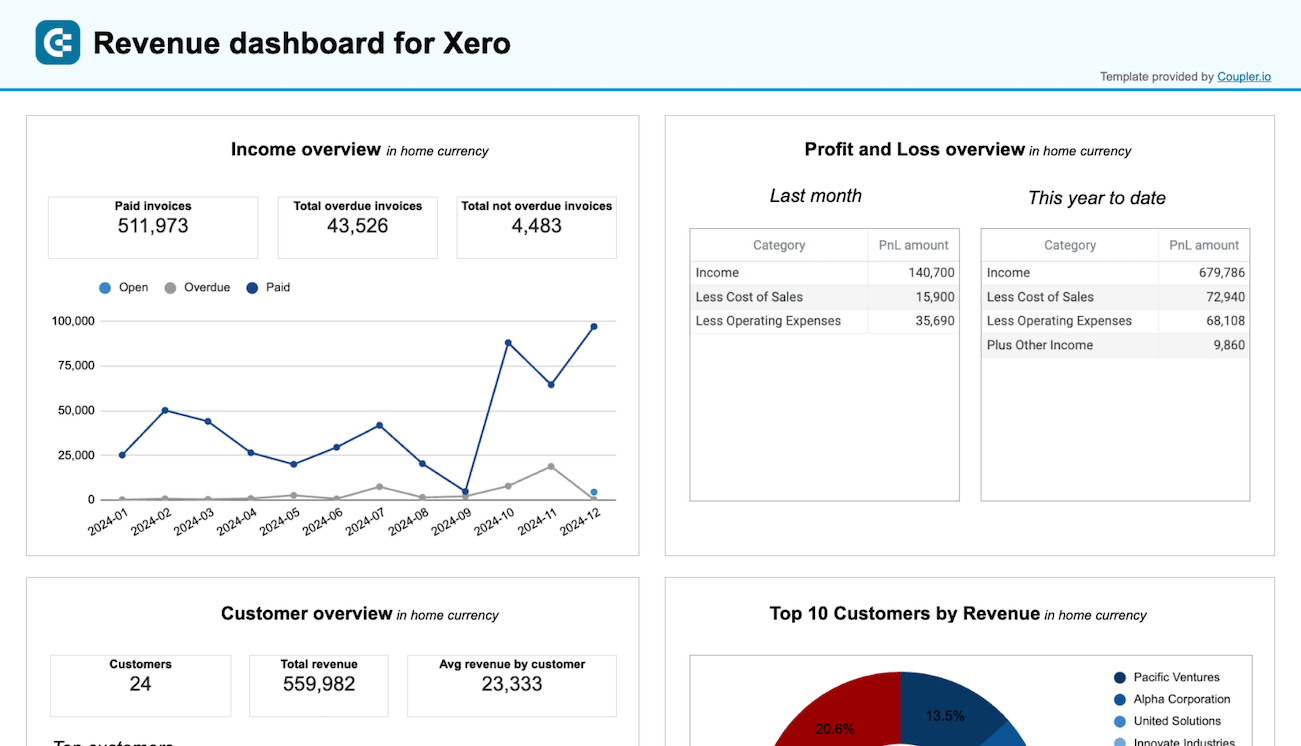



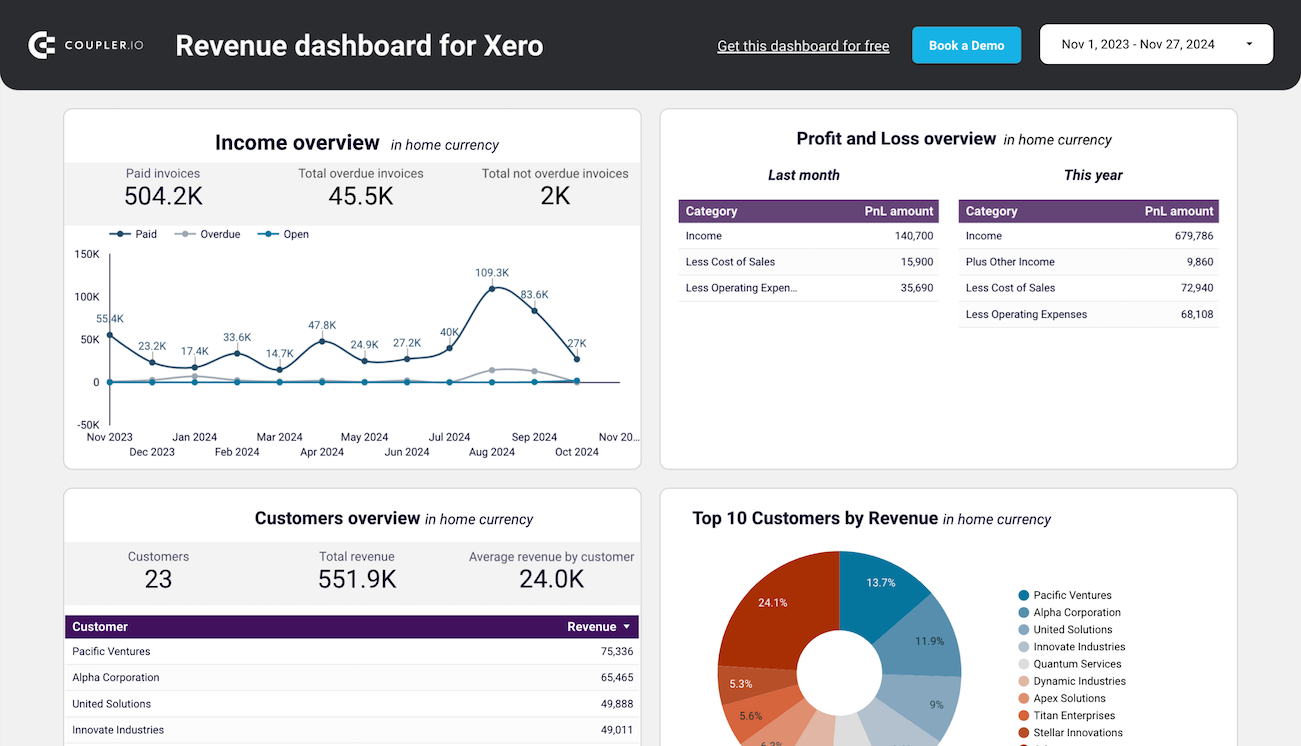



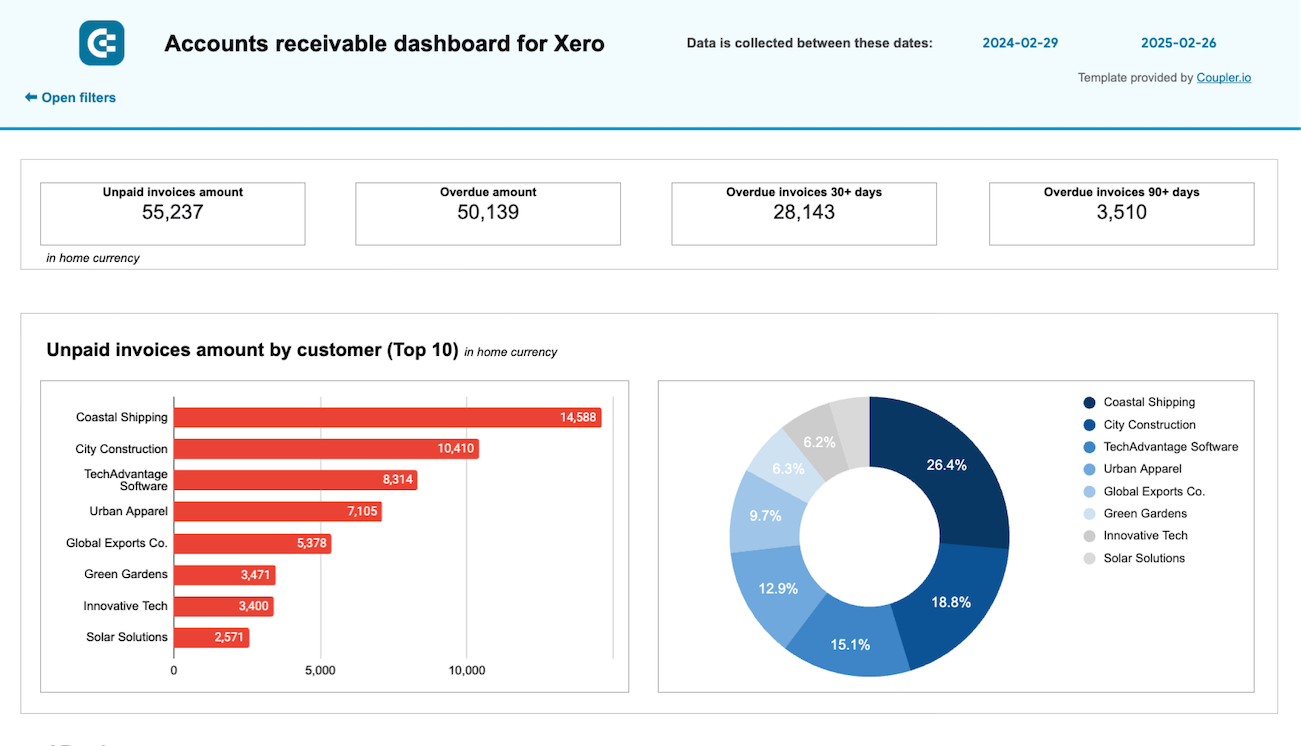


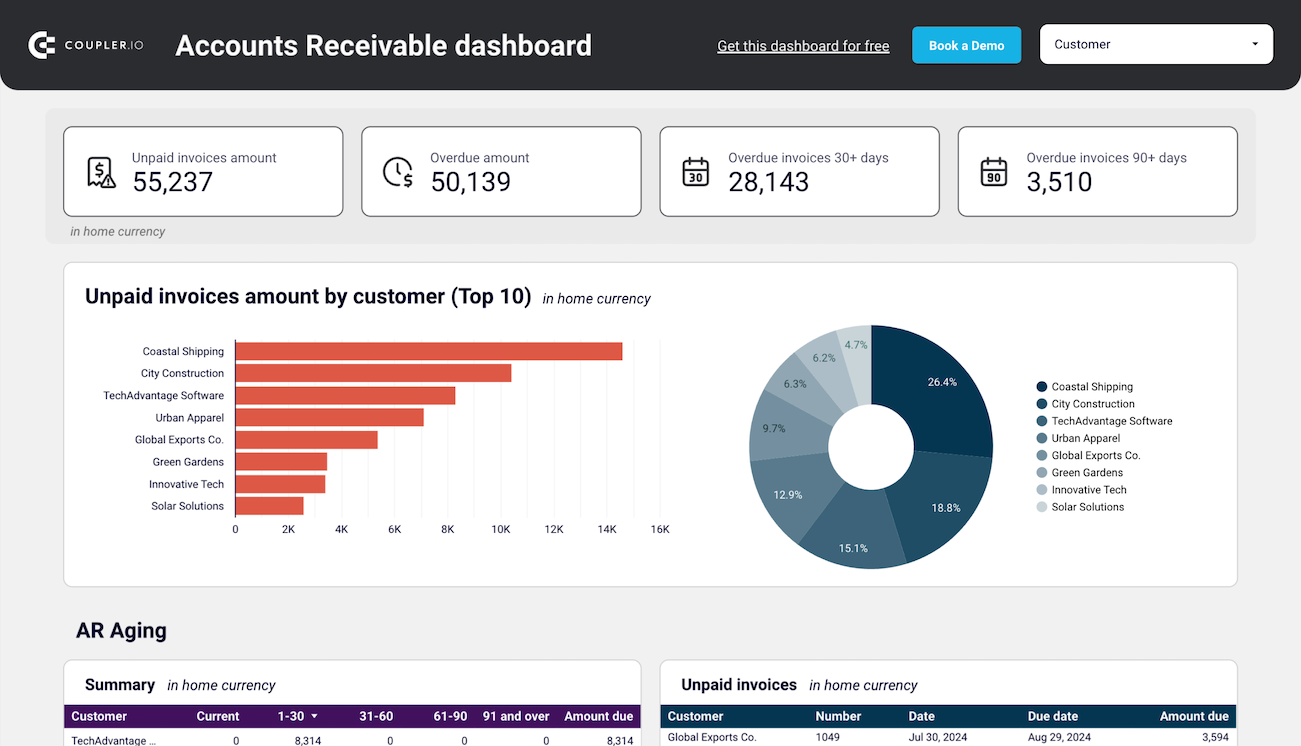


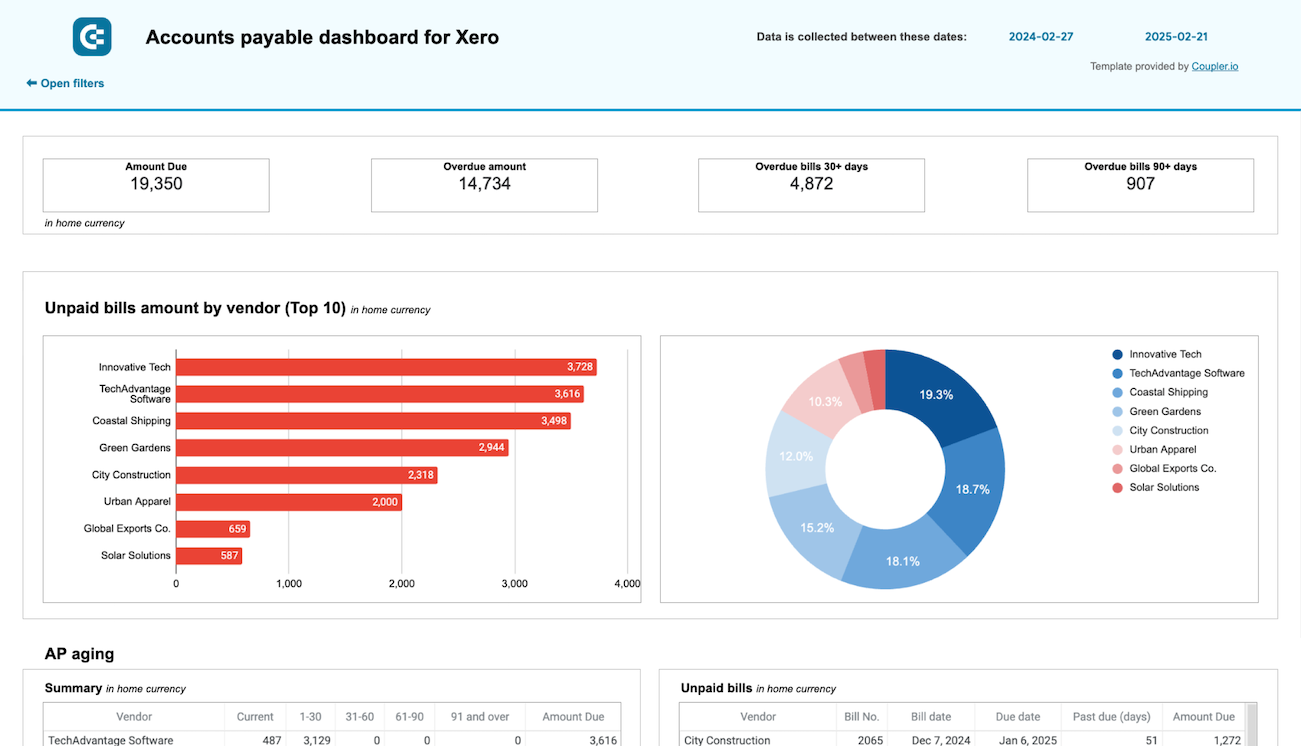



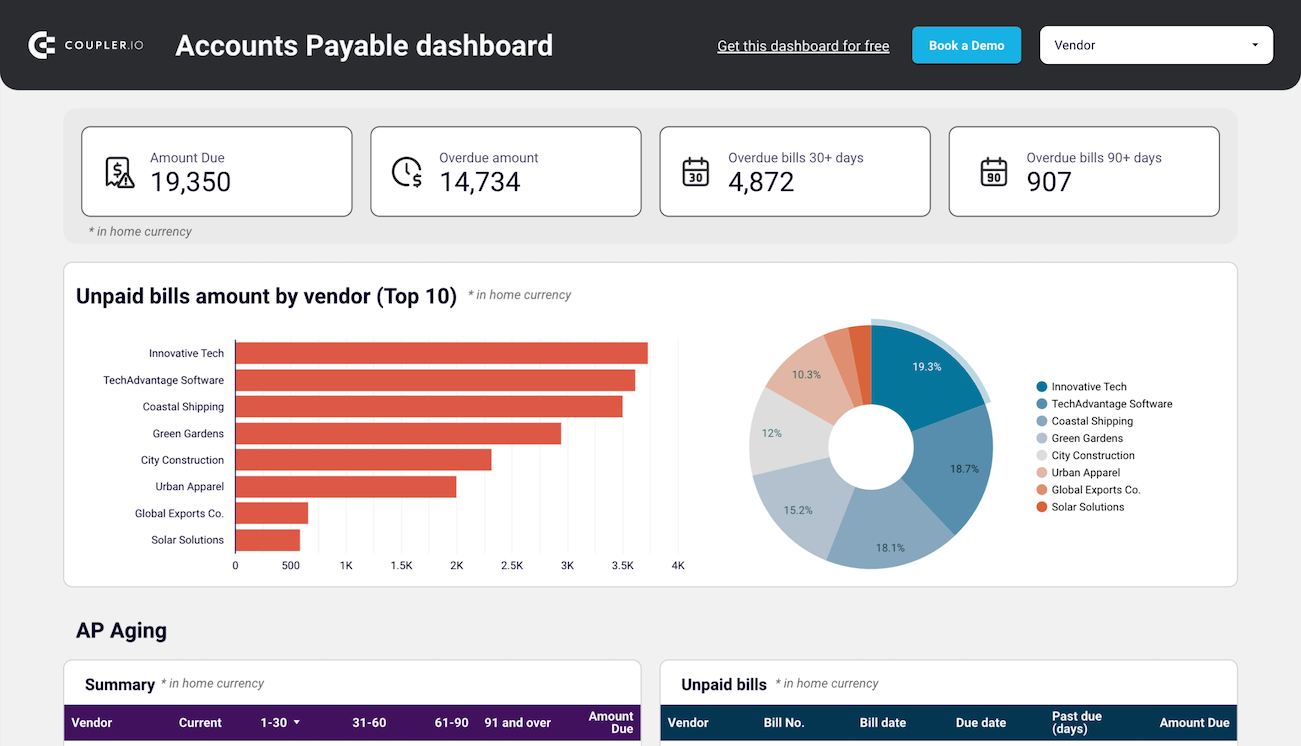



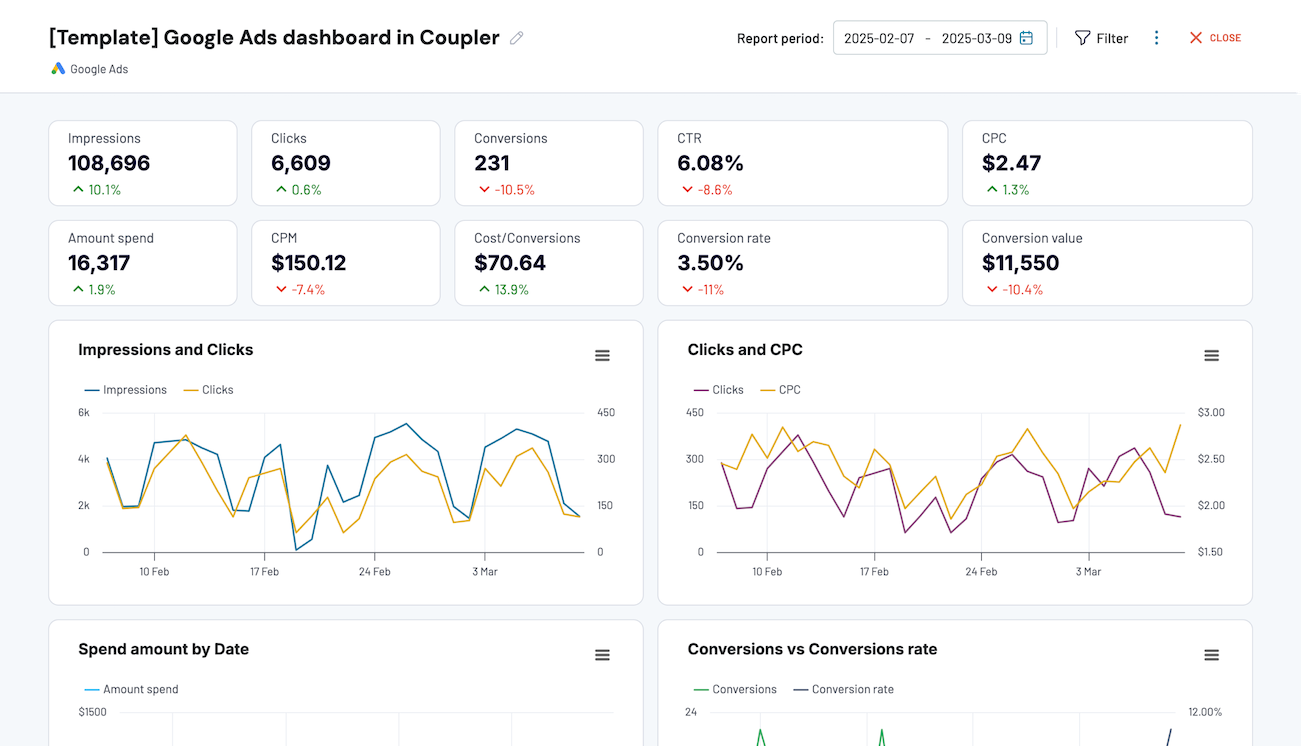









 +4
+4

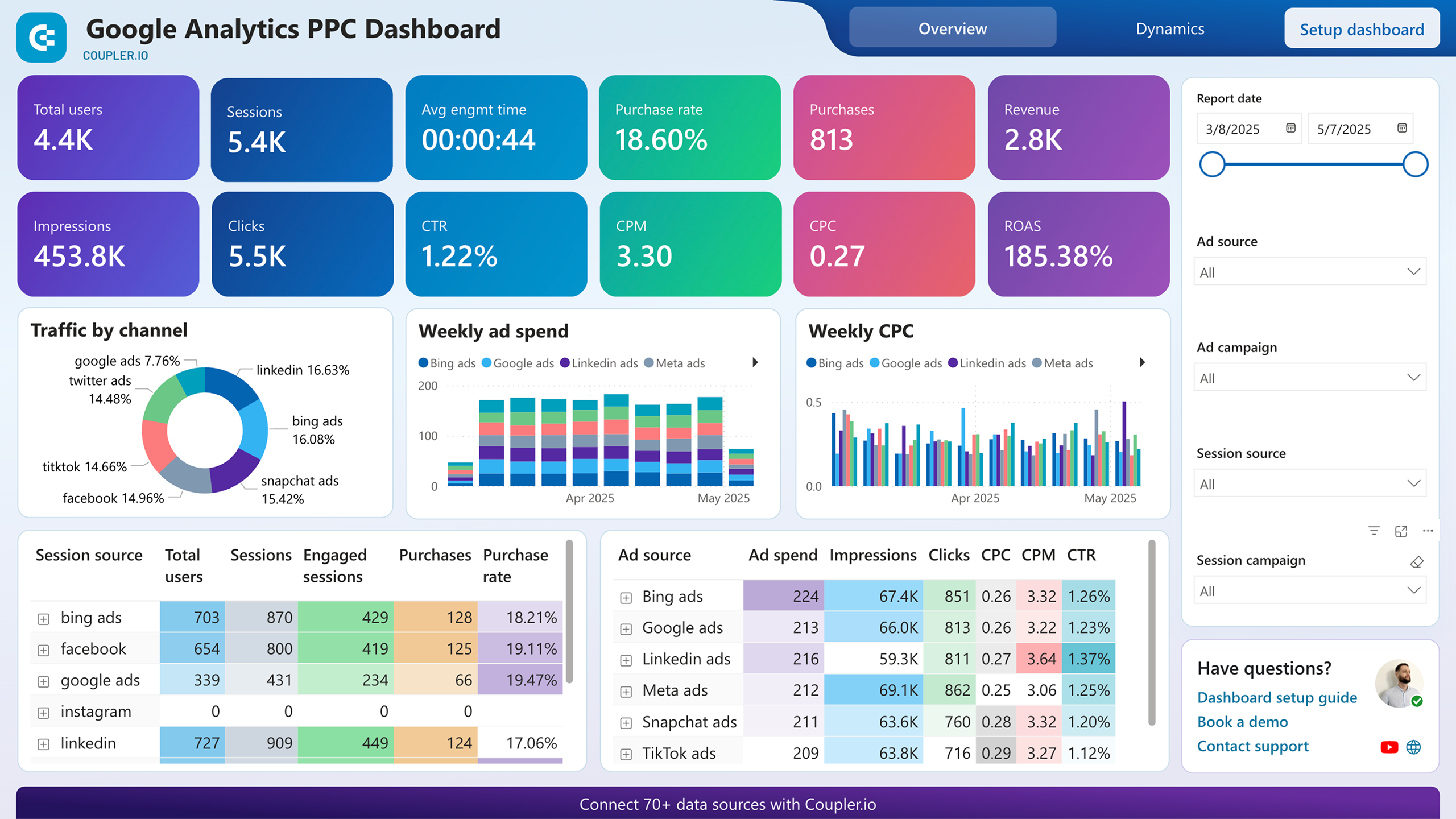






 +4
+4








 +2
+2








 +2
+2

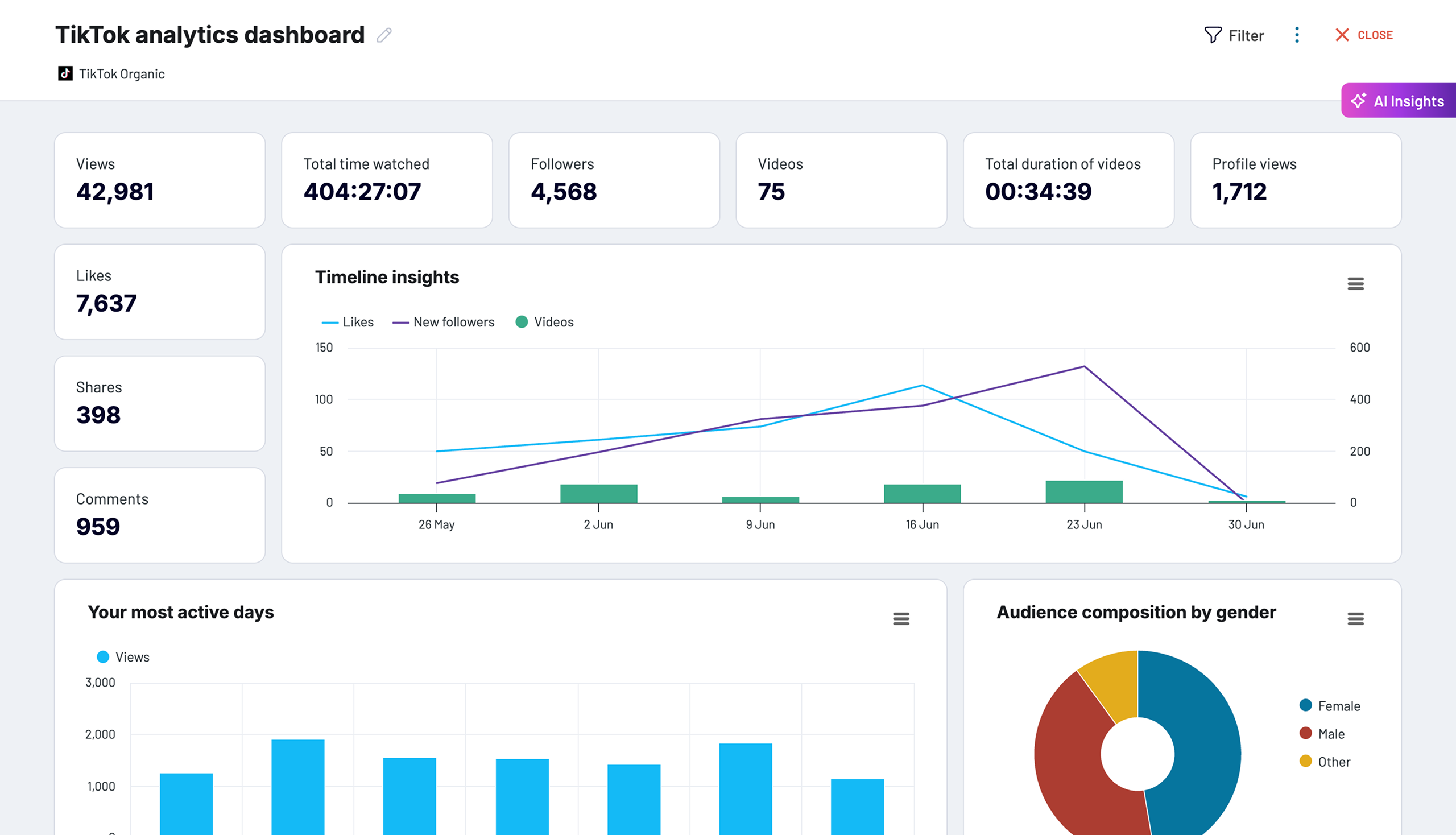


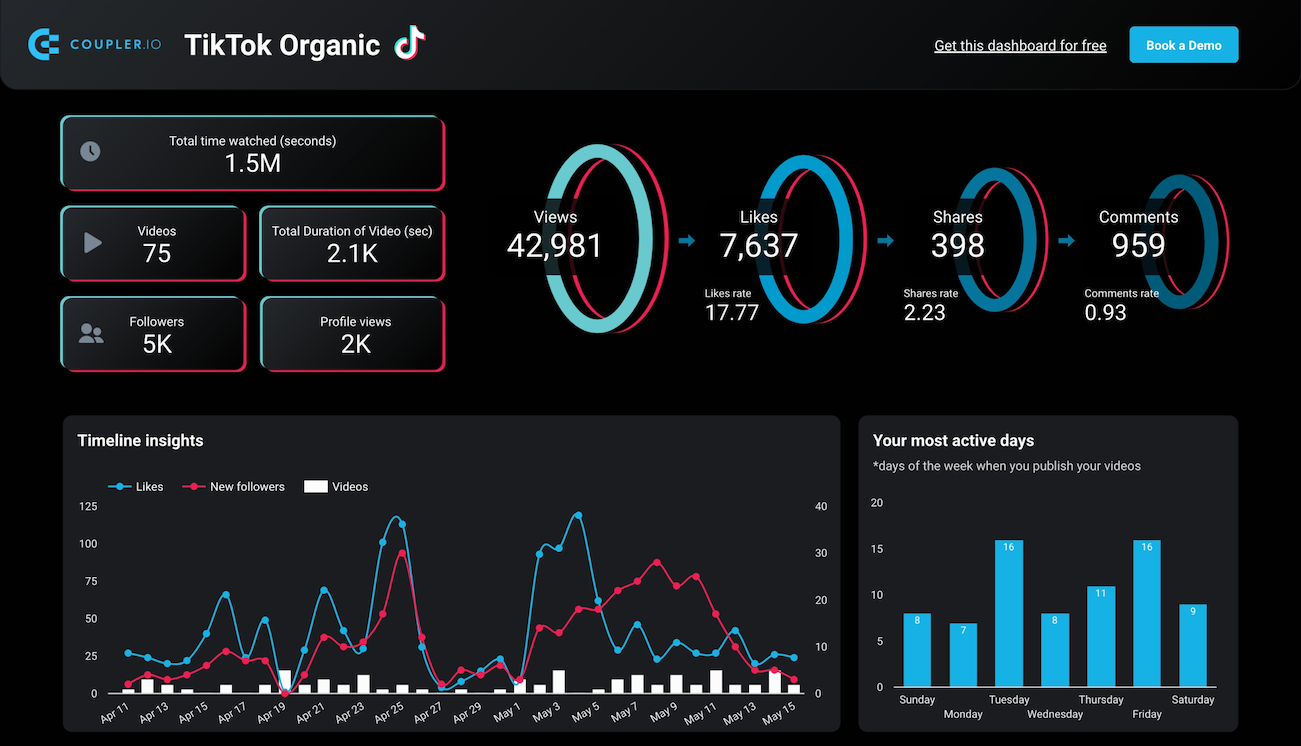





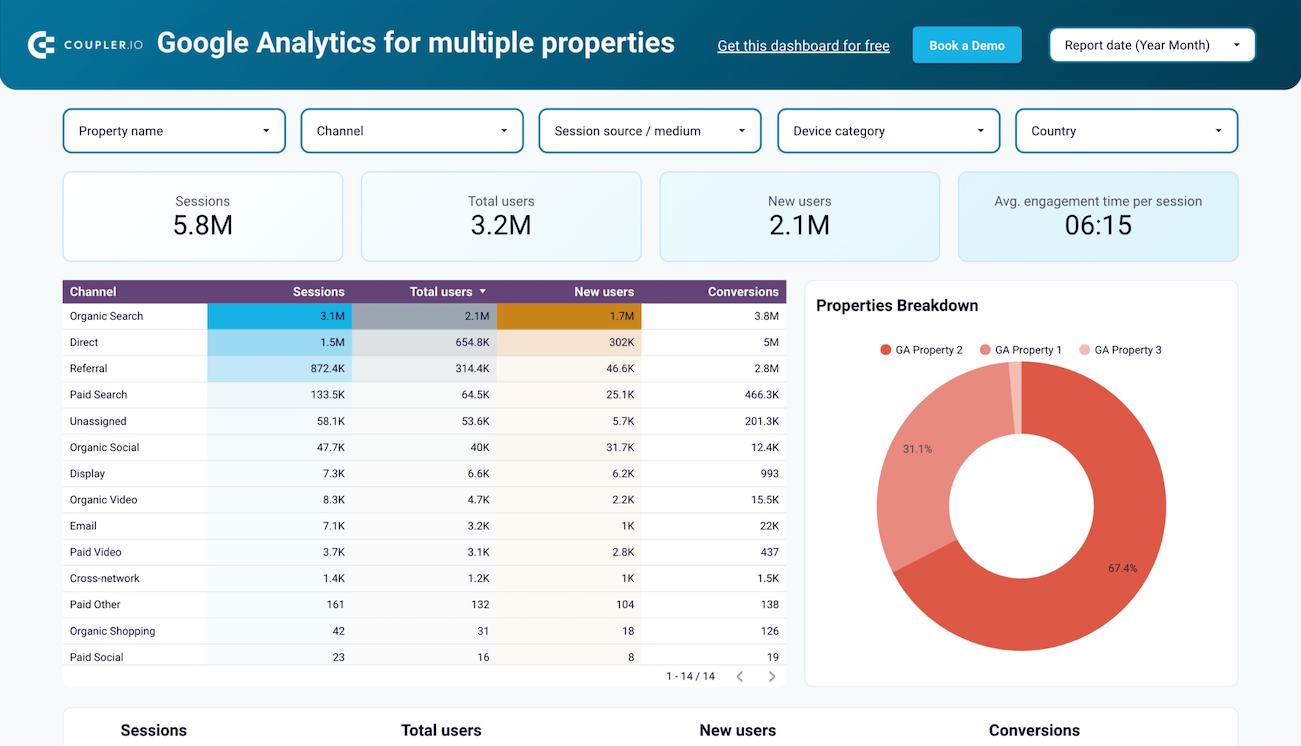







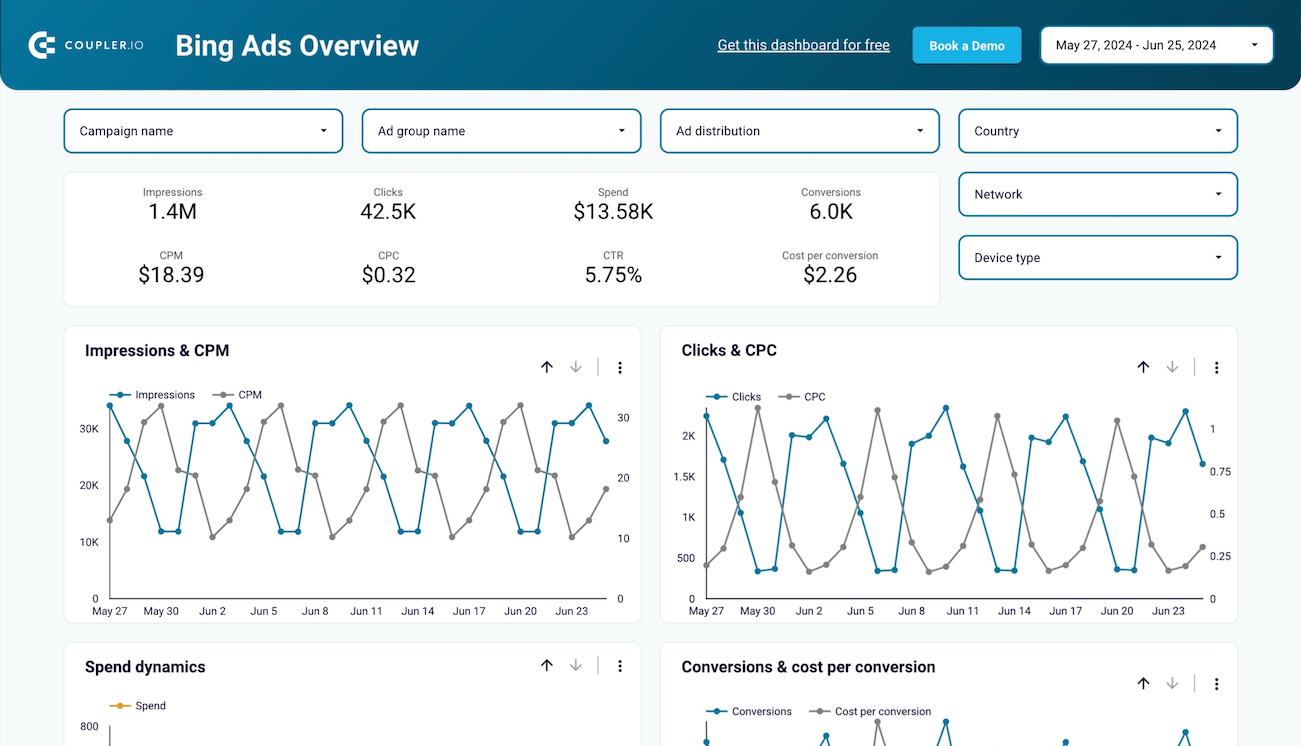


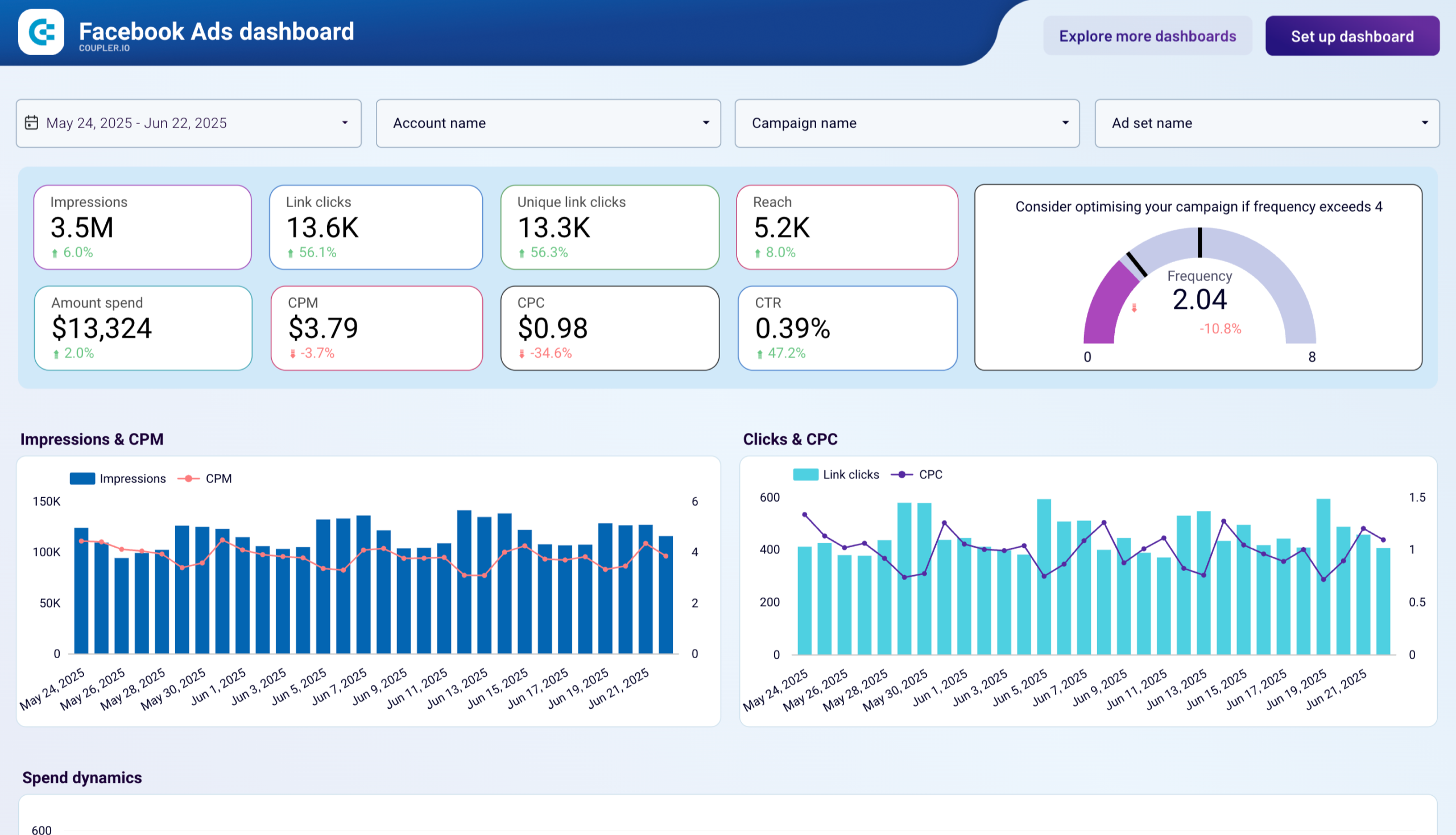





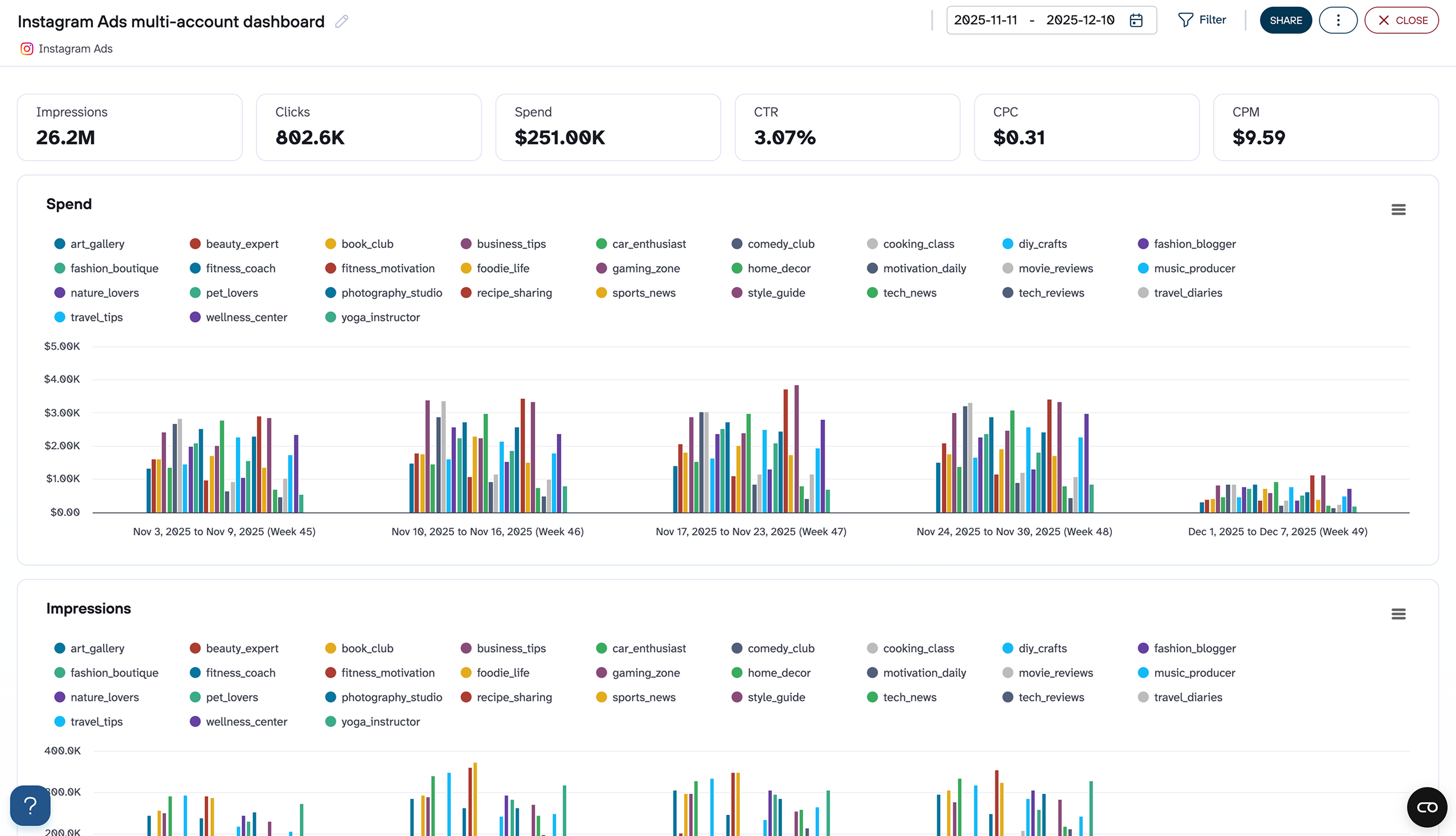


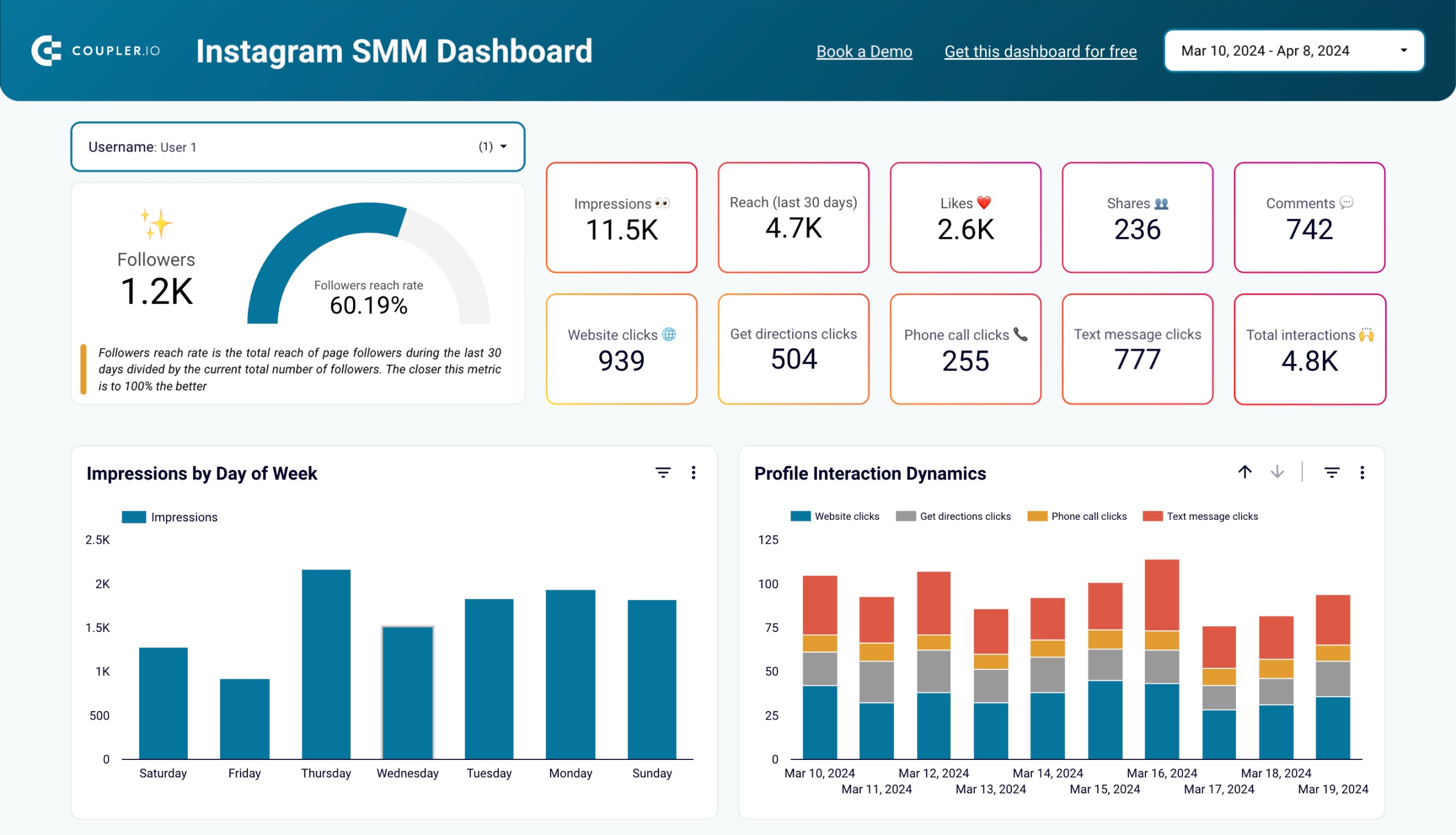


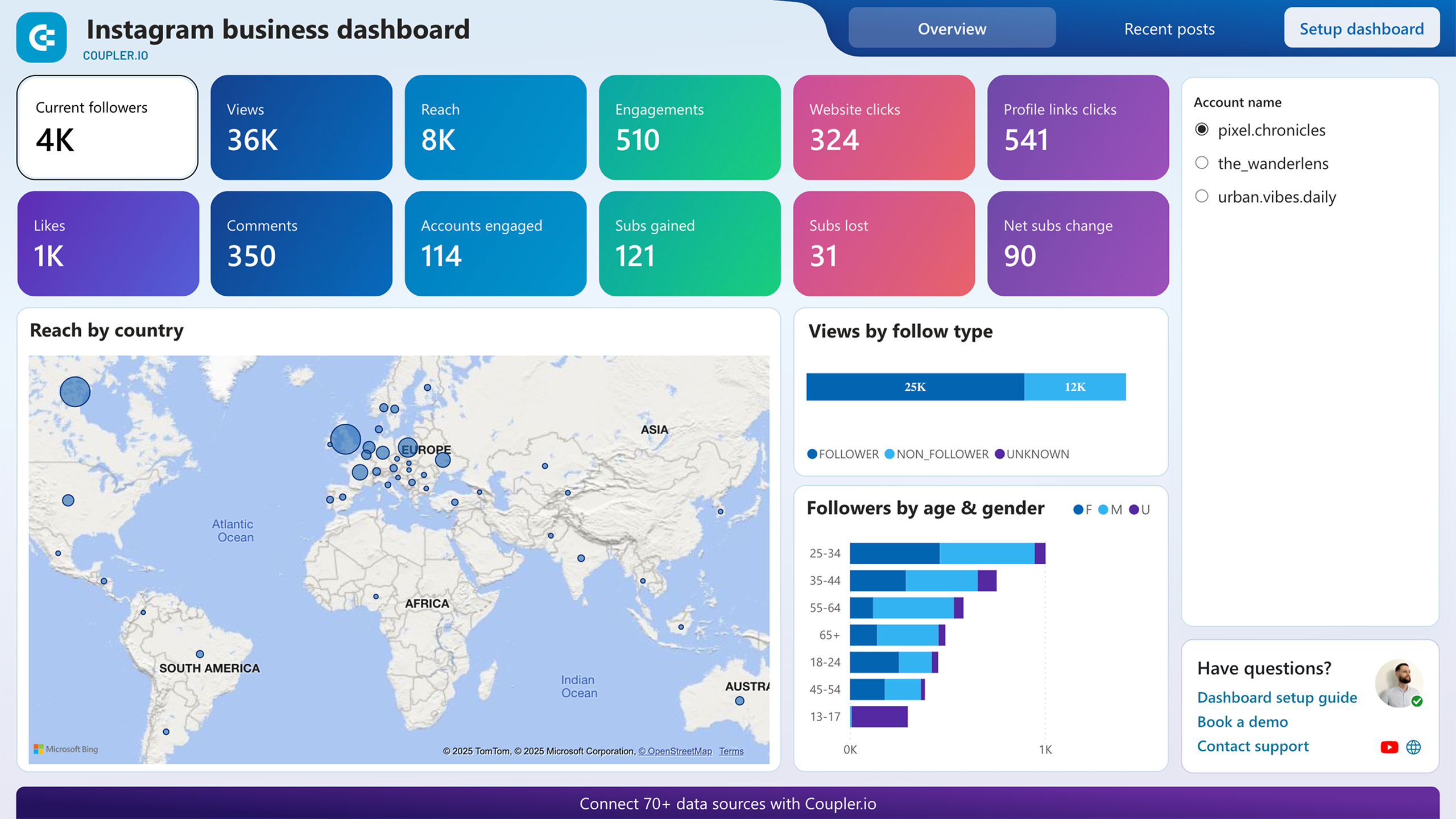


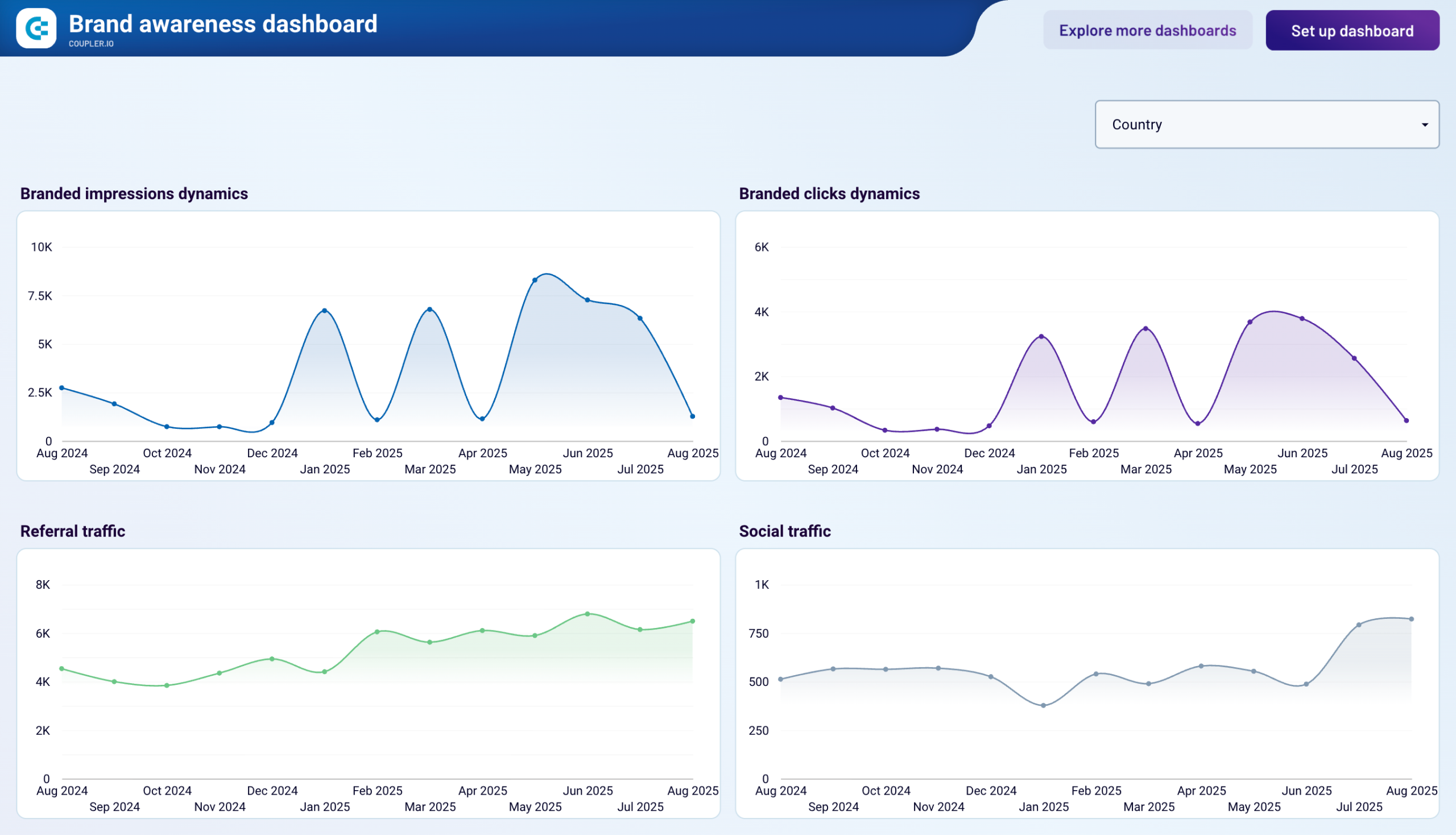











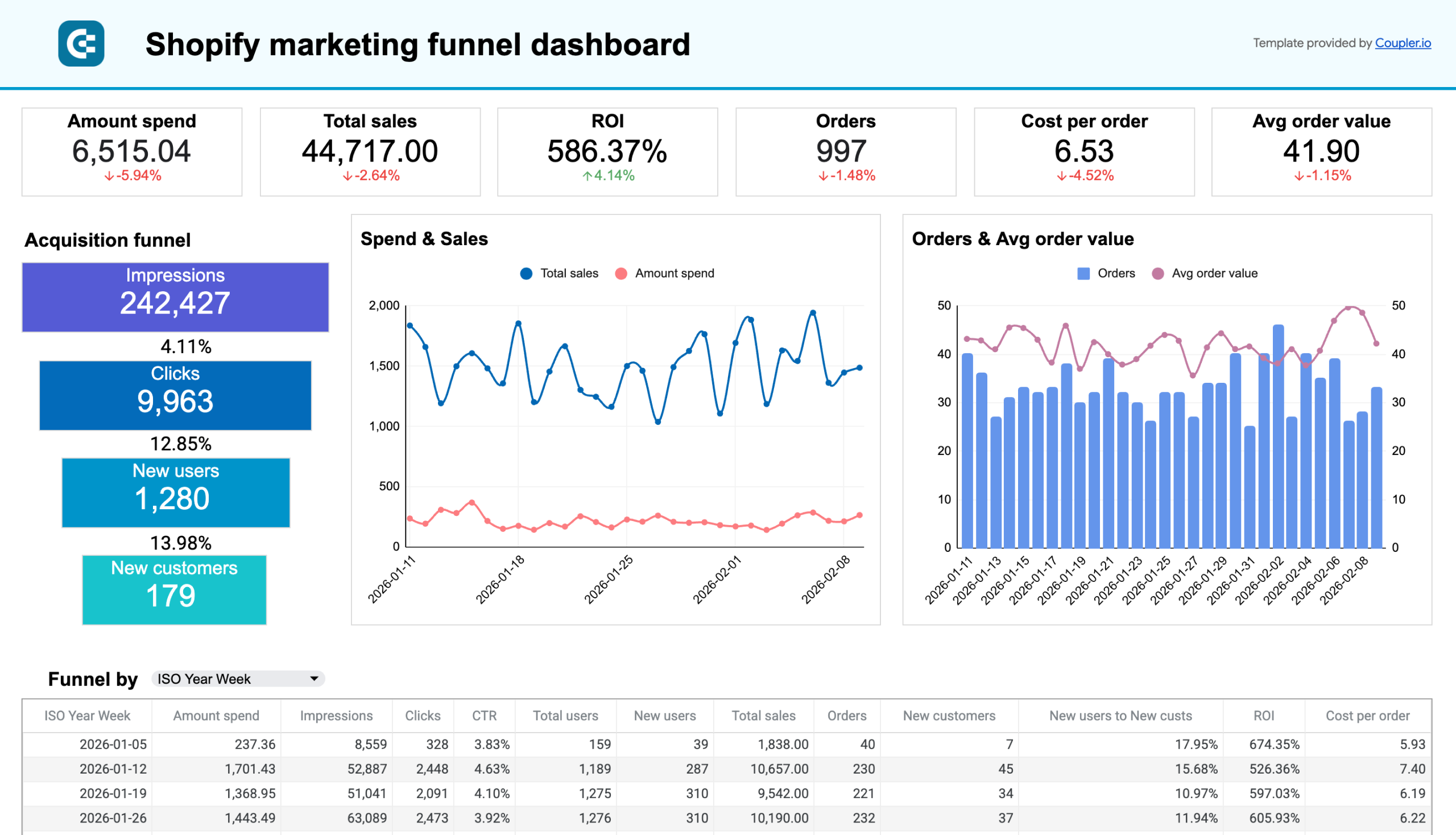






 +4
+4








 +4
+4








 +5
+5






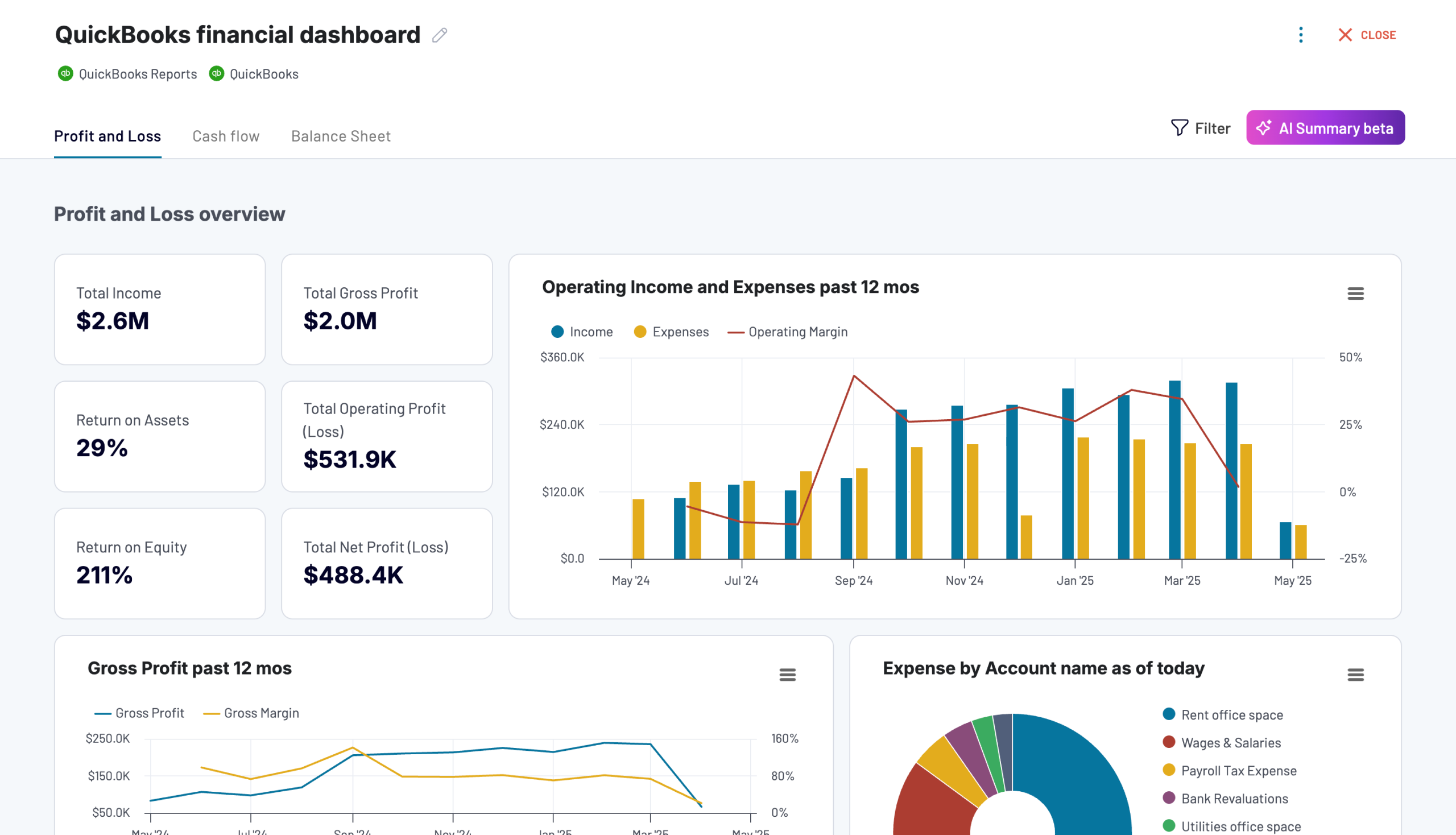



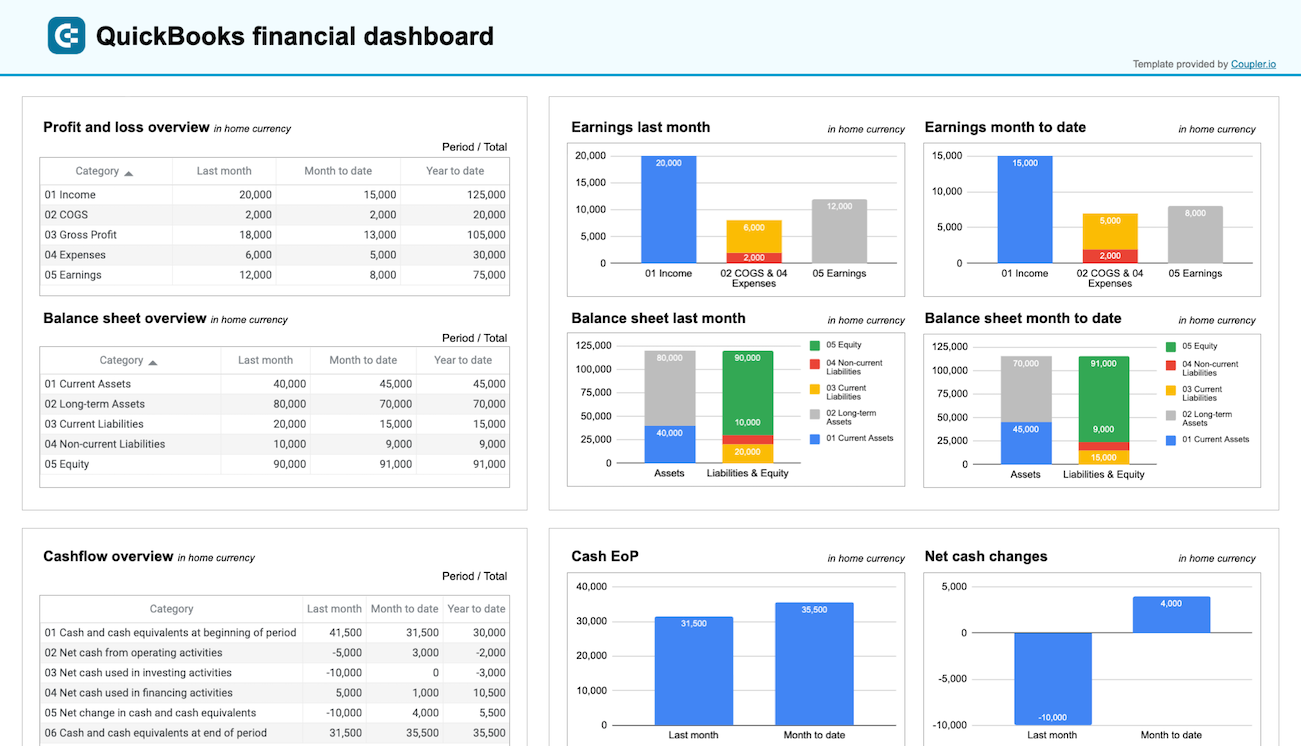



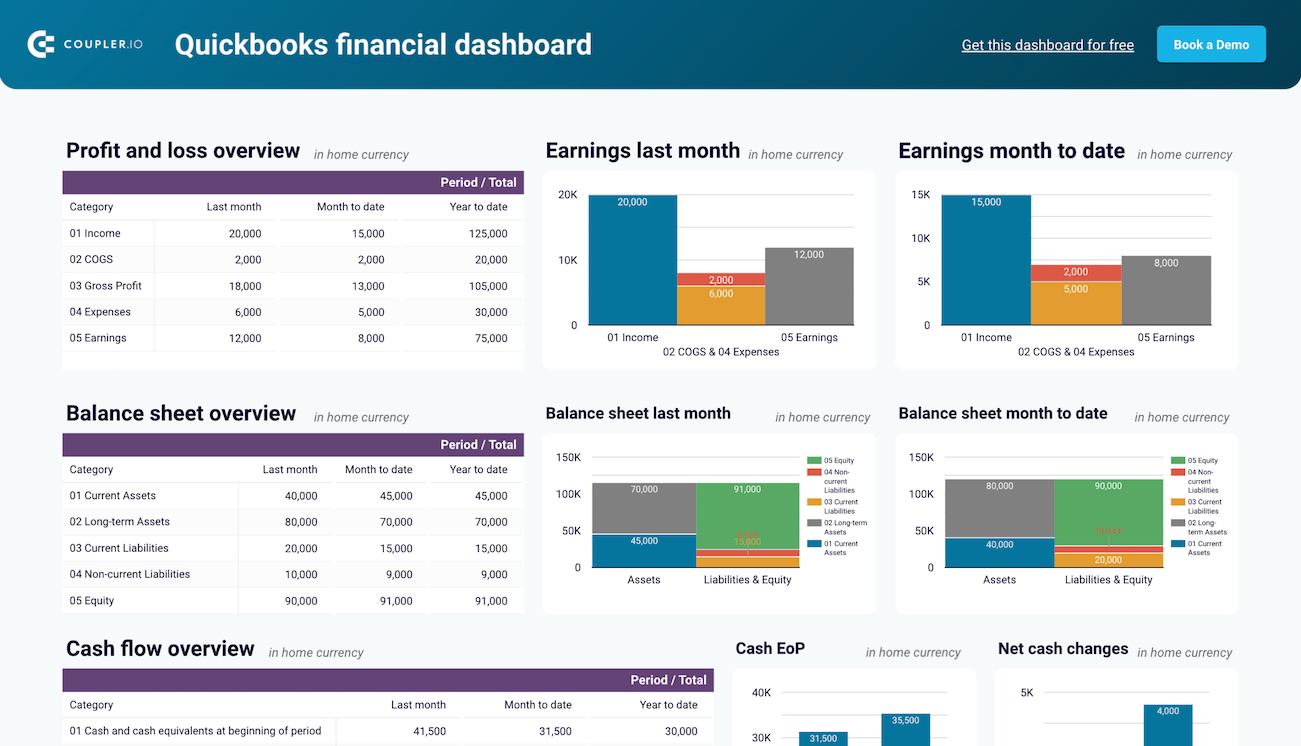



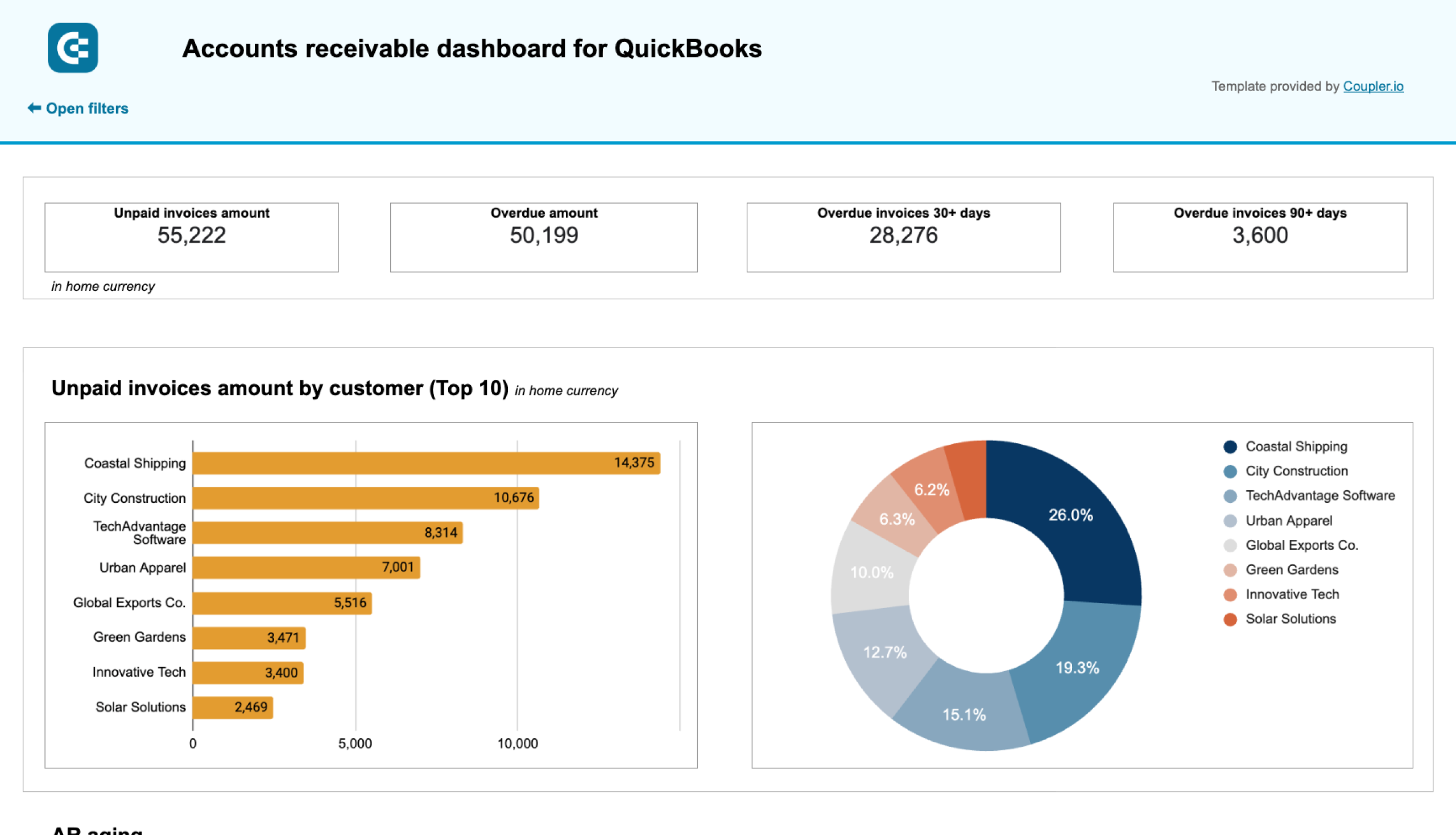



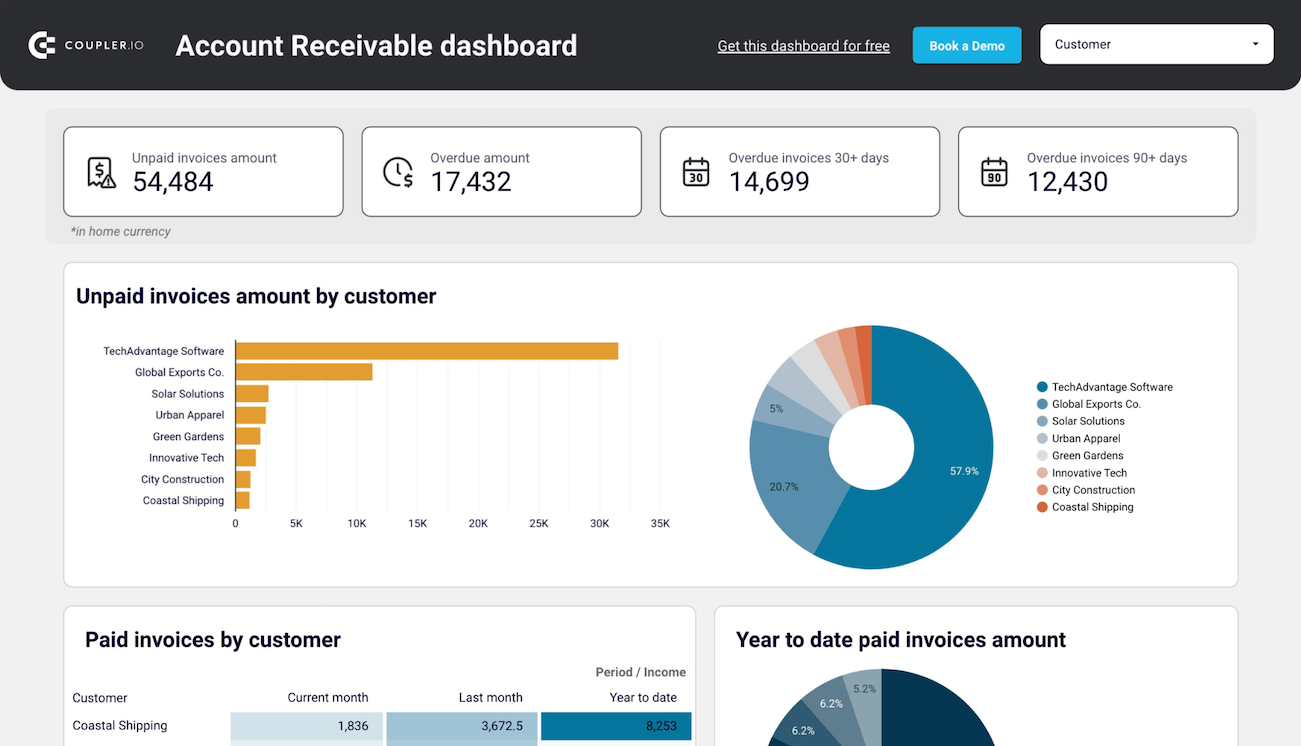



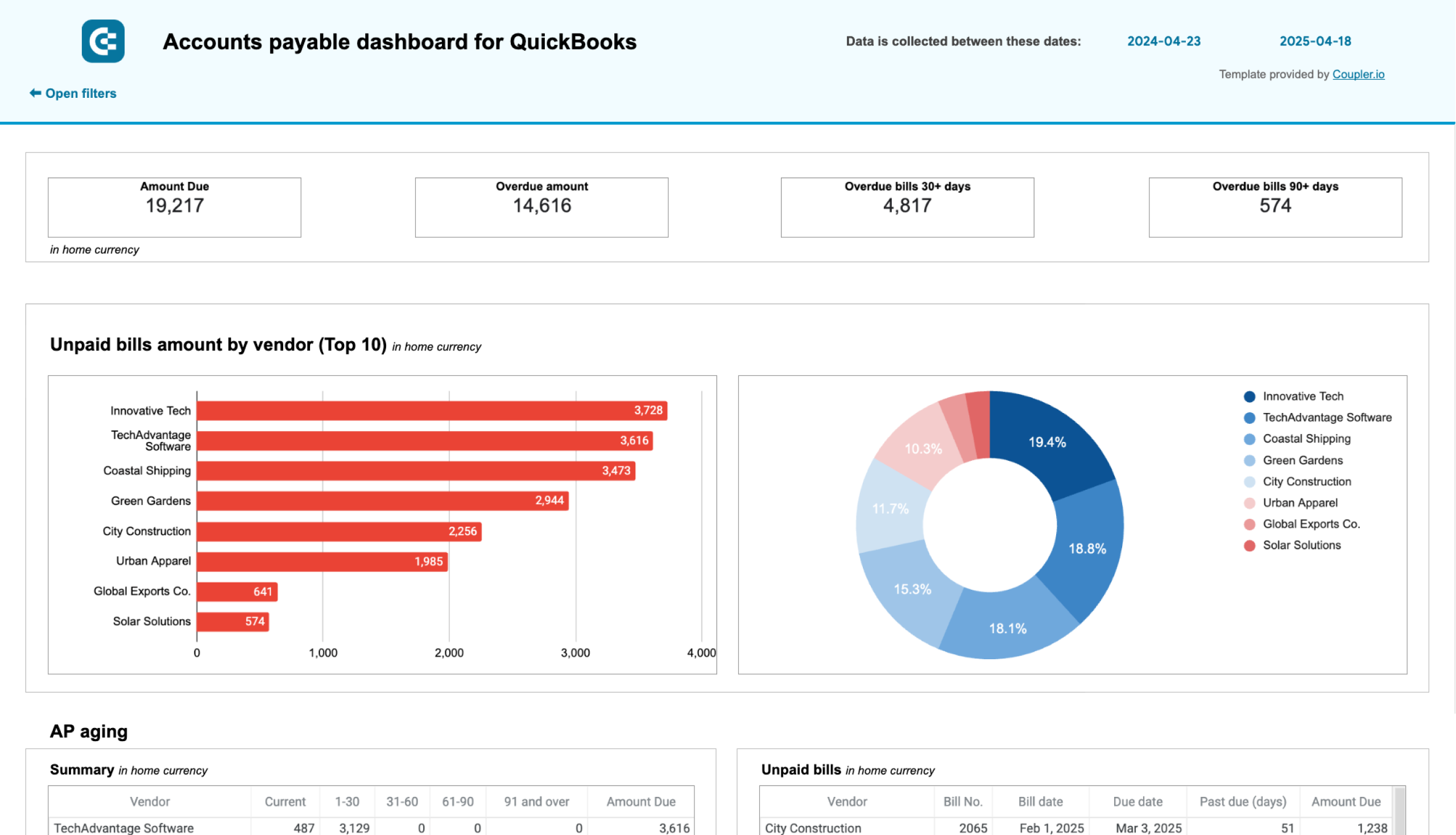



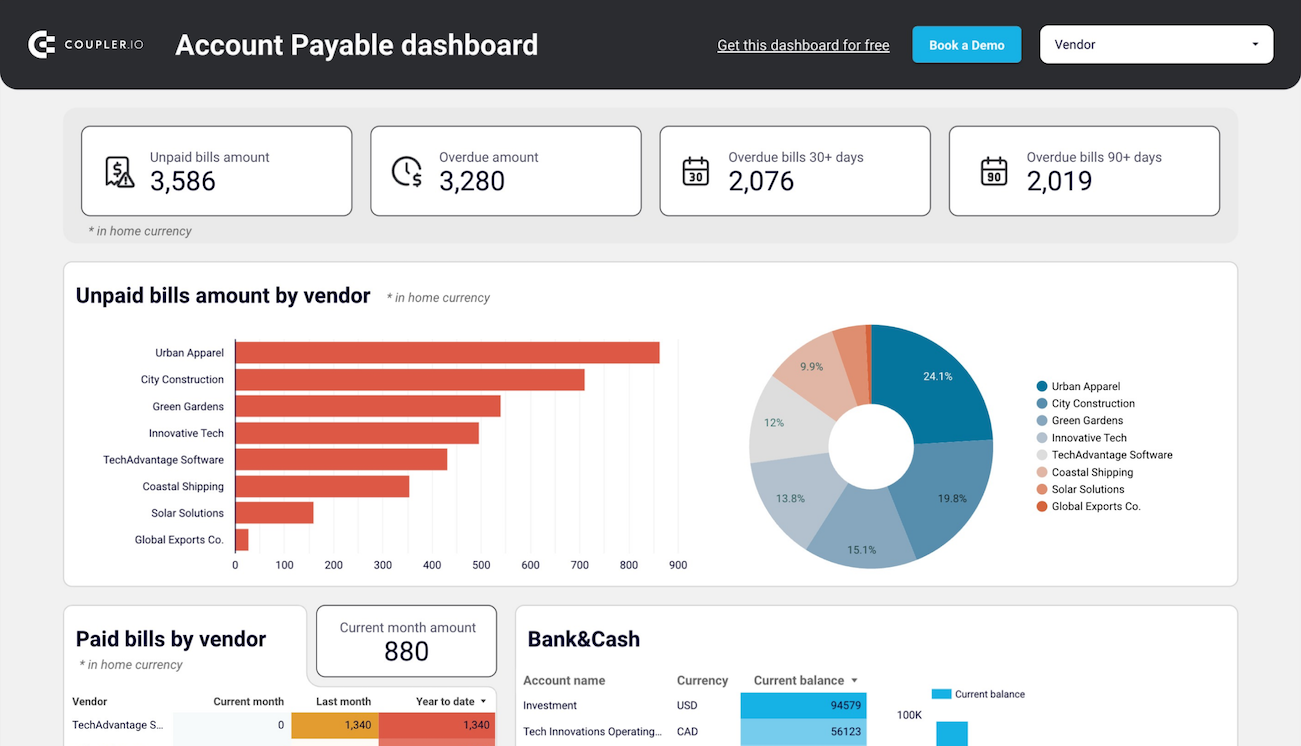



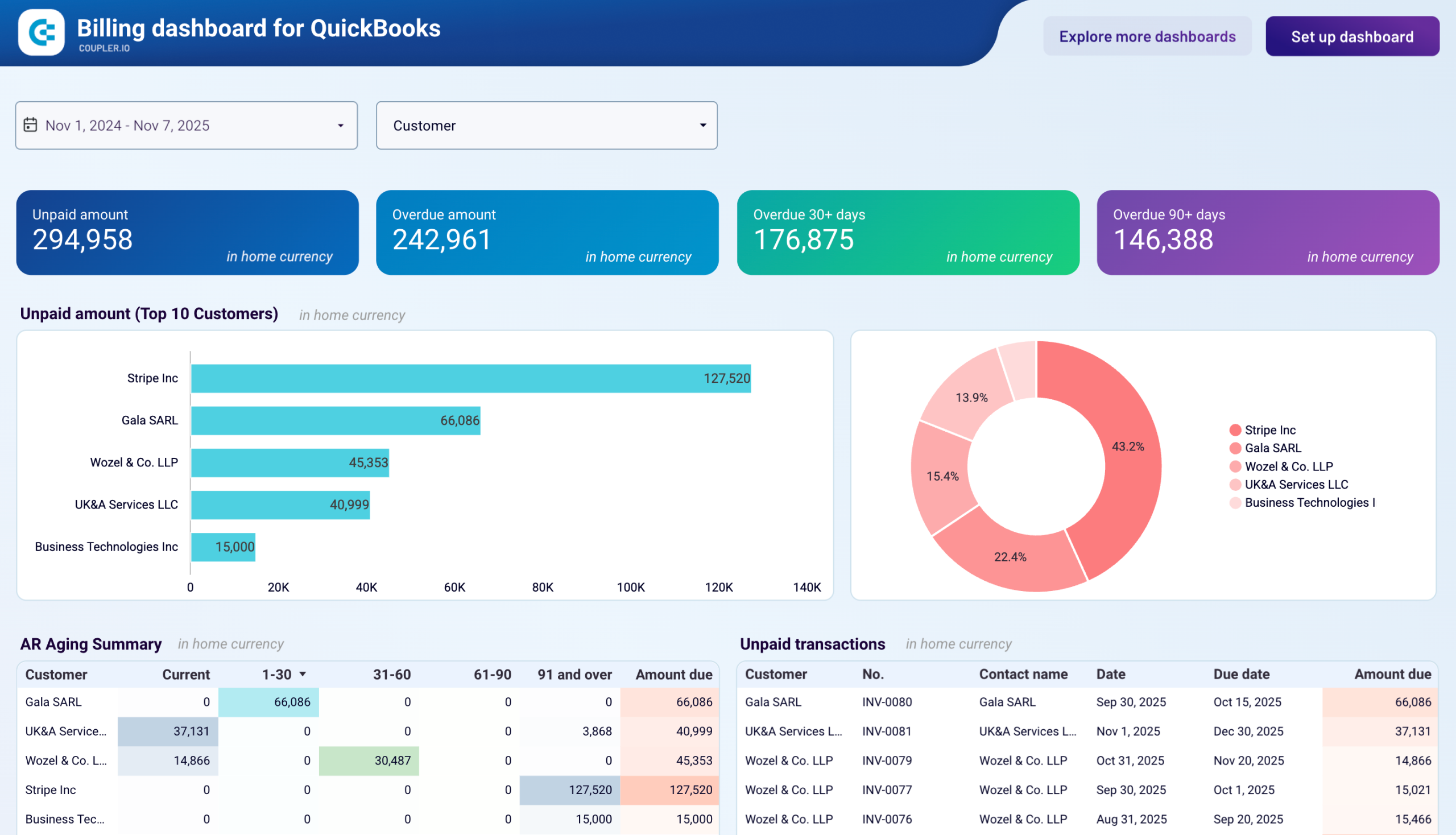



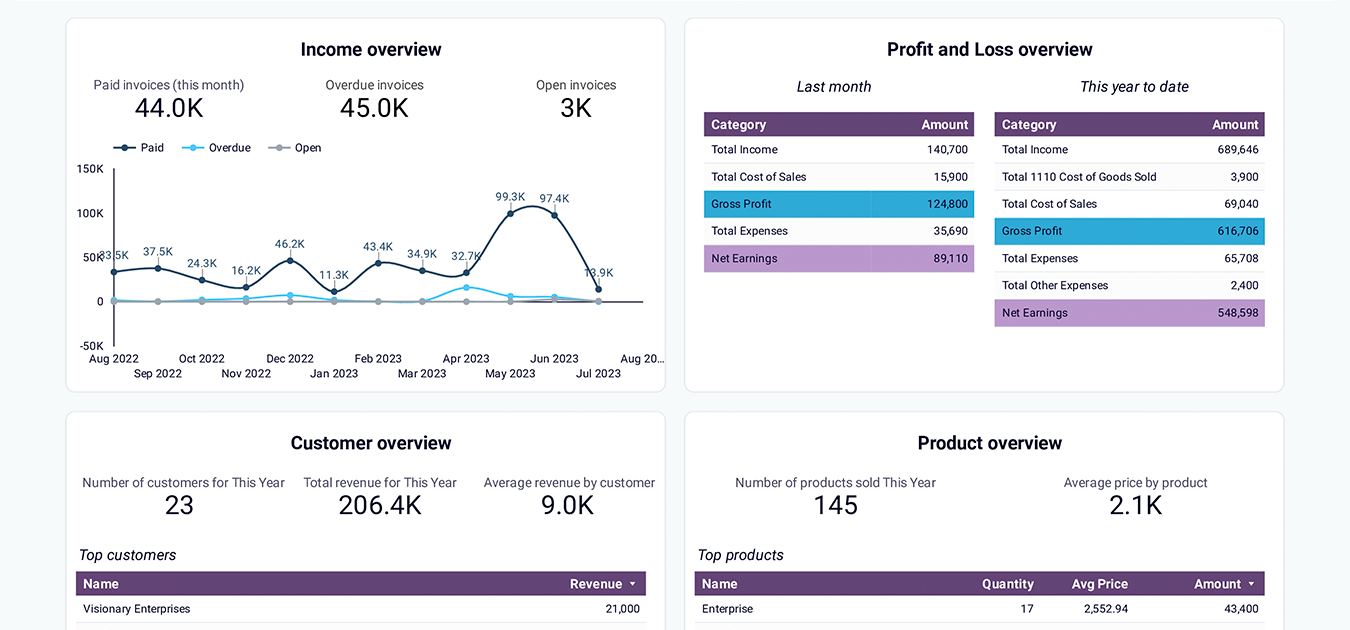



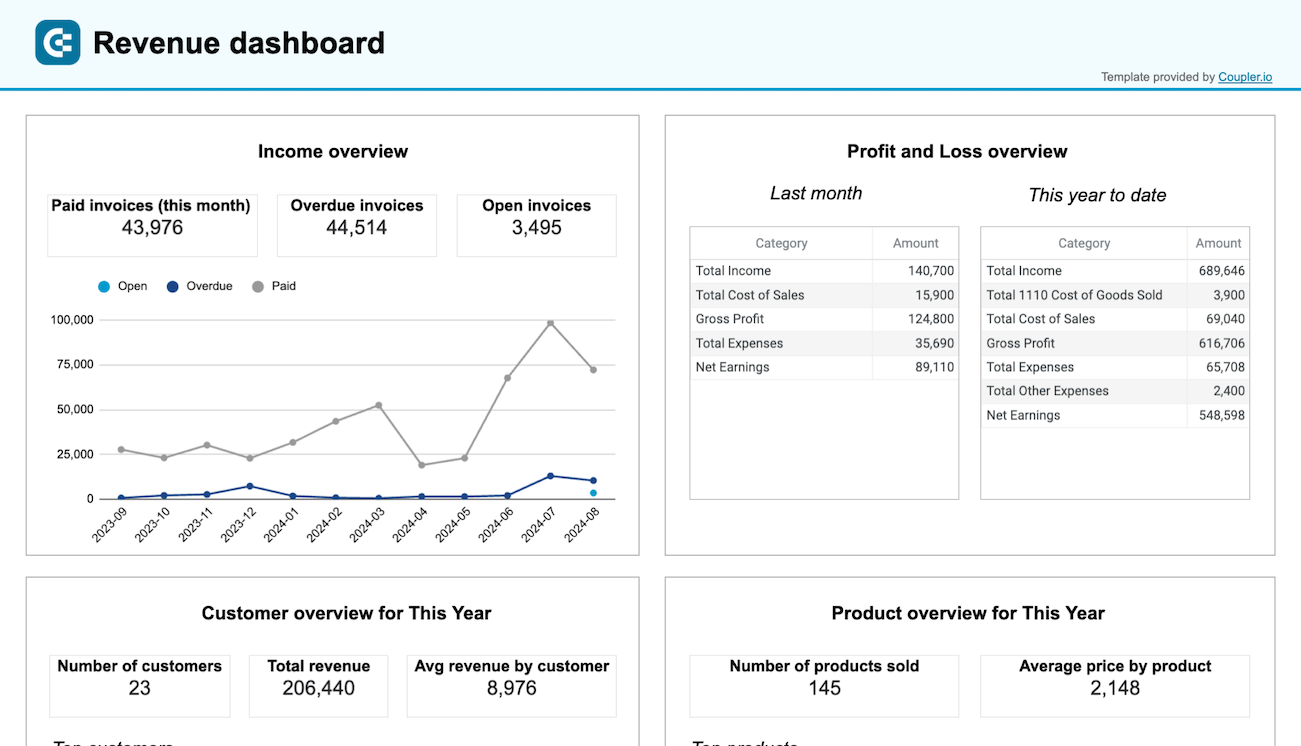



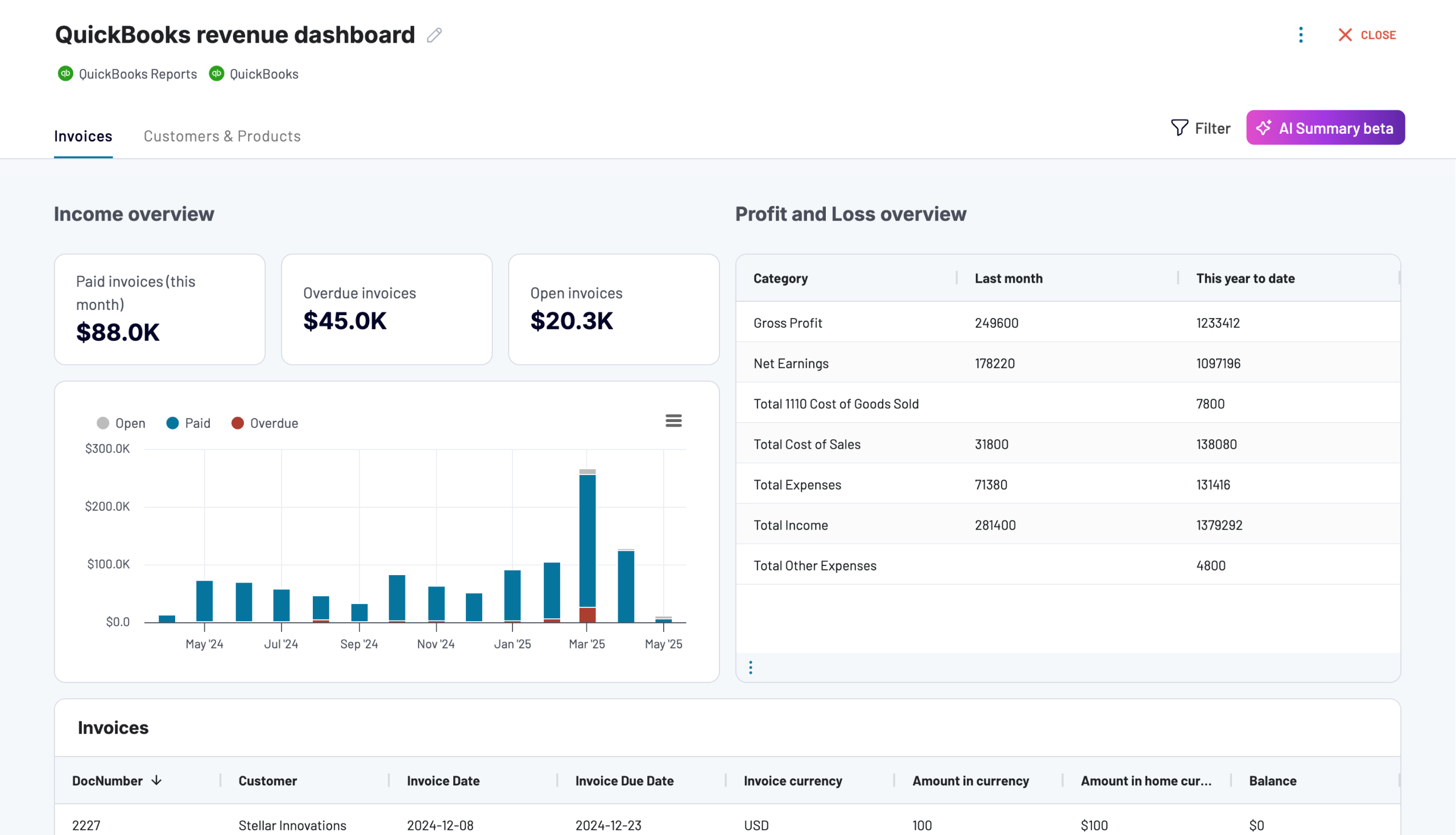



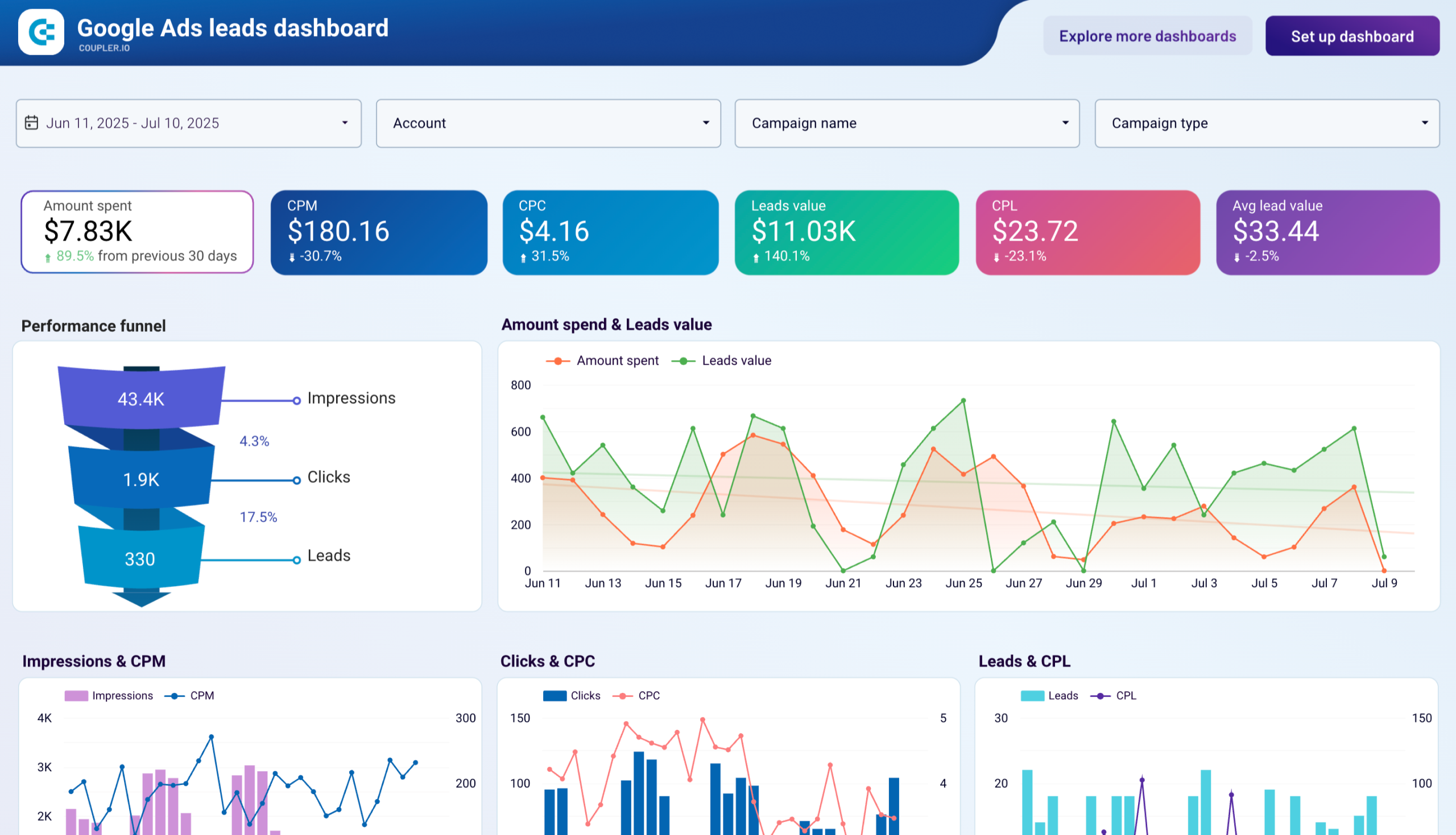




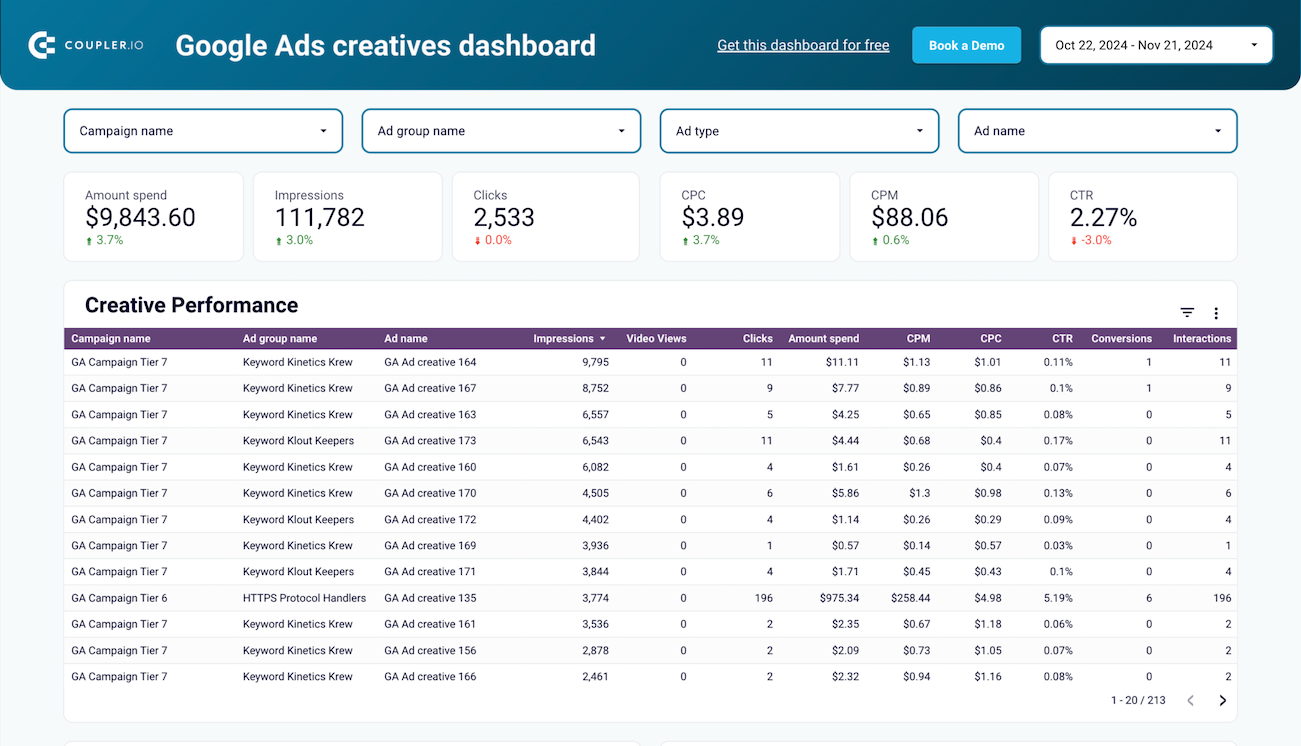


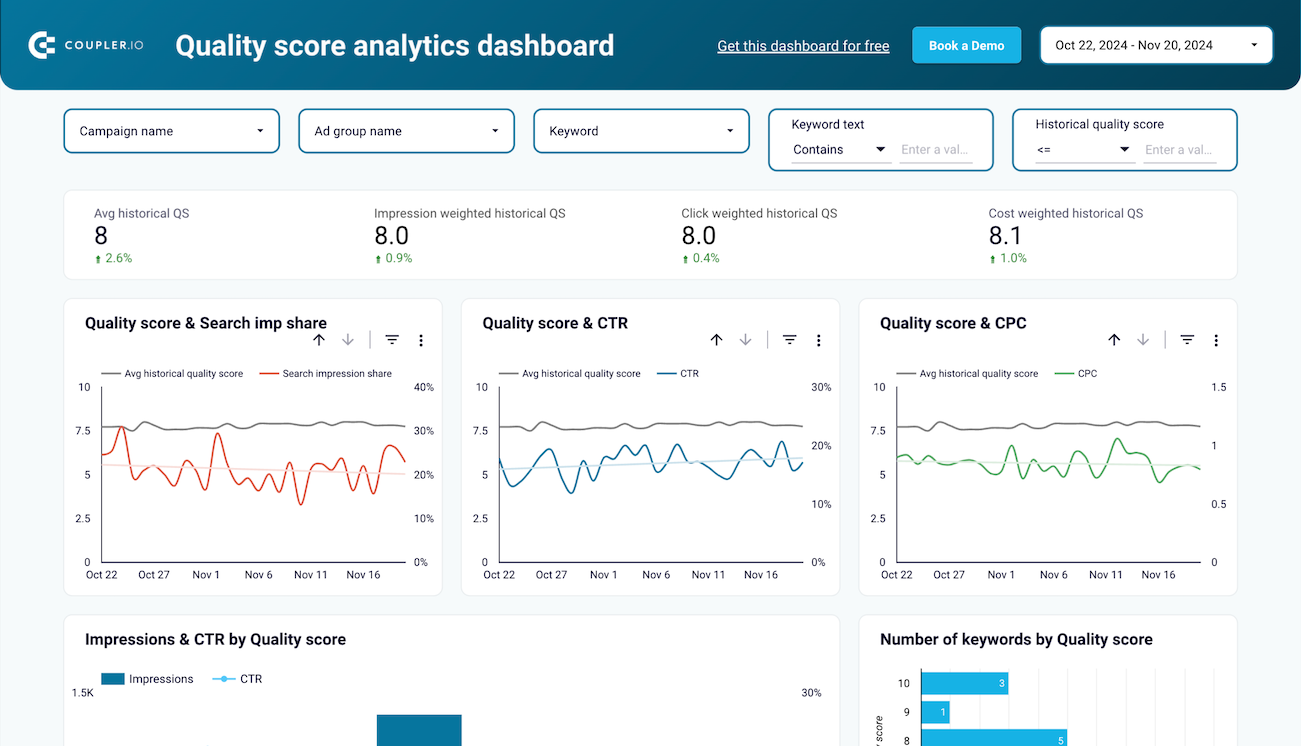


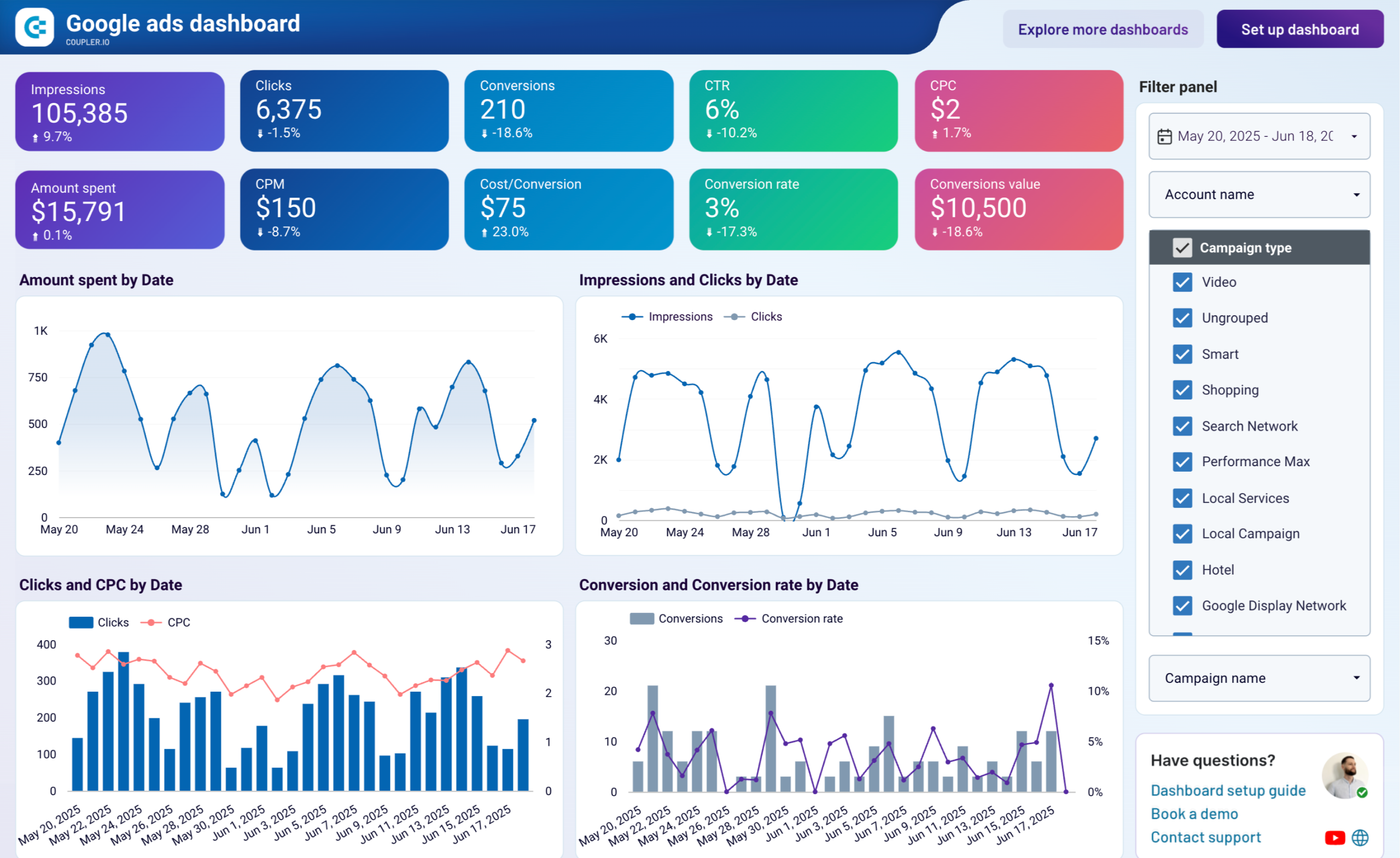


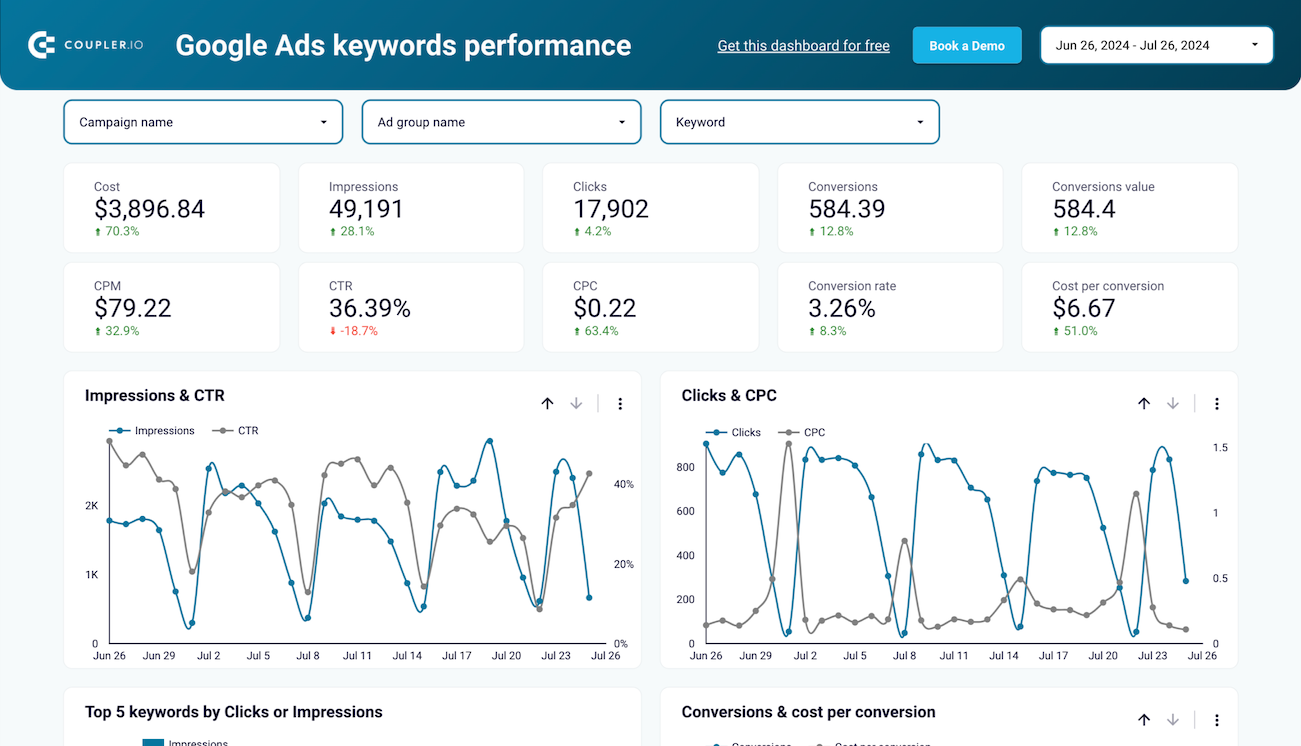





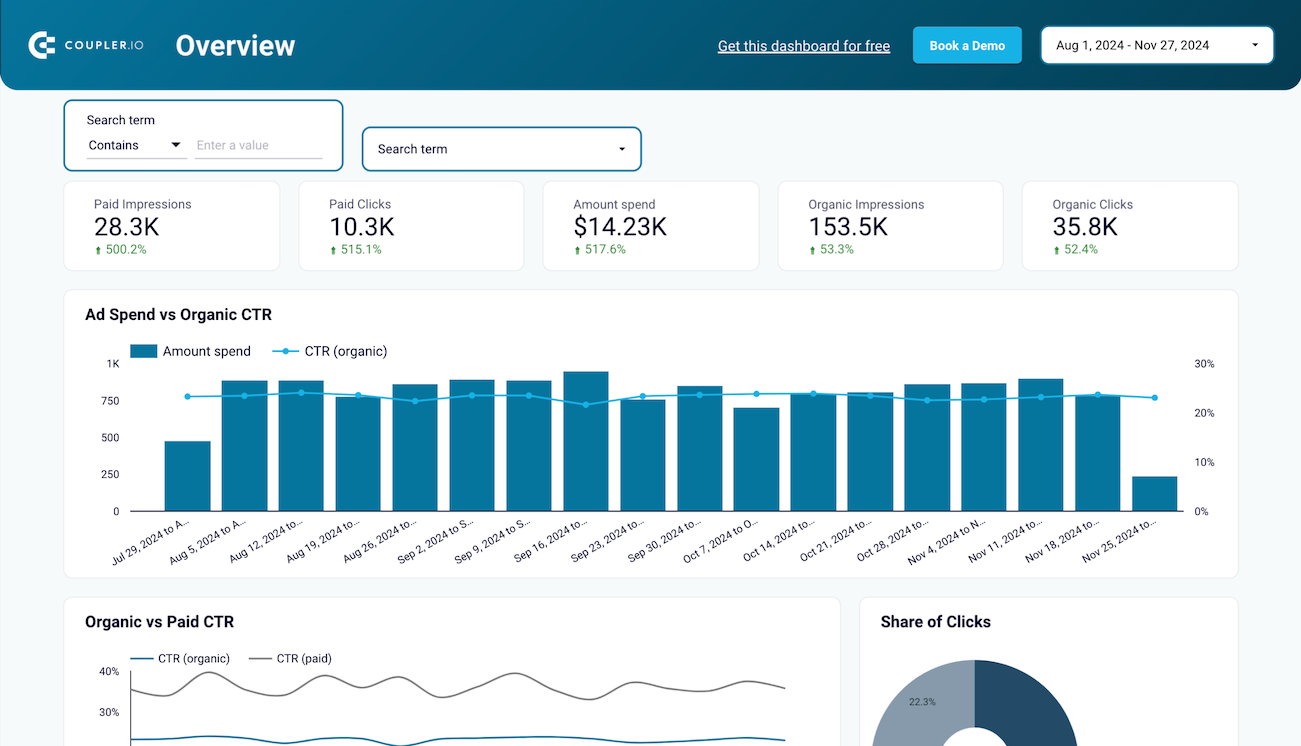










 +3
+3

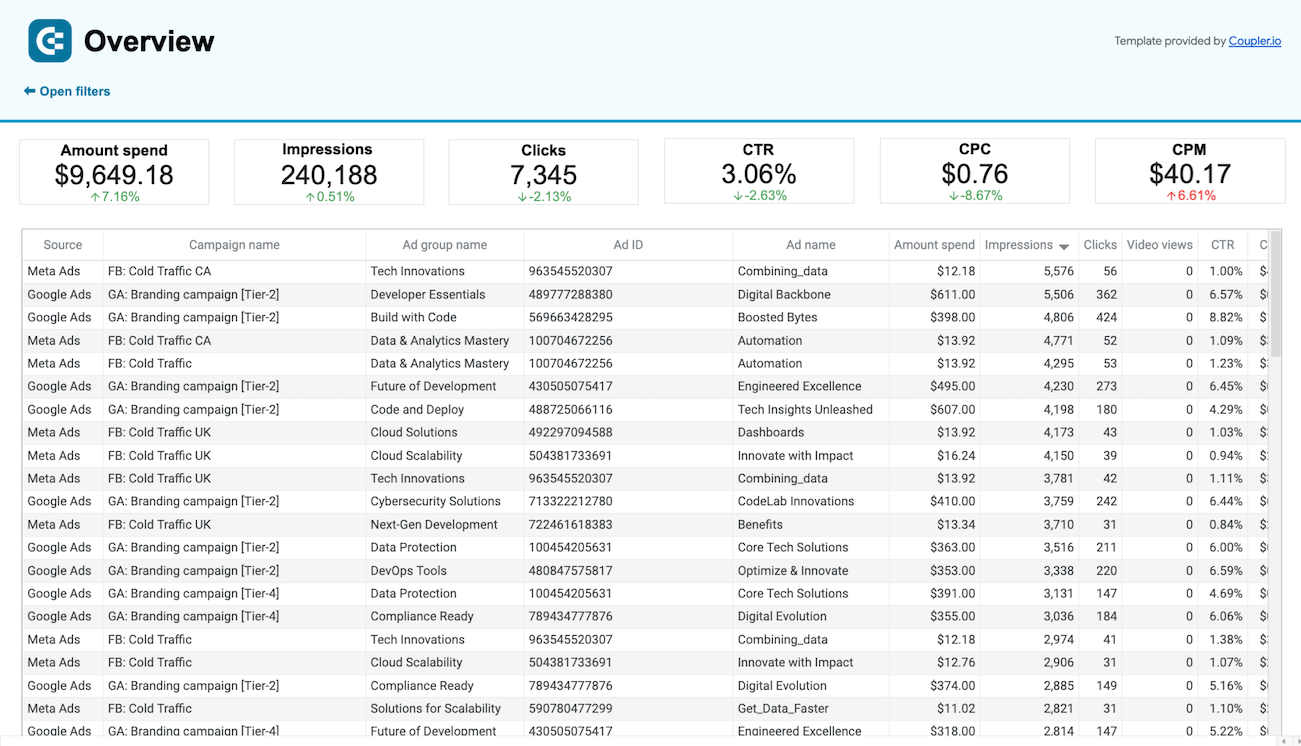






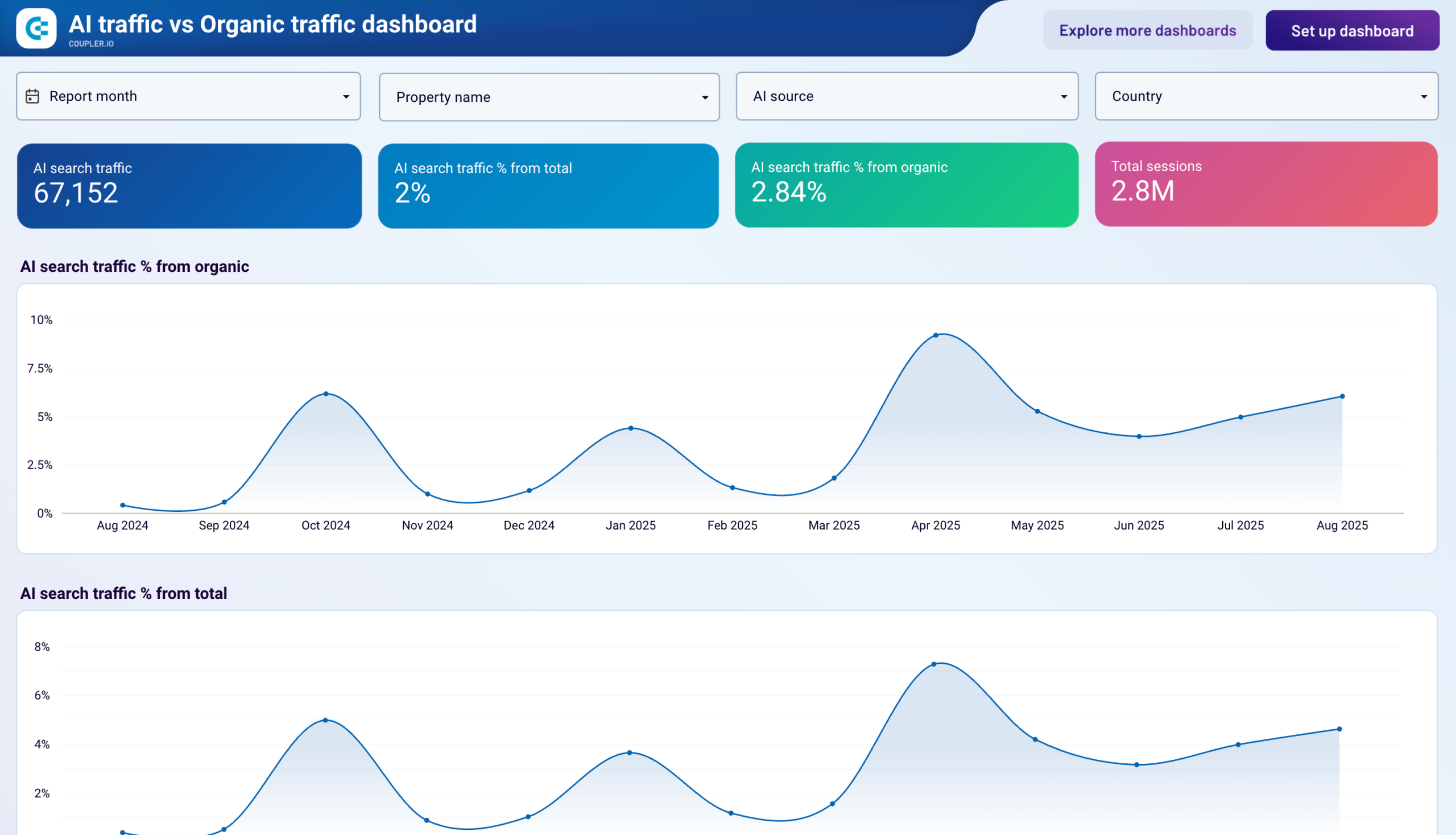









 +1
+1








 +3
+3

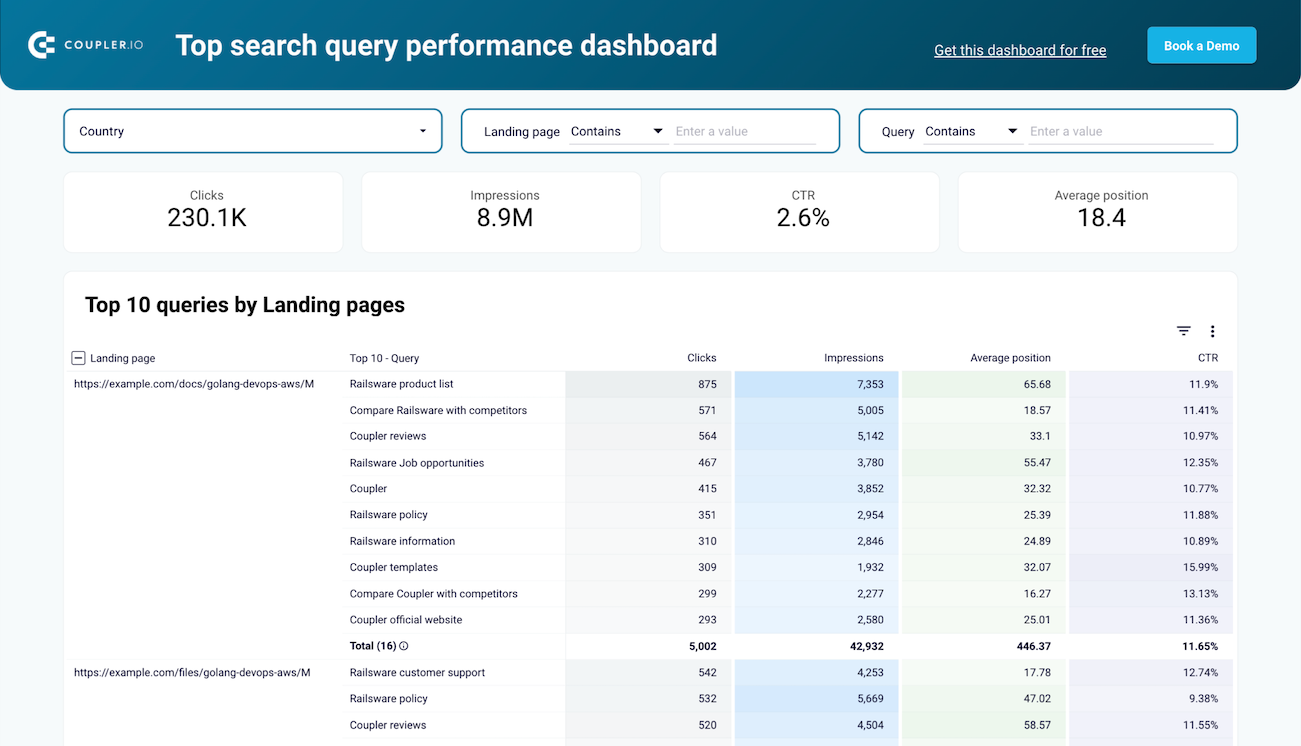


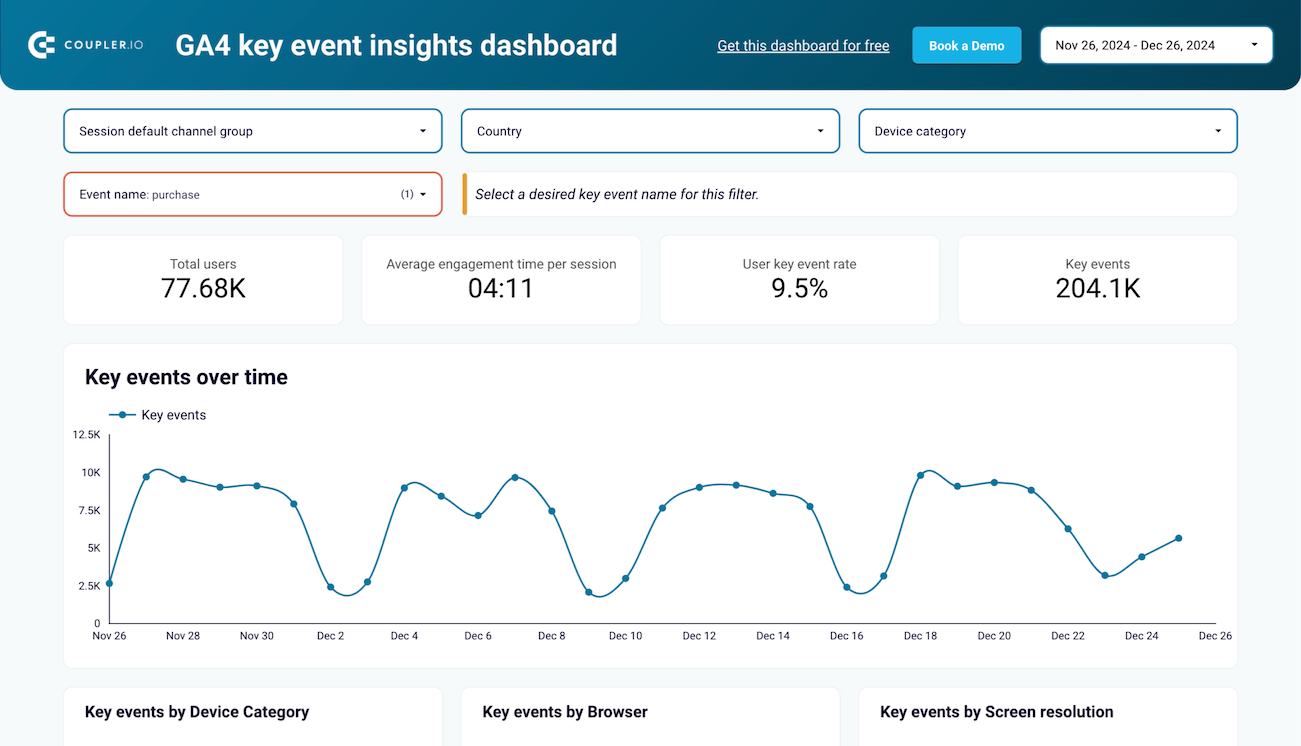


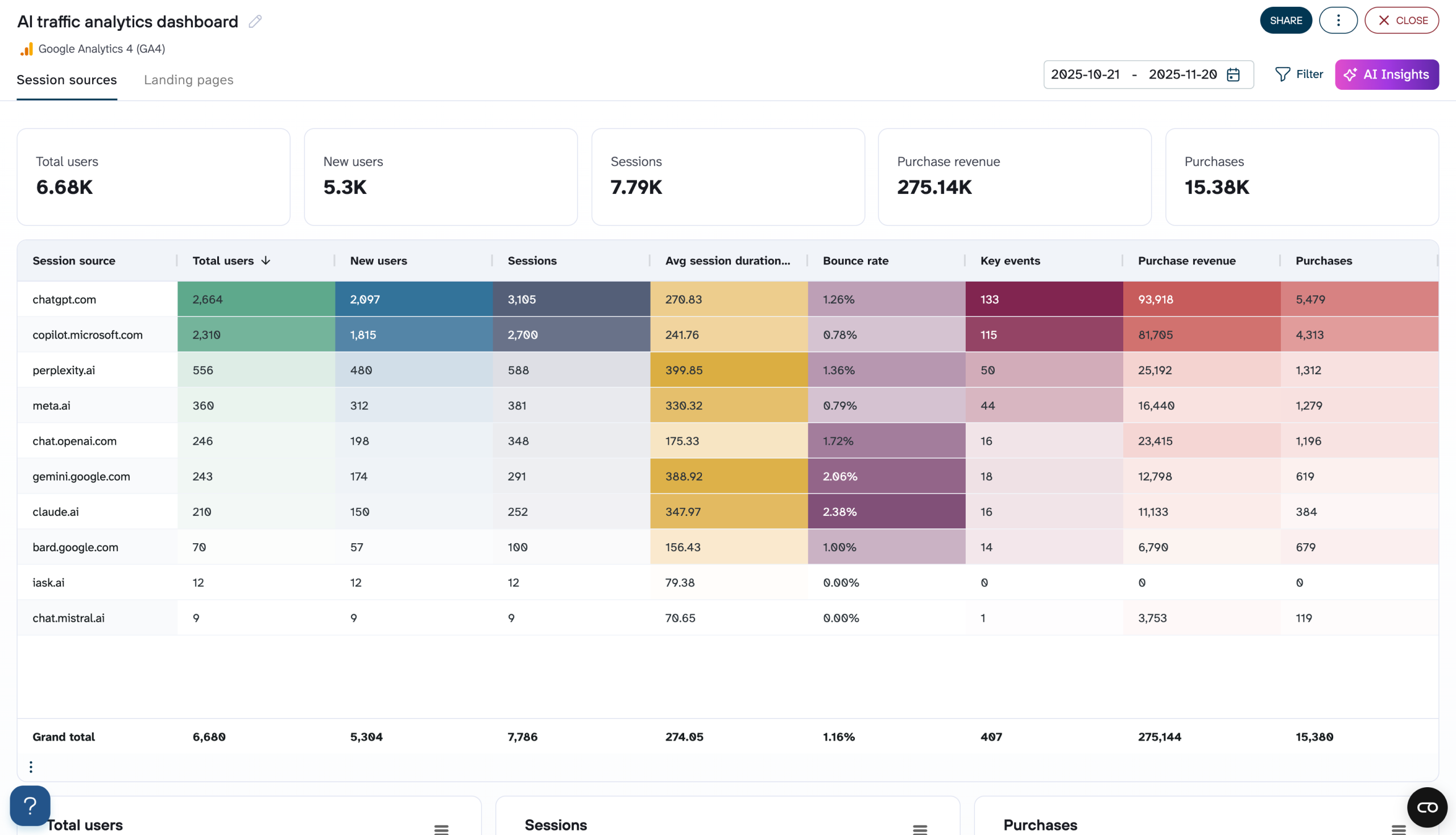


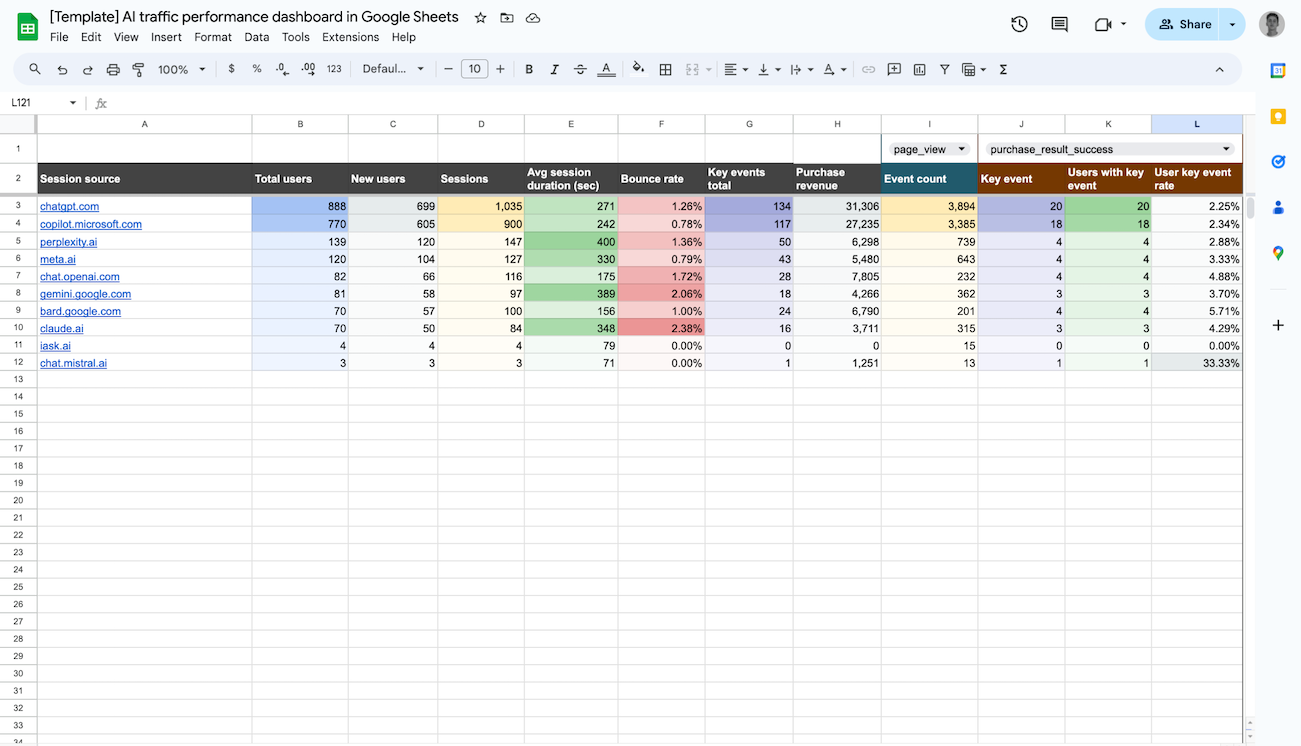


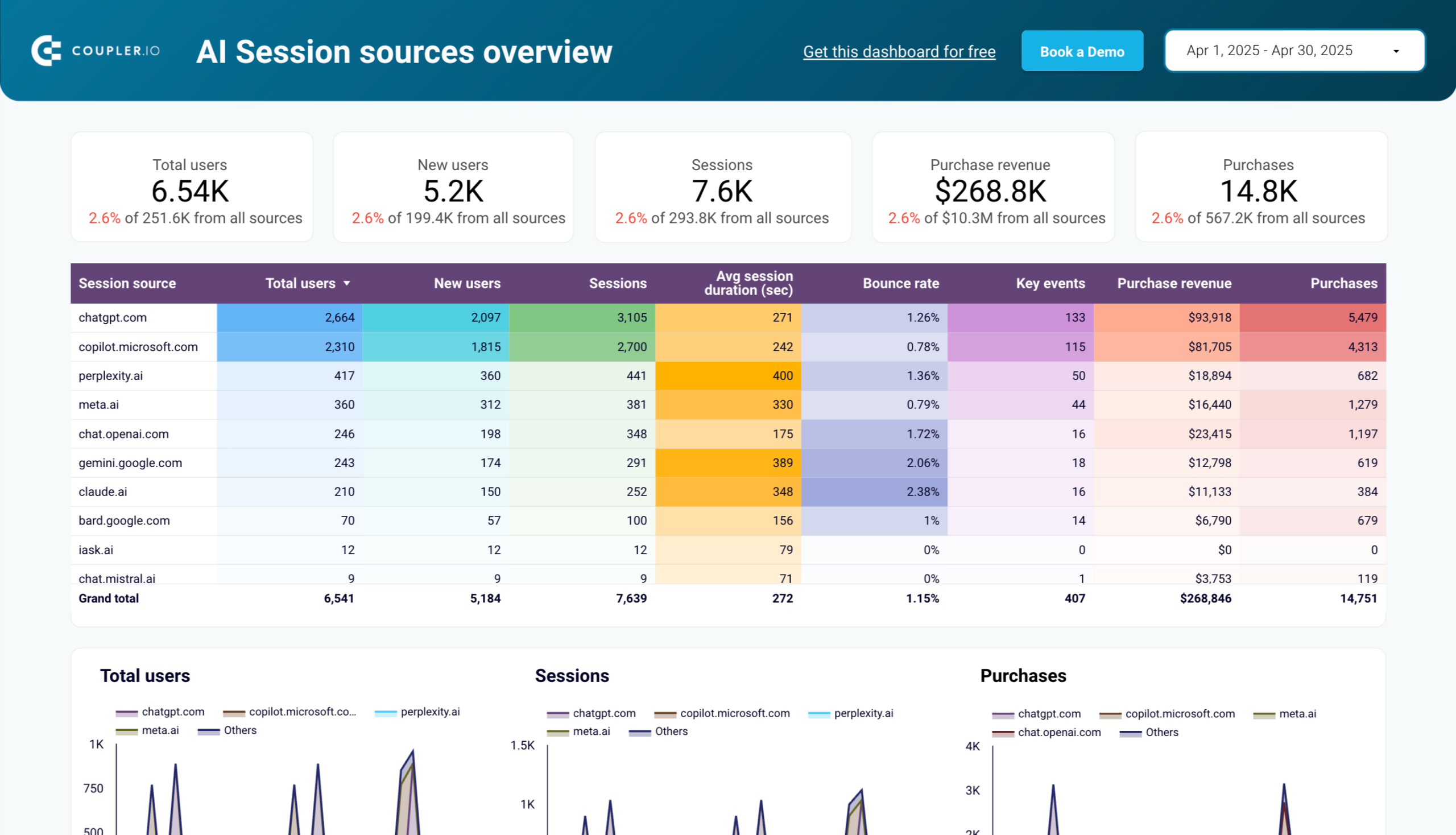


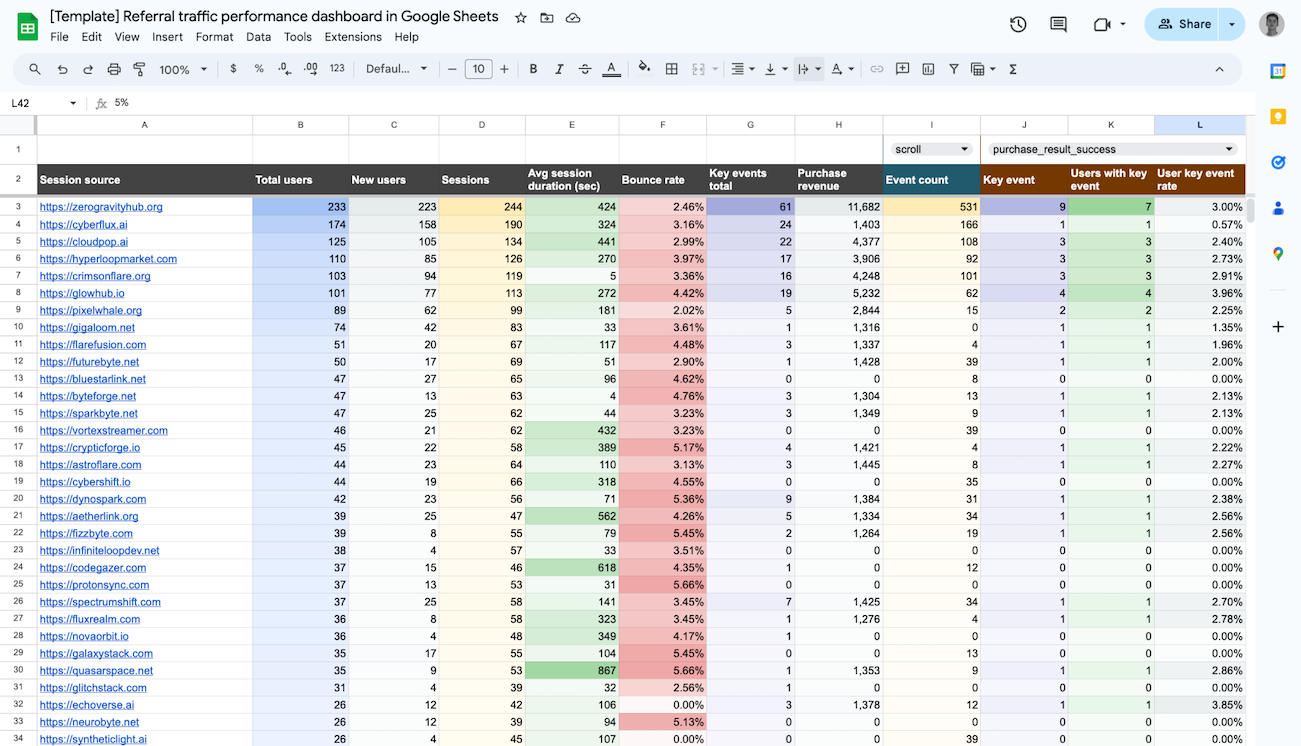


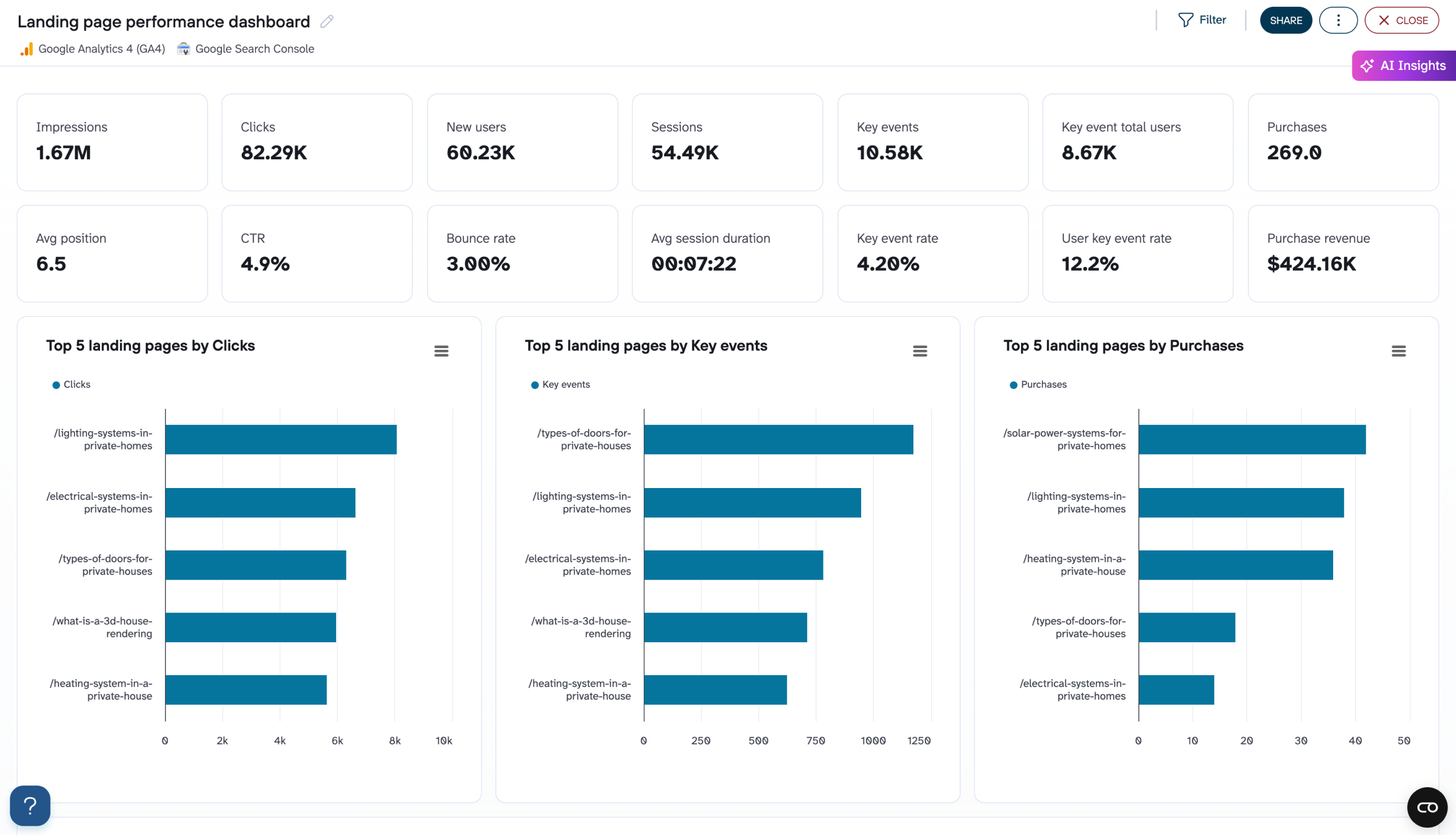



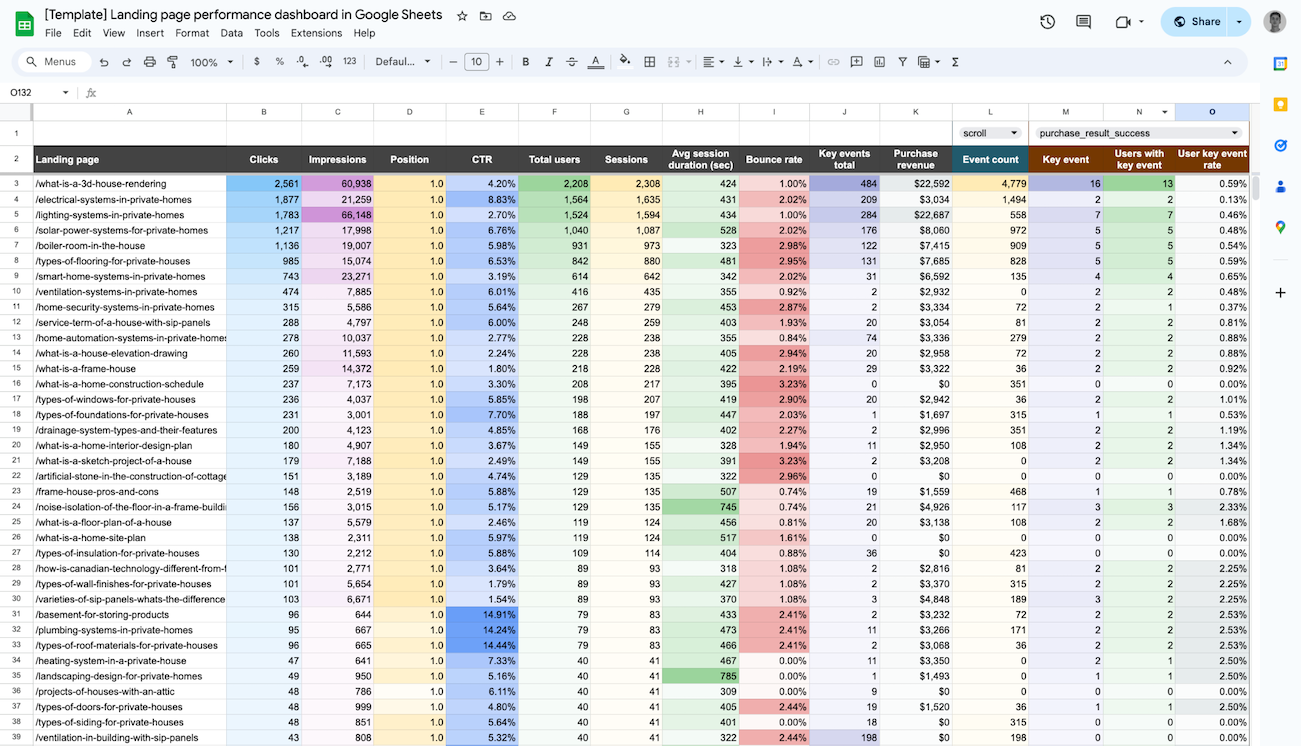



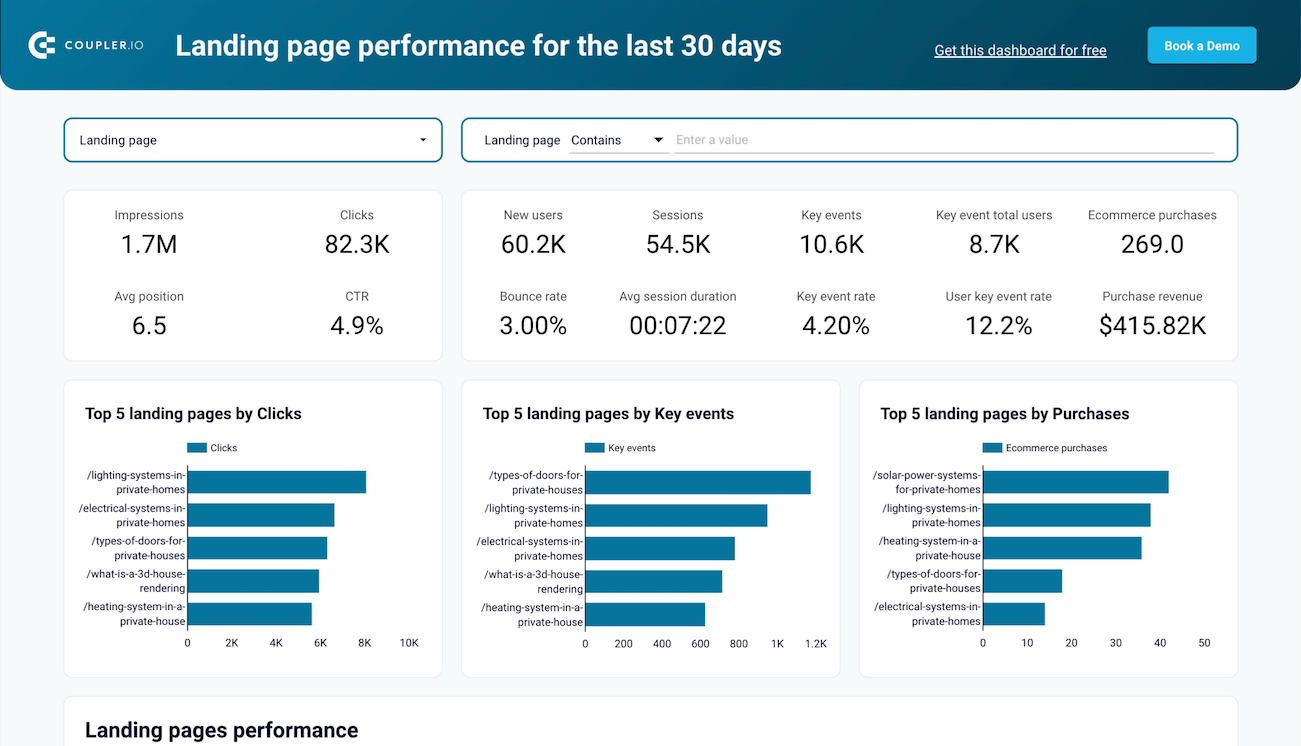



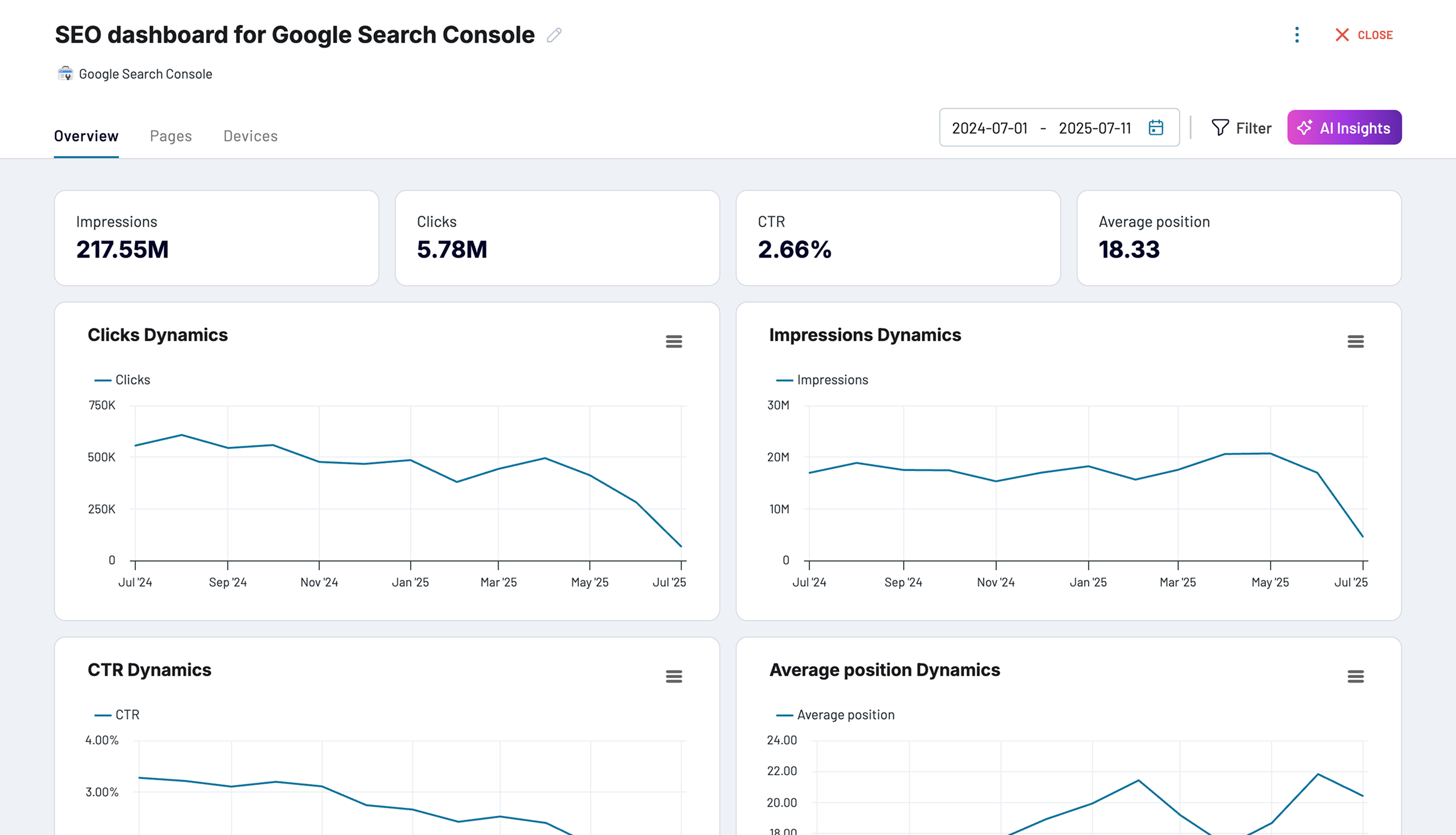


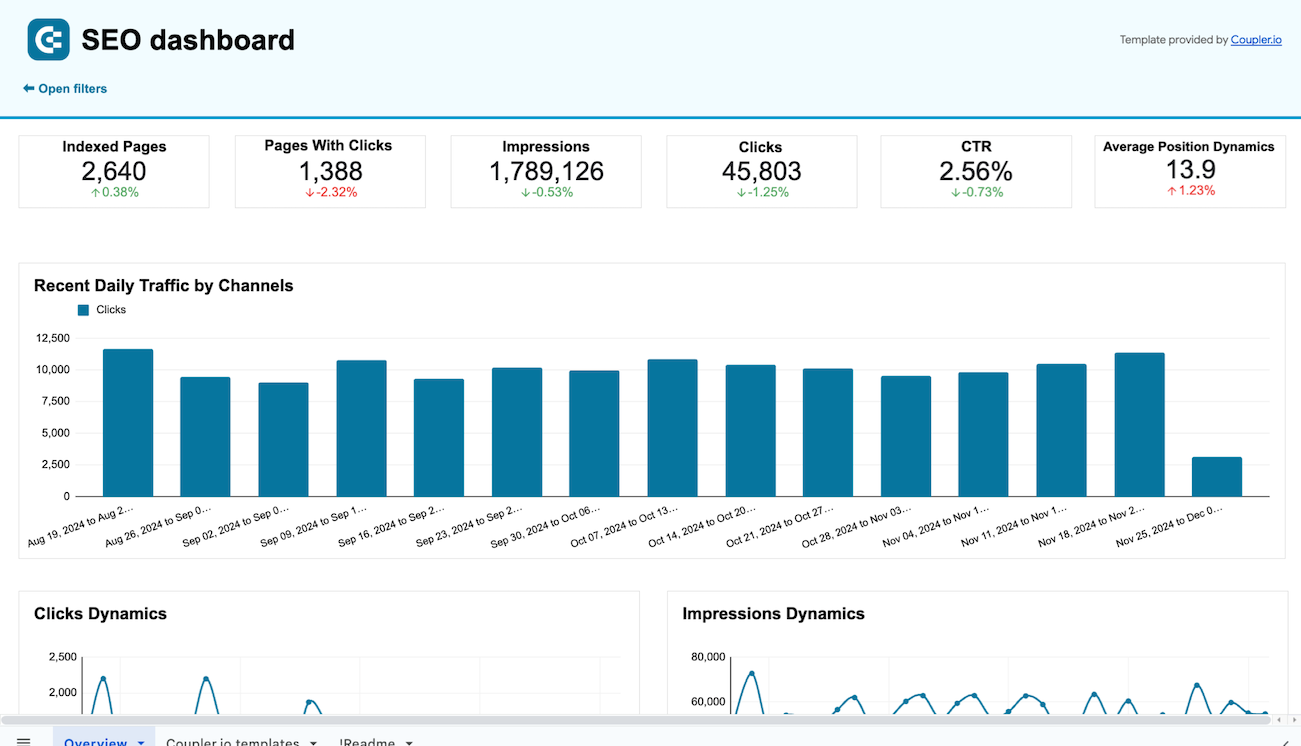





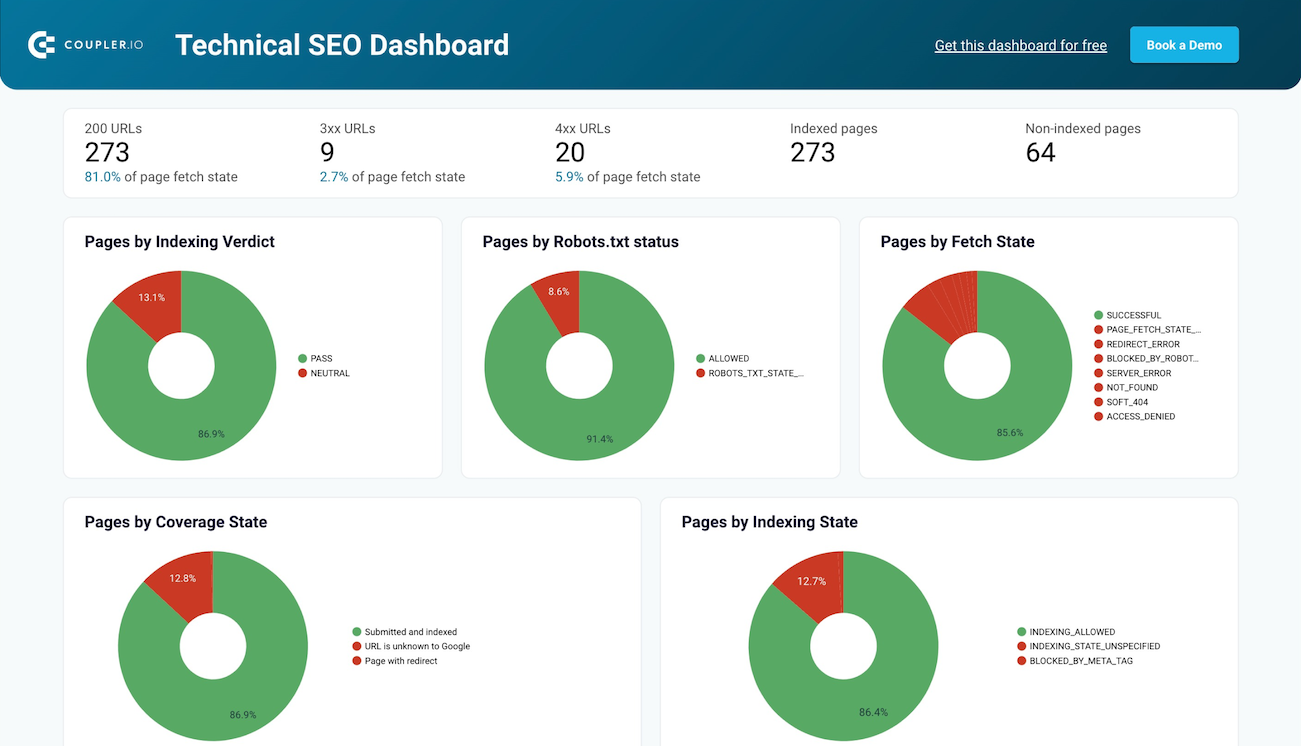


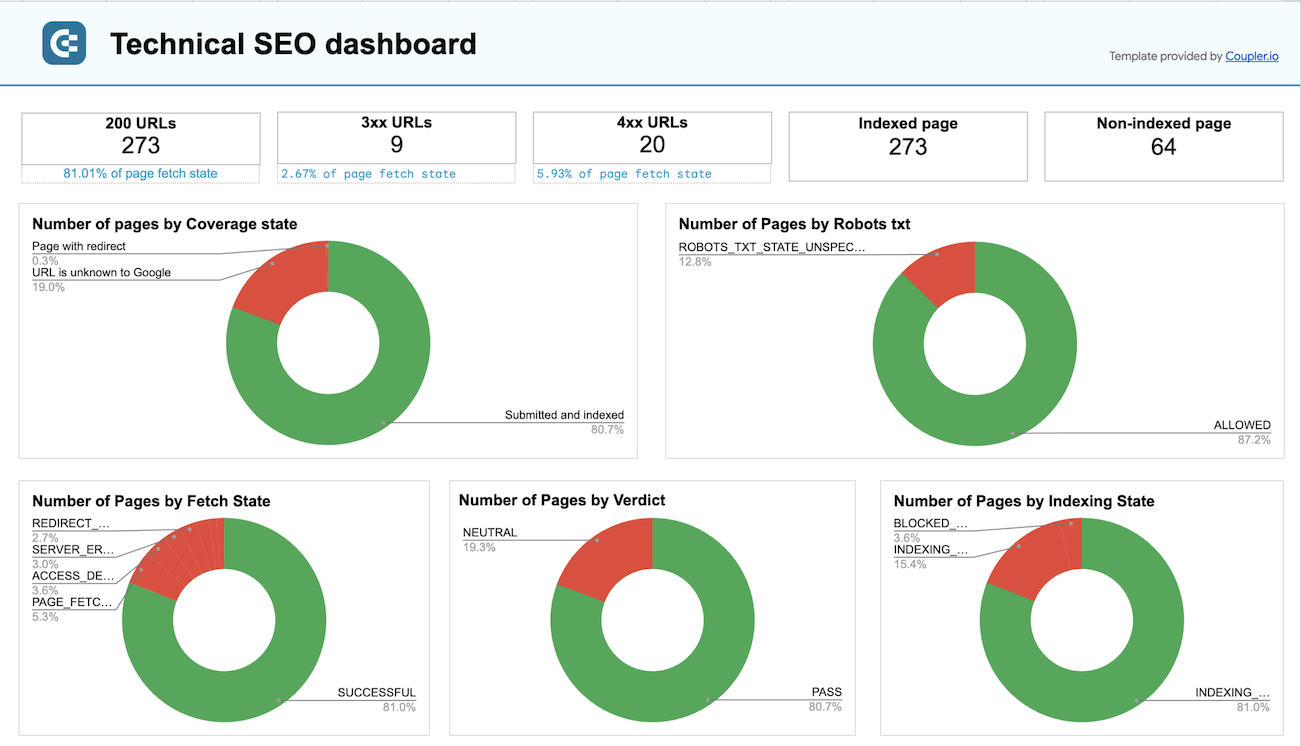





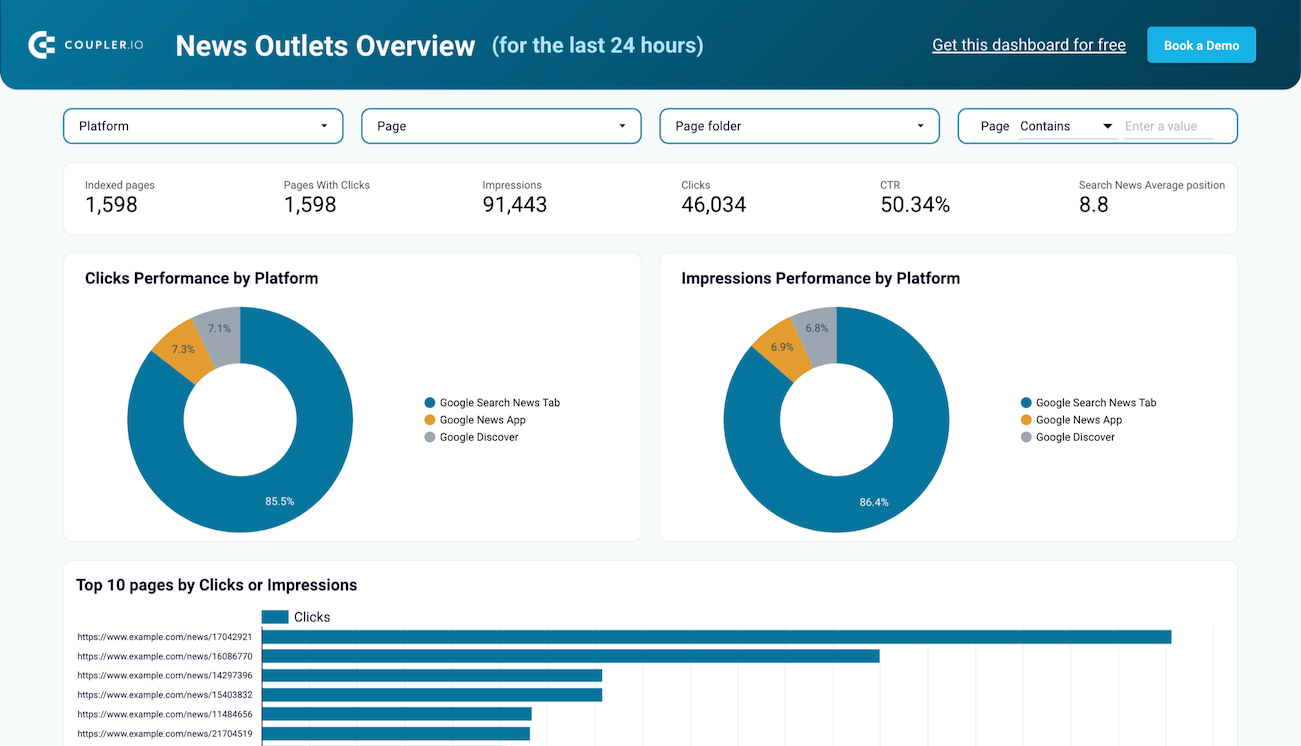


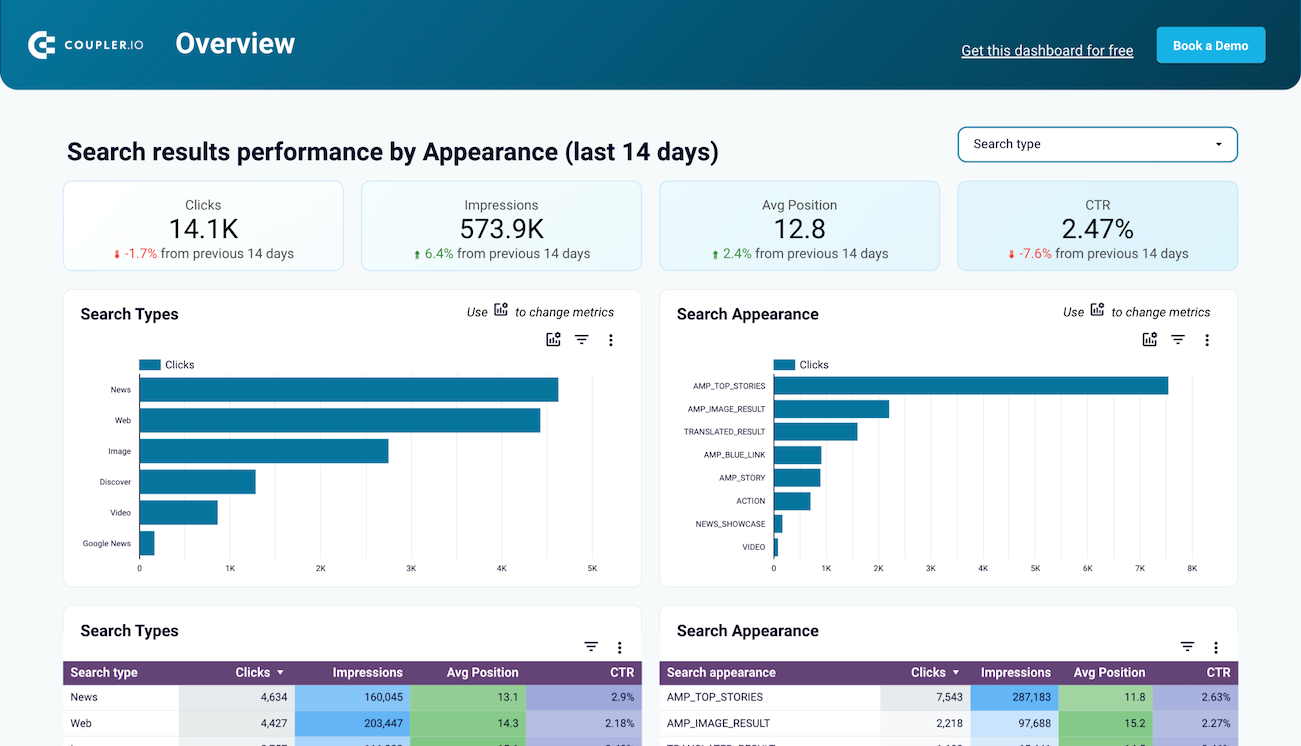


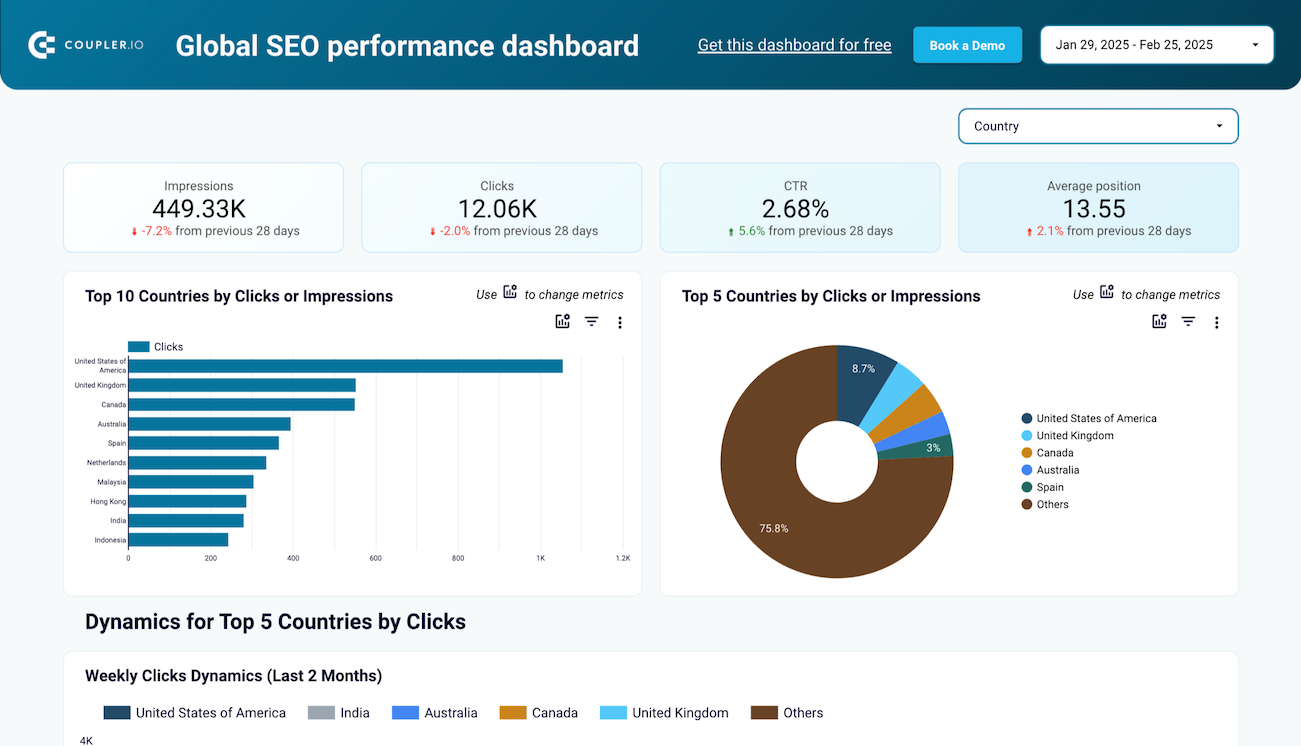


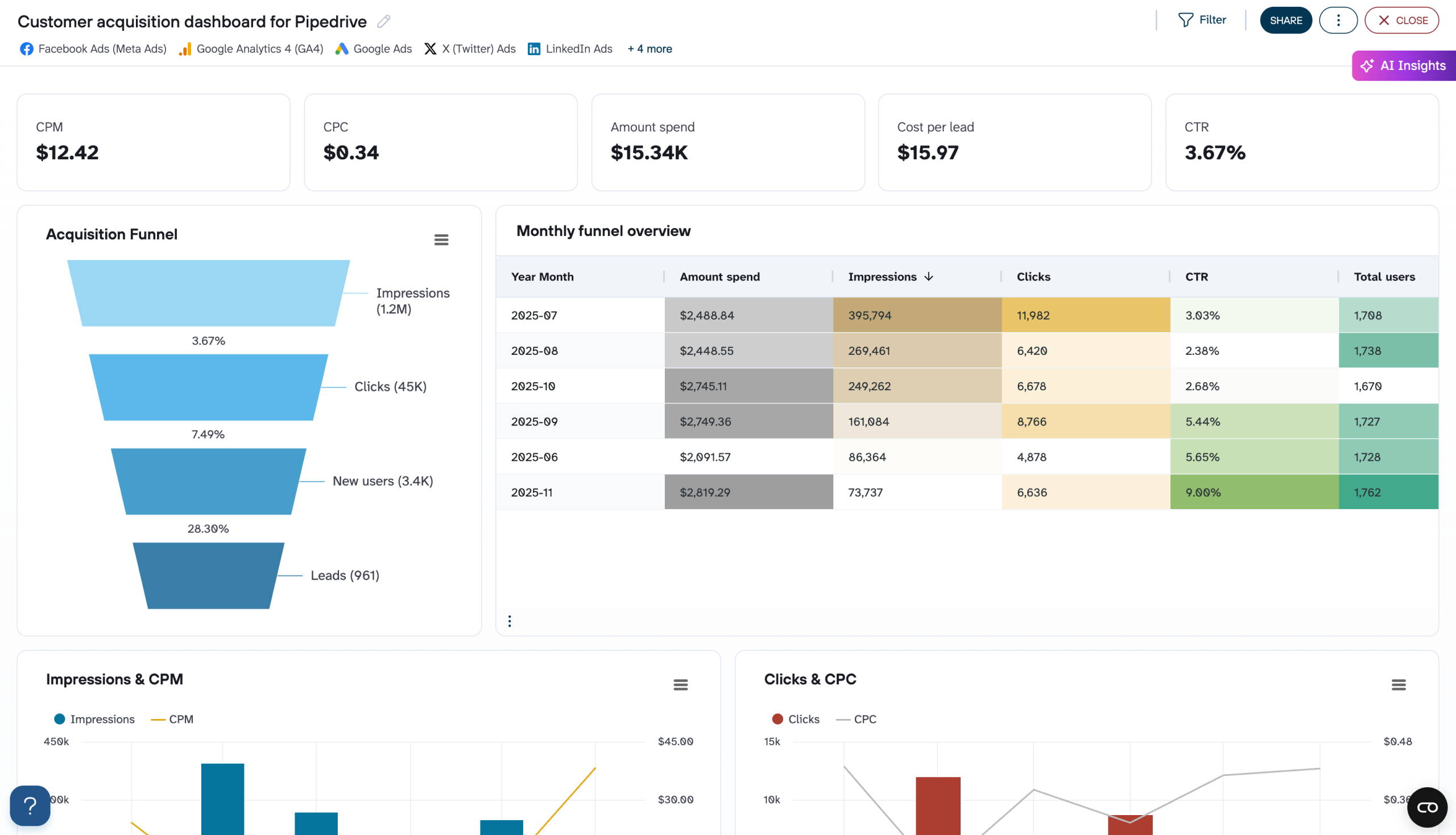






 +2
+2








 +3
+3








 +3
+3

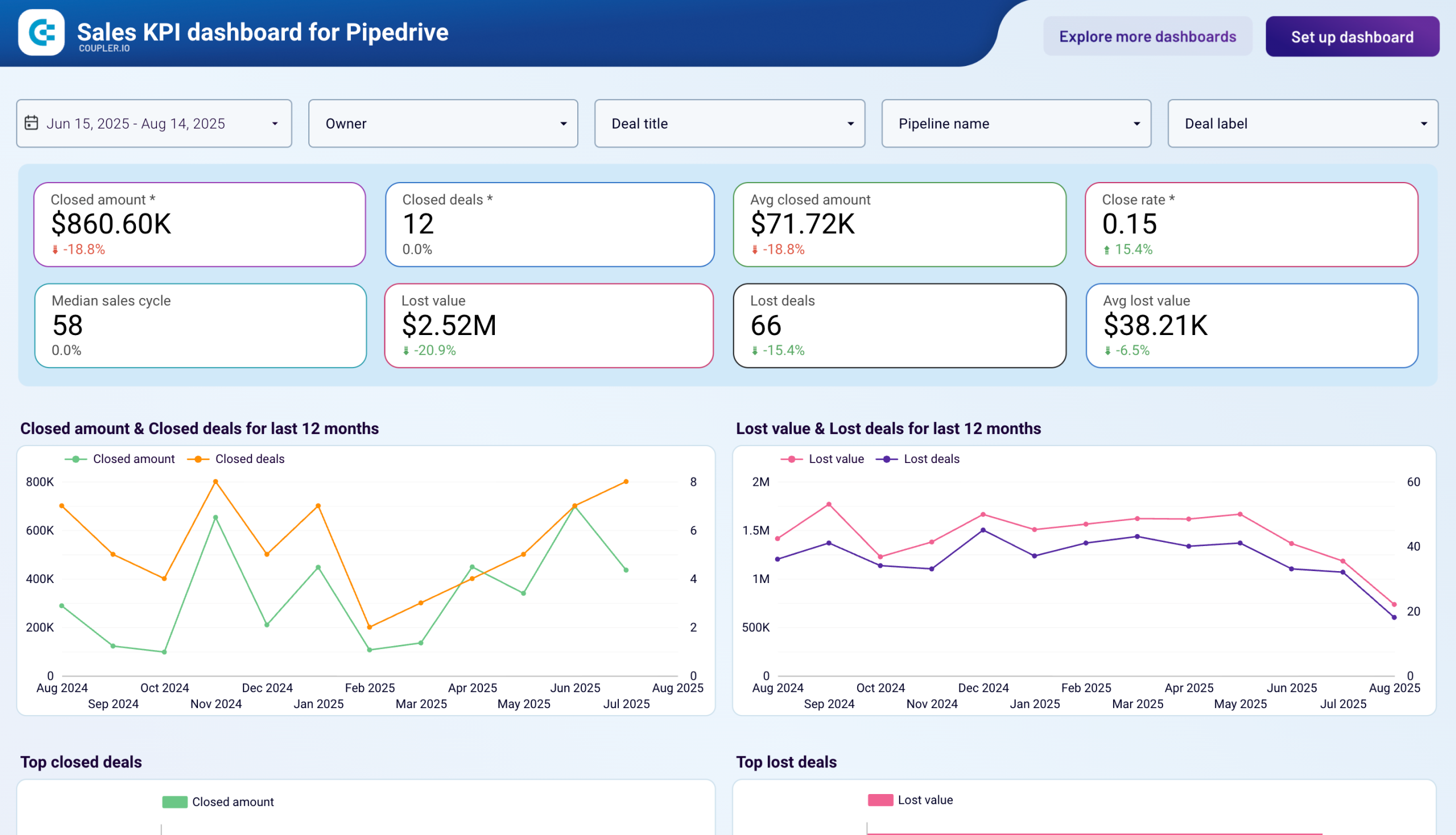


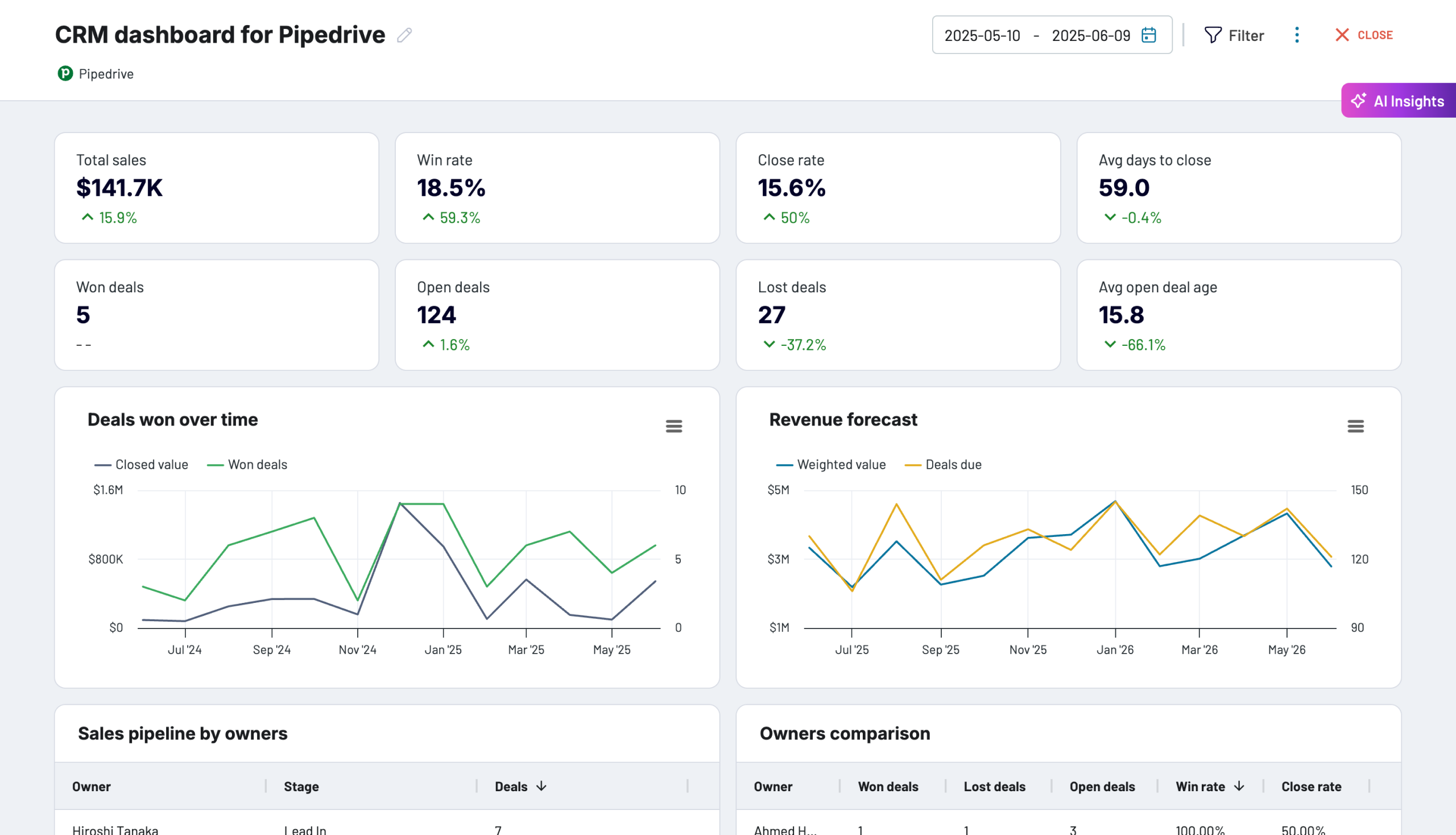





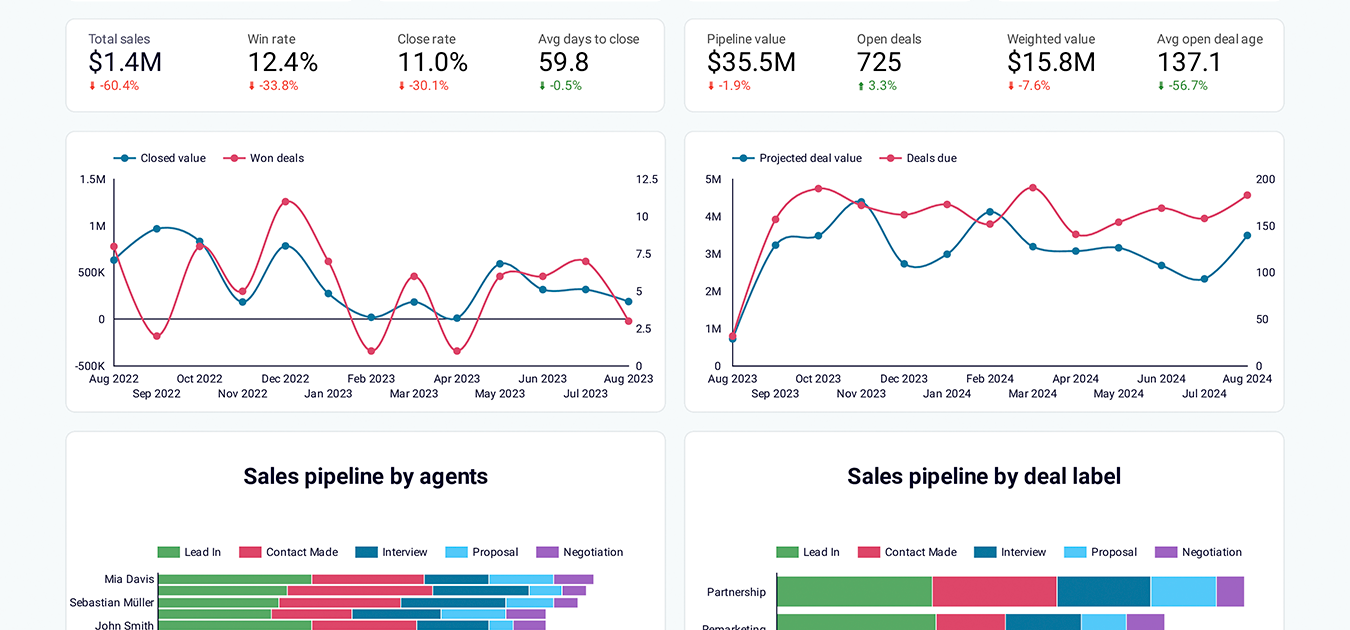


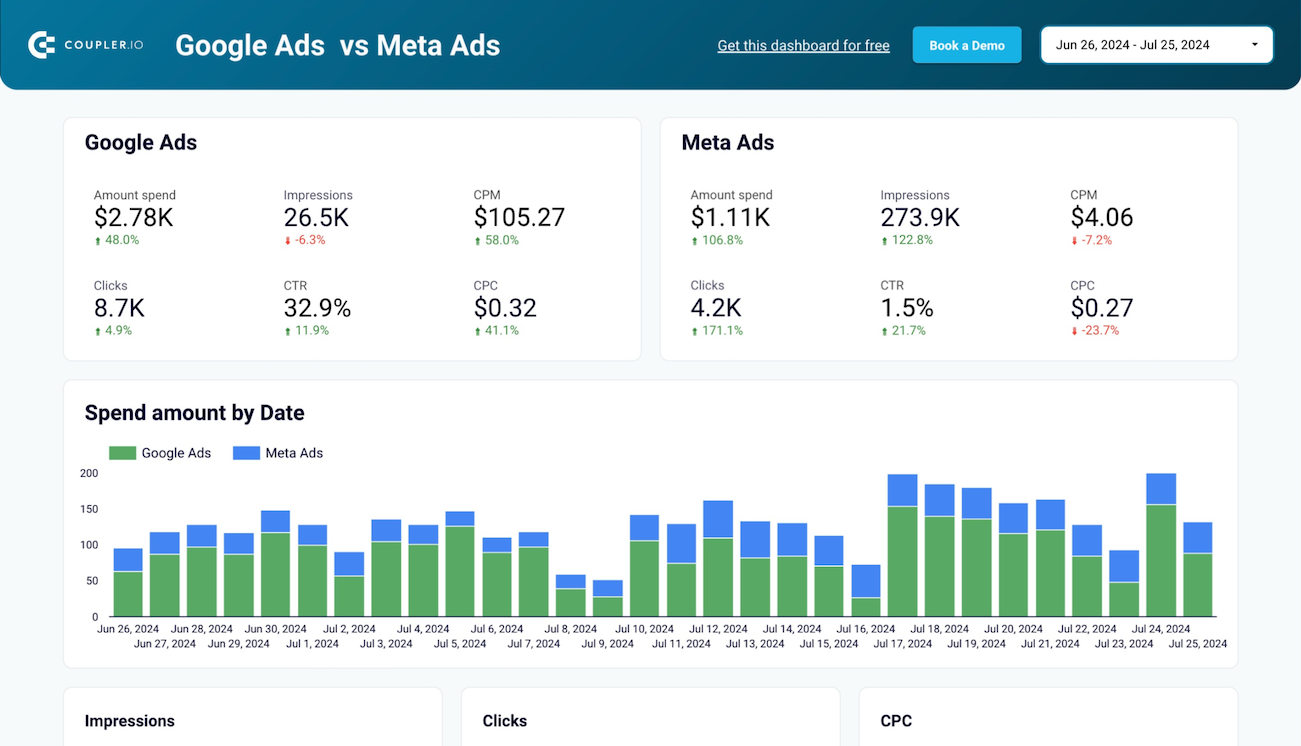



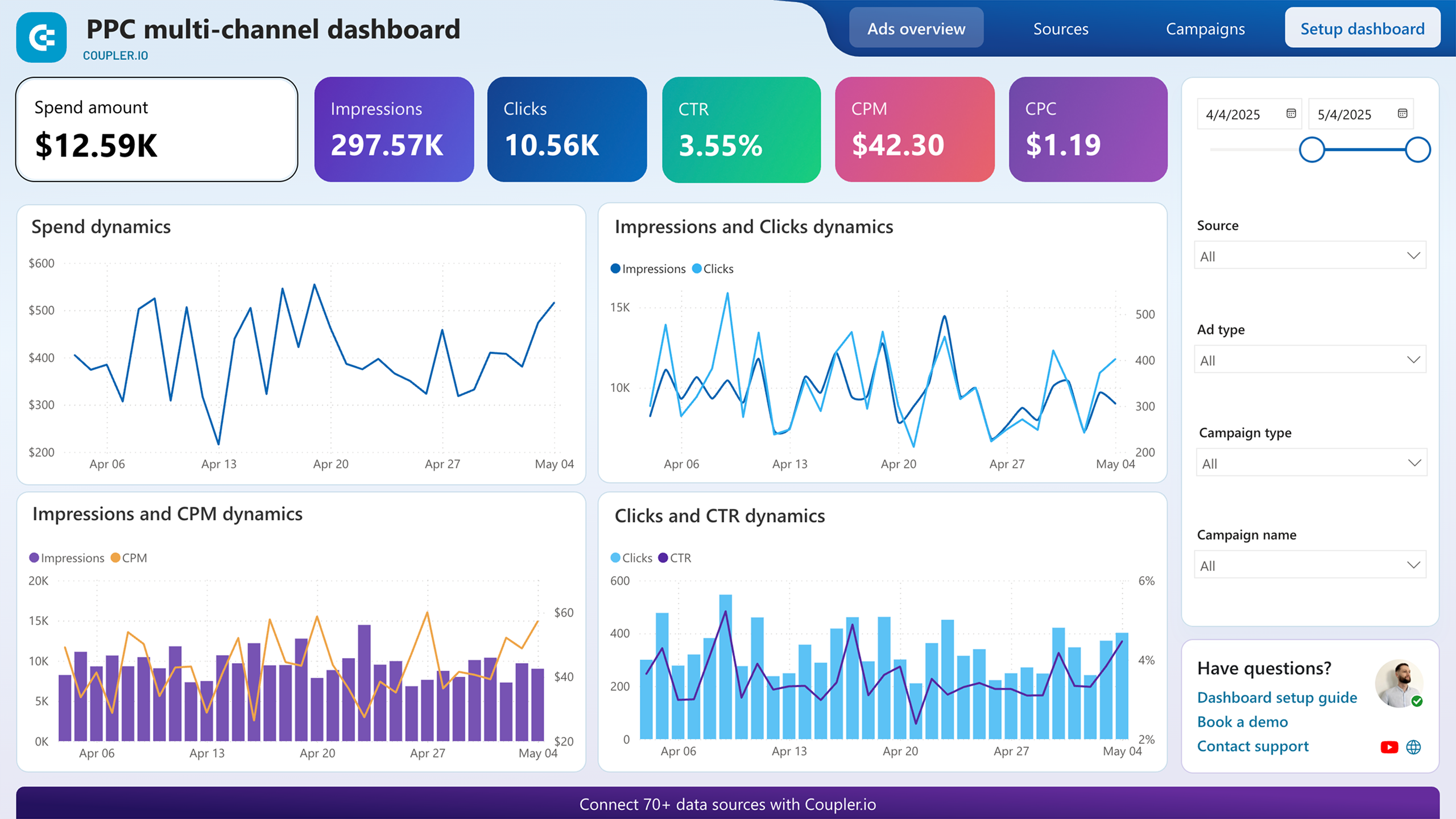






 +2
+2

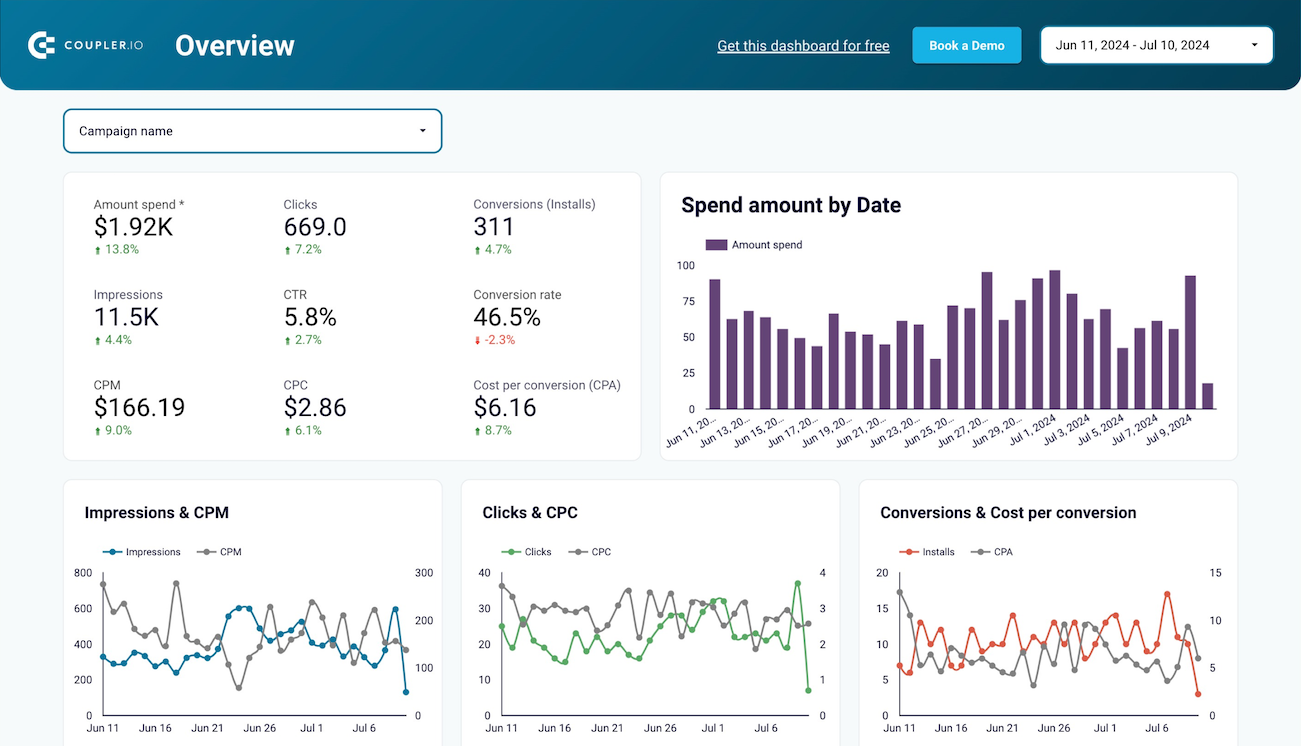


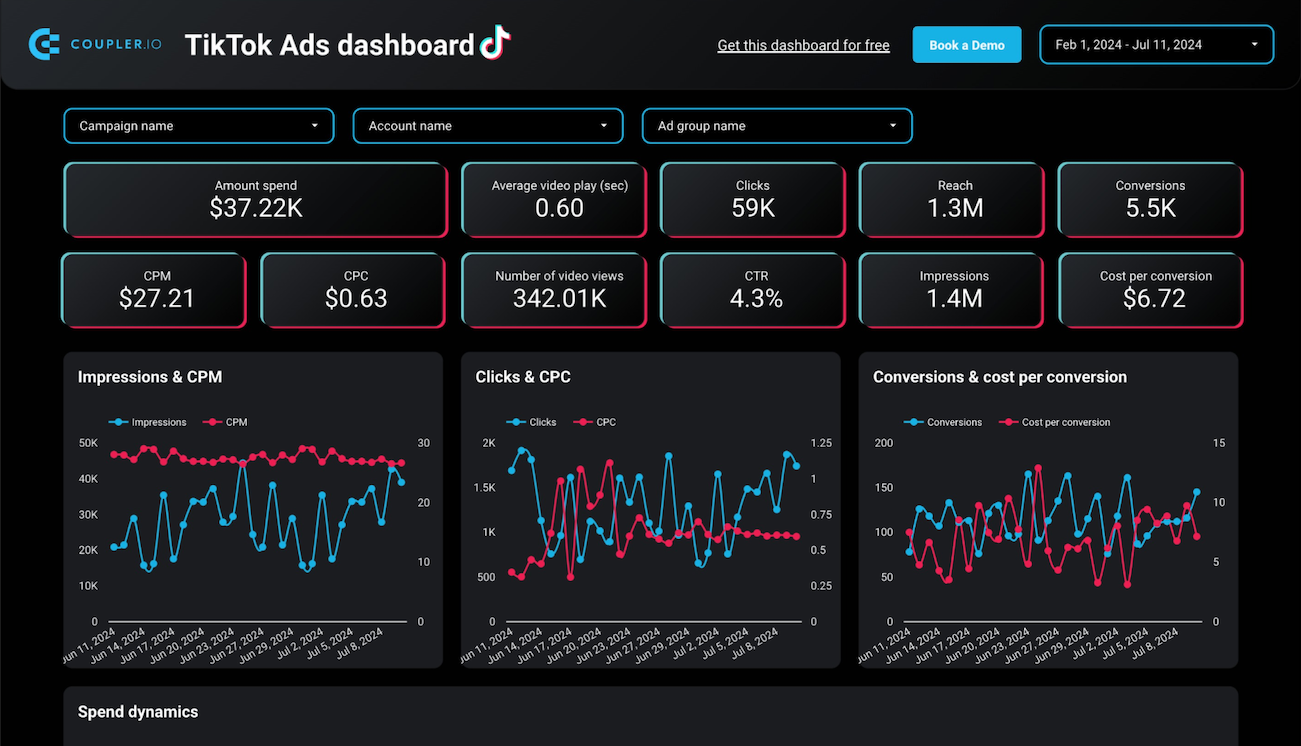


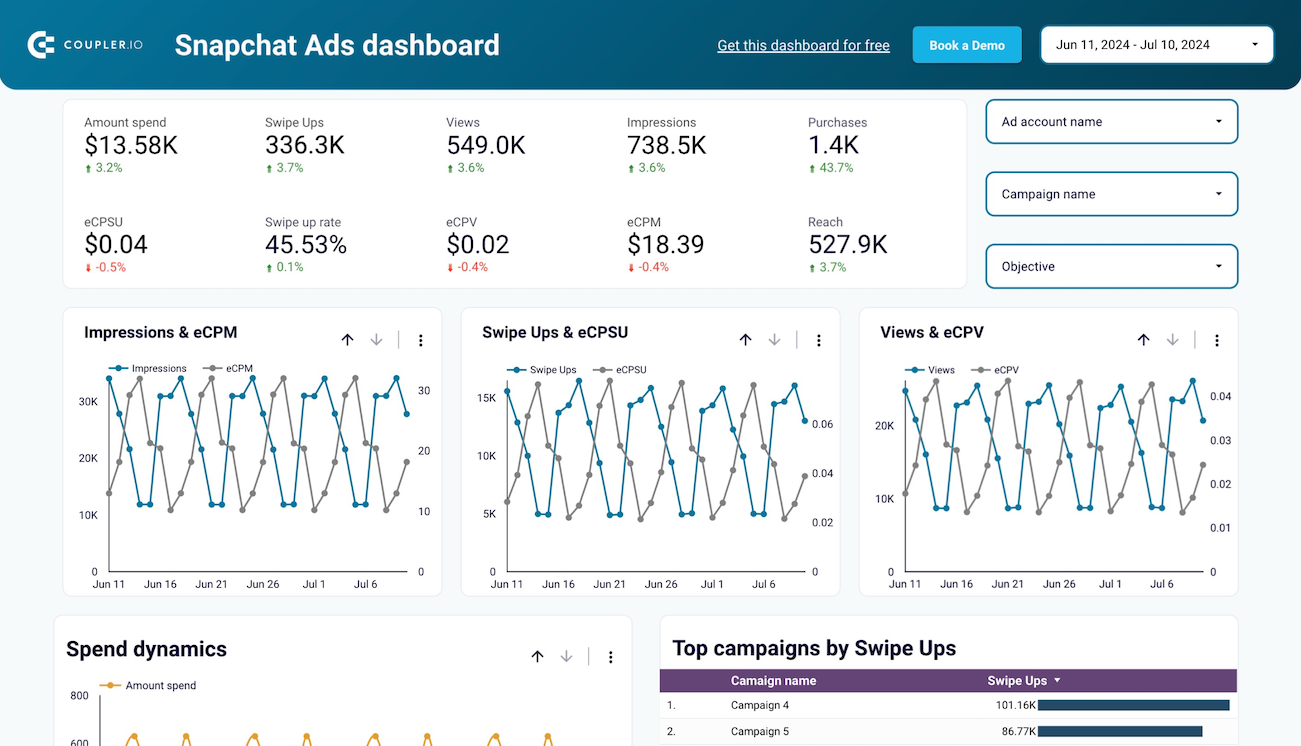


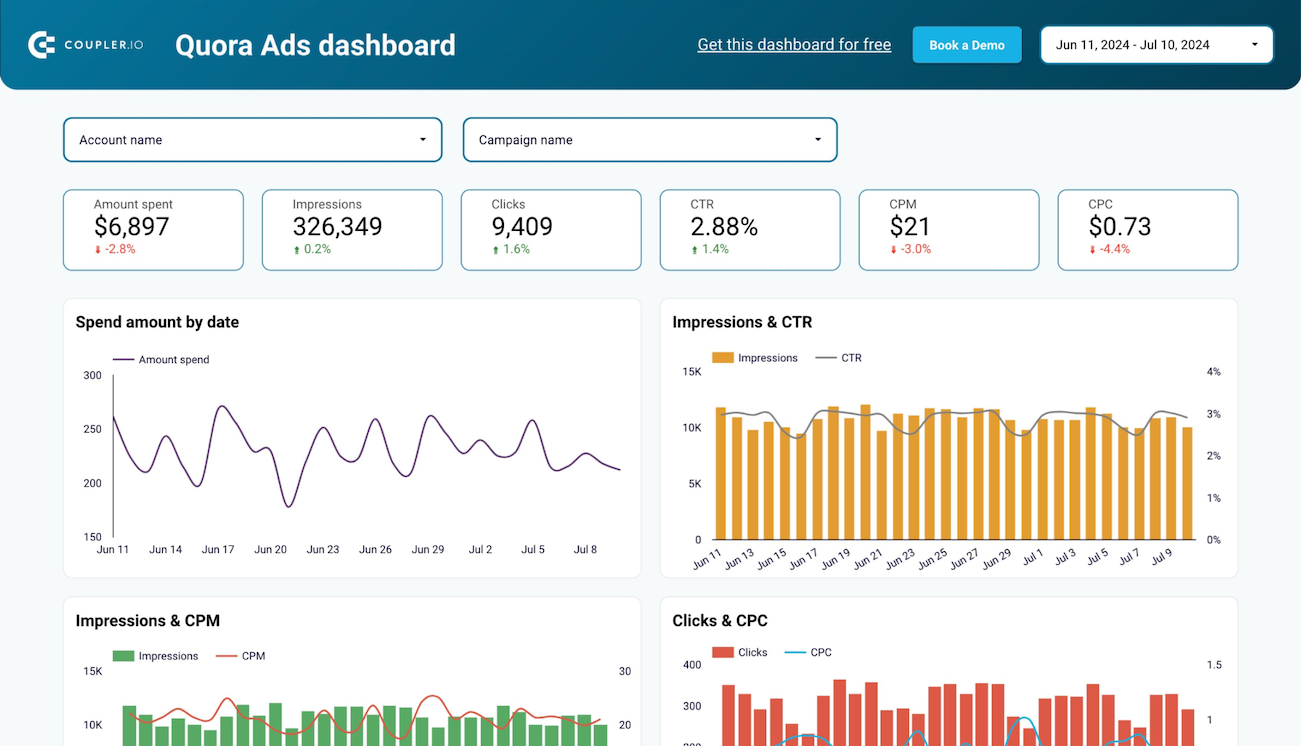


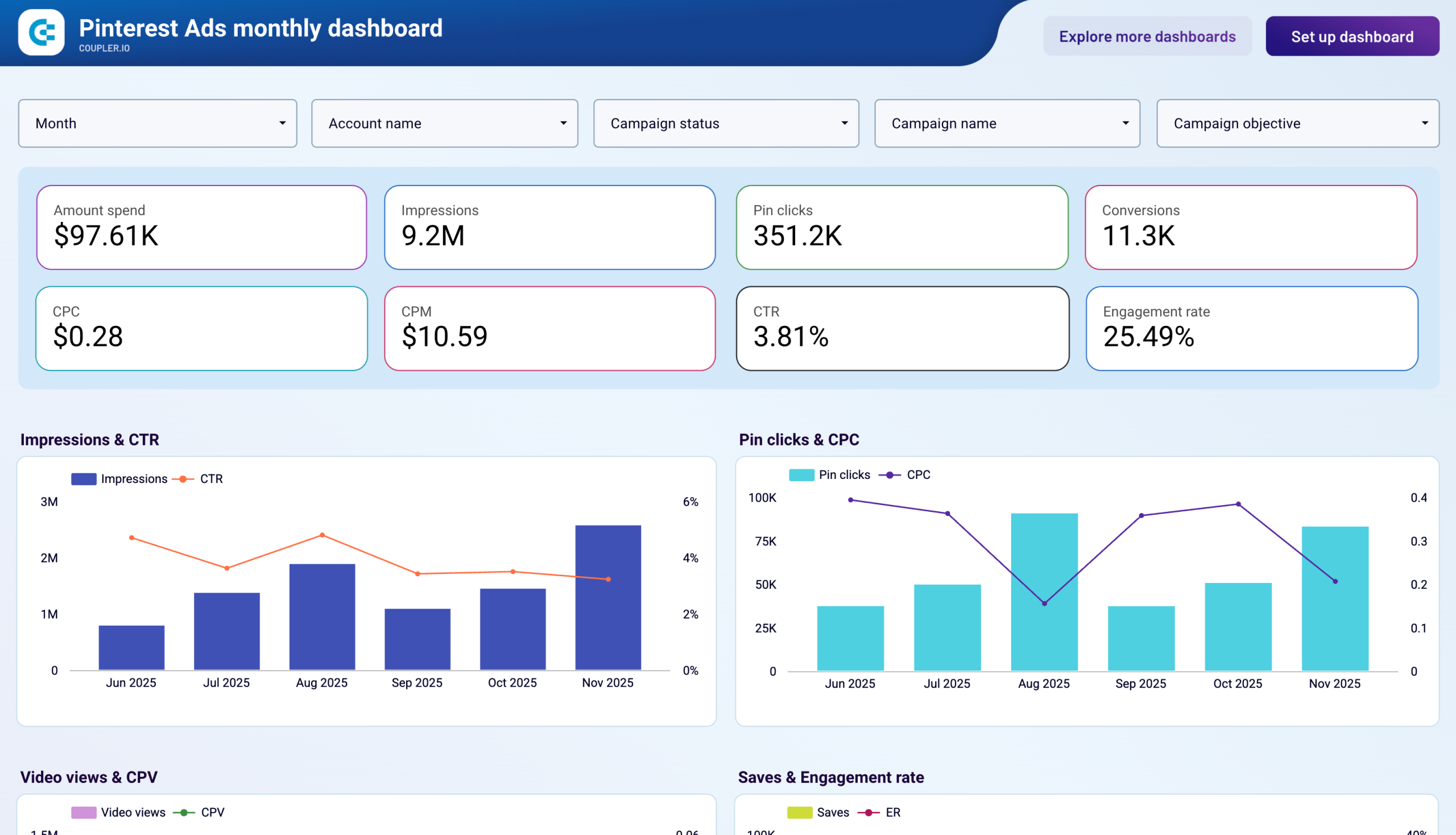


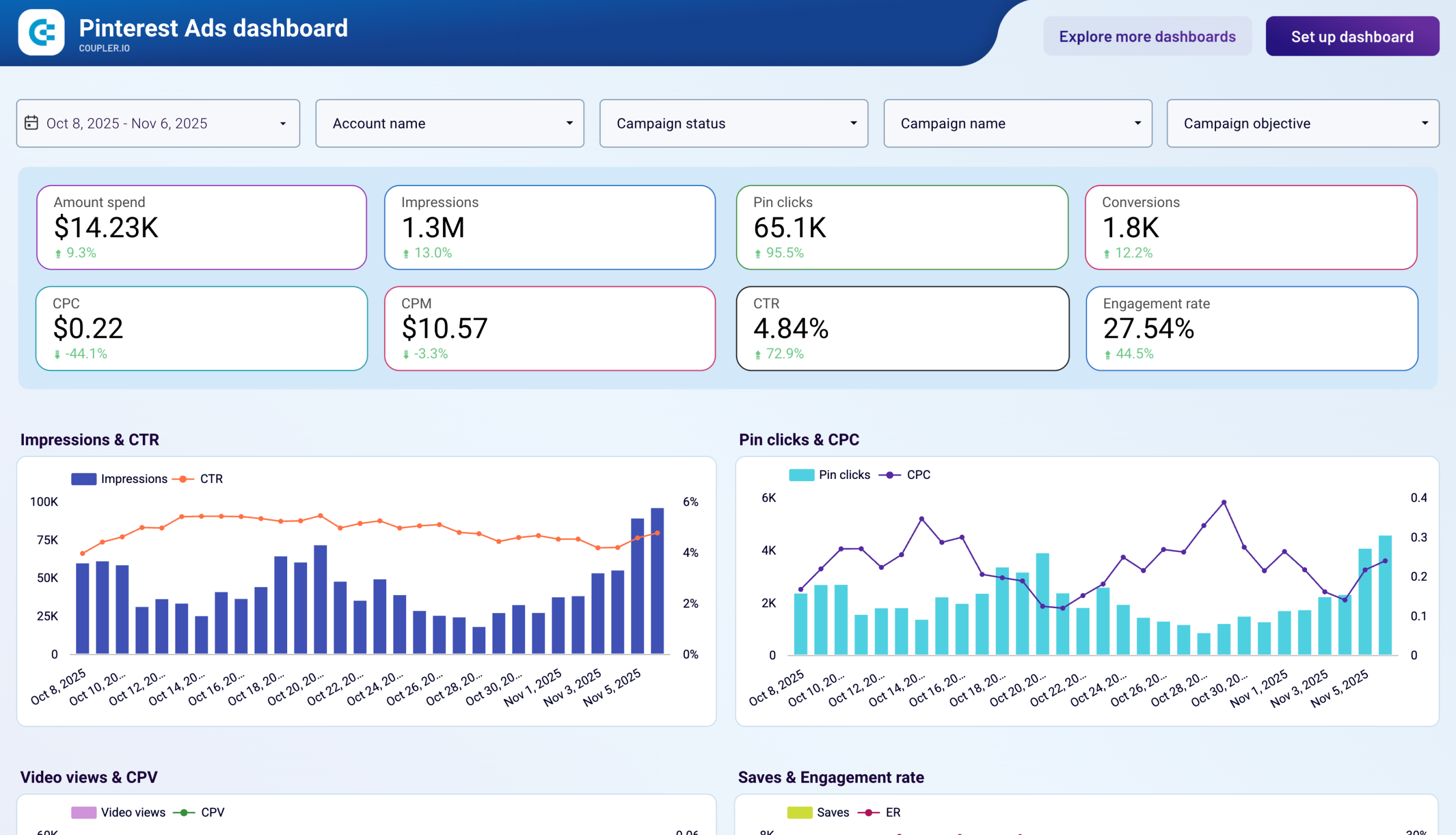





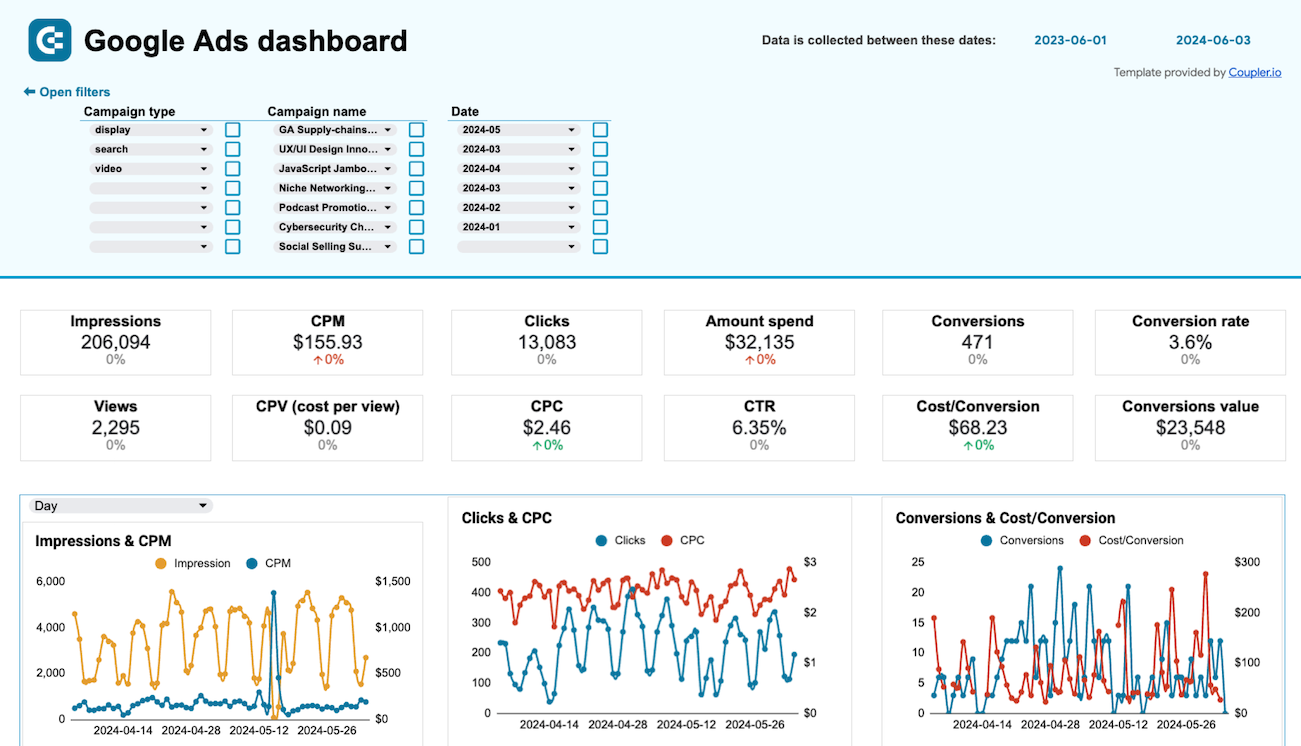


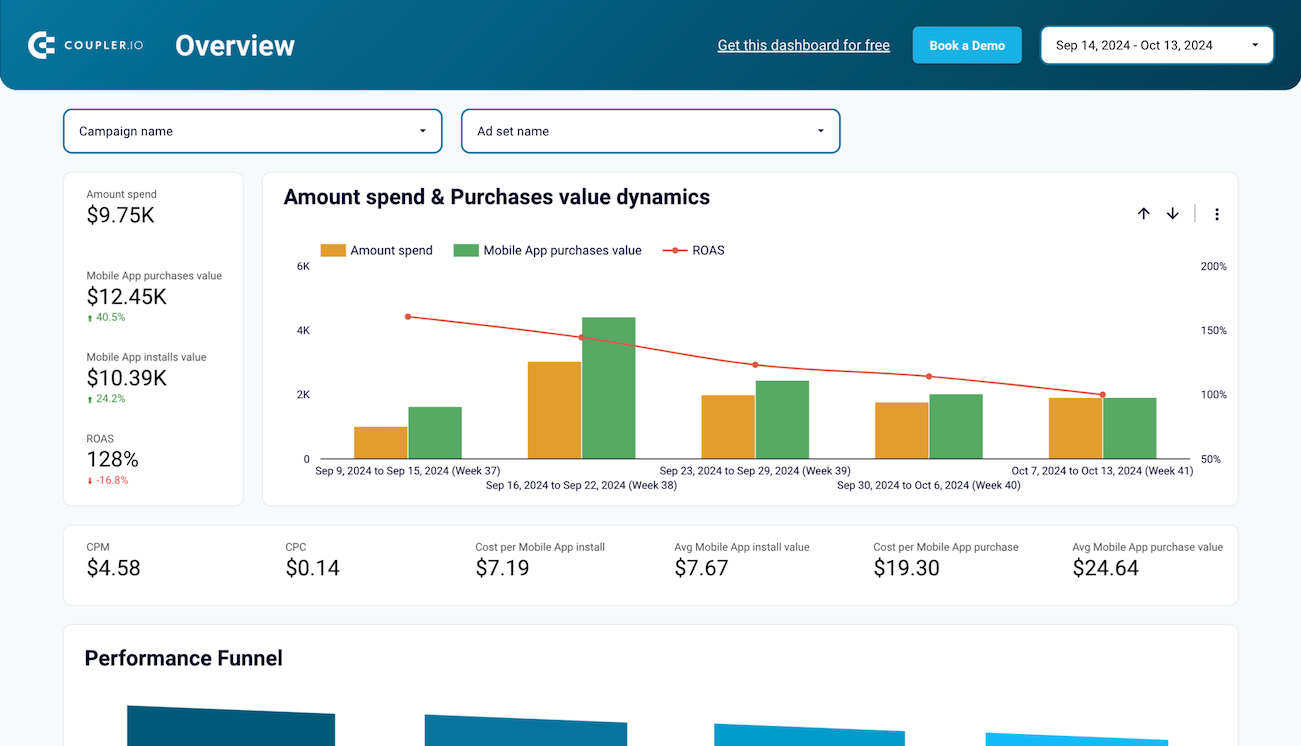


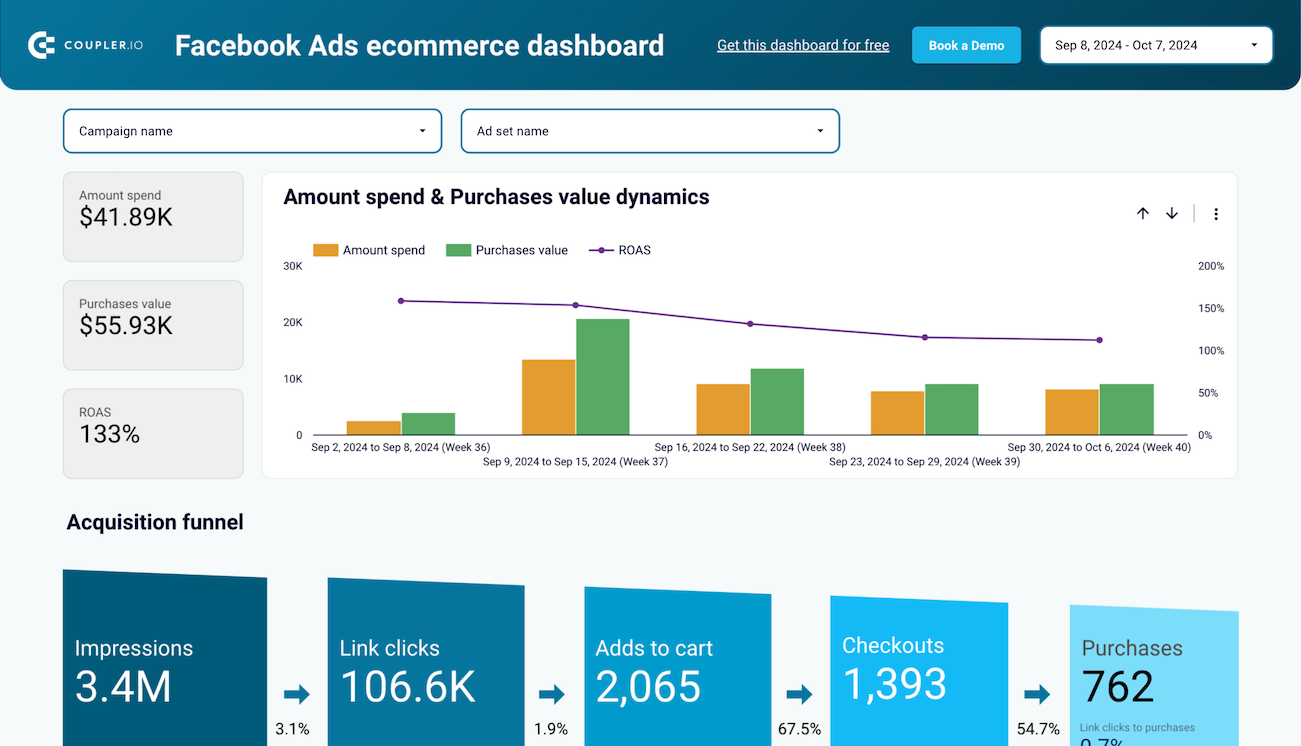


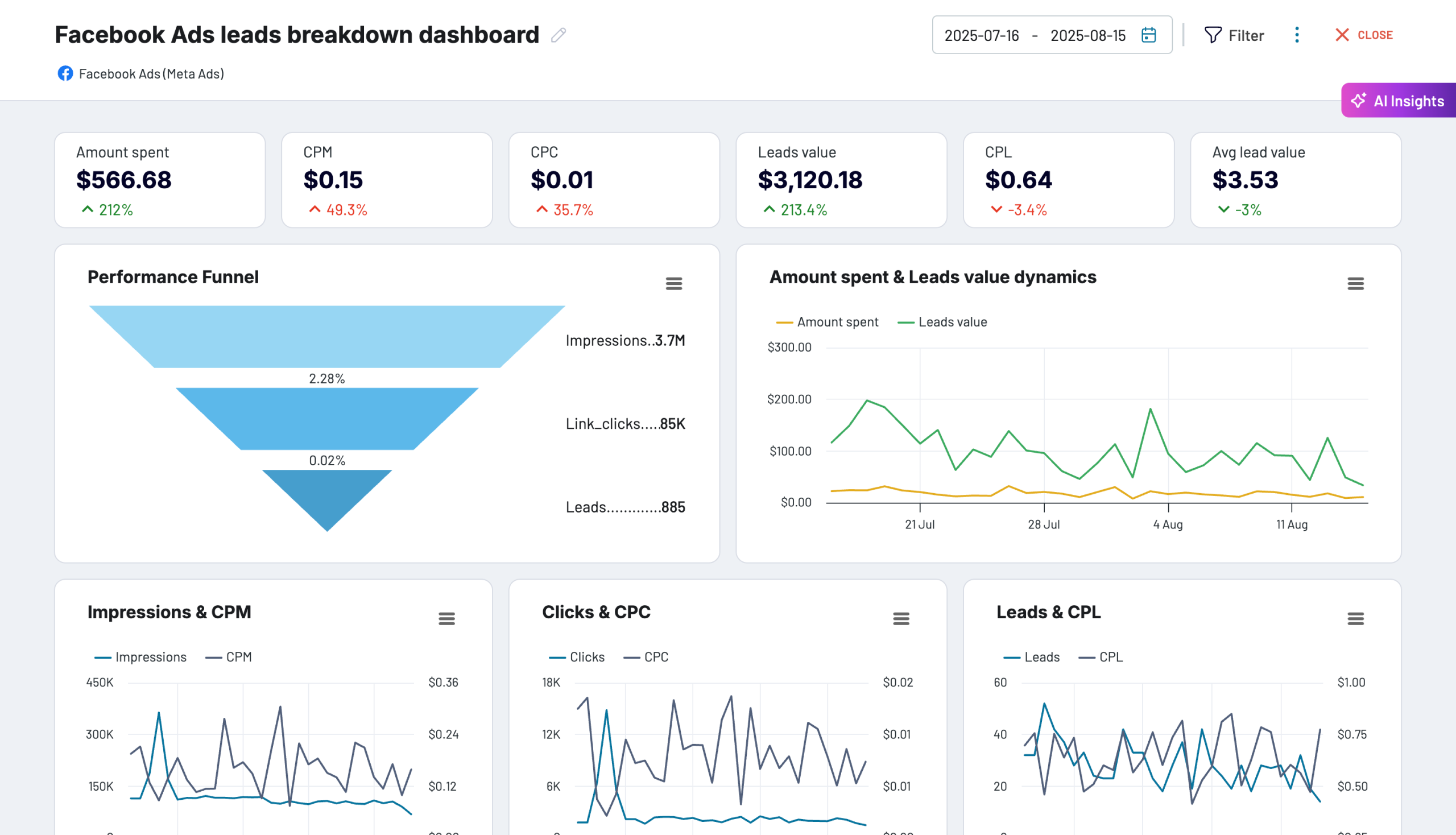


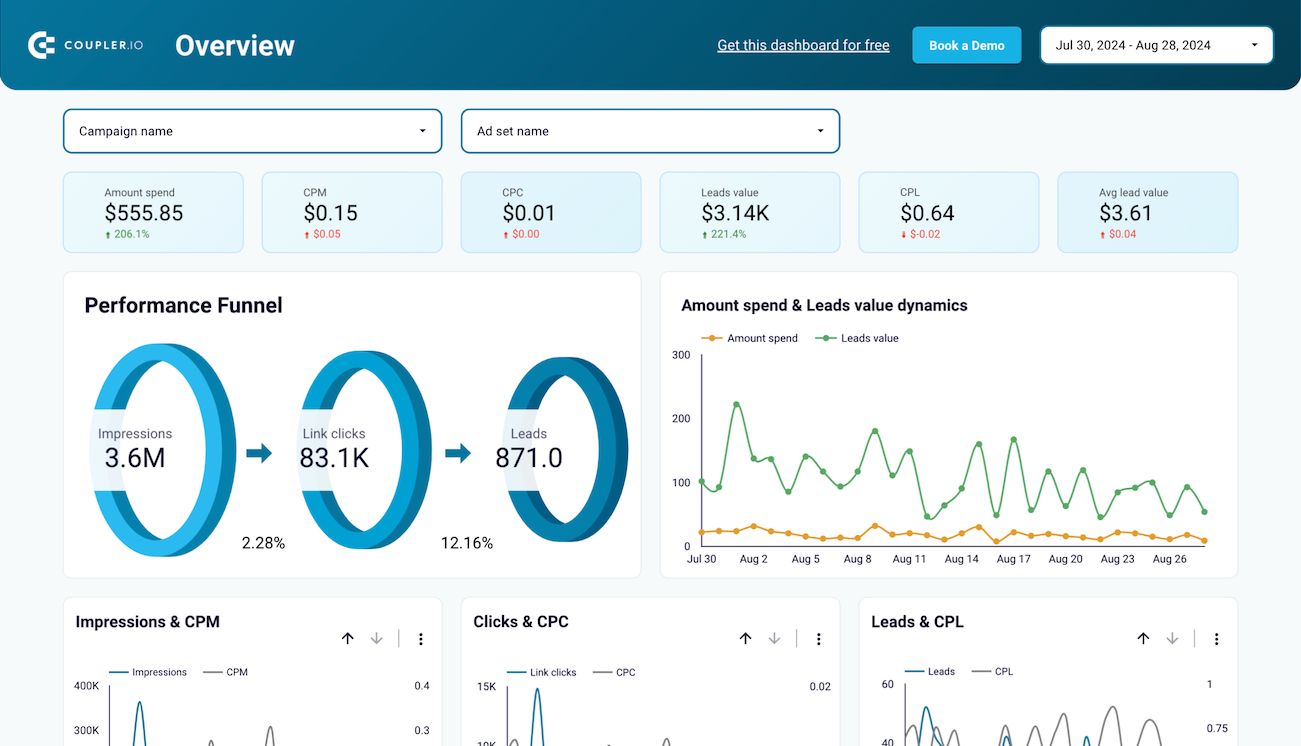


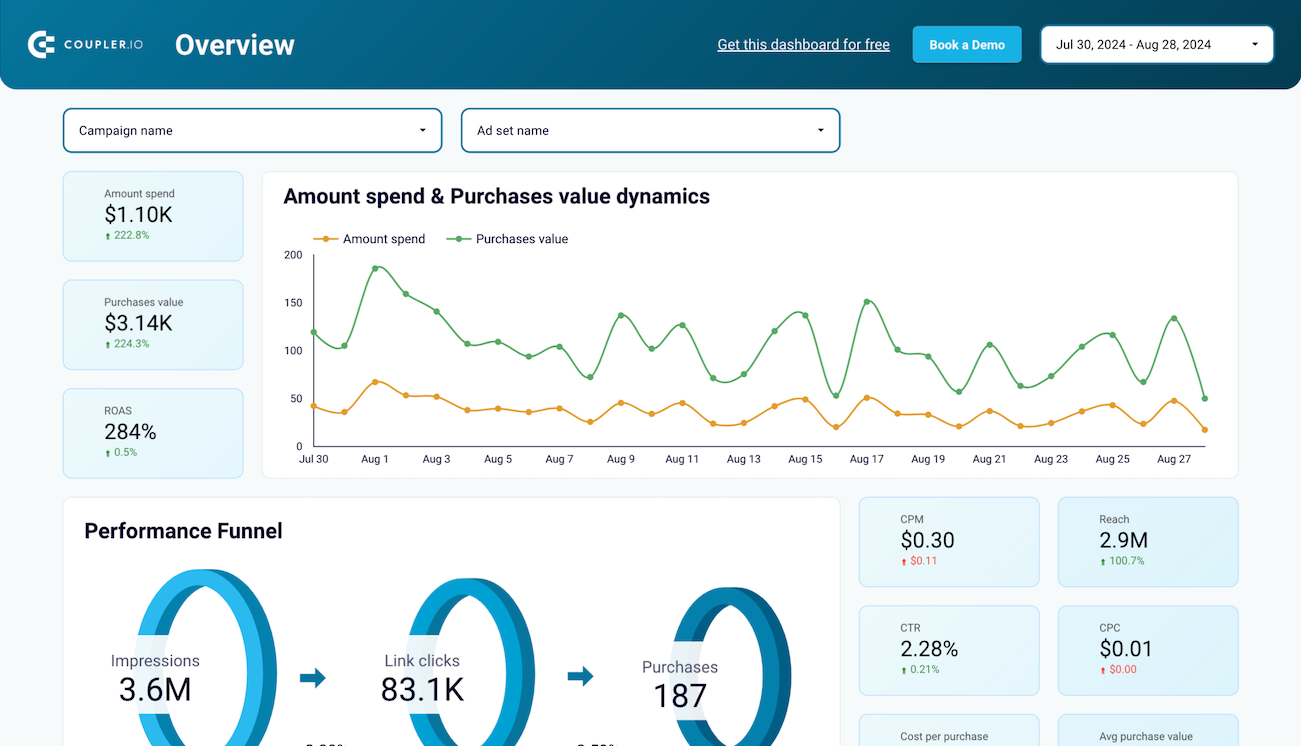


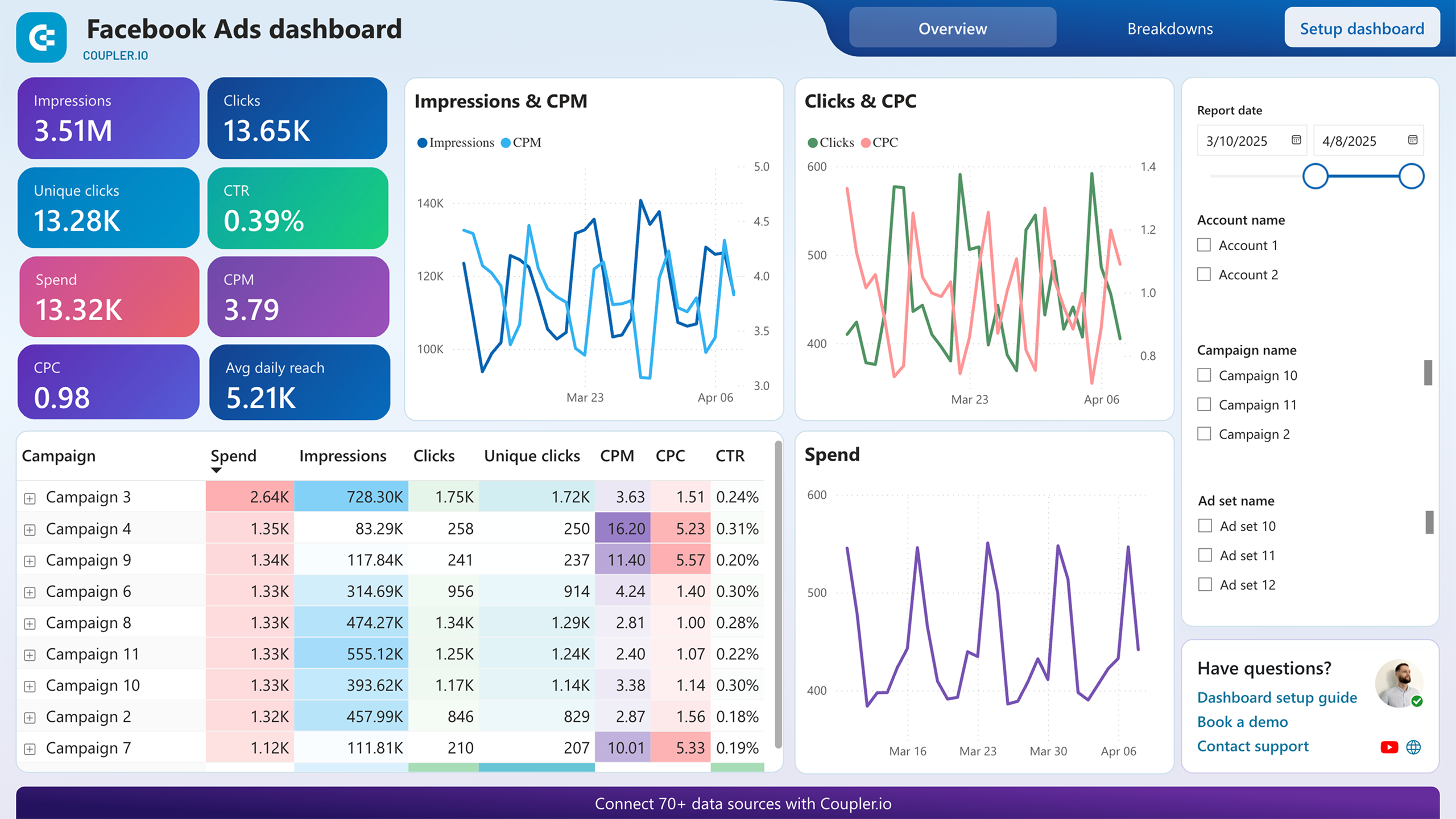


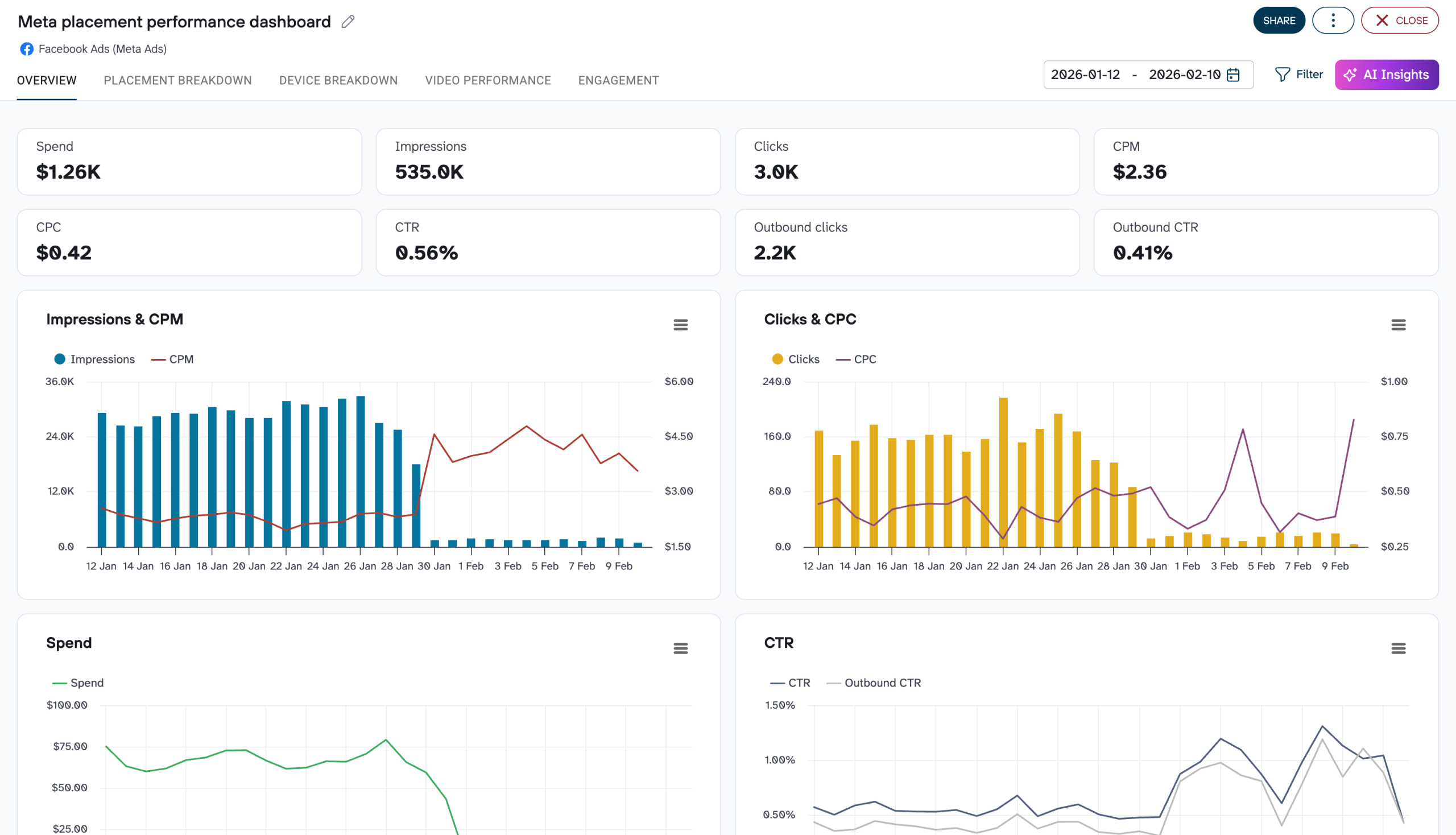


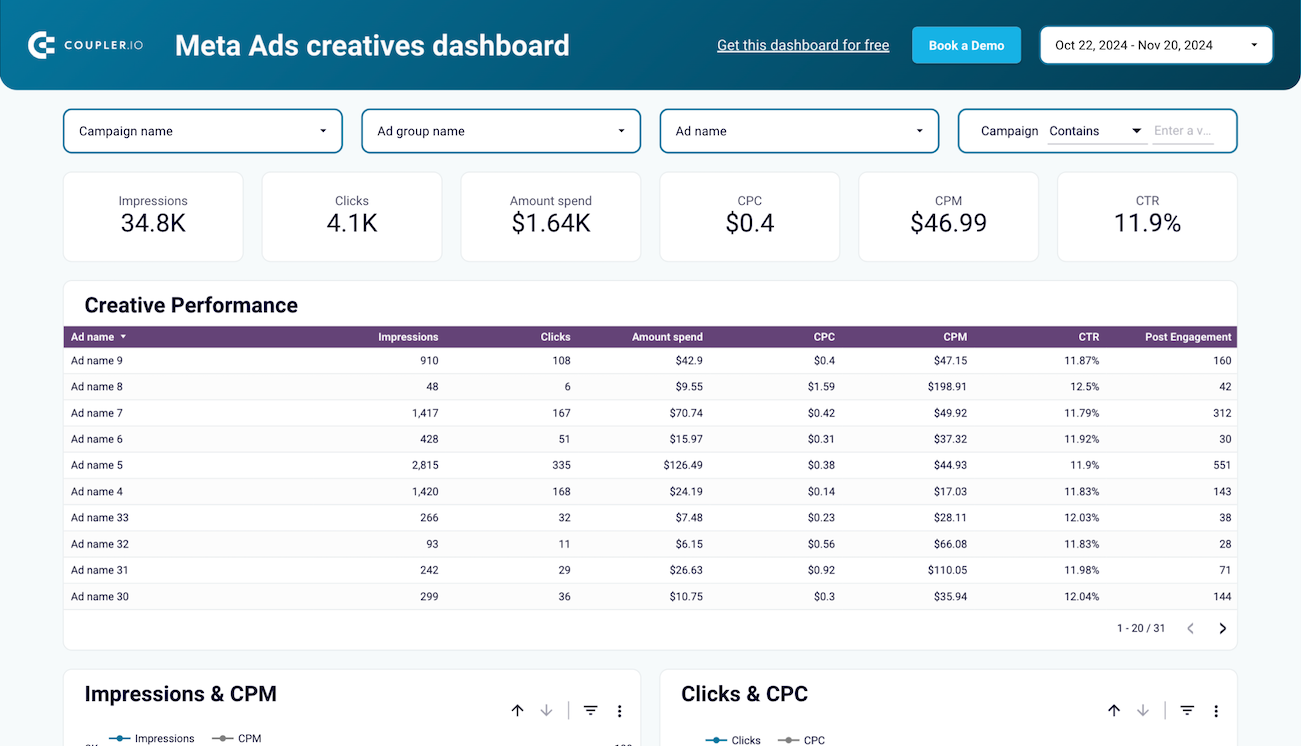


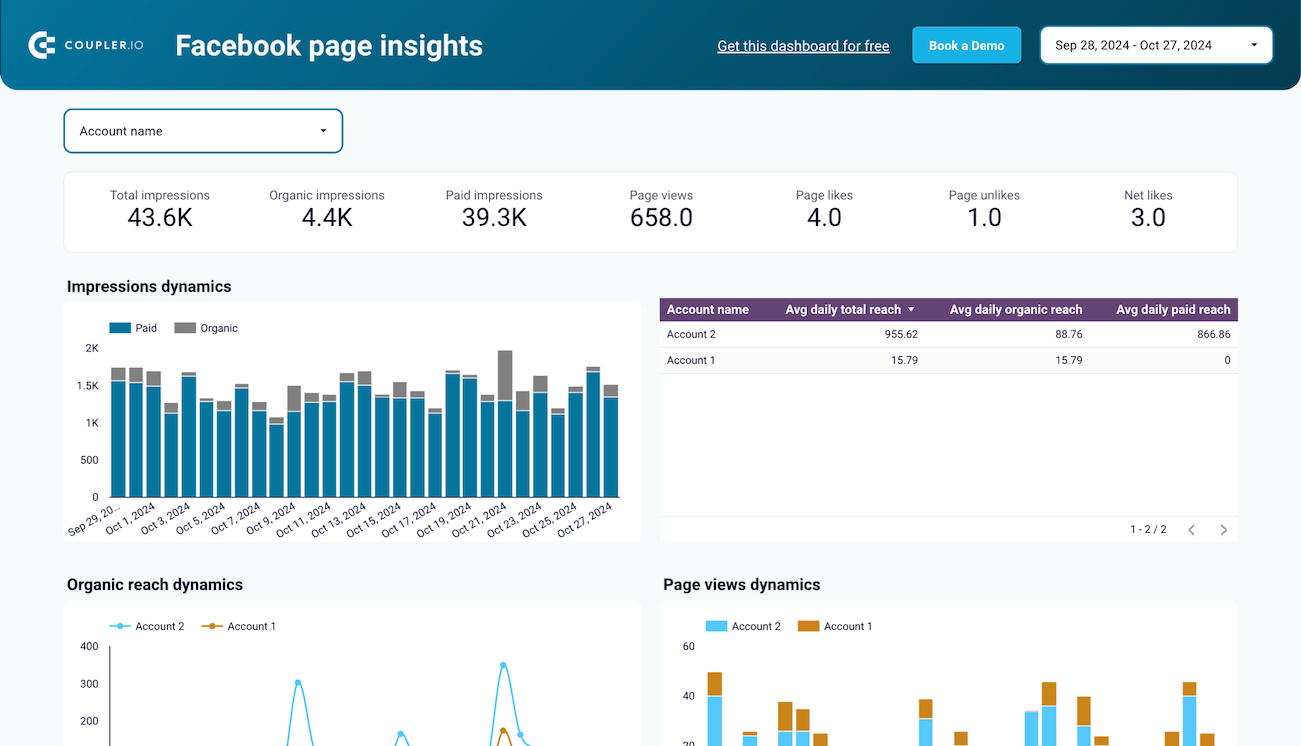


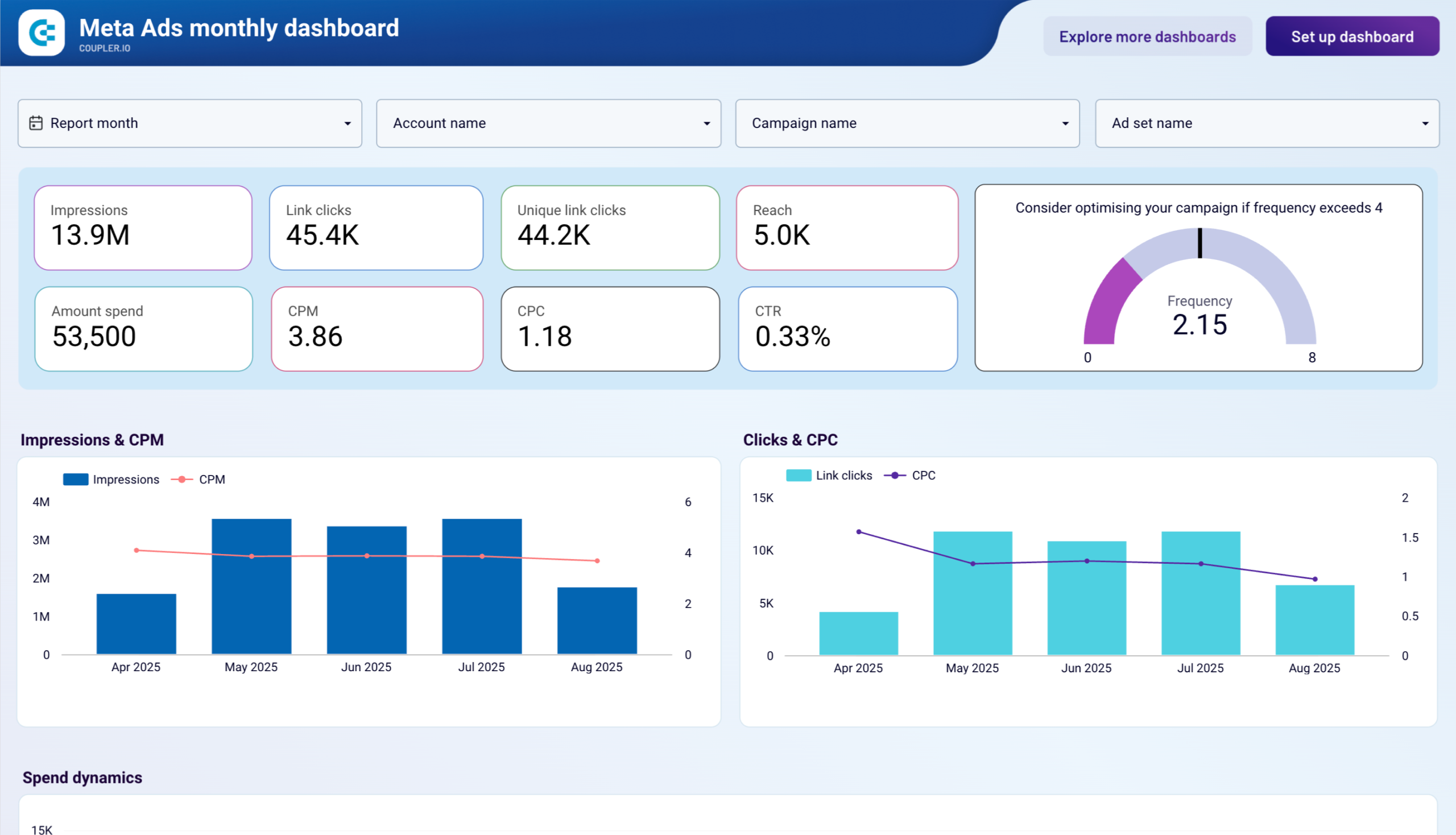


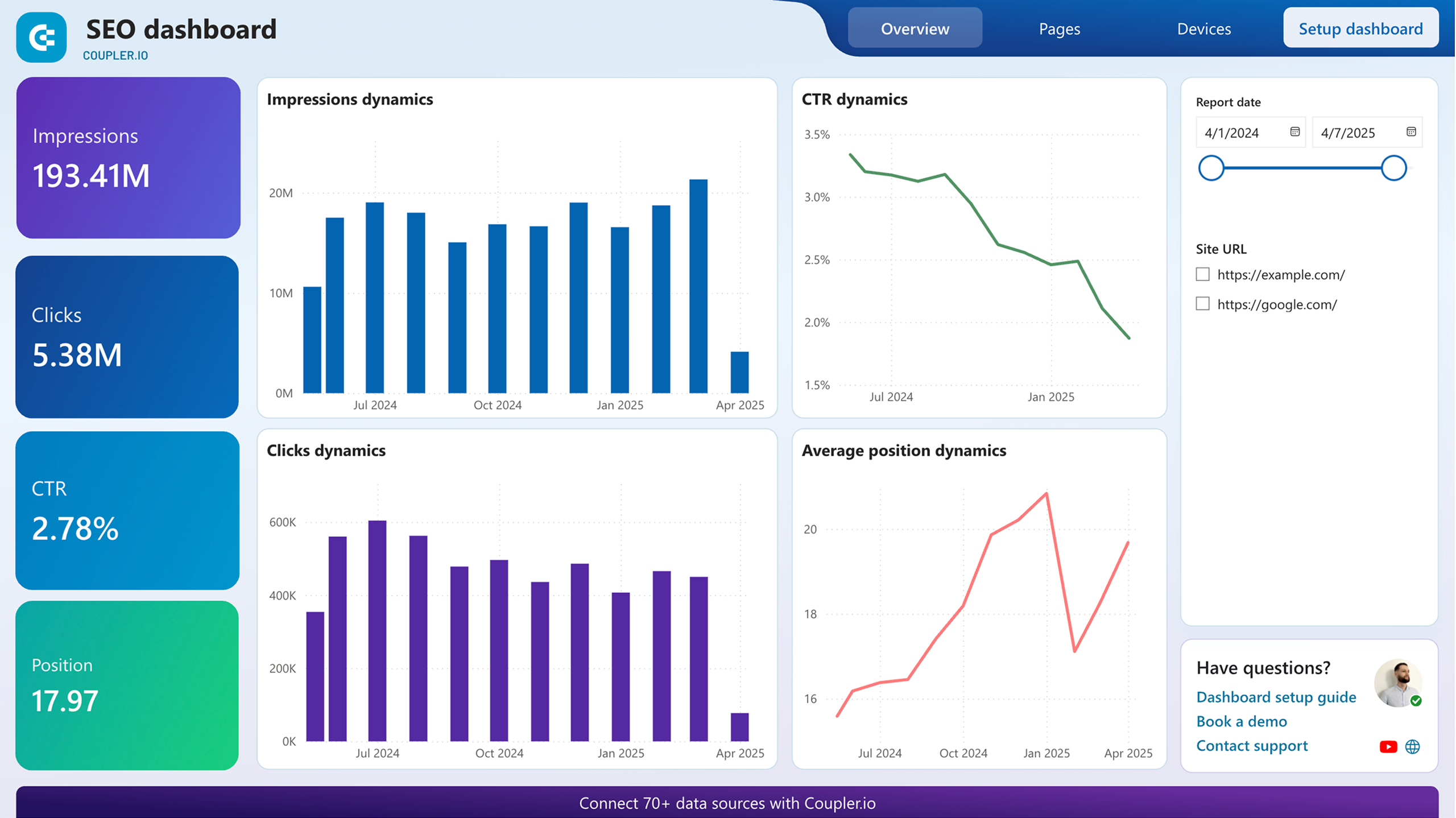


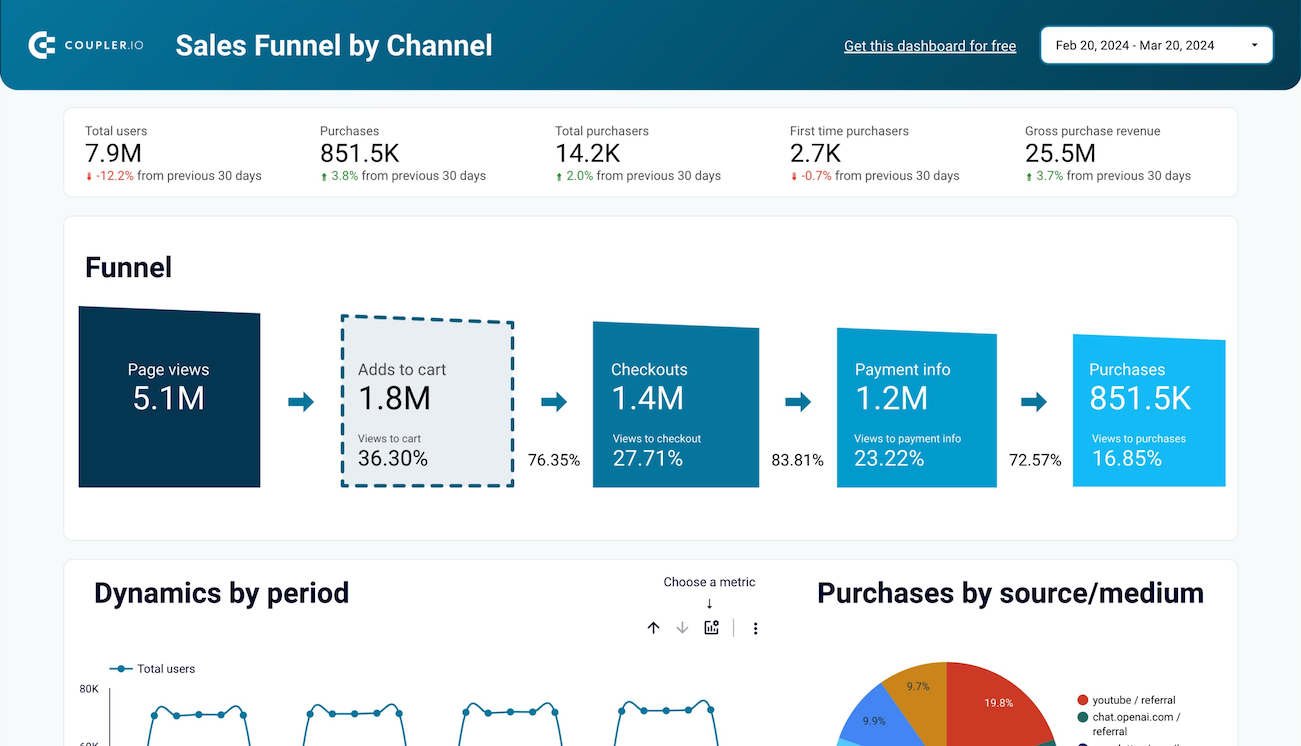


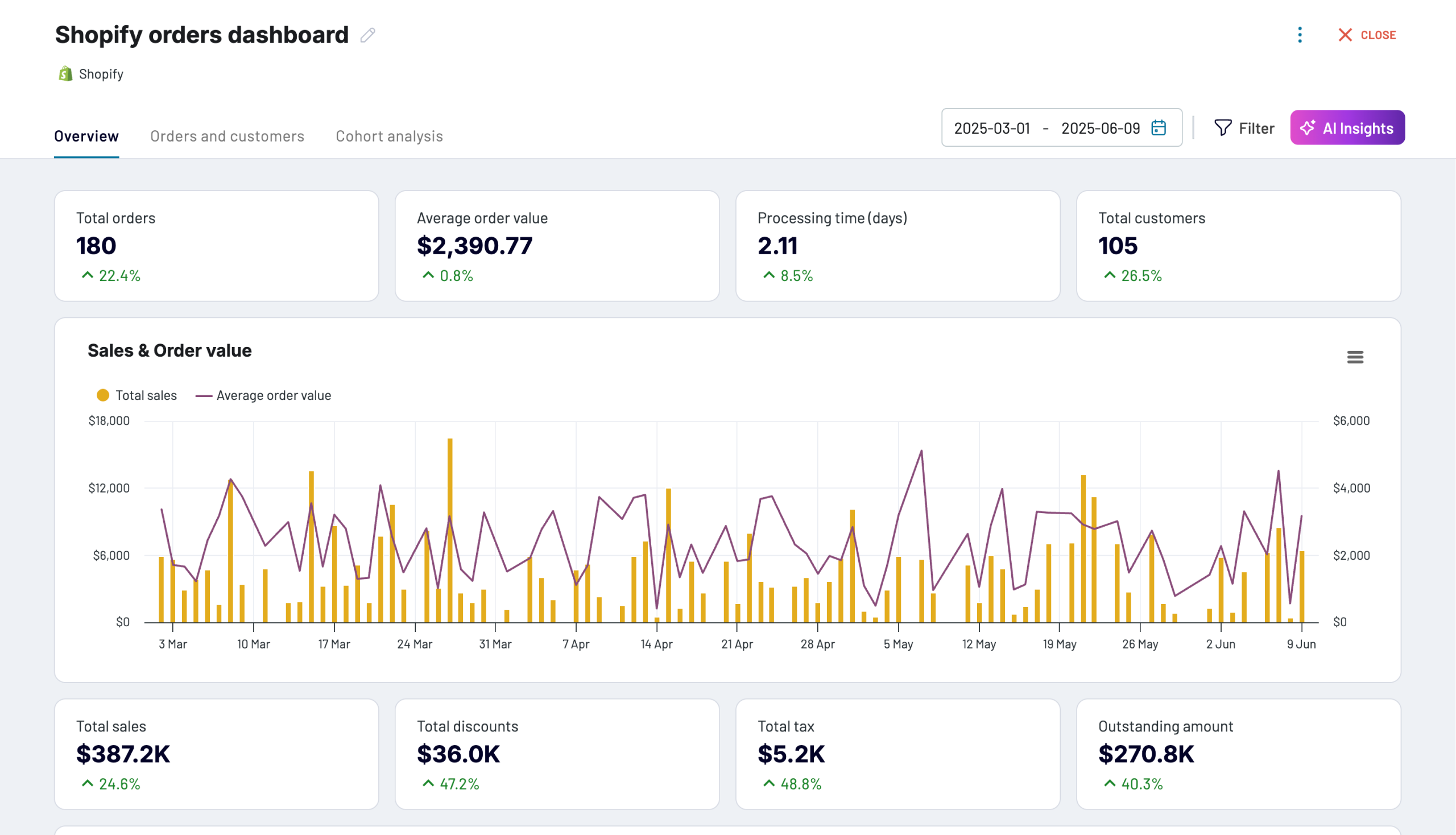


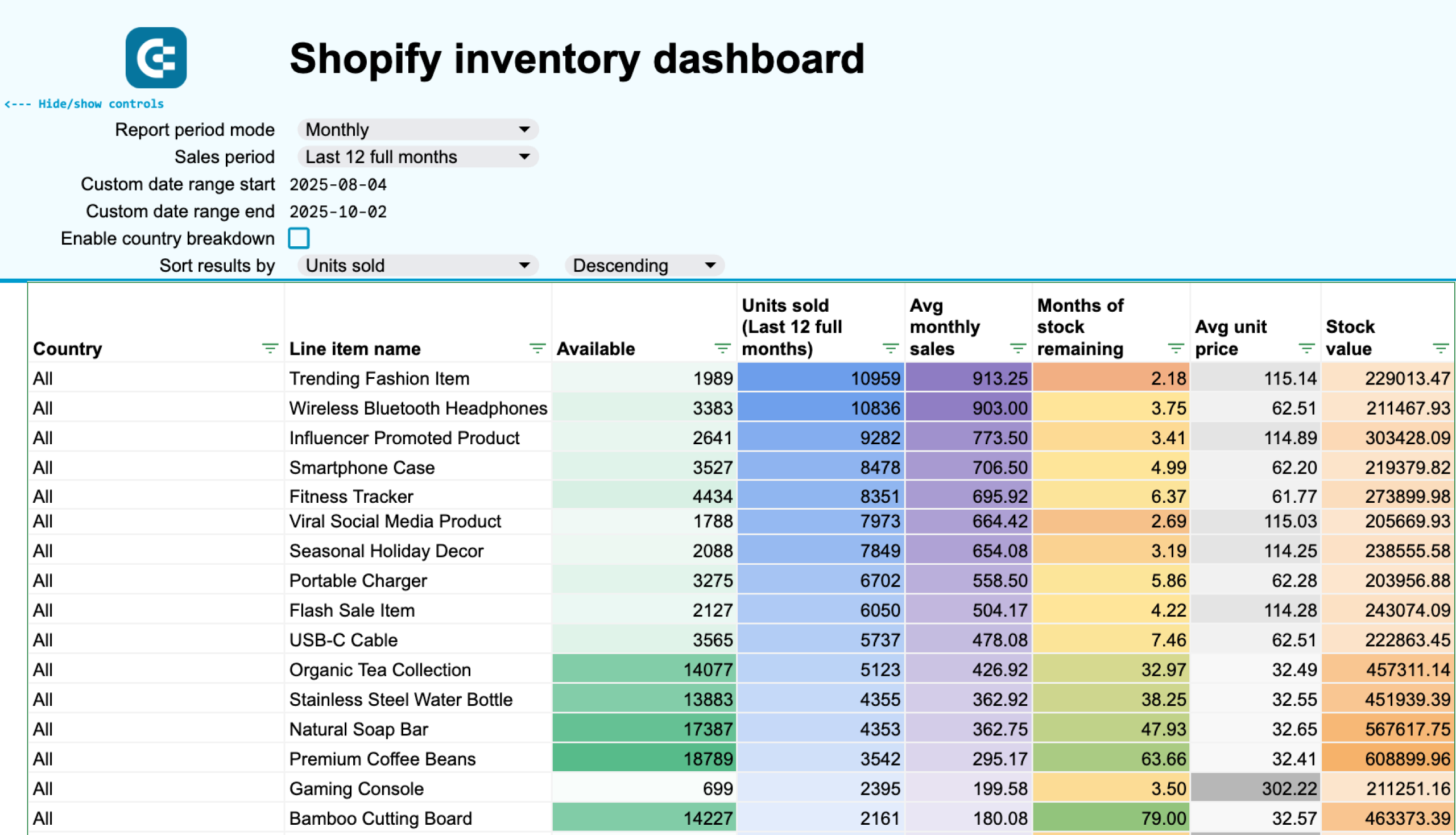


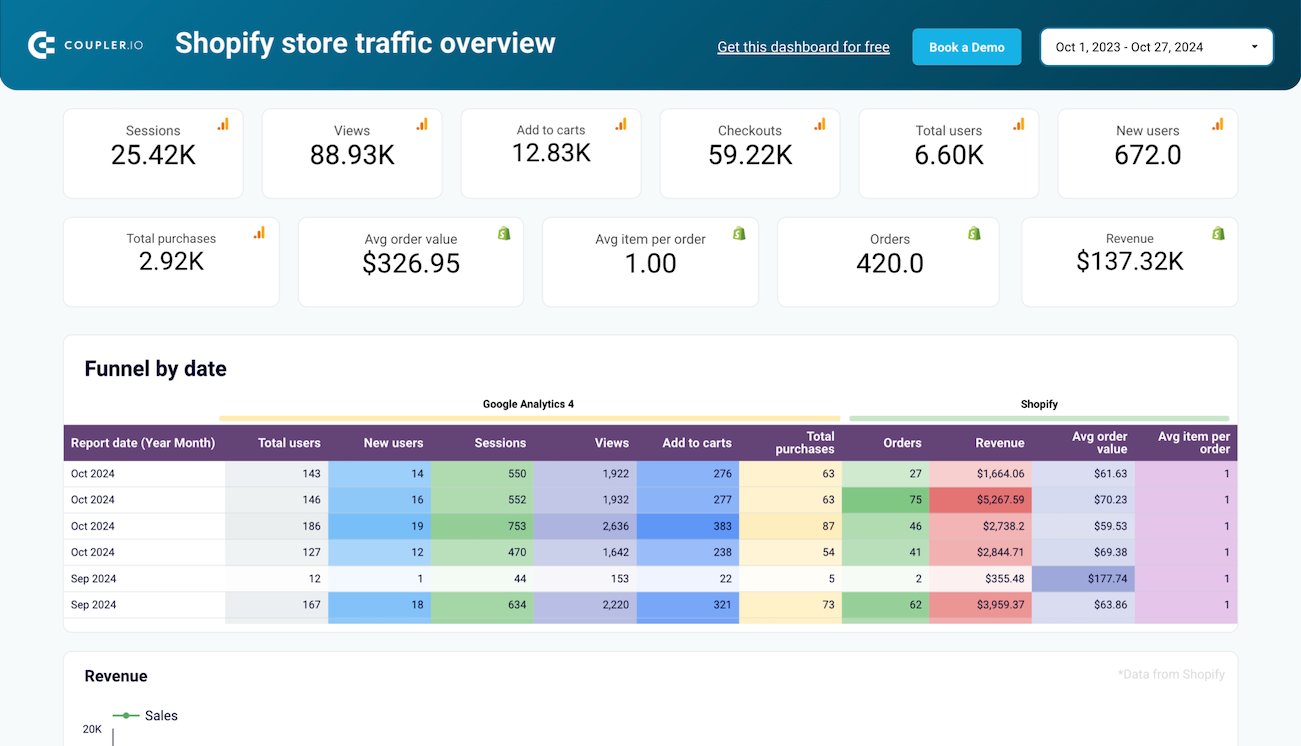



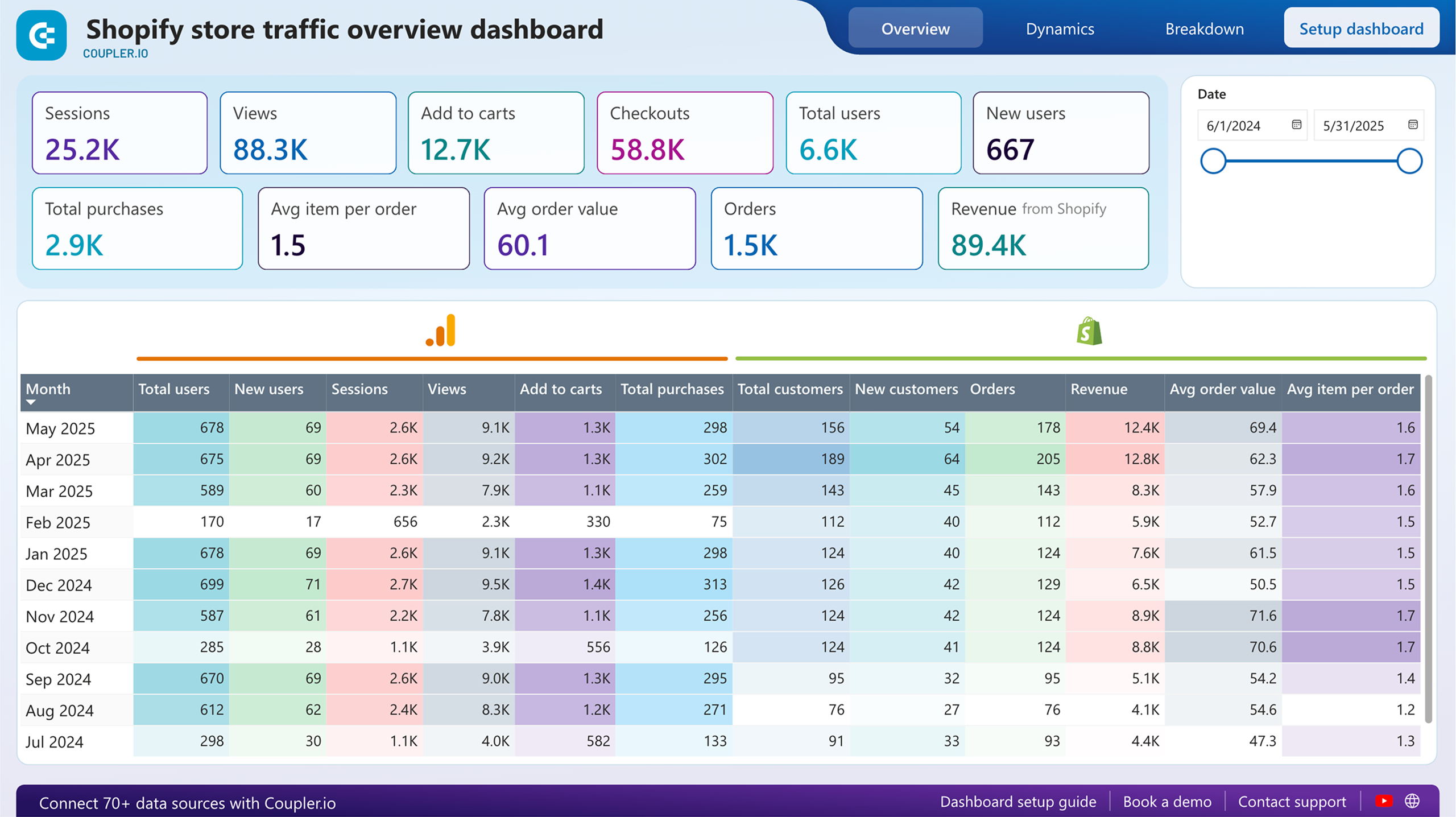



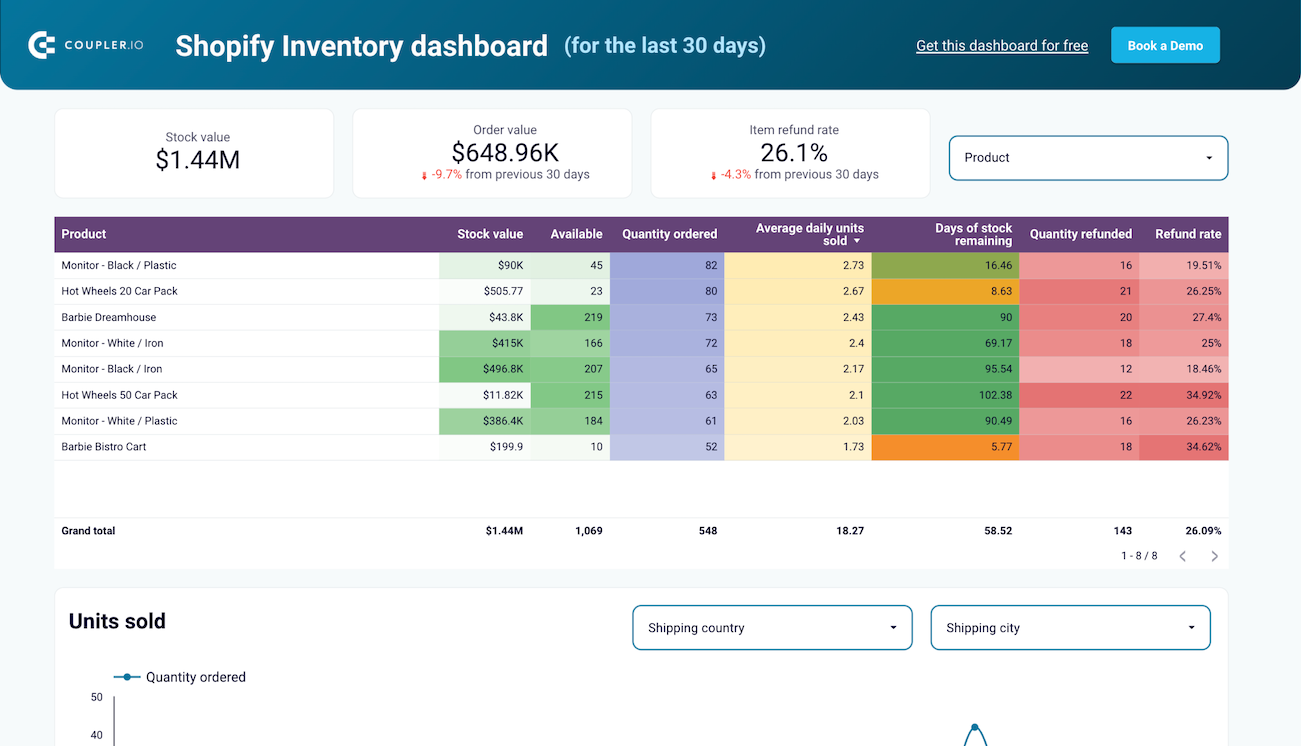


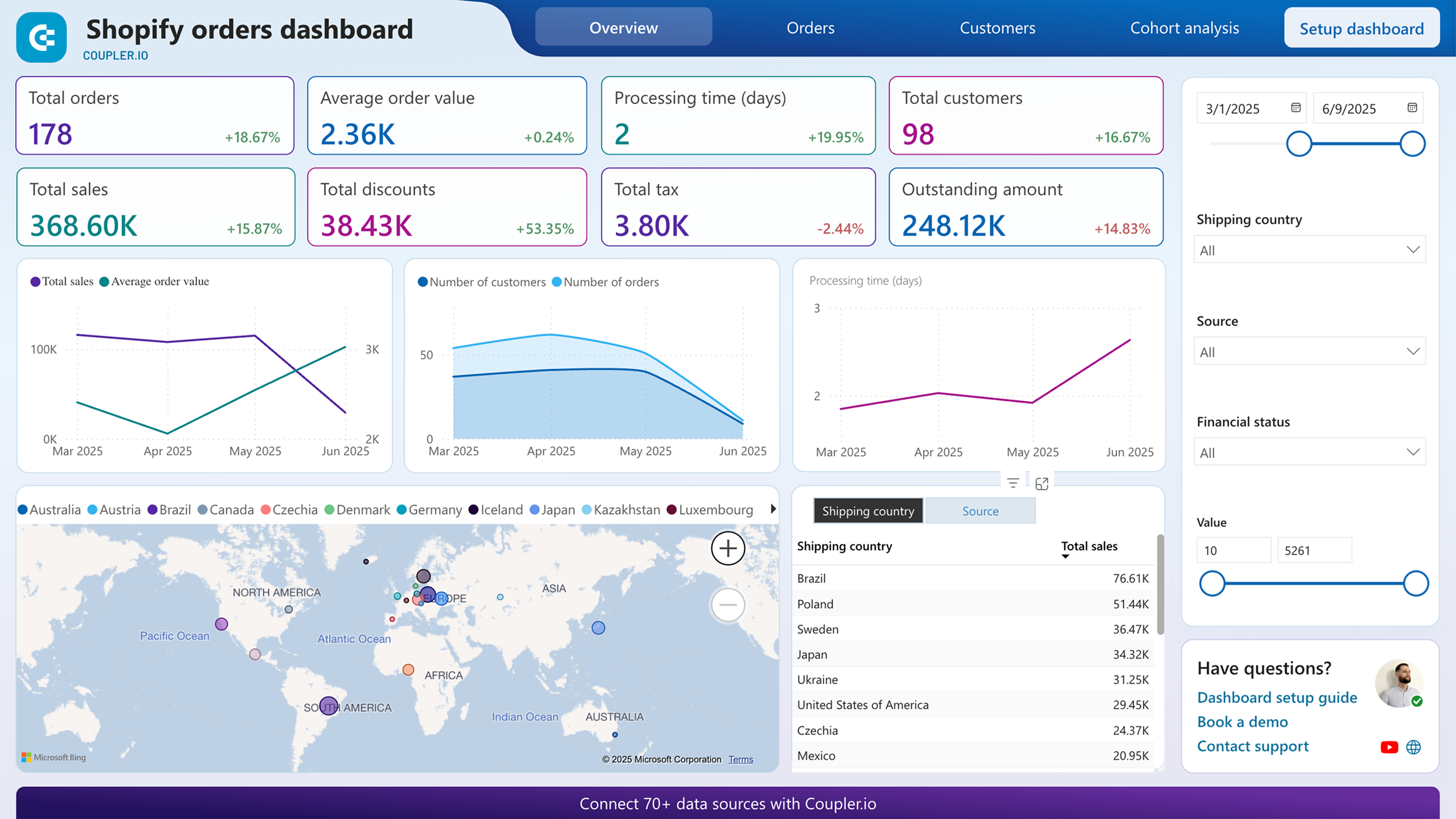


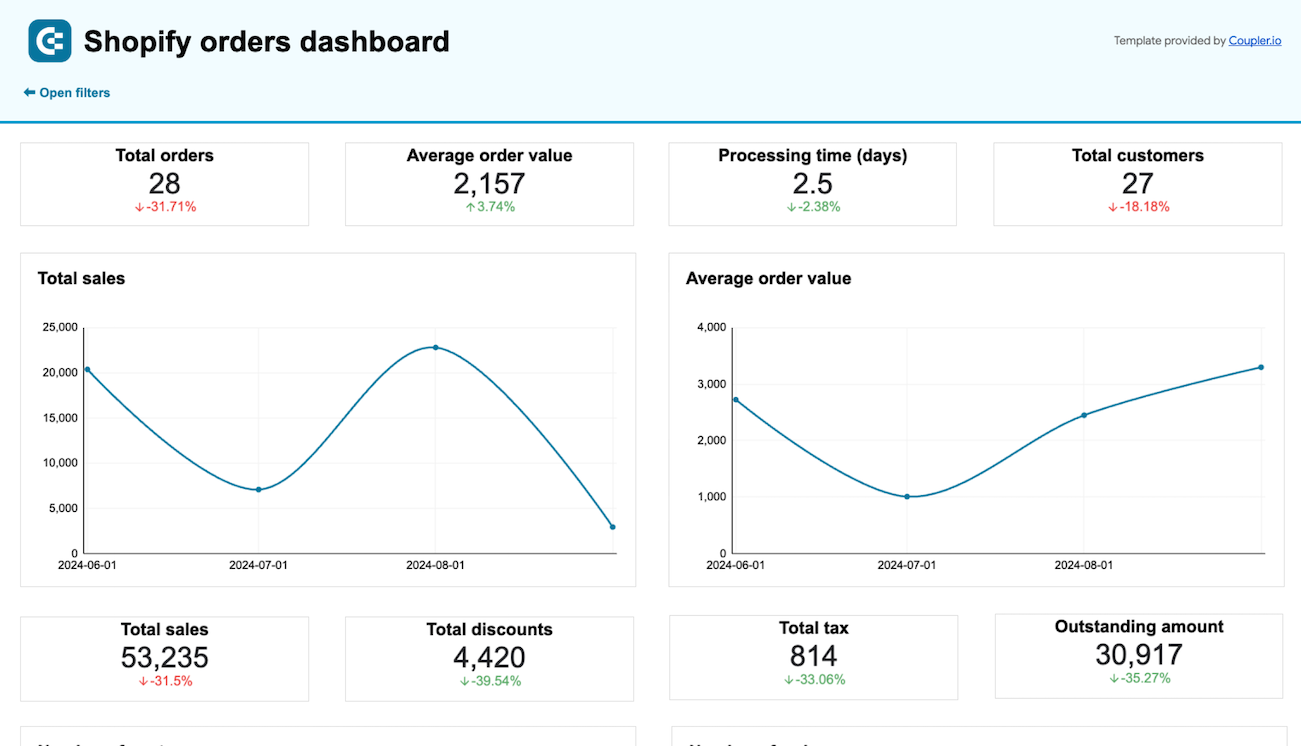


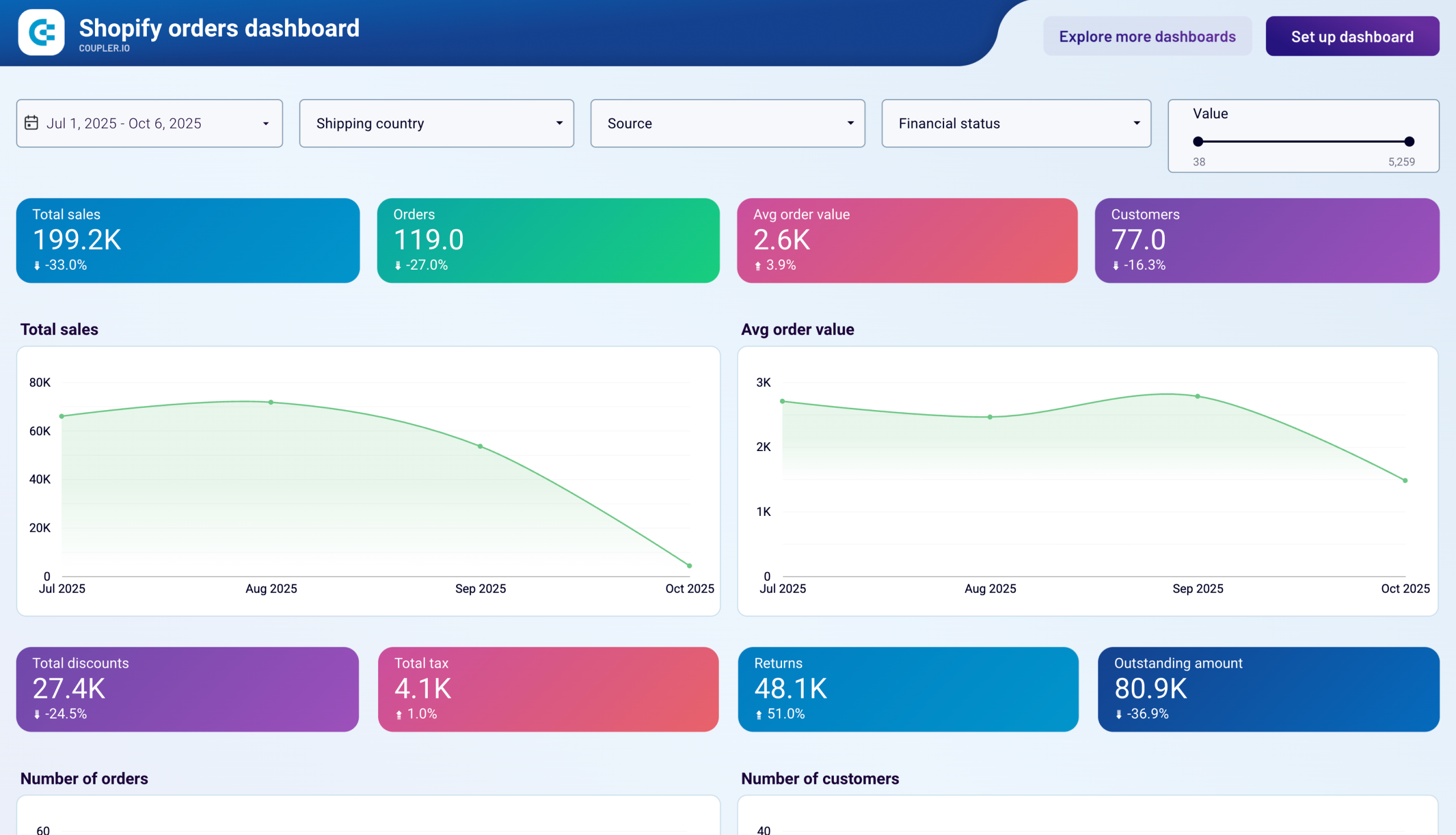


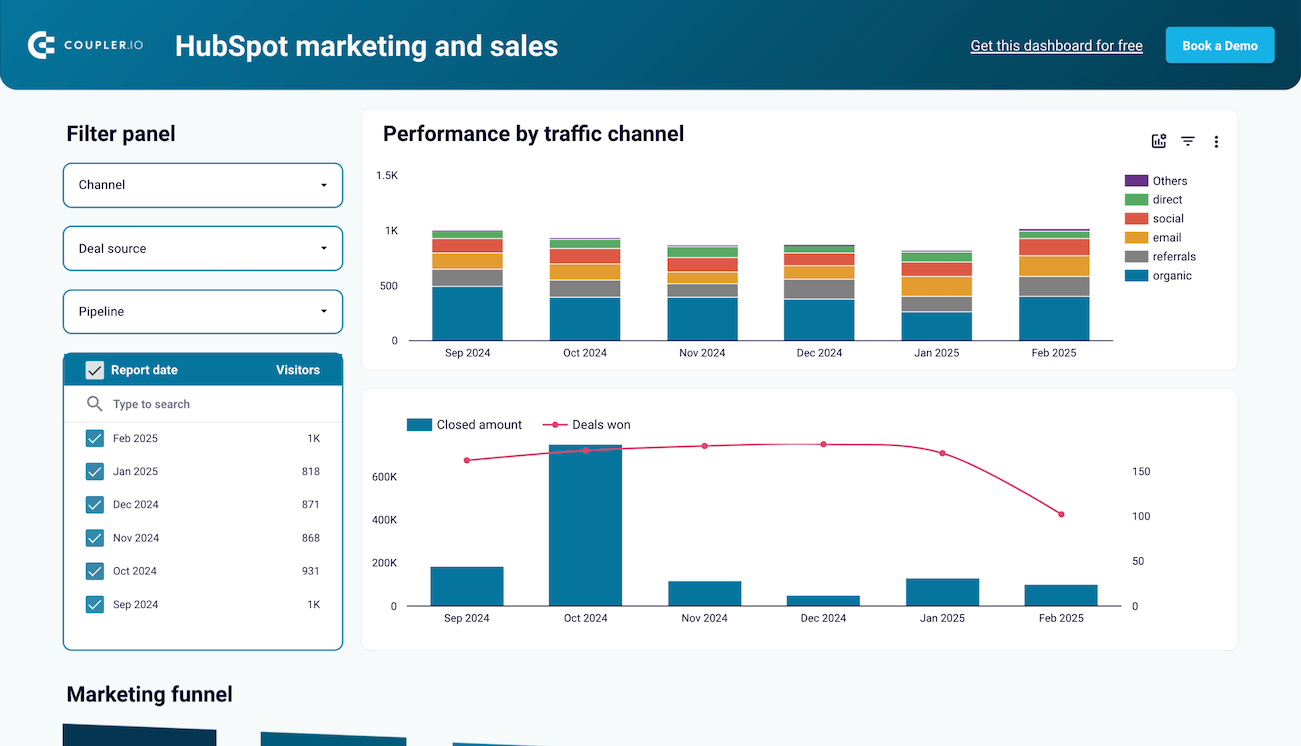












 +1
+1

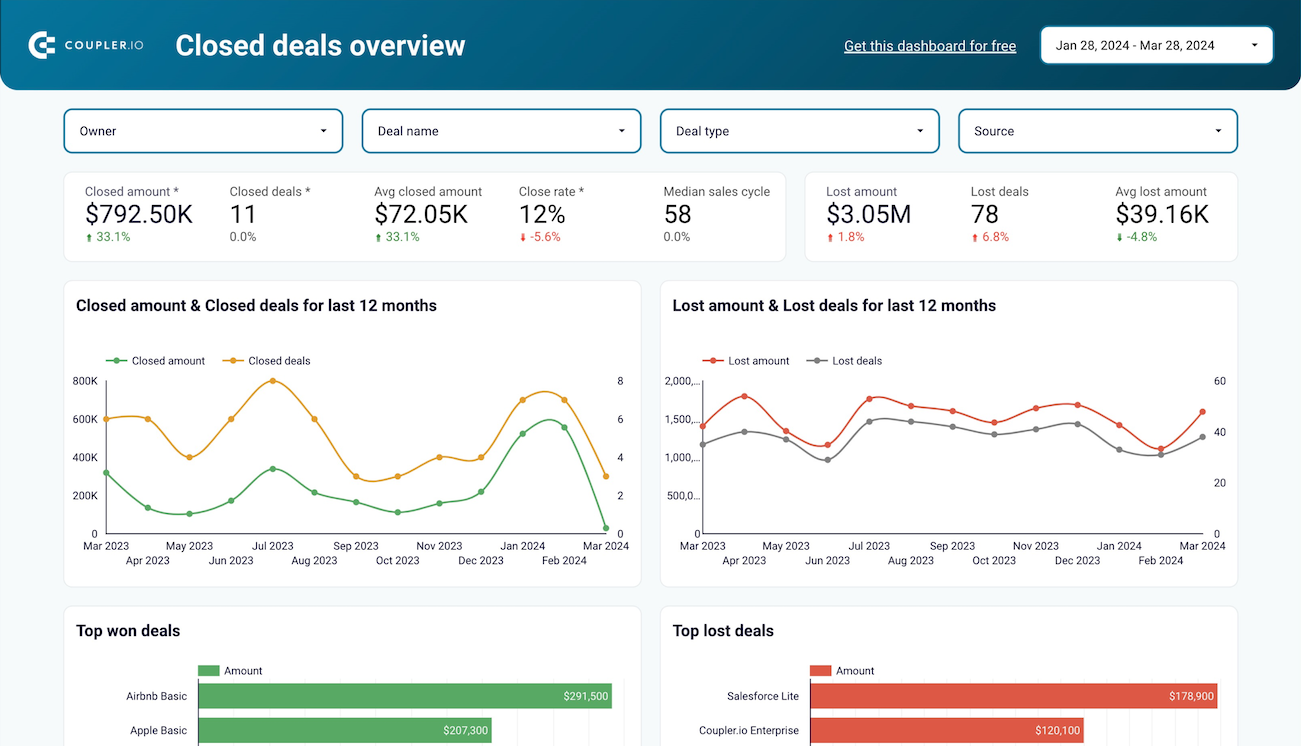





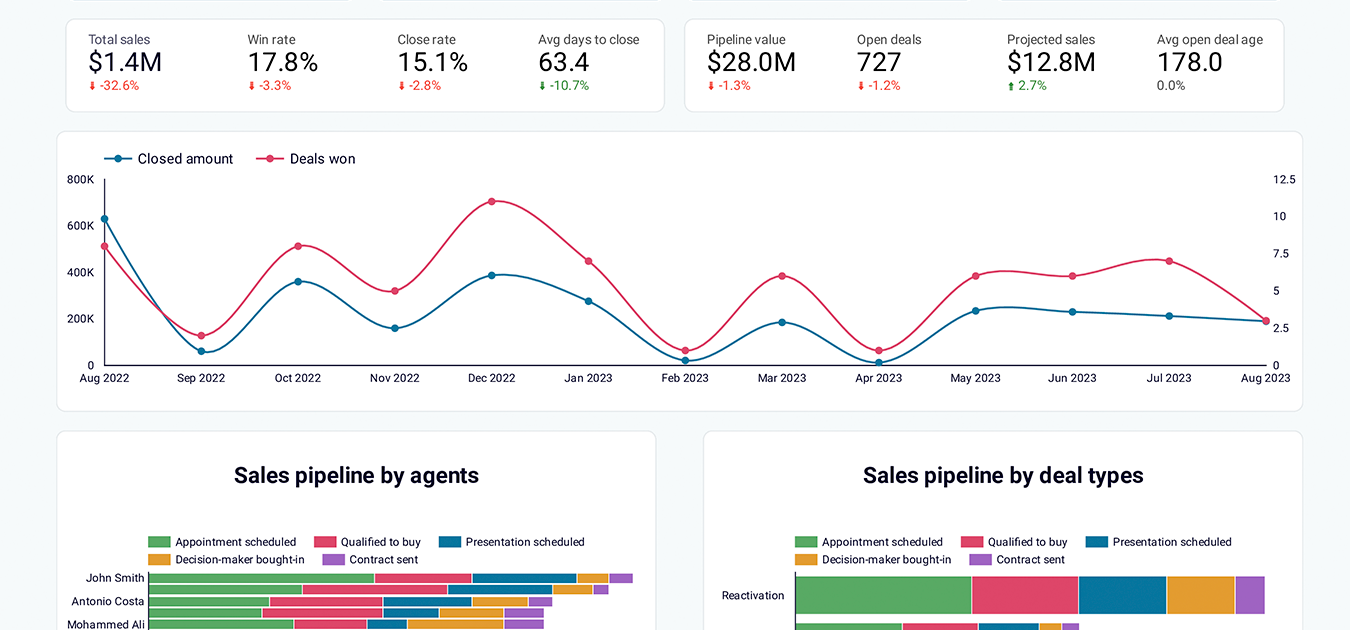





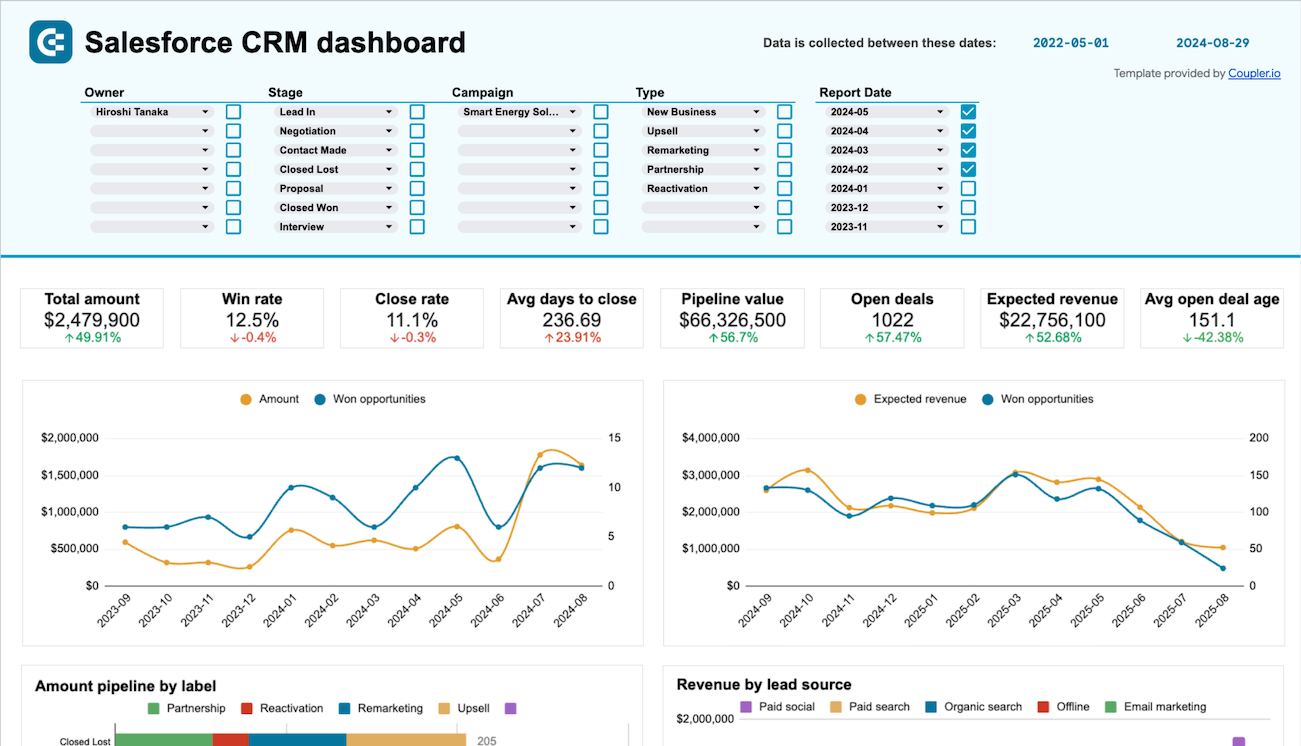


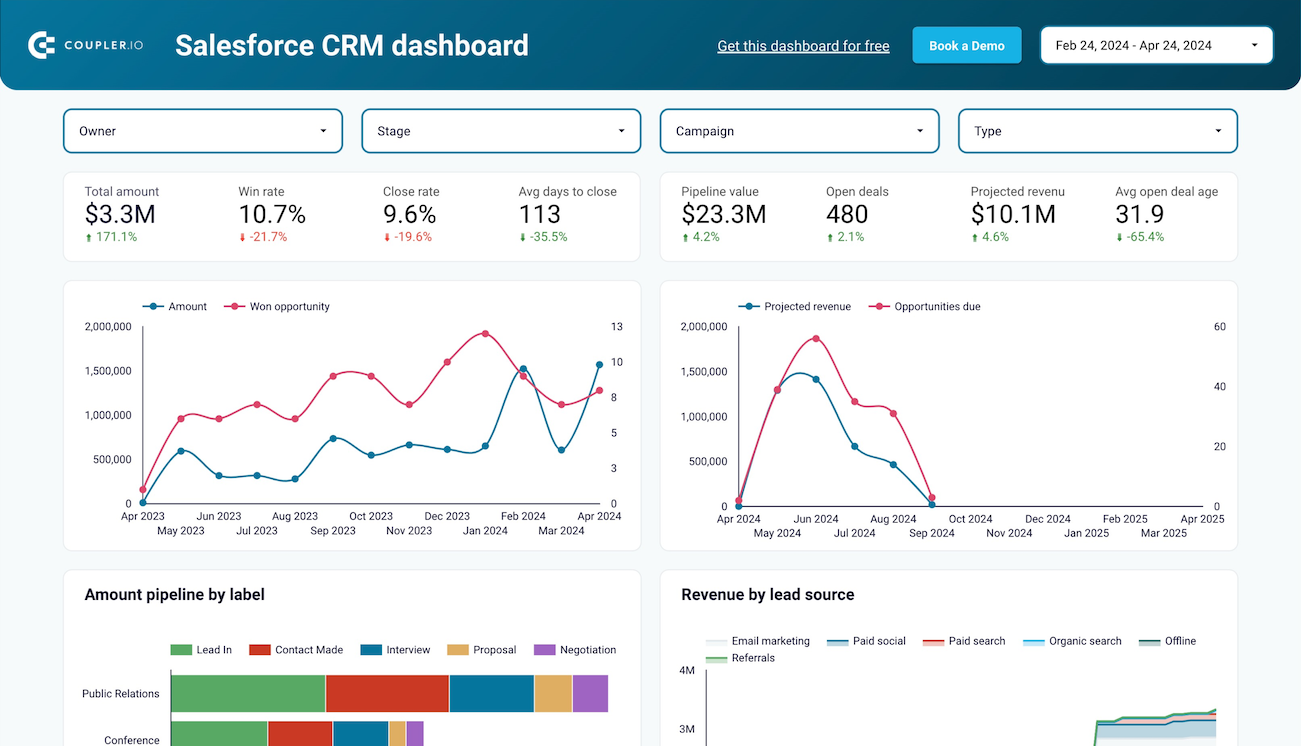


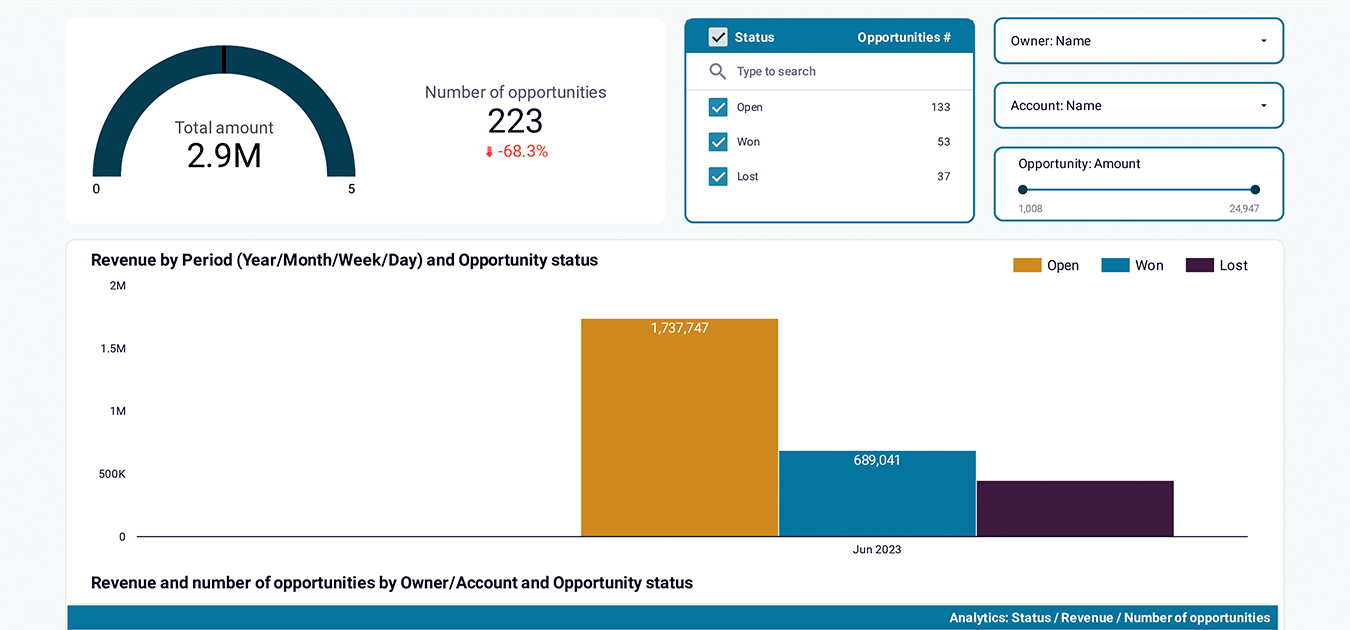


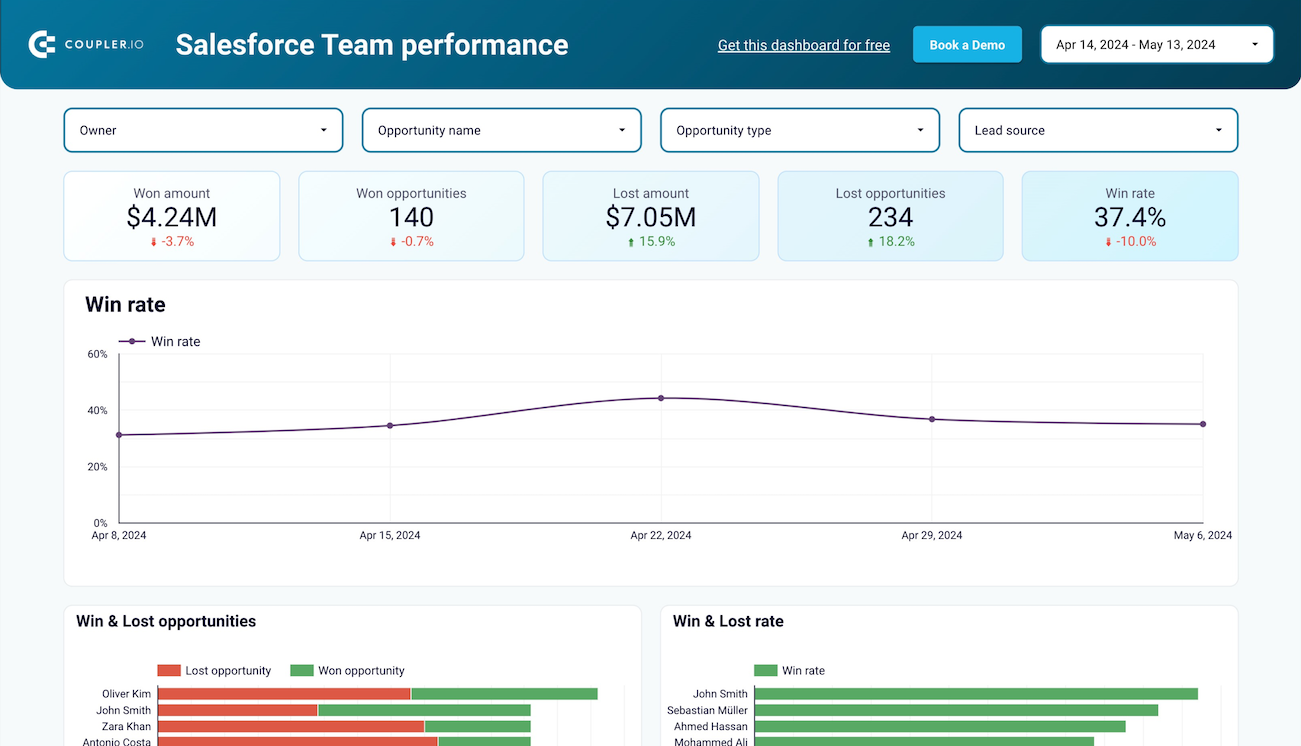





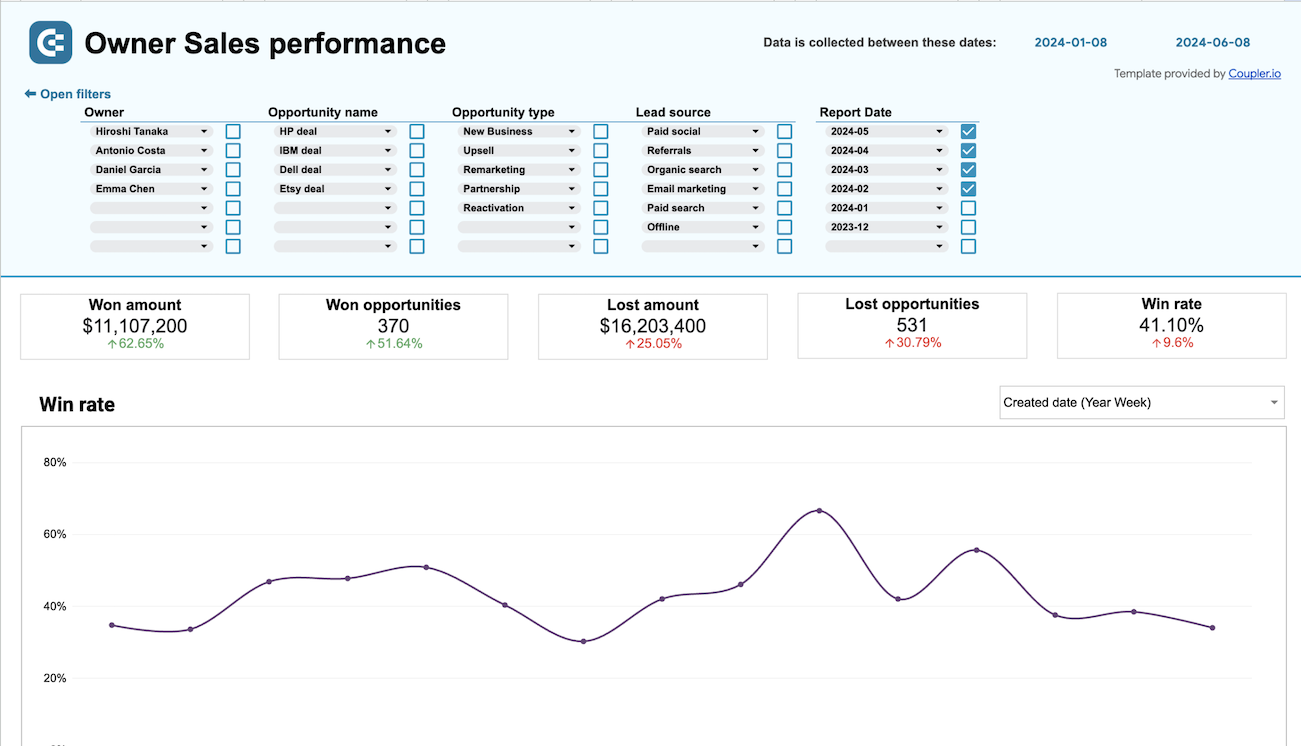









 +1
+1

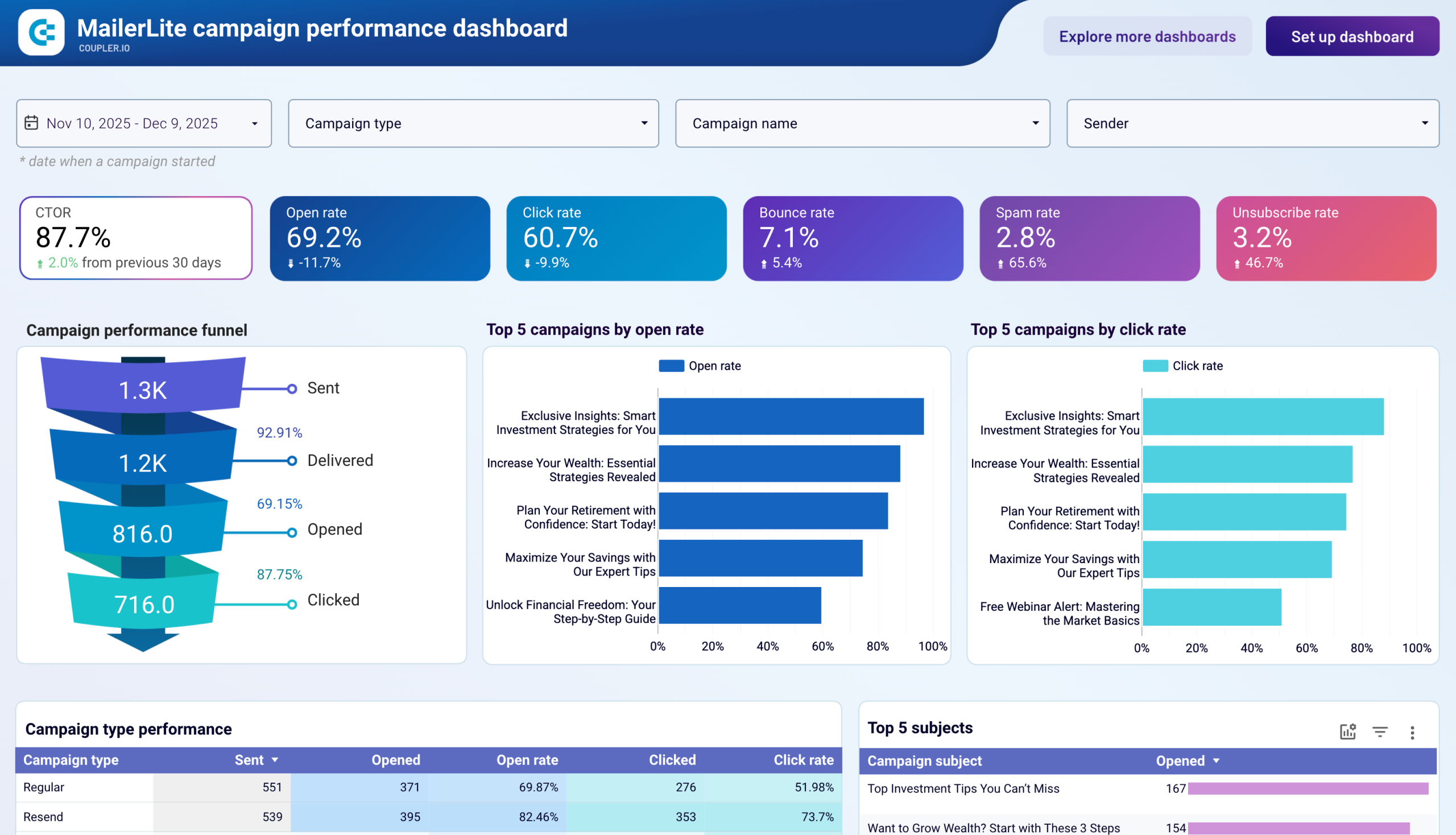


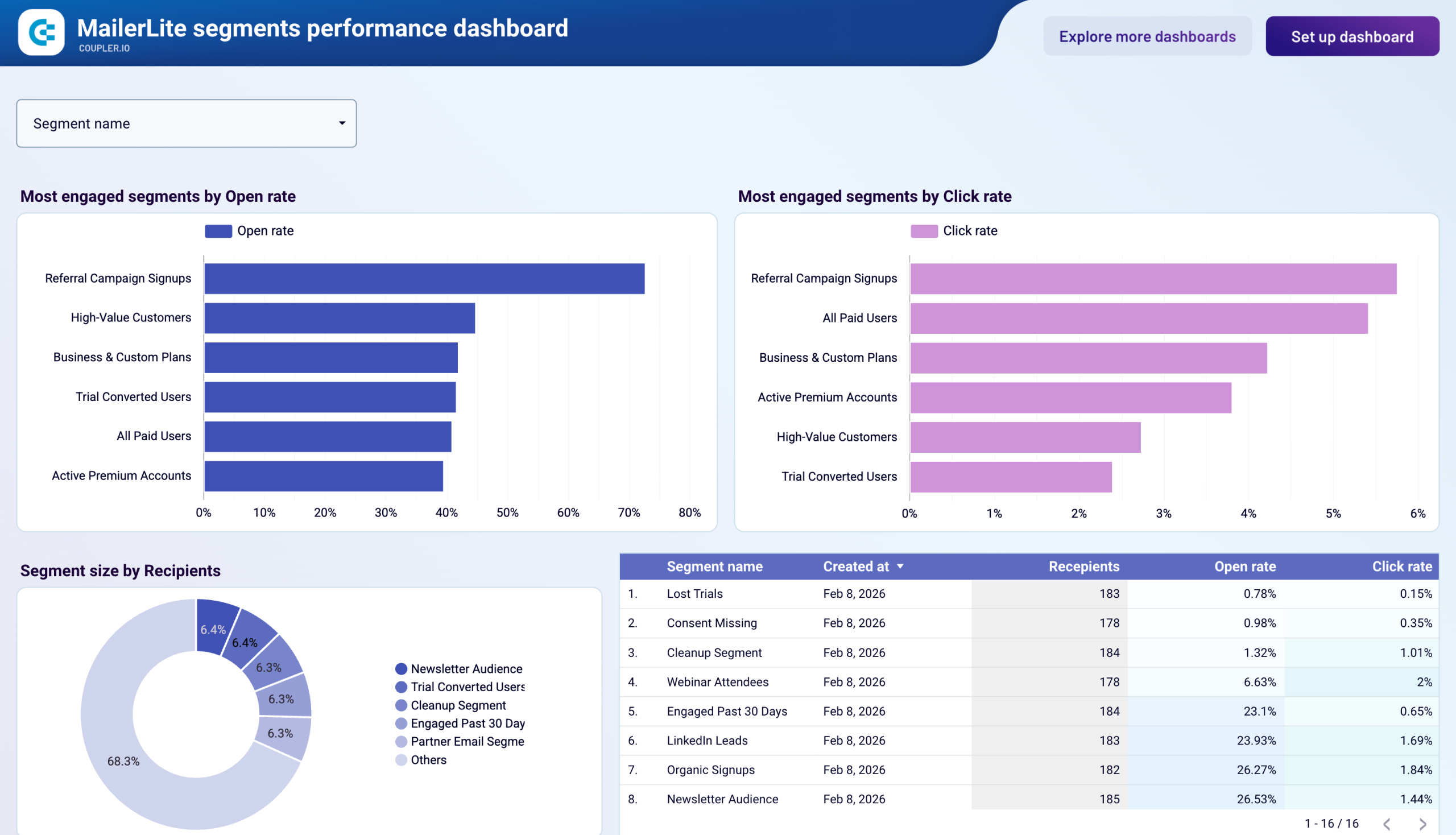


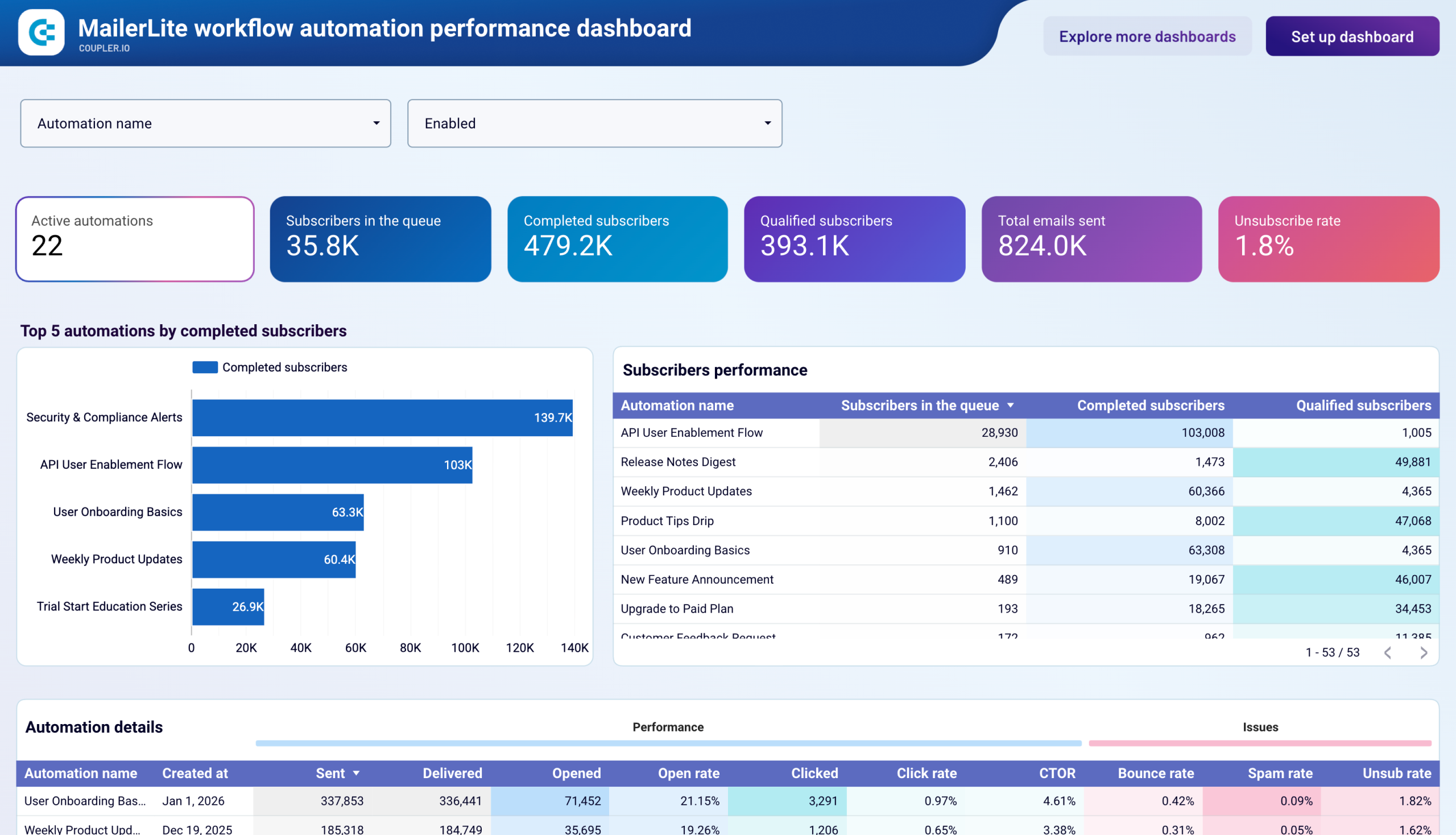


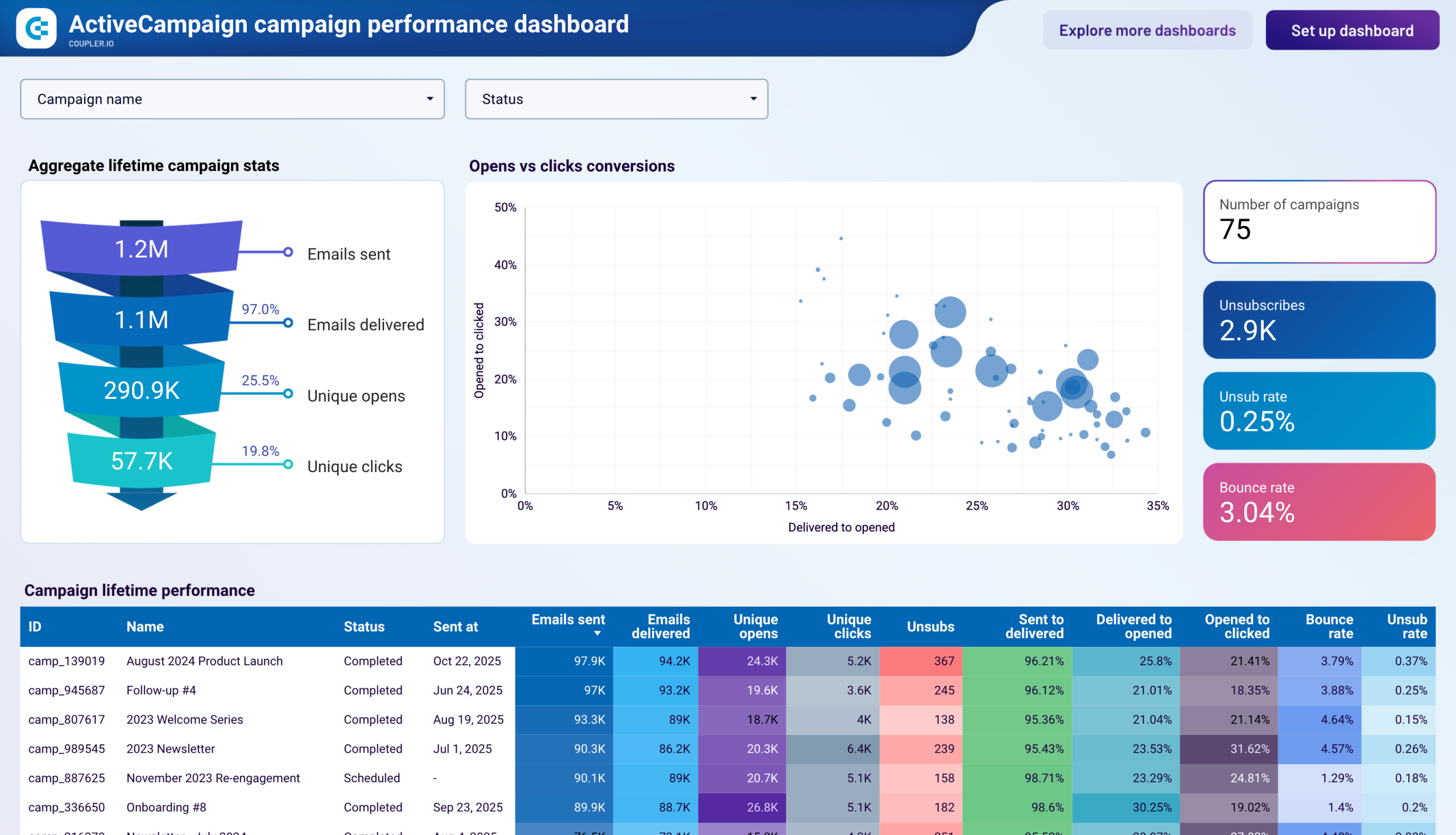


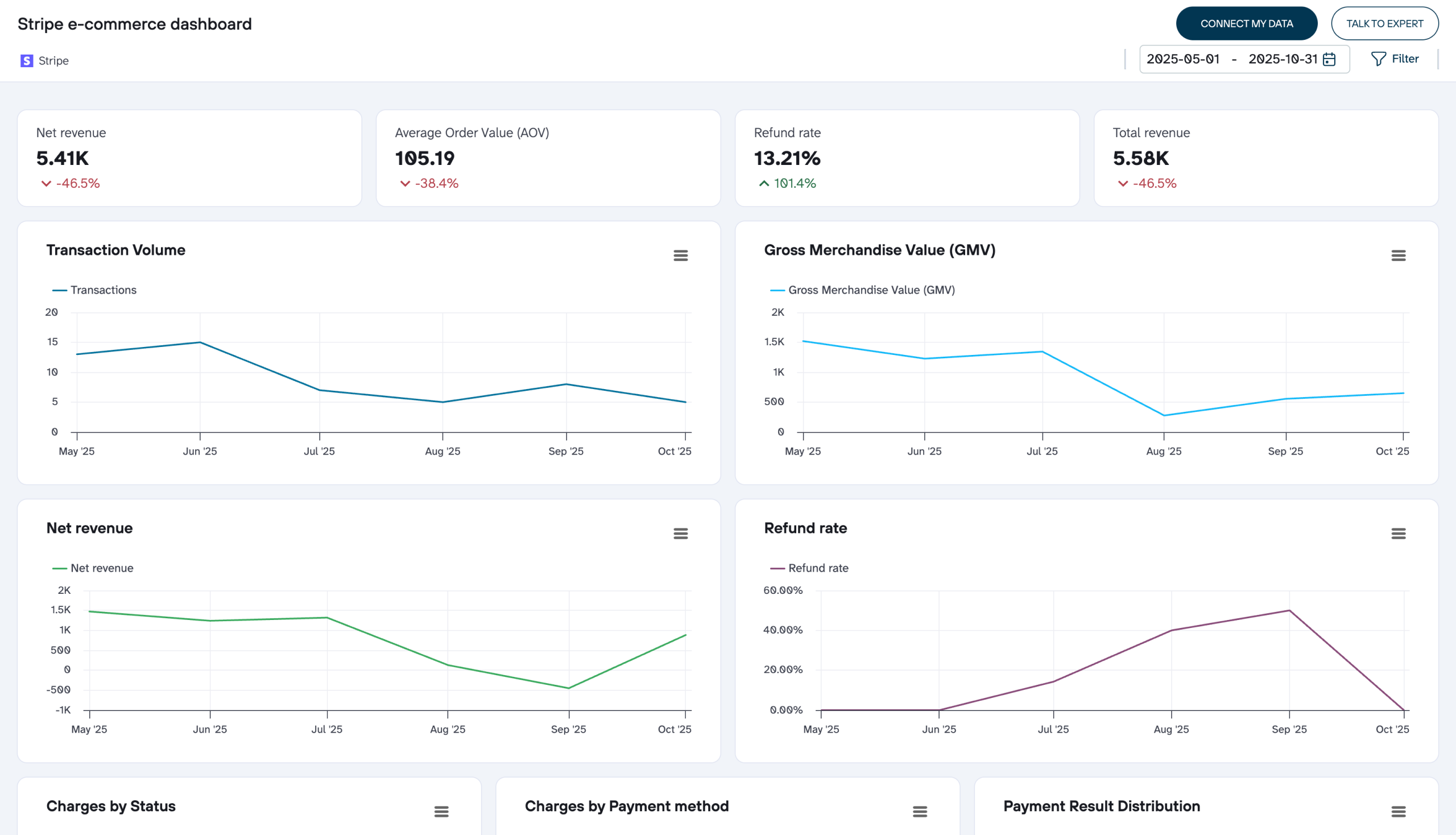


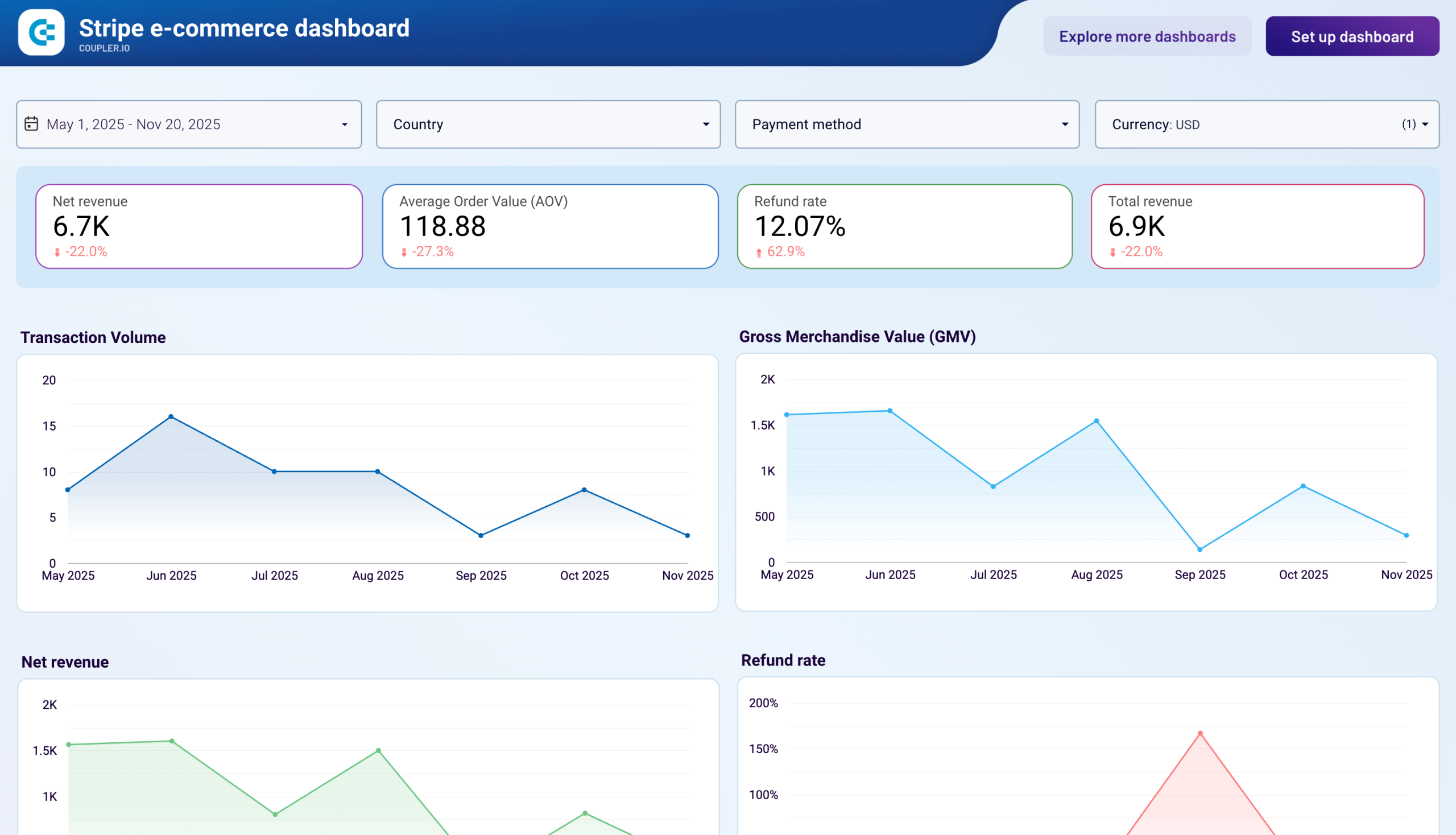


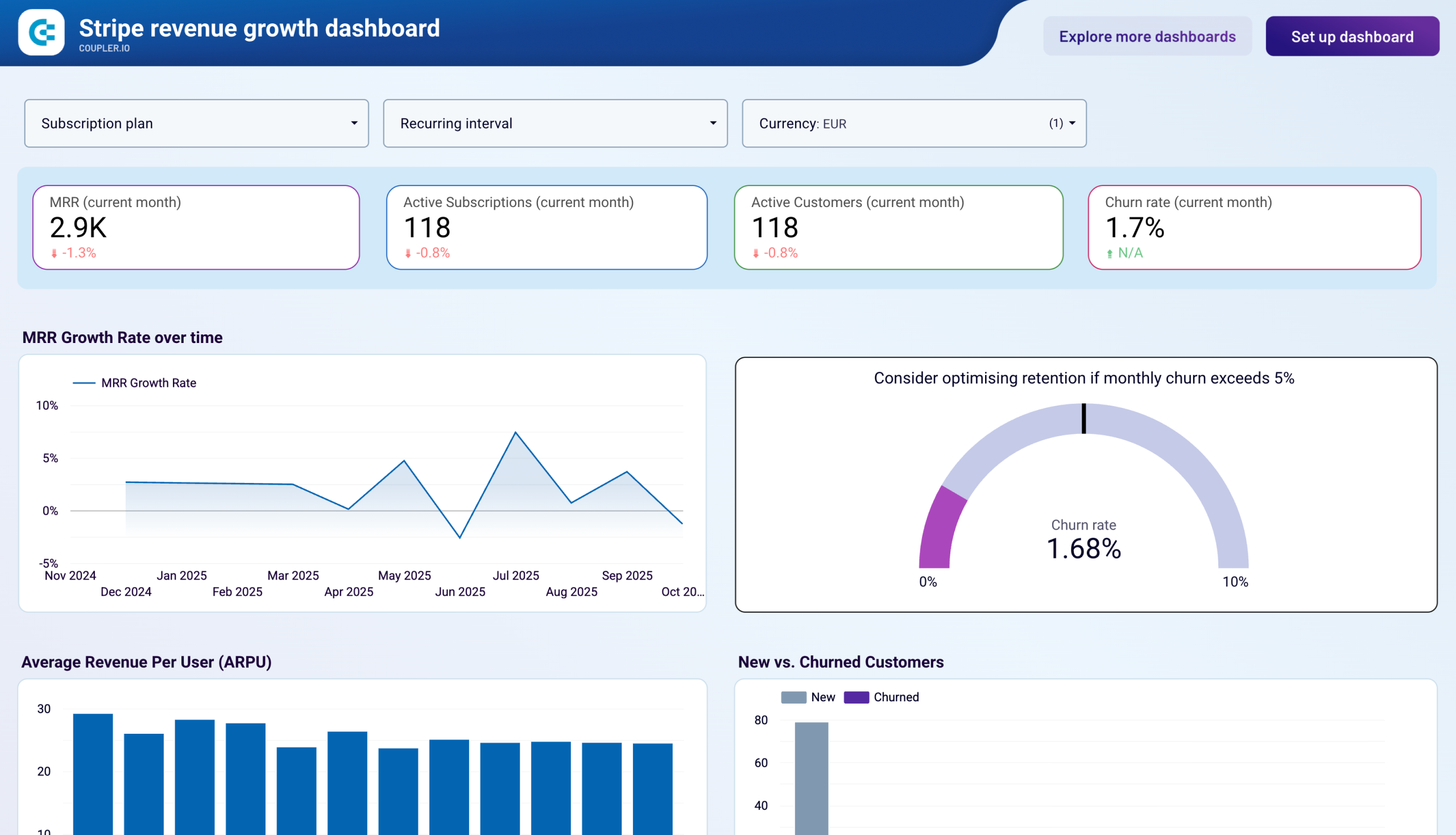


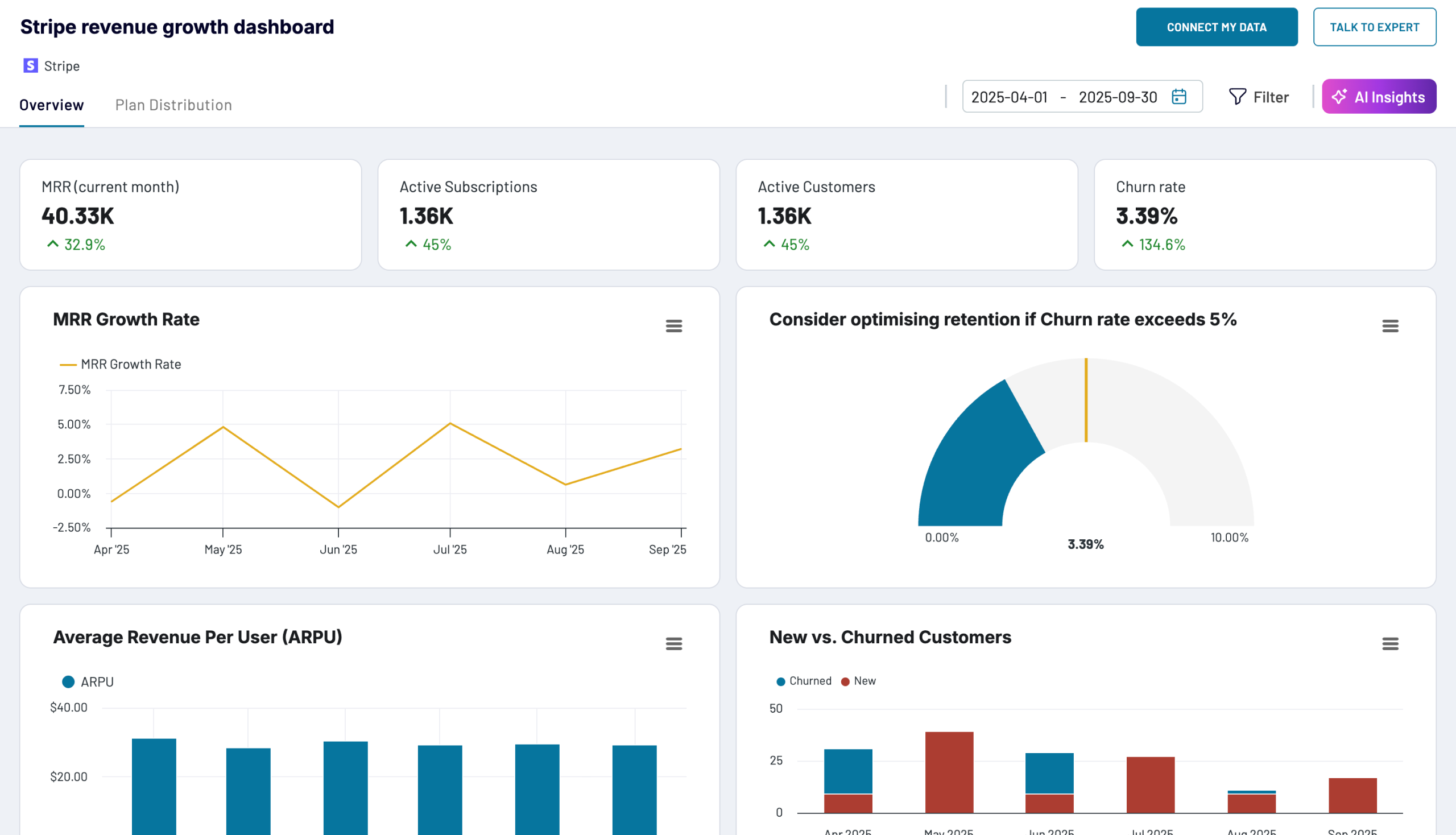


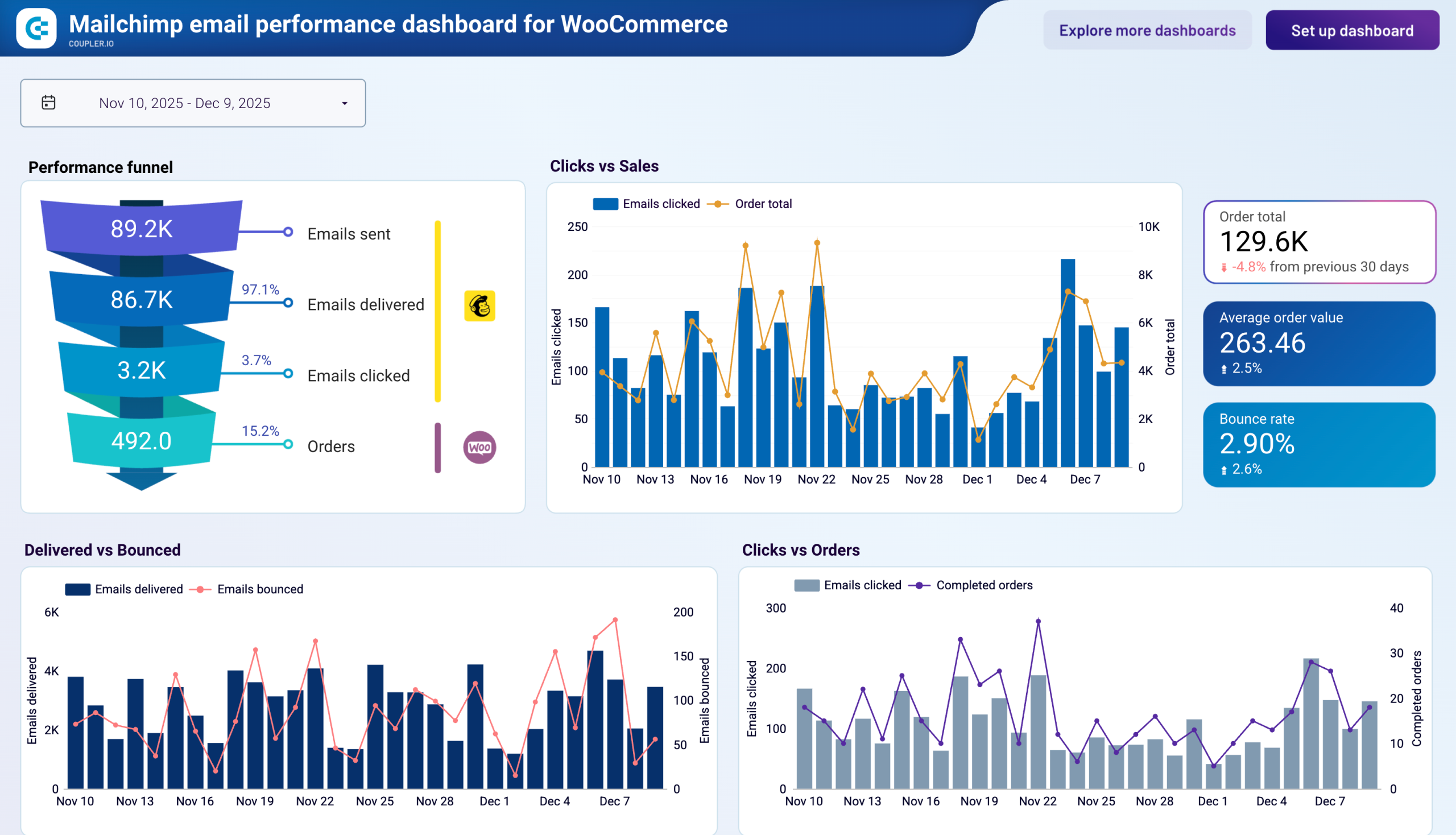











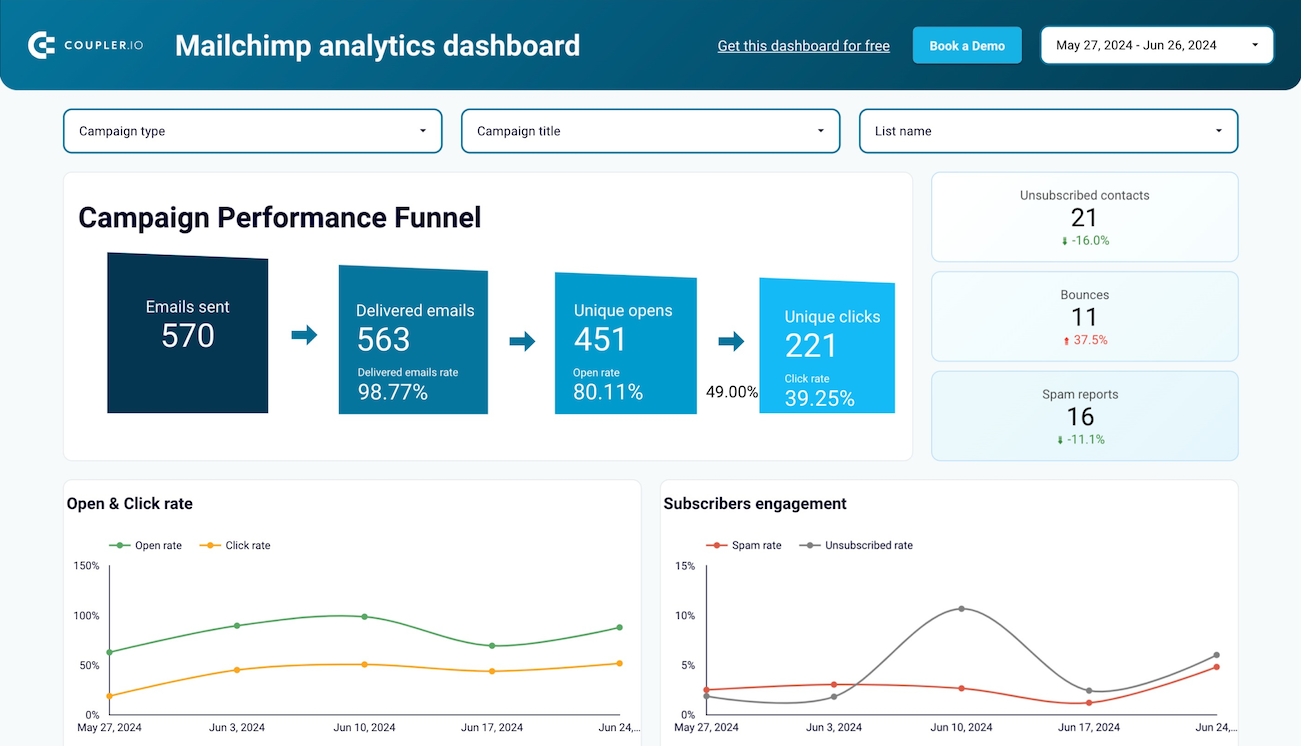


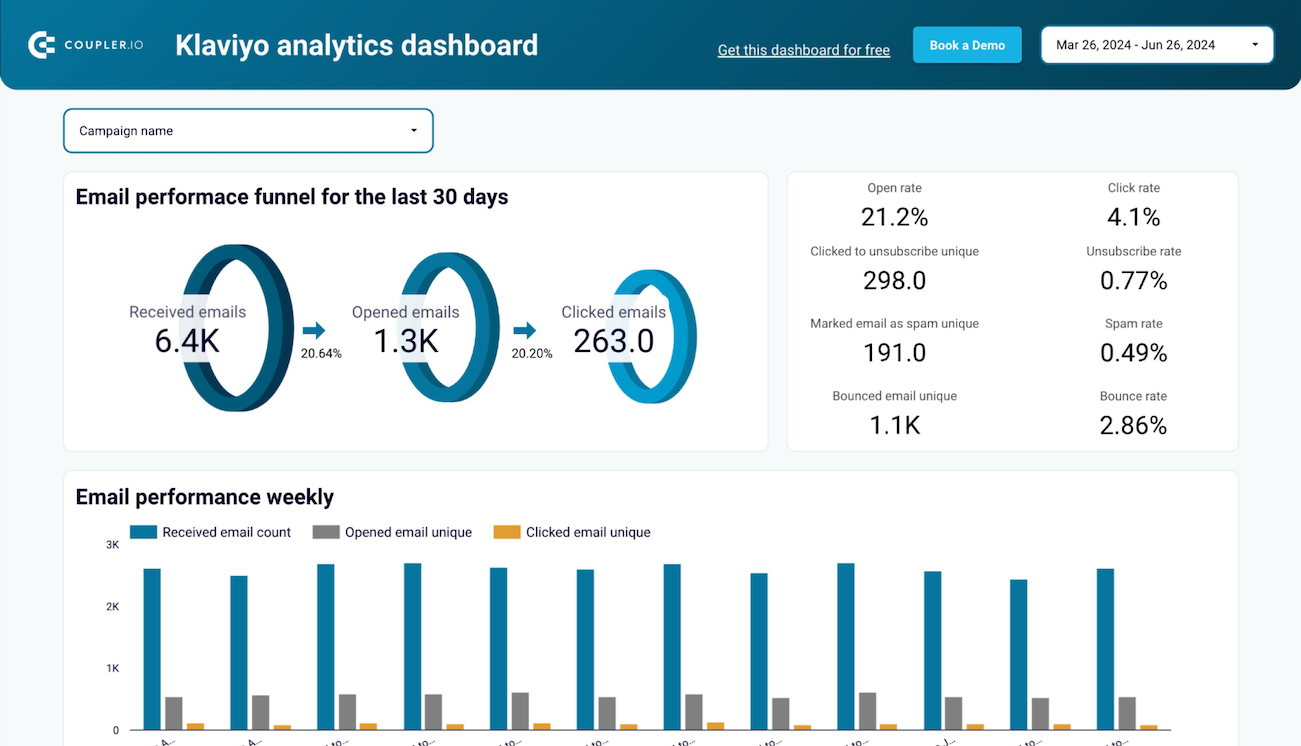






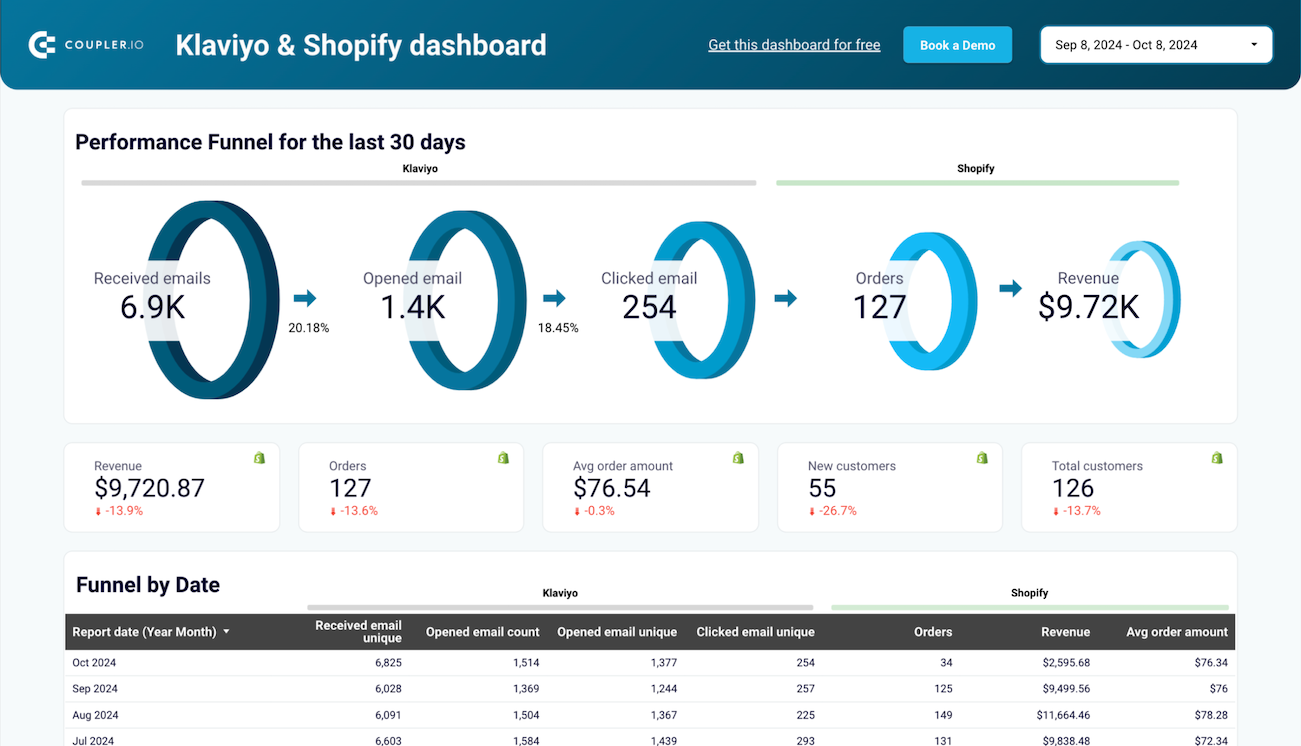



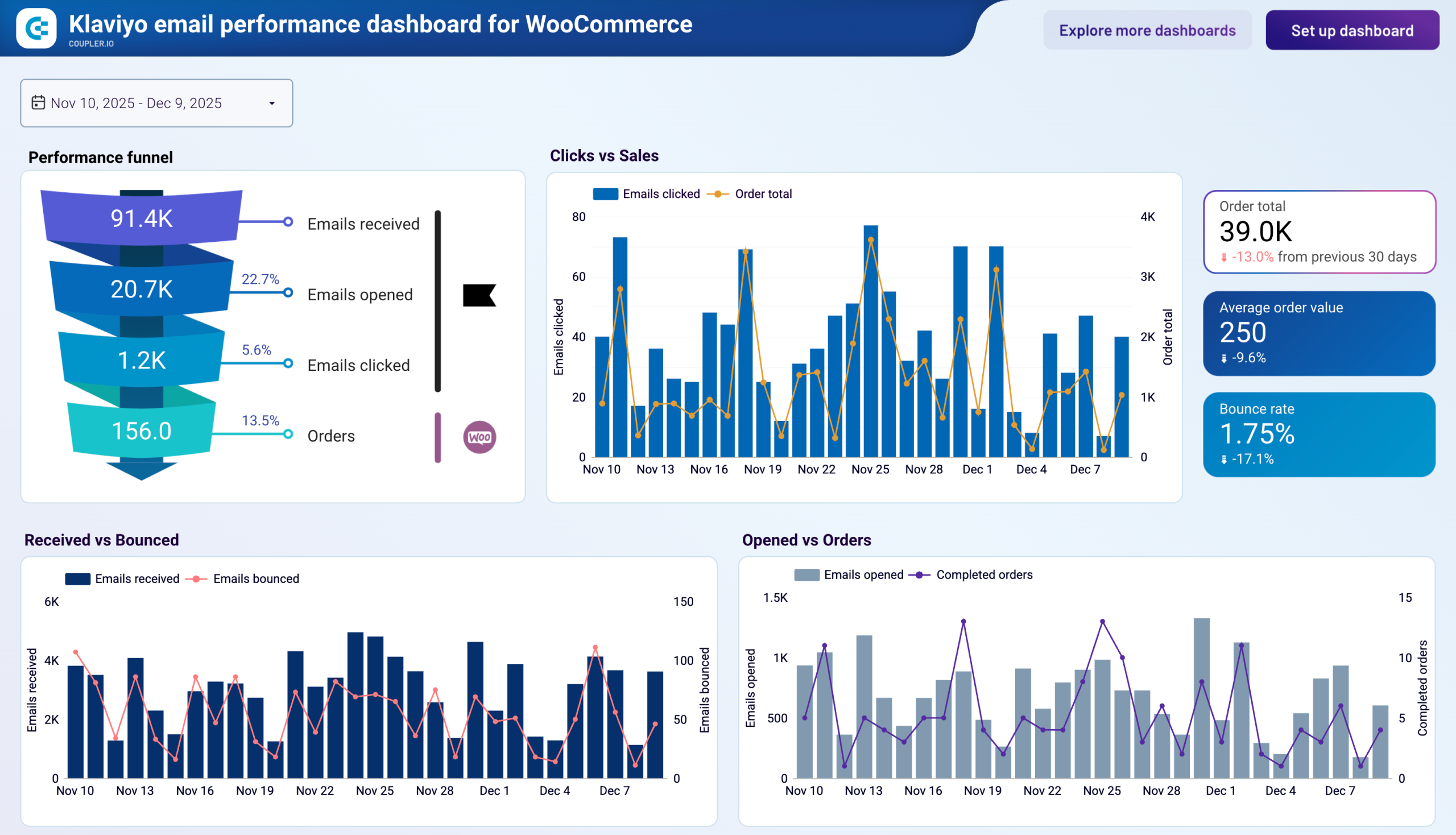









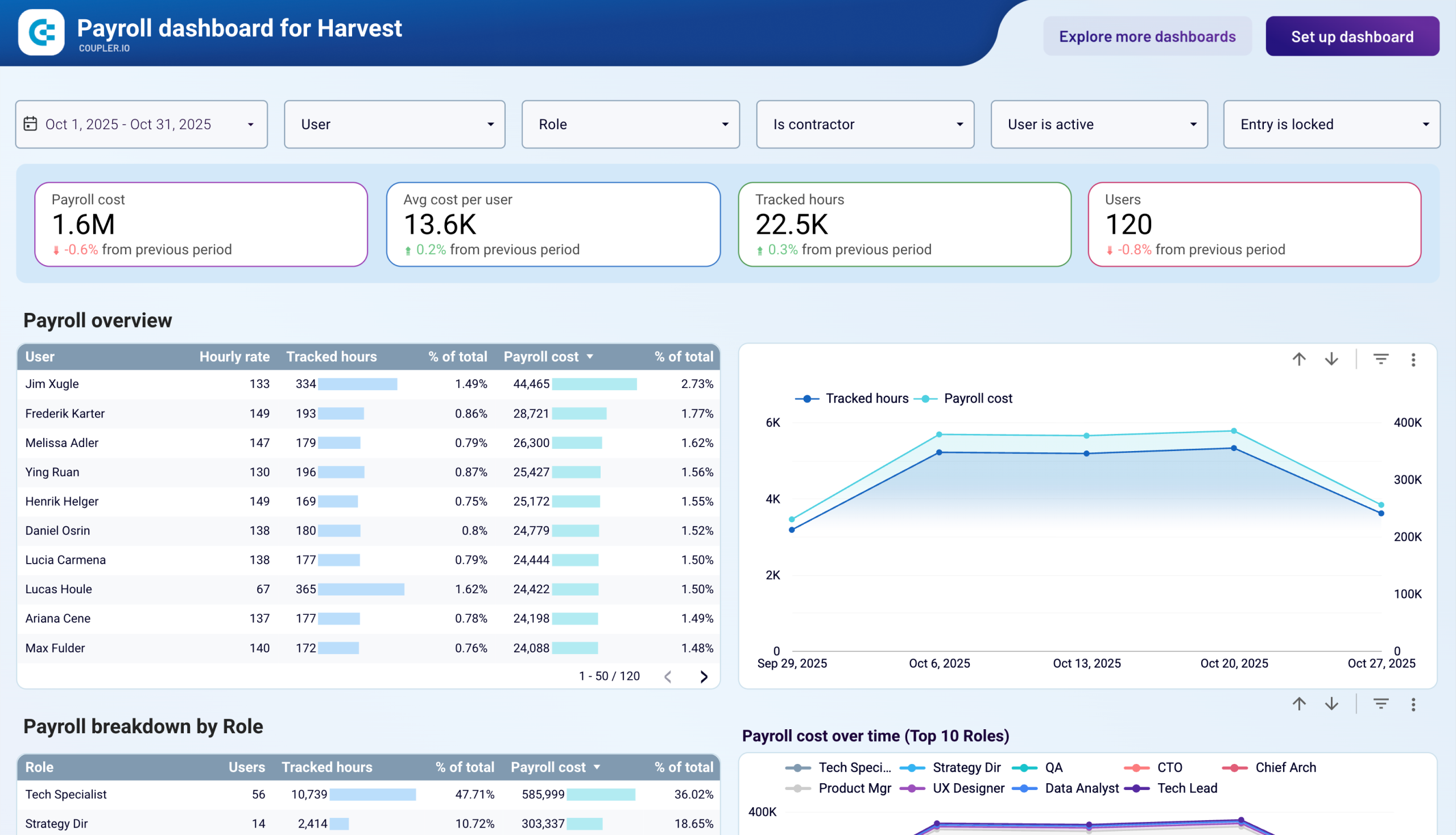










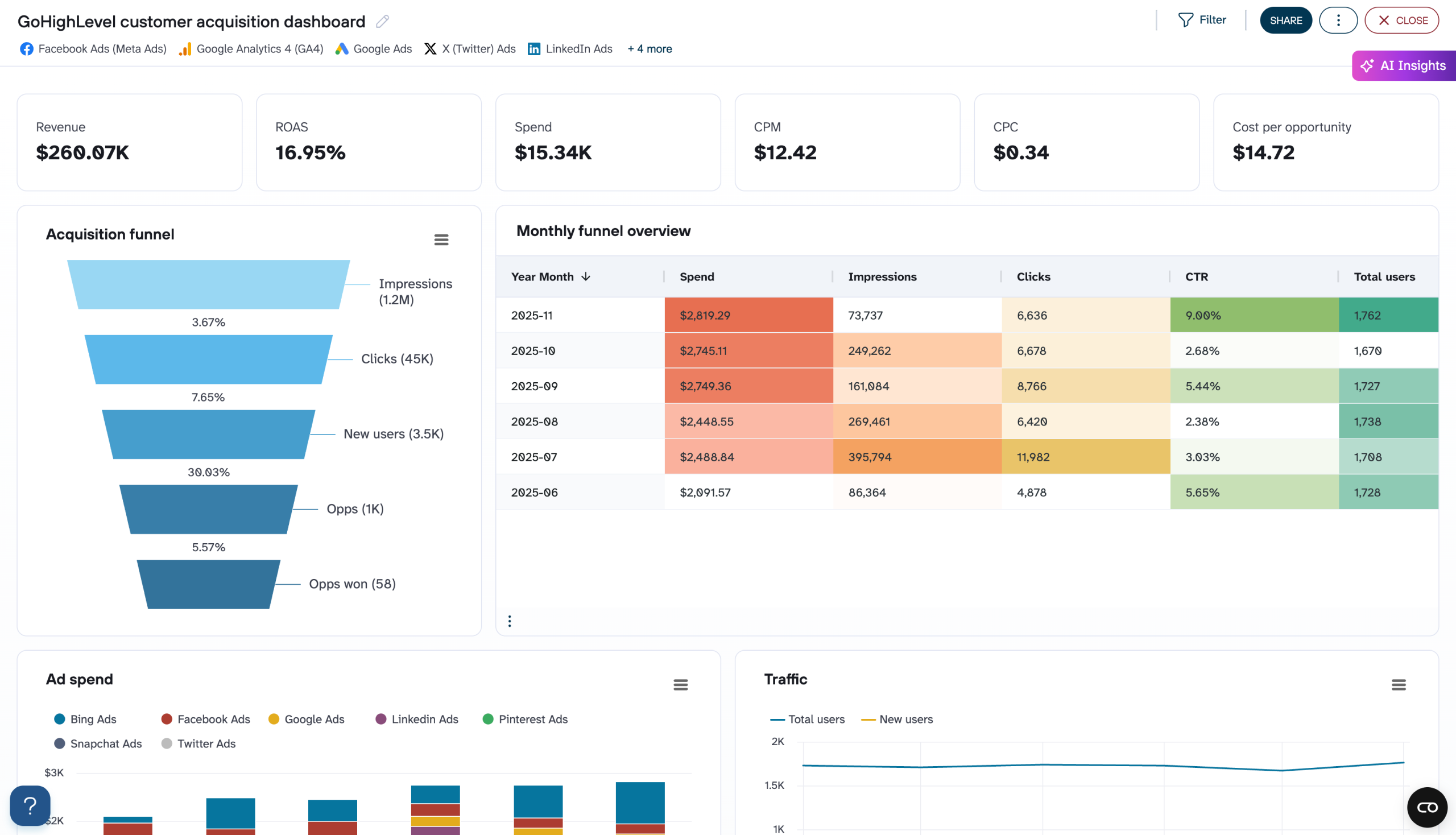






 +2
+2

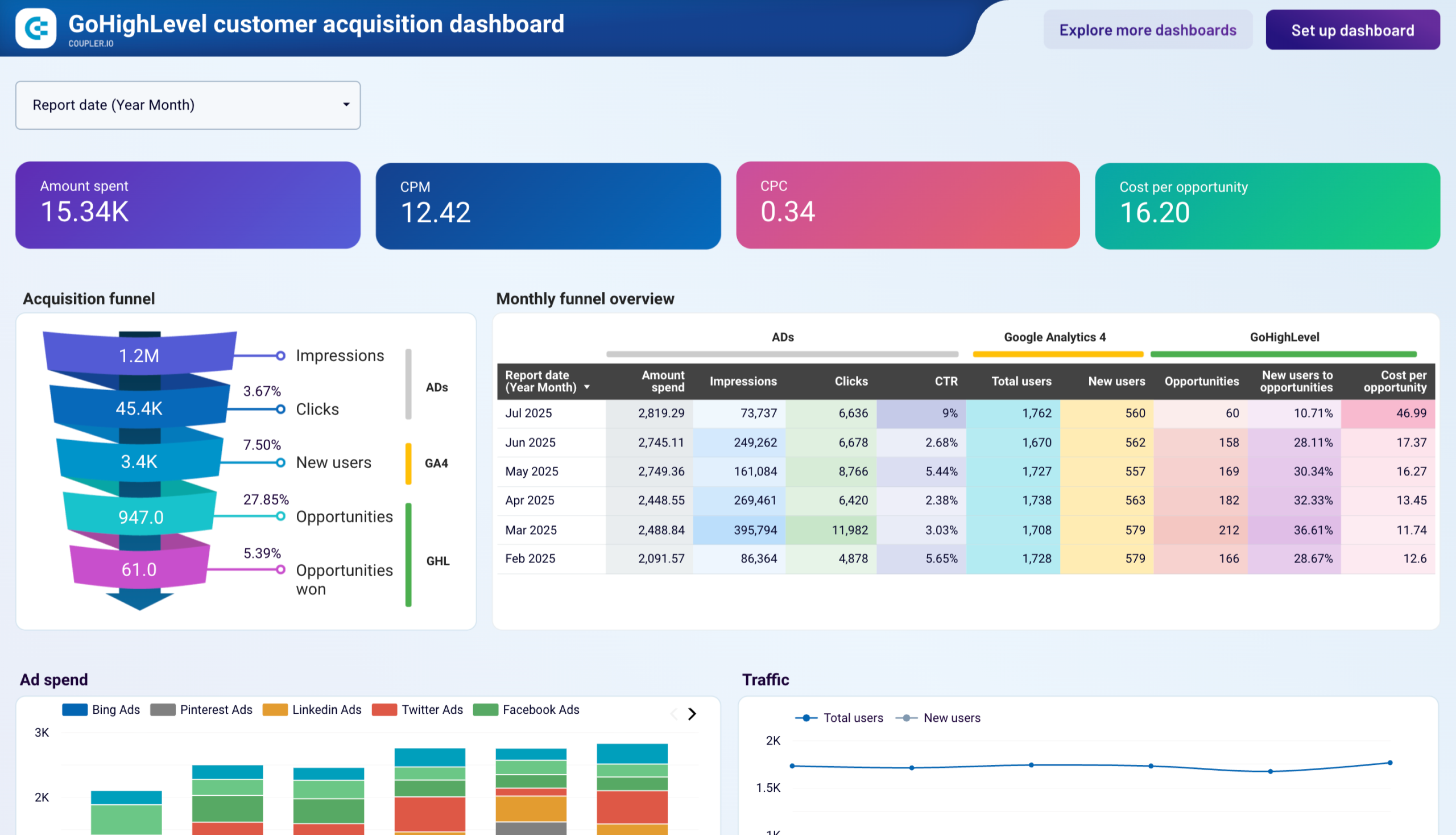






 +3
+3

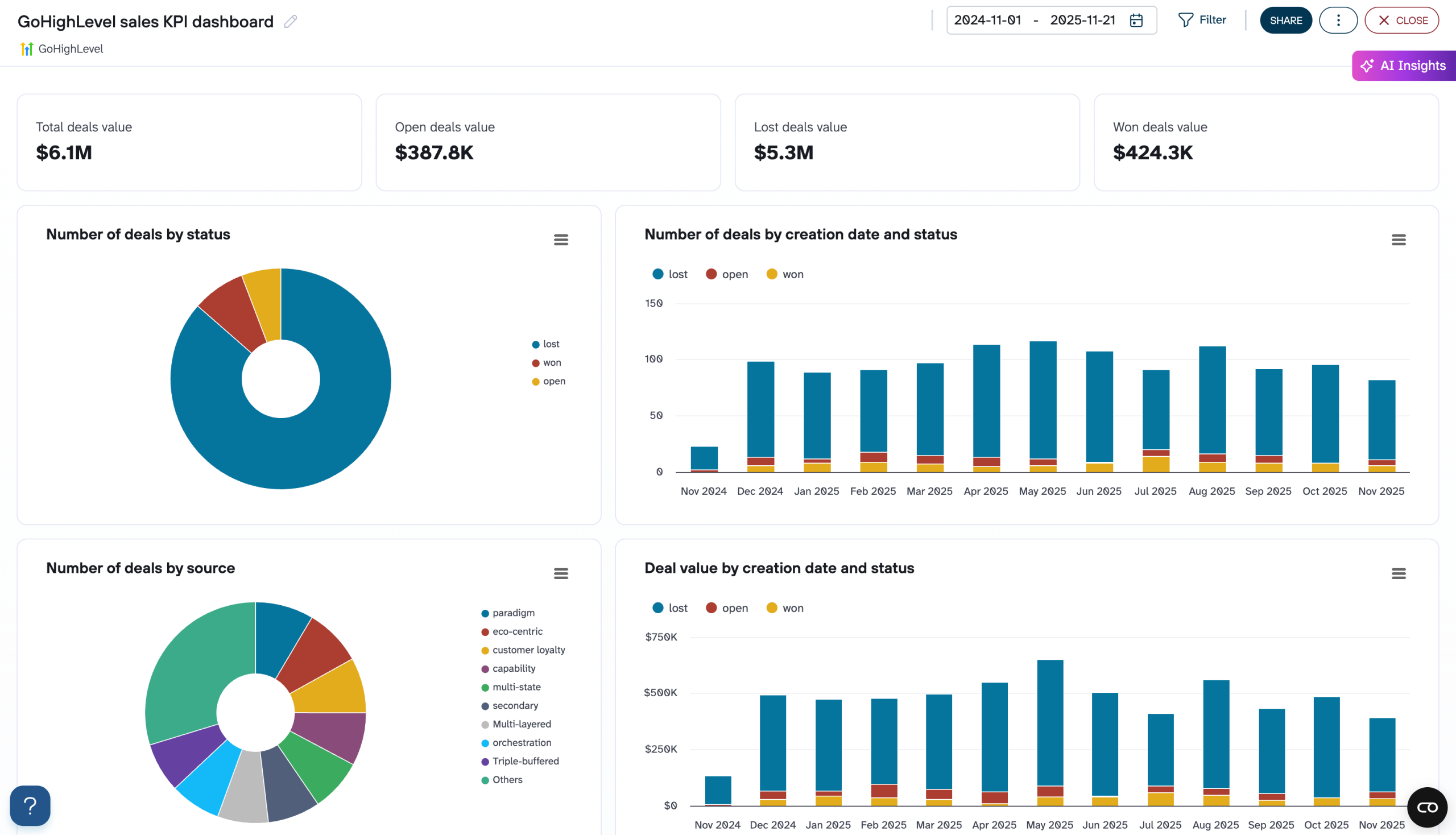









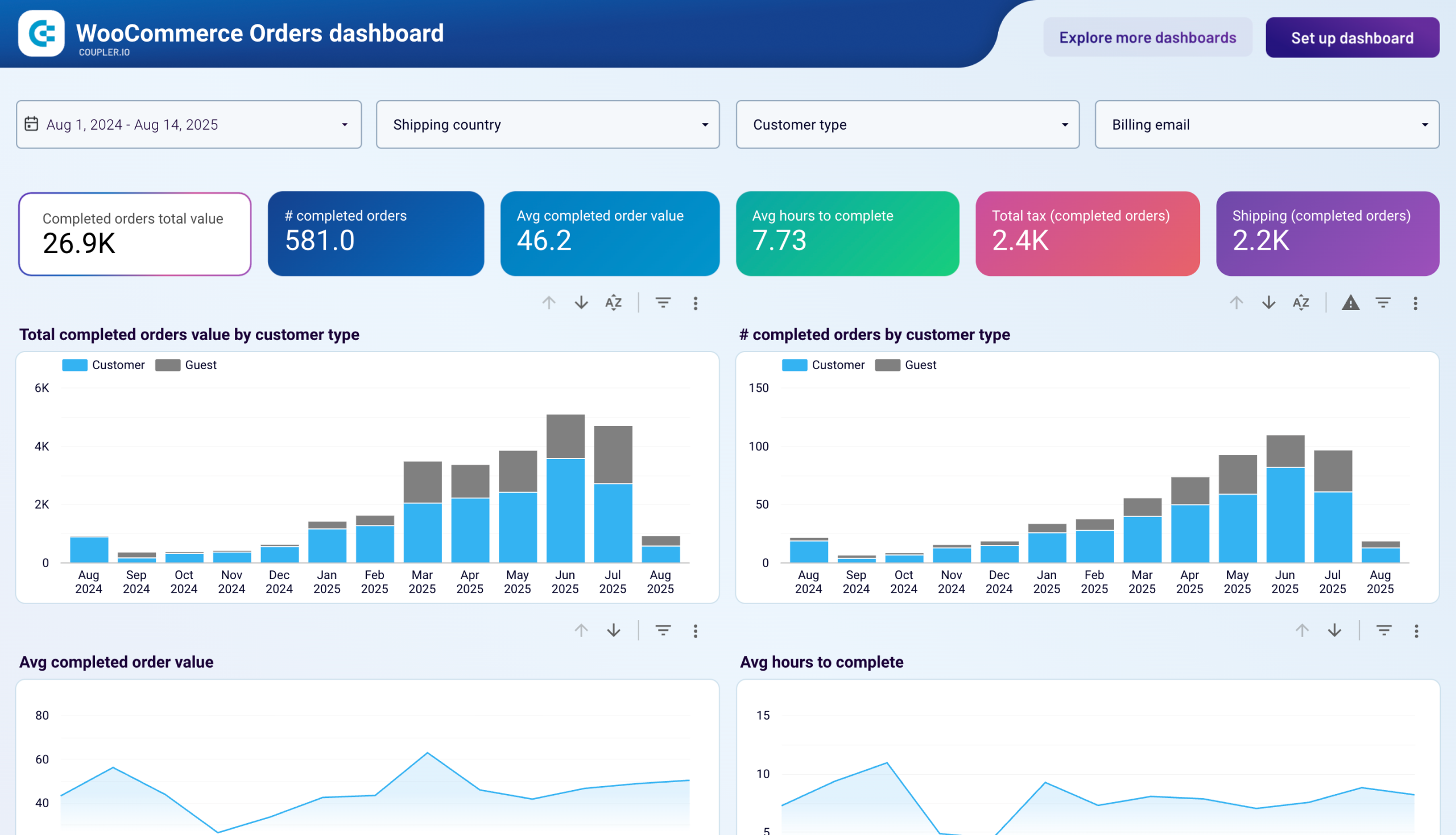









 +5
+5

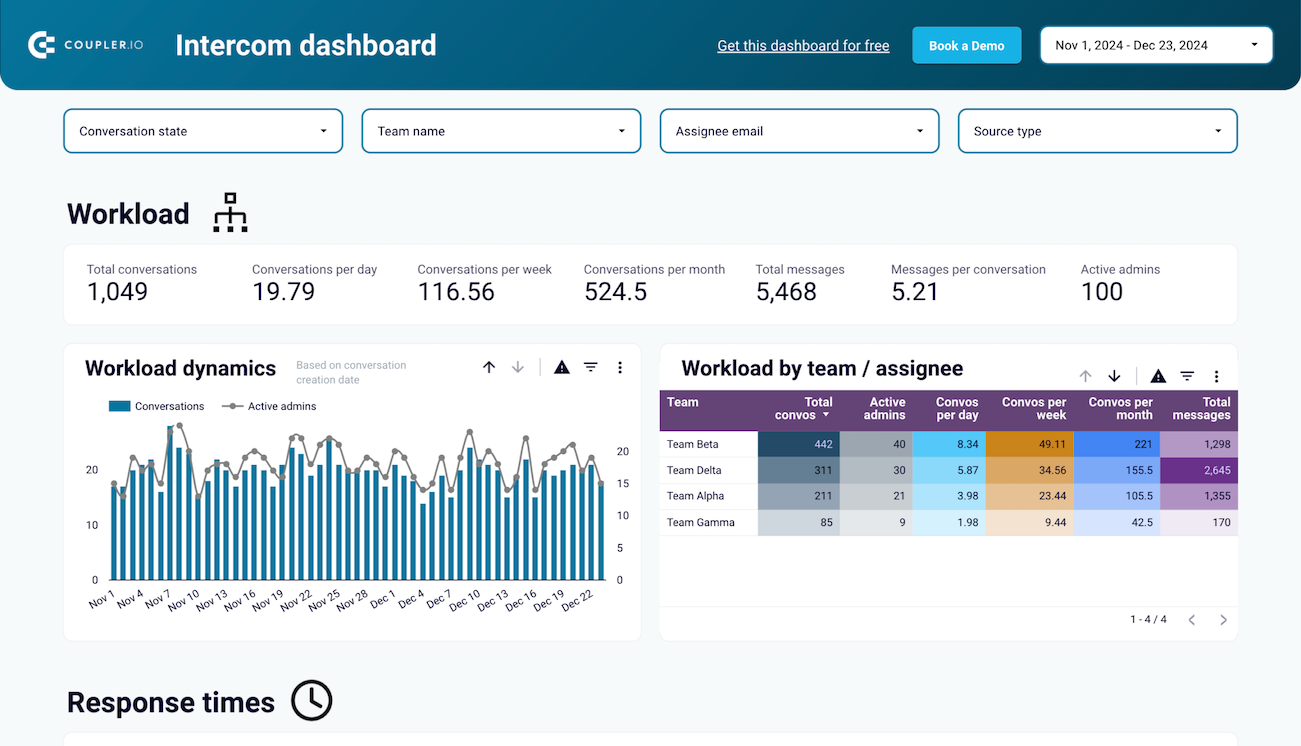


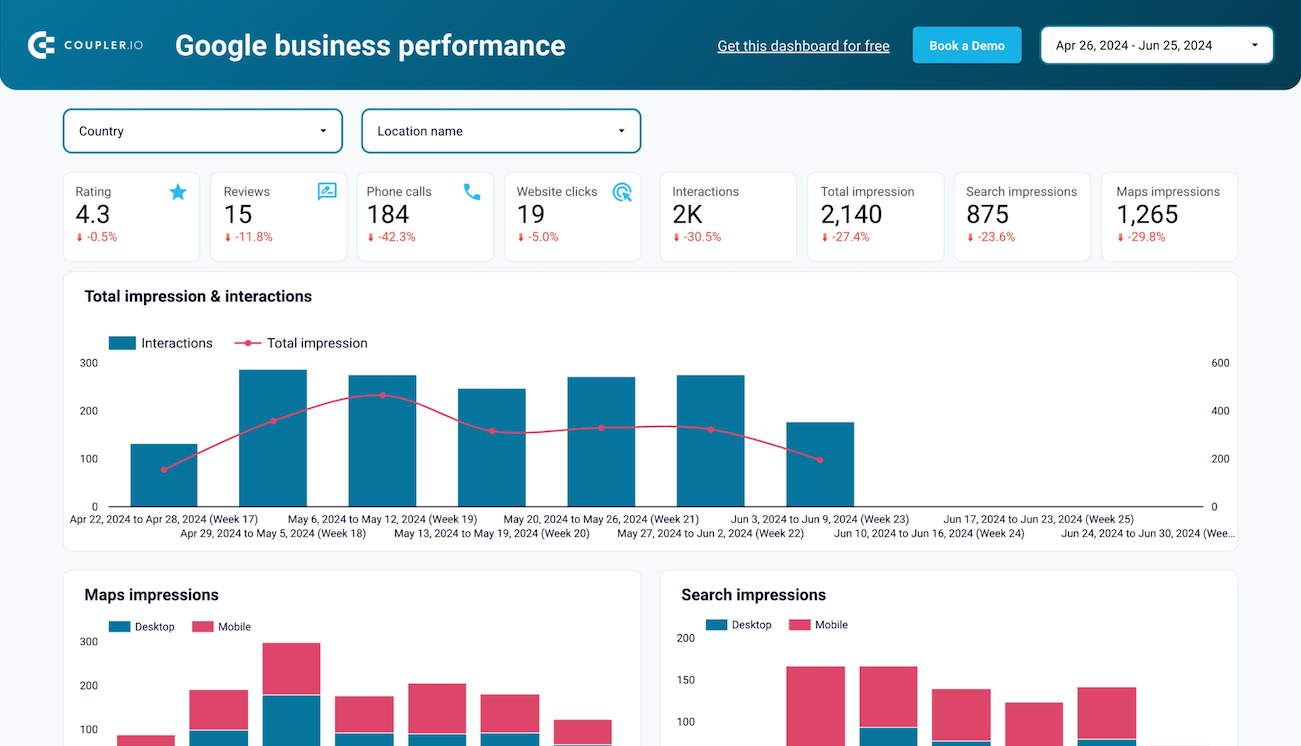


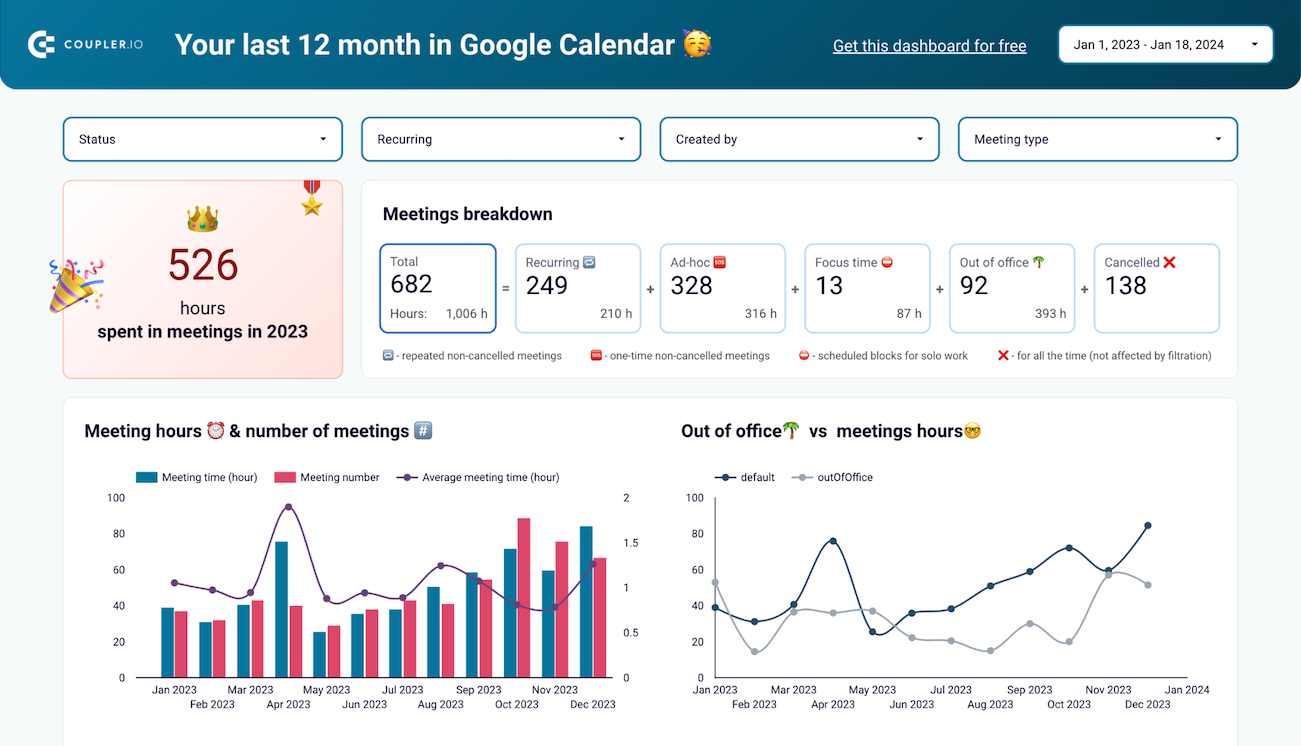


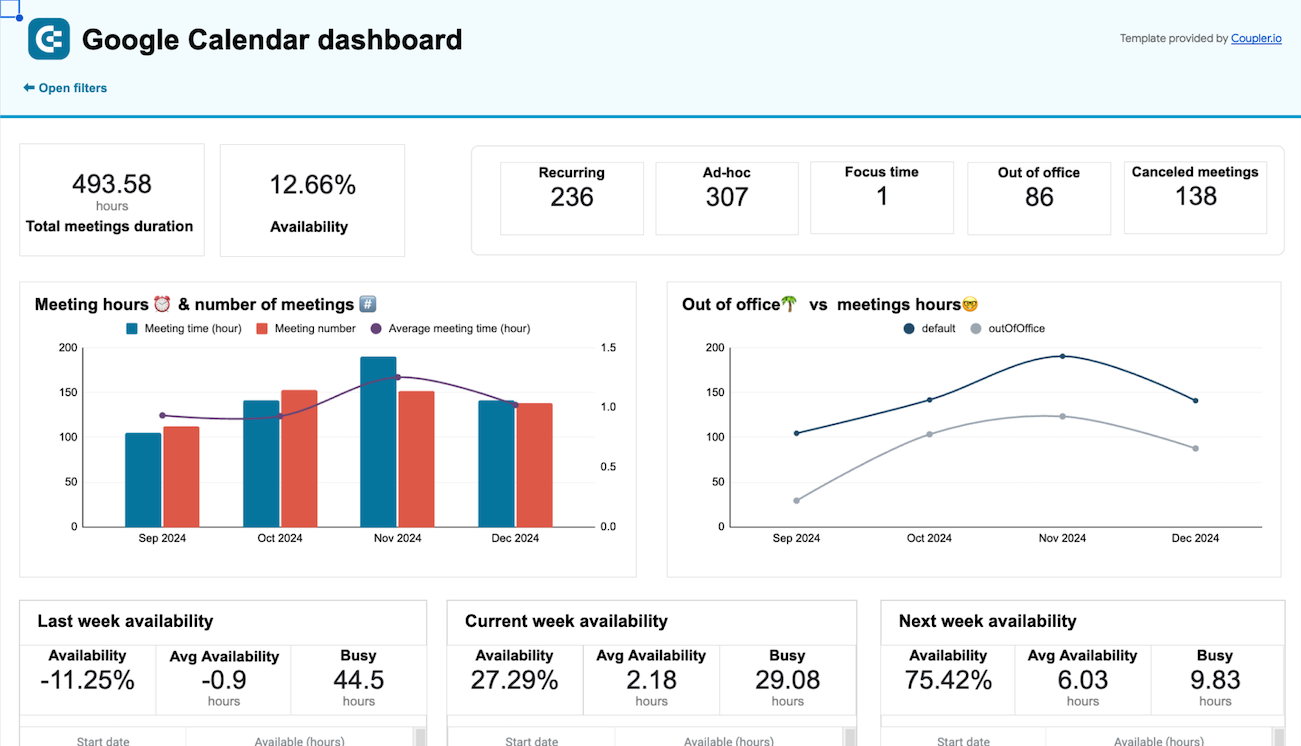





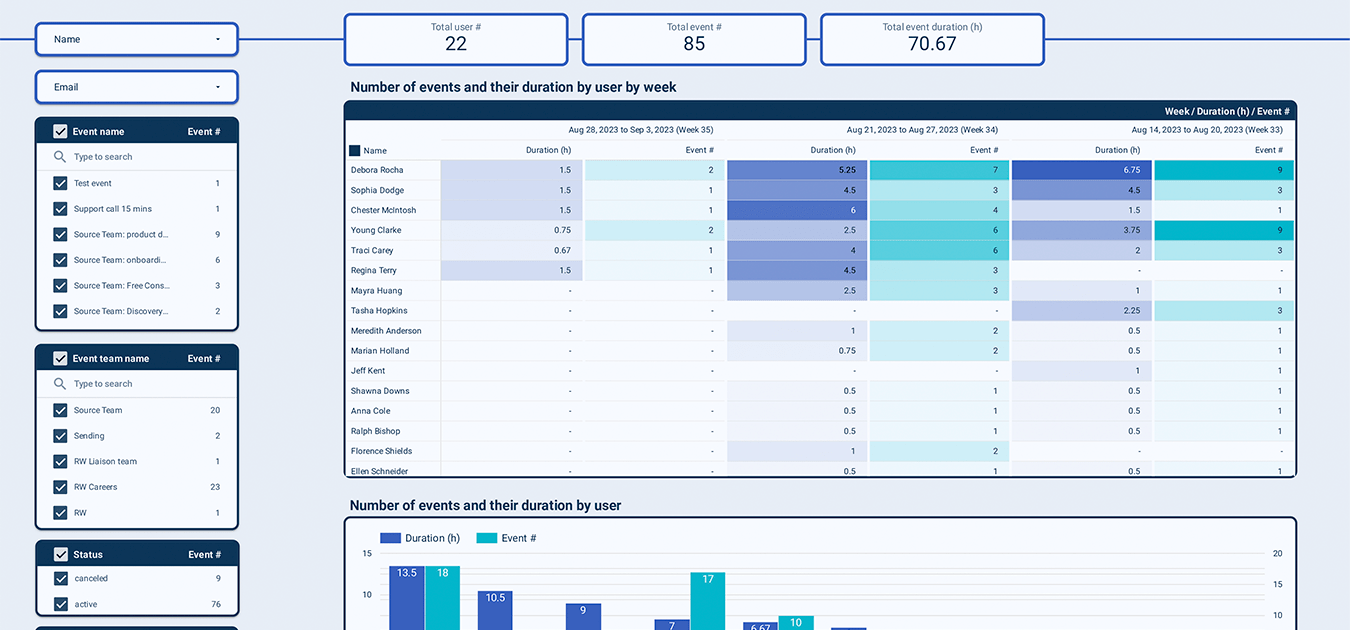


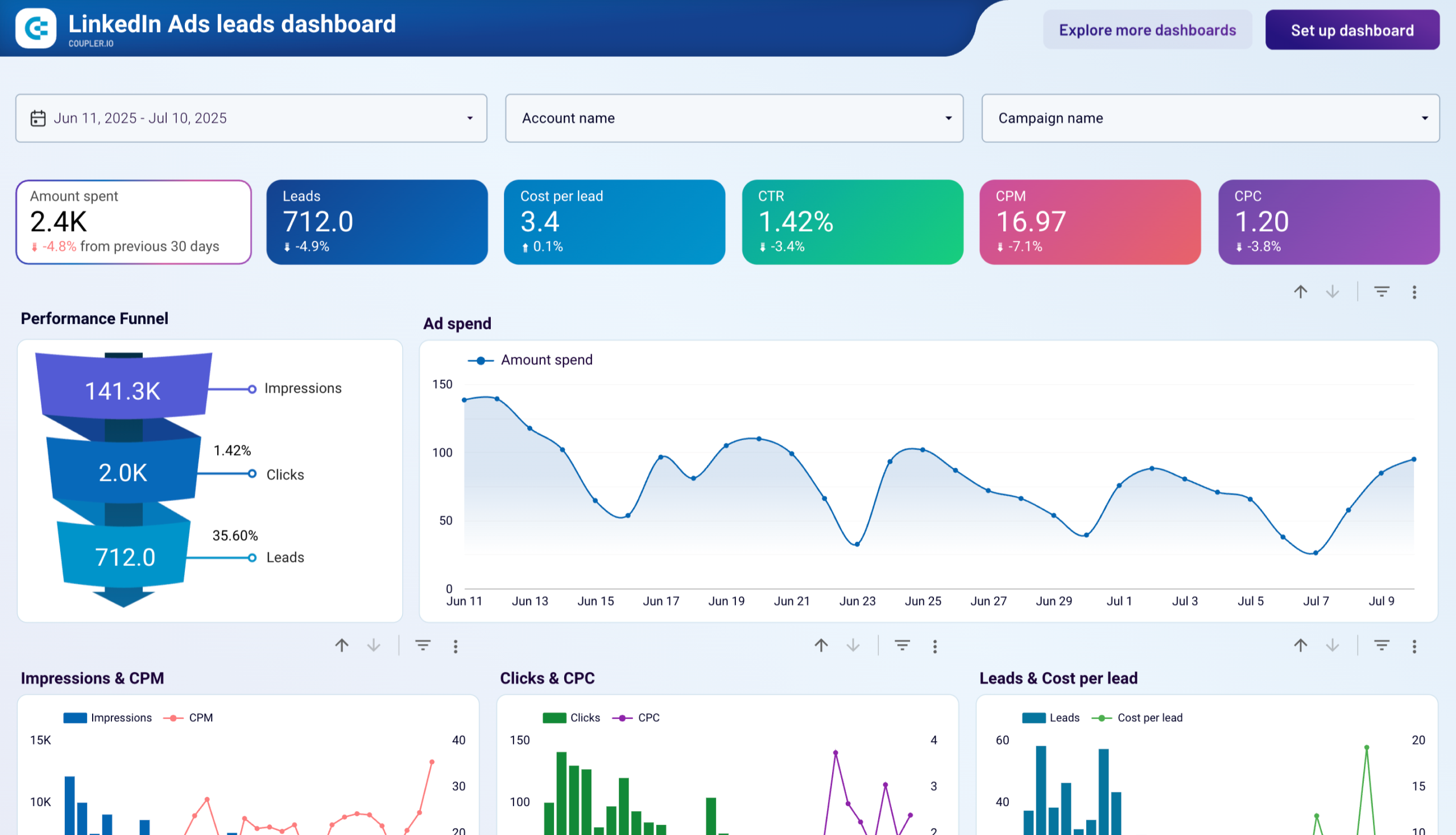


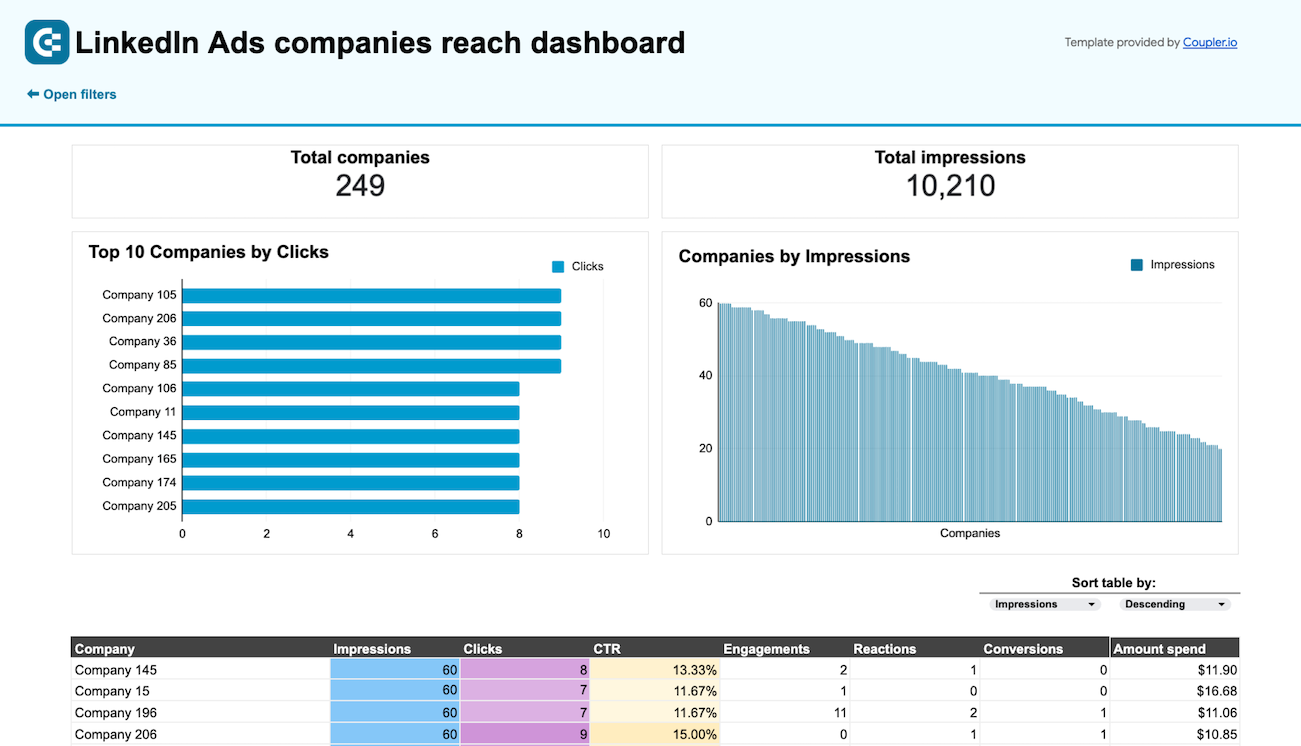


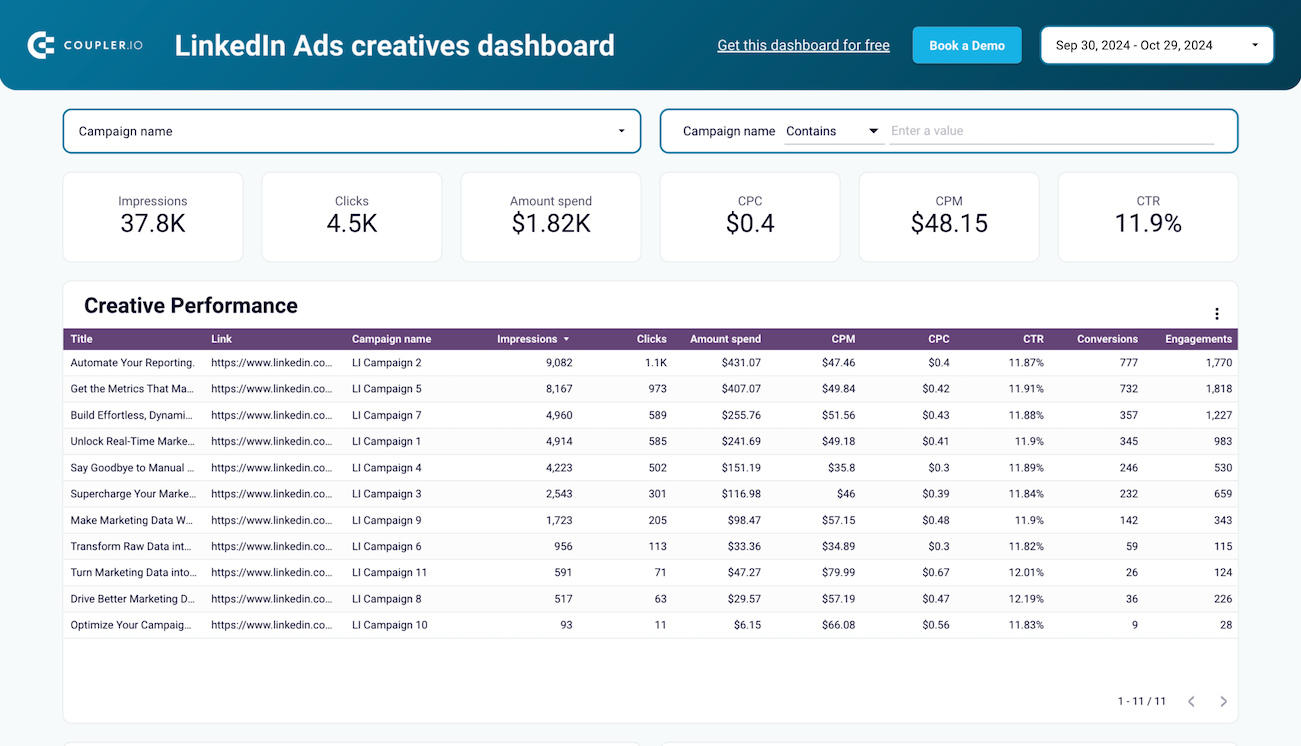


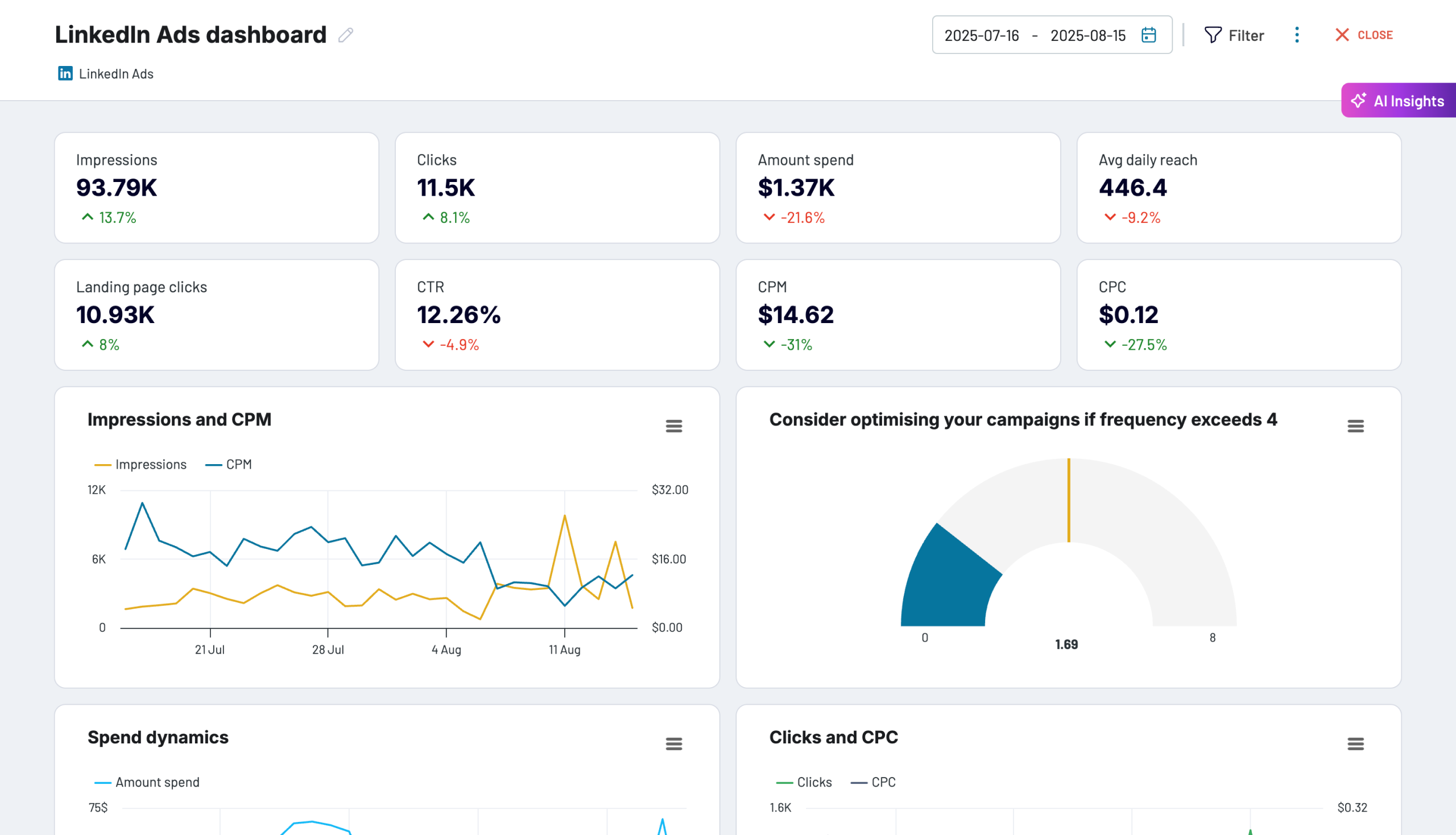


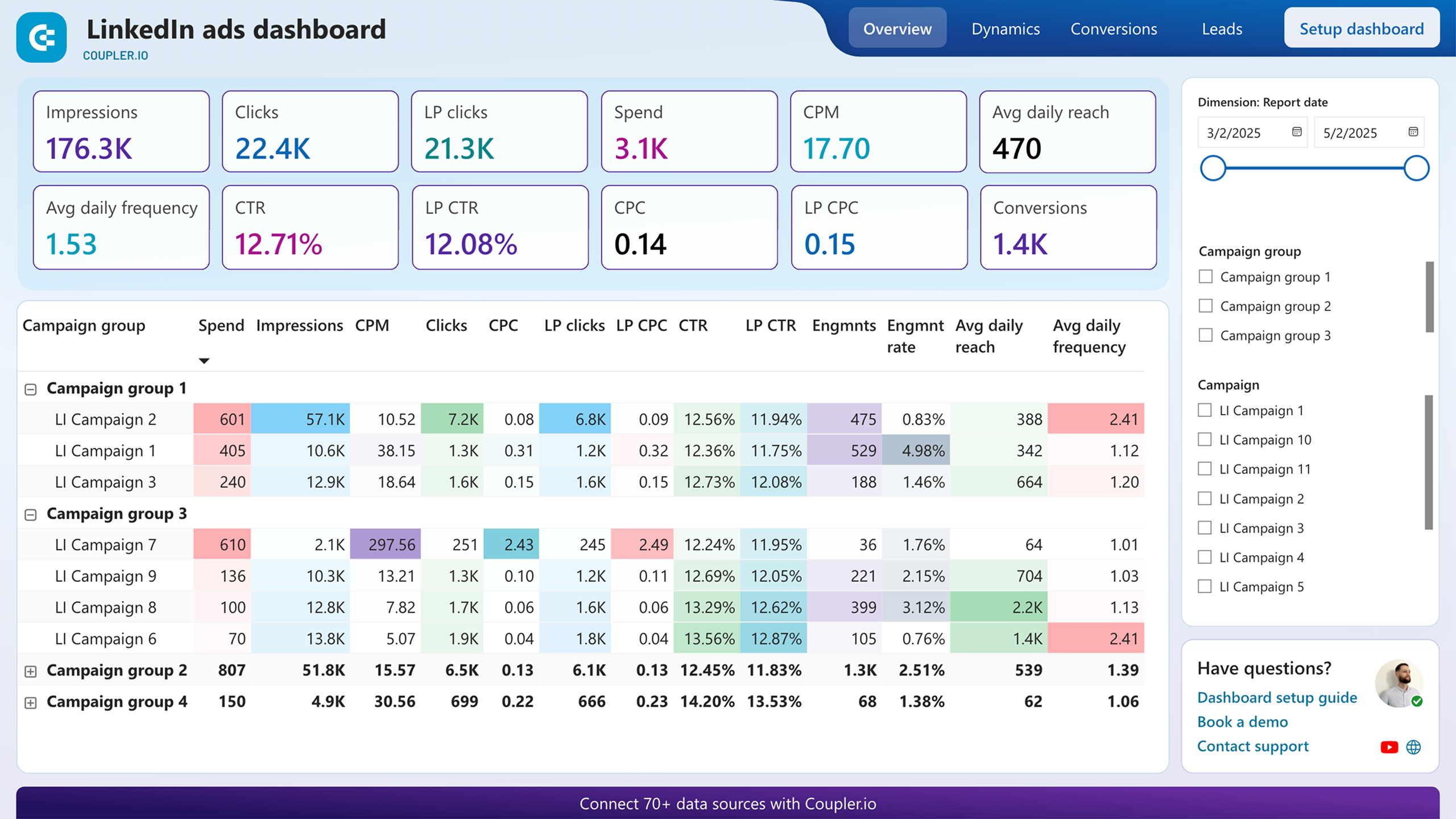


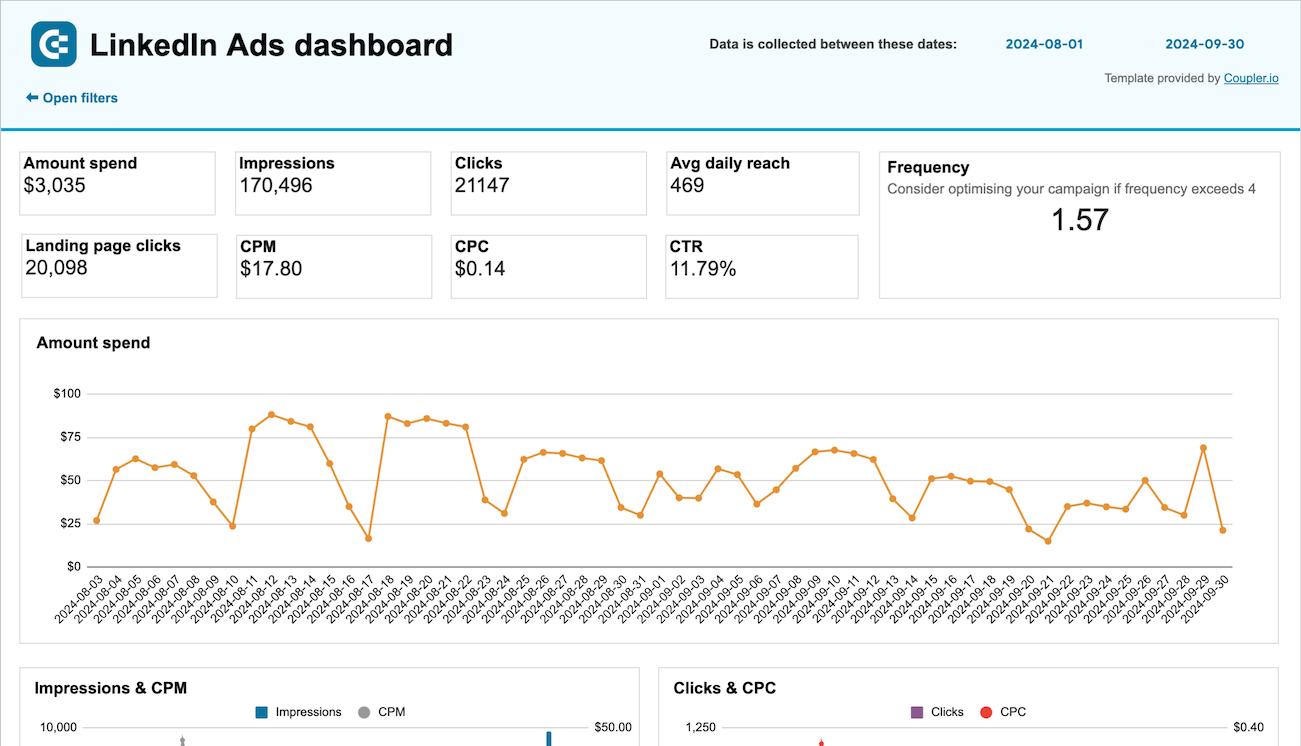








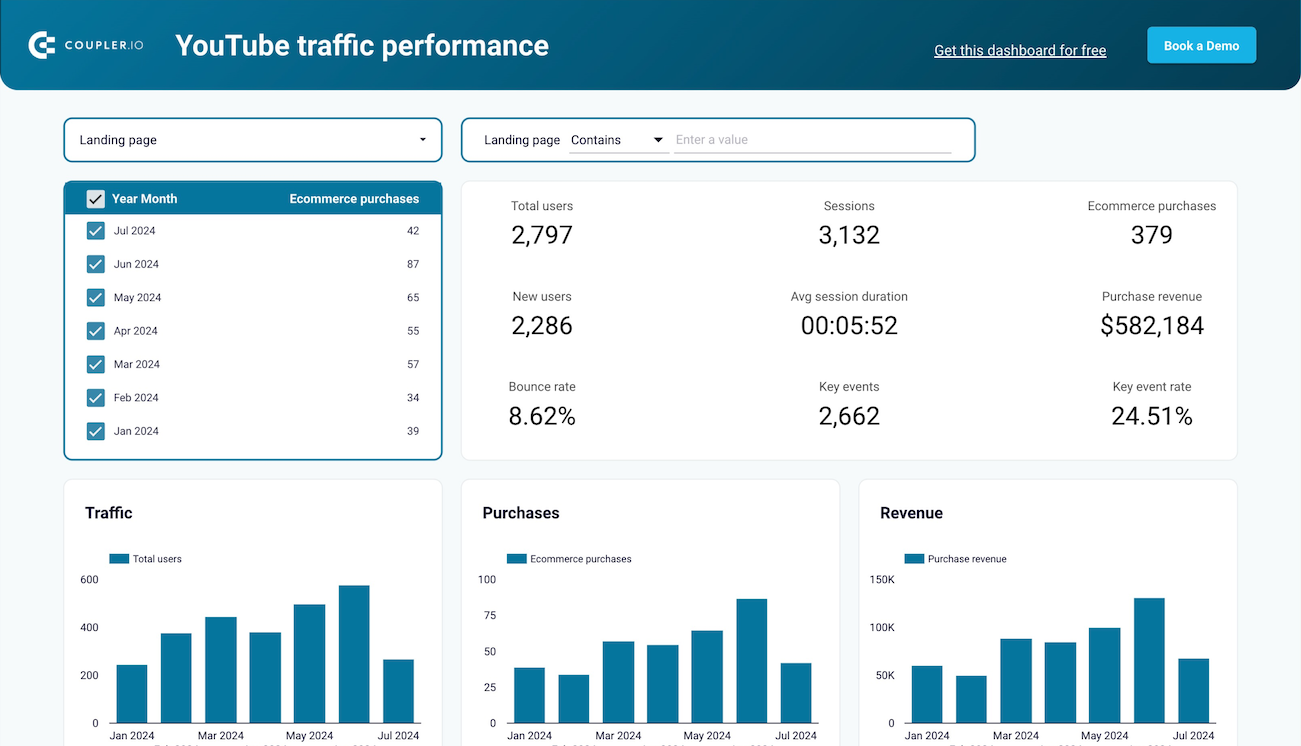


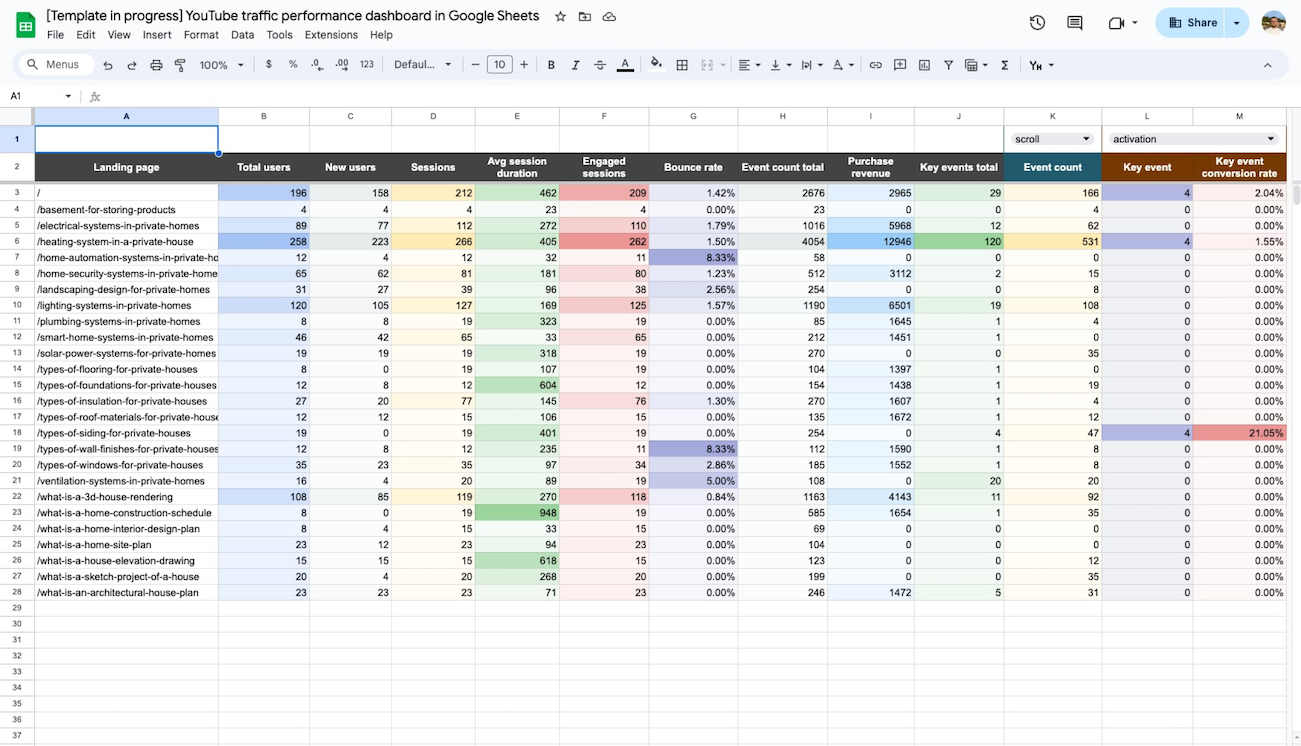


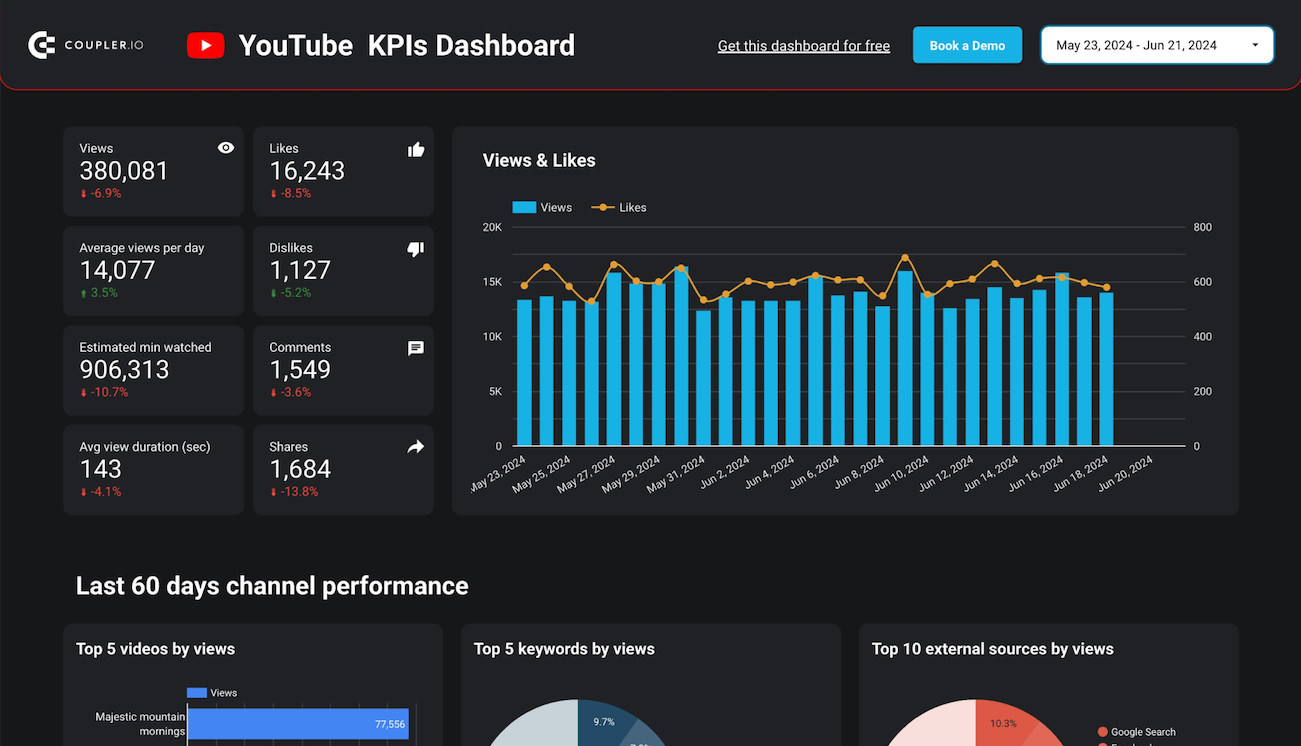


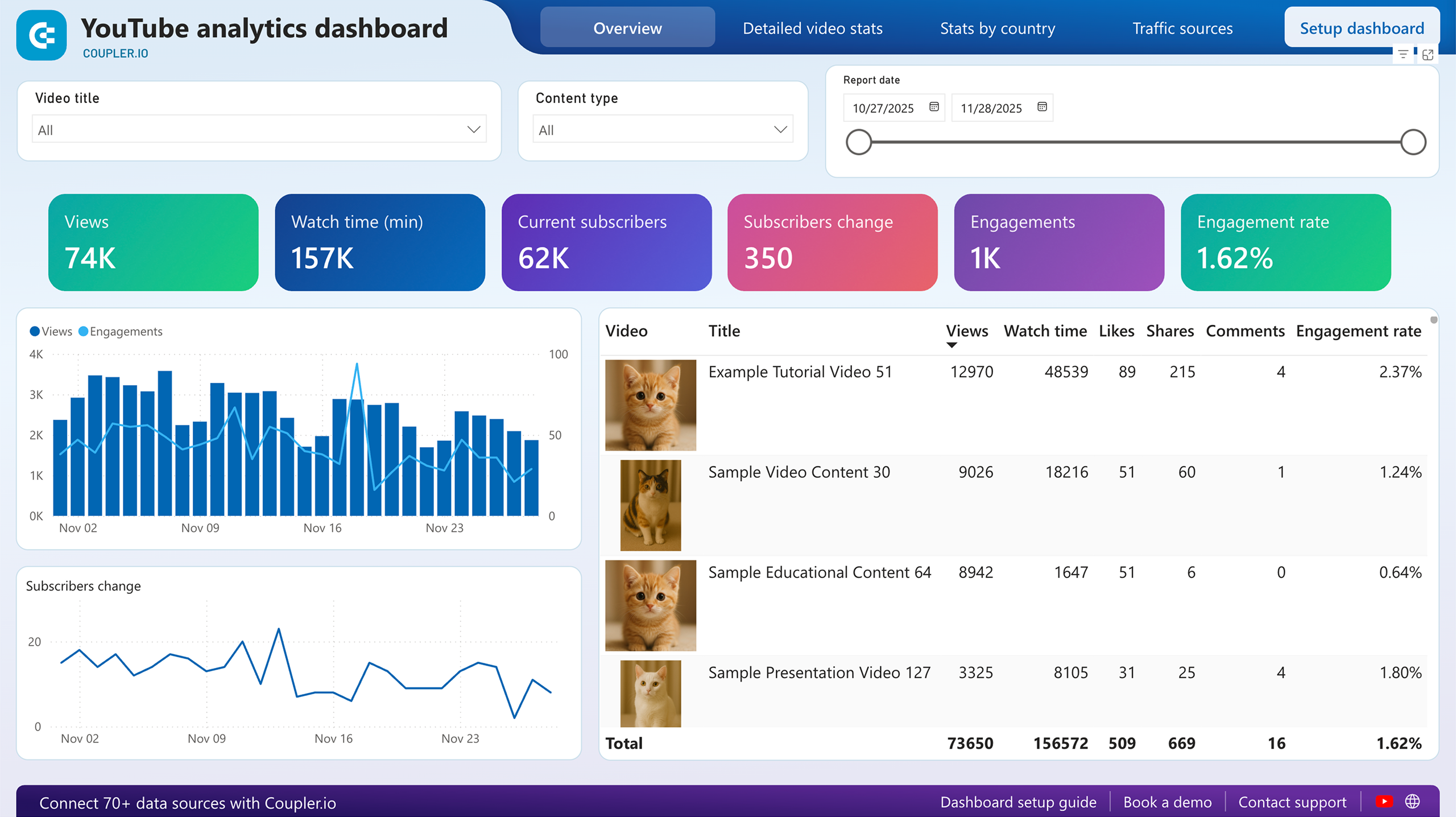


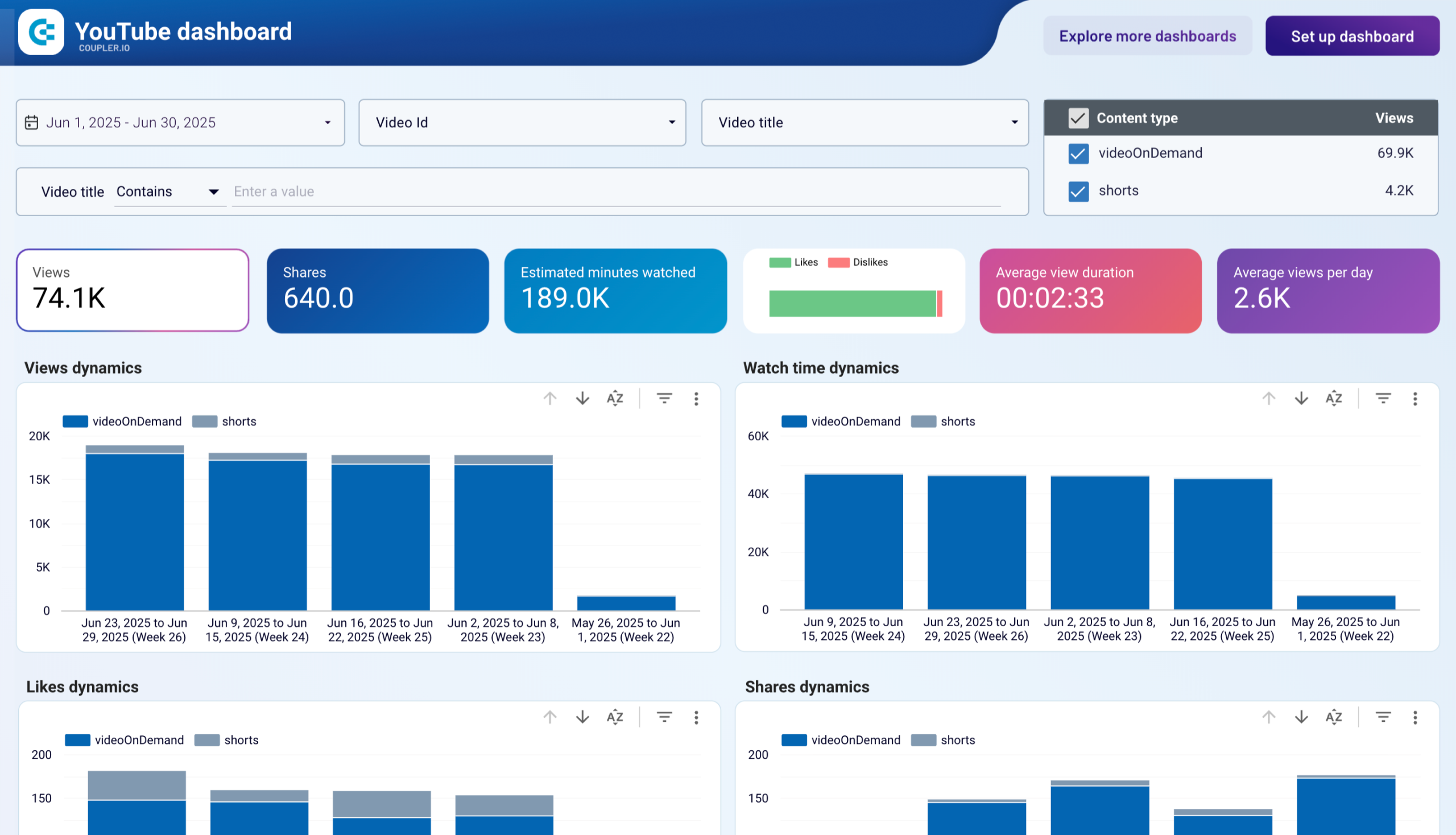


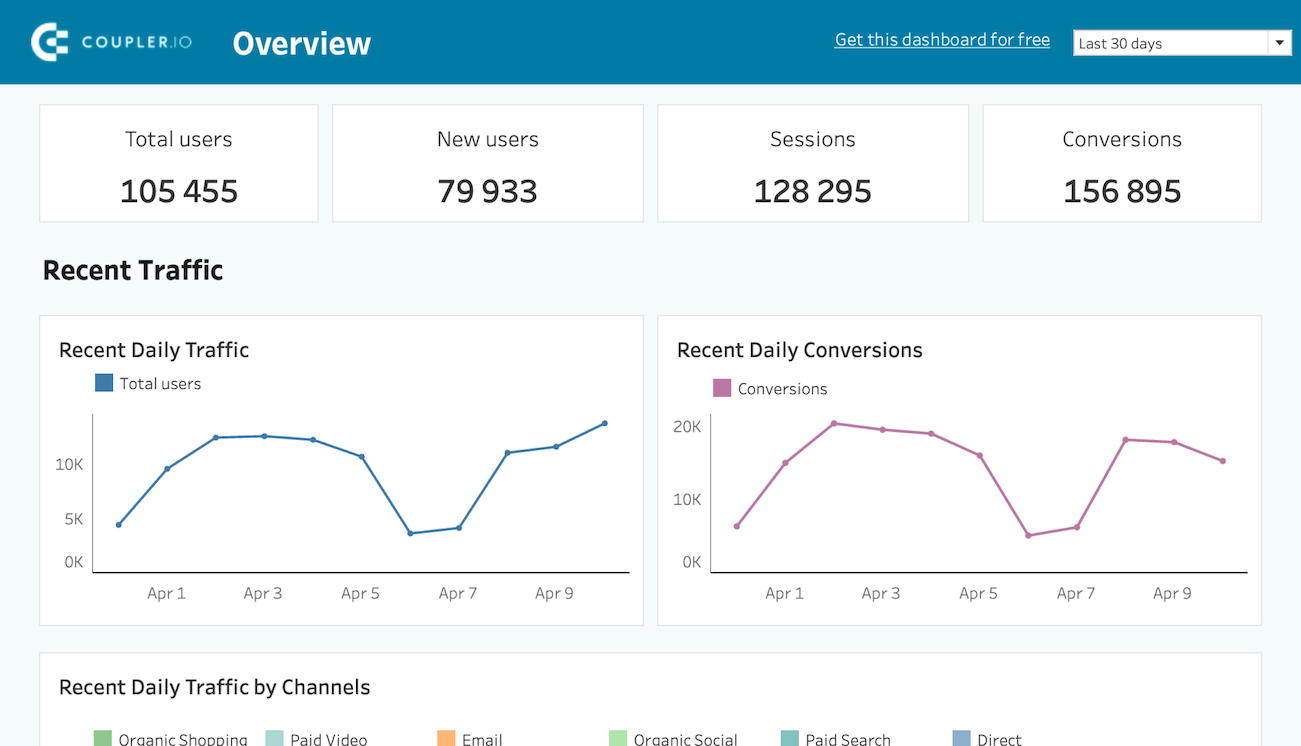











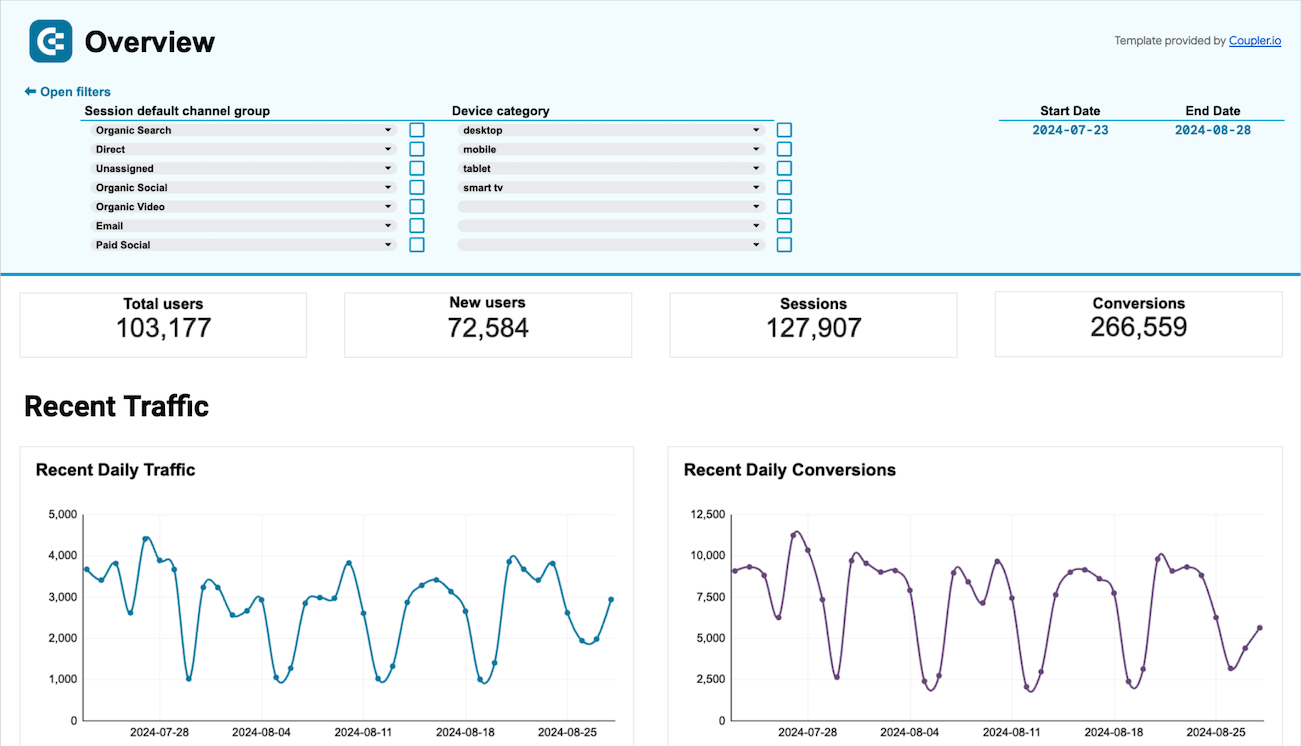


about your case. It doesn't cost you a penny 😉