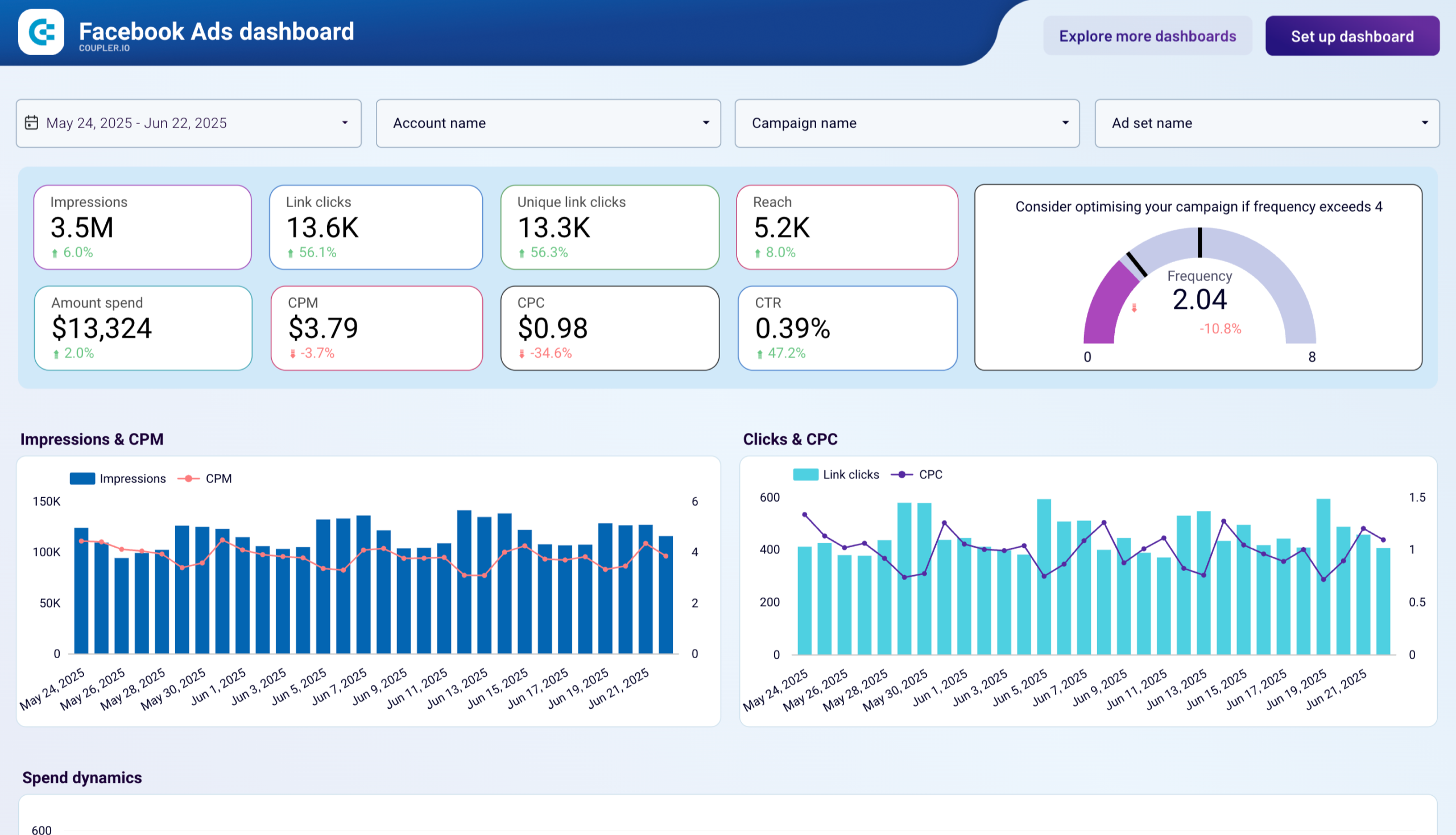Facebook Ads Connector
Automate exports of Facebook Ads analytics data to spreadsheets, dashboards, or data warehouses with Coupler.io. Use its out-of-the-box Facebook Ads connector to turn raw data into insights that will drive your decision-making.


Export data from Facebook Ads to alternative destinations
Quick start with PPC dashboards
No such template is available yet.
No worries. Our team will create a template that fits your needs, just tell us more
about your case. It doesn't cost you a penny 😉
Request a custom report
about your case. It doesn't cost you a penny 😉
What data you can export from Facebook Ads?
Group:
-
Reports and InsightsThis data category allows you to export insights into your Facebook Ads performance. You'll need to select metrics to include in your report. These include impressions, clicks, click-through rate, cost per click, and more.
-
List of Sponsored LeadsThis data category provides access to leads generated through your Facebook Ads lead forms. It contains details about user submissions, such as contact information (depending on form fields), submission time, and ad or campaign sources. You can use this data to track lead generation performance and integrate it with your CRM or sales workflows.
-
List of Ad creativesWith this data, you can export all ad creatives available in your Facebook Ads account. It includes information such as creative type (image, video, carousel), text, links, and media details. This dataset helps you review and manage the assets you’ve uploaded or created, regardless of whether they are currently being used in ads.
-
List of Ad setsGet an overview of ad sets to track and analyze their efficiency from launch. This data category provides information about ad set statuses, optimization goals, remaining budget, and more.
-
List of CampaignsYou can access information about each of your Facebook Ads campaigns. This view contains data about the status, stop time, objective, budget, and other details of your advertising campaigns.
-
List of AdsWith this data, you can create a detailed overview of all your ads running on the Facebook Ads platform. It contains information about ad status, bid amount, issues, and so on.
-
List of Ads with ad creativesThis data category provides details about ad creatives specifically linked to active or past ads. Unlike the general list of creatives, it only includes the assets actually used in advertisements. You can analyze creative performance together with ad metrics, allowing you to see which images, videos, or texts are driving results.
... and many more
Use the Facebook Ads connector to turn your data into meaningful reports
What is a Facebook Ads data connector all about?
The data connector for Facebook Ads is a multipurpose integration solution for your advertising data. It allows you to create analytics reports and share them to spreadsheets, data warehouses, and dashboards. Report creation in Coupler.io means that you can filter data, add custom metrics, and organize data before exporting it. Using the Facebook Ads data connector also allows you to add other data sources. This way, you can consolidate data from different ad platforms in one place.
When the data preparation is done, you can automate data refresh at the desired frequency. The data connector for Facebook Ads lets you do this with a few clicks. You don’t need any coding skills to operate the connector and its features. At the same time, if you have technical expertise, you can use more advanced features offered by Coupler.io, such as webhooks. They will let you trigger events after the data refresh or trigger your importers through external events.
When the data preparation is done, you can automate data refresh at the desired frequency. The data connector for Facebook Ads lets you do this with a few clicks. You don’t need any coding skills to operate the connector and its features. At the same time, if you have technical expertise, you can use more advanced features offered by Coupler.io, such as webhooks. They will let you trigger events after the data refresh or trigger your importers through external events.


Why use Coupler.io to collect your Facebook Ads data?
Multiple destinations
The Facebook Ads connector allows you to share your reports in spreadsheets and dashboards. If you want to back up data or create advanced queries, you can opt for data warehouses as a destination.
Automated data refresh
Data refresh on a schedule lets you forget about manual data exports. With a few clicks, you can program your Facebook Ads connector to refresh the records in the destination at the desired frequency.
Data blending
Coupler.io connectors let you add multiple data sources and blend data for your reports. That way, you can consolidate Facebook Ads data with information from other ad platforms, GA4, and other business apps.
Connect similar PPC apps and get data in minutes
Frequently asked questions
Each connector by Coupler.io is an all-in-one integration solution for reporting automation. The Facebook Ads data connector lets you create meaningful analytics reports within a single interface. Moreover, you can enhance this report by adding other data sources without hassle. The transformation functionality allows you to ensure your report is analysis-ready wherever you export it.
The selection of destinations for your Facebook Ads data is also a benefit. You can load your report to spreadsheets like Google Sheets or Excel. If you need to add advanced visualizations, connect it to BI tools, such as Looker Studio or Power BI. For backups or sophisticated analytics, you can export Facebook Ads to data warehouses, such as BigQuery.
The last but not least benefit is the data refresh automation. You’ll need to create your report once, and it will be updated on its own without any actions from your side.
The Facebook Ads connector allows you to export four types of data. Three of these are lists of ad campaigns, ads, and ad sets. This is valuable information for tracking budgeting and overall ad campaign management.
The fourth category is a report for which you have to select metrics, dimensions, and periods. Facebook Ads connector supports over 100 metrics to make your report detailed. When you set up the connector, you get essential metrics preselected. This list includes reach, impressions, clicks, amount spend, and others. Feel free to customize this selection to meet your reporting requirements.