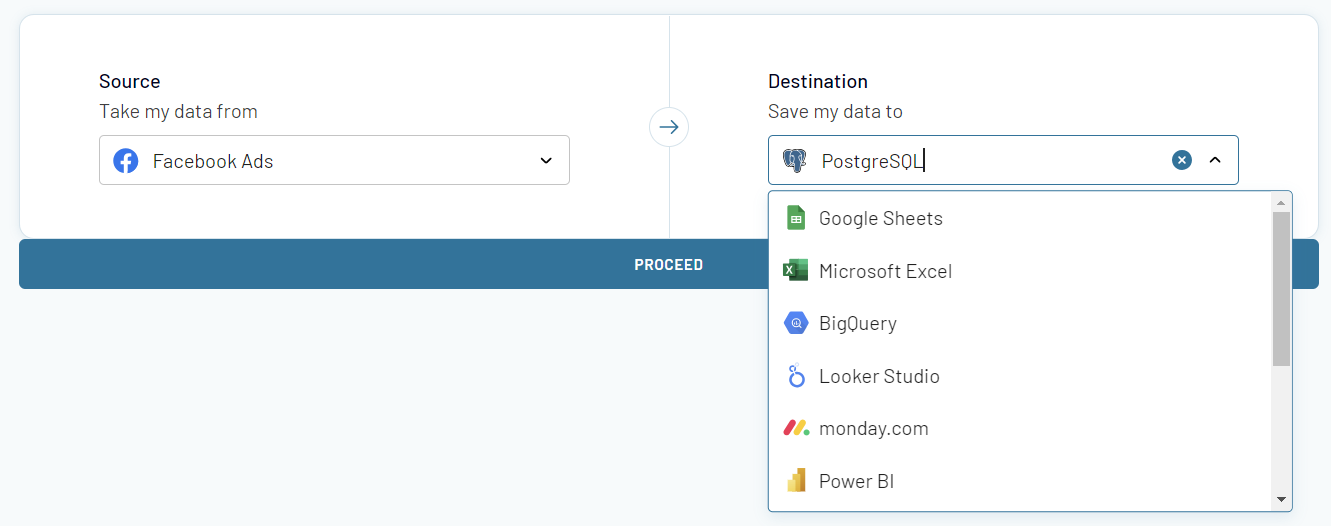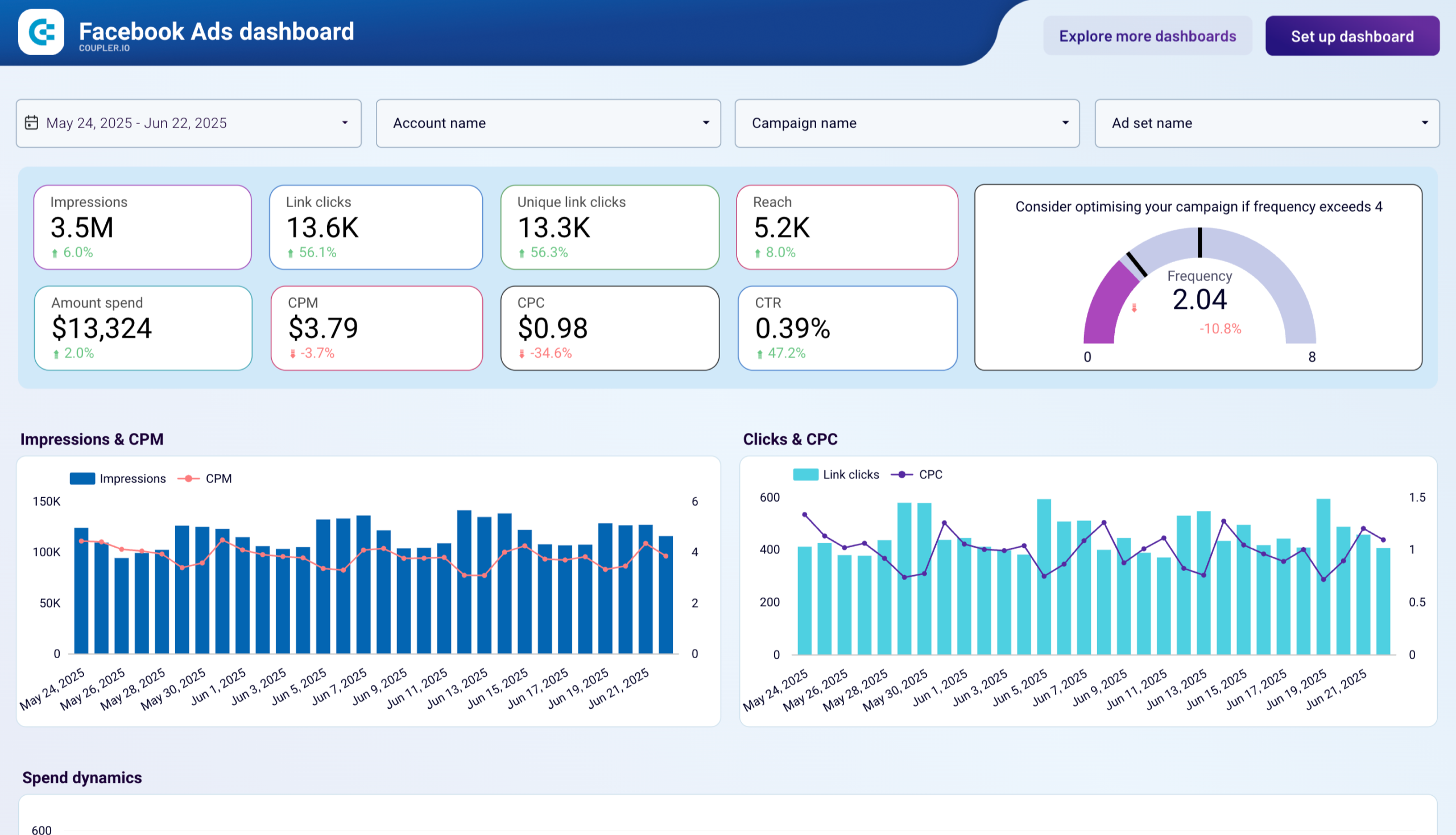Connect Facebook Ads to PostgreSQL
Automate data exports from Facebook Ads to PostgreSQL with Coupler.io which requires no coding or tech expertise. Organize your dataset on the go to make it analysis-ready before it lands in the data warehouse.
Step 1
Set source basics

Step 2
Set destination

Setup data integration within seconds
Source application
 Facebook Ads
Facebook Ads
View all available apps on Data sources page
Metrics & dimensions
Period
Destination application
 PostgreSQL
PostgreSQL
View all available apps on Data destinations page
Connect Facebook Ads to PostgreSQL with Coupler.io to simplify marketing reporting
Get and prepare data effortlessly
Connect Facebook Ads to PostgreSQL to efficiently gather and refine your advertising performance data with Coupler.io. Organize and transform your data with ease, merge it with information from other sources, and automate data refresh on a schedule. All this is carried out without any coding through one intuitive UI.
Automate reporting tasks
Assign Coupler.io to manage your manual data exporting tasks. Eliminate tedious copy-pasting with automated data workflow through multiple no-code integrations. Enhance reporting using pre-designed dashboard templates or craft custom reports from scratch to meet your analytics requirements.
Stand out as a data-driven expert
Elevate your reporting skills using Coupler.io and its no-code integrations. Automate data exports from Facebook Ads to PostgreSQL and impress clients with your data-driven expertise. Share easy-to-understand reports that contain deep insights for better decision-making and use your valuable time effectively.
Export data from Facebook Ads to alternative destinations
Quick start with PPC dashboard templates
No such template is available yet.
No worries. Our team will create a template that fits your needs, just tell us more
about your case. It doesn't cost you a penny 😉
Request a custom report
about your case. It doesn't cost you a penny 😉
Set up a Facebook Ads to PostgreSQL integration with just a few clicks.
Connect similar PPC apps and get data in minutes
Load data from Facebook Ads to PostgreSQL: what to export
Reports and Insights
Connect Facebook Ads to PostgreSQL to automate exports of reports and insights. Drill down into primary ad performance metrics like impressions, clicks, conversion rates, and ROI. This data provides the basis for evaluation of campaign performance essential for improving future ad campaigns.
List of Campaigns
Collect information about all the Facebook Ads campaigns to track their objectives, metrics, and budget. This data is key for assessing the effectiveness of marketing strategies. It is also useful to develop groundwork to improve results and make budgets more effective.
List of Ads
A detailed summary of ads provides granular insights into every ad’s creative elements and targeting parameters. This data exported from Facebook Ads to PostgreSQL will help you understand what direction the audience responds to. As a result, you can refine creative and targeting to improve engagement and conversions.
List of Ad Sets
The list of ad sets gives detailed information such as structures, targeting configurations, and more. Marketers need this to assess the effectiveness of targeting strategies and budget distribution. The evaluation helps you optimize the campaigns to enhance the efficiency of the ads.
How to connect Facebook Ads to PostgreSQL
Step 1. Connect your Facebook Ads account and choose a data entity to export
Step 2. Organize and transform data before loading it to PostgreSQL
Step 3. Connect your PostgreSQL account and specify where to load your data
Step 4. Schedule data refresh to automate data flow from Facebook Ads to PostgreSQL
Pricing plans
- Monthly
- Annual (save 25%)
Keep your data safe
Coupler.io safeguards your shared information and data transfers from breaches, leaks, and unauthorized disclosures.

How to connect Facebook Ads to PostgreSQL (detailed guide)
Use the integration to optimize your data analysis and reporting workflows. With just a few clicks, you’ll have your Facebook Ads data in PostgreSQL to monitor the effectiveness of your advertising efforts comprehensively.
To set up this integration and automate the flow of data from Facebook Ads to PostgreSQL, you only need to follow three steps
Step 1: Collect data
Connect Coupler.io to your Facebook Ads account. Then, you’ll need to select the data category to export:
Ensure to also specify the start and end dates for the data to export from Facebook Ads to PostgreSQL
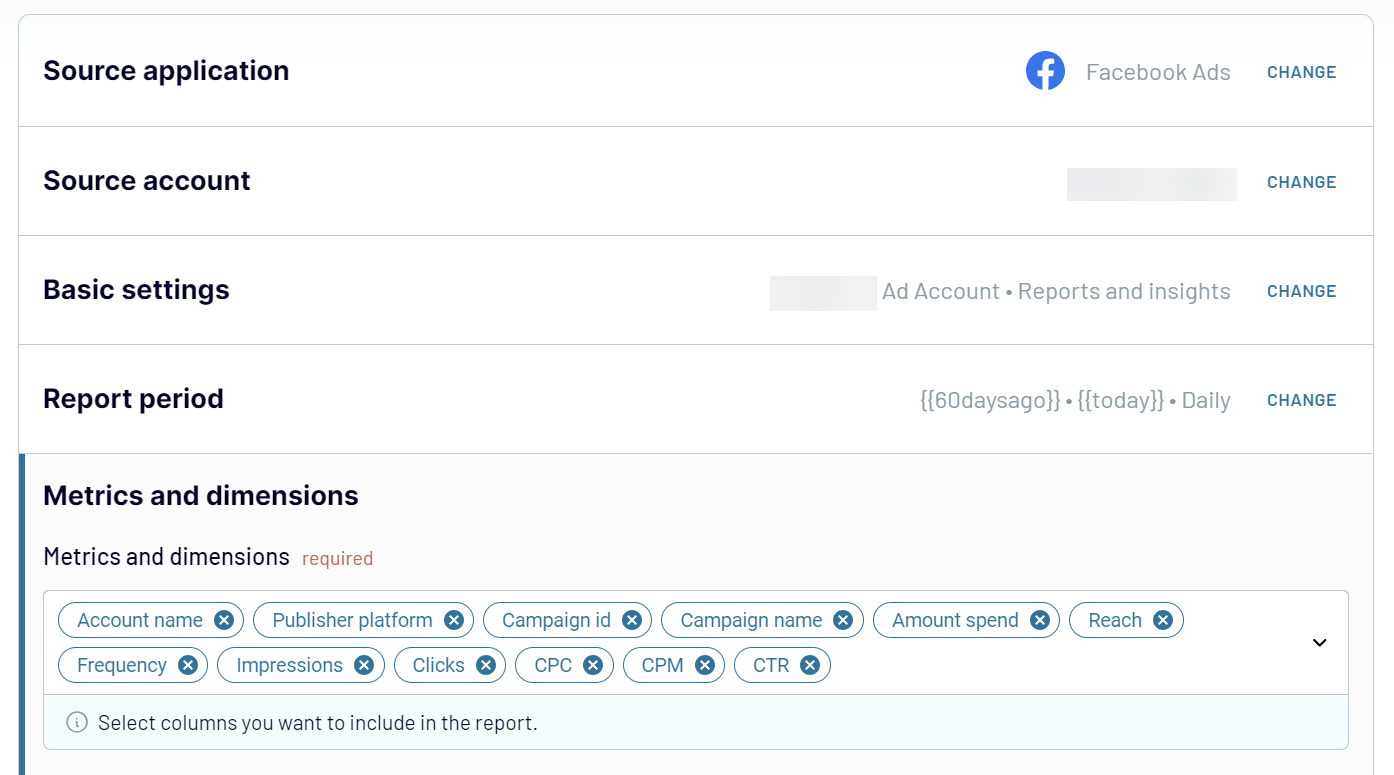
Step 2: Organize & Transform Data
Once the connection is established, the next step involves organizing and transforming your data before loading it into PostgreSQL. Coupler.io offers a suite of tools to:
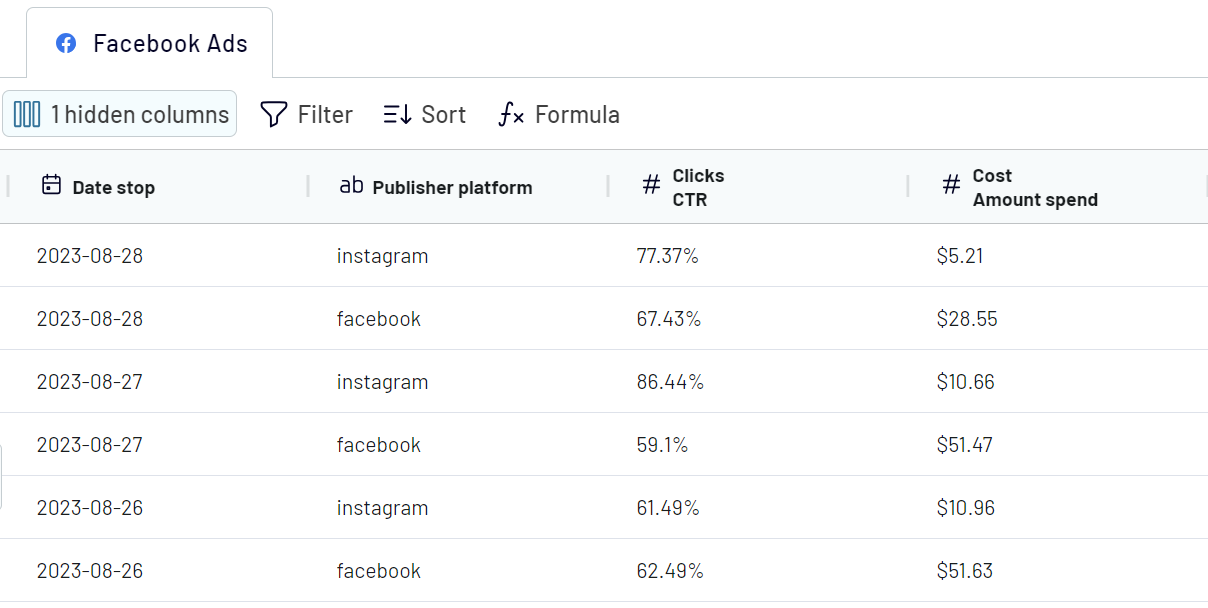
Step 3: Load data
As the final step, connect your PostgreSQL account. For this, you’ll need to enter the following credentials:
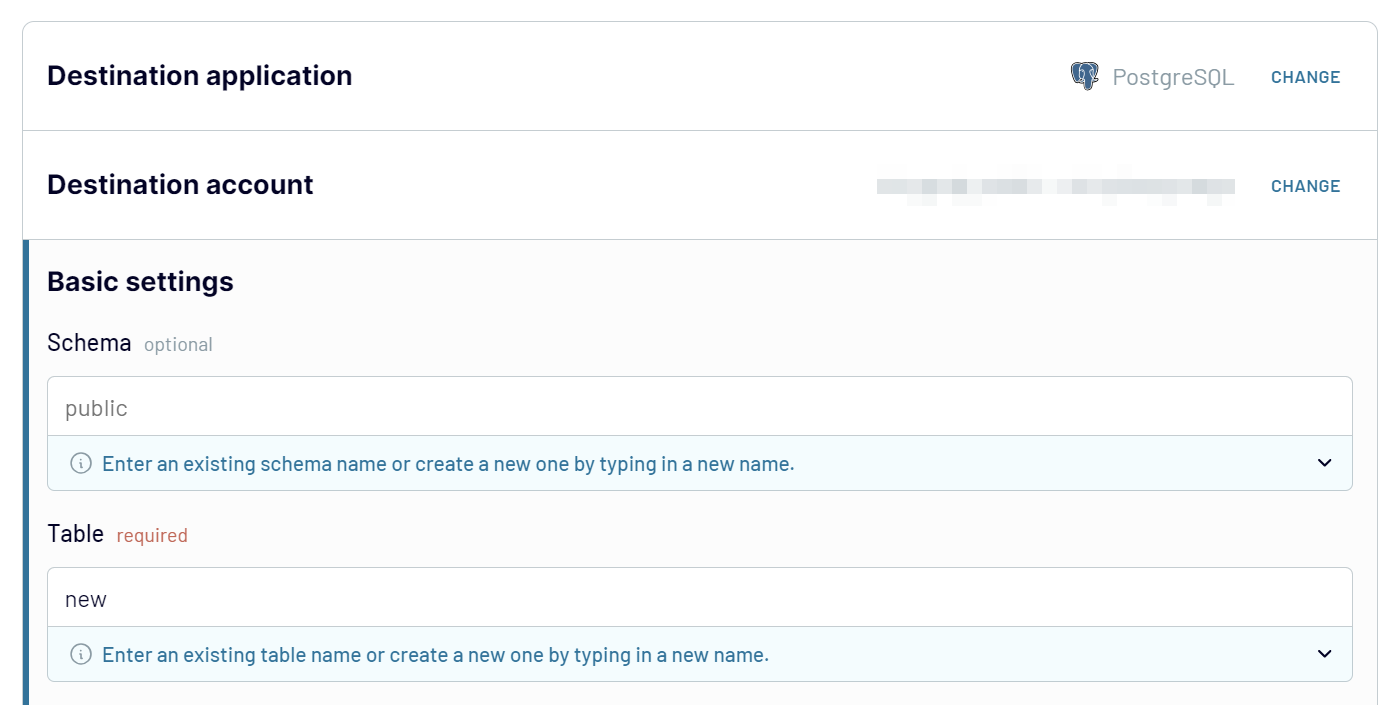
Once you’ve set up the destination parameters, click Run Importer to launch the data flow.
Once the destination is set, you can automate the integration using the automatic data refresh.
To set up this integration and automate the flow of data from Facebook Ads to PostgreSQL, you only need to follow three steps
Step 1: Collect data
Connect Coupler.io to your Facebook Ads account. Then, you’ll need to select the data category to export:
- List of ads
- List of ad sets
- List of campaigns
- Reports and insights.
Ensure to also specify the start and end dates for the data to export from Facebook Ads to PostgreSQL
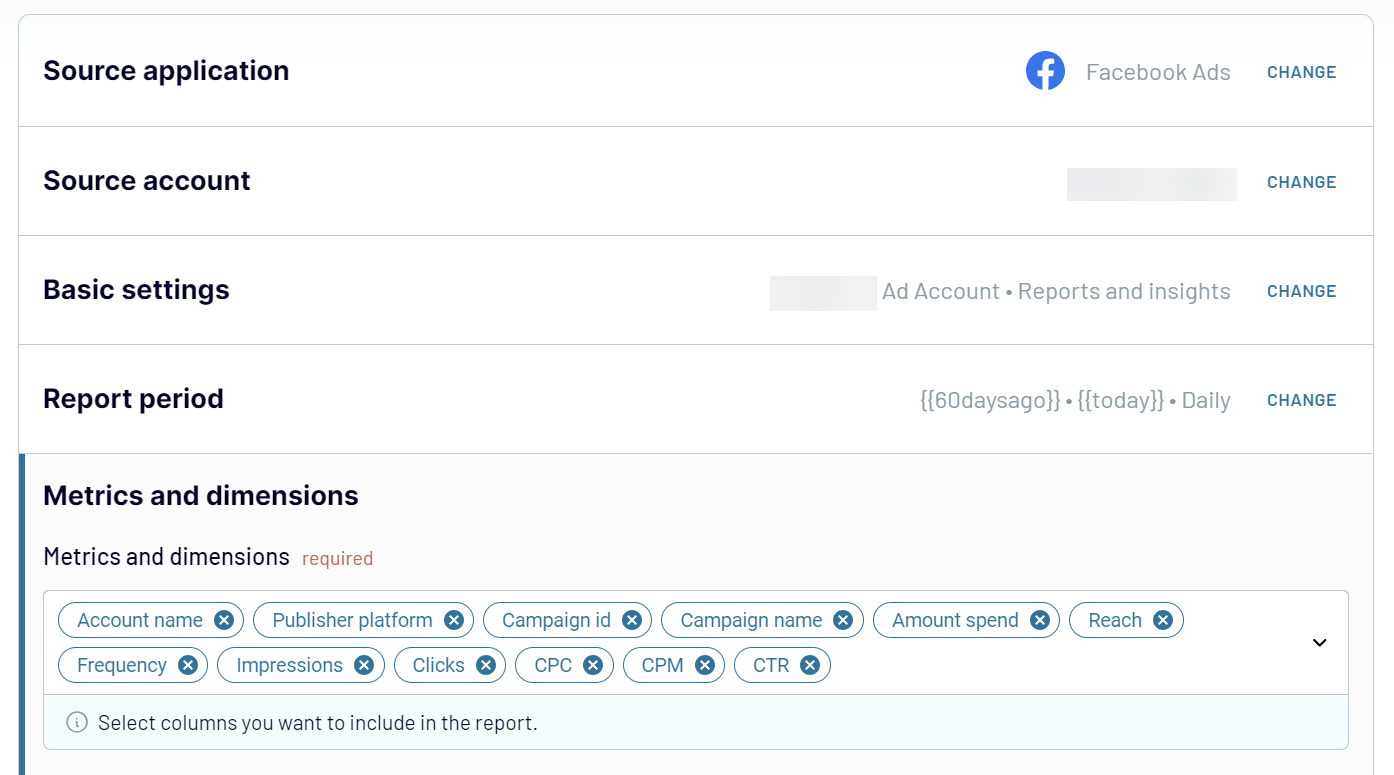
Step 2: Organize & Transform Data
Once the connection is established, the next step involves organizing and transforming your data before loading it into PostgreSQL. Coupler.io offers a suite of tools to:
- Preview your data
- Apply filters
- Sort information
- Rename columns or change their order.
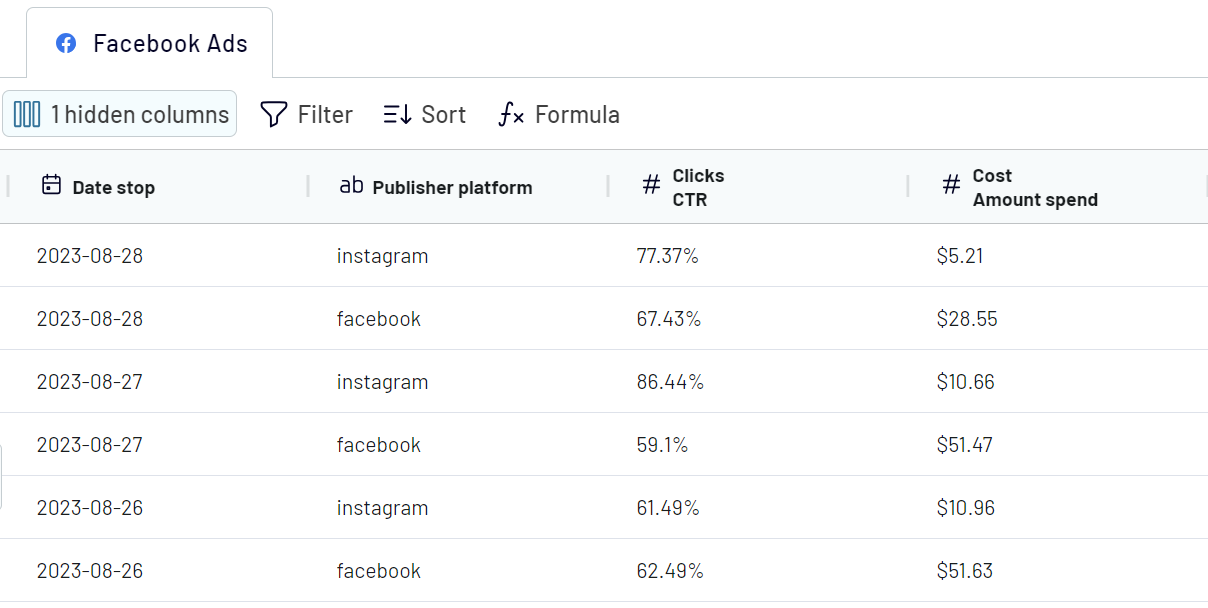
Step 3: Load data
As the final step, connect your PostgreSQL account. For this, you’ll need to enter the following credentials:
- Host (your host on which the PostgreSQL server is running)
- Port
- Database (the database name to use for connecting to the server)
- User (user name of the PostgreSQL account to use for connecting to the server)
- Password (password of the PostgreSQL account used for connecting to the server)
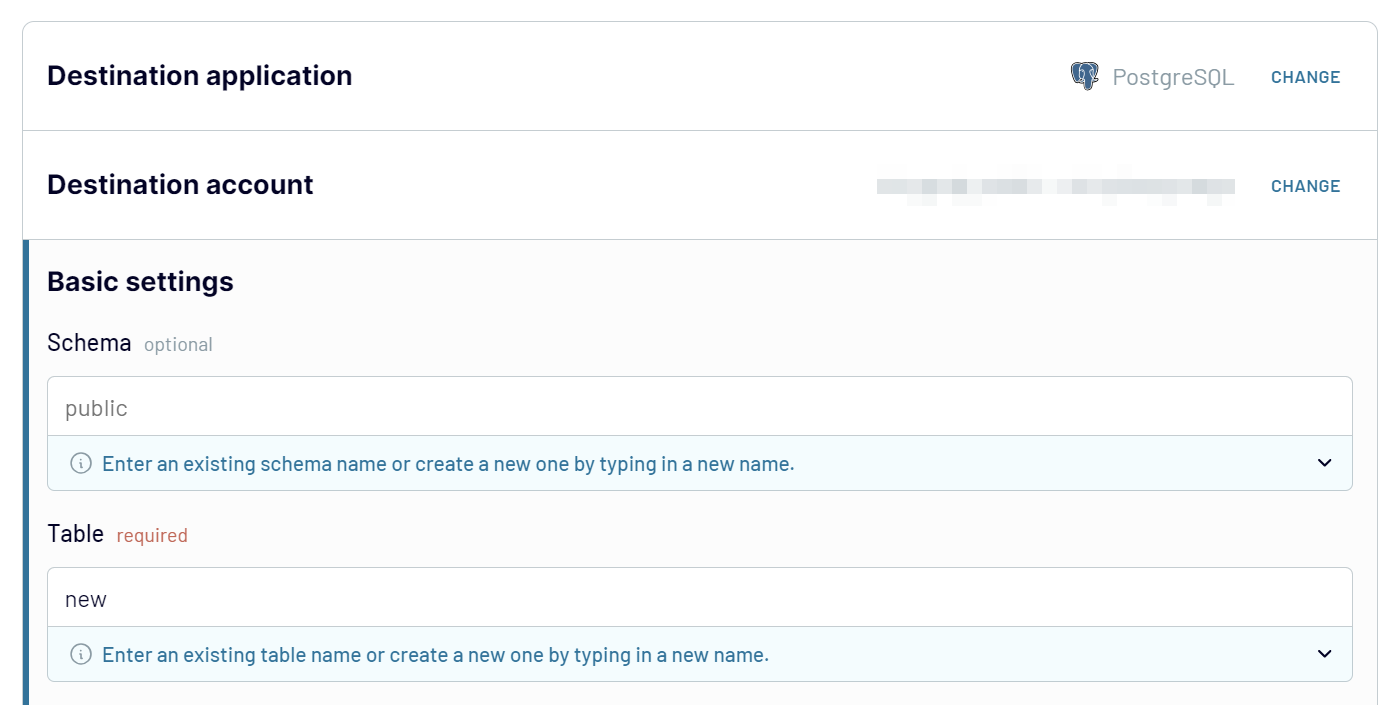
Once you’ve set up the destination parameters, click Run Importer to launch the data flow.
Once the destination is set, you can automate the integration using the automatic data refresh.
Automate dataflow from Facebook Ads to PostgreSQL on a schedule
Automation of data flow from Facebook Ads to PostgreSQL ensures that the data remains up-to-date. This reduces the time and resources required for data management. Coupler.io provides the automatic data refresh function to take the process a notch higher. Users can decide how frequently they would like their data flow to be updated. The available frequency varies from basic every month to every 15 minutes. Also, users have the opportunity to be more specific during automatic updates and to select:
With the scheduling capability of Coupler.io, companies can make reports more streamlined. This also reduces the possibility of human error.

- particular days of the week
- particular time of day
- the preferred time zone.
With the scheduling capability of Coupler.io, companies can make reports more streamlined. This also reduces the possibility of human error.

What metrics can you export from Facebook Ads to PostgreSQL?
Amount Spent
This metric reveals the total expenditure on your Facebook Ads campaigns. It provides a clear picture of your advertising budget's distribution. Amount spent is crucial for monitoring financial investments in advertising efforts. This allows advertisers to make informed decisions on budget adjustments. As a result, they can enhance campaign performance and efficiency.
Reach
Reach presents the number of ad impressions for a unique user without repetition. This metric reveals if your target audience is engaging with your ads. It also serves as the key evaluation tool for assessing the success of your audience targeting strategy. You can use it to adjust your approach to reach the maximum audience penetration and campaign weight. Targeting reach lets you achieve campaign goals exposing the audience to relevant demographics.
Frequency
Frequency measures the average number of times each user sees your ad. This metric allows advertisers to track ad exposure and audience saturation. It also helps advertisers find the right balance between visibility and the danger of ad fatigue. The latter is required to keep campaigns effective without boredom the audience. Appropriate frequency management is key to user engagement through a delicate mix of repetition and relevance.
Impressions
Impressions are the total number of times ads can be viewed, no matter what users do or if they engage with them. This is a critical metric as it is the yardstick that tells you the aggregate reach of your ad campaign. As a result, the number of impressions plays a major role in building awareness and visibility of the brand. The analysis of impressions along with other metrics gives a wide picture of the ad coverage and effectiveness.
Clicks
Clicks indicate all user interactions with your ads. They directly measure users’ involvement and engagement. This is one of the essential metrics to evaluate the immediate reaction of your audience to your adverts. Tracking clicks as a result of impressions helps determine how to set up click-through rate (CTR) as one of the key performance indicators.
CPC (Cost Per Click)
CPC is the amount you are charged when an individual clicks on your ad. It is expressed as cost-per-click. This key metric made it possible for advertisers to evaluate the effectiveness of the campaign and budgets. Lighter CPCs can lead to a better return on investment, thus making it a very important metric for budget optimization.
CPM (Cost Per Thousand Impressions)
CPM (Cost per Thousand Impressions) shows the ad's cost-effectiveness by the money invested for every thousand impressions produced. This particular metric acts like an intermediary between advertisers and the market. It delivers predicaments on the economic feasibility behind advertising to the broad audience. This, in turn, aids advertisers to make sensible decisions on ad expenditures for maximum visibility.
CTR (Click-Through Rate)
CTR is a vital performance metric that calculates the percentage of impressions that resulted in a click. CTR reflects the effectiveness of your ads in engaging users. High CTR indicates compelling ad content and effective targeting, crucial for driving user action. It serves as a benchmark for ad relevancy and audience interest.
Actions
Actions define all user interchanges with your ad — likes, shares, comments, and conversions counted. This comprehensive metric reflects comprehensive campaign engagement dynamics and advertising effectiveness. Exploring actions will reveal deeper insights about how the audience relates to your ads. This, in turn, will enable you to know what is right or wrong with the campaigns and make changes.
Cost Per Action (CPA)
CPA determines the cost on average connected with any user’s actions. This metric gives a broader understanding of the level of returns from your advertising investment. It allows you to get precise information about the most budget-friendly techniques to achieve campaign goals. These are vitally important in getting high returns on advertising spending.
Conversions
Conversions count the number of times users complete the chosen action directly connected with your ads. Those actions can be making a purchase or submitting a form. This metric is the key to evaluating your advertising effectiveness in achieving specific business goals.
This metric reveals the total expenditure on your Facebook Ads campaigns. It provides a clear picture of your advertising budget's distribution. Amount spent is crucial for monitoring financial investments in advertising efforts. This allows advertisers to make informed decisions on budget adjustments. As a result, they can enhance campaign performance and efficiency.
Reach
Reach presents the number of ad impressions for a unique user without repetition. This metric reveals if your target audience is engaging with your ads. It also serves as the key evaluation tool for assessing the success of your audience targeting strategy. You can use it to adjust your approach to reach the maximum audience penetration and campaign weight. Targeting reach lets you achieve campaign goals exposing the audience to relevant demographics.
Frequency
Frequency measures the average number of times each user sees your ad. This metric allows advertisers to track ad exposure and audience saturation. It also helps advertisers find the right balance between visibility and the danger of ad fatigue. The latter is required to keep campaigns effective without boredom the audience. Appropriate frequency management is key to user engagement through a delicate mix of repetition and relevance.
Impressions
Impressions are the total number of times ads can be viewed, no matter what users do or if they engage with them. This is a critical metric as it is the yardstick that tells you the aggregate reach of your ad campaign. As a result, the number of impressions plays a major role in building awareness and visibility of the brand. The analysis of impressions along with other metrics gives a wide picture of the ad coverage and effectiveness.
Clicks
Clicks indicate all user interactions with your ads. They directly measure users’ involvement and engagement. This is one of the essential metrics to evaluate the immediate reaction of your audience to your adverts. Tracking clicks as a result of impressions helps determine how to set up click-through rate (CTR) as one of the key performance indicators.
CPC (Cost Per Click)
CPC is the amount you are charged when an individual clicks on your ad. It is expressed as cost-per-click. This key metric made it possible for advertisers to evaluate the effectiveness of the campaign and budgets. Lighter CPCs can lead to a better return on investment, thus making it a very important metric for budget optimization.
CPM (Cost Per Thousand Impressions)
CPM (Cost per Thousand Impressions) shows the ad's cost-effectiveness by the money invested for every thousand impressions produced. This particular metric acts like an intermediary between advertisers and the market. It delivers predicaments on the economic feasibility behind advertising to the broad audience. This, in turn, aids advertisers to make sensible decisions on ad expenditures for maximum visibility.
CTR (Click-Through Rate)
CTR is a vital performance metric that calculates the percentage of impressions that resulted in a click. CTR reflects the effectiveness of your ads in engaging users. High CTR indicates compelling ad content and effective targeting, crucial for driving user action. It serves as a benchmark for ad relevancy and audience interest.
Actions
Actions define all user interchanges with your ad — likes, shares, comments, and conversions counted. This comprehensive metric reflects comprehensive campaign engagement dynamics and advertising effectiveness. Exploring actions will reveal deeper insights about how the audience relates to your ads. This, in turn, will enable you to know what is right or wrong with the campaigns and make changes.
Cost Per Action (CPA)
CPA determines the cost on average connected with any user’s actions. This metric gives a broader understanding of the level of returns from your advertising investment. It allows you to get precise information about the most budget-friendly techniques to achieve campaign goals. These are vitally important in getting high returns on advertising spending.
Conversions
Conversions count the number of times users complete the chosen action directly connected with your ads. Those actions can be making a purchase or submitting a form. This metric is the key to evaluating your advertising effectiveness in achieving specific business goals.
Send Facebook Ads data to PostgreSQL or another destination
With the versatility of Coupler.io, you can connect Facebook Ads to PostgreSQL and go beyond. The platform allows you to easily switch your data destination to suit your preferred tools and platforms.
This adaptability allows users to optimize workflows, moving beyond PostgreSQL for their analytics. Coupler.io ensures that your Facebook Ads data is always where you need it. Easily switch data destinations to make data-driven decisions across various platforms
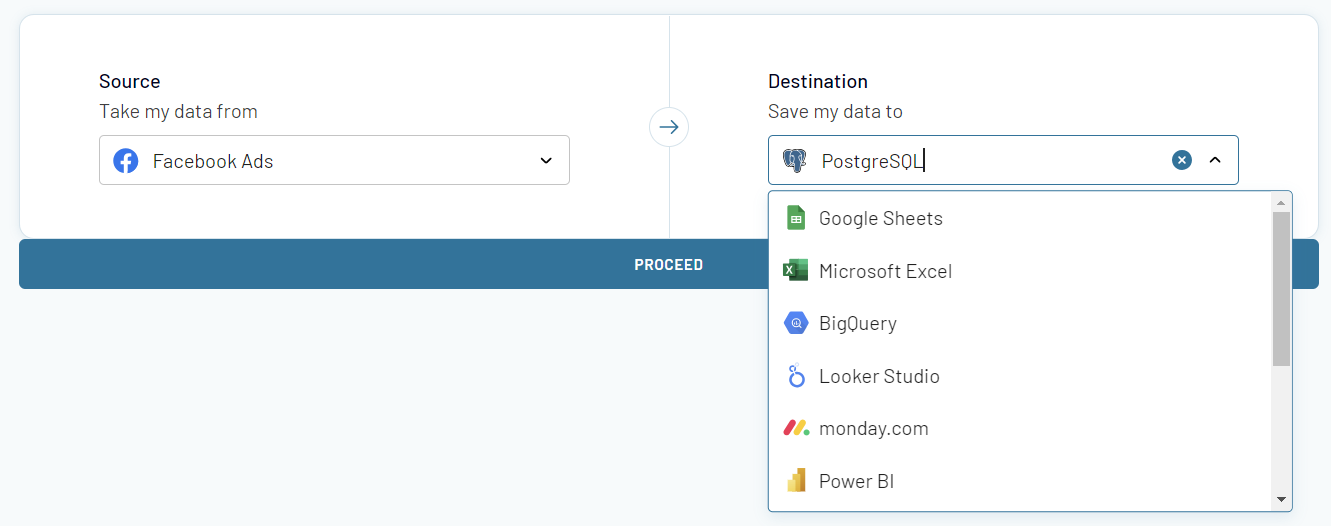
- If your team relies on spreadsheet applications, choose Google Sheets and Microsoft Excel
- If you require the robust capabilities of data warehouses, opt for BigQuery, PostgreSQL, and Redshift
- If you require advanced visualization and analysis features of BI tools, you can go with Looker Studio, Power BI, Tableau, and Qlik.
This adaptability allows users to optimize workflows, moving beyond PostgreSQL for their analytics. Coupler.io ensures that your Facebook Ads data is always where you need it. Easily switch data destinations to make data-driven decisions across various platforms