Track the performance of your marketing ideas
Figure out what works and what does not in your marketing processes. Use automated dashboards to support your ideas. Coupler.io will handle your data routine.

Remove copy-paste from your daily routine
Collect
Collect data from multiple marketing sources
Organize
Organize to focus on what matters most
Visualize
Build awesome dashboards to impress
Stand out as a data-driven marketer with Coupler.io
Generate more leads
Dive deep into KPIs to refine your lead generation techniques across multiple campaigns to scale faster
Grow revenue
Interpret sales data to discover and amplify your best-performing channels, catalyzing revenue growth
Make fact-based decisions
Combine data from tools like GA4, Hubspot, and Mailchimp to see a complete picture of all your marketing activities
Automate reports
Replace your manual reporting processes with fully automated data collections from hundreds of different apps
Predict outcomes
Make sure your data is accurate to analyze trends and patterns to predict the outcome of your marketing campaigns
Stay on the same page
Centralize information from multiple data sources and share it with all your colleagues and stakeholders
Quick start with our dashboards

Multi-channel ad creatives performance dashboard







PPC multi-channel dashboard






 +3
+3


All-in-one marketing dashboard






 +6
+6


Facebook Ads dashboard


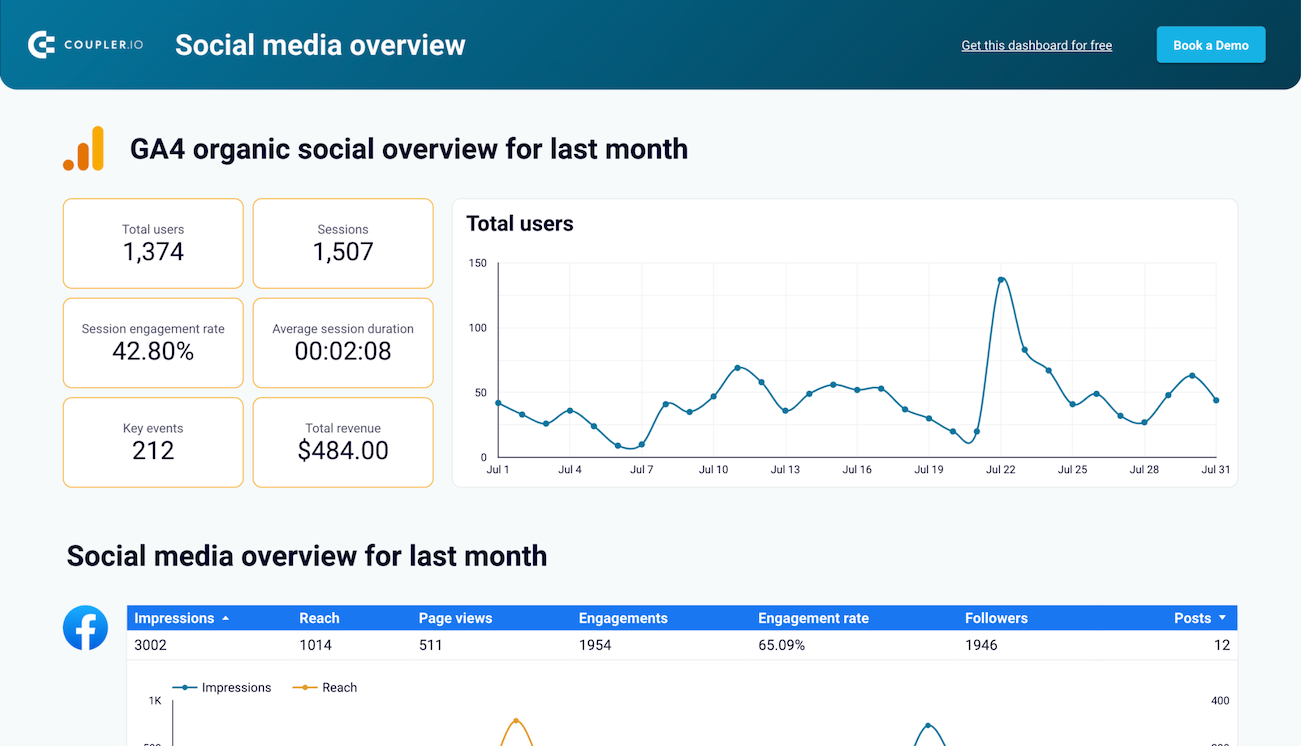
All-in-one social media analytics dashboard






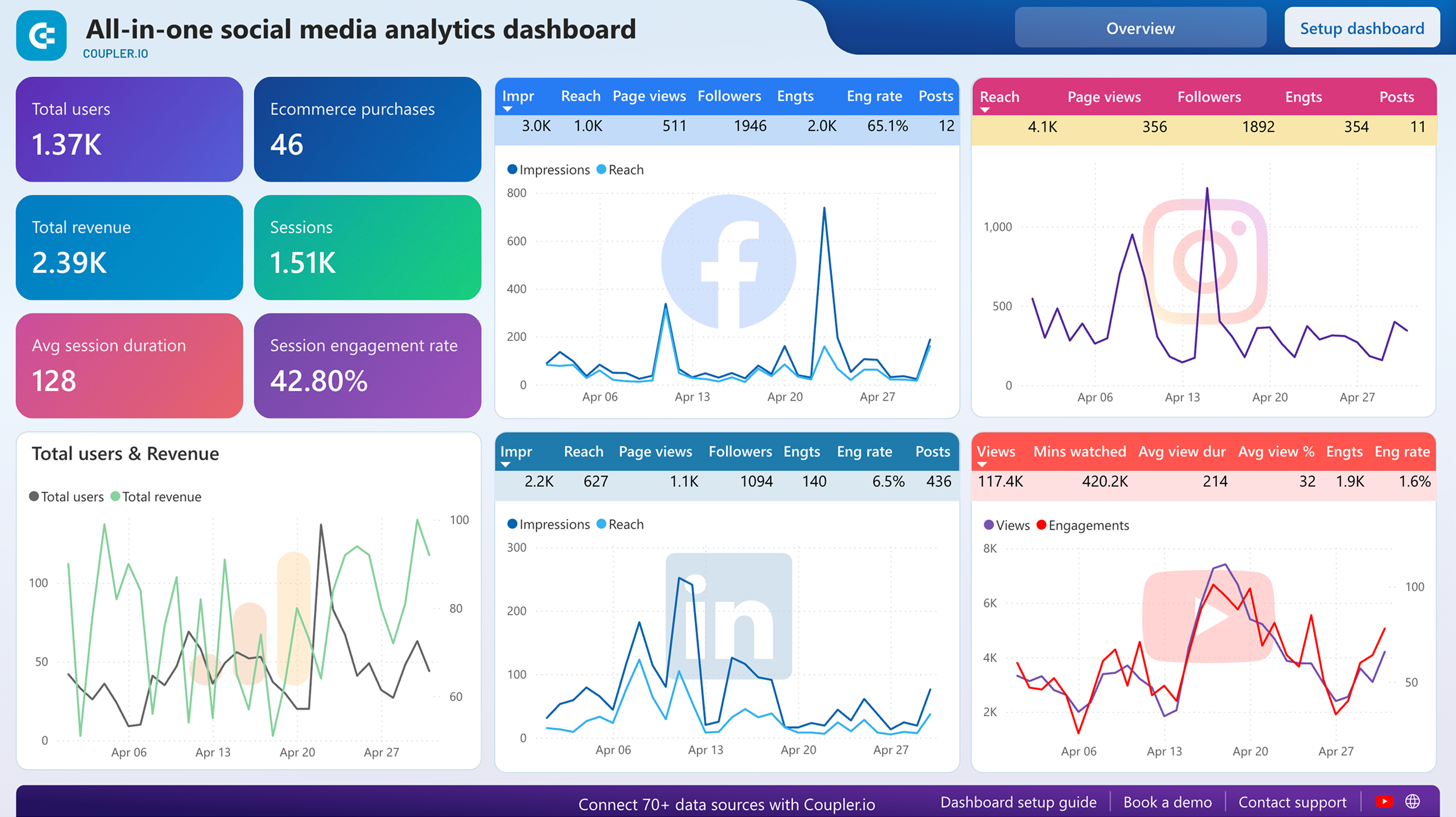
All-in-one social media dashboard






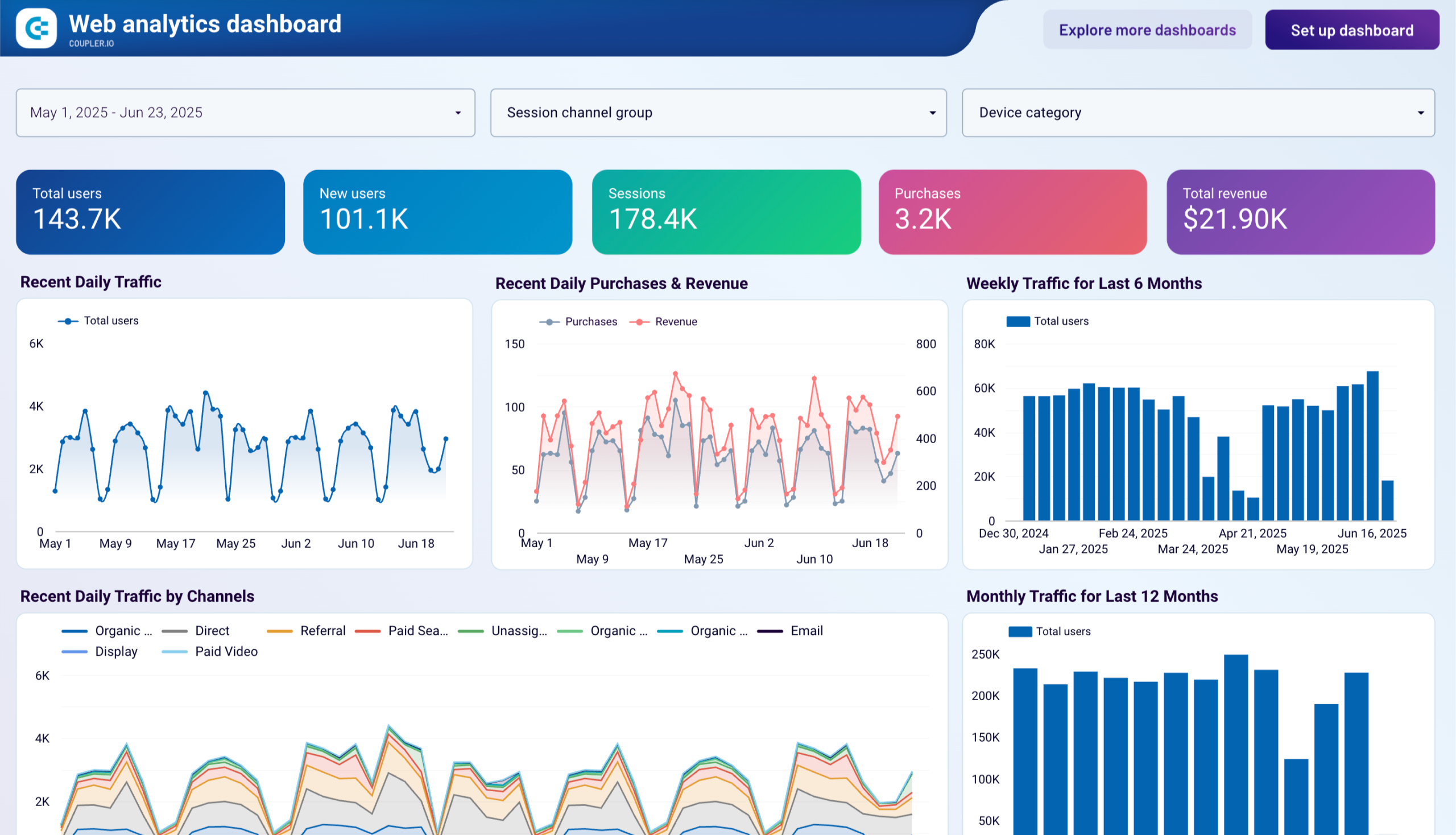
Web analytics dashboard



Flex Hard: Your PPC 2025 Wrapped








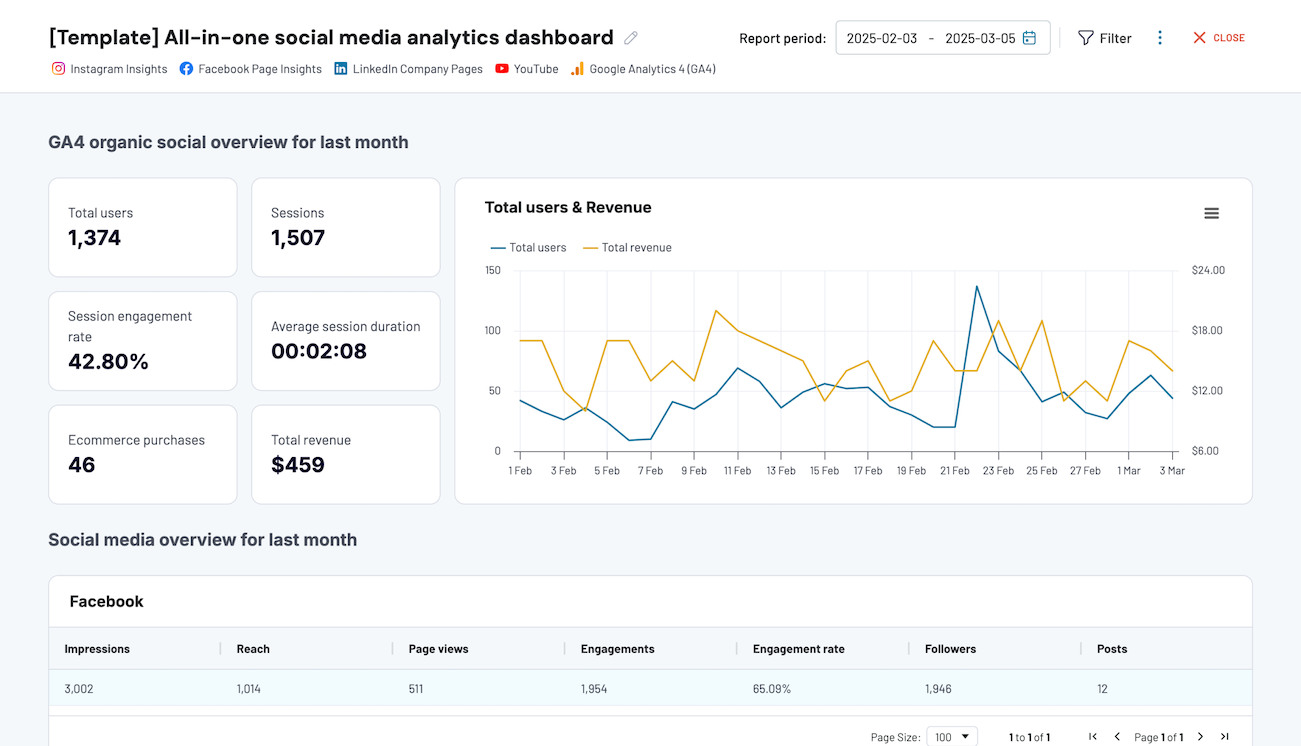
All-in-one social media analytics dashboard






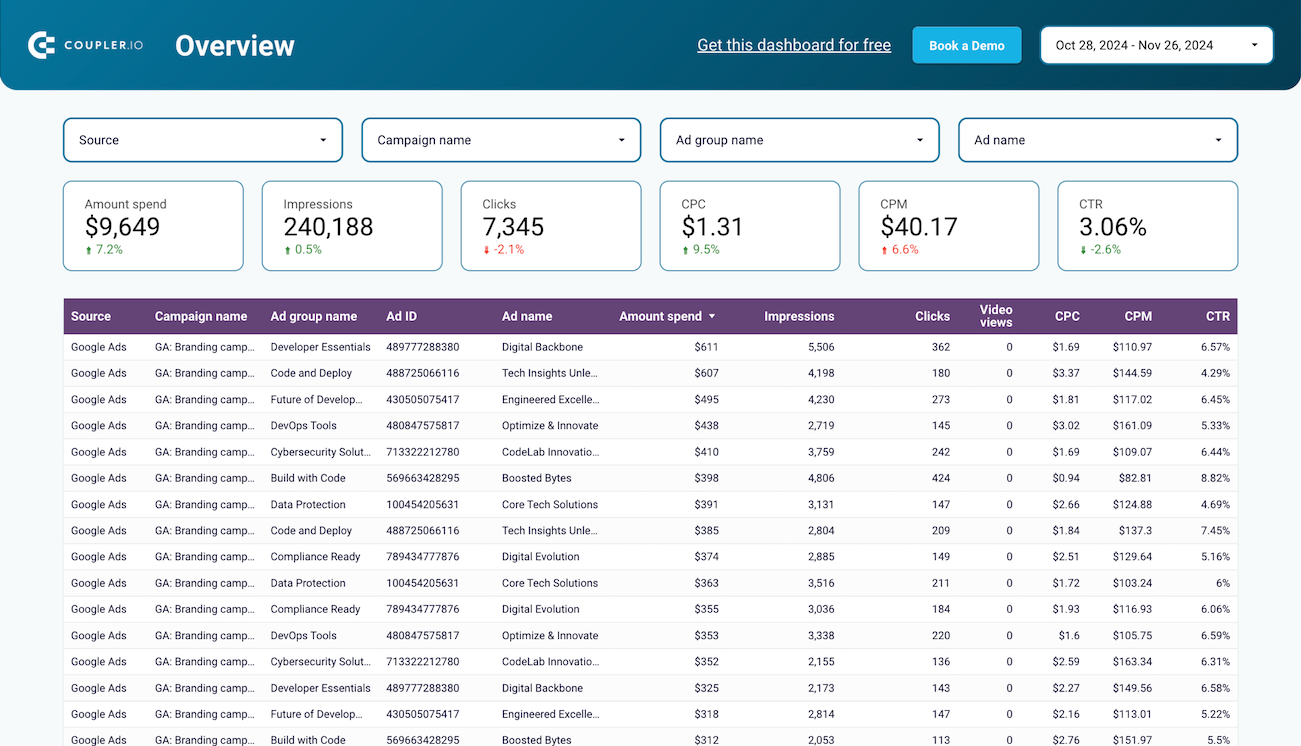
Multi-channel creatives performance dashboard







All-in-one marketing dashboard






 +5
+5


All-in-one marketing dashboard






 +6
+6


PPC multi-channel dashboard






 +3
+3

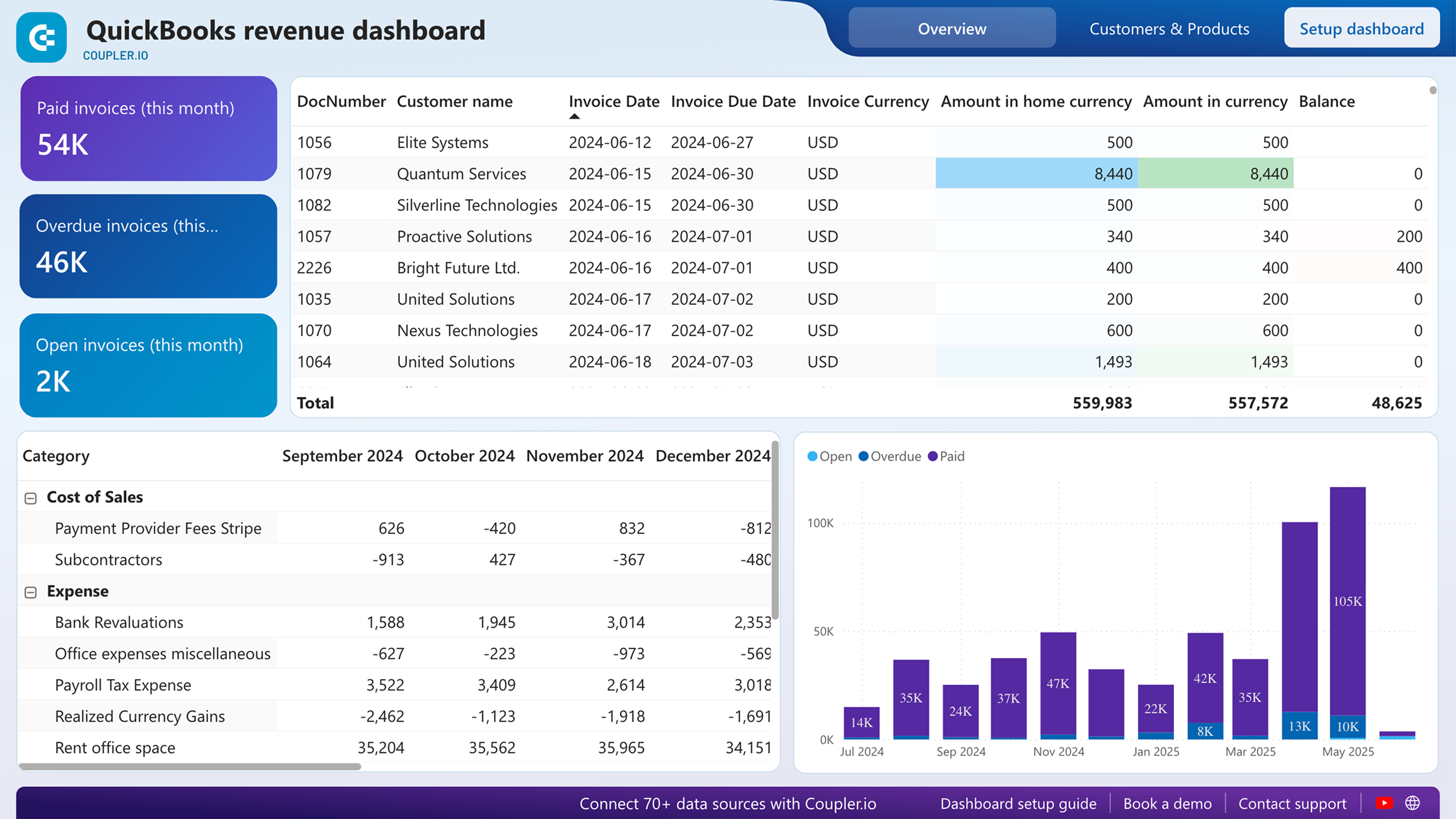
QuickBooks revenue dashboard



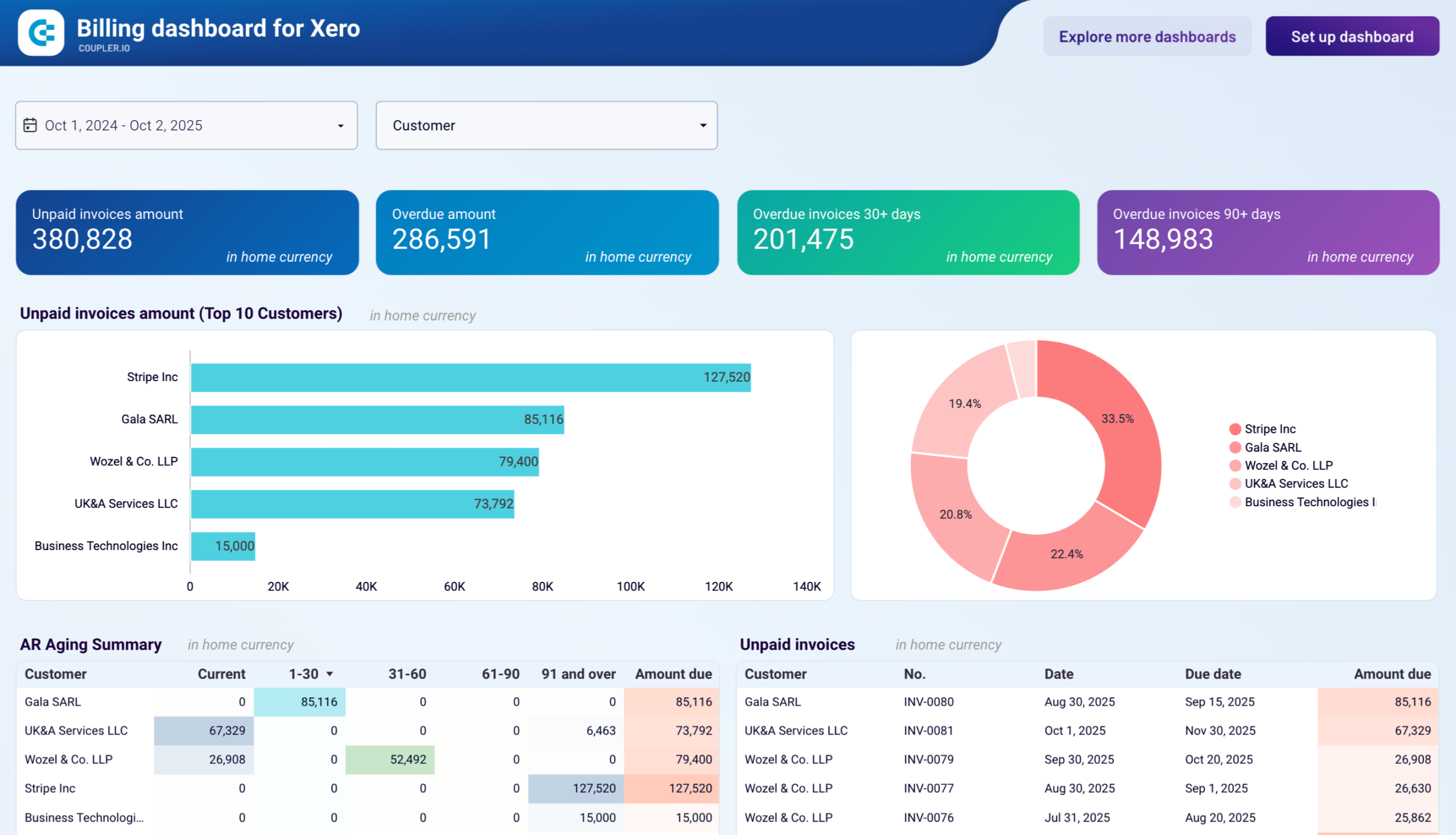
Billing dashboard for Xero



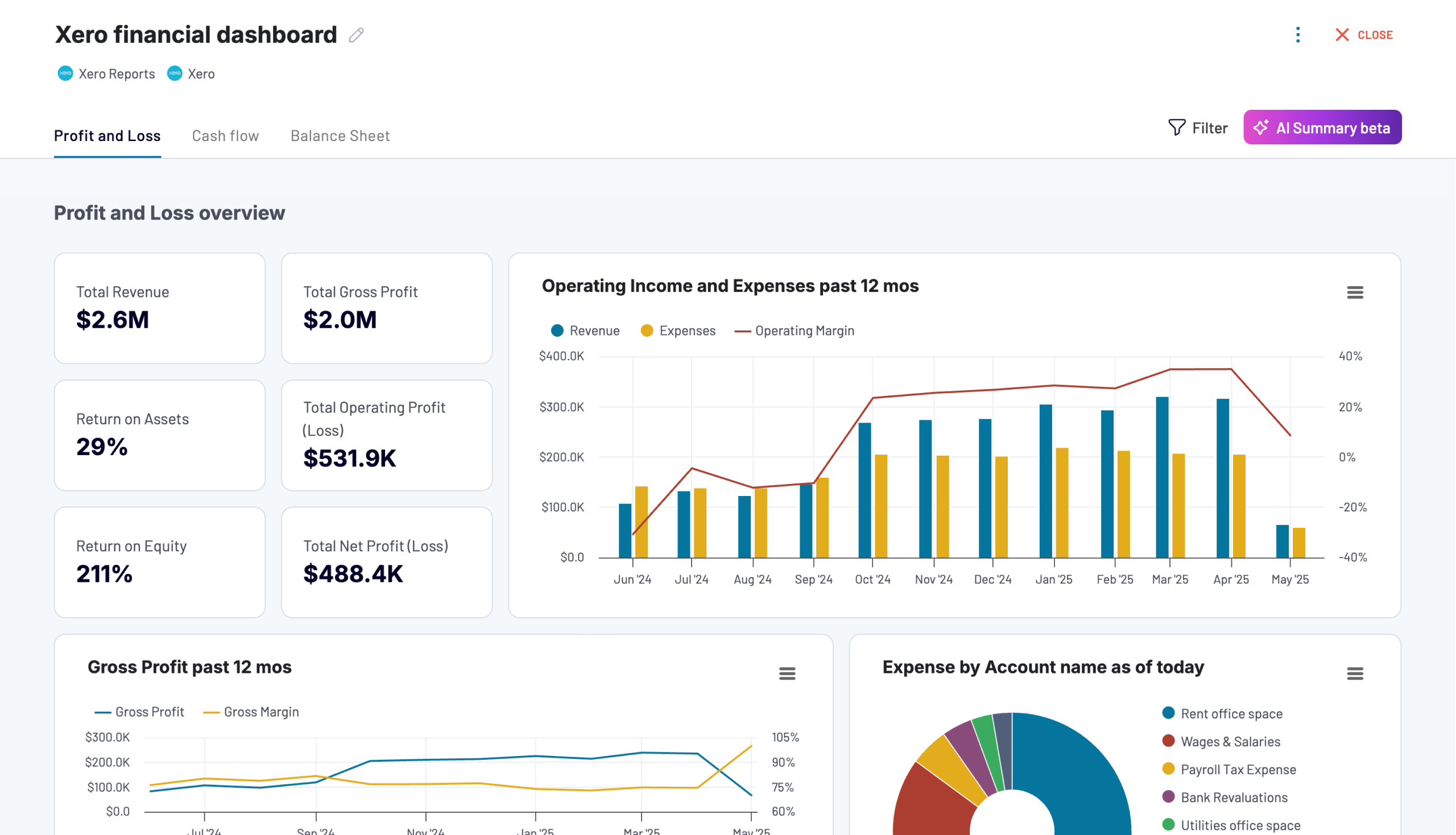
Xero financial dashboard



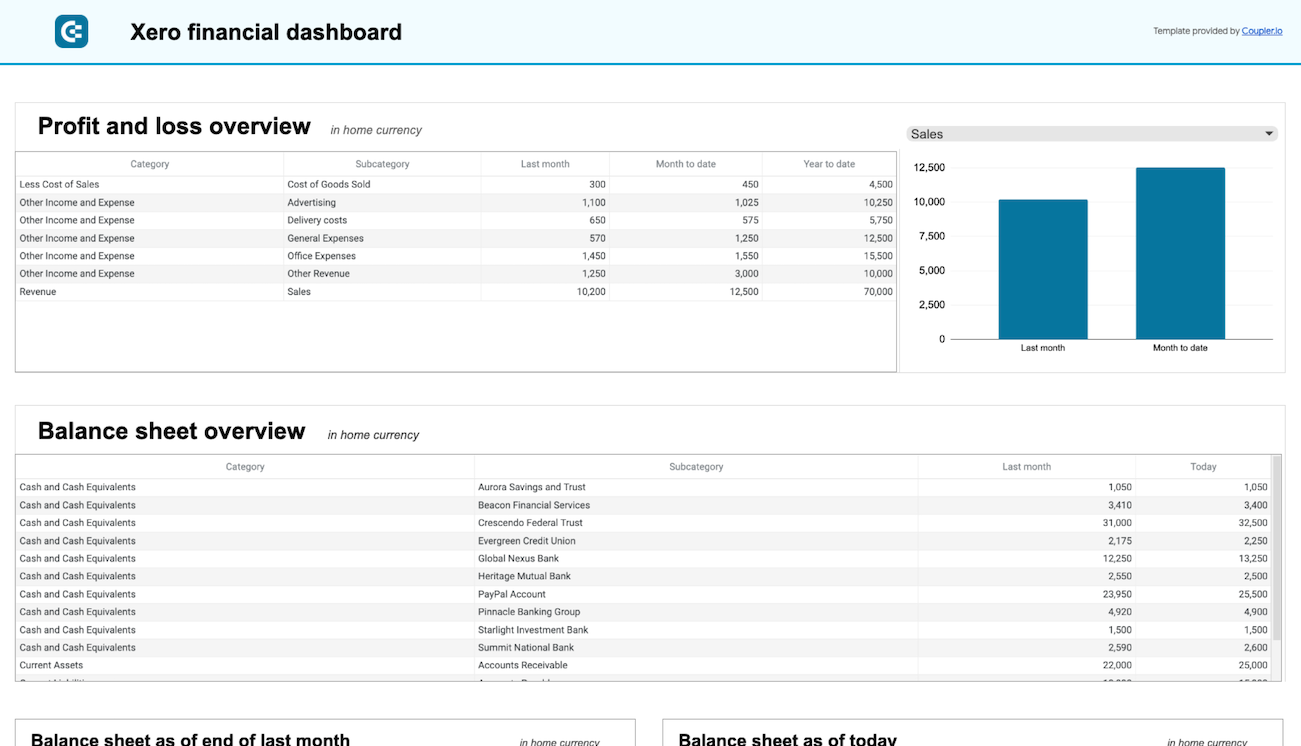
Xero financial dashboard



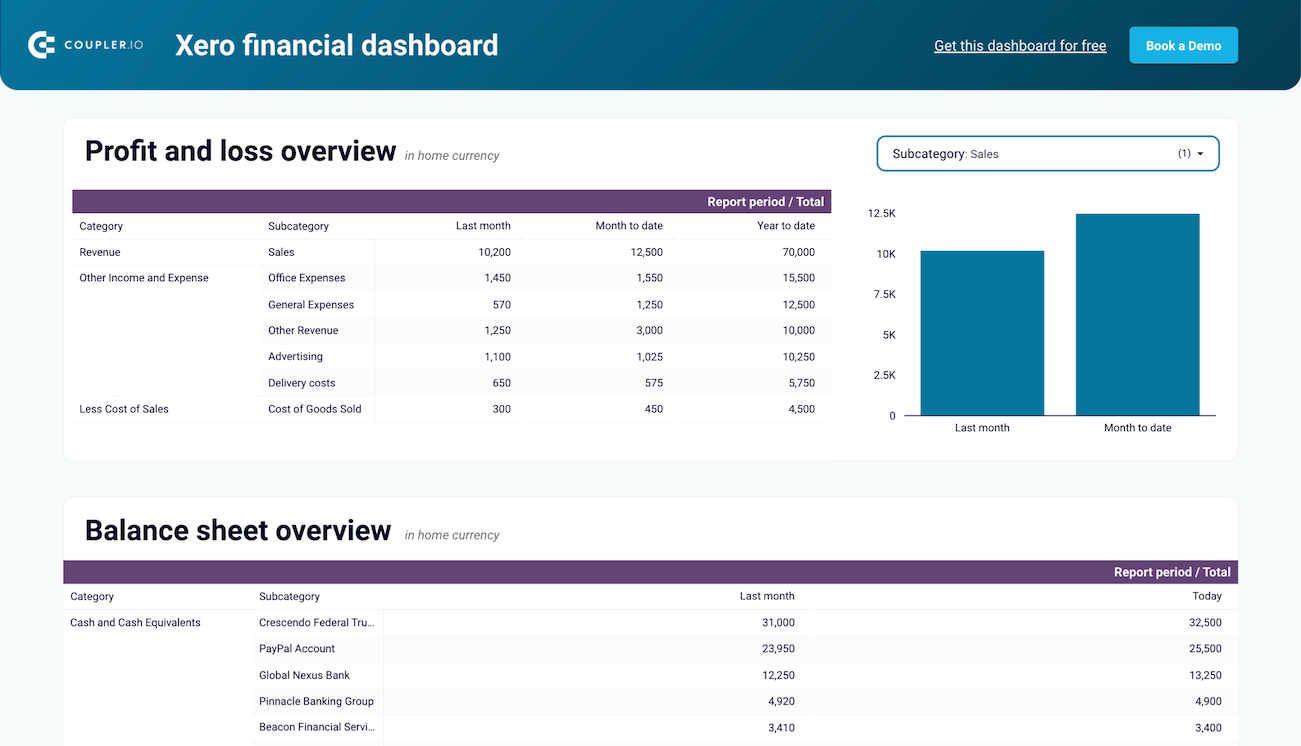
Xero financial dashboard



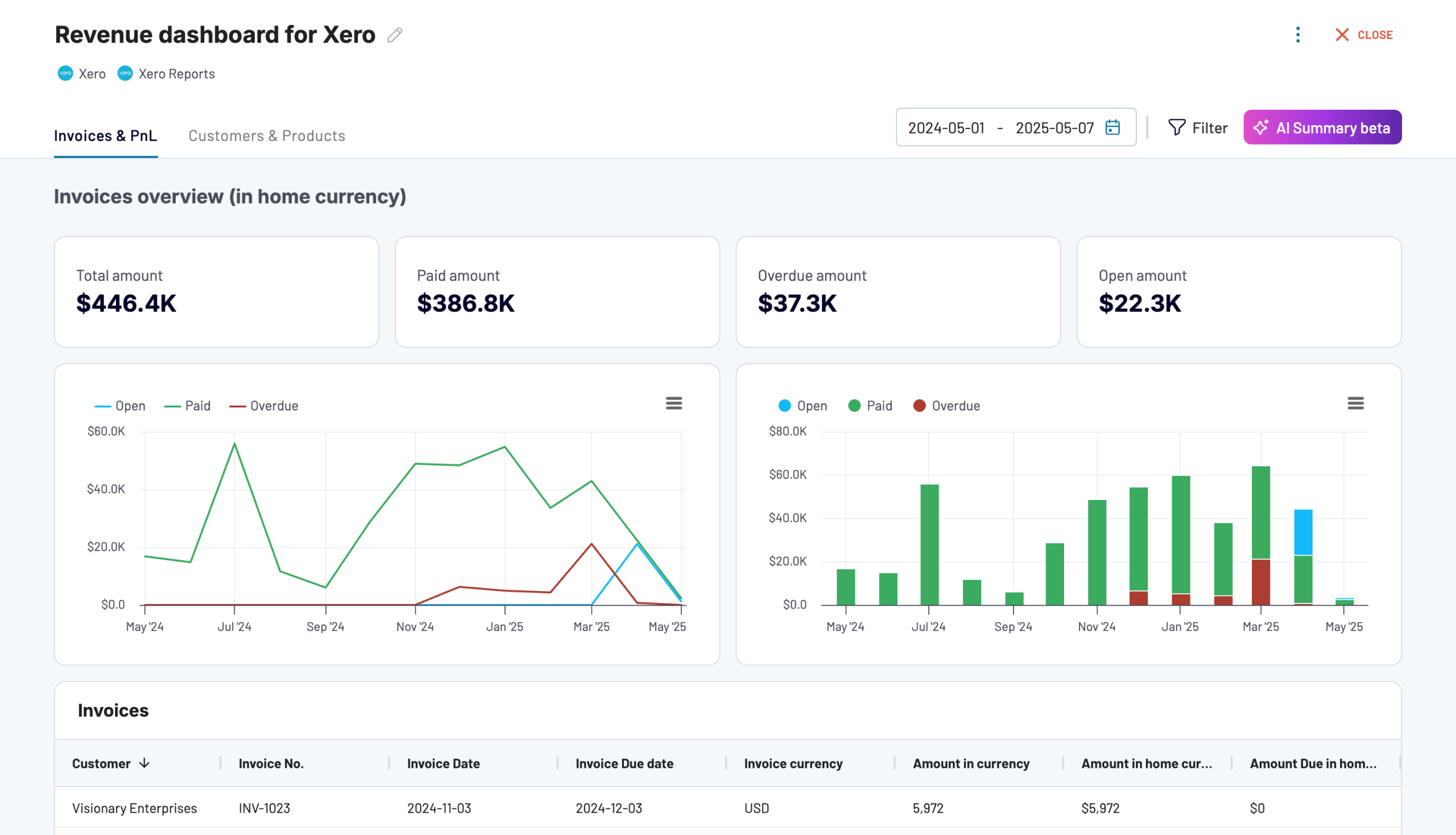
Revenue dashboard for Xero



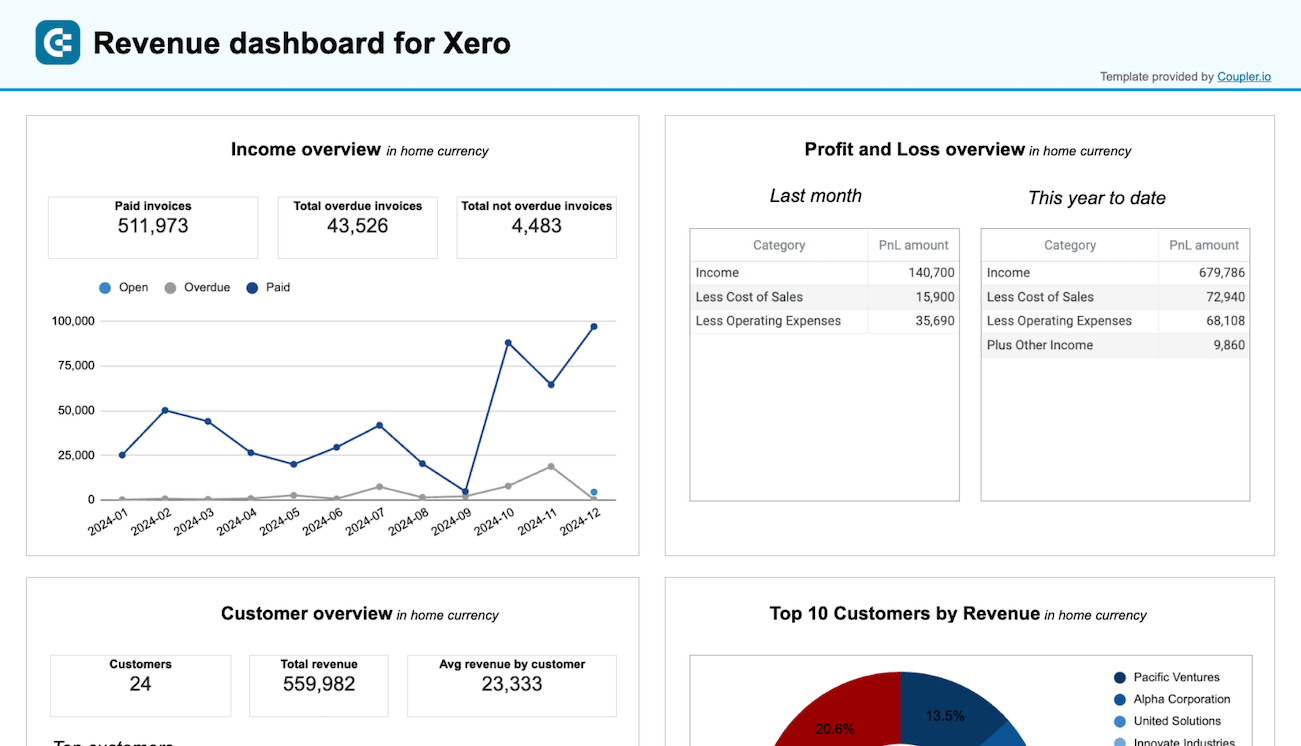
Revenue dashboard for Xero



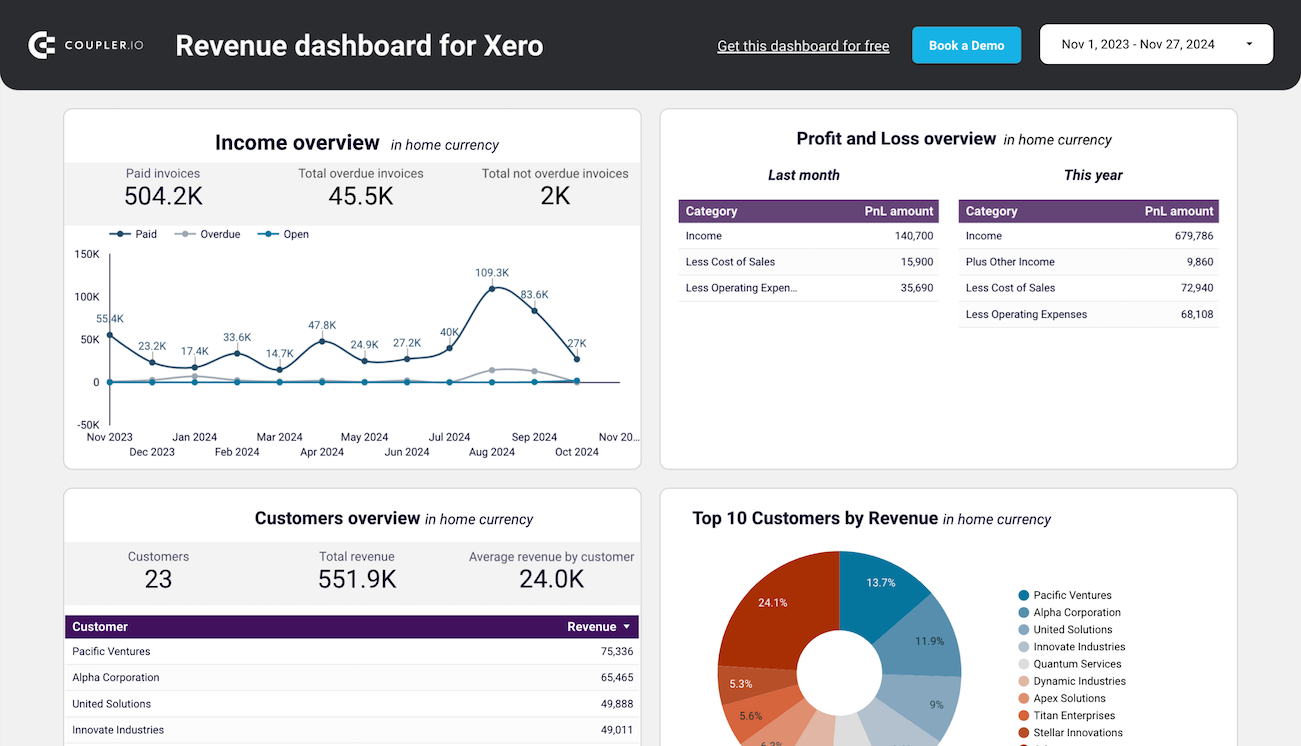
Revenue dashboard for Xero



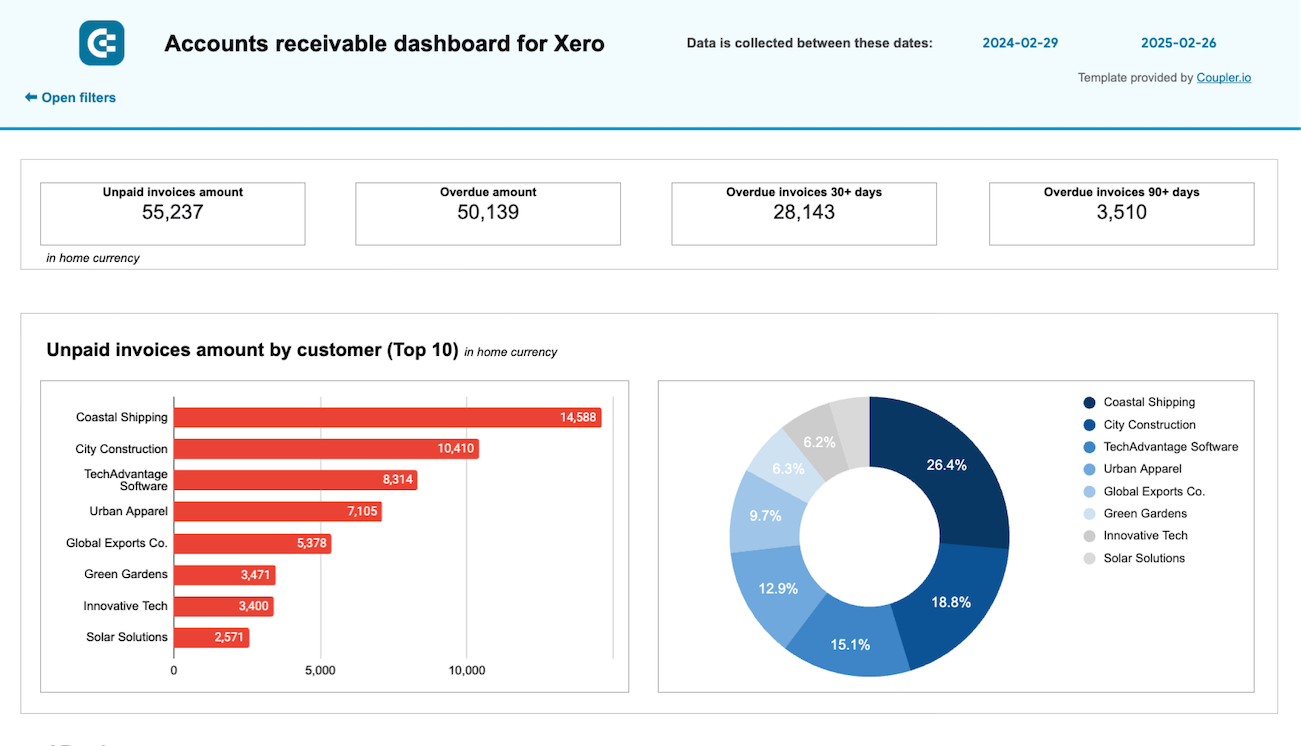
Accounts receivable dashboard for Xero


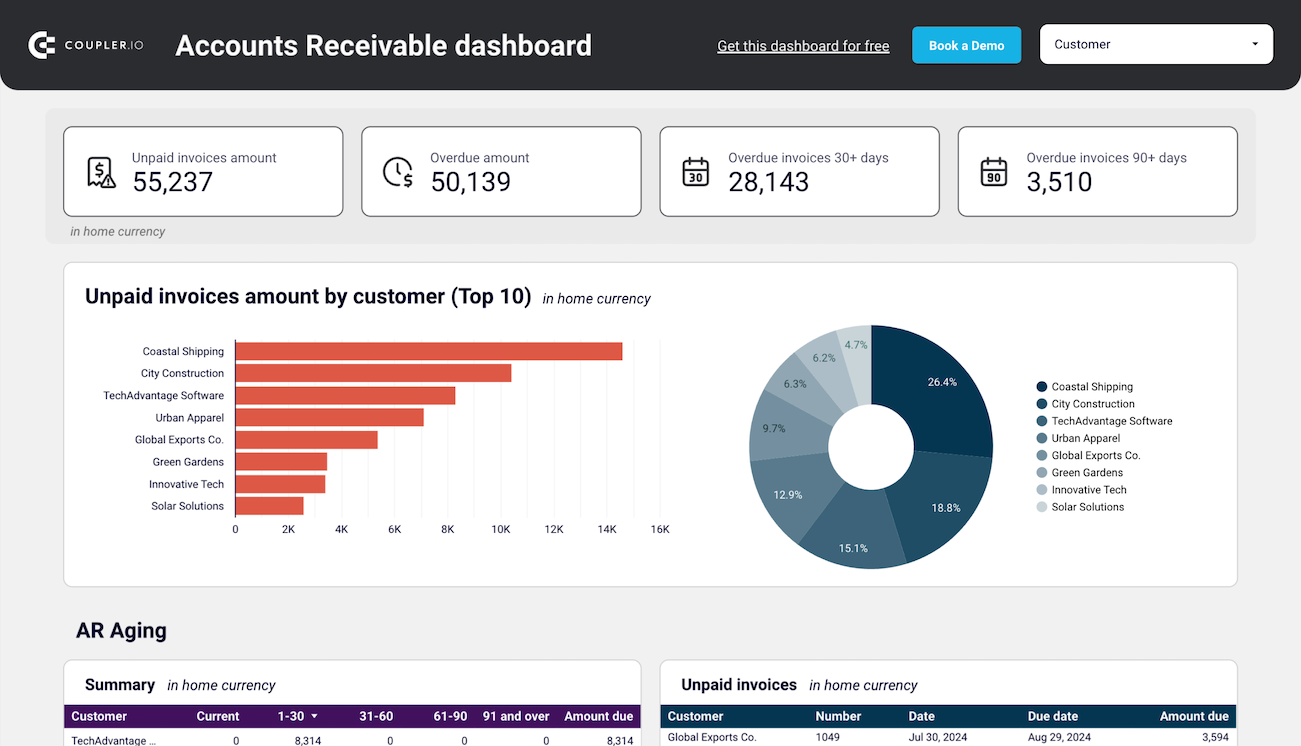
Accounts receivable dashboard for Xero


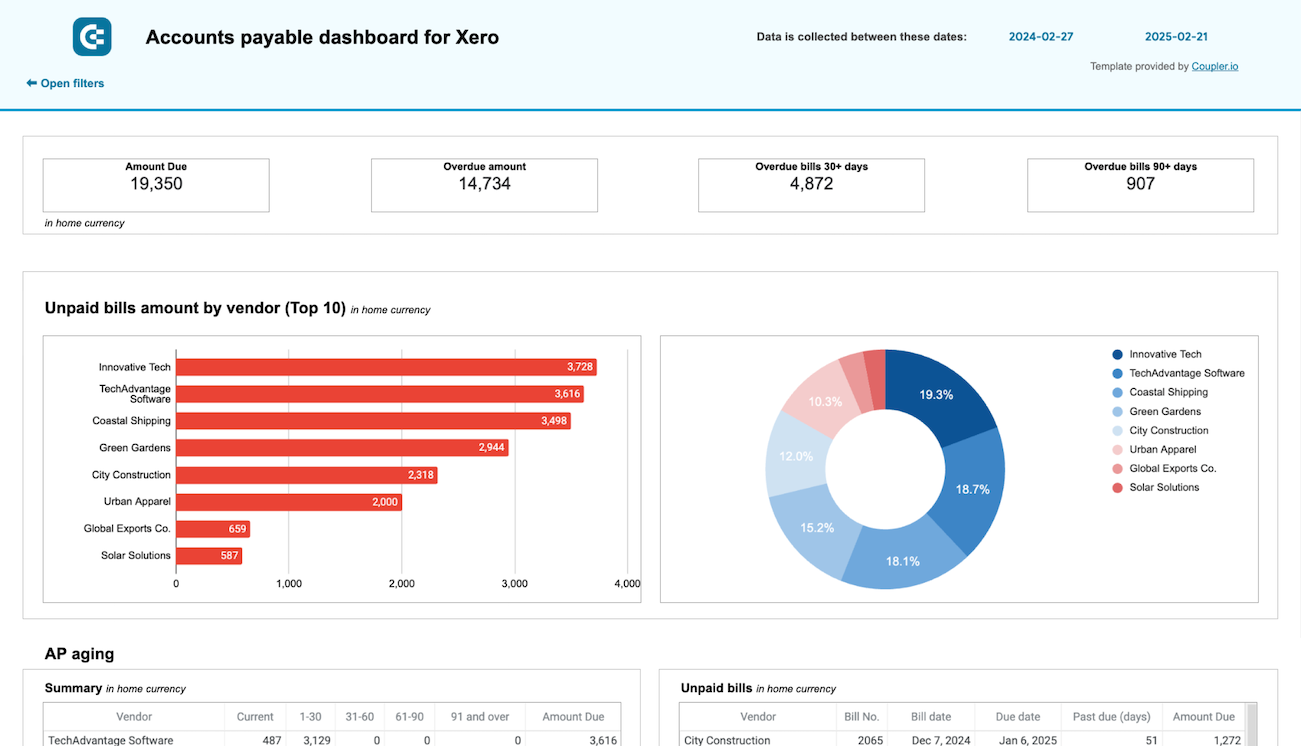
Accounts payable dashboard for Xero



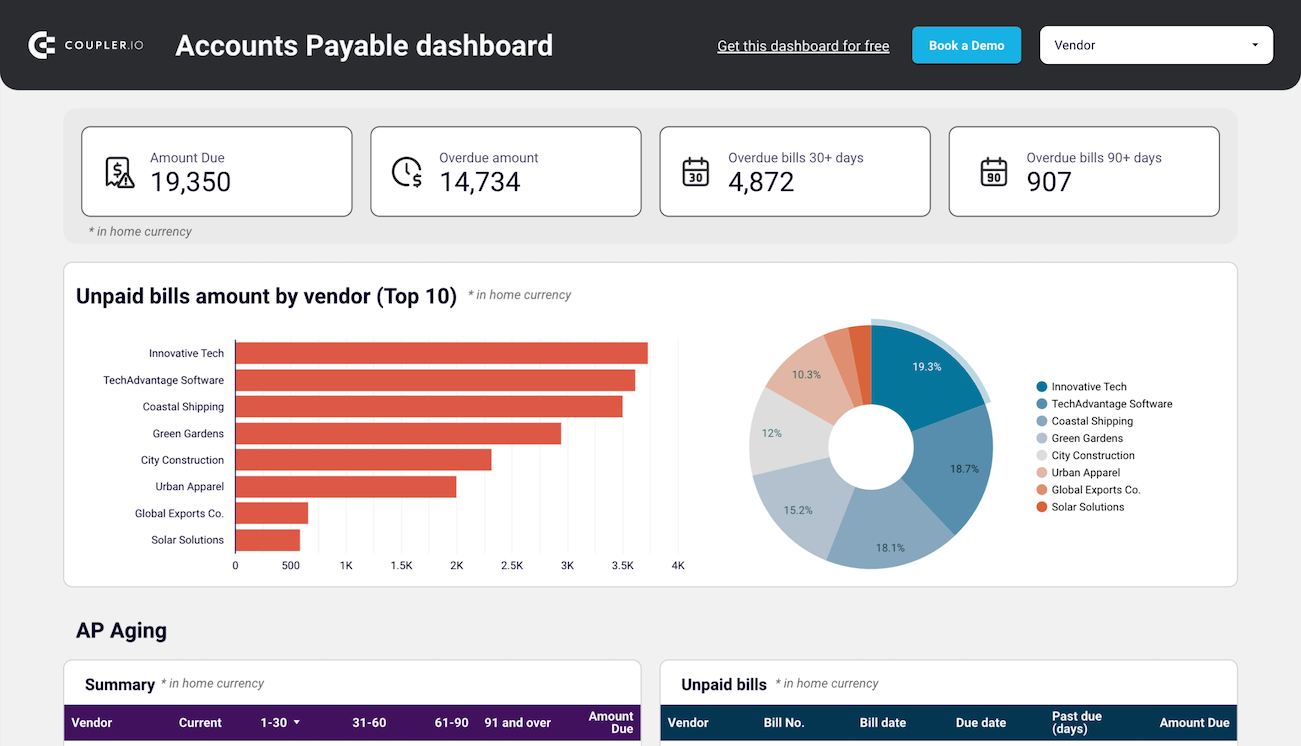
Accounts payable dashboard for Xero



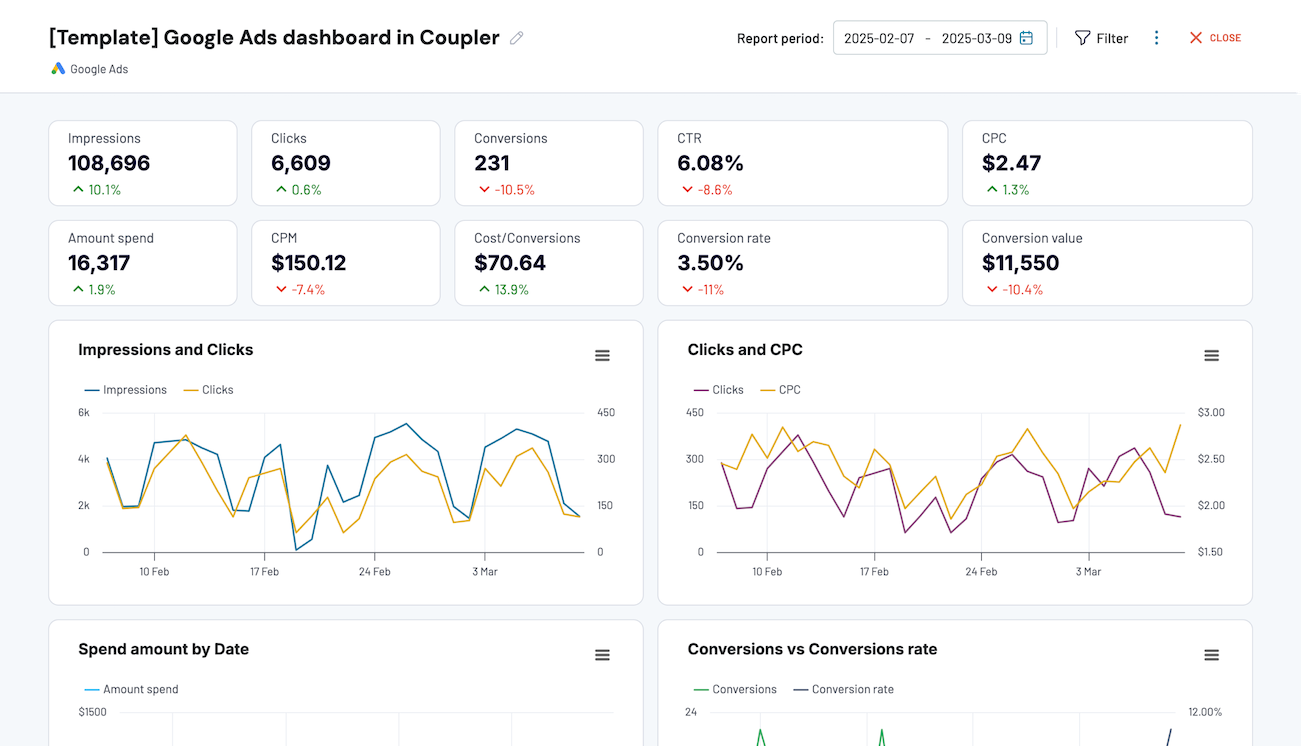
Google Ads dashboard



Google Analytics PPC dashboard






 +4
+4

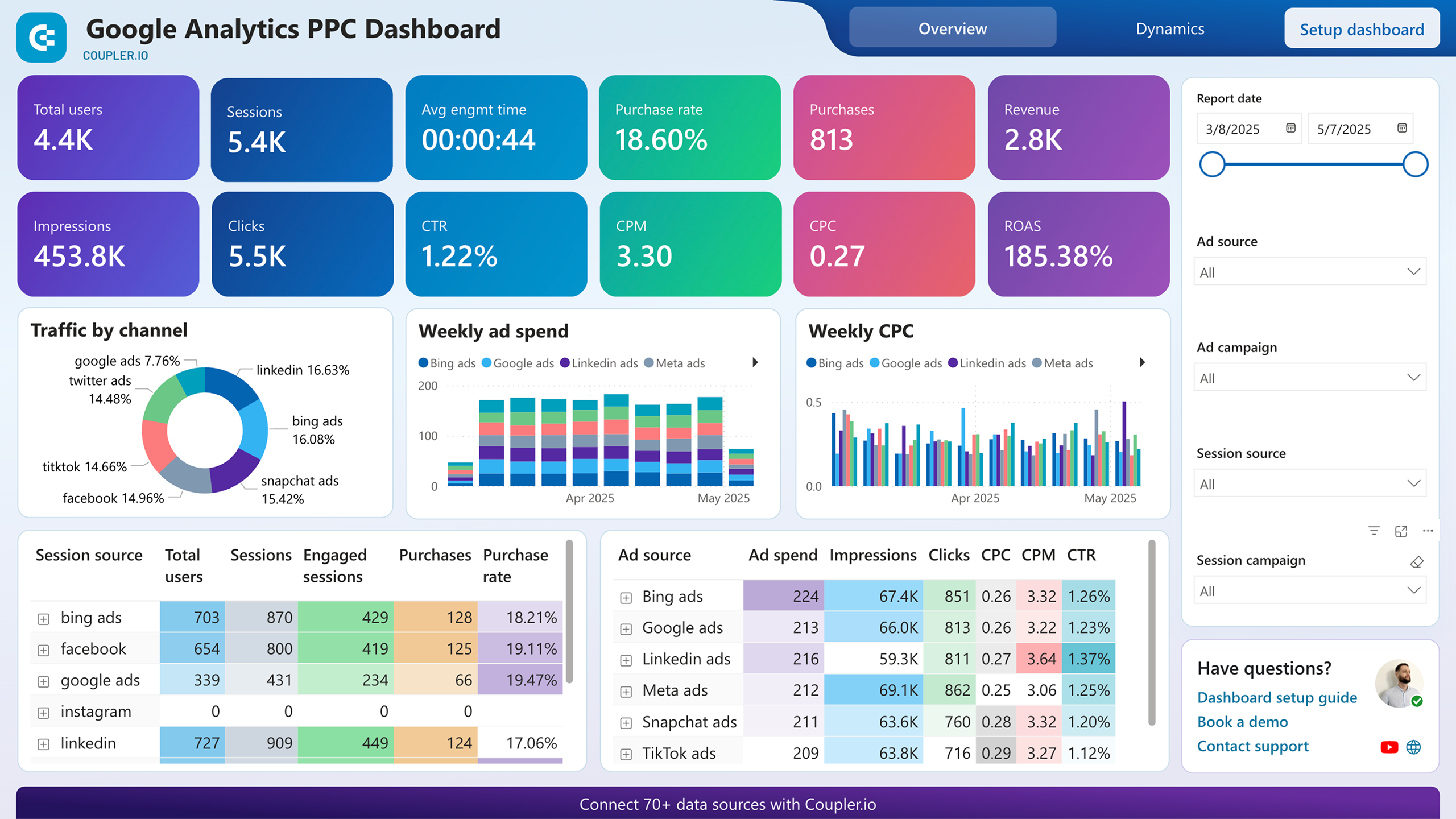
Google Analytics PPC dashboard






 +4
+4


PPC monthly budget by campaign group - dashboard






 +2
+2


PPC monthly budget dashboard






 +2
+2

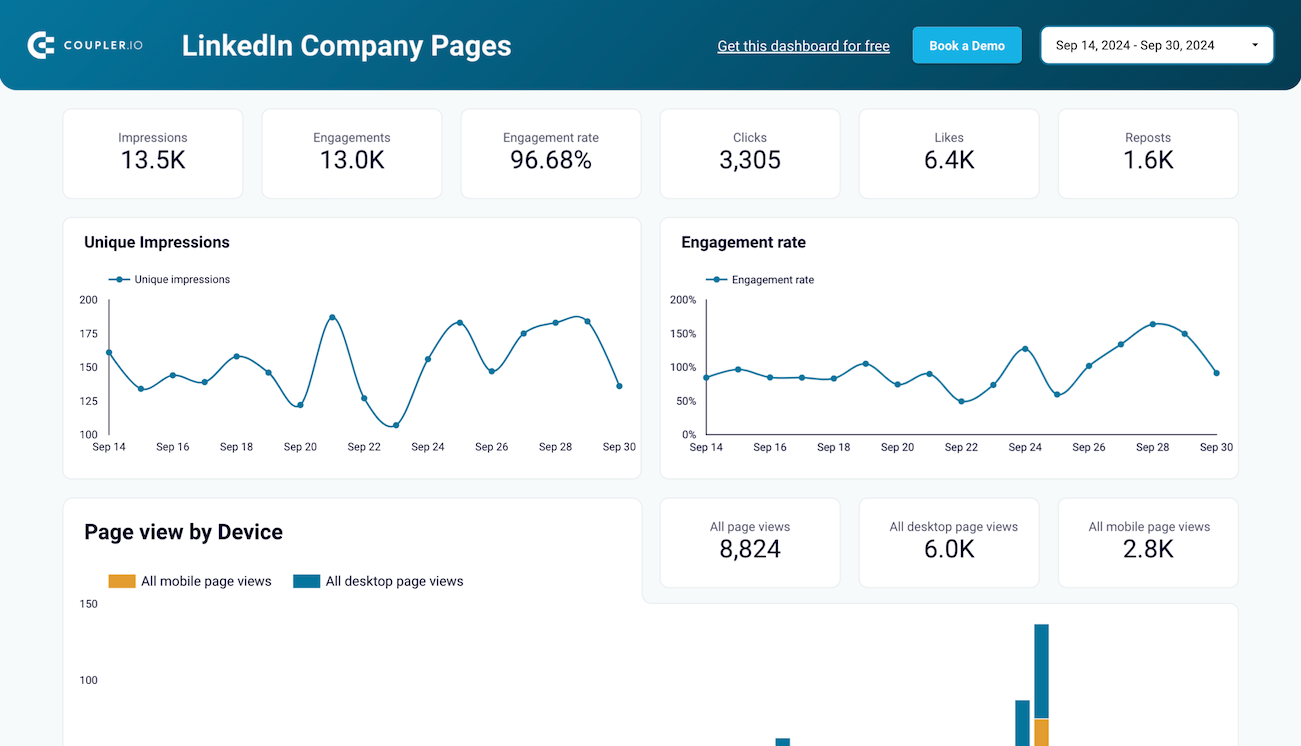
LinkedIn company page performance dashboard


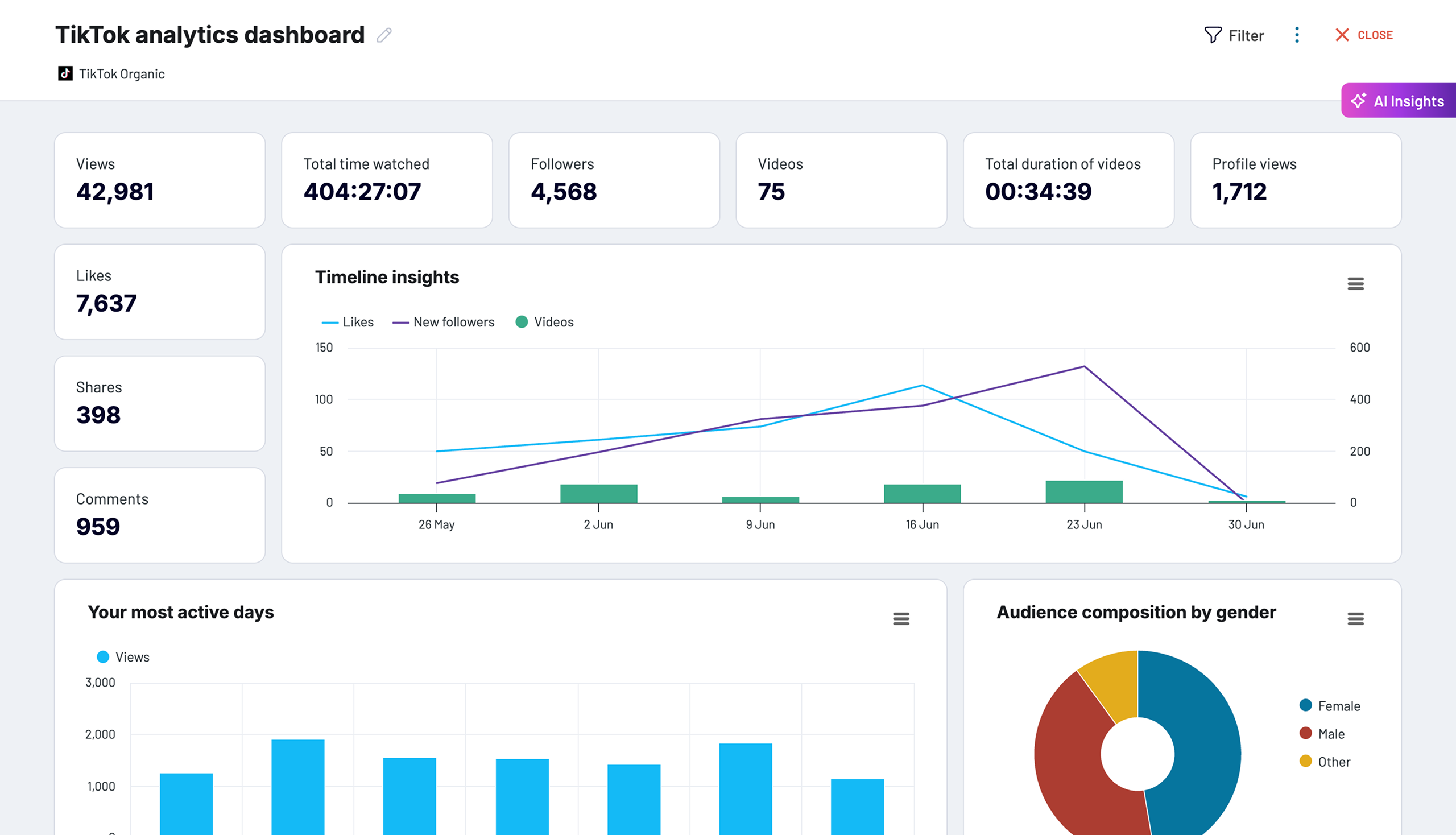
TikTok analytics dashboard


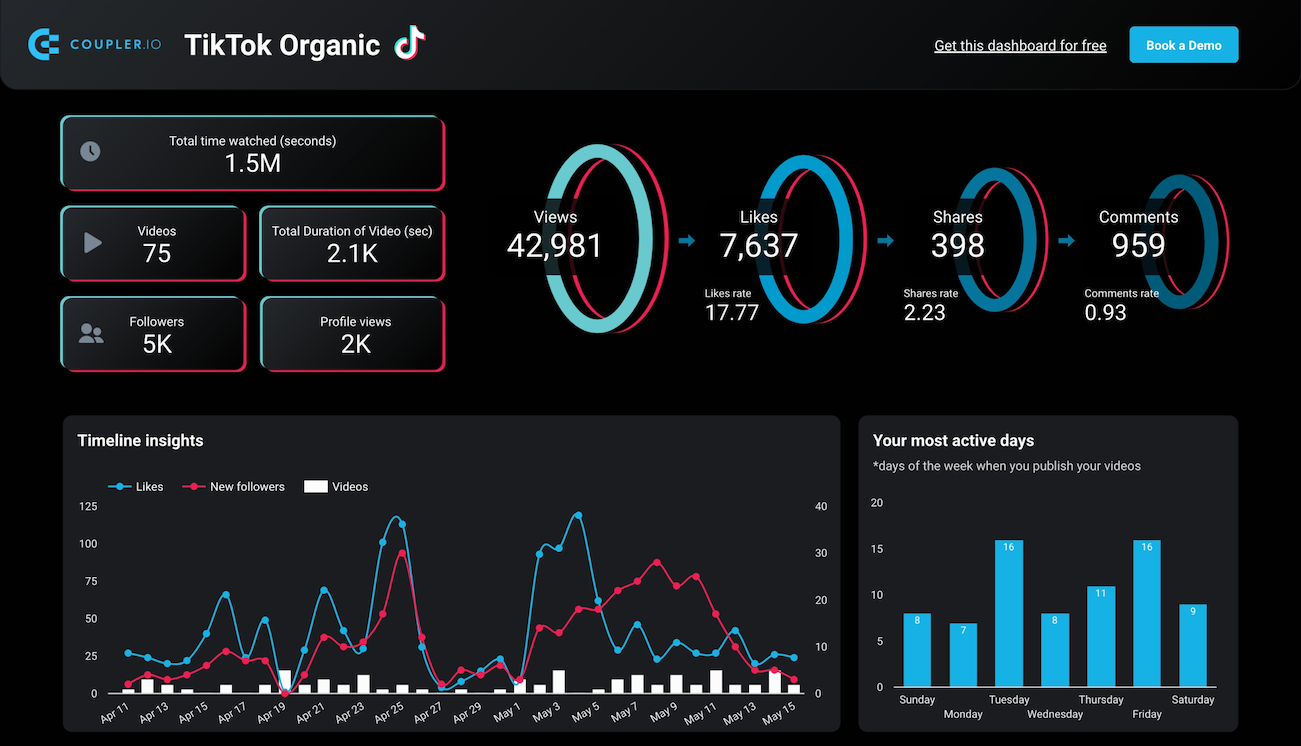
TikTok analytics dashboard



Web analytics dashboard


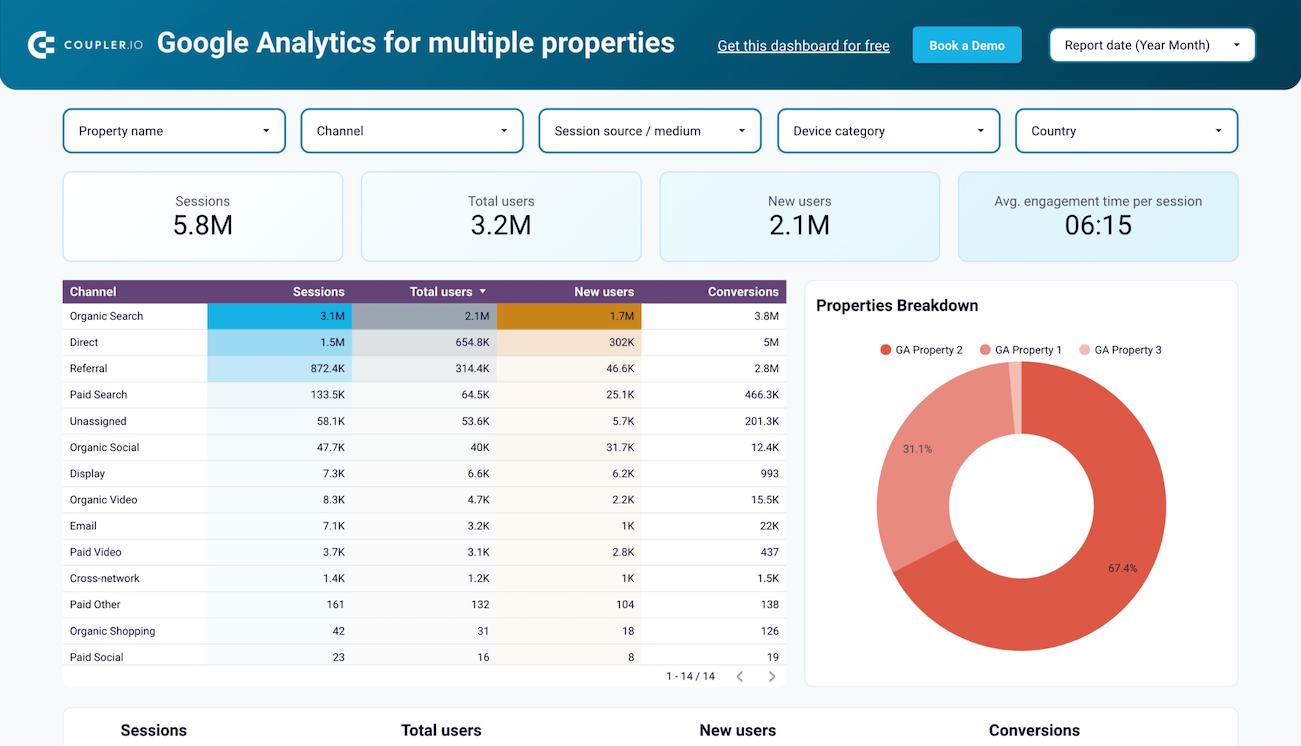
Google Analytics dashboard for multiple properties



X (Twitter) Ads dashboard


Bing Ads conversion tracking dashboard


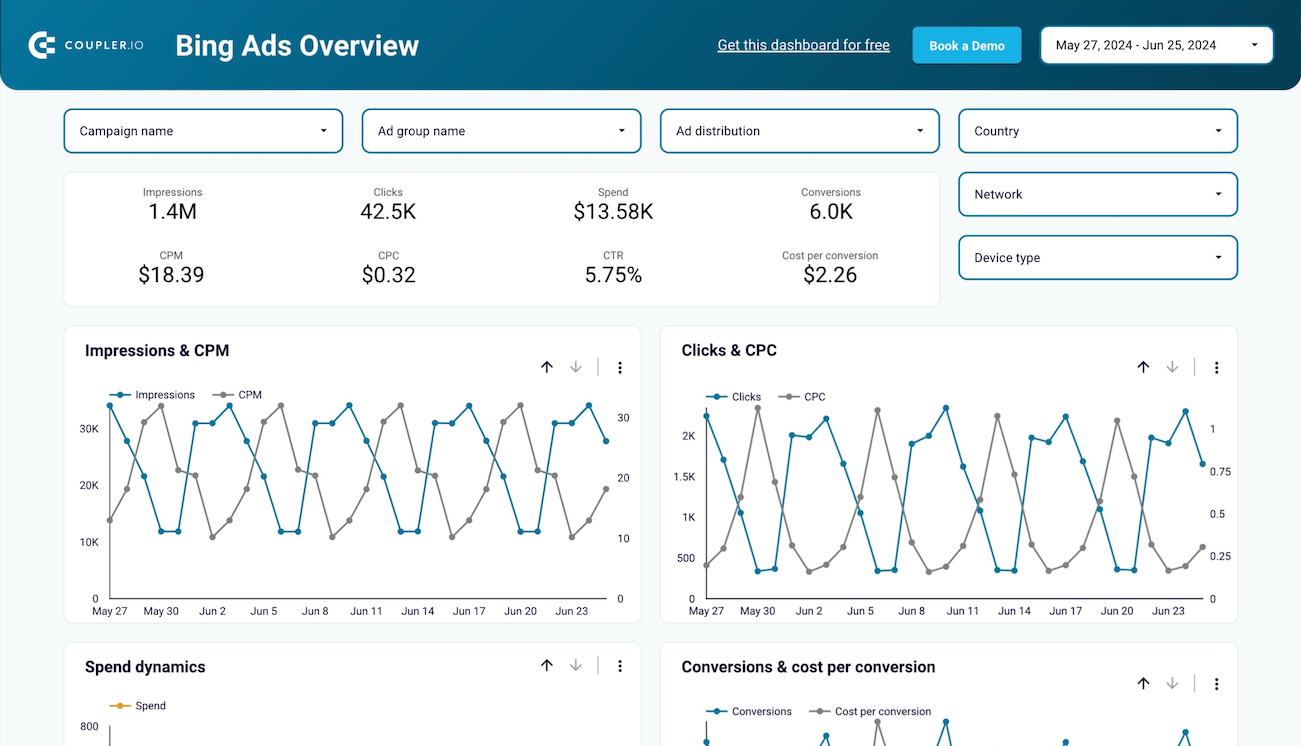
Bing Ads dashboard


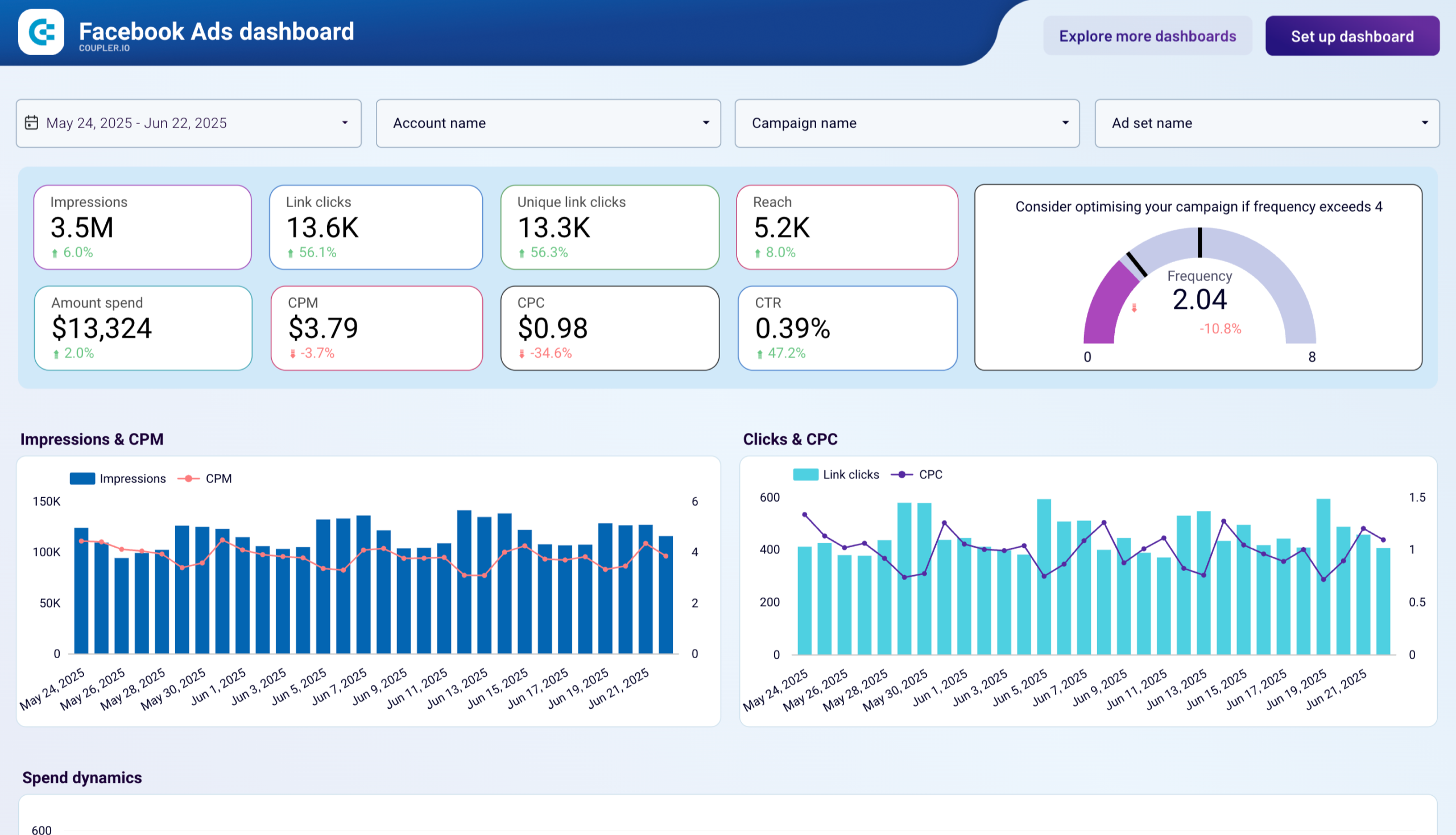
Facebook Ads dashboard



Facebook Ads dashboard


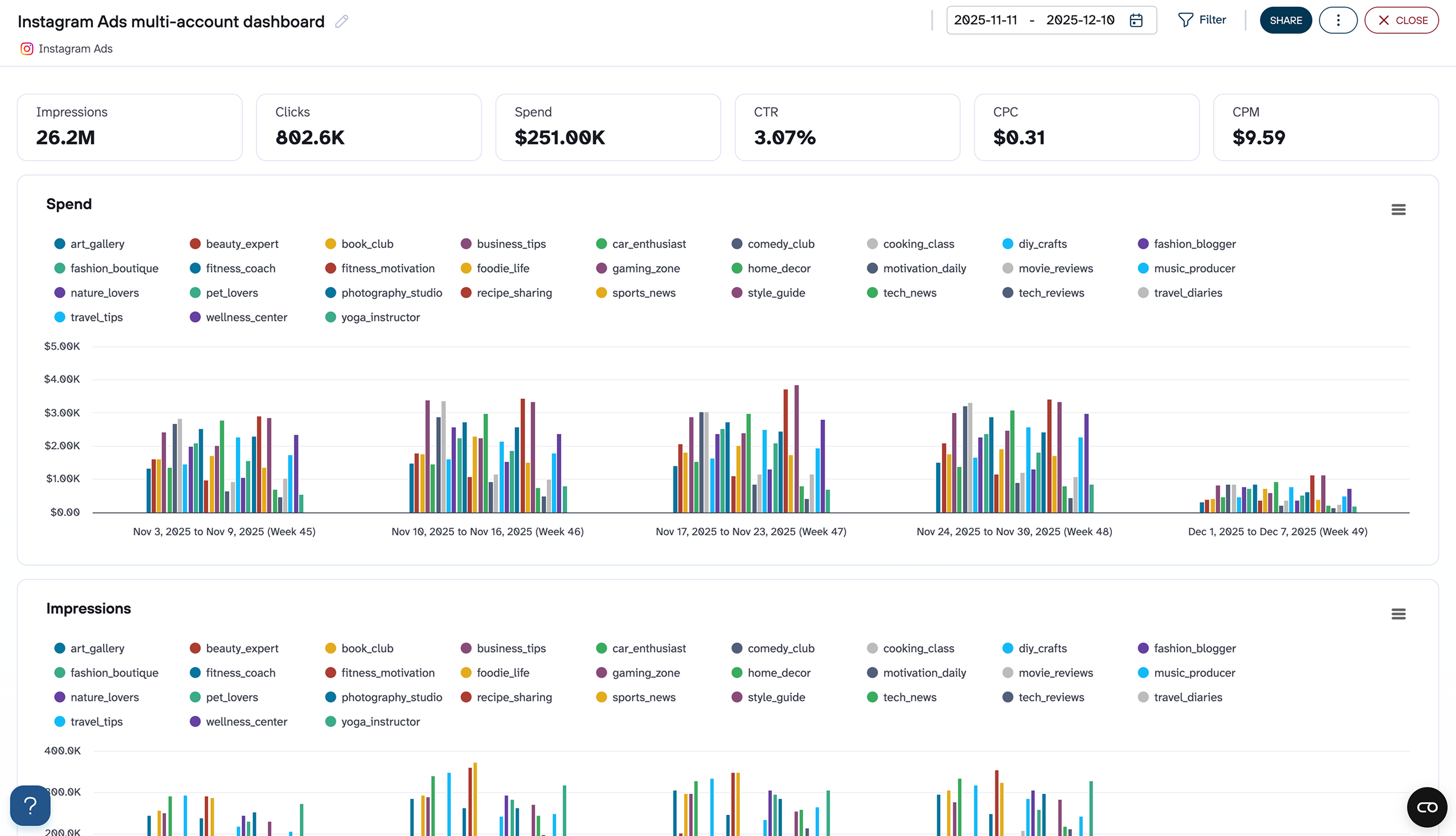
Instagram Ads multi-account dashboard


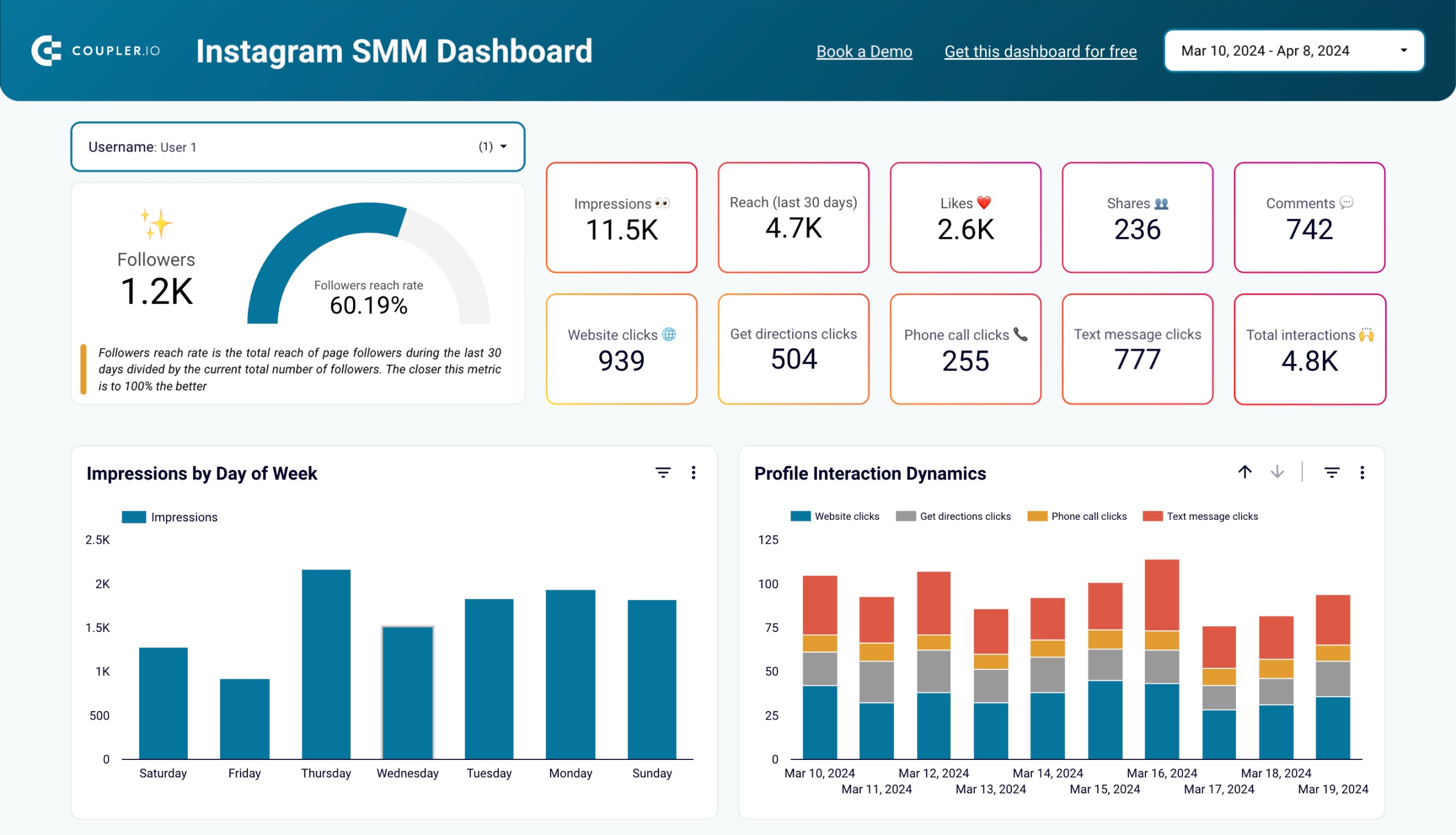
Instagram business dashboard


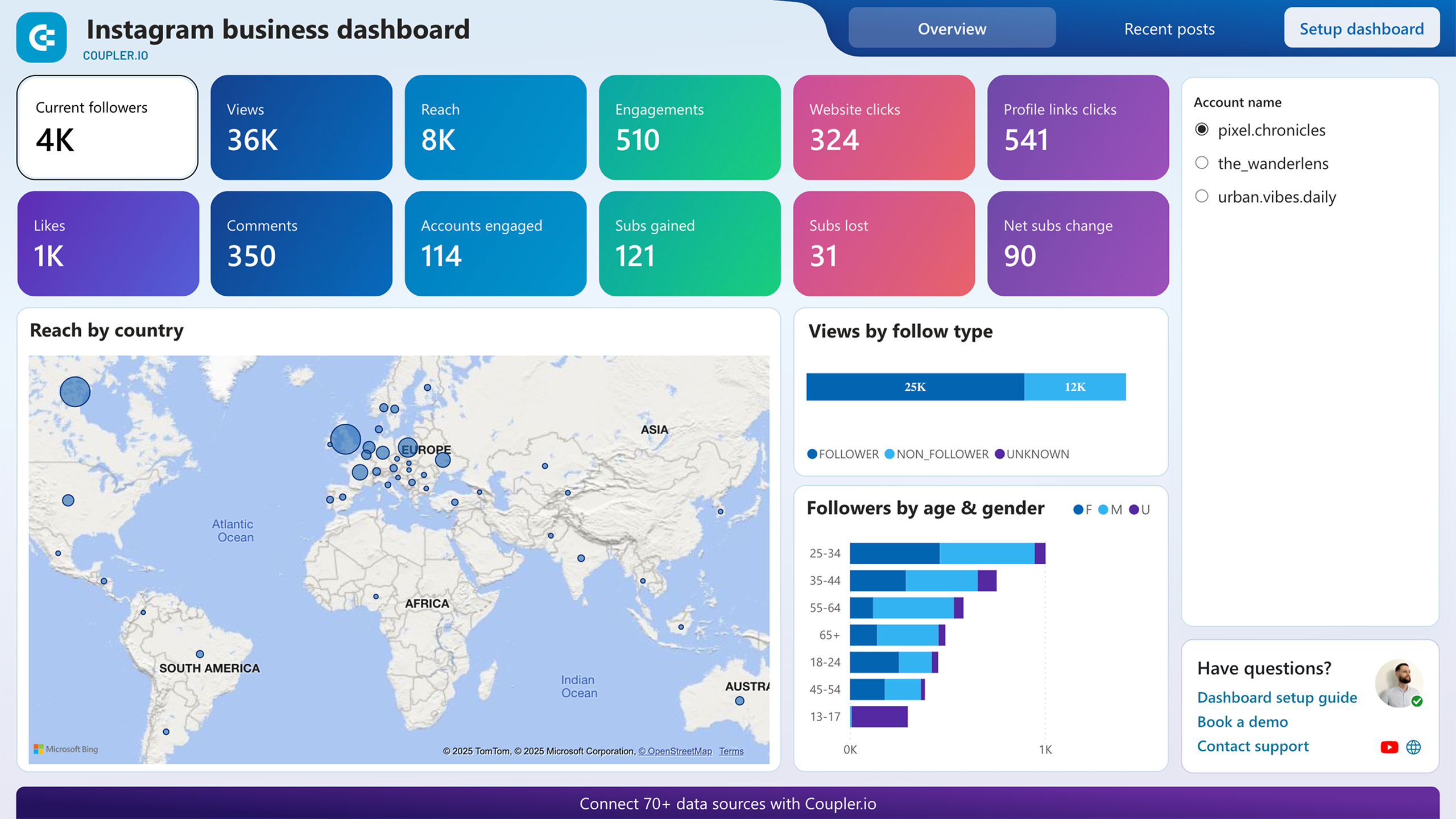
Instagram business dashboard


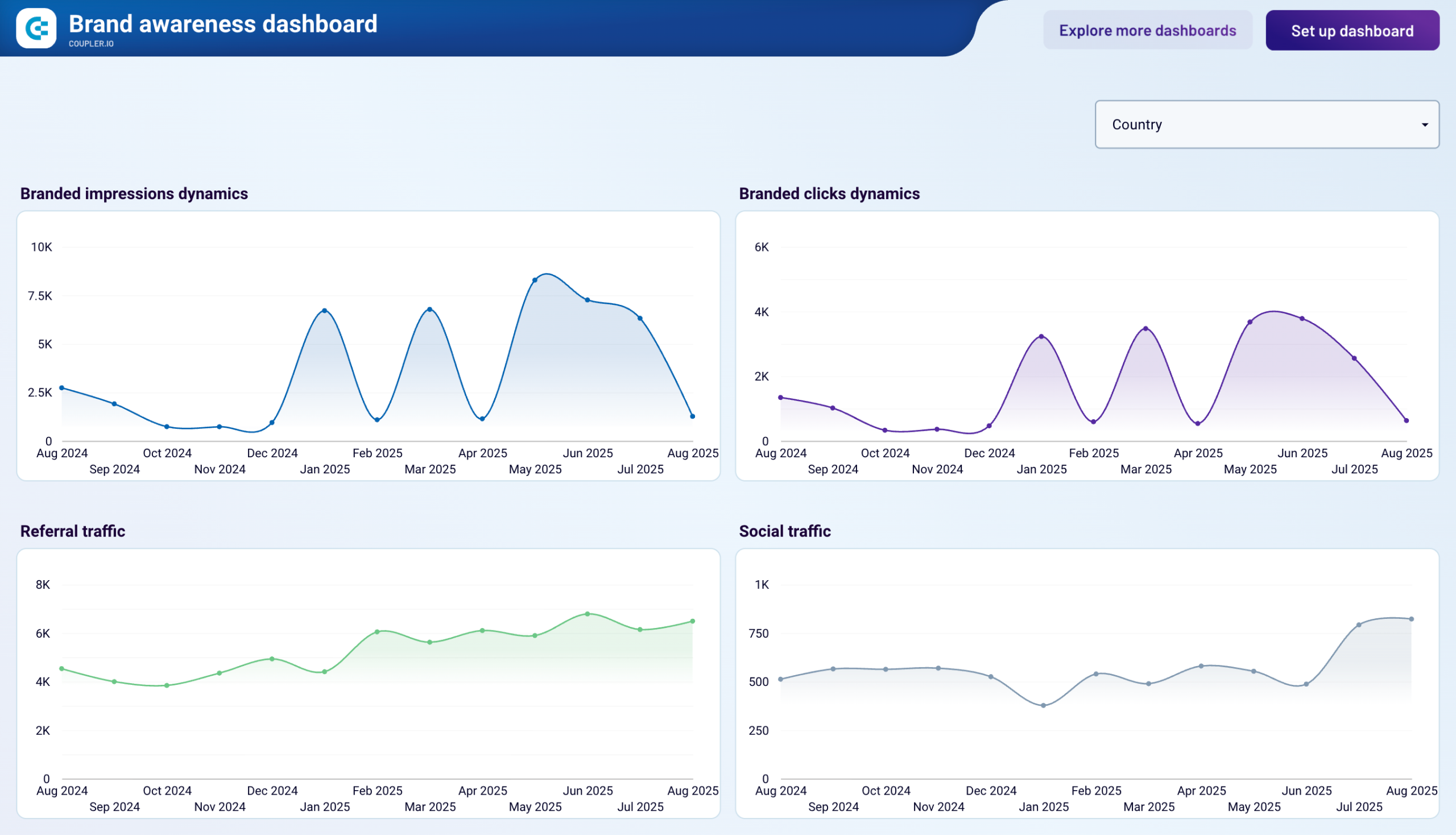
Brand awareness general dashboard








Facebook Ads & Brand awareness dashboard



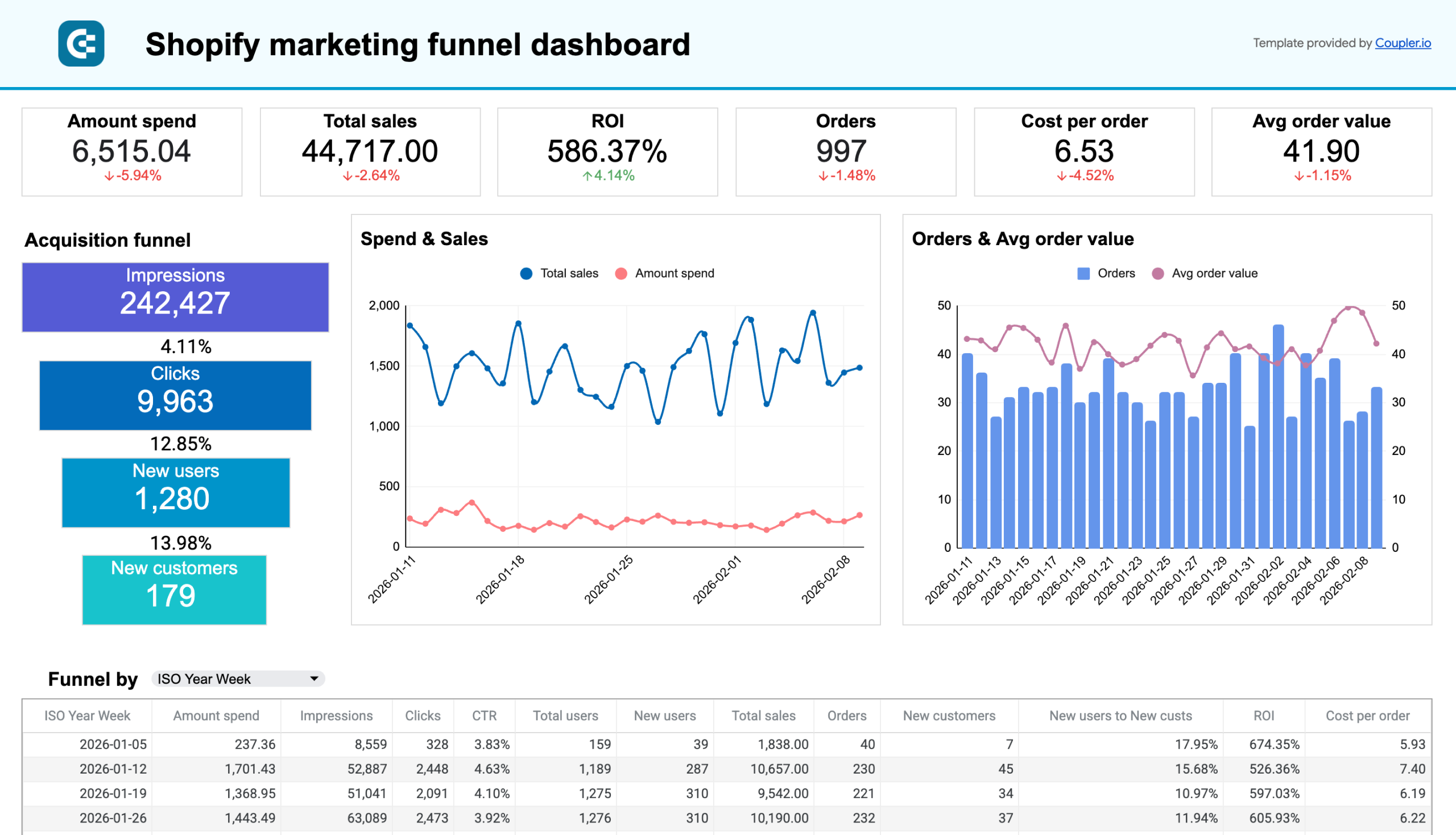
Shopify marketing funnel dashboard






 +4
+4


Shopify marketing funnel dashboard






 +4
+4


Shopify marketing funnel dashboard






 +5
+5


Shopify & QuickBooks revenue dashboard




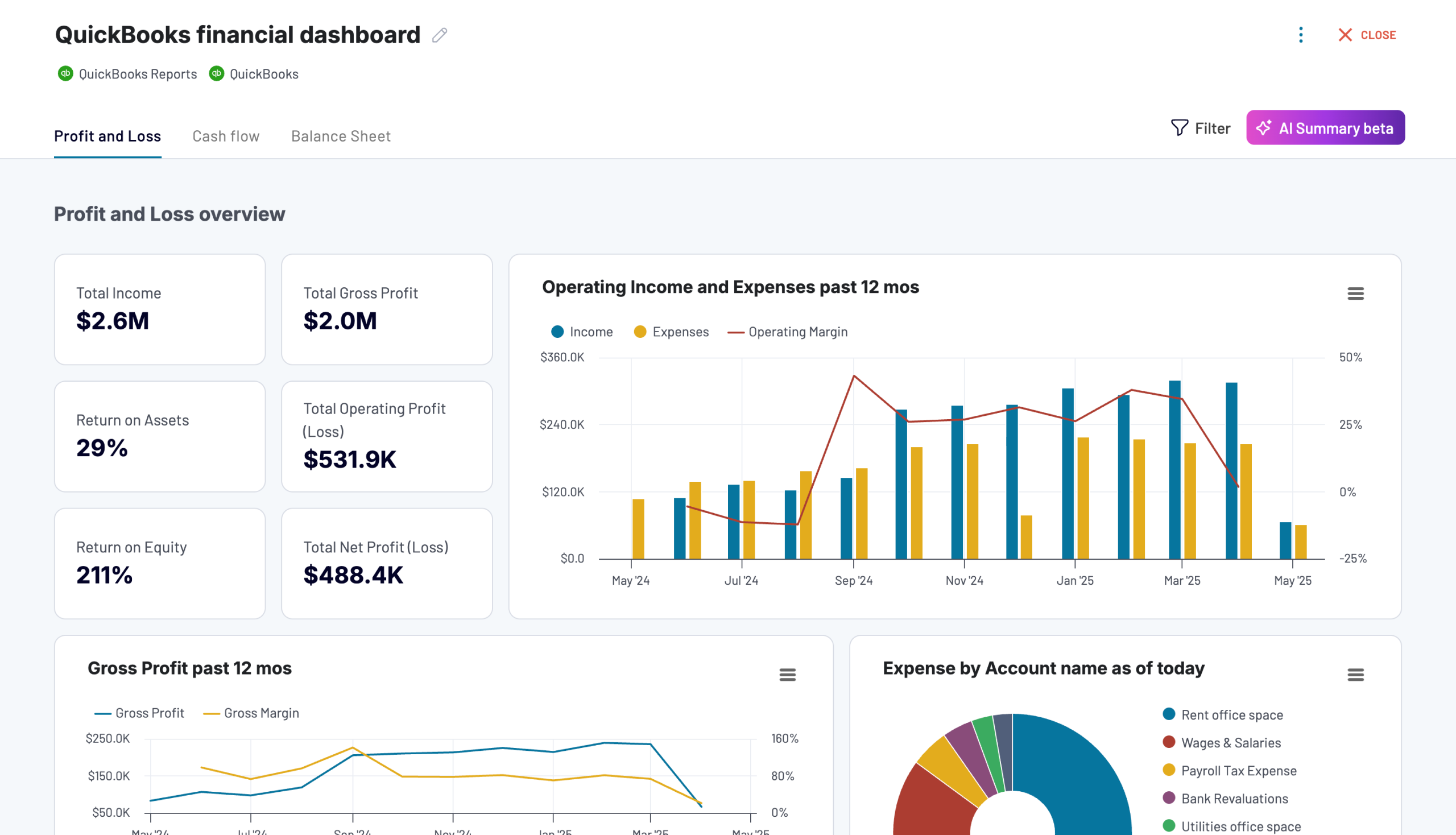
QuickBooks financial dashboard



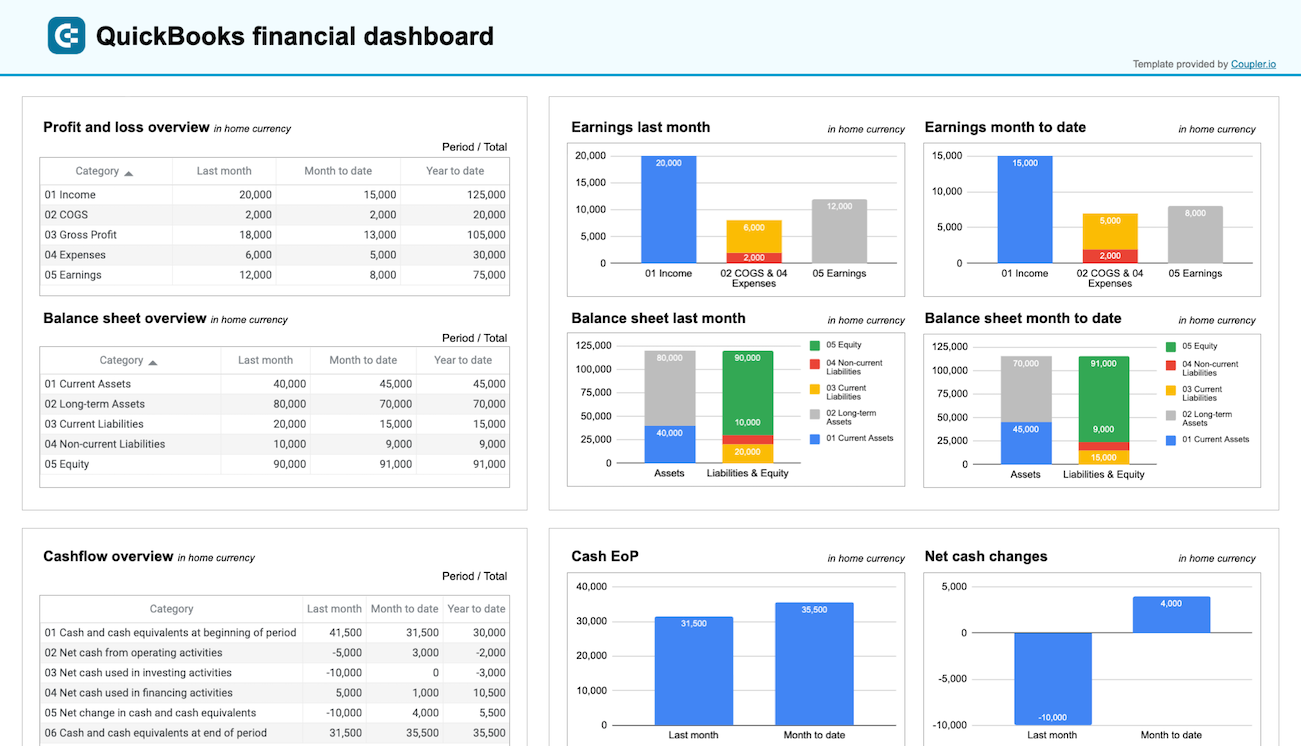
QuickBooks financial dashboard



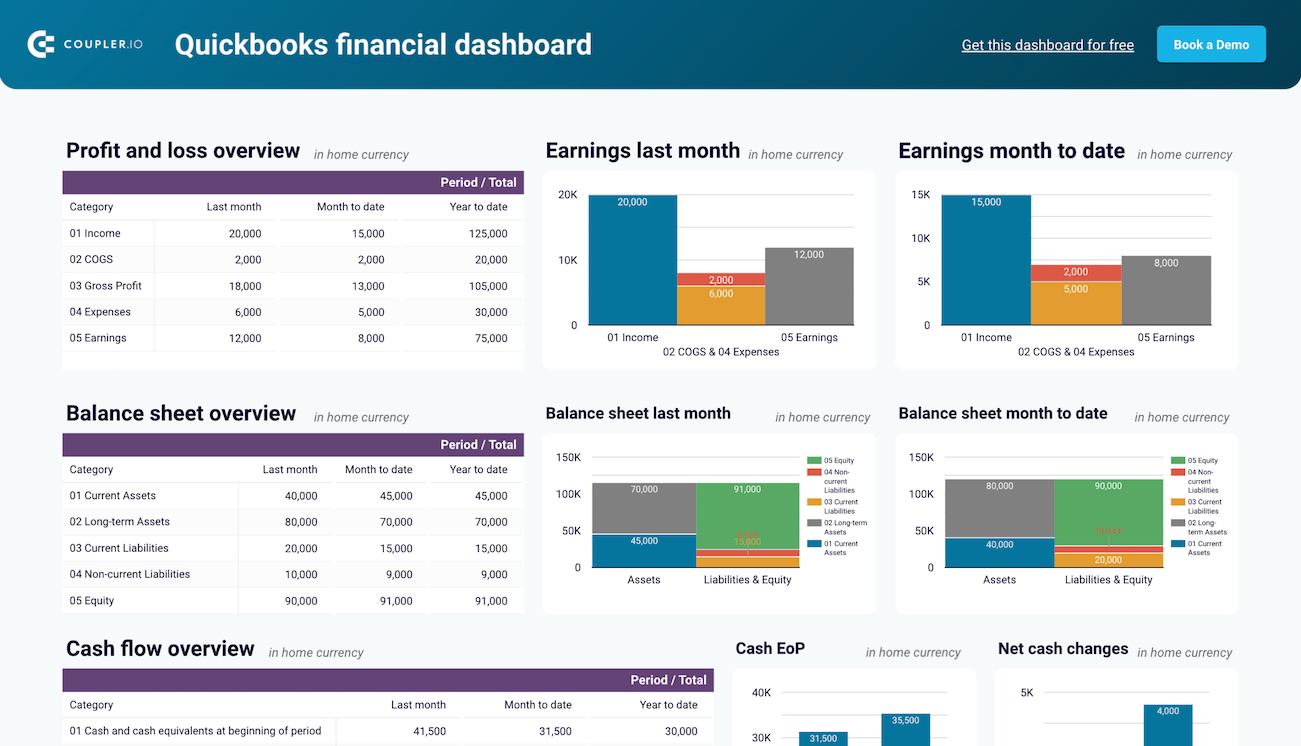
Quickbooks financial dashboard



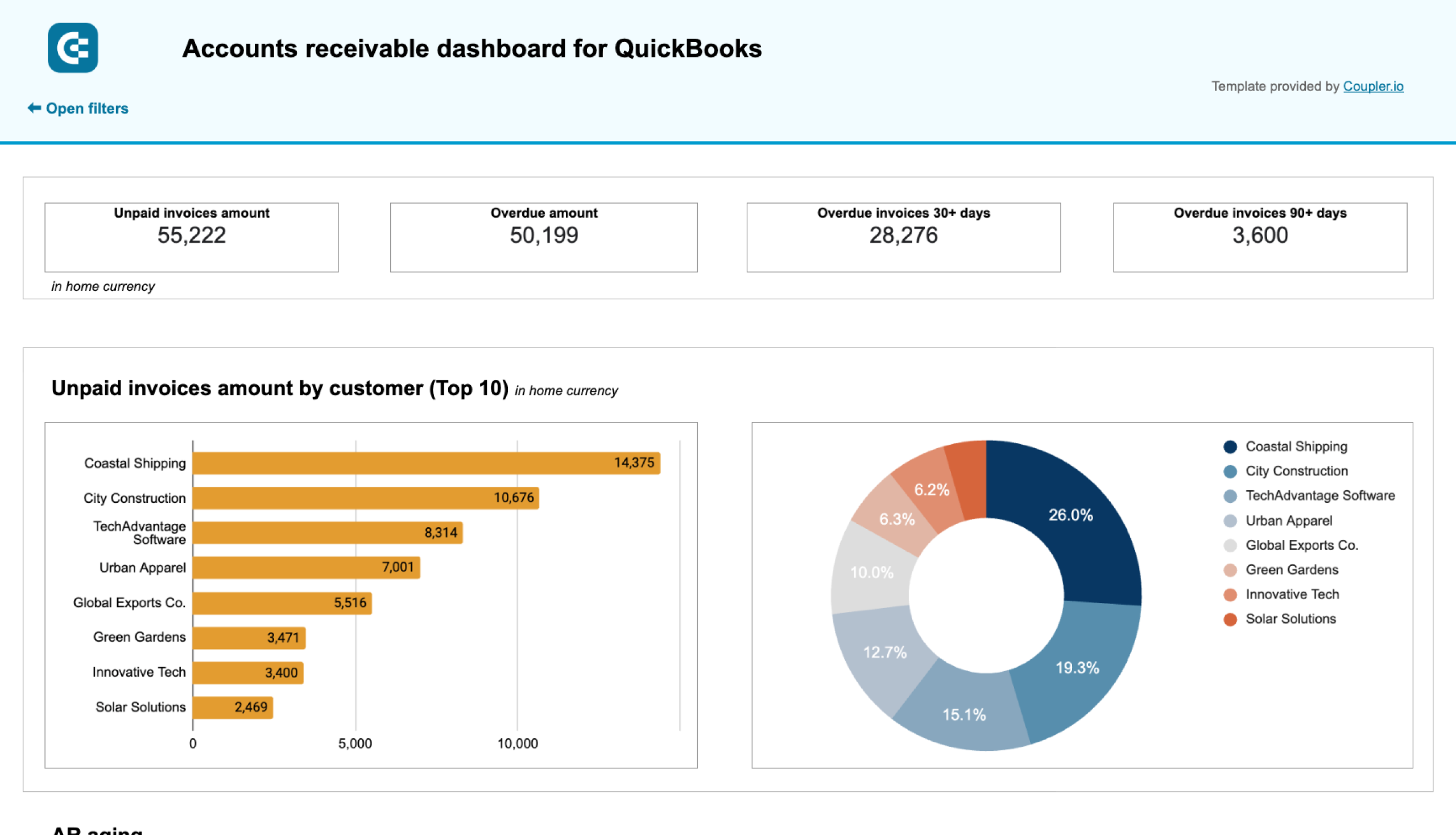
Accounts receivable dashboard for QuickBooks



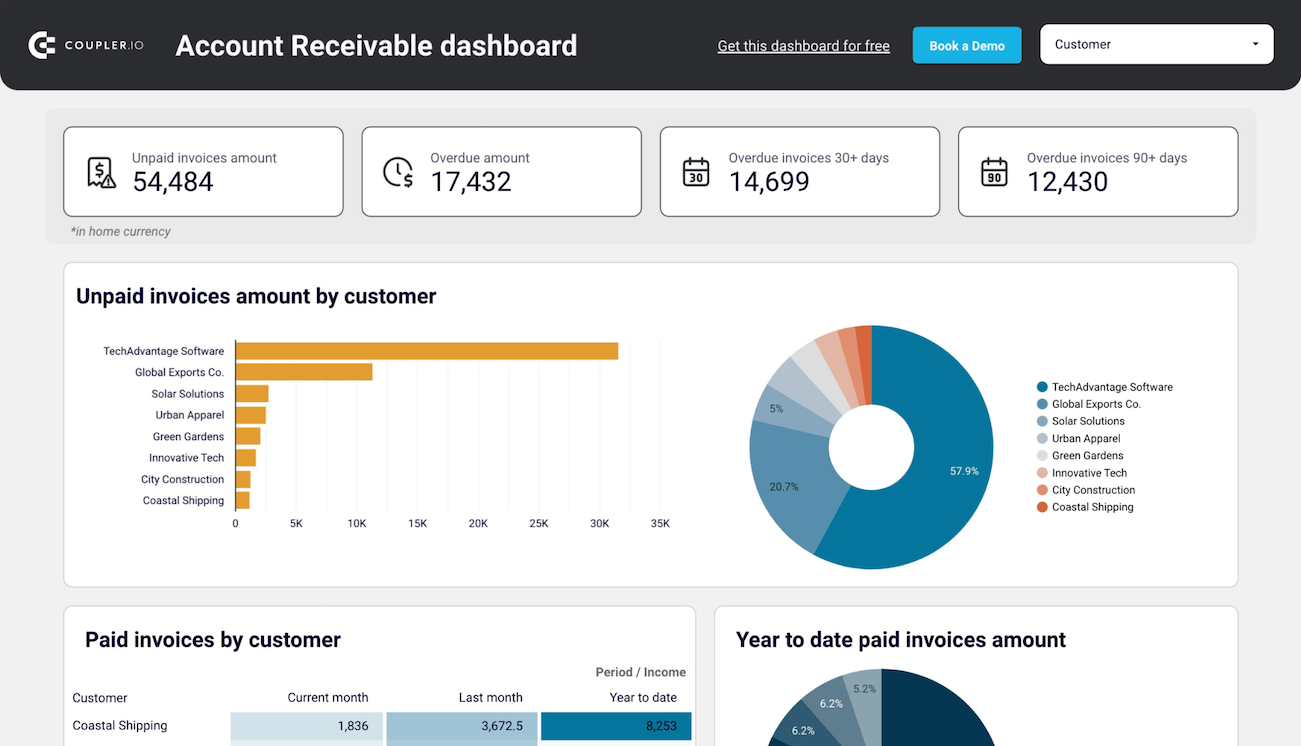
Accounts receivable dashboard for QuickBooks



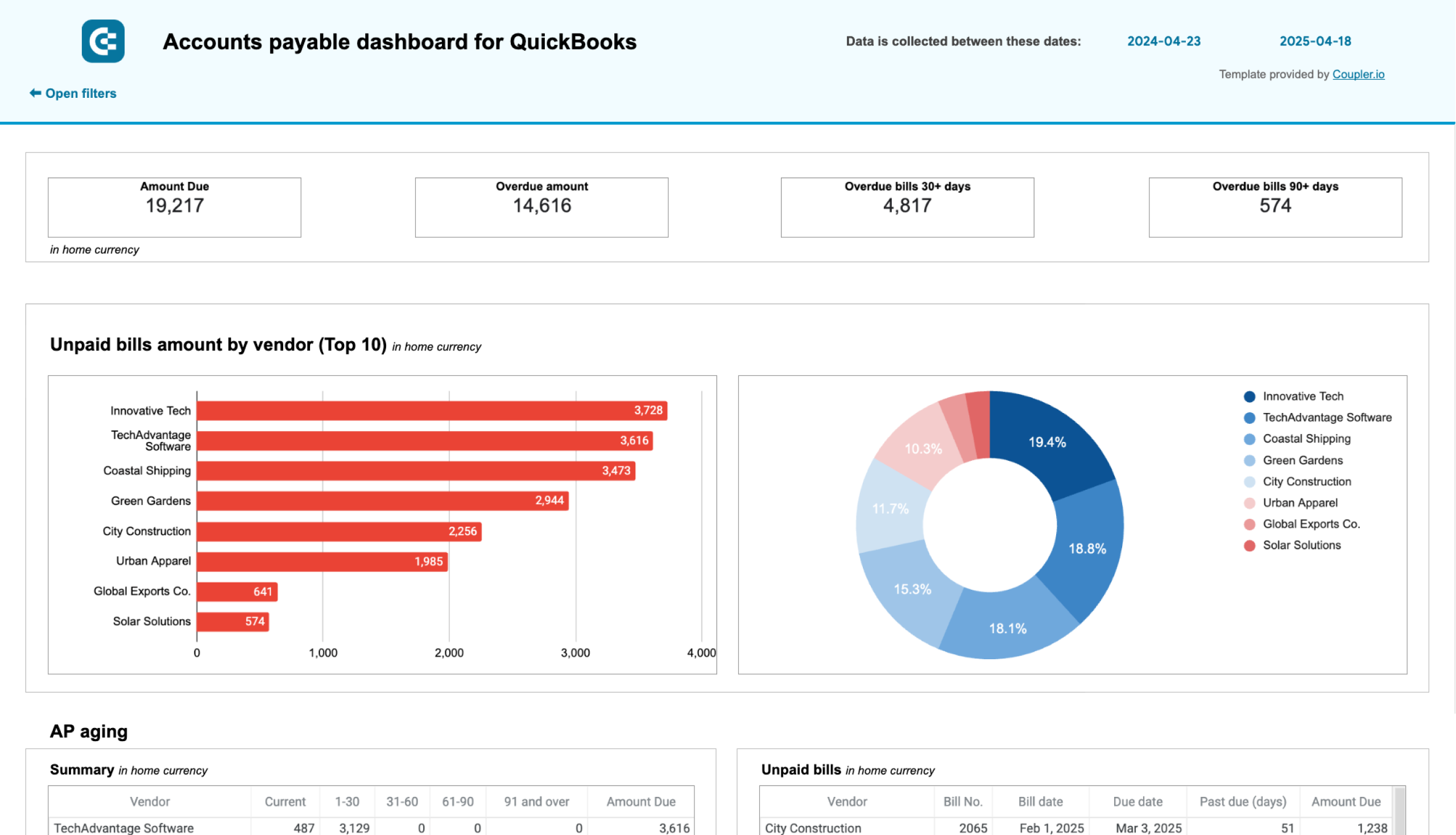
Accounts payable dashboard for QuickBooks



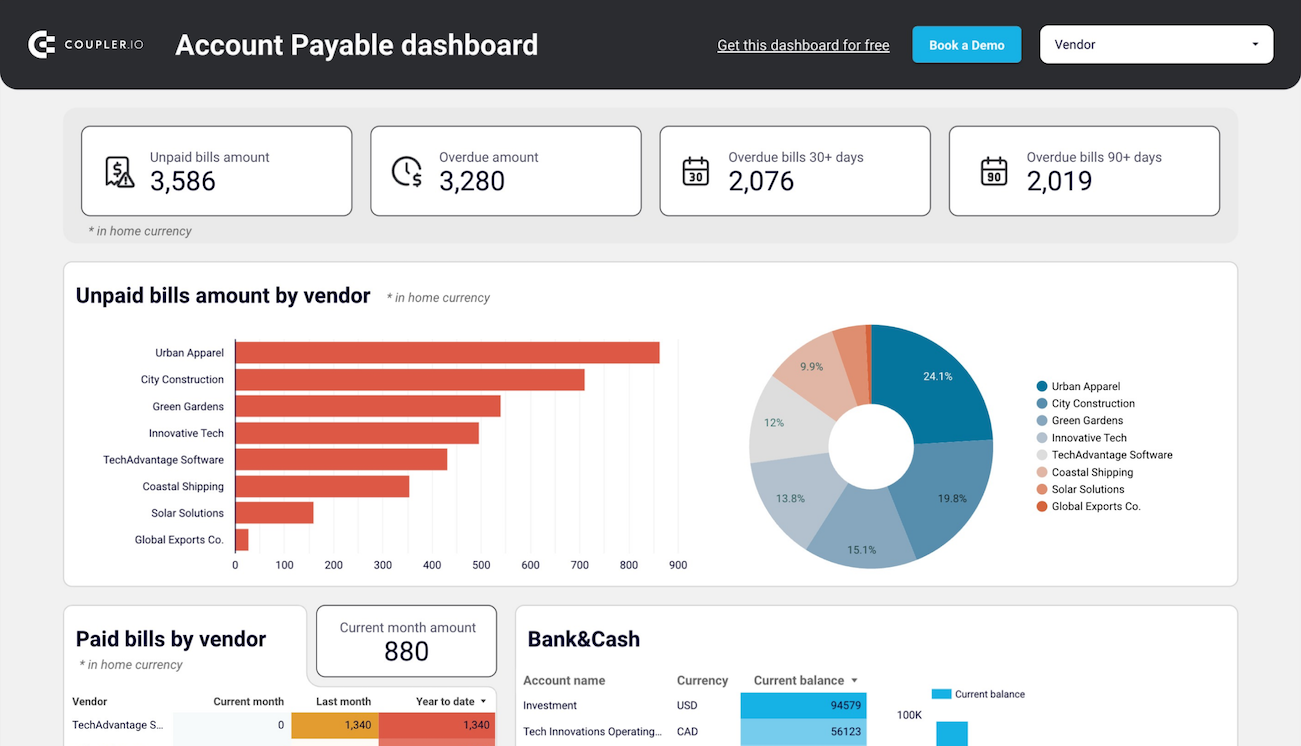
Accounts payable dashboard for QuickBooks



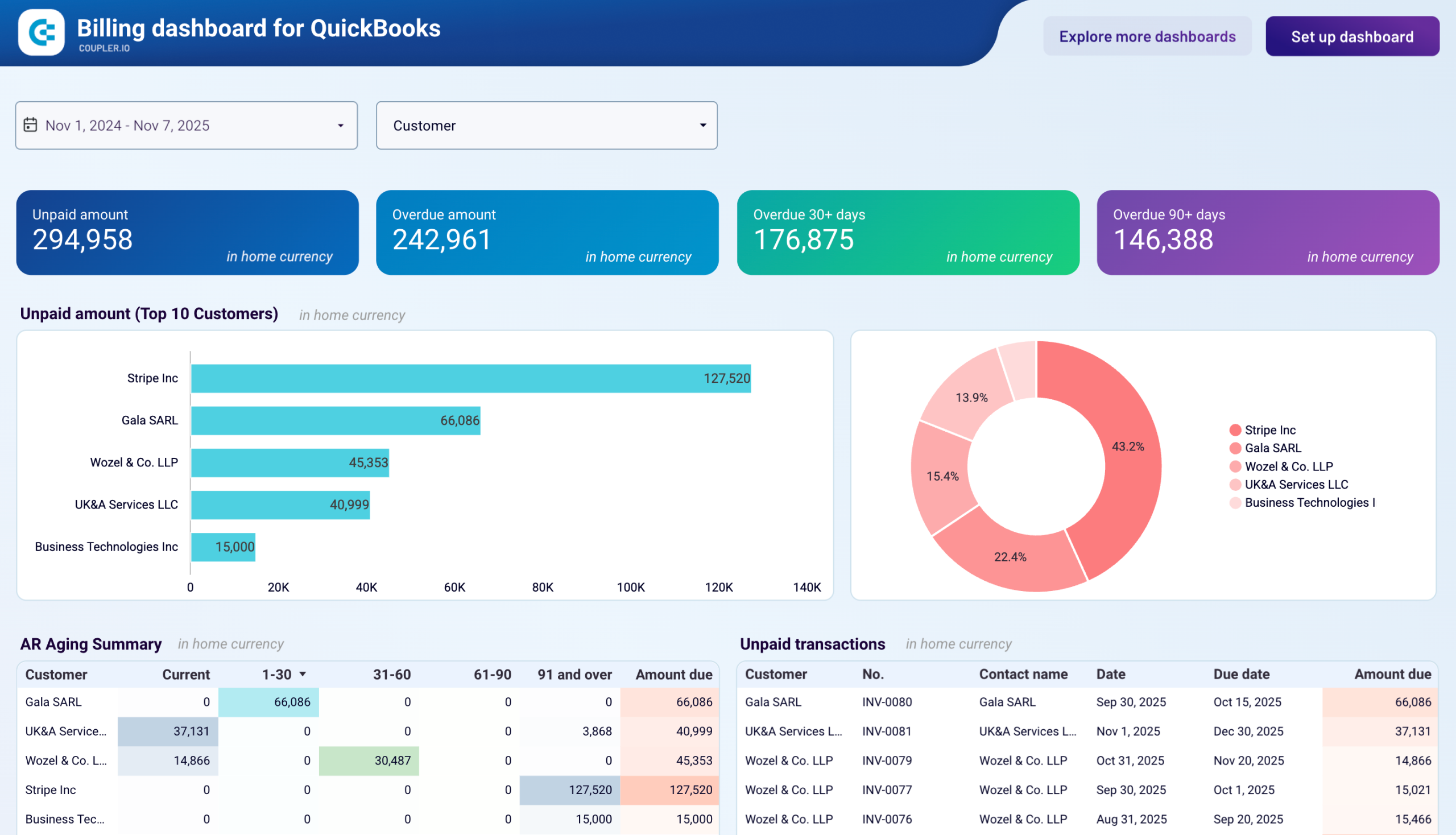
Billing dashboard for QuickBooks



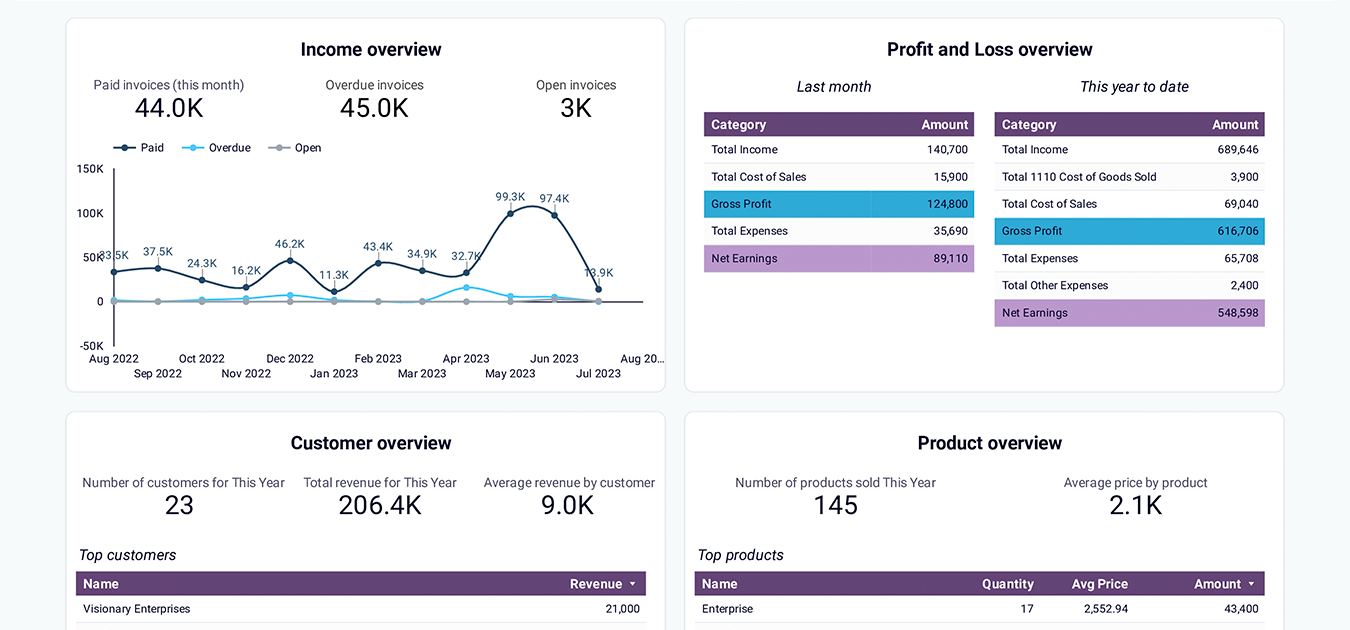
QuickBooks revenue dashboard



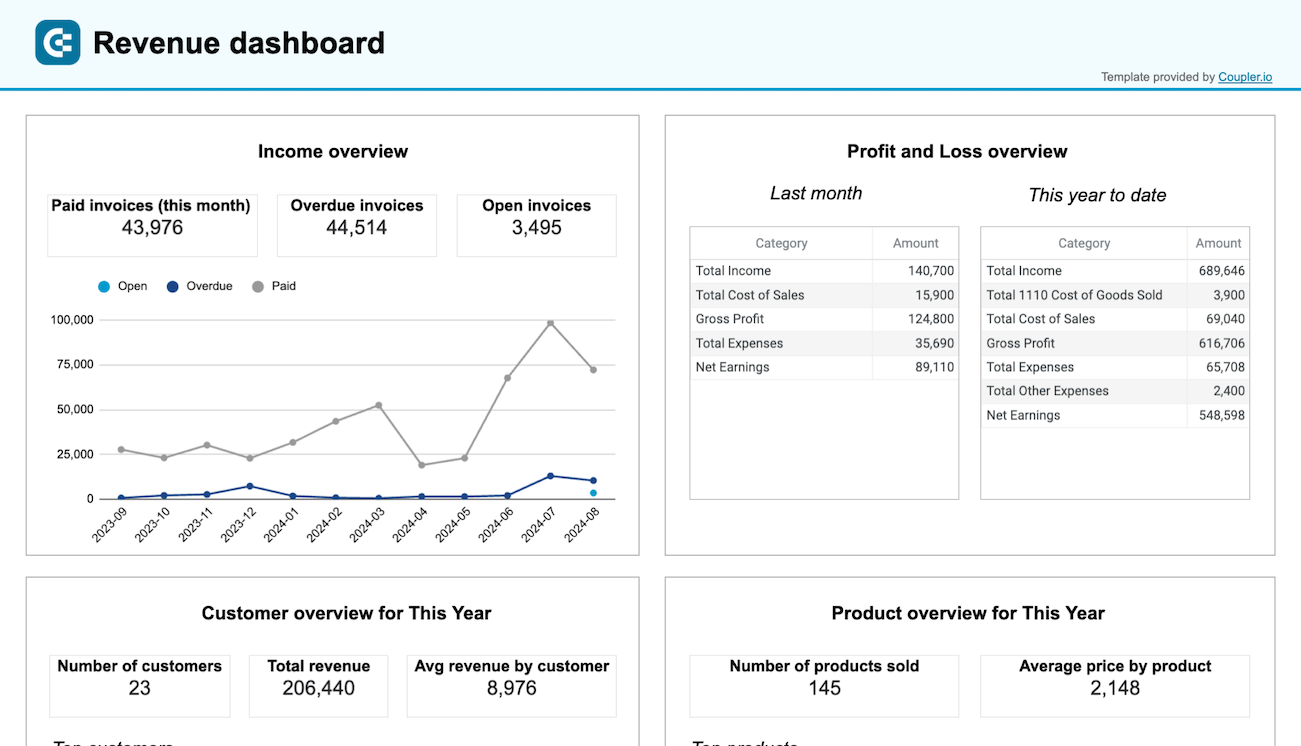
QuickBooks revenue dashboard



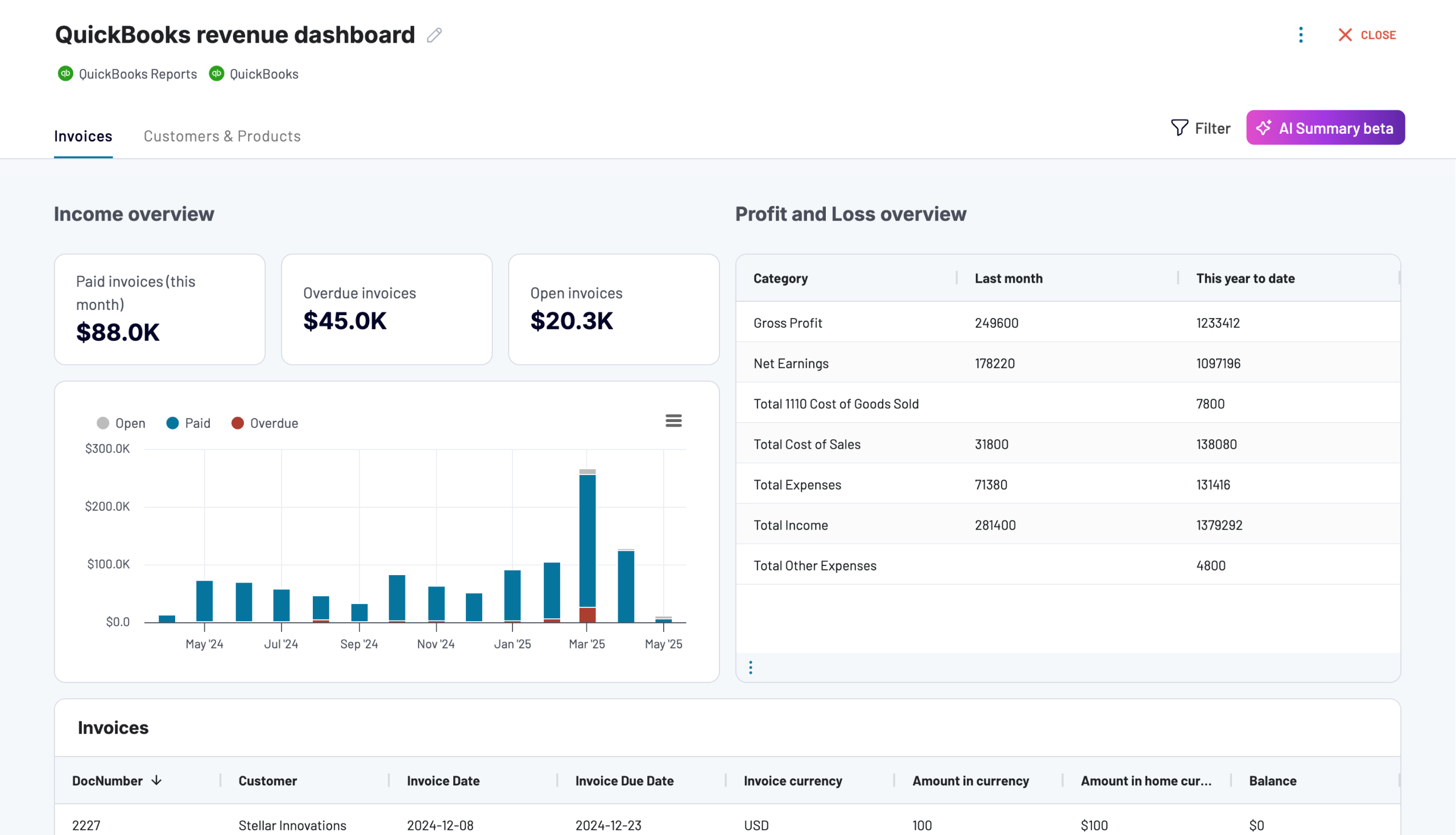
QuickBooks revenue dashboard



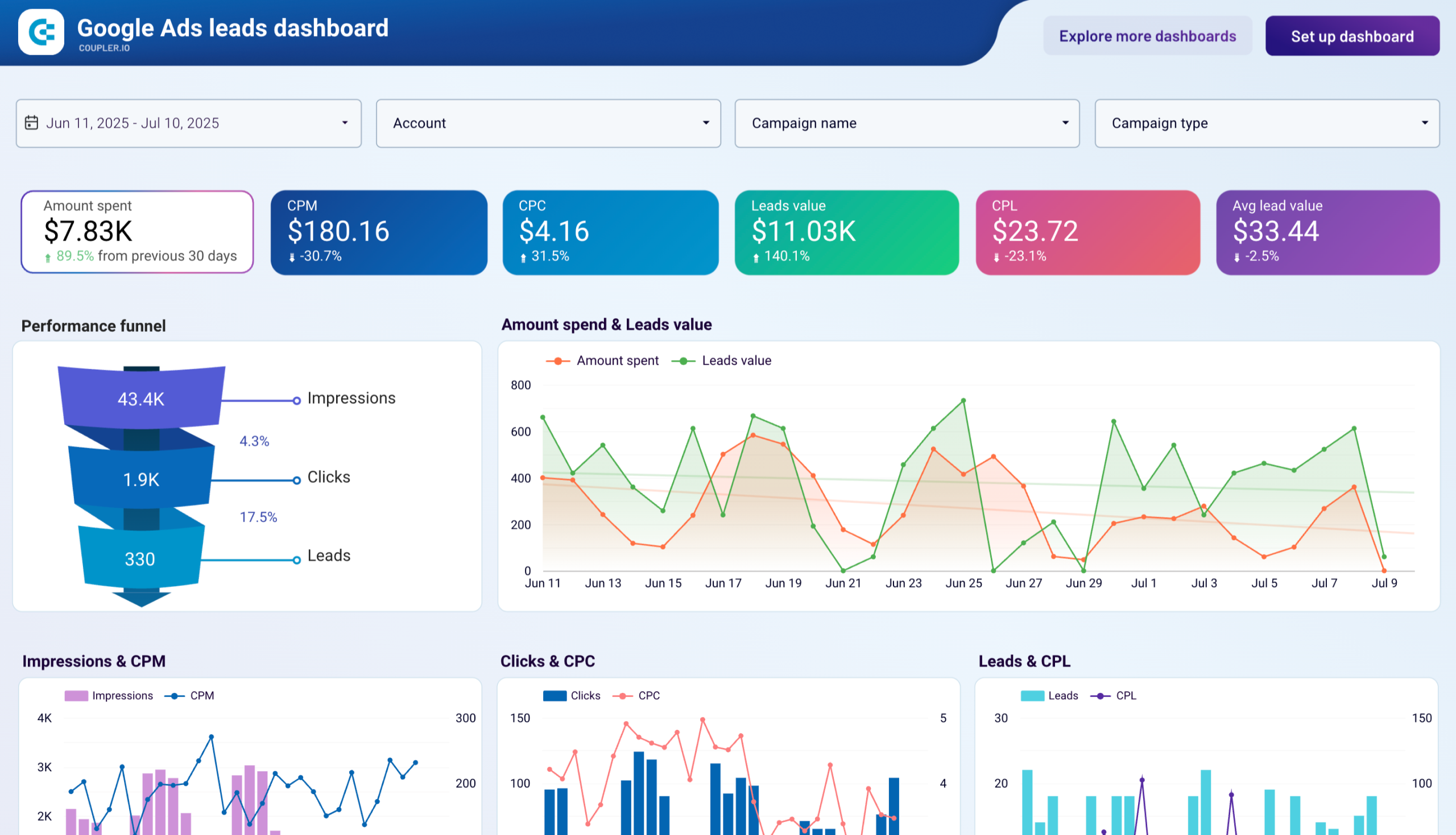
Google Ads leads dashboard


Google Search Ads performance tracker + editor


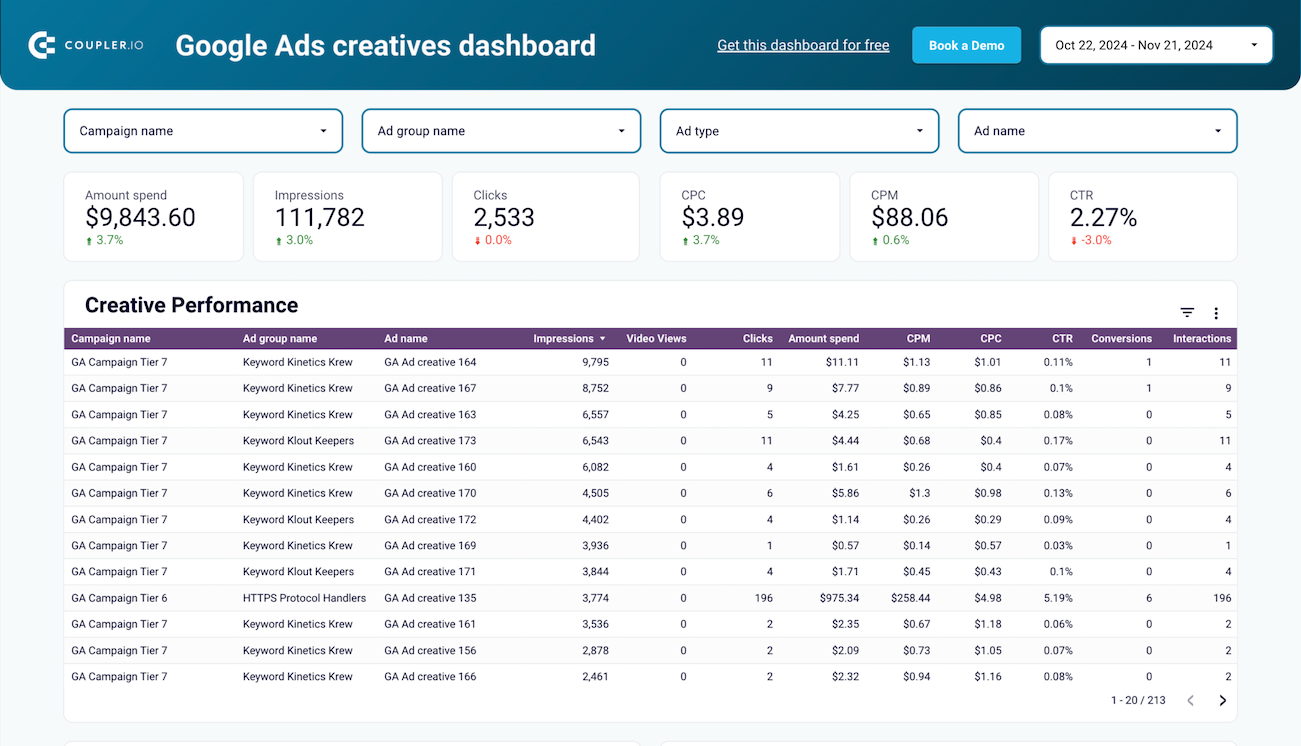
Google Ads creatives dashboard


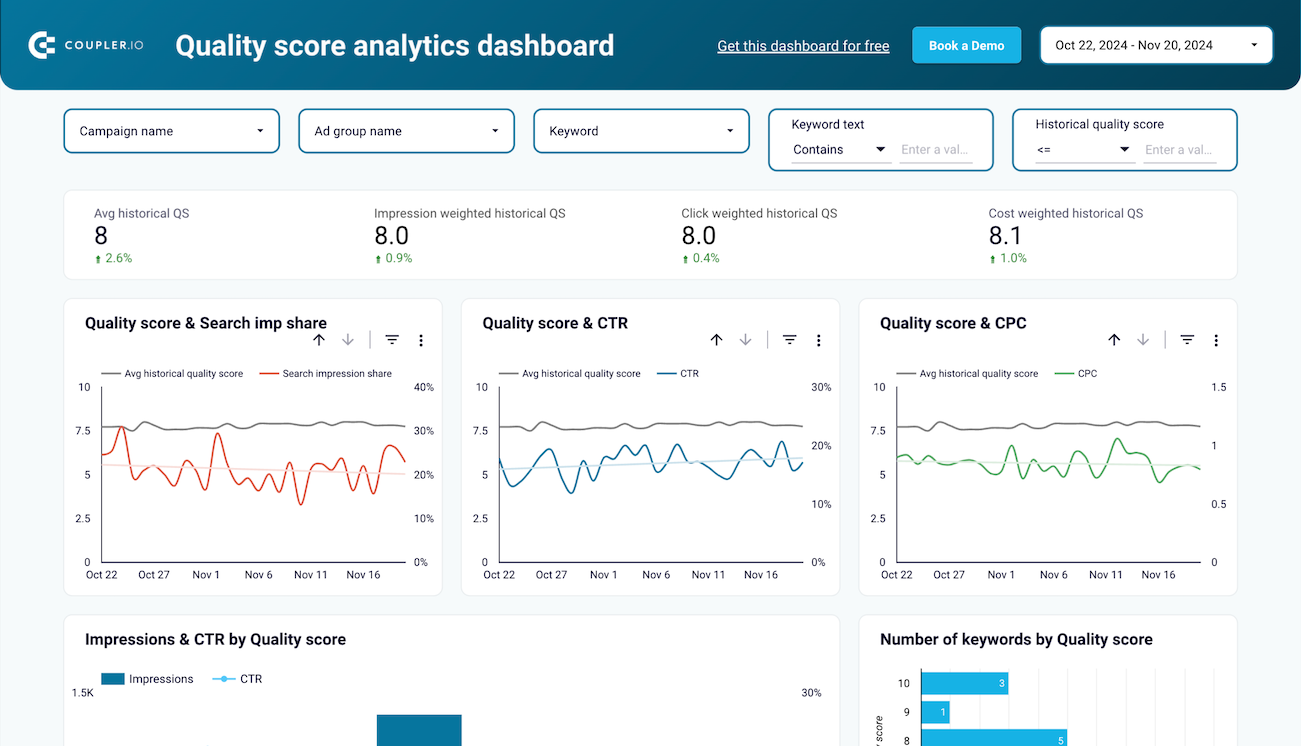
Quality score analytics dashboard for Google Ads


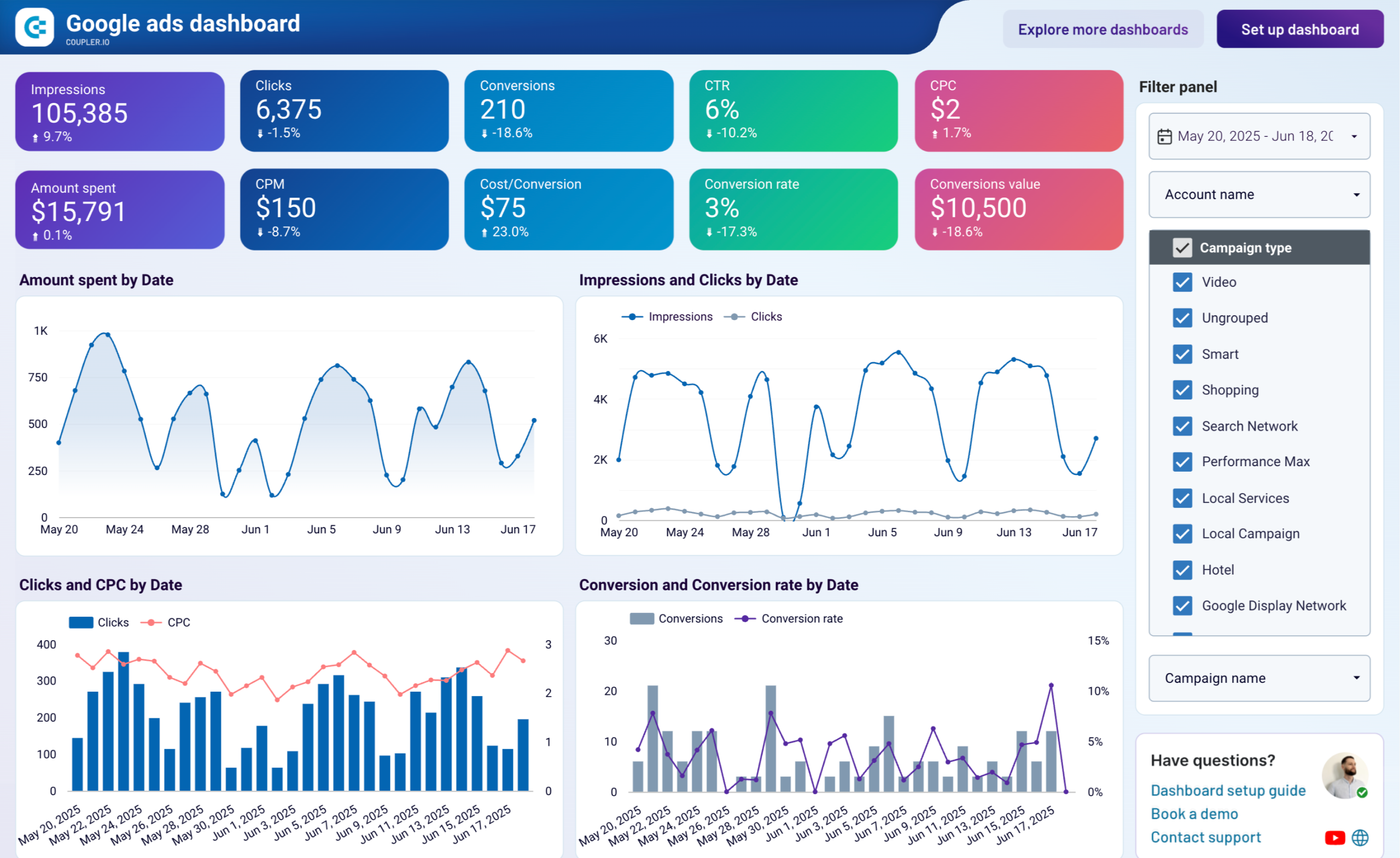
Google Ads dashboard


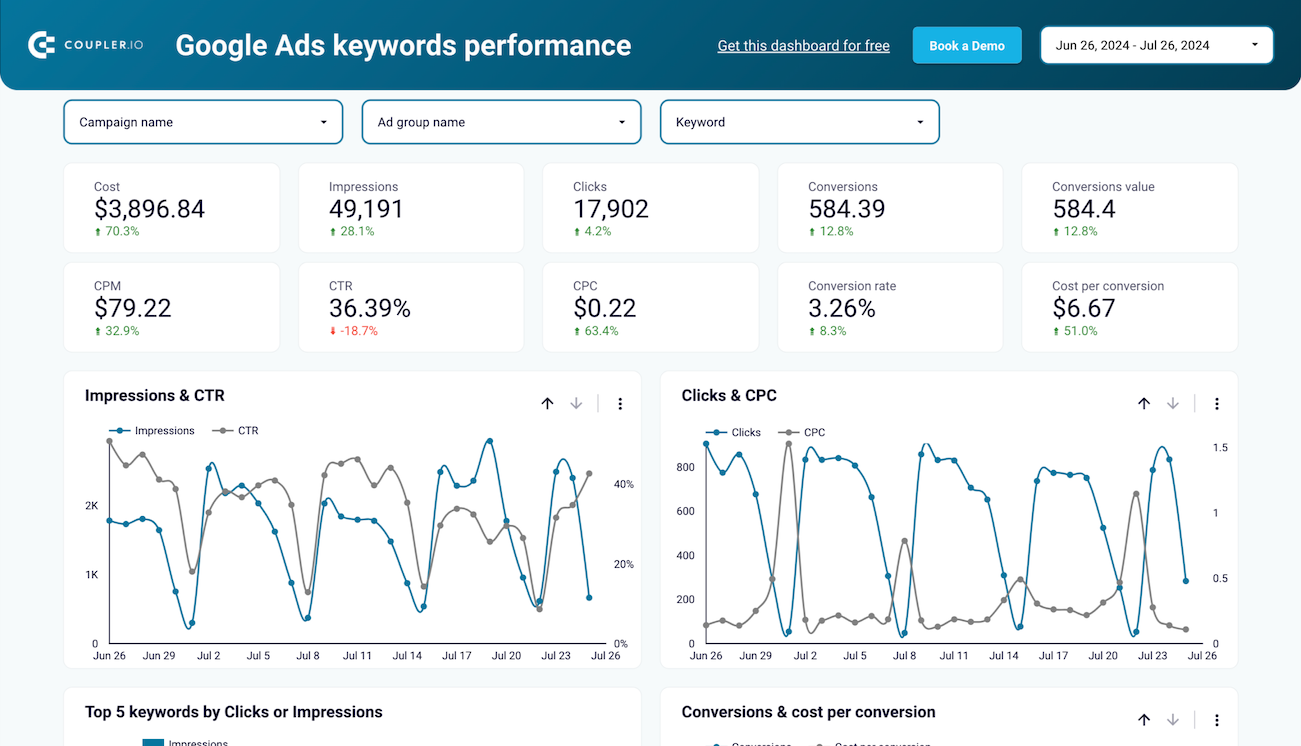
Keyword performance dashboard for Google Ads



Google Ads monthly dashboard


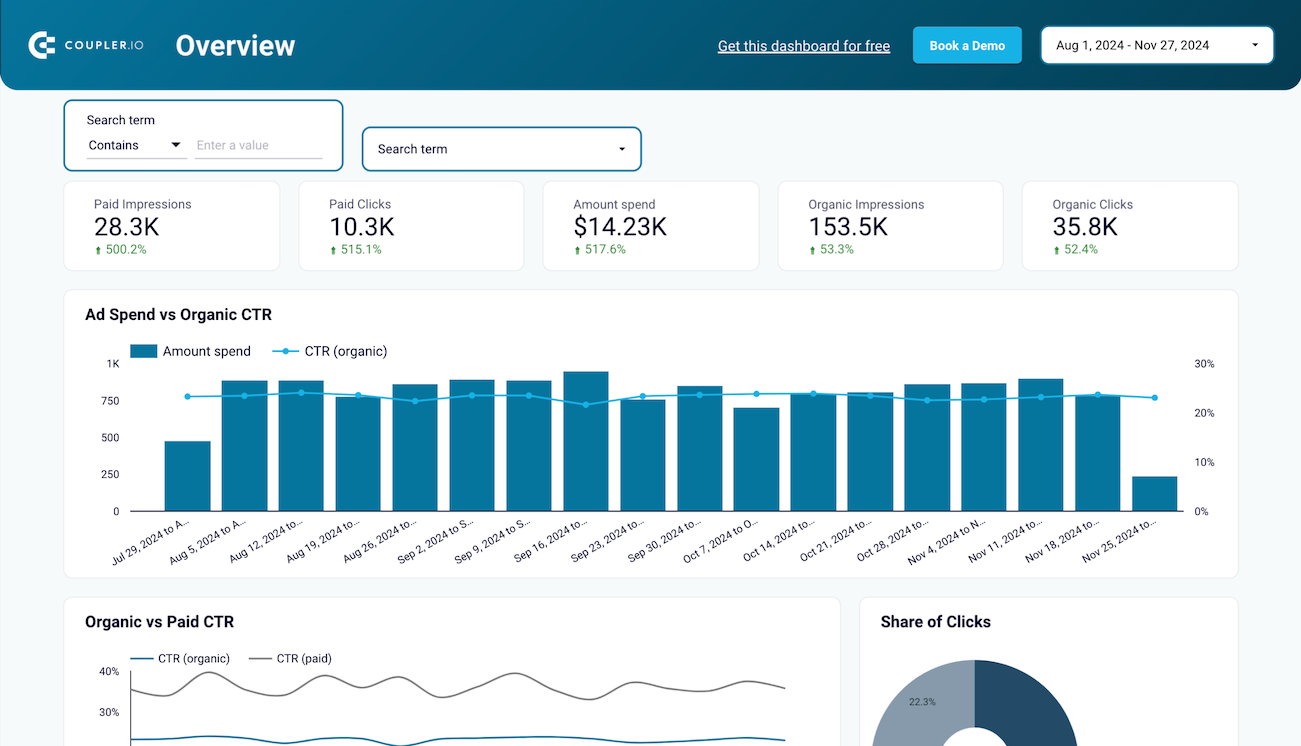
Branded organic search vs. paid campaign performance dashboard for Google




PPC multi-channel dashboard






 +3
+3

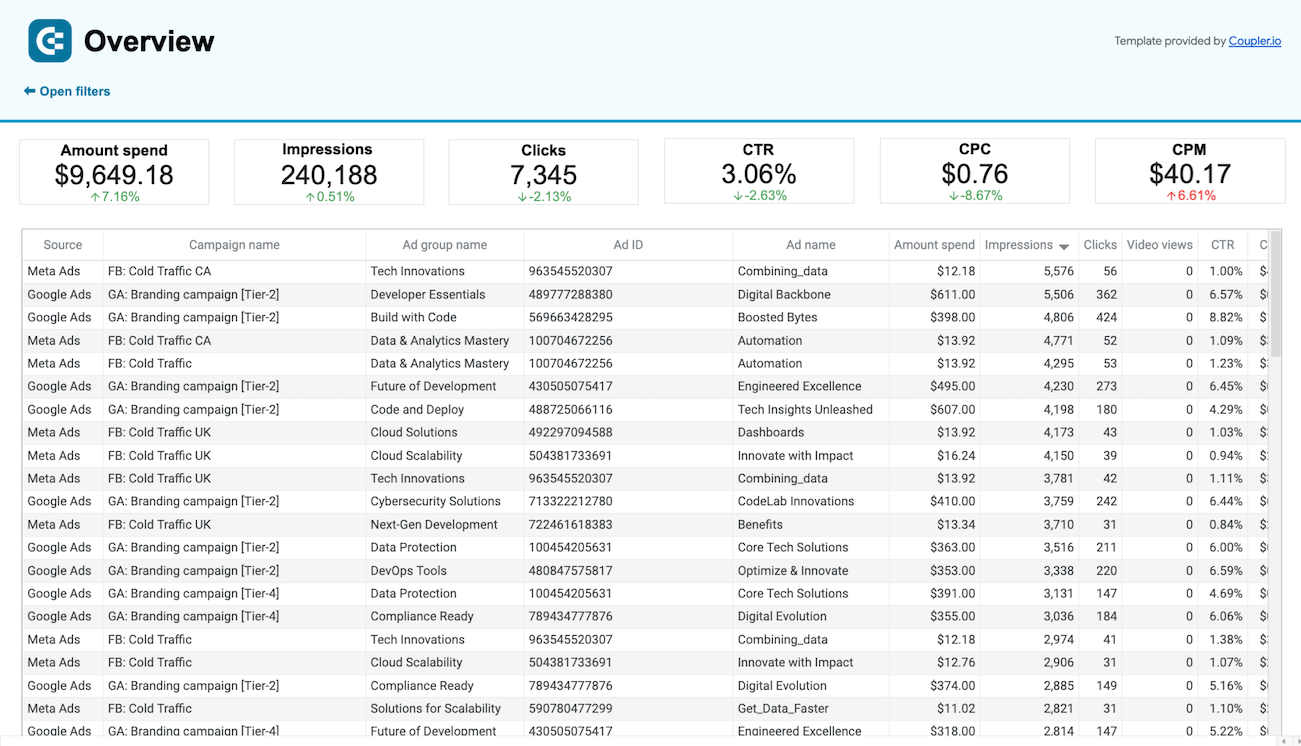
Multi-channel creatives performance dashboard






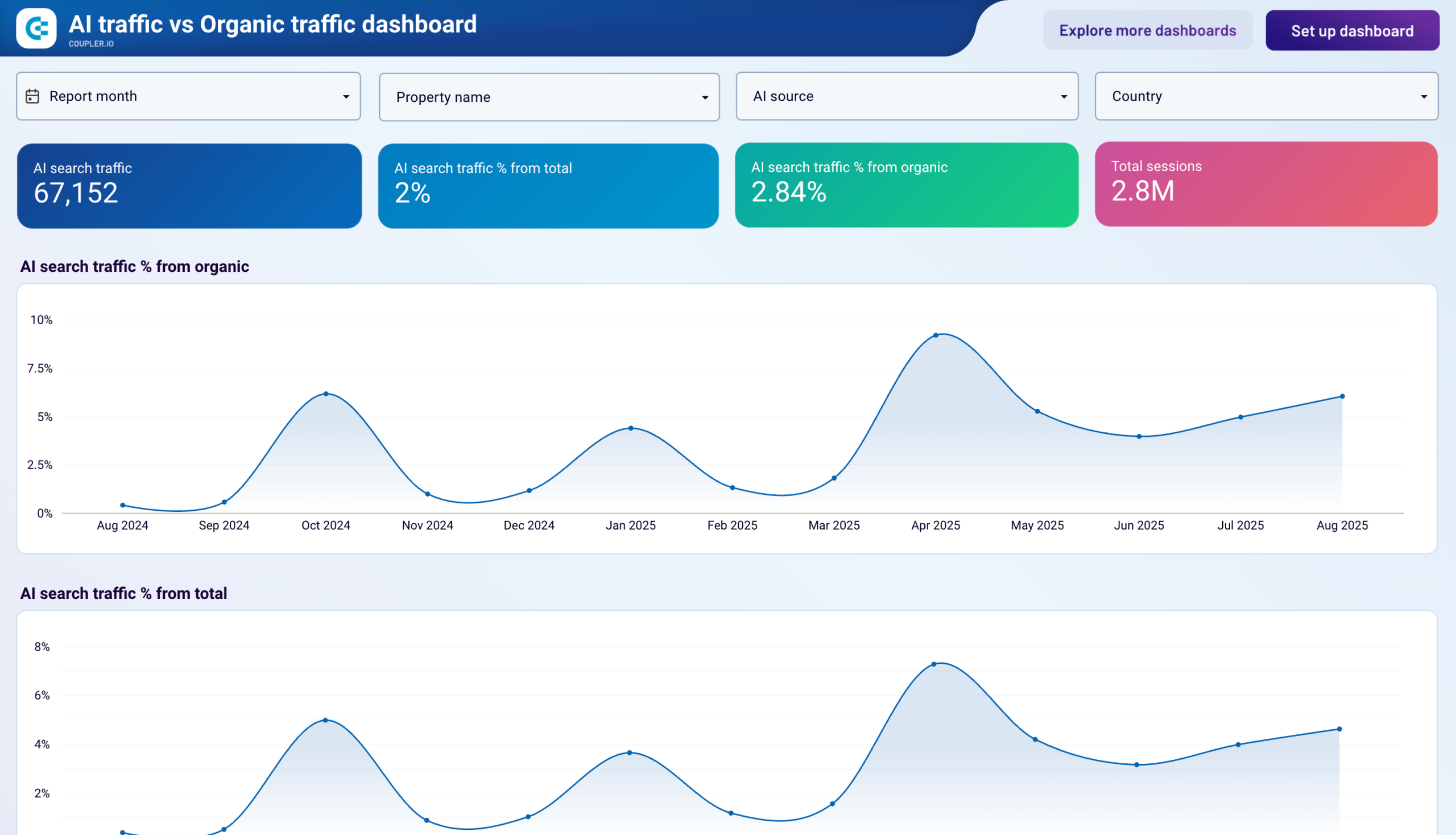
AI traffic vs Organic traffic dashboard



Advertising budget forecast dashboard






 +1
+1


PPC multi-channel dashboard with budget






 +3
+3

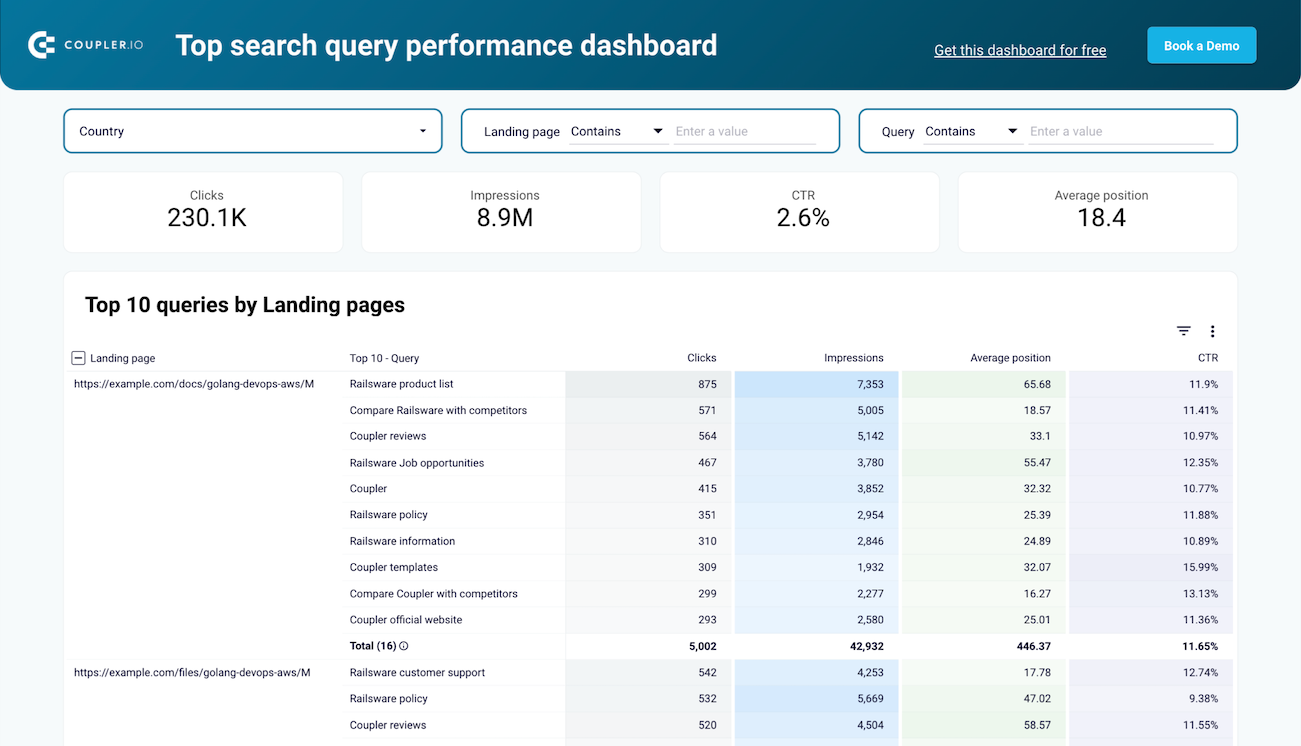
Top search query performance dashboard


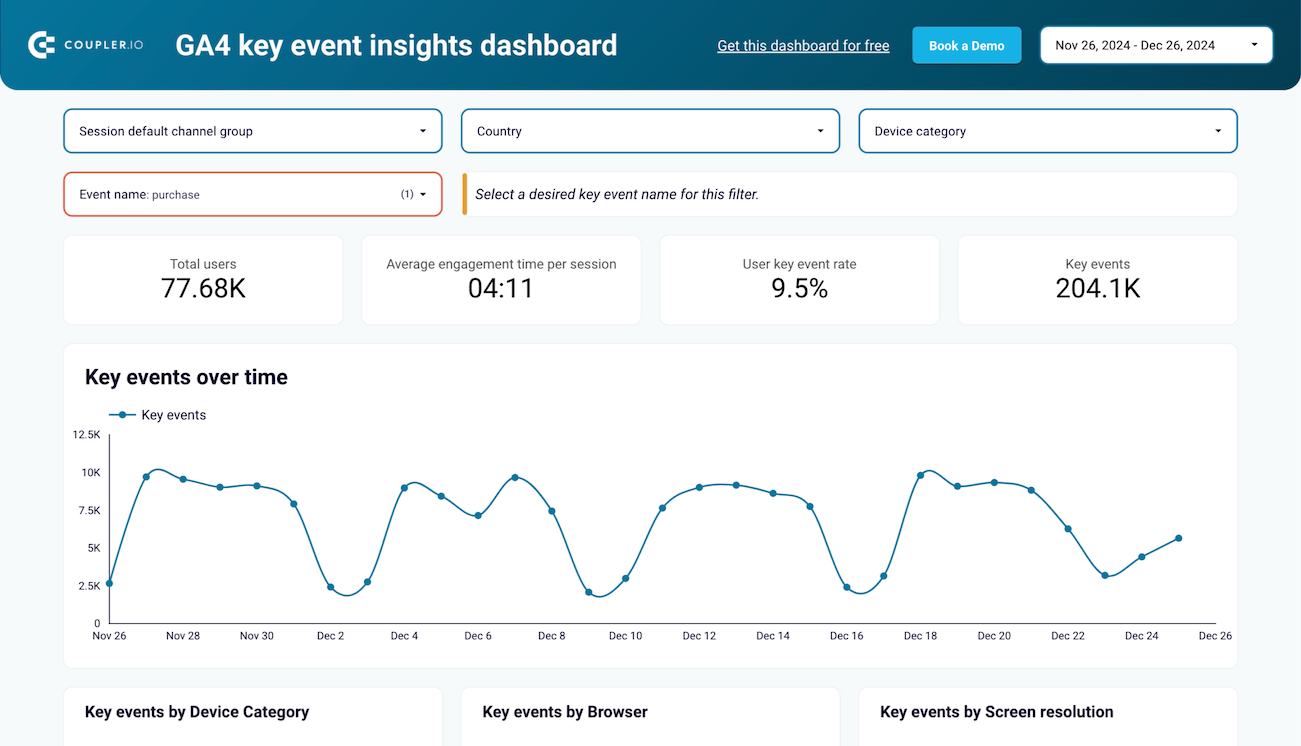
GA4 key event insights dashboard


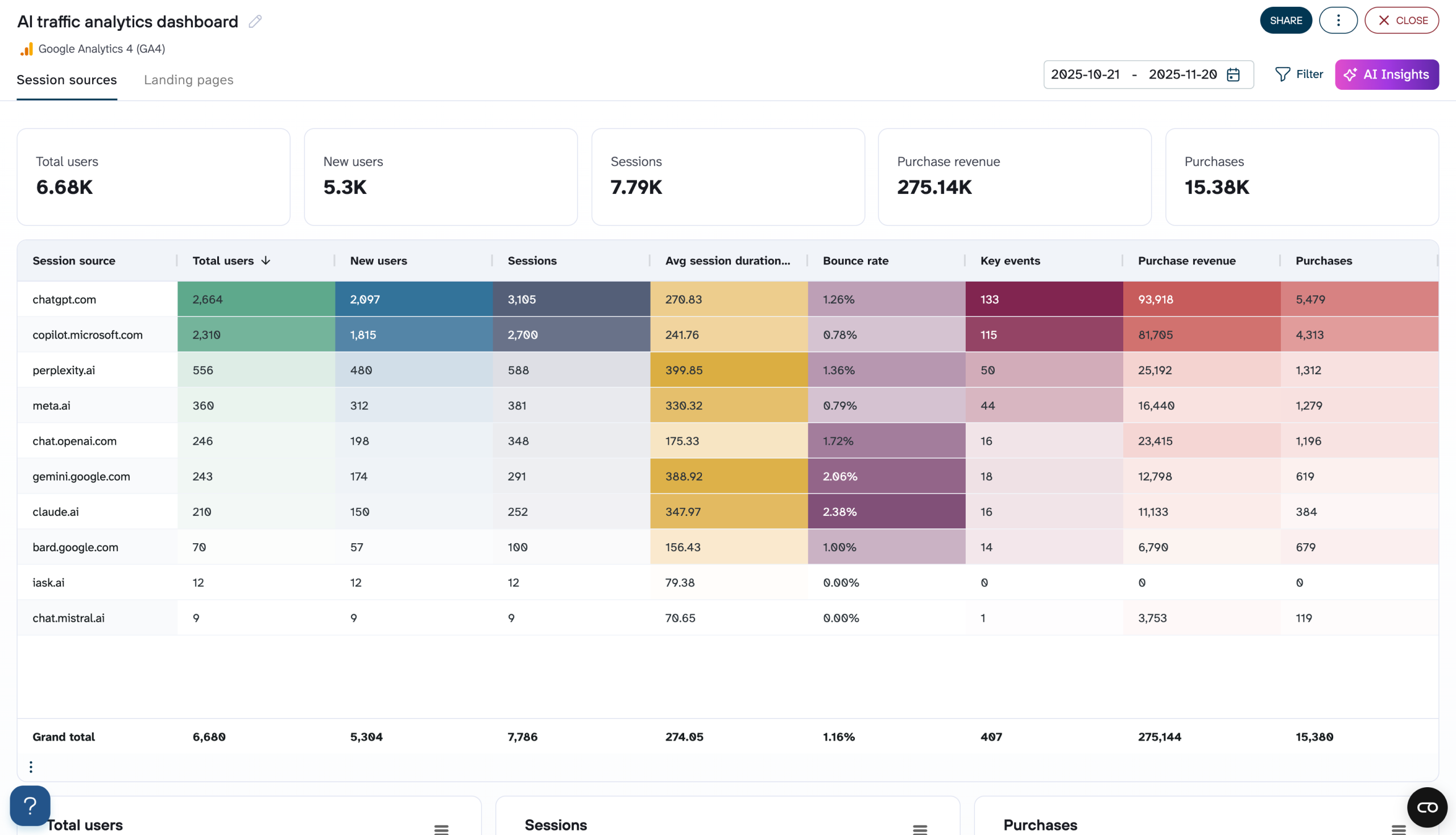
AI traffic analytics dashboard


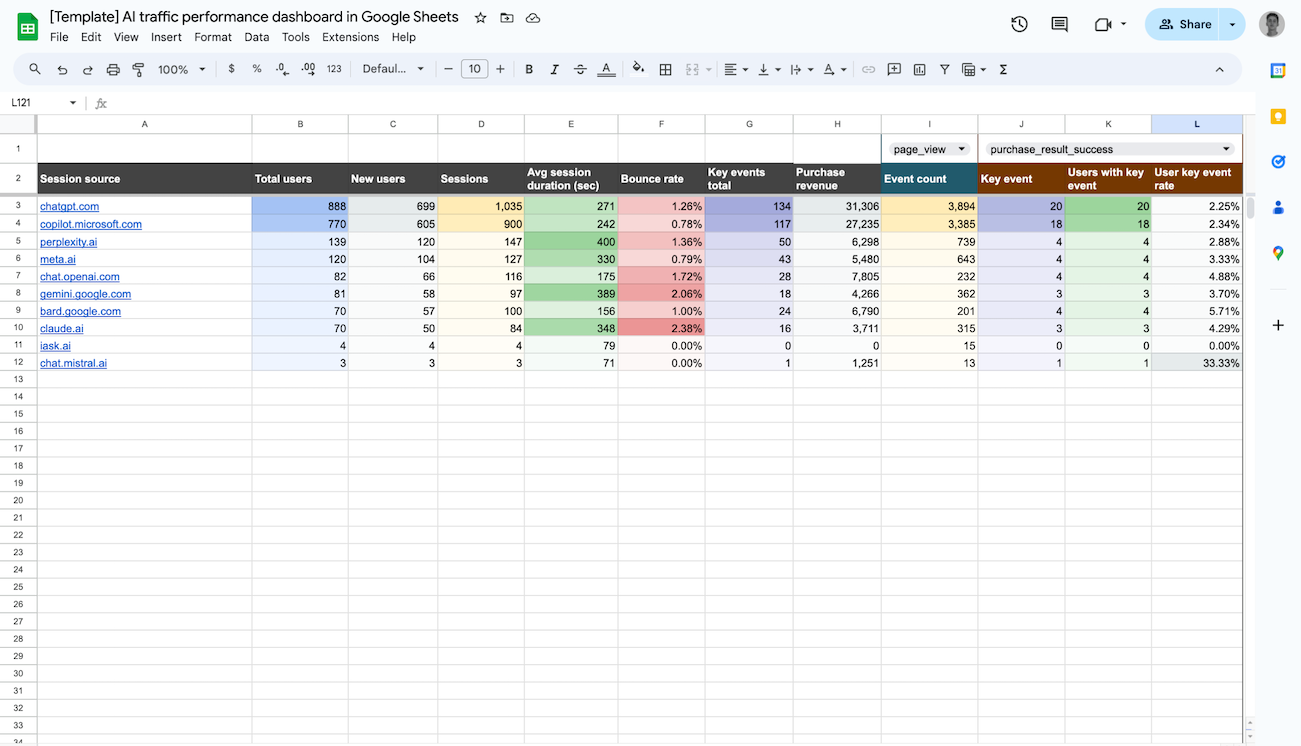
AI traffic analytics dashboard


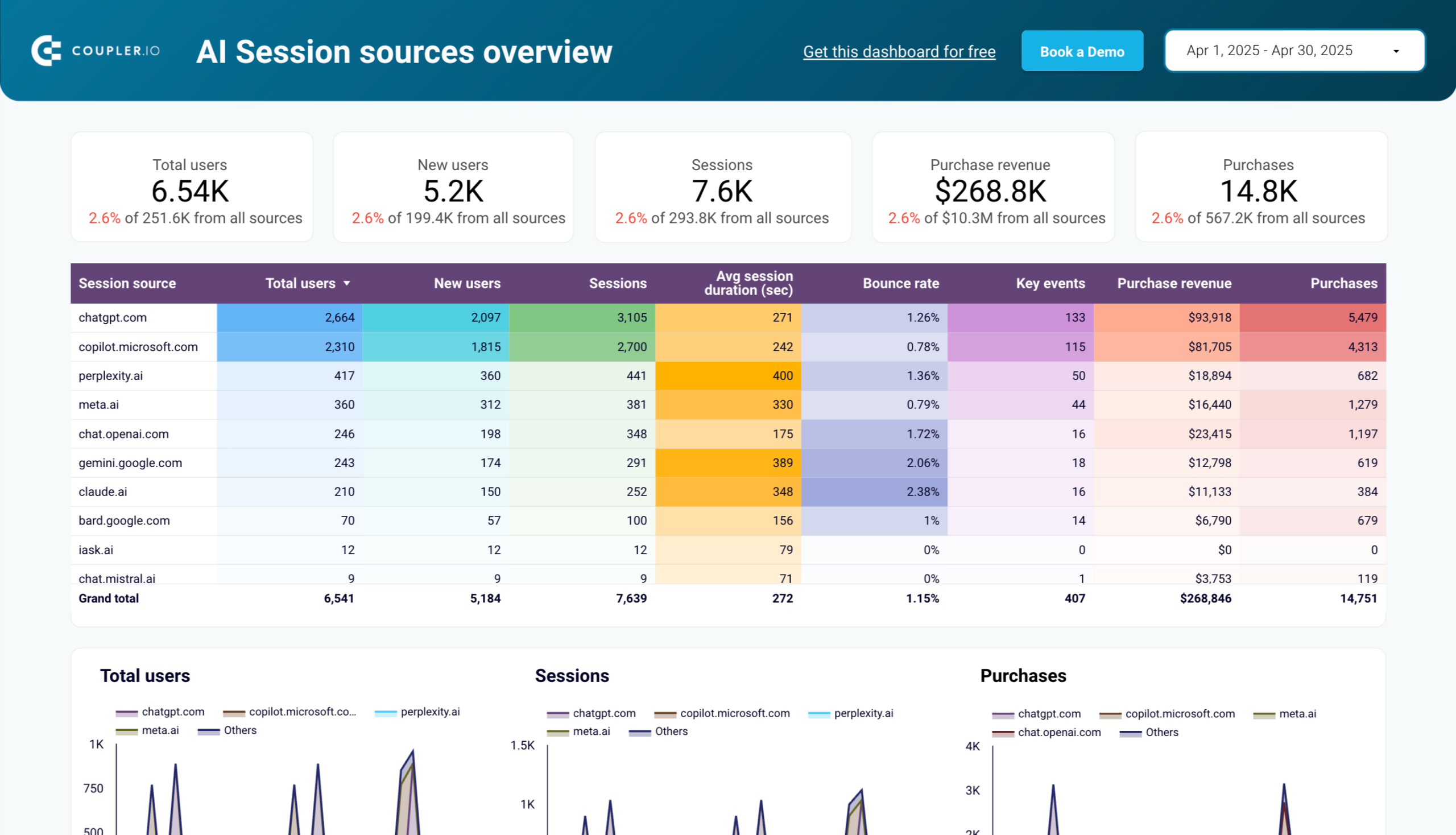
AI traffic analytics dashboard


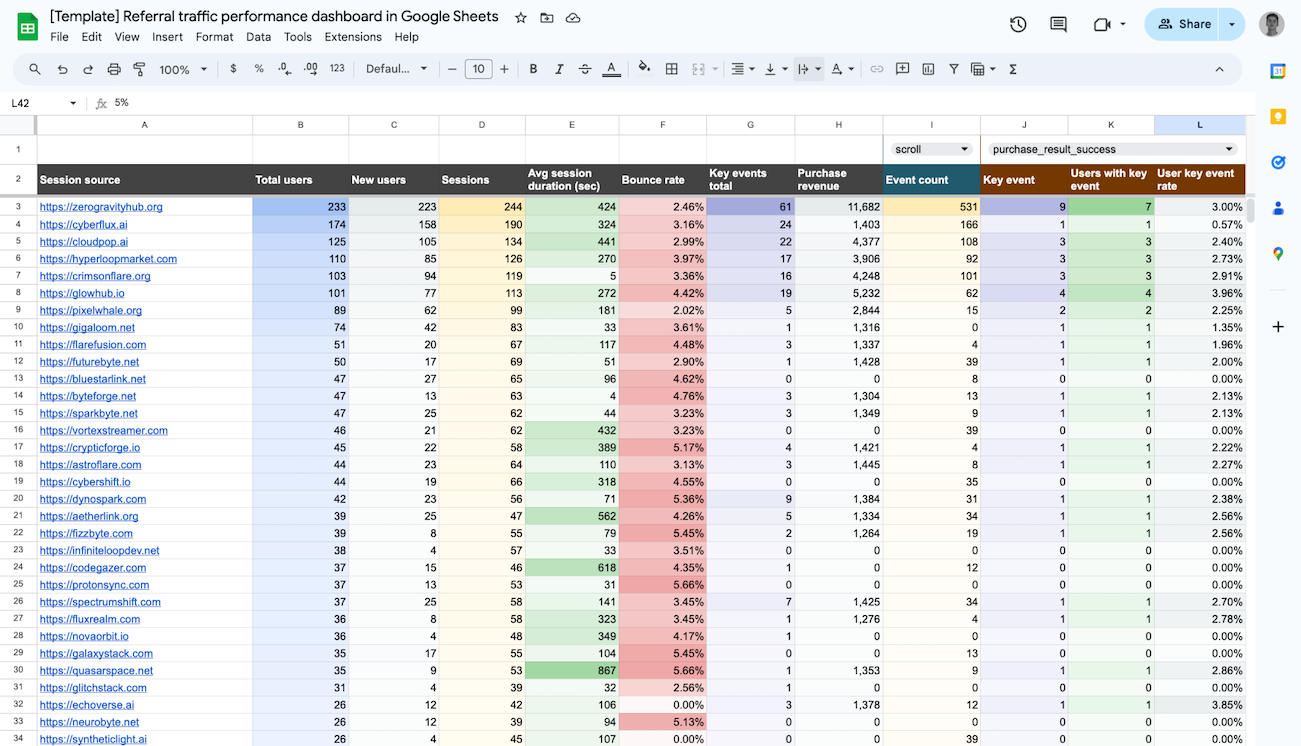
Referral traffic performance dashboard


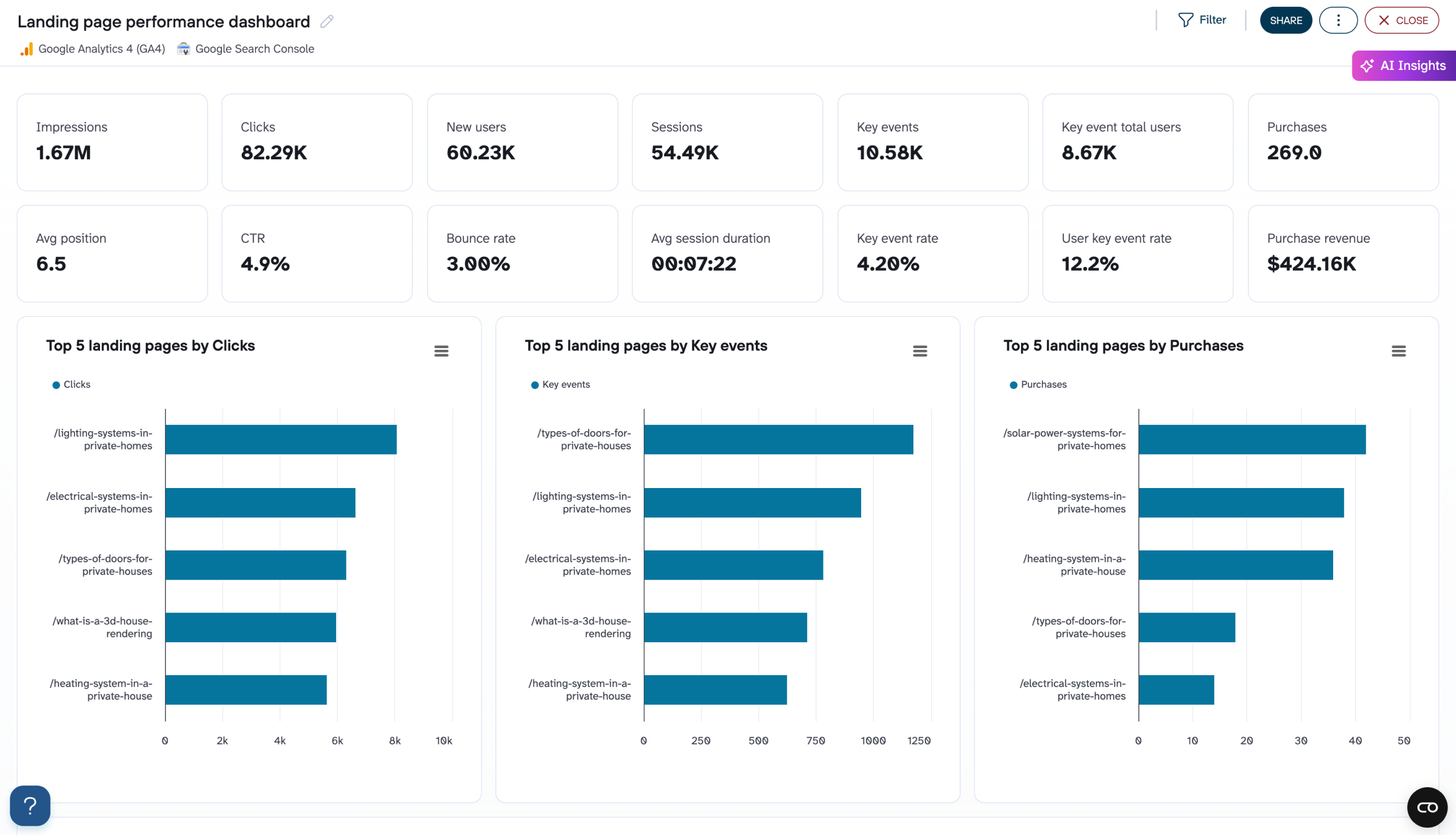
Landing page performance dashboard (30-days view)



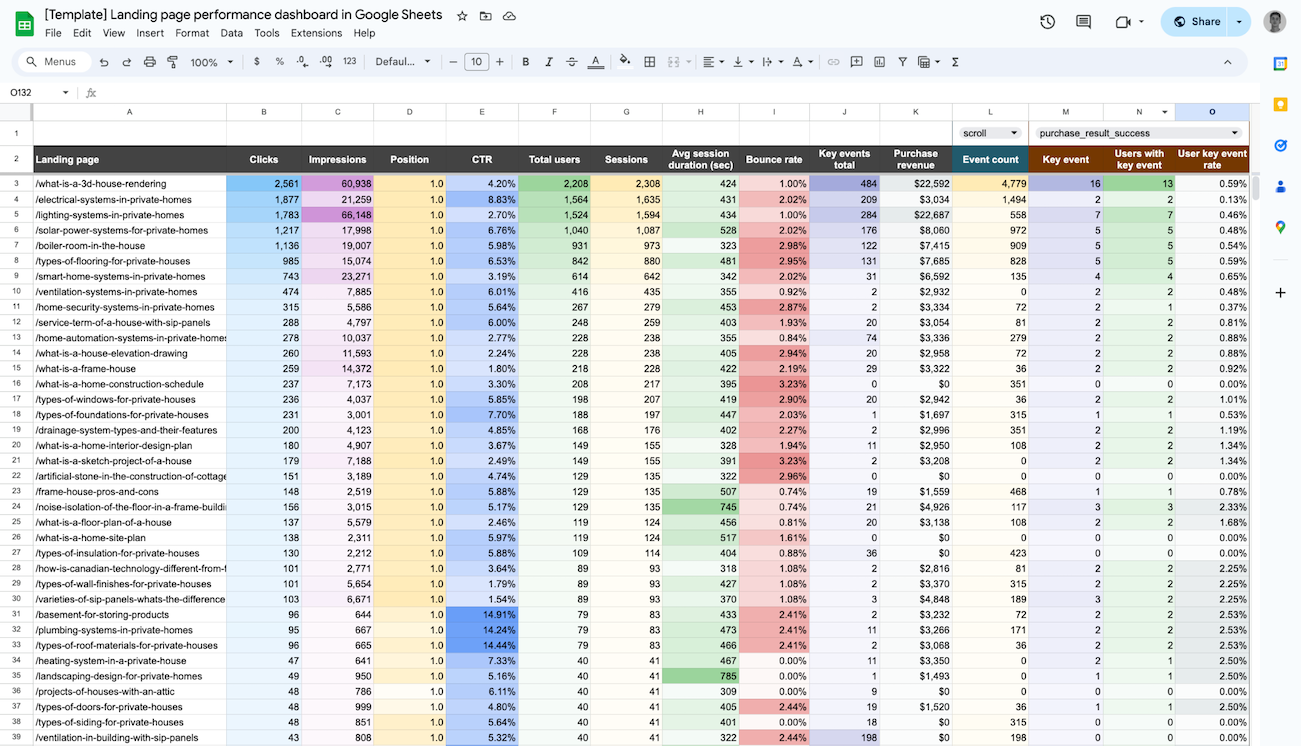
Landing page performance dashboard



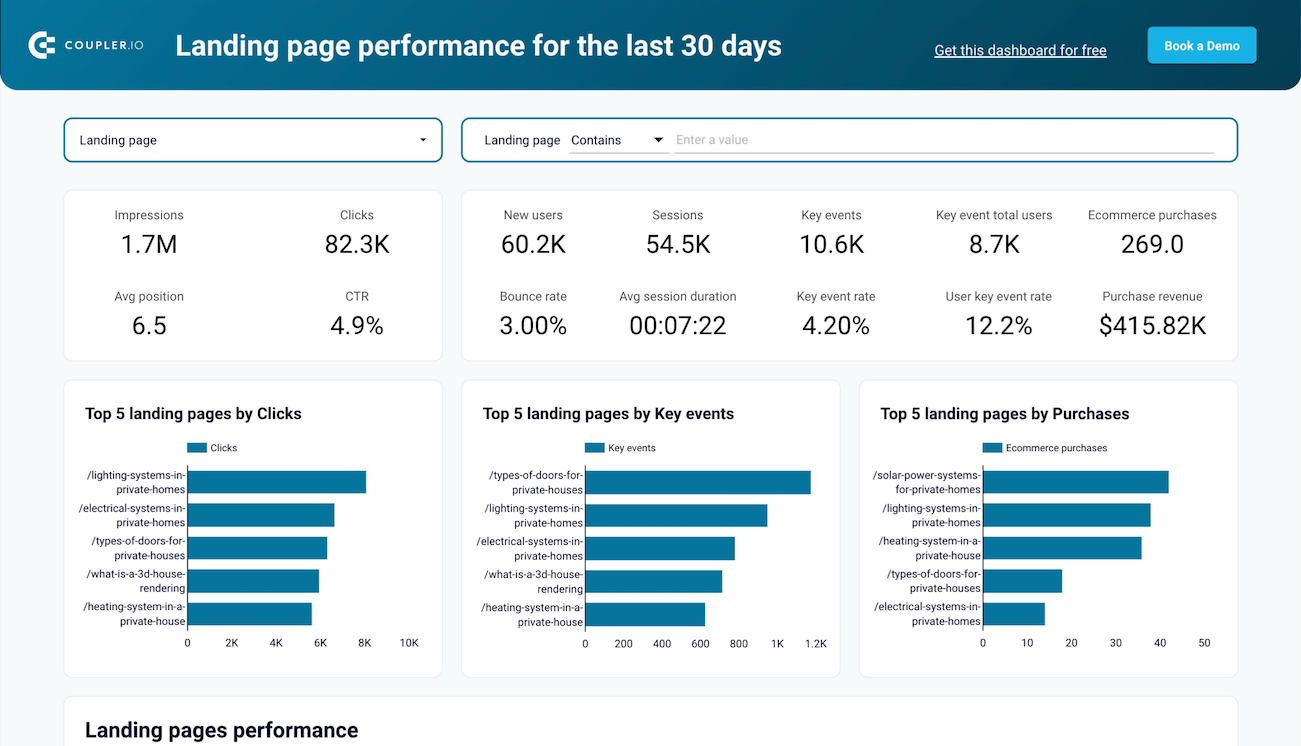
Landing page performance dashboard



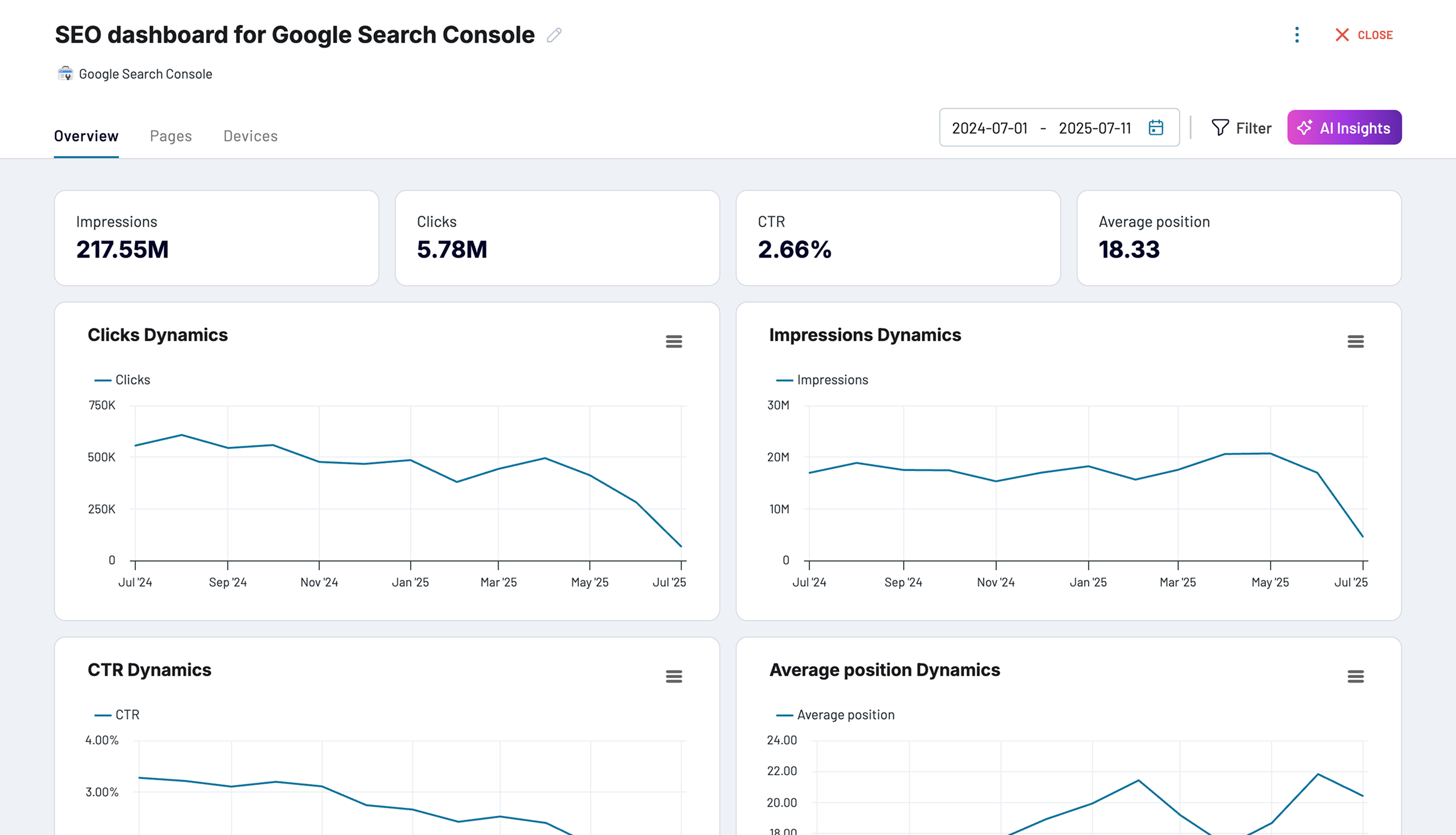
SEO dashboard for Google Search Console


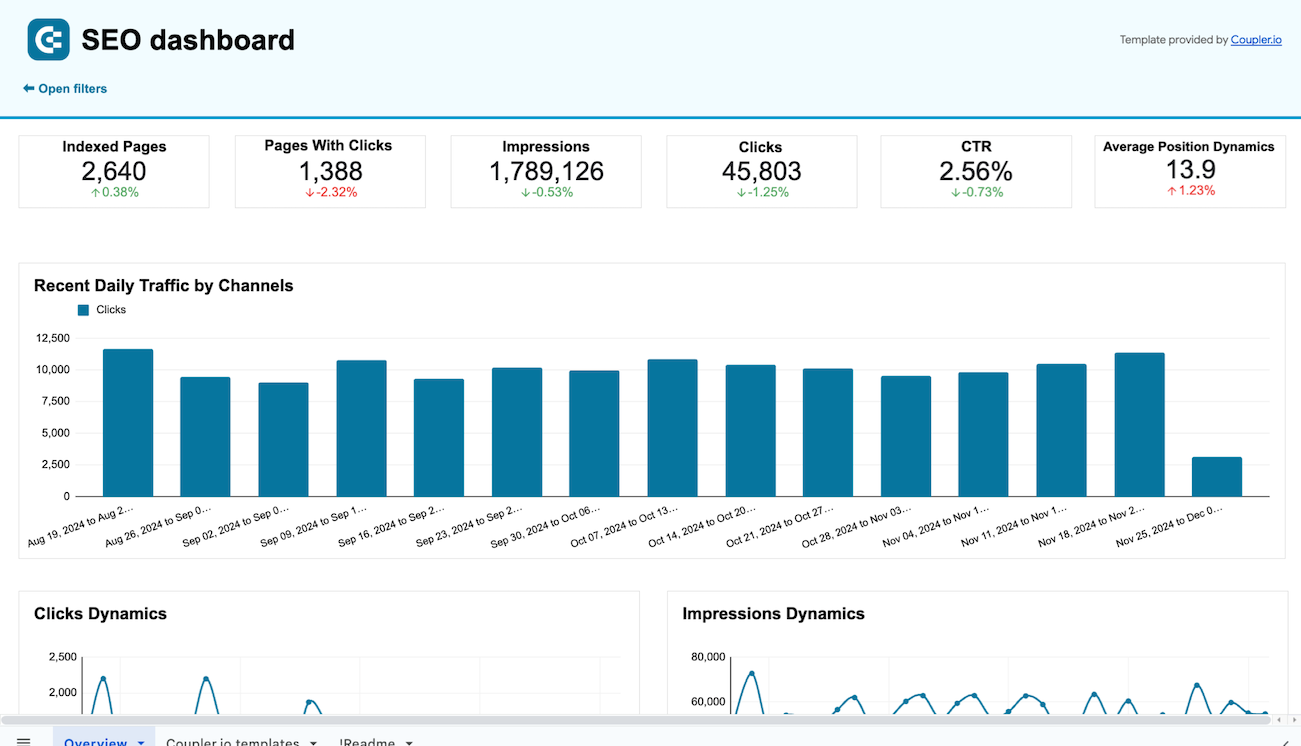
SEO dashboard for Google Search Console



SEO dashboard for Google Search Console


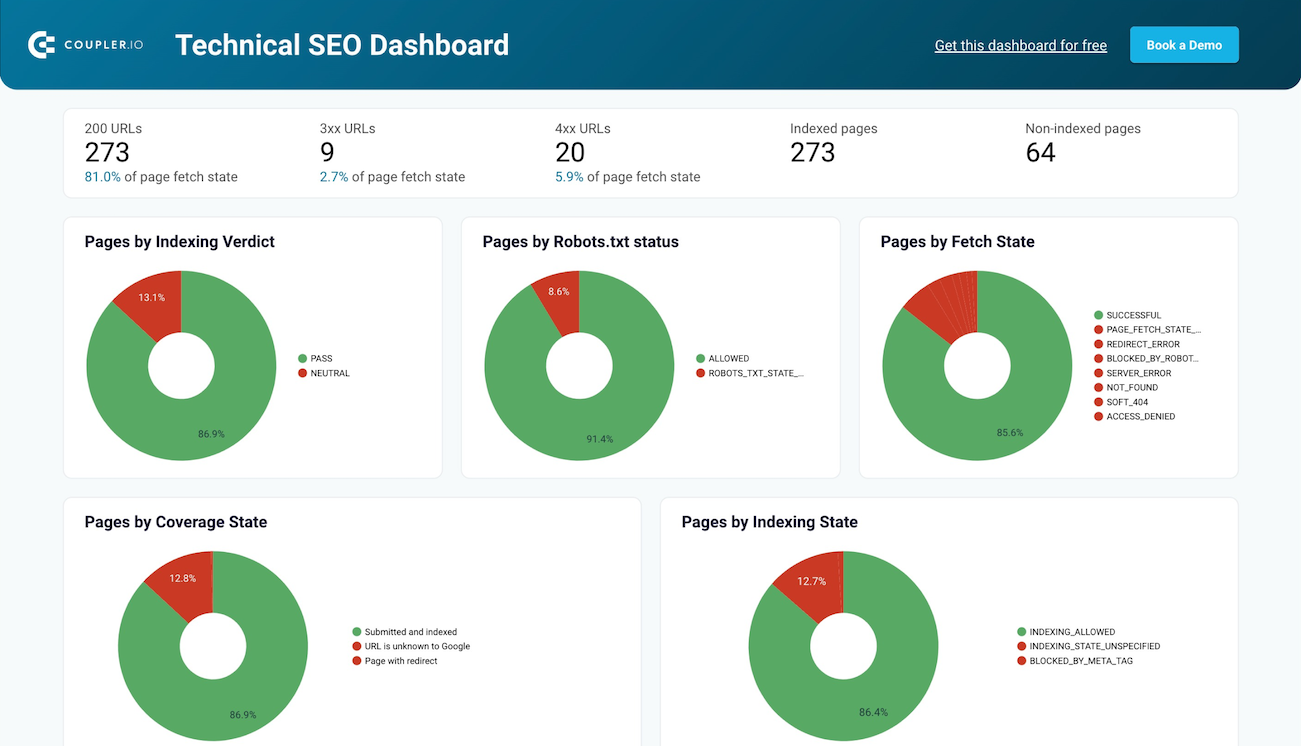
Technical SEO dashboard


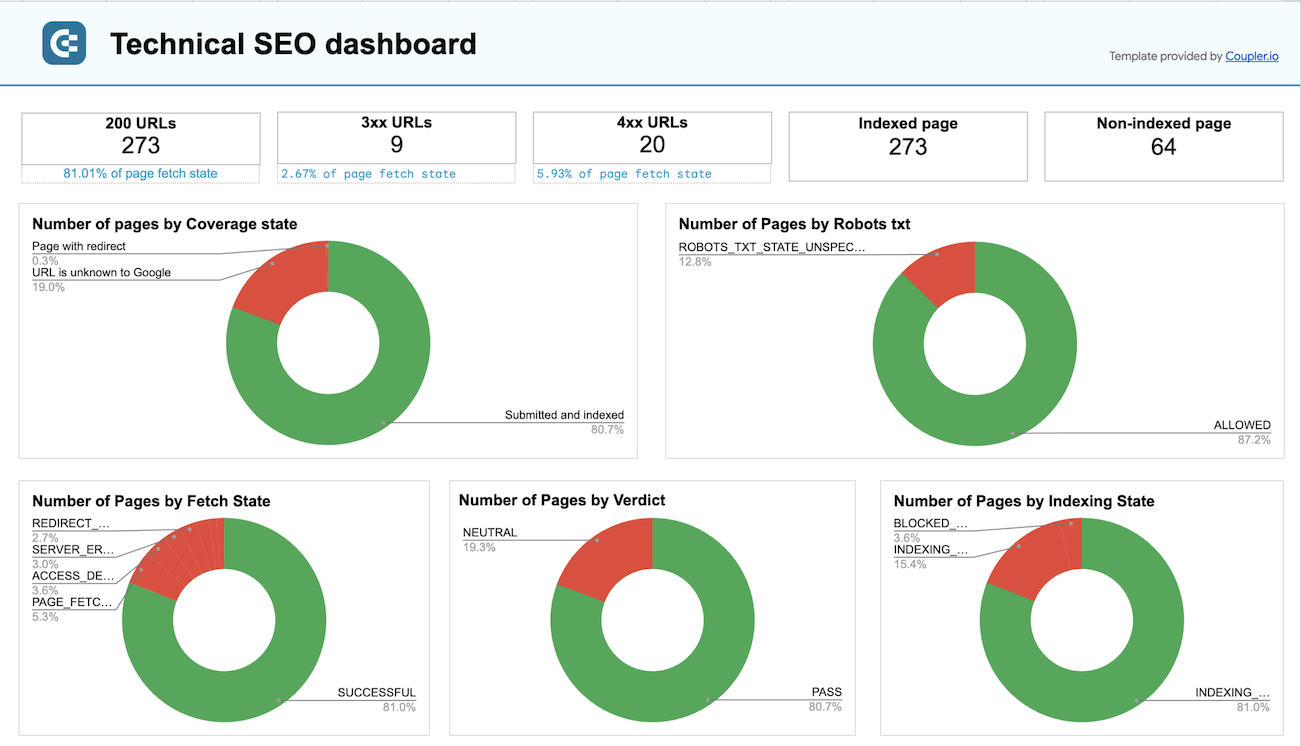
Technical SEO dashboard



Google News dashboard


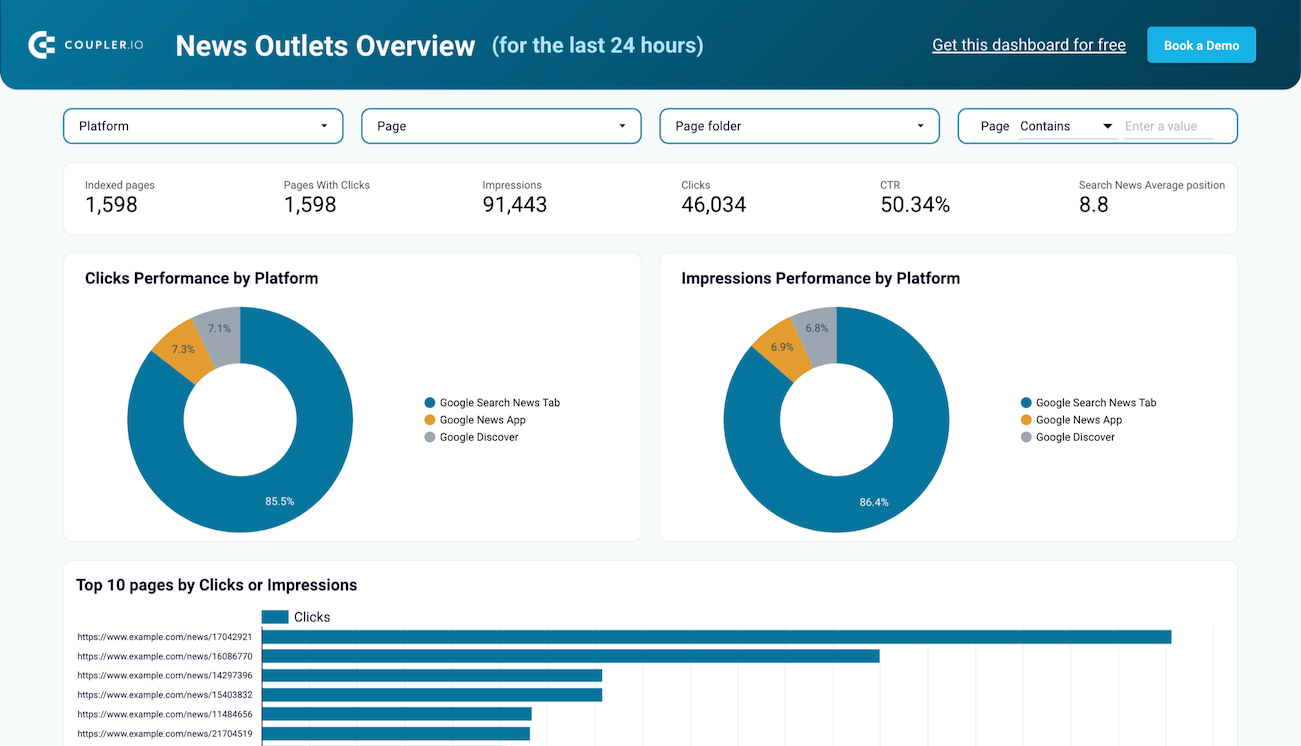
News Outlets dashboard


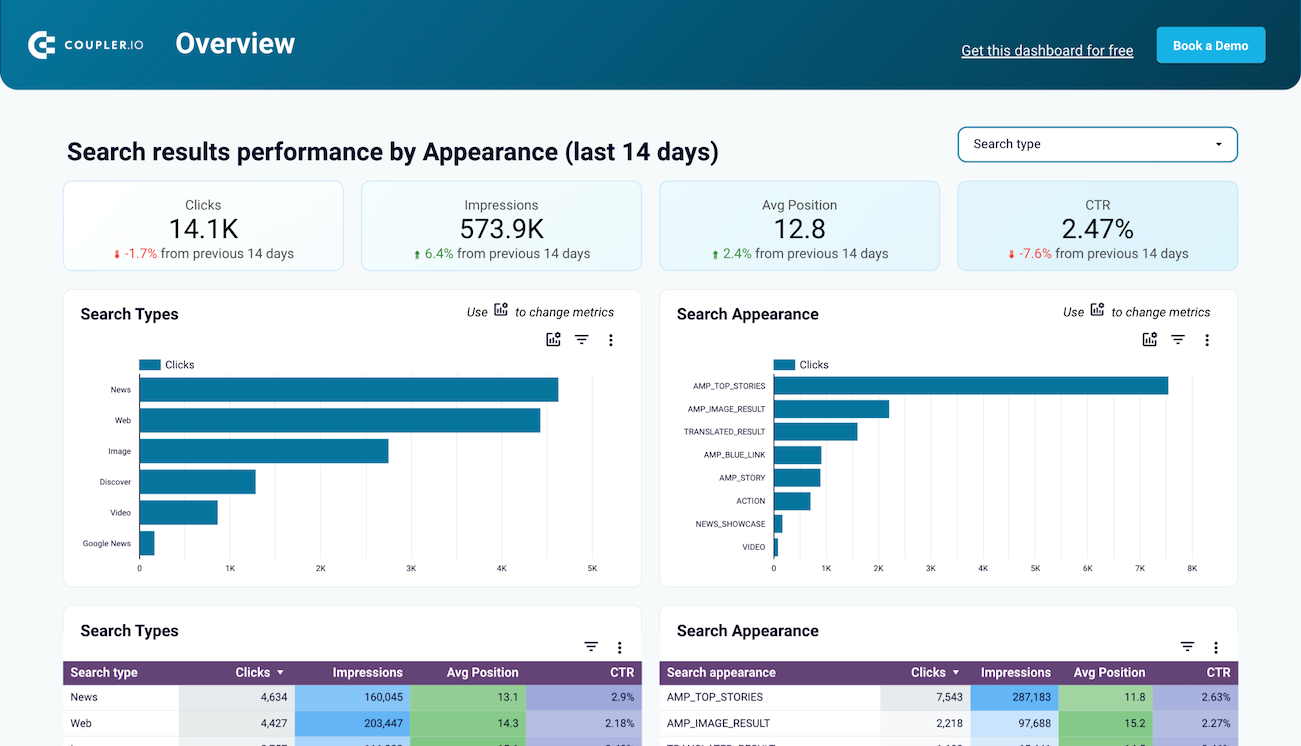
Search types and appearance from Google Search Console


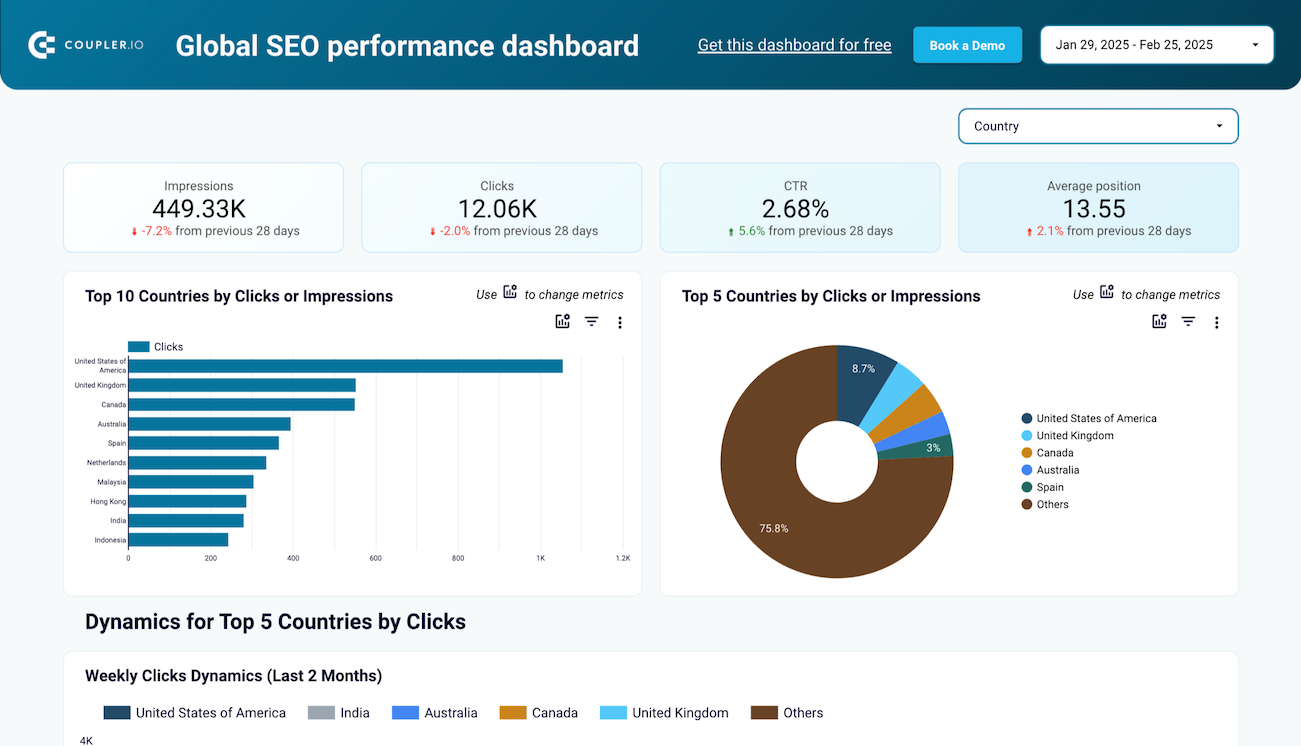
Global SEO performance dashboard


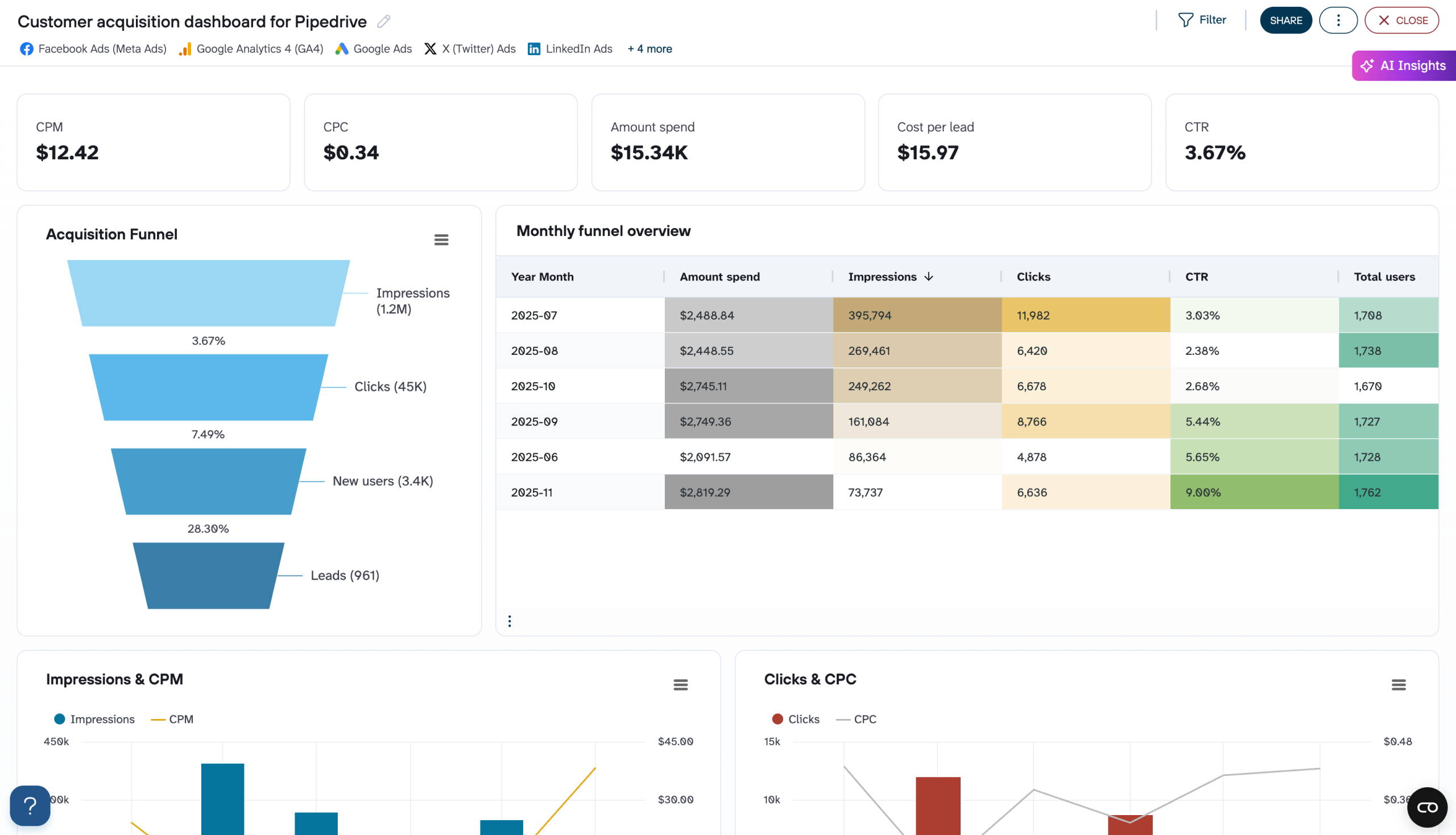
Customer acquisition dashboard for Pipedrive






 +2
+2


Customer acquisition dashboard for Pipedrive






 +3
+3


Customer acquisition dashboard for Pipedrive






 +3
+3

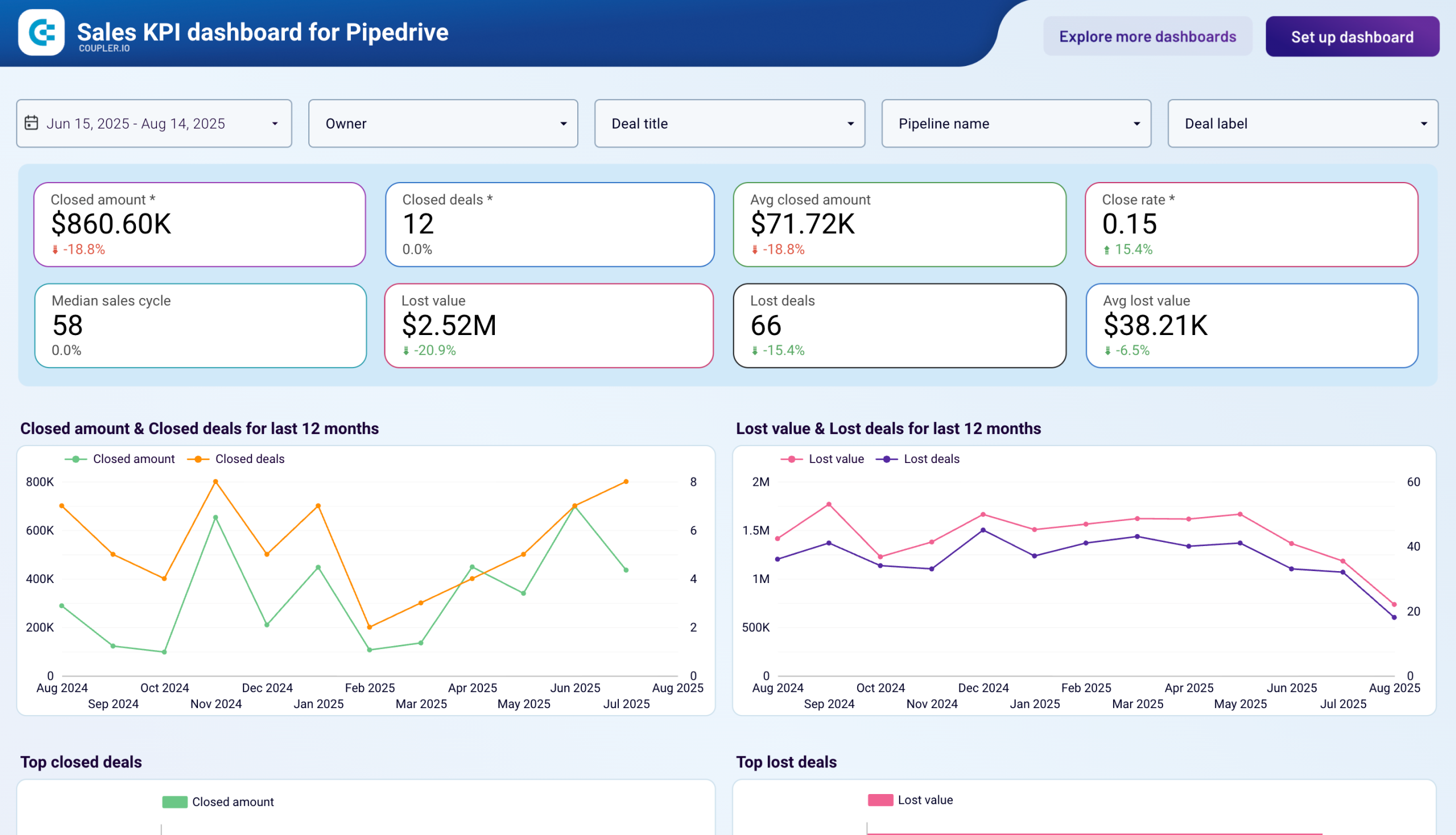
Sales KPI dashboard for Pipedrive


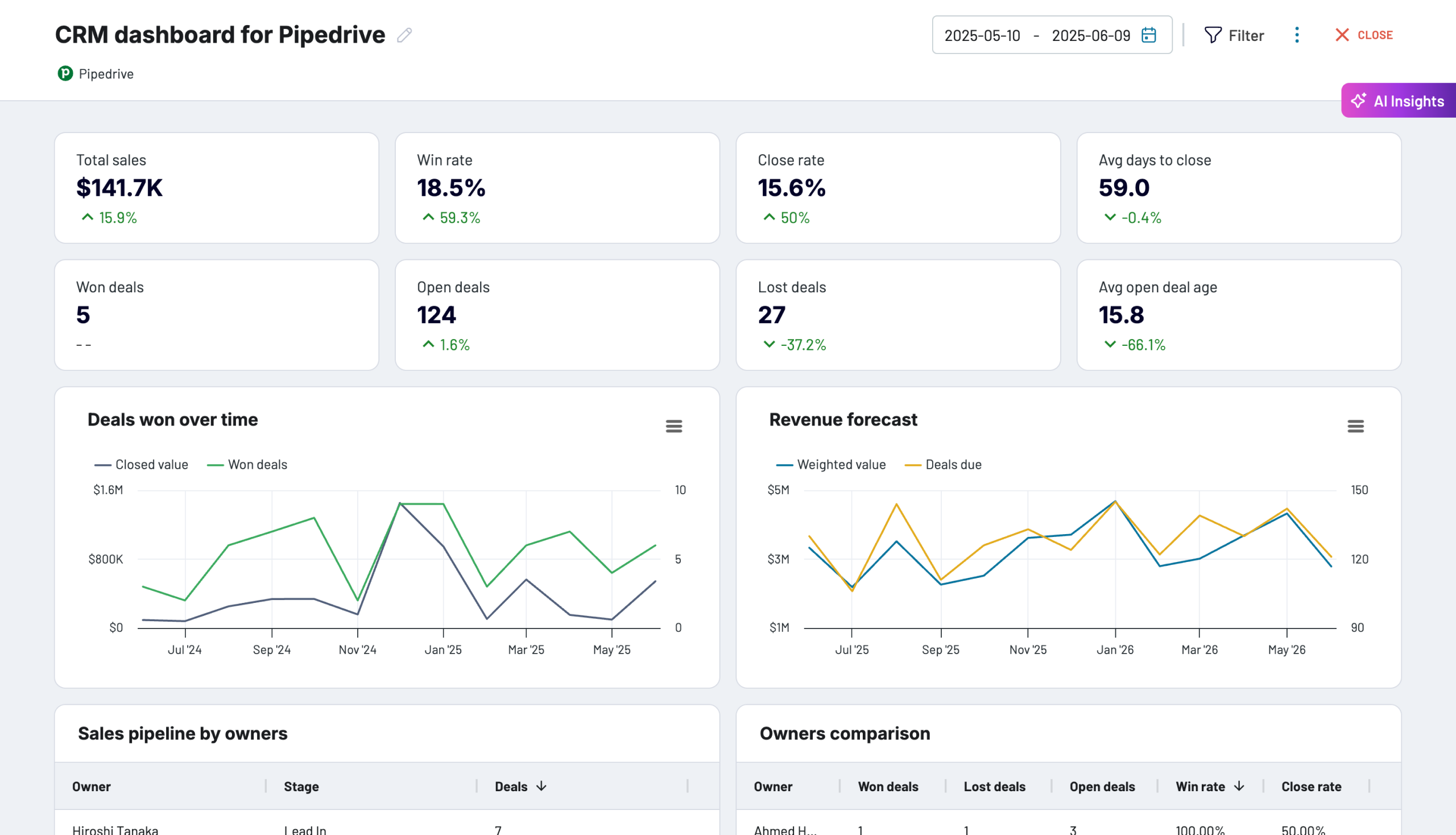
CRM dashboard for Pipedrive



CRM dashboard for Pipedrive


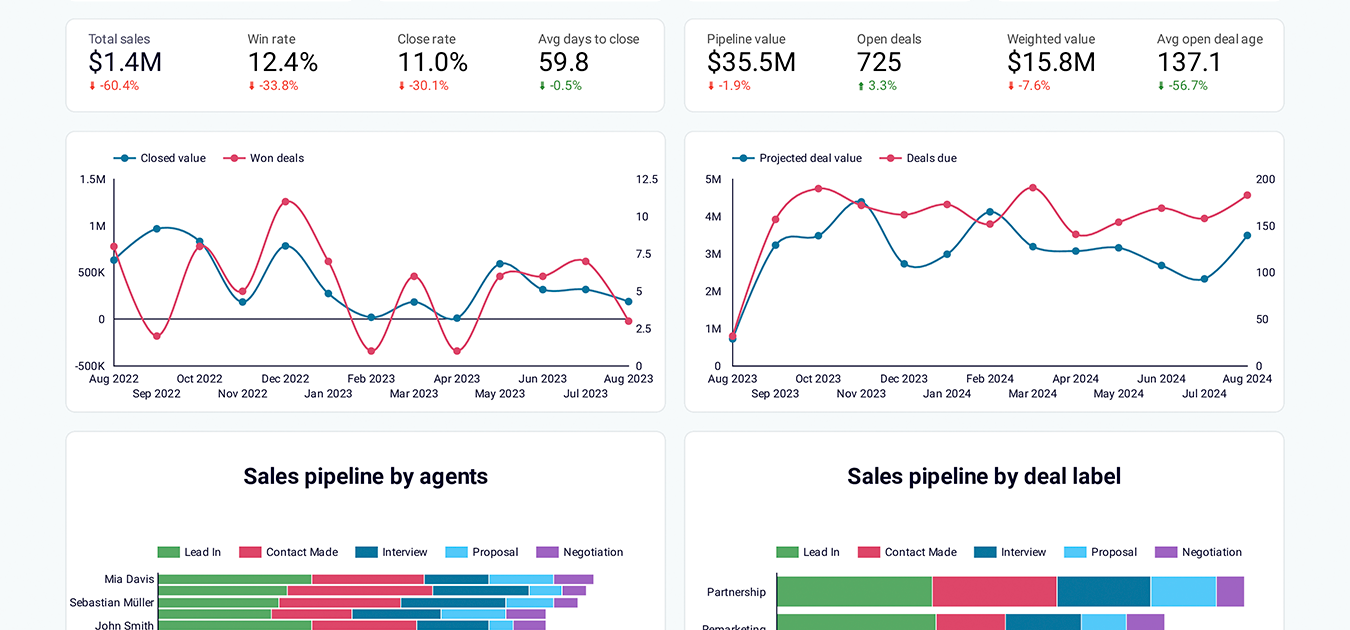
CRM dashboard for Pipedrive


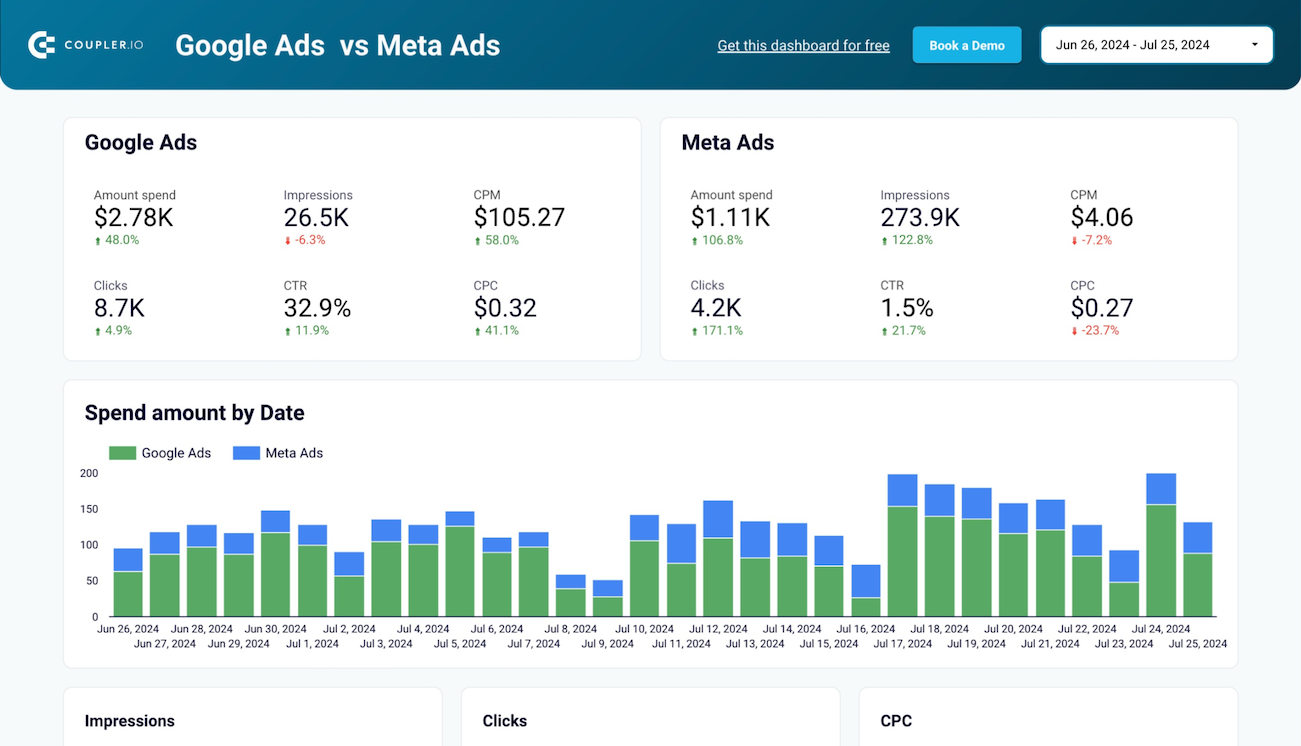
Google Ads and Meta Ads campaign performance dashboard



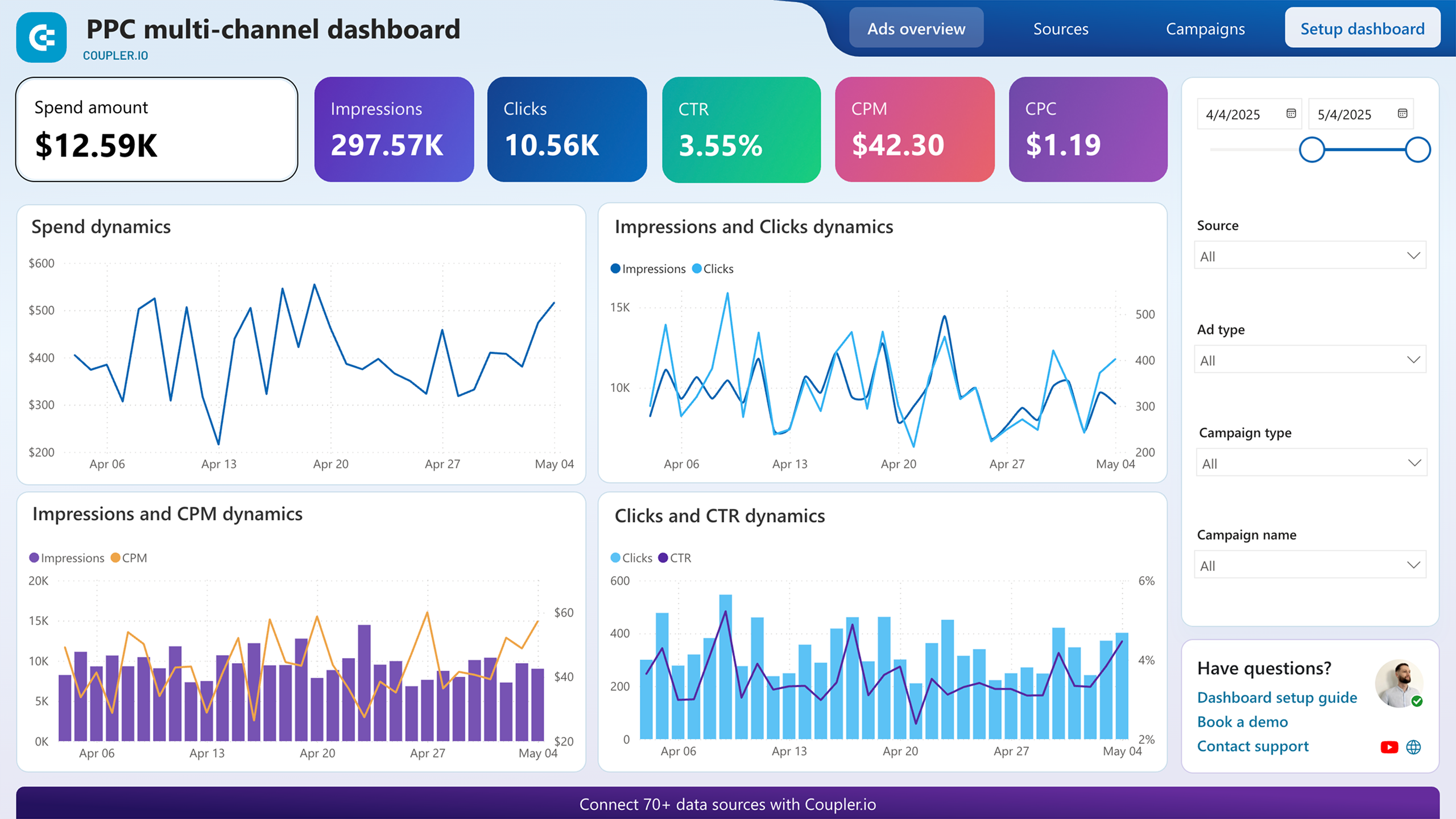
PPC multi-channel dashboard






 +2
+2

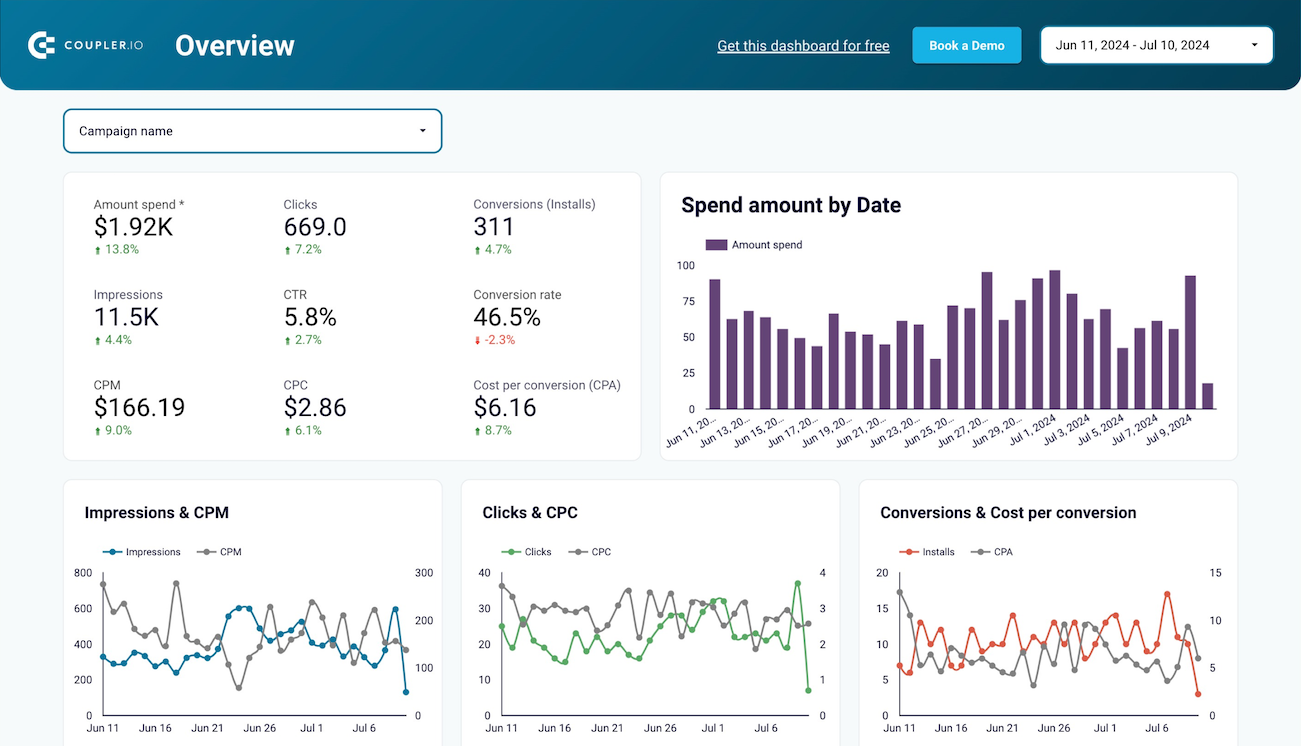
Apple Search Ads dashboard


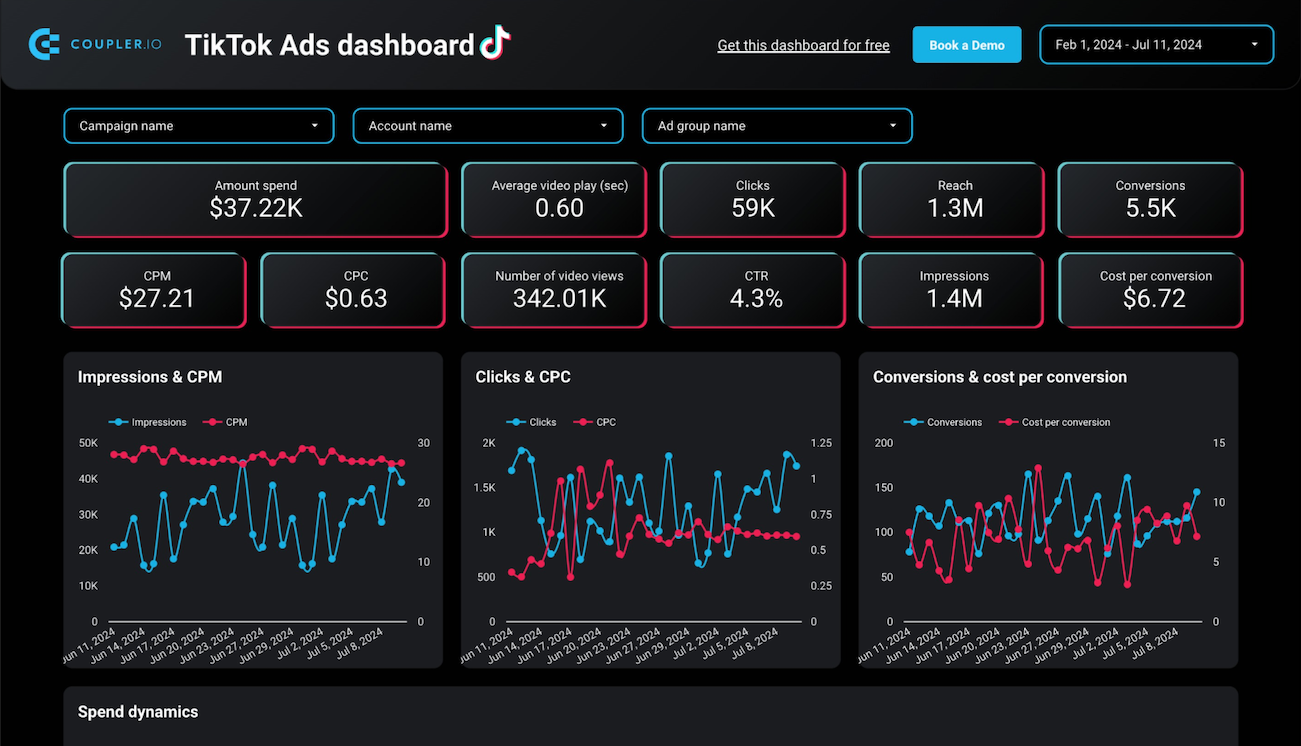
TikTok Ads dashboard


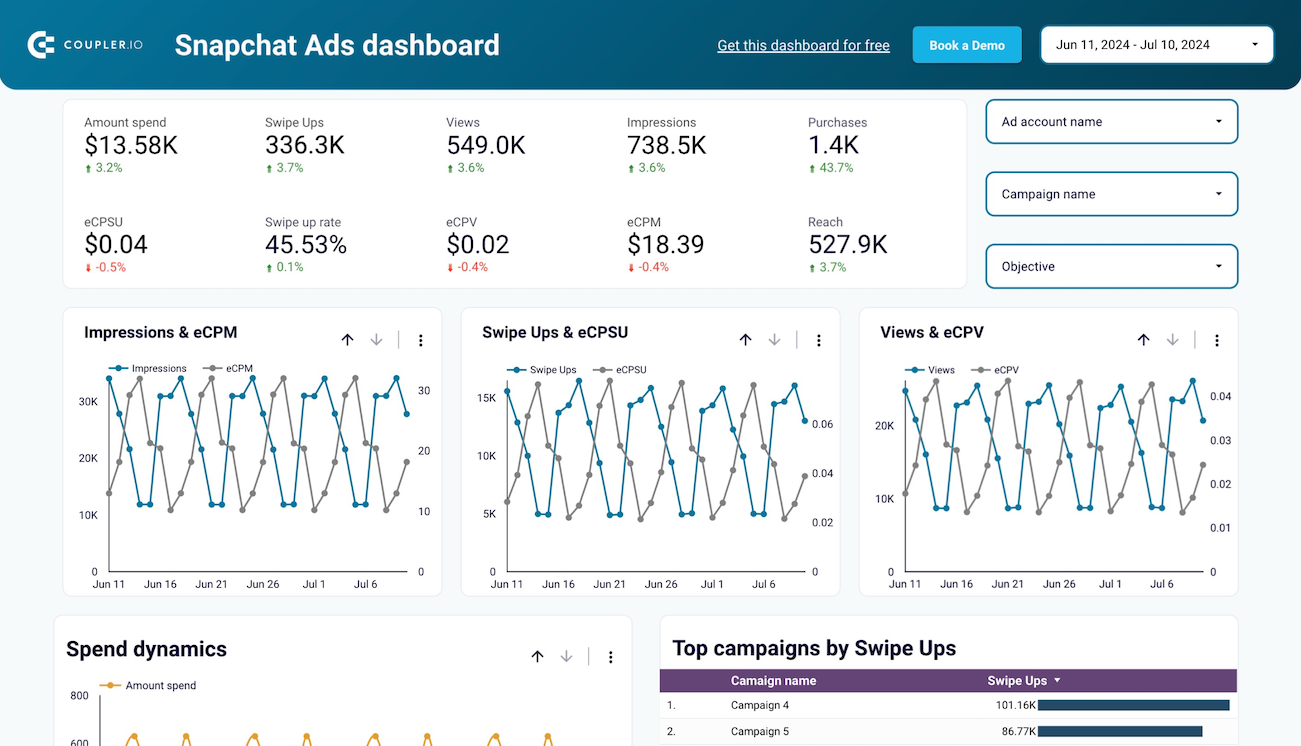
Snapchat Ads dashboard


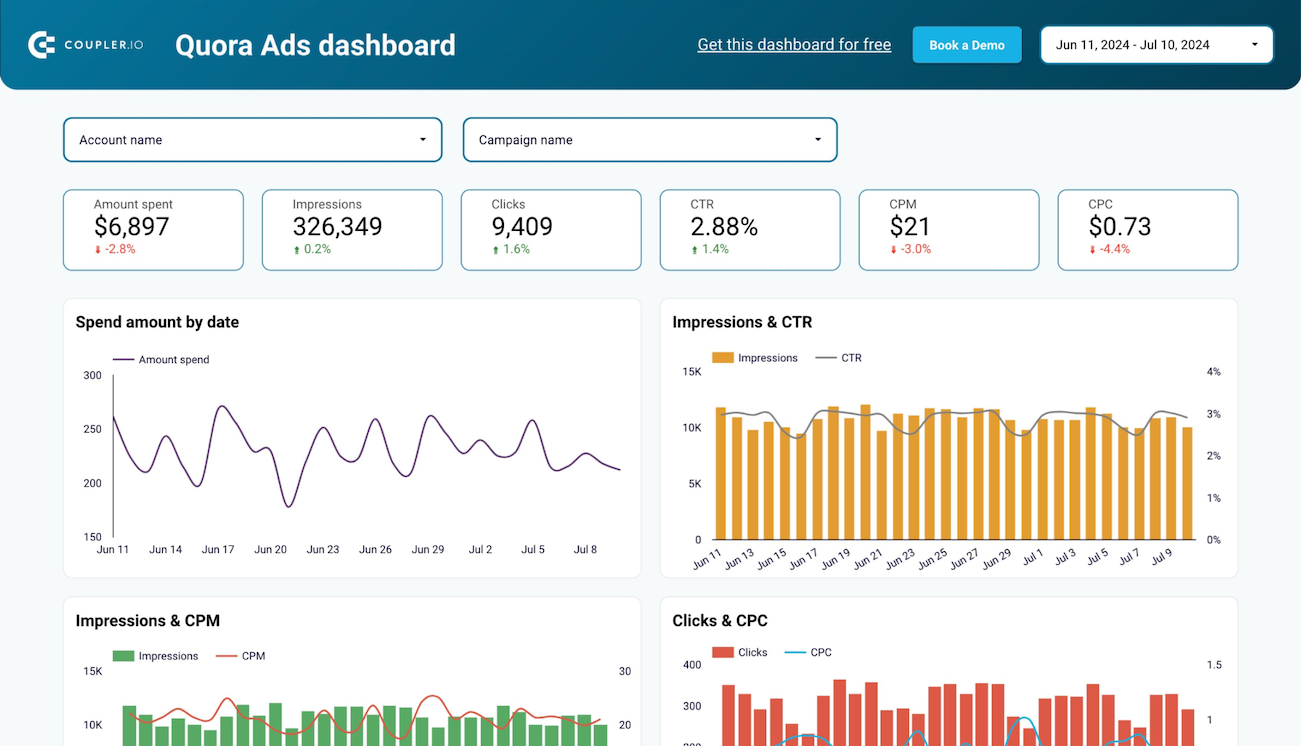
Quora Ads dashboard


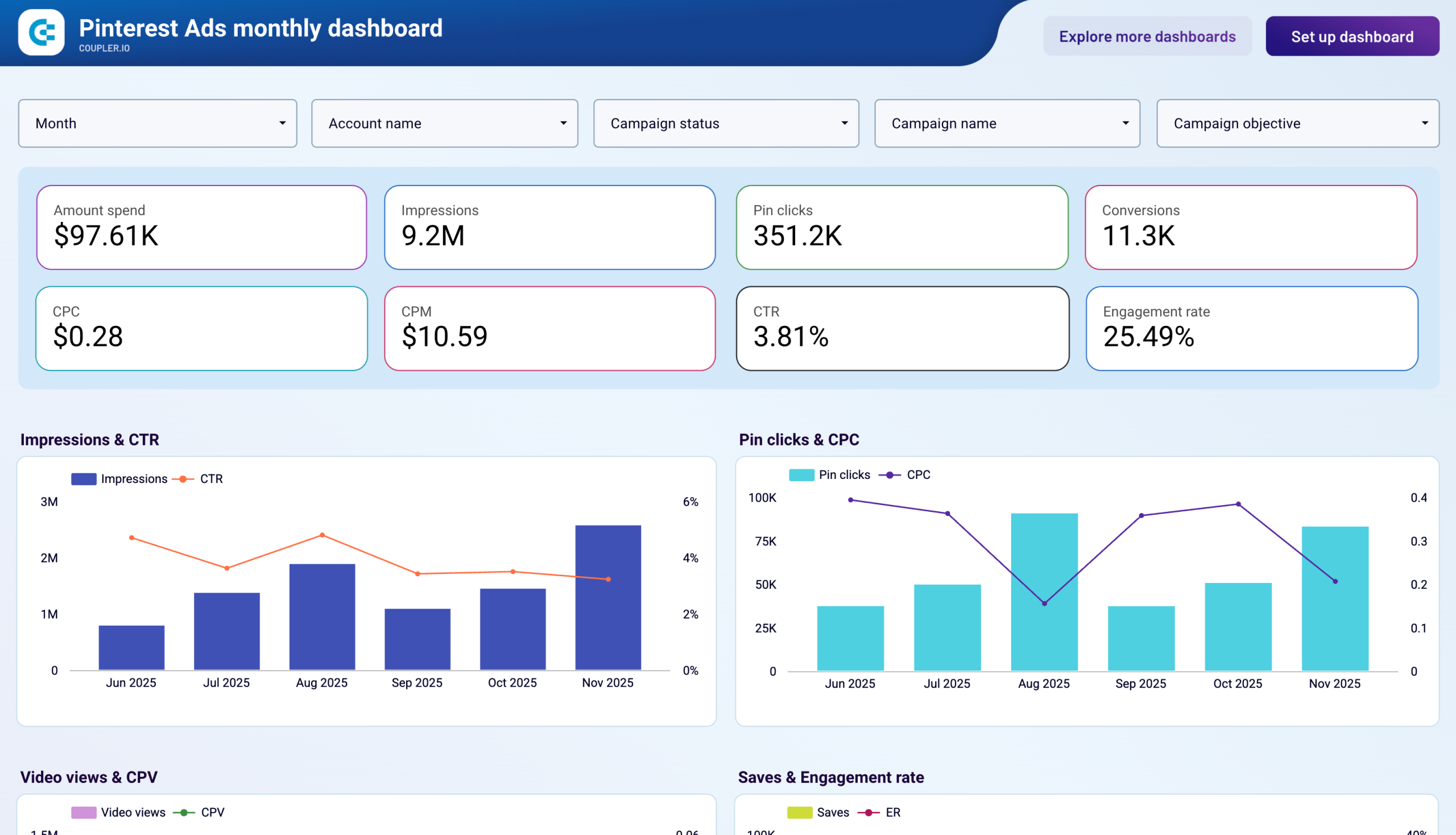
Pinterest Ads monthly dashboard


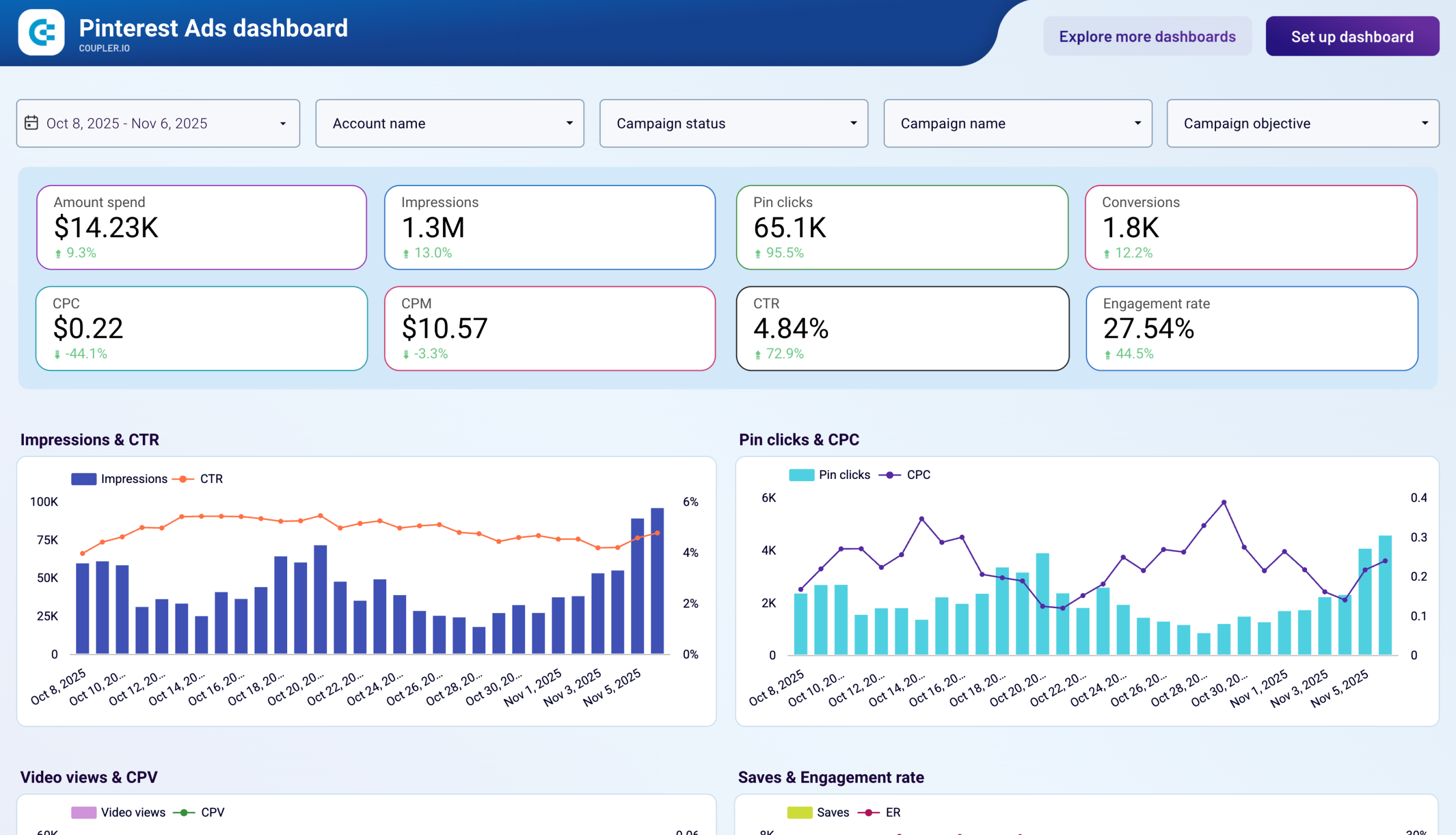
Pinterest Ads dashboard



Google Ads dashboard


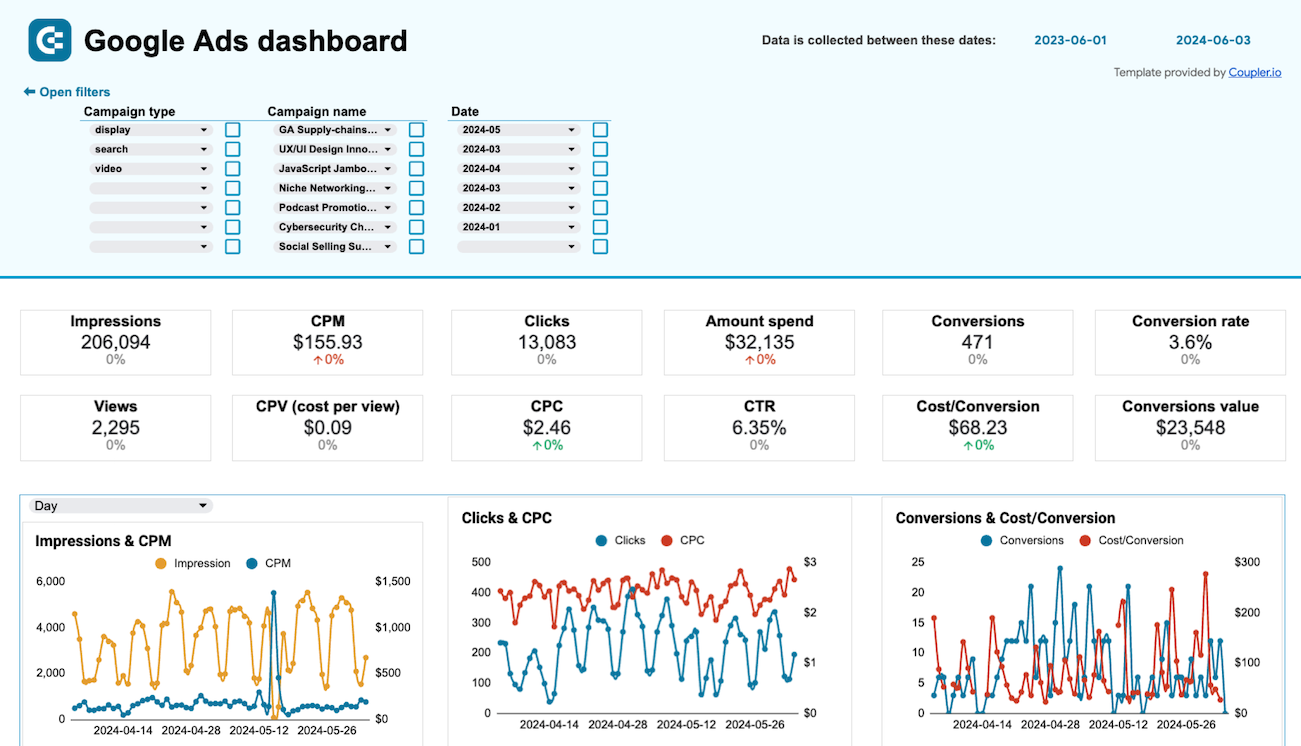
Google Ads dashboard


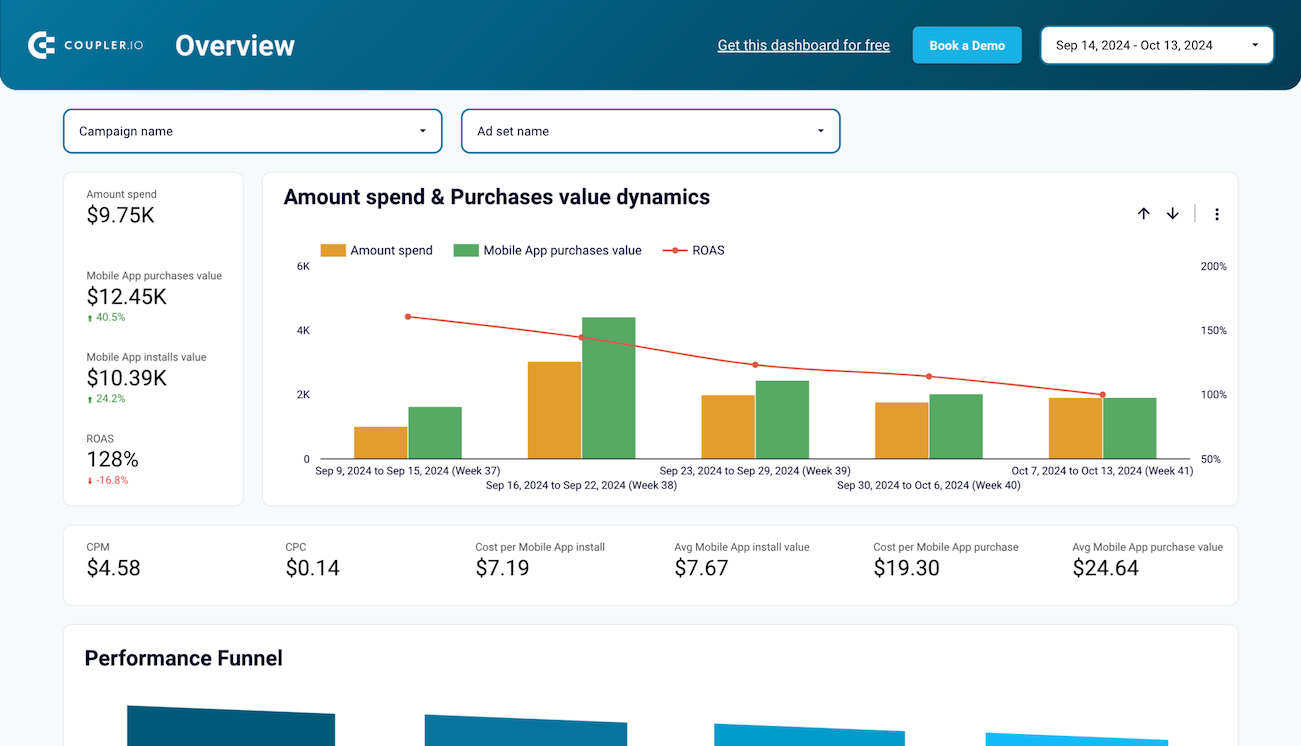
Facebook Ads performance for mobile apps dashboard


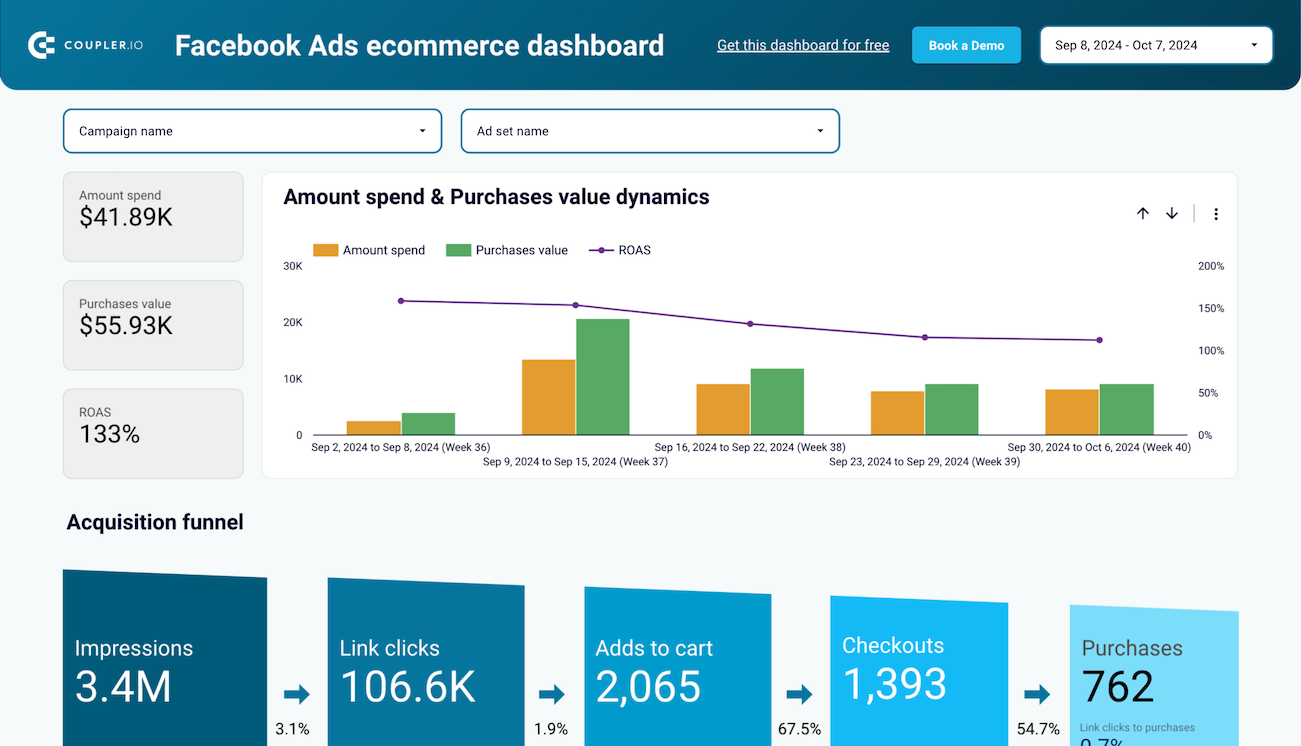
Facebook Ads ecommerce performance dashboard


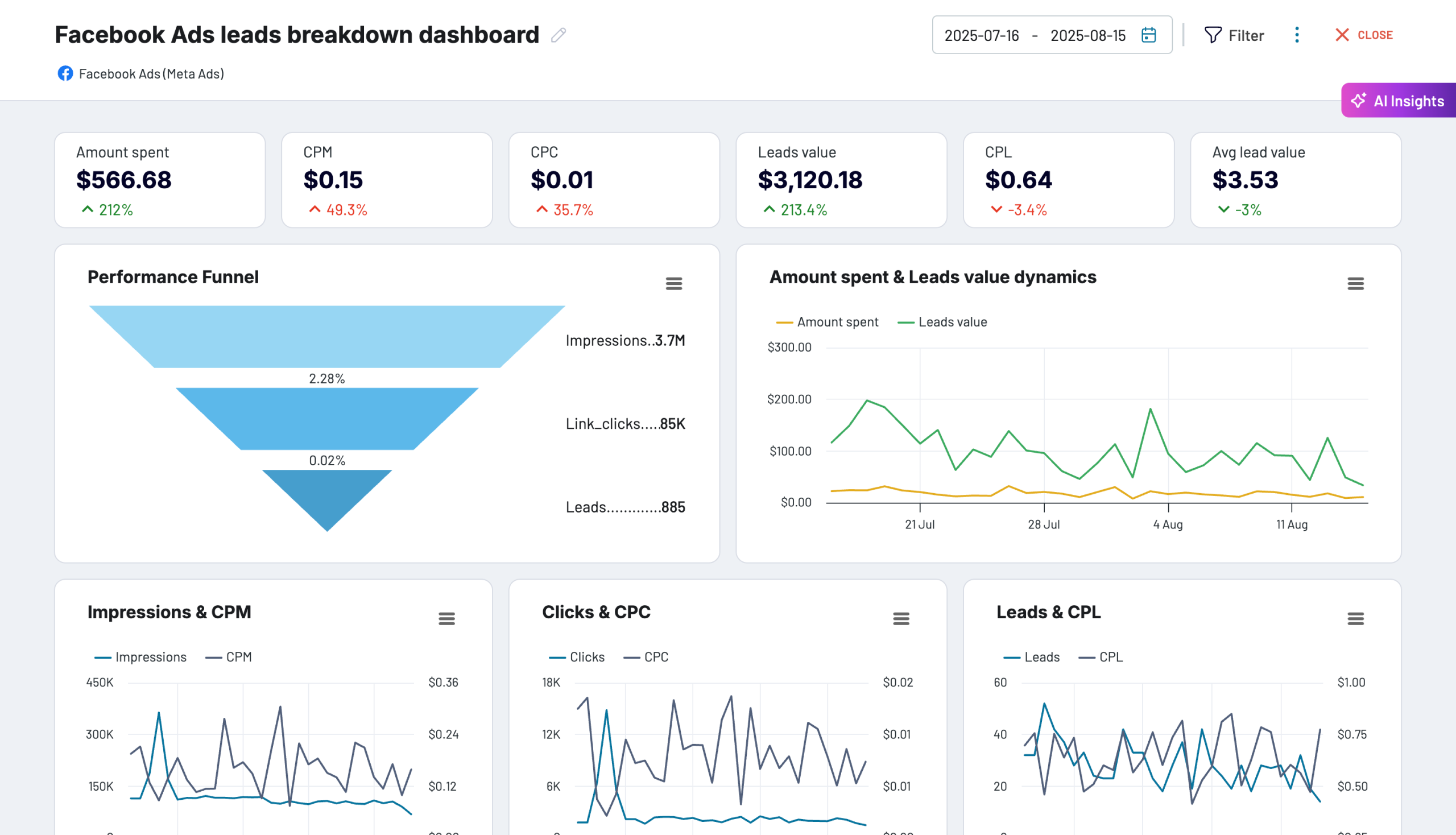
Facebook Ads leads breakdown dashboard


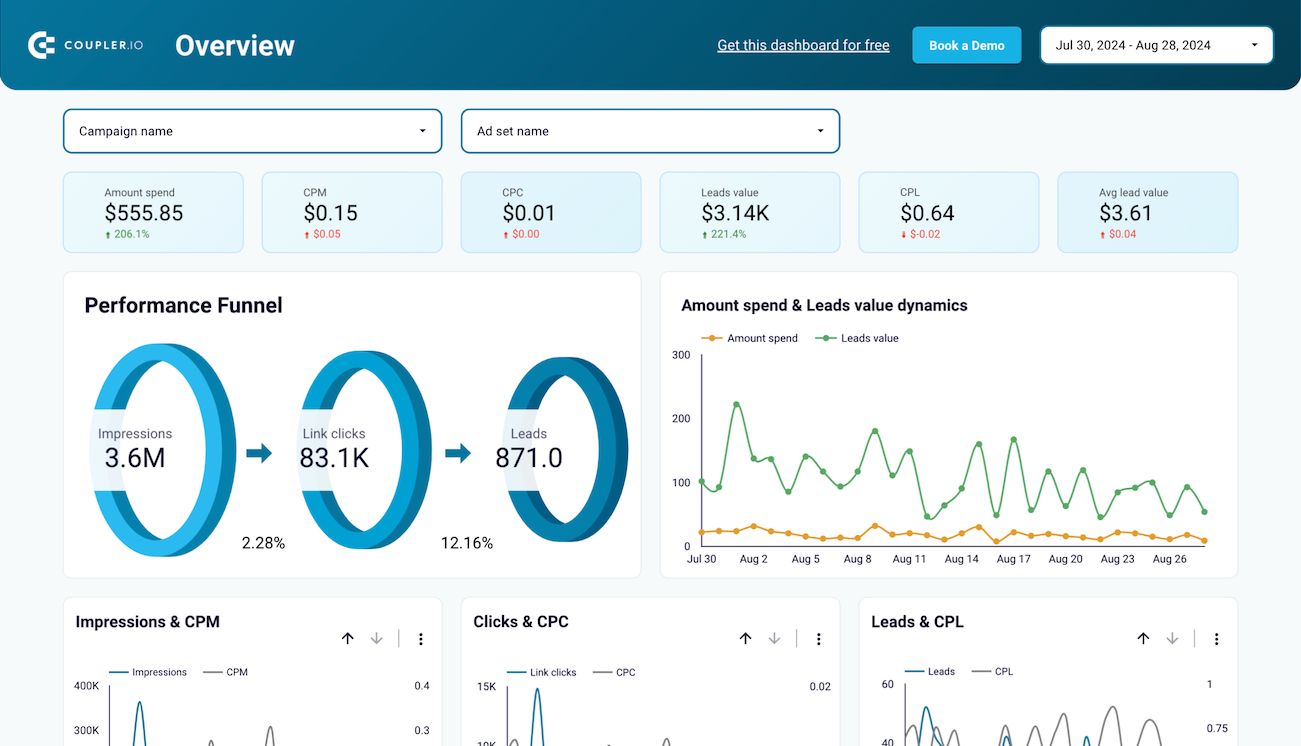
Facebook Ads leads breakdown dashboard


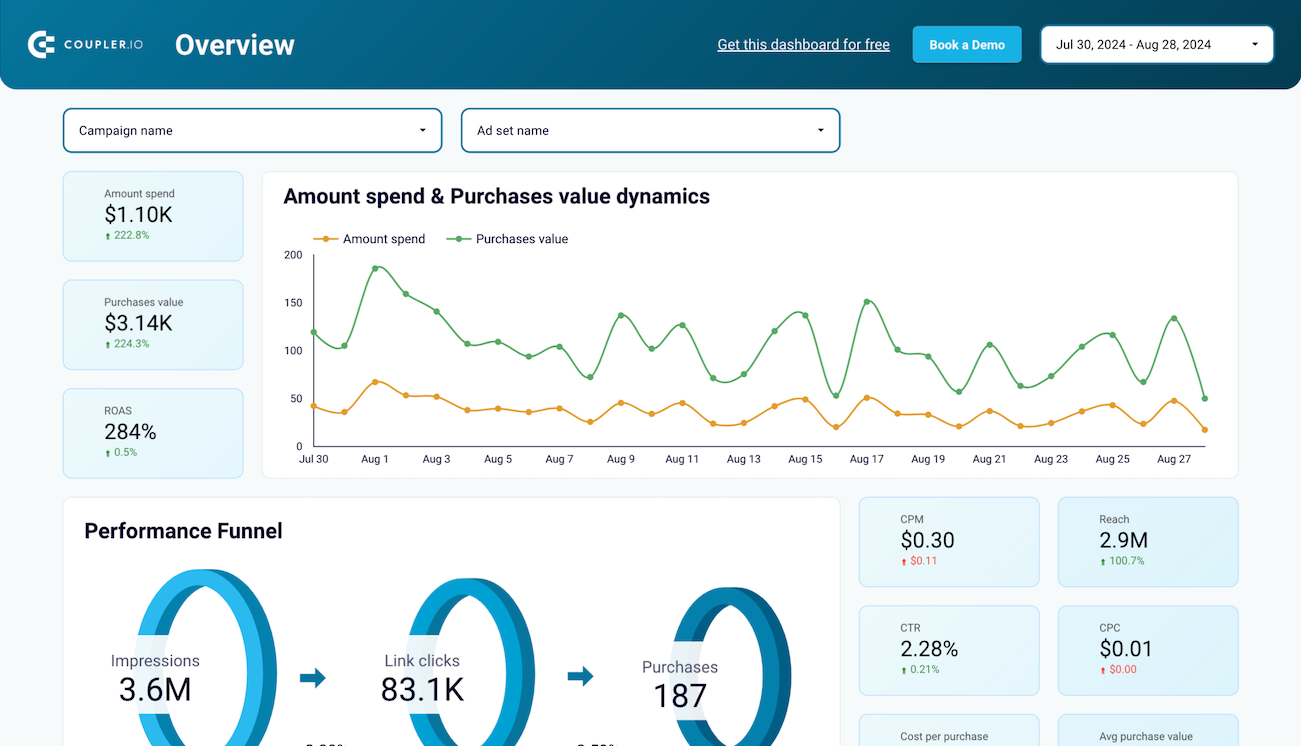
Facebook Ads purchases breakdown dashboard


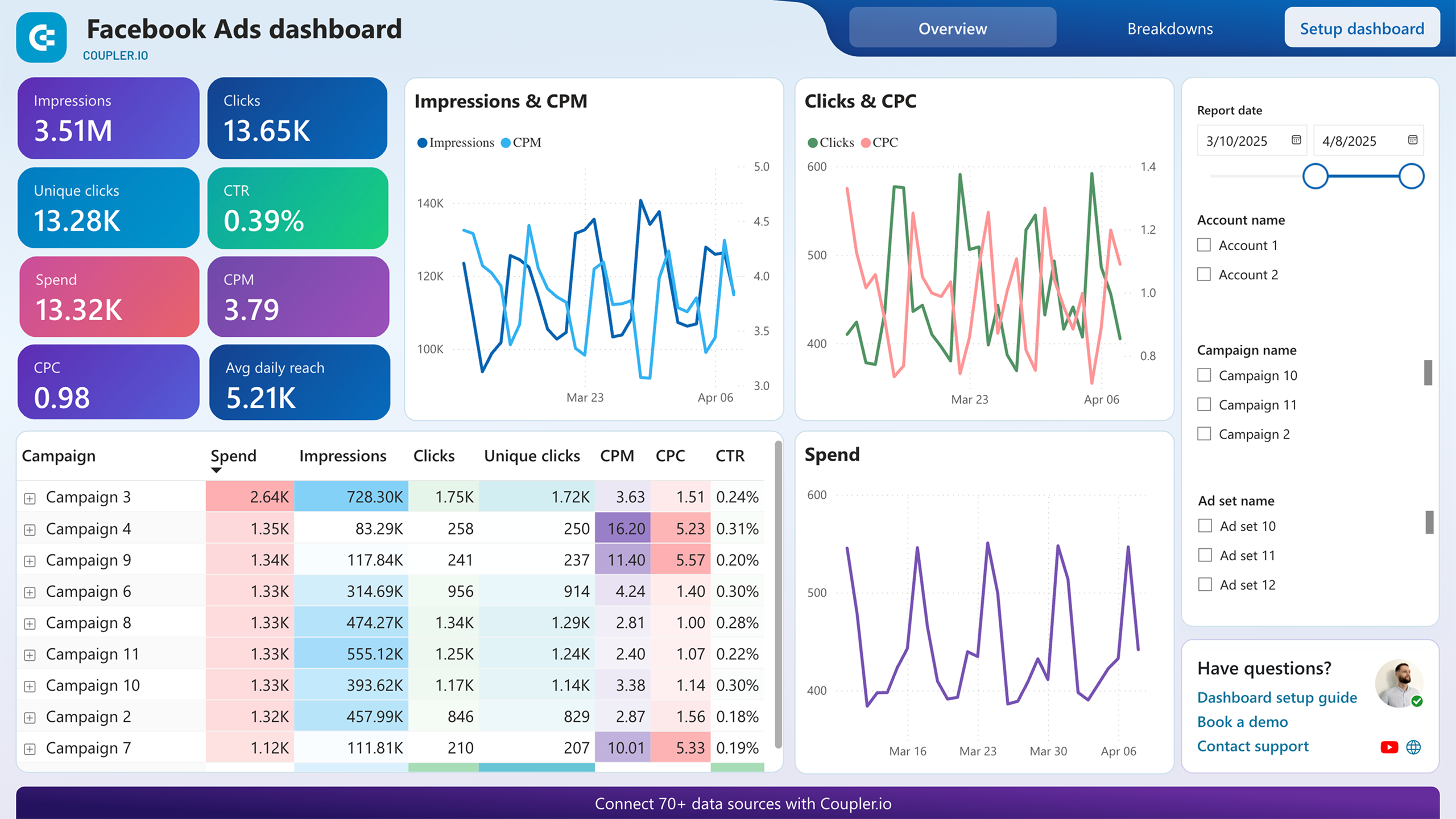
Facebook Ads dashboard


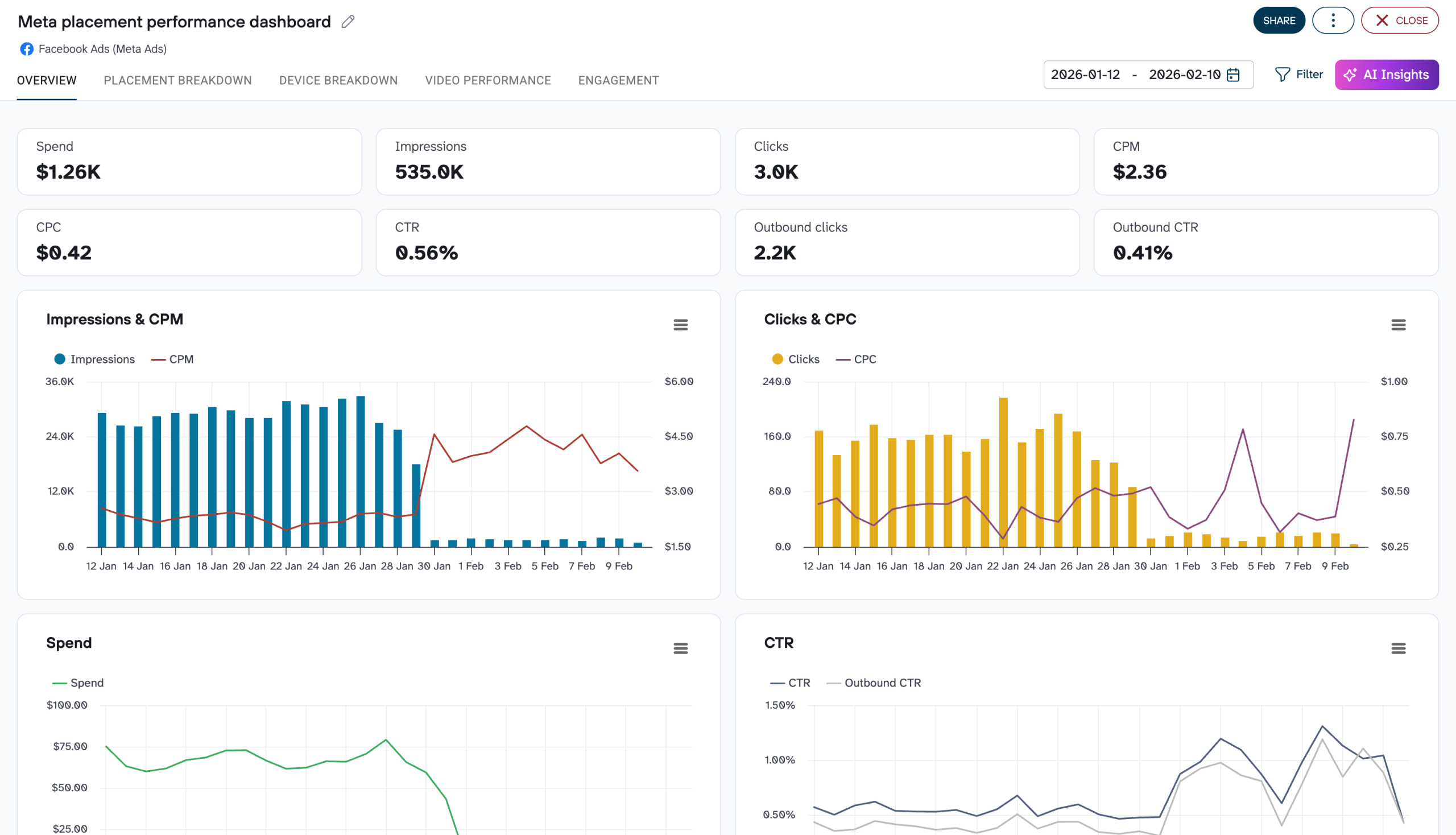
Meta Ads placement performance dashboard


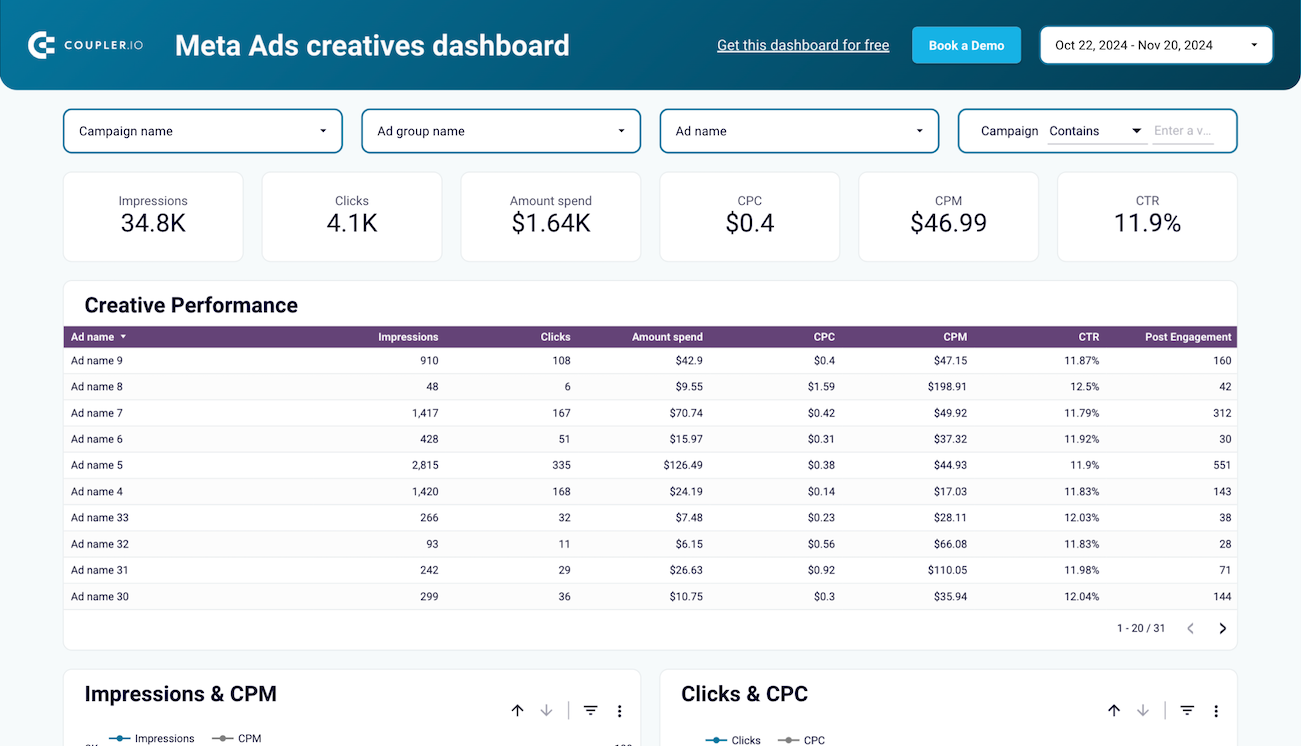
Meta Ads creatives dashboard


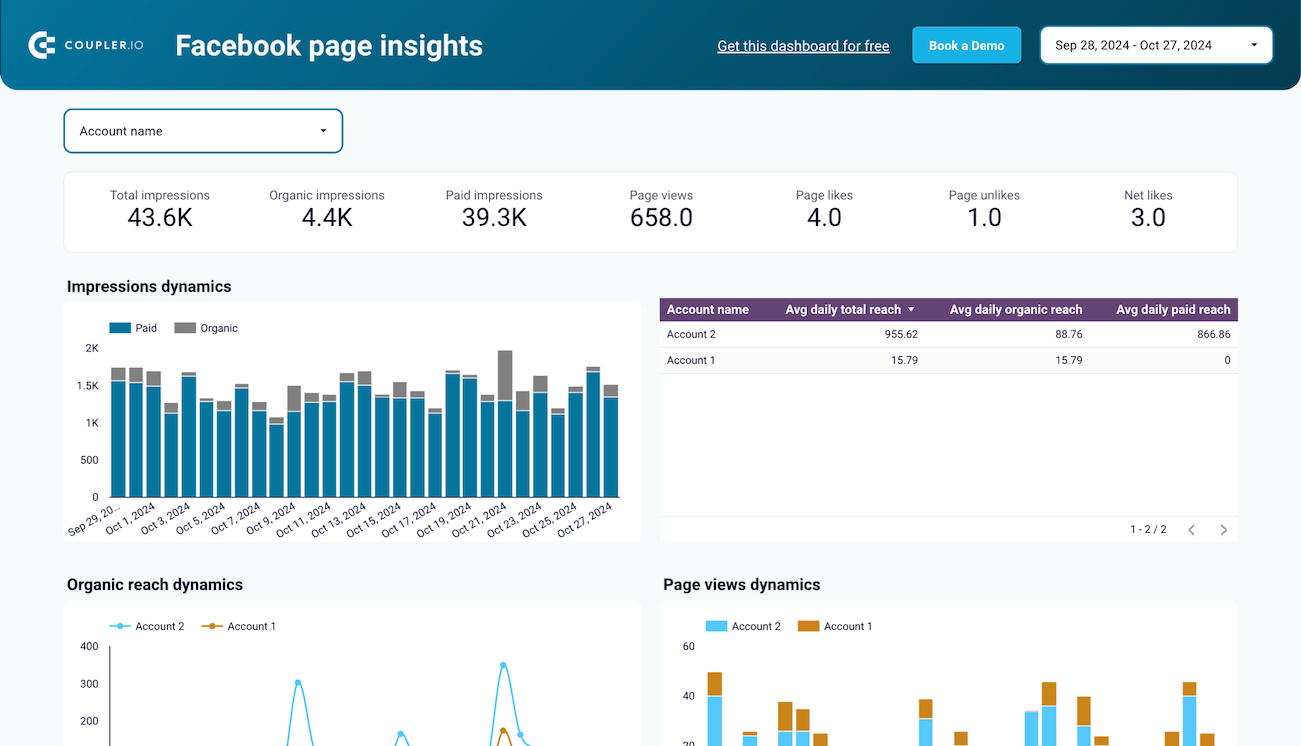
Facebook page insights dashboard


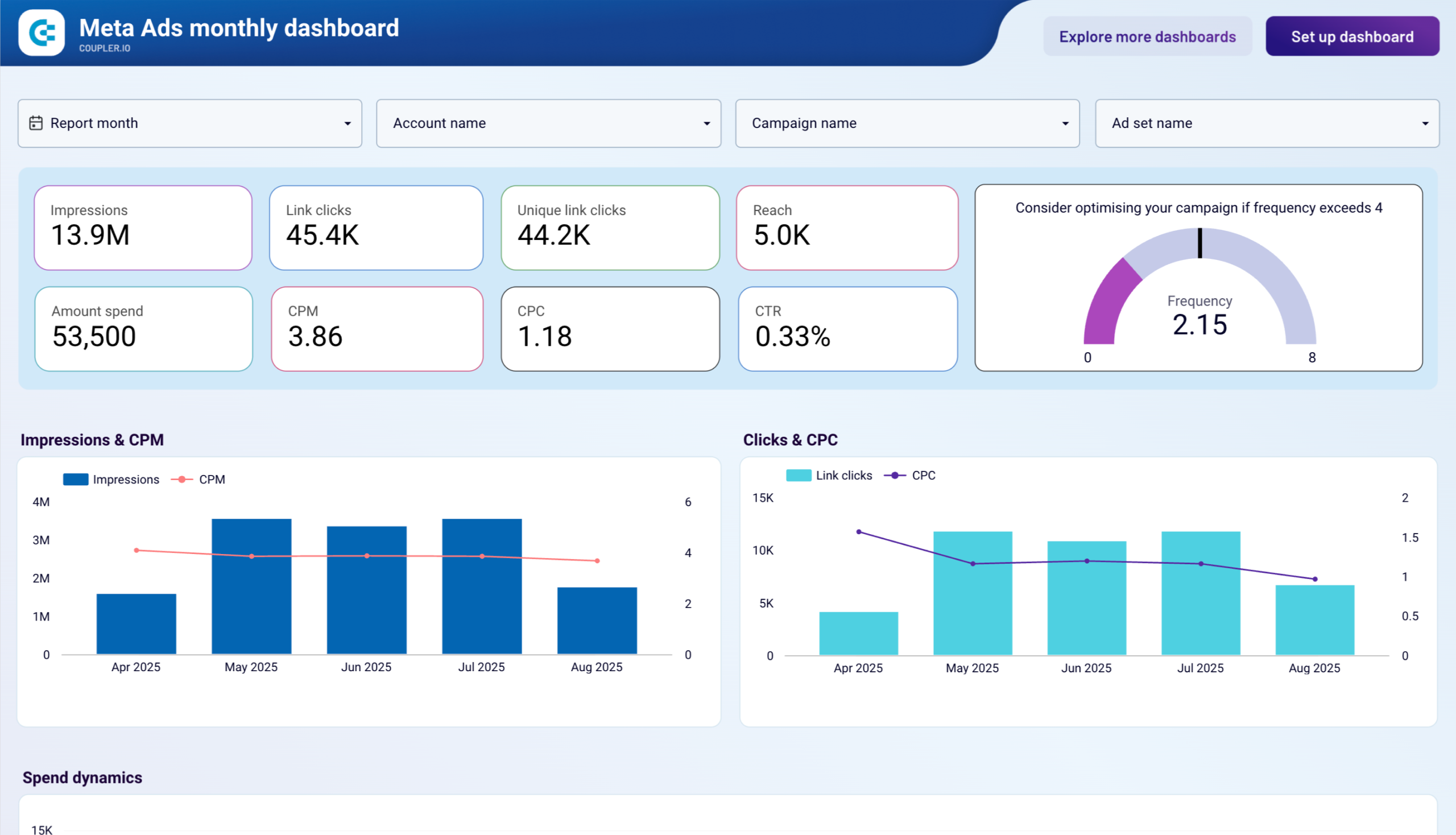
Meta Ads monthly dashboard


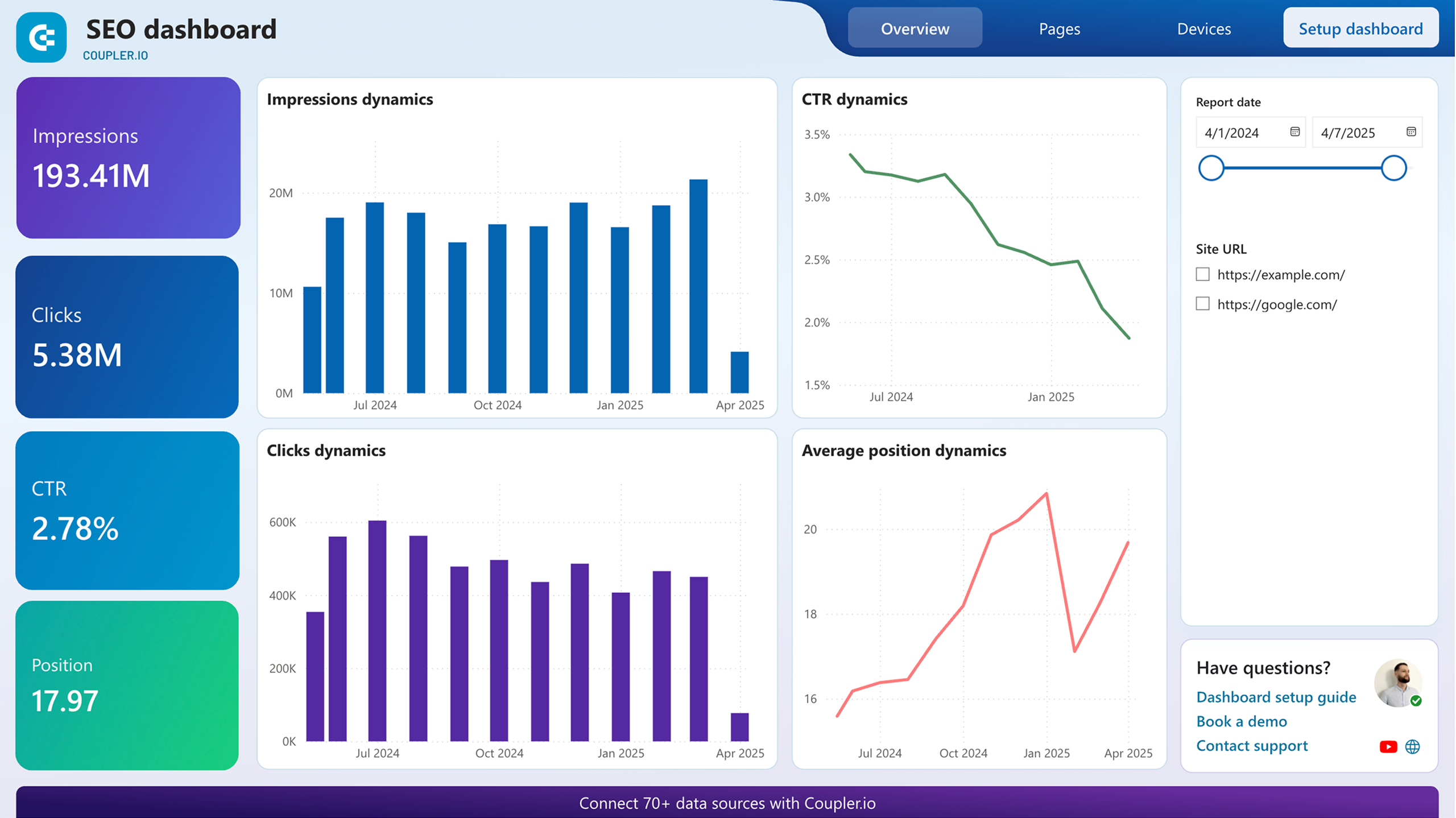
SEO dashboard for Google Search Console


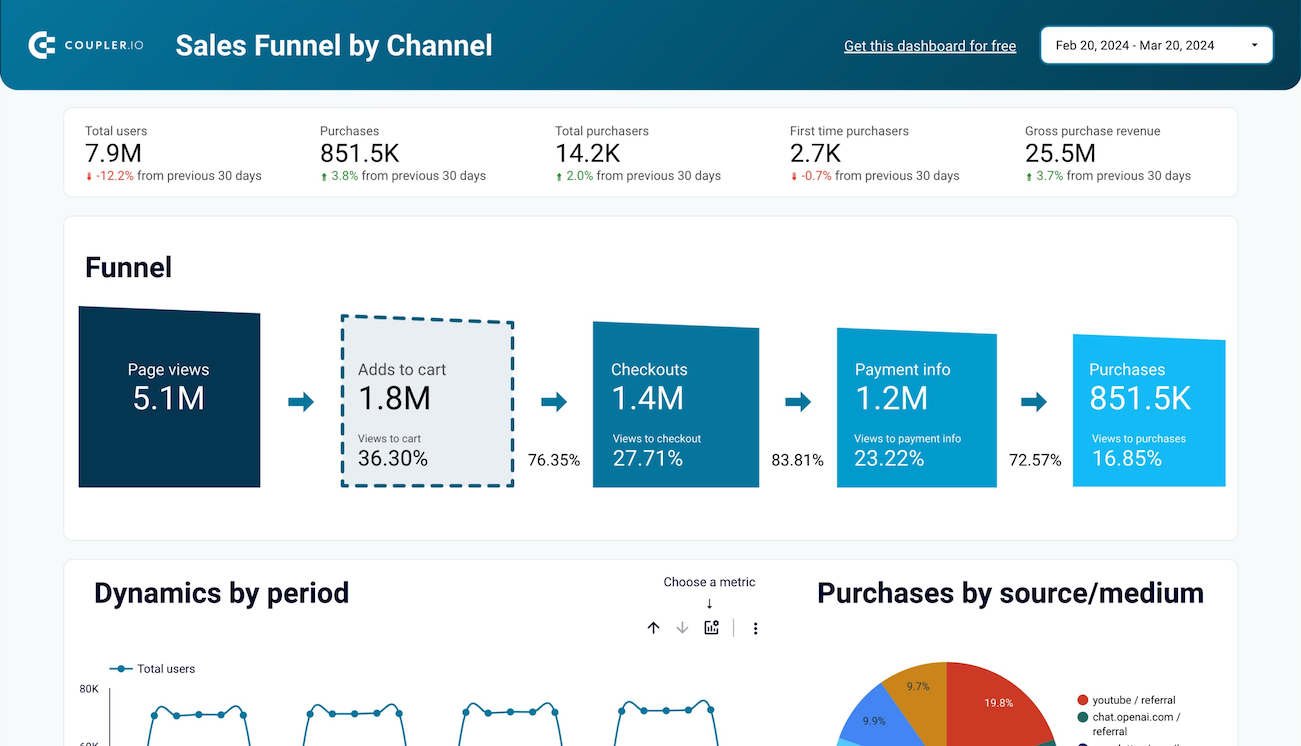
Shopify sales funnel dashboard


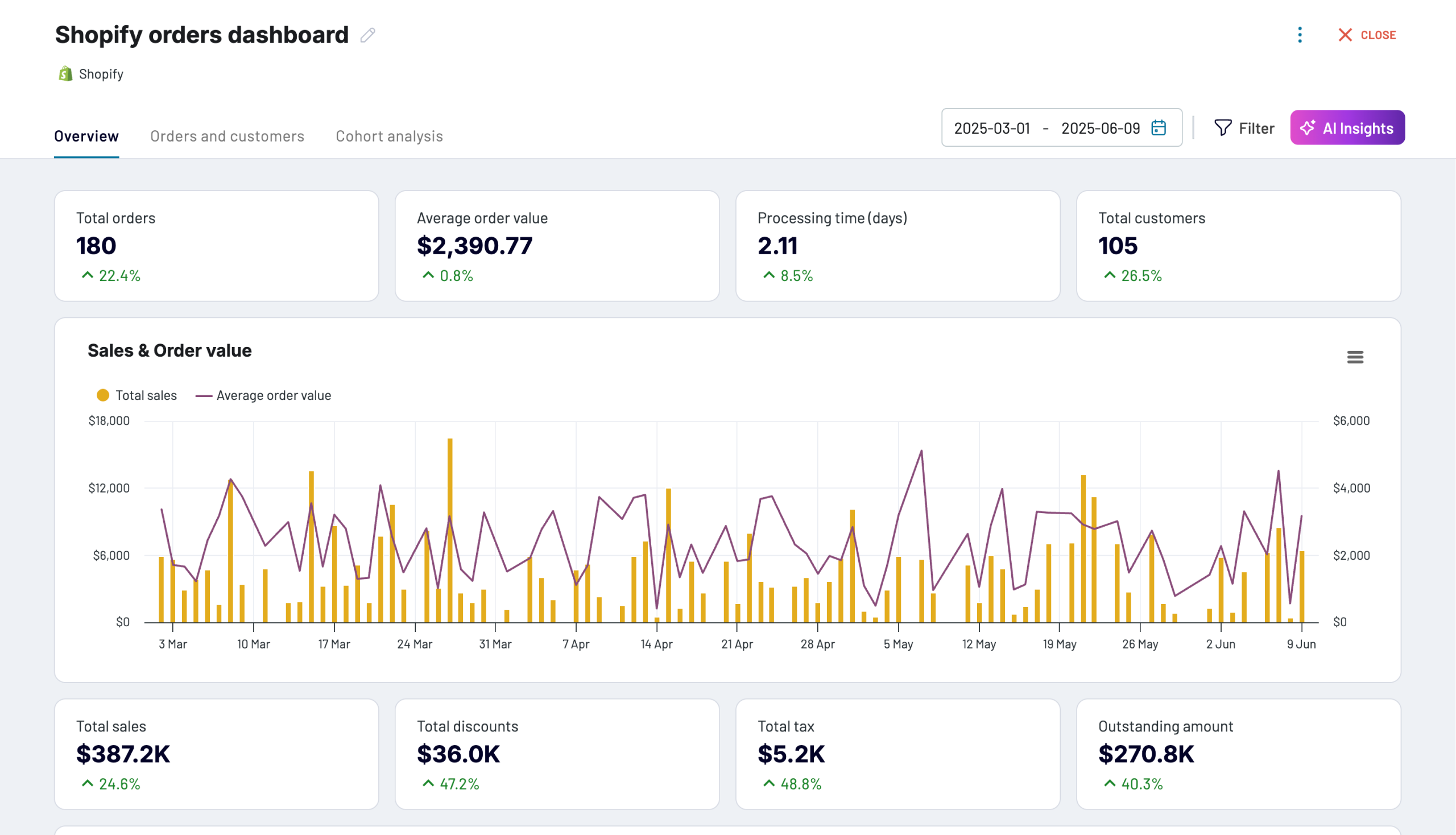
Shopify orders dashboard


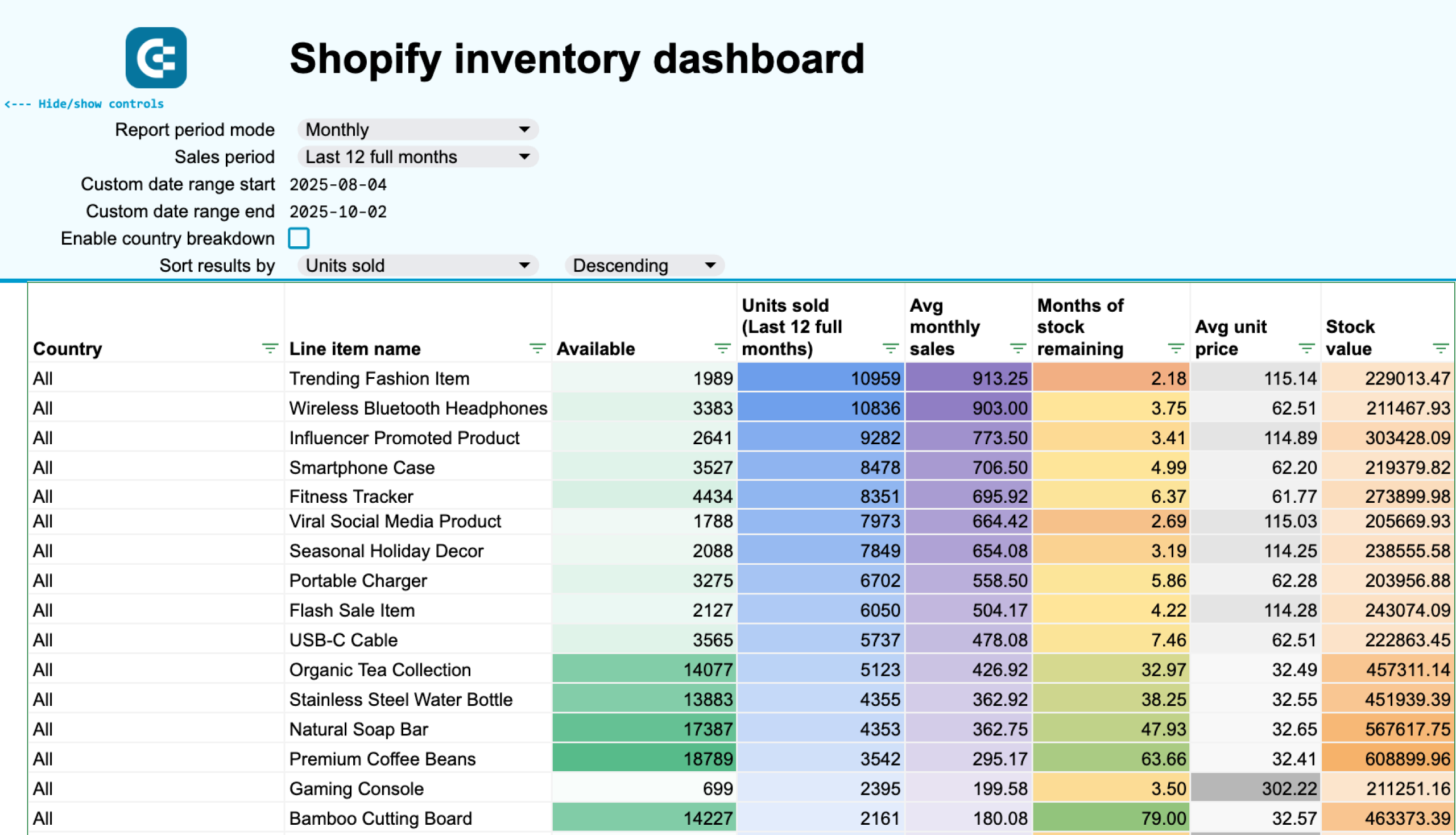
Shopify inventory dashboard


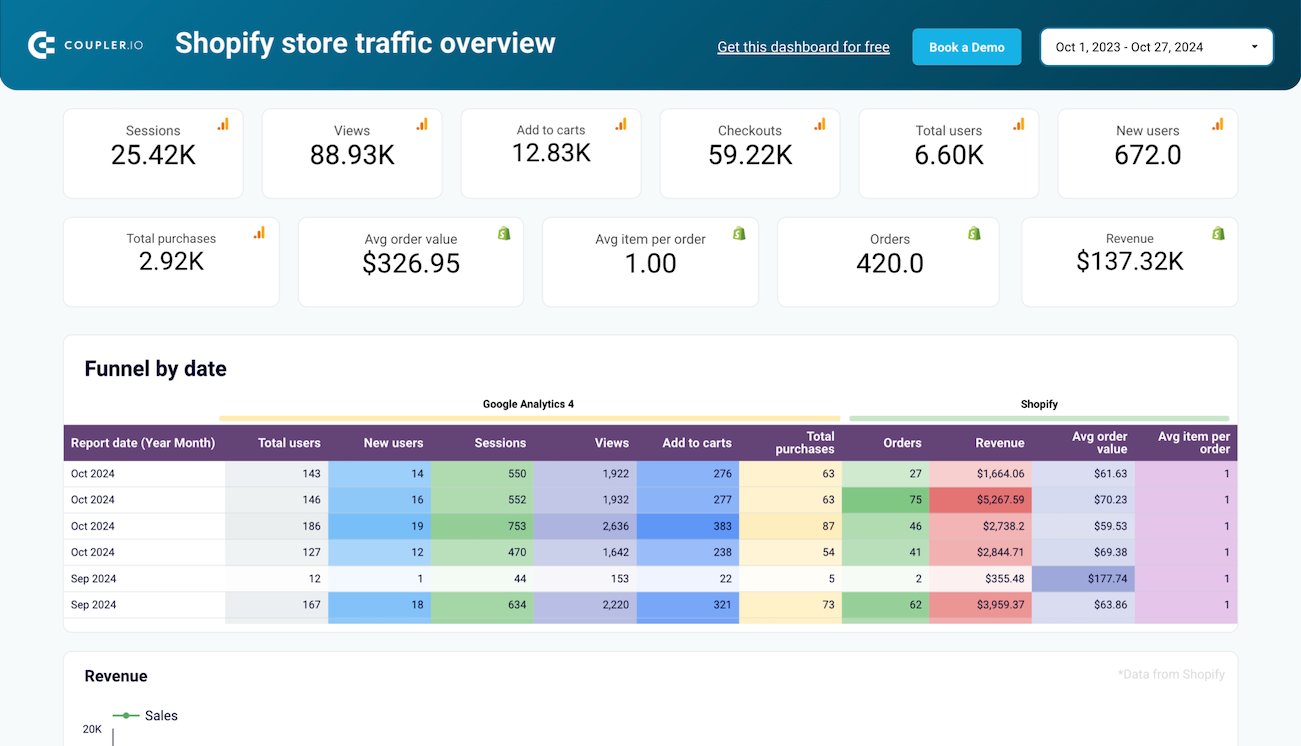
Shopify store traffic dashboard



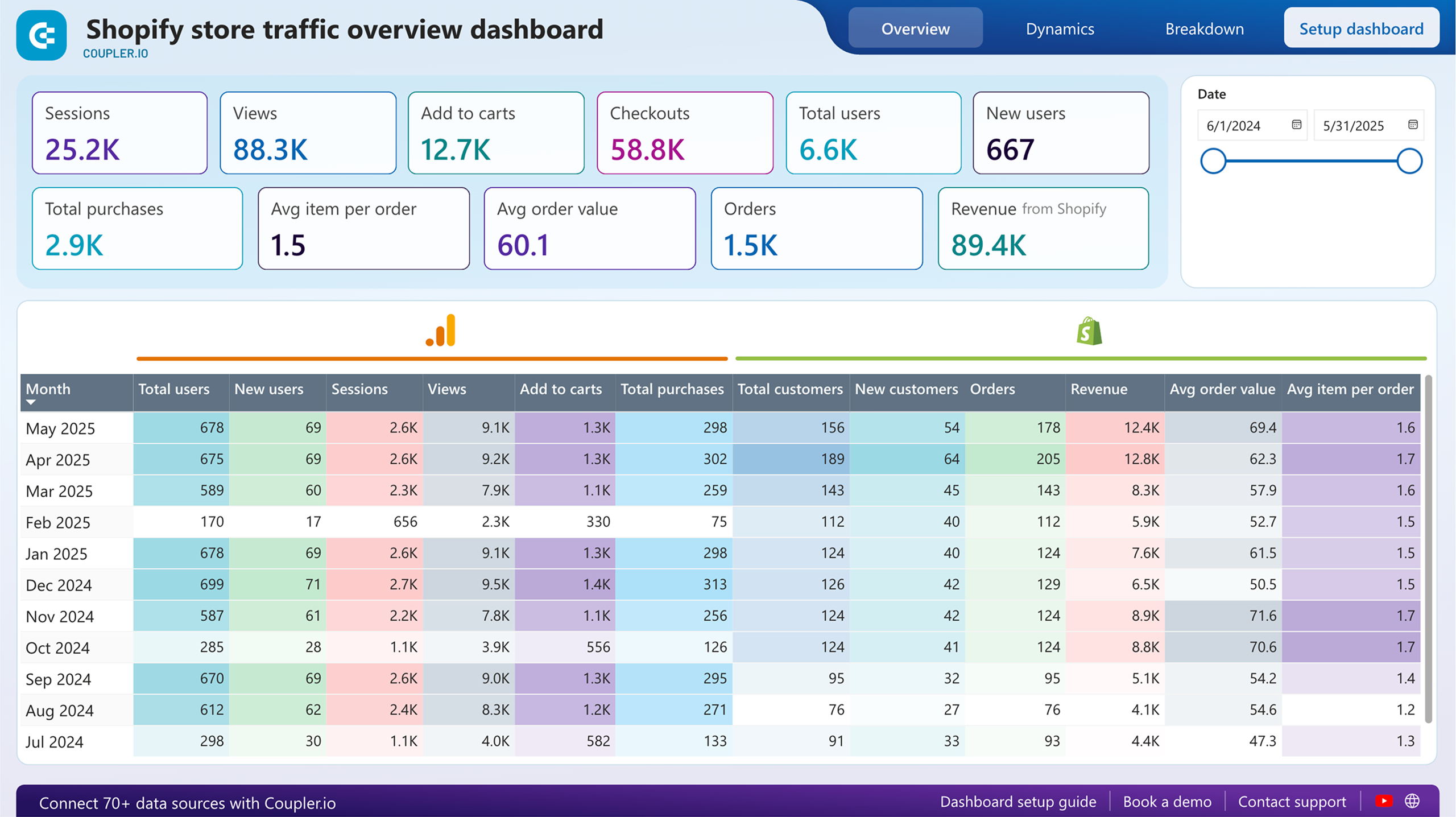
Shopify store traffic dashboard



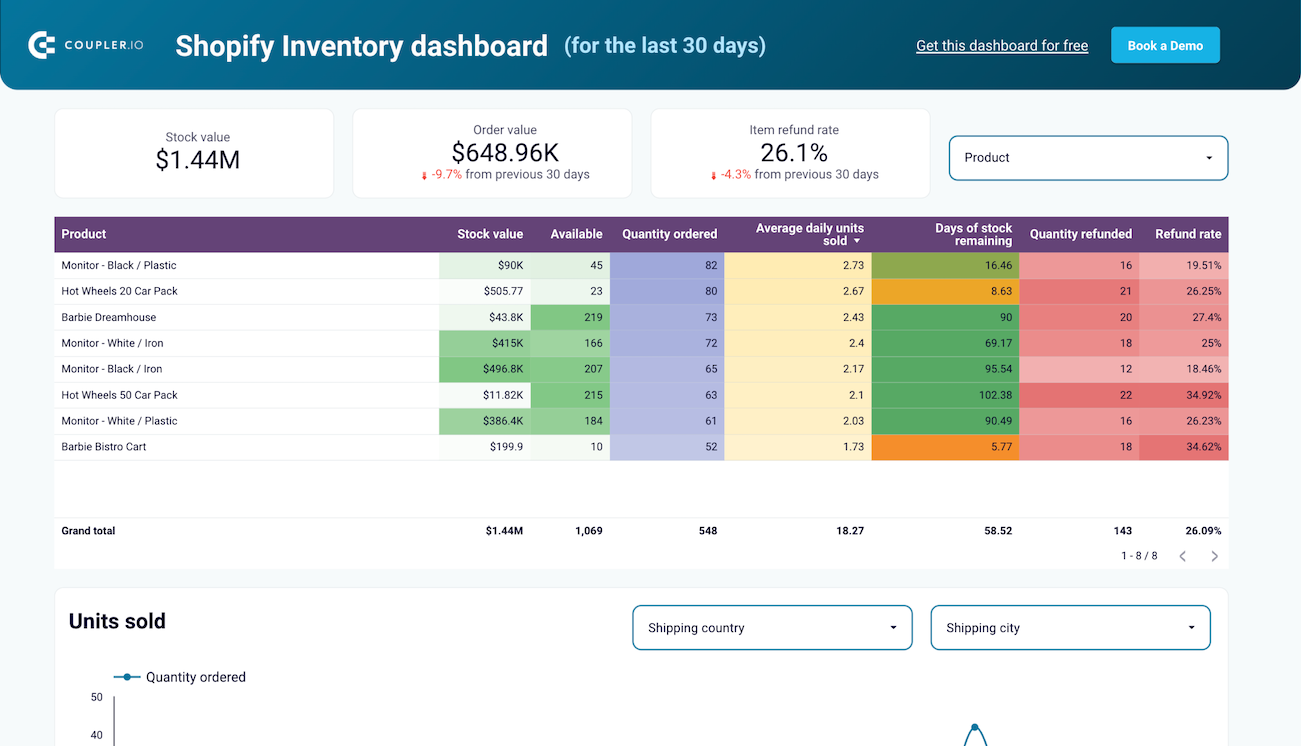
Inventory dashboard for Shopify


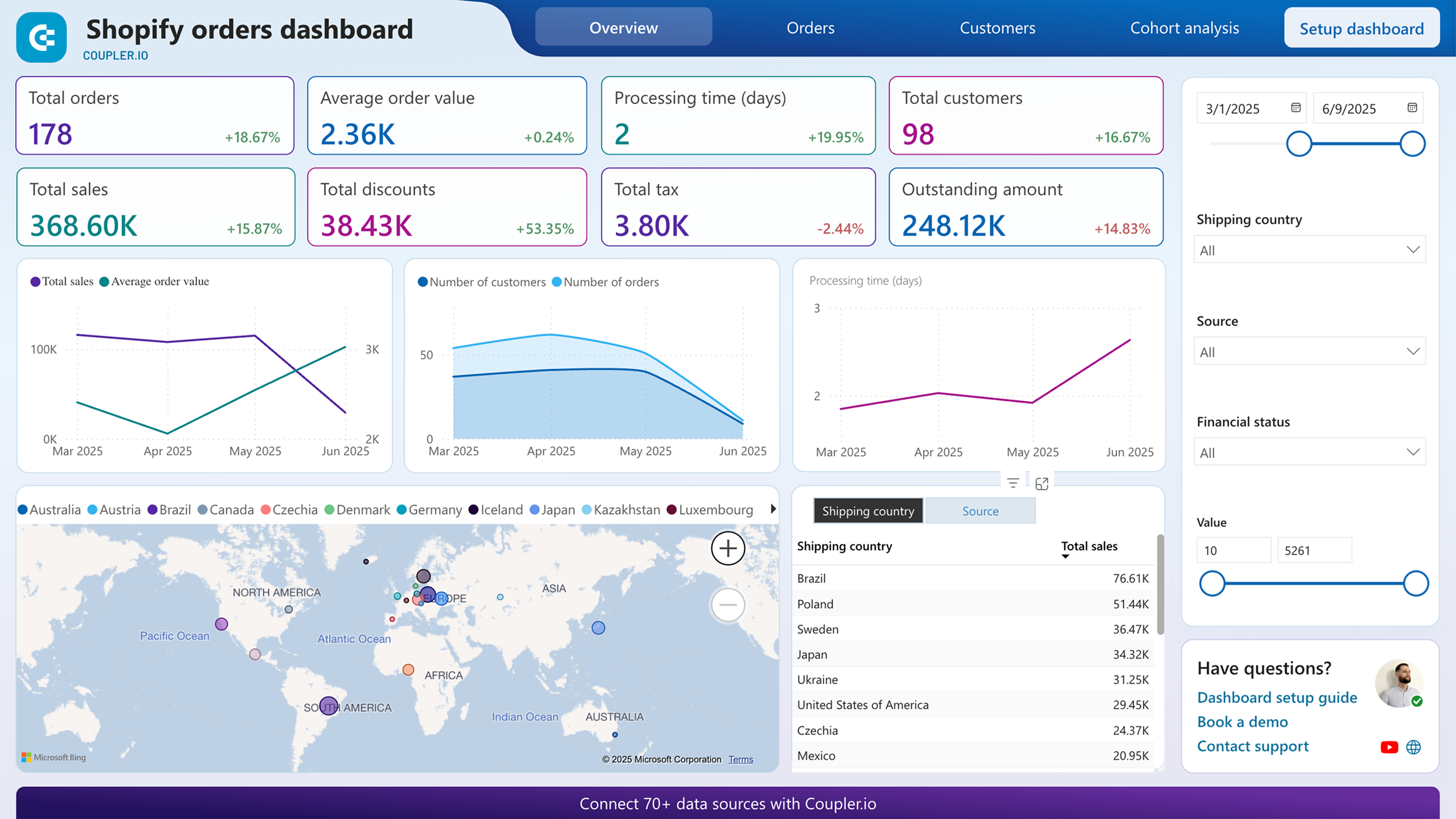
Shopify orders dashboard


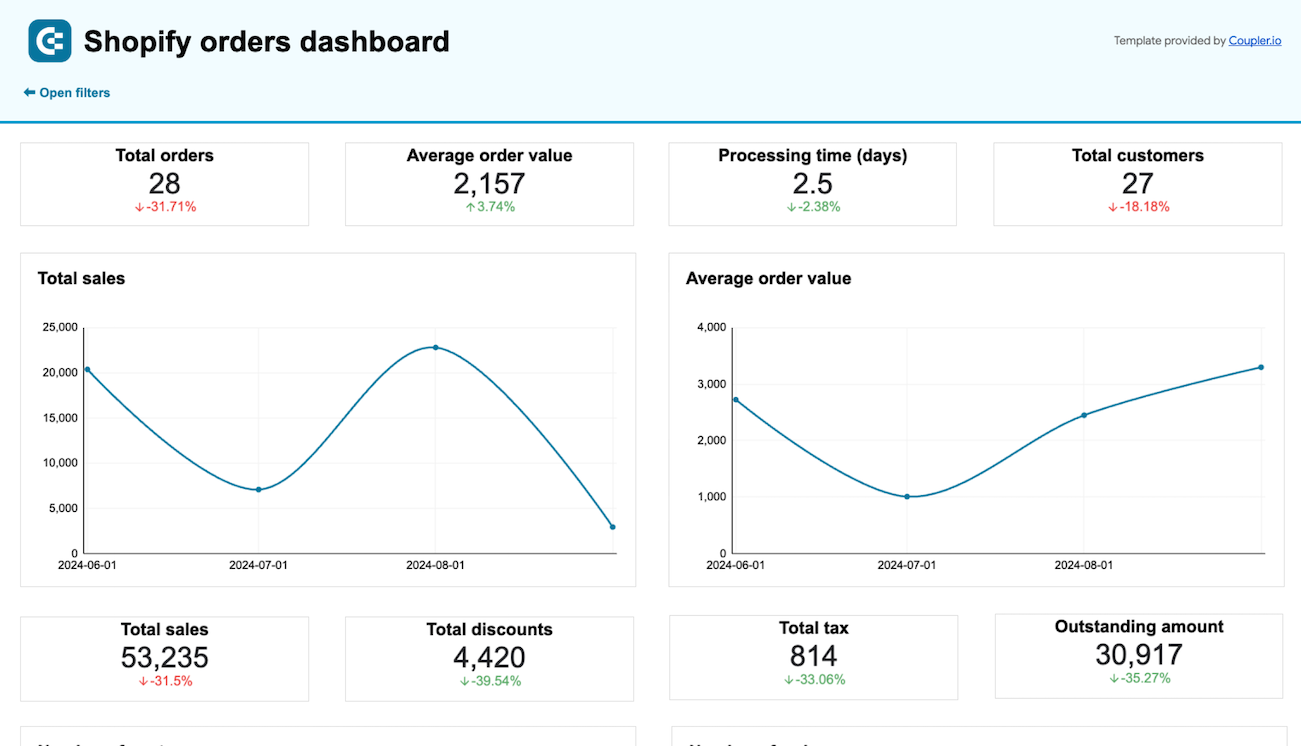
Shopify orders dashboard


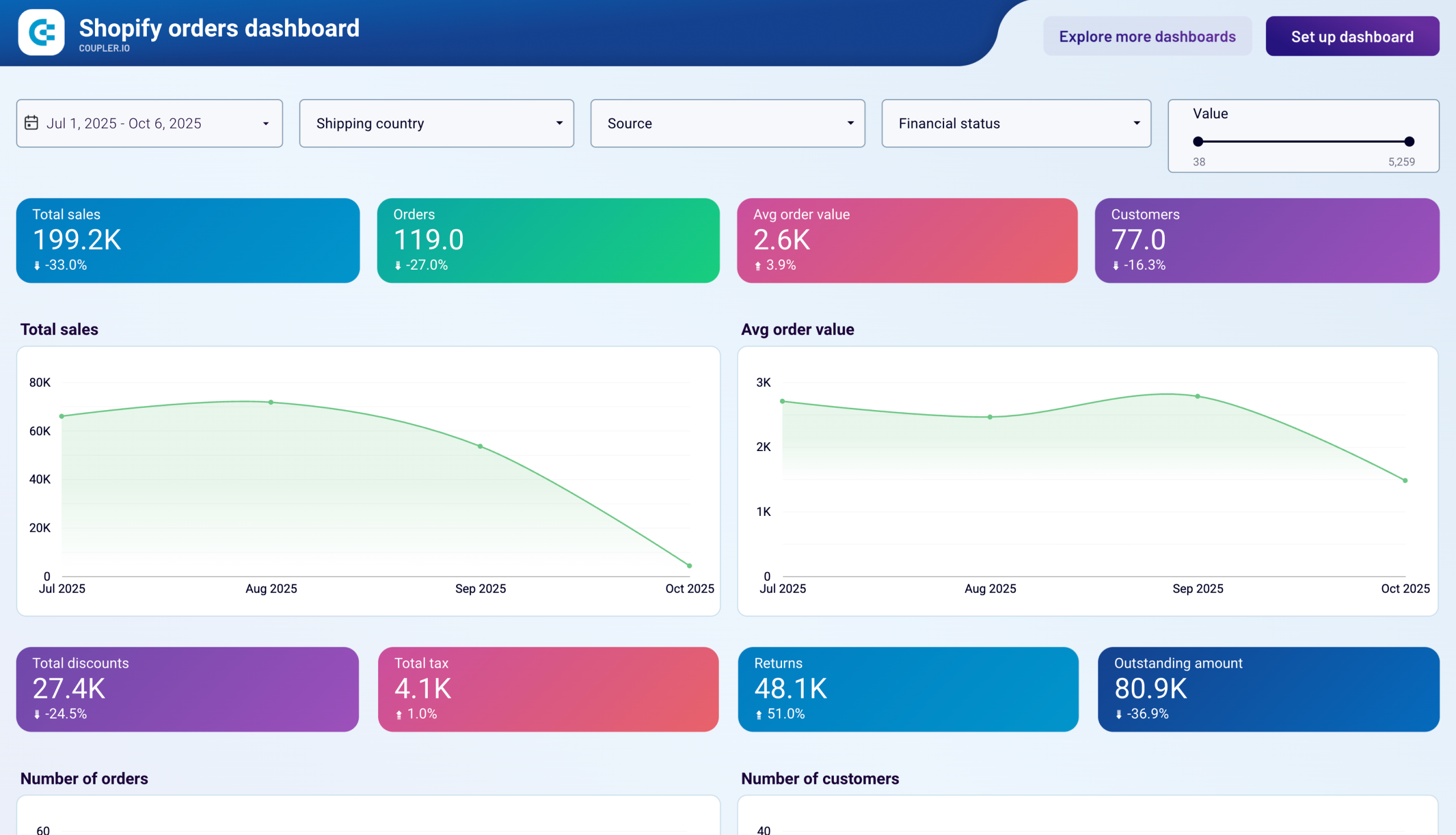
Shopify orders dashboard


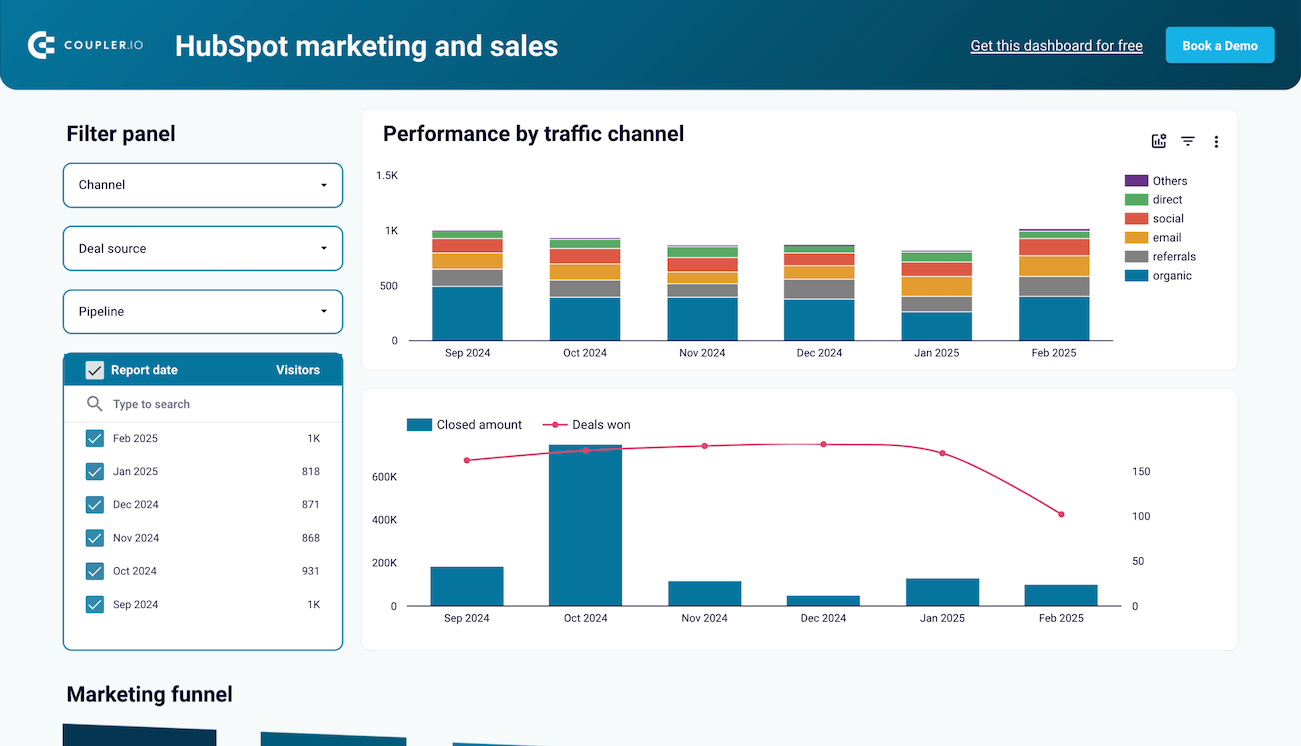
Marketing and sales performance dashboard for HubSpot



HubSpot marketing performance dashboard



Customer acquisition dashboard for HubSpot






 +1
+1

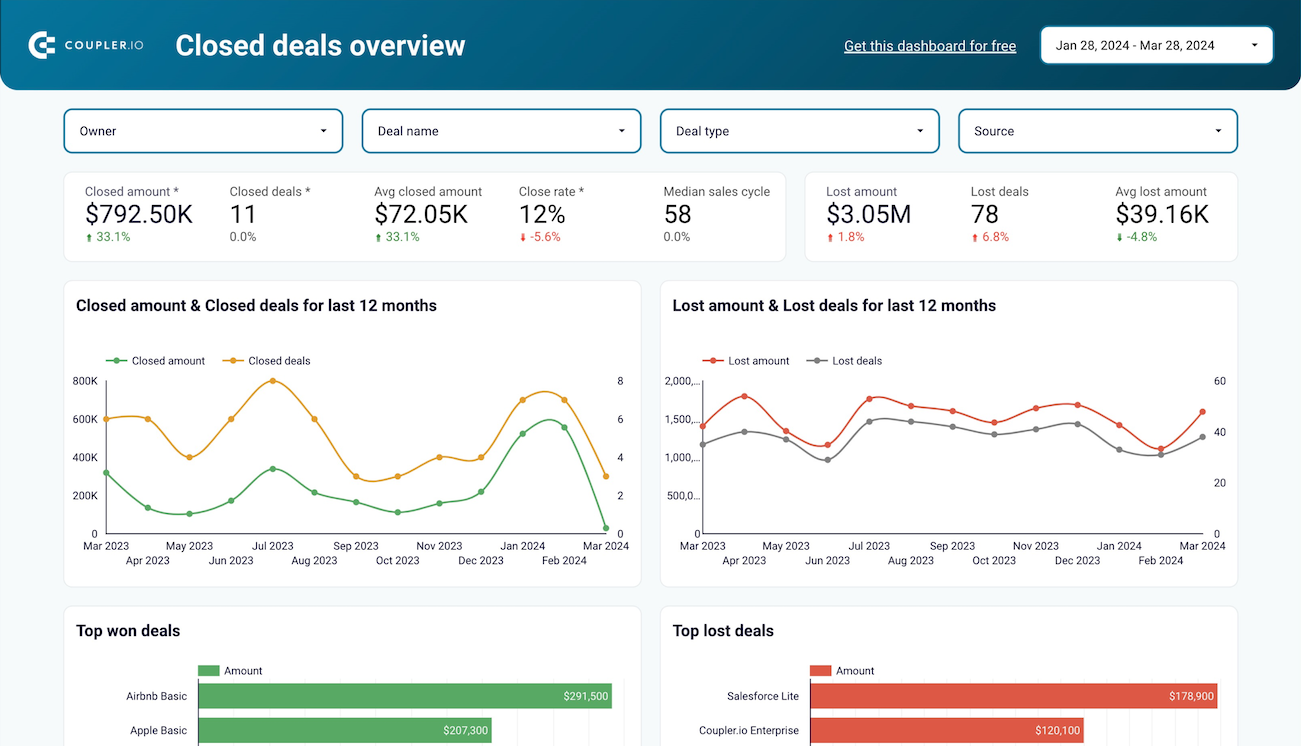
Sales KPI dashboard for HubSpot



CRM dashboard for HubSpot


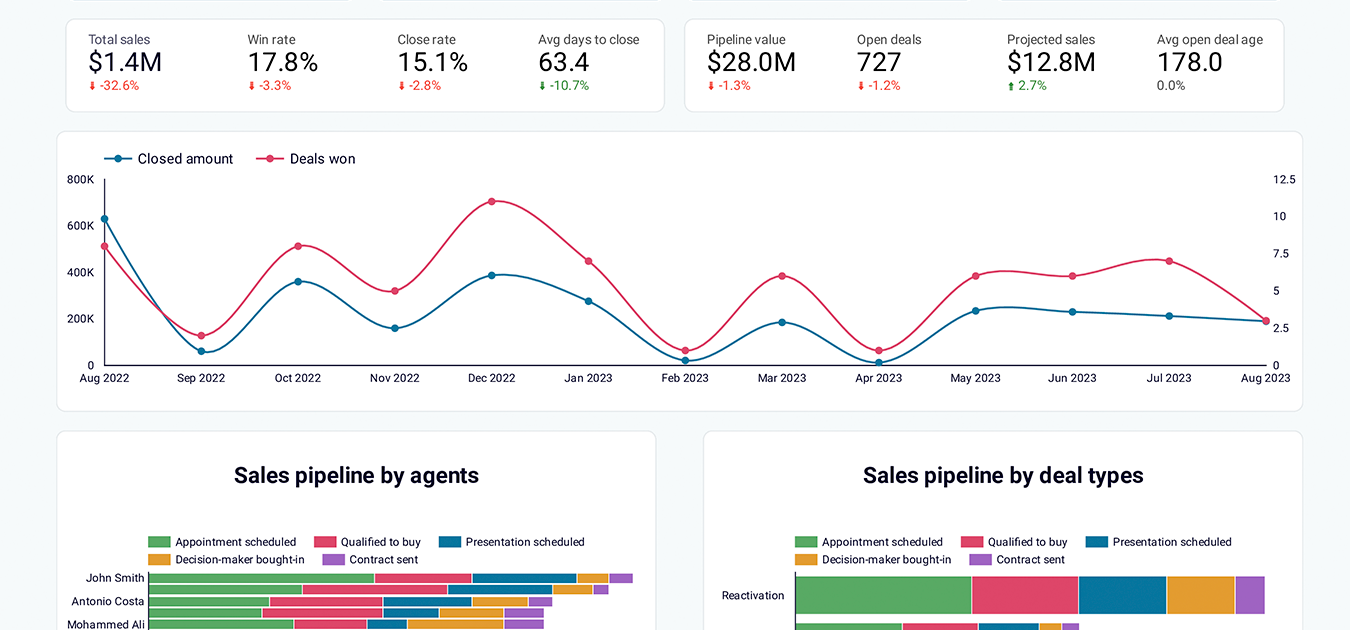
CRM dashboard for HubSpot



CRM dashboard for Salesforce


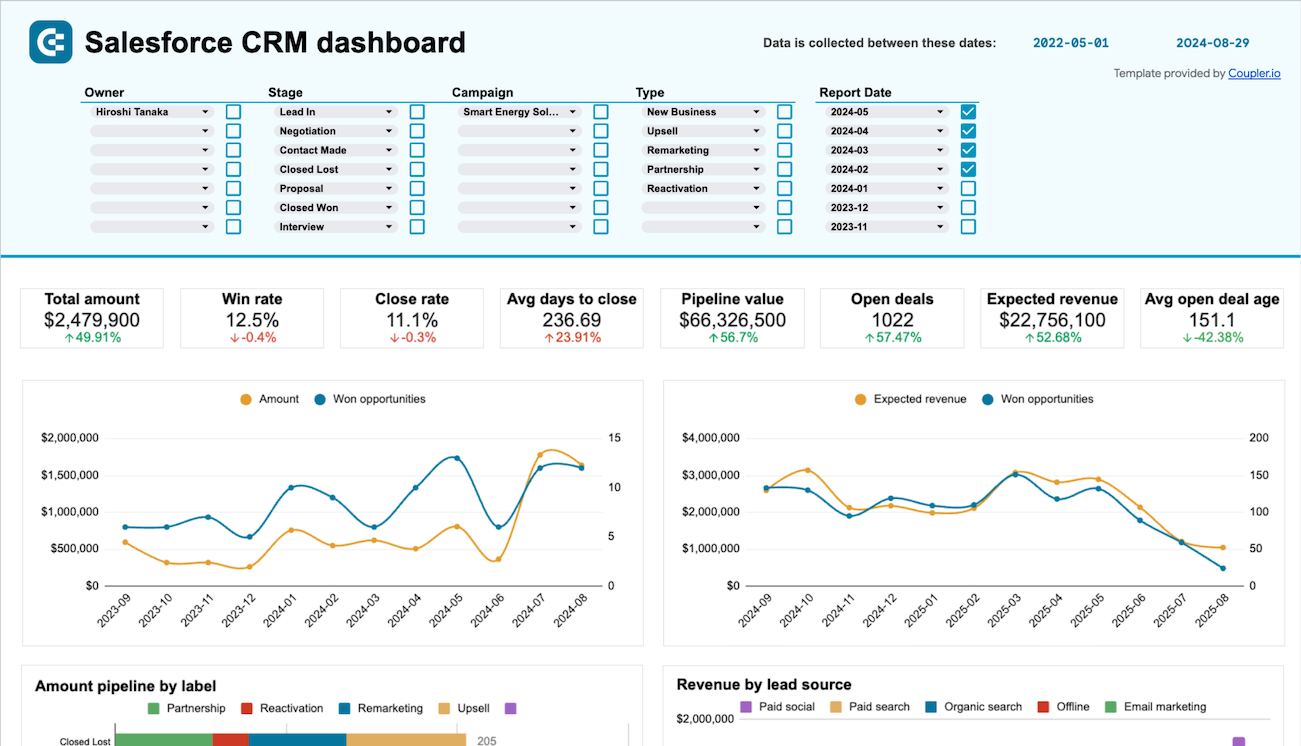
Salesforce CRM dashboard


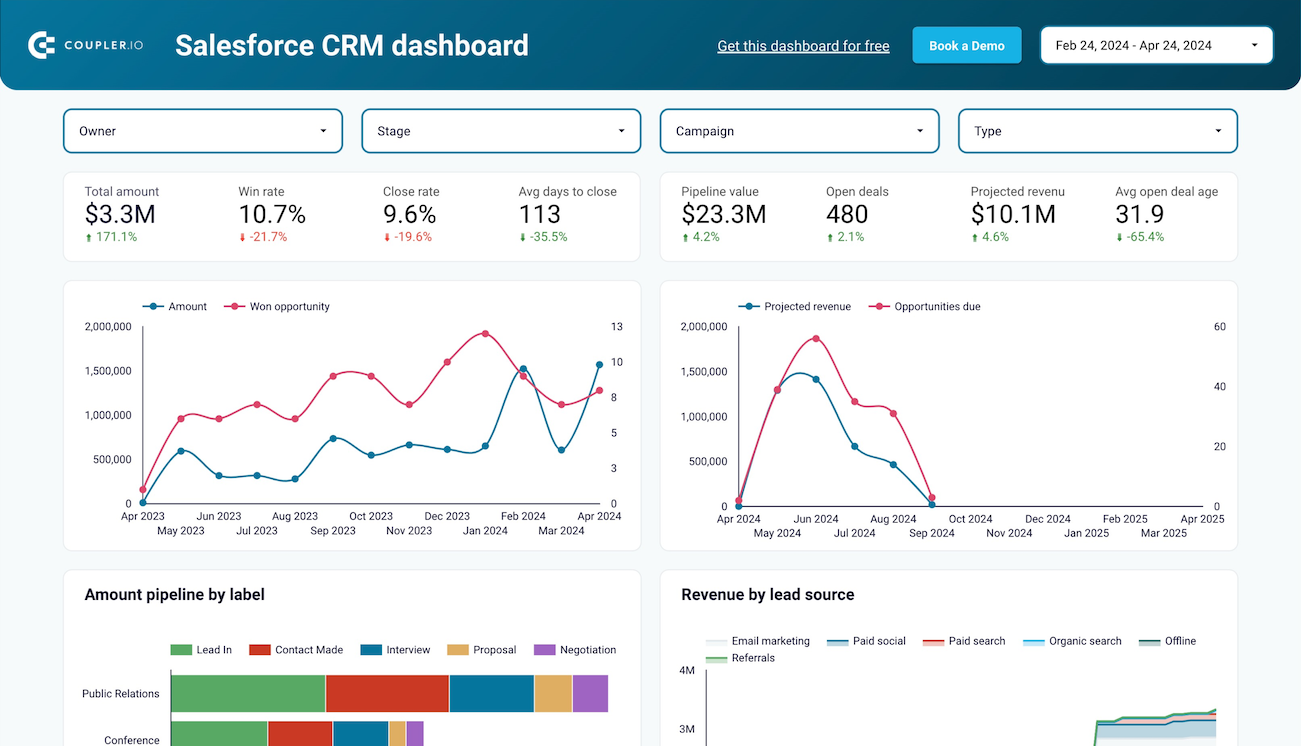
CRM dashboard for Salesforce


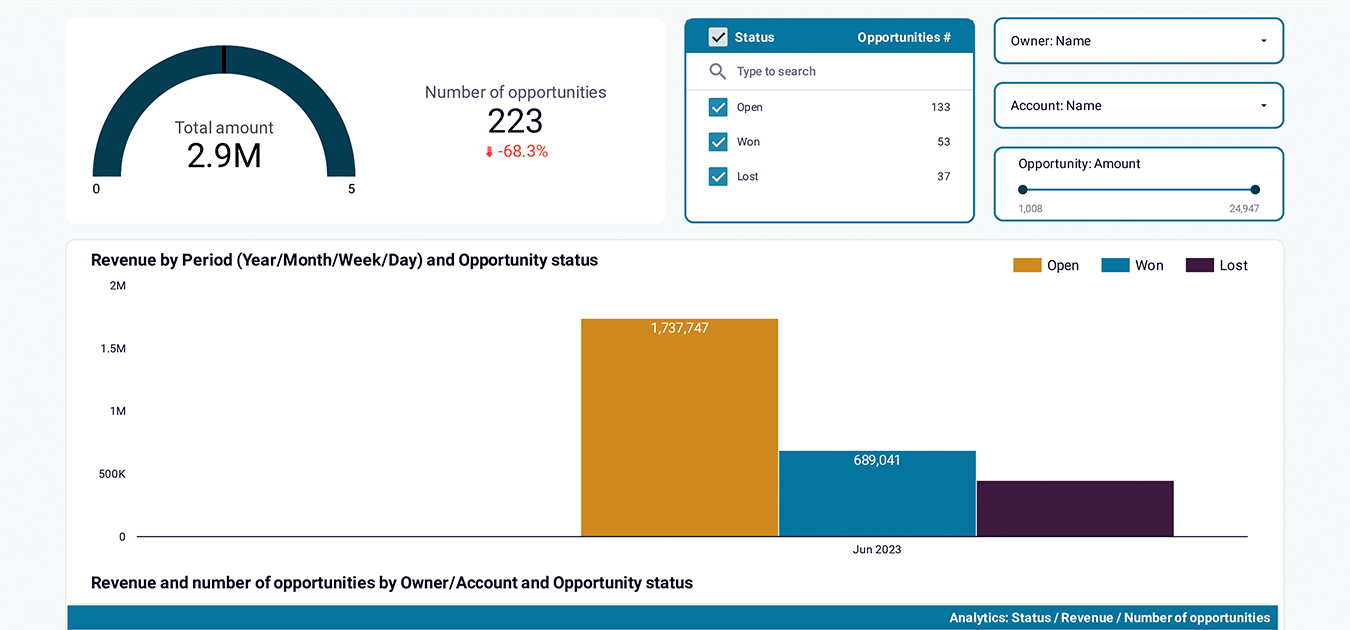
Salesforce dashboard


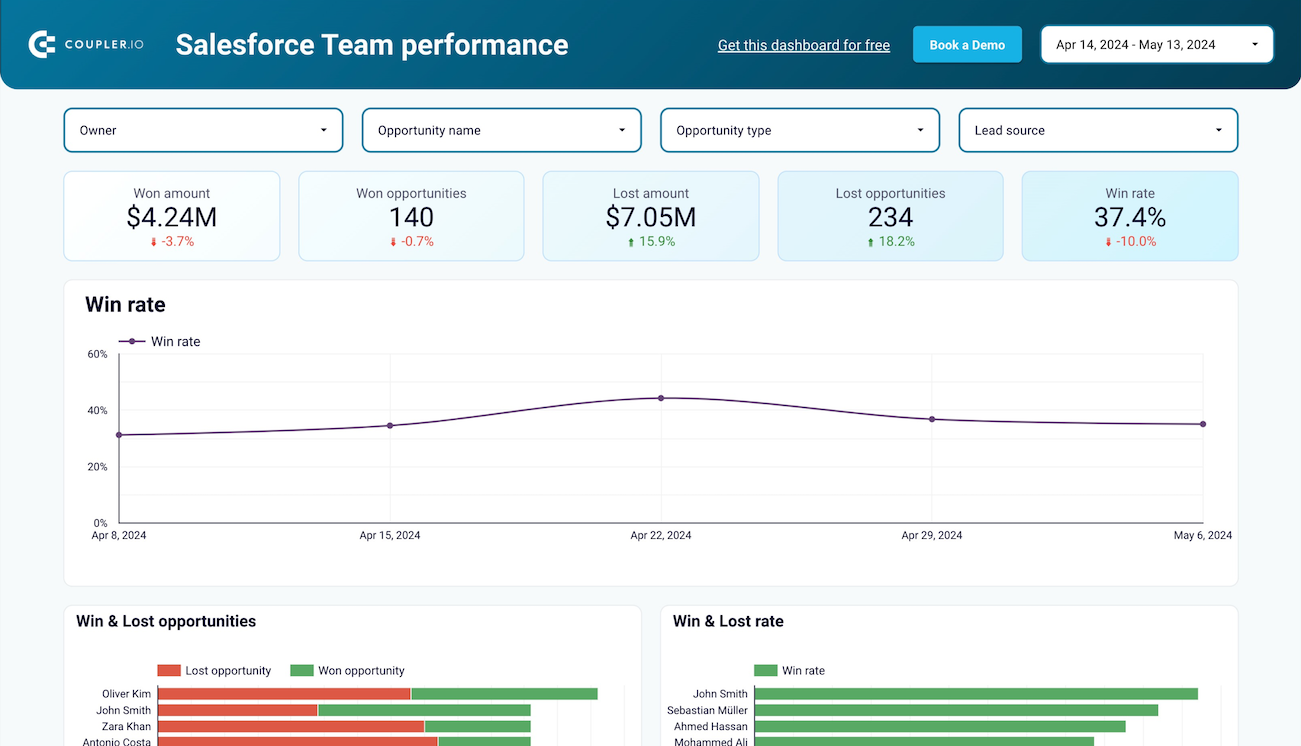
Sales team performance dashboard for Salesforce



Salesforce Win Loss analysis dashboard


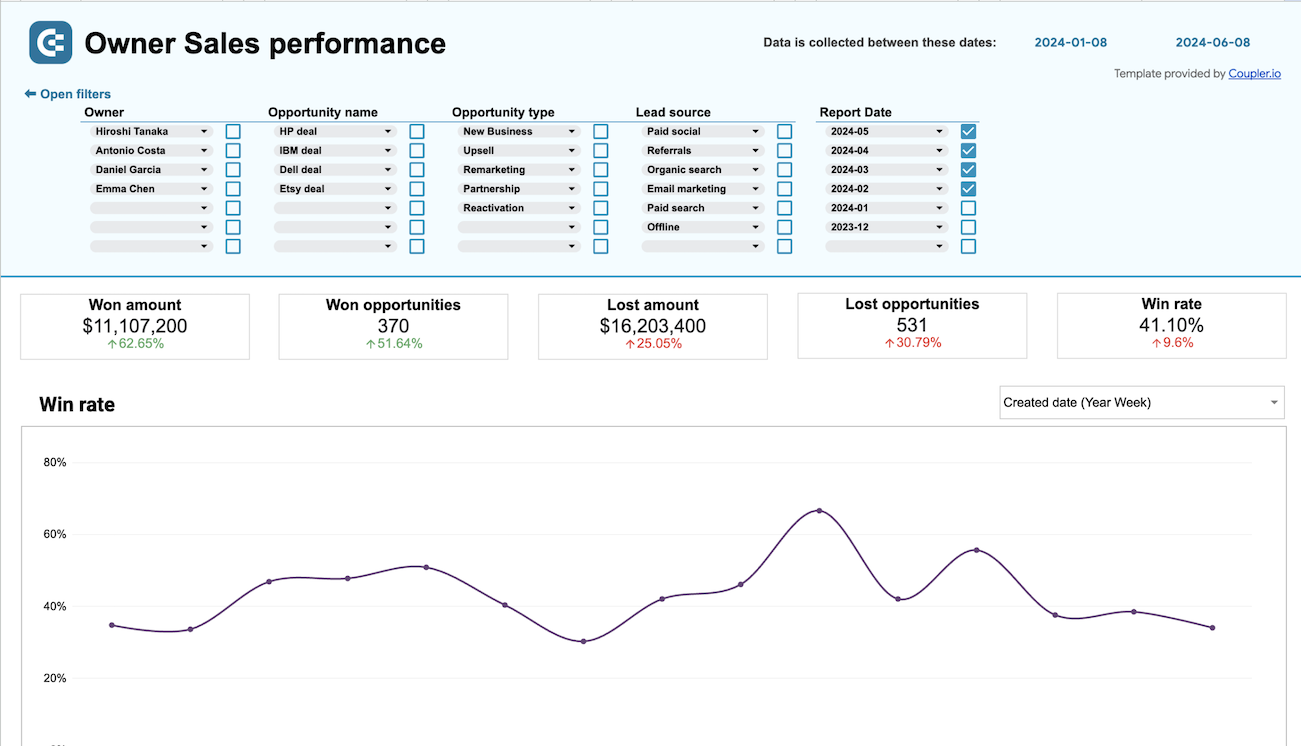
Sales team performance dashboard for Salesforce



Salesforce sales analytics dashboard






 +1
+1

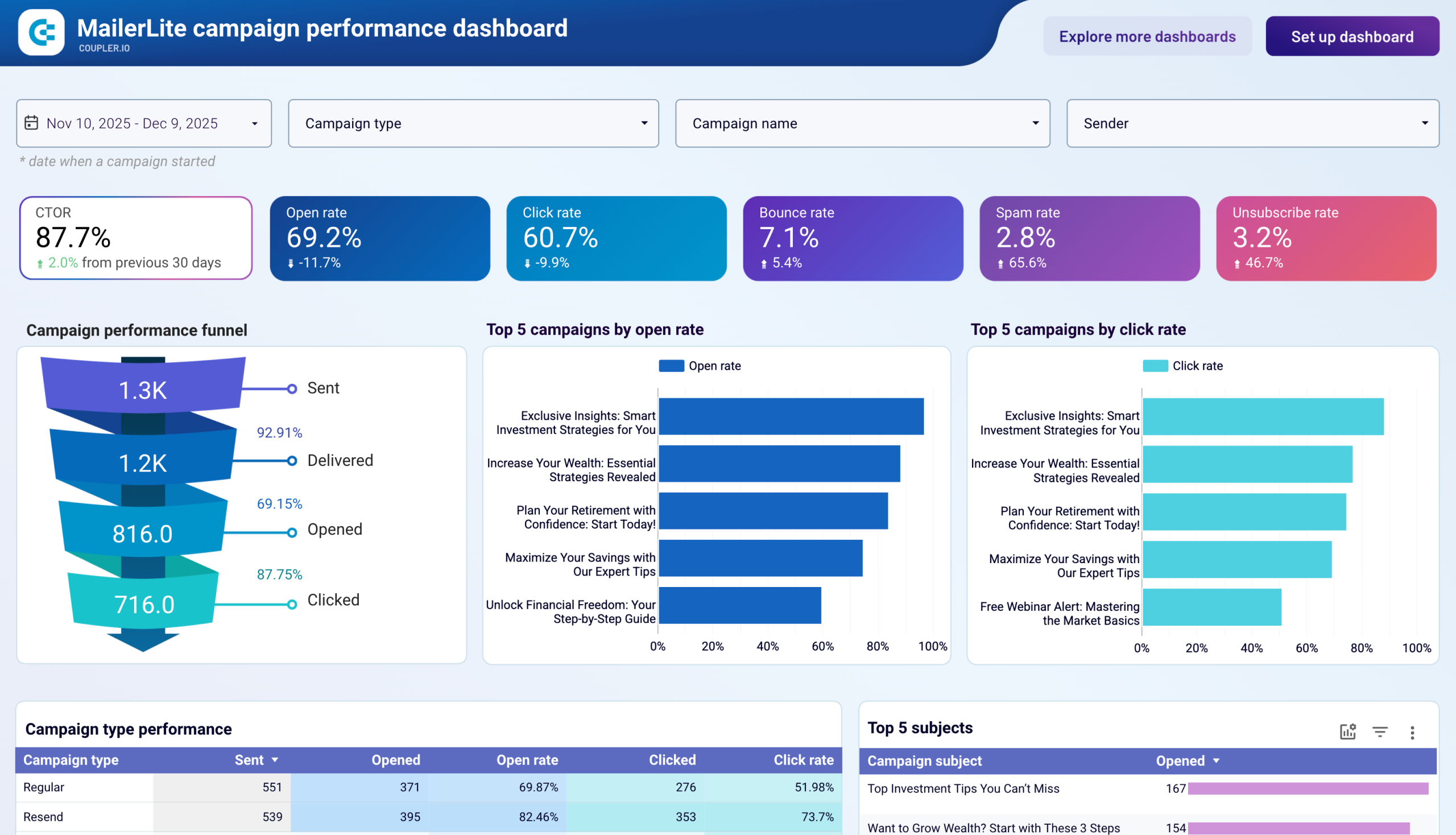
MailerLite campaign performance dashboard


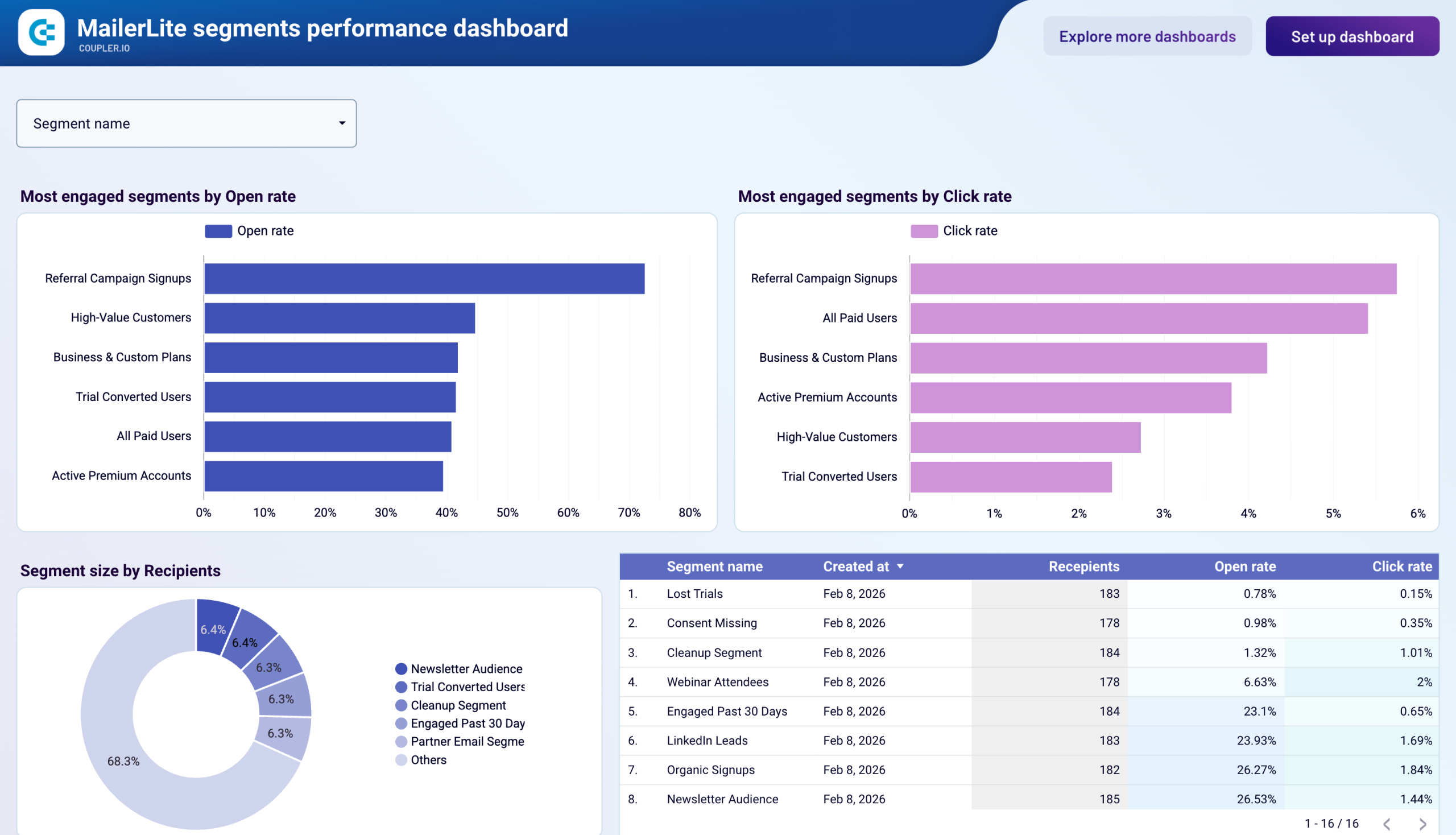
MailerLite segments performance dashboard


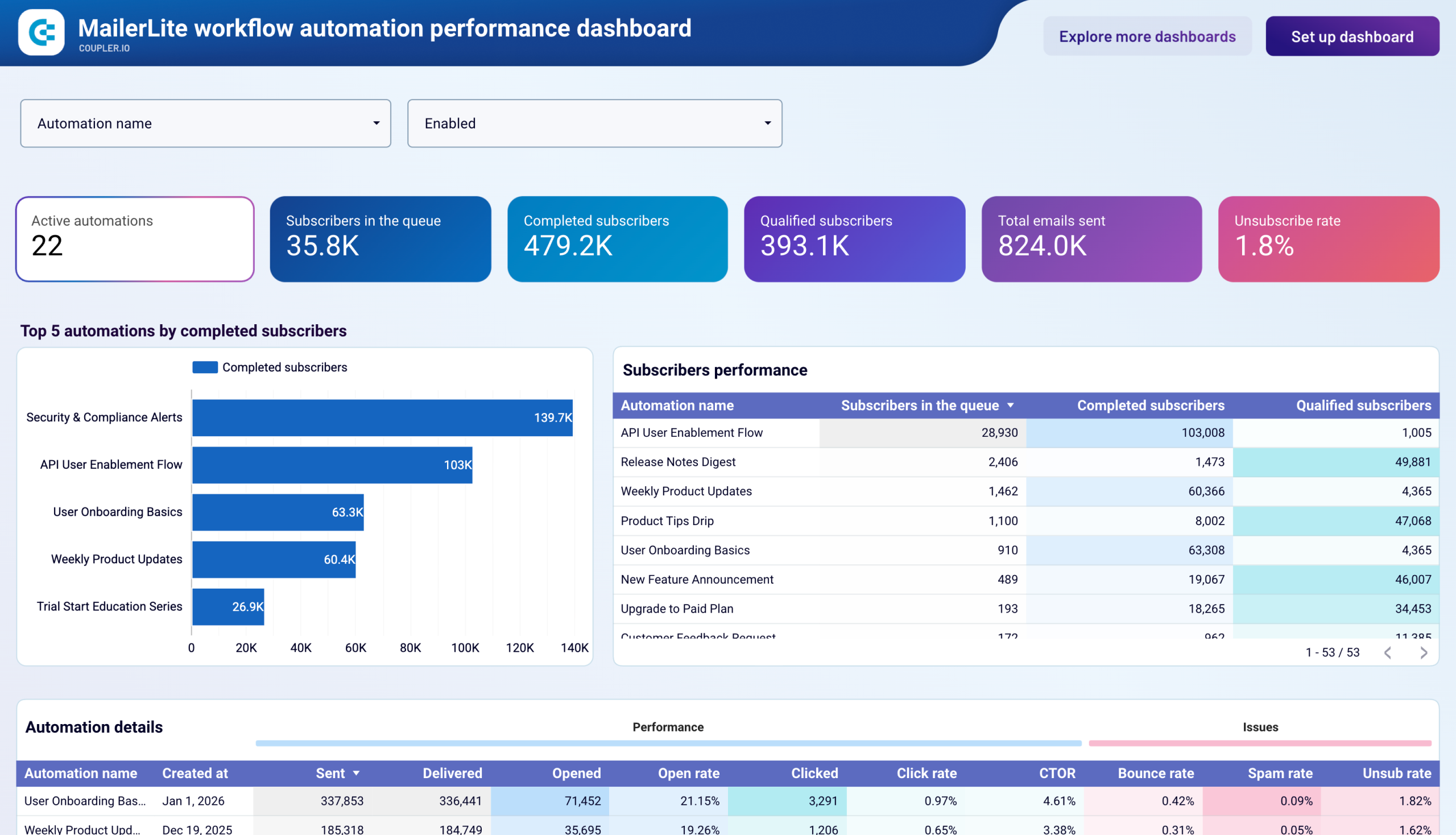
MailerLite workflow automation performance dashboard


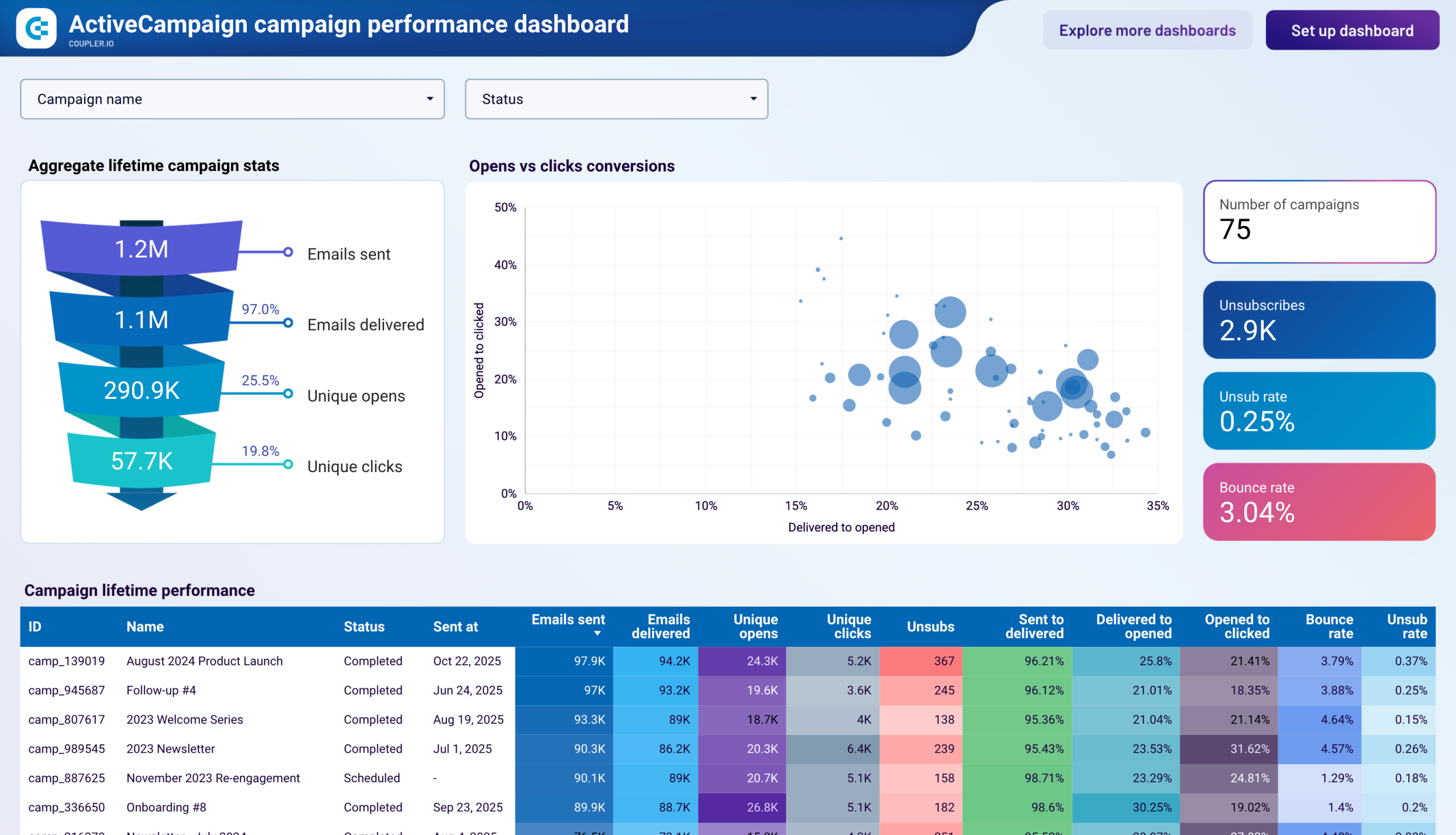
ActiveCampaign campaign performance dashboard


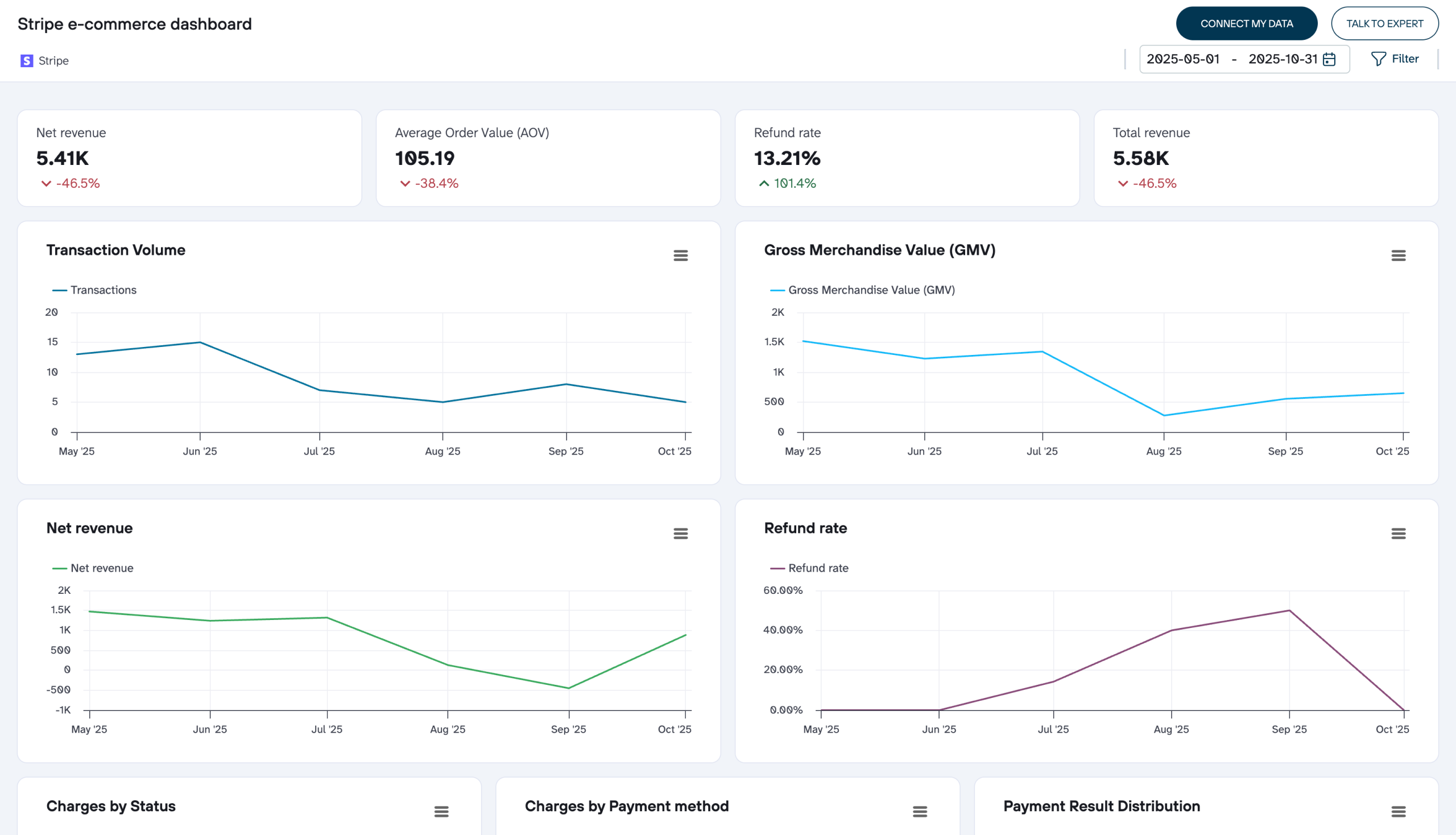
Stripe e-commerce dashboard


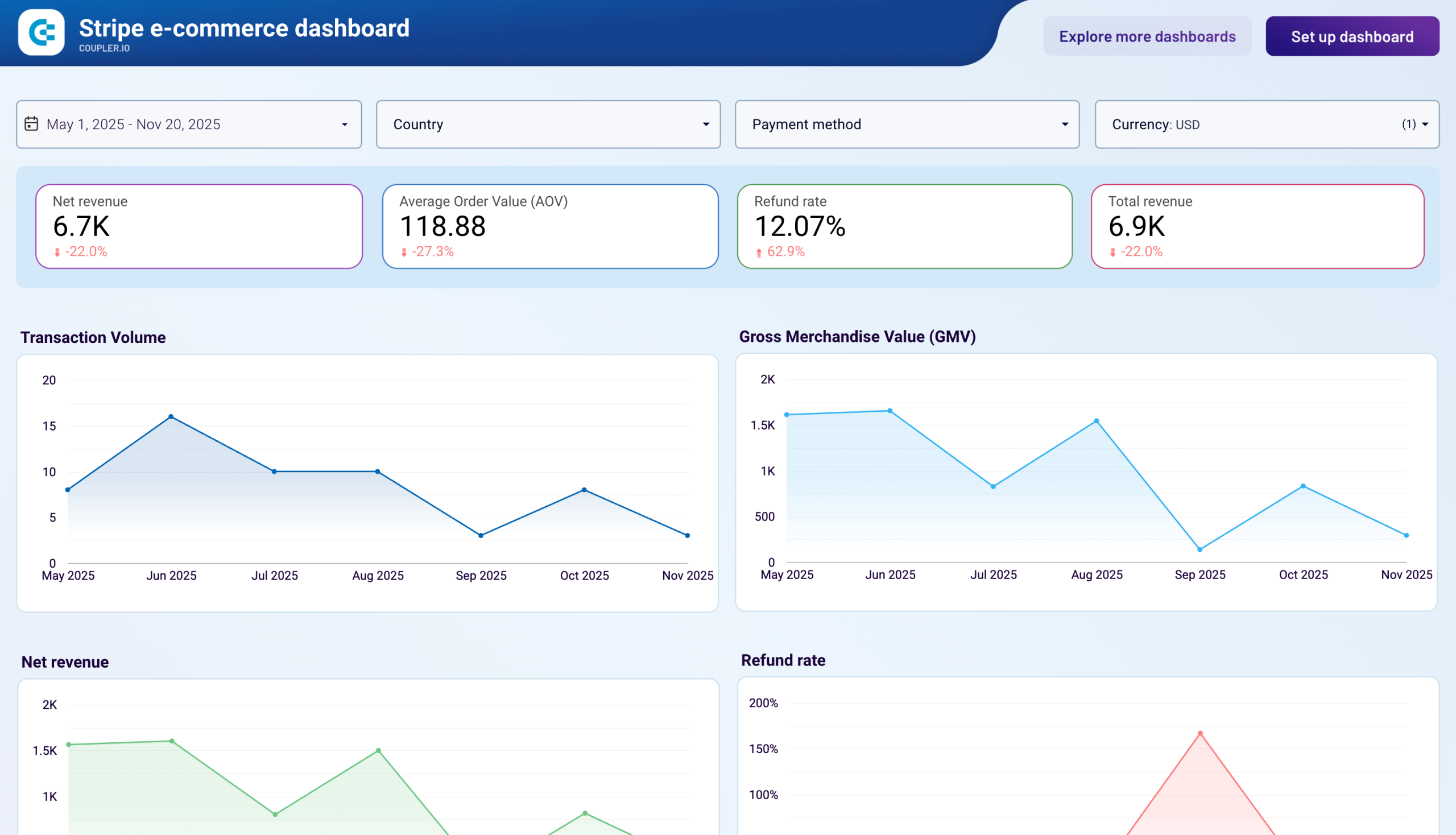
Stripe e-commerce dashboard


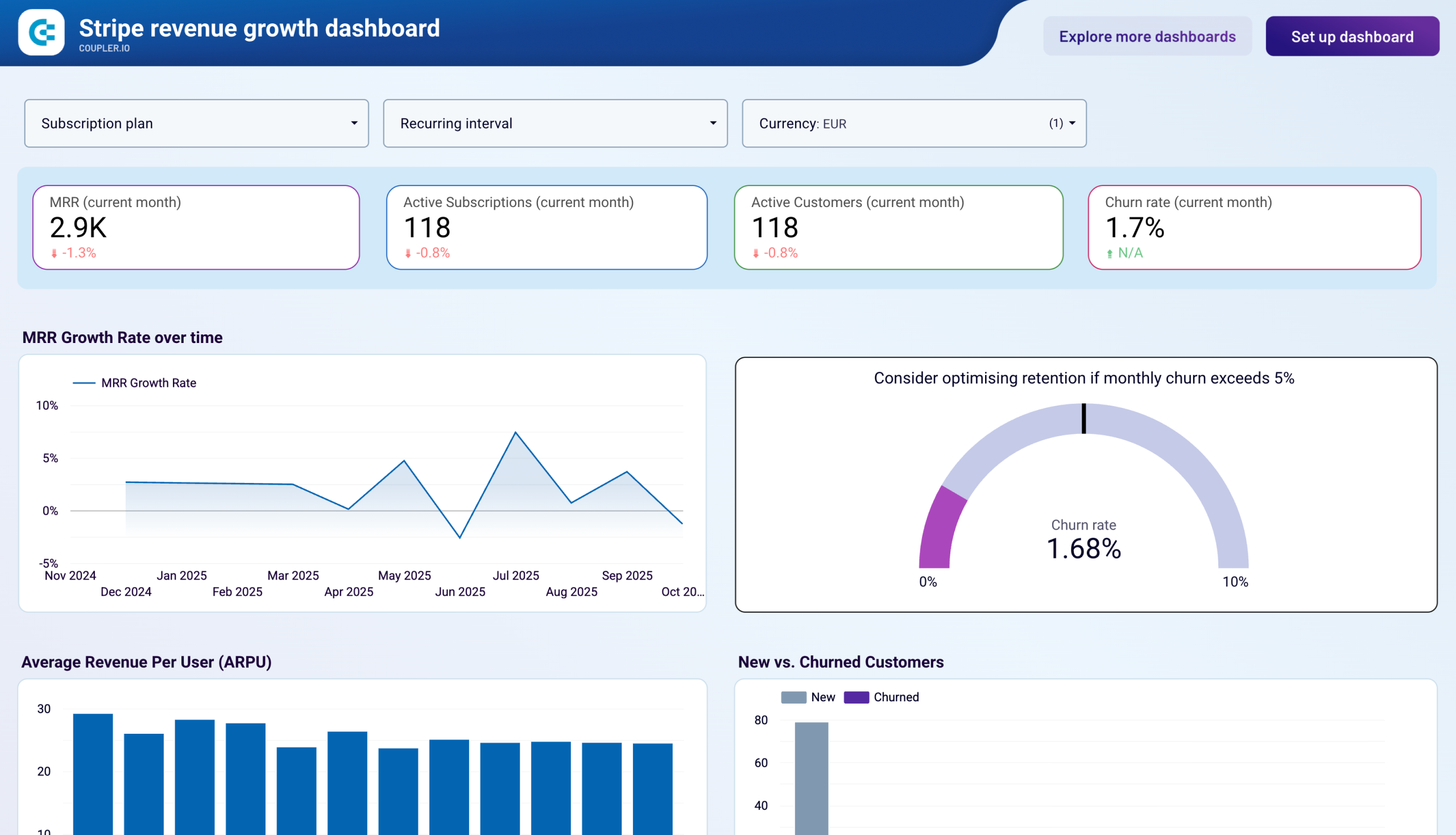
Stripe MRR and revenue dashboard


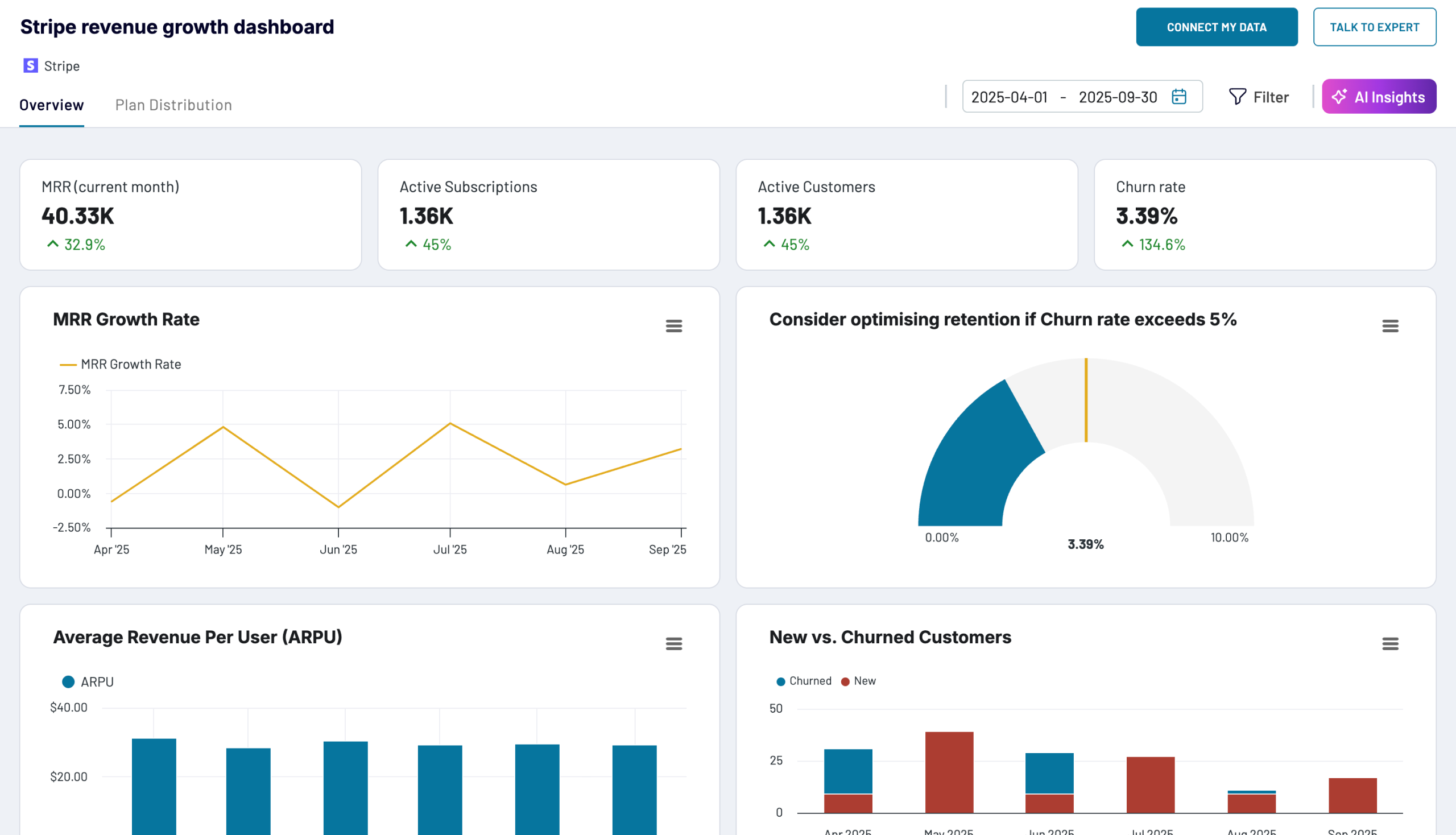
Stripe MRR and revenue dashboard


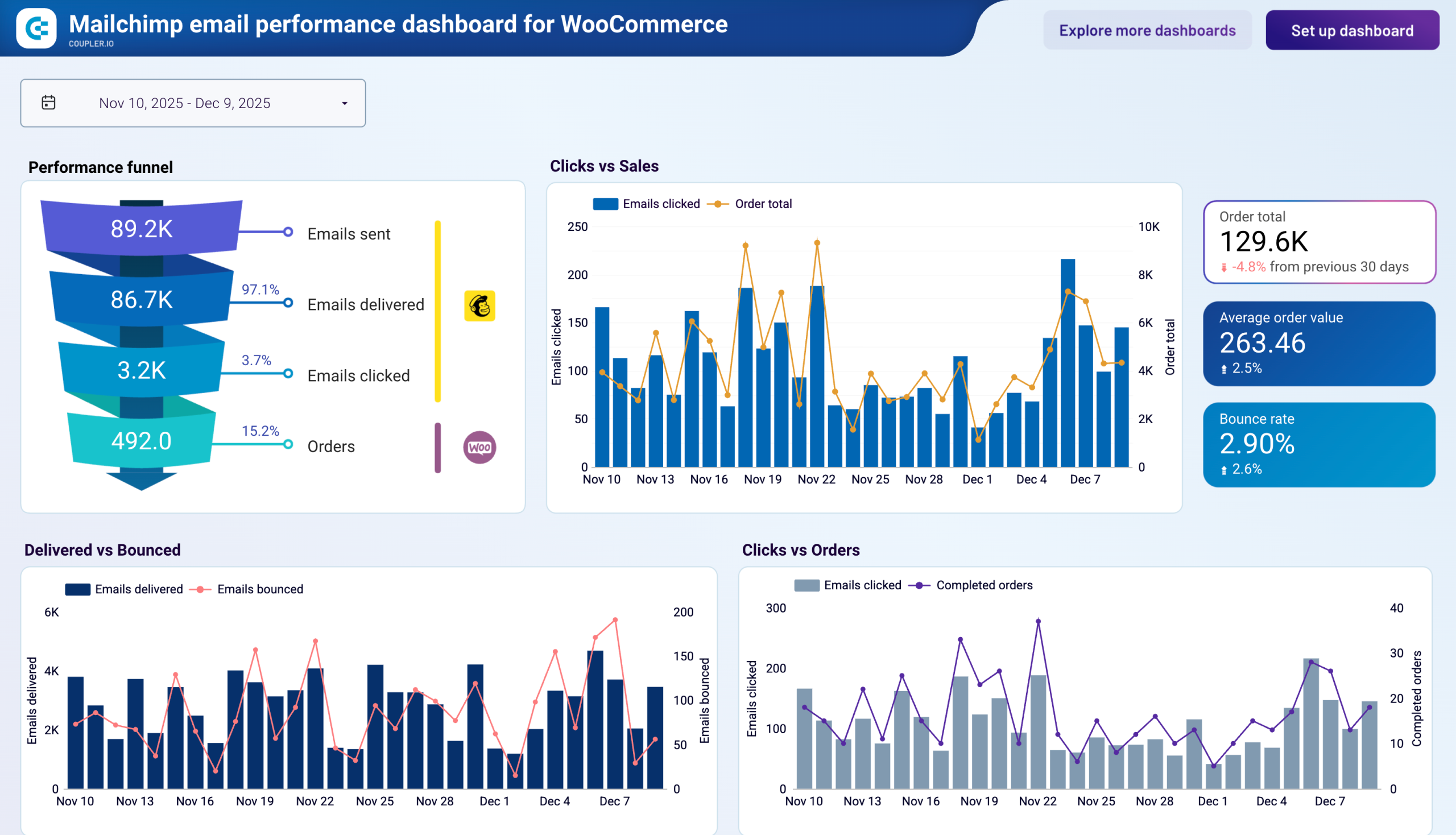
Mailchimp email performance dashboard for WooCommerce




Mailchimp email campaign performance dashboard for Shopify store




Email marketing analytics dashboard for Mailchimp



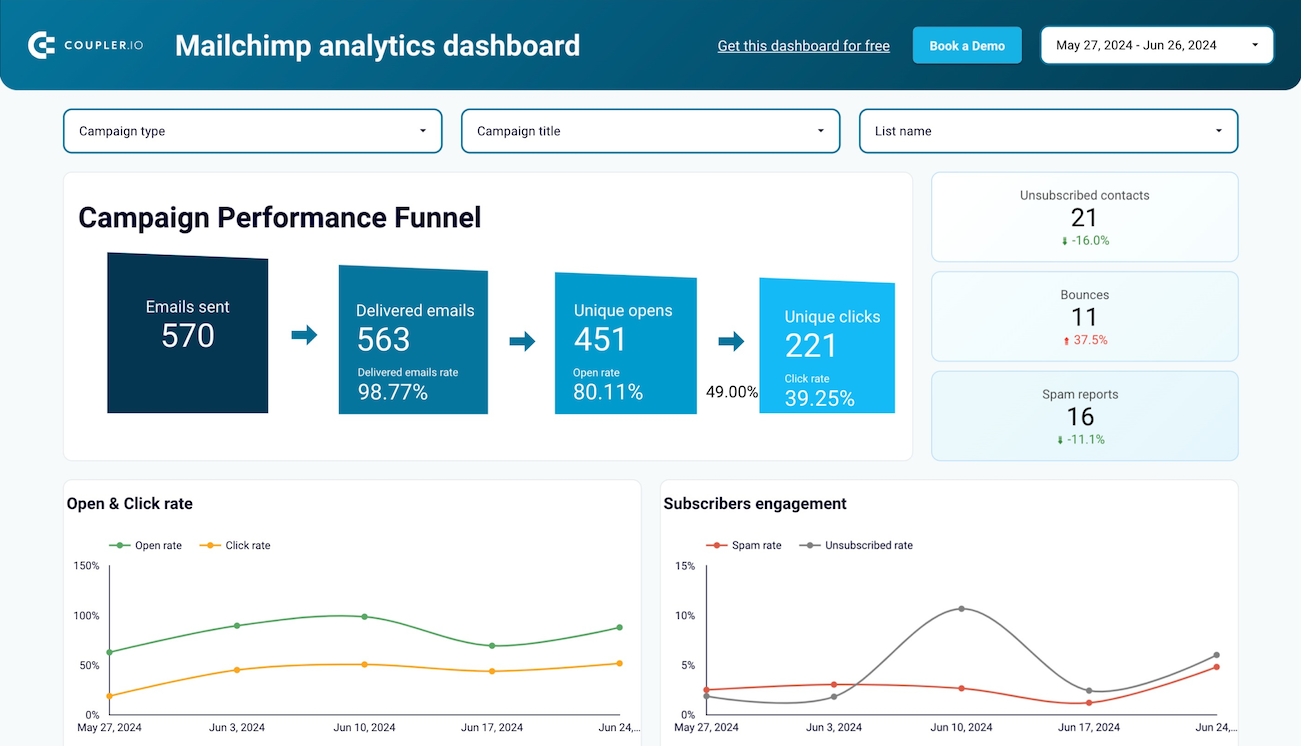
Mailchimp analytics dashboard


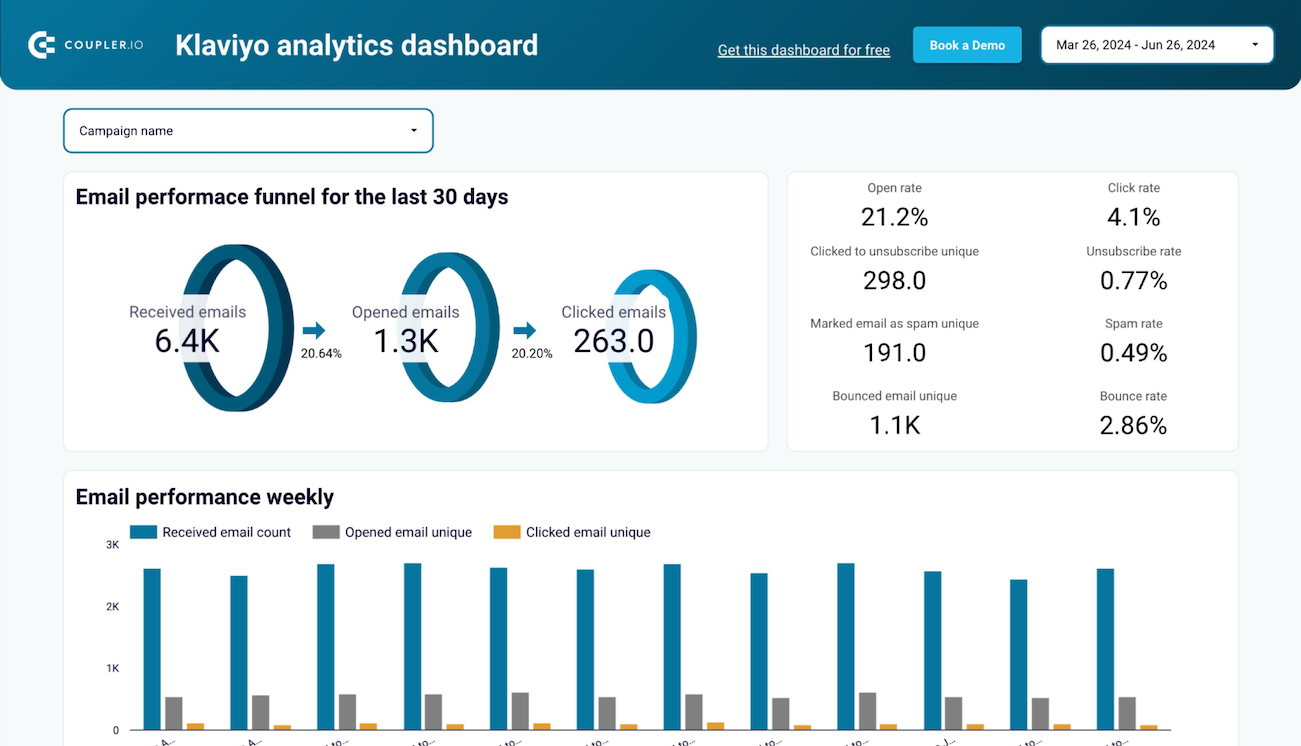
Klaviyo analytics dashboard



Email marketing analytics dashboard for Klaviyo



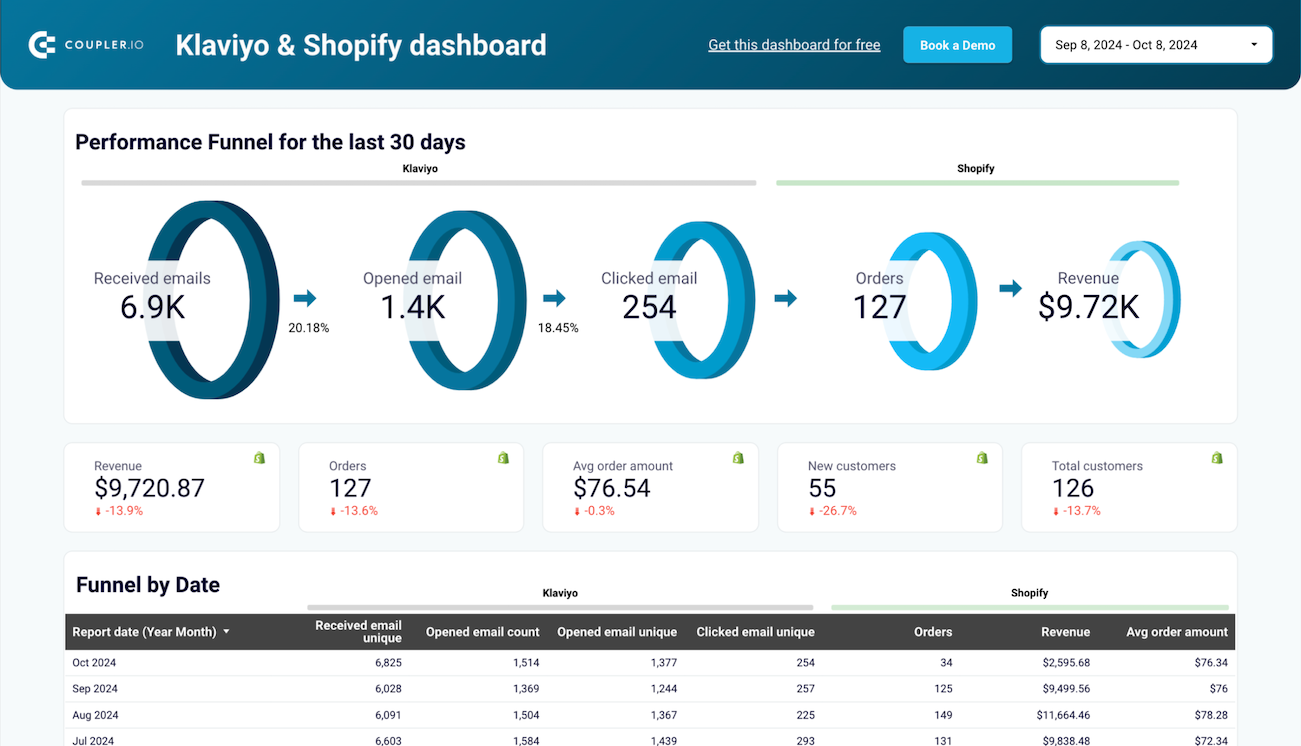
Klaviyo email campaign performance dashboard for Shopify store



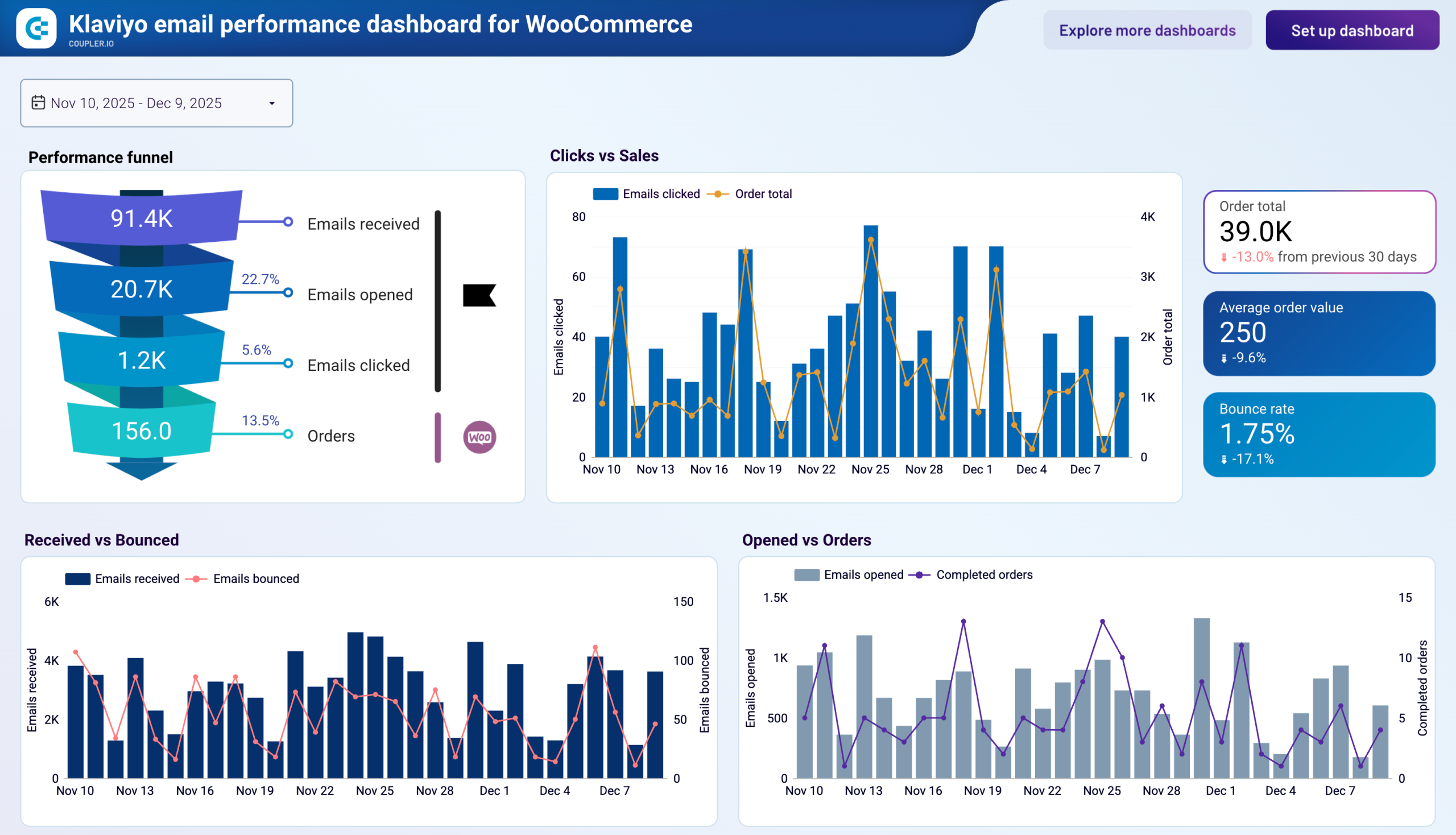
Klaviyo email performance dashboard for WooCommerce




Brand awareness dashboard





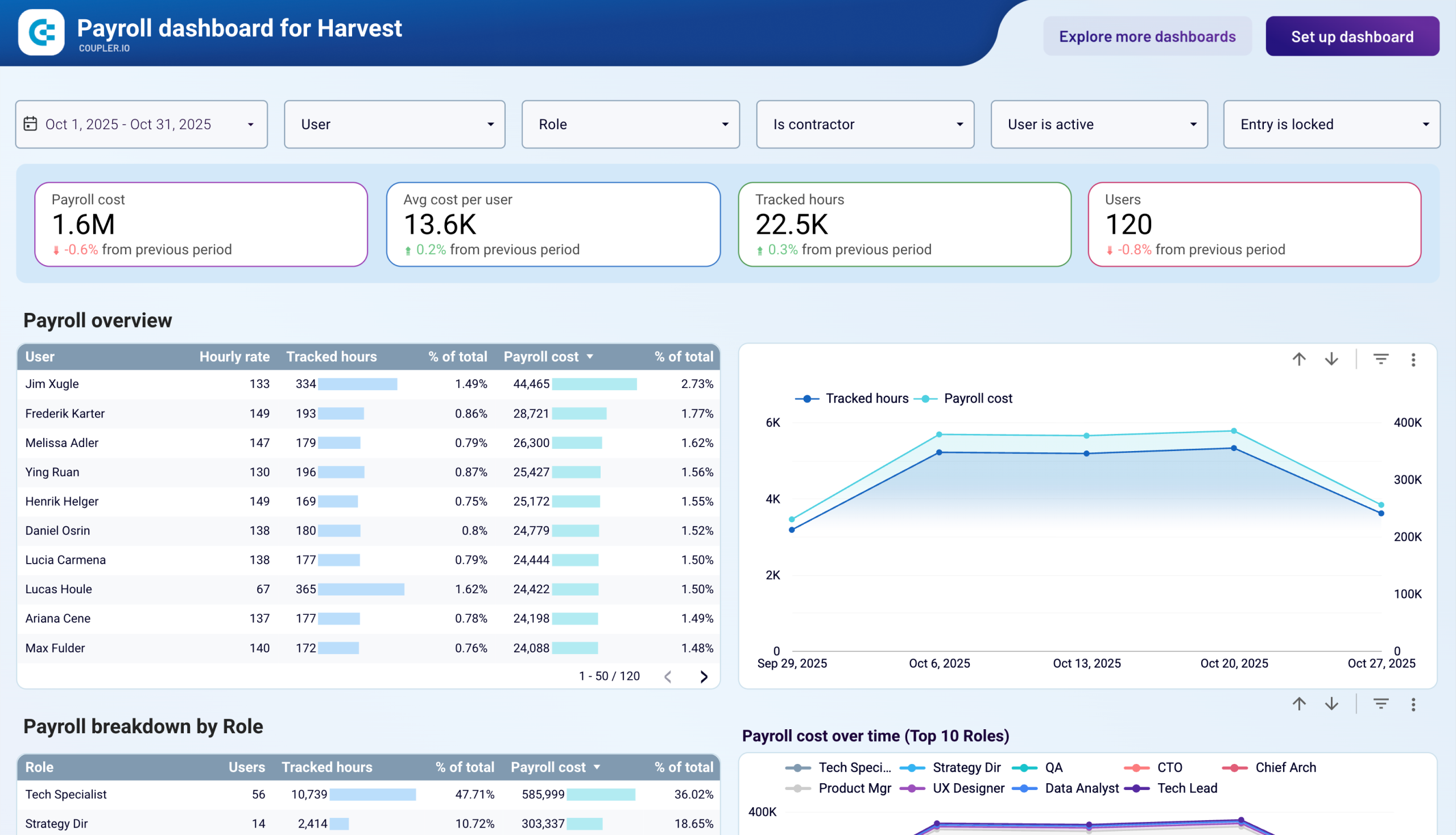
Payroll dashboard for Harvest


Time tracking dashboard for Harvest


Time tracking dashboard for Harvest


Time tracking dashboard for Clockify


Time tracking dashboard for Clockify


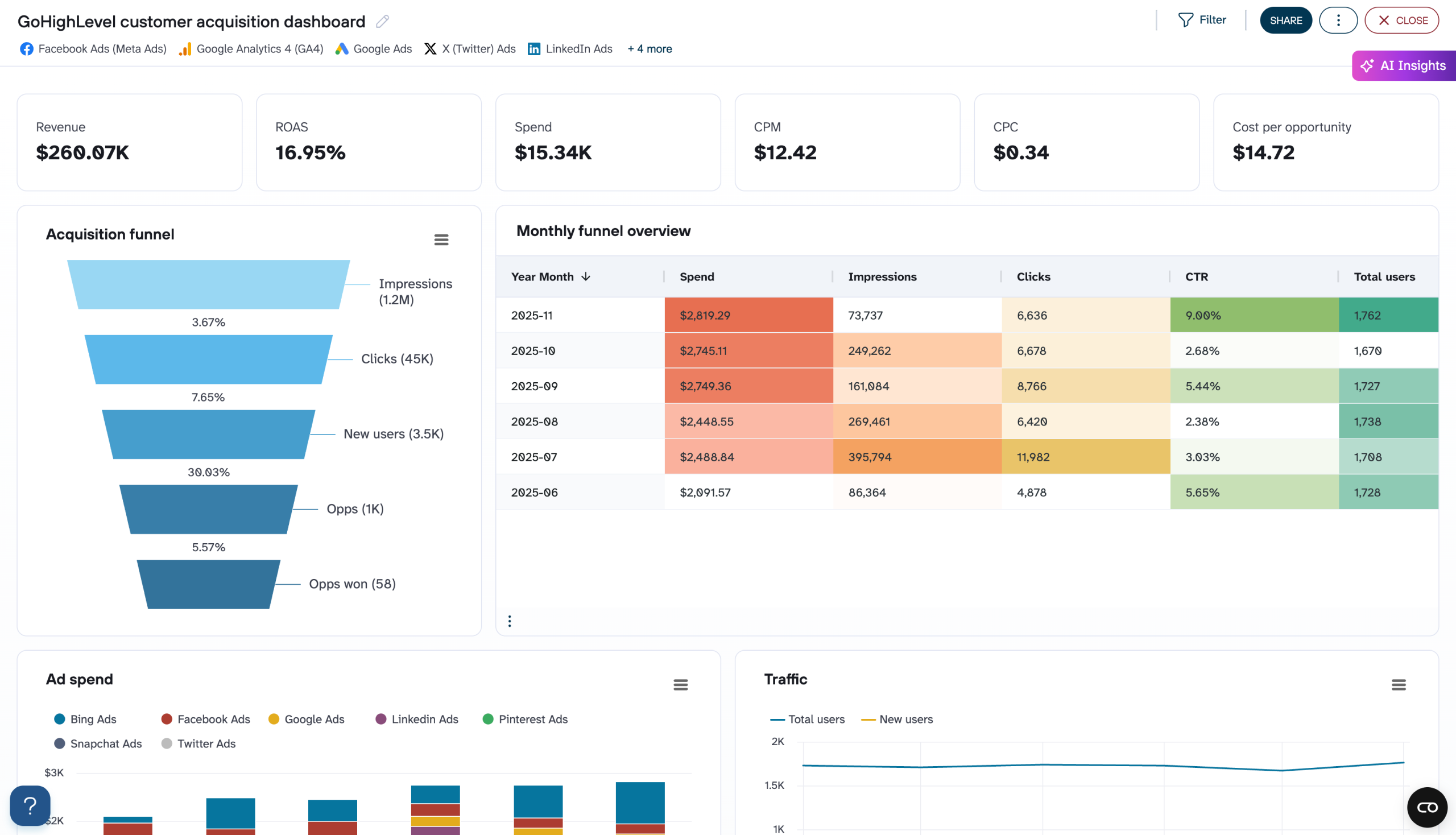
GoHighLevel customer acquisition dashboard






 +2
+2

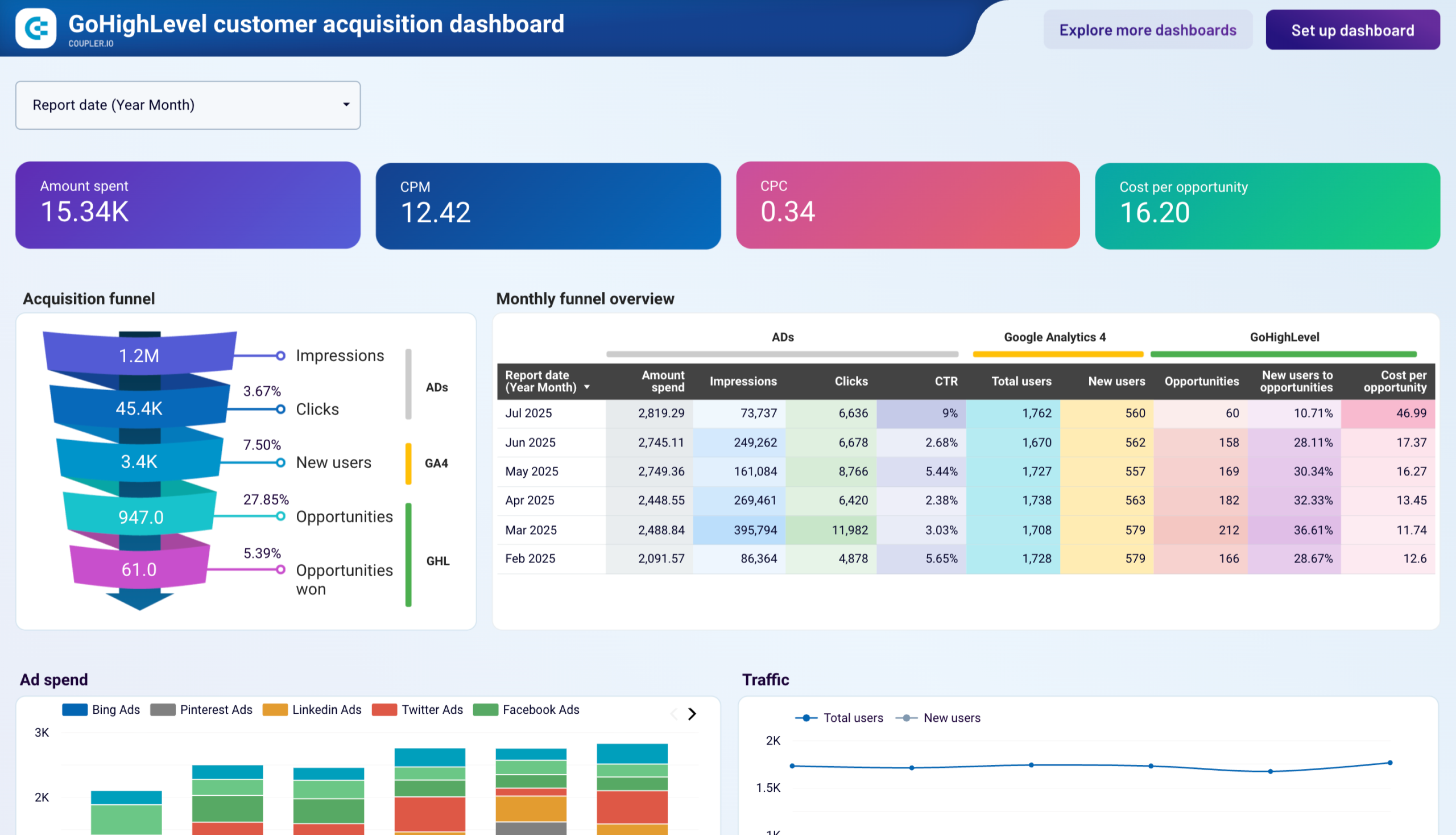
GoHighLevel customer acquisition dashboard






 +3
+3

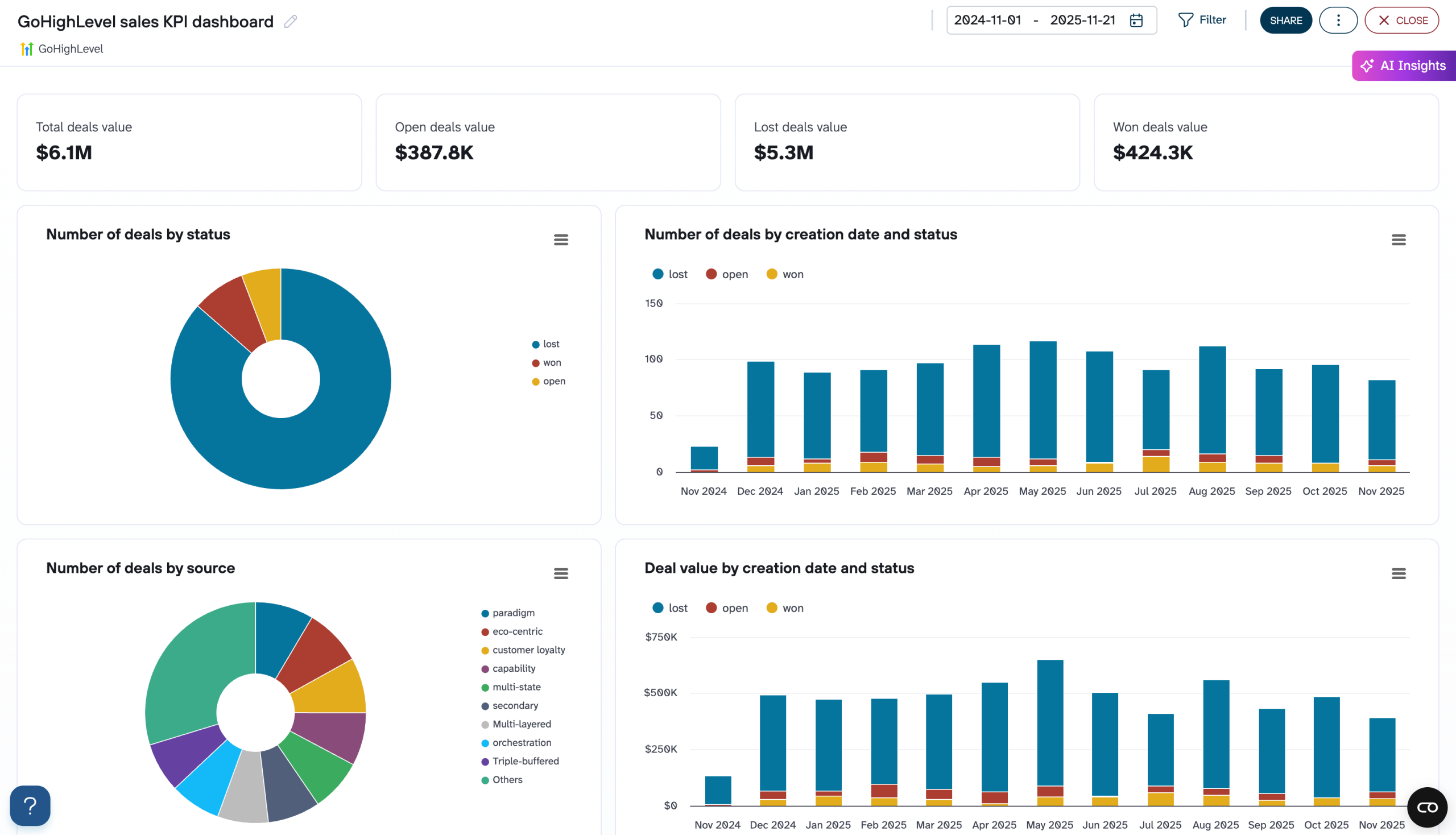
GoHighLevel sales KPI dashboard



GoHighLevel sales KPI dashboard



WooCommerce store traffic dashboard



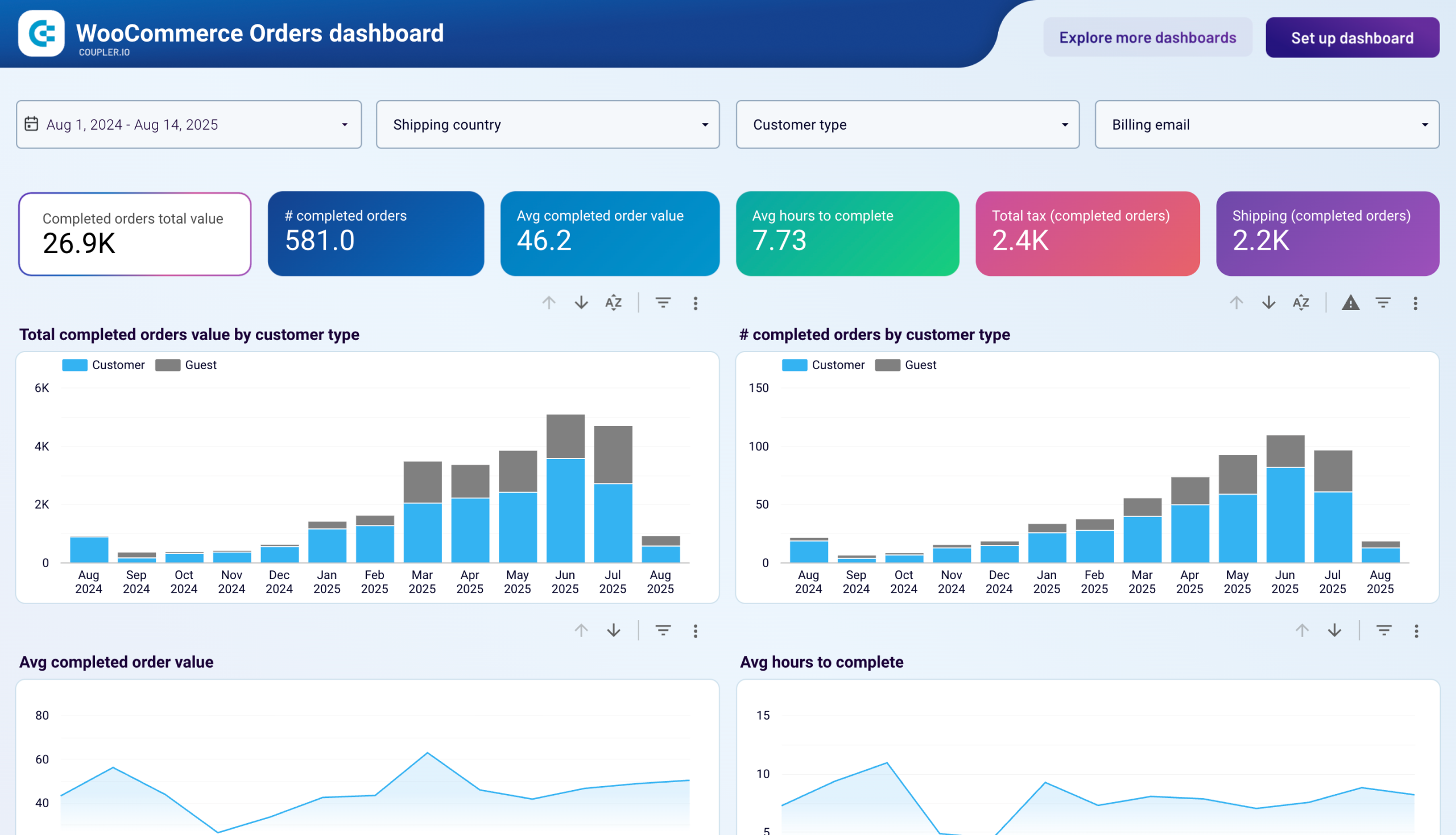
WooCommerce Orders dashboard



WooCommerce marketing funnel






 +5
+5

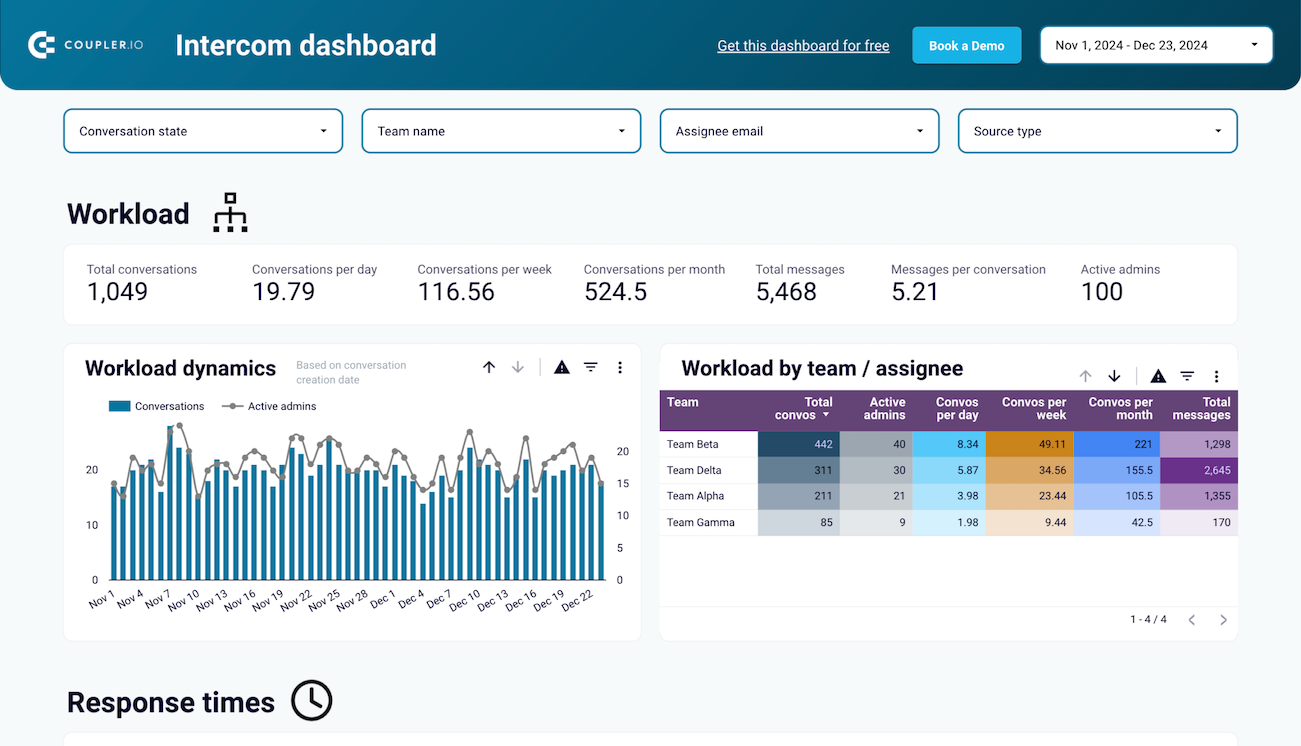
Intercom dashboard


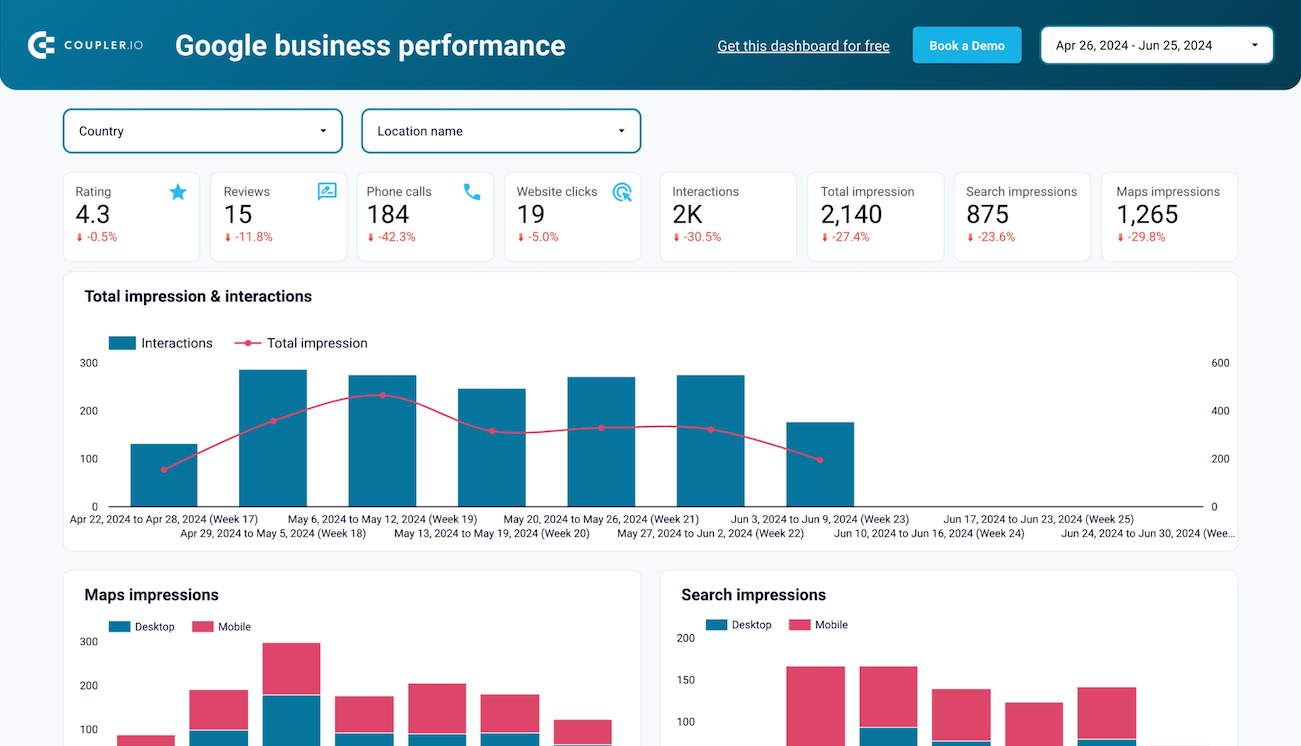
Google Business Profile dashboard


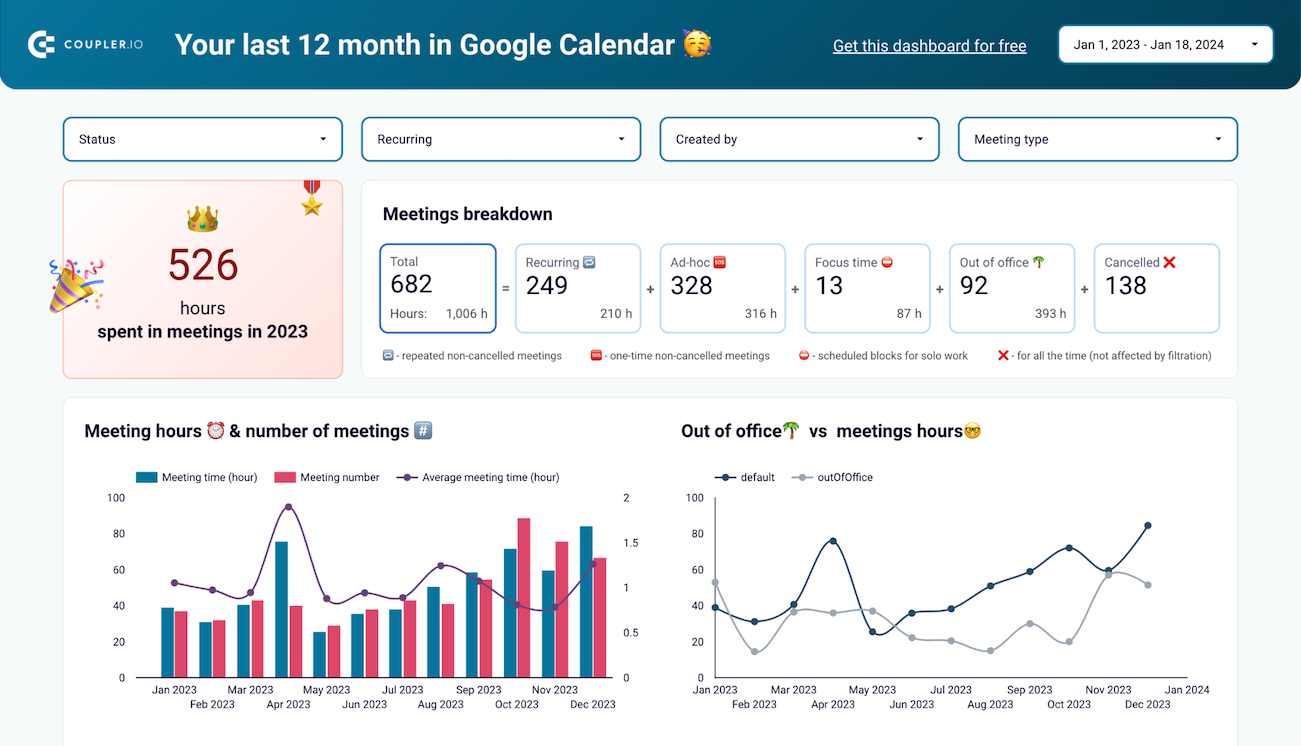
Google Calendar dashboard


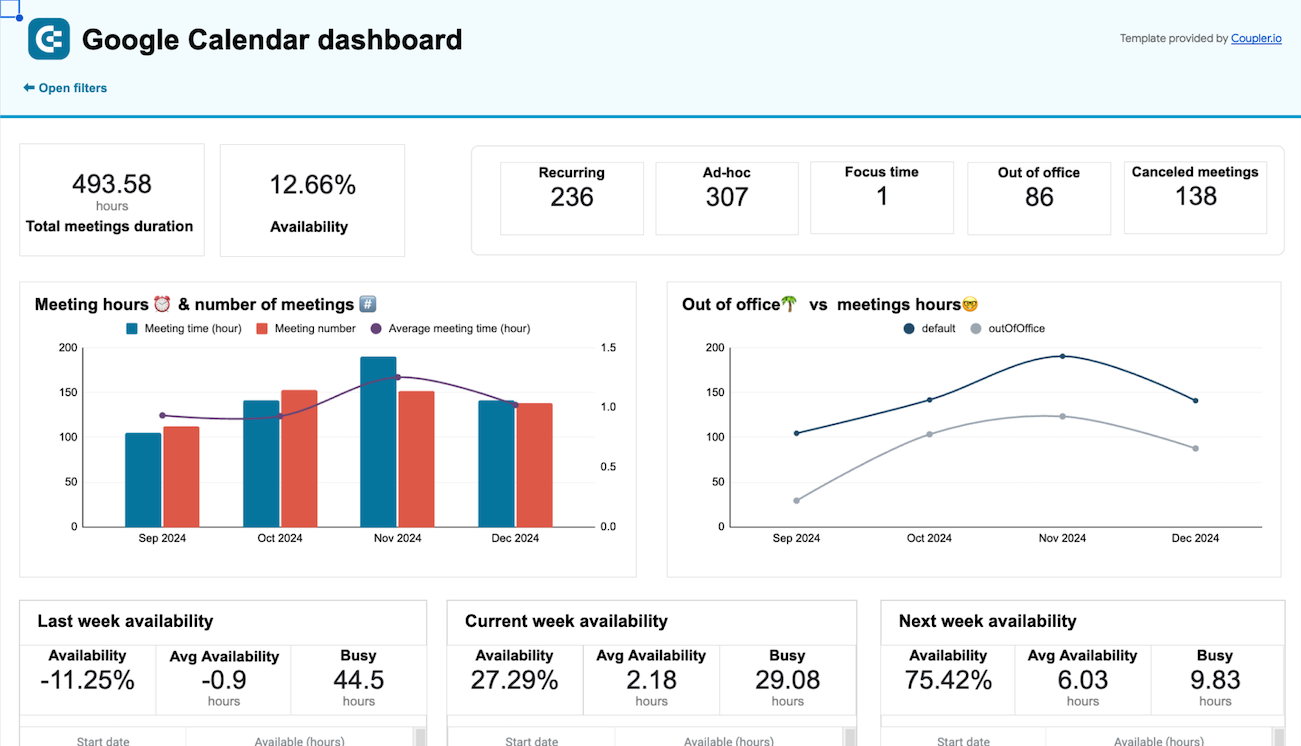
Google Calendar availability & meeting hours dashboard



Google Calendar team meeting dashboard


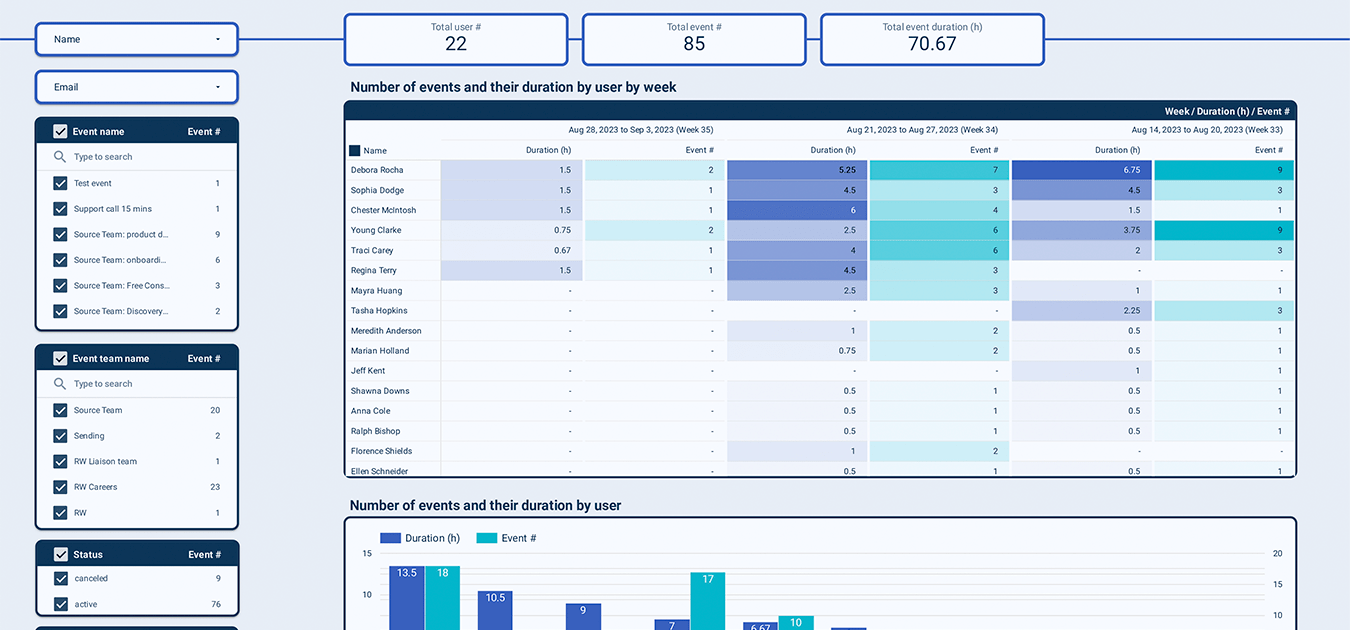
Calendly event dashboard


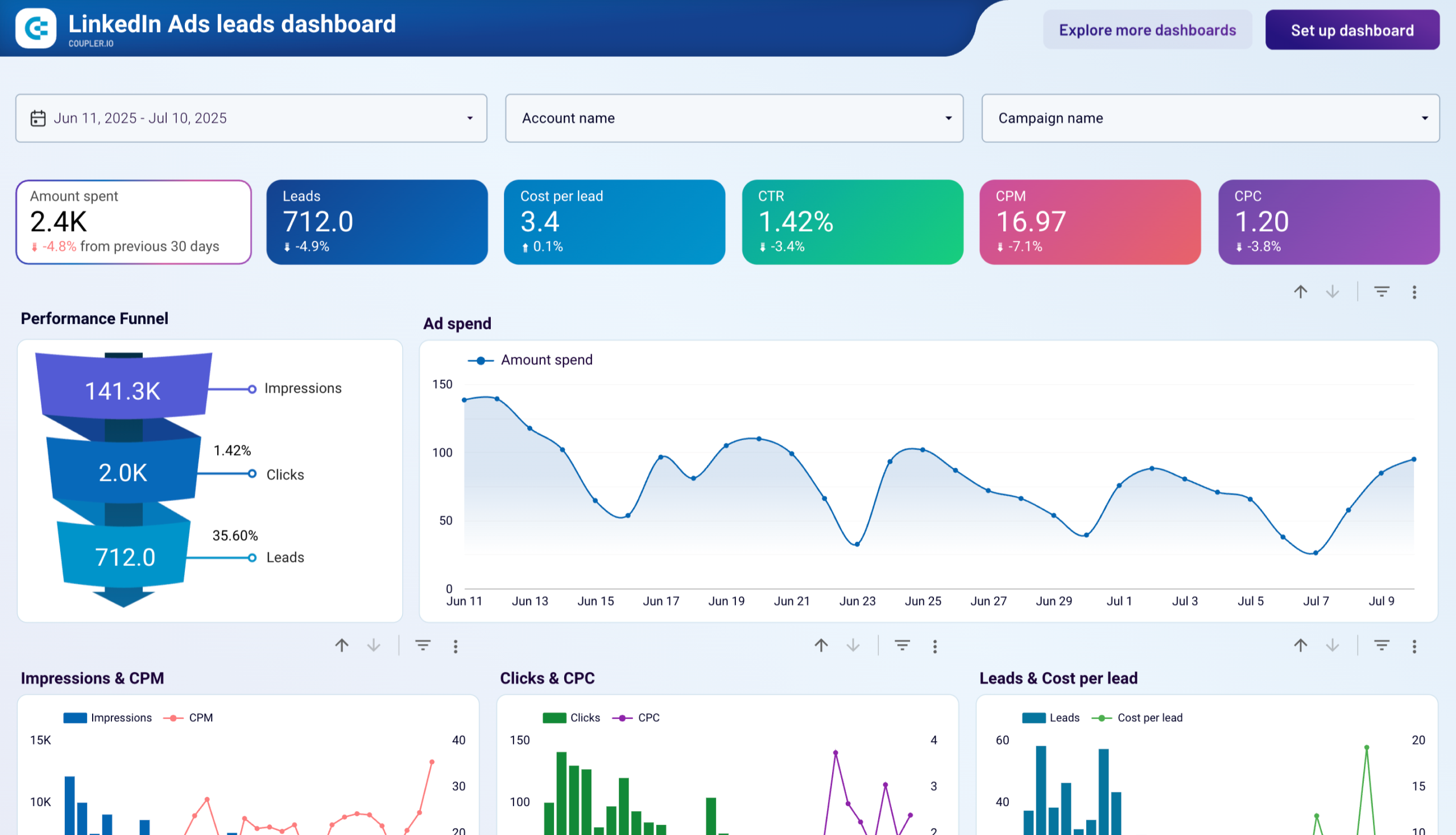
LinkedIn Ads leads dashboard


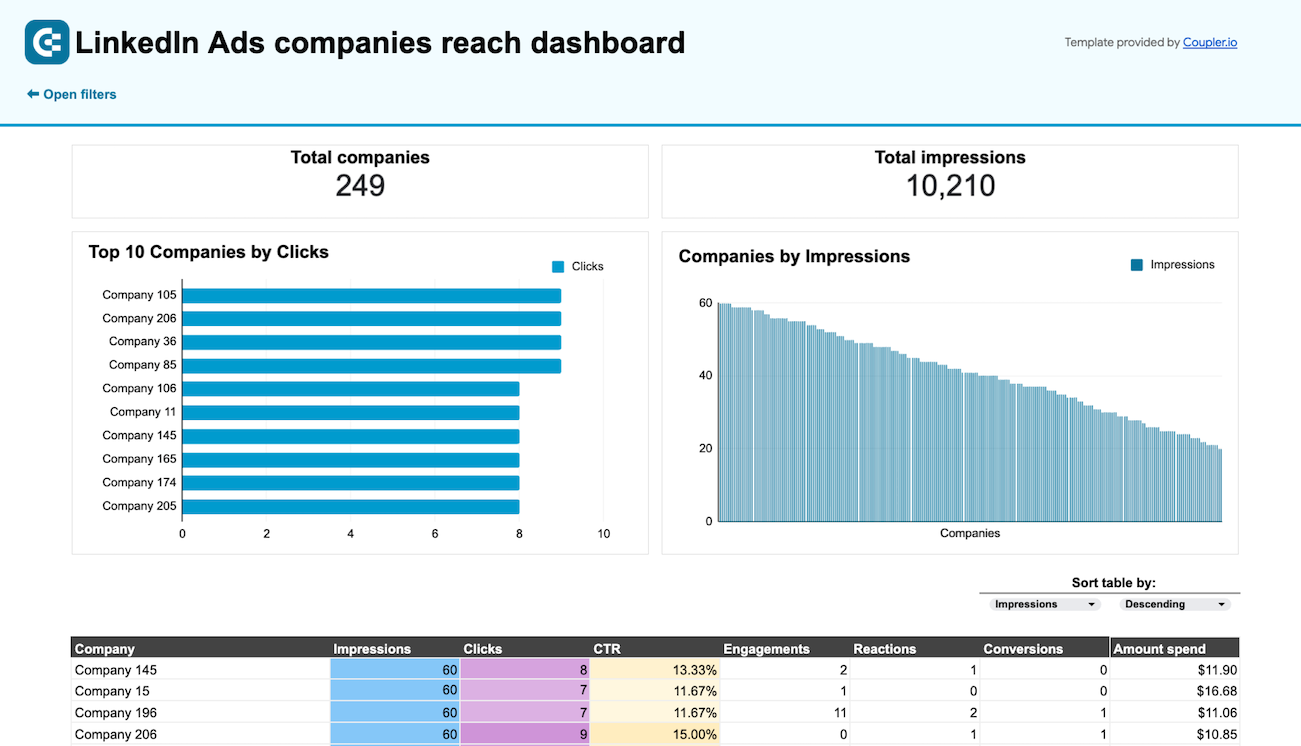
LinkedIn Ads companies reach dashboard


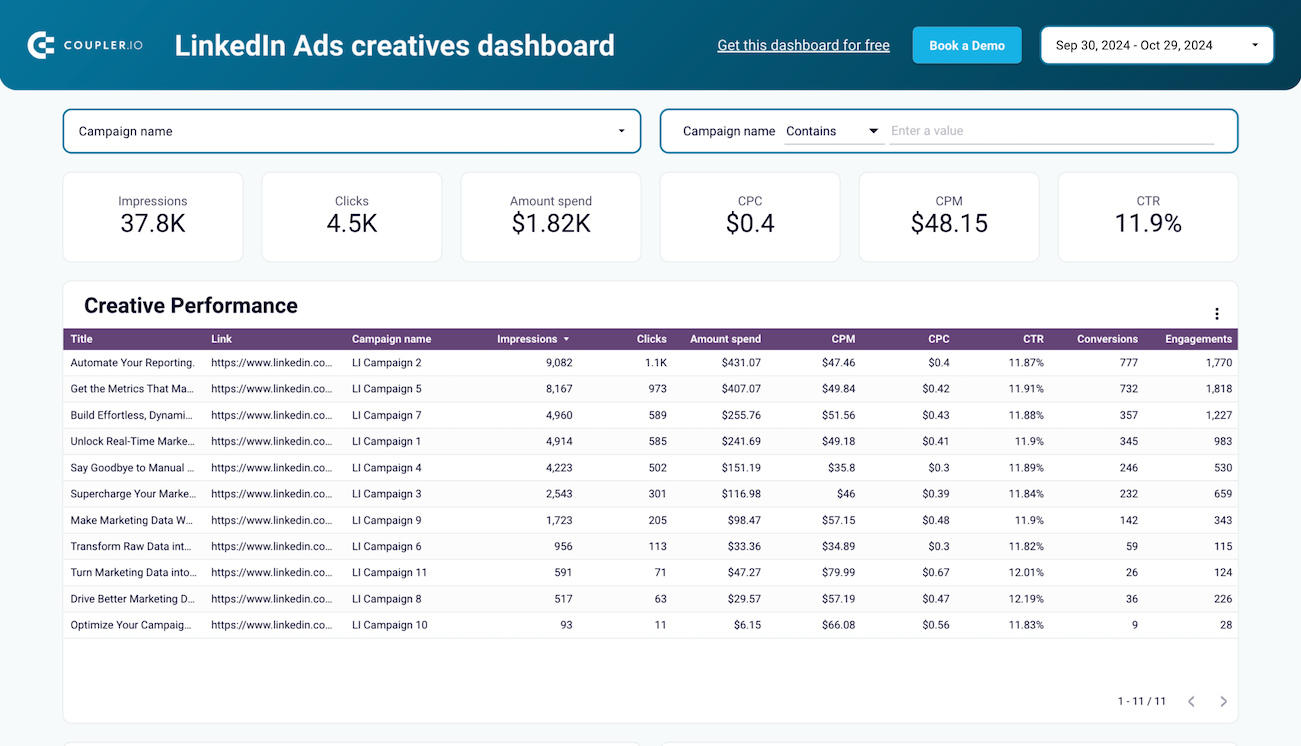
LinkedIn Ads creatives dashboard


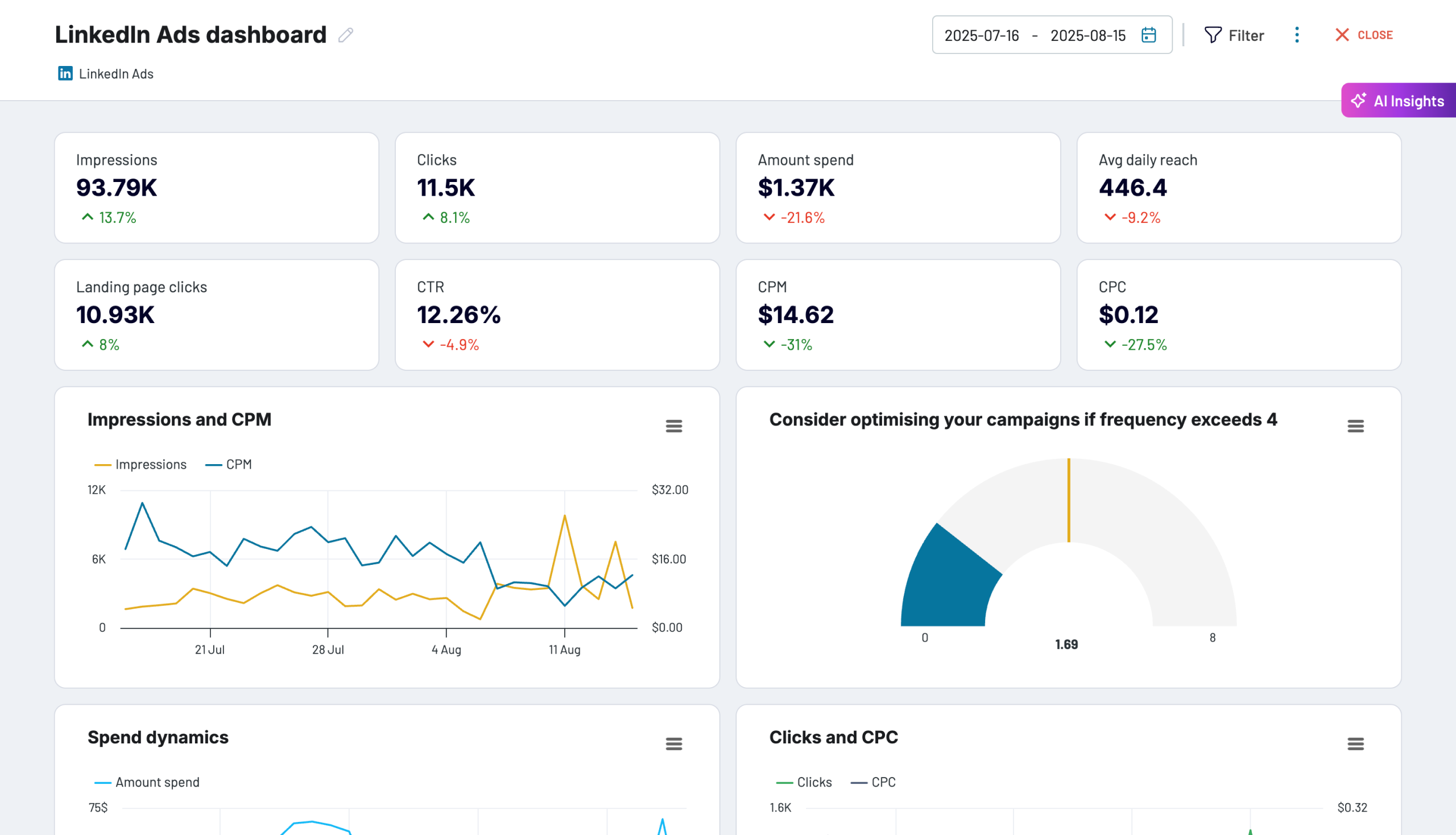
LinkedIn Ads dashboard


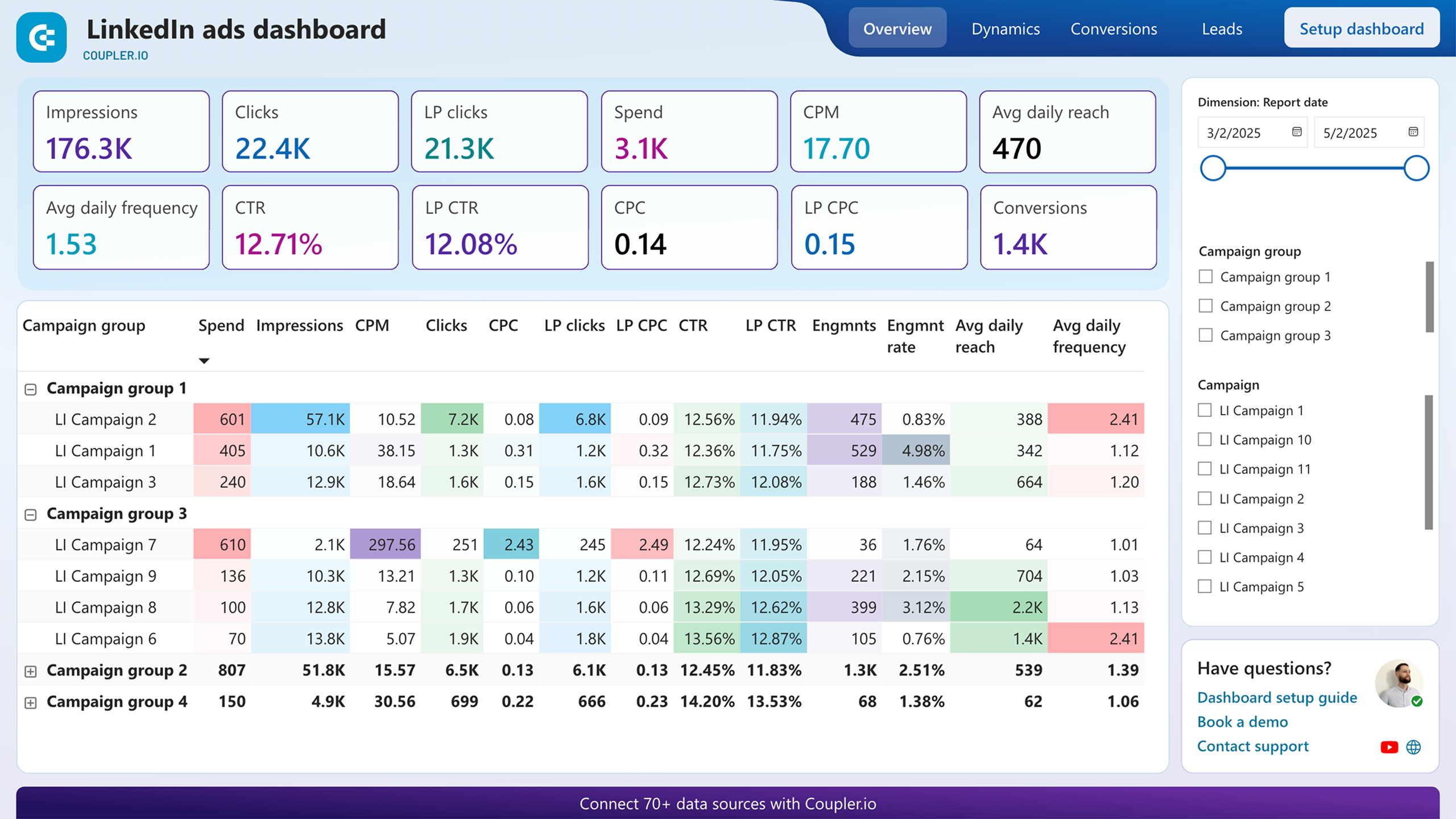
LinkedIn Ads dashboard


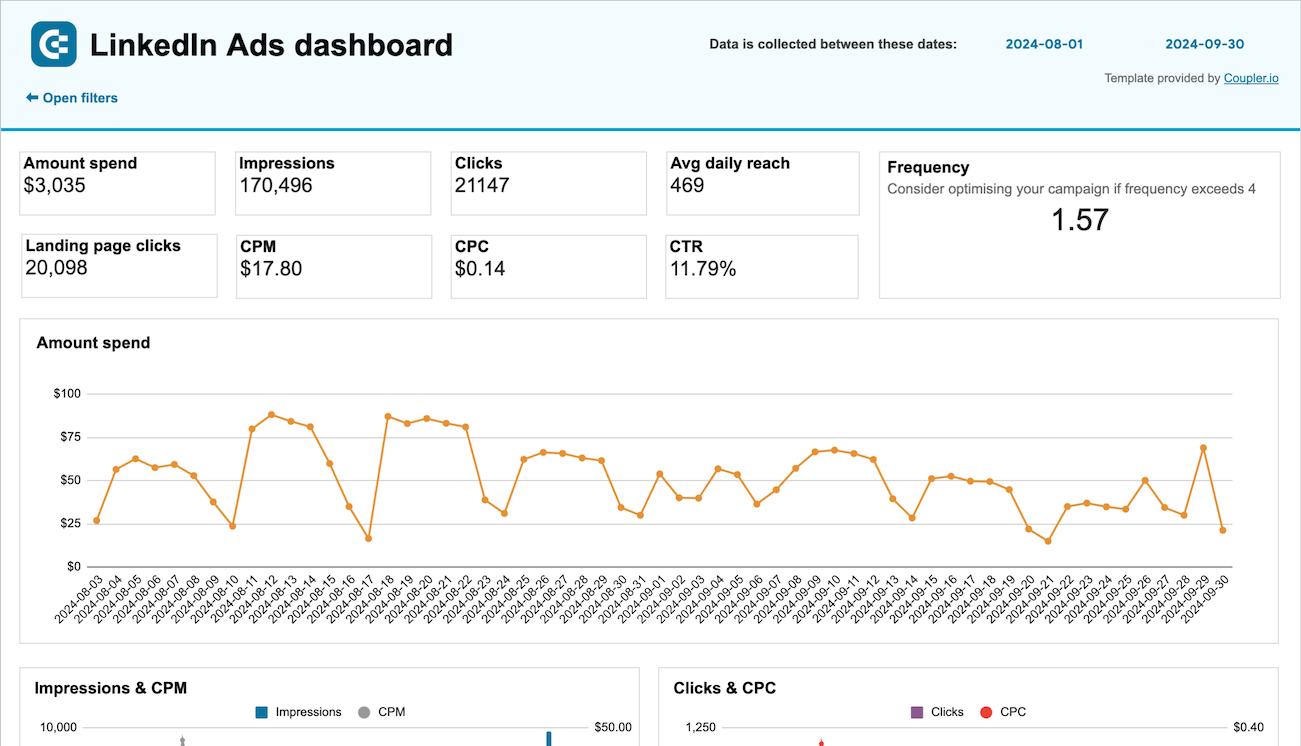
LinkedIn Ads dashboard



LinkedIn Ads dashboard



LinkedIn Ads monthly dashboard


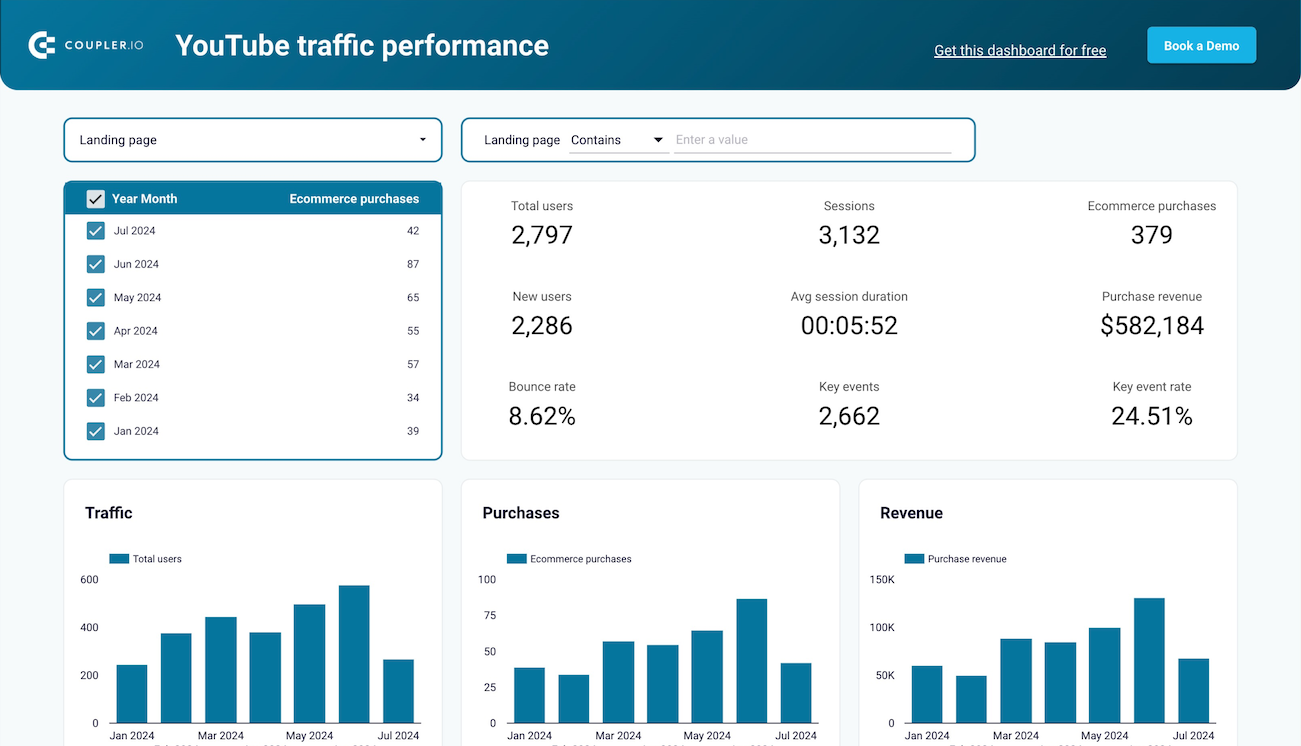
Website traffic from YouTube - performance analysis dashboard


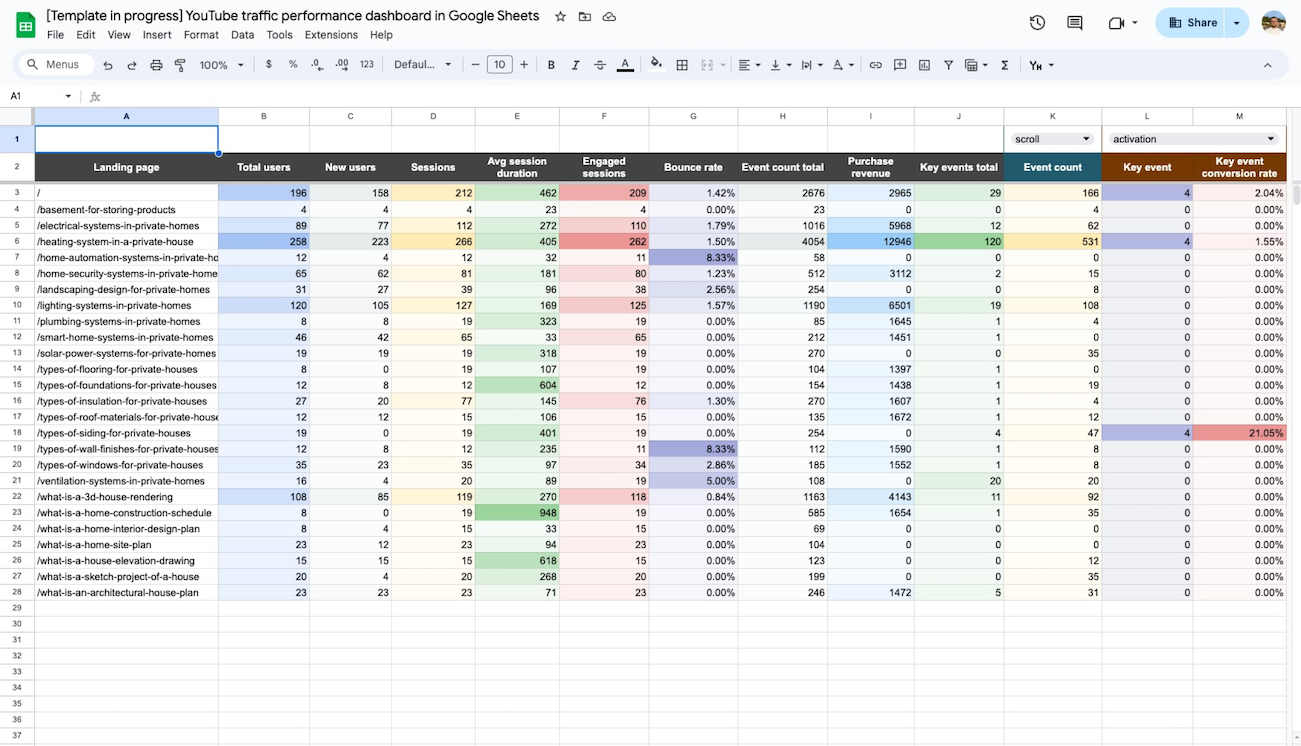
Website traffic from YouTube - performance analysis dashboard


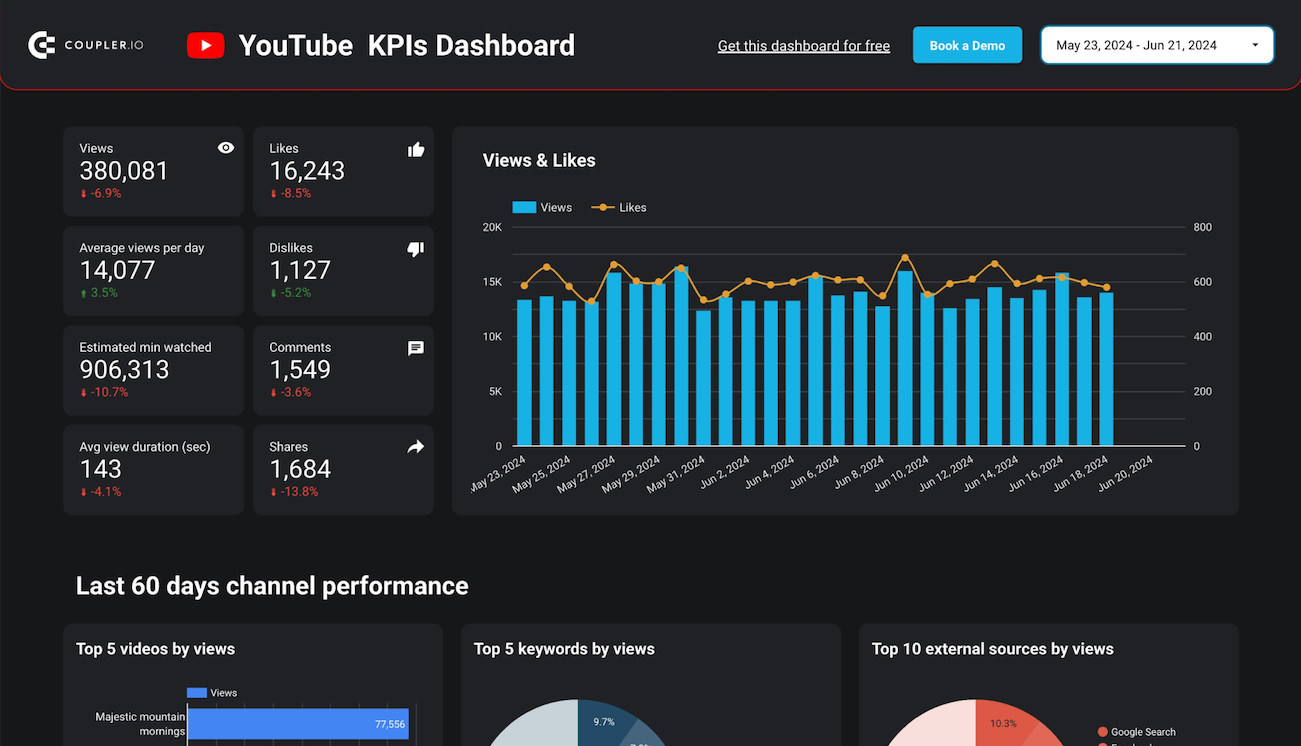
YouTube KPIs dashboard


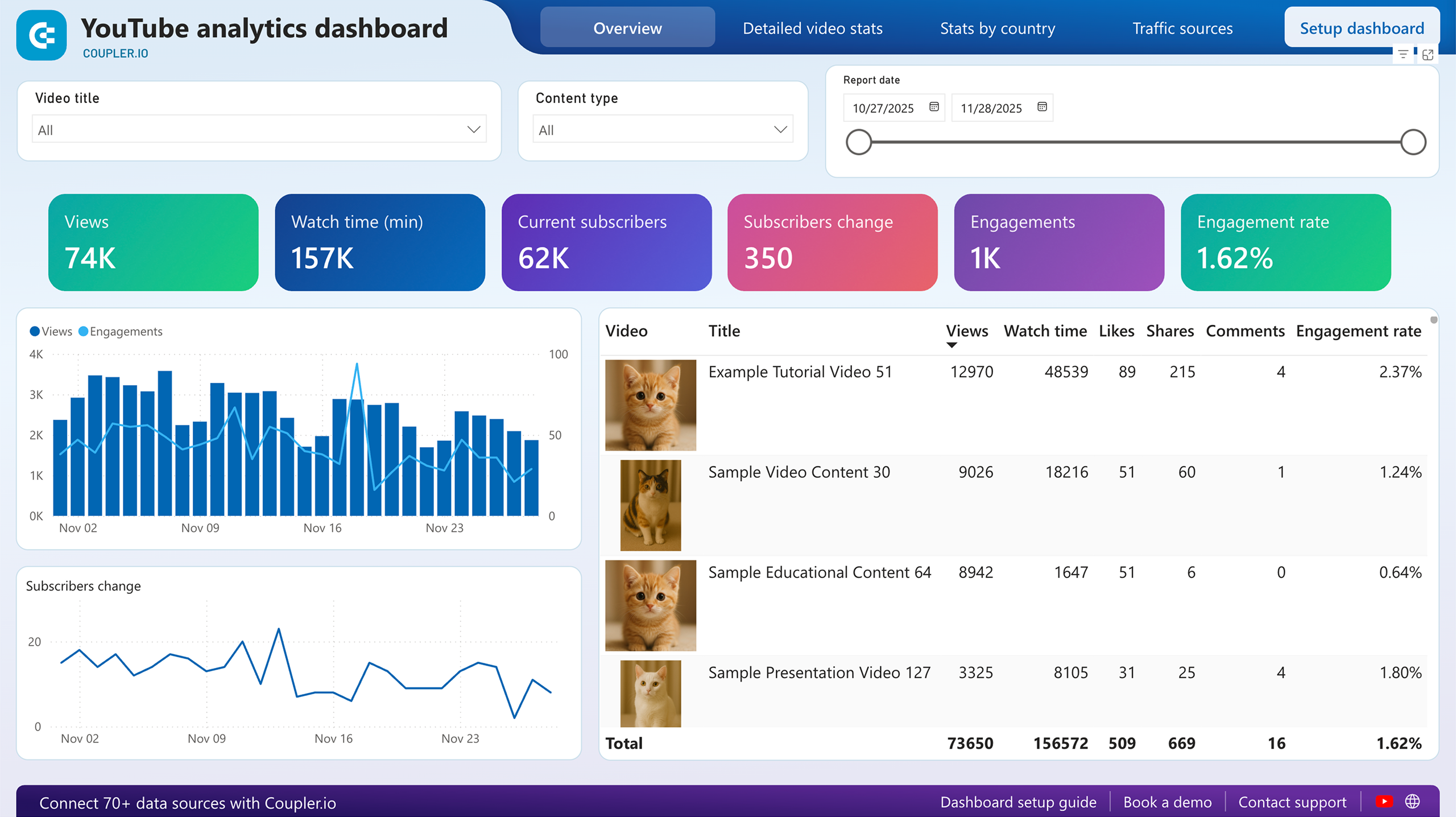
YouTube analytics dashboard


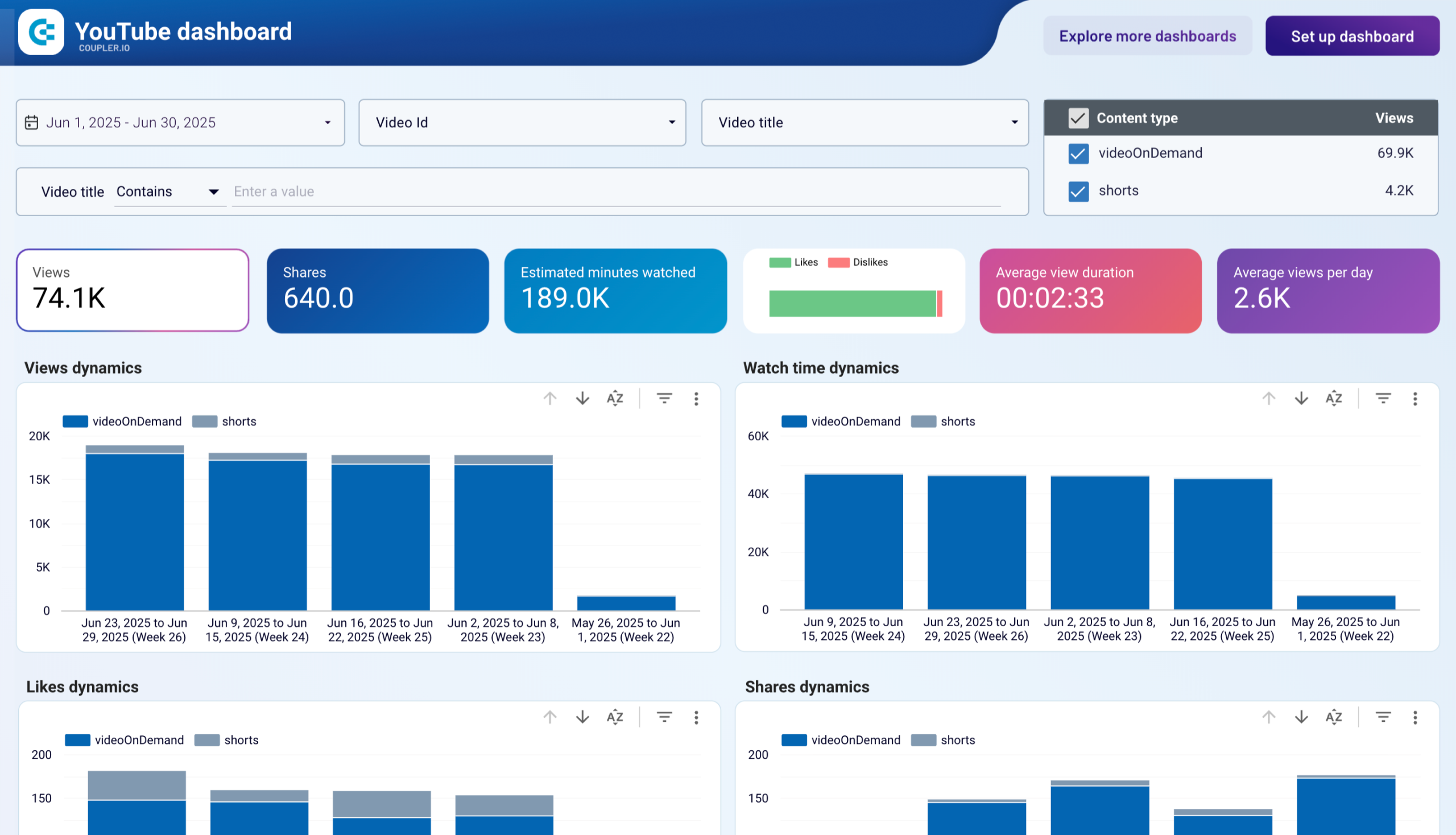
YouTube dashboard


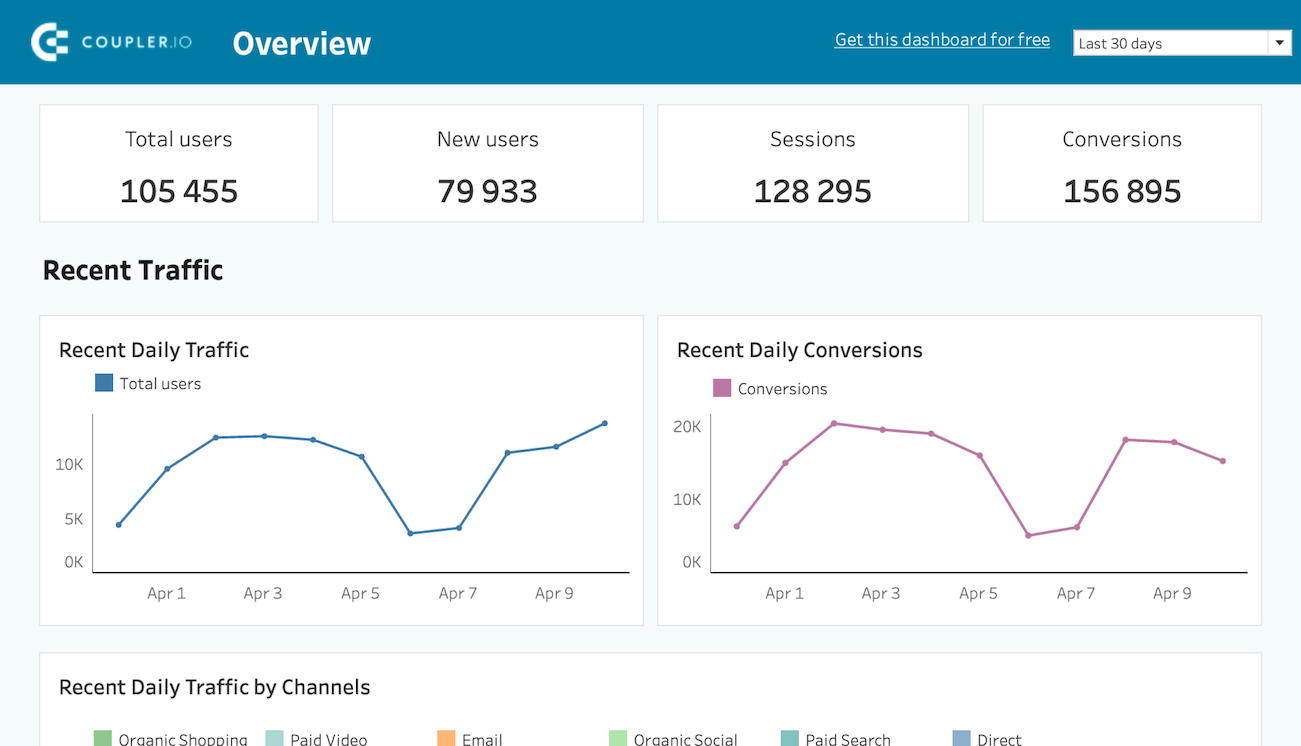
Web analytics dashboard in Tableau



PPC multi-channel dashboard in Tableau








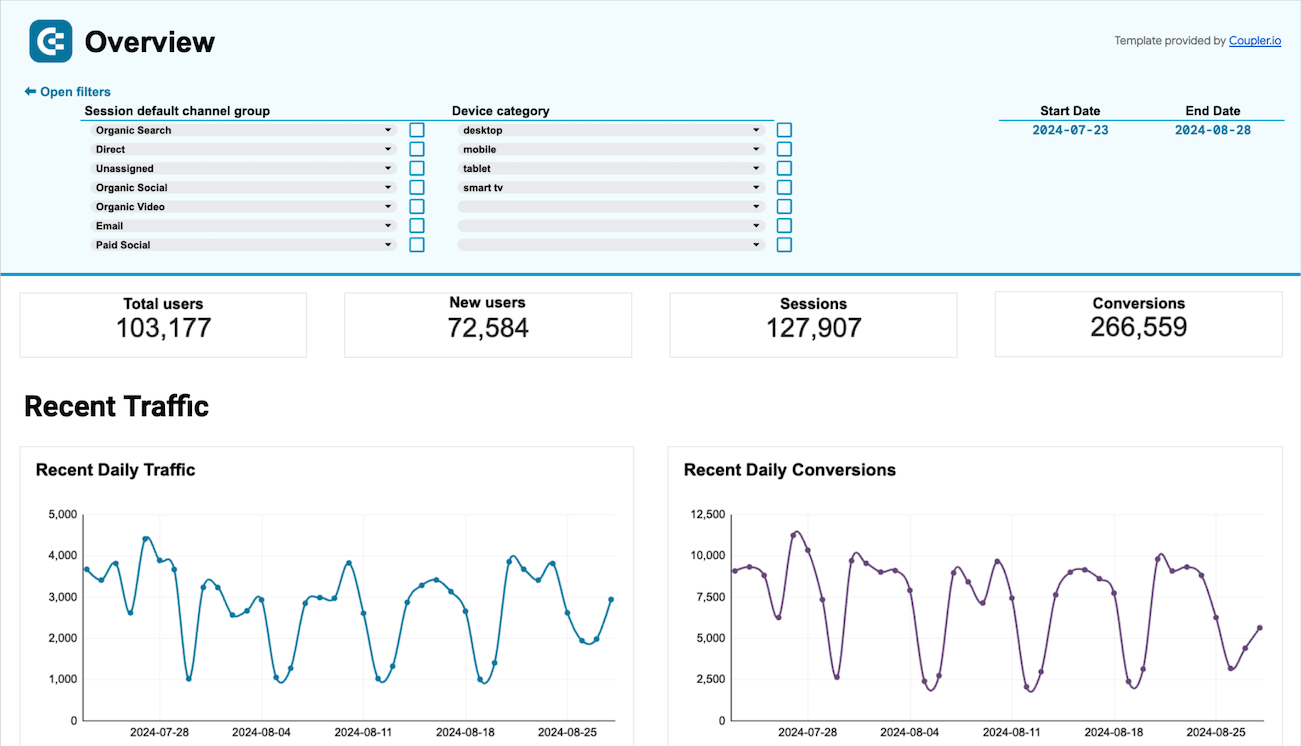
Web analytics dashboard


No such template is available yet.
No worries. Our team will create a template that fits your needs, just tell us more
about your case. It doesn't cost you a penny 😉
Request a custom report
about your case. It doesn't cost you a penny 😉
Get real ownership over marketing with kick-ass dashboards!
Take your data analytics to the next level
 Sign Up with Google
Sign Up with Google
 Sign Up with MICROSOFT
Sign Up with MICROSOFT
 SIGN UP WITH EMAIL
SIGN UP WITH EMAIL
By signing up to Coupler.io, you agree to our Privacy Policy and Terms of Use.
































































































































































































































































































































































































