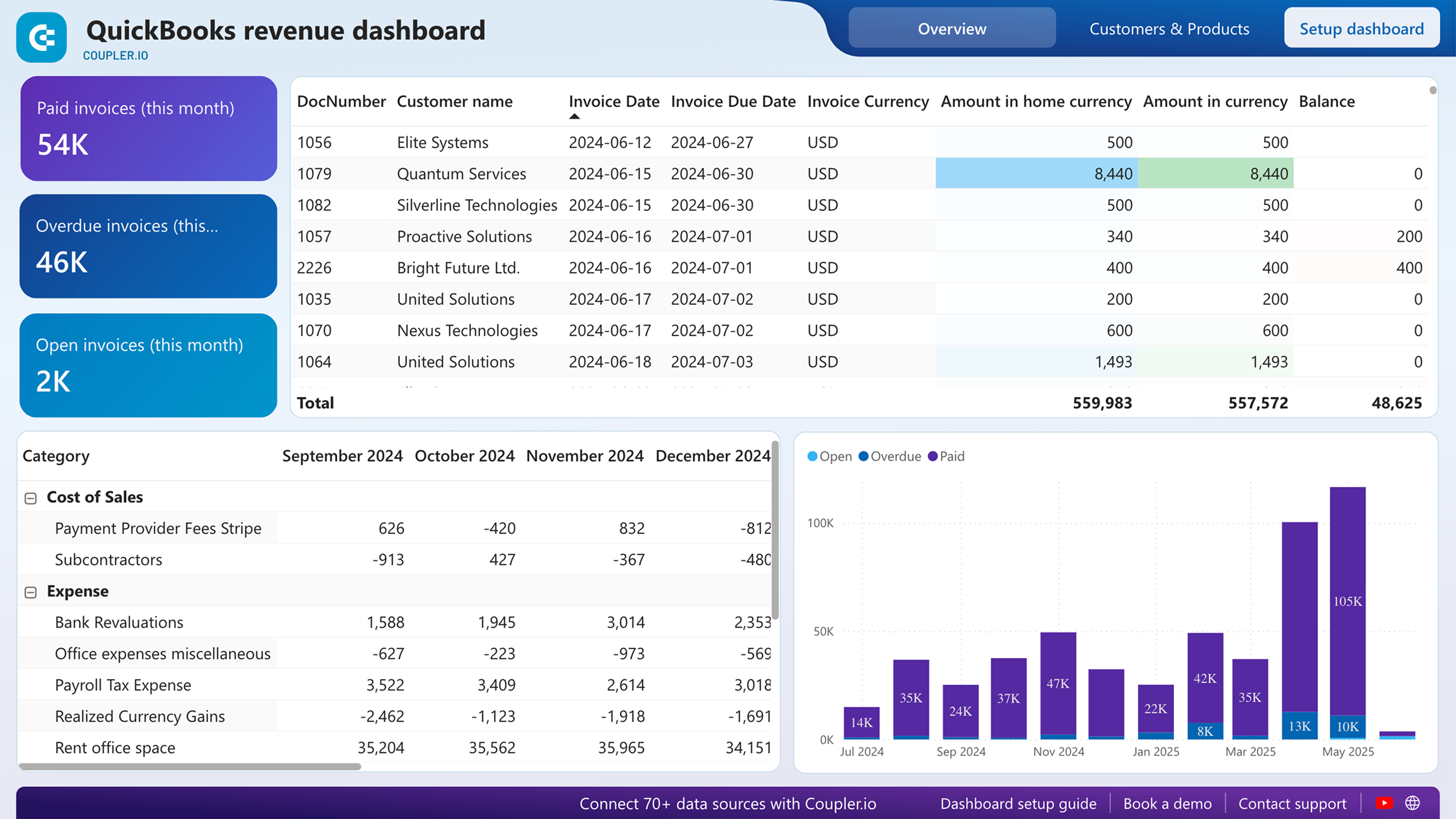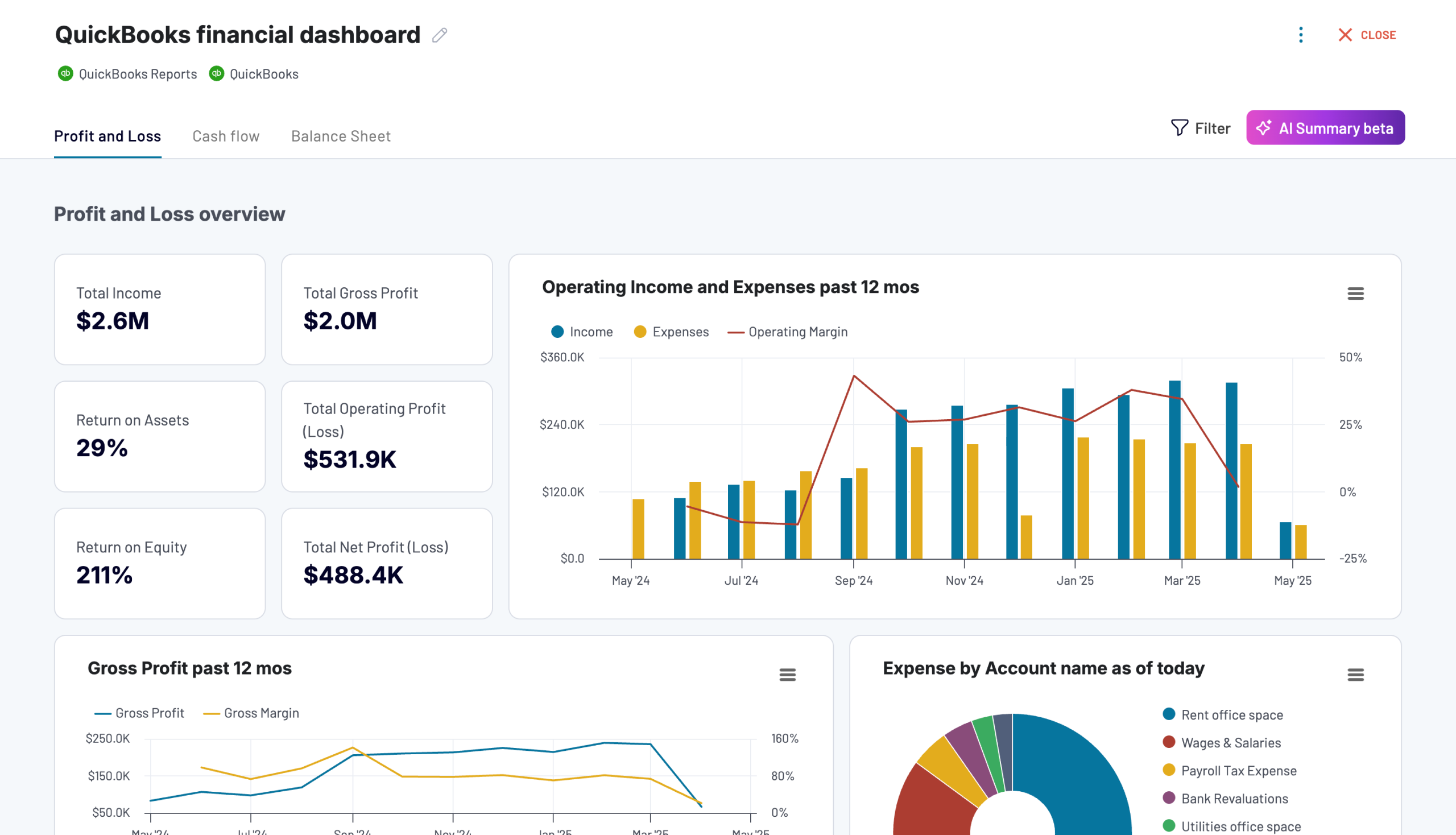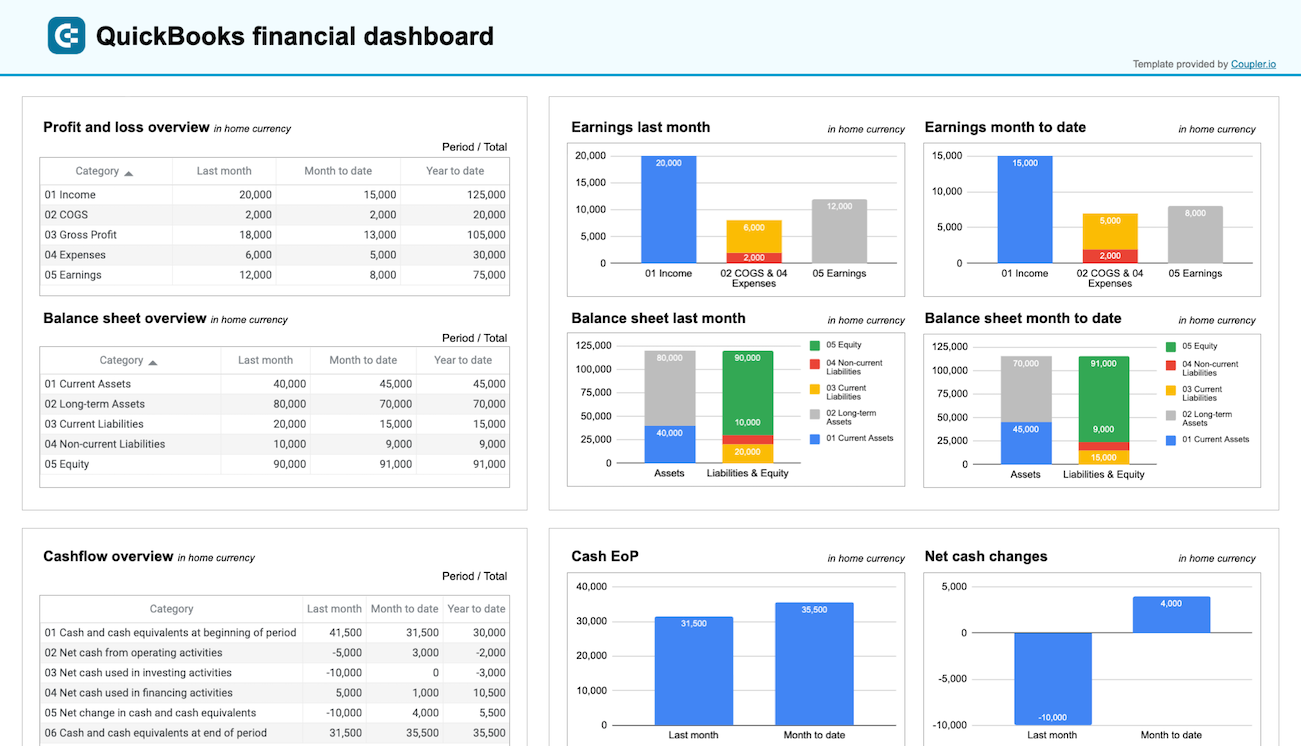Connect QuickBooks to Power BI
Enhance financial reporting with advanced modeling, predictive analytics, and enterprise-grade dashboards. Connect QuickBooks to Power BI using Coupler.io and transform accounting data into actionable insights for strategic decision-making.
What data you can export from QuickBooks
-
Vendor informationSupplier data organized for Power BI's expense analytics, supporting vendor performance analysis, procurement optimization, and accounts payable management visualizations.
-
Payment recordsDetailed transaction data optimized for Power BI's financial modeling capabilities, enabling cash flow analysis, payment pattern recognition, and financial forecasting models.
-
Customer recordsComplete customer dataset optimized for Power BI's relationship modeling, enabling sophisticated customer analytics including segmentation, lifetime value analysis, and payment behavior patterns.
-
Purchase ordersProcurement data with approval workflows and delivery tracking for supply chain analytics and vendor performance measurement in Power BI dashboards.
-
Credit memo informationCustomer refund and credit data for comprehensive revenue analysis and customer satisfaction tracking using Power BI's advanced modeling capabilities.
-
Balance SheetComplete financial position reports with assets, liabilities, and equity for financial health assessment and stakeholder reporting with Power BI visualizations.
-
Sales by CustomerRevenue breakdown by customer showing sales performance, payment patterns, and customer profitability analysis optimized for Power BI relationship modeling.
-
Accounts Payable Aging DetailVendor payment analysis with detailed aging buckets and payment terms for sophisticated cash flow management and supplier relationship dashboards.
-
Journal ReportComplete accounting entries with audit trails and approval workflows for regulatory compliance and financial control analysis in Power BI.
-
Customer Balance DetailIndividual customer account analysis with transaction history and payment behavior for comprehensive customer relationship management and credit analysis.
All-in-one tool for QuickBooks data exports and analytics
Integrate QuickBooks financial data with CRM, marketing, and operational systems to create comprehensive Power BI datasets that support advanced modeling, predictive analytics, and enterprise-grade business intelligence applications.
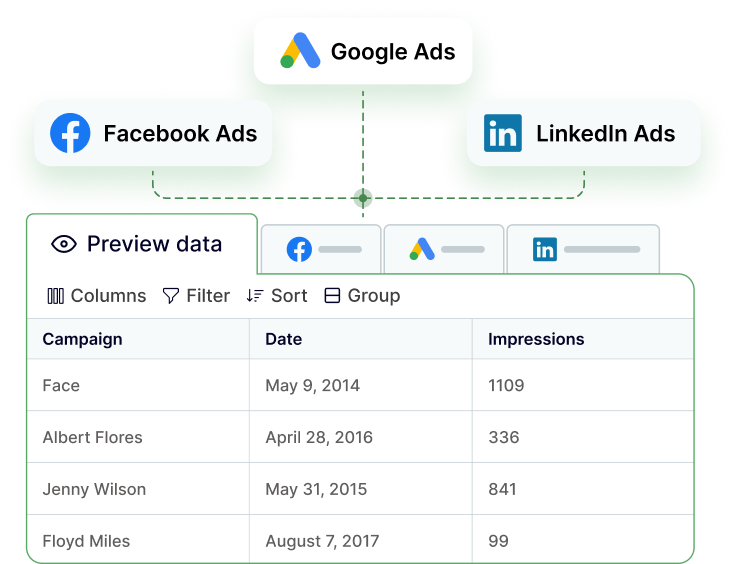
Structure QuickBooks data with Power BI-optimized relationships, hierarchies, and calculated columns that enable sophisticated DAX modeling, time intelligence functions, and advanced analytical capabilities.
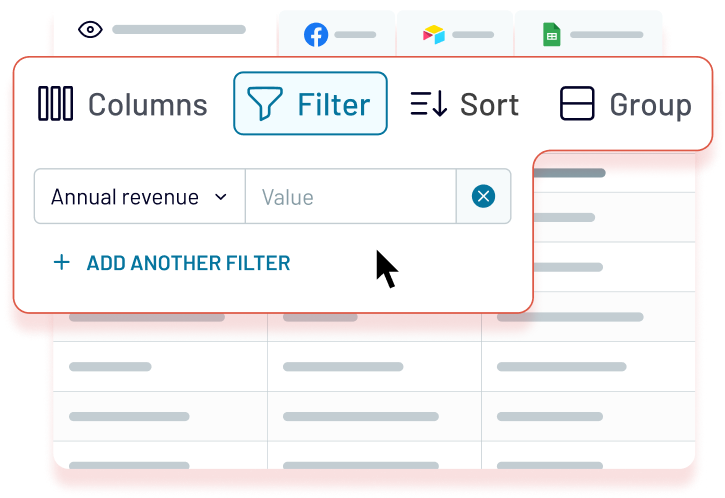
Maintain Power BI reports and dashboards with automated refresh cycles from monthly to 15-minute intervals. Ensure executive dashboards and analytical models reflect up-to-date financial performance.
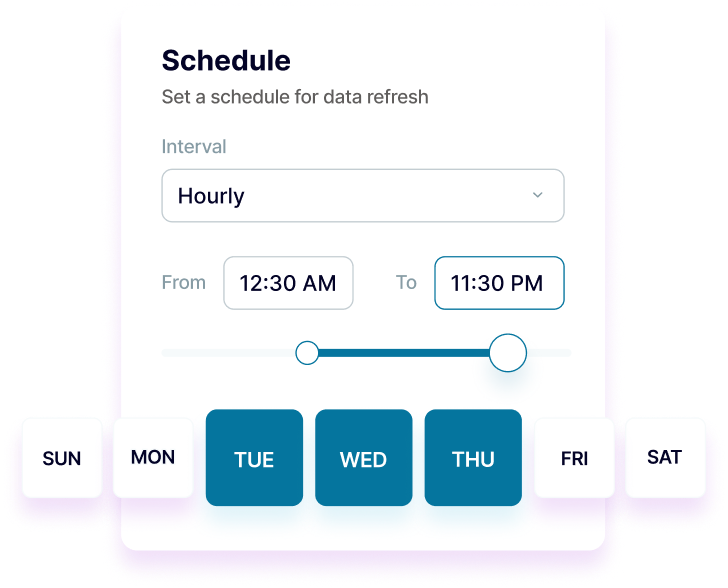
Complement Power BI analytics with Coupler.io AI integrations. Connect data from QuickBooks to AI tools where you can ask natural language questions about your financial data and get insights and analytical recommendations.
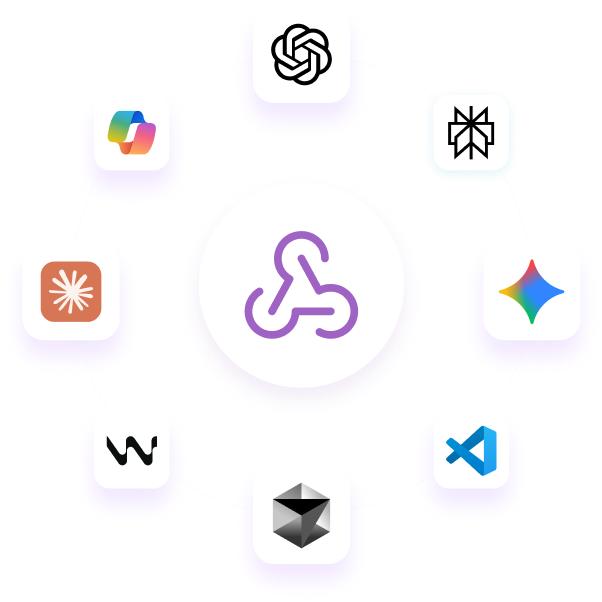
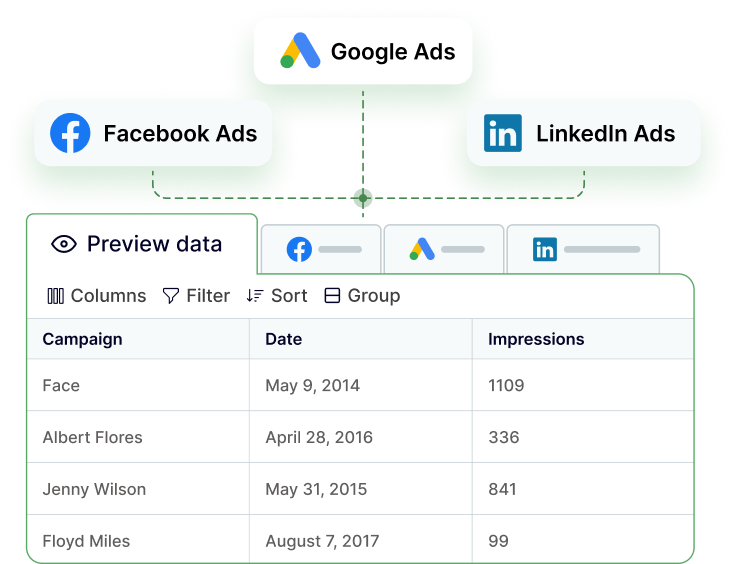
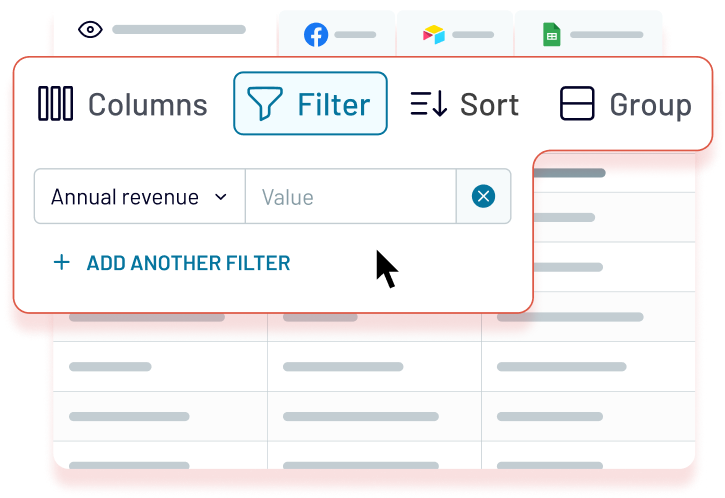
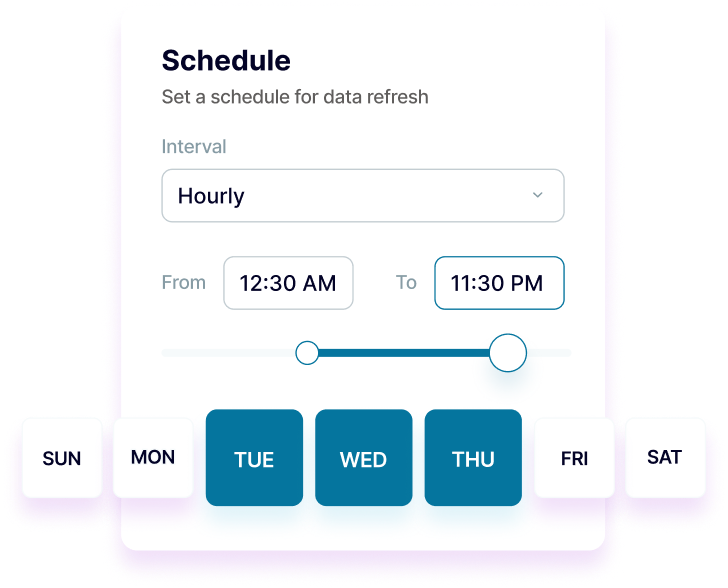
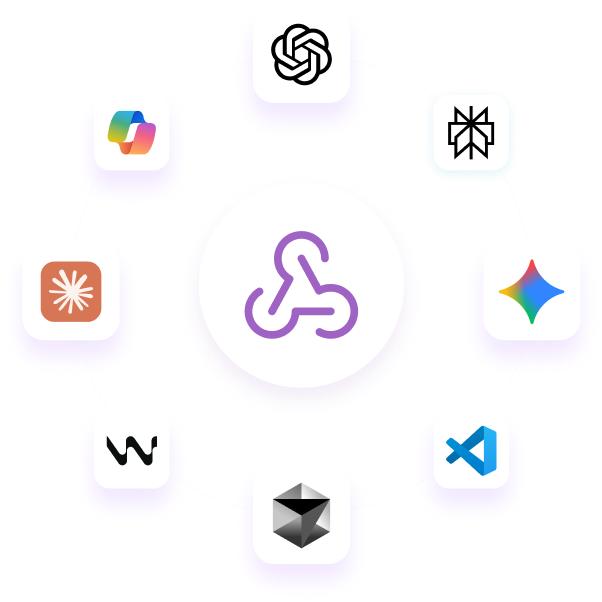
Why export QuickBooks to Power BI - real life cases
Comprehensive financial performance analysis
Commission tracking and sales performance optimization
Cash flow management and forecasting
Multi-entity financial consolidation and reporting
How to export QuickBooks to Power BI
Automate data exports with the no-code QuickBooks Power BI integration
Connect similar Finance & Accounting apps and get data in minutes
Quick start with Finance dashboard templates
about your case. It doesn't cost you a penny 😉
Talk to AI about your QuickBooks data
Examples of questions you can ask about QuickBooks data:
- "Build a comprehensive model showing the relationship between sales activities and revenue outcomes"
- "What are the key performance indicators I should monitor for financial health?"
- "Create predictive models for cash flow based on historical payment patterns"
- "Analyze profitability drivers across different business segments and time periods"


Keep your data safe
Coupler.io safeguards your shared information and data transfers from breaches, leaks, and unauthorized disclosures.