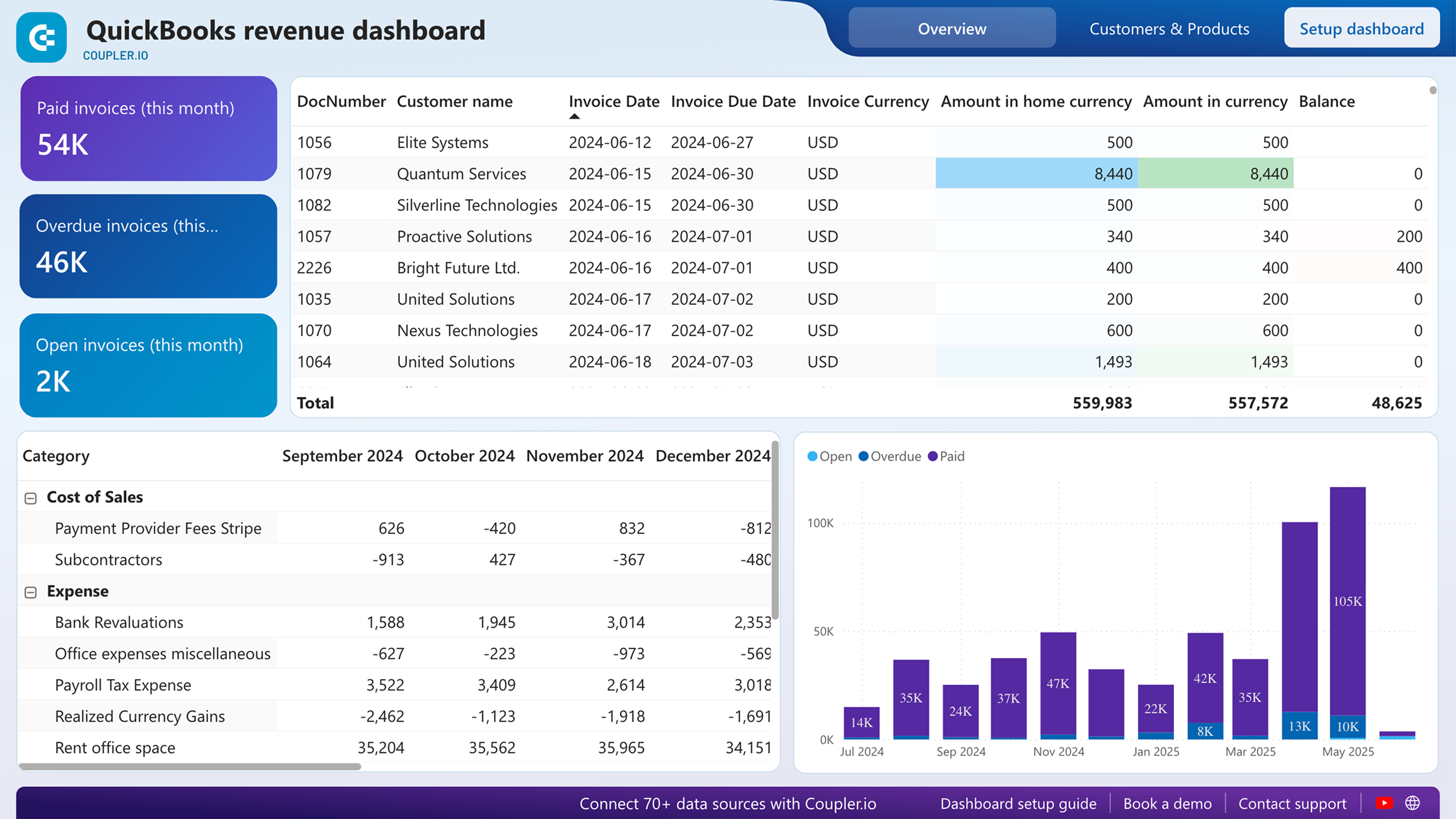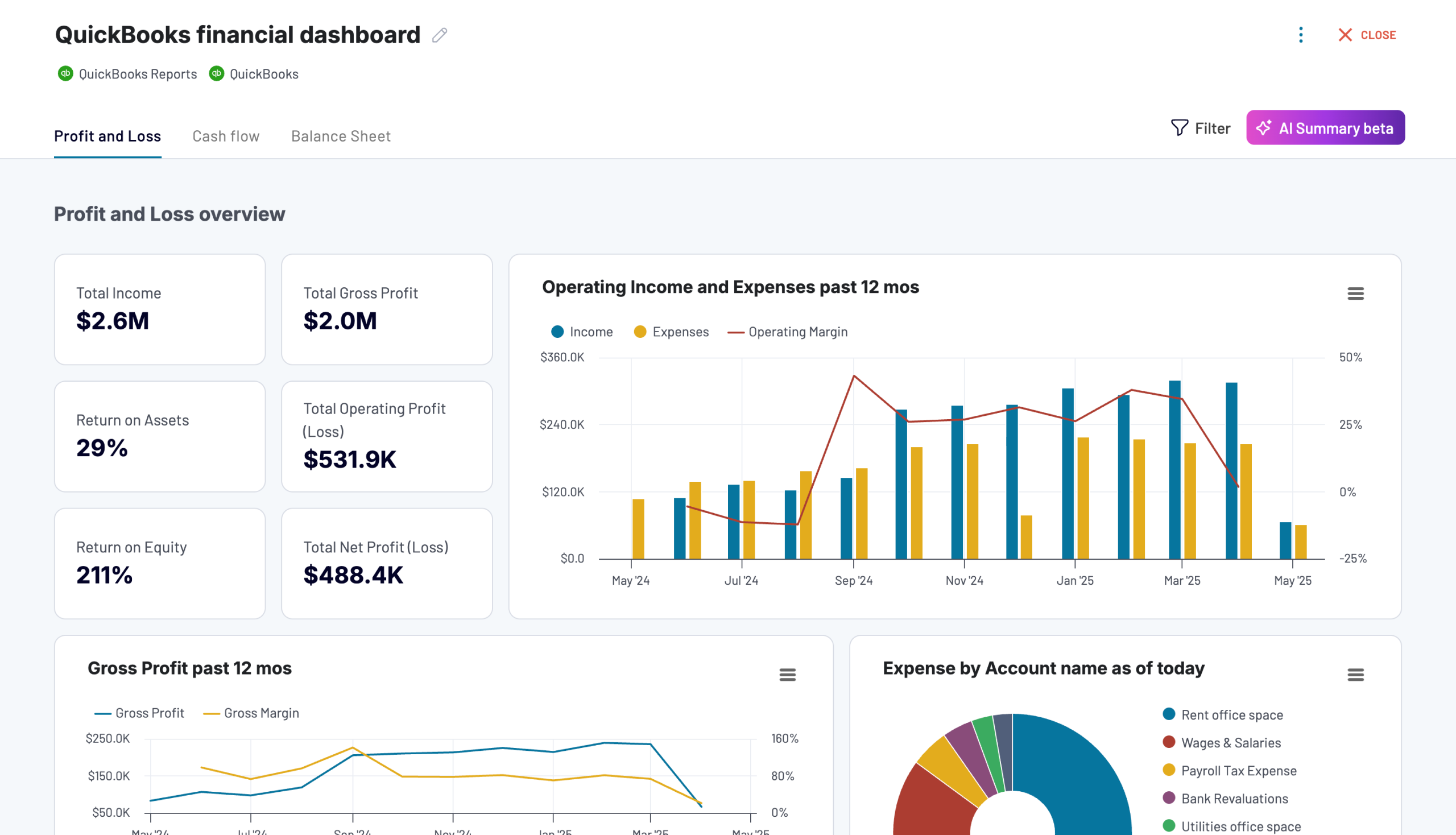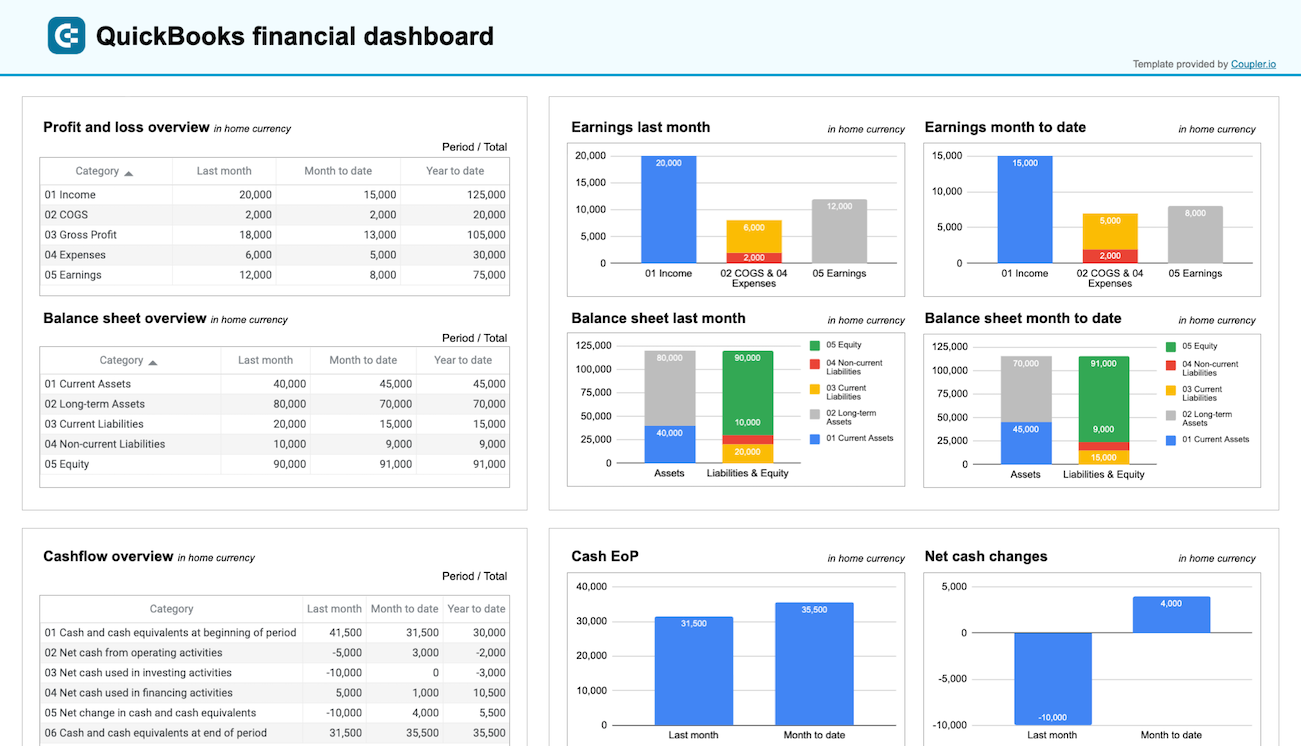Connect QuickBooks to Claude
Integrate QuickBooks to Claude with Coupler.io for AI-powered analysis. Experience natural language conversations about accounting data, transforming complex financial information into actionable business intelligence through advanced AI reasoning and intuitive dialogue capabilities.
What data you can export from QuickBooks
-
Invoice dataComprehensive invoice details optimized for AI interpretation, supporting natural language revenue analysis, trend identification, and payment forecasting through conversational exploration.
-
Customer recordsComplete customer information structured for AI analysis, enabling intelligent customer behavior analysis, payment pattern recognition, and relationship insights through conversational queries.
-
Item catalogProduct and service information formatted for AI reasoning, enabling intelligent inventory analysis, profitability insights, and product performance evaluation through natural language interactions.
-
Estimate dataSales quote and proposal information with conversion tracking for AI-powered sales pipeline analysis and win rate optimization through conversational business intelligence.
-
Time tracking recordsEmployee time allocation and project billing data for AI-powered productivity analysis and resource optimization through natural language workforce insights.
-
Profit and Loss SummaryComprehensive income statements showing revenue, expenses, and net income by period for AI-powered financial performance analysis and strategic recommendations.
-
General Ledger DetailDetailed transaction records for all accounts enabling AI-powered audit analysis and anomaly detection through conversational financial exploration.
-
Accounts Receivable AgingCustomer payment status reports enabling AI-powered collection strategy optimization and cash flow forecasting through natural language analysis.
-
Sales by CustomerRevenue breakdown by customer supporting AI-powered customer profitability analysis and relationship management through conversational business insights.
-
Transaction List by CustomerComplete customer transaction history enabling AI-powered behavior analysis and personalized business recommendations through conversational data exploration.
All-in-one tool for QuickBooks data exports and analytics
Connect QuickBooks financial records with business intelligence data and operational metrics, creating comprehensive datasets that Claude can analyze through advanced reasoning and contextual understanding.
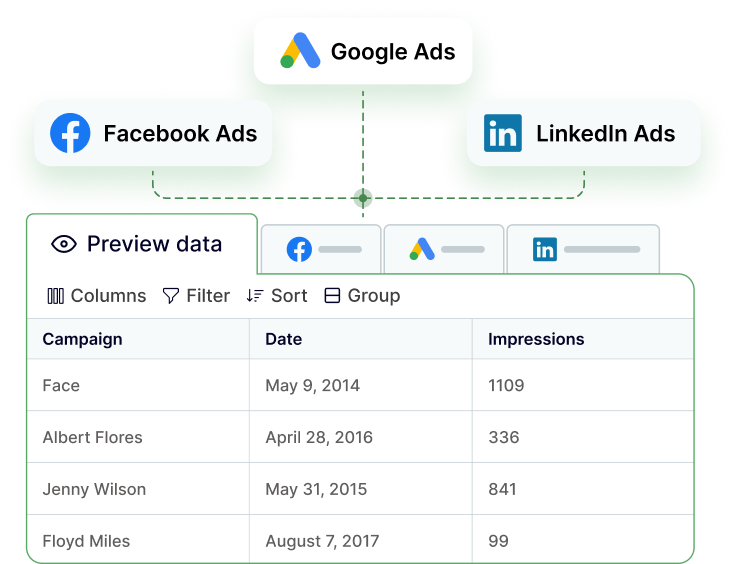
Structure QuickBooks information in formats optimized for AI interpretation, with clear data relationships and contextual metadata that enable Claude to provide sophisticated financial analysis and strategic insights.
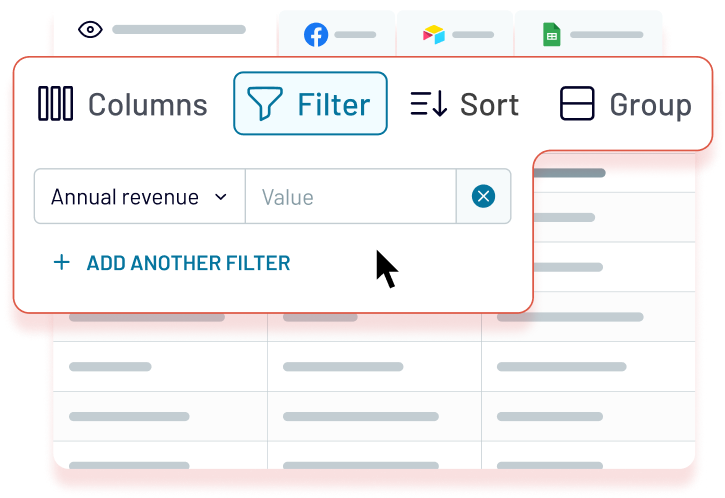
Ensure Claude always works with fresh financial data through automated updates from monthly to 15-minute intervals, maintaining accuracy in AI-powered analysis and recommendations.
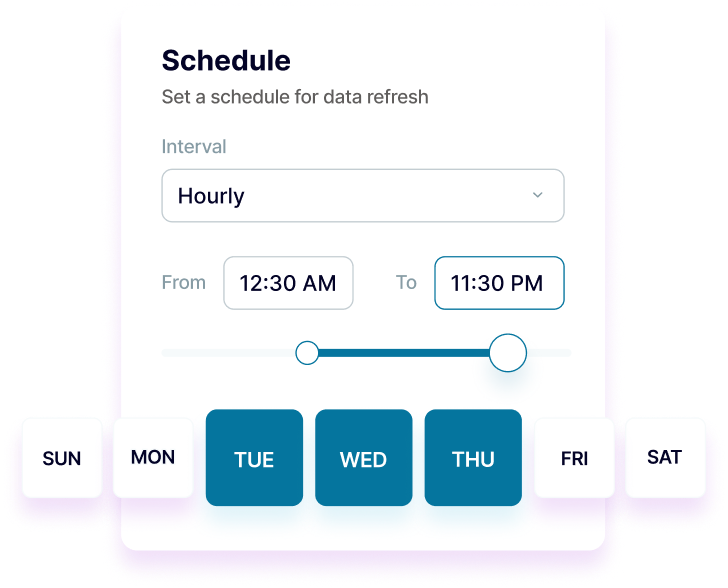
Experience the full power of Coupler.io AI integration with Claude, enabling deep conversational analysis of your financial data through advanced AI reasoning and intelligent business recommendations.
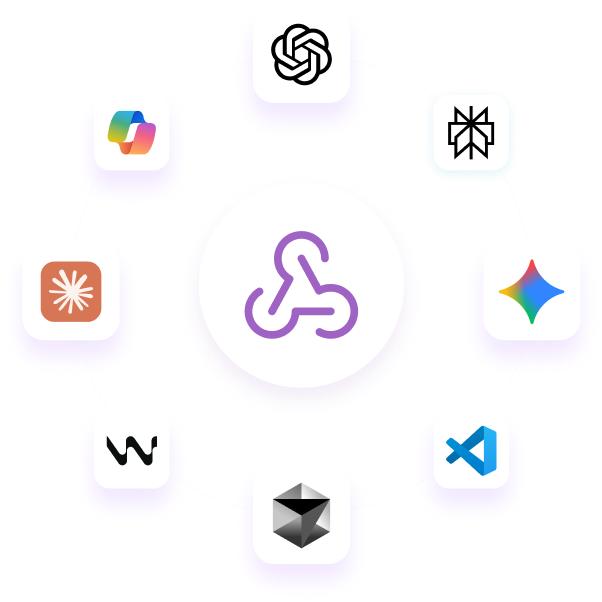
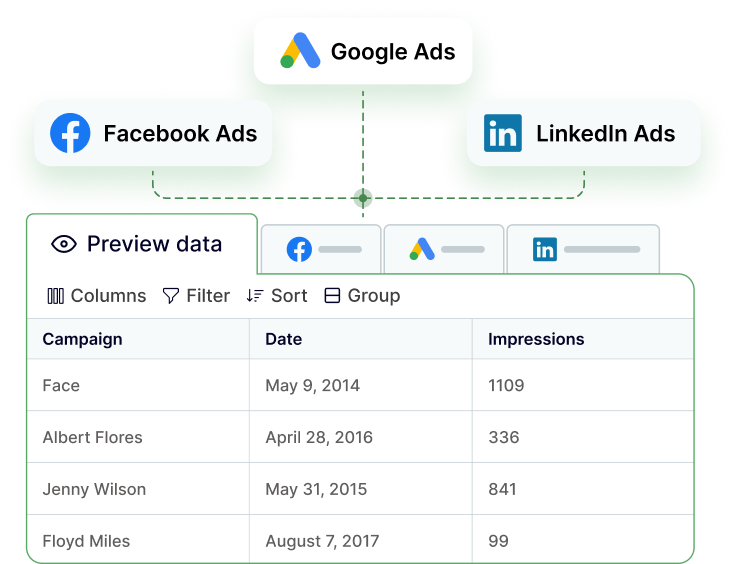
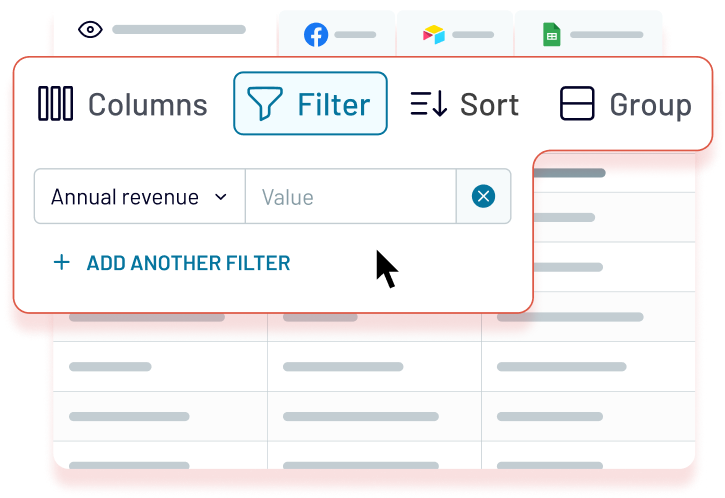
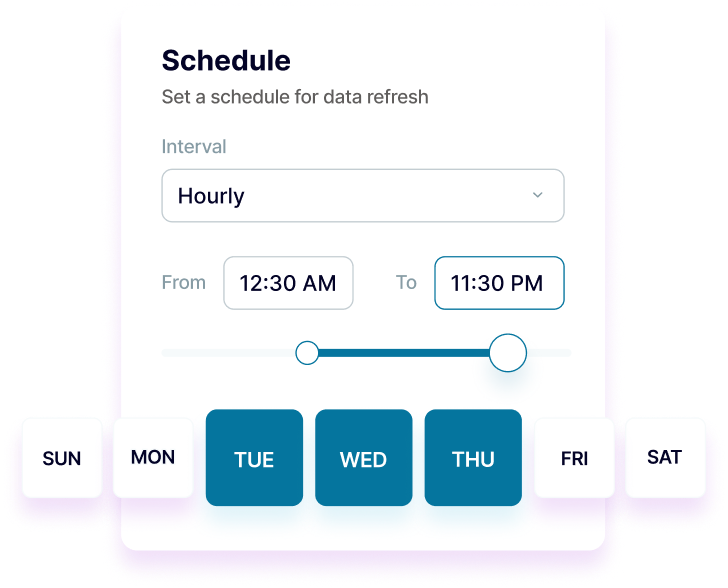
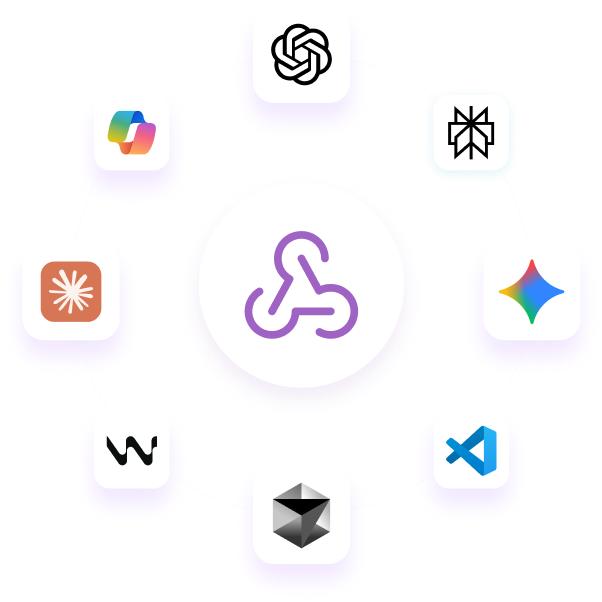
Why export QuickBooks to Claude - real life cases
Intelligent financial analysis and insights
Automated financial reporting and summaries
Strategic financial planning and scenario analysis
Real-time financial question answering
How to export QuickBooks to Claude
Automate data exports with the no-code QuickBooks Claude integration
Connect similar Finance & Accounting apps and get data in minutes
Quick start with Finance dashboard templates
about your case. It doesn't cost you a penny 😉
Talk to AI about your QuickBooks data
Examples of questions you can ask Claude about your QuickBooks data:
- "Analyze my cash flow patterns and explain what factors are driving the changes I'm seeing"
- "Compare this quarter's performance to last year and provide strategic recommendations"
- "Help me understand which customers are most profitable and why"
- "Create a comprehensive financial health assessment and suggest areas for improvement"


Keep your data safe
Coupler.io safeguards your shared information and data transfers from breaches, leaks, and unauthorized disclosures.