International SEO dashboard examples and reporting templates
A global SEO dashboard is designed for websites receiving traffic from multiple countries. Track regional performance, identify growth opportunities across different markets, and optimize your global search presence with automated data from Google Search Console.
Three challenges the global SEO dashboard helps resolve
- Scattered international traffic analysis - Consolidate multi-country performance data from Google Search Console into organized regional breakdowns instead of manually filtering each country.
- Localization effectiveness measurement - Track whether localized content versions perform in their target markets or need optimization for better regional visibility.
- International growth opportunity identification - Spot emerging markets and declining regions through automated trend analysis rather than guessing which countries to prioritize.
What you will learn from the international SEO dashboard
- Which countries drive the most organic traffic to your site? Get detailed breakdowns of clicks, impressions, and CTR by country to understand your strongest international markets. This insight is crucial for businesses targeting multiple regions or planning international expansion strategies.
- How are your localized pages performing in target markets? Track specific URL path like /en-ca/ or /fr/ to see how your localized content ranks in respective countries. Monitor whether your Canadian pages actually perform well in Canada or if other regions are accessing this content instead.
- What traffic trends indicate regional growth opportunities? Identify growing and declining markets through 30-day comparison tables and daily performance charts. If you've launched a French version of your site, you can track traffic growth from France and other French-speaking regions to measure localization success.
- Are your pages reaching the right international audiences? Use country and page filters to analyze whether your content targets align with actual traffic sources. For example, verify that your Brazil-focused content actually receives traffic from Brazilian users rather than being dispersed across other Portuguese-speaking countries.
What reports you get with our global SEO dashboard
A comprehensive international SEO dashboard should provide clear visibility into regional performance variations and help identify global optimization opportunities. The most valuable reports combine country-level metrics with trend analysis to guide strategic decisions for international growth.
Multi-country performance overview
This report provides total performance metrics, including clicks, impressions, CTR, and average position with detailed country breakdowns. You can instantly see how your traffic distributes across regions and identify whether your business targets align with actual international audience engagement patterns.
Regional traffic dynamics tracking
Monitor traffic trends for your top 5 countries by clicks over recent months to spot growing or declining markets. This visualization helps track the success of localized launches, seasonal variations by region, or the impact of international marketing campaigns on organic search performance.
Best and worst-performing countries analysis
Two comparison tables automatically identify your fastest-growing and most declining international markets by comparing 30-day performance periods. This insight helps prioritize which countries need attention for optimization and which markets show the strongest expansion potential for your global strategy.
How to create a multilingual SEO dashboard?
Step 1
1
Go to the Readme tab where you can see instructions on how to set up the international SEO dashboard.
Step 2
2
Click the button to set up the Coupler.io connector for your Google Search Console account.
Step 3
3
Follow the instructions to prepare and load data to the dashboard.
Step 4
4
Go back to Coupler.io to configure the schedule for the data refresh of your multilingual SEO dashboard.


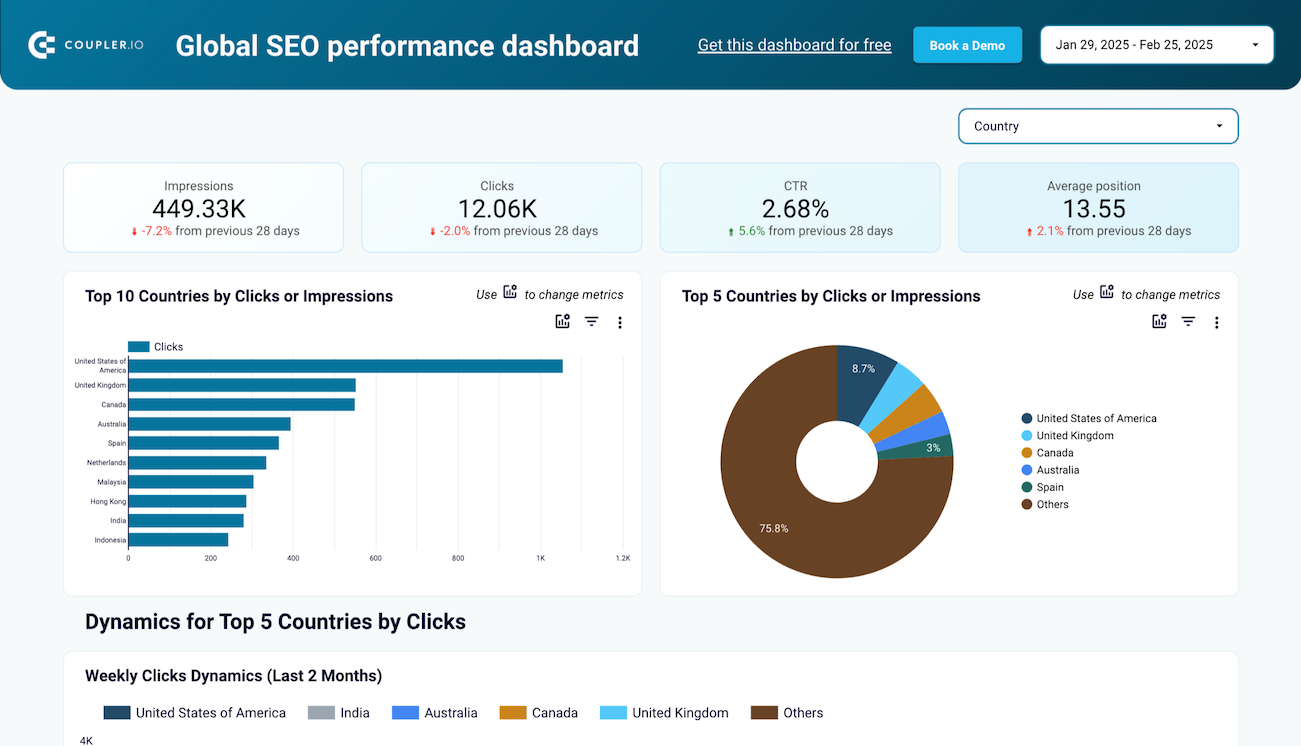
 Google Search Console
Google Search Console