Analyze your MixMax data easier
Collect data on a scheduled basis and blend it with information exported from other applications.

Manage and create new columns, apply filters, and perform other data transformations before loading it into the destination.
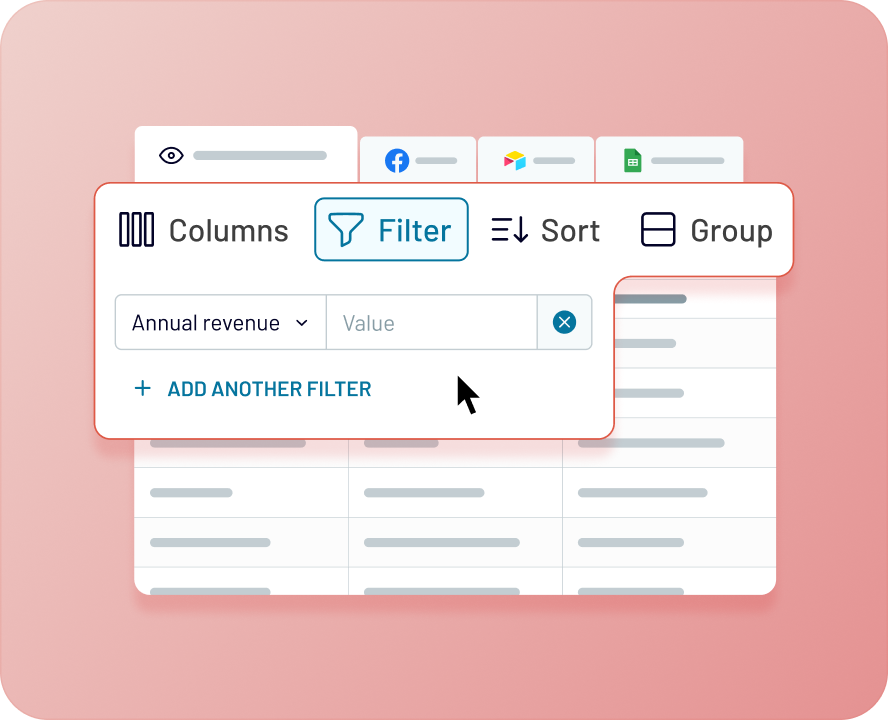
Get analysis-ready data with Coupler.io and build dashboards using Looker Studio or other BI tools in minutes.

Schedule the refresh of your MixMax data and build triggered automation sequences using incoming and outgoing webhooks.
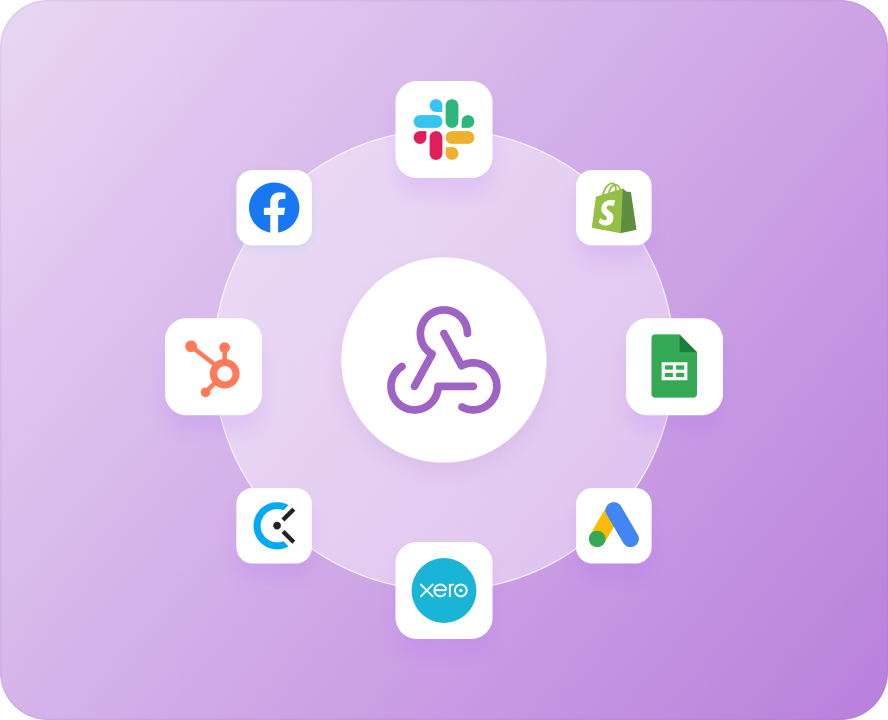

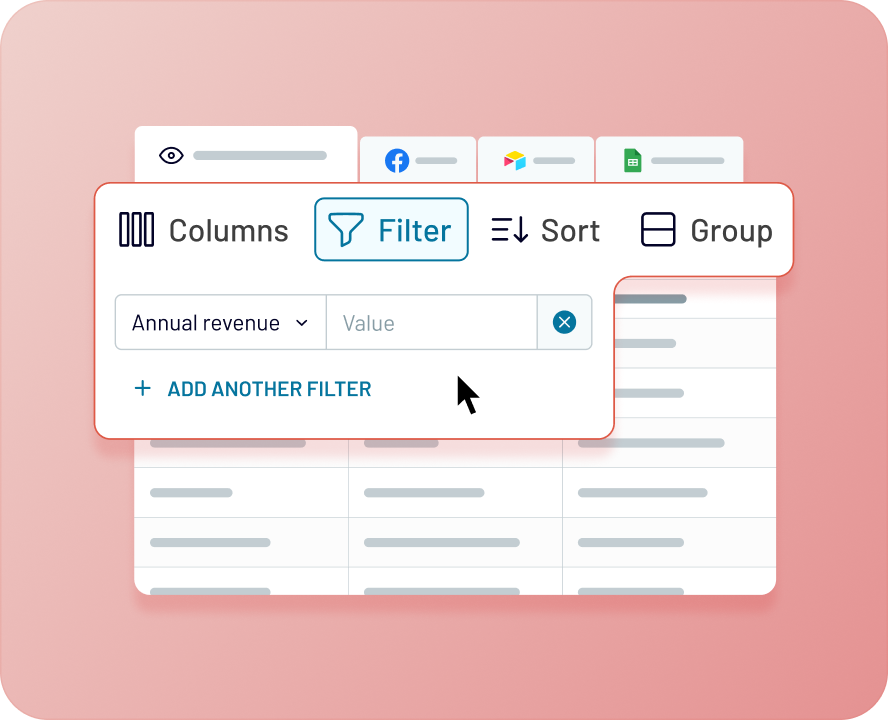

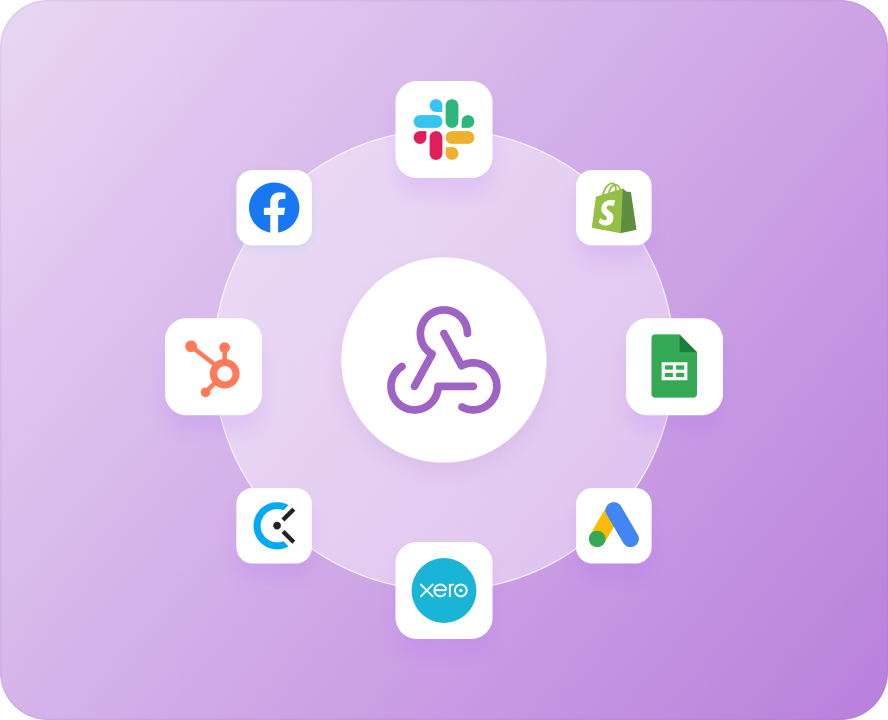
Integrate MixMax with these destinations
What data you can export from MixMax?
-
Appointment linksThis entity represents the links that users can share to allow others to book a meeting directly on their calendar. It contains details about the link's availability and settings.
-
Code snippetsThis entity represents reusable blocks of code that can be inserted into emails, often used for dynamic content or integrations.
-
Insights reportsThis entity provides access to various reports and analytics on email and sequence performance.
-
Integrations commandsThis entity represents the commands that are available for a specific integration.
-
Integrations enhancementsThis entity represents features that enhance how integrations work within the Mixmax platform.
-
Integrations link resolversThis entity represents the functionality that transforms a raw URL into a rich, interactive preview within an email.
-
Integrations sidebarsThis entity represents the sidebars that appear within Mixmax, which display information from an integrated service.
-
Live feedsThis entity provides a real-time stream of all email and sequence activity.
-
Meeting typesThis entity represents the different types of meetings that users can offer, each with its own duration, location, and other settings.
-
MessagesThis entity represents individual emails sent or received through Mixmax.
-
RulesThis entity represents the automation rules that perform actions based on specific triggers, such as when an email is opened or a link is clicked.
-
Rules actionsThis entity represents the actions that are performed by an automation rule.
-
SequencesThis entity represents the automated series of emails and tasks designed to follow up with a recipient over time.
-
Sequences recipientsThis entity represents the individuals who are currently in a sequence.
-
Sequence foldersThis entity represents the folders used to organize sequences.
-
Snippet tagsThis entity represents the tags used to categorize snippets for easier organization and searching.
-
Snippet tags snippetsThis entity links snippet tags to the specific snippets they are associated with.
-
User preferencesThis entity represents the preferences and settings for the authenticated user.
-
UsersThis entity represents the profile of the authenticated user.
-
UnsubscribesThis entity tracks individuals who have unsubscribed from your email communications.
Coupler.io made it easy to create dashboards and reports from different data sources. The sync is reliable and the user experience is amazing.
Take your reporting to the next level
 Sign Up with Google
Sign Up with Google
 Sign Up with MICROSOFT
Sign Up with MICROSOFT
 SIGN UP WITH EMAIL
SIGN UP WITH EMAIL
By signing up to Coupler.io, you agree to our Privacy Policy and Terms of Use.
Use Coupler.io dashboards templates
Coupler.io offers a range of ready-to-use interactive dashboard templates designed to streamline your reporting and analytics. Explore our template gallery and connect your MixMax to start using the plug-and-play dashboard right away.



































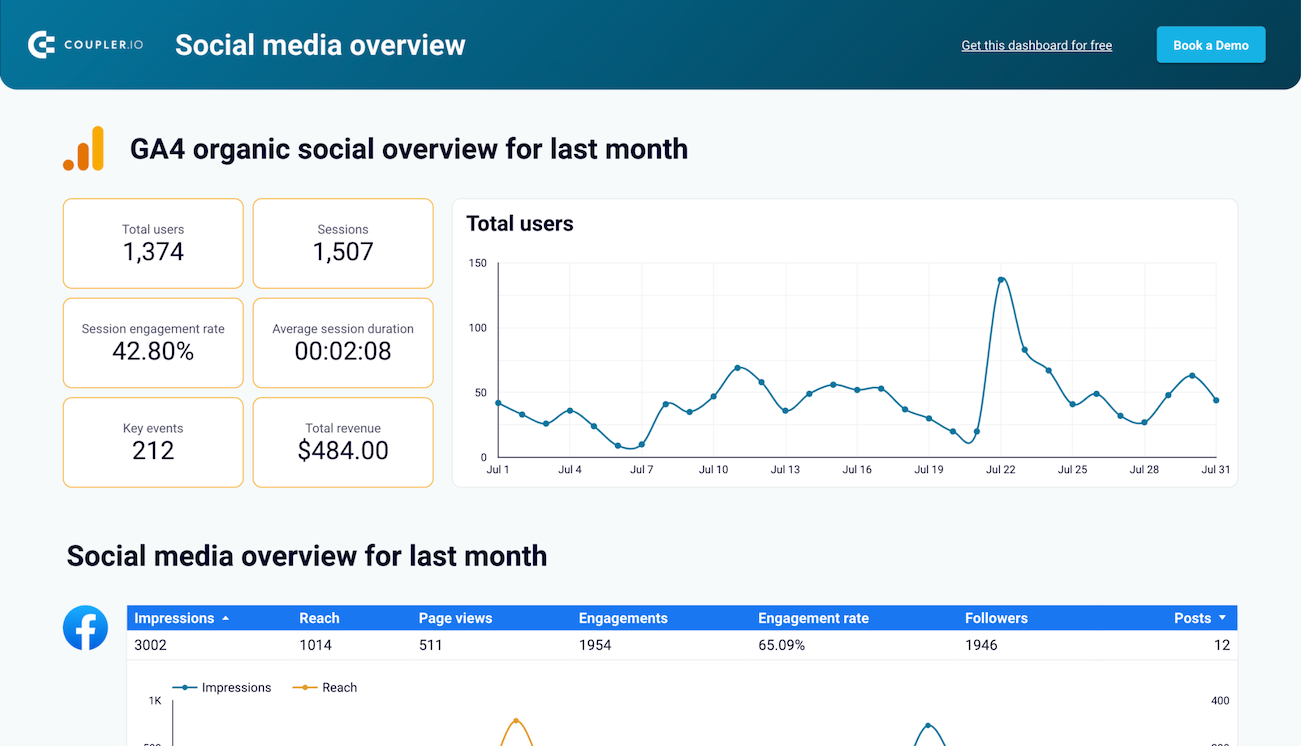






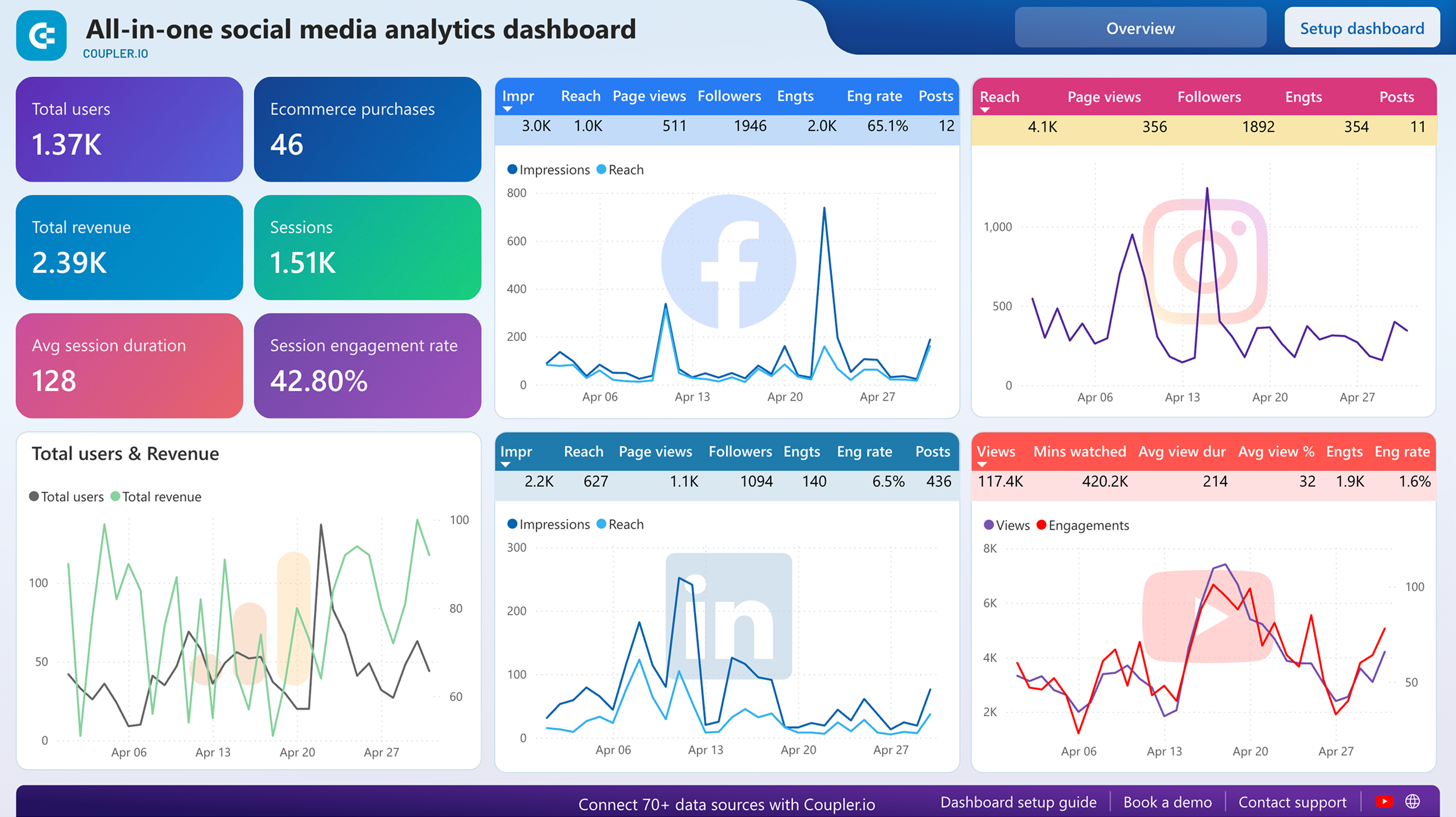






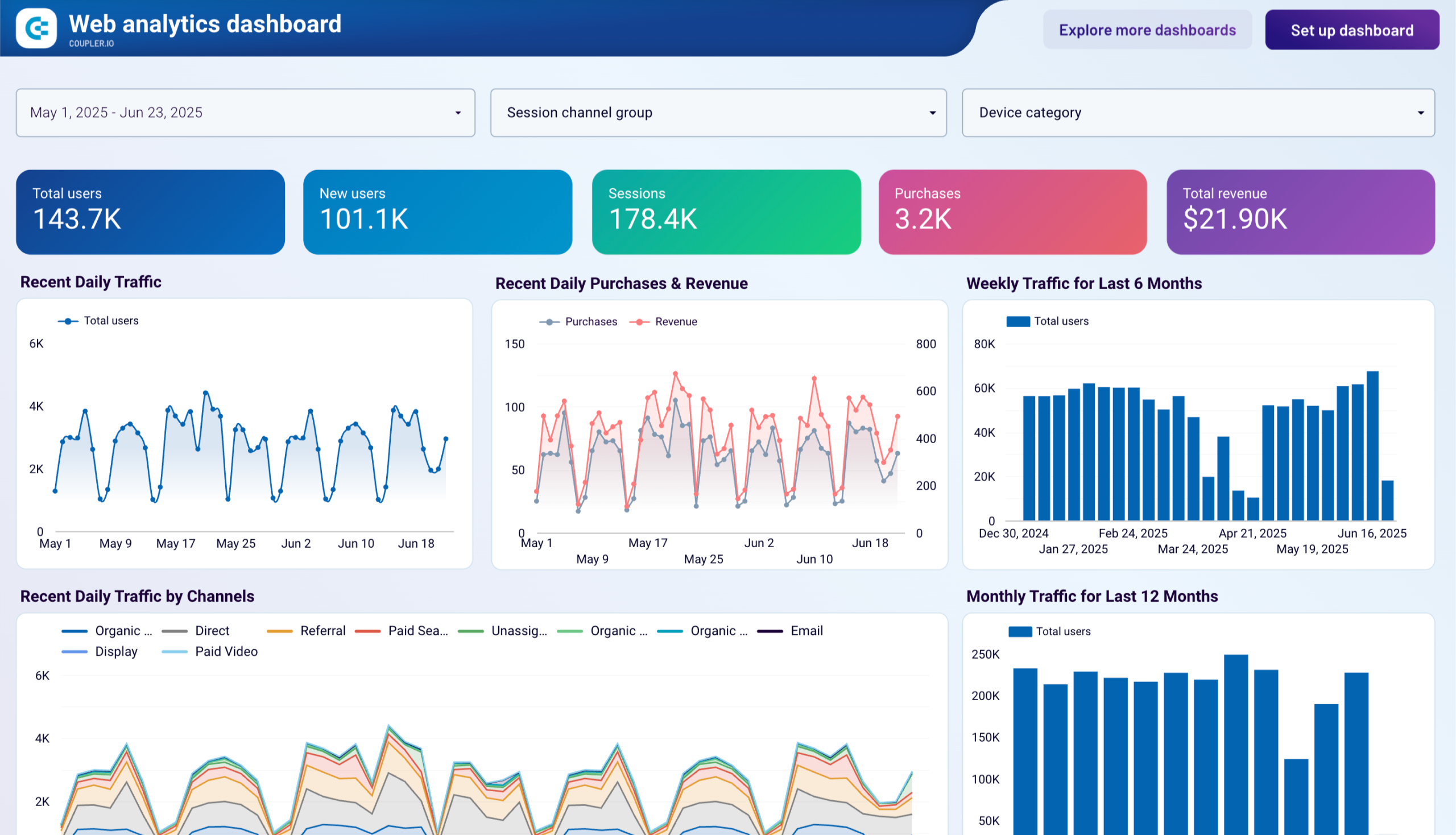











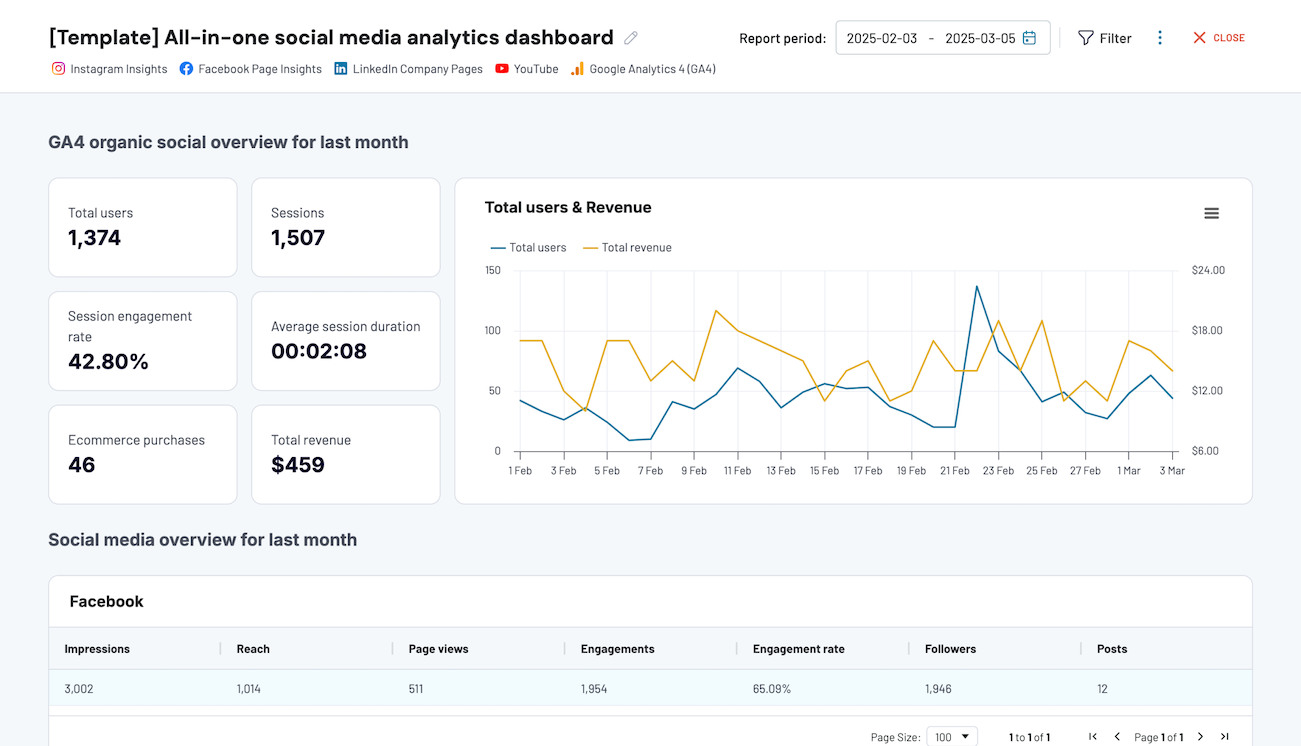






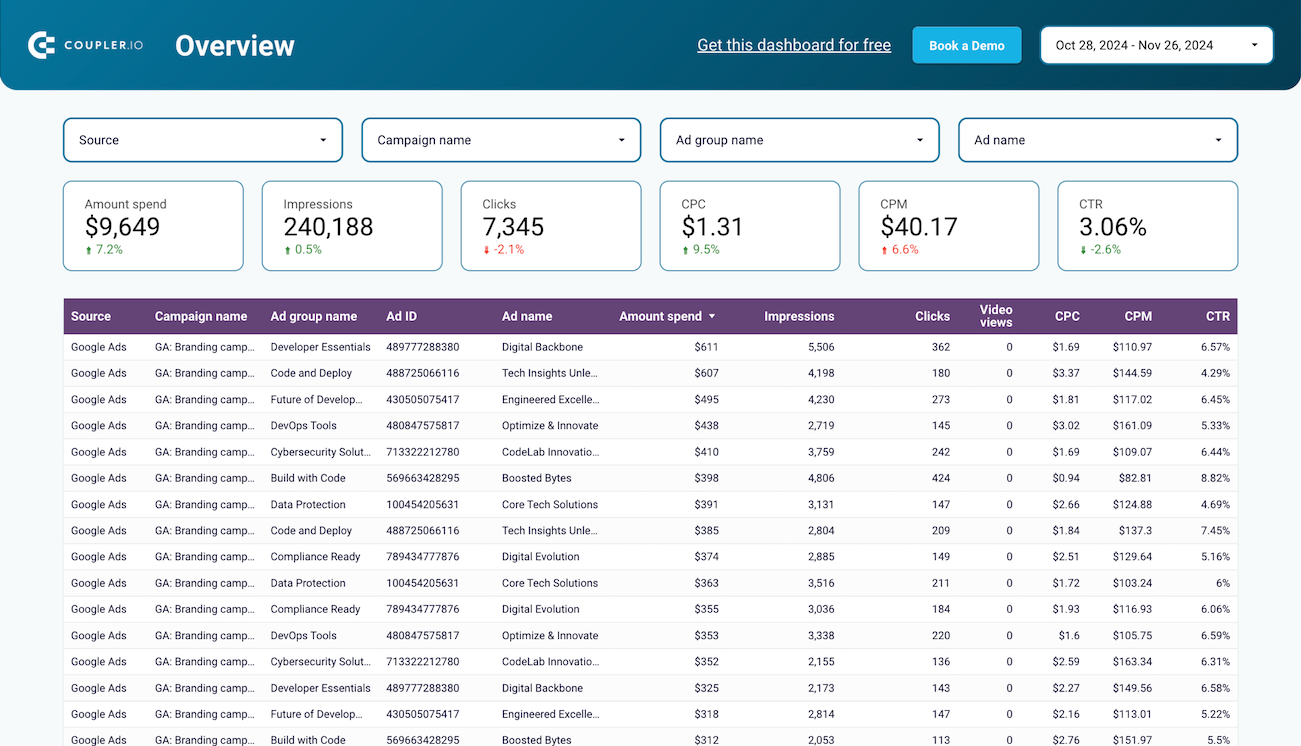













































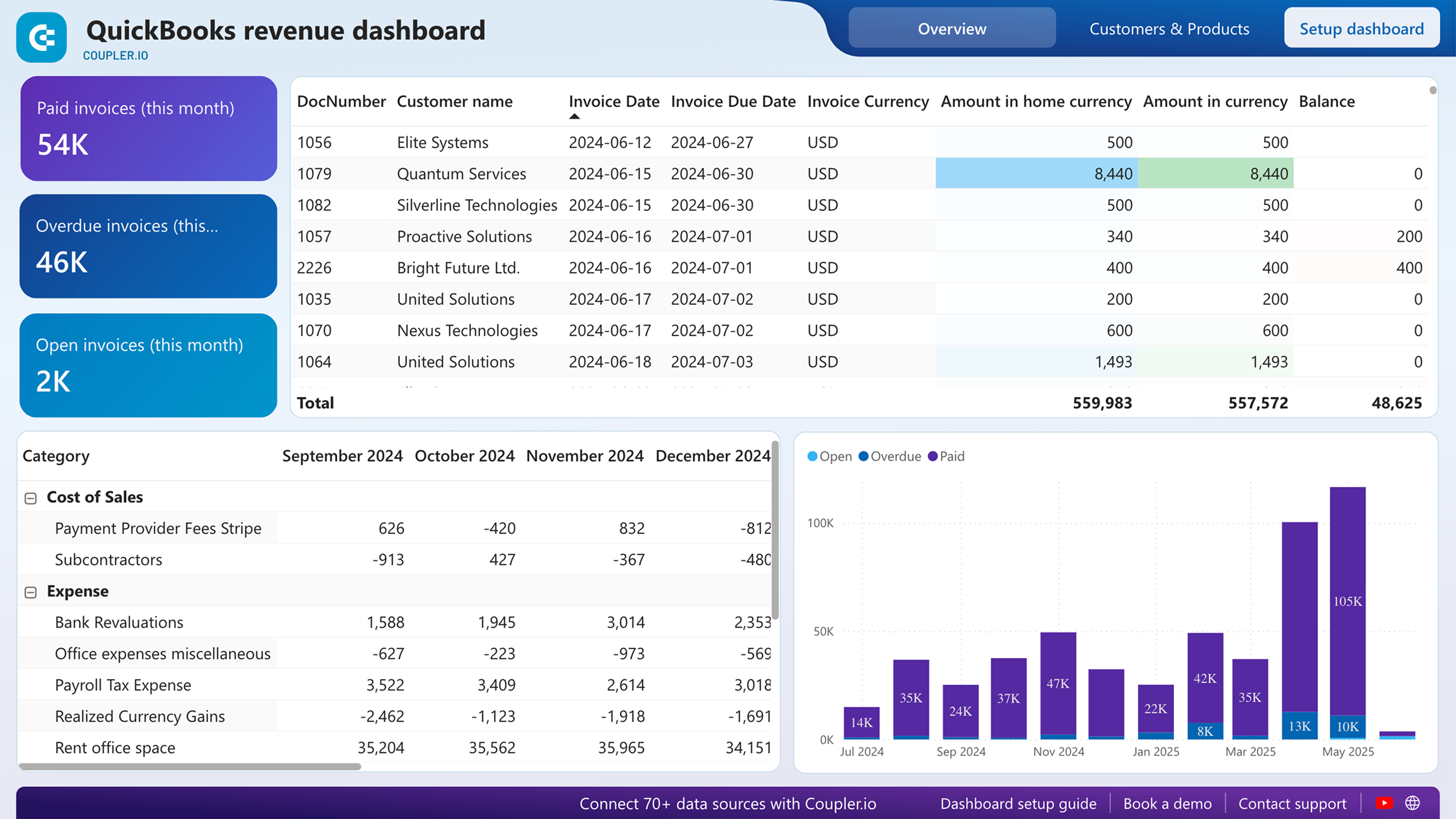



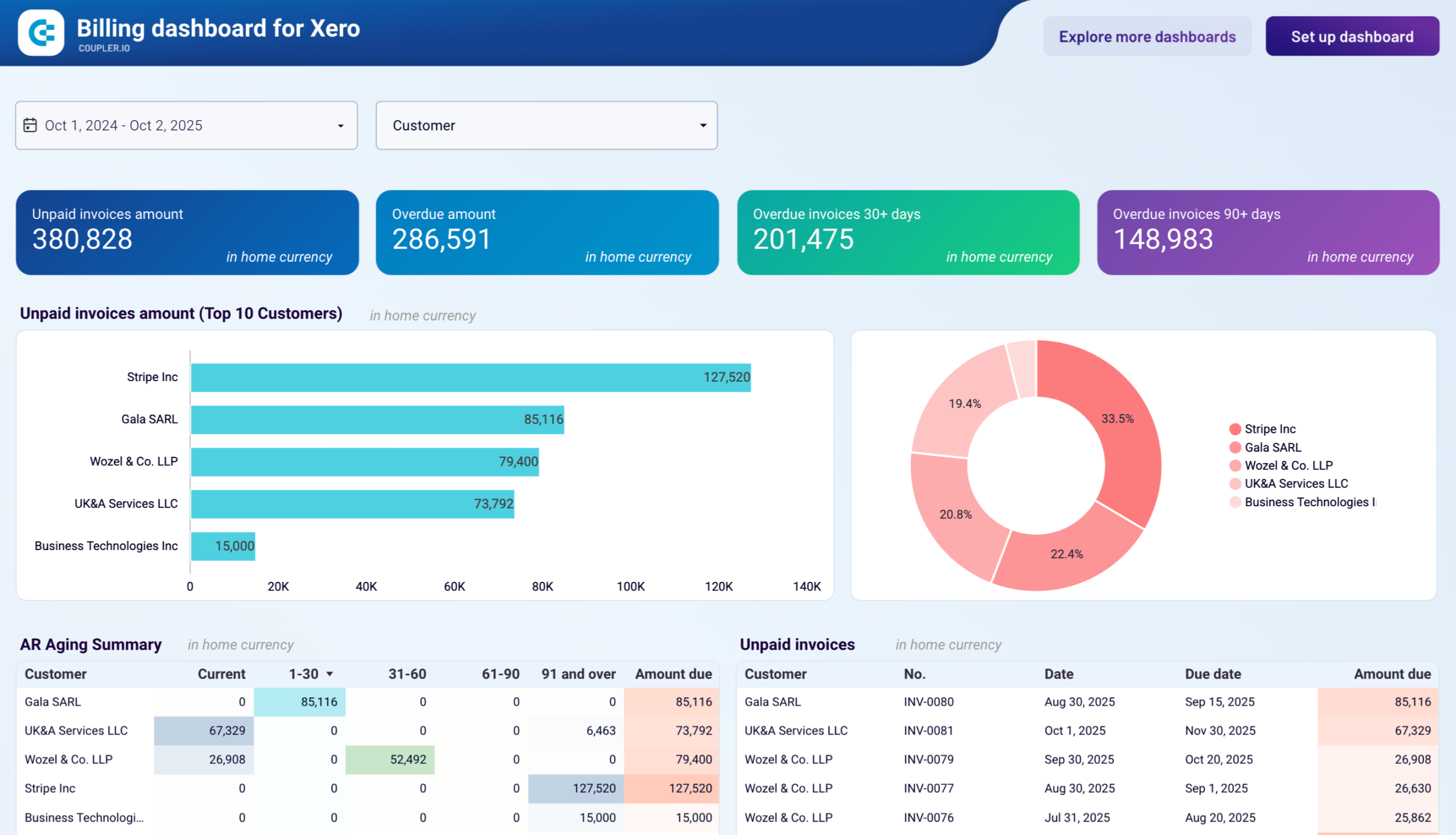



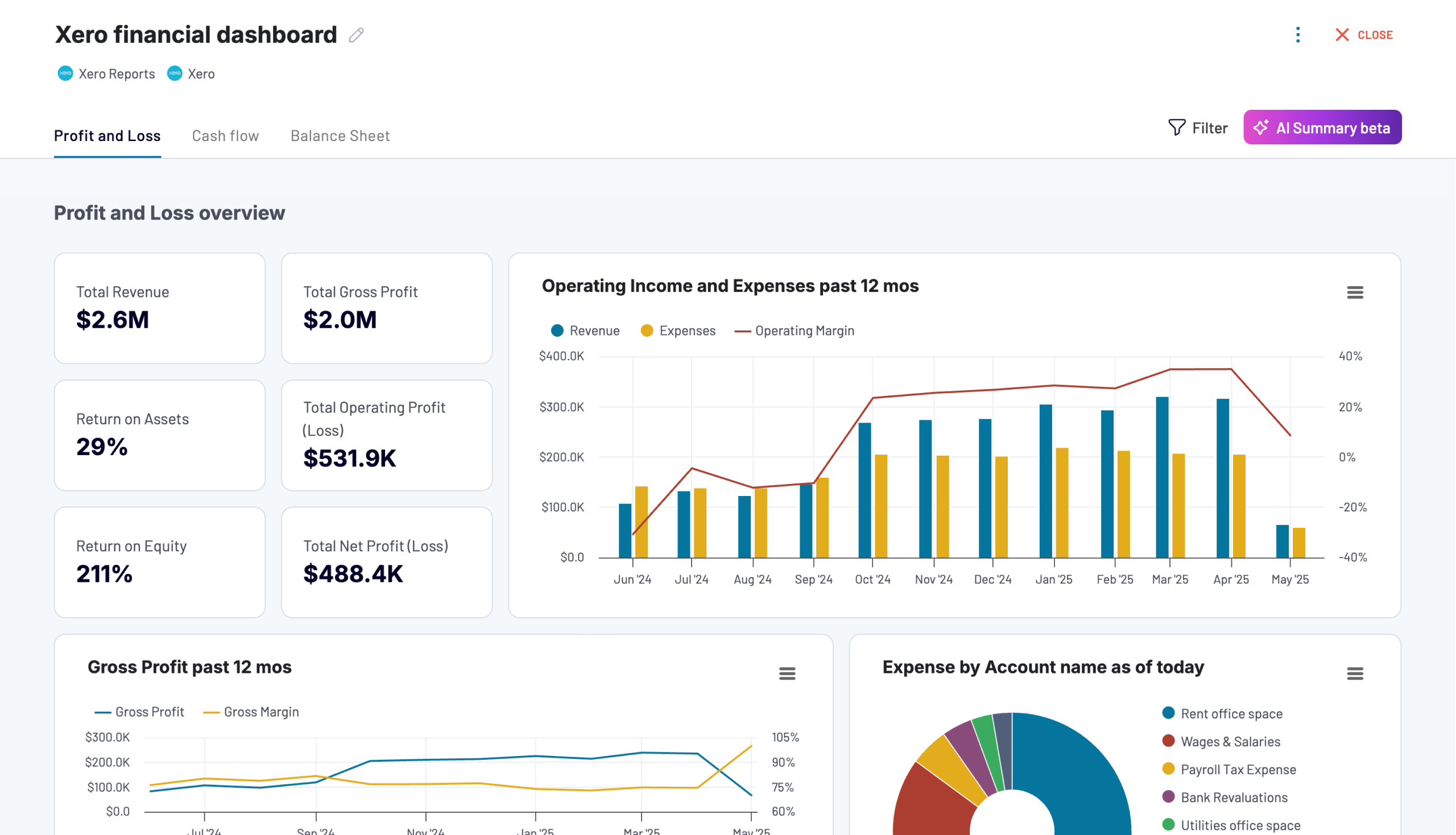



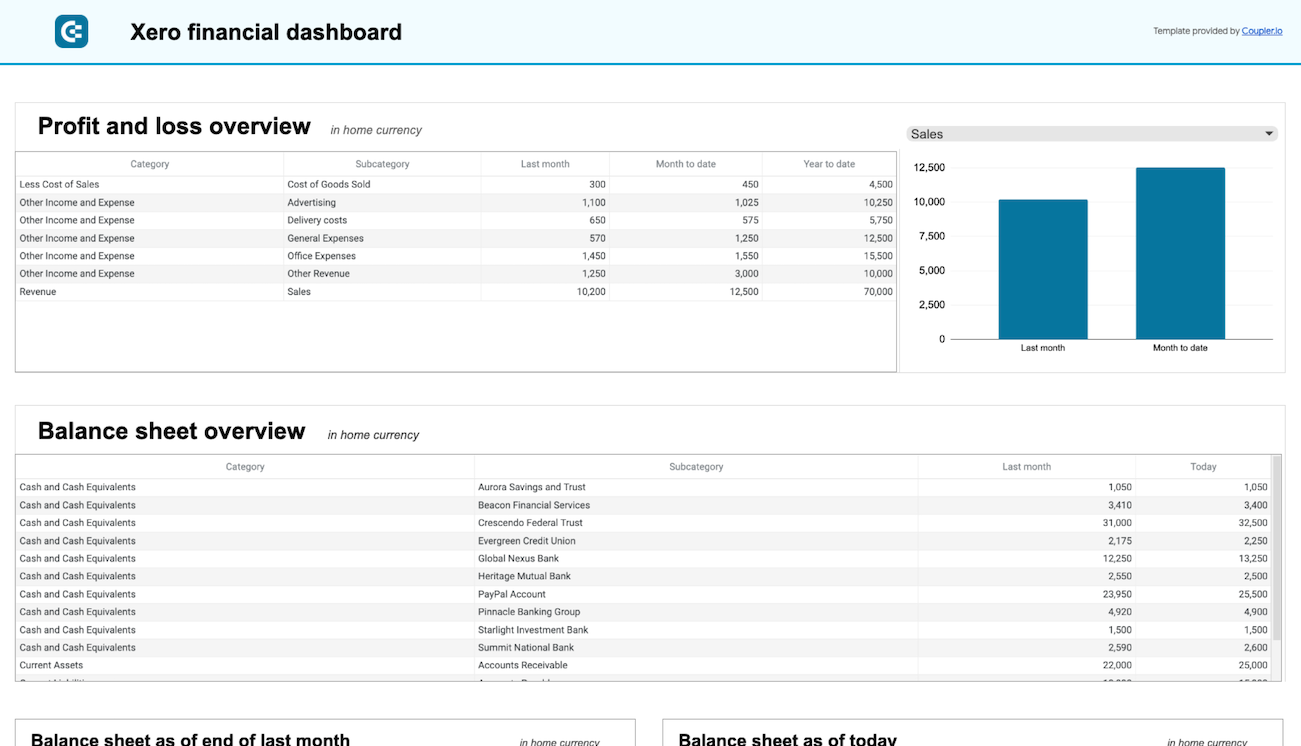



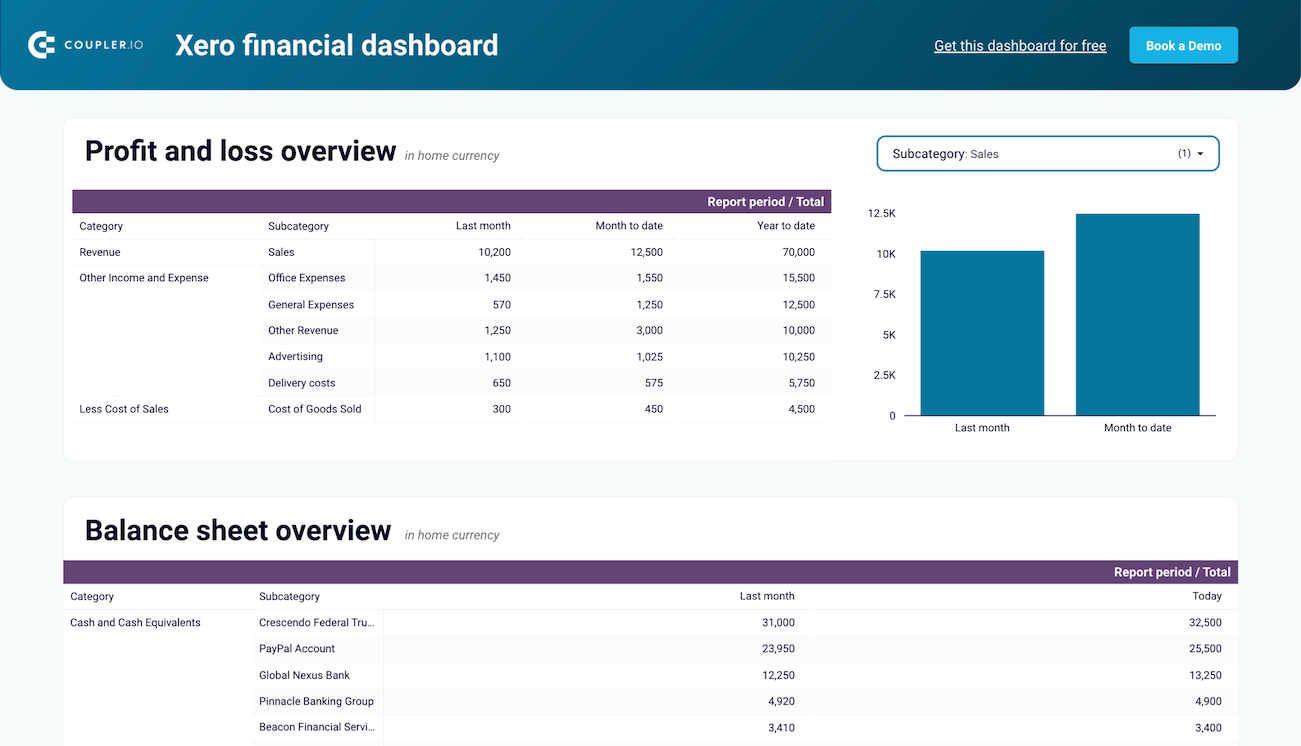



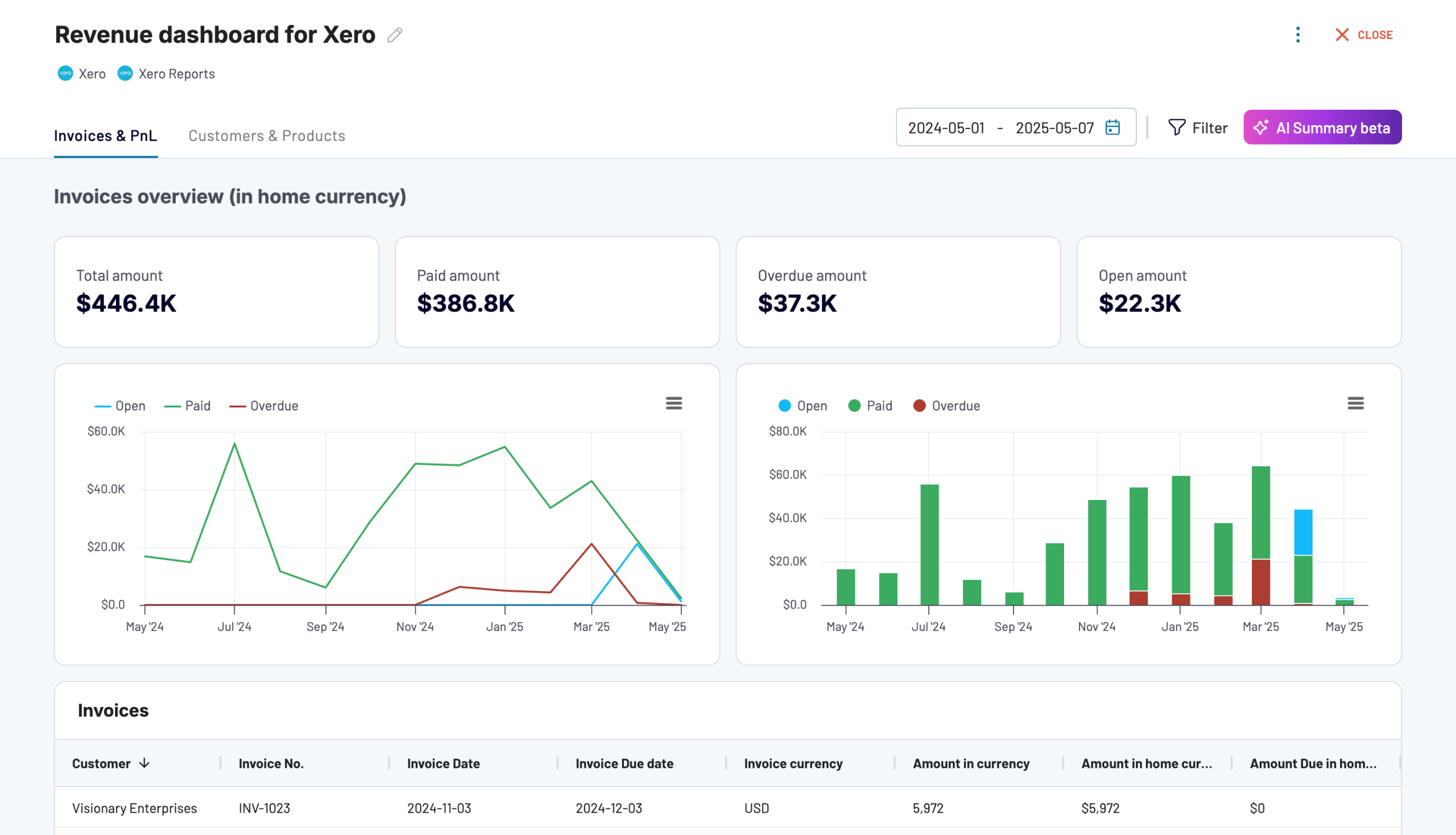



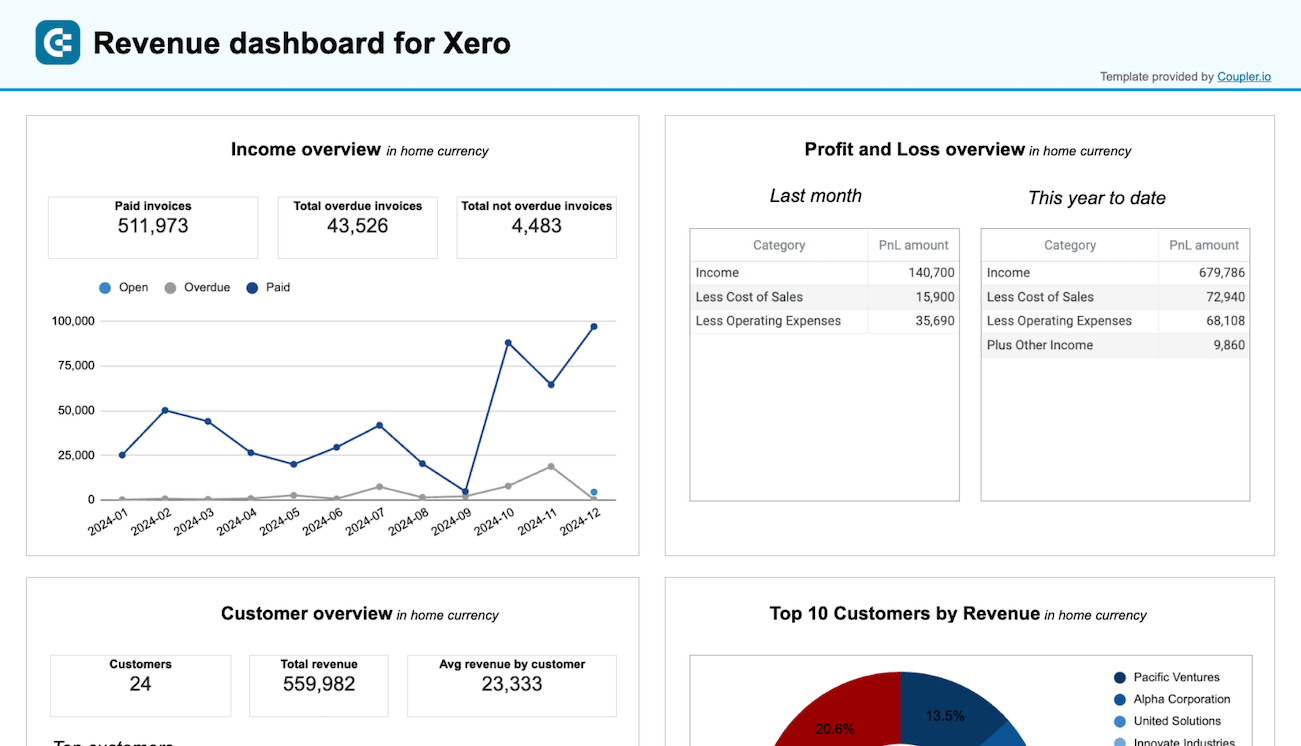



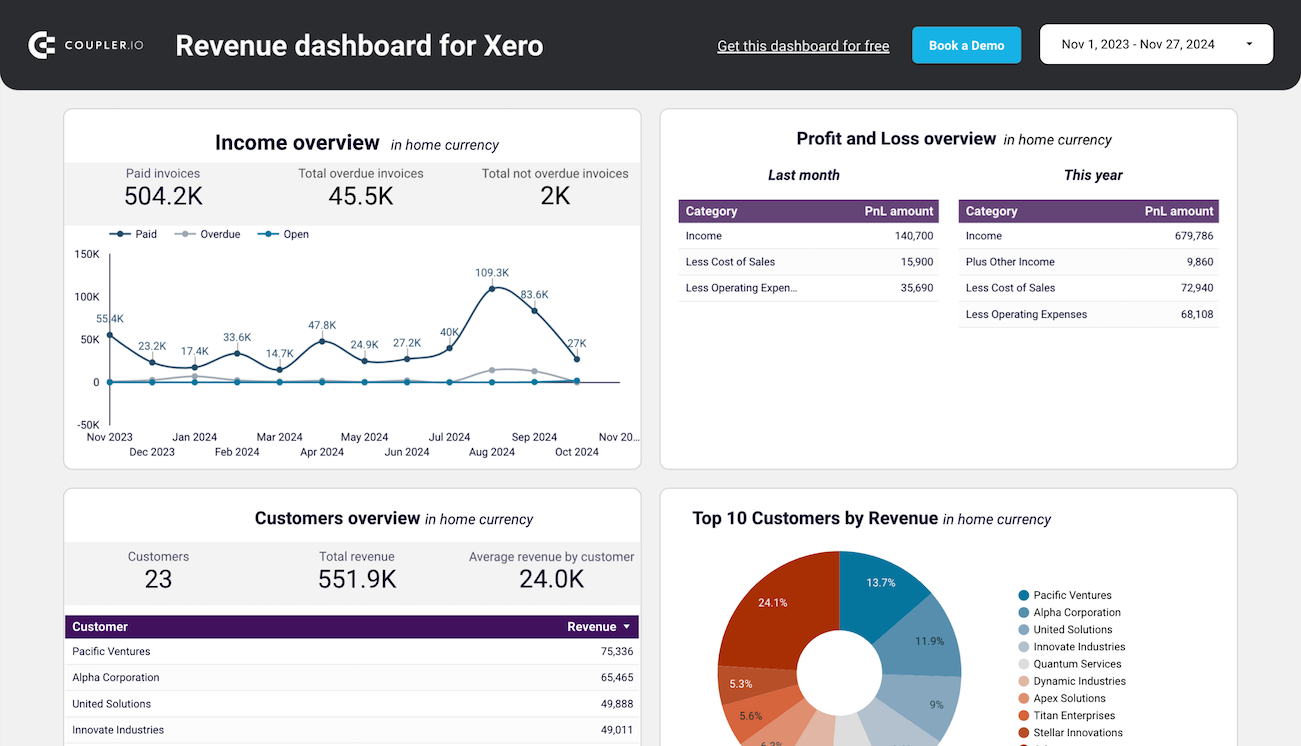



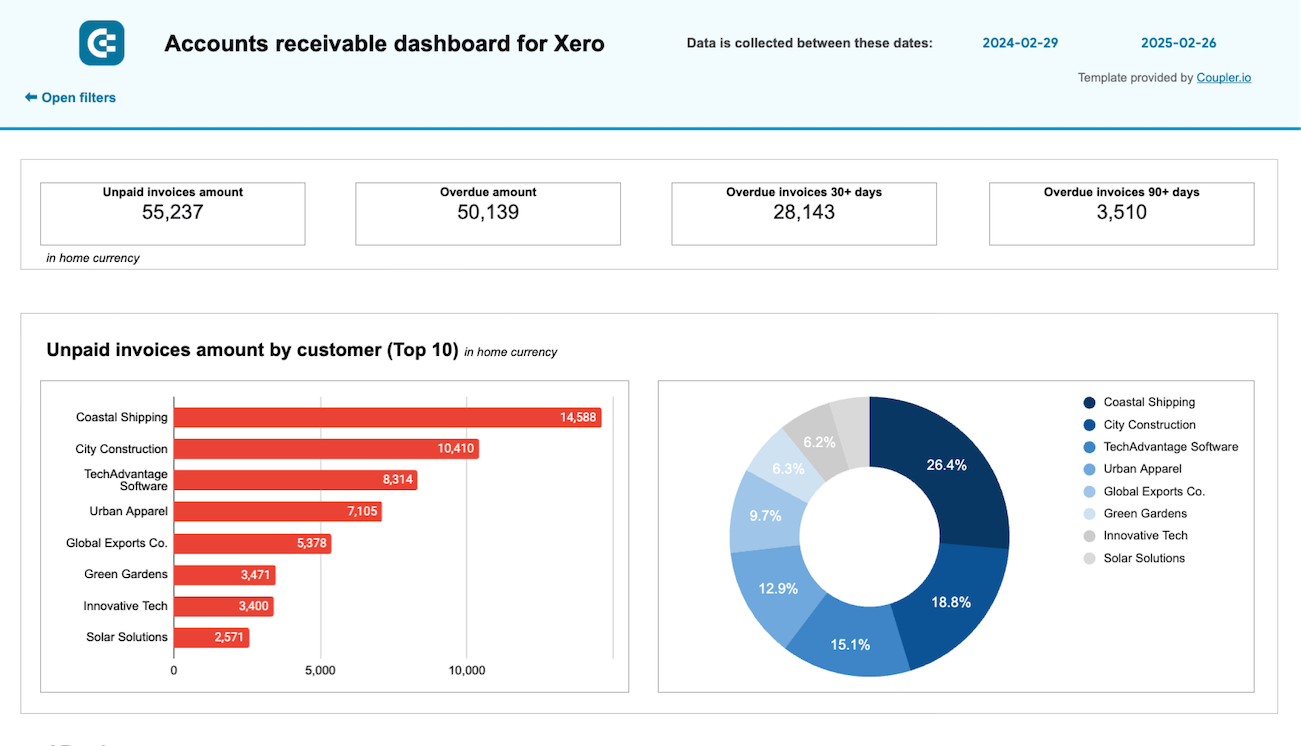


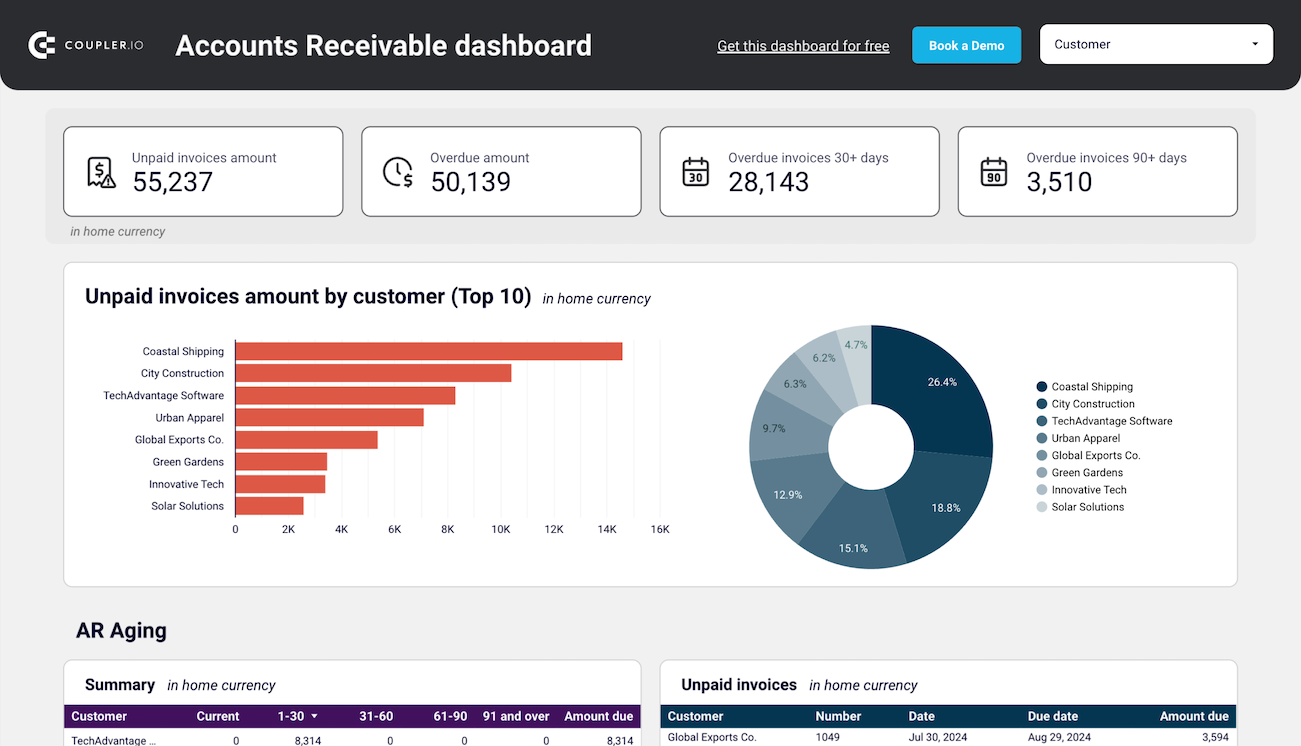


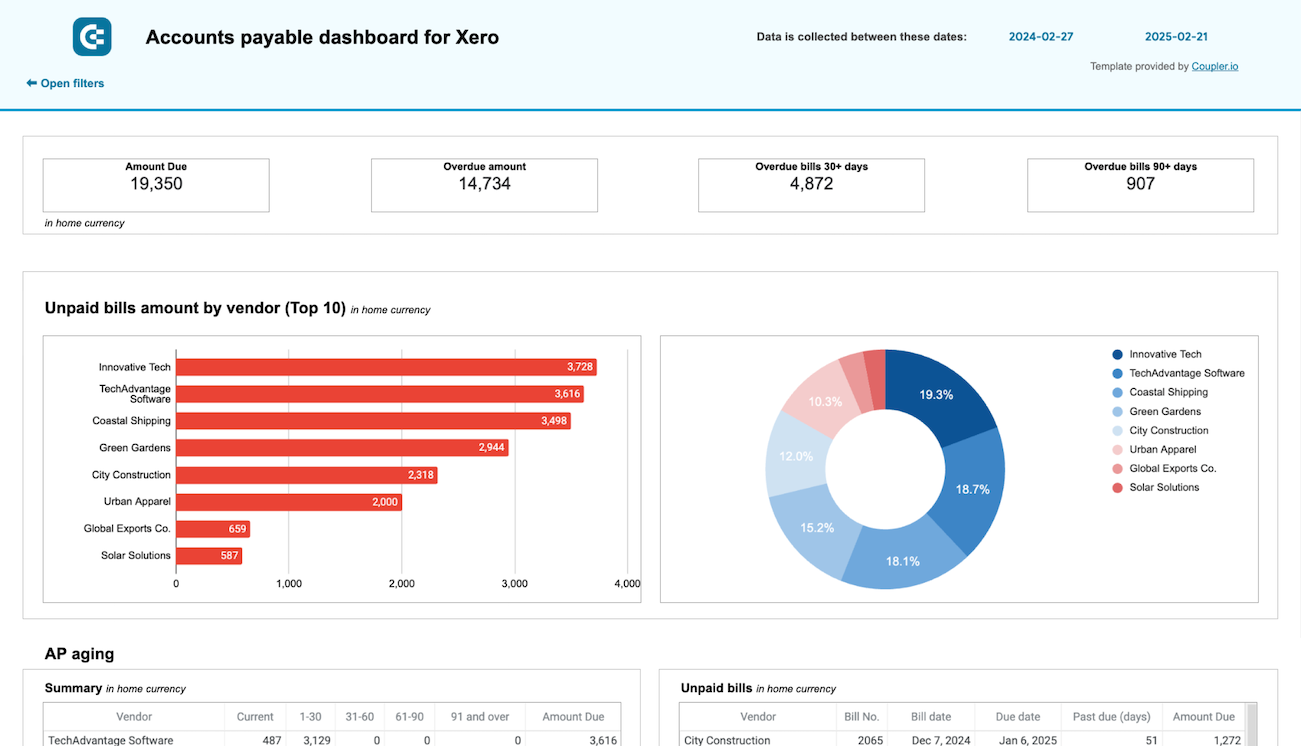



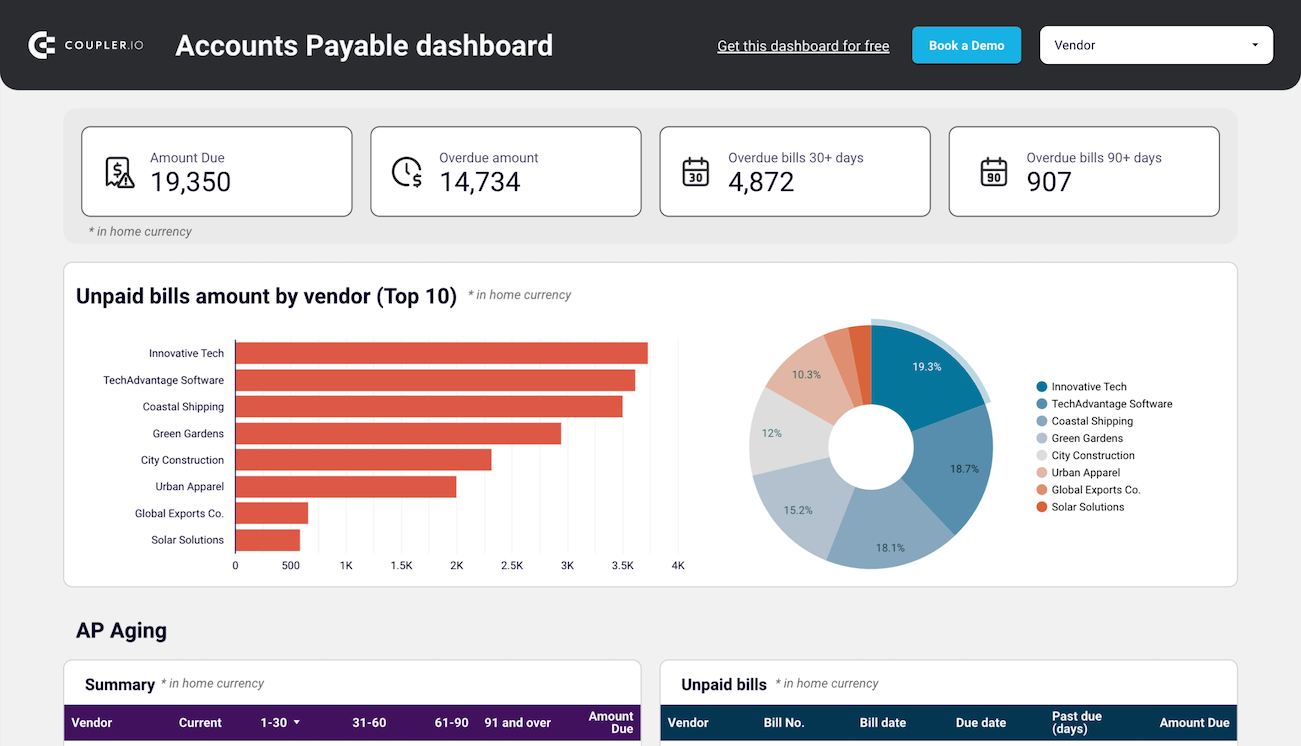



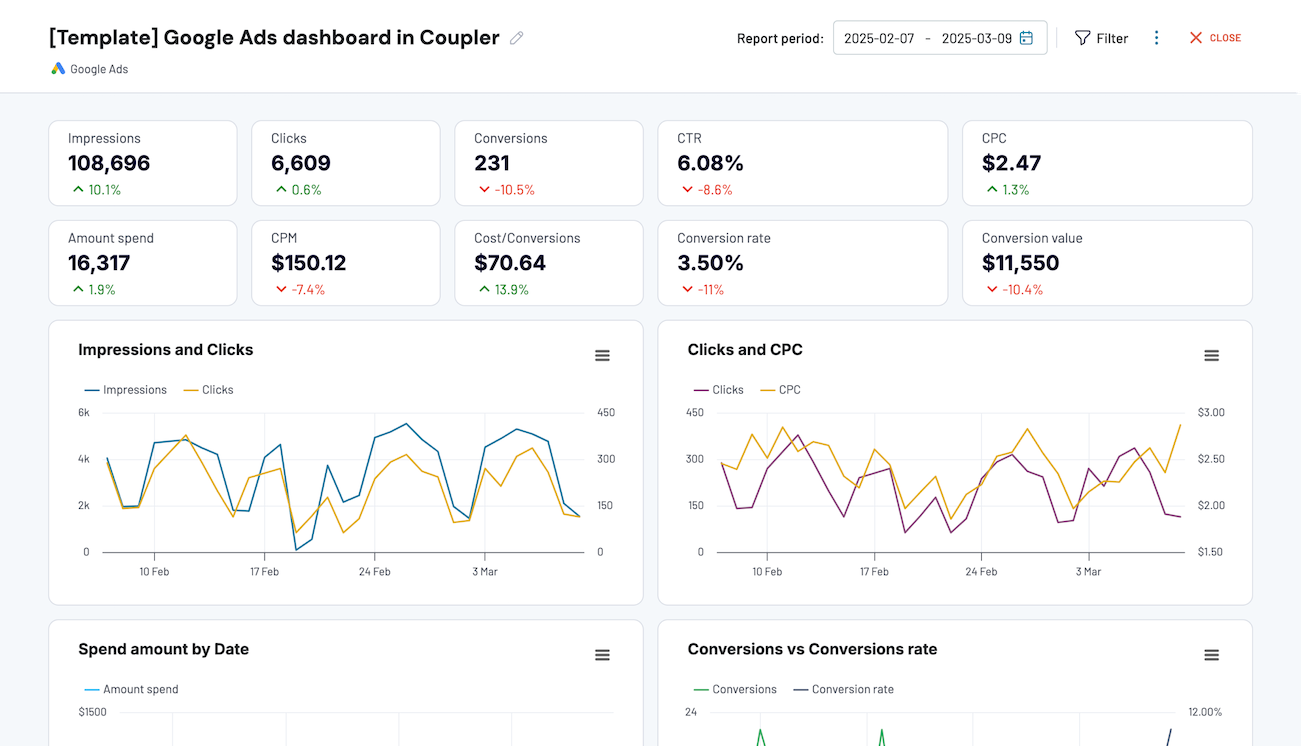














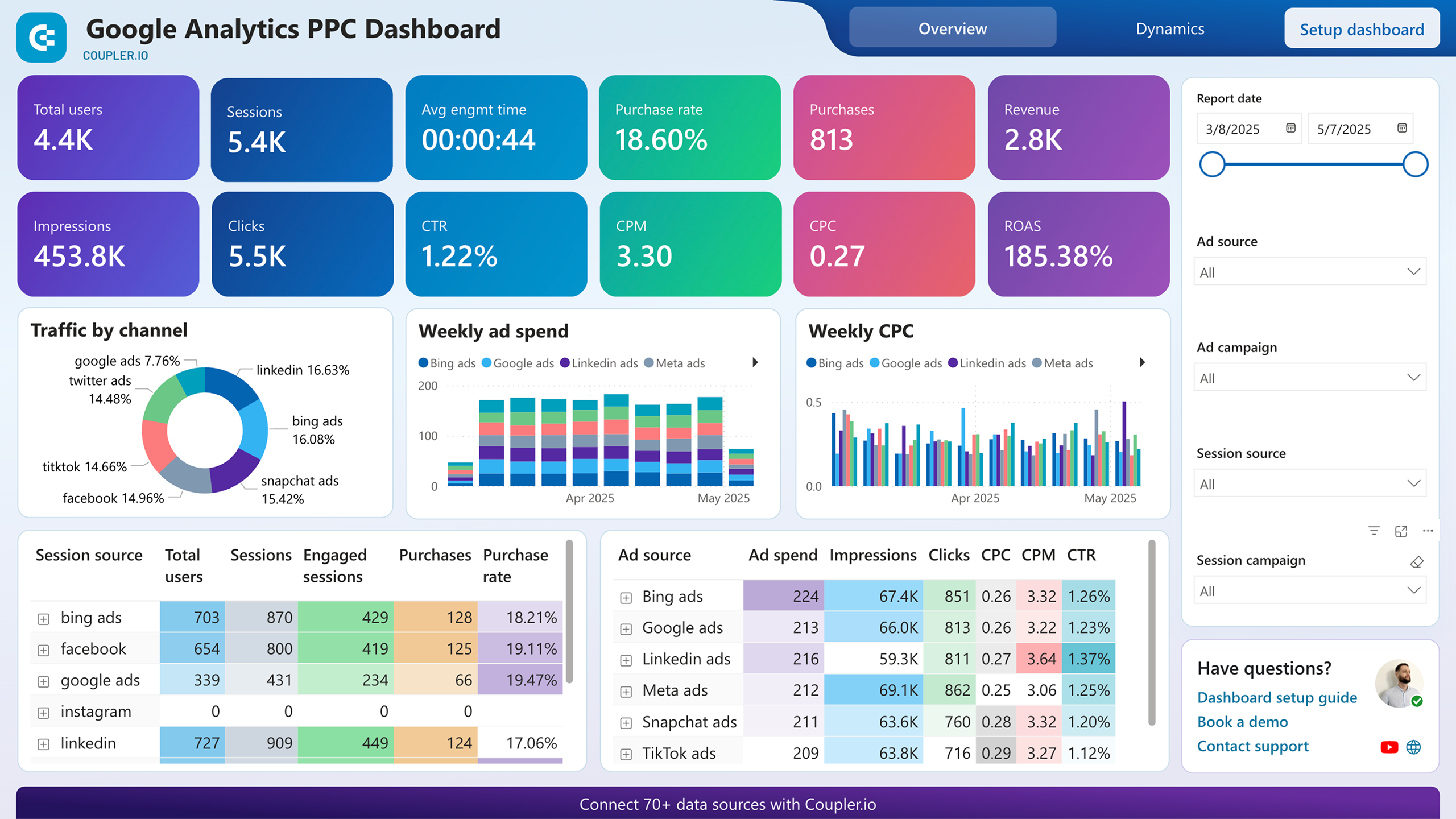































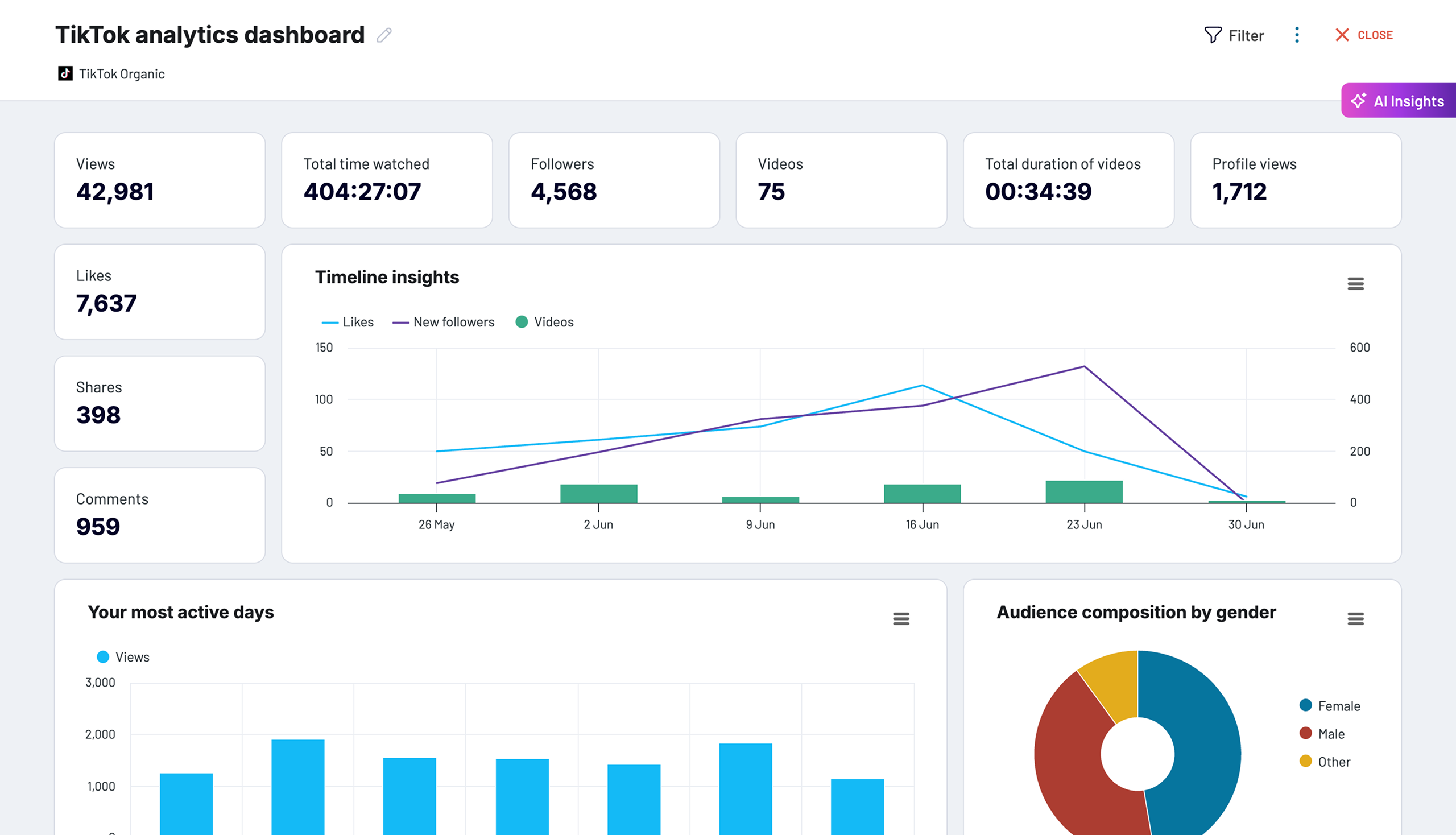


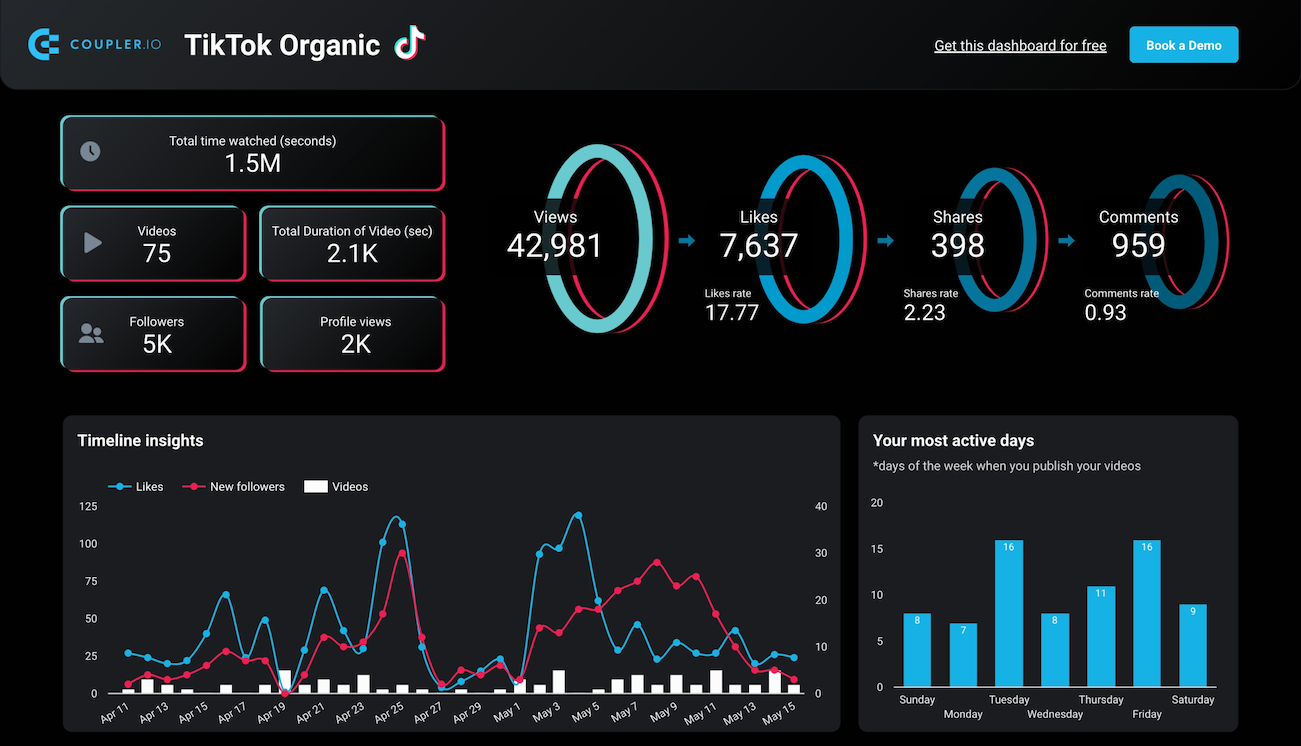





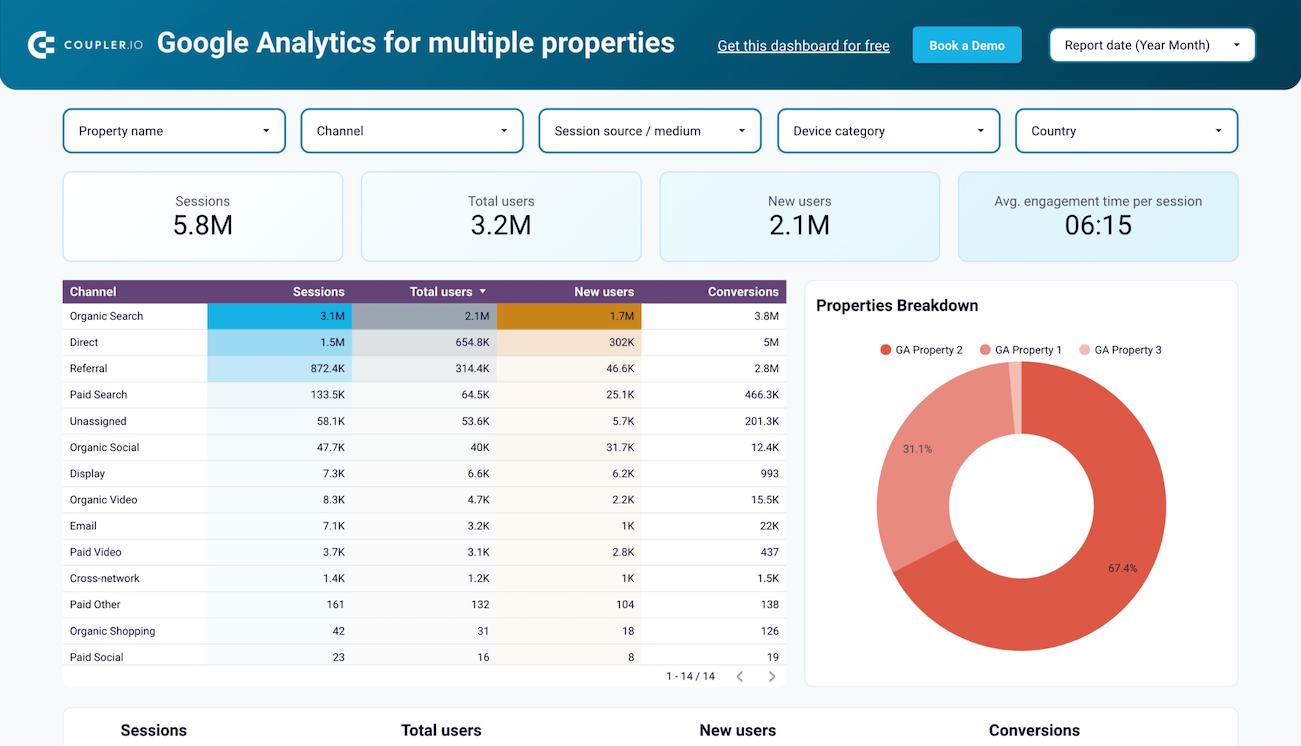





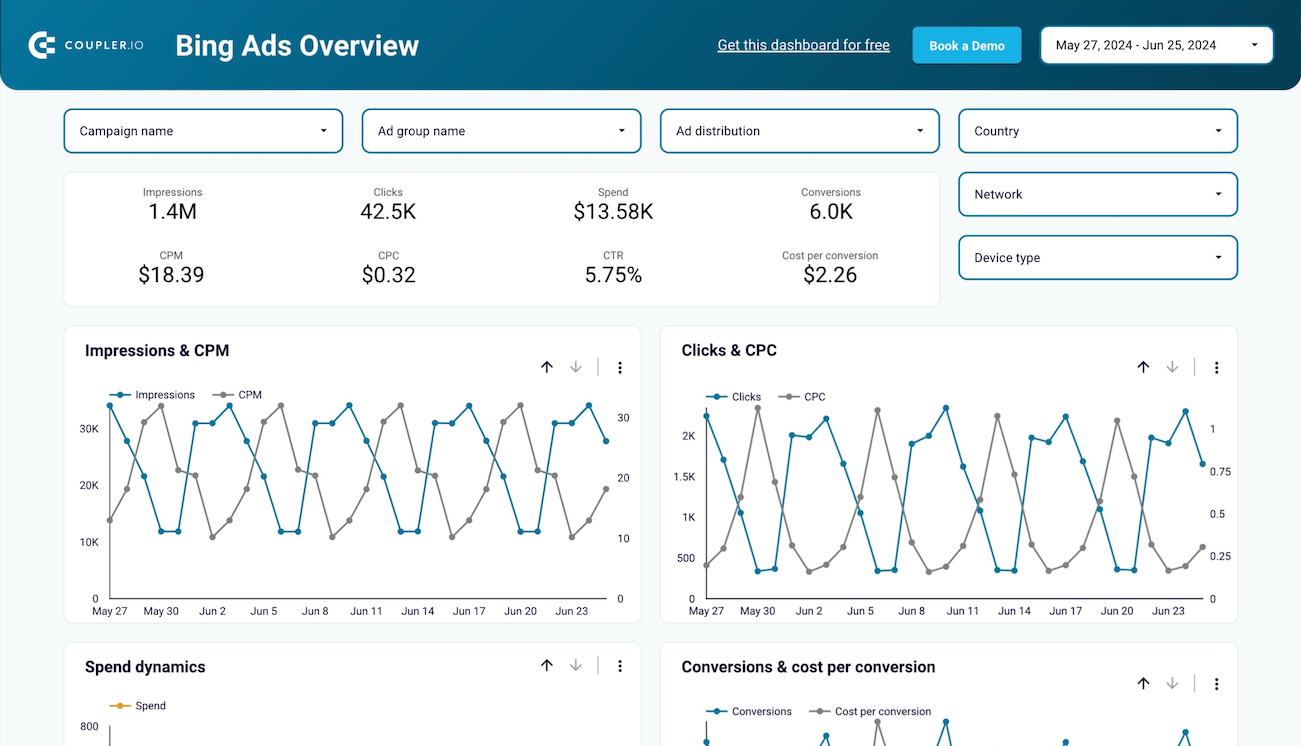


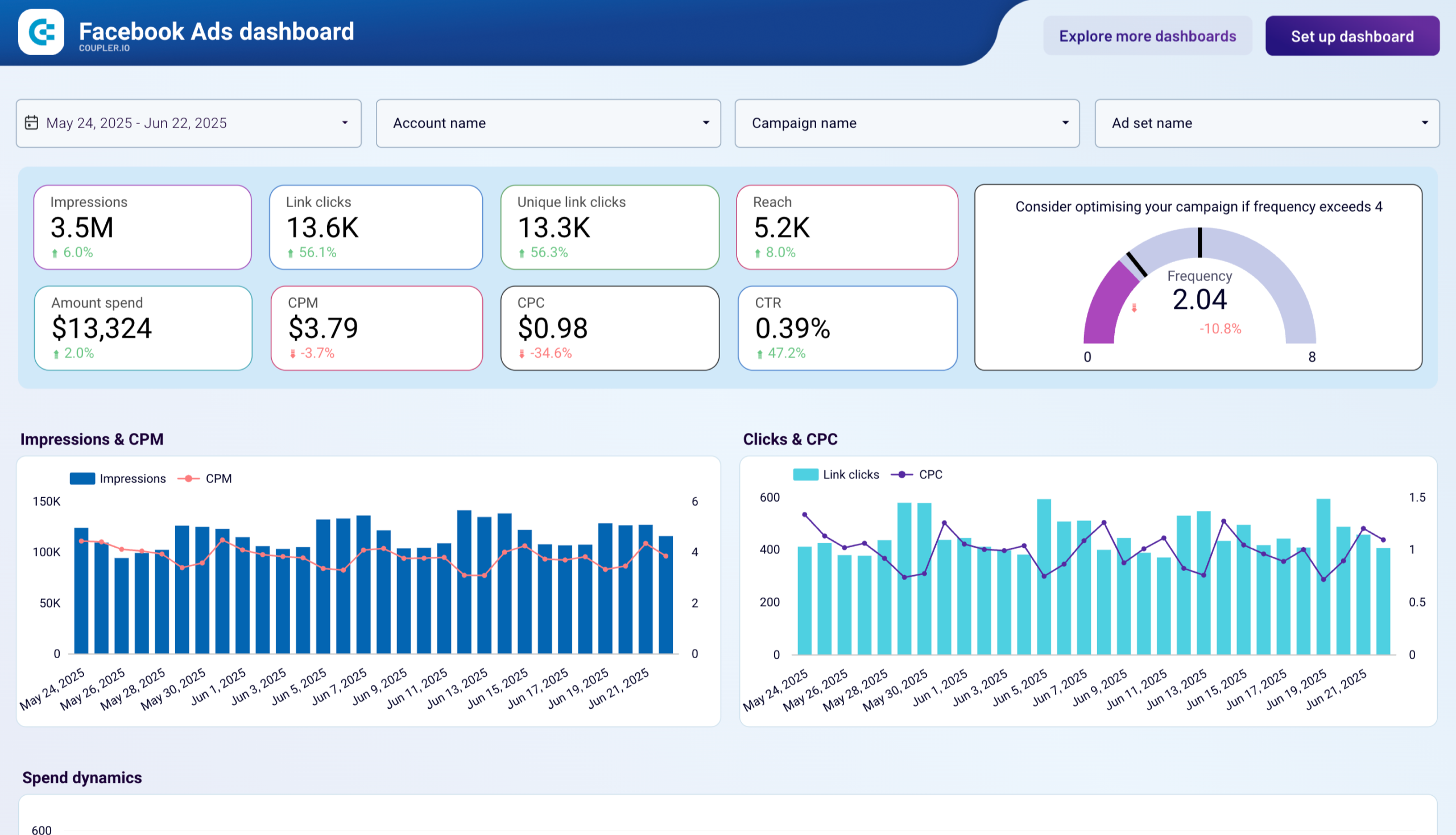





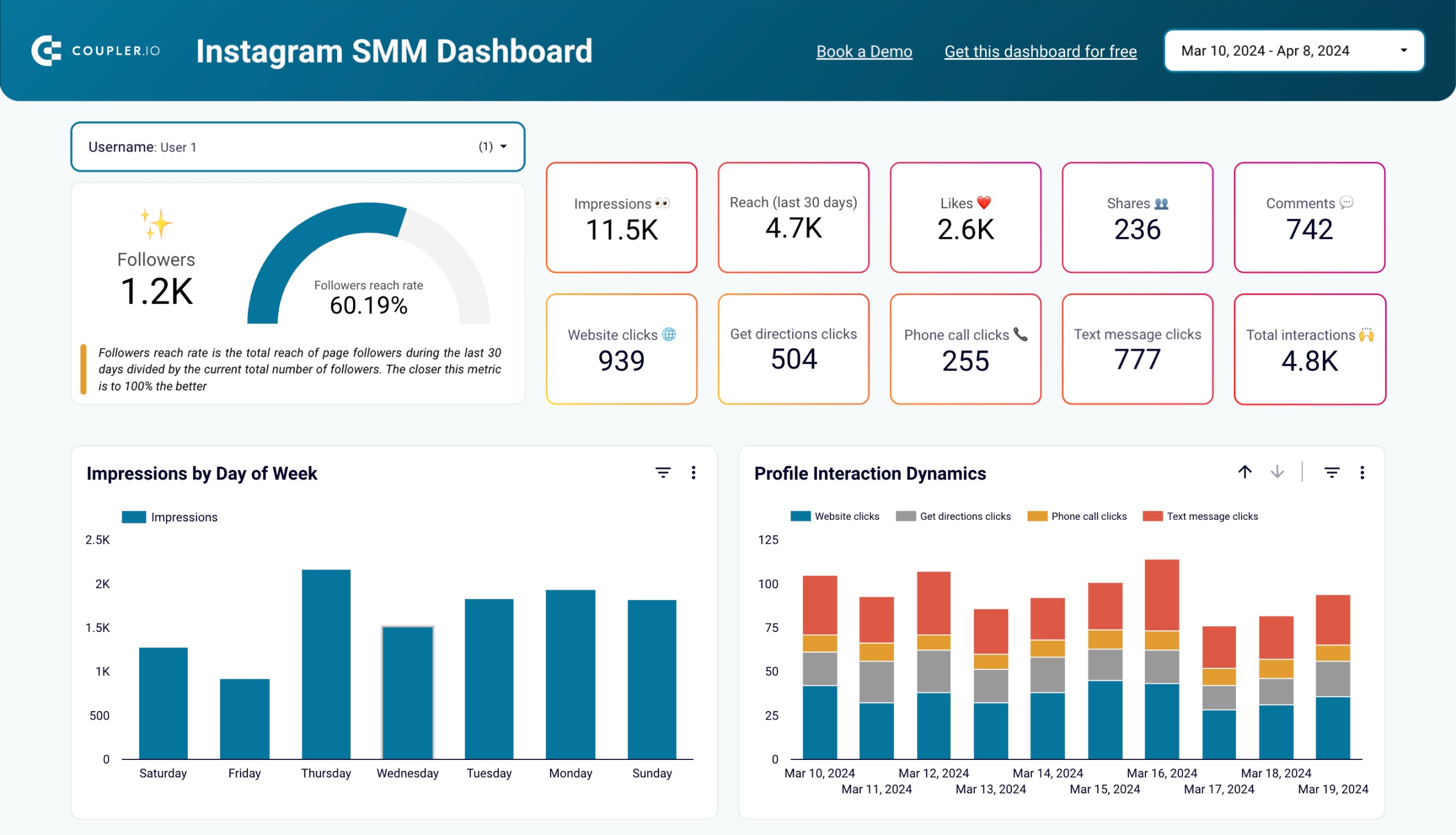


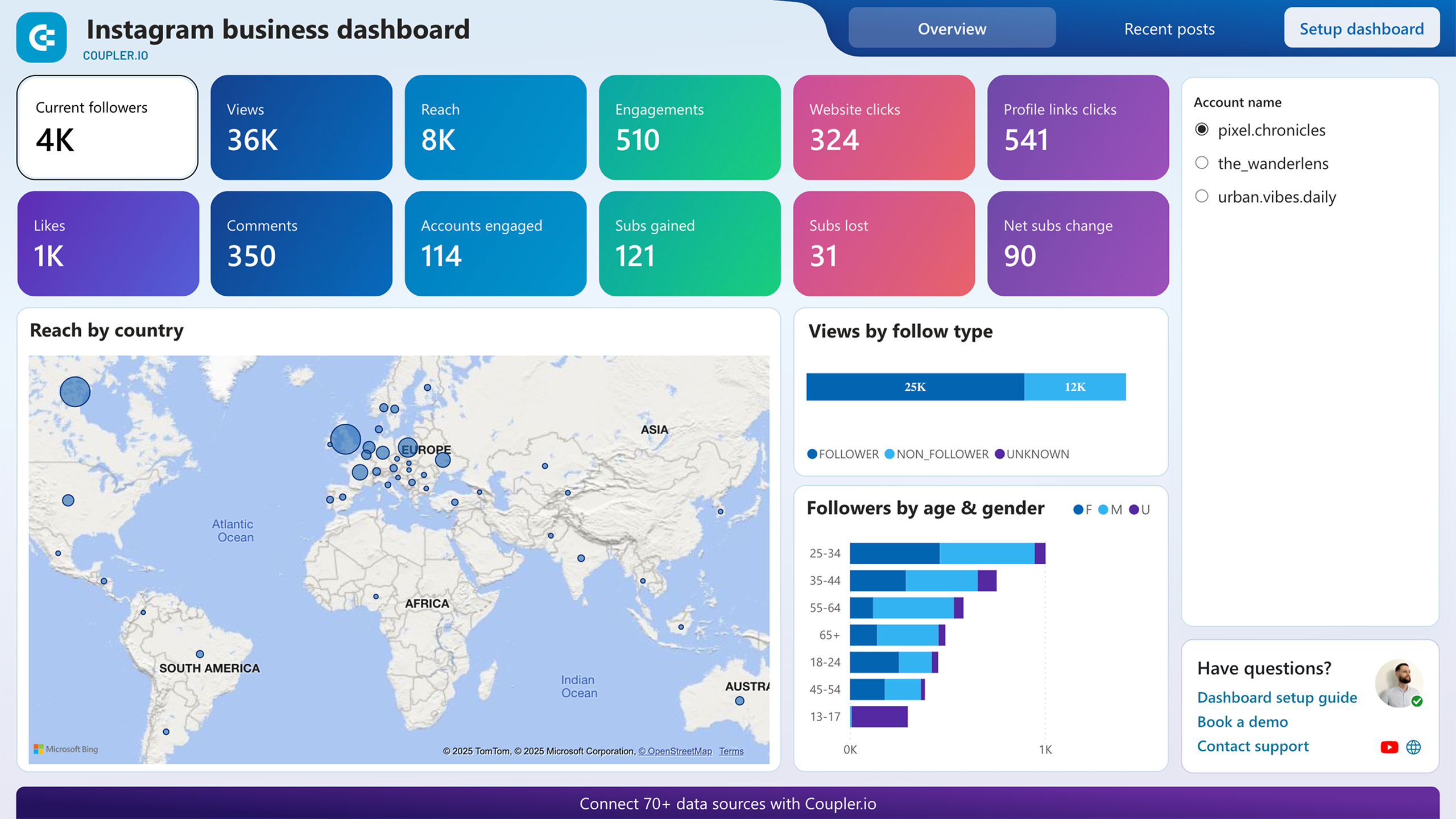


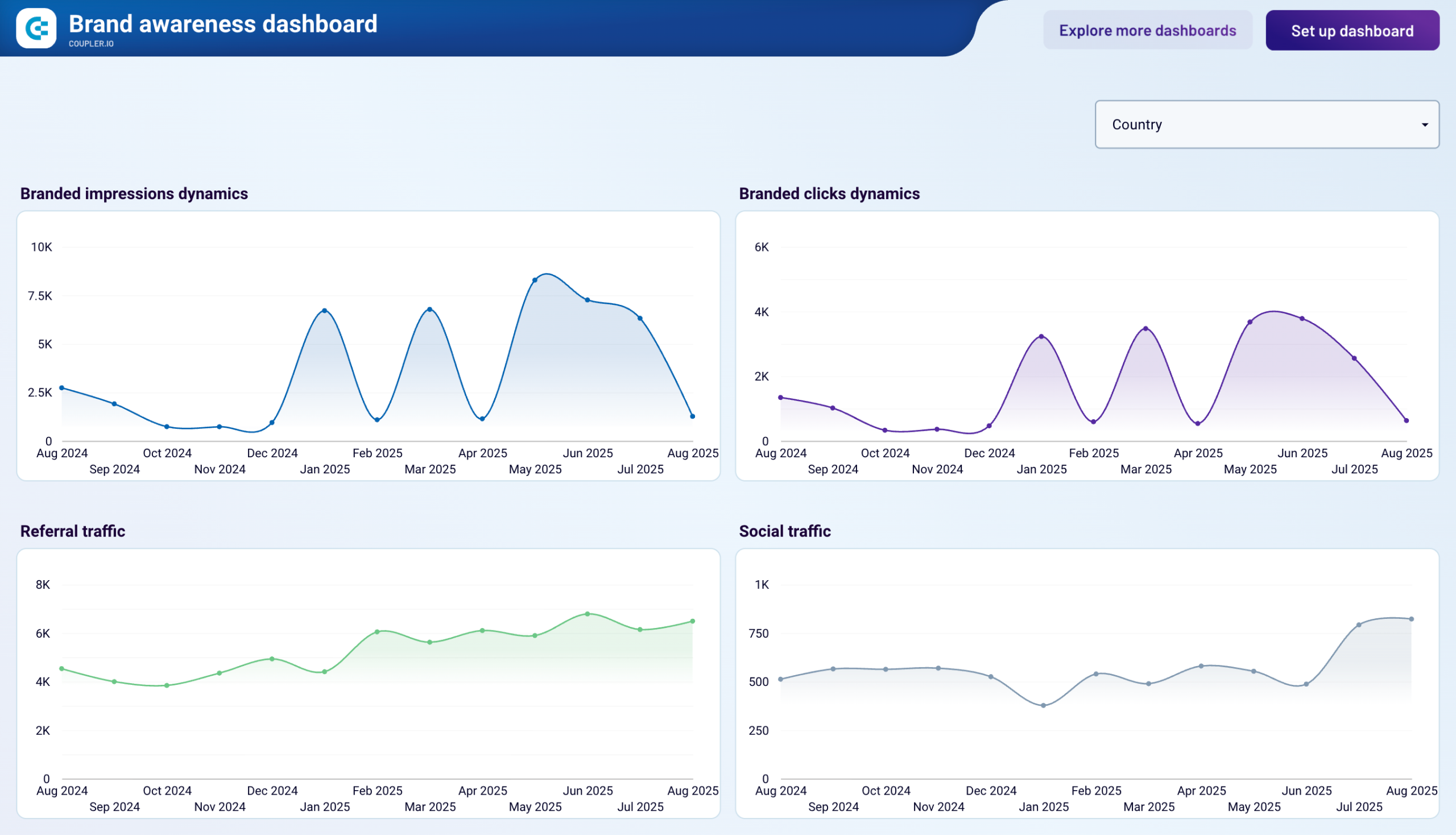





































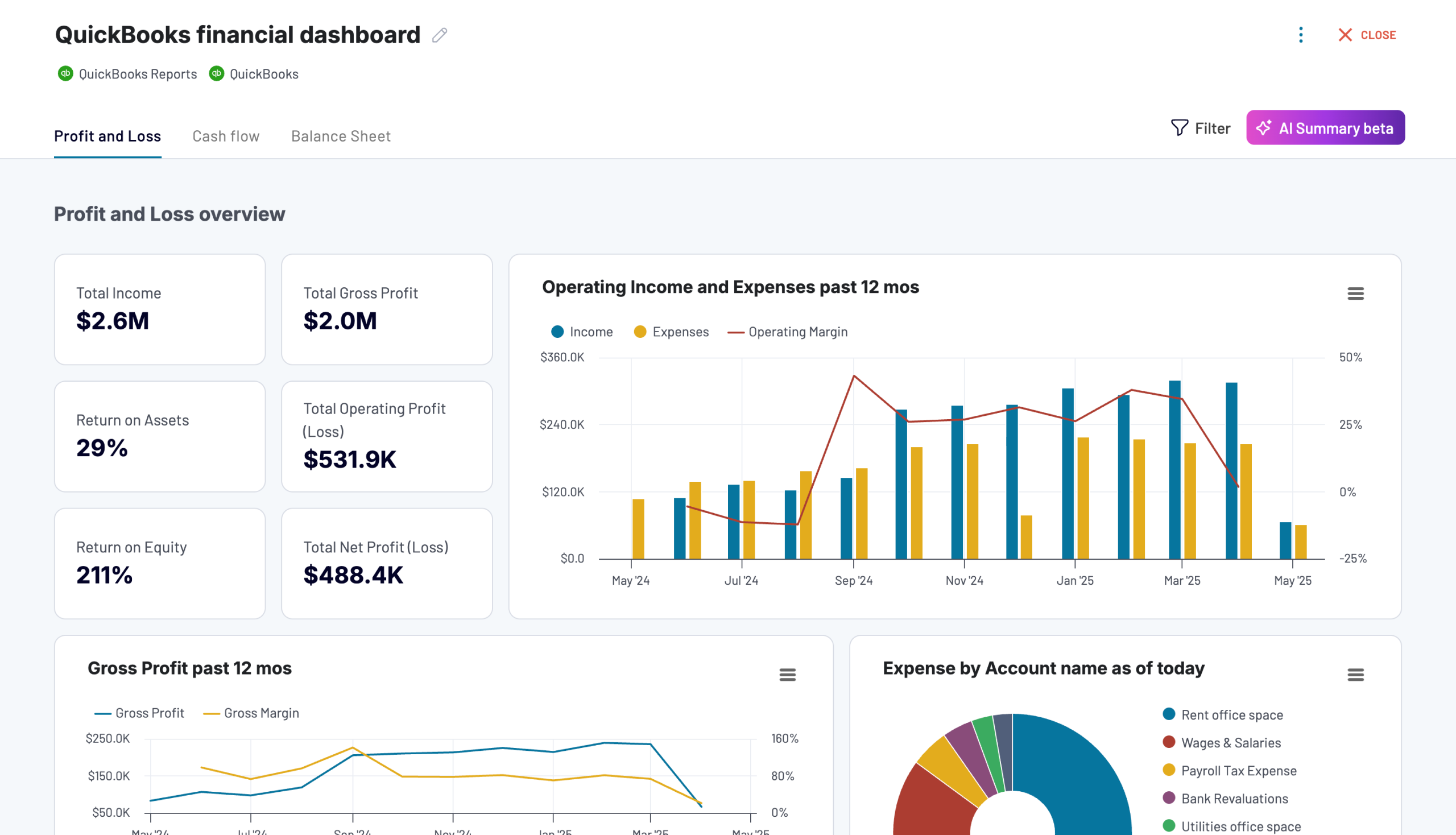



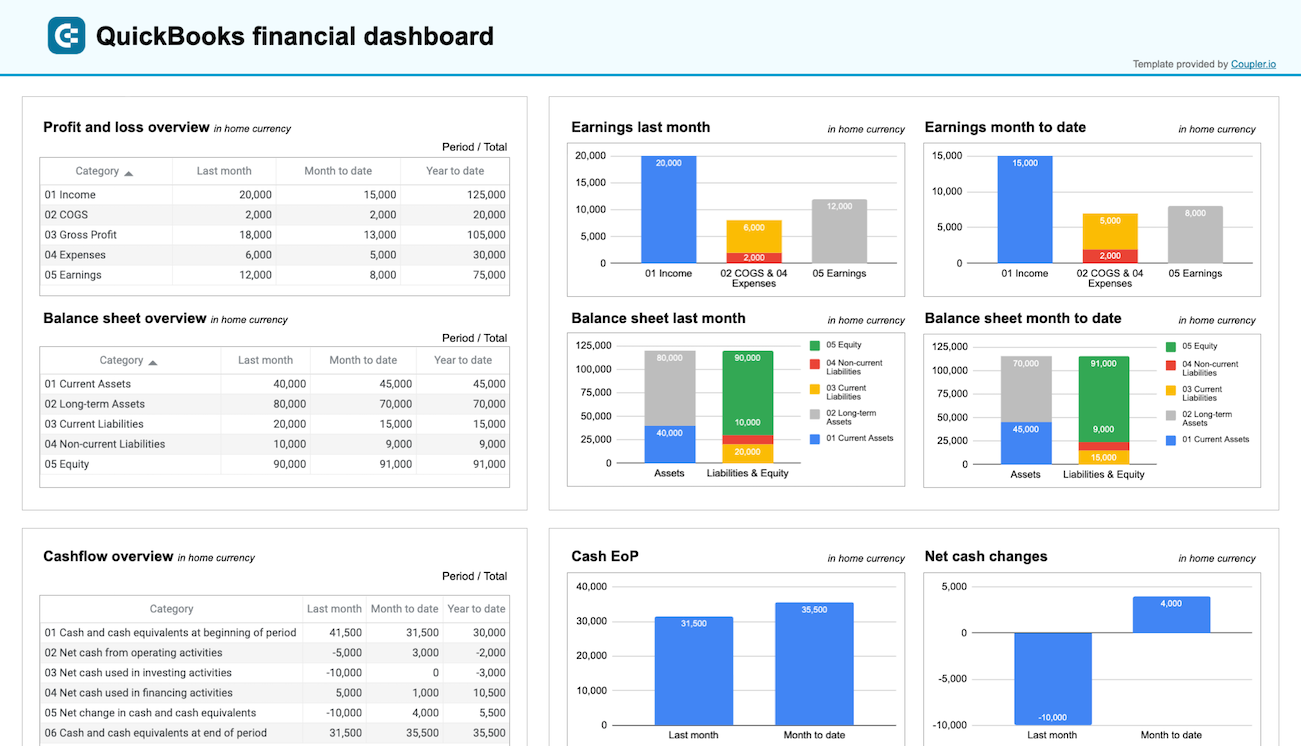



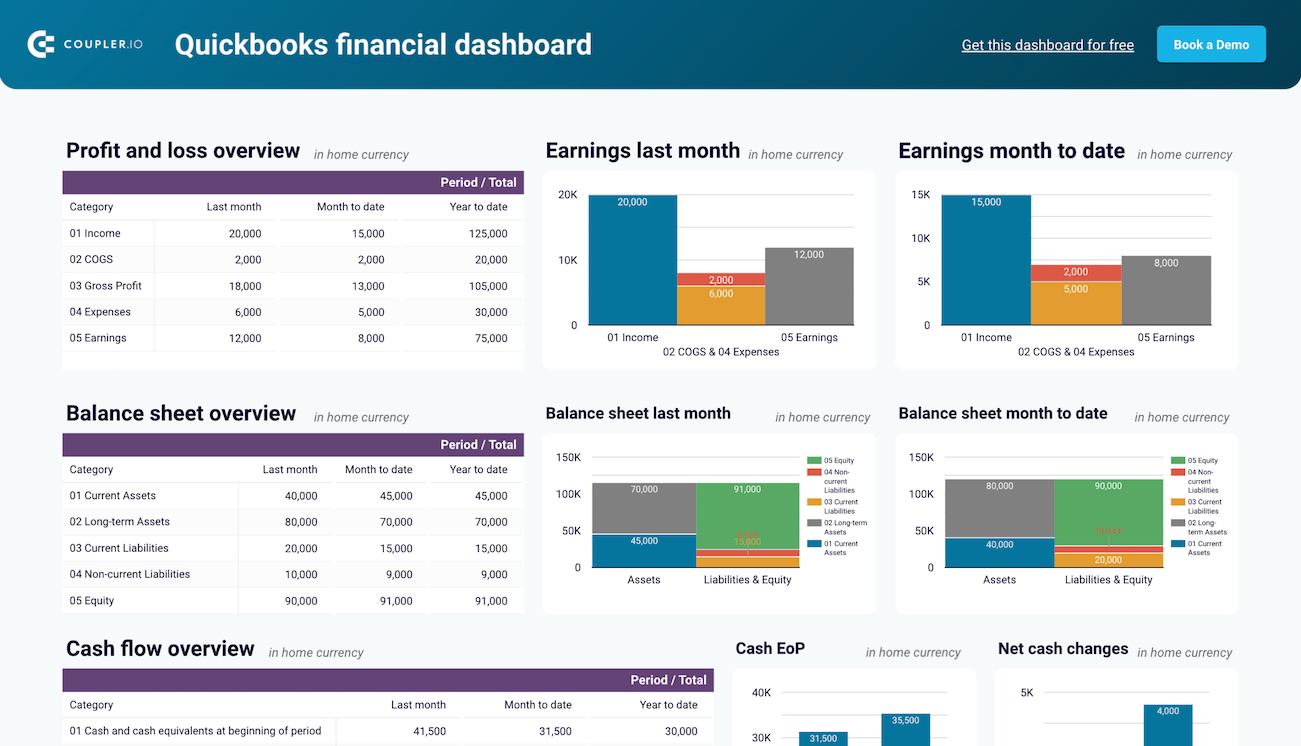



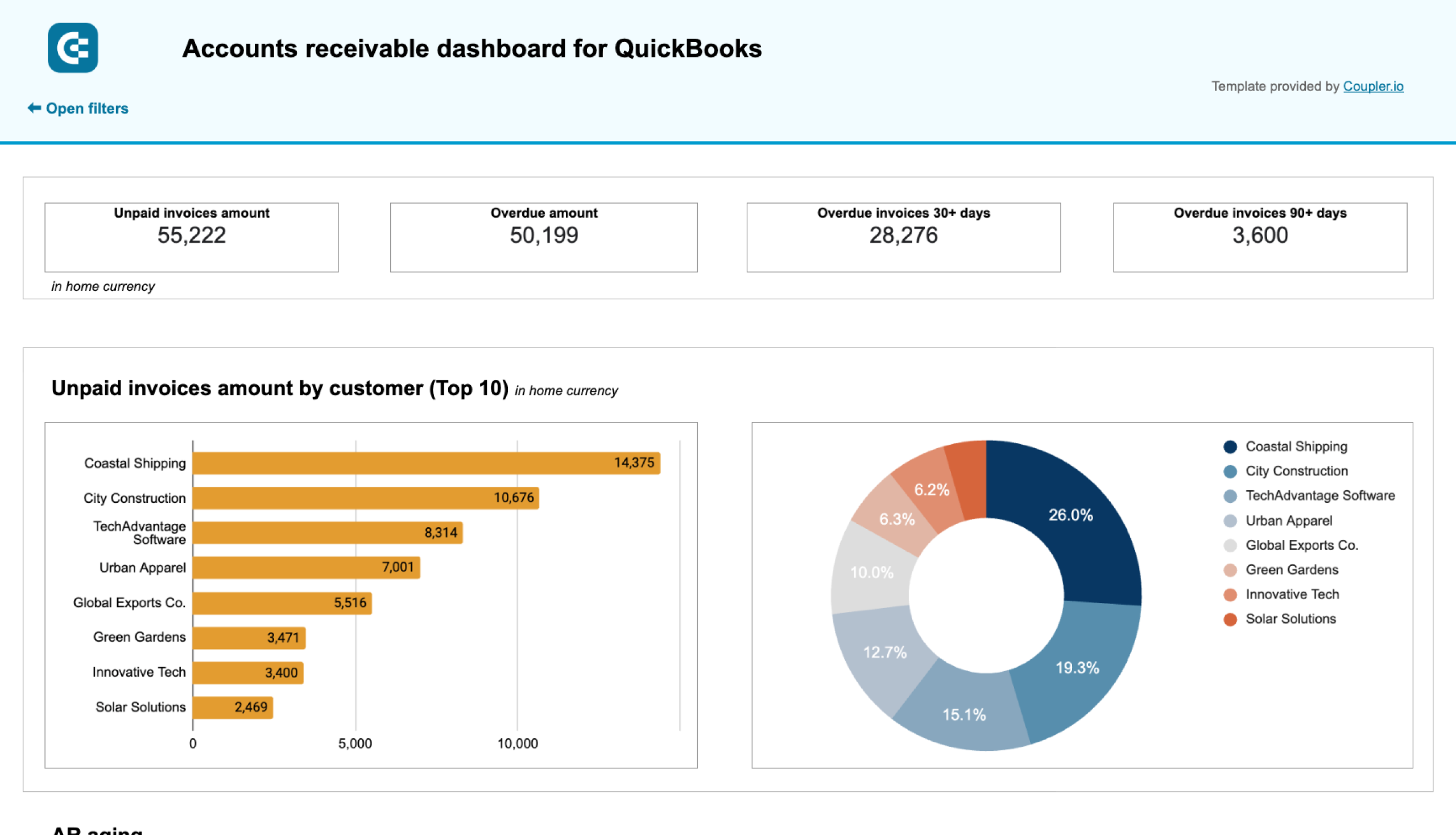



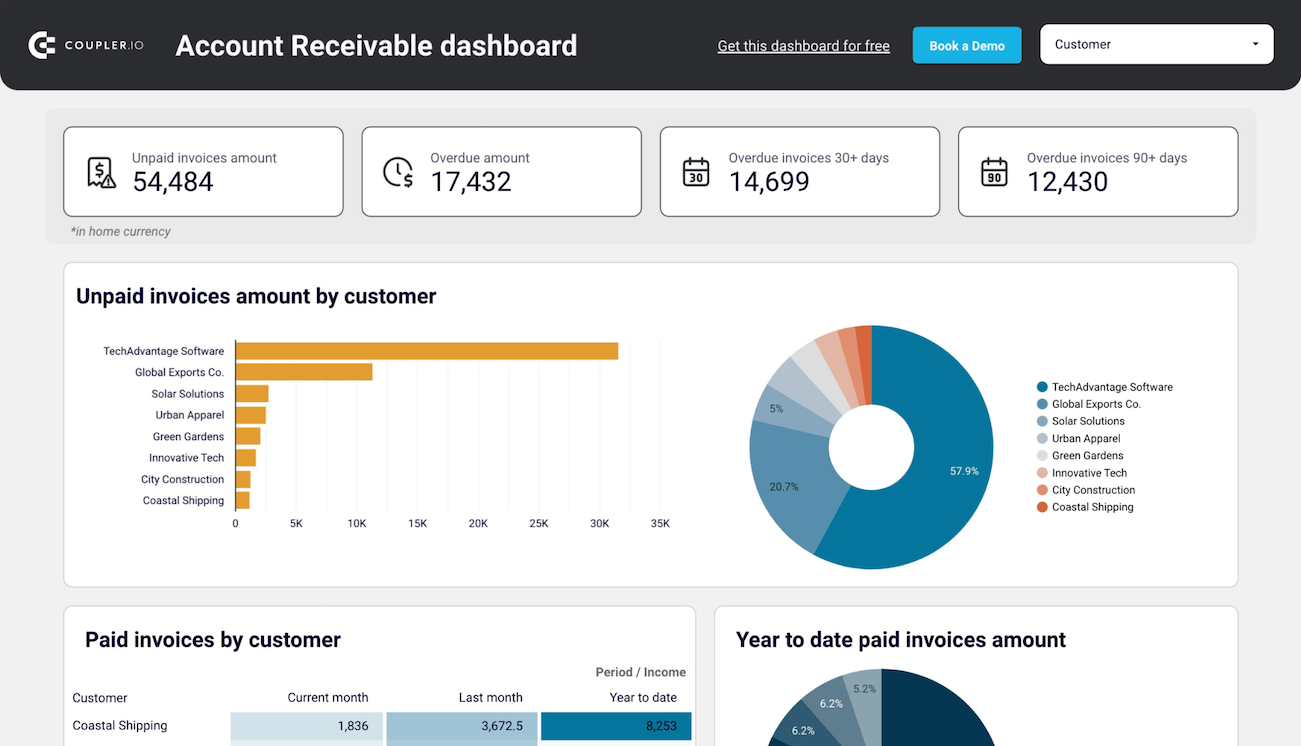



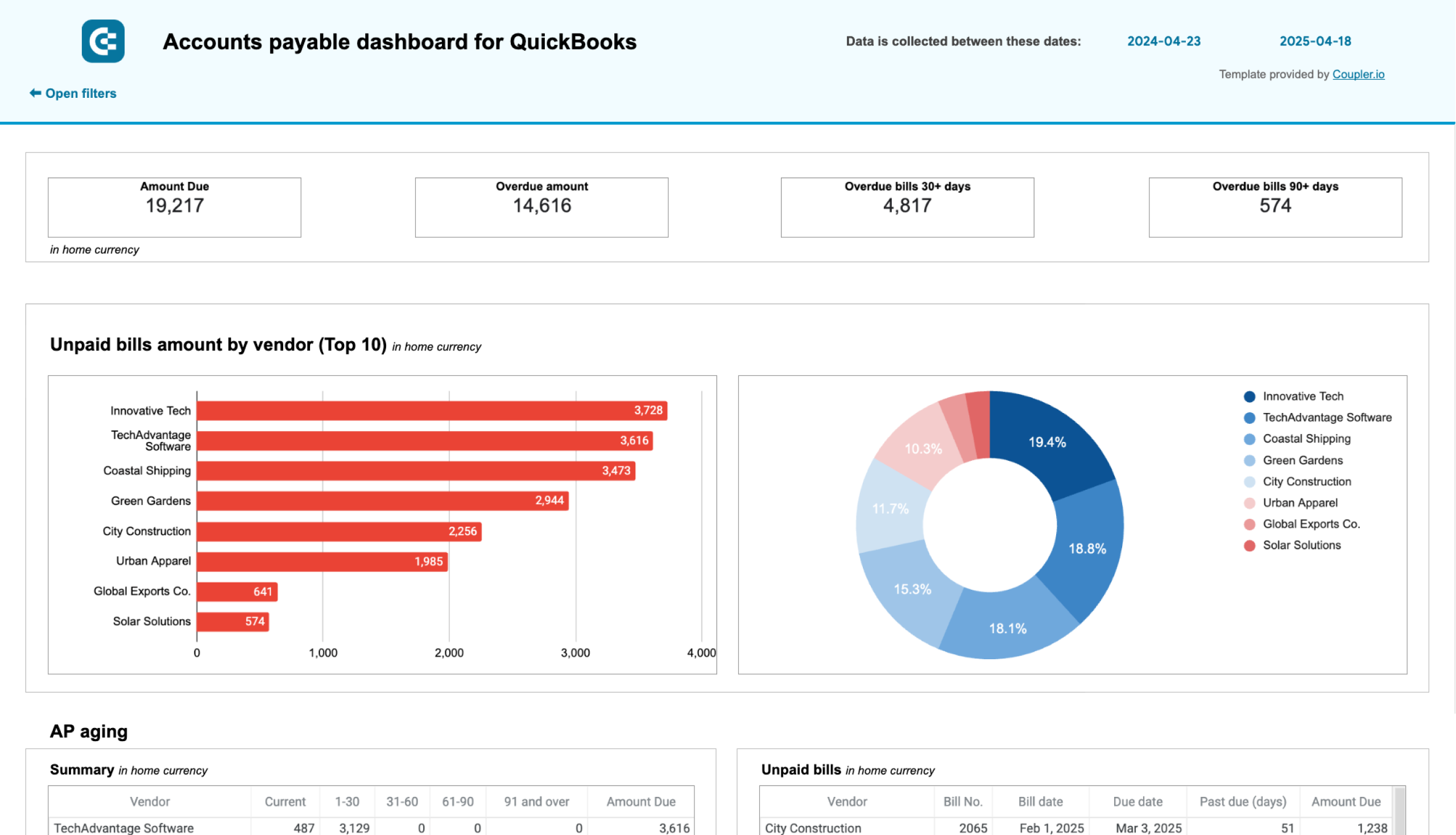



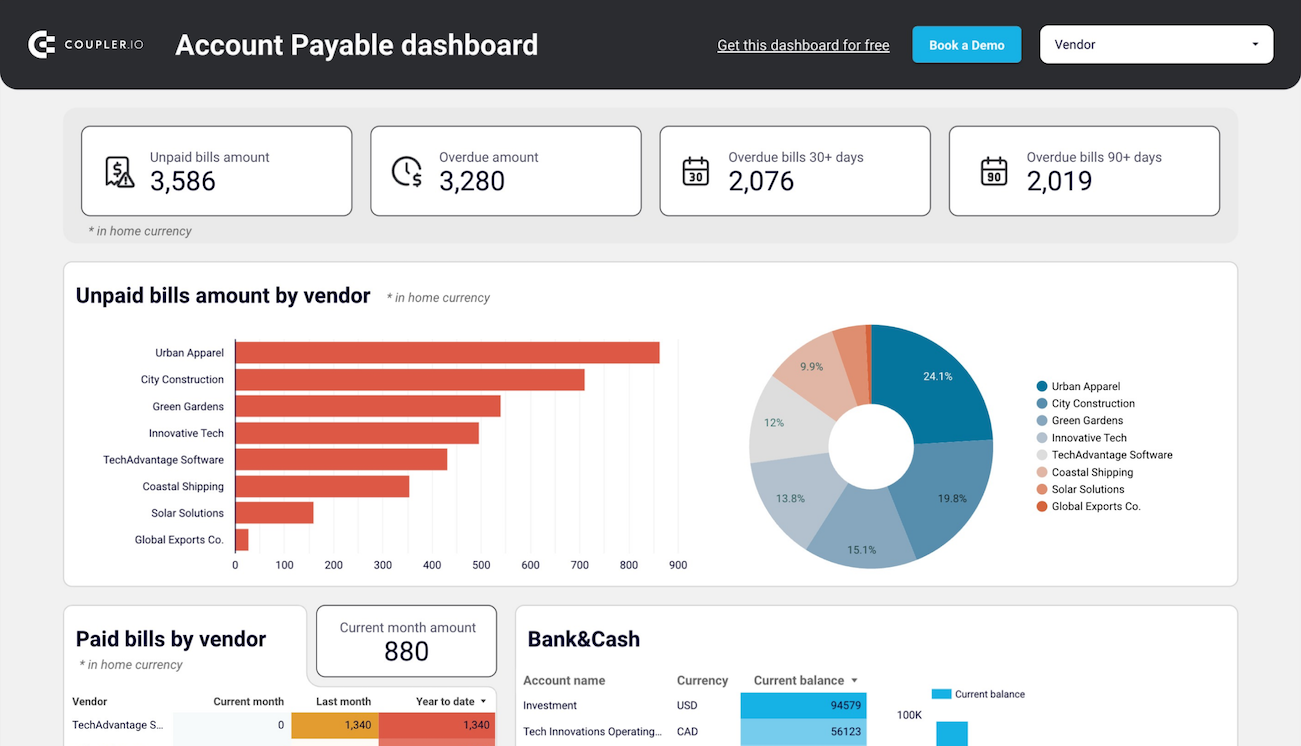



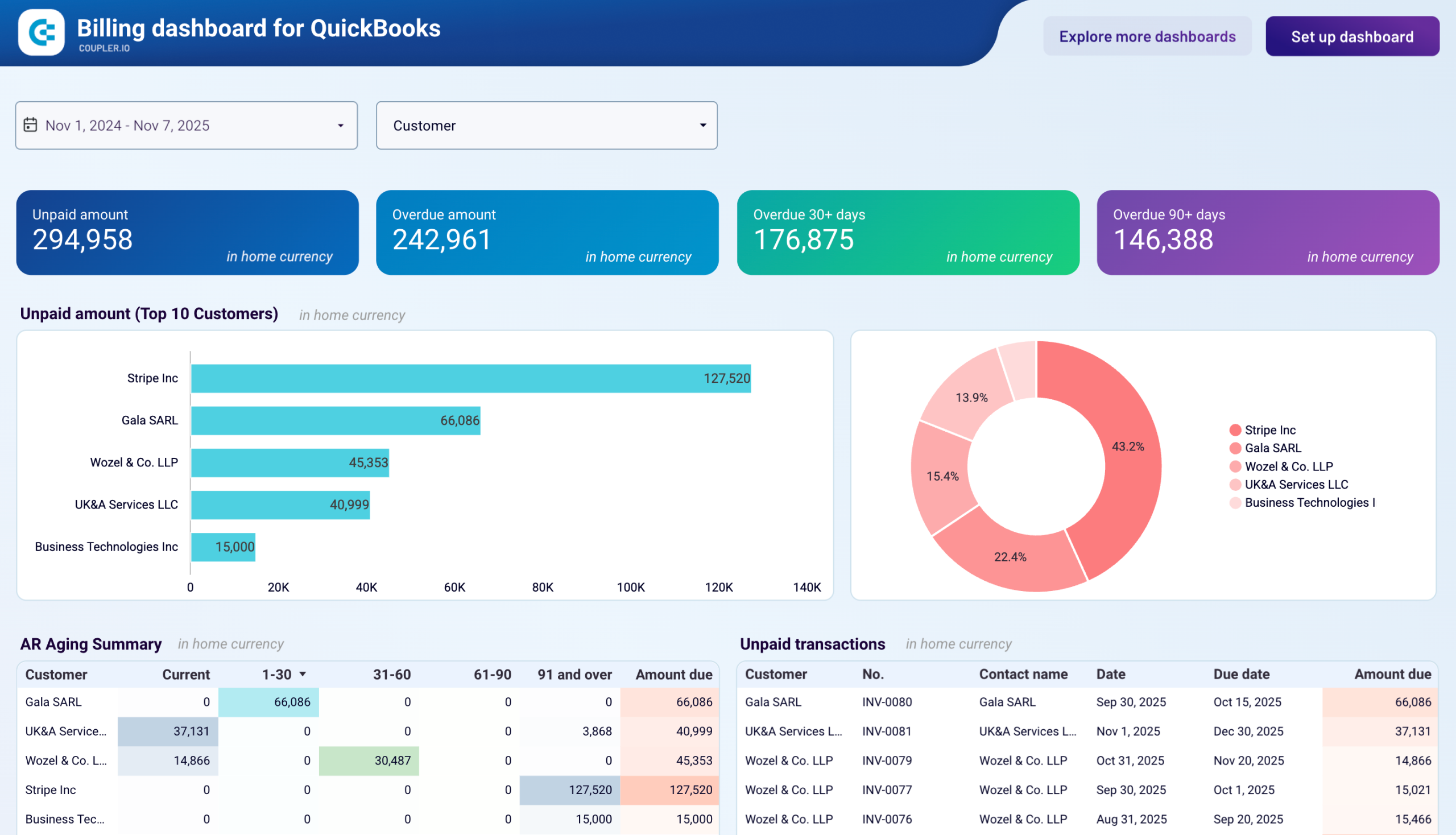



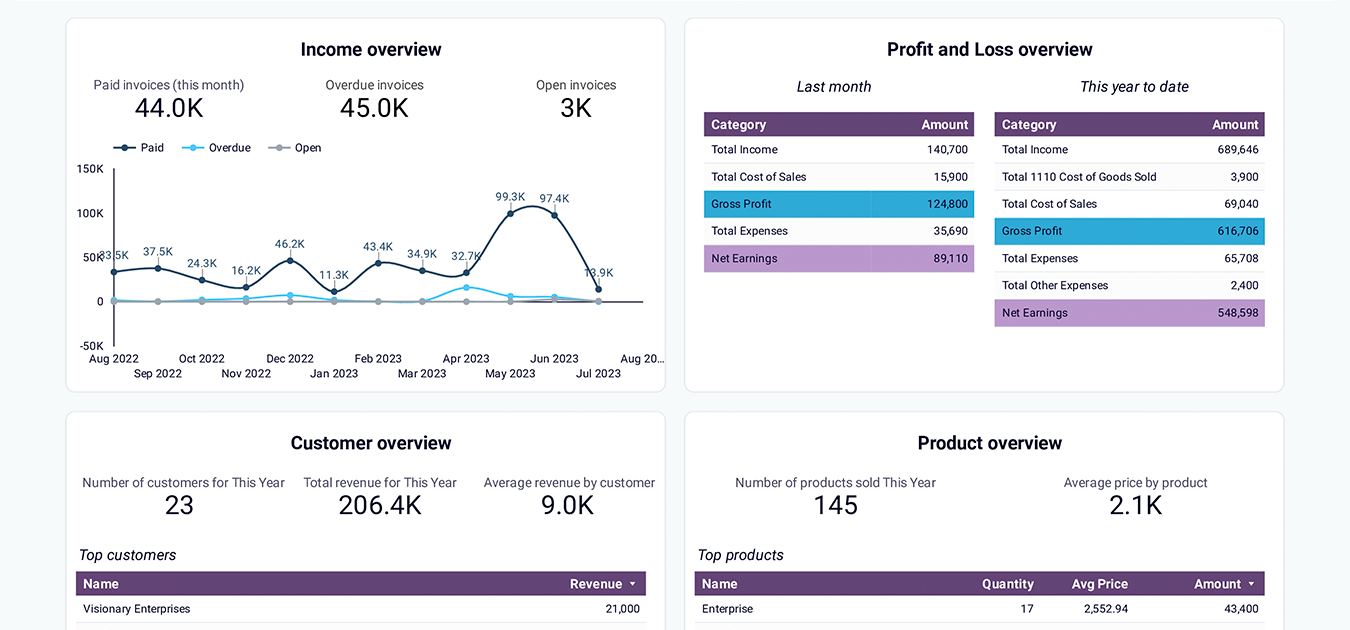



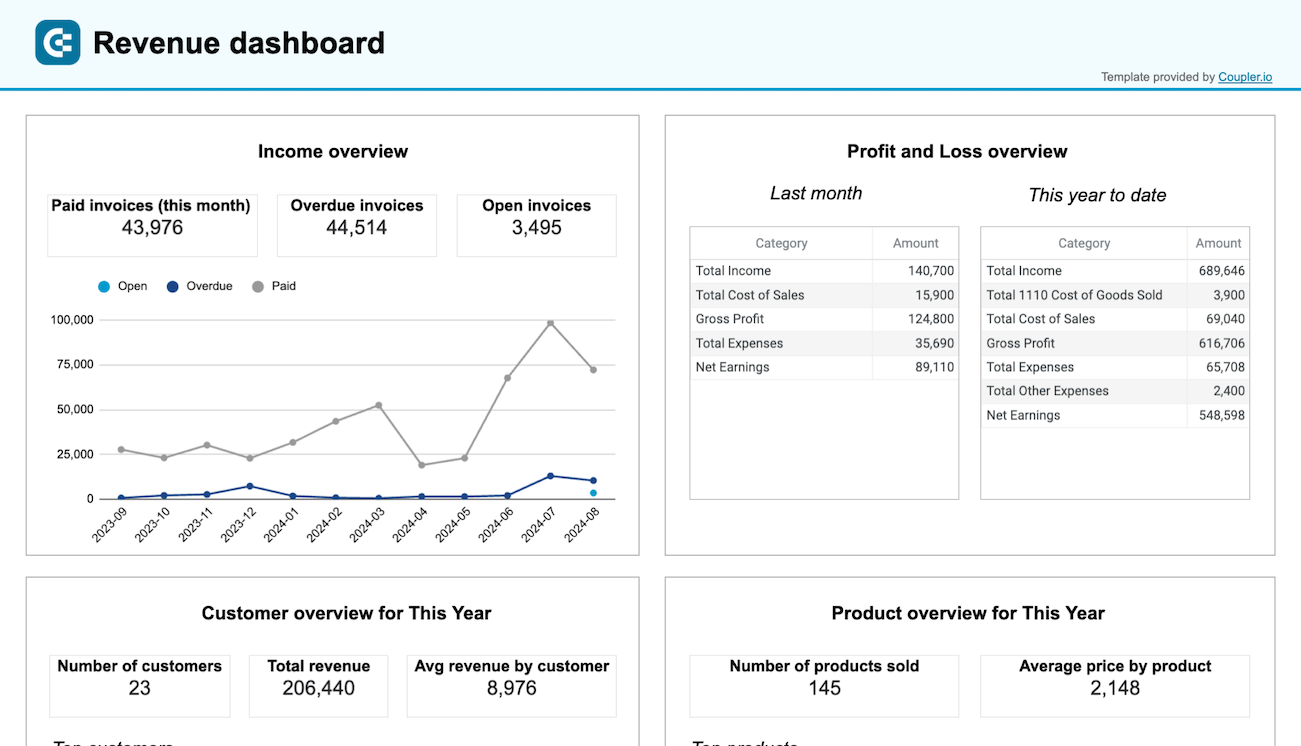



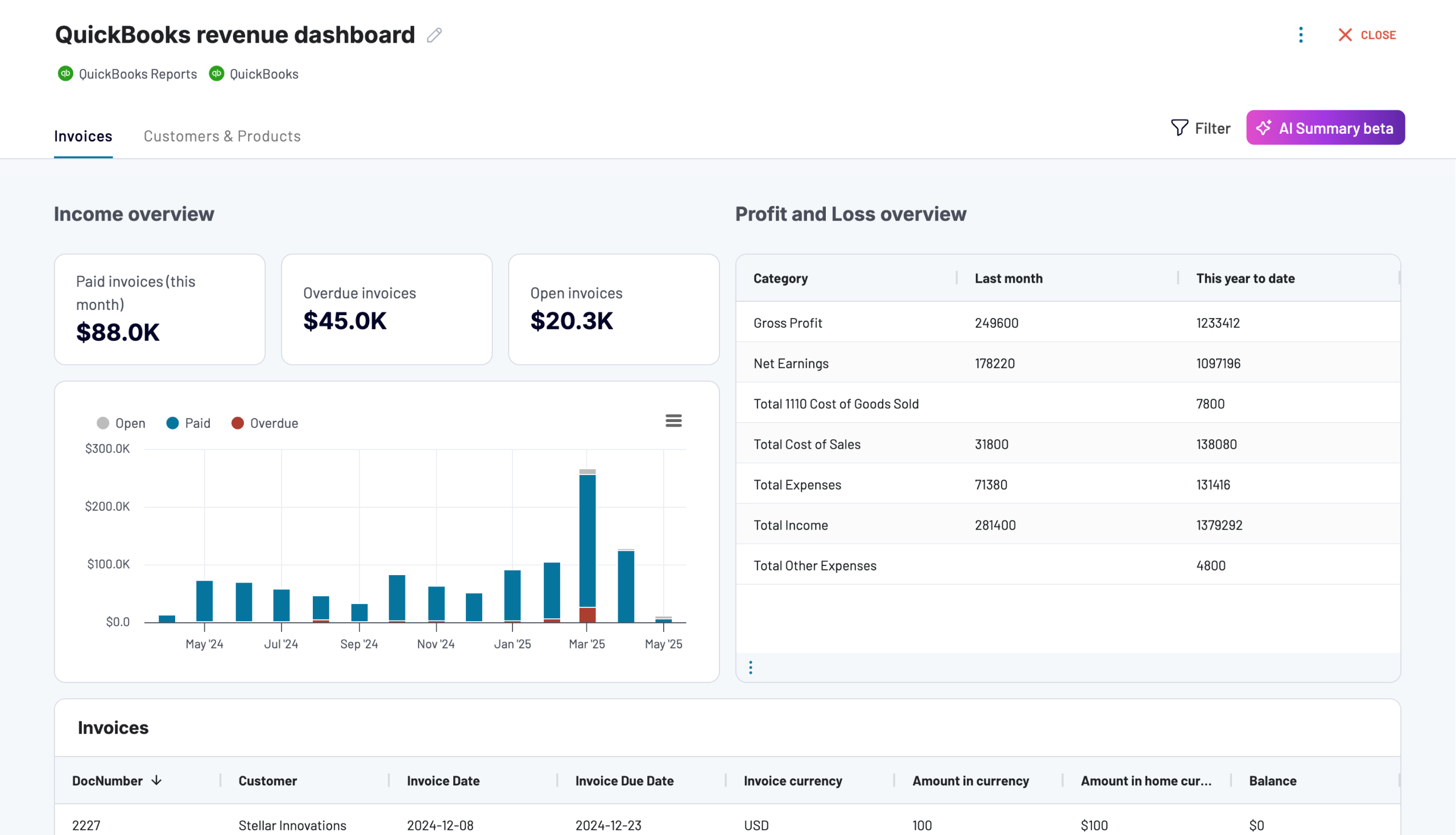



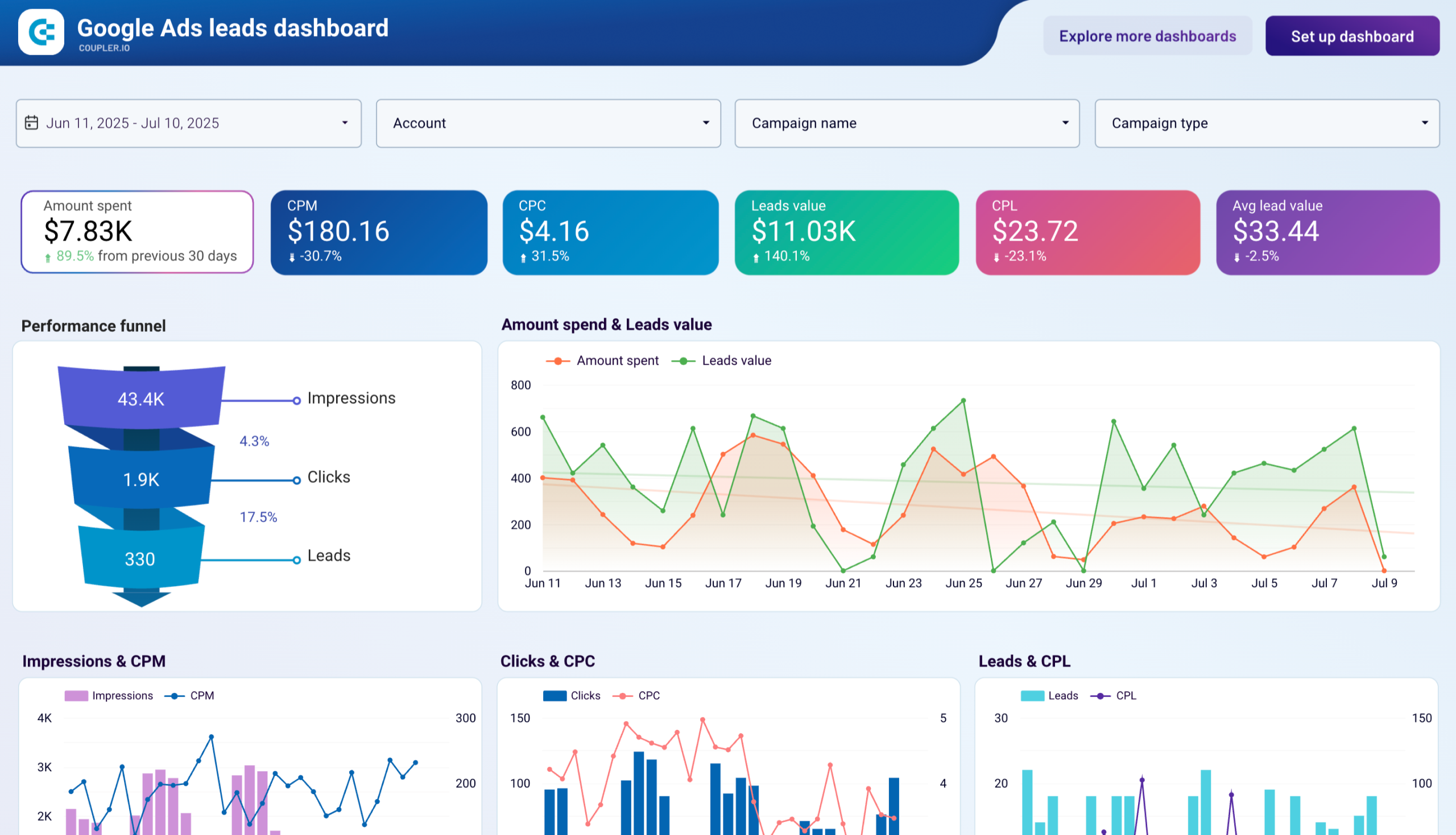




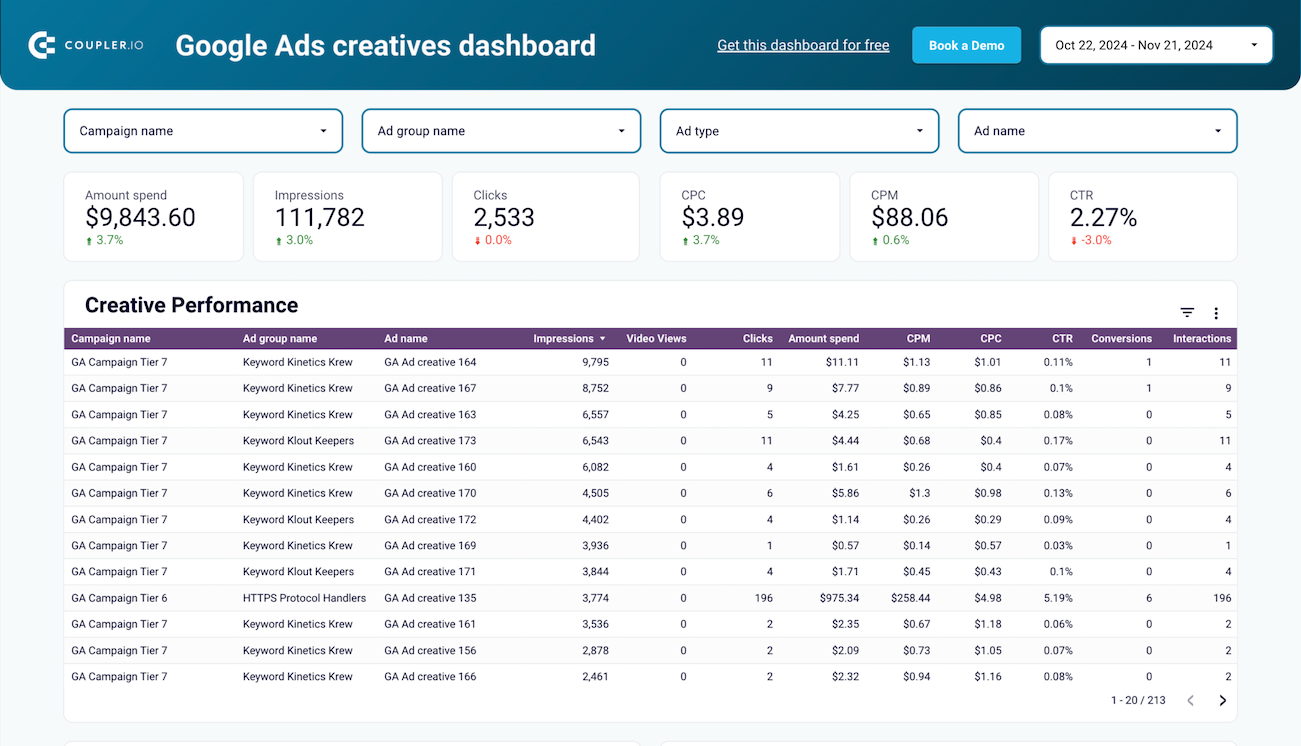


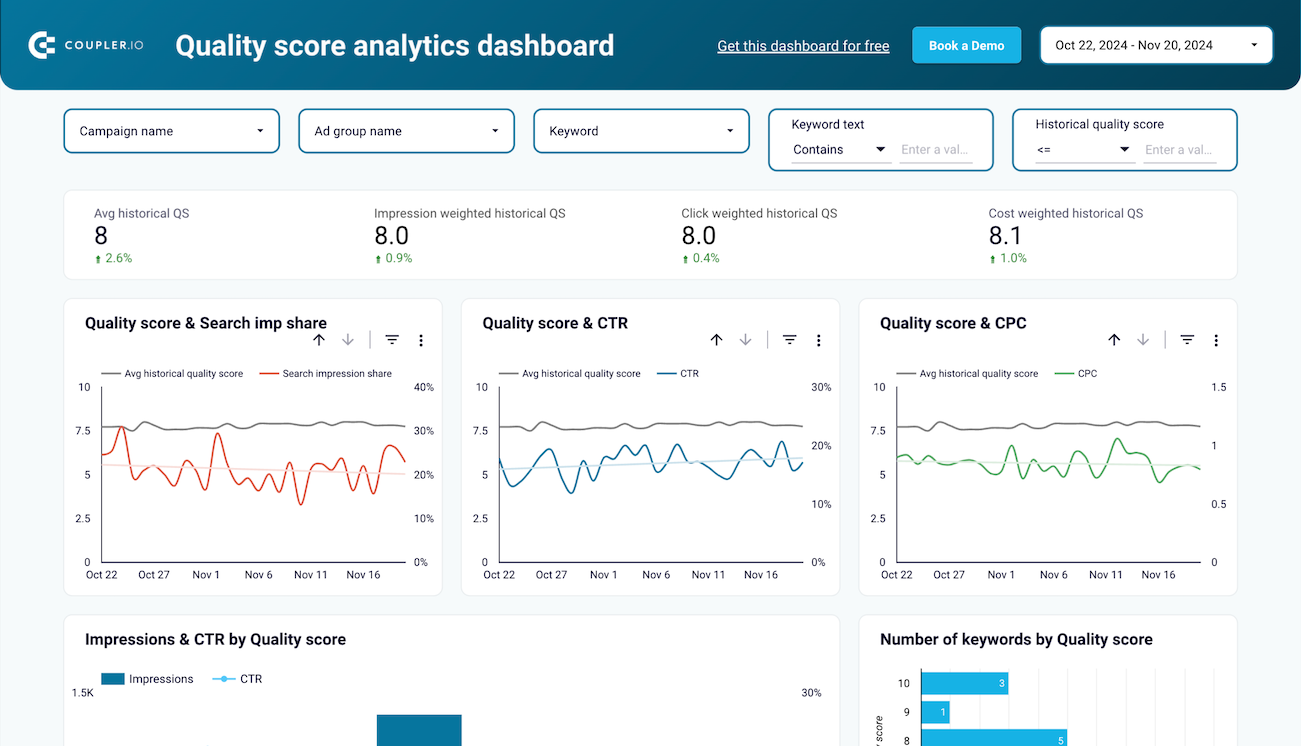


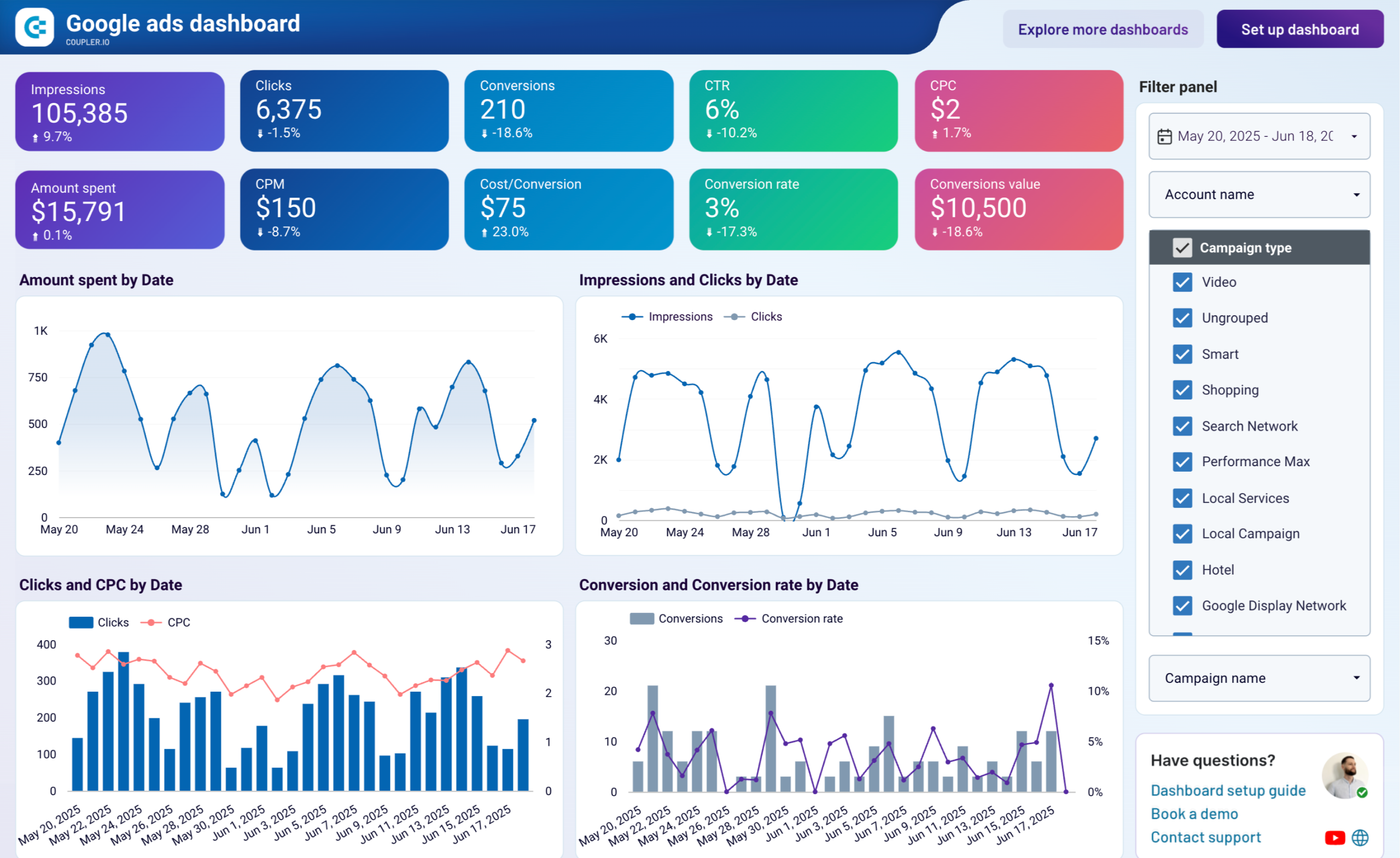


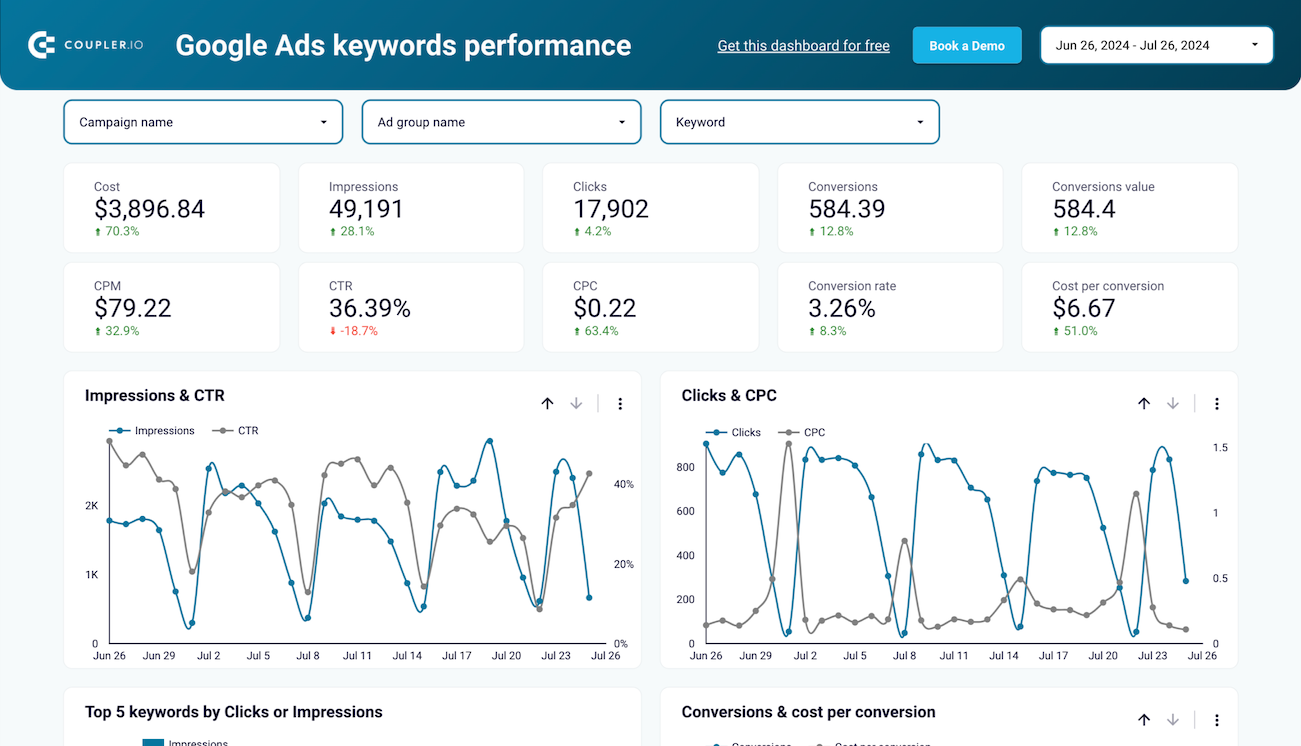





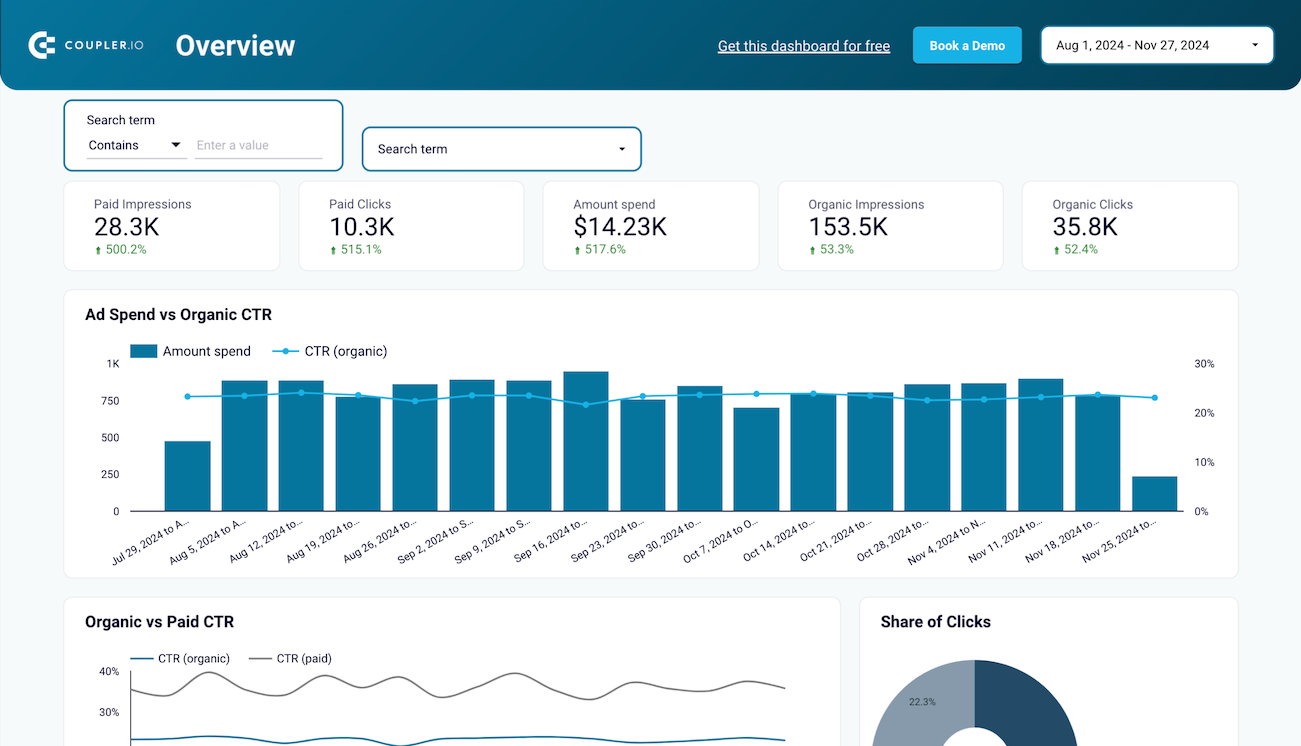














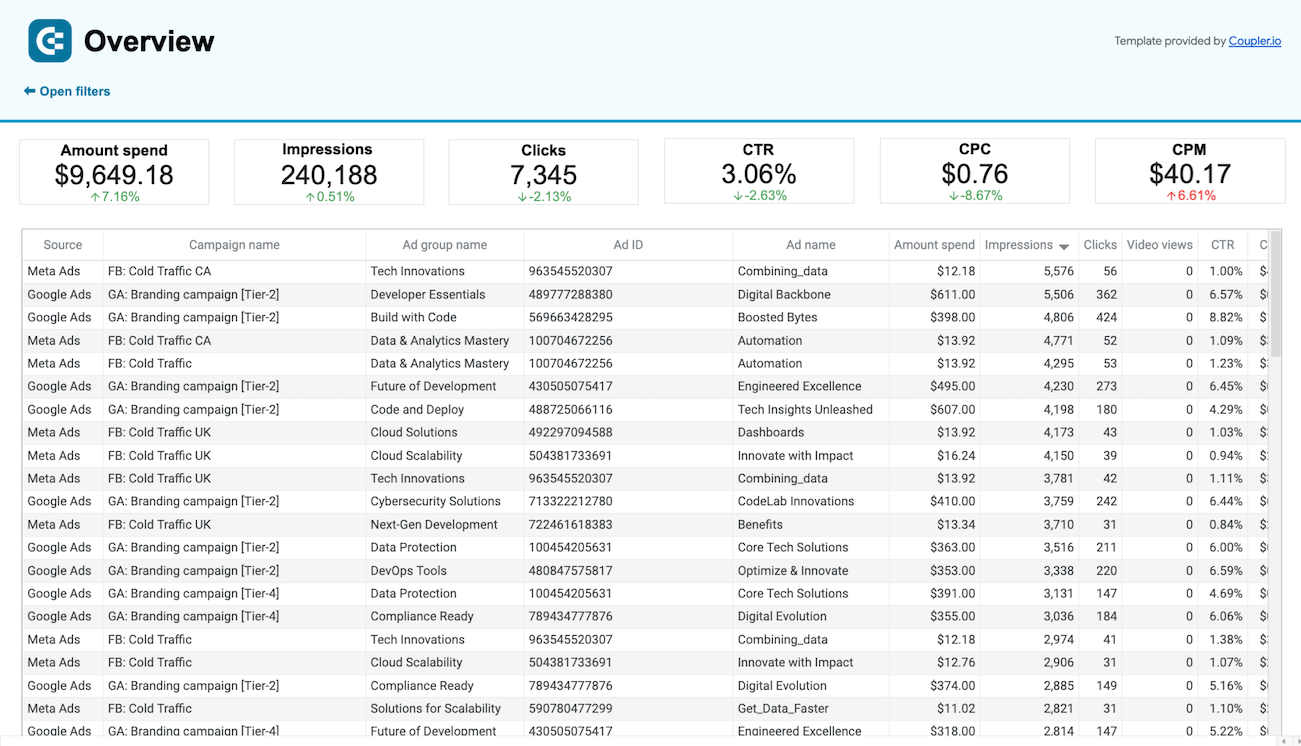






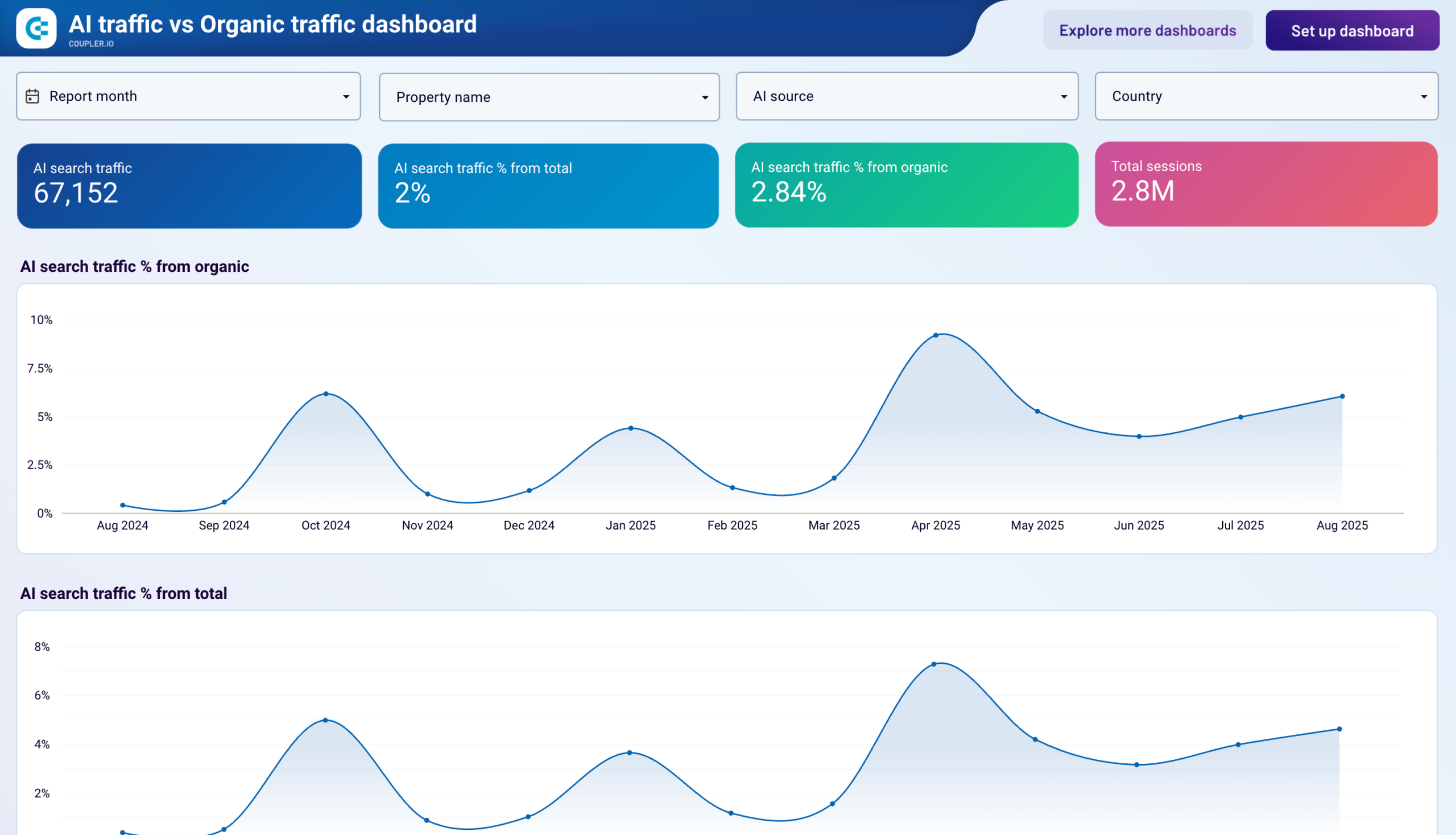






















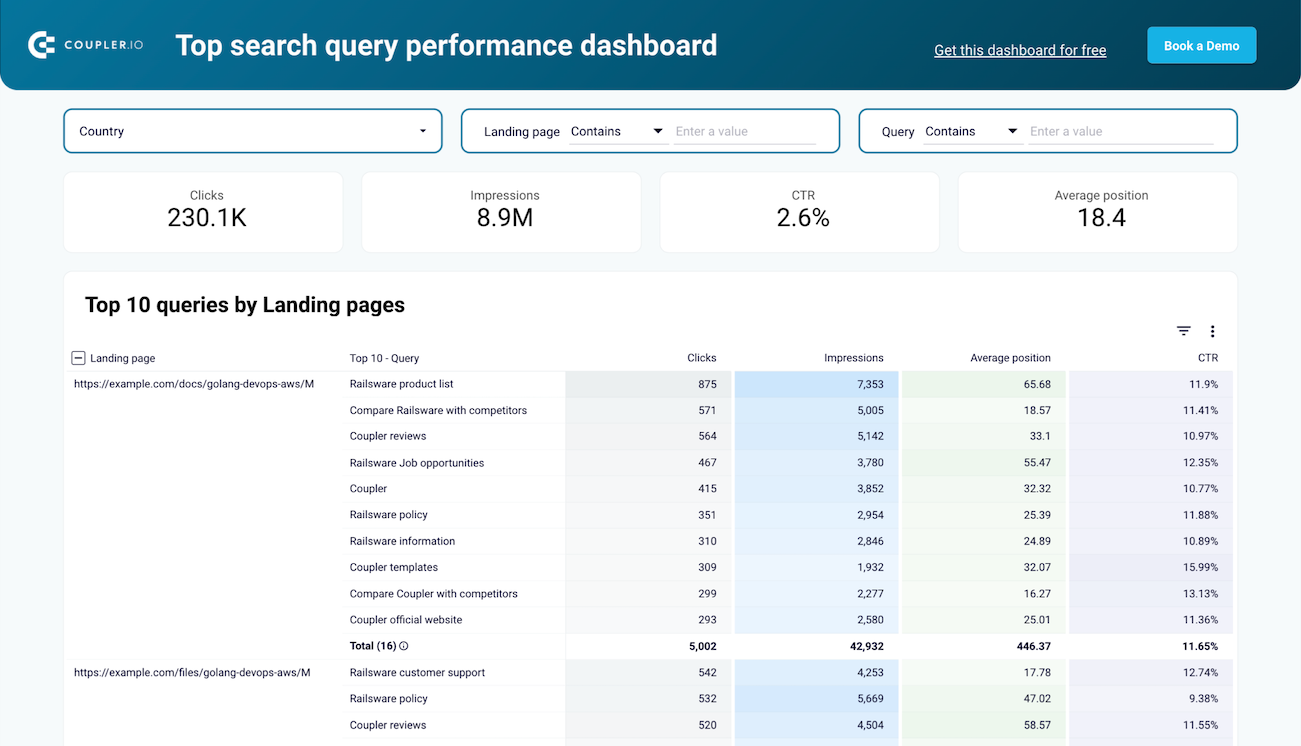


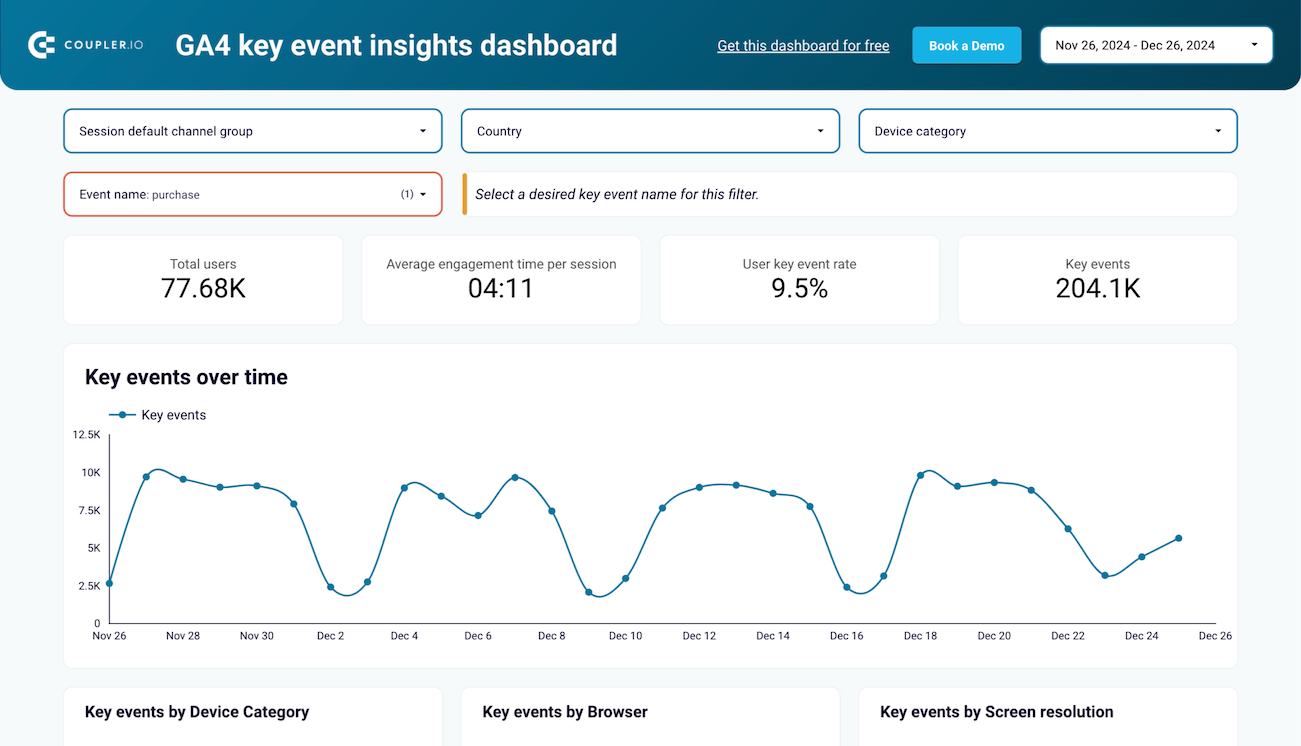


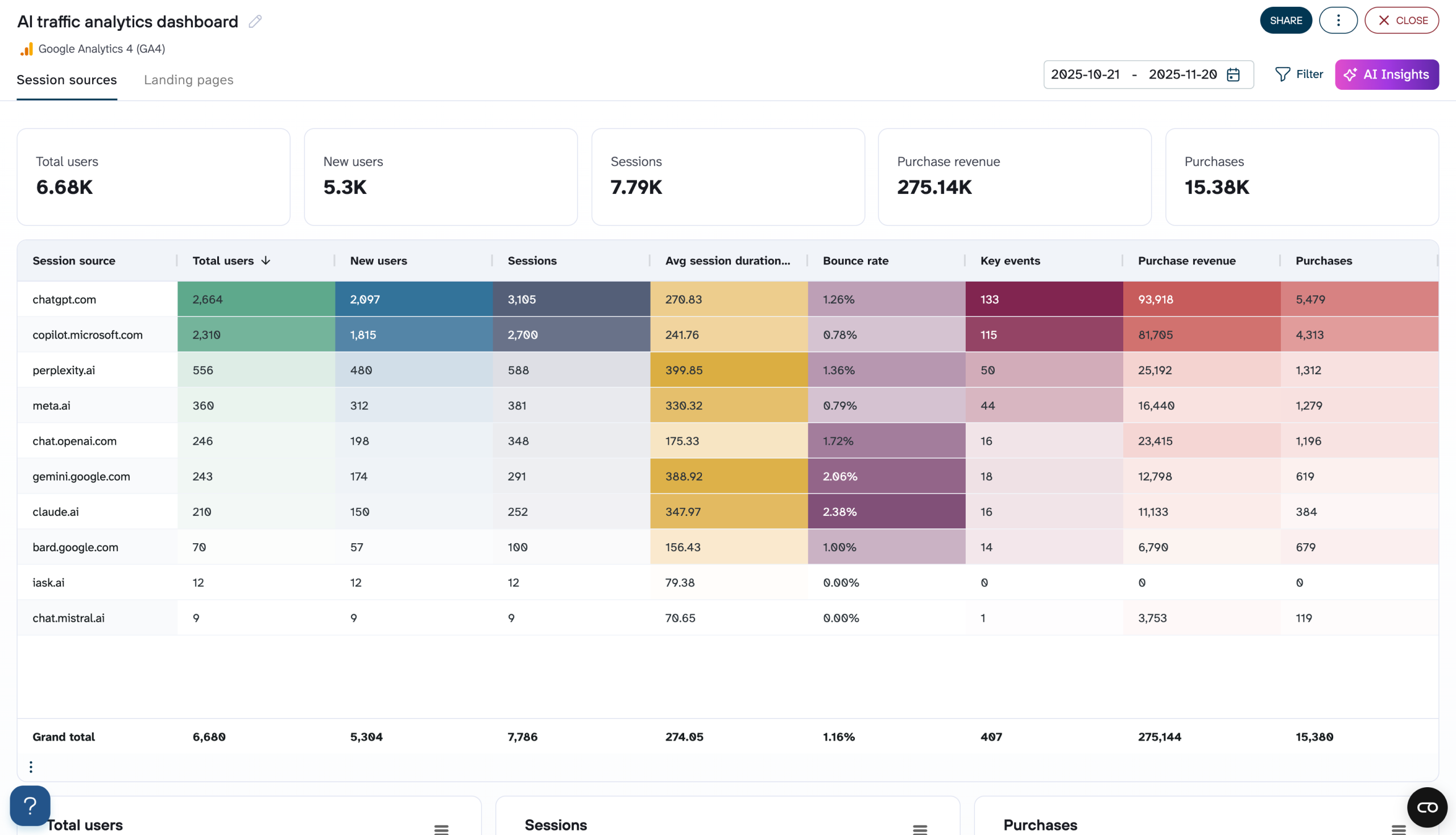


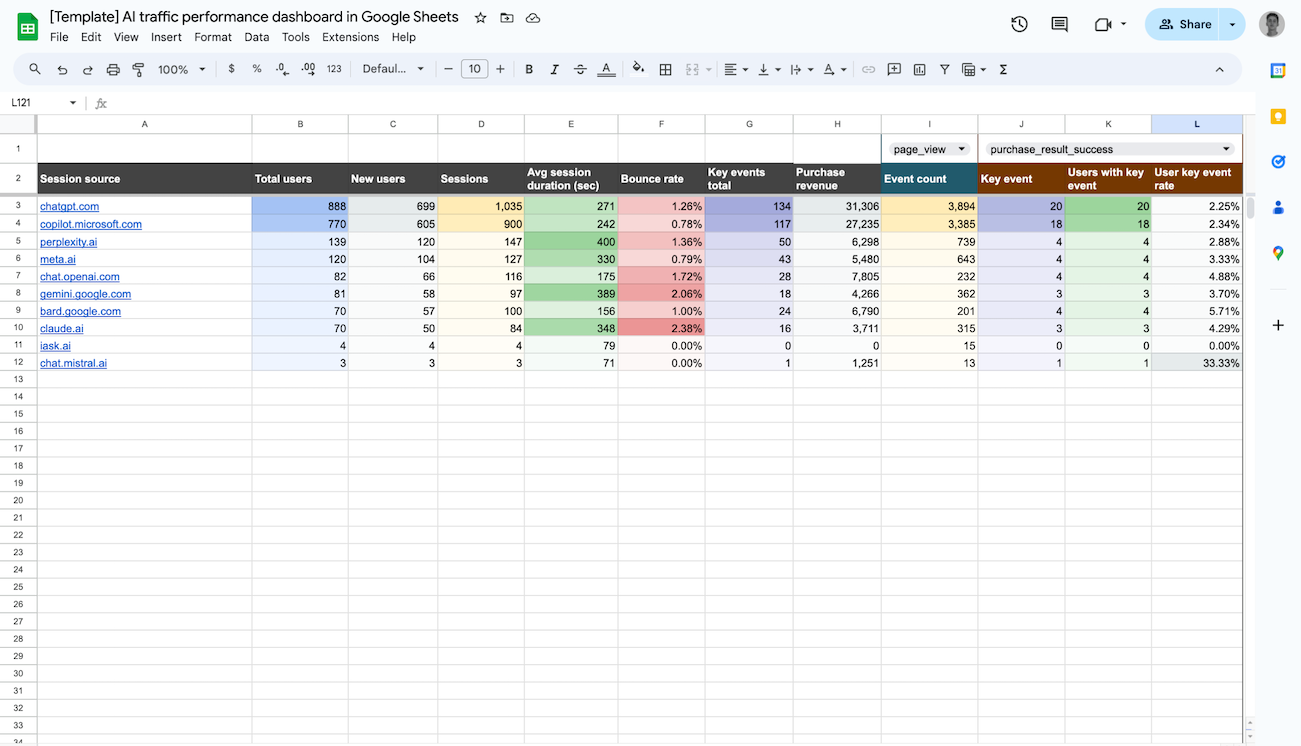


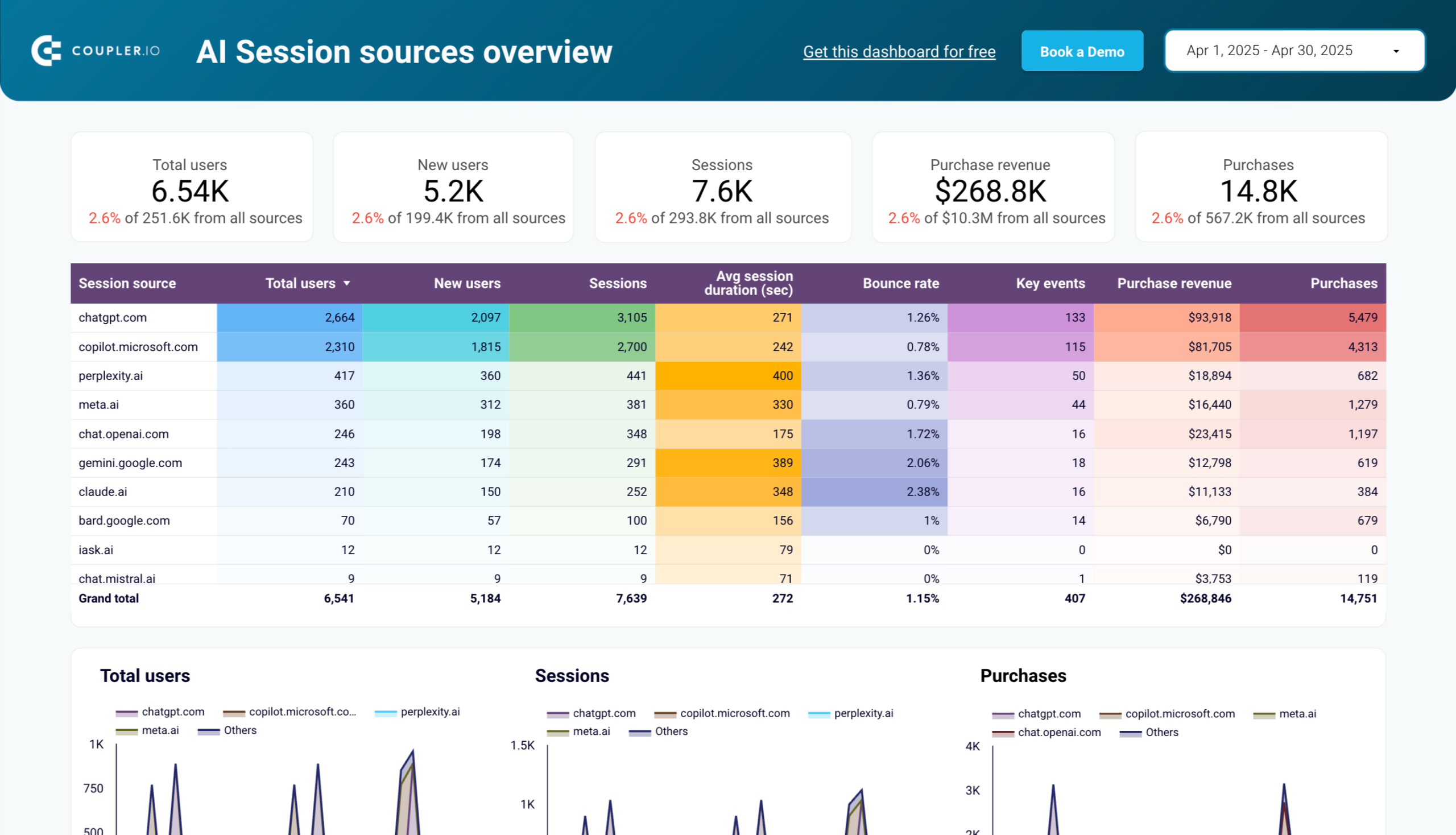


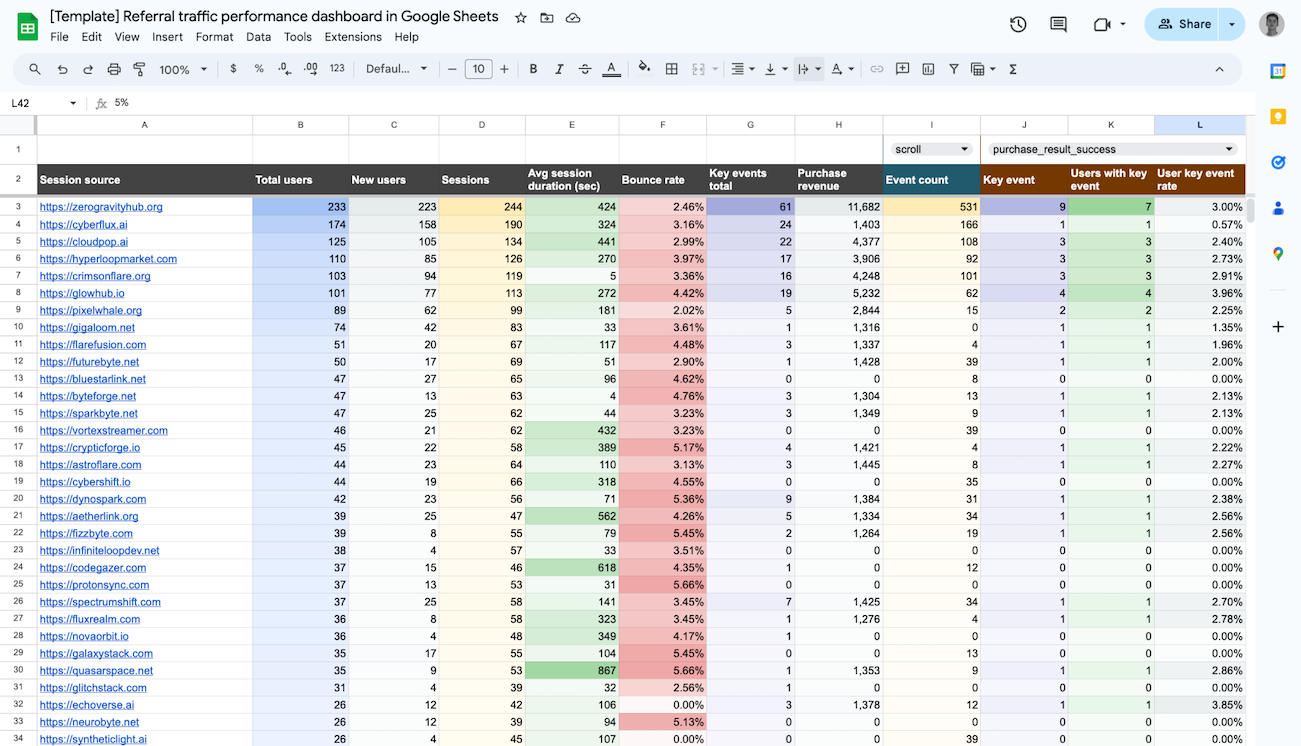


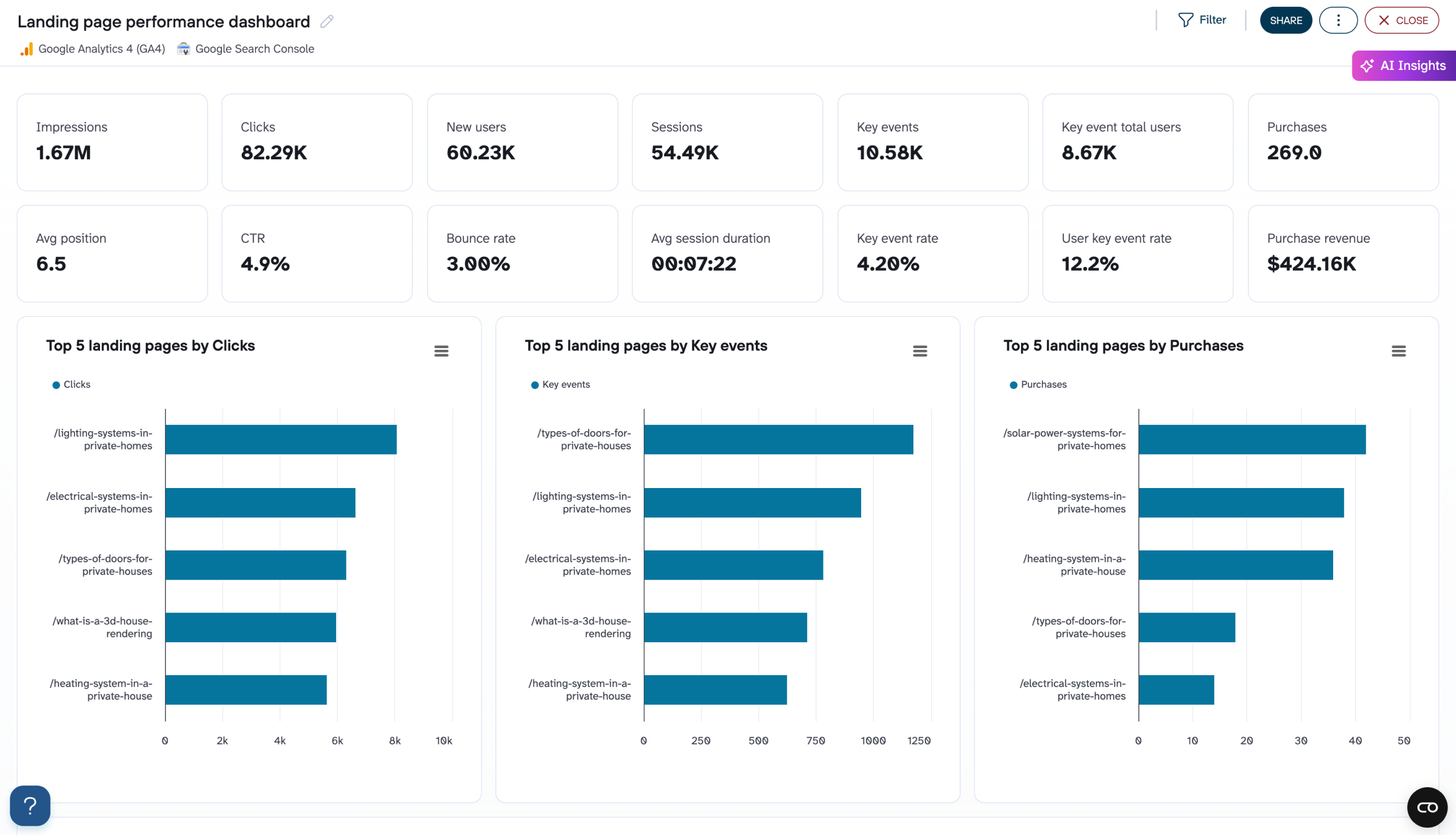



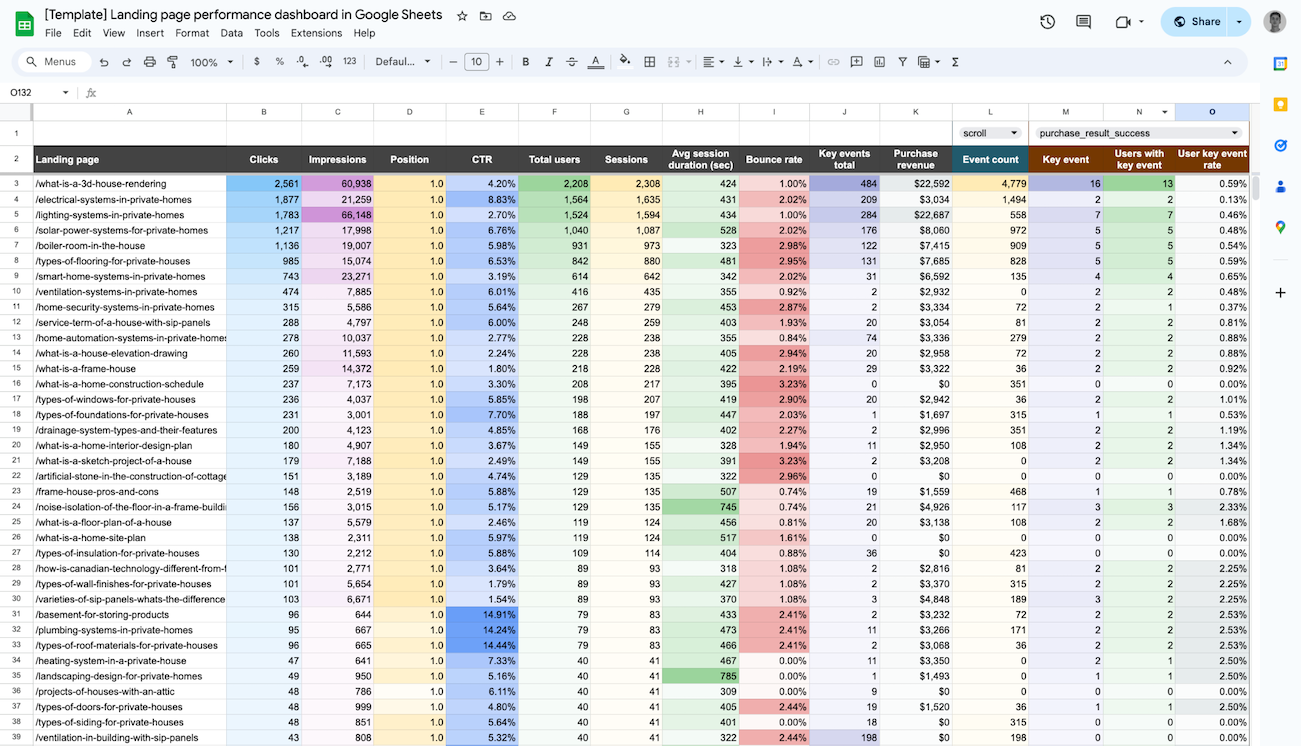



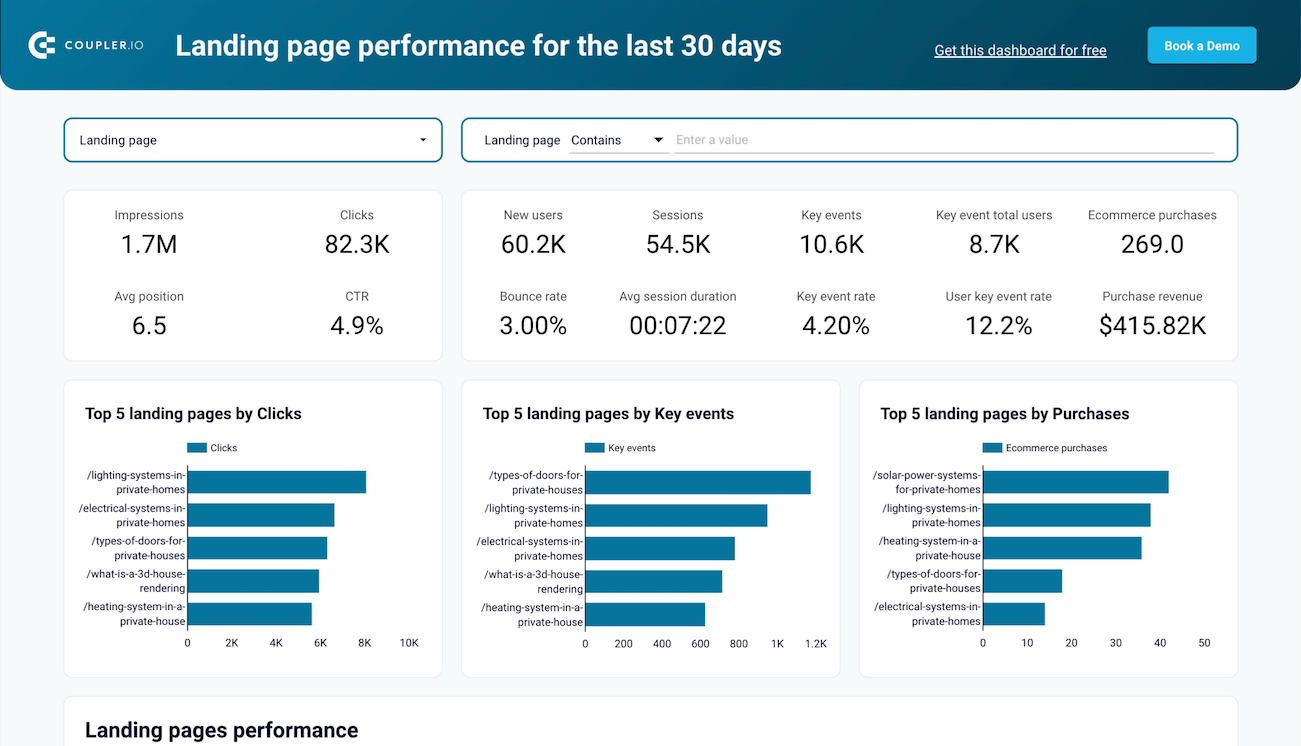



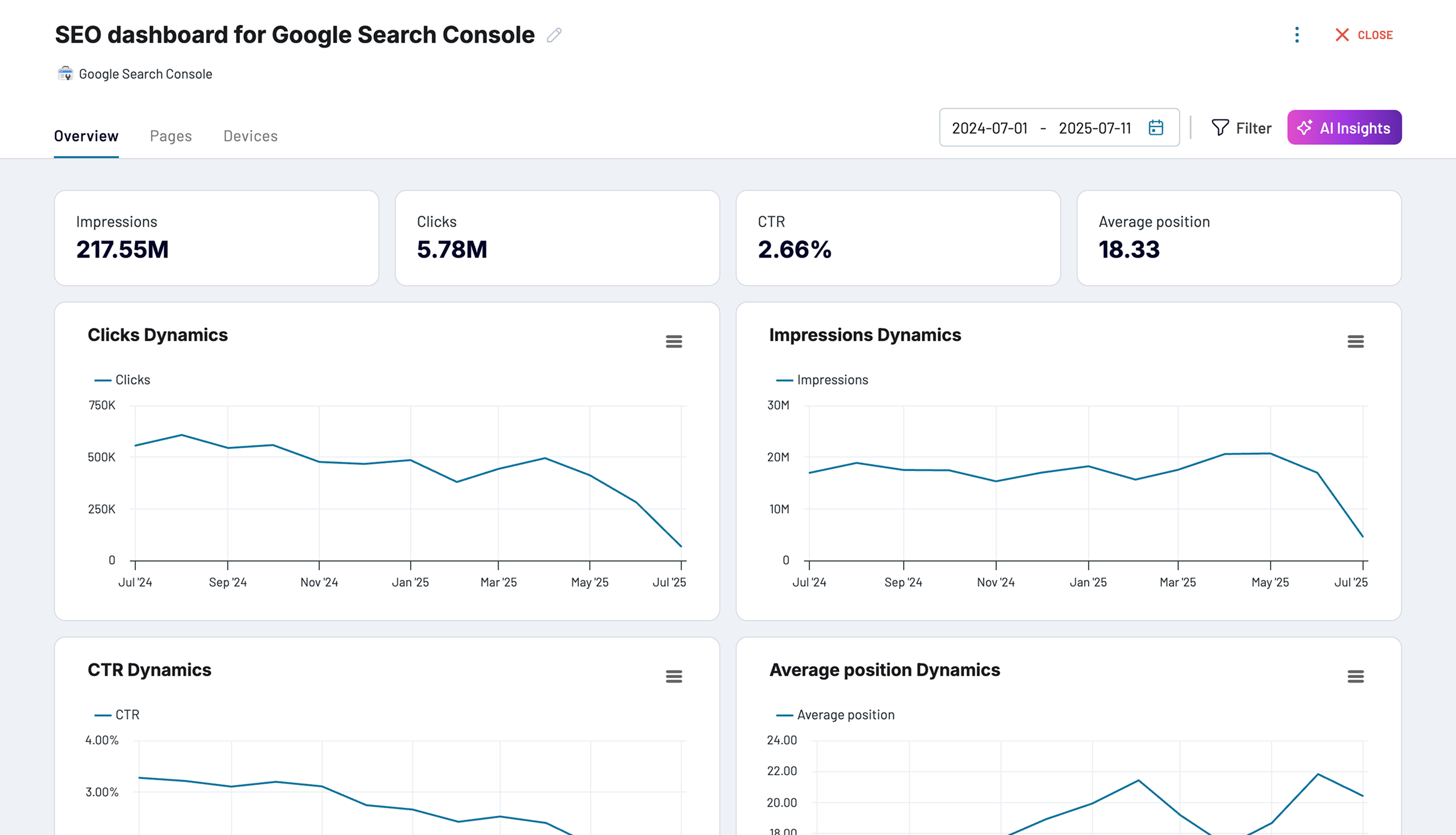


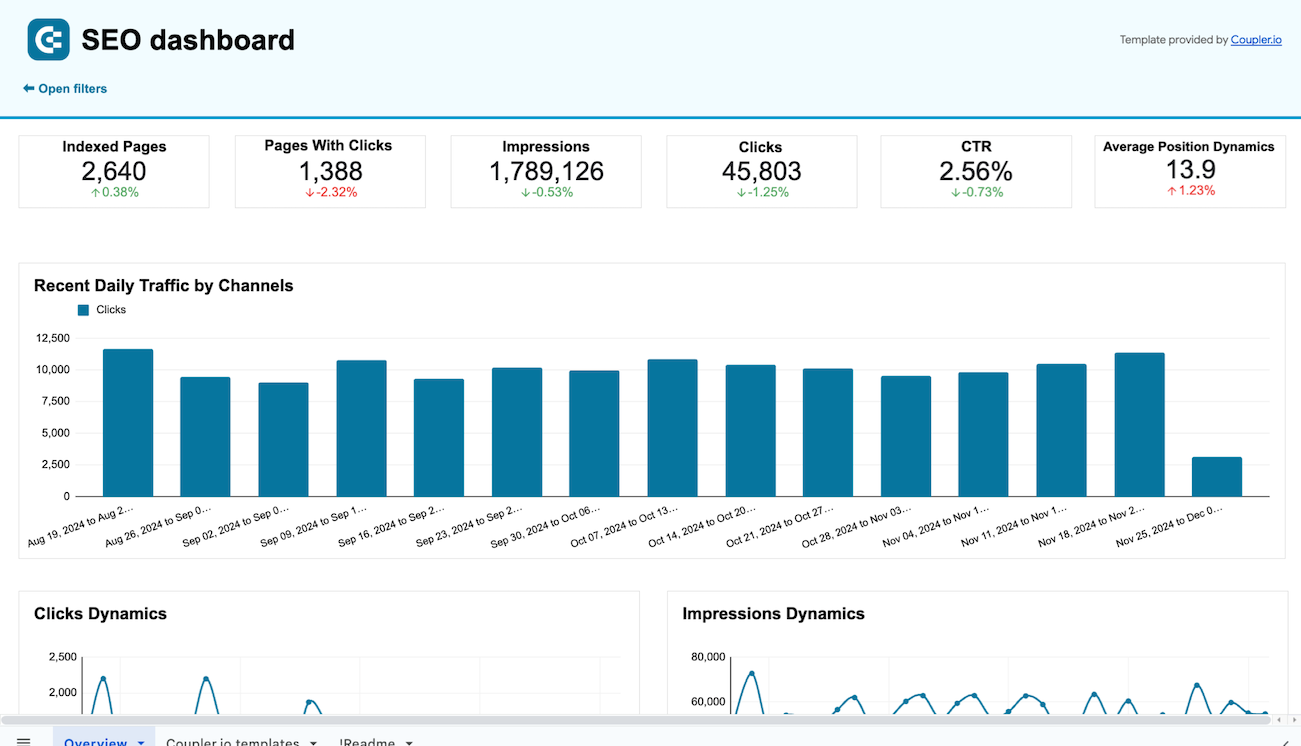





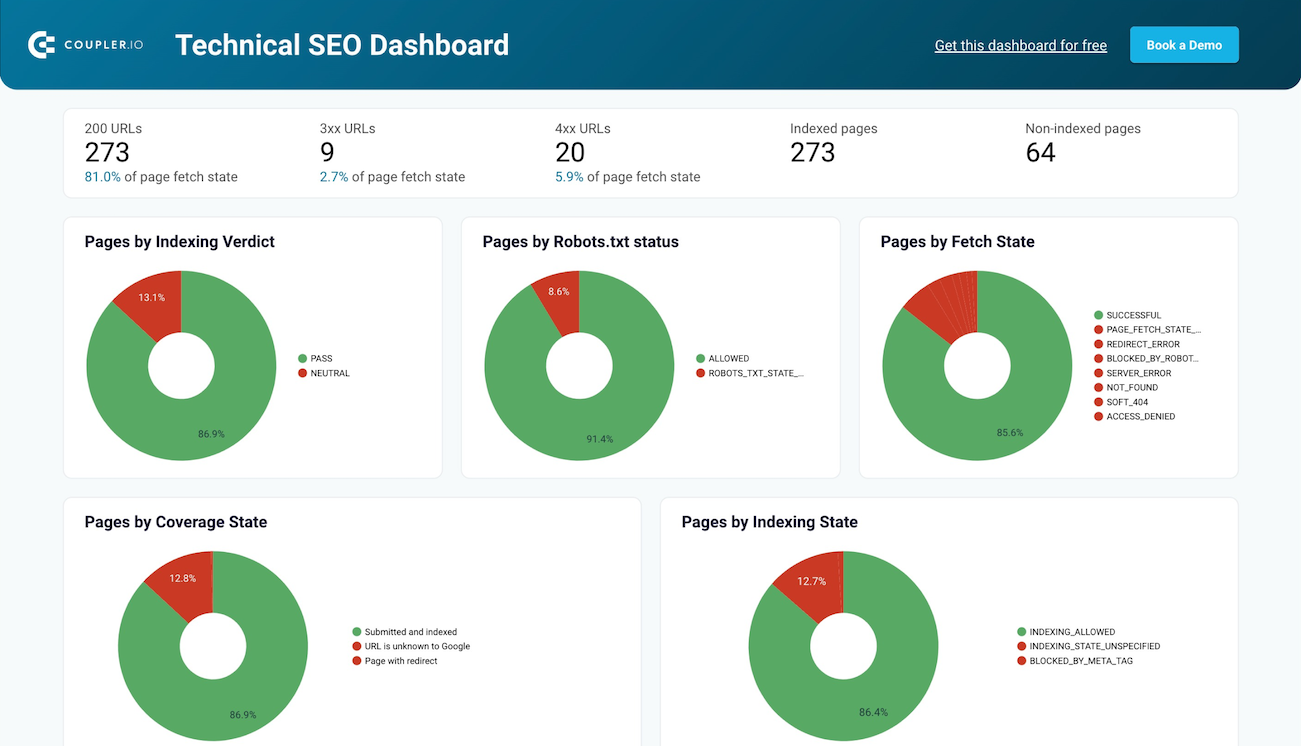


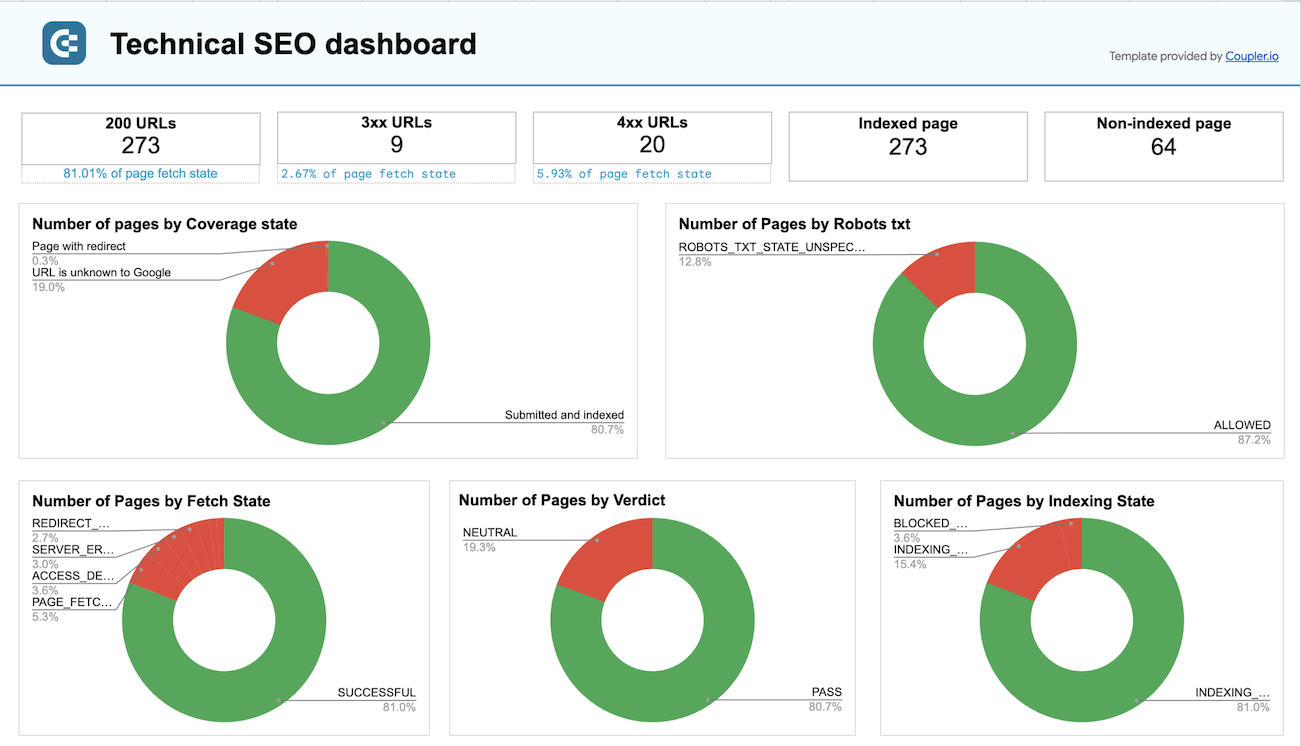





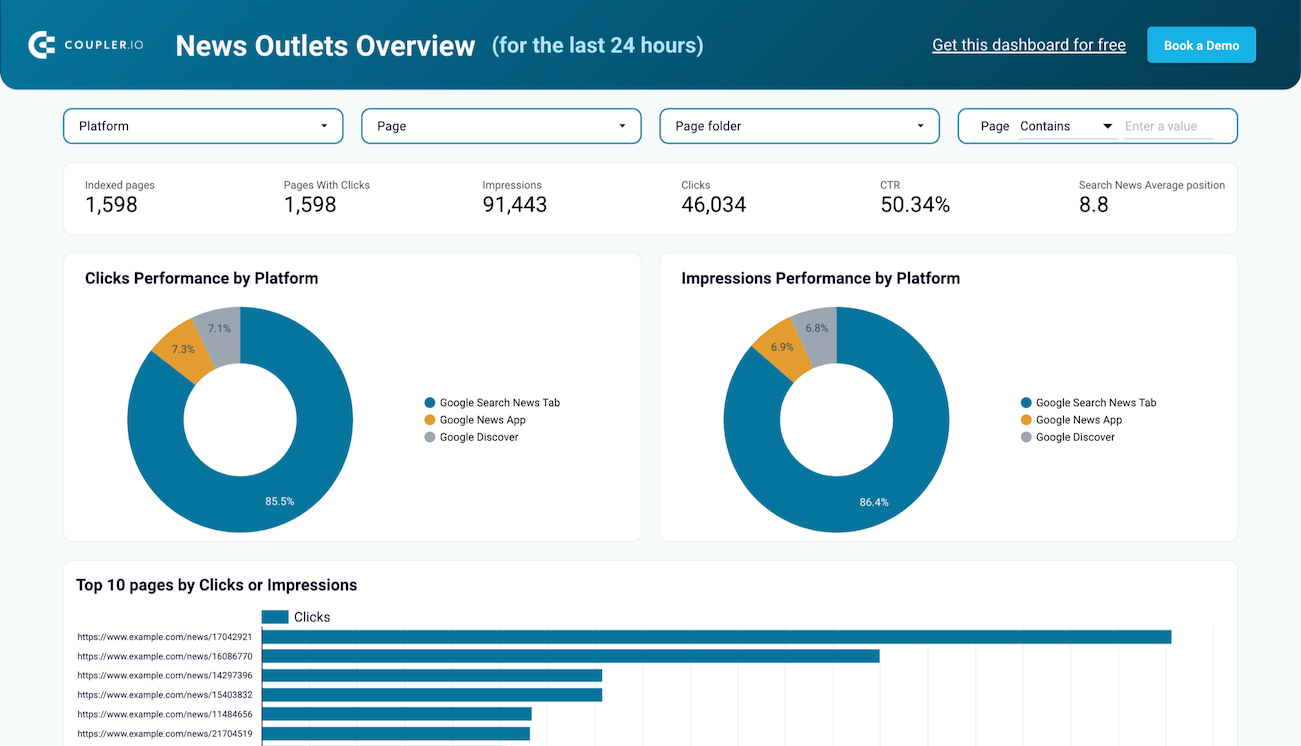


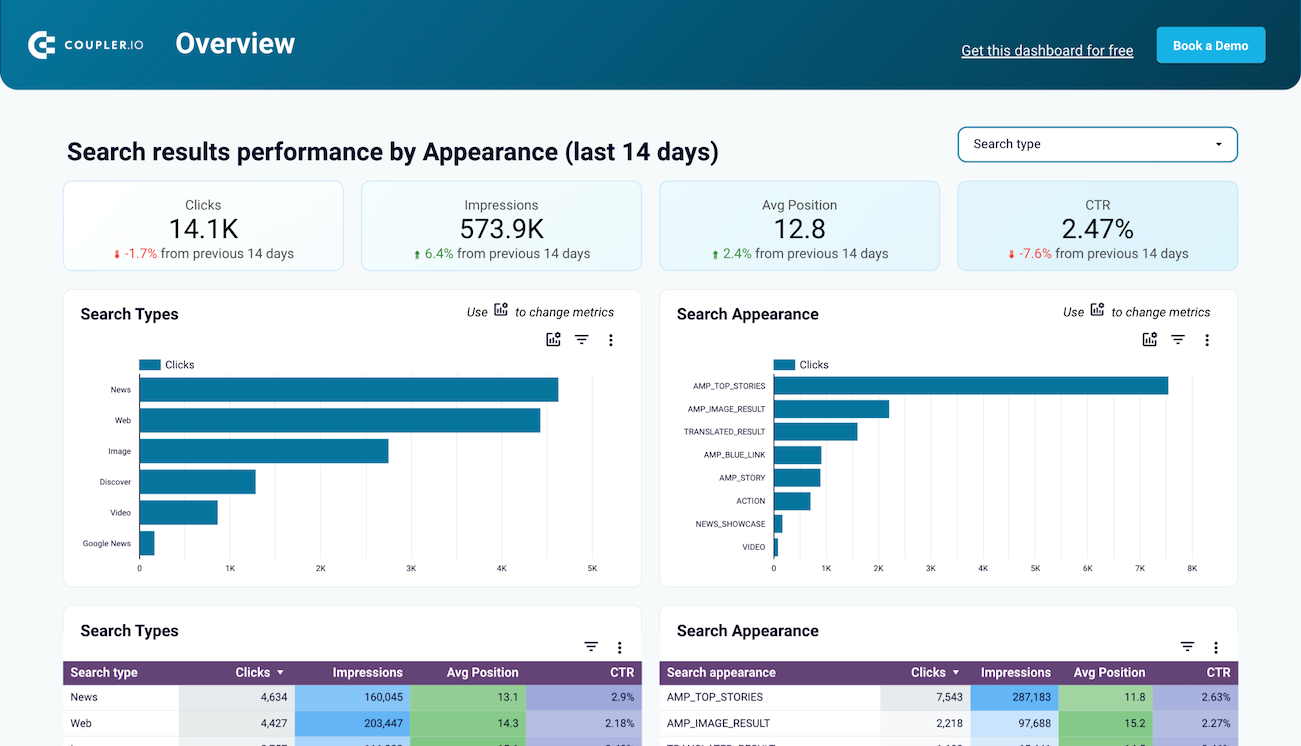


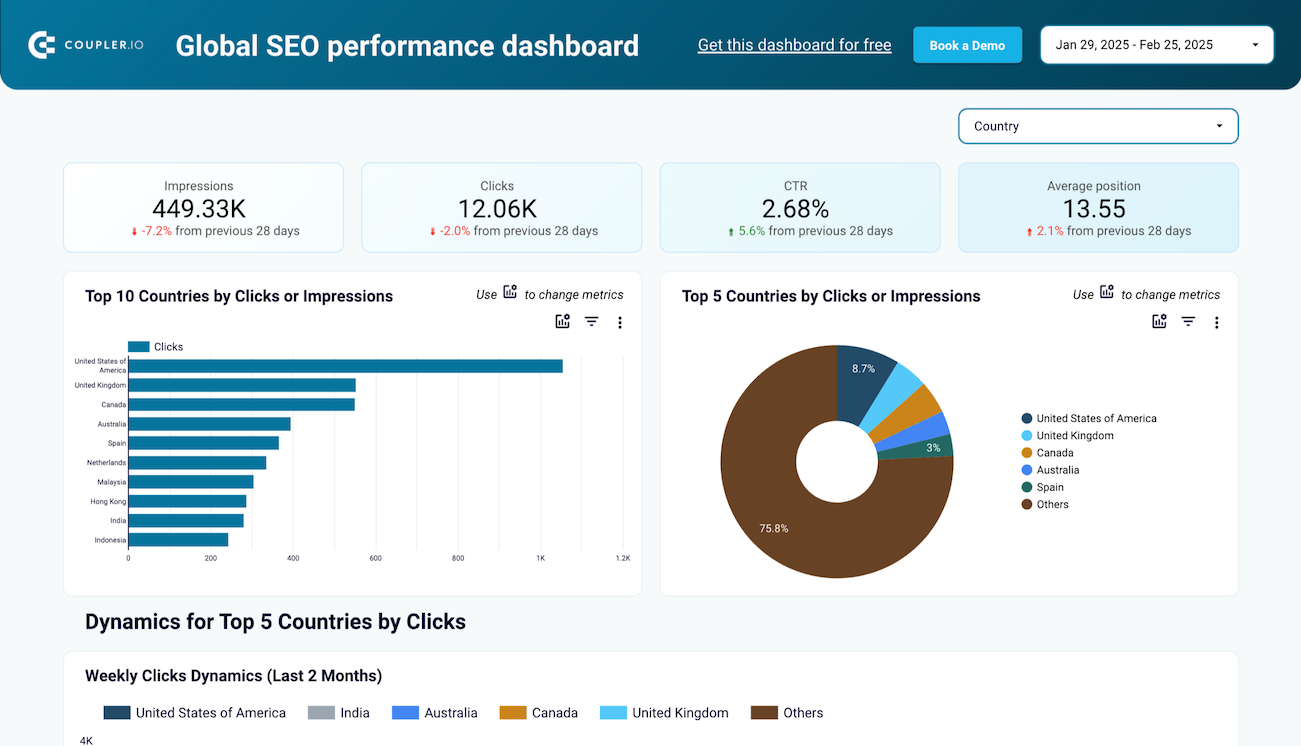


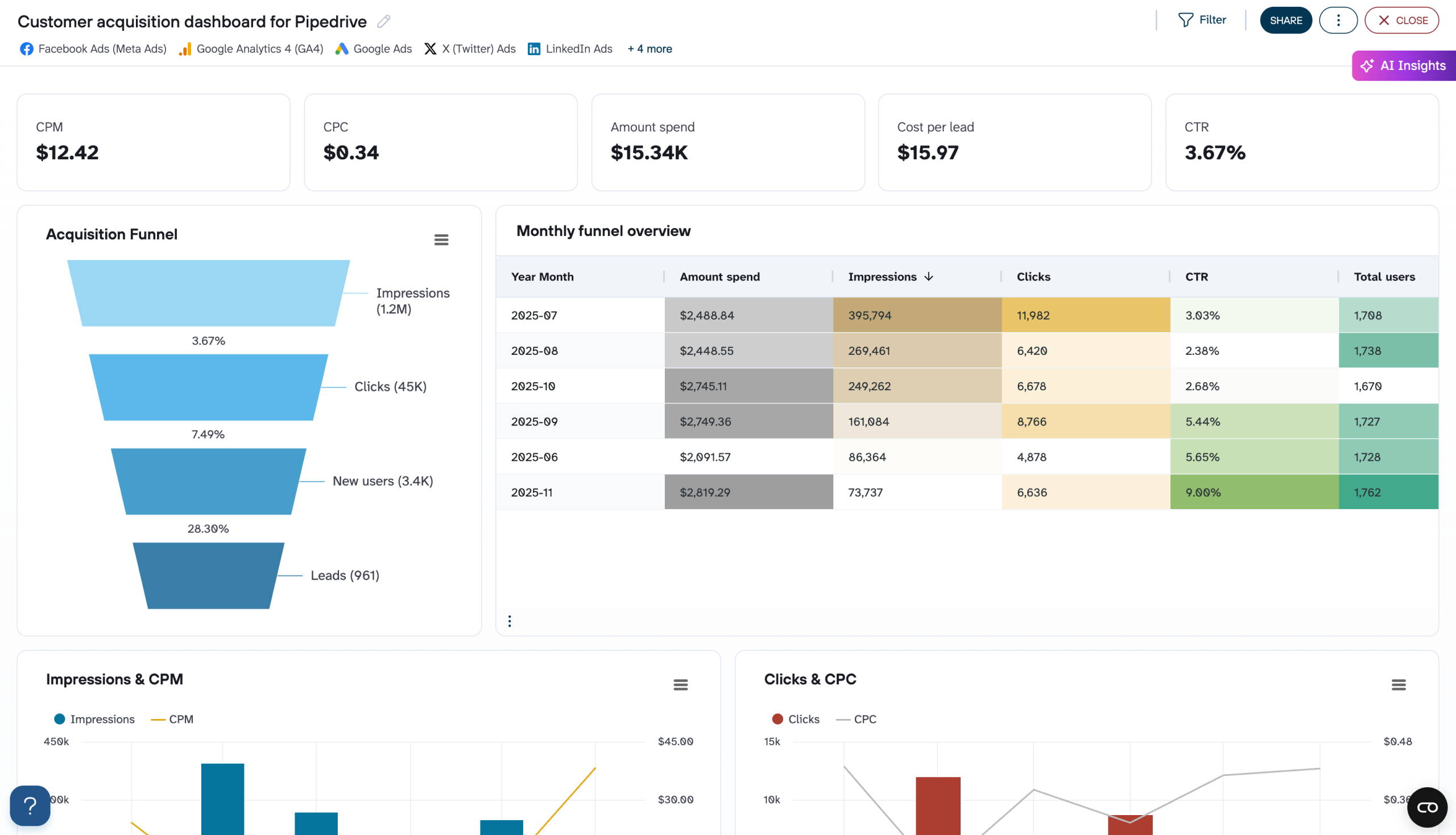
































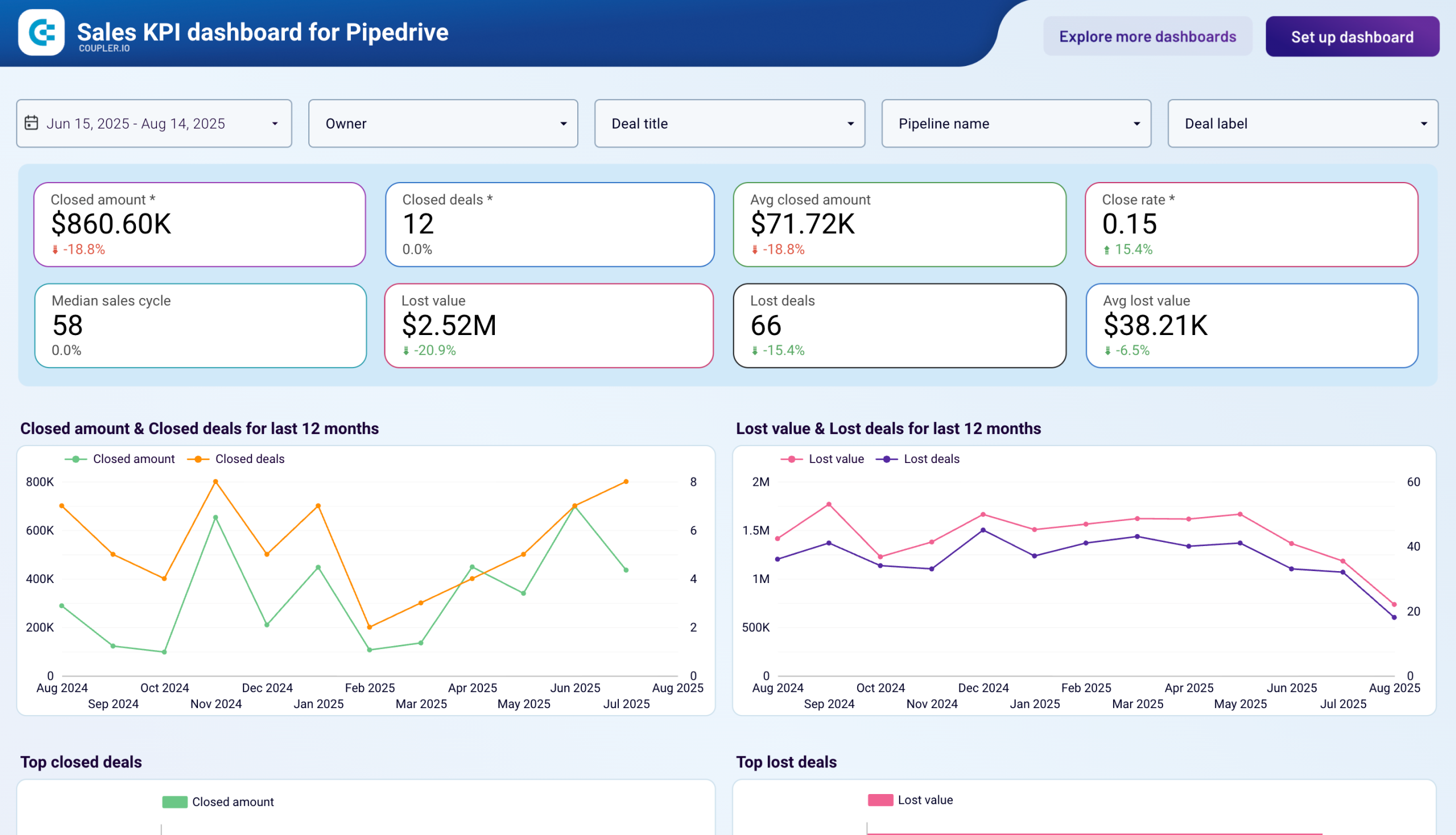


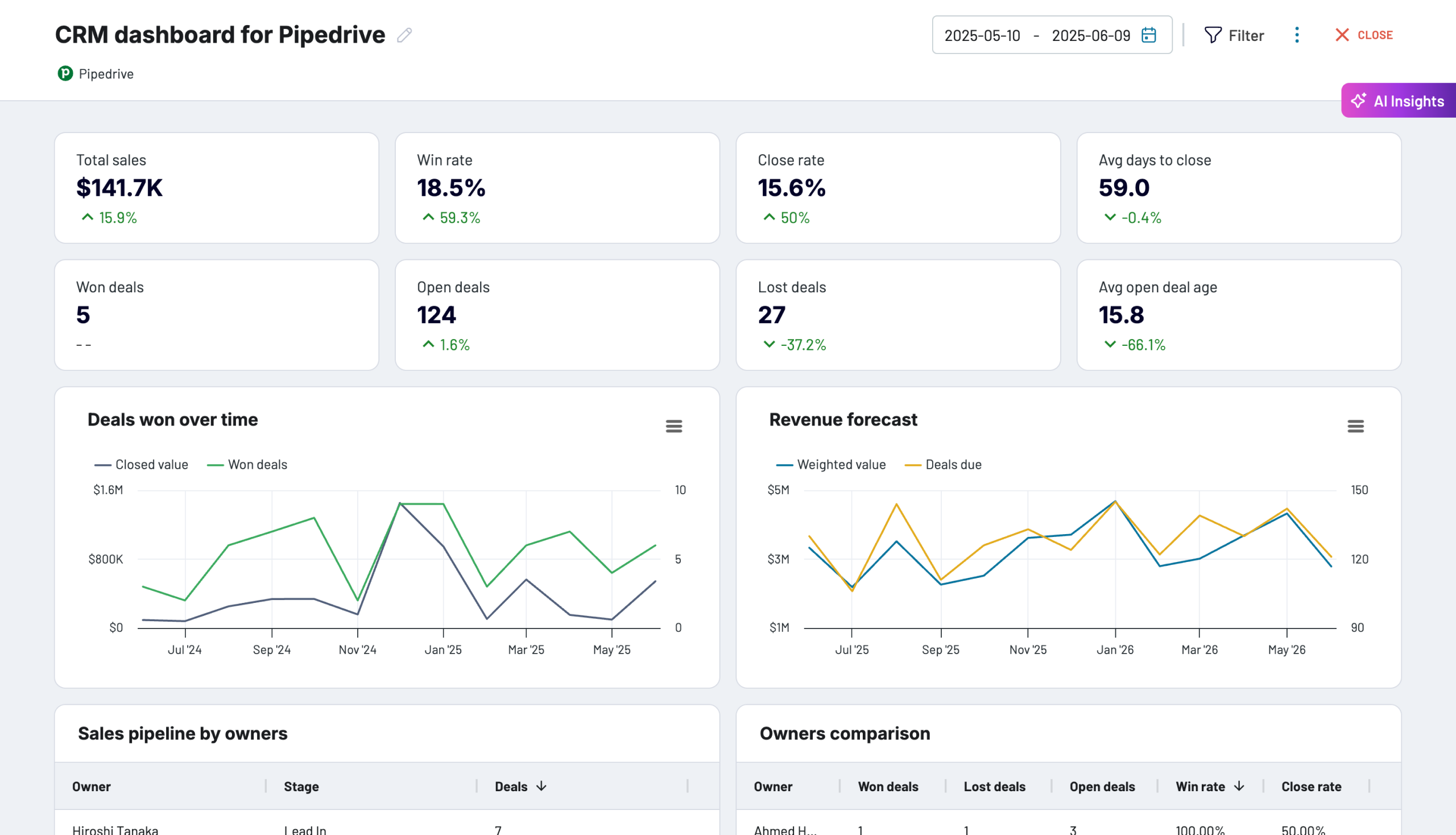





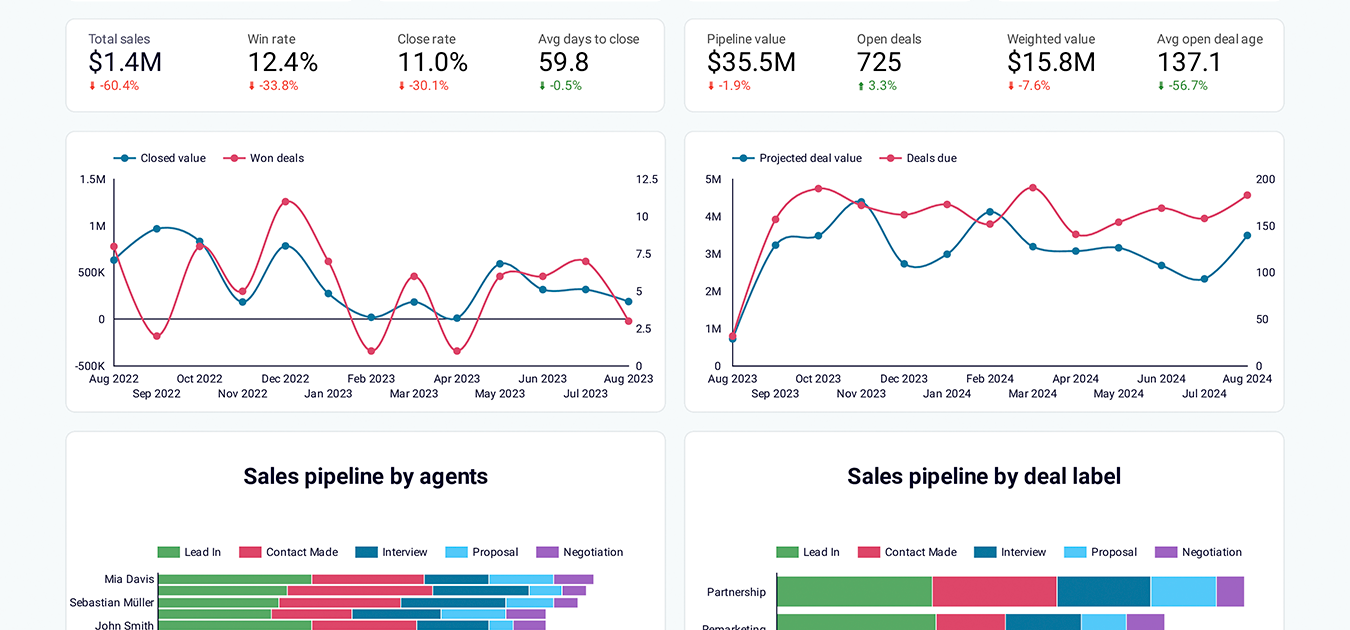


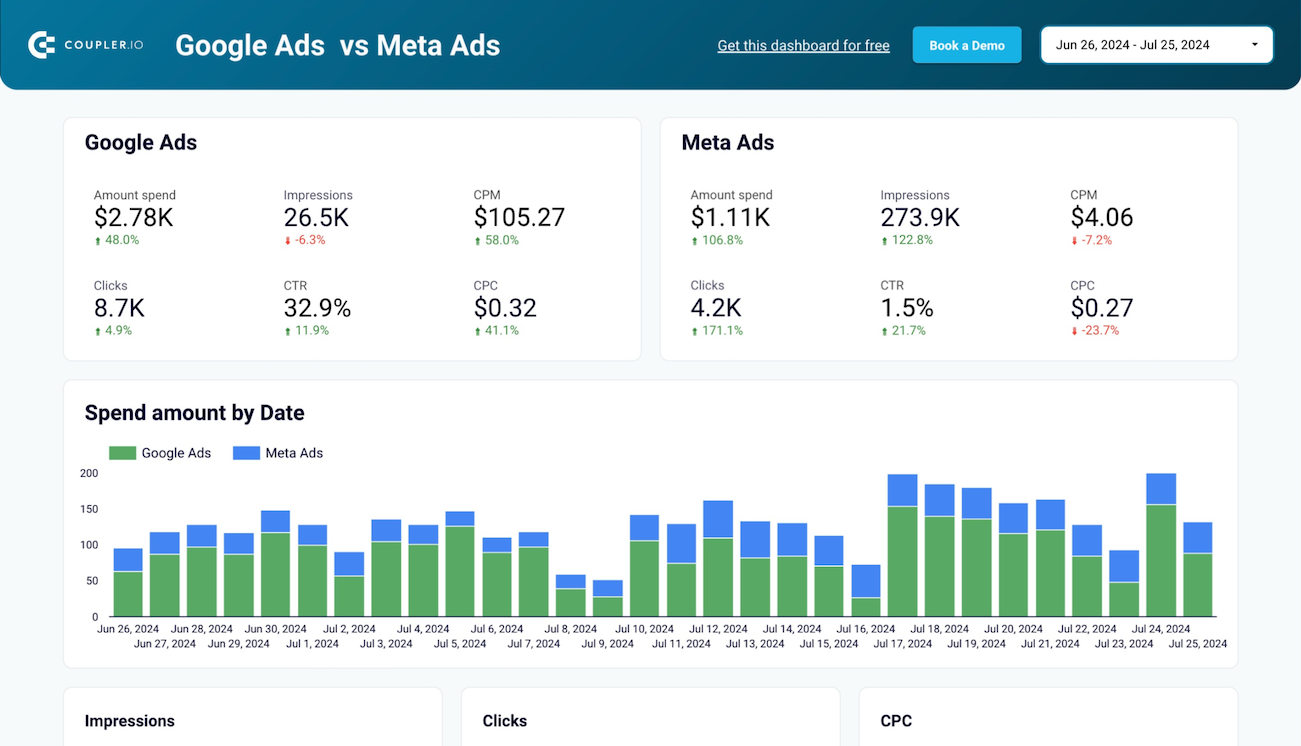



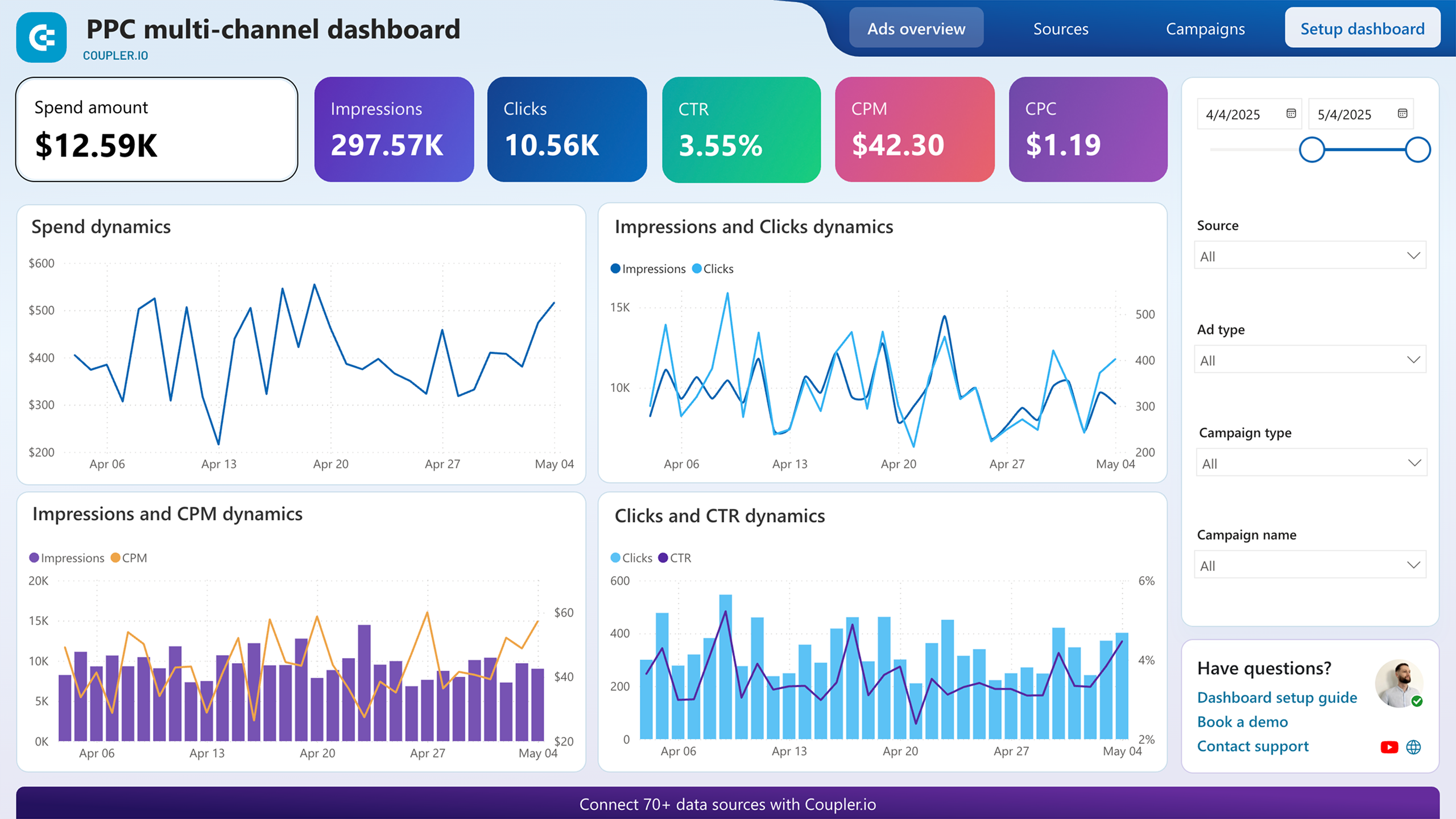










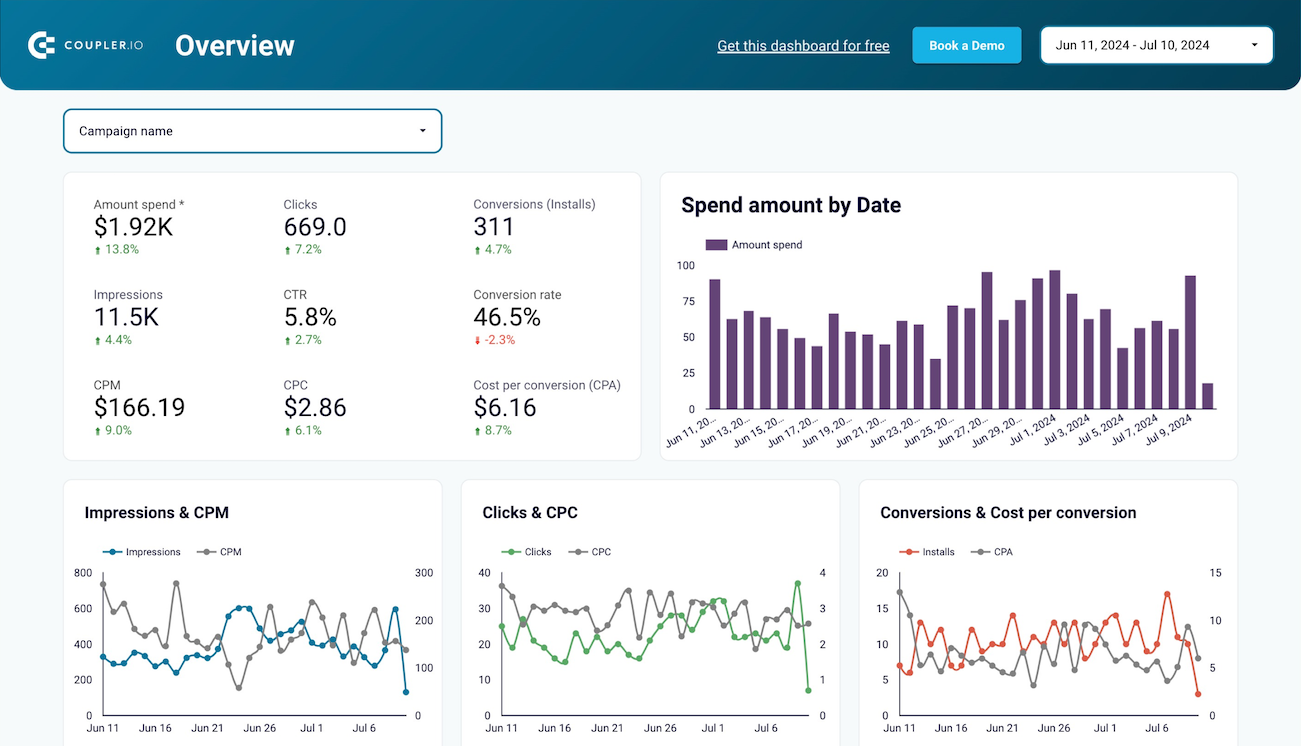


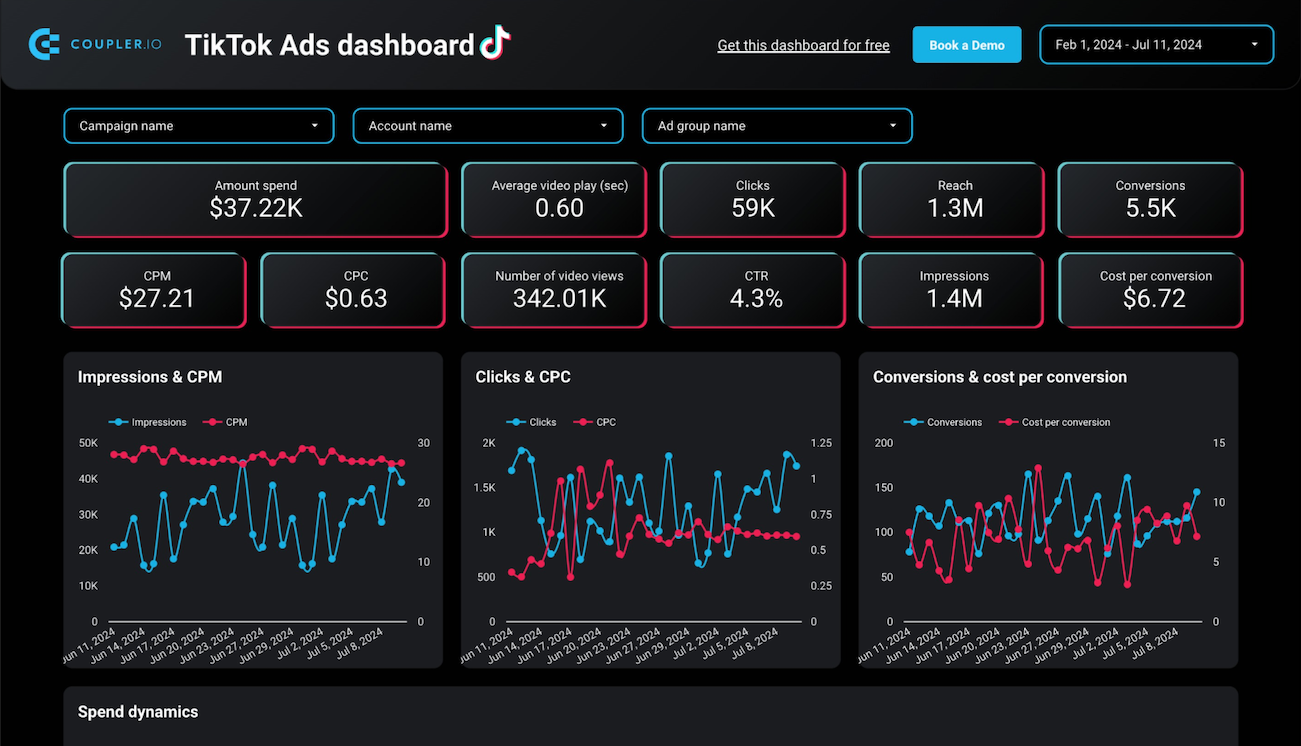


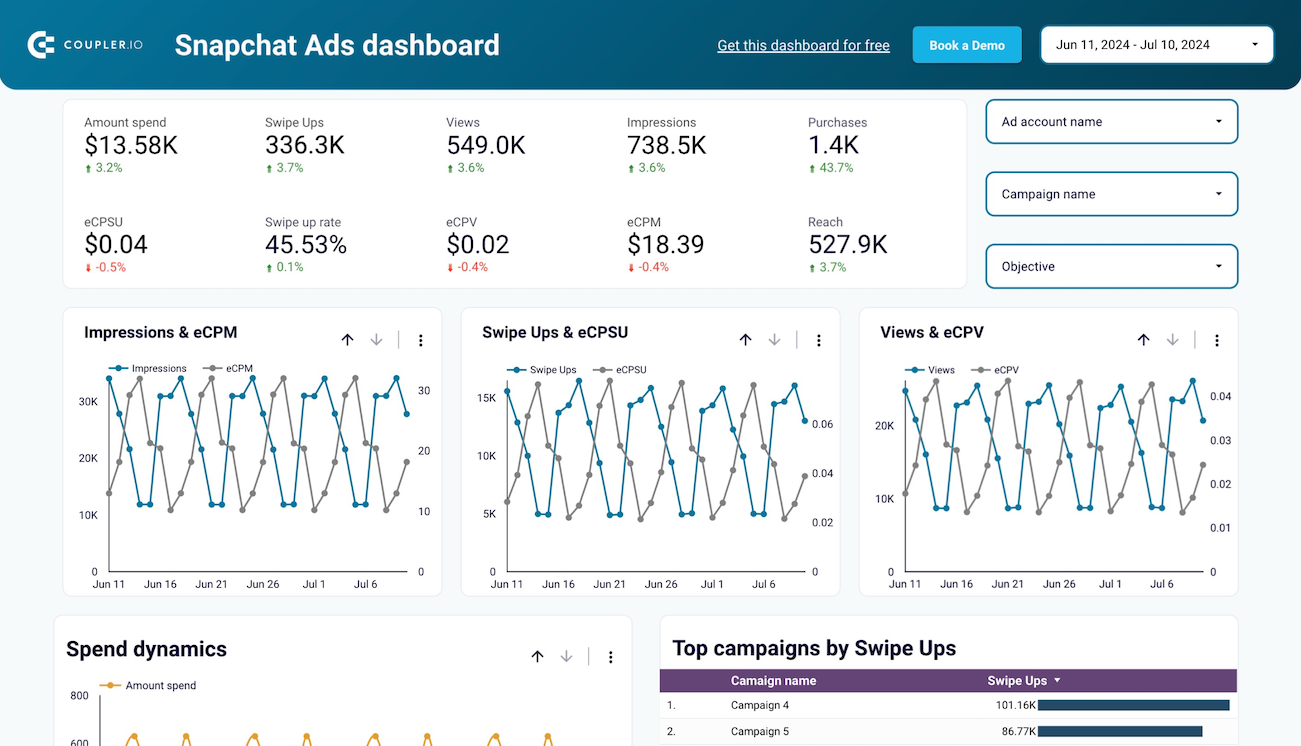


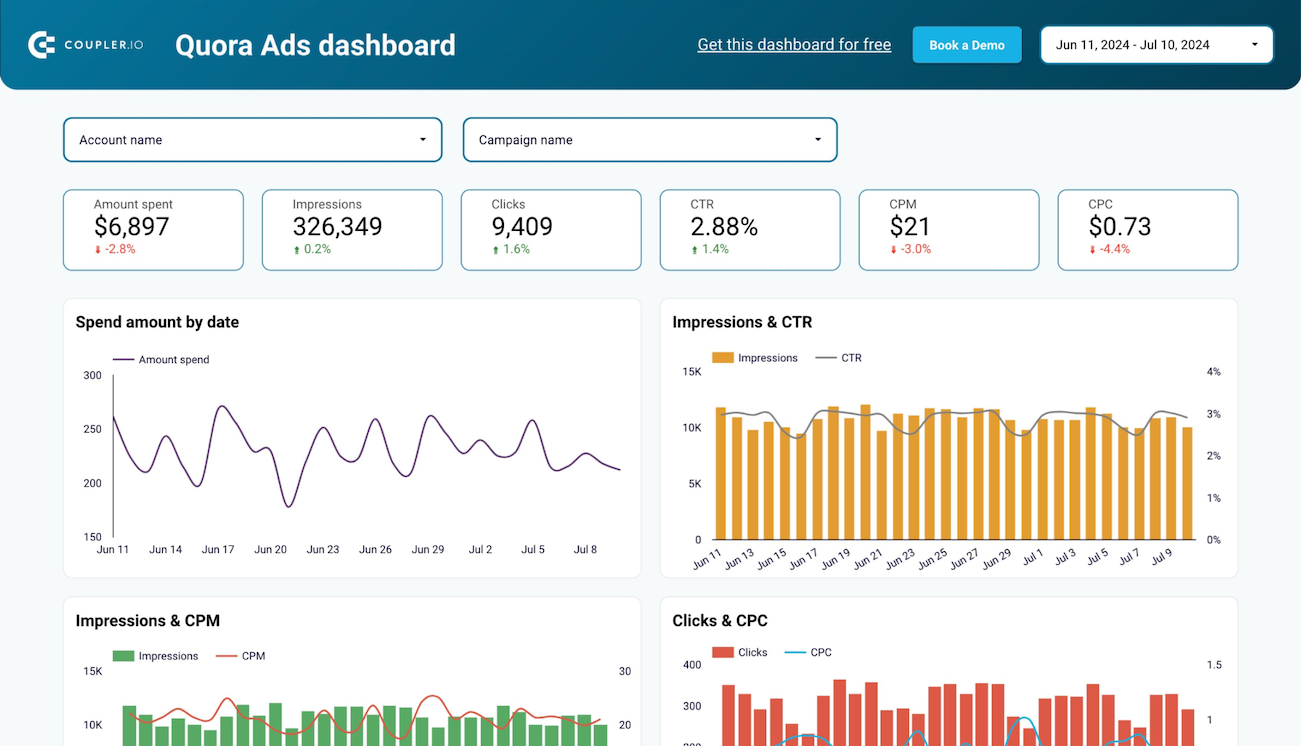


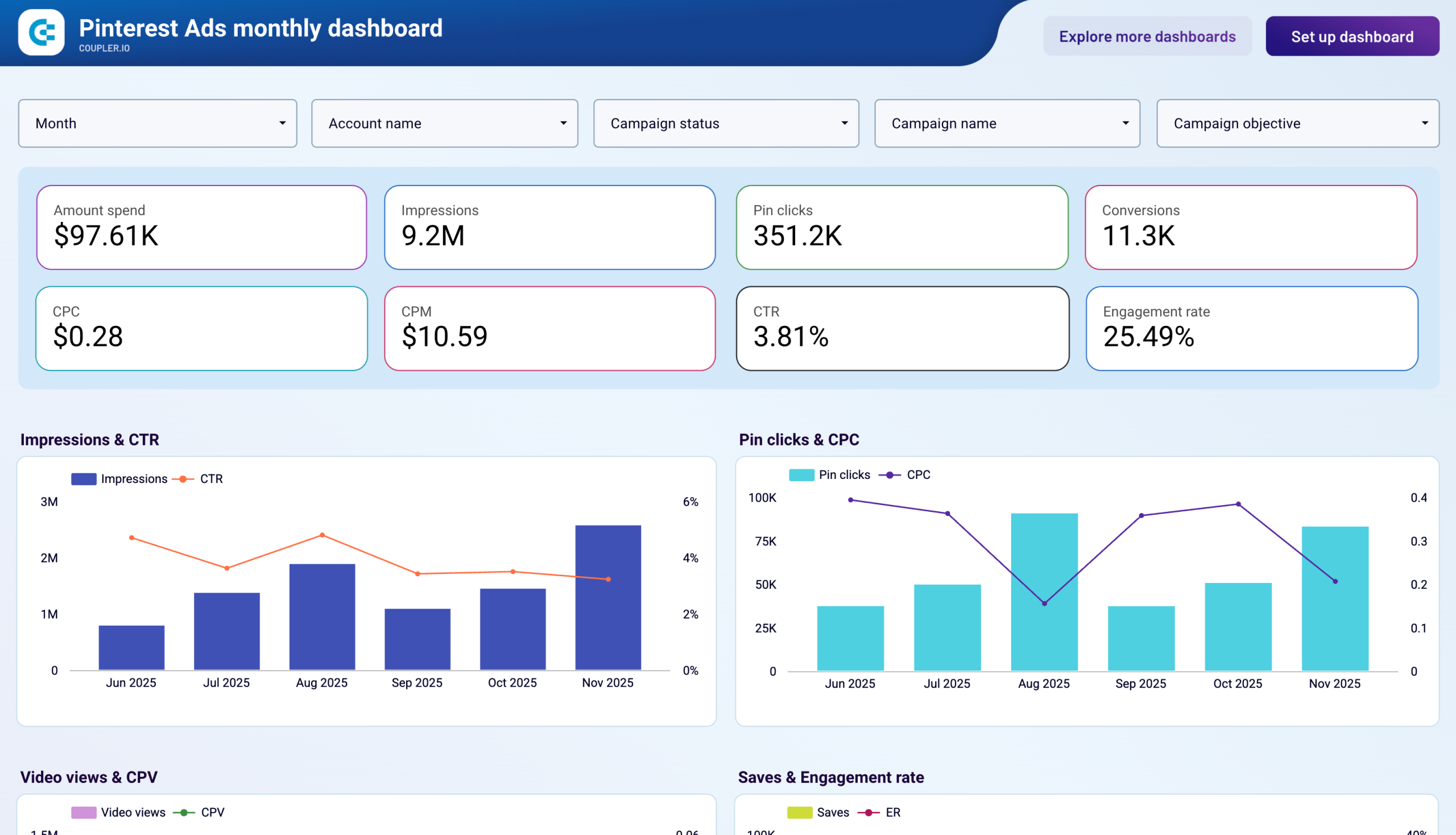


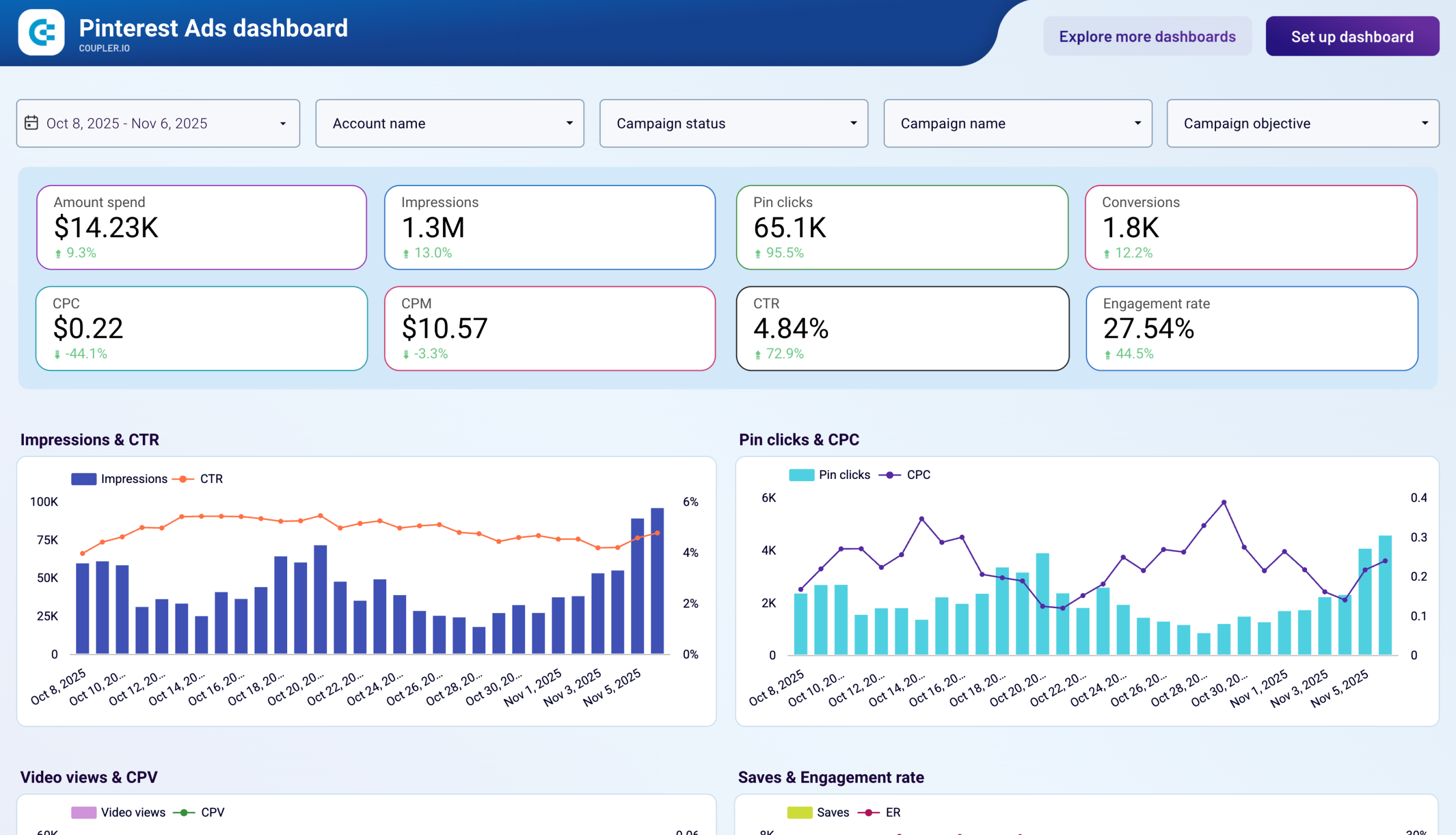





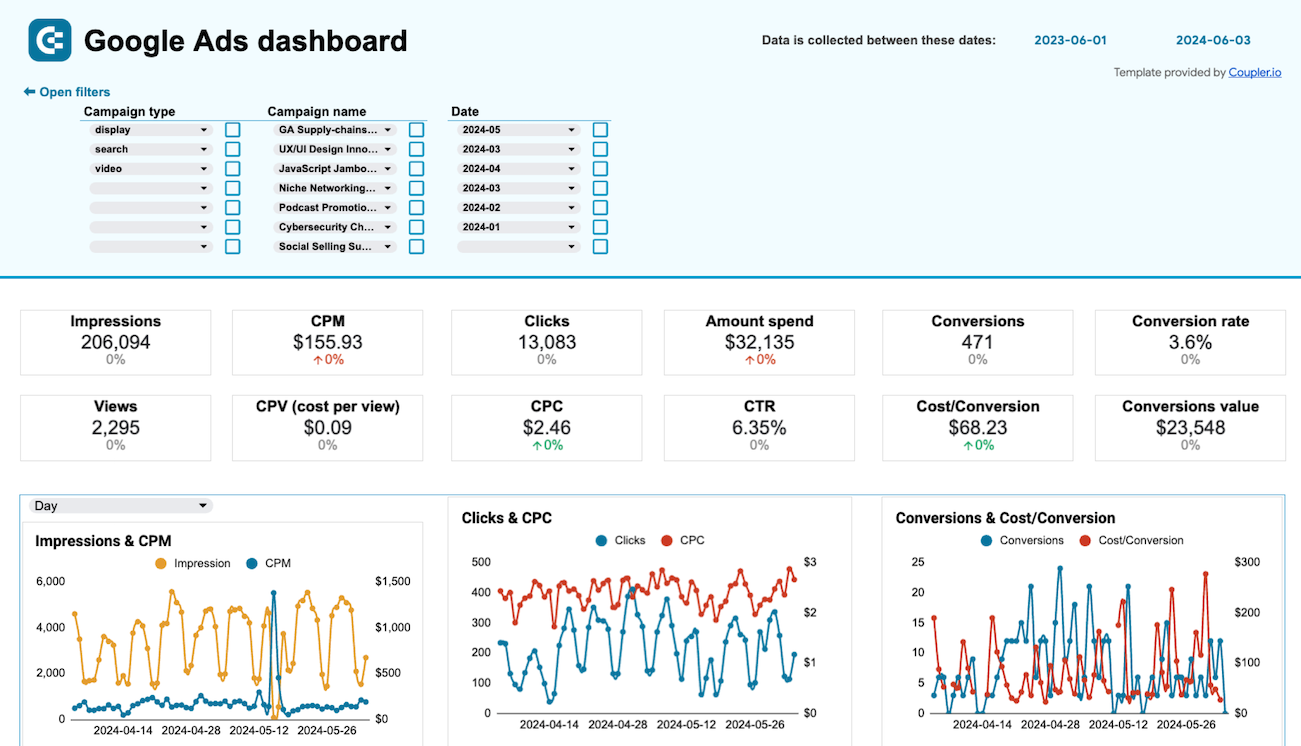


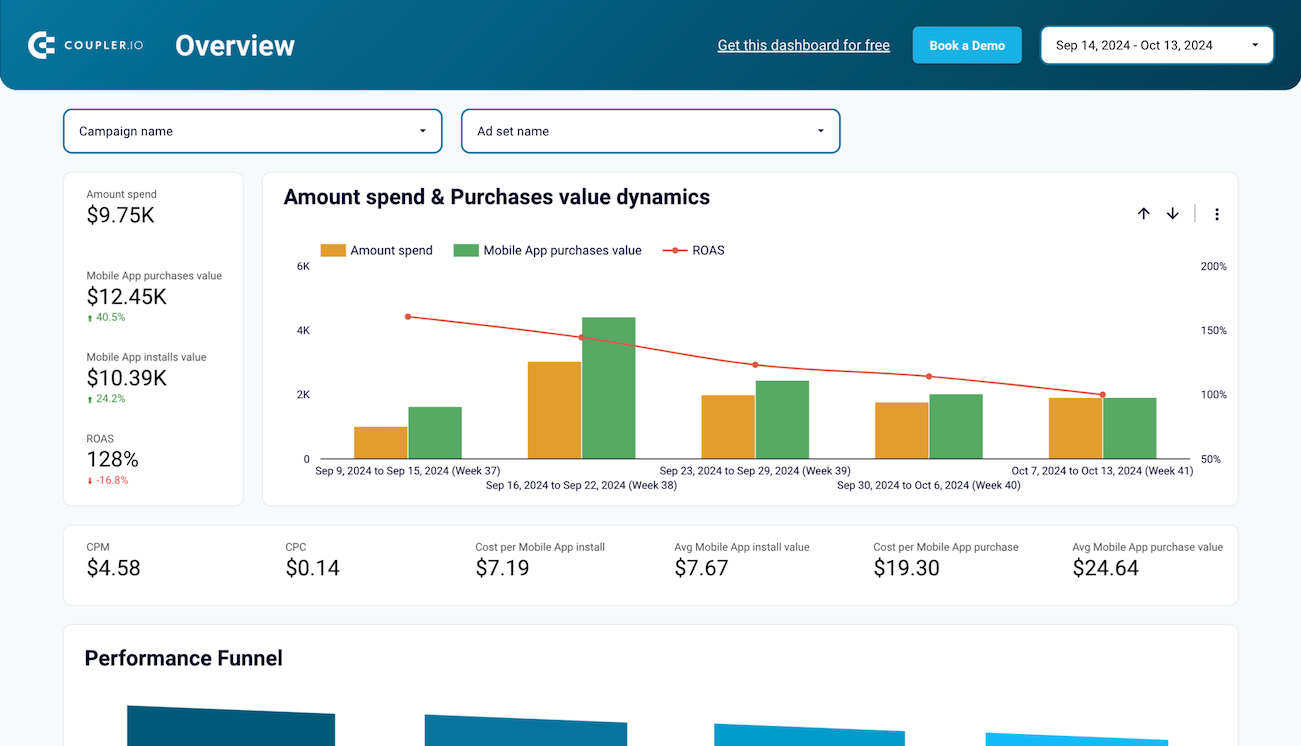


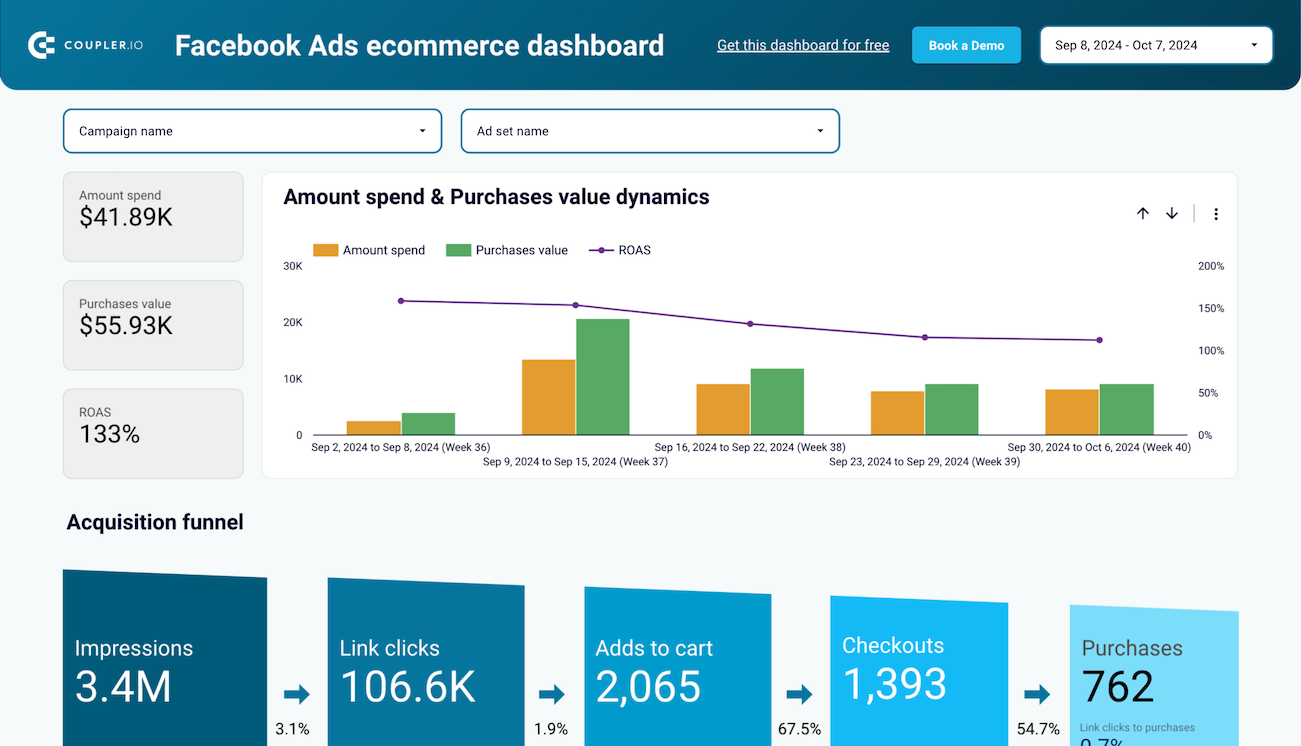


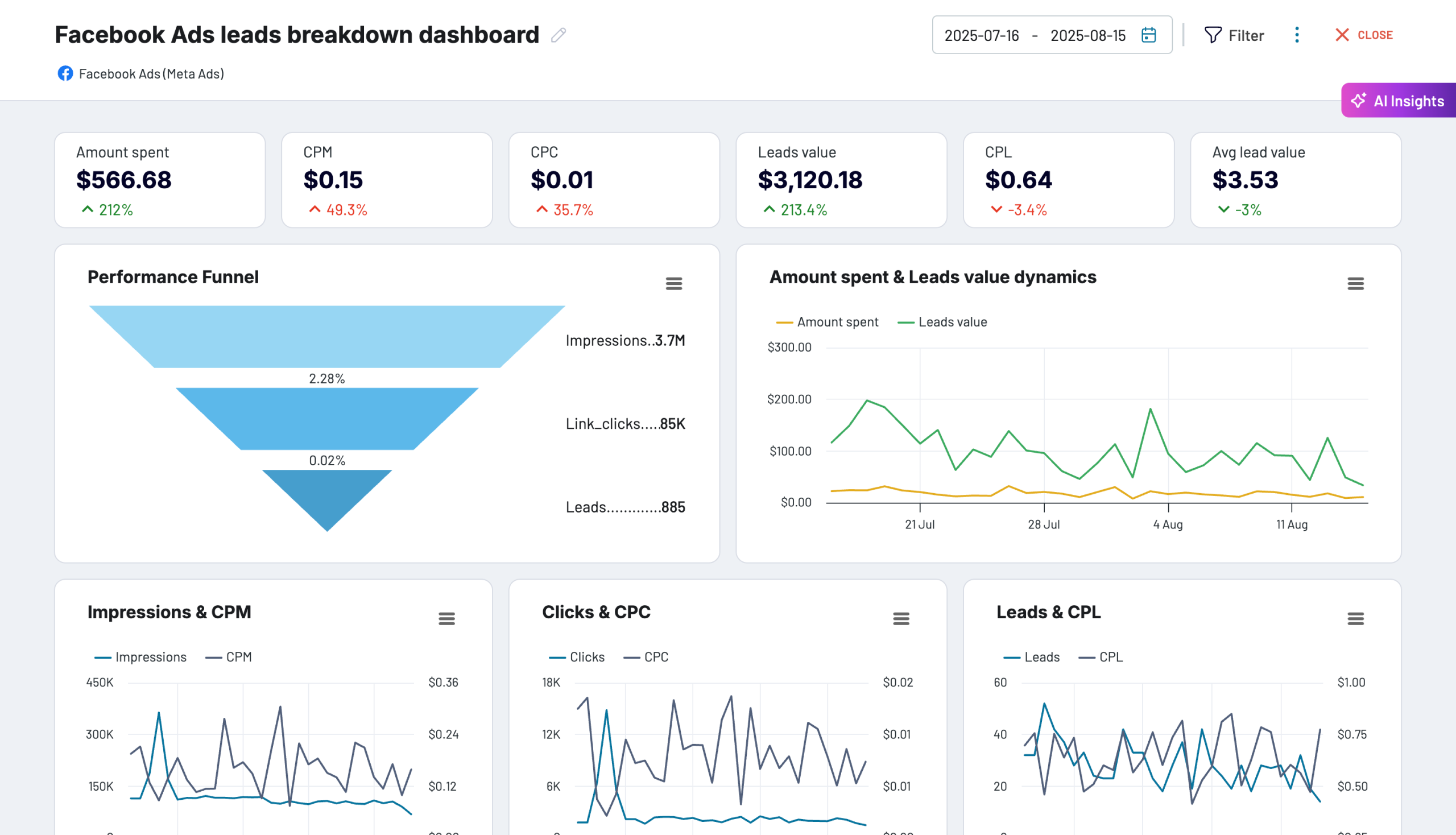


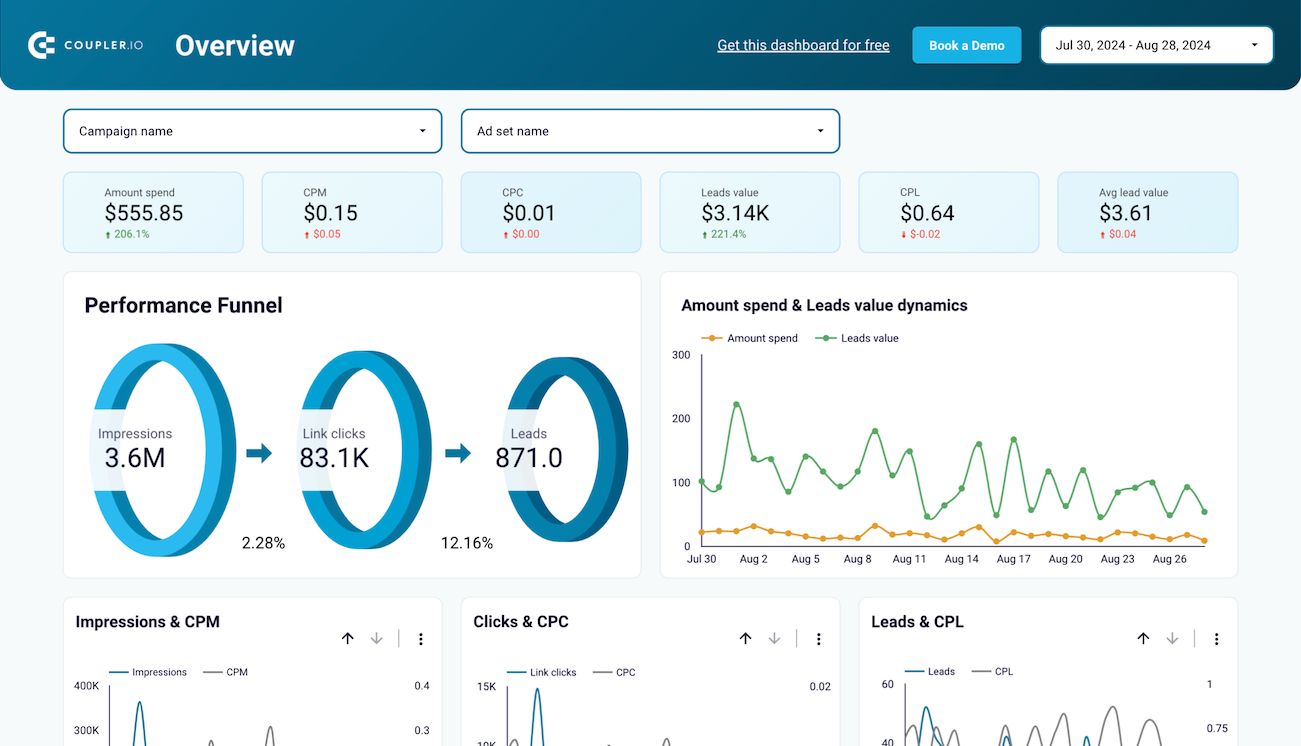


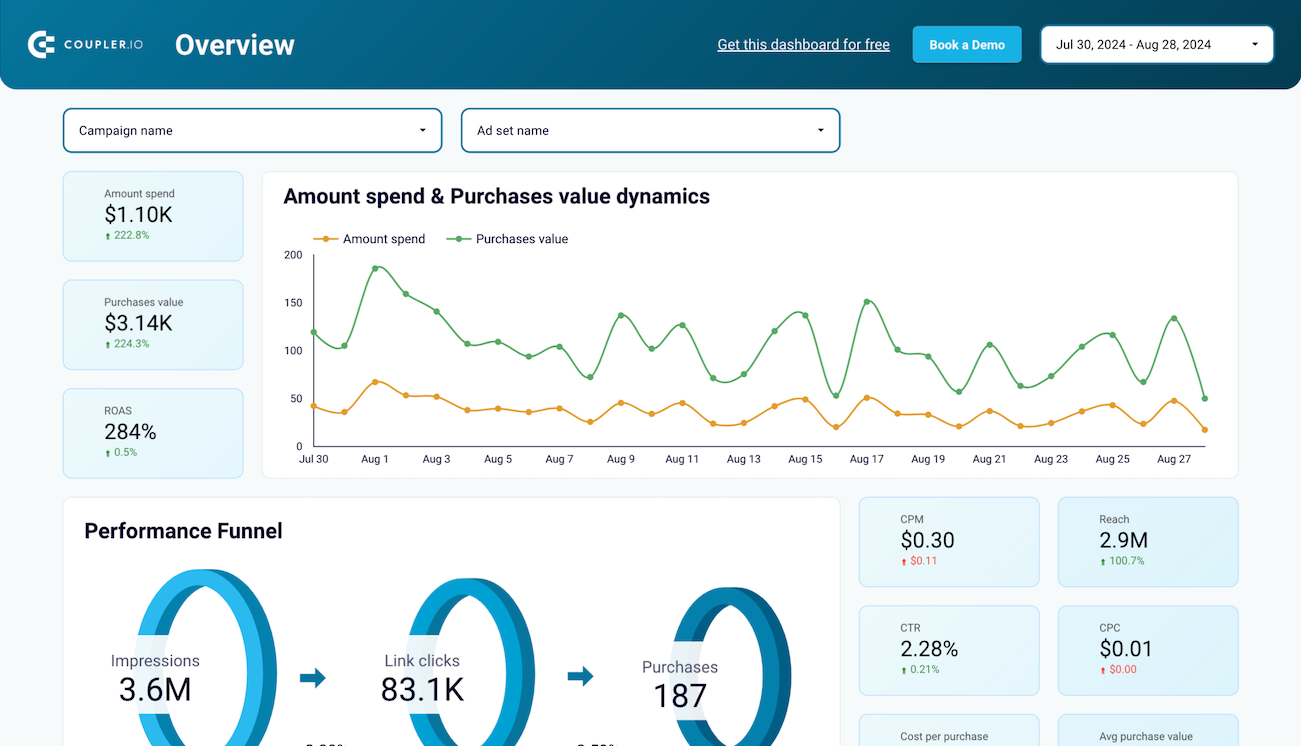


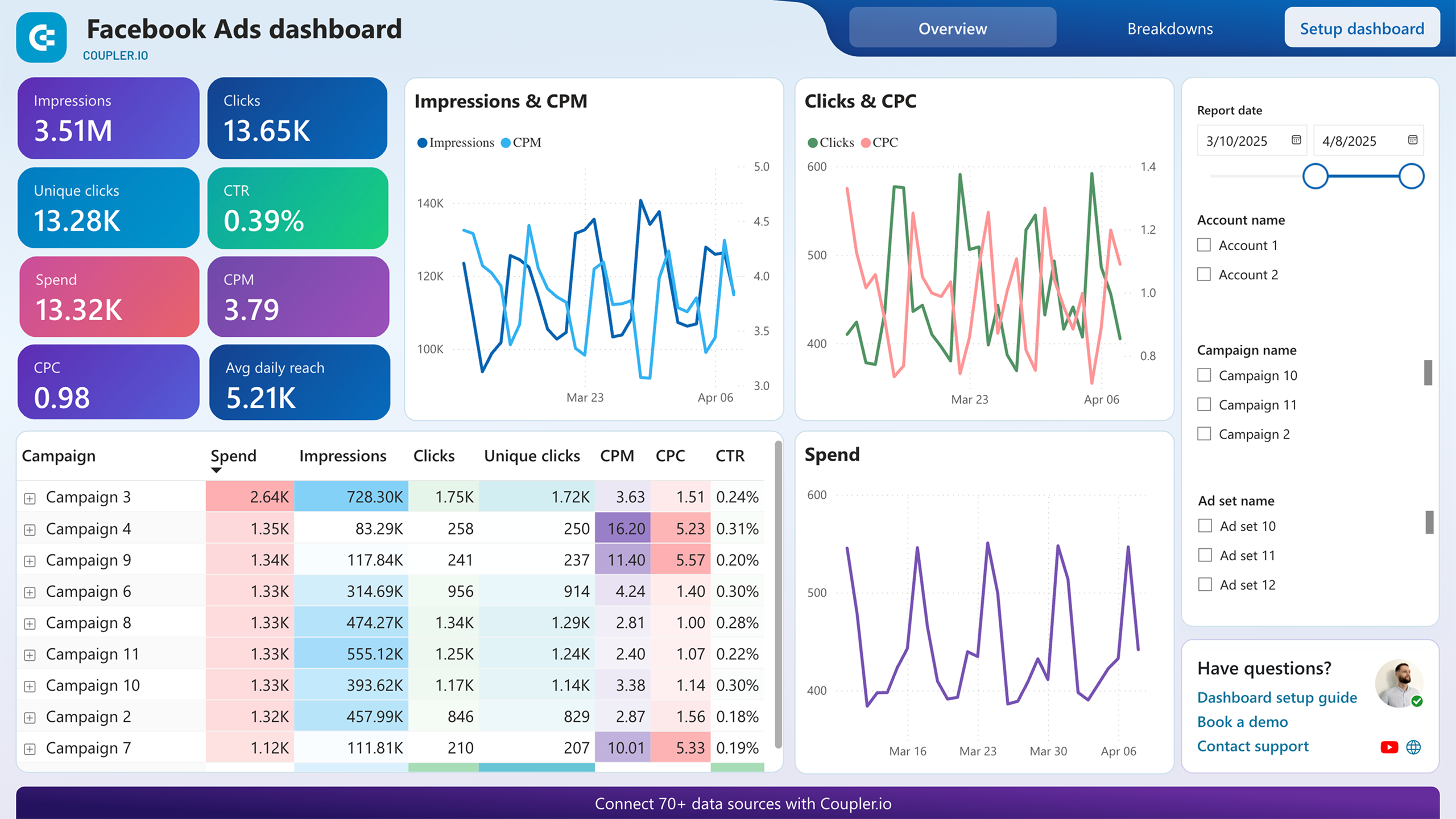


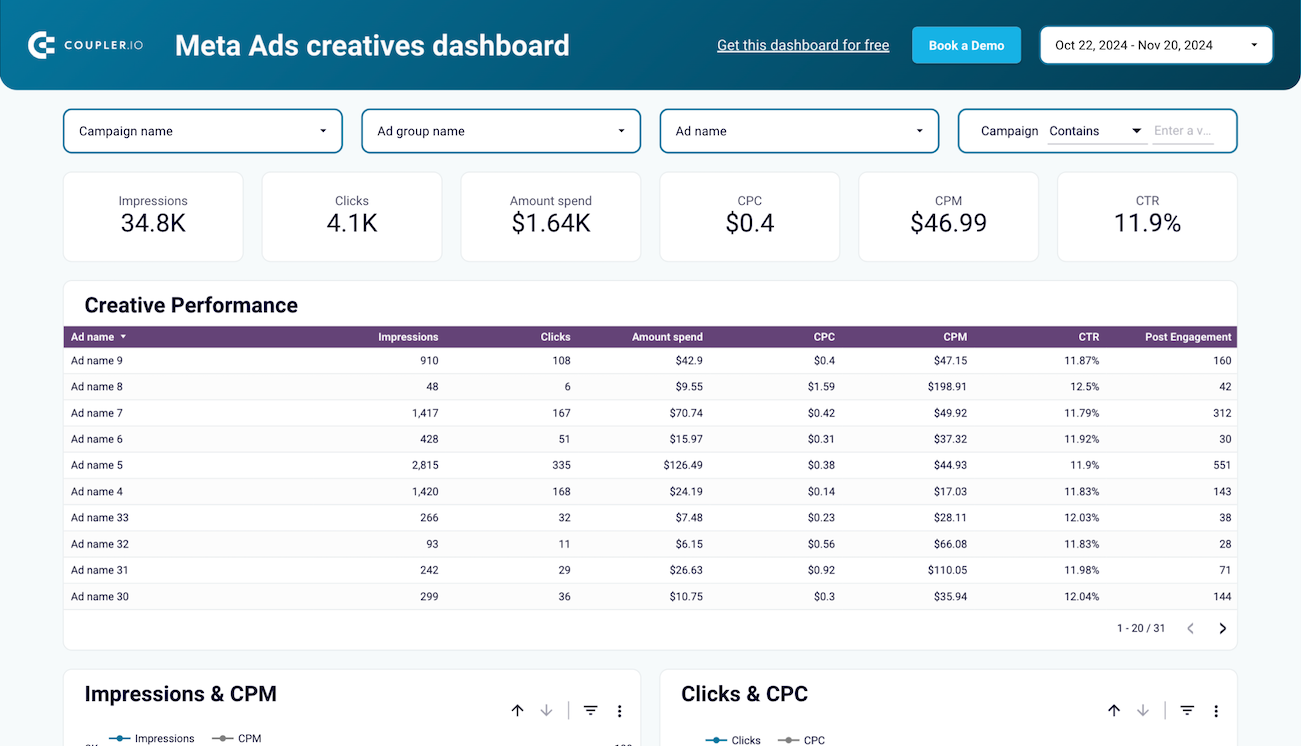


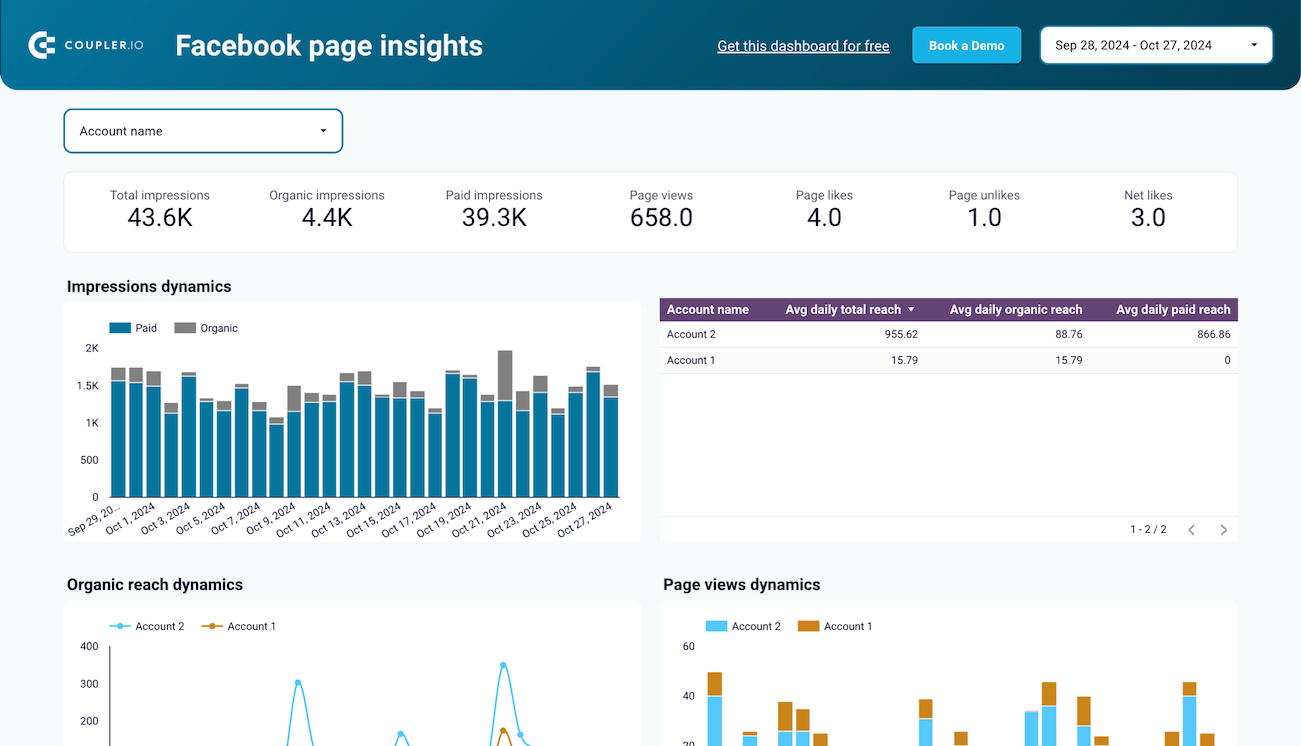


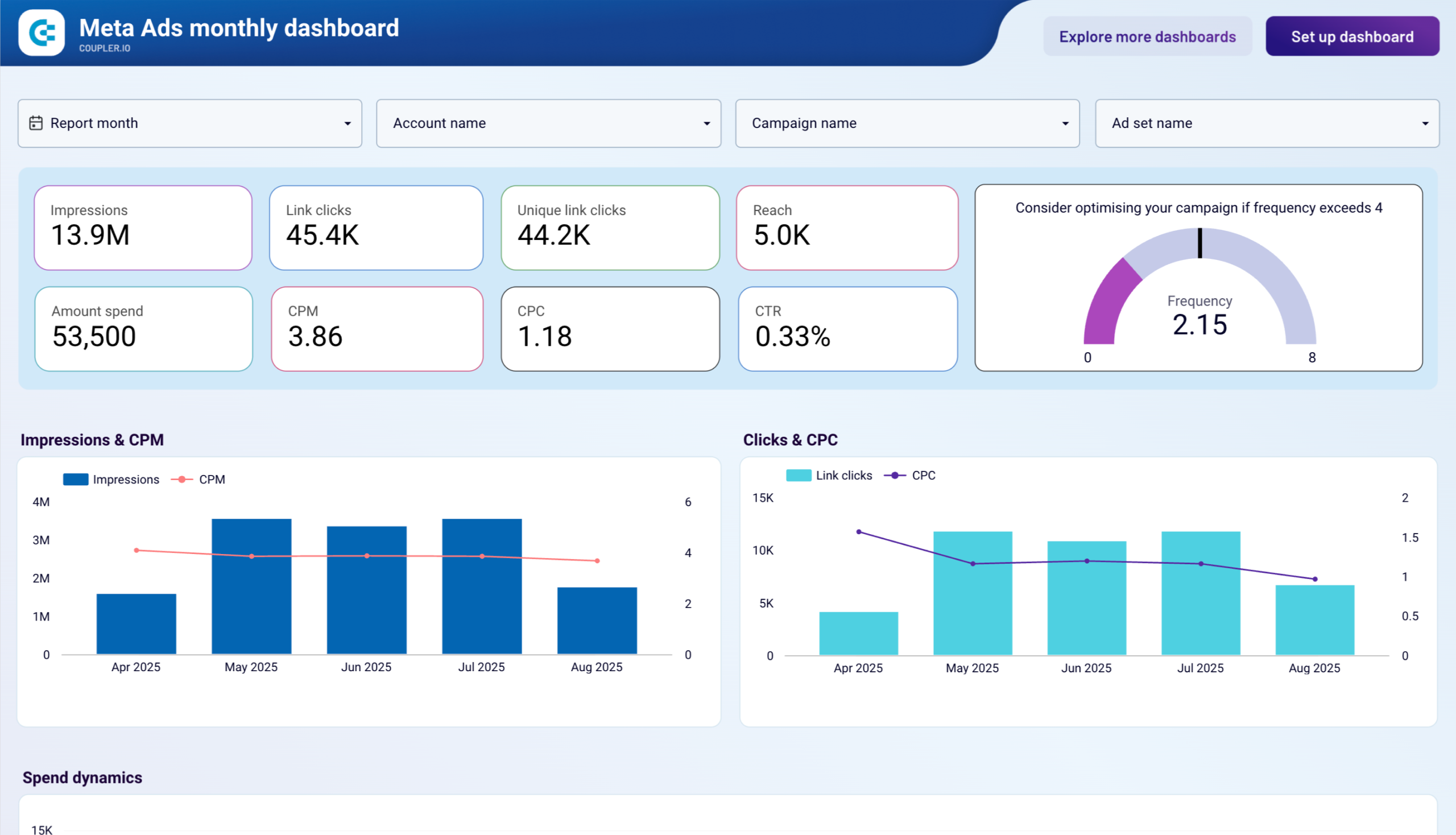


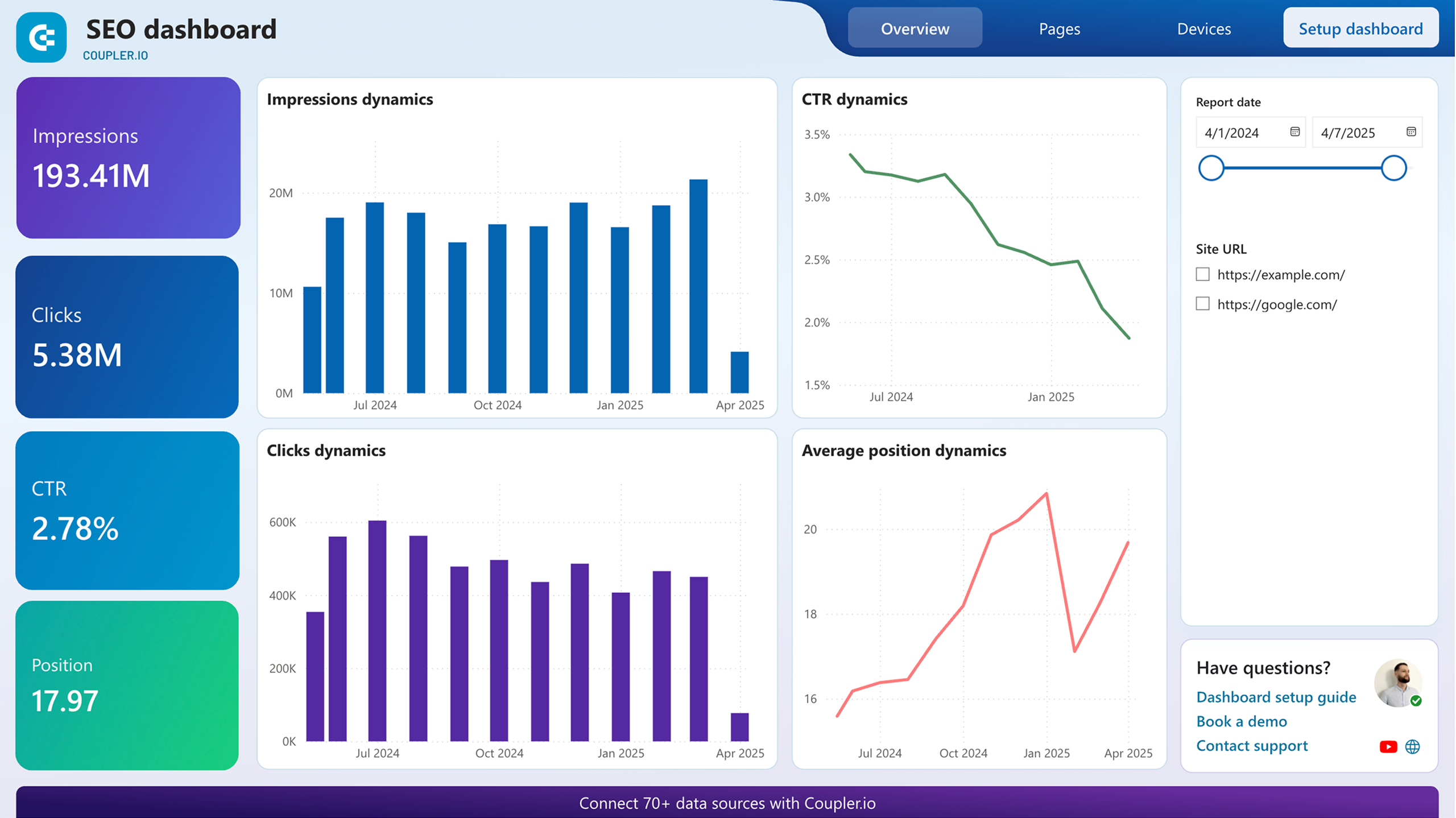


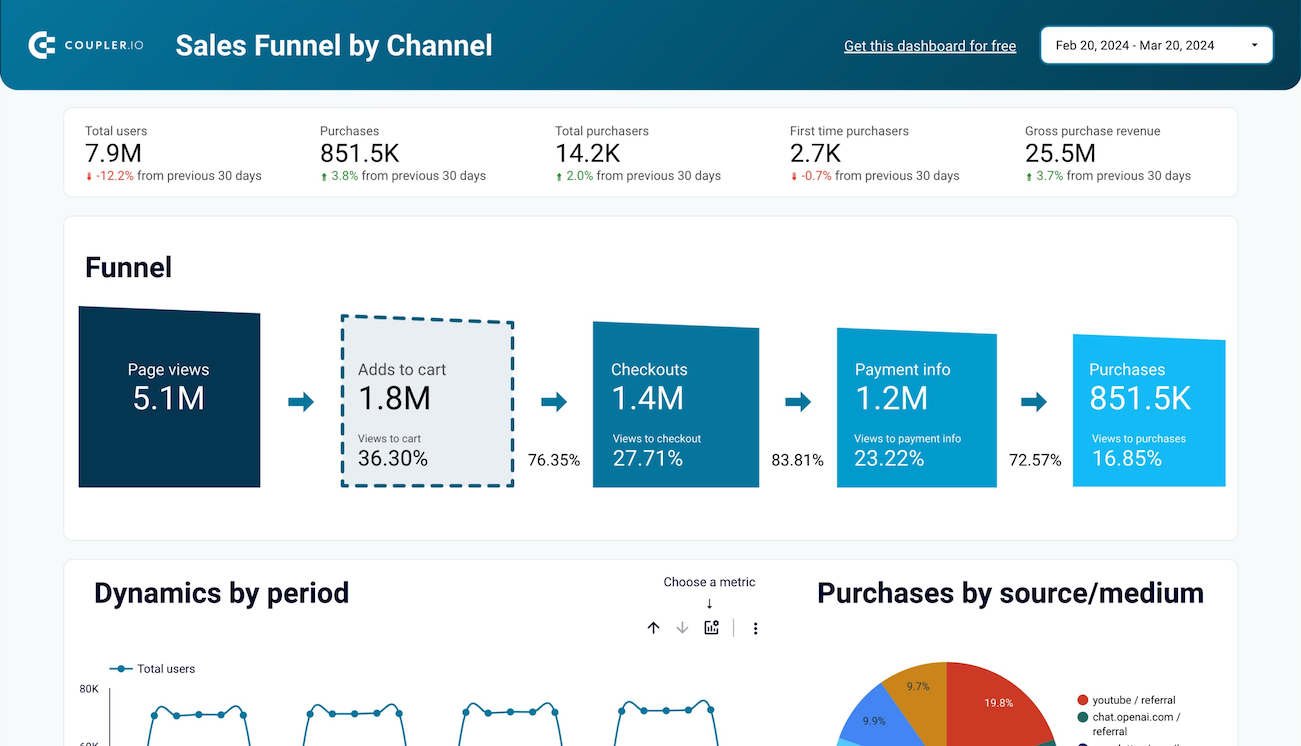


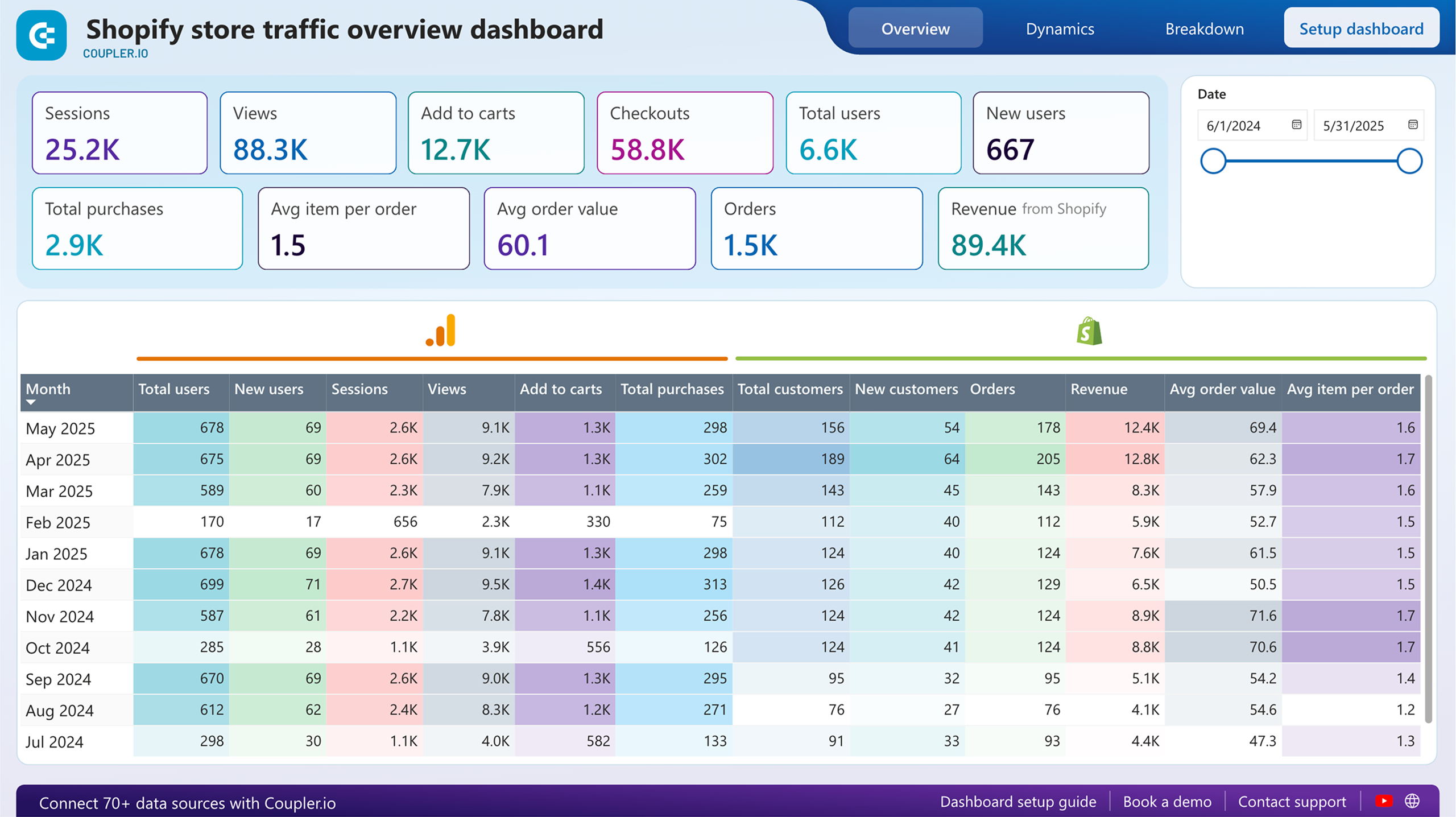



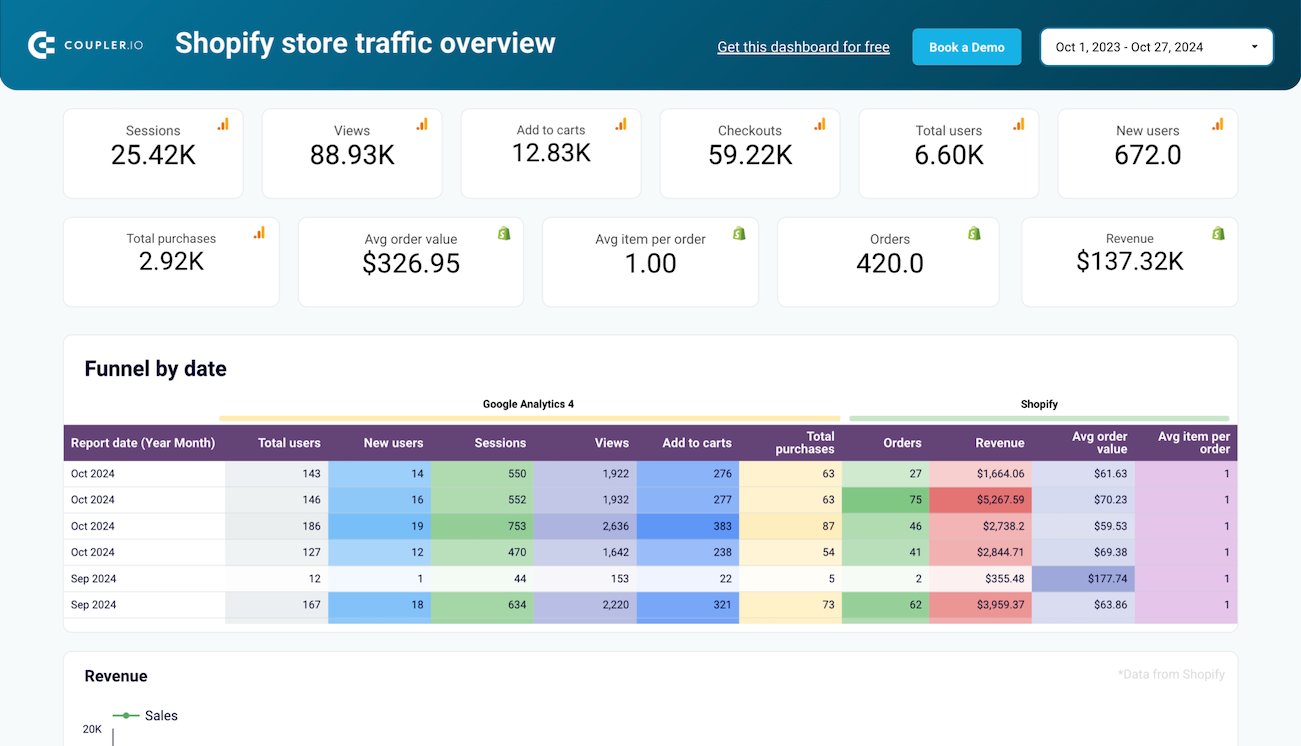



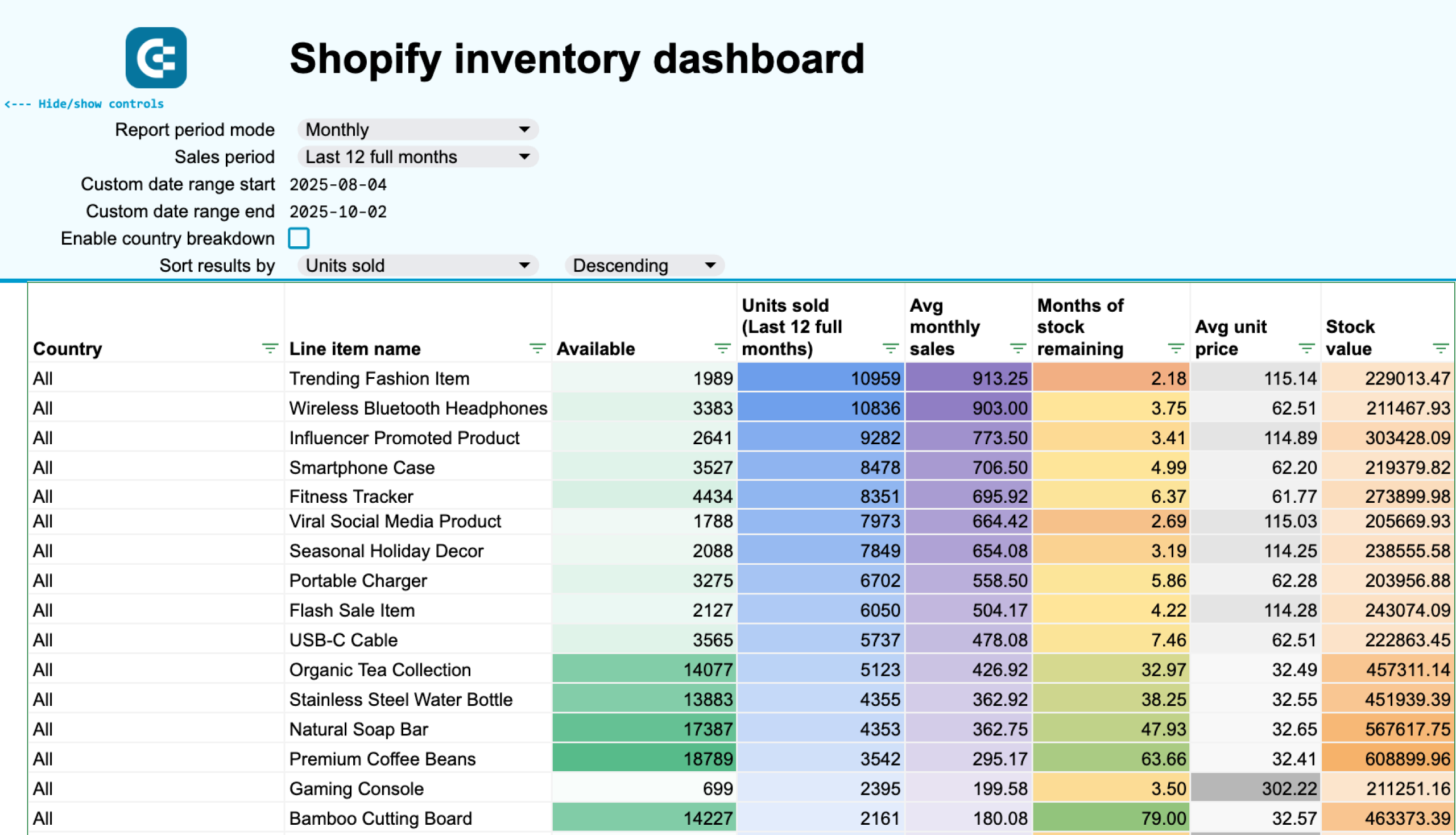


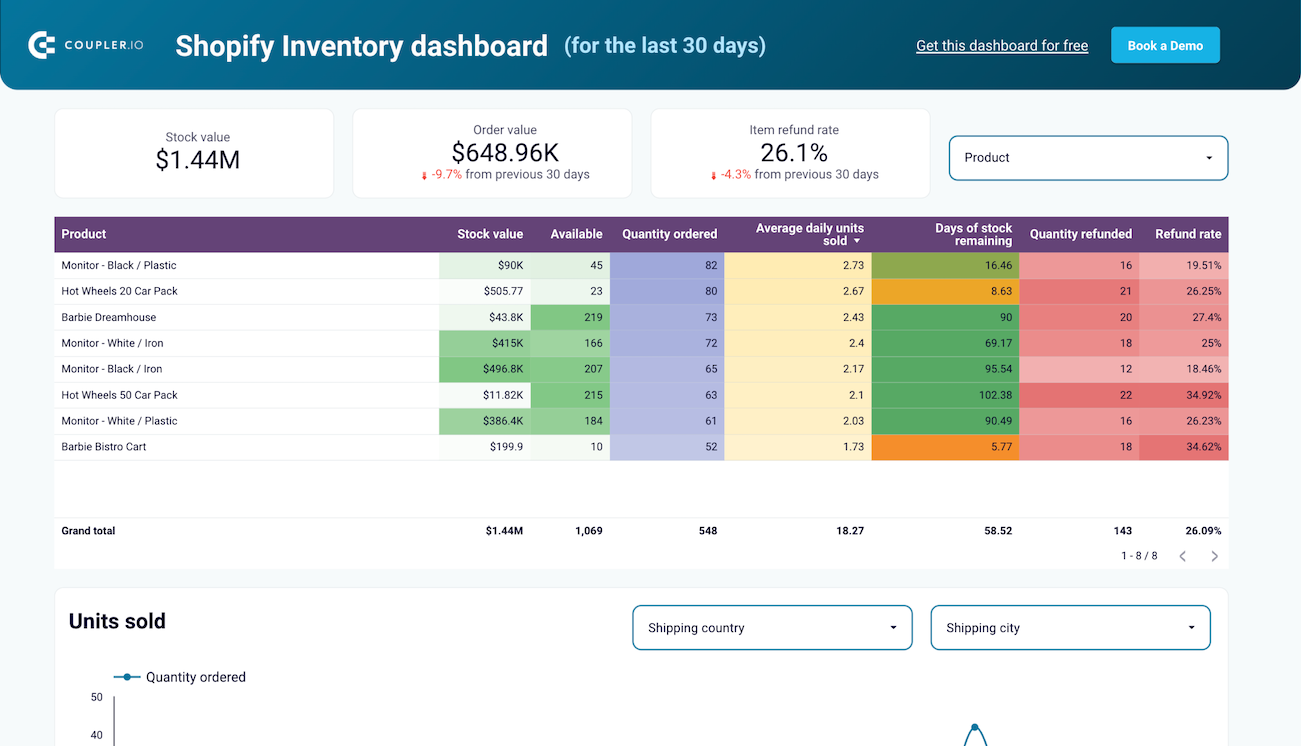


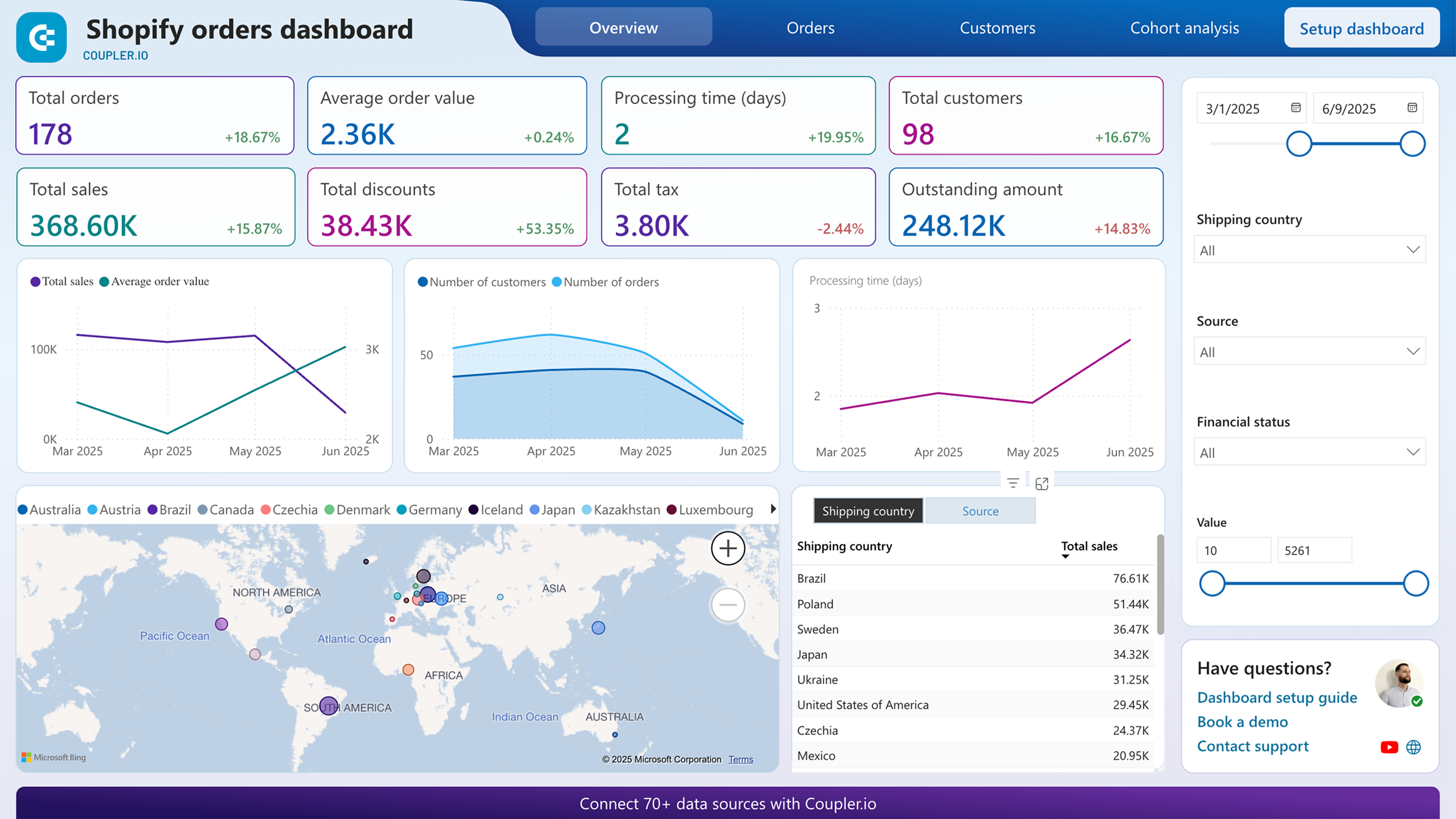


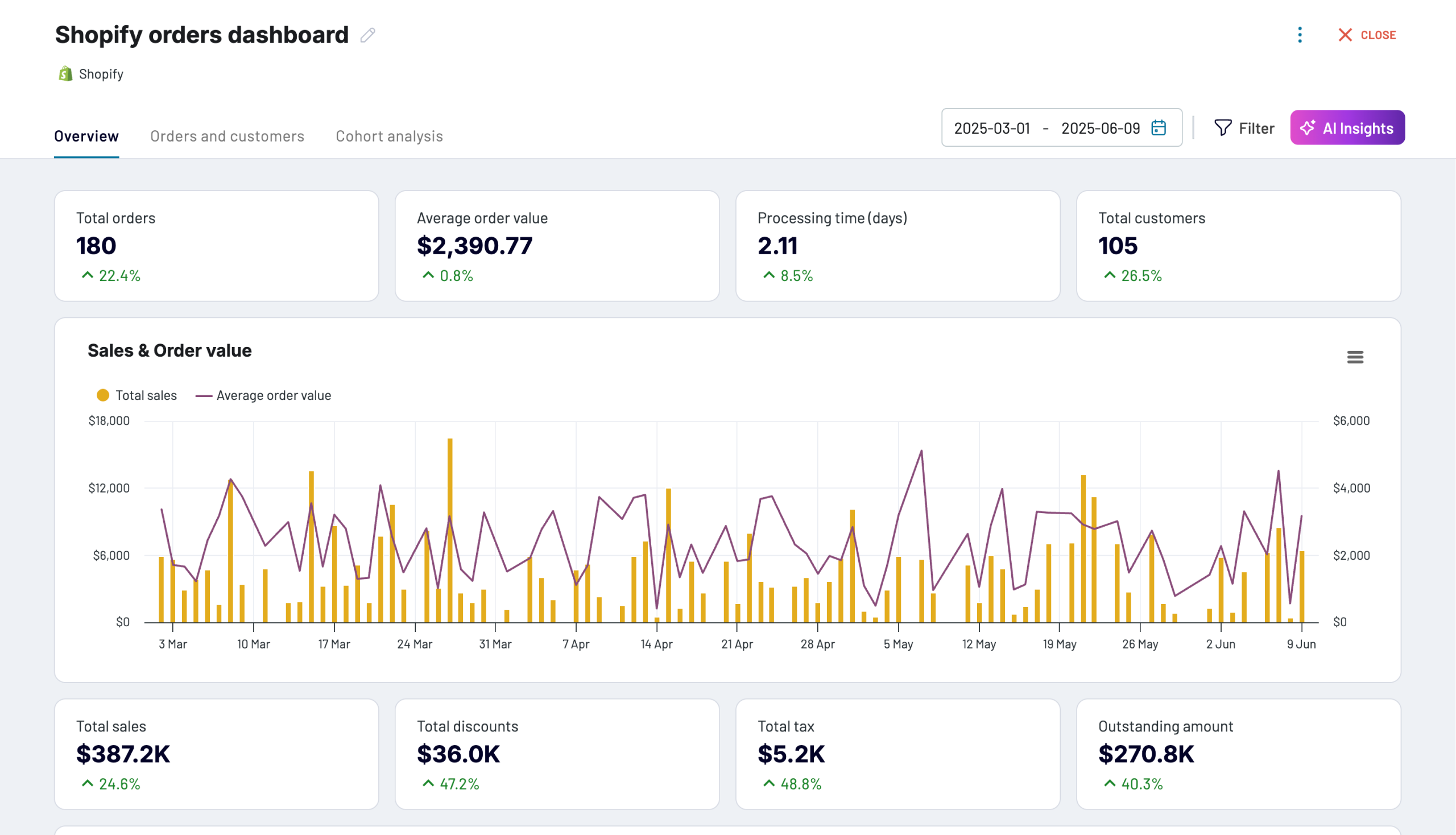


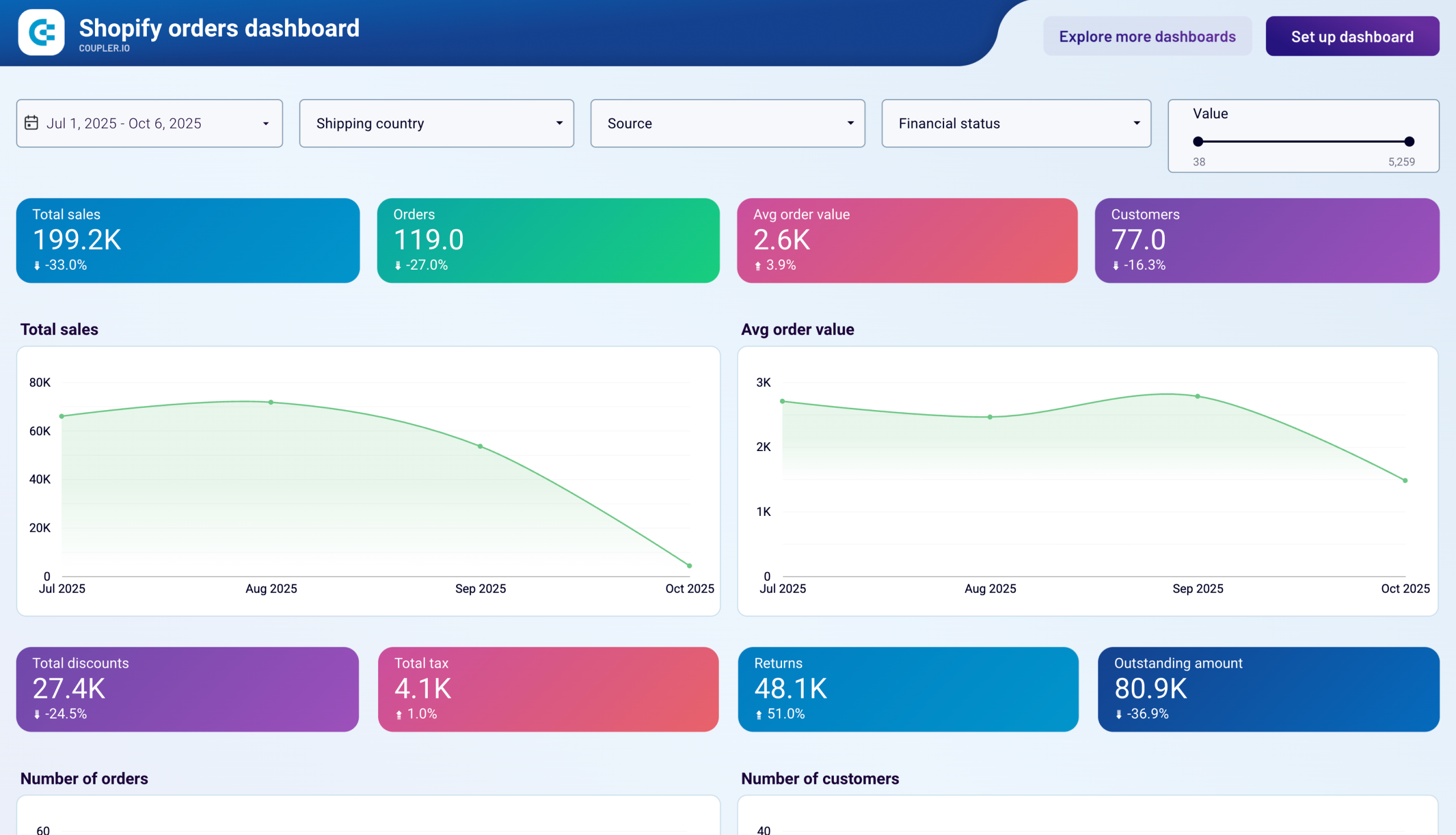


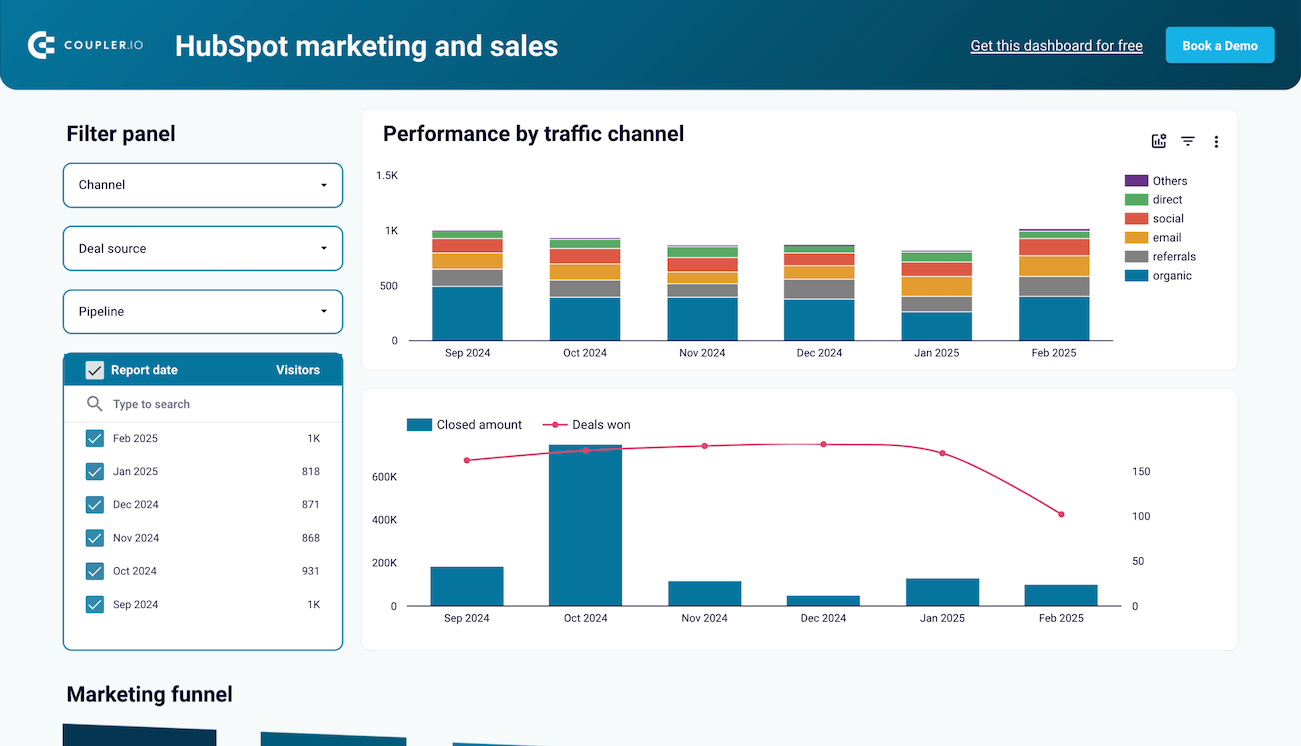















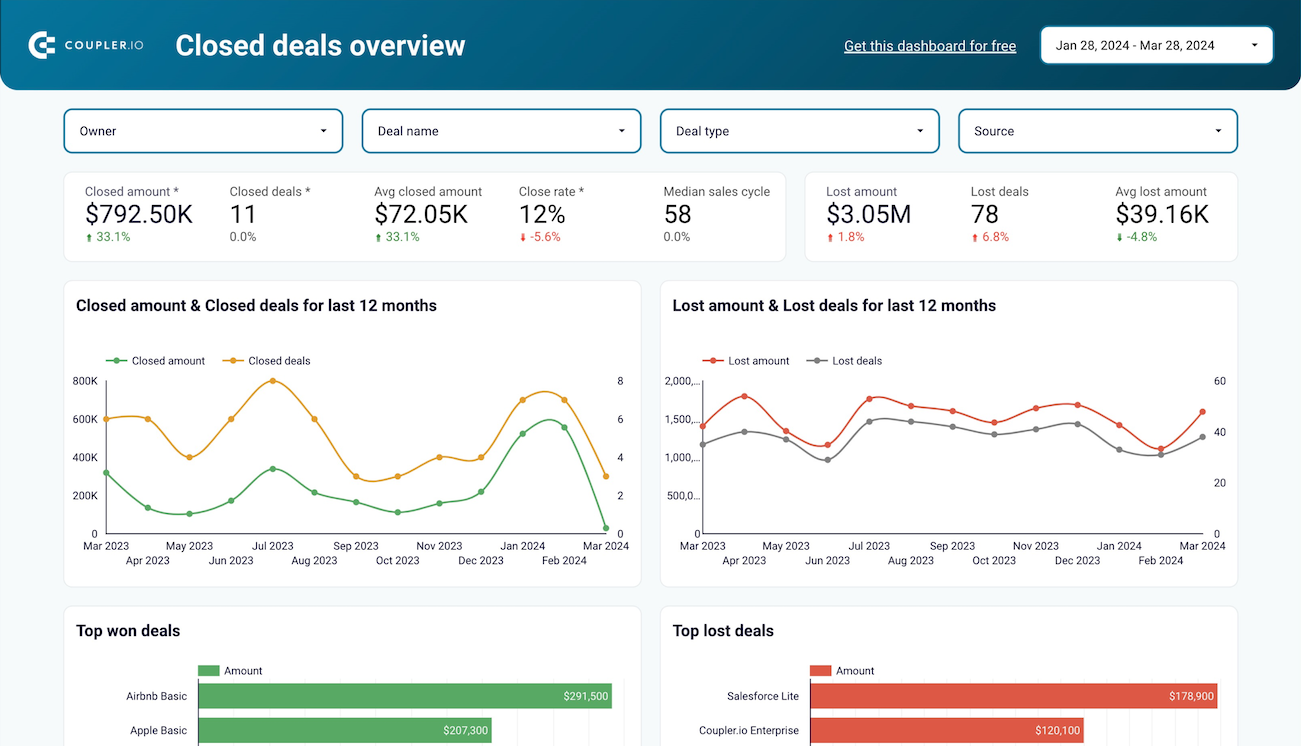





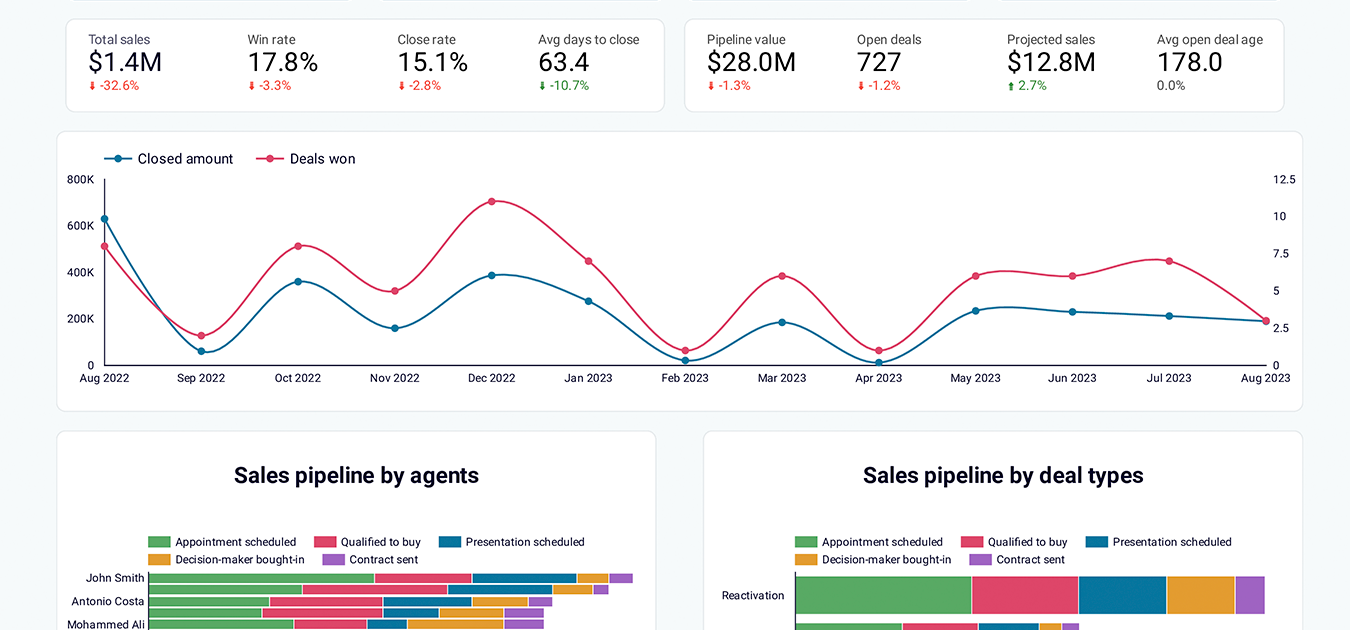





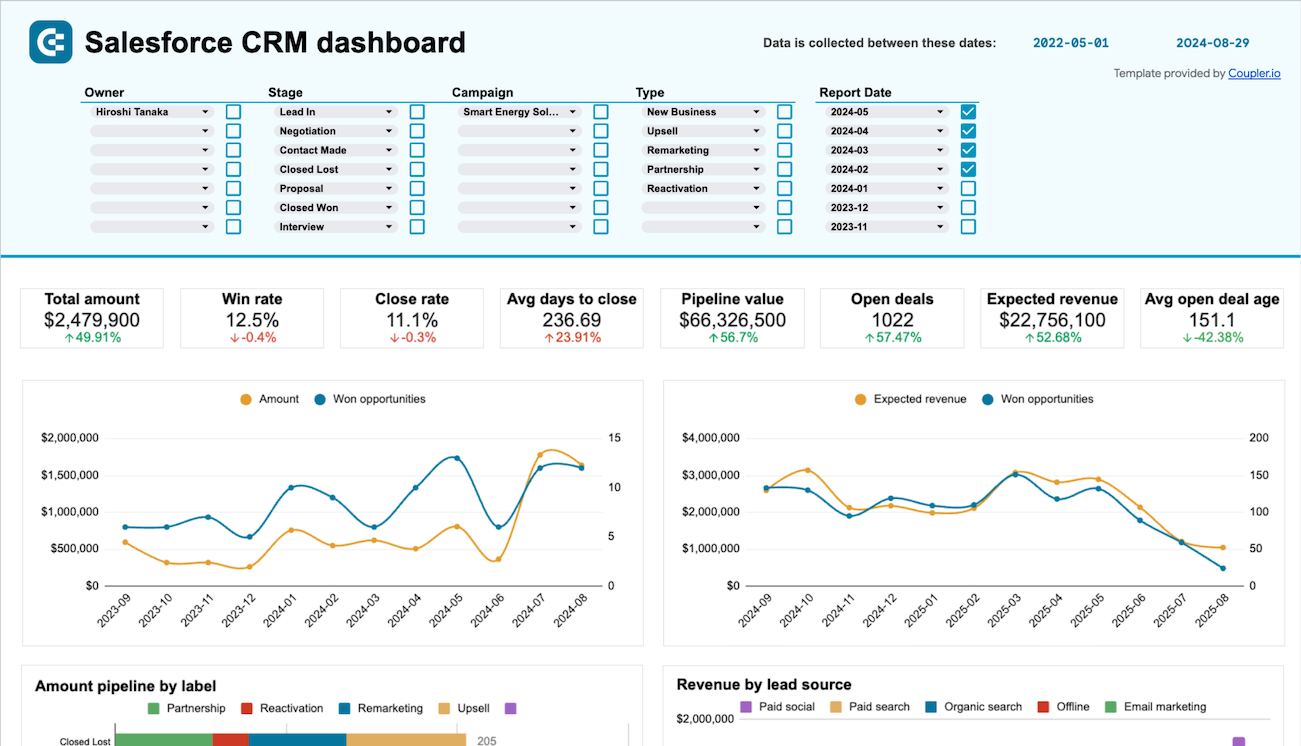


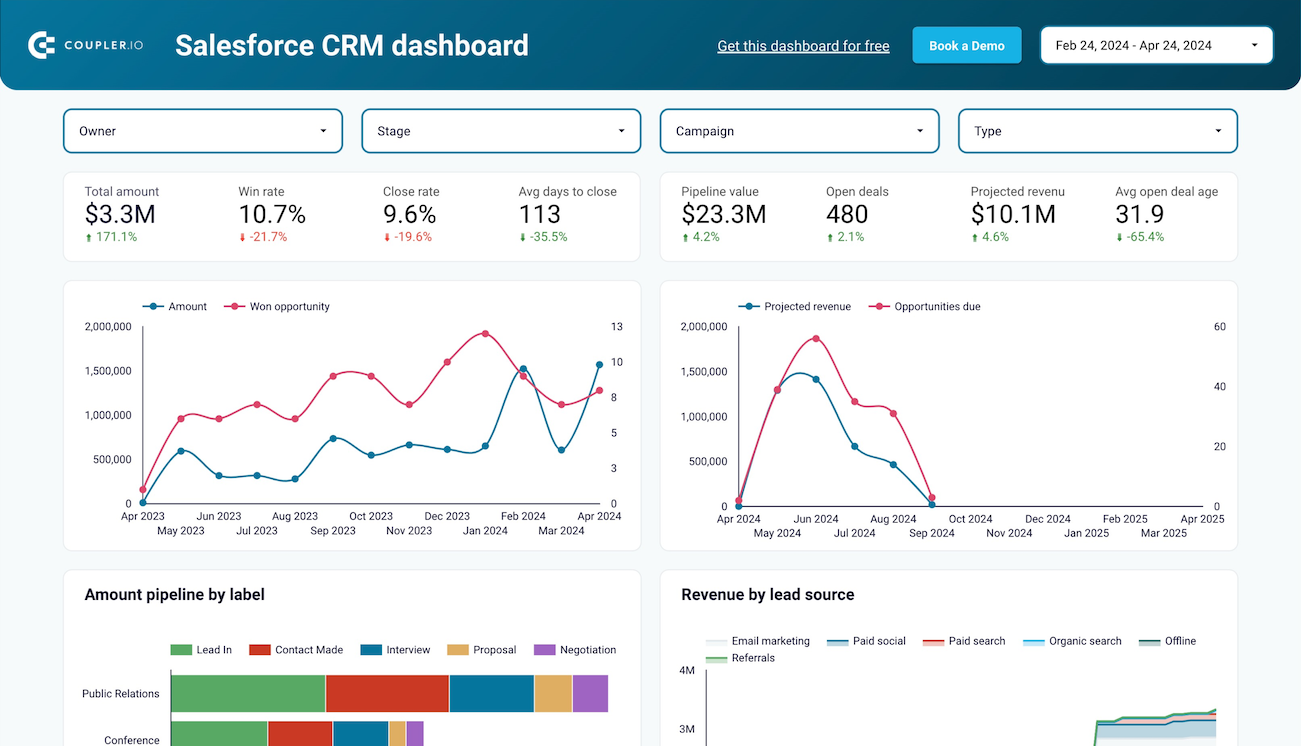


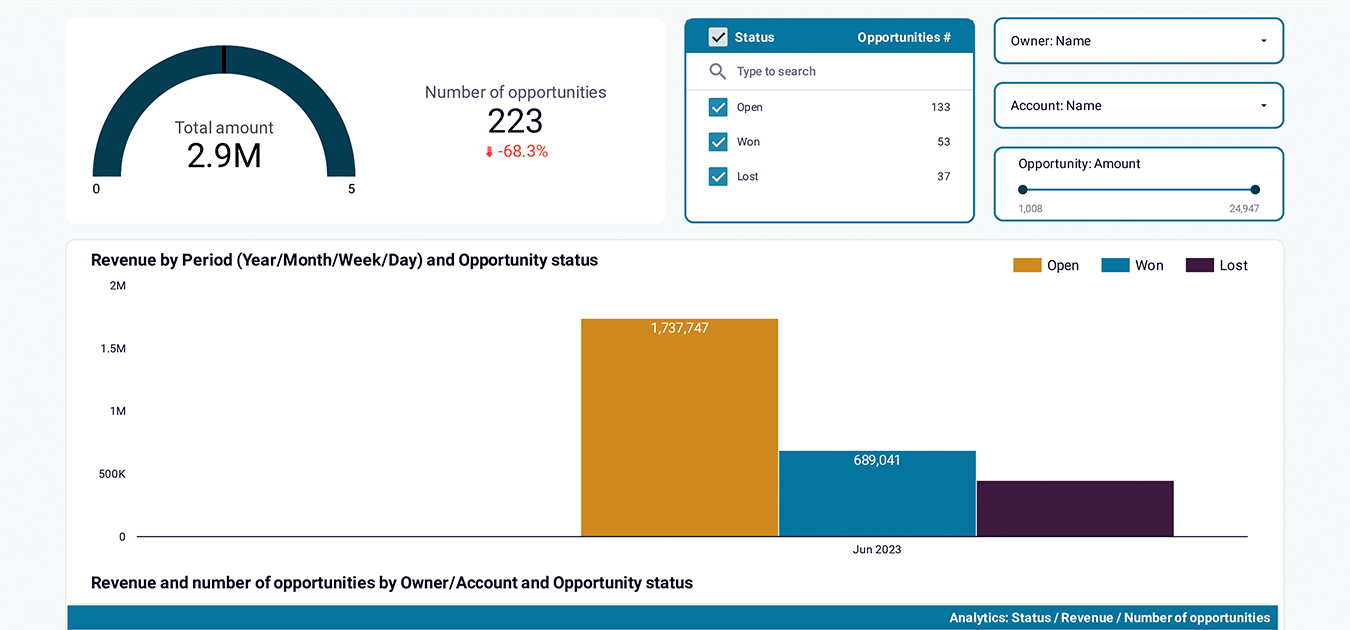


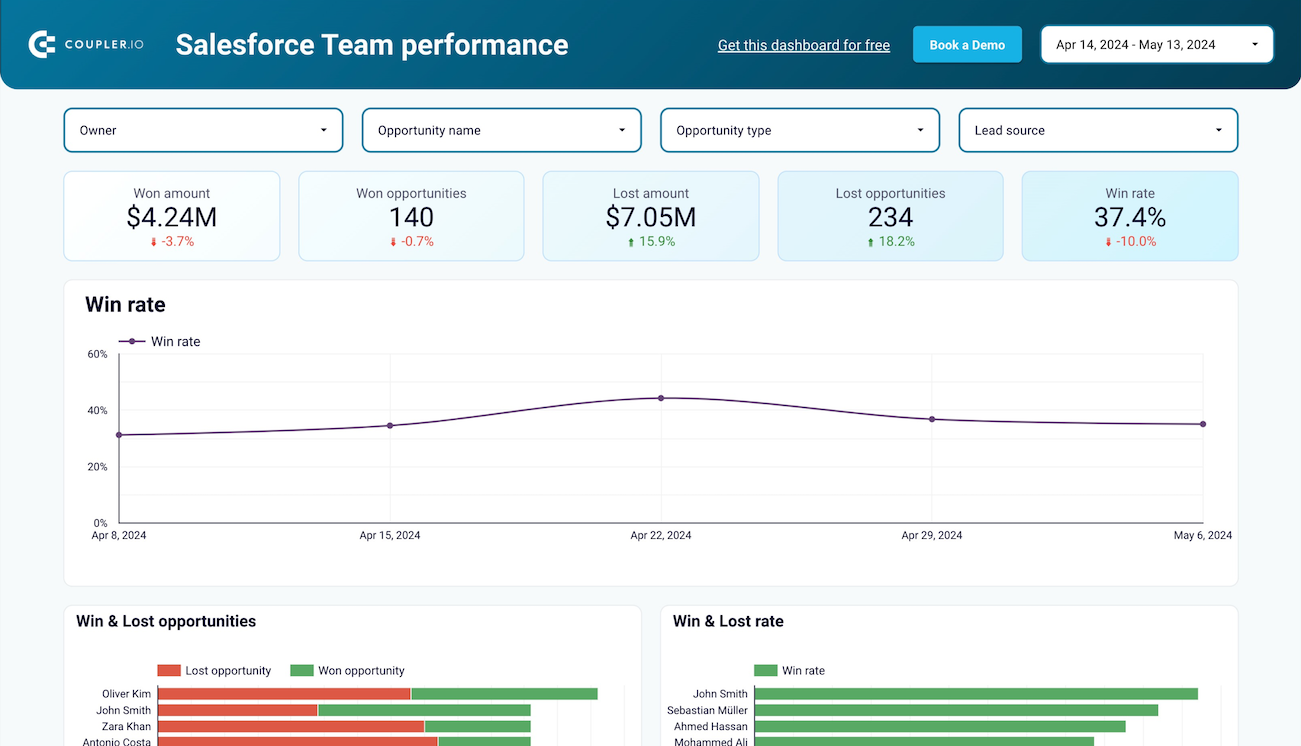





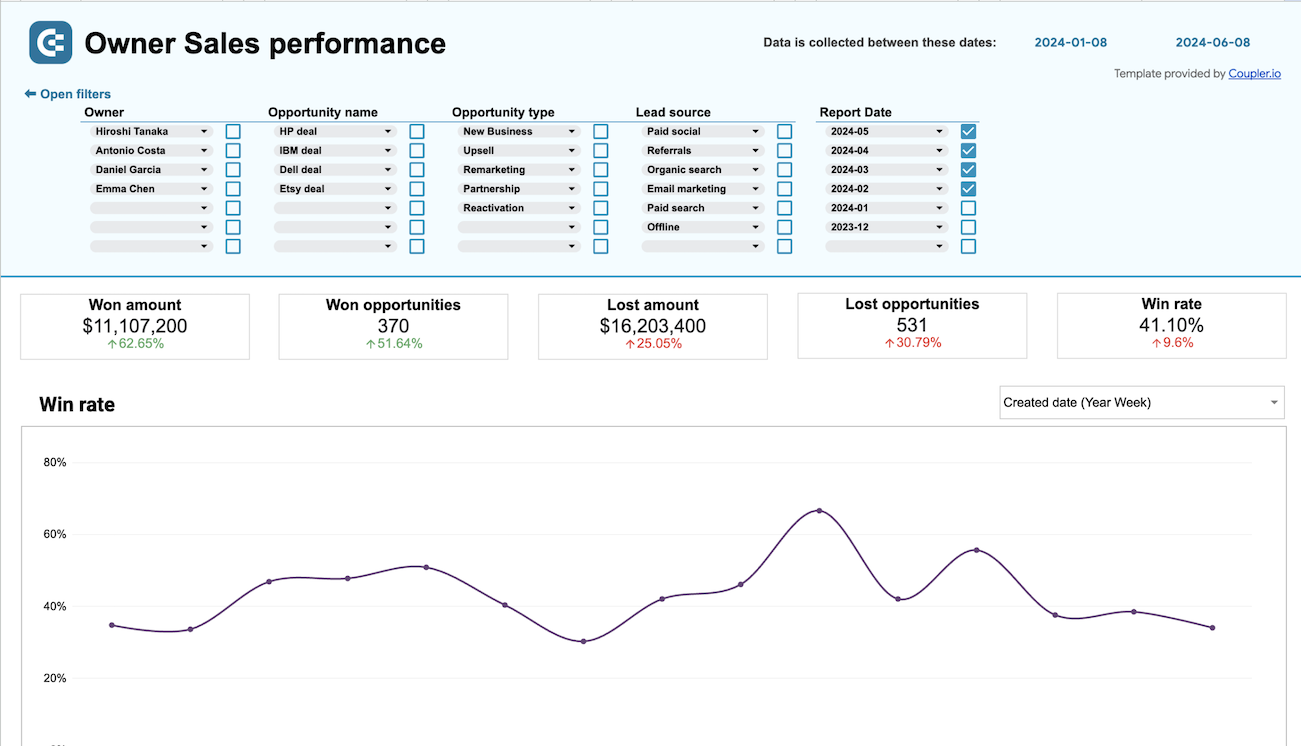












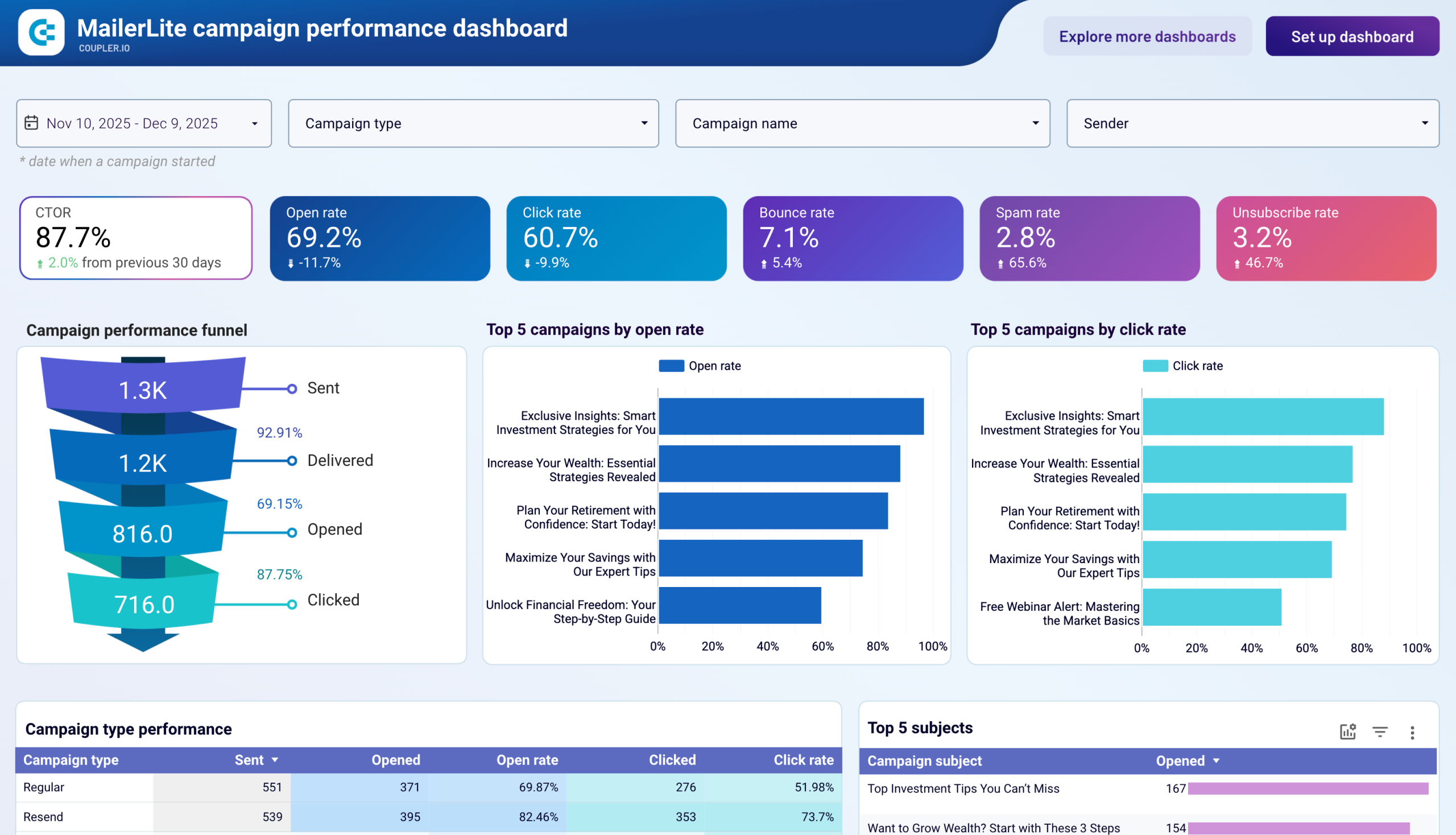


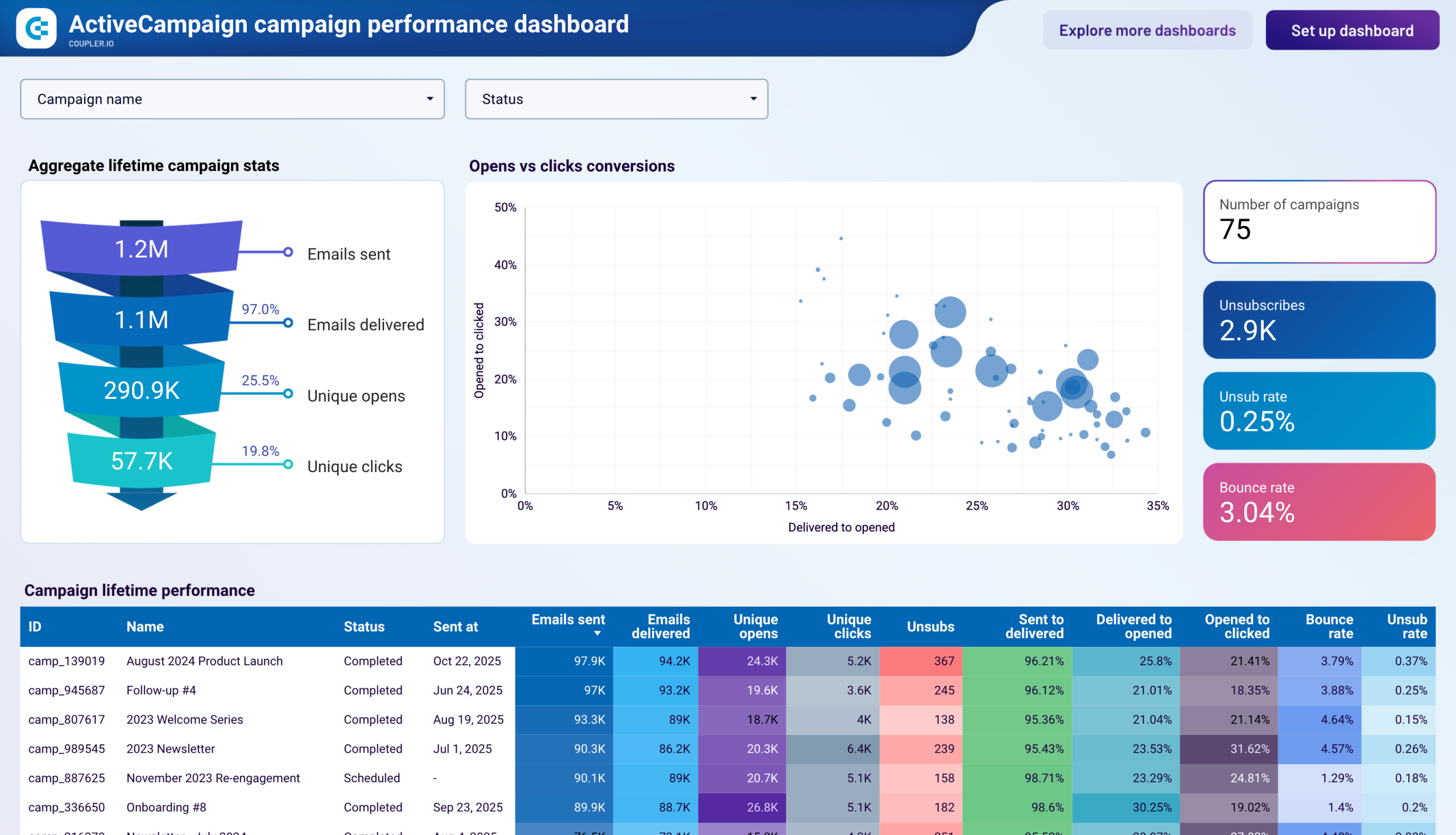


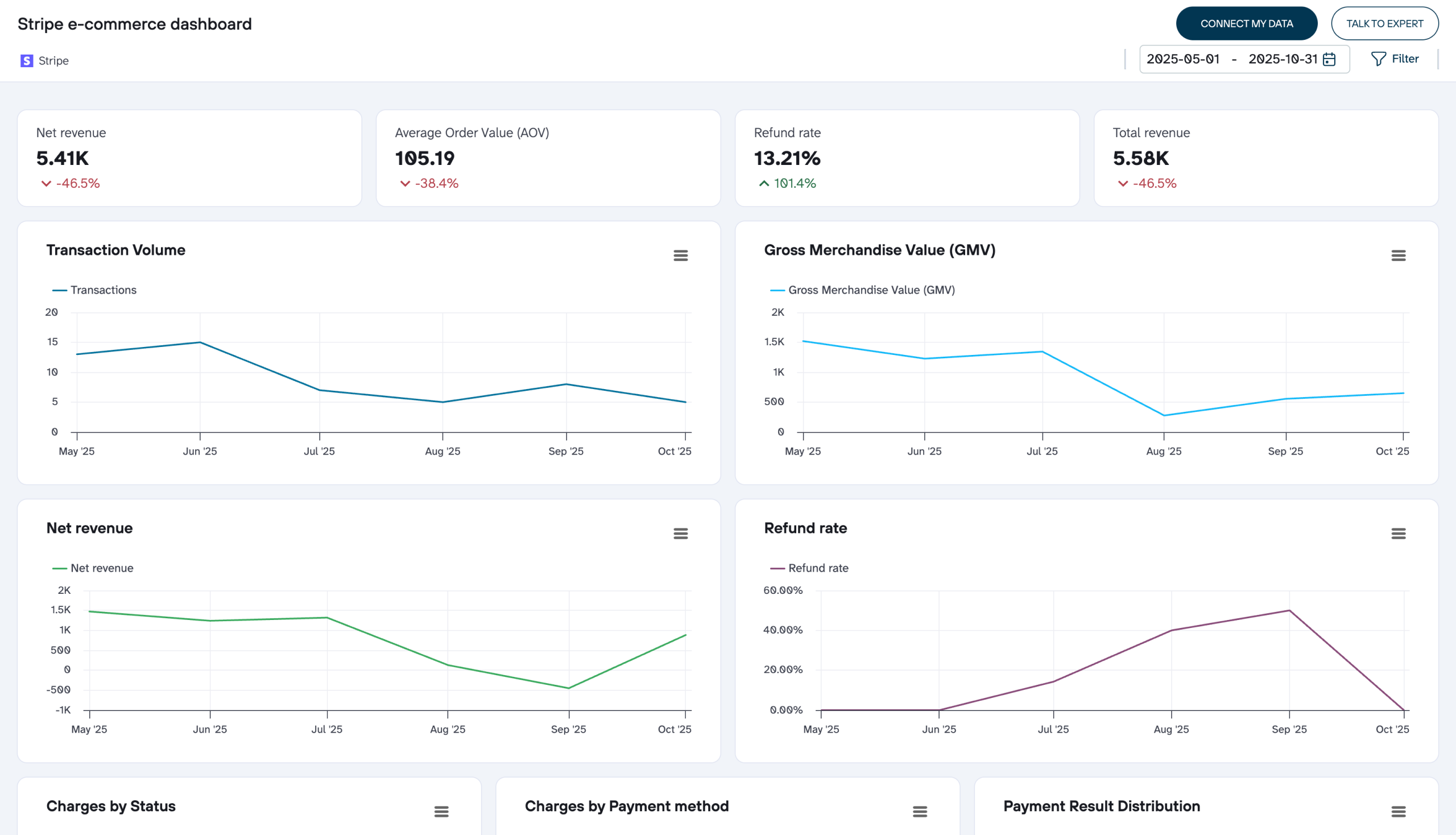


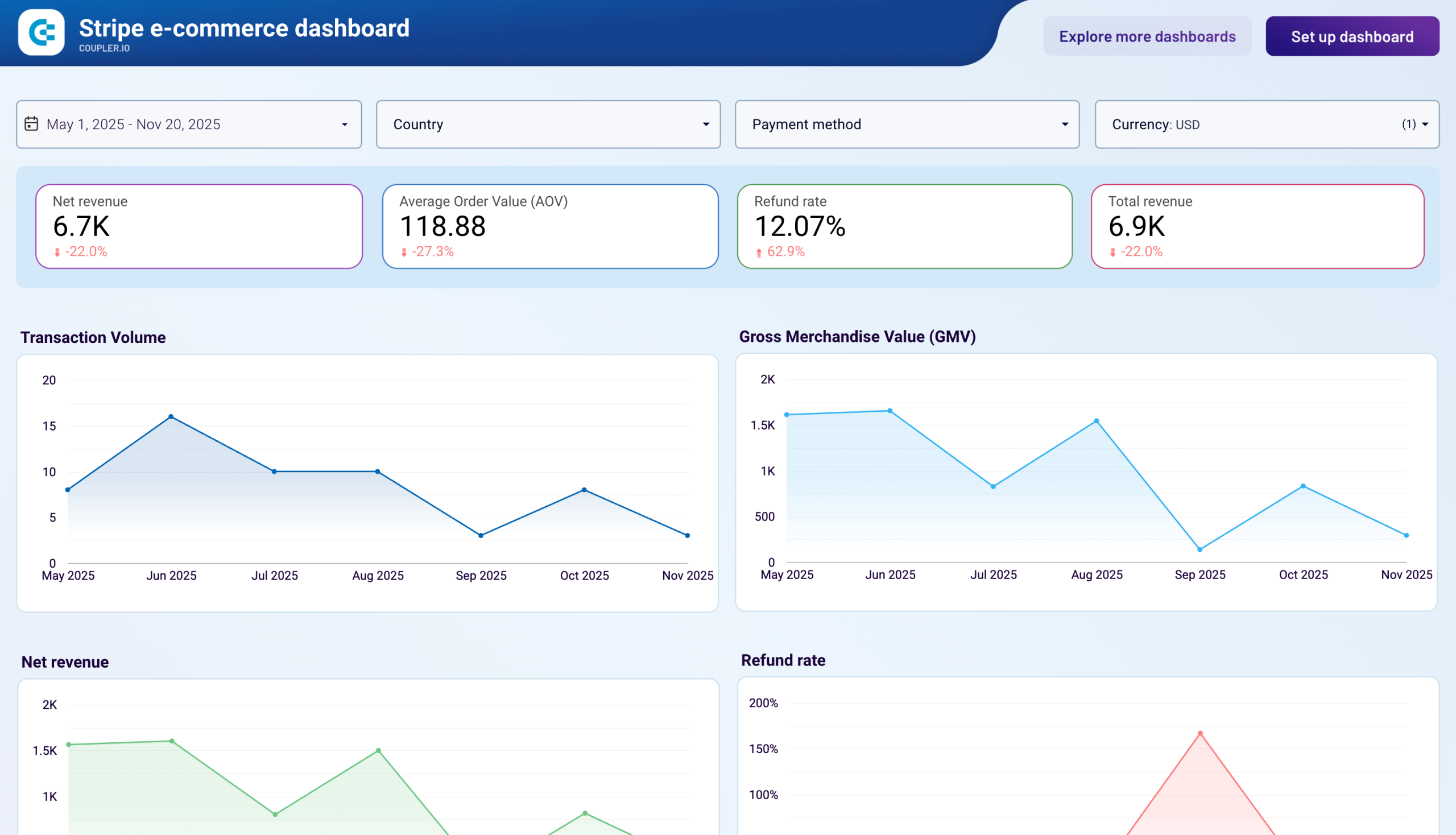


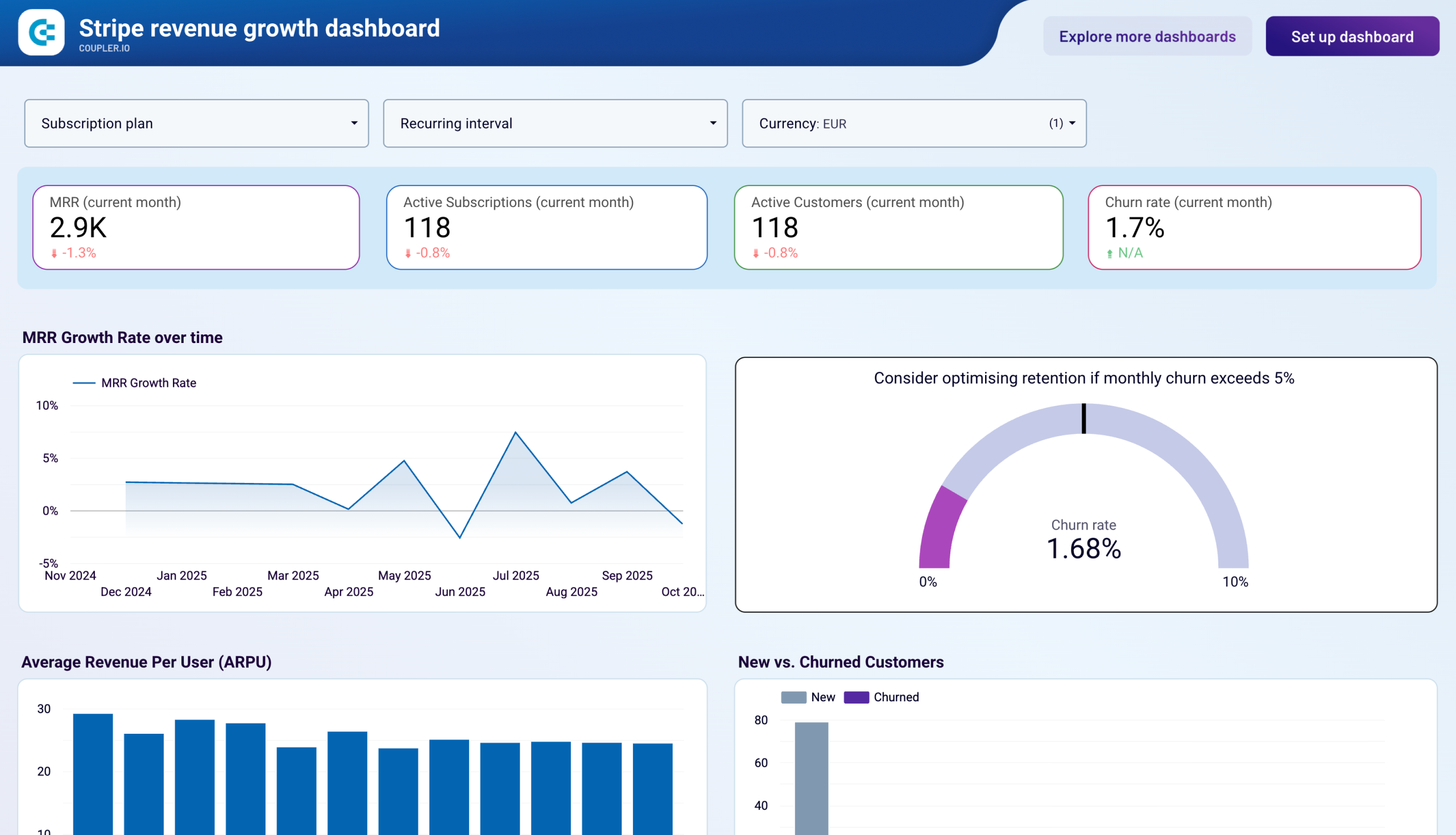


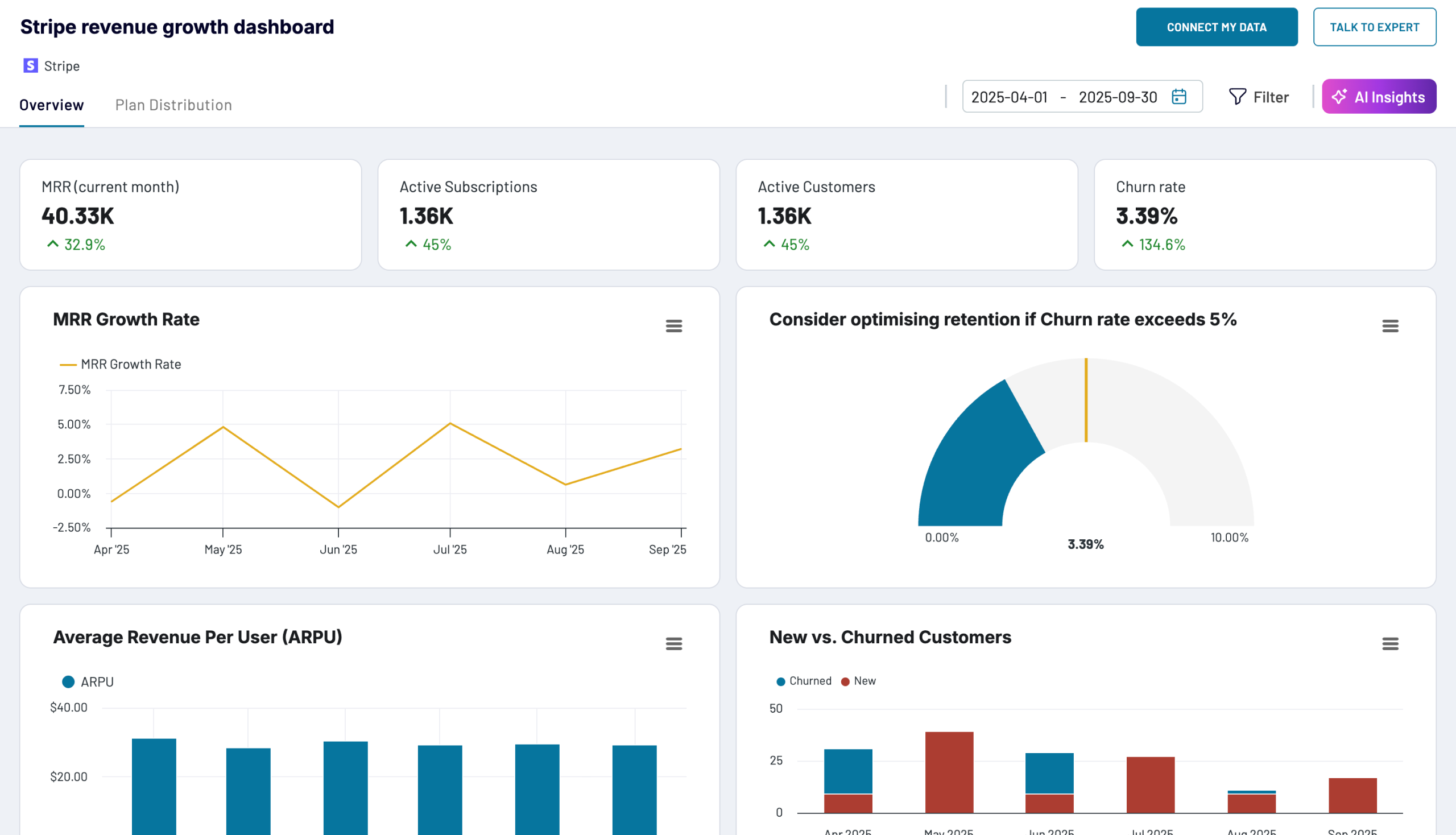


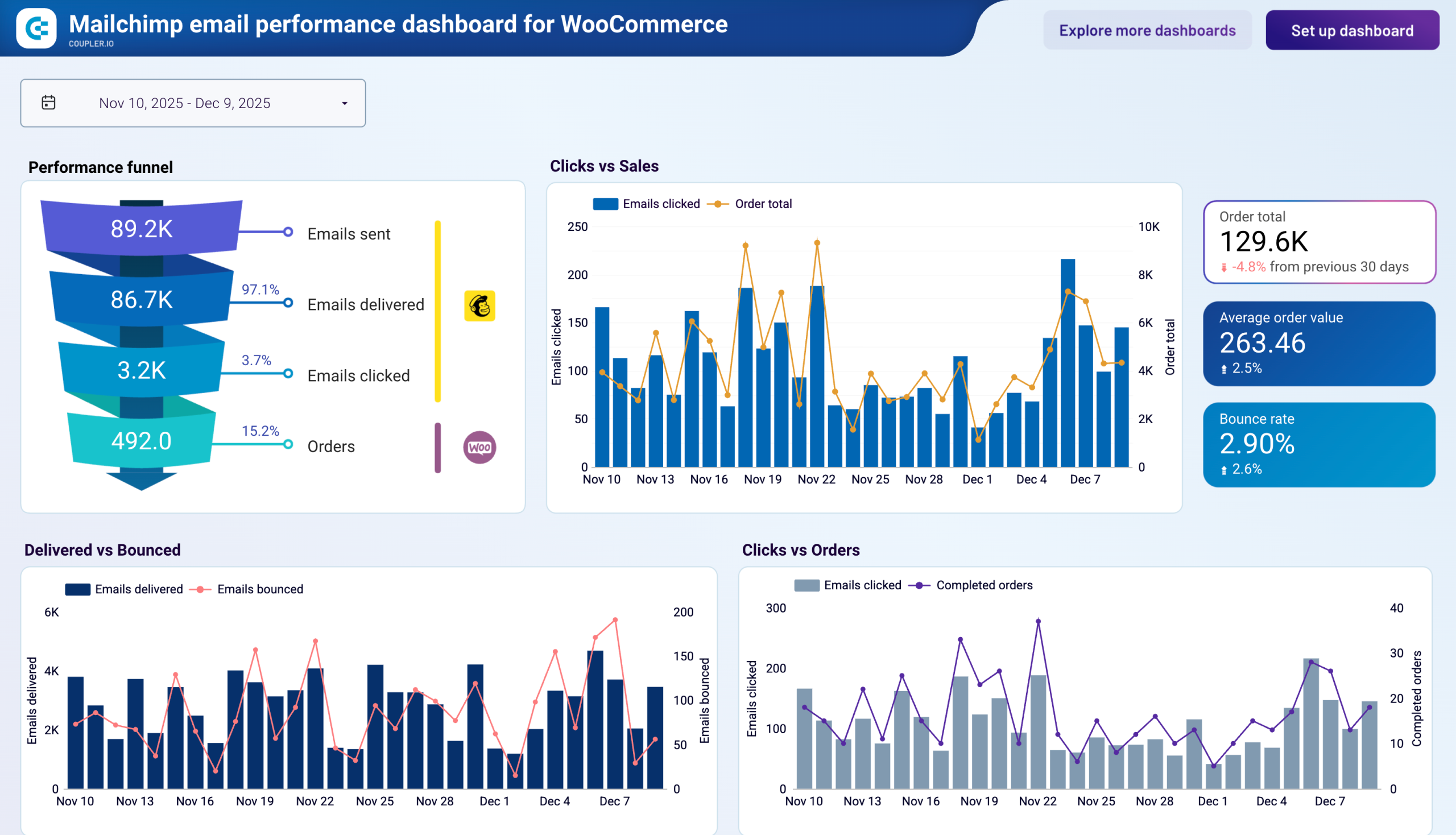











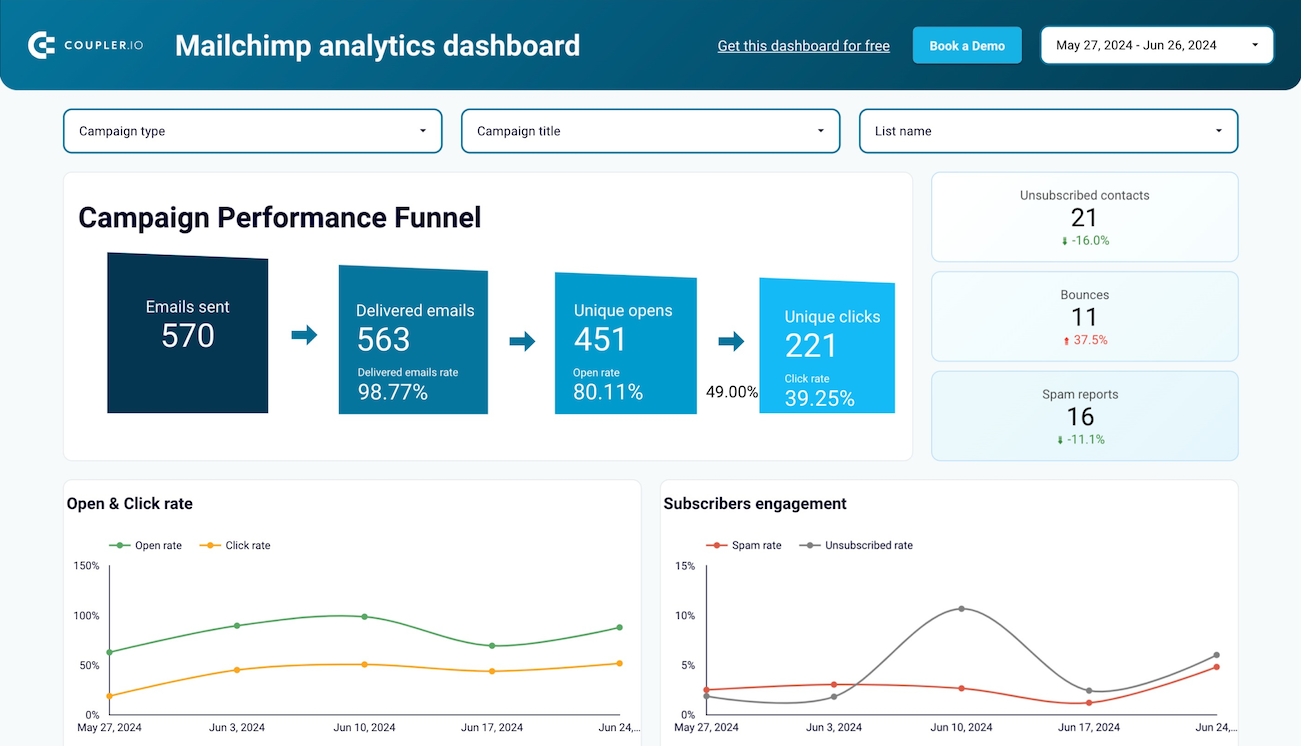


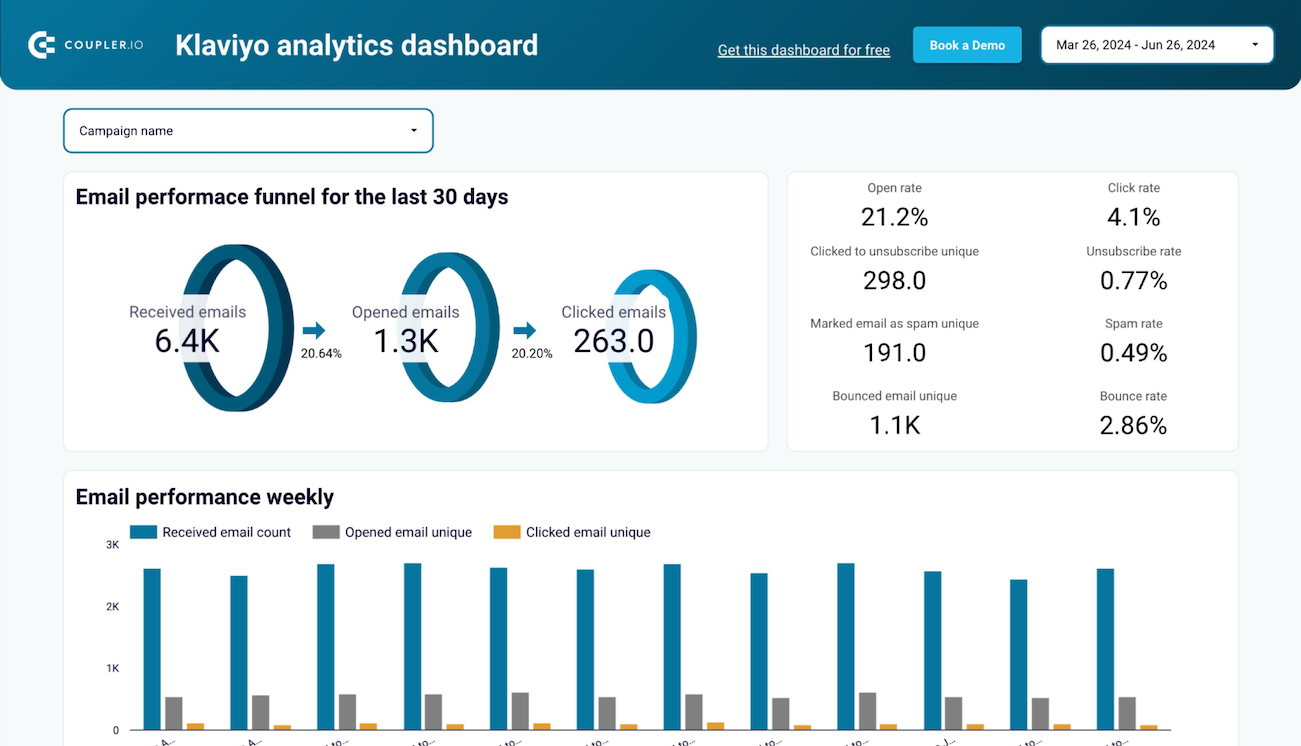






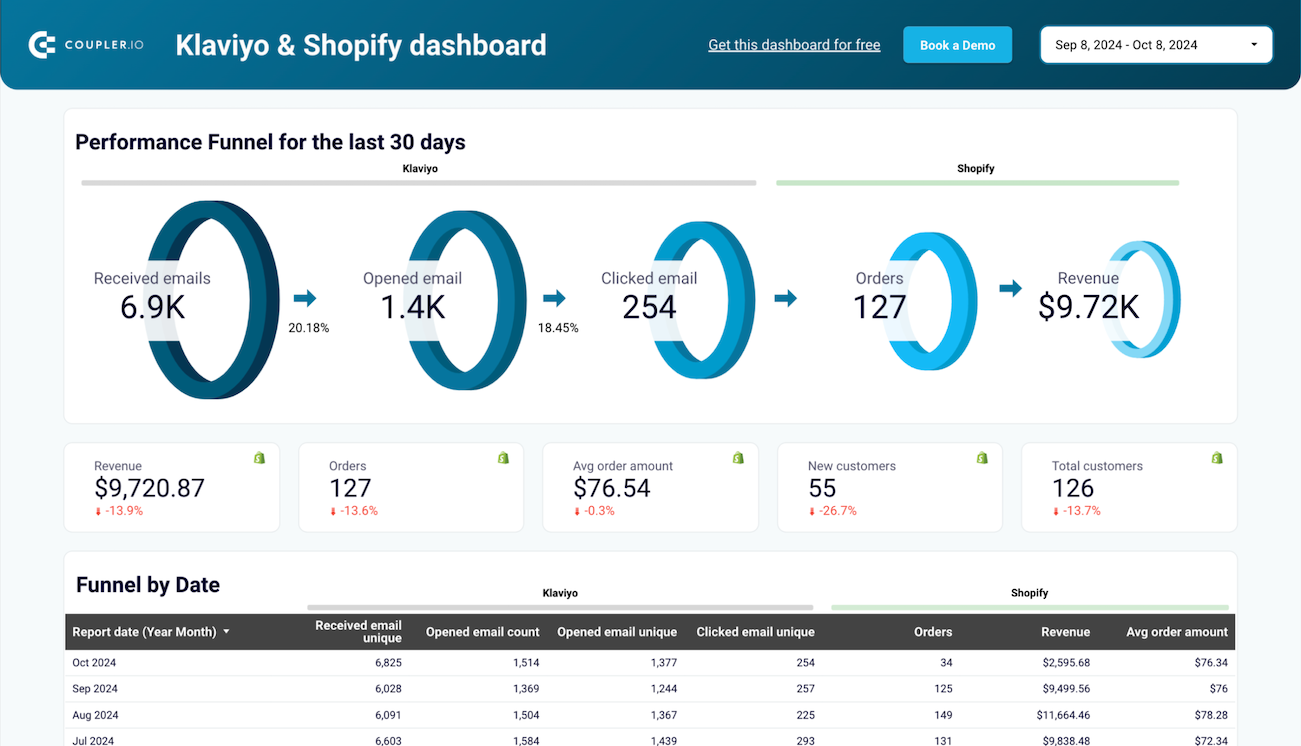



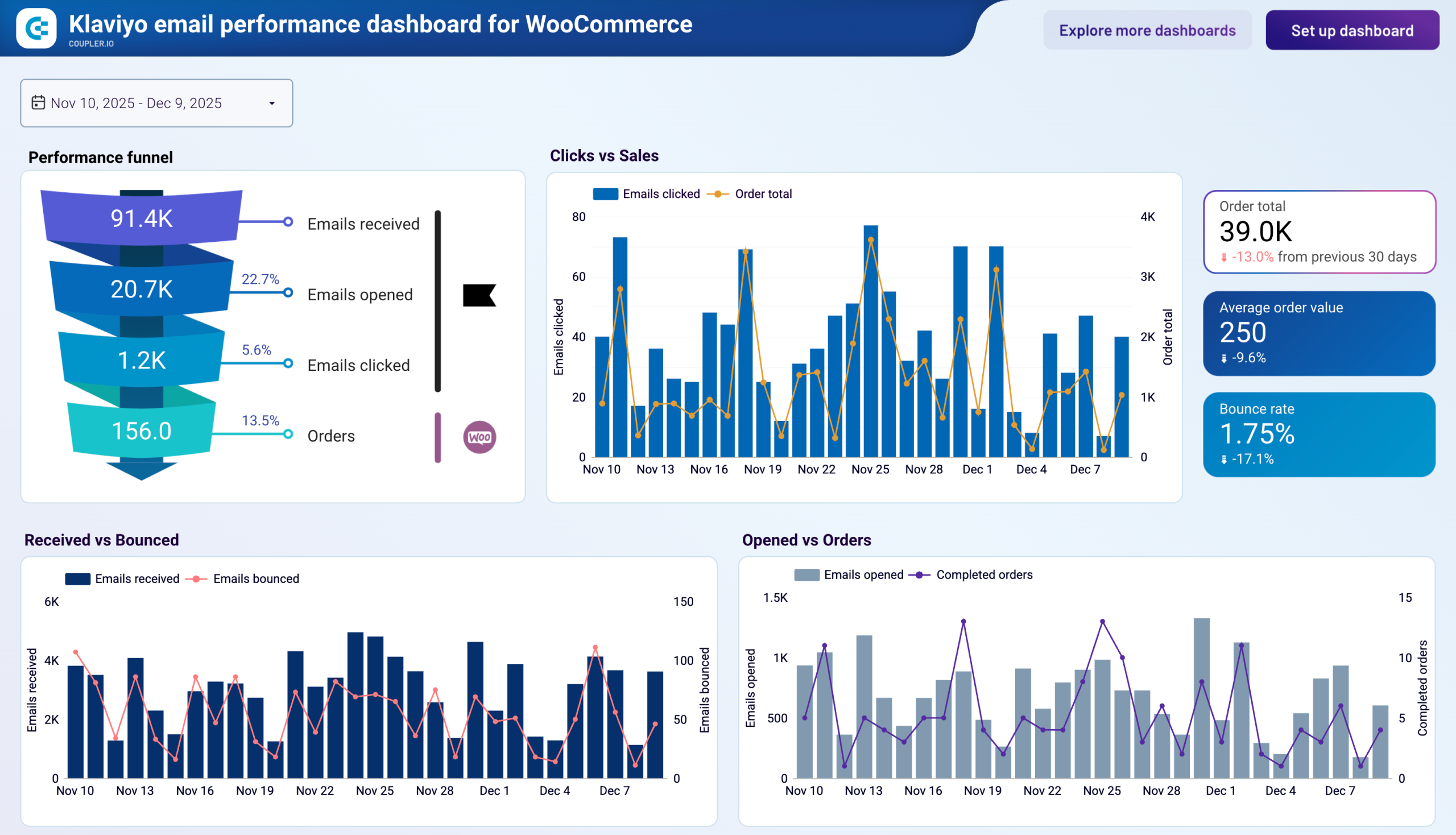









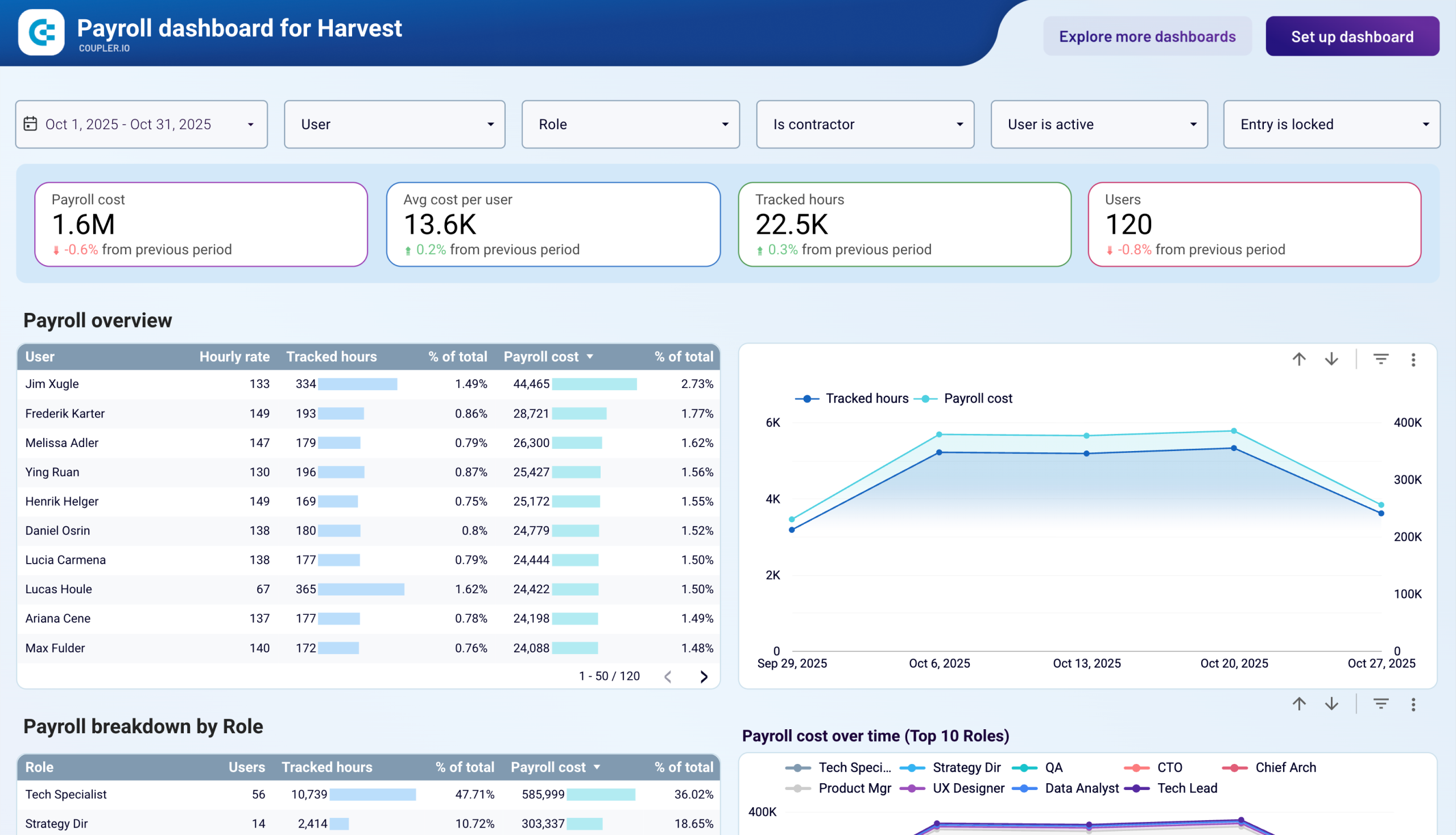










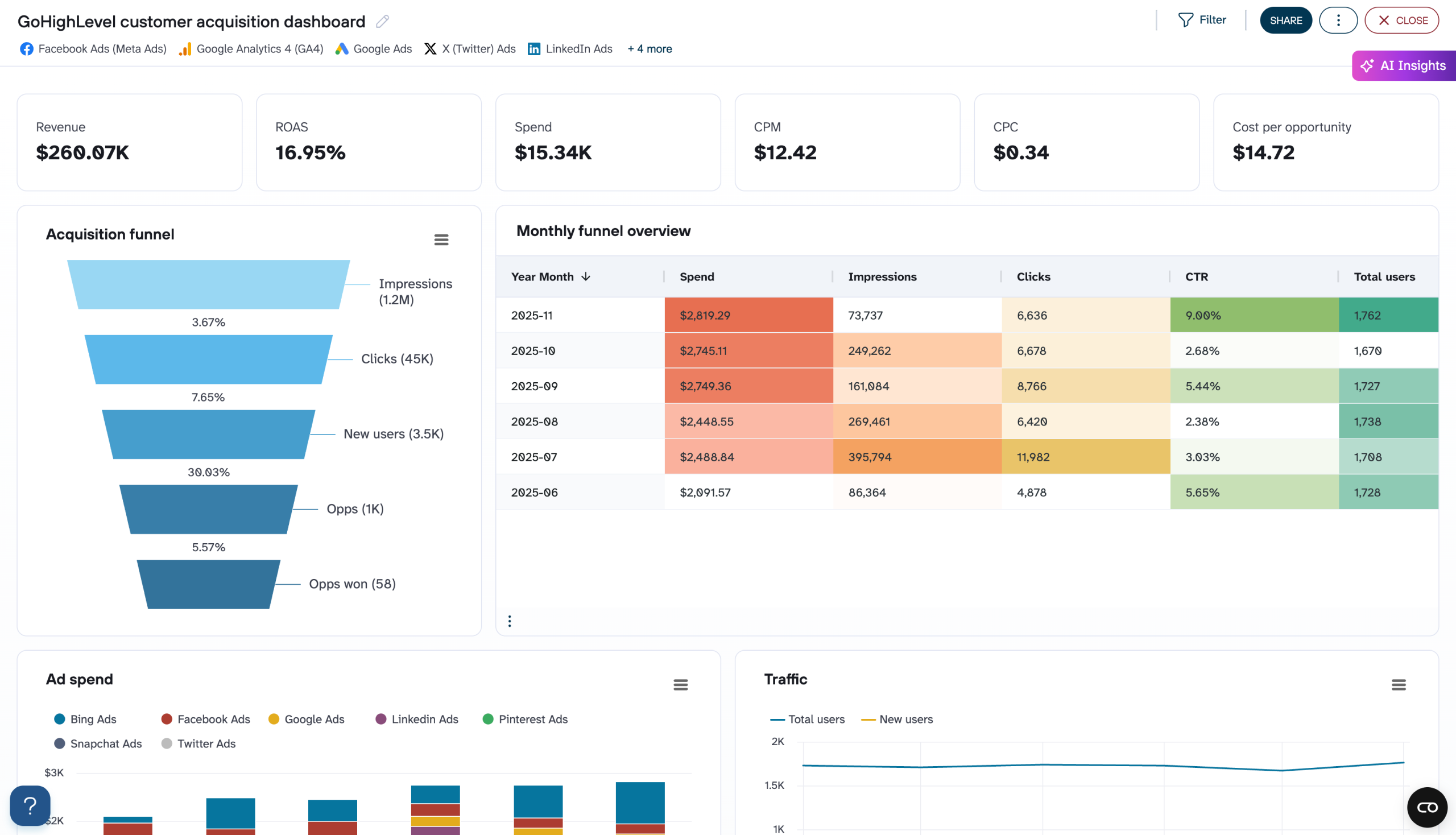










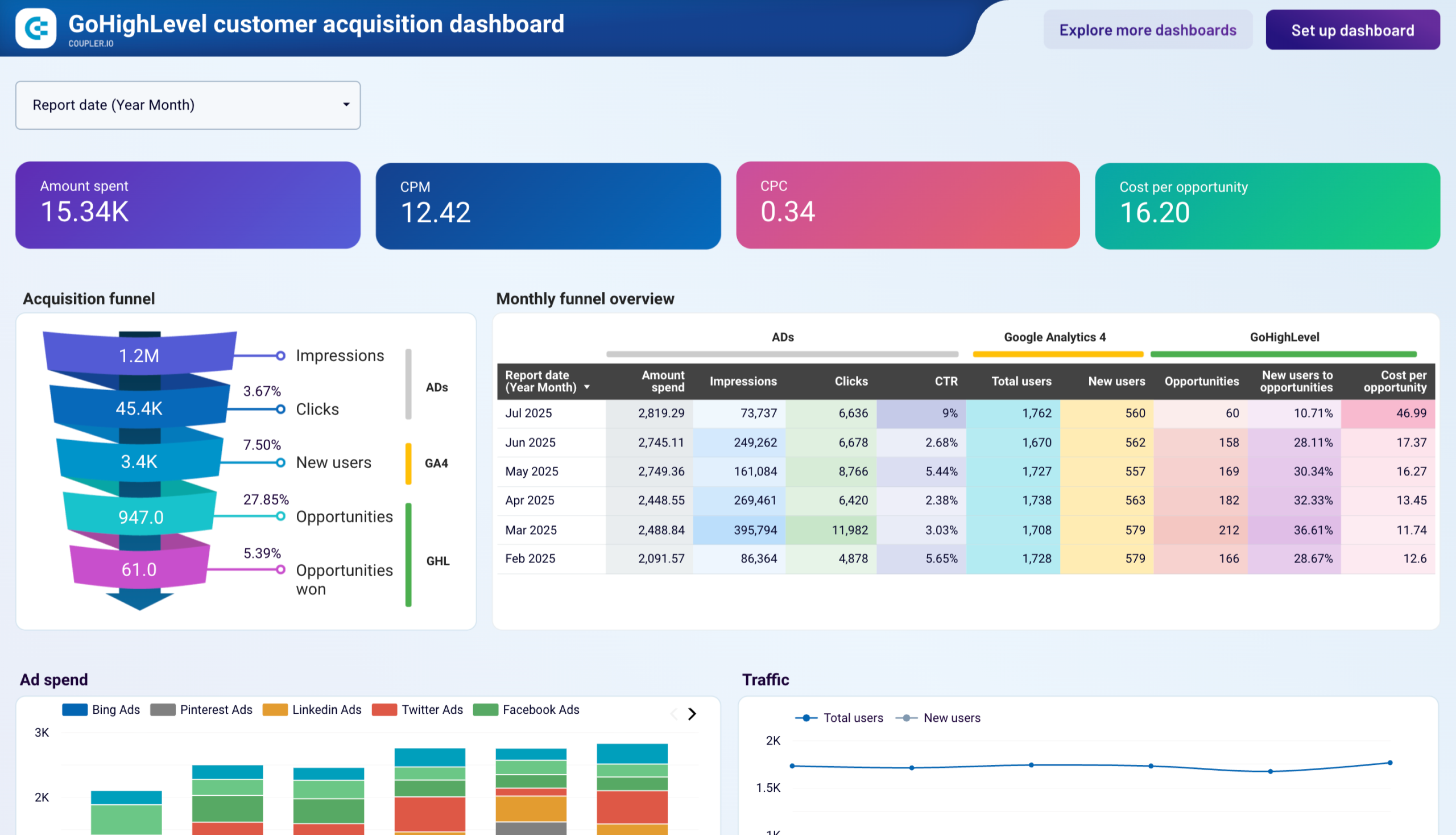










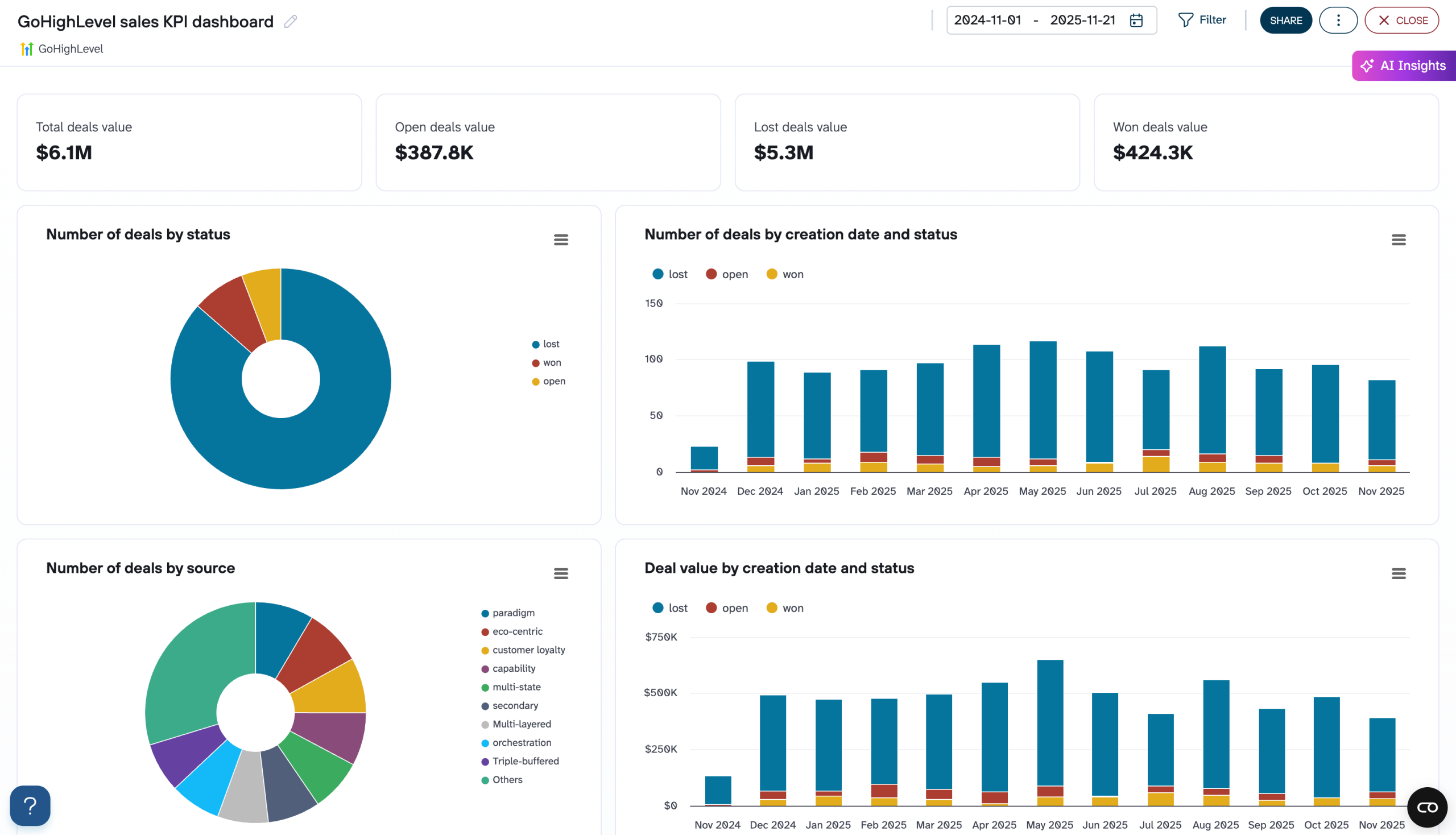









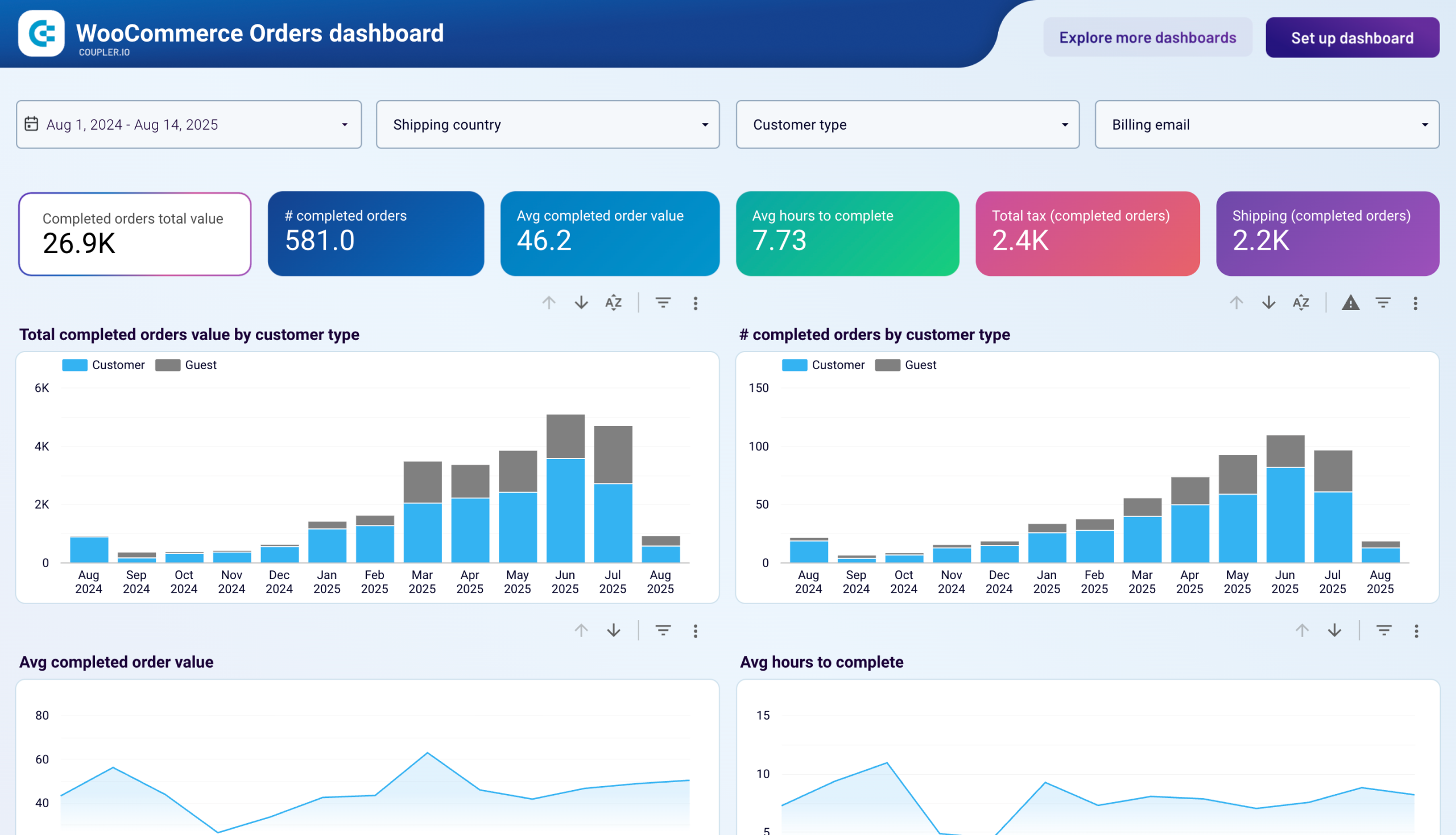















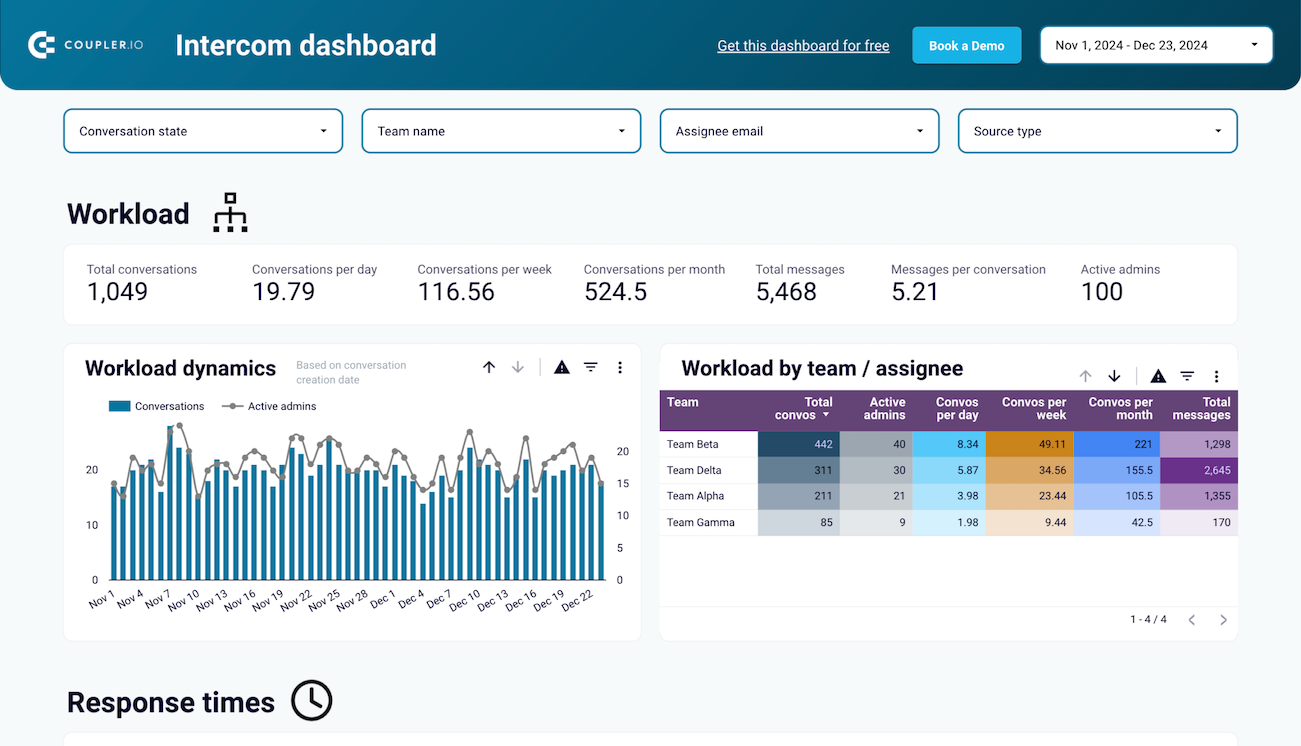


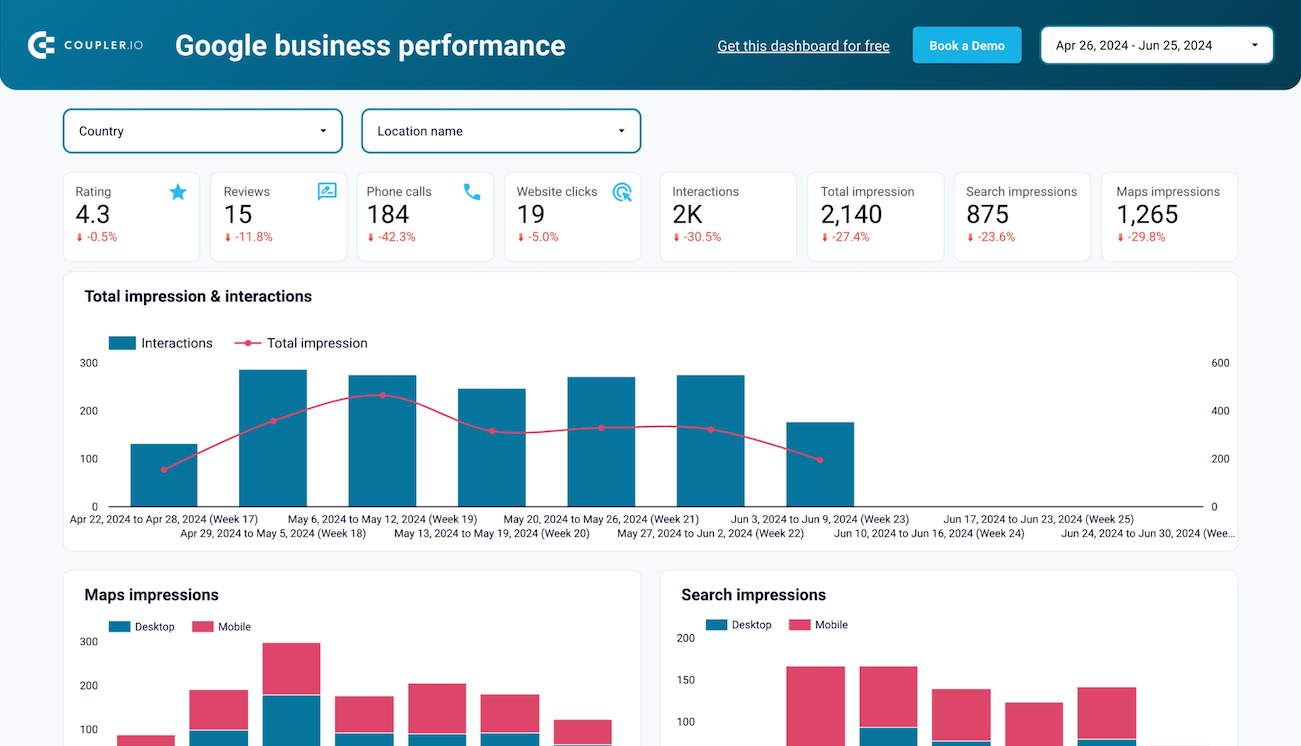


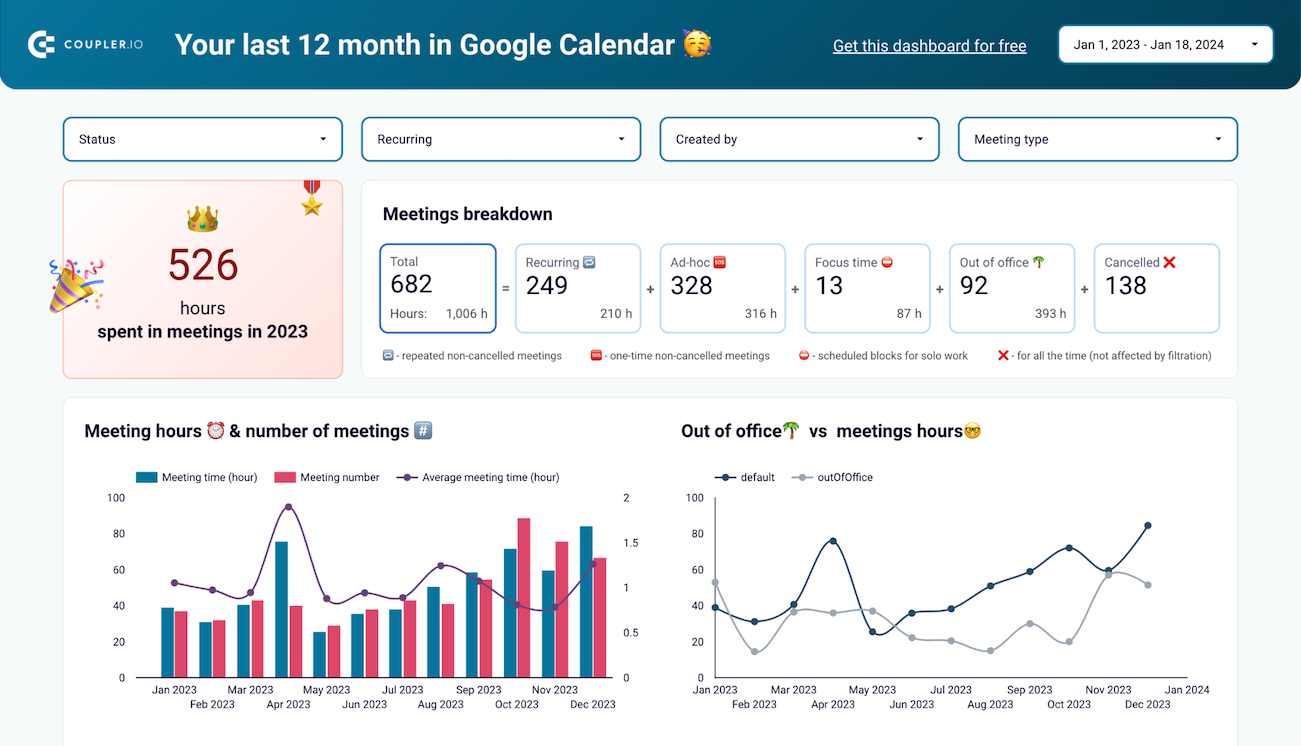


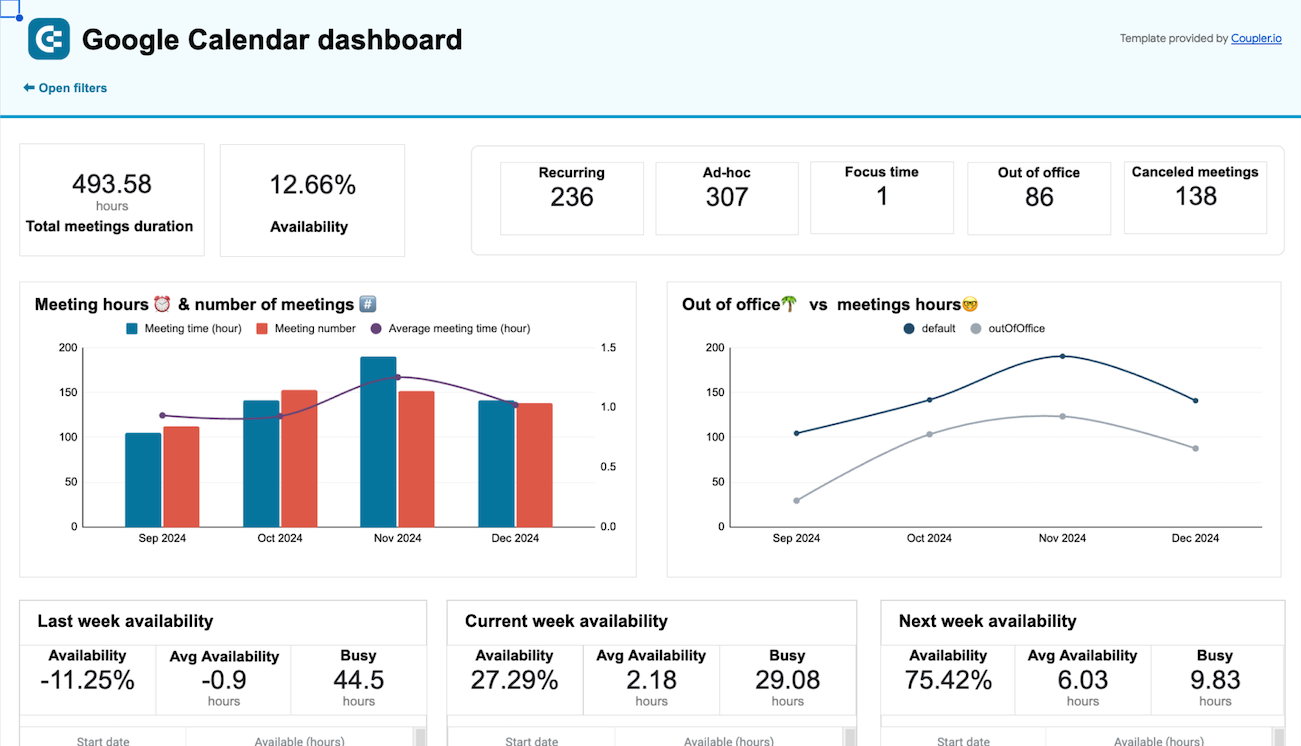





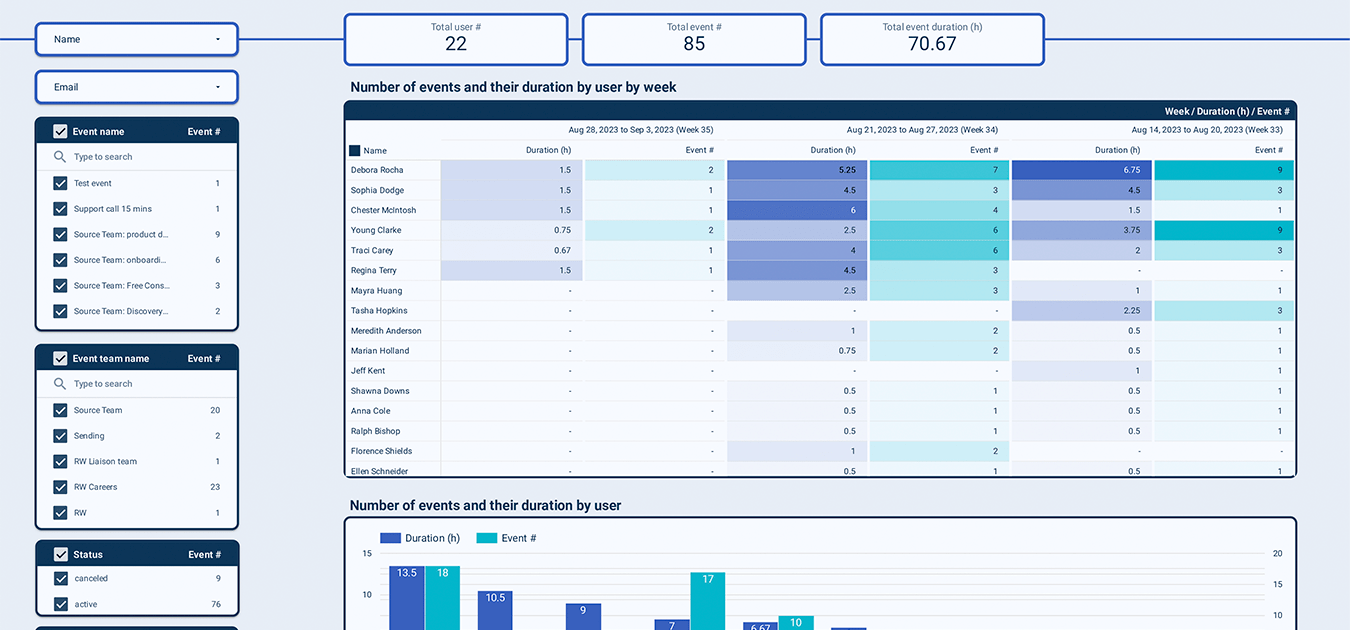


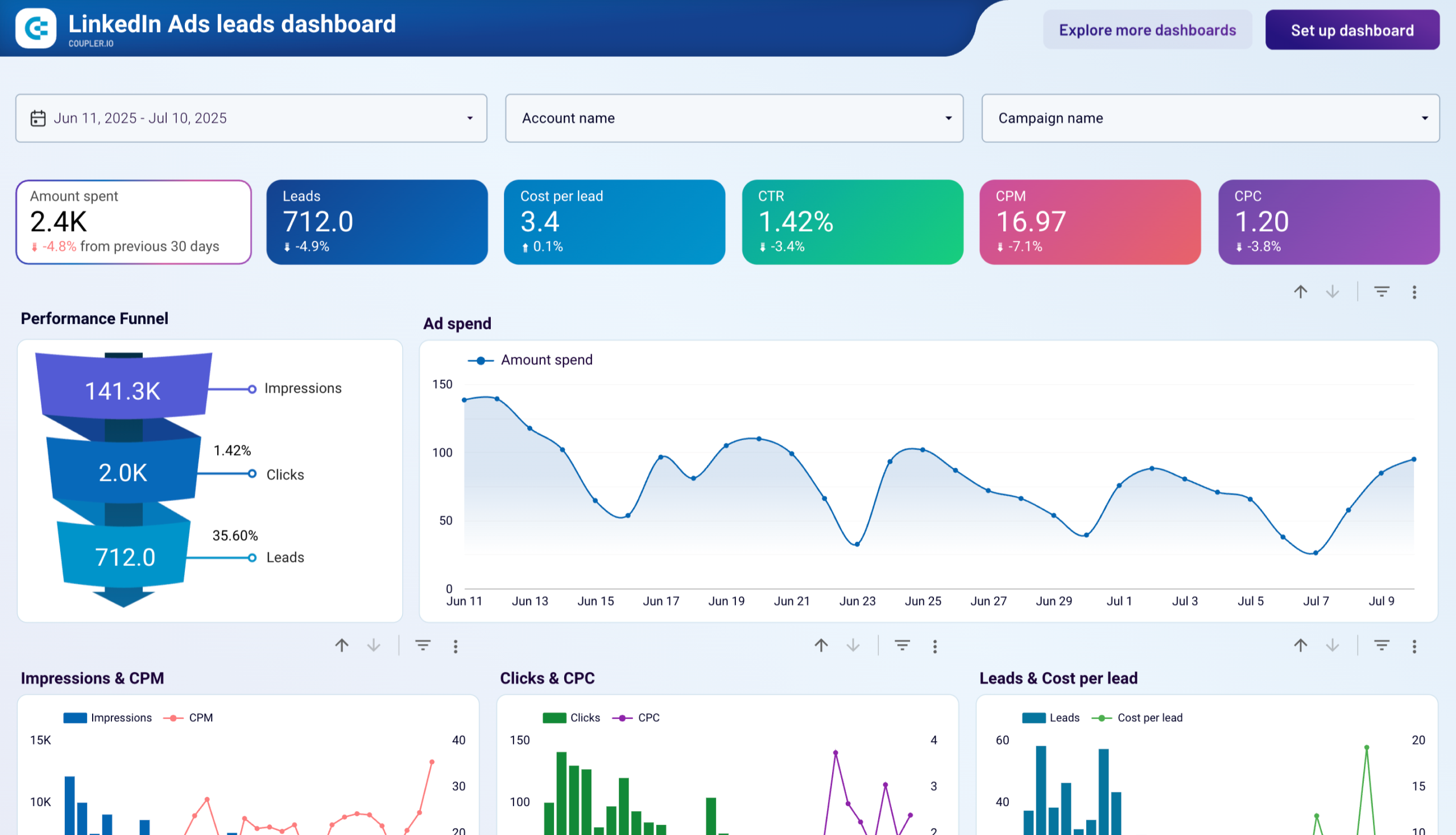


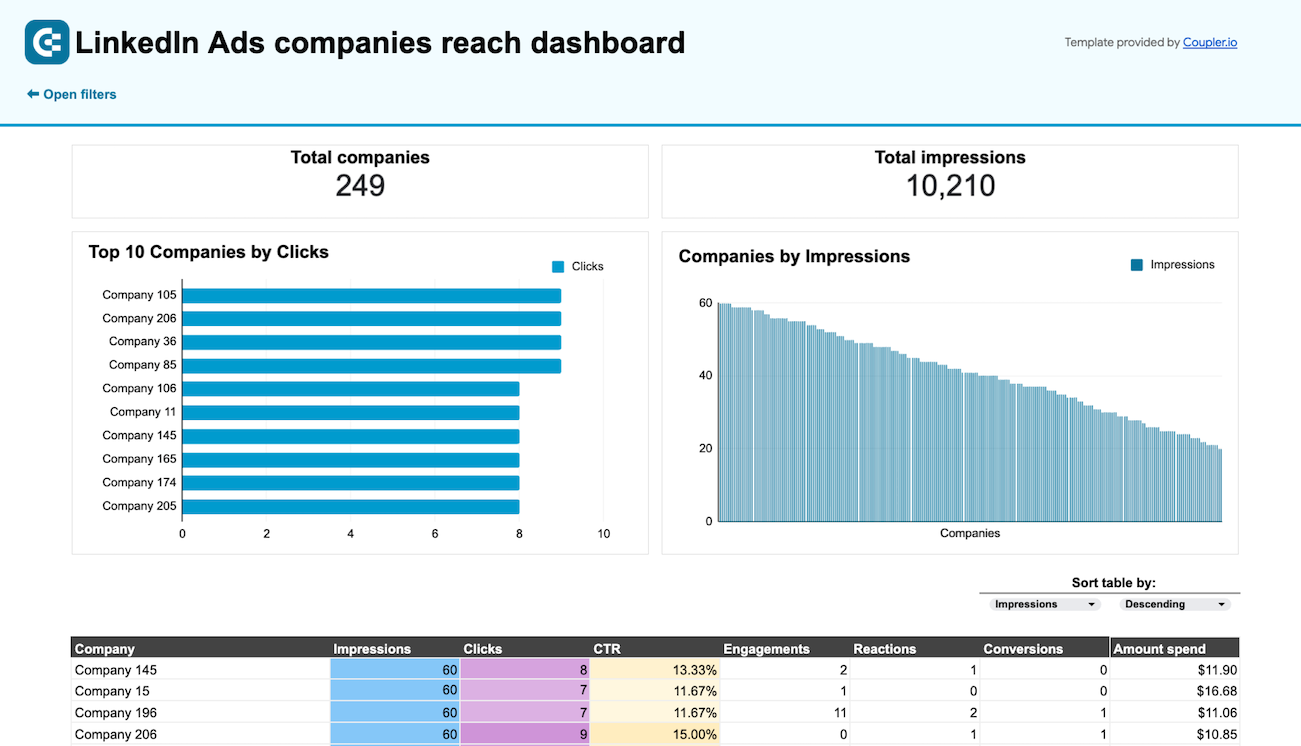


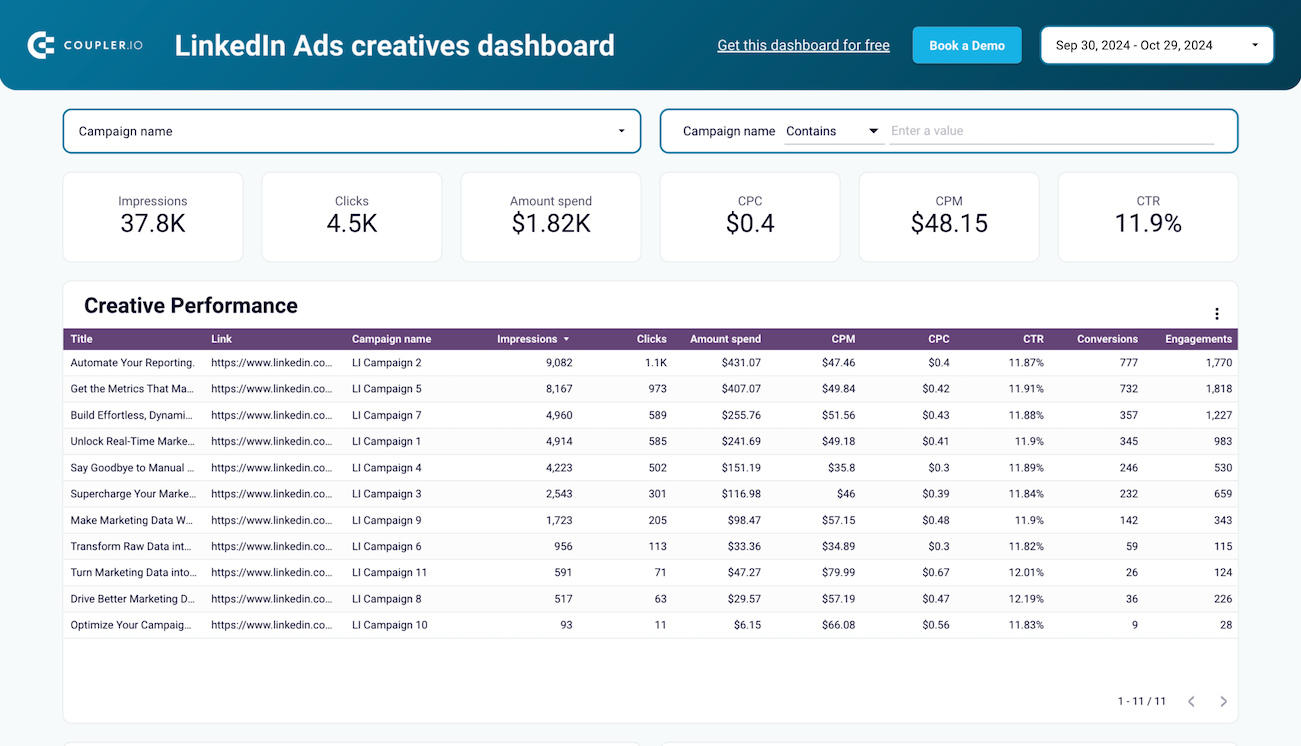


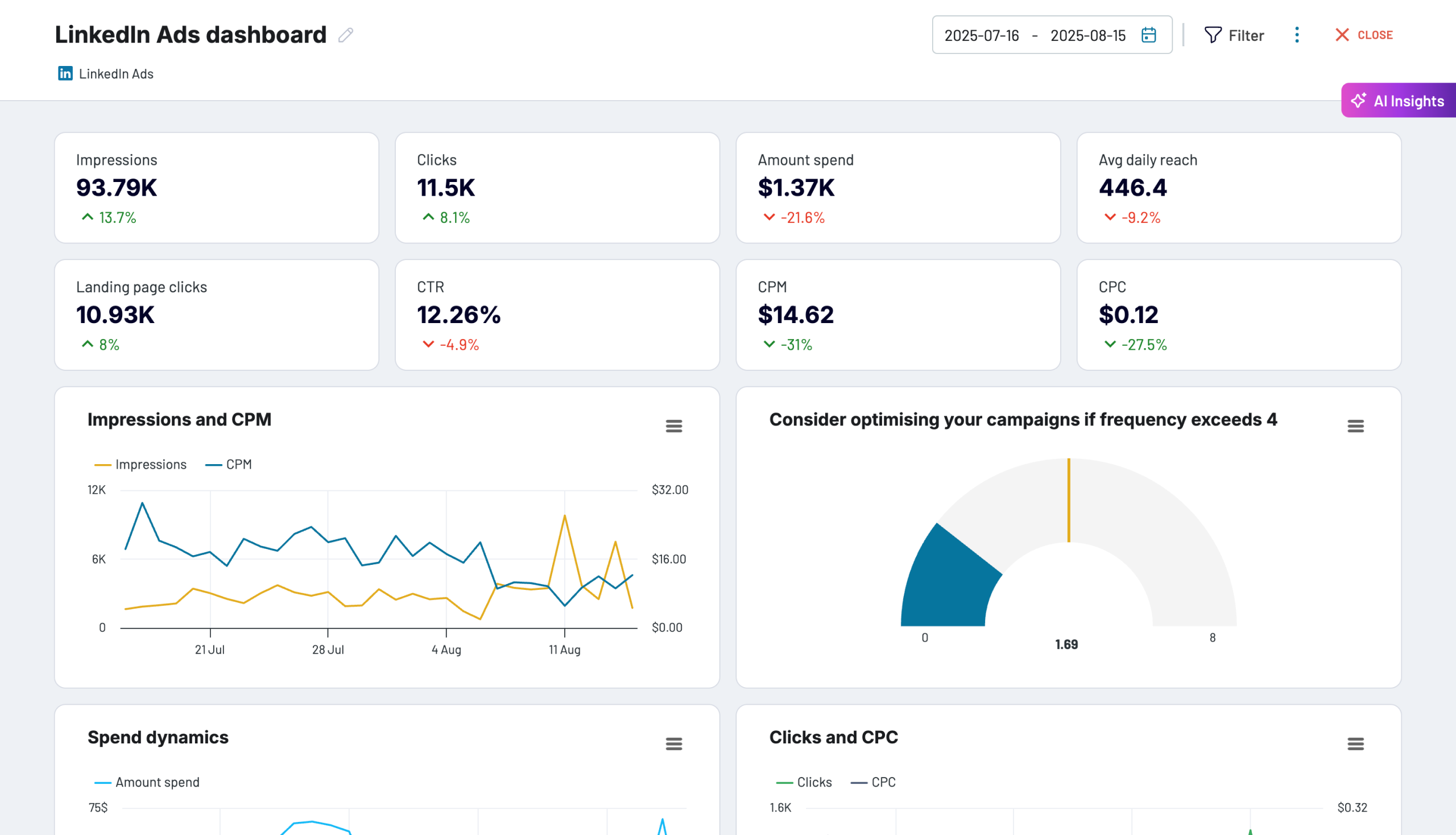


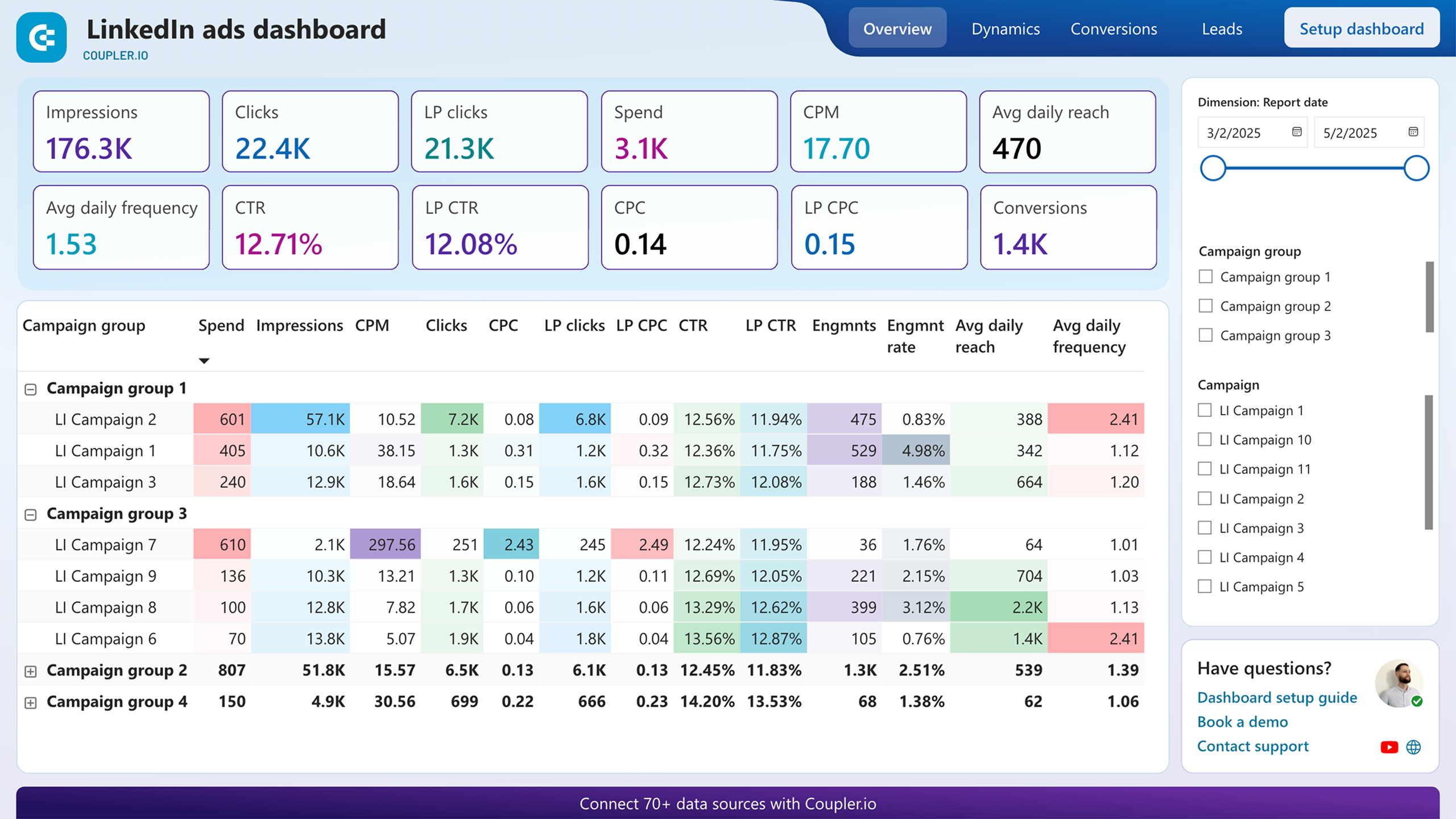


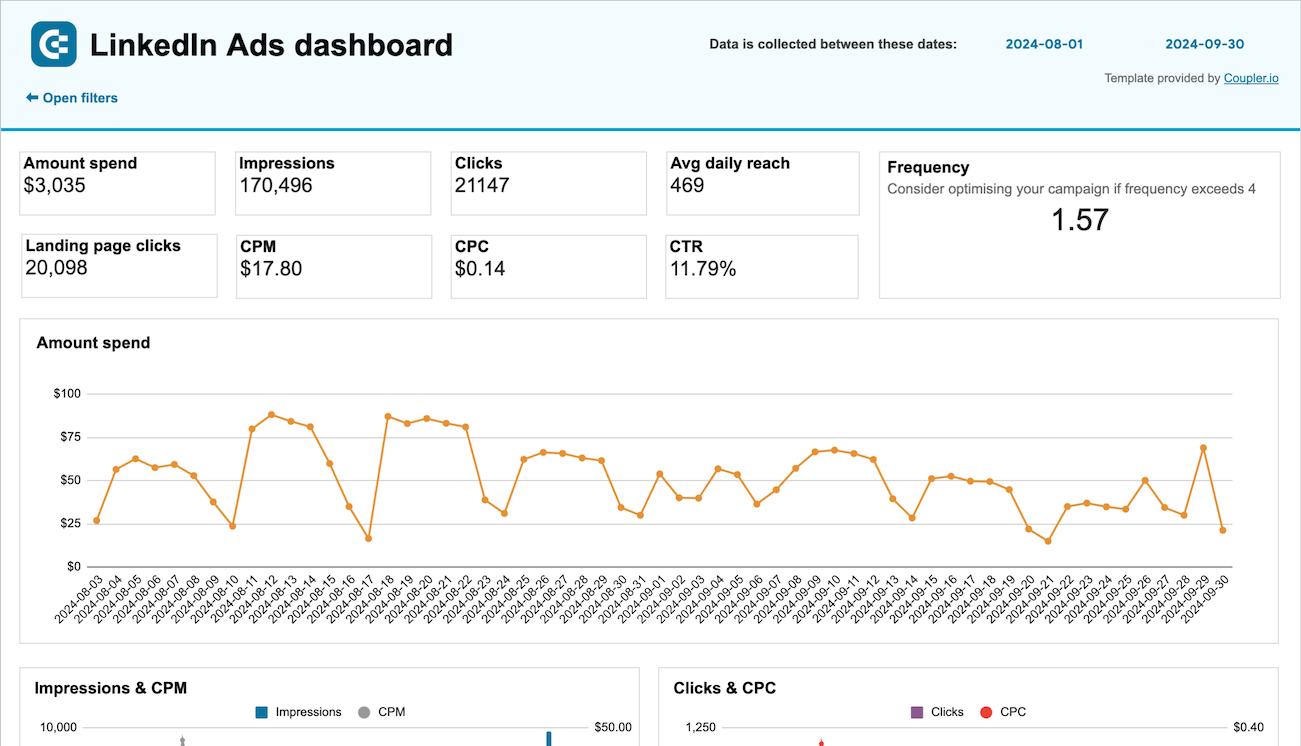








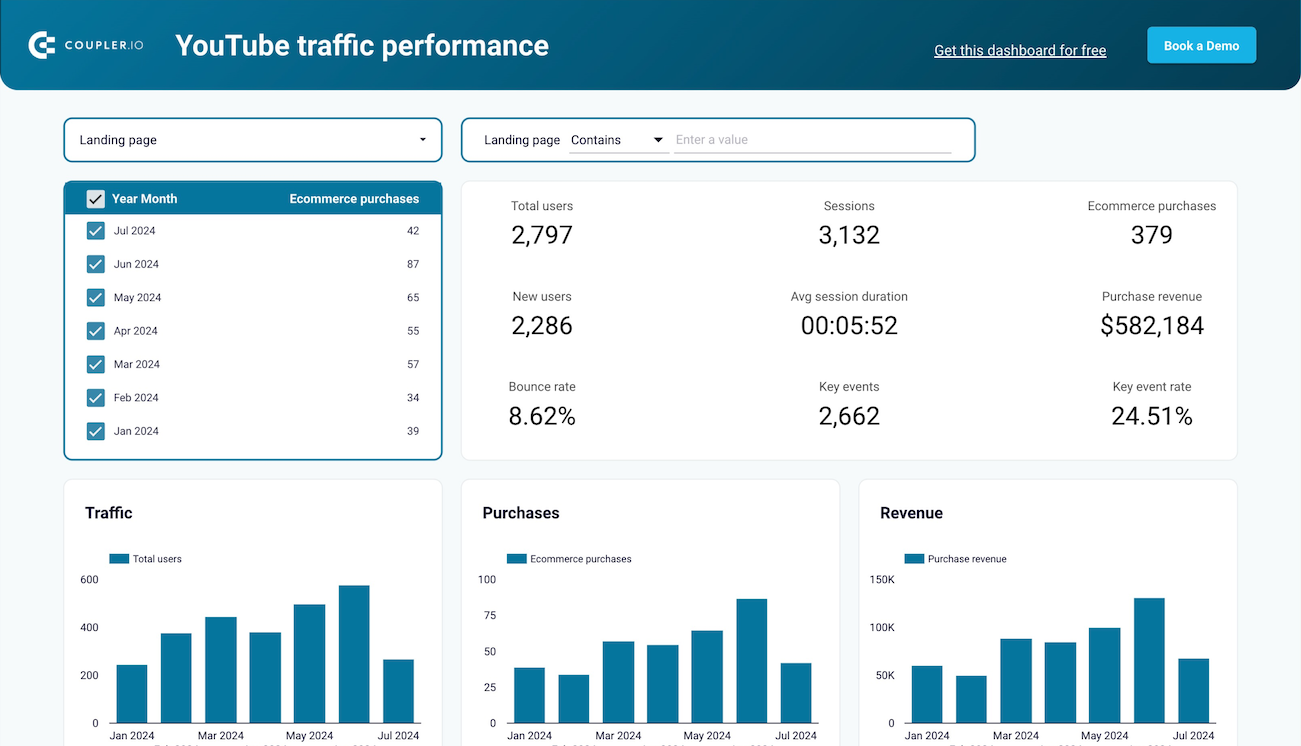


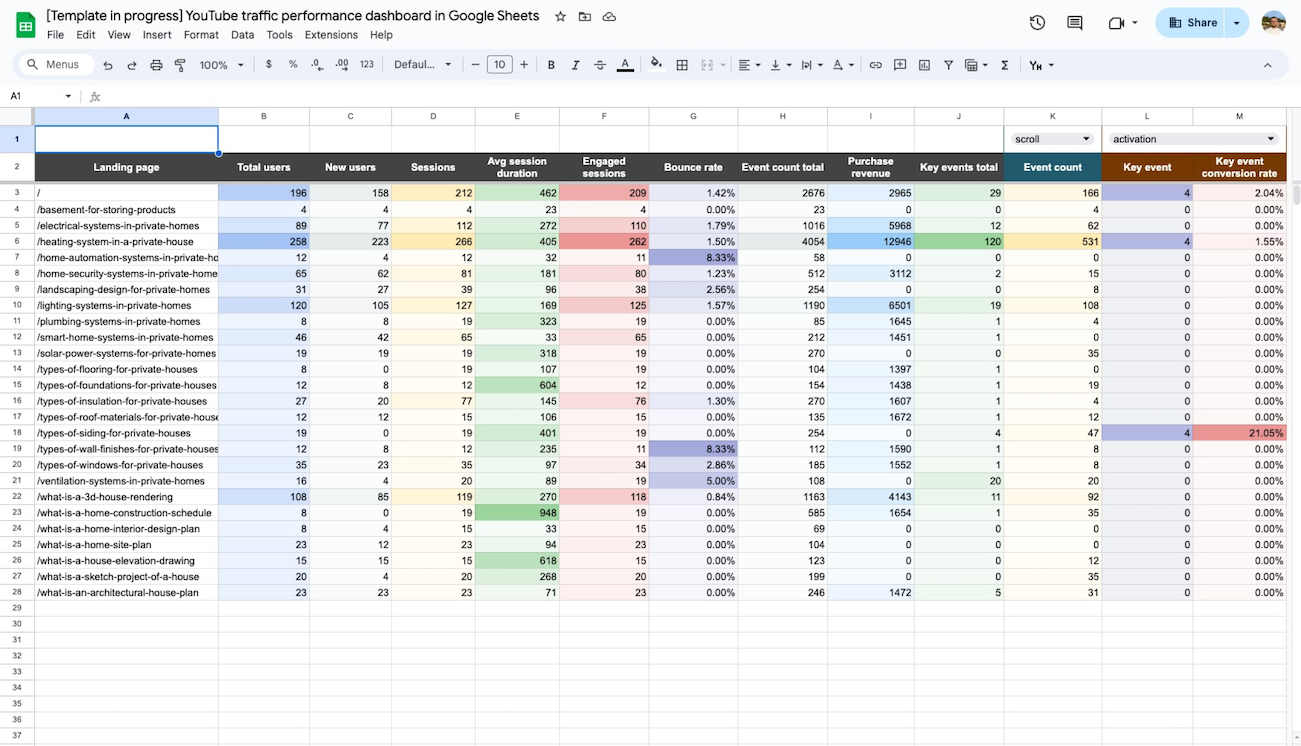


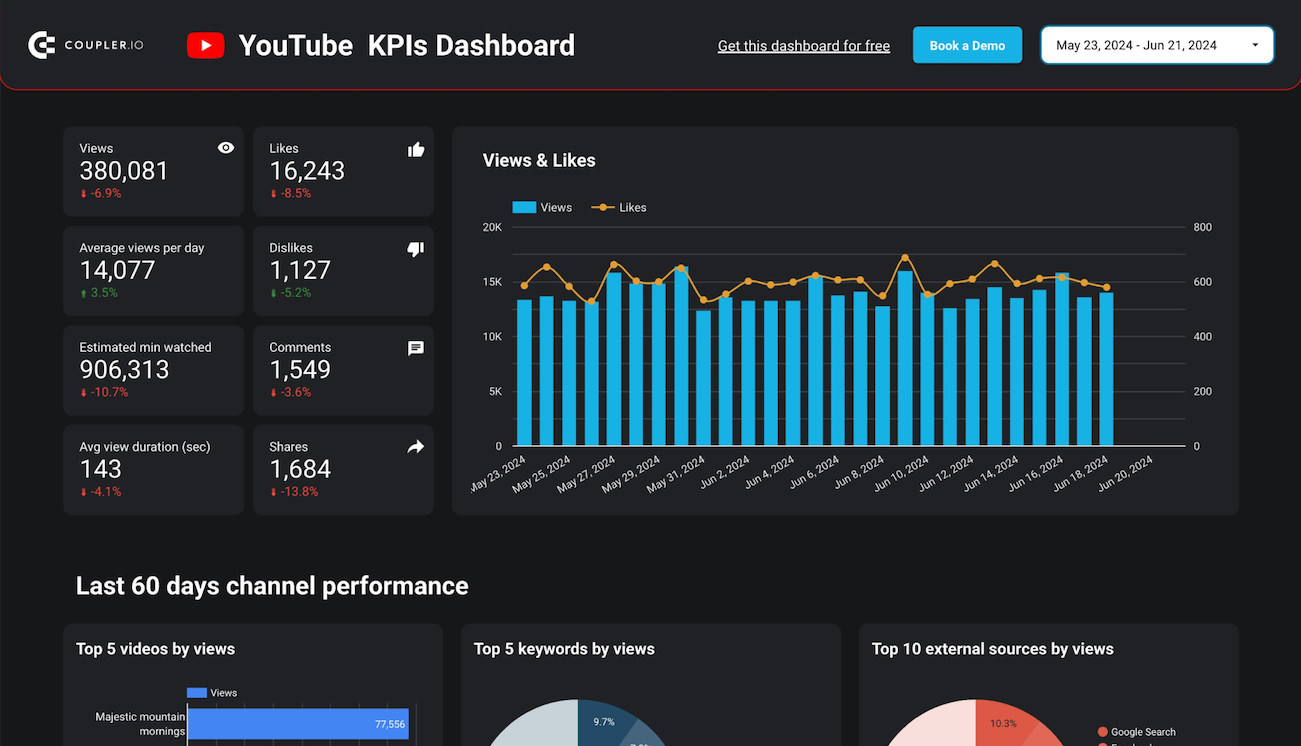


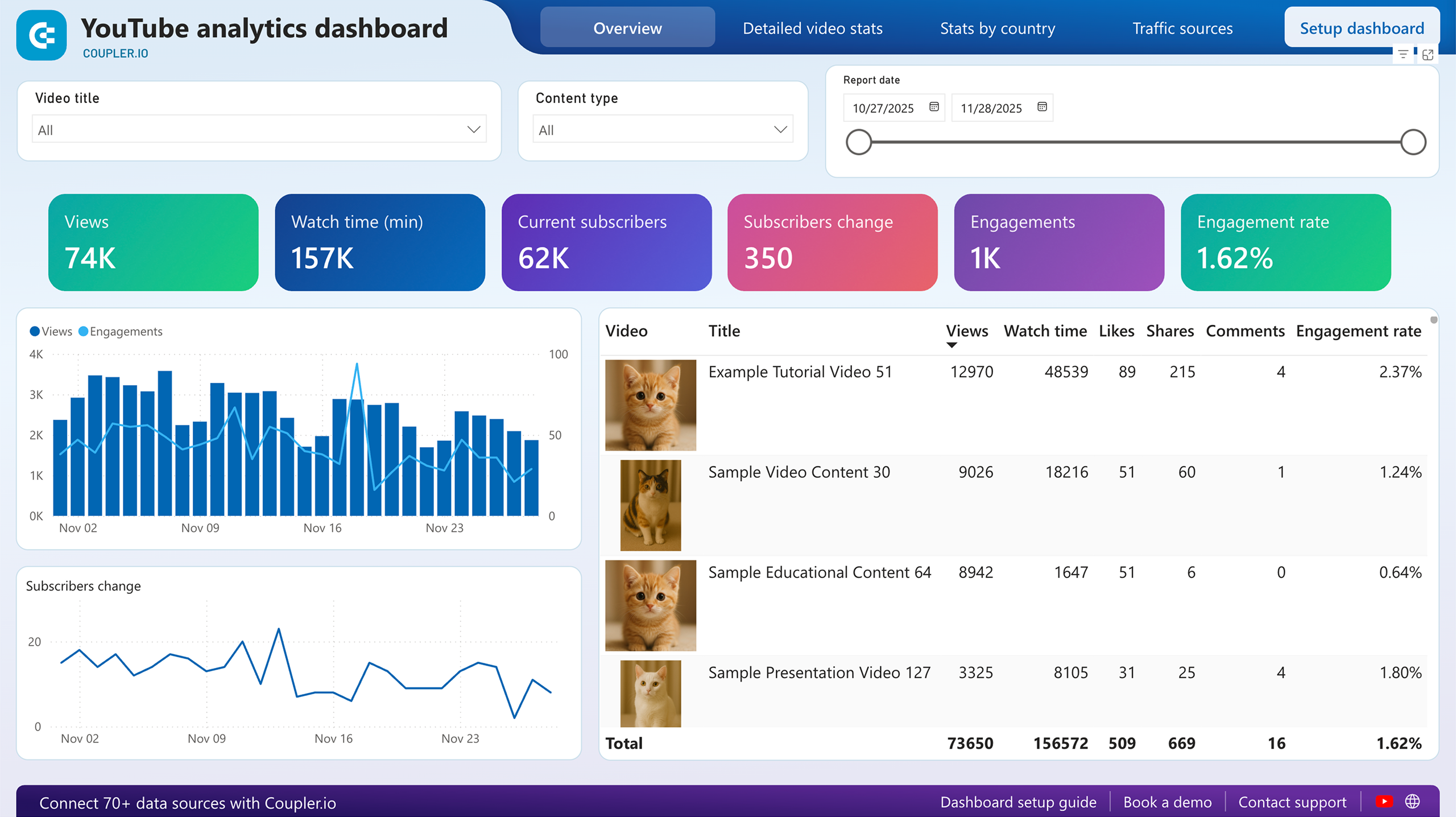


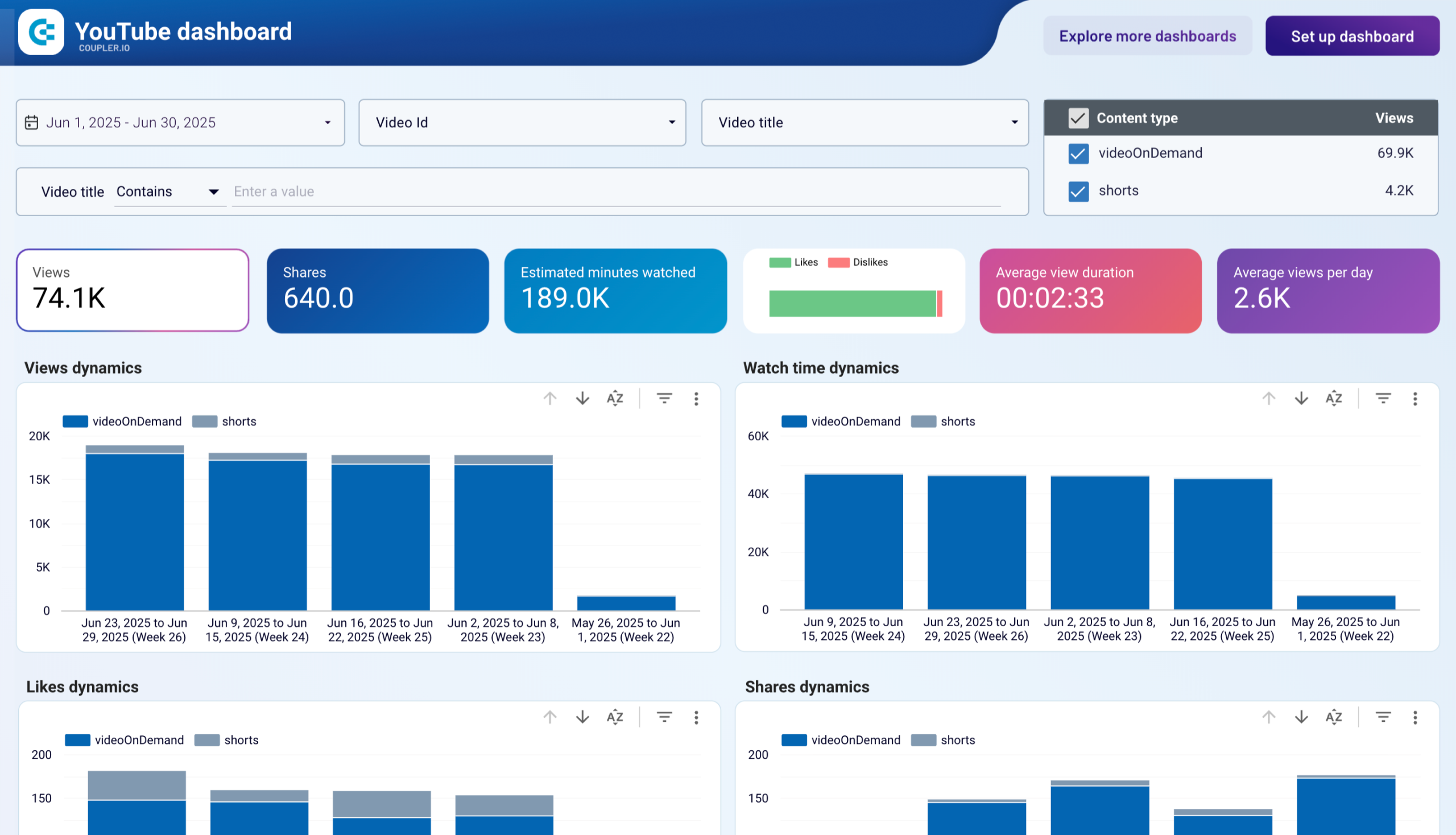


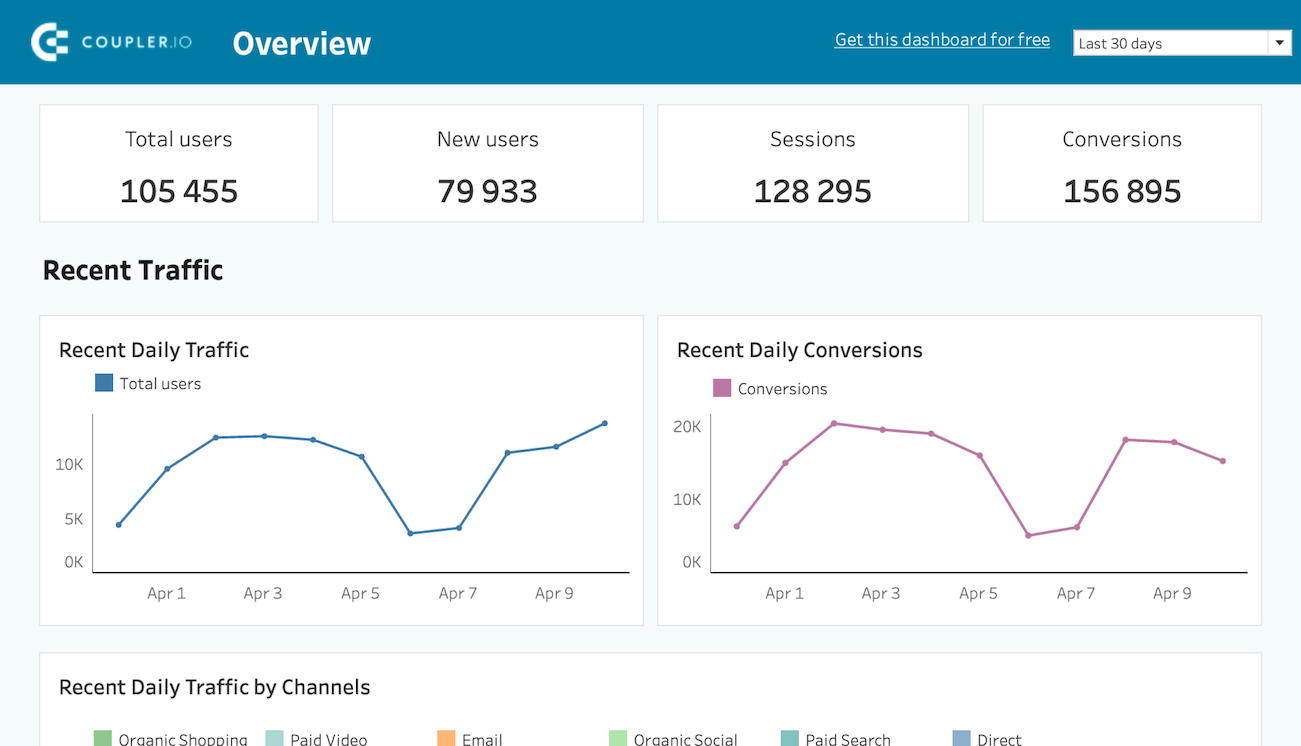











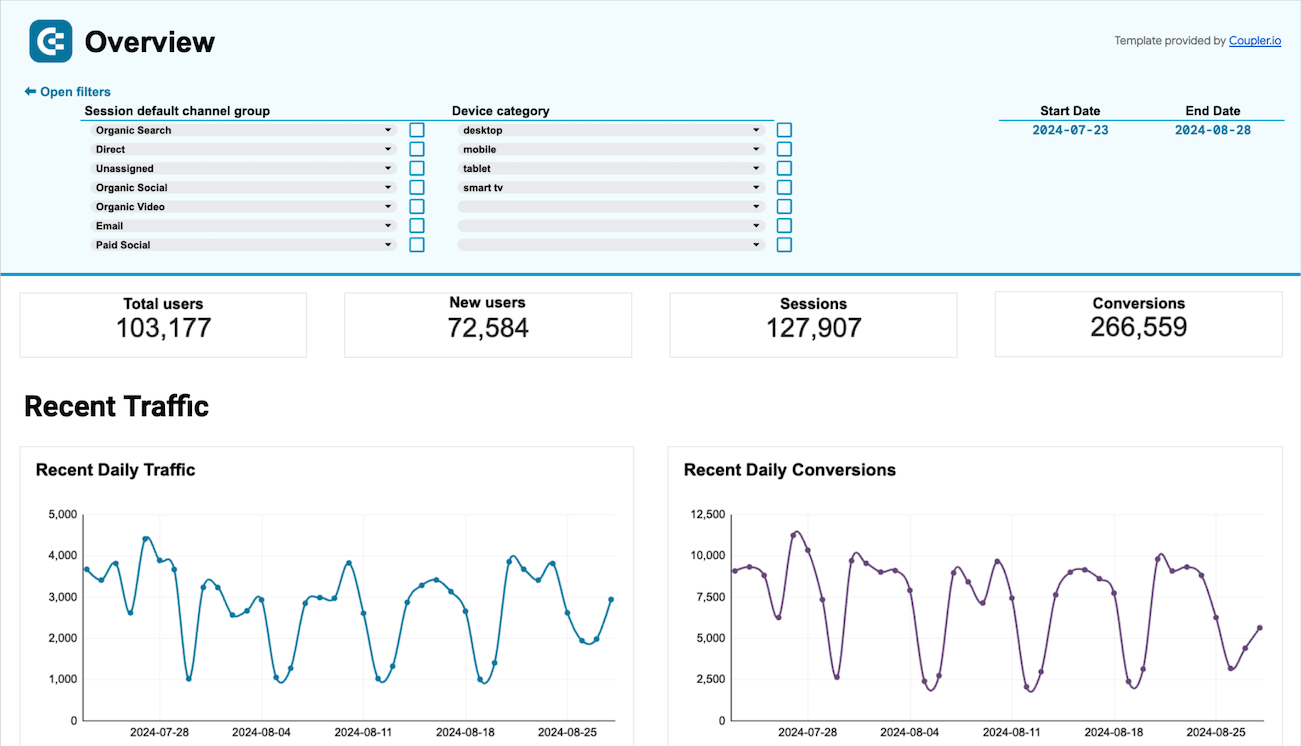


about your case. It doesn't cost you a penny 😉
































































































































































































































































































































































































