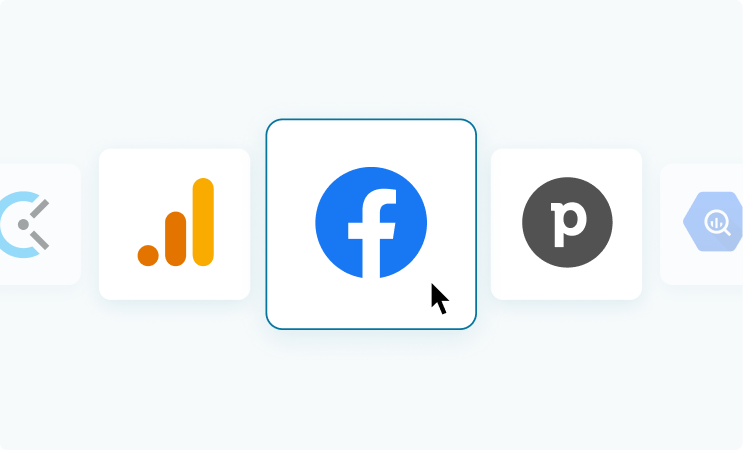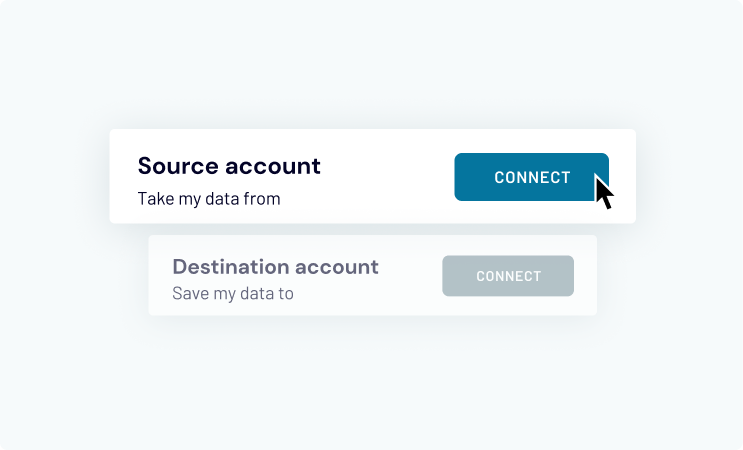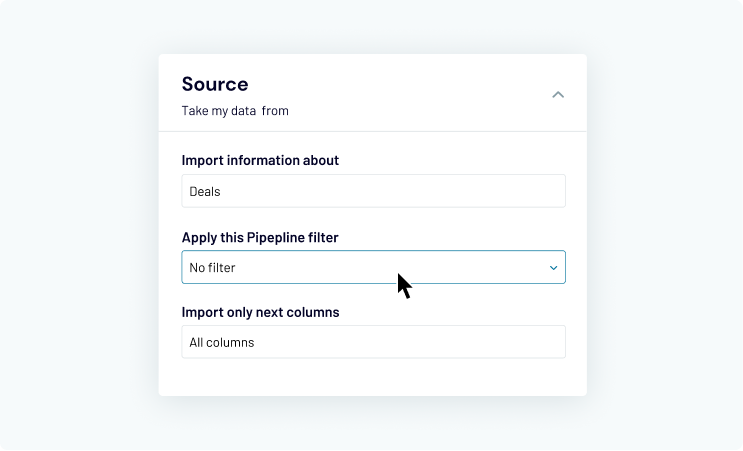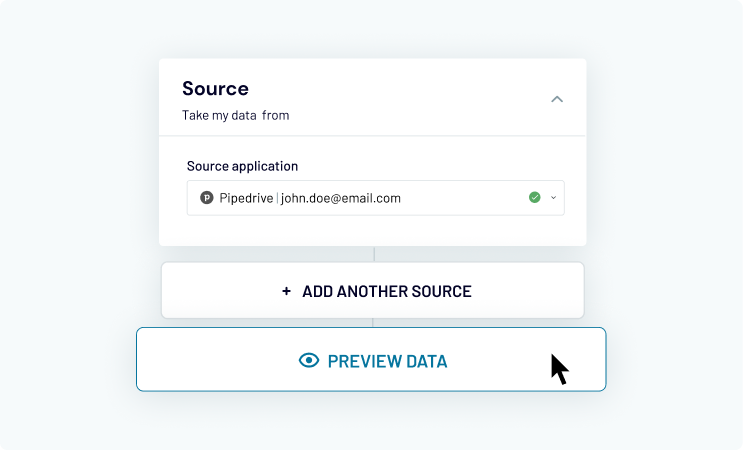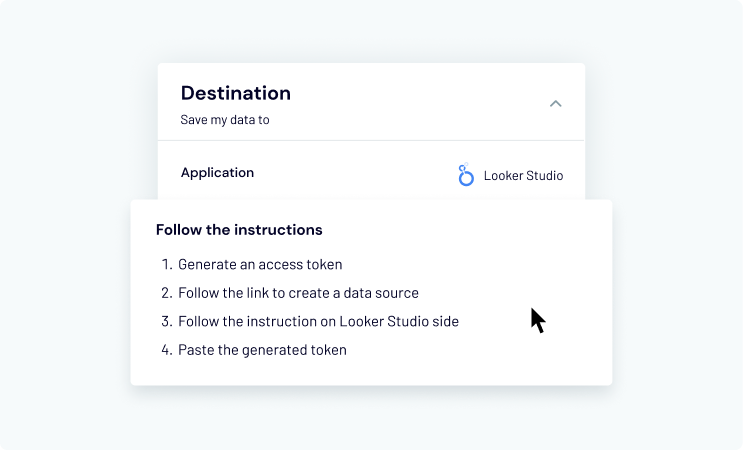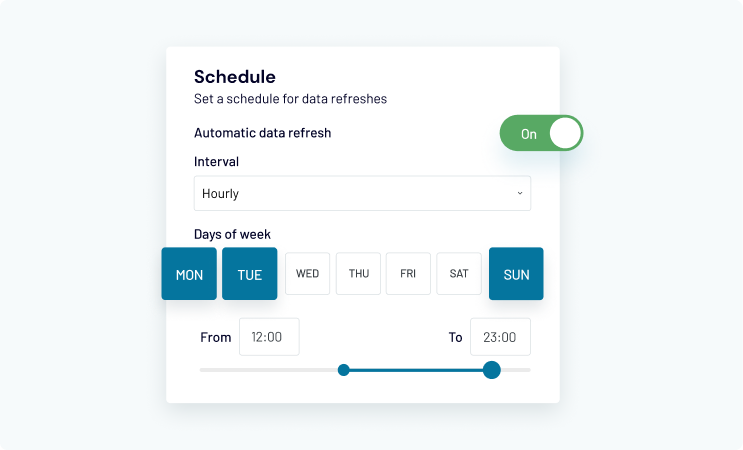use 420 data sources
enjoy the free plan
build dashboards in minutes
Select your data source
Categories:
All sources
-
ActiveCampaign
-
Airtable
-
Amazon Ads
-
Amplitude
-
Apple Search Ads
-
Asana
-
BigQuery
-
Bing Ads
-
Braze
-
Calendly
-
CallRail
-
Campaign Monitor
-
Chargebee
-
Chartmogul
-
ClickUp
-
Clockify
-
Confluence
-
CSV
-
Delighted
-
Dropbox
-
Facebook Ads
-
Facebook Page Insights
-
Facebook Public Data
-
Freshservice
-
GoHighLevel
-
Google Ads
-
Google Analytics 4
-
Google Business Profile
-
Google Calendar
-
Google Drive
-
Google PageSpeed Insights
-
Google Search Console
-
Google Sheets
-
Harvest
-
HubSpot
-
Instagram Ads
-
Instagram Insights
-
Instagram Public Data
-
Intercom
-
Jira
-
JSON
-
Klaviyo
-
Lemlist
-
LinkedIn Ads
-
LinkedIn Company Pages
-
Mailchimp
-
MailerLite
-
Mailtrap
-
Marketstack
-
Microsoft Excel
-
MySQL
-
Omnisend
-
OneDrive
-
Pinterest Ads
-
Pipedrive
-
Piwik Pro
-
Plausible
-
PostgreSQL
-
QuickBooks
-
Quora Ads
-
Recurly
-
Redshift
-
Reply.io
-
Salesforce
-
Sendgrid
-
Shopify
-
Slack
-
Snapchat Ads
-
Square
-
Stripe
-
Tableau
-
TikTok Ads
-
TikTok Organic
-
TimeTonic
-
Trello
-
Typeform
-
Vimeo Public Data
-
WooCommerce
-
Wordpress
-
Wufoo
-
X (Twitter) Ads
-
Xero
-
Yahoo Finance Price
-
YouTube
-
Zoho Billing
-
Zoho Books
-
Zoho Campaign
-
Zoho Desk
-
Zoho Expense
-
Zoho Inventory
-
Zoho Invoice
Early access sources
-
100ms
-
7shifts
-
Acuity Scheduling
-
Adjust
-
Adobe Commerce (Magento)
-
AgileCRM
-
Aha
-
Aircall
-
Akeneo
-
Alpha Vantage
-
Apify Dataset
-
Appcues
-
Appfigures
-
Appfollow
-
AppsFlyer
-
Apptivo
-
Ashby
-
AWIN Advertiser
-
BambooHR
-
Basecamp
-
BigMailer
-
Bitly
-
Blogger
-
BlueTally
-
Box
-
Braintree
-
Breezy HR
-
Brevo
-
Brex
-
Bugsnag
-
Buildkite
-
Bunny, Inc.
-
Cal.com
-
Campayn
-
Canny
-
Capsule CRM
-
Captain Data
-
Castor EDC
-
Chameleon
-
Chargedesk
-
Chargify
-
Churnkey
-
Cin7
-
Circa
-
Circleci
-
Cisco Meraki
-
Clazar
-
Clockodo
-
Close.com
-
Cloudbeds
-
Coassemble
-
Coda
-
Codefresh
-
Coin API
-
CoinGecko Coins
-
CoinMarketCap
-
Concord
-
Copper
-
Countercyclical
-
Customer.io
-
Customerly
-
Datadog
-
Deputy
-
Ding Connect
-
DockerHub
-
Dolibarr
-
Drip
-
Dwolla
-
e-conomic
-
Easypost
-
Easypromos
-
Ebay Finance
-
Ebay Fulfillment
-
Elasticemail
-
EmailOctopus
-
Employment-Hero
-
Encharge
-
Eventbrite
-
Eventee
-
Eventzilla
-
Everhour
-
Exchange Rates Api
-
EZOfficeInventory
-
Factorial
-
Fastbill
-
Fillout
-
Finage
-
Financial Modelling
-
Finnhub
-
Finnworlds
-
Fleetio
-
Flexmail
-
Flexport
-
float
-
Flowlu
-
Formbricks
-
FreeAgent
-
Freightview
-
FreshBooks
-
Freshcaller
-
Freshchat
-
Freshdesk
-
Freshsales
-
Front
-
Fulcrum
-
Fullstory
-
Gainsight Px
-
GetGist
-
GitBook
-
Gitlab
-
Glassfrog
-
GoCardless
-
Goldcast
-
Gong
-
Google Classroom
-
Google Forms
-
Google Tasks
-
Gorgias
-
Greenhouse
-
greytHR
-
Guru
-
Harness
-
Height
-
Hellobaton
-
Help Scout
-
HiBob
-
HoorayHR
-
Hub Planner
-
Humanitix
-
Huntr
-
Incident.io
-
Inflowinventory
-
Insightful
-
Insightly
-
Invoiced
-
Invoiceninja
-
Iterable
-
JobNimbus
-
Jotform
-
Judge.me Reviews
-
JustCall
-
Katana
-
Keka
-
Kissmetrics
-
Kit
-
Lago
-
Leadfeeder
-
Less Annoying CRM
-
Lever Hiring
-
Lightspeed Retail
-
Linear
-
Lob
-
luma
-
MailerSend
-
Mailgun
-
Mailjet Mail
-
Mailjet SMS
-
Mantle
-
Mention
-
Merge
-
Metabase
-
Metricool
-
Microsoft SharePoint Lists
-
Microsoft Teams
-
Miro
-
Missive
-
MixMax
-
Mixpanel
-
Mode
-
monday.com
-
Mux
-
My Hours
-
n8n
-
Navan
-
Nexiopay
-
NinjaOne RMM
-
NoCRM
-
Northpass LMS
-
Notion
-
Nutshell
-
Nylas
-
Okta
-
OnceHub
-
OnePageCRM
-
OneSignal
-
Onfleet
-
Open Exchange Rates
-
Opinion Stage
-
Opsgenie
-
OPUSWatch
-
Orb
-
Oura
-
Outbrain Amplify
-
Oveit
-
Pabbly
-
Paddle
-
Pagerduty
-
PandaDoc
-
Paperform
-
Pardot
-
Partnerize
-
PartnerStack
-
PayFit
-
Paystack
-
Pendo
-
Pennylane
-
PersistIq
-
Phyllo
-
Picqer
-
Pinterest Organic & Shopping
-
Pipeliner
-
Plaid
-
Planhat
-
Polygon Stock API
-
PostHog
-
Postmark App
-
PrestaShop
-
Pretix
-
Primetric
-
Printify
-
Productboard
-
Productive
-
Qualaroo
-
Railz
-
RD Station Marketing
-
Recharge
-
Recreation
-
Recruitee
-
referralhero
-
RentCast
-
Repairshopr
-
Retail Express by Maropost
-
Retently
-
RevenueCat
-
Revolut Merchant
-
Ringcentral
-
Rocket.chat
-
Rocketlane
-
Rootly
-
Ruddr
-
Sage HR
-
Salesflare
-
Salesloft
-
SavvyCal
-
Secoda
-
Segment
-
Sendinblue
-
Sendowl
-
SendPulse
-
Sentry
-
Serpstat
-
Shippo
-
ShipStation
-
ShopWired
-
Shortcut
-
Shortio
-
Sigma Computing
-
SimFin
-
SimpleCast
-
Simplesat
-
Smaily
-
SmartEngage
-
Smartreach
-
Smartsheet
-
Solarwinds Service Desk
-
Sonar Cloud
-
SparkPost
-
Split.io
-
SpotlerCRM
-
Squarespace
-
Statsig
-
Statuspage
-
StockData
-
Strava
-
SurveySparrow
-
Survicate
-
Systeme
-
Taboola
-
Tavus
-
Teamtailor
-
Teamwork
-
Tempo
-
Testrail
-
Thinkific
-
Thinkific Courses
-
Thrive Learning
-
Ticketmaster
-
TicketTailor
-
TickTick
-
Timely
-
Tinyemail
-
Todoist
-
Toggl
-
Track PMS
-
Tremendous
-
Trustpilot
-
Twelve Data
-
Twilio
-
Twilio TaskRouter
-
Ubidots
-
Unleash
-
UpPromote
-
Uptick
-
Uservoice
-
Vantage
-
Veeqo
-
Visma Economic
-
Vitally
-
VWO
-
Waiteraid
-
Web Scrapper
-
Webflow
-
When I Work
-
Workable
-
WorkflowMax
-
Workramp
-
Wrike
-
X (Twitter) Public data
-
Yotpo
-
You Need A Budget (YNAB)
-
Younium
-
Zendesk Support
-
Zendesk Talk
-
Zenloop
-
Zoho Analytics Metadata Api
-
Zoho Bigin
-
Zoho CRM
-
Zonka Feedback
-
Zoom
See what our customers say
"Dramatically improved our reporting speed by about 60%. The interface is user-friendly, even for team members with no technical background.
Vincent V.
Founder of Iguality
"The integrations are easy to set up and automate, my colleagues think I'm a genius, but it's really Coupler.io that is doing the heavy lifting.
David V.
Program Director
Connect all the dots in your data
GET STARTED FOR FREE
How to connect your data to Tableau
-
Select a first app to export data from -
Connect your data source account -
Apply the necessary parameters -
Connect more apps and preview your data -
Choose Tableau as destination -
Customize the schedule for your data update