Connect TikTok Ads to Tableau
Use Coupler.io to connect TikTok Ads to Tableau with zero coding hassle. Easily manage and transform data on the fly, and visualize it with dynamic dashboards for better marketing decisions.
Connect TikTok Ads to Tableau with Coupler.io to simplify reporting
Get and prepare data effortlessly
Export TikTok Ads to Tableau and streamline it for analysis with Coupler.io. Enjoy the ease of no-code data transformation and organization. Enhance your reporting by joining data from multiple sources all in one intuitive platform.
Automate reporting tasks
Automate your reporting by scheduling data refreshes from TikTok Ads to Tableau in just a few clicks. Eliminate manual data entry and copy-pasting. Use Coupler.io to create detailed, multi-channel reports with ease, leveraging ready-to-use dashboard templates.
Stand out as a data-driven expert
Elevate your decision-making with almost real-time reporting using Coupler.io. Deliver transparent and impactful reports to clients and stakeholders. Gain better insights from data analysis and save valuable time for strategic tasks.
How to connect TikTok Ads to Tableau (detailed guide)
There is no need for manual data entry since Coupler.io automates data export from TikTok Ads to Tableau. This takes your analysis workflow to the next level, increasing the accuracy and consistency of reports. You can also keep an eye on the TikTok Ads performance constantly.
Step 1: Collect data
Configure the TikTok source setting to select and organize data. Pick up the report type you wish to export from the list of available options. Once source settings are fine, click Finish & Proceed to jump over to the next step.
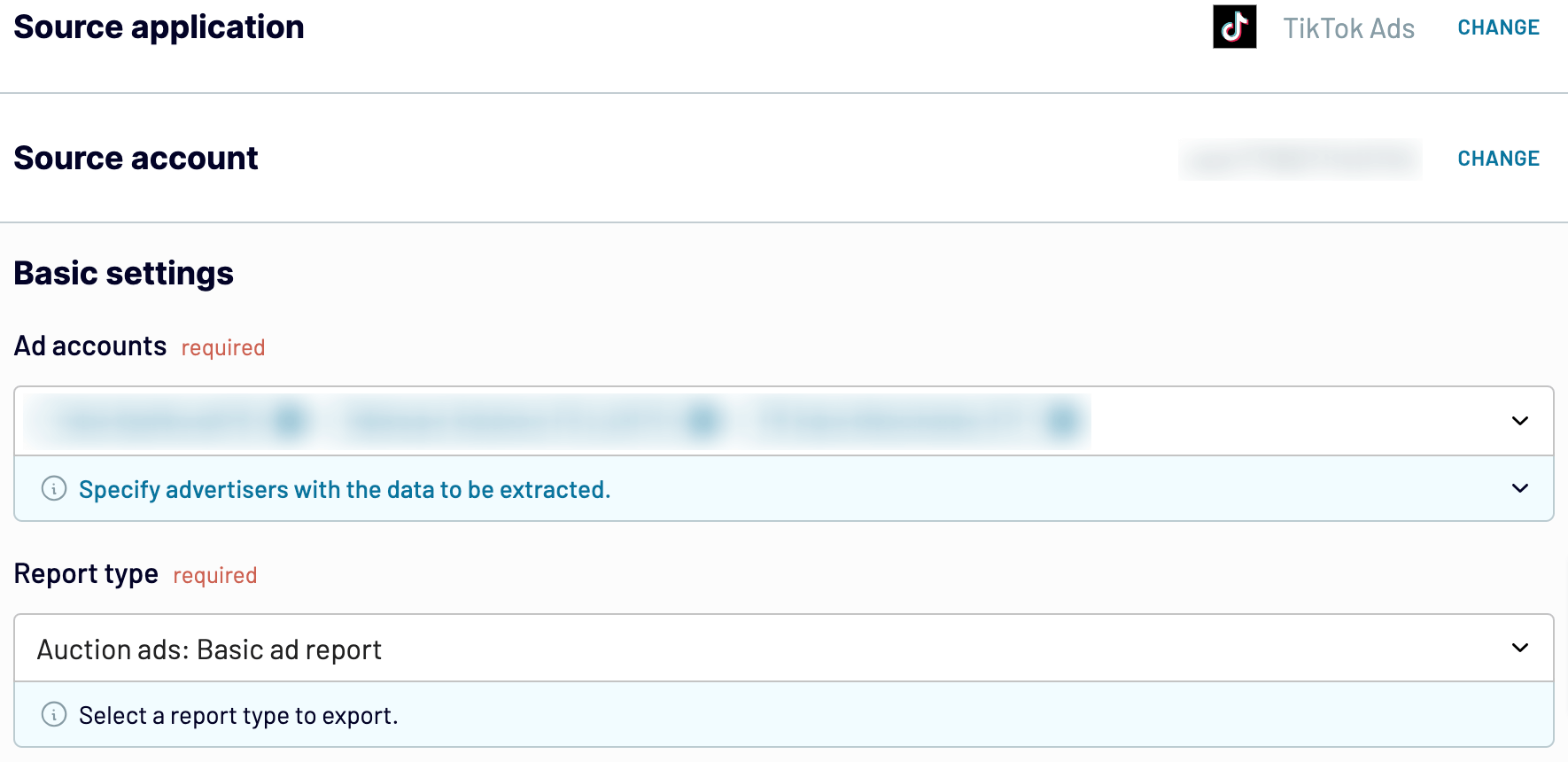
Step 2: Organize and transform
Before loading TikTok Ads to Tableau, check its structure and quality during the Transformation stage. Whether a small or considerable refinement is required on data, take advantage of the list of options for data organization and transformation:
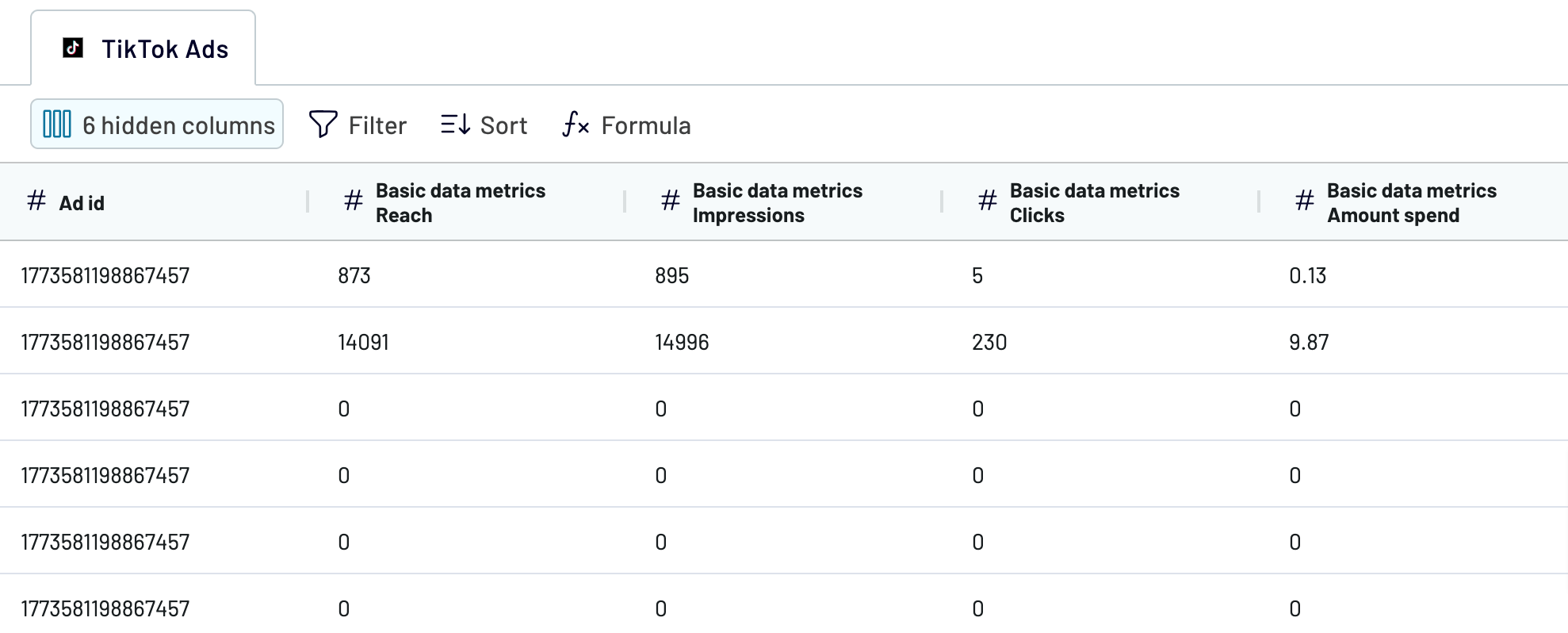
Once you are fine with the data, proceed to the next step.
Step 3: Load & Automate
The final stage is to load data to Tableau. For that, keep your Tableau desktop application and web page with Coupler.io importer open.
In Tableau, go to More... -> Web Data Connector.
Paste the following URL https://app.coupler.io/tools/tableau in the Web Data field.
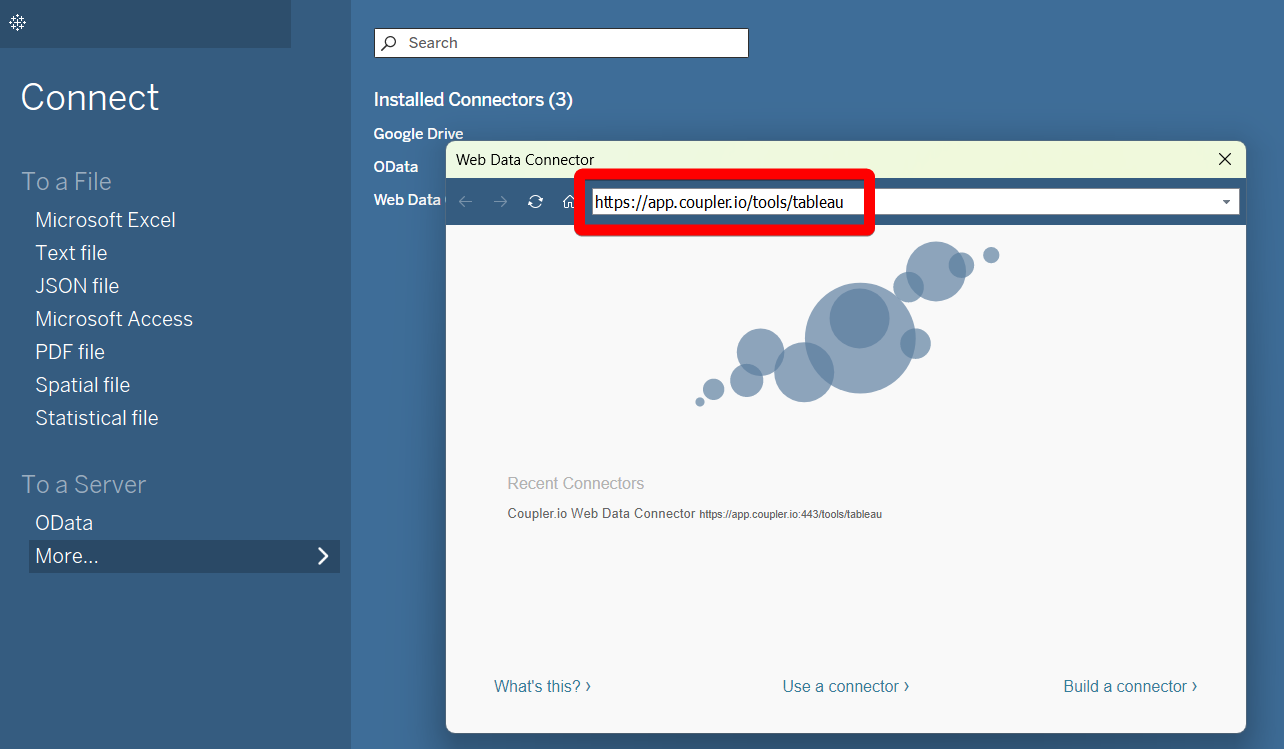
In the destination settings configuration, click Generate Link. Then, click Run to start the importer.
In the Tableau desktop app, paste the generated integration URL in the respective field.
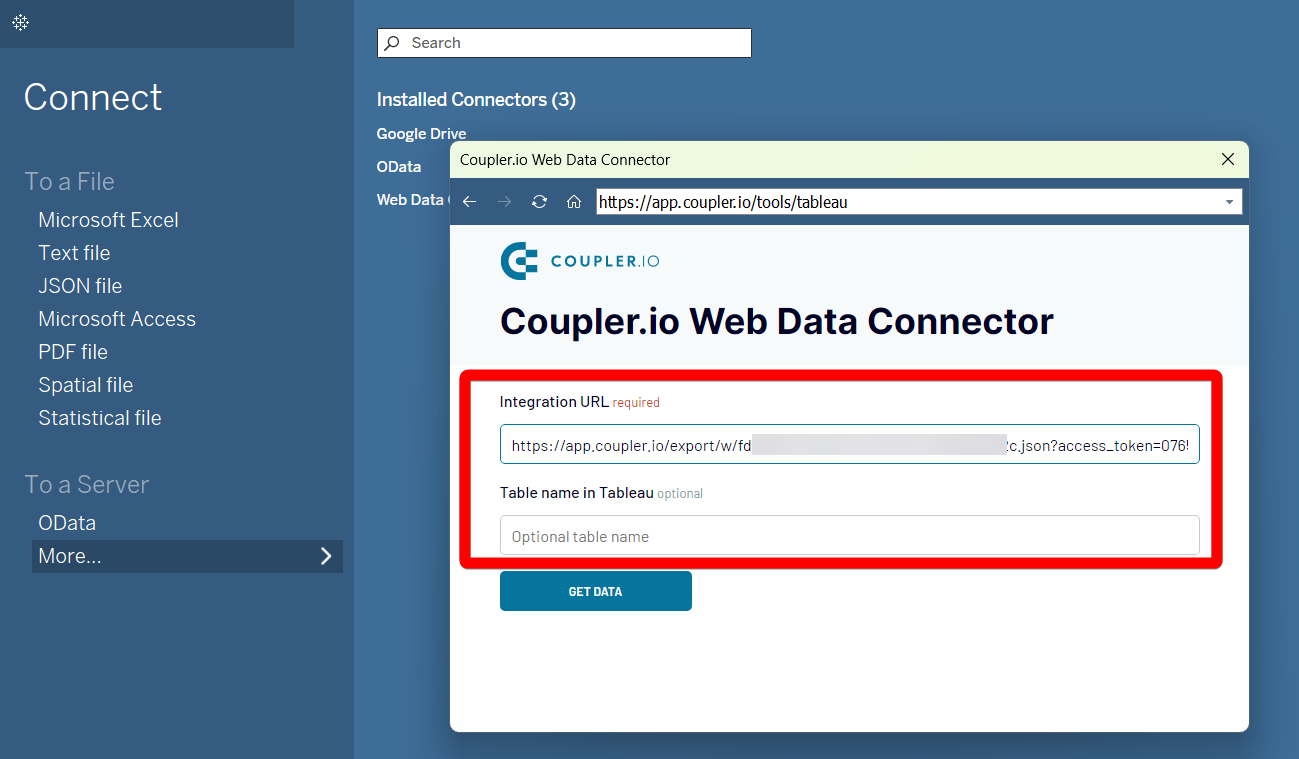
To make data arrive in Tableau, click Get Data. Wait for a couple of moments to export TikTok Ads to Tableau.
Step 1: Collect data
Configure the TikTok source setting to select and organize data. Pick up the report type you wish to export from the list of available options. Once source settings are fine, click Finish & Proceed to jump over to the next step.
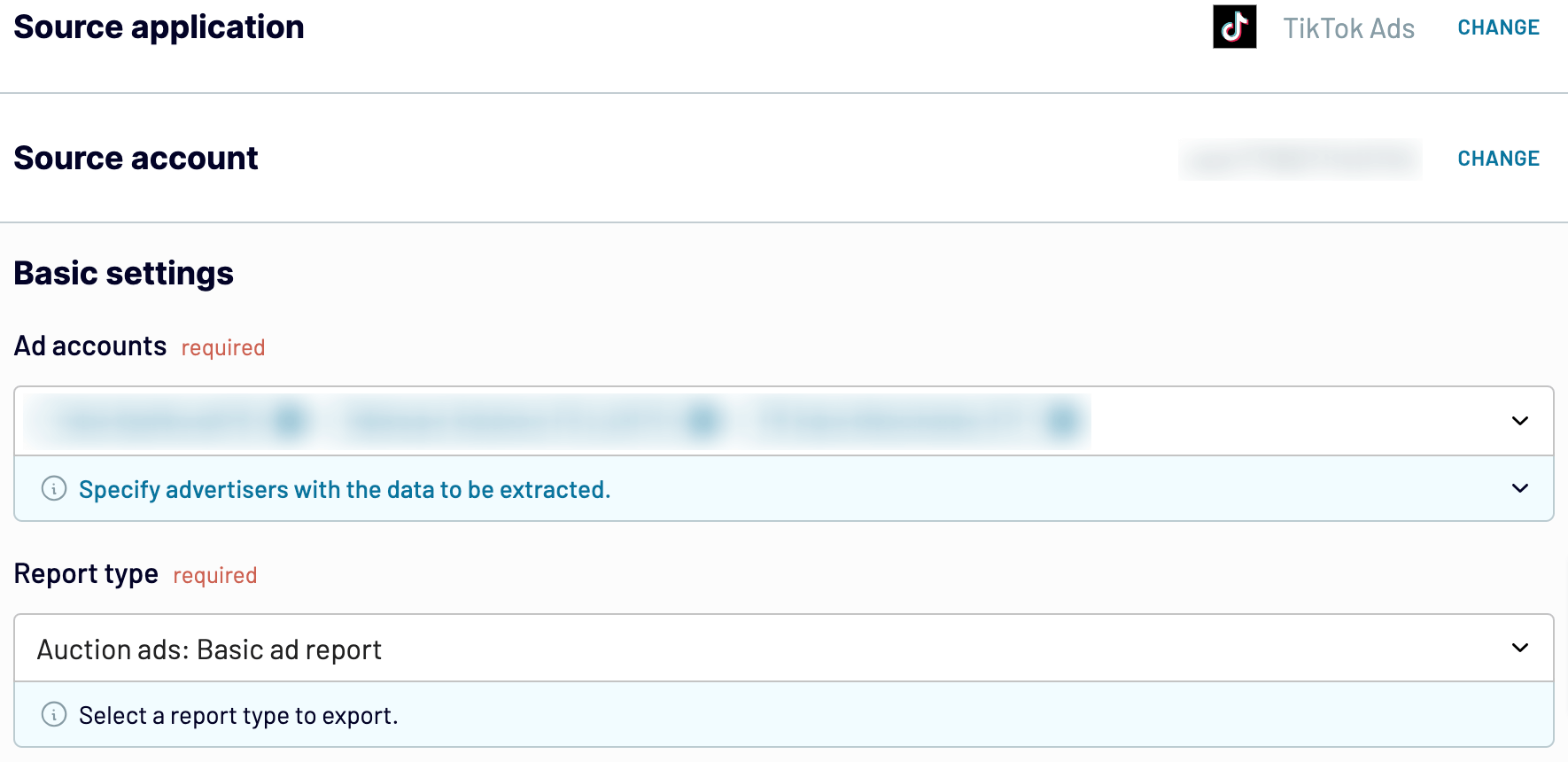
Step 2: Organize and transform
Before loading TikTok Ads to Tableau, check its structure and quality during the Transformation stage. Whether a small or considerable refinement is required on data, take advantage of the list of options for data organization and transformation:
- Edit, rearrange, hide, or add columns.
- Apply various filters and sort your data.
- Create new columns using custom formulas.
- Combine data from multiple accounts or apps.
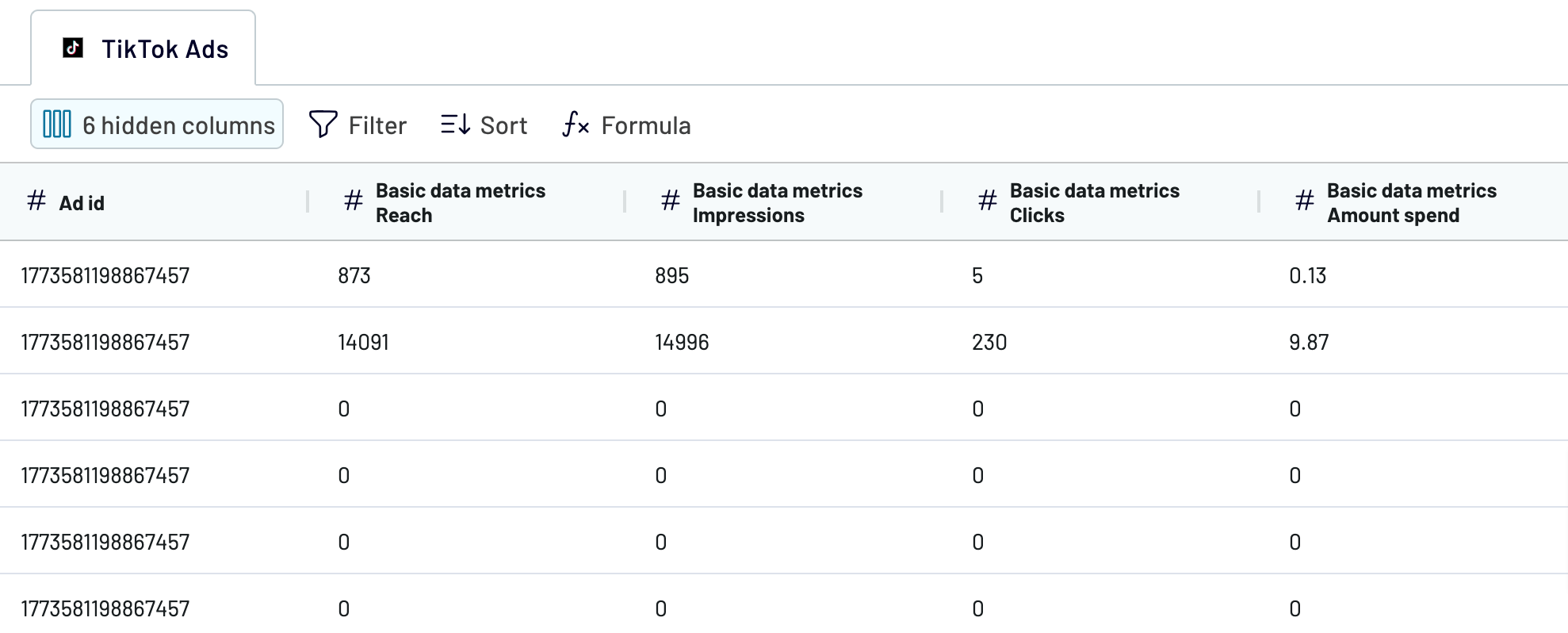
Once you are fine with the data, proceed to the next step.
Step 3: Load & Automate
The final stage is to load data to Tableau. For that, keep your Tableau desktop application and web page with Coupler.io importer open.
In Tableau, go to More... -> Web Data Connector.
Paste the following URL https://app.coupler.io/tools/tableau in the Web Data field.
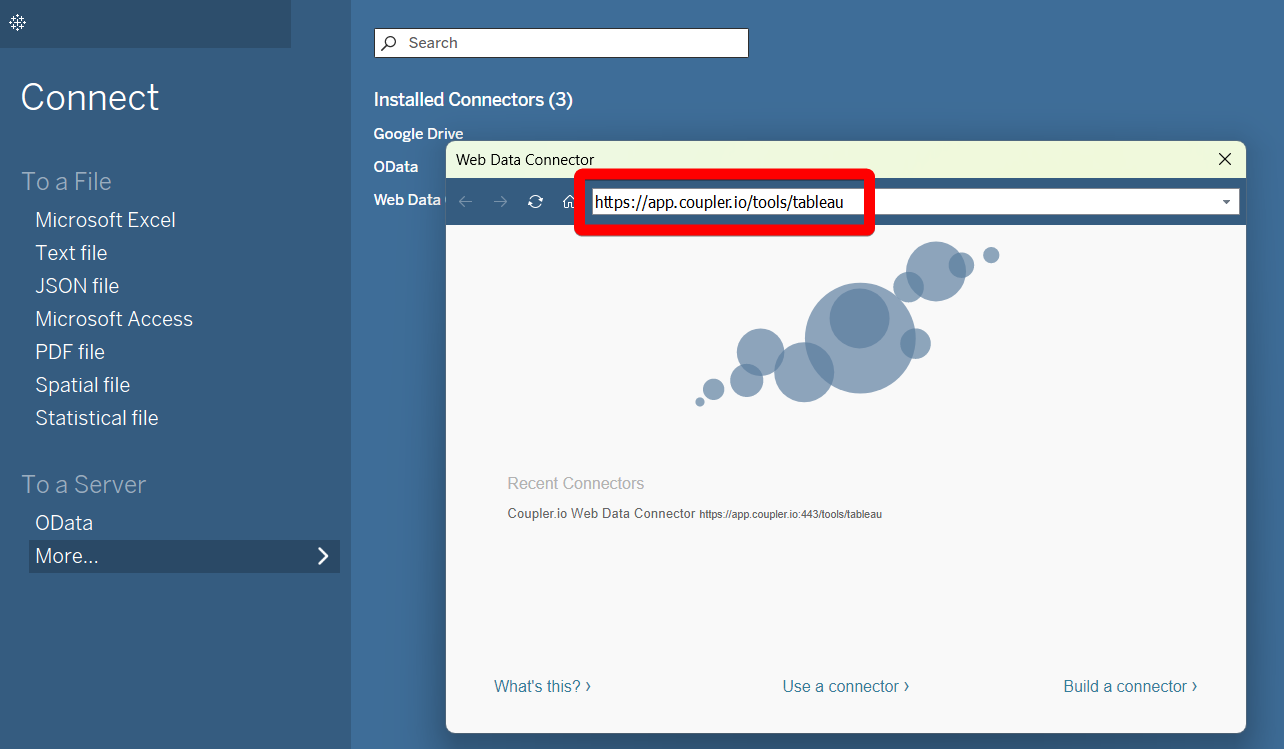
In the destination settings configuration, click Generate Link. Then, click Run to start the importer.
In the Tableau desktop app, paste the generated integration URL in the respective field.
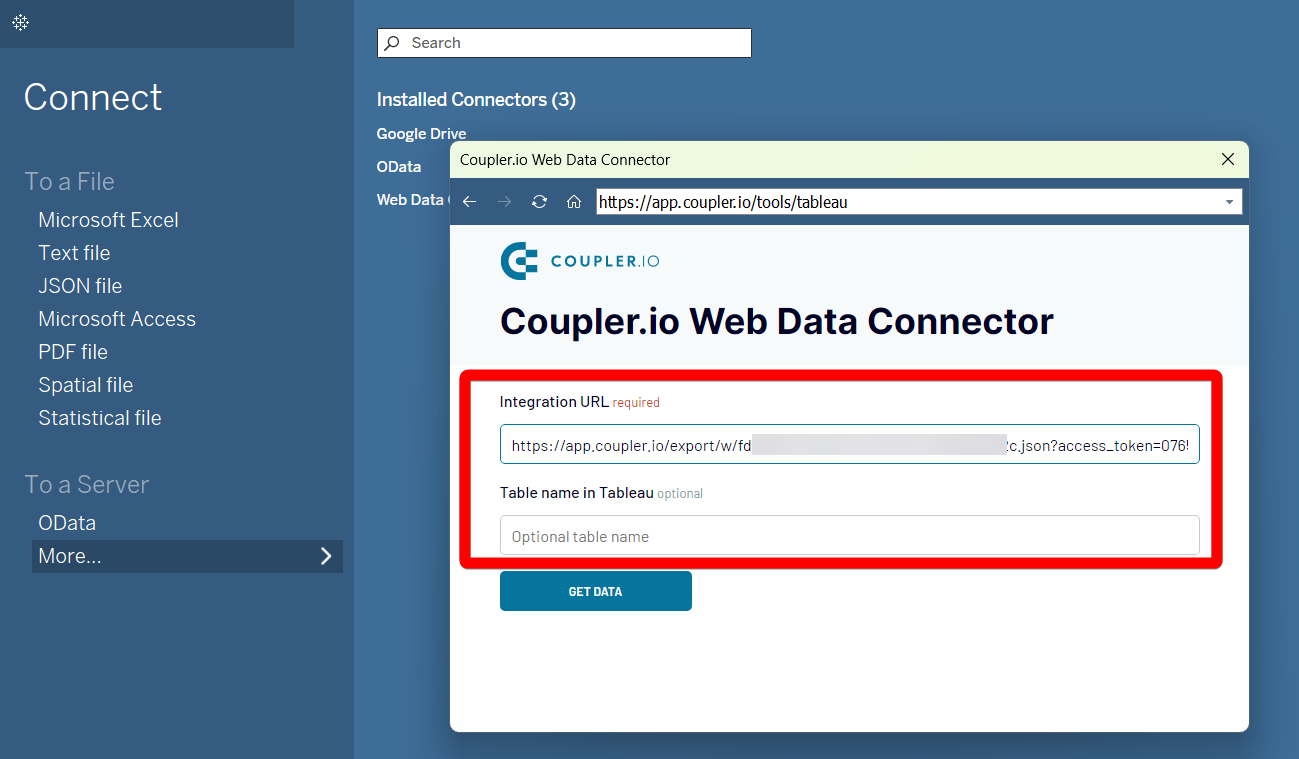
To make data arrive in Tableau, click Get Data. Wait for a couple of moments to export TikTok Ads to Tableau.
Export TikTok Ads to Tableau on a schedule
Automate your TikTok Ads data export to Tableau for up-to-date reporting with Coupler.io. Schedule data updates to populate your Tableau dashboards with the most recent ad performance metrics. This reduces manual data entry and allows you to focus on campaign refinement.
Coupler.io's automatic data refresh feature can keep your data always current in Tableau. Set your preferred refresh interval — monthly, daily, hourly, every 30 minutes, or even every 15 minutes. Add specific days of the week, times, and time zones to further customize the update schedule. This flexibility meets your reporting needs, providing timely insights and improving decision-making. Embrace automated data export to enhance your marketing strategies and save valuable time.

Coupler.io's automatic data refresh feature can keep your data always current in Tableau. Set your preferred refresh interval — monthly, daily, hourly, every 30 minutes, or even every 15 minutes. Add specific days of the week, times, and time zones to further customize the update schedule. This flexibility meets your reporting needs, providing timely insights and improving decision-making. Embrace automated data export to enhance your marketing strategies and save valuable time.

Export data from TikTok Ads to alternative destinations
Quick start with PPC dashboard templates

PPC multi-channel dashboard in Tableau








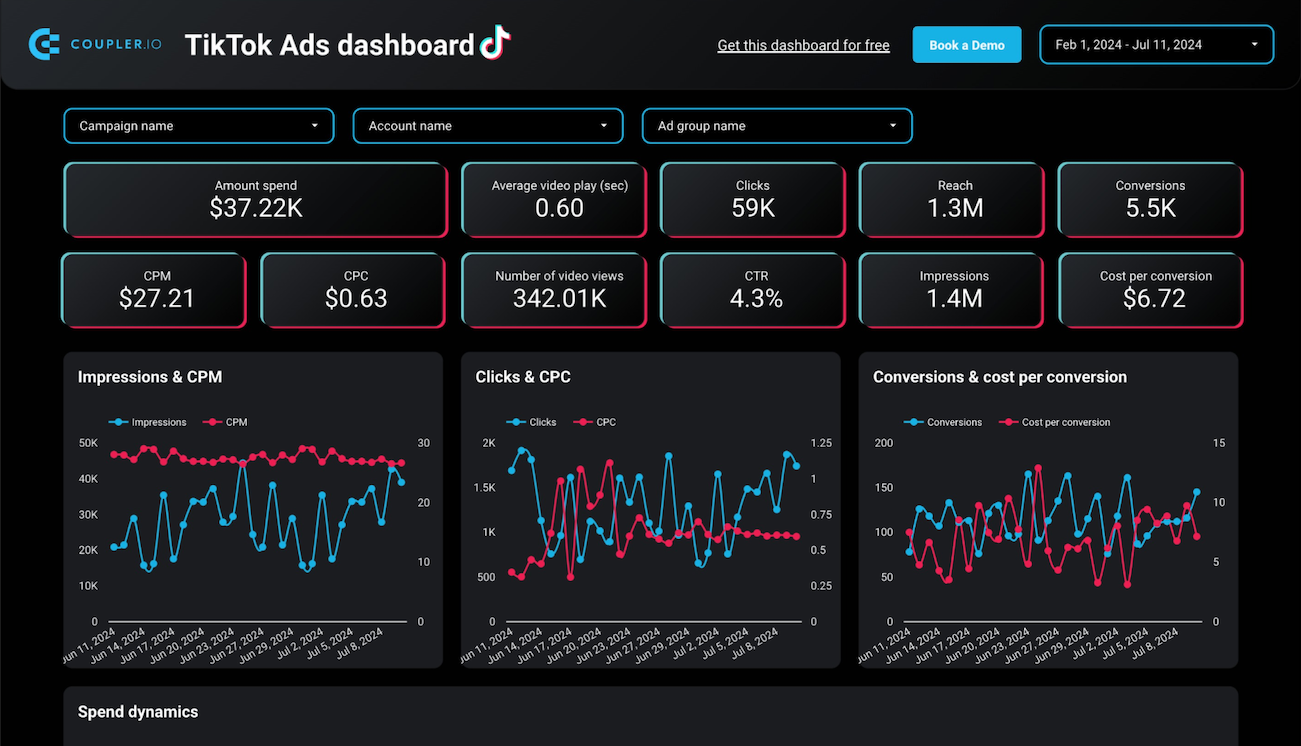
TikTok Ads dashboard



Multi-channel ad creatives performance dashboard






No such template is available yet.
No worries. Our team will create a template that fits your needs, just tell us more
about your case. It doesn't cost you a penny 😉
Request a custom report
about your case. It doesn't cost you a penny 😉
Export TikTok Ads to Tableau automatically with just a few clicks.
Connect similar PPC apps and get data in minutes
What to export from TikTok Ads to Tableau
Auction ads: Basic campaign report
Get a comprehensive overview of TikTok ad campaigns with this report. It provides essential metrics, such as impressions, clicks, and conversion rates. Evaluate the overall performance of each ad campaign to make informed decisions and optimize your advertising campaigns.
Auction ads: Basic ad report
It offers detailed insights into individual ad performance. Track impressions, clicks, and conversion rates for each ad. This helps to identify high-performing ads and those that need to be adjusted. The Basic ad report helps to fine-tune your ad creatives and maximize campaign effectiveness.
Auction ads: Basic advertiser report
This provides a summary of performance metrics at the advertiser level. It shows the total amount spent, impressions, clicks, and conversions. This helps to understand the overall impact of your advertising efforts. Use the obtained insights to refine advertising strategies and allocate budgets more effectively.
Auction ads: Basic ad group report
It includes metrics on impressions, clicks, and conversions at the ad group level. Assess the effectiveness of different ad group strategies. This will help you to optimize your campaigns and apply the necessary improvements.
Auction ads: Audience campaign report
This report depicts how different audience segments react to your campaigns. Analyze TikTok Ads impressions, clicks, and conversions by audience group. Identify which segments are the most engaged and decide how to adjust your ad campaigns.
Auction ads: Audience advertiser report
This report reveals the performance of your ads across different audience segments. It provides impressions, clicks, and conversions by audience. Analyze this data to tailor your advertising strategies to engage specific demographic groups.
Auction ads: Audience ad report
It offers detailed performance data for individual ads across different audience segments. Analyze impressions, clicks, and conversions to see which ads resonate most with each audience. Use this information to refine your ad creatives and enhance targeting for better engagement.
Auction ads: Audience ad group report
This report shows ad performance metrics at the ad group level. Explore the effectiveness of your ad groups across various audience segments. Optimize your ad group strategies for better targeting and improved results.
How do you connect TikTok Ads to Tableau?
Step 1. Connect your TikTok Ads account and choose the type of data to export
Step 2. Organize and transform data before loading it into Tableau
Step 3. Generate an integration URL to use in the Tableau desktop app to load your data
Step 4. Schedule auto-refreshes to export TikTok Ads to Tableau at desired intervals and run the importer
Pricing plans
- Monthly
- Annual (save 25%)
Keep your data safe
Coupler.io safeguards your shared information and data transfers from breaches, leaks, and unauthorized disclosures.


























