Export Freshdesk to Power BI
Build support intelligence with advanced modeling and enterprise-grade dashboards. Connect Freshdesk to Power BI using Coupler.io and transform customer service data into actionable business insights through powerful analytics and interactive reporting capabilities.
What data you can export from Freshdesk
-
GroupsTeam organization and assignment data optimized for Power BI's advanced modeling capabilities, supporting sophisticated workload analysis, departmental performance measurement, and resource optimization through complex DAX calculations.
-
Email mailboxesCommunication channel performance data structured for Power BI's relationship modeling, enabling advanced channel analytics including volume analysis, response effectiveness, and resource allocation optimization through interactive dashboards.
-
Discussion topicsCommunity content data optimized for Power BI's analytical capabilities, supporting engagement analysis, topic performance measurement, and community health optimization through sophisticated business intelligence applications.
-
Canned responsesTemplate usage and effectiveness data formatted for Power BI's advanced analytics, supporting communication efficiency analysis, standardization measurement, and response optimization through complex modeling.
-
SettingsSystem configuration data structured for Power BI's advanced analytics, enabling operational optimization analysis, preference impact measurement, and system effectiveness evaluation through sophisticated business intelligence dashboards.
-
ContactsCustomer interaction data optimized for Power BI's relationship modeling, enabling advanced customer journey analysis, engagement measurement, and satisfaction prediction through complex analytical capabilities.
-
Business hoursOperational schedule data formatted for Power BI's advanced modeling, supporting coverage analysis, workload optimization, and resource planning through sophisticated analytical capabilities and strategic insights.
-
SurveysCustomer feedback data structured for Power BI's advanced analytics, supporting satisfaction analysis, trend identification, and service quality optimization through detailed analytical capabilities and predictive modeling.
All-in-one tool for Freshdesk data exports and analytics
Integrate Freshdesk support data with CRM, financial, and operational systems to create comprehensive Power BI datasets that support advanced modeling, predictive analytics, and sophisticated business intelligence for strategic support operations.
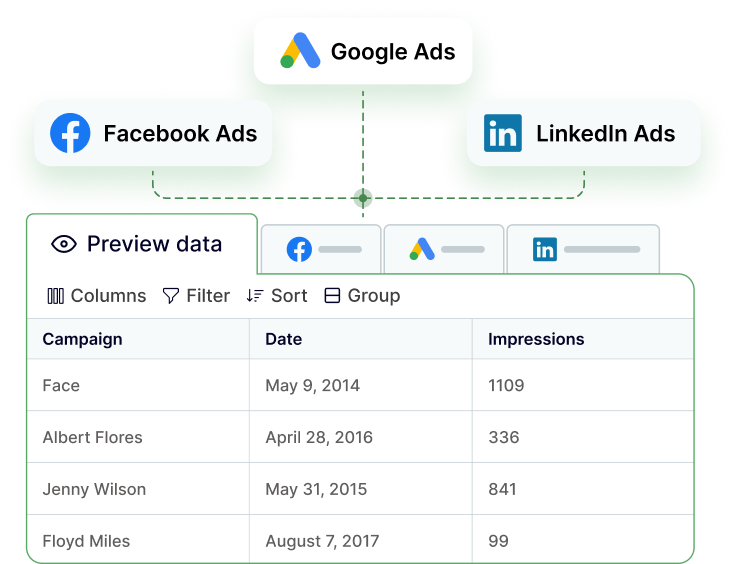
Structure Freshdesk data with Power BI-optimized relationships, hierarchies, and calculated columns that enable sophisticated DAX modeling, advanced analytics, and complex business intelligence applications for support operations.
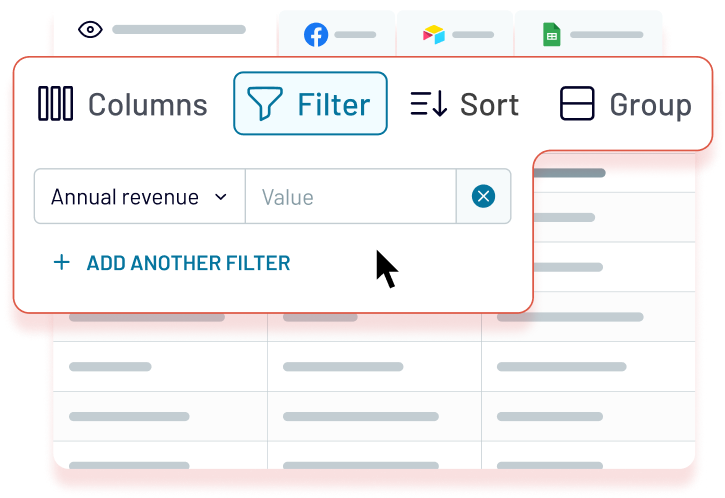
Maintain Power BI reports and dashboards with automated refresh cycles from monthly to 15-minute intervals. Ensure executive dashboards and analytical models reflect the latest support performance and customer satisfaction metrics.
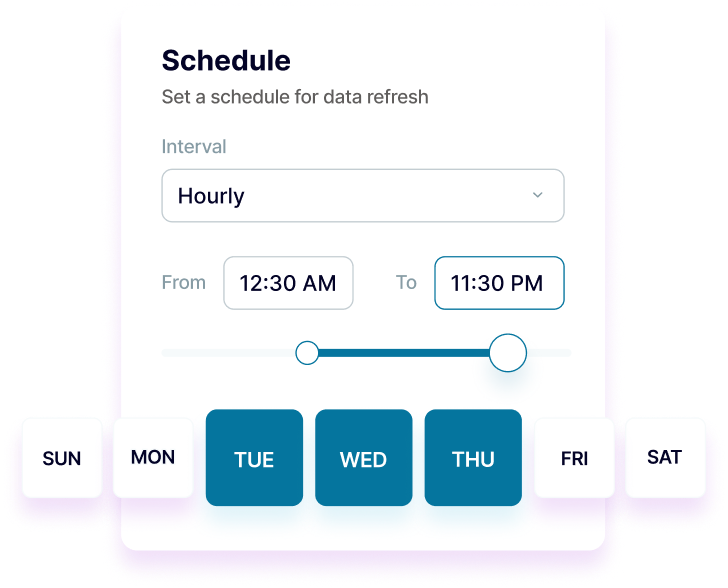
Complement Power BI analytics with Coupler.io AI integrations. Connect data from Freshdesk to AI tools where you can ask natural language questions about support performance and receive insights alongside Power BI visualizations.
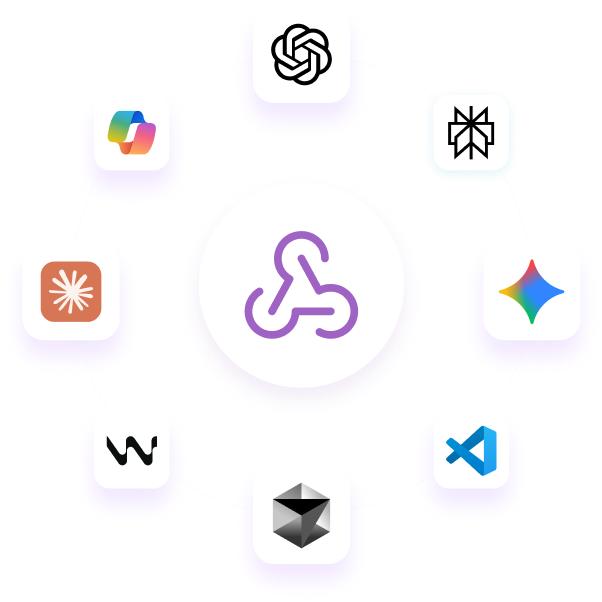
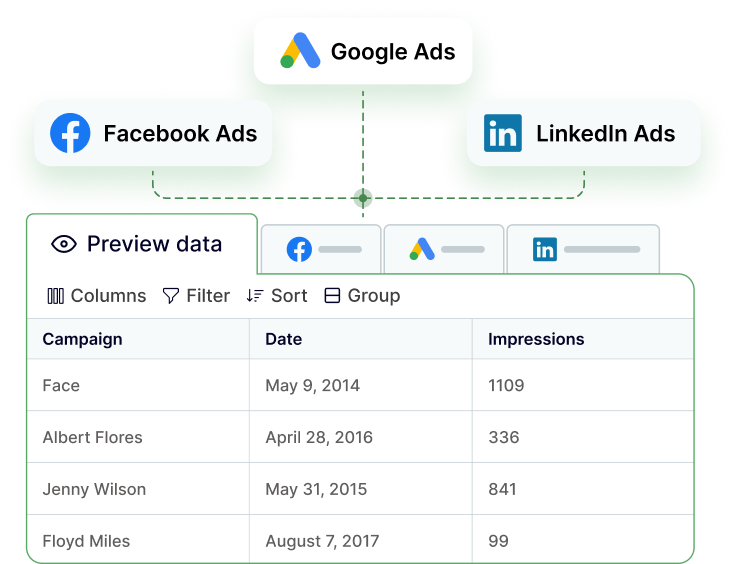
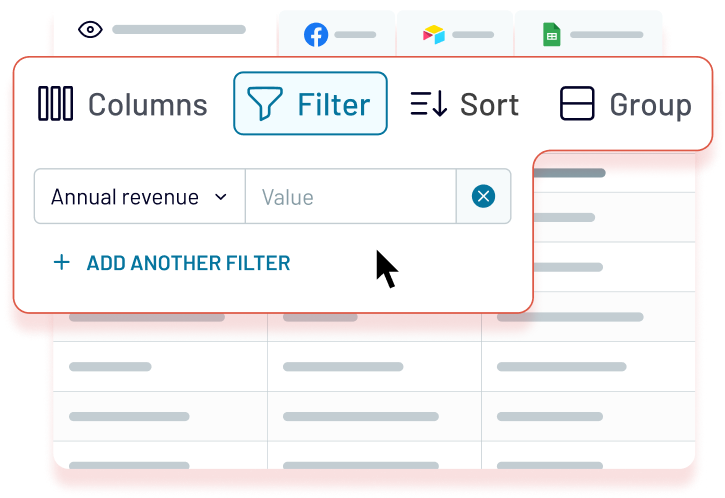
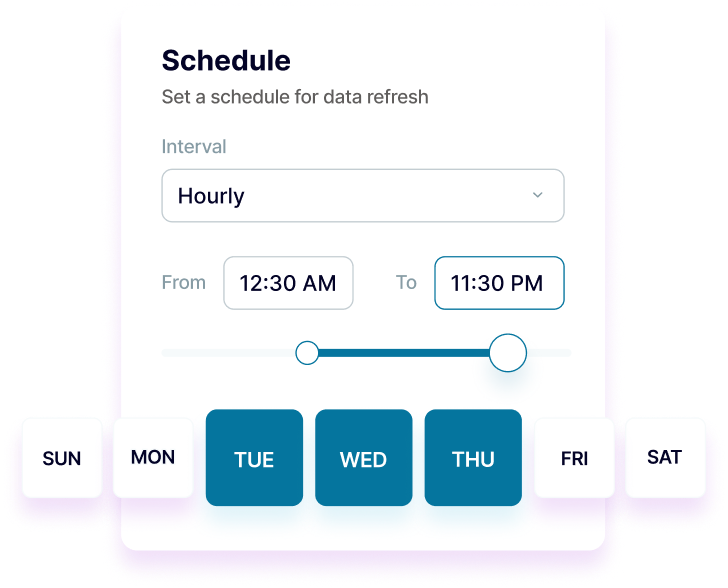
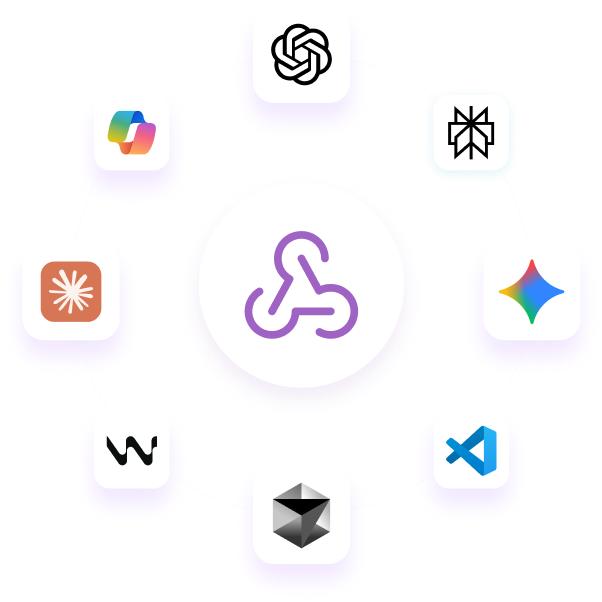
Why export Freshdesk to Power BI - real life cases
Advanced support operations business intelligence
Predictive support analytics and capacity planning
Customer satisfaction correlation and driver analysis
Multi-department support impact analysis
How to export Freshdesk to Power BI
Automate data exports with the no-code Freshdesk Power BI integration
Connect similar CRM apps and get data in minutes
Quick start with dashboard templates














 +3
+3








 +6
+6

about your case. It doesn't cost you a penny 😉
Talk to AI about your Freshdesk data
Examples of questions you can ask about Freshdesk data:
- "Build a model showing the relationship between agent workload and customer satisfaction scores"
- "What are the key performance indicators I should monitor for support operations efficiency?"
- "Create predictive models for ticket volume based on historical patterns and business growth"
- "Analyze satisfaction drivers across different support channels and customer segments"


Keep your data safe
Coupler.io safeguards your shared information and data transfers from breaches, leaks, and unauthorized disclosures.
































































