Connect PostgreSQL to Power BI
Use Coupler.io to connect PostgreSQL to Power BI for automatic data imports and scheduled updates. In a matter of minutes, retrieve, organize, and transform data to align with your specific needs. Derive valuable insights from detailed reports.
Connect PostgreSQL to Power BI with Coupler.io to simplify reporting
Get and prepare data effortlessly
You can easily export PostgreSQL to Power BI using Coupler.io, which is completely code-free. Select from our broad range of data transformations, set up a custom schedule for automatic updates, and compile reports from multiple source applications.
Automate reporting tasks
Wave goodbye to tiresome manual reporting – speed up data imports from PostgreSQL to Power BI with Coupler.io connector. Additionally, use our free templates to convert your data into visually attractive, informative, and automatically updating dashboards.
Stand out as a data-driven expert
Instill trust in your expertise by delivering almost real-time reports with the latest PostgreSQL data to clients and stakeholders. Count on Coupler.io to manage data import and reporting so you can focus on strategic, future-oriented tasks.
How to connect PostgreSQL to Power BI (detailed guide)
Connect PostgreSQL to Power BI by following three simple steps:
Step 1: Collect data
First, connect your PostgreSQL account. Next, configure the data source settings to your preference:
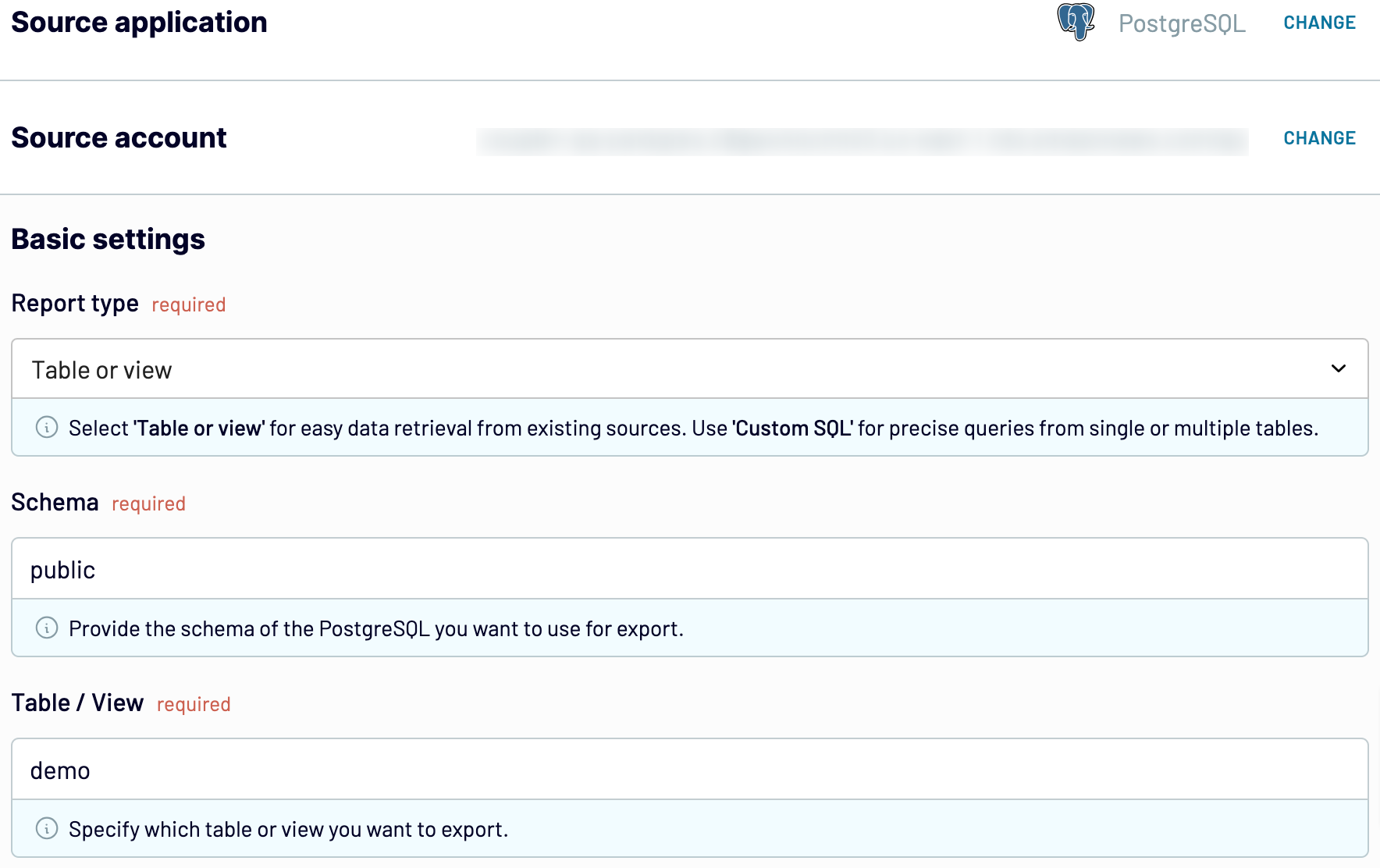
After that, proceed to the next step.
Step 2: Organize and transform
Before you load PostgreSQL to Power BI, preview your data to confirm that it's accurate. If you need some data transformations, here's a list of options:
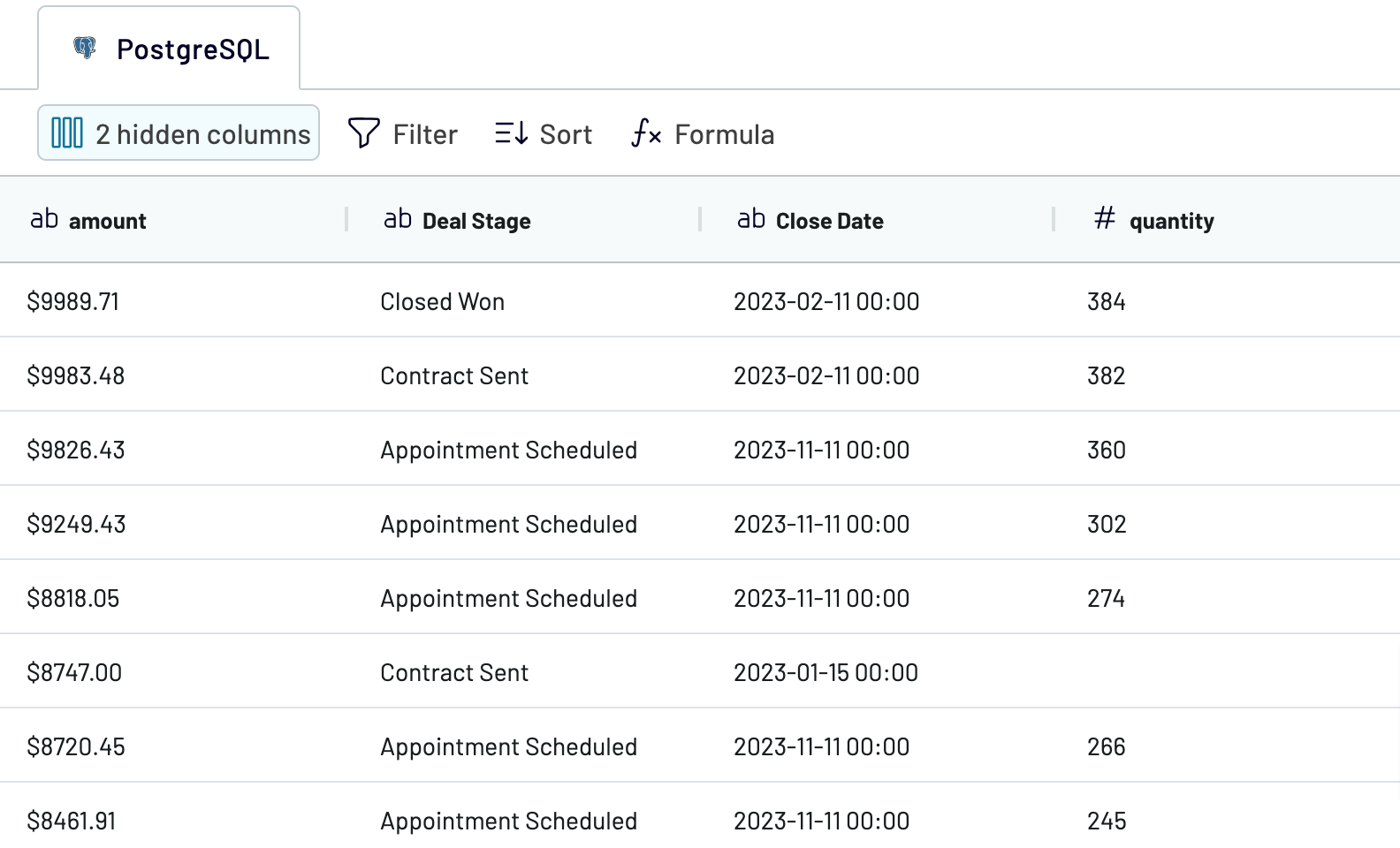
When you finish that, go next to configure the destination settings.
Step 3: Load and automate
To finally import data from PostgreSQL to Power BI, follow the in-app instructions to generate the integration URL and paste it into the Power BI desktop application.
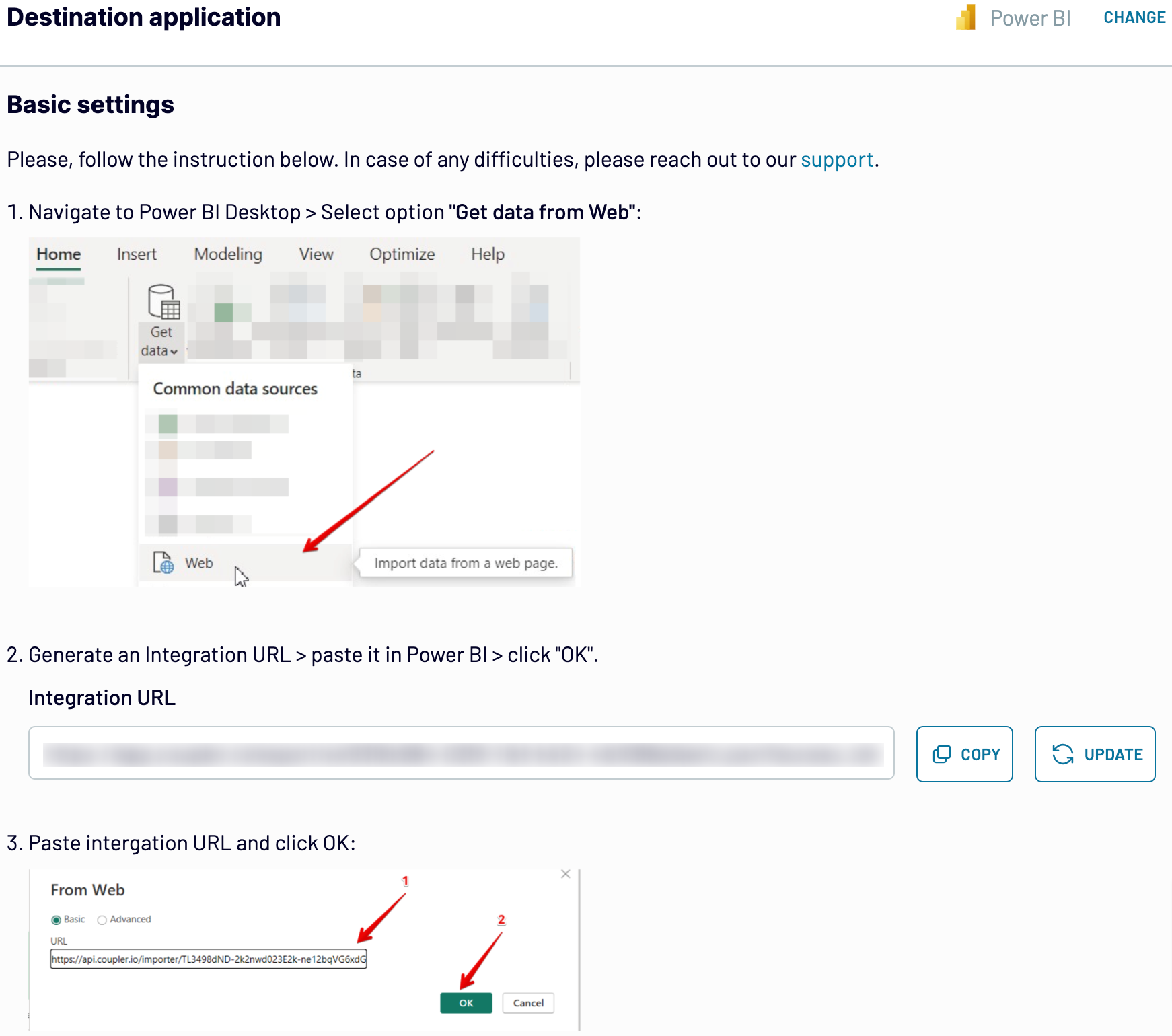
Turn on automatic data updates and choose the interval you're comfortable with. Lastly, save and run the importer.
Step 1: Collect data
First, connect your PostgreSQL account. Next, configure the data source settings to your preference:
- Report type. You can select the table or view for easy data retrieval from existing sources or use custom SQL for precise queries from single or multiple PostgreSQL tables.
- Schema. Specify the schema you want to export.
- Table/view. Provide the name of the particular table or view you'd like to load.
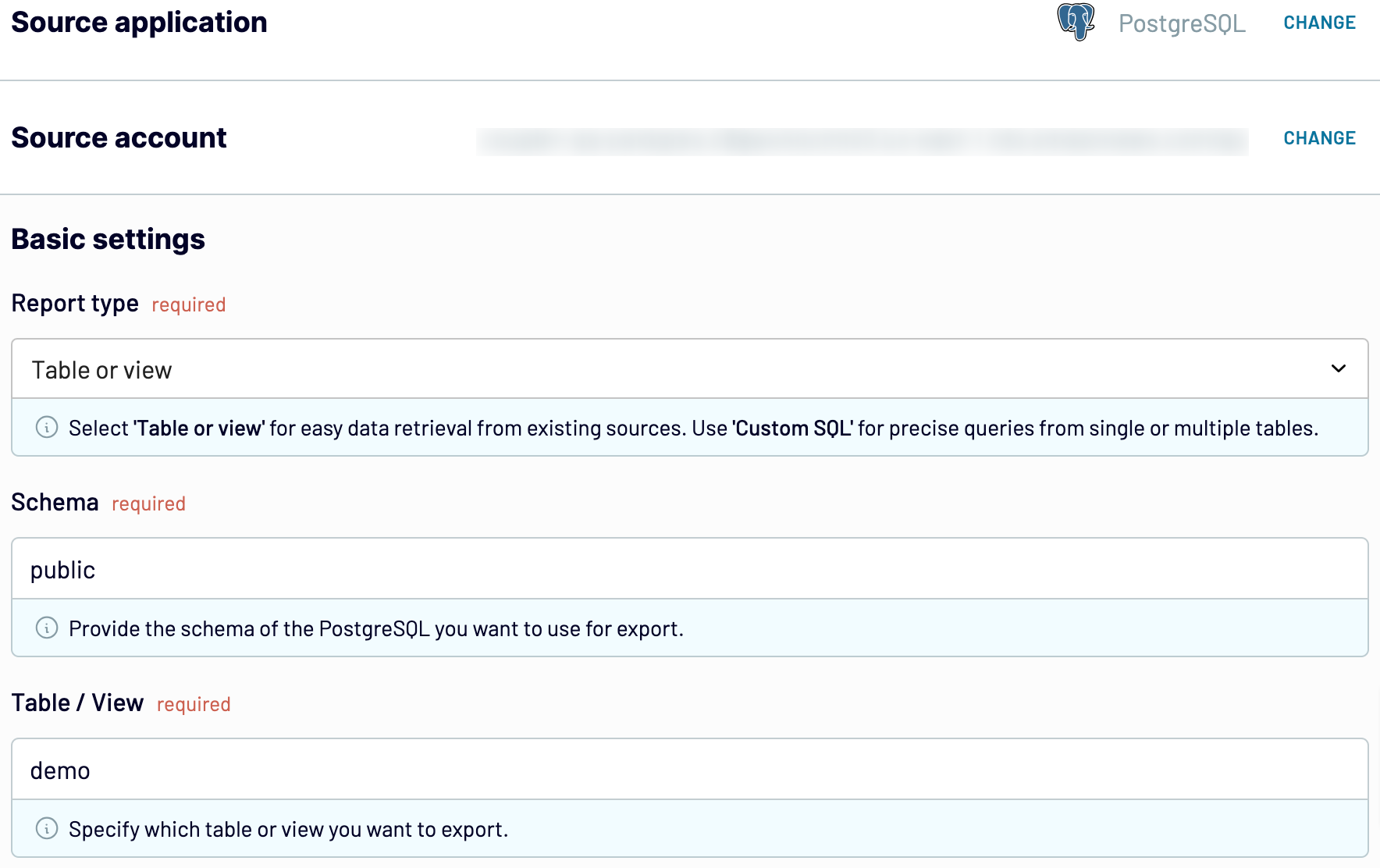
After that, proceed to the next step.
Step 2: Organize and transform
Before you load PostgreSQL to Power BI, preview your data to confirm that it's accurate. If you need some data transformations, here's a list of options:
- Edit, rearrange, hide, or add columns.
- Apply various filters and sort your data.
- Create new columns with custom formulas.
- Blend data from multiple accounts or apps.
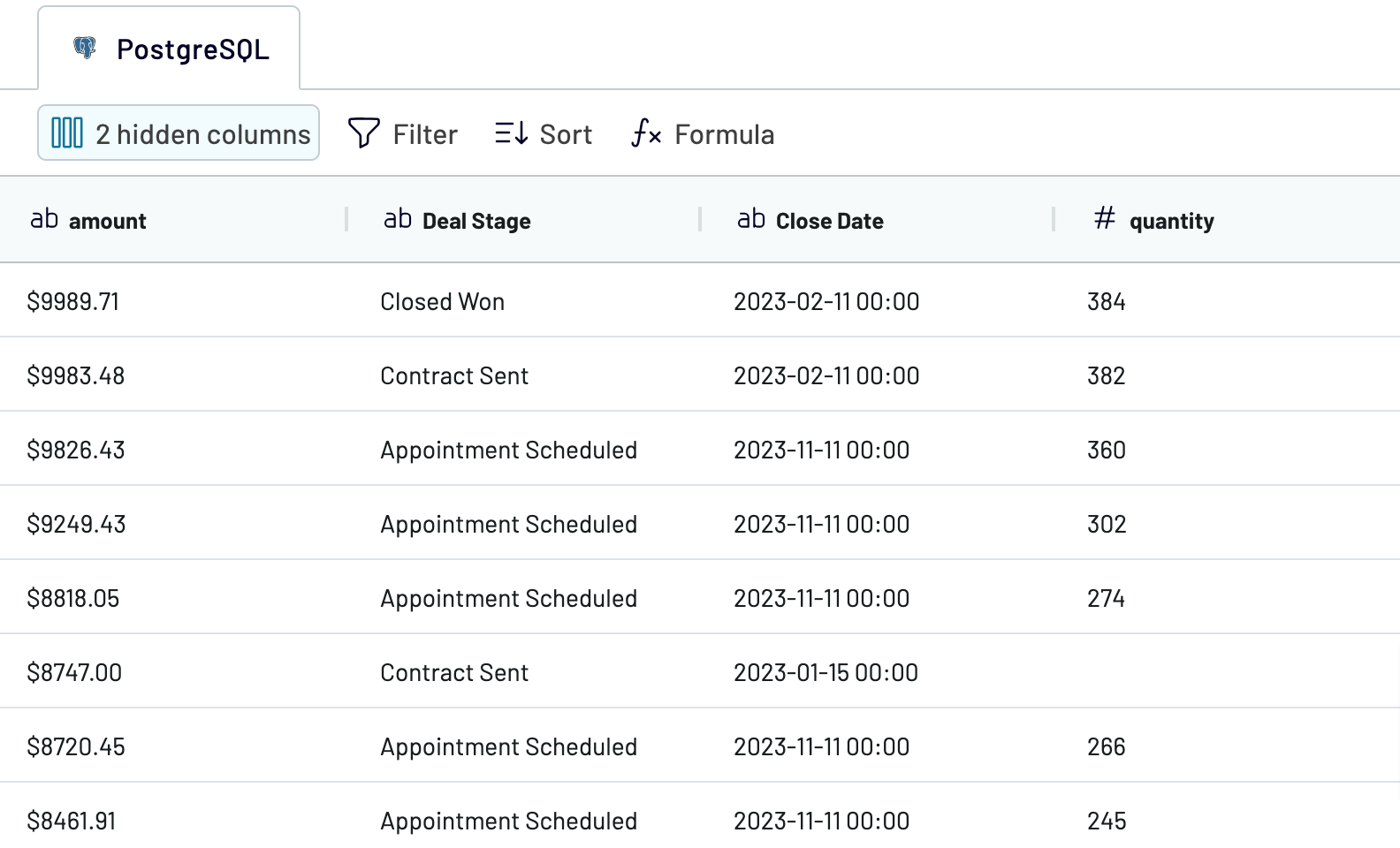
When you finish that, go next to configure the destination settings.
Step 3: Load and automate
To finally import data from PostgreSQL to Power BI, follow the in-app instructions to generate the integration URL and paste it into the Power BI desktop application.
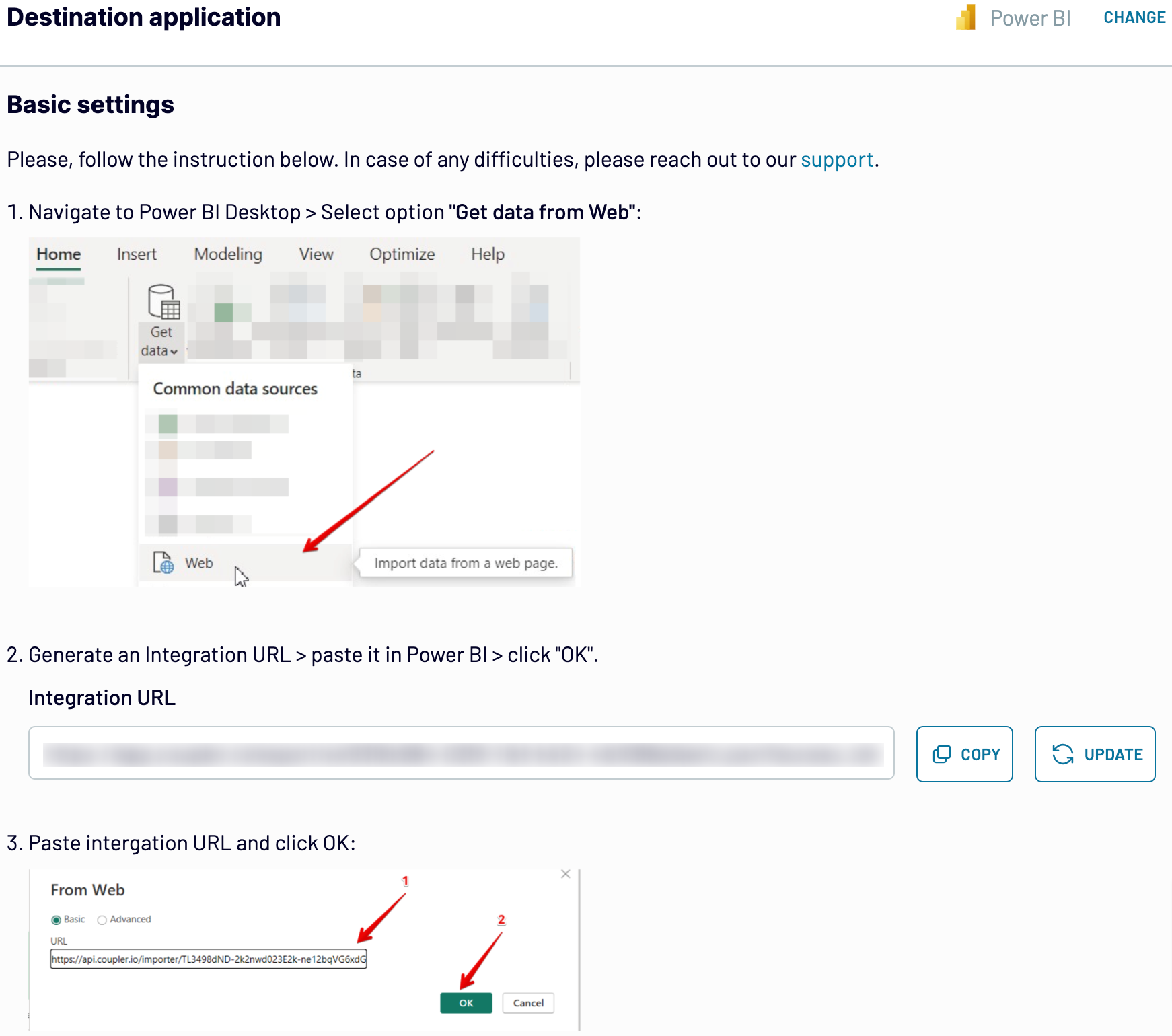
Turn on automatic data updates and choose the interval you're comfortable with. Lastly, save and run the importer.
Export PostgreSQL to Power BI and schedule this process
Enable automated refresh to maintain the relevance of your imported data. Choose the frequency of updates, ranging from monthly to intervals as frequent as every 30 or 15 minutes. To further personalize your data refresh, indicate the days of the week, the time slot, and your preferred time zone.

This Coupler.io functionality ensures that your Power BI report consistently aligns with ever-changing source data.

This Coupler.io functionality ensures that your Power BI report consistently aligns with ever-changing source data.
Export data from PostgreSQL to alternative destinations
Quick start with dashboard templates

Multi-channel ad creatives performance dashboard







PPC multi-channel dashboard






 +2
+2


All-in-one marketing dashboard






 +5
+5

No such template is available yet.
No worries. Our team will create a template that fits your needs, just tell us more
about your case. It doesn't cost you a penny 😉
Request a custom report
about your case. It doesn't cost you a penny 😉
Export PostgreSQL to Power BI automatically with just a few clicks.
Connect similar Files & Tables apps and get data in minutes
What to export from PostgreSQL to Power BI
Marketing data
Pull essential metrics like conversion rates, click-through rates, and customer acquisition costs from PostgreSQL to analyze campaign performance and improve marketing strategy. This data is crucial if you'd like to maximize return on investment by identifying effective marketing channels and optimizing your targeting efforts.
Sales data
You can also connect PostgreSQL to Power BI to capture sales revenue, sales growth rate, and customer churn rate to understand sales patterns and customer behavior. Analyze these details to identify sales opportunities, optimize sales strategies, and forecast future revenue trends for business growth.
Finance data
Gather cash flow statements, expense ratios, and profit and loss statements from PostgreSQL for in-depth financial analysis. This data helps in budgeting, forecasting, and expense management, as it informs decisions aimed to enhance profitability and financial stability.
Accounting data
Extract transaction volume, tax liabilities, and audit trail information to ensure accurate financial accounting and minimize errors. This data is important for regulatory compliance and financial transparency within the organization.
SEO data
Look at metrics such as keyword ranking, organic traffic, and bounce rate to assess and optimize SEO strategies. These findings make it easier for you to improve website visibility and ranking on search engines and boost overall digital marketing effectiveness.
E-commerce data
Export PostgreSQL to Power BI to collect customer retention rate, cart abandonment rate, and product performance metrics to understand customer preferences and purchasing behavior. Analyze this data to refine marketing efforts, enhance customer satisfaction, and optimize product offerings.
PPC data
Fetch PPC metrics like click-through rate, cost per click, and impressions to explore your ad performance. Discover audience behavior and optimize PPC campaigns to maximize return on ad spend and achieve advertising objectives.
Social media data
Load data from PostgreSQL to Power BI to access numbers such as likes, shares, follower growth rate, and engagement rate to evaluate content performance. Take an overview of this data to optimize social media strategies, increase audience engagement, and improve overall brand presence online.
How do you connect PostgreSQL to Power BI?
Step 1. Connect your PostgreSQL account and choose what data you'd like to export
Step 2. Organize and transform data before loading it into Power BI
Step 3. Connect the Power BI account and copy the integration URL to the desktop app
Step 4. Schedule auto-refreshes to export PostgreSQL to Power BI at desired intervals
Pricing plans
- Monthly
- Annual (save 25%)
Keep your data safe
Coupler.io safeguards your shared information and data transfers from breaches, leaks, and unauthorized disclosures.





























