Connect Amazon Ads to BigQuery
Export Amazon Ads to BigQuery and combine it with data from other ad channels using Coupler.io for comprehensive reporting. Collect, transform, and organize your data in the intuitive interface with no coding to prepare data for further processing.
Connect Amazon Ads to BigQuery with Coupler.io to simplify reporting
Get and prepare data effortlessly
Coupler.io enables easy data collection and management from Amazon Ads to BigQuery. Make your data preparation quick and efficient with a no-code interface. Enjoy reliable connectors to combine Amazon Ads with data from other sources in BigQuery.
Automate reporting tasks
With Coupler.io, automate your reporting process with regular data transfers and refreshes. Export Amazon Ads to BigQuery on a schedule and join data from other sources. Take your data presentation to the next level with ready-to-use dashboard templates.
Stand out as a data-driven expert
Connect Amazon Ads to BigQuery to craft easy-to-read reports understandable for every stakeholder. Present your findings based on near real-time data supply thanks to Coupler.io’s scheduling options. Get striking insights for better business decisions and focus on valuable tasks.
How to connect Amazon Ads to BigQuery (detailed guide)
Transform complex raw data into meaningful insights with Coupler.io. The whole process to connect Amazon Ads to BigQuery will take several minutes through a three-step journey.
Sign in to your Coupler.io account or create a new one without any credit card requirements. Then, add a new importer and put Amazon Ads as a source and BigQuery as a destination.
Step 1: Collect data
Link your Amazon Ads account to grant Coupler.io read-only permissions. Afterward, select the account from where to extract data. Then, select one of the report types available on the list: Mention the start and end dates for the reporting period and select those metrics you’d like to see in your report.
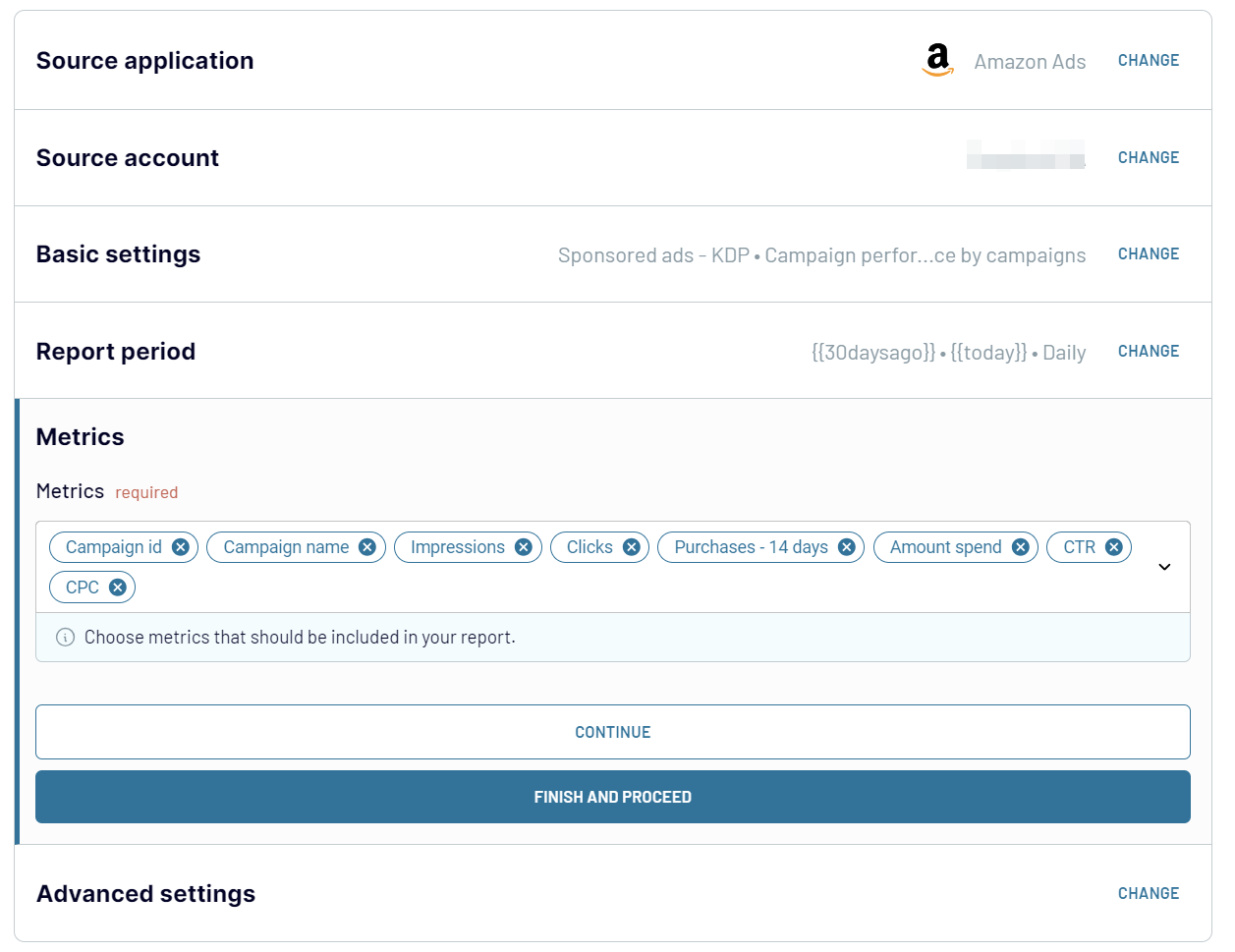
Step 2: Organize & Transform
Before you export Amazon Ads to BigQuery, it’s a good practice to prepare and preprocess your data. That way, it will arrive ready for analysis and other operations in BigQuery. Coupler.io offers the following options for data preparation:
Step 3: Load and schedule refresh
To import data from Amazon Ads to BigQuery, it’s also necessary to set up the destination properly. For that, go to the Destination tab, connect to BigQuery, and select the existing dataset or table. Coupler.io will automatically detect the table schema, but you can manually toggle this parameter off and indicate the table schema manually.
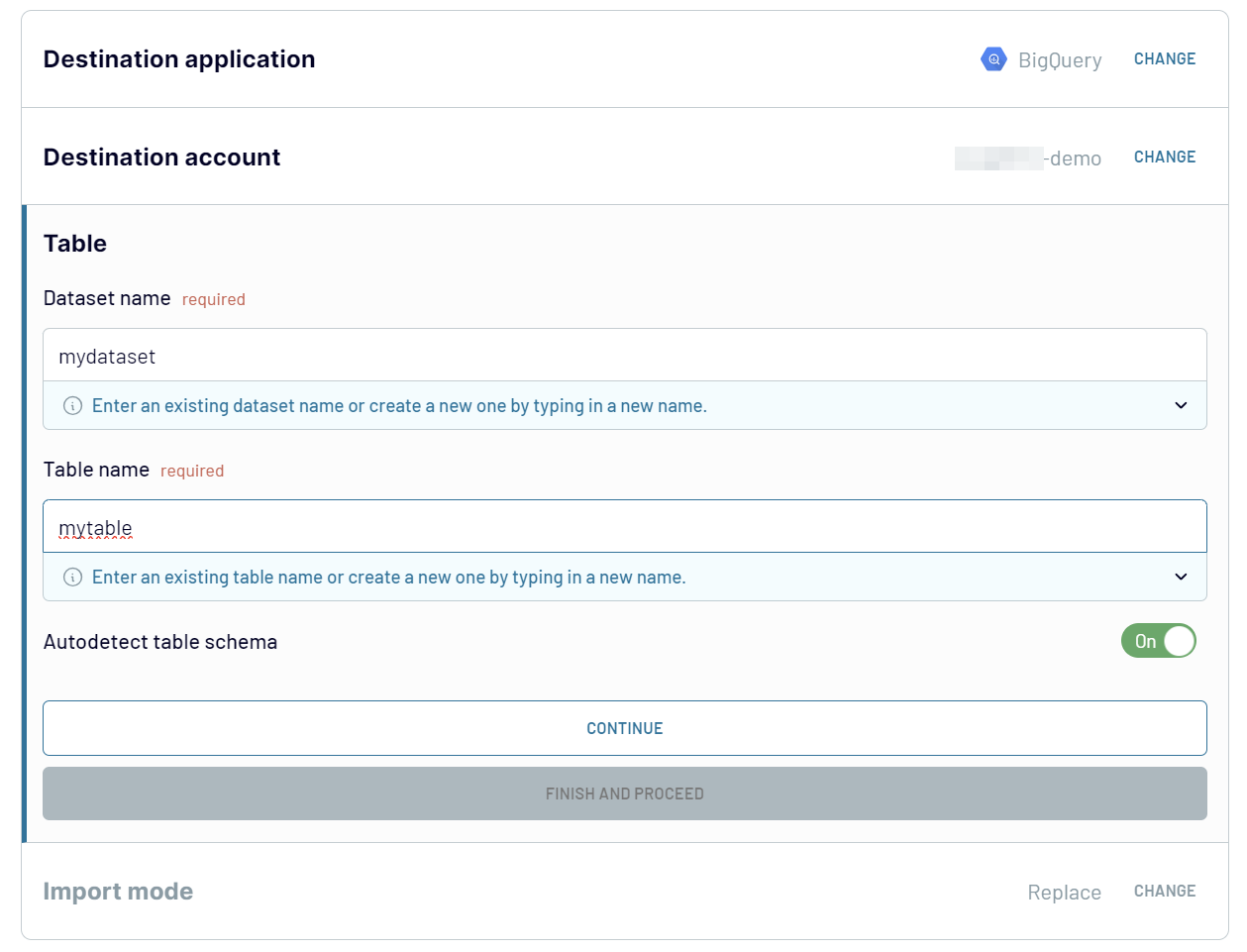
Once the destination is set up, you can save and run the importer right away or enable automatic data refresh in the next tab.
Sign in to your Coupler.io account or create a new one without any credit card requirements. Then, add a new importer and put Amazon Ads as a source and BigQuery as a destination.
Step 1: Collect data
Link your Amazon Ads account to grant Coupler.io read-only permissions. Afterward, select the account from where to extract data. Then, select one of the report types available on the list: Mention the start and end dates for the reporting period and select those metrics you’d like to see in your report.
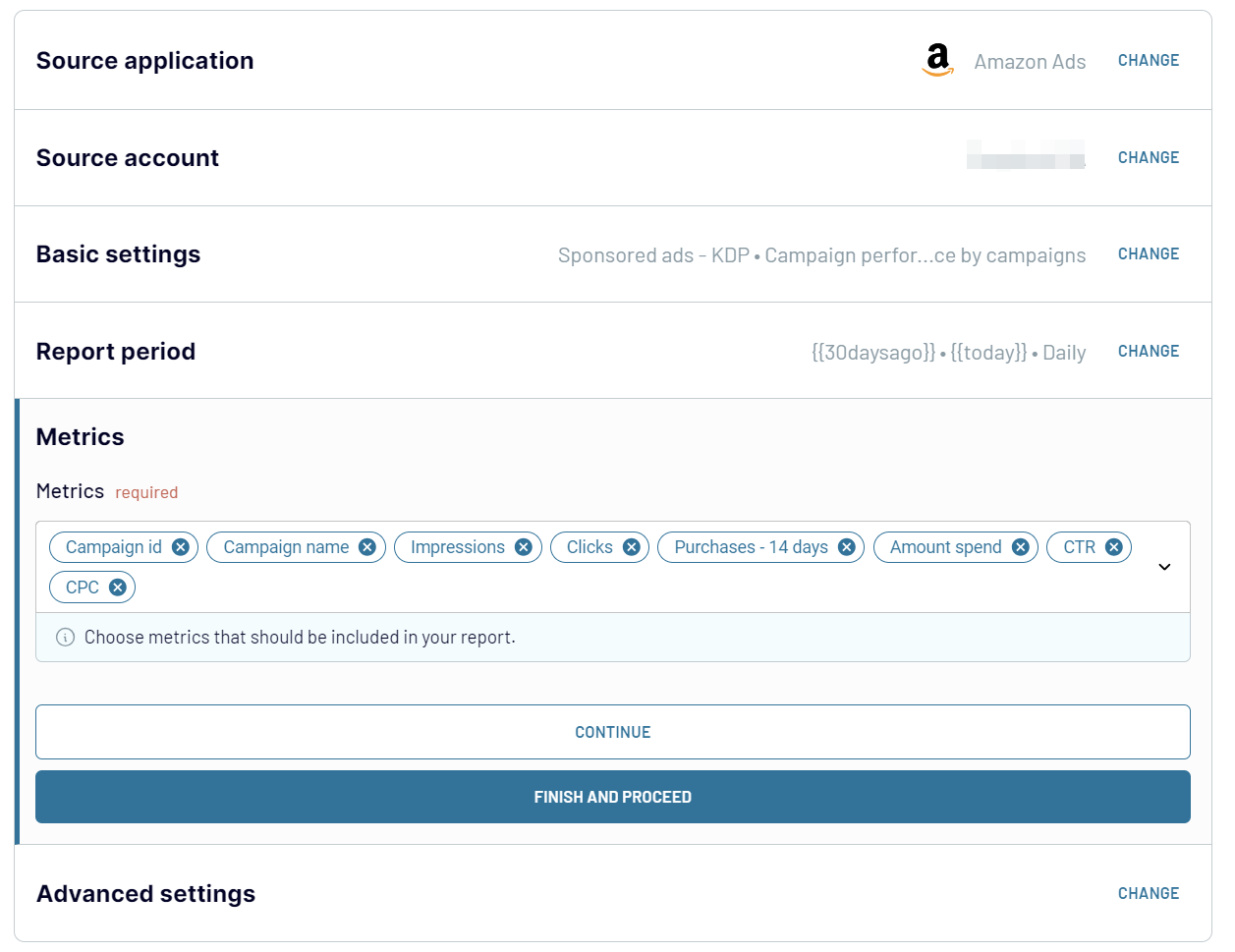
Step 2: Organize & Transform
Before you export Amazon Ads to BigQuery, it’s a good practice to prepare and preprocess your data. That way, it will arrive ready for analysis and other operations in BigQuery. Coupler.io offers the following options for data preparation:
- Column Management: Hide/unhide columns, rename them, and change their order and data types according to your needs.
- Calculable Columns: Add new columns that perform calculations using formulas supported by Coupler.io.
- Data Filtering: Apply filters to your dataset so you can extract precise insights based on specific criteria.
Step 3: Load and schedule refresh
To import data from Amazon Ads to BigQuery, it’s also necessary to set up the destination properly. For that, go to the Destination tab, connect to BigQuery, and select the existing dataset or table. Coupler.io will automatically detect the table schema, but you can manually toggle this parameter off and indicate the table schema manually.
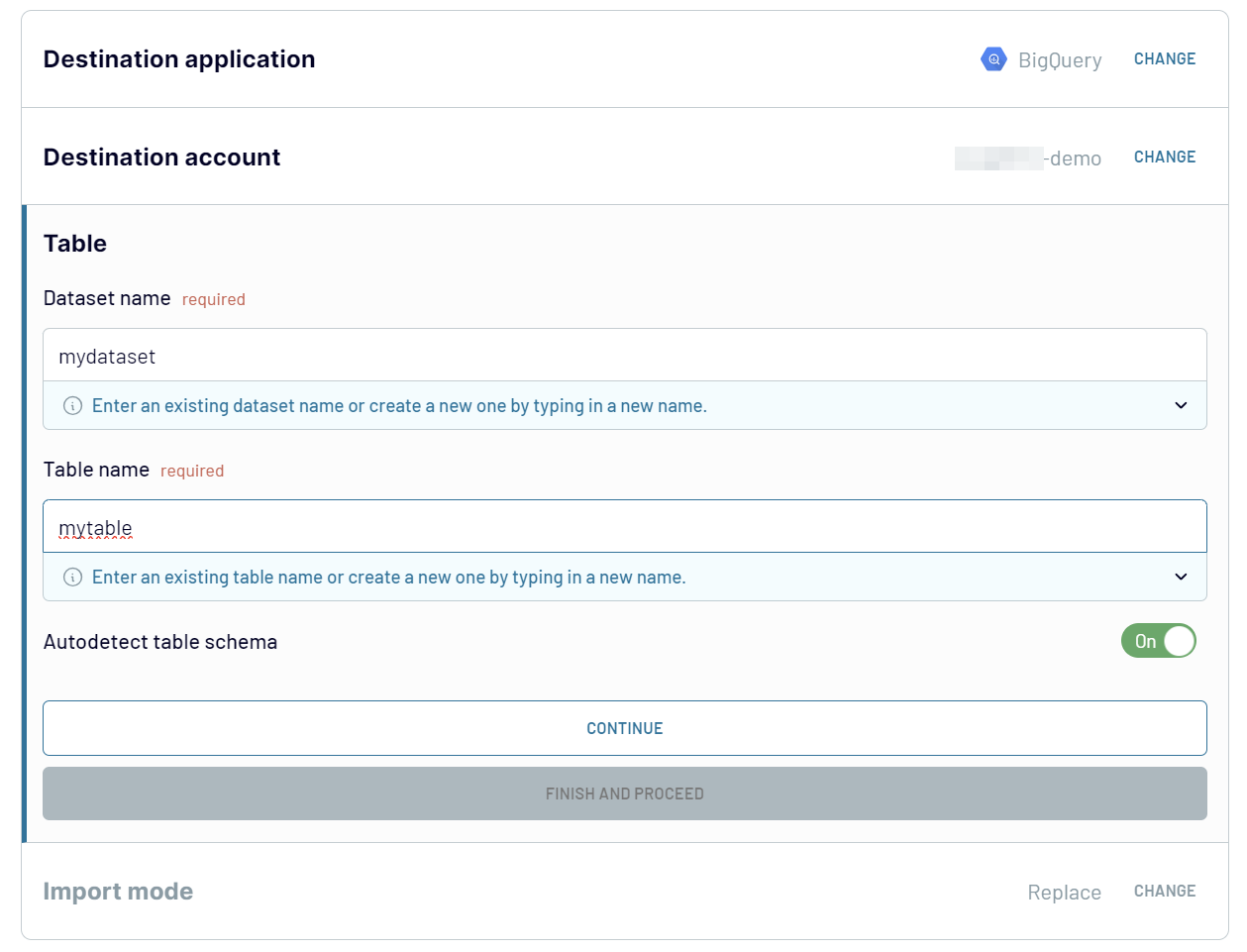
Once the destination is set up, you can save and run the importer right away or enable automatic data refresh in the next tab.
Export Amazon Ads to BigQuery on a schedule
Take your data transfer to the next level with Coupler.io’s automatic data refresh. The available intervals for data updates are 15 minutes, 30 minutes, 1 hour, 1 week, and 1 month. However, you can also specify the days of the week and the exact time at which integration should occur. Such automation ensures that BigQuery always reflects the most recent Amazon Ads data. This helps you maintain up-to-date tracking dashboards for your ad campaign. It also enables you to make informed decisions on ad spending.


Export data from Amazon Ads to alternative destinations
Quick start with PPC dashboard templates

Multi-channel ad creatives performance dashboard







PPC multi-channel dashboard






 +3
+3


Facebook Ads dashboard


No such template is available yet.
No worries. Our team will create a template that fits your needs, just tell us more
about your case. It doesn't cost you a penny 😉
Request a custom report
about your case. It doesn't cost you a penny 😉
Export Amazon Ads to BigQuery automatically with just a few clicks.
Connect similar PPC apps and get data in minutes
What to export from Amazon Ads to BigQuery
Campaign Performance Report by Campaigns
This data contains metrics that describe performance for each campaign. Those are clicks, impressions, ad spend, and conversion rates. Connect Amazon Ads to BigQuery to assess the effectiveness of each ad campaign. Use the obtained results for ad campaign refinement and future campaign crafting.
Campaign Performance Report by Campaign Placement
This report shows the correlation between campaign placement and campaign performance. Import Amazon Ads to BigQuery to discover the optimal placement for your ads. Use the obtained results to spend money on ads that will produce better outcomes.
Targeting Report
Keywords, products, and categories are the targeting report metrics. Export this data from Amazon Ads to BigQuery to improve your targeting strategies. See how you can retarget your ad campaigns to increase conversions.
Search Terms Report
This report contains impressions and clicks associated with each search term. Analyze this data to choose the right keywords for your ad campaigns. Discover non-effective search terms and remove them from your campaigns.
Advertised Products Report
See sales, impressions, and clicks for each advertised product. Import this data from Amazon Ads to BigQuery to identify the most popular products. This will help marketers allocate budget for product ads that generate interest.
Sponsored Products Purchased Product Report
This report reveals a step-by-step customer journey for sponsored products. You can observe how people find your ads and what leads them to purchase. Use your findings to elaborate on your ad strategy and promote the right products. This will help you to boost sales and improve conversion rates.
Sponsored Brands Purchased Products Report
This report reveals a step-by-step customer journey for sponsored brands. It shows how brand-level advertising influences purchases. By analyzing this data, you can measure the impact of ad campaigns on brand awareness and see how you can improve brand ad strategies to boost sales.
How do you connect Amazon Ads to BigQuery?
Step 1. Connect your Amazon Ads account and choose the type of data to export
Step 2. Organize and transform data before loading it into BigQuery
Step 3. Connect your BigQuery account and specify where to load your data
Step 4. Schedule auto-refreshes to export Amazon Ads to BigQuery at desired intervals
Pricing plans
- Monthly
- Annual (save 25%)
Keep your data safe
Coupler.io safeguards your shared information and data transfers from breaches, leaks, and unauthorized disclosures.


























