Export Instagram Insights to Looker Studio
Coupler.io offers a no-code integration to easily connect Instagram Insights to Looker Studio. It automates data imports and allows you to schedule updates. Gather your data, organize it as required, and send it to the destination for in-depth analytics.
Connect Instagram Insights to Looker Studio with Coupler.io to simplify reporting
Get and prepare data effortlessly
Employ Coupler.io's data connector to export Instagram Insights to Looker Studio without any difficulties or coding skills. Query your data, update reports at your preferred frequency, and integrate records from diverse sources into a single dataset.
Automate reporting tasks
Leave behind manual copying and pasting. Instead, use Coupler.io, which automates data transfers from Instagram Insights to Looker Studio. Use our free dashboard templates to enrich your data analytics with informative and dynamic visualizations.
Stand out as a data-driven expert
Deliver impressive Looker Studio reports to clients and stakeholders, offering nearly real-time data. While Coupler.io handles data imports and reporting, you can prioritize strategic planning and related tasks that matter from a long-term perspective.
How to export Instagram Insights to Looker Studio (detailed guide)
Connect Instagram Insights to Looker Studio by following three simple steps:
Step 1: Collect data
First, connect your Instagram account. Next, select the profiles from where you'll load data and the type of report you wish to export. Then, adjust other required settings if there are any.
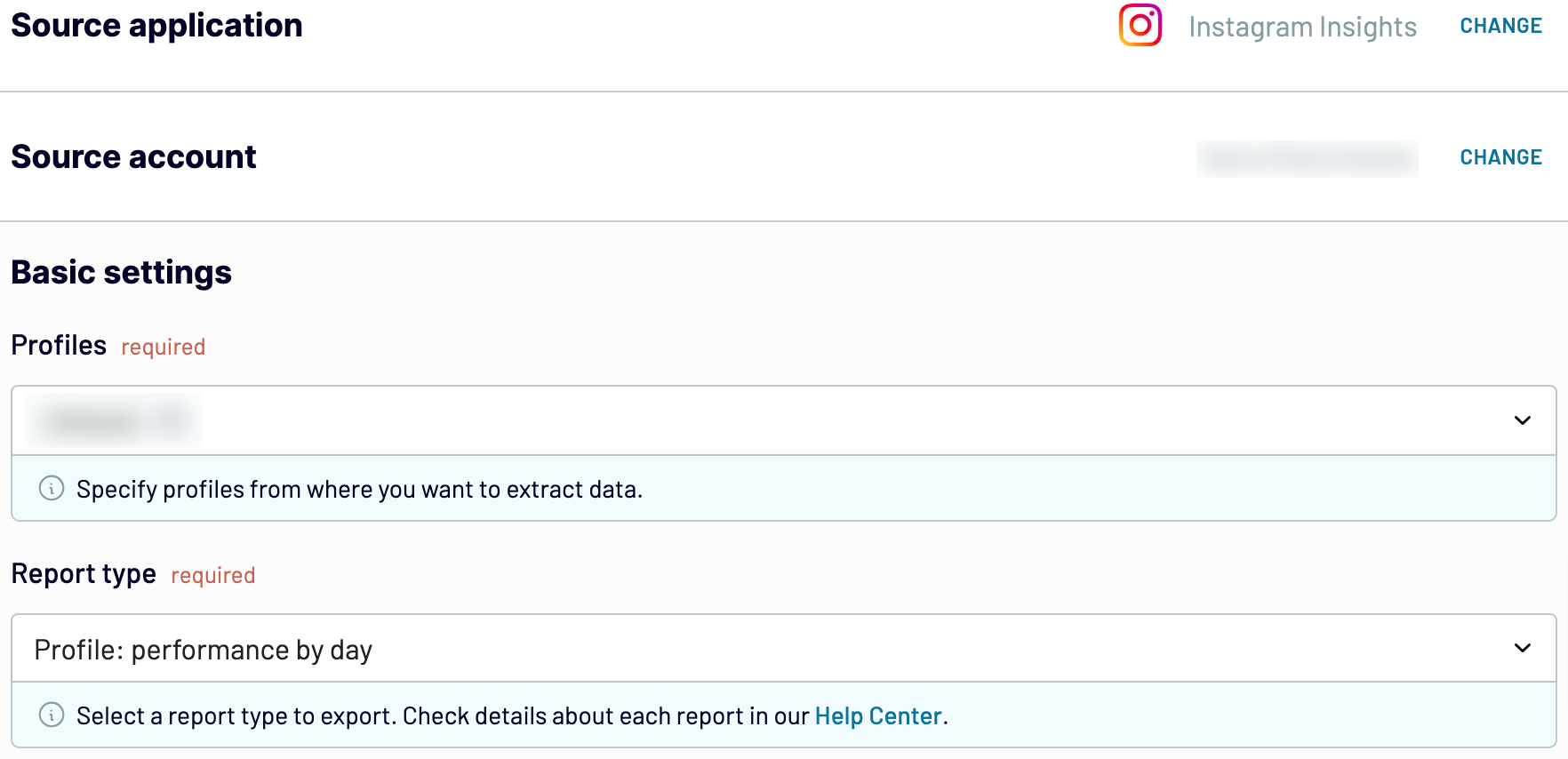
After that, proceed to the next step.
Step 2: Organize and transform
Before you load Instagram Insights to Looker Studio, verify whether your data is accurate. If you need to make some data transformations, you can do the following:
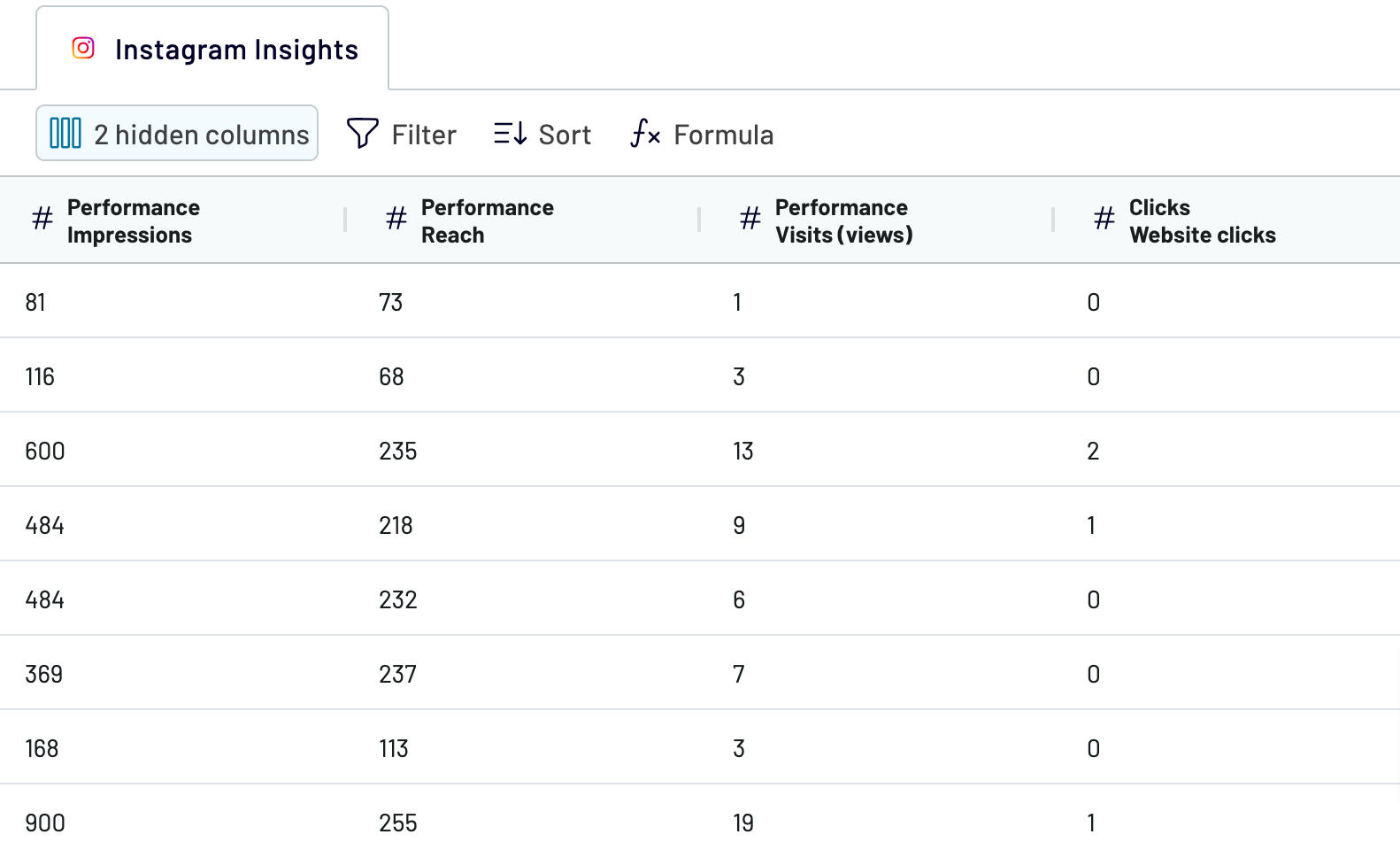
As soon as your data is imported, it's good to go for analysis, so you won't have to modify it later.
Once you're done with that, proceed to set up your destination.
Step 3: Load and automate
To import data from Instagram Insights to Looker Studio, authorize the connector and generate a data source by following the in-app instructions. Once you connect your data source, click on the Create Report button.
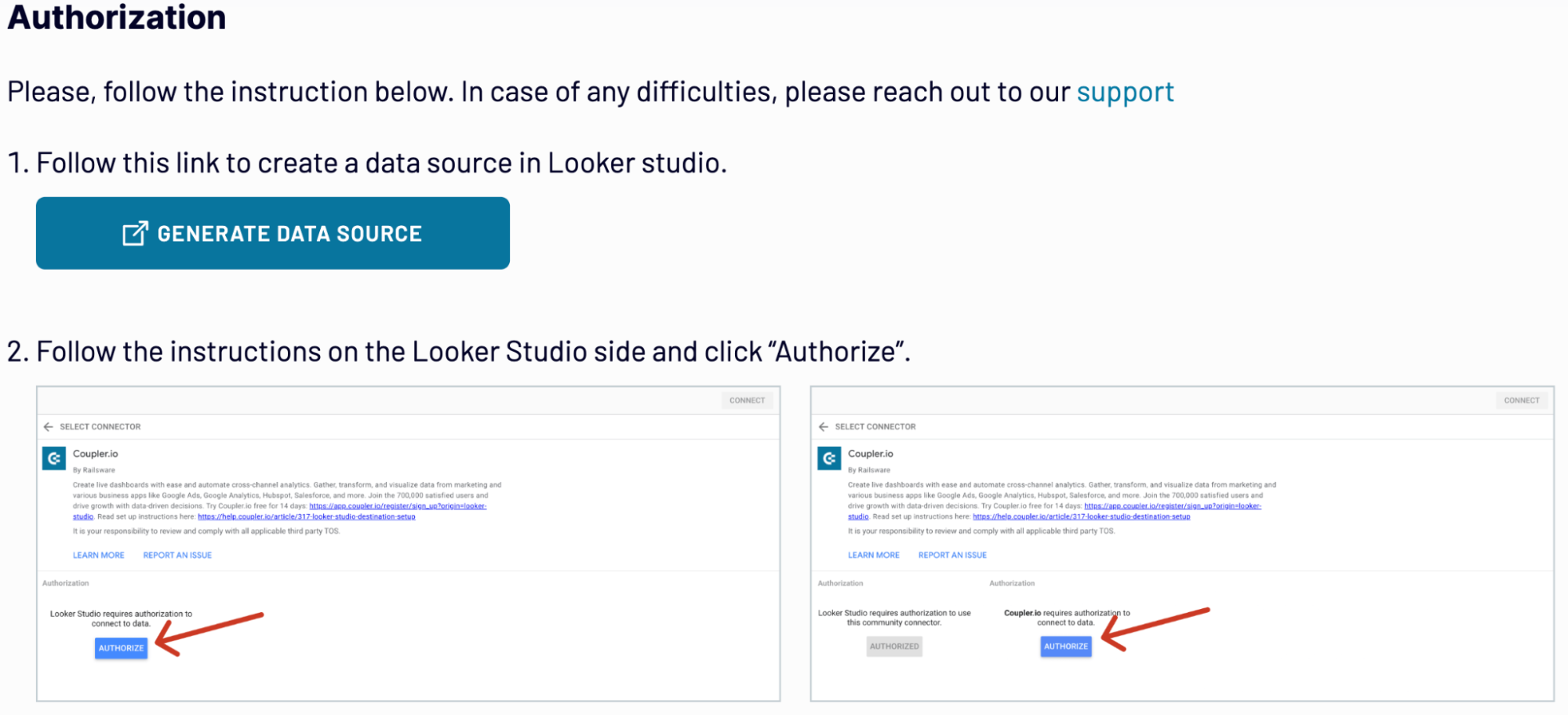
Go back to Coupler.io to set up an automated data refresh. The final step is to save and run the importer.
Step 1: Collect data
First, connect your Instagram account. Next, select the profiles from where you'll load data and the type of report you wish to export. Then, adjust other required settings if there are any.
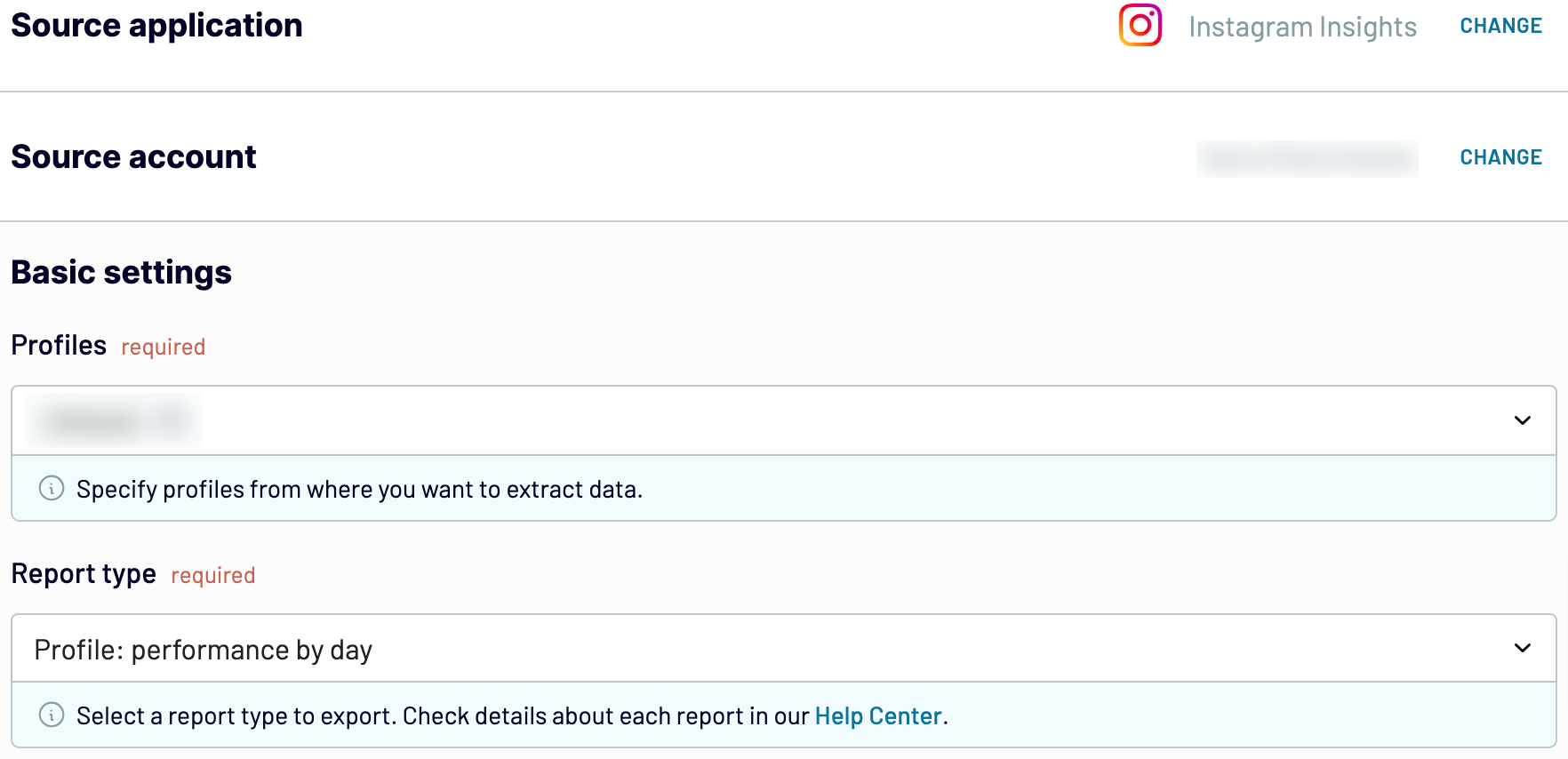
After that, proceed to the next step.
Step 2: Organize and transform
Before you load Instagram Insights to Looker Studio, verify whether your data is accurate. If you need to make some data transformations, you can do the following:
- Edit, rearrange, hide, or add columns.
- Apply various filters and sort your data.
- Create new columns with custom formulas.
- Blend data from multiple accounts or apps.
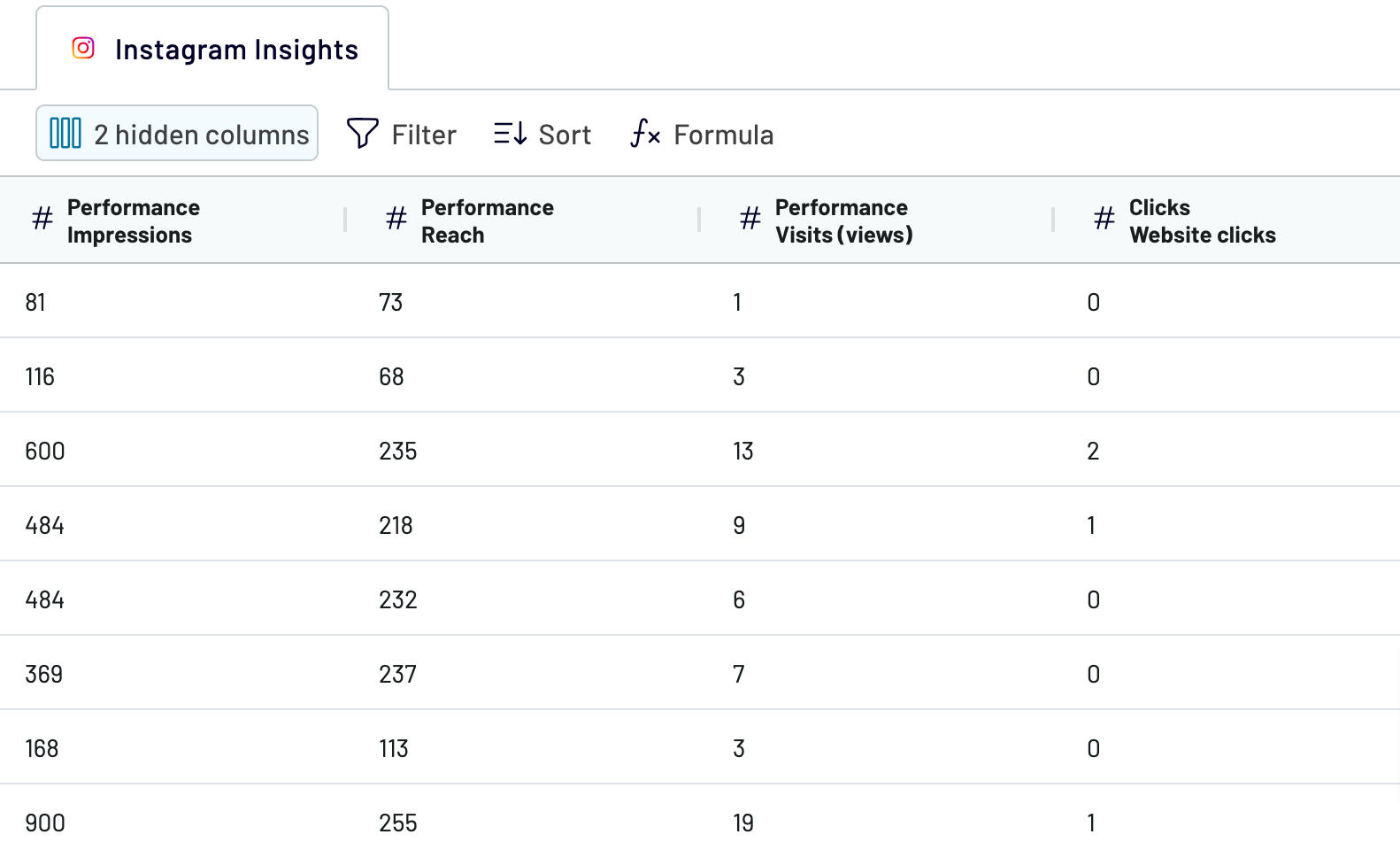
As soon as your data is imported, it's good to go for analysis, so you won't have to modify it later.
Once you're done with that, proceed to set up your destination.
Step 3: Load and automate
To import data from Instagram Insights to Looker Studio, authorize the connector and generate a data source by following the in-app instructions. Once you connect your data source, click on the Create Report button.
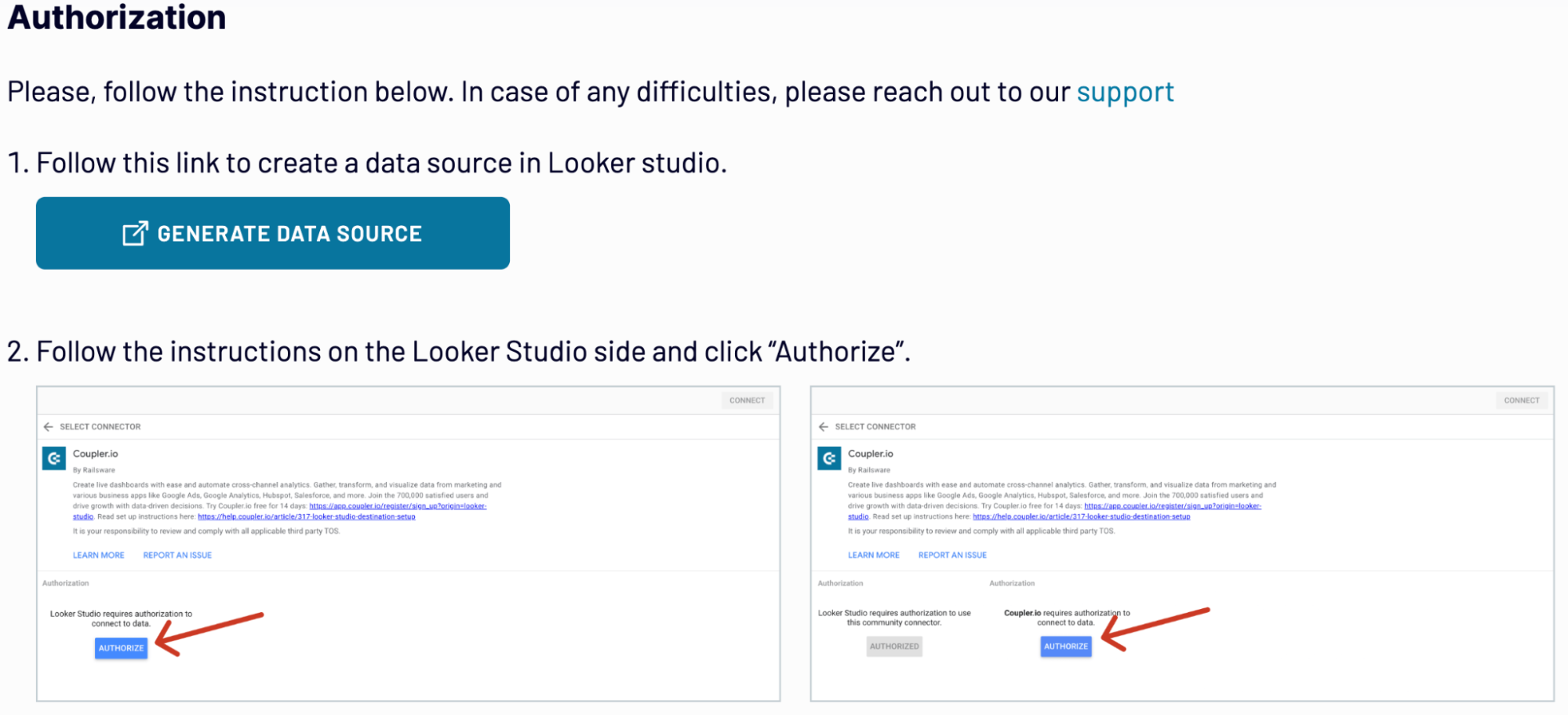
Go back to Coupler.io to set up an automated data refresh. The final step is to save and run the importer.
Connect Instagram Insights to Looker Studio and automate data imports on schedule
Ensure your Instagram Insights data remains relevant by using automatic refreshes. Specify how often you'd like it to update – whether monthly, daily, hourly, or every 30 or 15 minutes. Additionally, personalize the schedule by selecting particular days, hours, and the preferred time zone.

This functionality ensures your report is constantly aligned with the dynamic source data. This way, you can get up-to-date information whenever required.

This functionality ensures your report is constantly aligned with the dynamic source data. This way, you can get up-to-date information whenever required.
Export data from Instagram Insights to alternative destinations
Quick start with Social Media dashboard templates
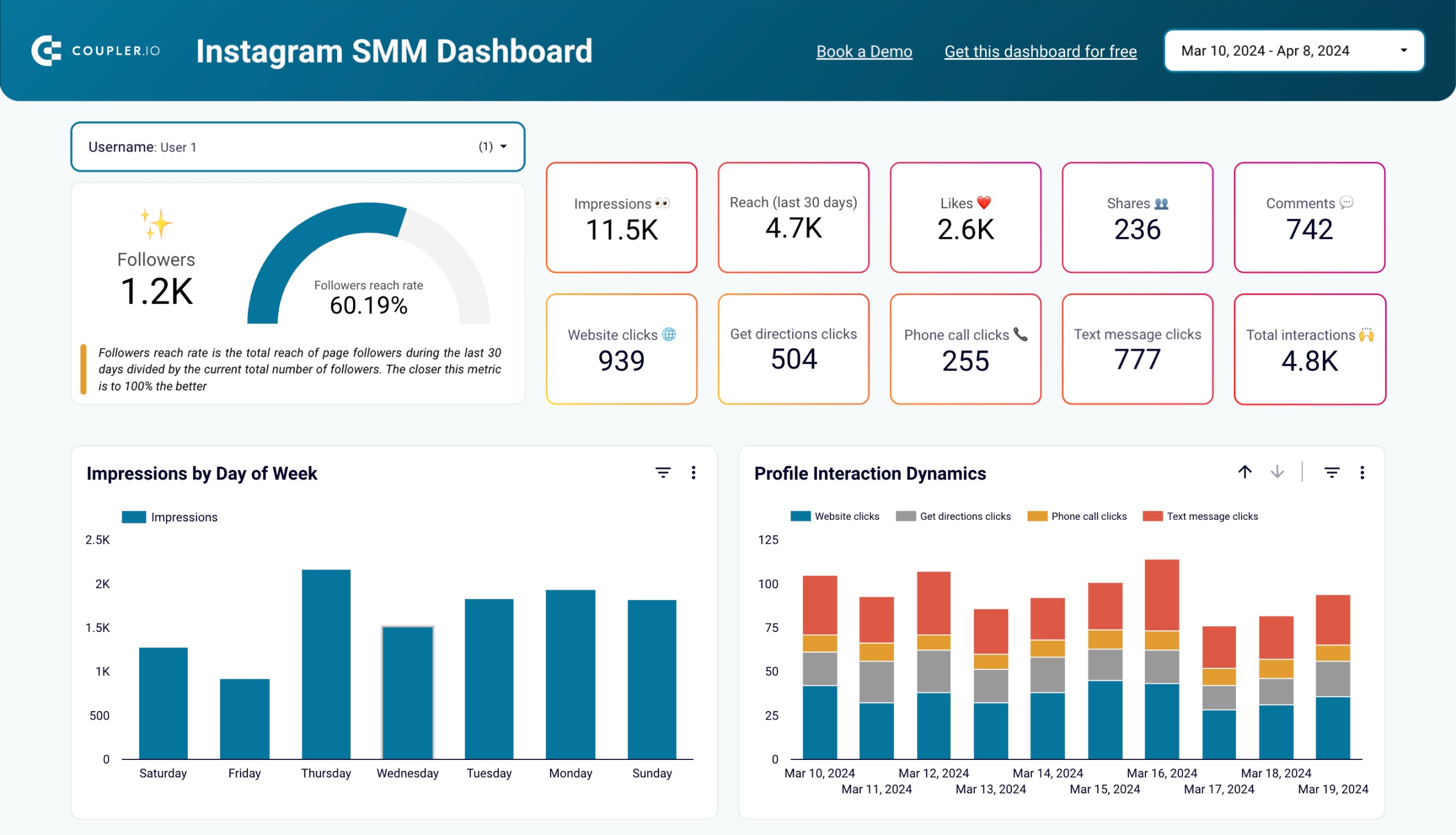
Instagram business dashboard


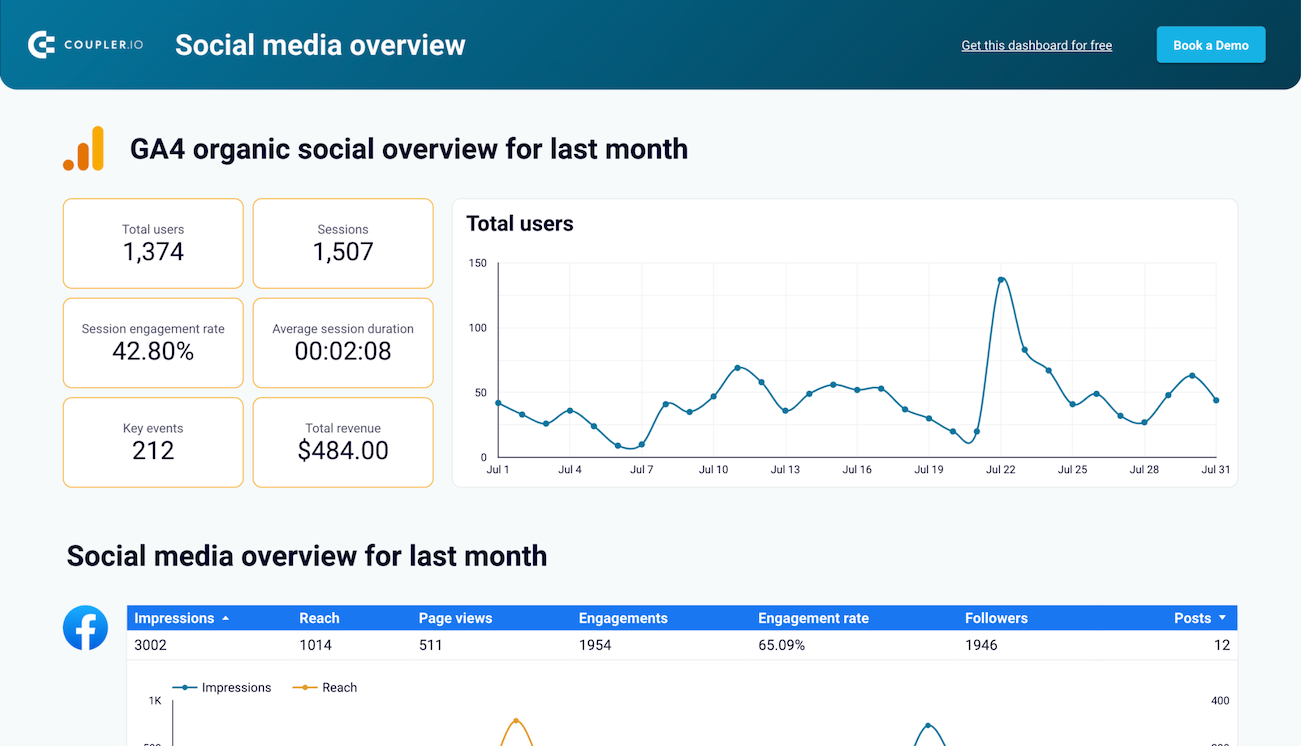
All-in-one social media analytics dashboard







All-in-one marketing dashboard






 +6
+6

No such template is available yet.
No worries. Our team will create a template that fits your needs, just tell us more
about your case. It doesn't cost you a penny 😉
Request a custom report
about your case. It doesn't cost you a penny 😉
Export Instagram Insights to Looker Studio automatically with just a few clicks.
Connect similar Social Media apps and get data in minutes
What to export from Instagram Insights to Looker Studio
Post: performance totals
Analyze posts' performance totals, such as likes, comments, saves, and shares across your posts. Evaluate trends in engagement rates, identify top-performing content types, and optimize posting strategies based on audience interaction. Use these insights to enhance content relevance and maximize post visibility and reach.
Profile: account overview
You can also connect Instagram Insights to Looker Studio for an account overview. Understand metrics like follower growth, reach, impressions, and profile visits. Explore trends over time to assess overall account health and audience engagement. This can help you refine content strategies, improve follower acquisition tactics, and track progress toward social media goals.
Profile: performance by day
Track fluctuations in metrics such as posts, followers gained, reach, and impressions. Identify peak engagement times and optimize posting schedules accordingly. This way, you can boost content visibility and maximize audience interaction across different days of the week.
Profile: followers daily breakdown (30 days)
Get a detailed daily breakdown of follower metrics over the past 30 days. This lets you know follower growth trends, including new followers gained and lost. Analyze demographic insights to tailor content and engagement strategies to your audience's preferences and behaviors.
Profile: follower demography insights
Examine data on age, gender, location, and language preferences of your audience. This information is useful if you'd like to create targeted content, optimize advertising strategies, and better understand your followers.
Post: comment details review
Export Instagram Insights to Looker Studio to review comment metrics related to your posts. Pay attention to comment sentiment, frequency, and engagement levels. Consider audience interactions and sentiment trends to inform community management strategies and enhance brand engagement.
Post: profile interactions breakdown
One more thing you can analyze if you load Instagram Insights to Looker Studio is interactions with your profile from posts. Look at metrics such as profile visits, website clicks, and email button interactions. Based on this information, optimize your profile layout, improve call-to-action effectiveness, and drive traffic to desired destinations.
How do you export Instagram Insights to Looker Studio?
Step 1. Connect your Instagram account and choose the type of data to export
Step 2. Organize and transform data before loading it into Looker Studio
Step 3. Authorize the connector and import data by following the in-app instructions
Step 4. Schedule auto-refreshes to export Instagram Insights to Looker Studio at desired intervals and run the importer
Pricing plans
- Monthly
- Annual (save 25%)
Keep your data safe
Coupler.io safeguards your shared information and data transfers from breaches, leaks, and unauthorized disclosures.



























