Export ChartMogul to Excel
Connect ChartMogul to Excel with Coupler.io for advanced subscription modeling. Enable sophisticated revenue forecasting and customer analysis through Excel's analytical power. Transform subscription data into strategic financial models with advanced calculations and predictive insights.
What data you can export from ChartMogul
-
CustomersImport complete customer datasets including subscription details, revenue contributions, and account characteristics. Build customer scoring models, analyze retention patterns, and create segmentation strategies using Excel's analytical capabilities.
-
ActivitiesExtract customer activity data capturing subscription interactions, billing events, and engagement metrics. Use Excel to analyze behavior patterns, predict customer actions, and identify opportunities for improvement.
-
Customer daily countsPull daily customer statistics for granular trend analysis and short-term performance monitoring. Ideal for Excel-based daily reporting dashboards and immediate subscription health assessment.
-
Customer weekly countsAccess weekly customer aggregations perfect for Excel trend analysis and medium-term performance tracking. Build weekly reporting templates and identify subscription growth patterns effectively.
-
Customer monthly countsExport monthly customer data for strategic analysis and long-term planning in Excel. Essential for building subscription forecasting models and quarterly business performance reviews.
All-in-one tool for ChartMogul data exports and analytics
Combine ChartMogul subscription data with financial systems, marketing platforms, and operational databases to create business intelligence models for strategic analysis. Build comprehensive datasets that provide complete visibility into subscription performance and customer lifecycle patterns.
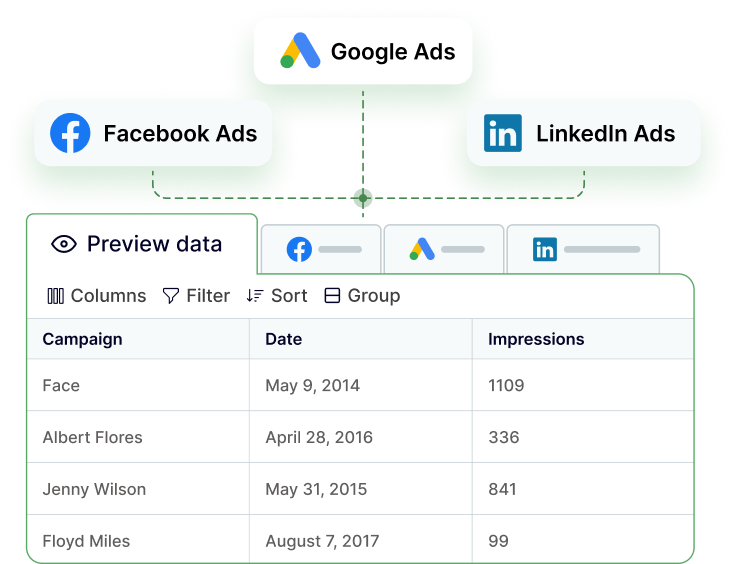
Structure subscription analytics into Excel-optimized formats with pre-configured pivot tables, charts, and formulas for immediate revenue analysis and customer insights. Standardized templates ensure consistent reporting formats while maintaining flexibility for custom analysis requirements.
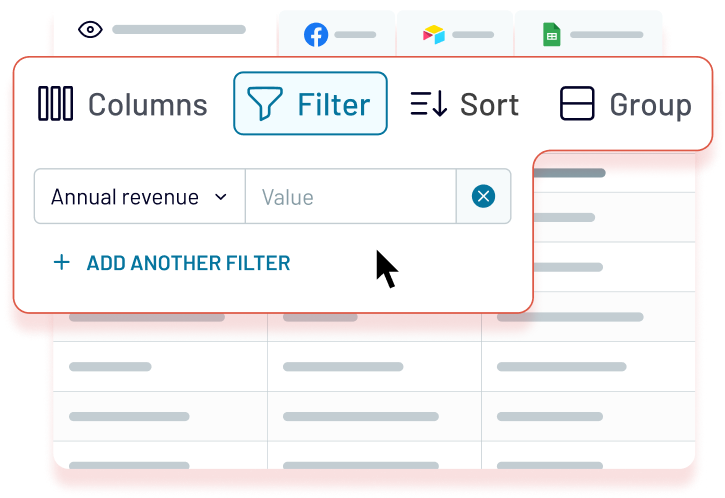
Maintain updated subscription metrics with automated exports ranging from monthly to 15-minute intervals. Ensure your Excel workbooks reflect the latest performance data. Schedule refreshes during off-peak hours to minimize disruption while keeping financial models accurate and current.
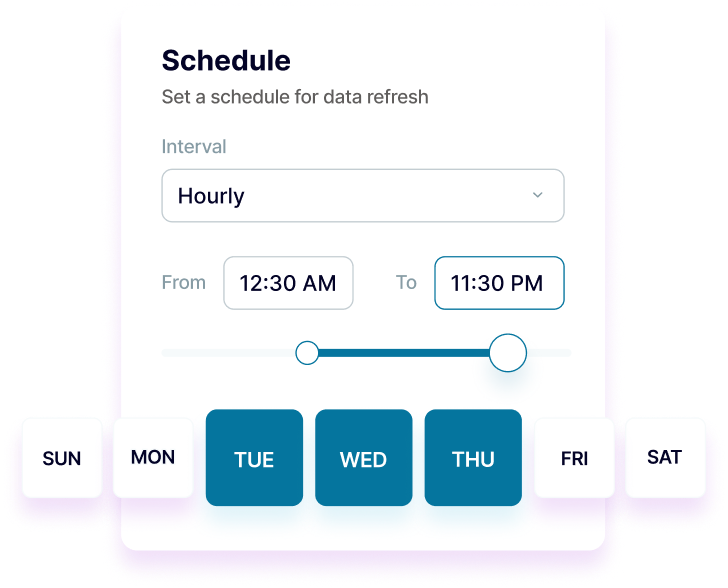
Leverage AI capabilities to explore customer patterns, subscription trends, and revenue opportunities through conversational analysis of your subscription data. Generate insights that complement Excel's analytical functions with intelligent pattern recognition and predictive recommendations.
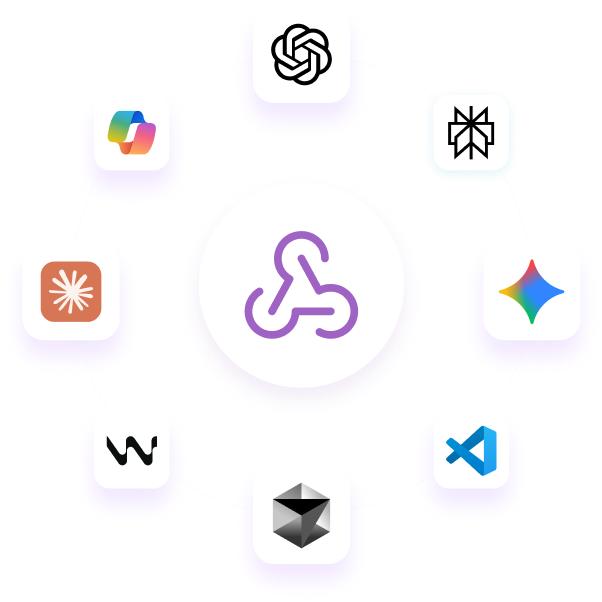
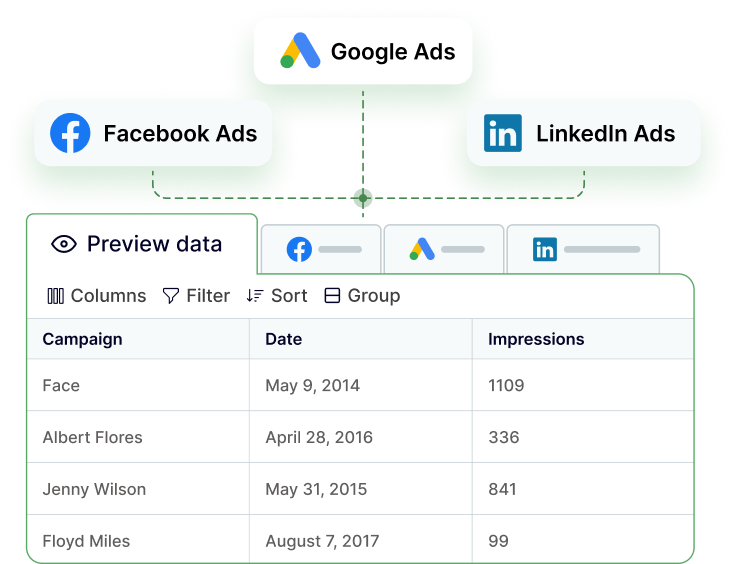
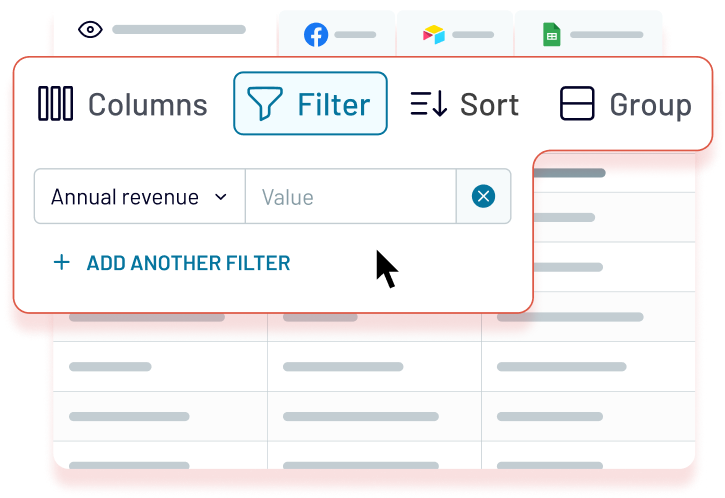
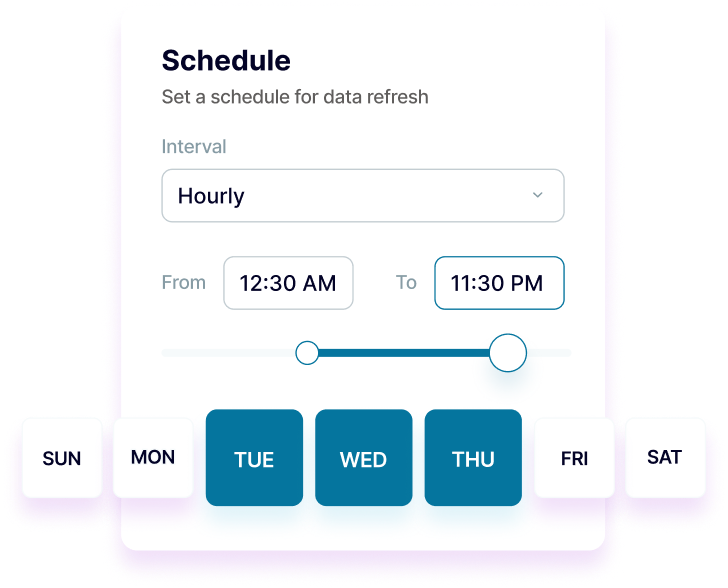
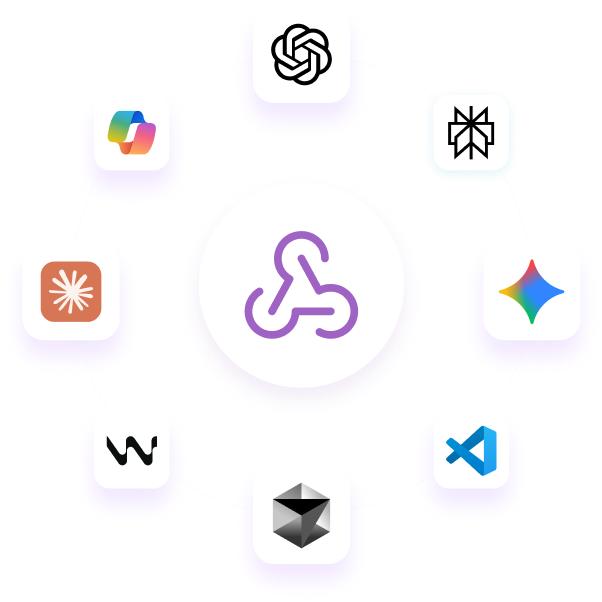
Why export ChartMogul to Excel - real life cases
Advanced revenue modeling
Customer segmentation analysis
Subscription trend analysis
Performance benchmarking
How to export ChartMogul to Excel
Automate data exports with the no-code ChartMogul Excel integration
Connect similar Finance & Accounting apps and get data in minutes
Quick start with dashboard templates














 +2
+2








 +5
+5

about your case. It doesn't cost you a penny 😉
Talk to AI about your Chartmogul data
- "Analyze the correlation between customer activities and subscription renewals"
- "What patterns emerge from our quarterly customer count changes?"
- "How do daily customer acquisition trends compare month-over-month?"
- "Which time periods show the strongest subscription growth signals?"


Keep your data safe
Coupler.io safeguards your shared information and data transfers from breaches, leaks, and unauthorized disclosures.























































































