Local SEO dashboard examples and reporting templates
Gain complete visibility into your local search performance with automated local SEO dashboard templates that consolidate data from Google Search Console and Google Business Profile. Track search rankings, monitor customer reviews, analyze location-based traffic patterns, and make strategic decisions based on real-time insights from your local business listings.
Local SEO dashboard examples for every need
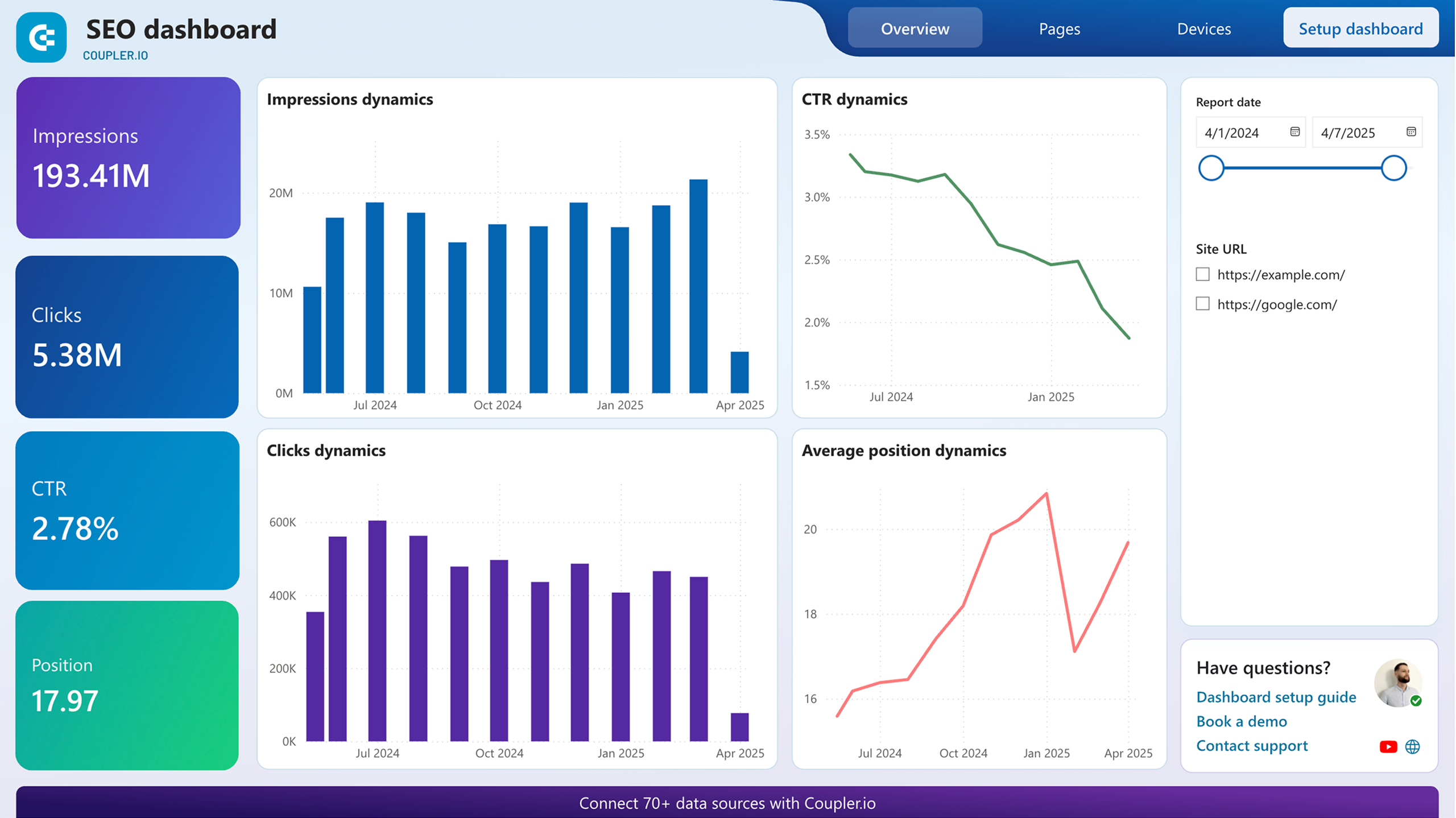


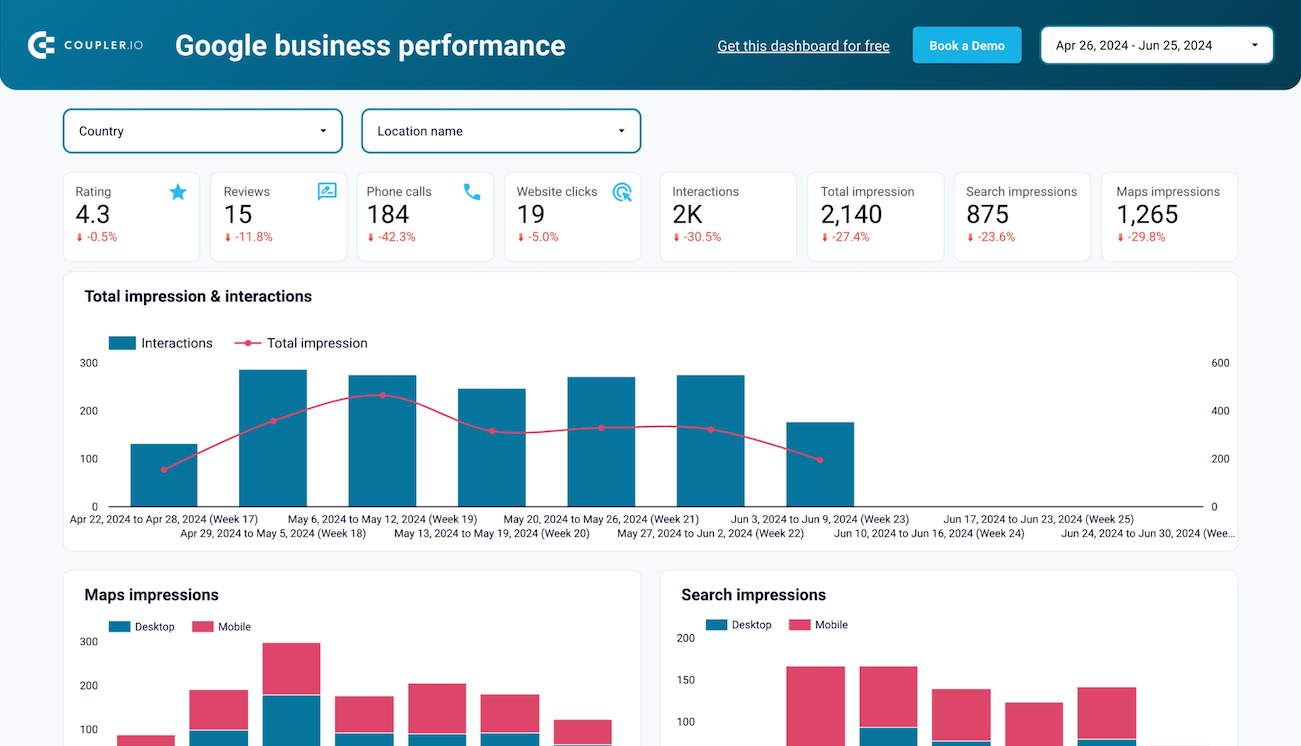


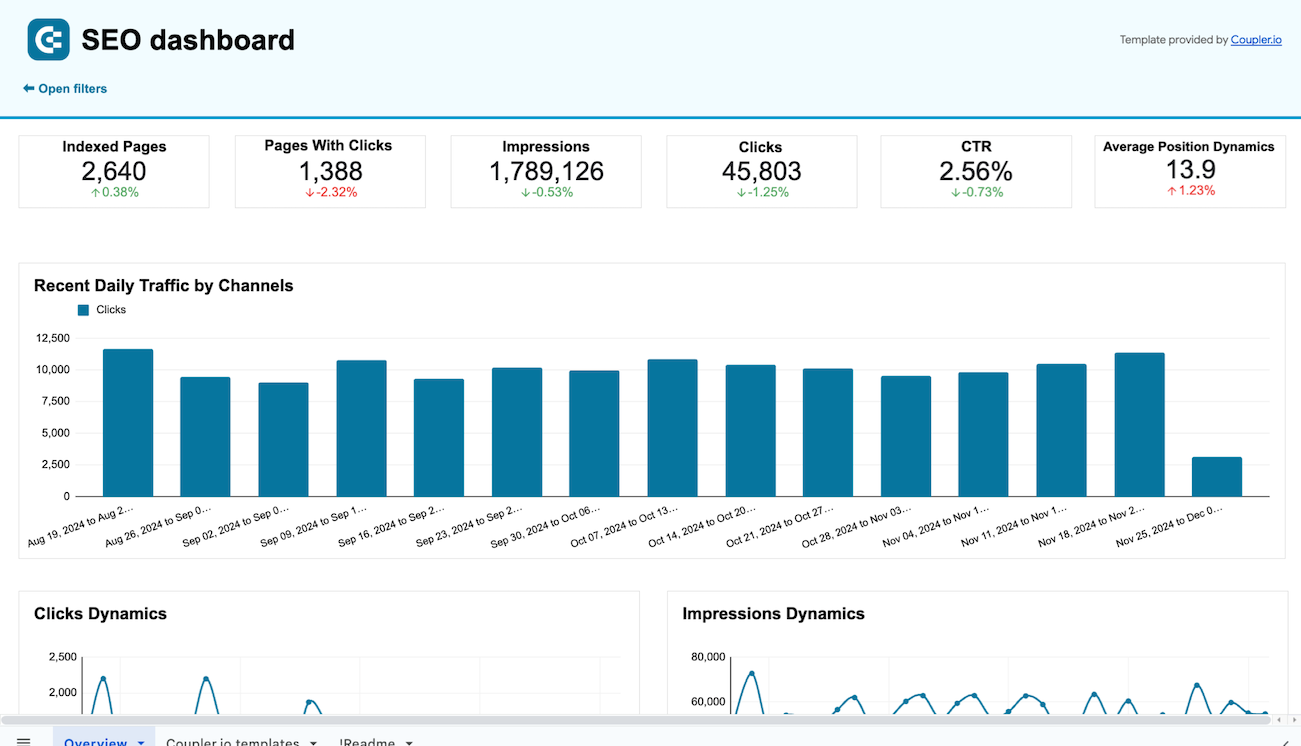


about your case. It doesn't cost you a penny 😉
Choose your white label local SEO dashboard to kick off
What is a local SEO dashboard?
For brick-and-mortar businesses and service providers with defined service areas, these local SEO dashboard templates eliminate hours of manual data collection, replacing it with automated insights about customer engagement across locations. With Coupler.io's scheduled data refresh, your dashboard always presents current information without manual updates or exports. The dashboards reveal critical patterns in how different neighborhoods discover your business, which devices they use, and what they say after visiting—helping you identify exactly which optimization efforts drive foot traffic and local conversions, not just website visits.

What reports should be included on a local SEO dashboard?
A comprehensive local SEO dashboard should include several key reports that provide complete visibility into your local search performance. Based on our analysis of Google Search Console and Google Business Profile dashboards, we recommend incorporating these essential report types:
The search visibility report is foundational, offering insights into how your business appears in local search results. This report tracks organic traffic trends, showing how local search visibility changes over time. It includes week-over-week click comparisons to identify patterns and fluctuations in local search performance. The report highlights both best and worst-performing pages with comparison tables that show month-over-month changes, helping you quickly spot location pages that need attention. These insights are essential for understanding your local search presence and optimizing content for better visibility in specific geographic areas.
The customer engagement report delivers critical interaction metrics through a detailed breakdown of how potential customers connect with your business online. It includes analysis of device preferences showing whether local searches come from mobile or desktop users, essential for optimizing user experience. The report also tracks actions taken by searchers, such as clicking for directions, making phone calls, or visiting your website. These insights provide valuable data about customer behavior patterns and help you understand which aspects of your business profile drive the most engagement in local markets.
The keyword performance report reveals which search terms drive traffic to your business from local searches. It identifies the specific keywords and phrases that local customers use to find businesses like yours. The report shows search term trends over time, allowing you to spot seasonal patterns or emerging opportunities. By understanding which terms perform best in different locations, you can refine your content strategy, business descriptions, and service listings to better match local customer search intent. This data is vital for aligning your online presence with how local customers actually search.
The review management report provides comprehensive visibility into customer feedback across locations. It includes sentiment analysis showing the distribution of positive and negative reviews, review volume tracking, and identification of your most active review periods. The detailed breakdown of reviews helps you spot trends in customer feedback, identify common complaints, and recognize opportunities for service improvements. With this report, you can prioritize response efforts, address negative feedback promptly, and leverage positive reviews to strengthen your local business reputation and search rankings.
What insights you can get with the local SEO dashboard
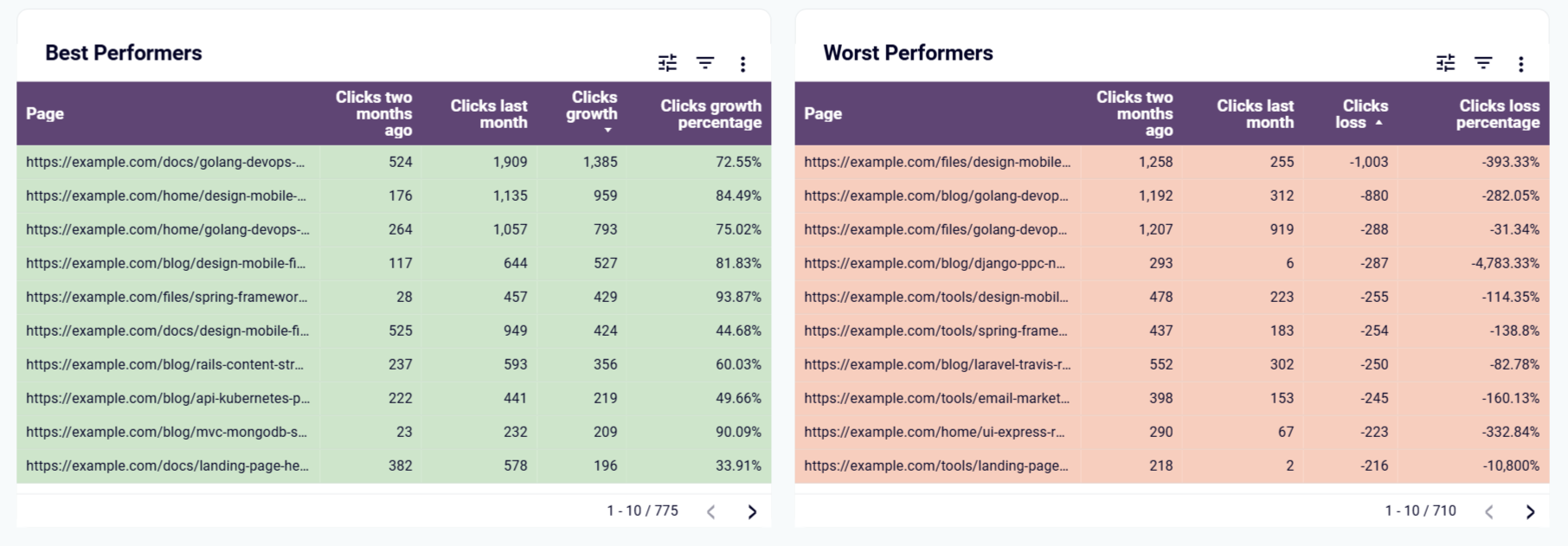
The dashboard features two specialized tables that spotlight your local pages' performance trends. One table showcases your "Best performers" – pages that gained traffic compared to the previous month, while the second table reveals your "Worst performers" – pages losing valuable visibility. For location-based businesses, this immediate identification of declining location pages enables swift corrective action. You might check if technical issues are affecting a specific location page, evaluate if the content needs updating to match local search intent, or analyze if new competitors are outranking you in particular neighborhoods. Without this dashboard, identifying these performance shifts would require manually applying multiple complex filters in Search Console for each analysis.
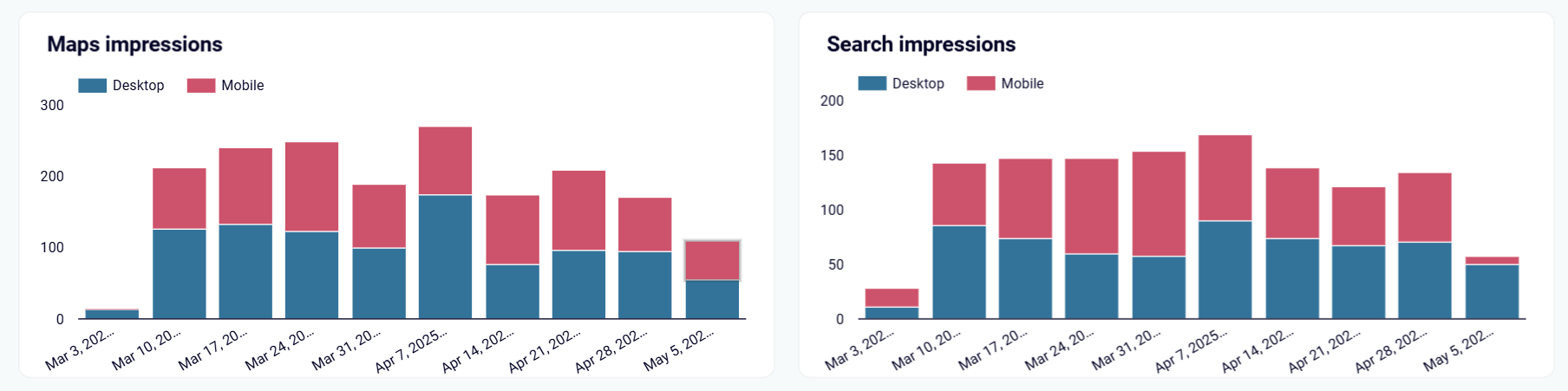
Understanding how local customers access your business information is critical for optimization. The dashboard breaks down map and search impressions by desktop and mobile devices, showing clear differences in how potential customers discover you across platforms. Mobile searches often indicate immediate local intent (customers searching while out and about), while desktop searches might represent more research-oriented behavior. This intelligence helps you prioritize improvements for the platforms driving most of your local discovery and tailor your content to match user behavior on different devices.
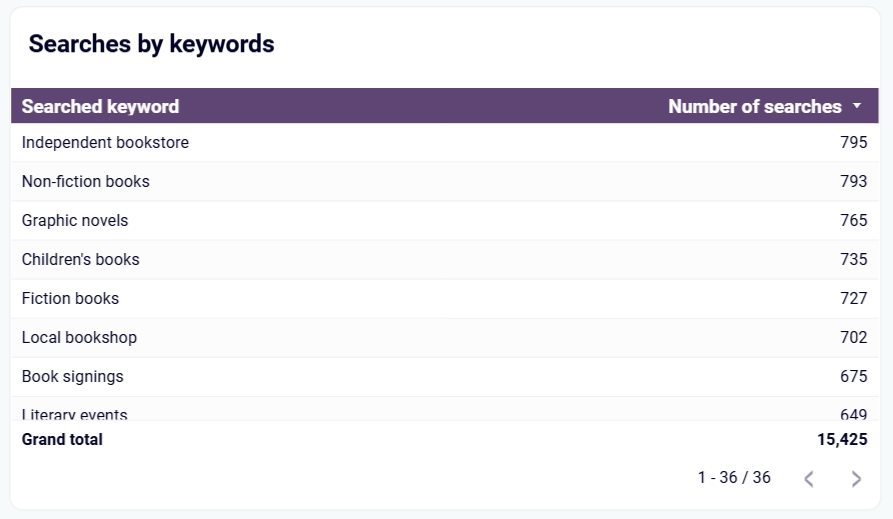
Discover exactly which keywords and search terms are driving local customers to your business profile. The dashboard provides detailed visibility into the specific phrases people use when finding your business, including locally-relevant terms like "near me" searches or neighborhood-specific queries. By identifying these high-performing local search terms, you can refine your business descriptions, service listings, and content to better match what local customers are actually searching for. This strategic alignment significantly improves your visibility for the most valuable local searches in your target markets.
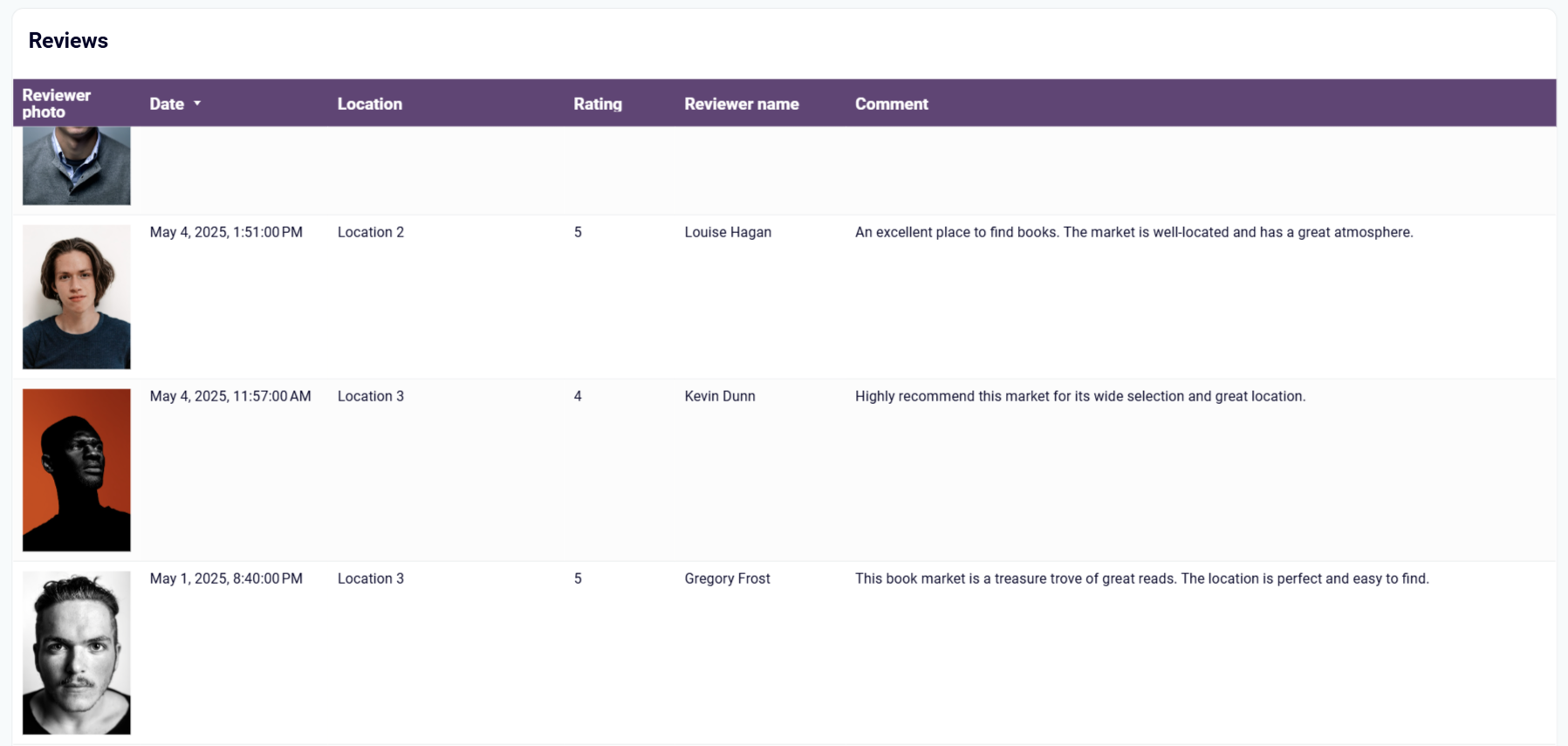
Gain complete control over your local business reputation with comprehensive review analytics. The dashboard's dedicated reviews page allows you to analyze customer feedback patterns, identify your most critical reviews, and recognize periods when review activity spikes. You can track average ratings over time, spot trends in customer sentiment, and prioritize which feedback requires immediate response. This systematic approach to review management helps you address customer concerns strategically, recognize recurring issues, and make operational improvements that enhance both customer experience and local search rankings.
How to create a local SEO dashboard?

Metrics you can track with a local SEO dashboard template
Monitor your business's average star rating across all reviews, providing an at-a-glance understanding of your local reputation. This metric serves as a key performance indicator for local search rankings, as higher-rated businesses often receive preferential placement in local search results. Tracking changes in your overall rating helps identify the impact of service improvements or issues that might be affecting customer satisfaction across locations.
Track the volume of customer reviews your business receives over time, with breakdowns by location and rating distribution. This metric indicates how actively customers engage with your business after visits and provides insight into review velocity—a factor that influences local search algorithms. A steady increase in review quantity signals strong customer engagement and can positively impact your local search visibility.
Measure direct customer actions taken from your business listings, including calls made and website visits initiated. These conversion metrics show how effectively your local listings drive actual customer connections beyond just impressions. By tracking these actions over time and across locations, you can identify which business profile elements (photos, descriptions, hours) most effectively trigger customer engagement and optimize accordingly.
Analyze how often your business information appears in search results, with breakdowns by mobile and desktop devices. This visibility metric helps you understand your potential reach across different platforms and how changes to your local SEO strategy impact discovery. Mobile impressions are particularly valuable for local businesses, as they often indicate customers searching with immediate intent while in your service area.
Identify the specific search terms that trigger your business to appear in local results, including geographic modifiers, service-based keywords, and "near me" searches. This intelligence helps you understand exactly what local customers are looking for and how well your current profile matches those needs. By tracking queries over time, you can refine your business categories, descriptions, and attributes to better align with local search patterns.
Monitor how your organic search traffic varies across different geographic locations to identify regional strengths and opportunities. This metric helps you understand where your content performs well naturally and where additional optimization might be needed. For businesses serving multiple markets, this geographic breakdown enables targeted content strategies for underperforming regions while maintaining strong performance in core areas.
Track the percentage of impressions that result in clicks for your local listings and organic search results. This engagement metric reveals how compelling your business appears to searchers compared to competitors. A rising CTR indicates that your business listings and search snippets effectively attract attention, while declining rates may signal that competitors are creating more appealing listings or that your content needs refreshing.
Measure your average ranking position in local search results, with trends showing movement over time. This visibility metric directly correlates with search traffic potential, as higher positions capture significantly more clicks. By monitoring position changes following optimization efforts, you can determine which local SEO tactics most effectively improve your rankings and adjust your strategy accordingly.
Compare the traffic performance of your location-specific pages month-over-month to identify content that's gaining or losing visibility. This comparative metric helps you quickly spot problematic location pages that need attention or successful pages whose strategies can be replicated. Addressing declining pages promptly helps prevent further traffic loss while scaling successful approaches improves overall local search performance.
Analyze the emotional tone and specific themes mentioned in customer reviews across locations. This qualitative metric goes beyond star ratings to reveal what aspects of your business customers praise or criticize most frequently. By understanding sentiment patterns, you can identify operational strengths to highlight in your marketing and address recurring issues that might be harming both customer experience and local search performance.