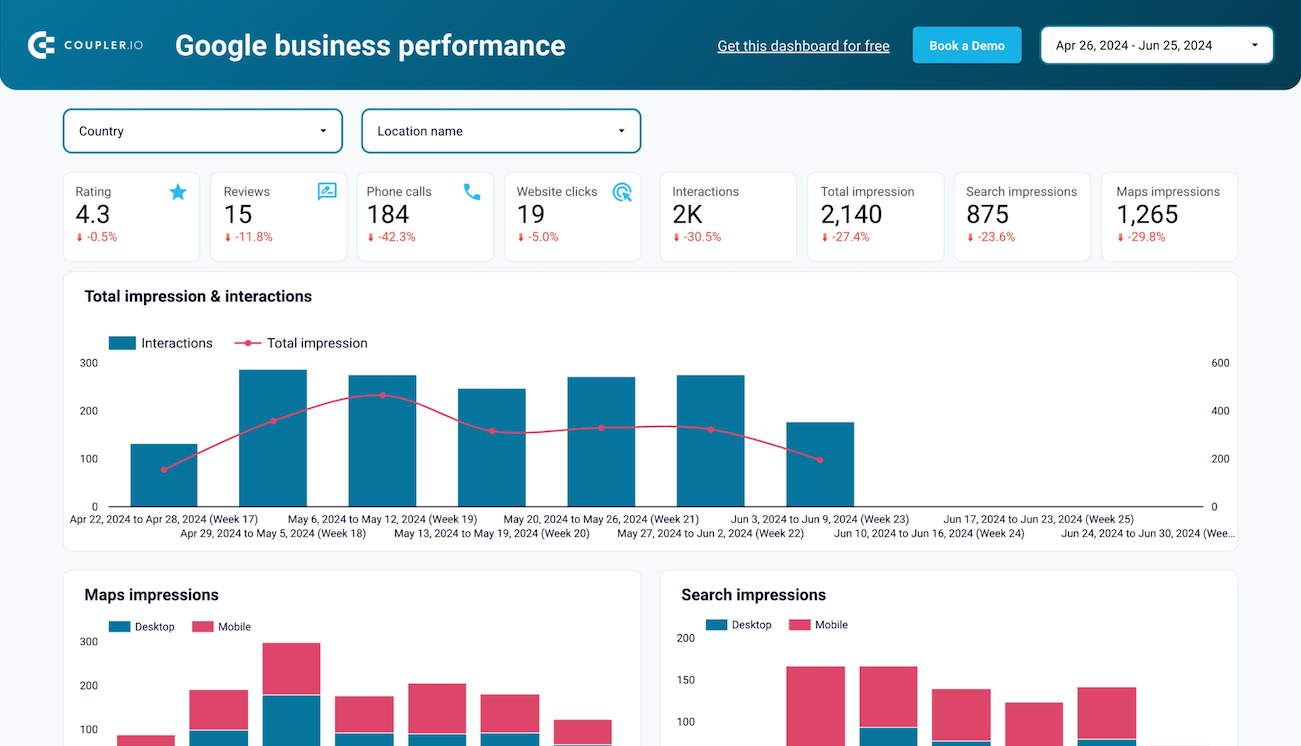Google Business Profile dashboard examples and reporting templates
Monitor your local business performance with automated Google Business Profile dashboards that track customer engagement, search visibility, and review management. Optimize your local SEO strategy with real-time insights from Google Search and Maps interactions, helping you attract more customers and build stronger community presence.
Google Business Profile dashboard examples for every need
about your case. It doesn't cost you a penny 😉
Choose your white label Google Business Profile dashboard to kick off
What is a Google Business Profile dashboard?
Google Business Profile dashboards track essential local business metrics including profile views, customer actions like phone calls and direction requests, search term performance, and review sentiment. With automated data refreshing through Coupler.io, you maintain current visibility into your local market presence without manual data collection. This creates a centralized hub for managing your digital storefront and optimizing your local search strategy.

What reports should be included in Google Business Profile dashboards?
An effective Google Business Profile dashboard requires multiple specialized reports that capture different aspects of your local business performance. Based on our analysis of local SEO dashboards, we recommend incorporating these four critical report categories:
The performance overview delivers essential metrics including overall rating, total reviews, phone calls, website clicks, customer interactions, and profile impressions. This foundational report shows how customers discover your business through Google Search and Maps, providing immediate visibility into your local market presence. Key performance indicators help you track the effectiveness of your Google Business Profile optimization efforts and understand baseline customer engagement levels across all touchpoints.
The customer interaction report analyzes specific actions customers take on your business profile, including requests for directions, phone calls, website visits, and other engagement types. This detailed breakdown reveals how potential customers prefer to connect with your business and which calls-to-action drive the most responses. Understanding interaction patterns helps you optimize your business listing to encourage the most valuable customer behaviors and improve conversion rates from profile views to actual business contacts.
The search visibility report tracks how customers find your business through different search terms and keywords, showing which queries drive traffic to your profile. It includes an analysis of search performance across desktop and mobile devices, helping you understand platform-specific customer behavior. This report reveals opportunities to optimize your business description and services to better match customer search intent and improve visibility for relevant local searches.
The review management report provides comprehensive analysis of customer feedback, including review sentiment, geographic distribution of reviews, and timing patterns of review activity. It highlights your most and least favorable reviews while tracking review volume over time to identify trends in customer satisfaction. This intelligence helps you address customer concerns proactively, recognize service improvement opportunities, and maintain a positive online reputation that attracts new customers.
What insights you can get with the Google Business Profile dashboard
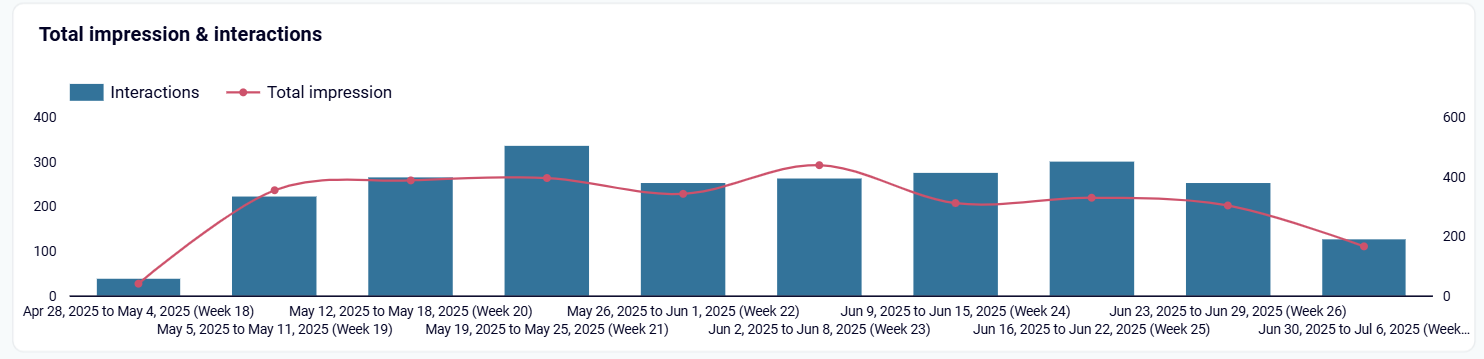
Track how customer interactions and profile impressions change across different time periods to identify patterns in local business performance. Monitor the relationship between visibility and actual customer engagement to measure the effectiveness of your Google Business Profile optimization strategies and seasonal business variations.
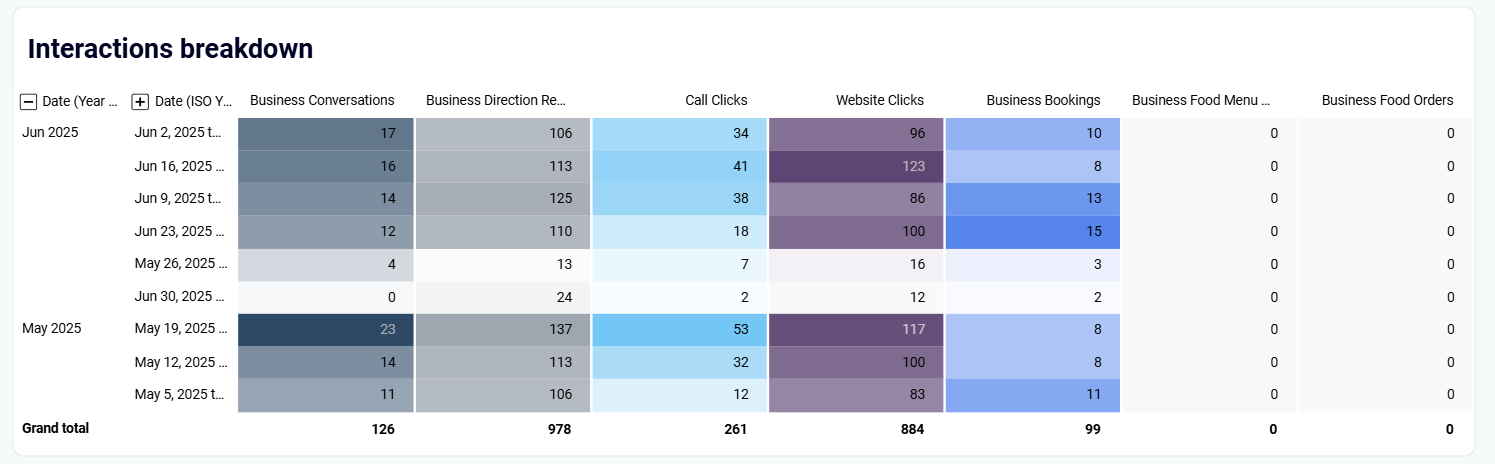
Analyze detailed breakdowns of customer actions, including direction requests, call clicks, website clicks, and other engagement types to understand how potential customers prefer to connect with your business. This insight reveals which call-to-action elements drive the most valuable customer responses and conversion opportunities.
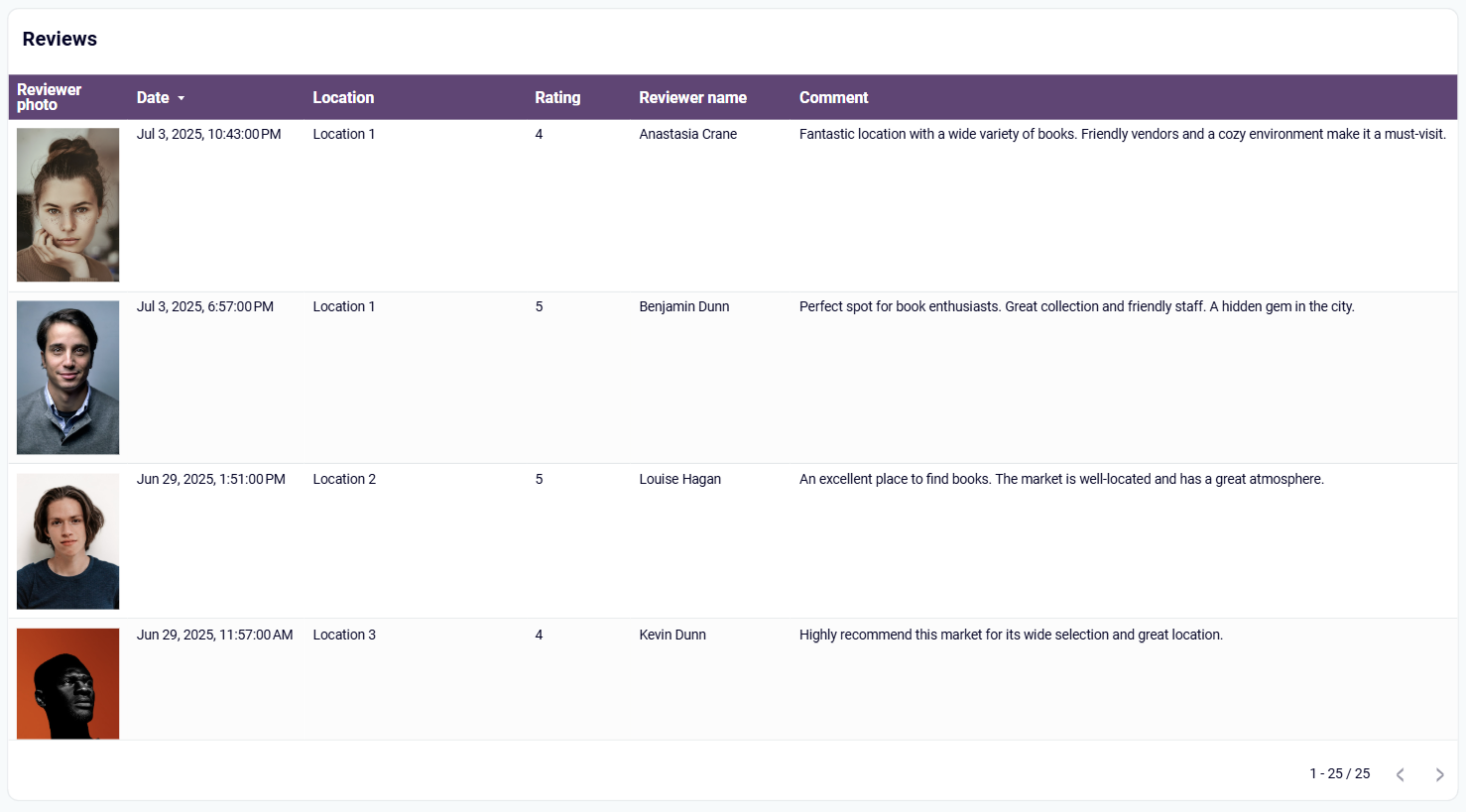
Examine customer feedback patterns across different geographic locations with detailed rating distributions and comment sentiment analysis. Track review activity peaks to identify the most active review periods and understand regional variations in customer satisfaction and business perception.
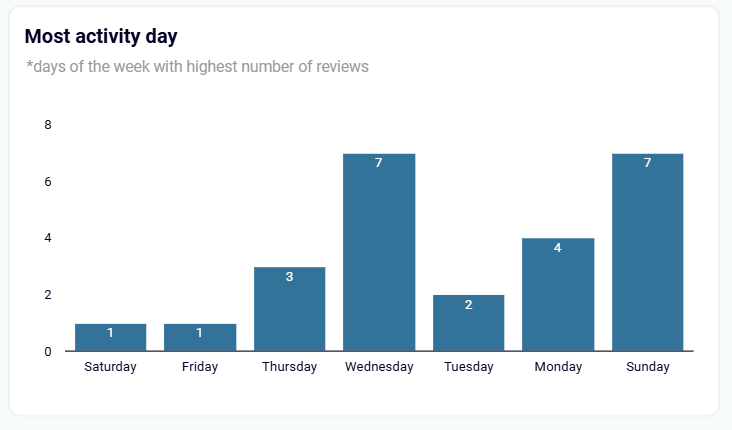
Identify which days of the week generate the highest customer engagement and profile interactions to optimize your business operations and marketing timing. Understanding peak activity patterns helps you align staffing, promotions, and customer service availability with when customers are most likely to discover and contact your business.
How to create a Google Business Profile dashboard?

Metrics you can track with Google Business Profile dashboard templates
Monitor your average star rating that customers have given your business across all reviews. This metric provides immediate insight into customer satisfaction levels and helps you track reputation changes over time, enabling proactive customer service improvements and competitive positioning.
Track the total number of customer reviews posted about your business, including review frequency and timing patterns. This metric helps you understand customer feedback volume, identify review acquisition opportunities, and measure the impact of customer service initiatives on review generation.
Count the number of times customers called your business directly from your Google Business Profile listing. This direct response metric indicates strong purchase intent and helps you measure the effectiveness of your contact information presentation and customer service accessibility.
Monitor how many users clicked through from your Google Business Profile to visit your business website. This traffic metric shows how well your profile converts browsers into potential customers and indicates the quality of your online presence integration.
Track the combined number of all customer actions taken on your business profile, including clicks for directions, phone calls, and website visits. This comprehensive engagement metric helps you understand overall customer interest and the effectiveness of your business listing optimization.
Measure how many times your business information appears in Google Search results when customers search for relevant terms. This visibility metric helps you understand your search presence and identify opportunities to improve keyword optimization and local search rankings.
Track how often your business listing appears in Google Maps when customers search for nearby businesses or locations. This location-based visibility metric helps you understand your geographic market presence and optimize your listing for map-based customer discovery.