Trello Google Sheets Integration
Use Coupler.io to connect Trello to Google Sheets, automating data collection without coding. Organize and transform data on the fly, and use insightful dashboards to visualize crucial data for better decision-making.
Connect Trello to Google Sheets with Coupler.io to simplify reporting
Get and prepare data effortlessly
Optimize your data collection using the Trello Google Sheets integration which requires no coding skills. Use Coupler.io’s built-in data transformation modules to prepare data easily. Create joint data points from Trello and other sources, all within one platform.
Automate reporting tasks
Schedule automatic data refreshes from Trello to Google Sheets and say goodbye to manual work and copy-pasting. With Coupler.io, build comprehensive reports across different apps. Use free dashboard templates to get started in just several easy steps.
Stand out as a data-driven expert
Become a data-driven expert with easy, almost real-time reporting via Coupler.io. Its Trello Google Sheets integration gives you a chance to impress clients and stakeholders with clear insights. All that while saving valuable time for more critical activities.
How to integrate Trello to Google Sheets (detailed guide)
Take a few simple steps to simplify analysis and share insights with stakeholders. Follow these straightforward instructions to set up the Trello Google Sheets integration and automate the data flow.
Step 1: Collect data
Start by linking your Trello account with Coupler.io and authorize access to your data. Once connected, choose the specific data you want to export from Trello, such as:
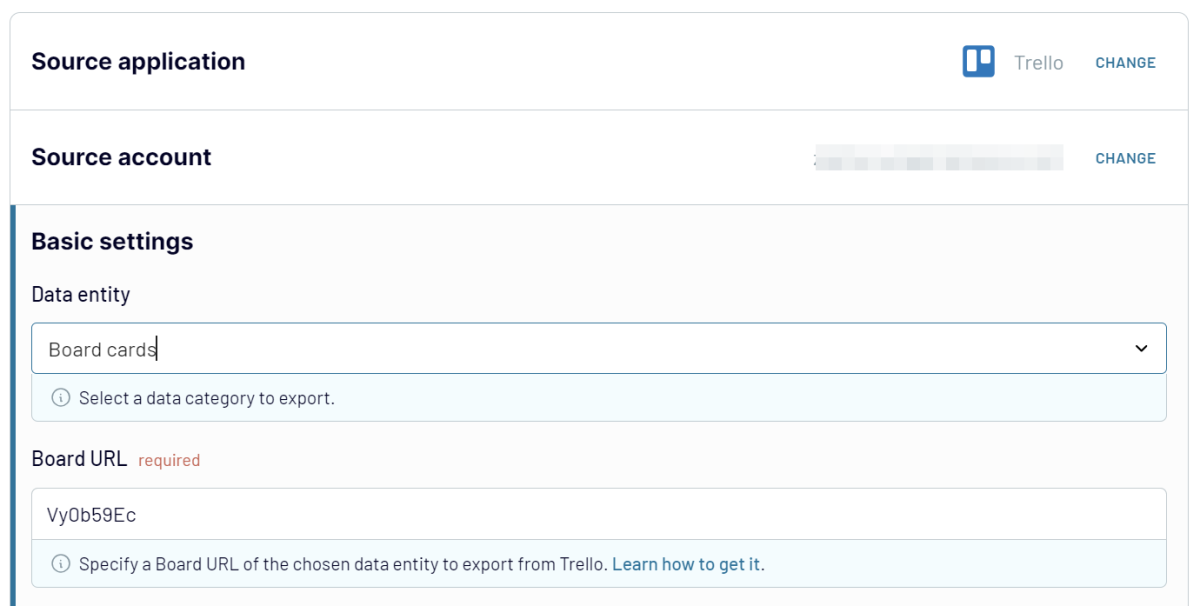
Choosing the right data categories ensures you get all the info for your reports. Proceed to the stage where you can organize and transform it.
Step 2: Organize data
Next, organize and refine your Trello data. Coupler.io provides robust data management features to prepare your data for analysis. Here's what you can do:
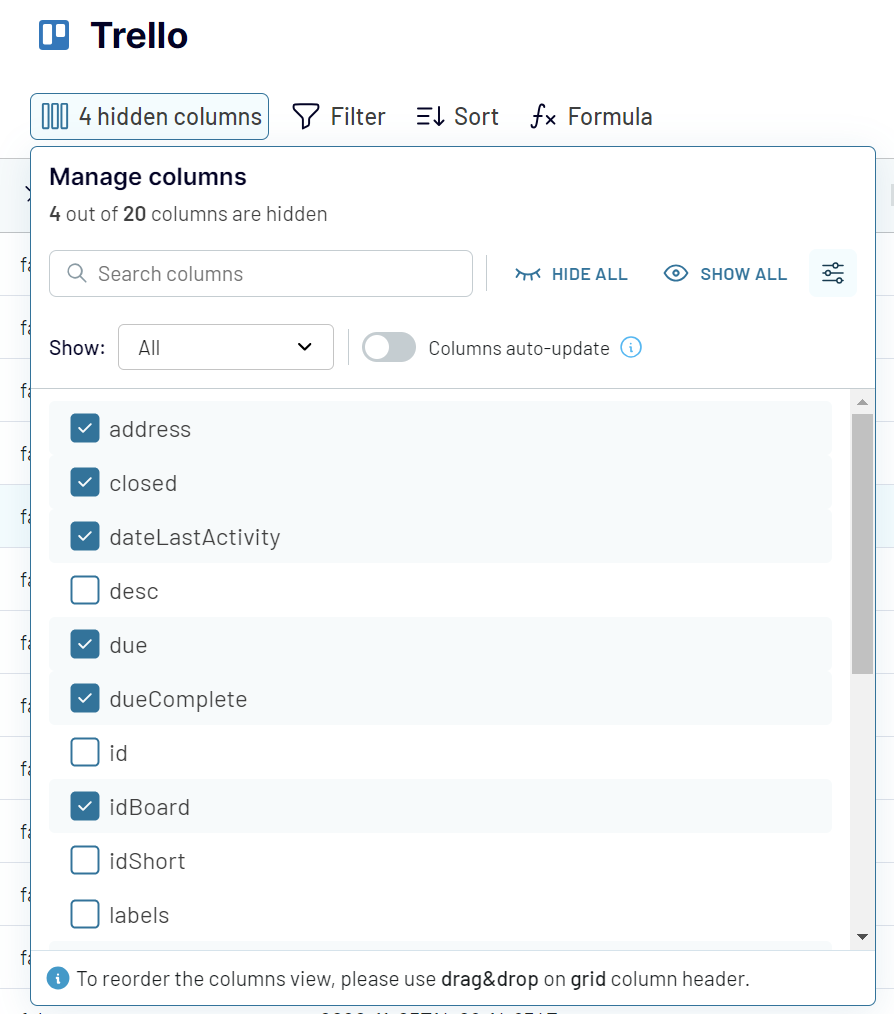
This step lets you ensure the data is ready for analysis before reaching Google Sheets.
Step 3: Load and automate
Connect your Google Sheets account to Coupler.io. Follow these instructions:
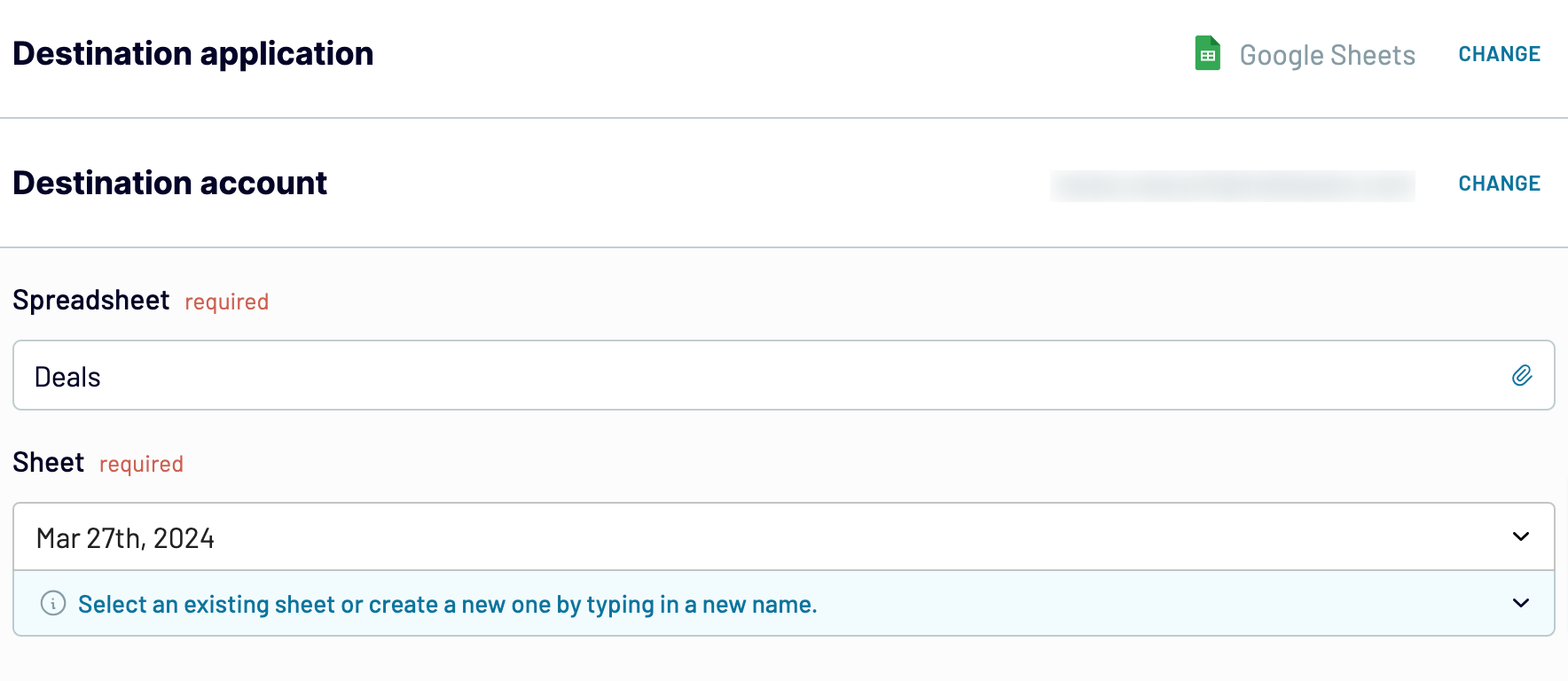
Optionally, Coupler.io provides these manipulations:
Step 1: Collect data
Start by linking your Trello account with Coupler.io and authorize access to your data. Once connected, choose the specific data you want to export from Trello, such as:
- Board Cards: Overview tasks, focusing on aspects like card titles, descriptions, due dates, and assigned members.
- Card Updates: Track any changes, for instance, status updates, comments, and modifications to due dates.
- Checklist Items: Export individual checklist items to monitor task progress within each card.
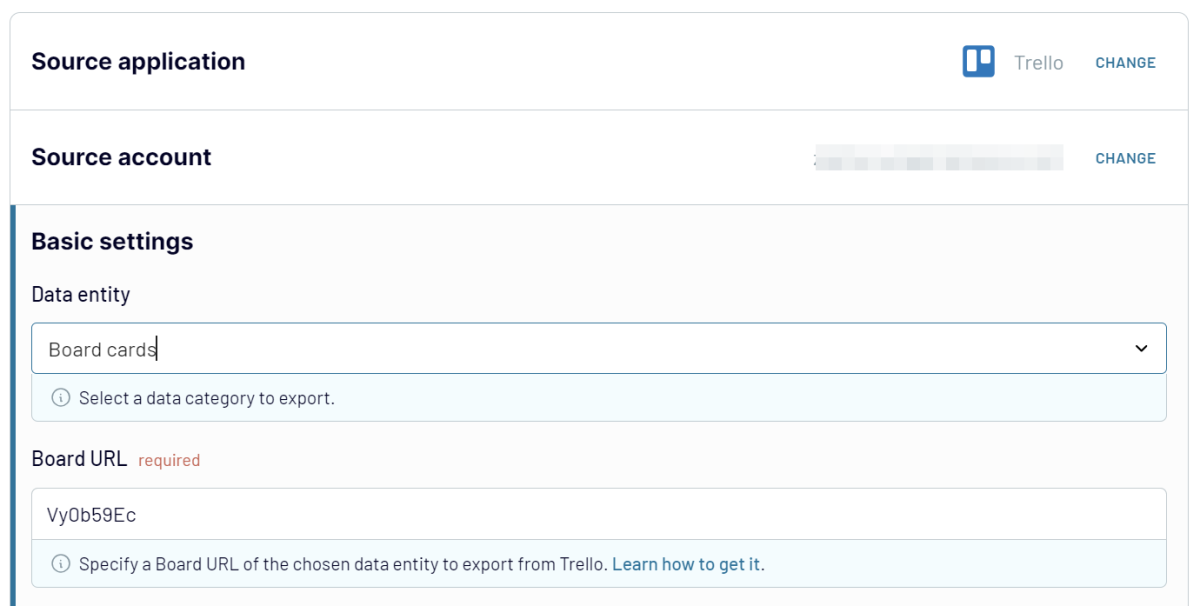
Choosing the right data categories ensures you get all the info for your reports. Proceed to the stage where you can organize and transform it.
Step 2: Organize data
Next, organize and refine your Trello data. Coupler.io provides robust data management features to prepare your data for analysis. Here's what you can do:
- Data Preview: Review collected data and understand its structure as well as content before making changes.
- Filter Data: Use filters to find tasks by due date or assigned member.
- Sort Data: Arrange your data logically, such as sorting tasks by priority or deadline.
- Rename Columns: Customize column names to show their content. This change makes reports more readable.
- Adjust Column Order: Reorder columns to match your preferred layout for easier analysis.
- Add Custom Columns: New columns and custom formulas enhance your dataset. You can use them to calculate more metrics or KPIs.
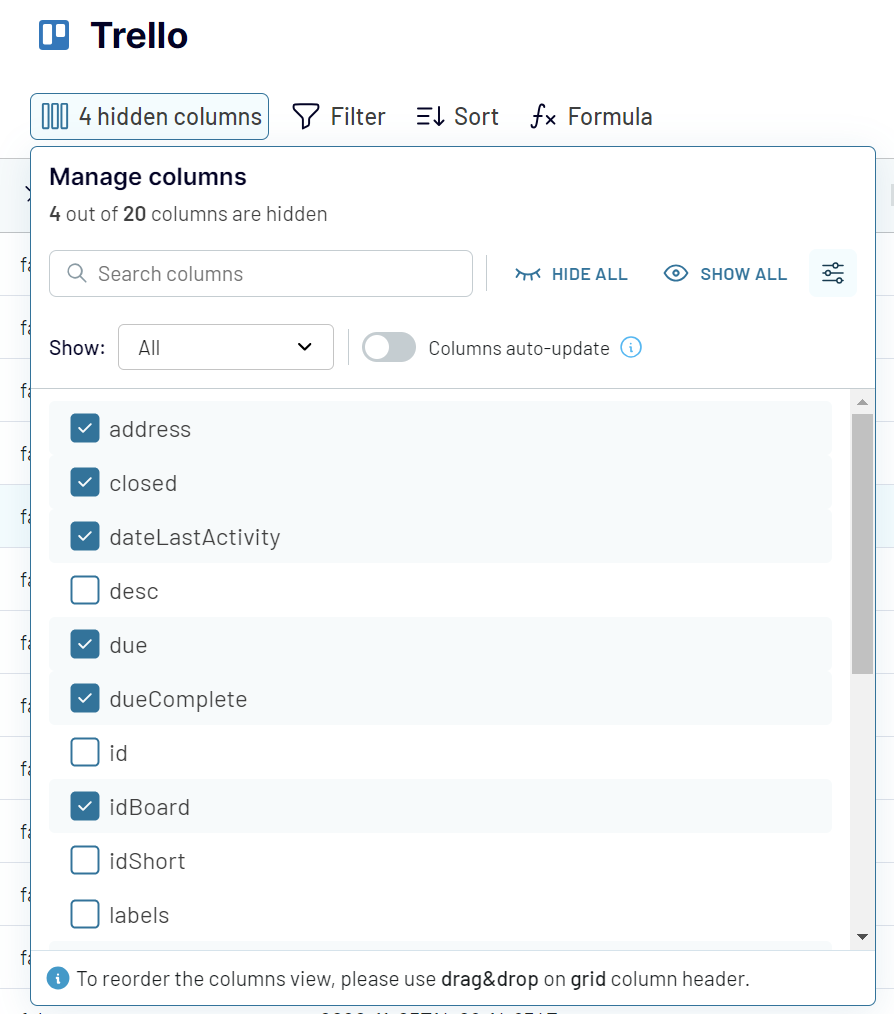
This step lets you ensure the data is ready for analysis before reaching Google Sheets.
Step 3: Load and automate
Connect your Google Sheets account to Coupler.io. Follow these instructions:
- Select a Spreadsheet: Choose the file from your Google Drive where the system will load the data.
- Choose a Sheet: Pick an existing sheet or create a new one by entering a new sheet name.
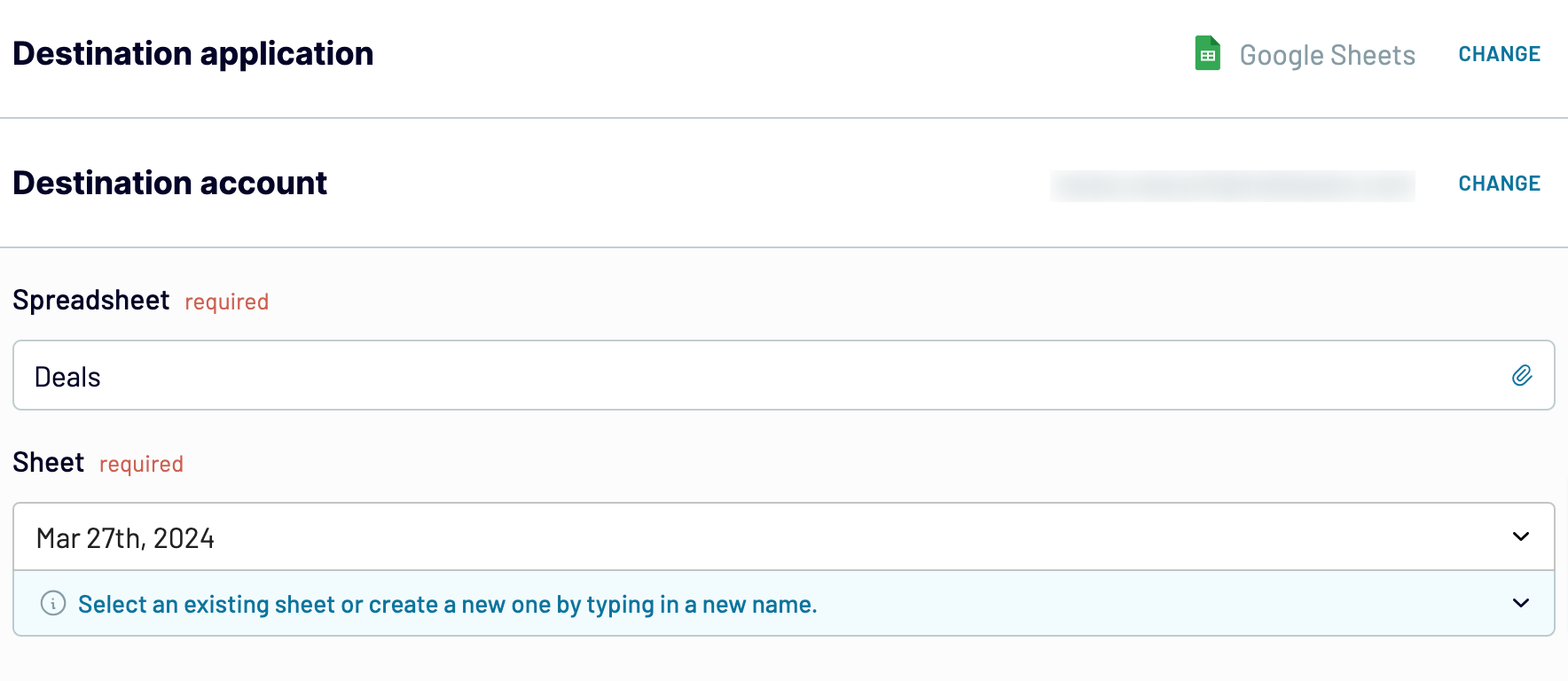
Optionally, Coupler.io provides these manipulations:
- Change cell range: Define the initial cell or a range for the exported data.
- Modify import mode: Change the import settings as needed. Coupler.io updates data on each run by default, but you can disable this feature.
Export Trello to Google Sheets on a schedule
Coupler.io has an automatic data refresh feature. It ensures your Trello data stays up-to-date without any manual work. This means your reports always show the newest information.
You can set a refresh interval that suits your needs. It can be every month, day, hour, 30 minutes, or even 15 minutes. The refresh schedule parameters also include the days of the week, time, and time zone. This customization level ensures that your data updates align with your workflow, which keeps your reports accurate and timely. Connect Trello to Google Sheets today and focus on strategy, not manual data updates.

You can set a refresh interval that suits your needs. It can be every month, day, hour, 30 minutes, or even 15 minutes. The refresh schedule parameters also include the days of the week, time, and time zone. This customization level ensures that your data updates align with your workflow, which keeps your reports accurate and timely. Connect Trello to Google Sheets today and focus on strategy, not manual data updates.

Export data from Trello to alternative destinations
Quick start with Project Management dashboard templates

Multi-channel ad creatives performance dashboard







PPC multi-channel dashboard






 +3
+3


All-in-one marketing dashboard






 +6
+6

No such template is available yet.
No worries. Our team will create a template that fits your needs, just tell us more
about your case. It doesn't cost you a penny 😉
Request a custom report
about your case. It doesn't cost you a penny 😉
Export Trello to Google Sheets automatically with just a few clicks.
Connect similar Project Management apps and get data in minutes
What to export from Trello to Google Sheets
Board Cards
Exporting board cards gives you a full view of tasks and projects in Trello. This data includes card titles, descriptions, due dates, and assigned members. You can track progress and prioritize tasks to make sure nothing is missing. All this has a major positive impact on project management efficiency.
Card Updates
Tracking card updates provides a detailed history of changes made to each card. This includes status changes, comments, and attachments. In addition, card updates refer to changes to due dates or assigned members. Analyzing these updates helps you track project progress, find bottlenecks, and keep team members accountable. As a result, you get better teamwork and on-time project completion.
Checklist Items
Export checklist items to get a granular view of task progress within each card. This data includes individual checklist items, their completion status, and associated due dates. Managing checklist items helps you ensure all subtasks are accounted for and completed on time. This makes for better task tracking, detailed progress reporting, and improved team productivity.
How do you connect Trello to Google Sheets?
Step 1. Connect your Trello account and choose the type of data to export
Step 2. Organize and transform data before loading it into Google Sheets
Step 3. Connect your Google Sheets account and specify where to load your data
Step 4. Schedule auto-refreshes to export Trello to Google Sheets at desired intervals and run the importer
Pricing plans
- Monthly
- Annual (save 25%)
Keep your data safe
Coupler.io safeguards your shared information and data transfers from breaches, leaks, and unauthorized disclosures.







































































